Nowadays, everyone needs a data storage solution. Even the smallest organizations have client databases and information that needs to be kept secure. And most individuals need somewhere to keep their photos, music, movies, documents, and more.
The problem is the amount of data that needs to be stored often far exceeds the amount of space on a computer or device. And it’s often not practical or cost-effective to purchase a physical server to be kept at home or on-premises.
Cloud storage is a safe, cost-effective way to manage data securely. But, more and more people are reaching their plan limits with no option available to increase them.
Thankfully, as the demand for large data limits continues to grow, cloud storage providers are starting to offer plans that include up to a whopping 10TB worth of data.
This article is for you if you’re struggling to find a provider that fully accommodates your data. Here I have explored all the providers that offer huge limits along with their pros, cons, and prices.
Let’s take a look.
TL;DR: Cloud storage providers are starting to realize that people need much higher limits than a few years ago. Therefore, we now see many companies offering 10TB limits or higher. The best 10TB cloud storage providers for 2025 are:
| Provider | Cloud Storage | Prices From… | Free Storage? | Max Storage |
|---|---|---|---|---|
| Icedrive | Lifetime 10 TB | $999 one-time | Yes – 10GB | 10 TB |
| pCloud | Lifetime 10 TB | $1190 one-time | Yes – 10GB | 10 TB |
| IDrive | 10 TB | $74.62 per year | Yes – 10GB | 500 TB |
| Backblaze B2 | 10 TB | $600 per year | Yes – 10GB | 1000 TB |
| Sync.com | 6 TB | $20 per month | Yes – 5GB | Unlimited |
| Mega.io | 8 TB | $259 per year | Yes – 20GB | 10 PB |
Top Four Best 10TB Cloud Storage Providers
Let’s jump straight in with the best of the best. The four providers each offer 10TB or higher storage plans at competitive prices.
1. Icedrive (Best Lifetime 10TB Cloud Storage)
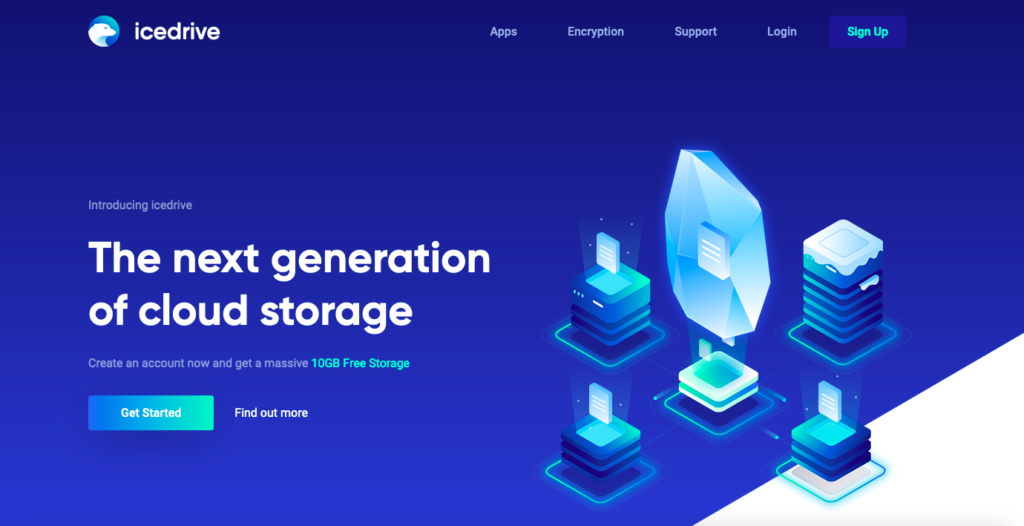
Icedrive is an excellent 10 TB storage provider that offers a generous lifetime deal for a one-off fee. And this one is cheaper than pCloud.
The only reason this cloud storage provider doesn’t take the top spot is that it doesn’t offer as many data security guarantees and features as pCloud.
That’s not to say it should be ignored. This Wales-based business still packs a punch and offers enhanced encryption to keep your data safe and sound. Its data centers are based in Germany and the USA, and you will be assigned the center that’s closest to your geographical location.
The company recently released a full range of collaboration tools, so you can now share and access files and folders as required. It also has a commenting feature to make it easier to keep track of who’s been working on what.
Icedrive Features
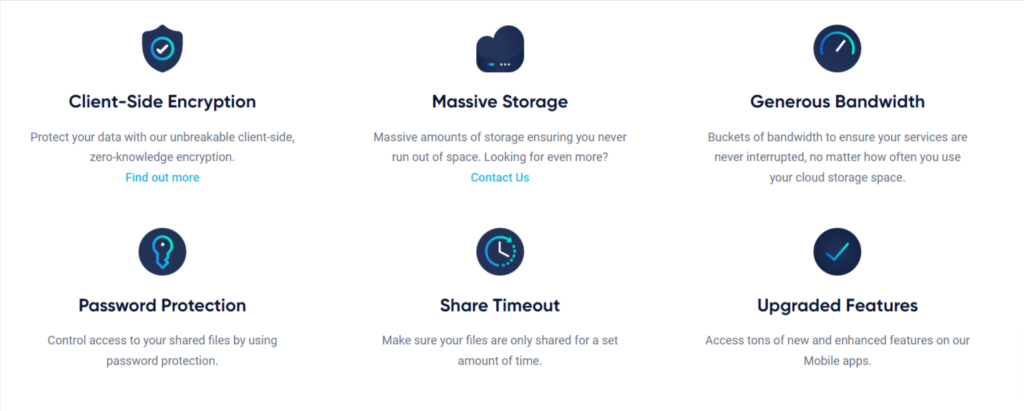
- Free for life account with up to 10 GB storage
- Lifetime plan for $999 one-off fee
- Drive mounting software to make it feel like you’re using and accessing a hard drive
- Extensive range of cloud storage apps for all your devices
- Custom media player for streaming directly from the cloud
- Twofish encryption across the board
- Client-side encryption as standard
- Full collaborations and file-sharing capabilities
- Zero-knowledge privacy policy
- Password and protection and share timeout
Icedrive Pros and Cons
Pros:
- Cheapest lifetime deal
- Modern interface with drag-and-drop organization tools
- Download Icedrive apps for all your devices and access your files wherever you are
- Enhanced client-side encryption
- New collaboration tools with commenting feature
Cons:
- No choice of data storage location
- No monthly paid 10 TB option
Icedrive Price Plans
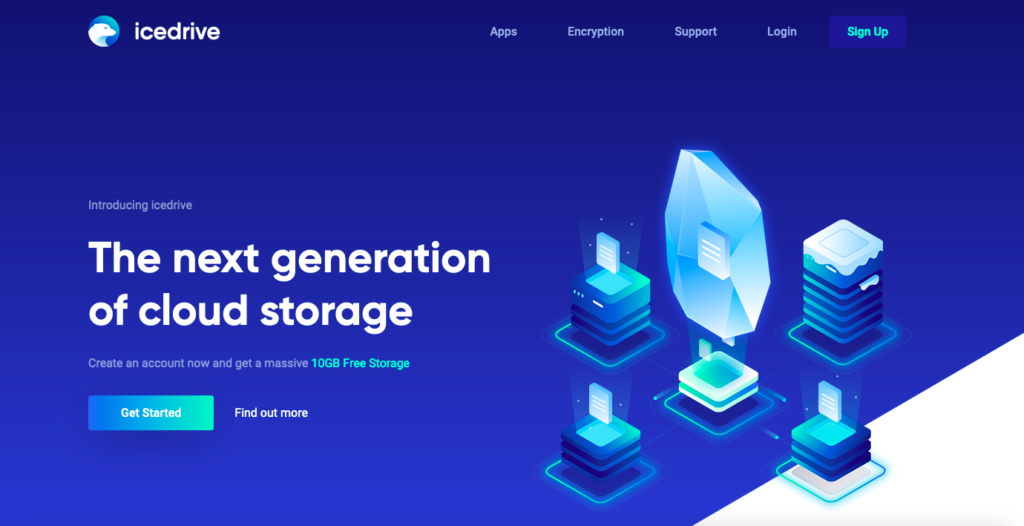
Icedrive has one plan available for 10 TB storage and that’s its lifetime plan for a one-off fee of $999. You can first try the service out its free-for-life plan of up to 10 GB of storage.
If you do pay and decide it’s not for you, there’s a 14-day money-back guarantee.
Sounds good? Sign up here for free right away.
Is Icedrive worth the money? Check out my Icedrive review here.
Get top-tier cloud storage with robust security, generous features, and the user-friendly interface of a hard drive. Discover Icedrive's different plans, tailored for personal use and small groups.
2. pCloud (Secure 10TB cloud storage)
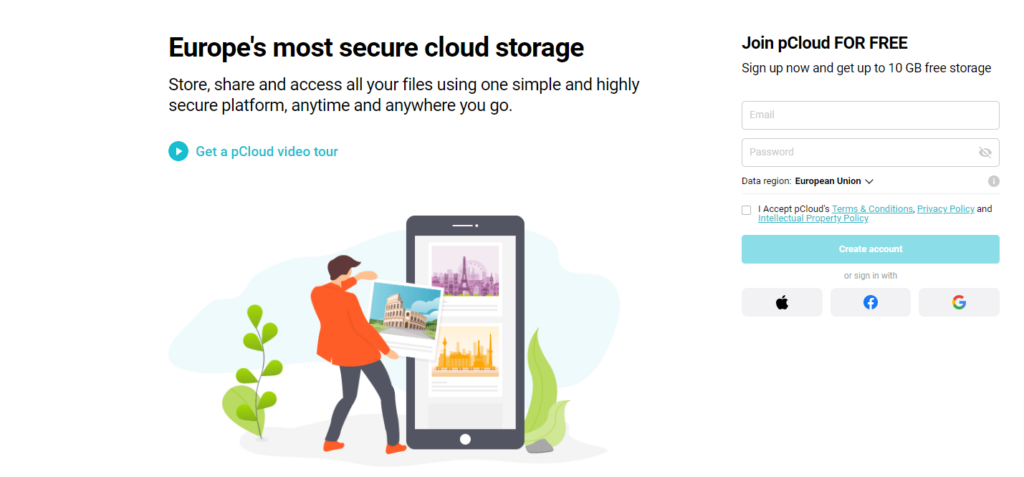
pCloud is a Swiss-based company founded in 2013. It currently has a user base of 16 million and is growing rapidly.
The company prides itself on its strict adherence to Swiss data privacy laws which are among the strictest in the world. And it enforces the practice of never transferring or accessing your data unless you have permitted so.
pCloud integrates with popular software applications such as Google Drive and Dropbox so that you can upload your files directly and automatically. I’m a big fan of automation, so not having to remember to upload manually is a big tick in my book.
If you share a lot of files – perhaps for business – pCloud allows you to generate shareable links (a bit like Google Drive) so you can give other people access without the requirement to send them the actual file. You can also do this for whole folders too, which is handy if you’re dealing with large volumes of documents.
pCloud has one of the best deals where 10 TB worth of storage is concerned, as it offers a fixed-price lifetime plan that you pay once and once only. So, while it may cost you more upfront, it will save you thousands of dollars over the years.
pCloud Features
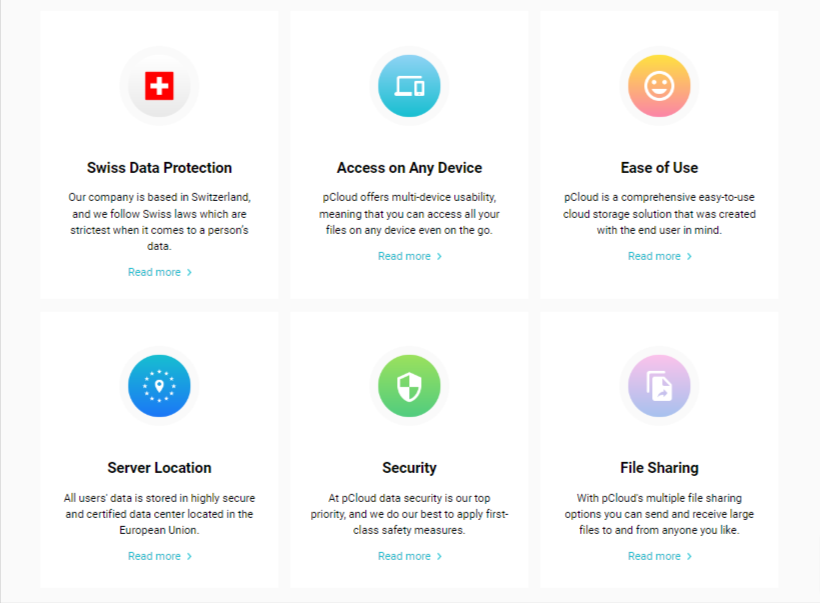
- Free for life 10GB plan
- 10TB lifetime plan for a one-off fee
- Collaboration tools such as link and file sharing
- TLS/SSL channel protection and 256-bit AES encryption for all files
- Automatic photo upload and transfer
- Built-in video player and media streaming
- Unlimited cloud storage file size and speed for media files
- 30-day file versioning and full data recovery
- Auto-back up with Dropbox, Facebook, OneDrive, Google Drive, Google Photos
pCloud Pros and Cons
Pros:
- Affordable lifetime plan of 10 TB
- You can choose the region where your data is stored
- The company complies with Swiss data privacy laws which are some of the strictest in the world
- No data is transferred from your chosen region without your permission or knowledge
- The company has a zero-knowledge policy meaning it will never access your encrypted files
- pCloud guarantees full GDPR compliance
Cons:
- No monthly paid 10 TB is available
pCloud Price Plans
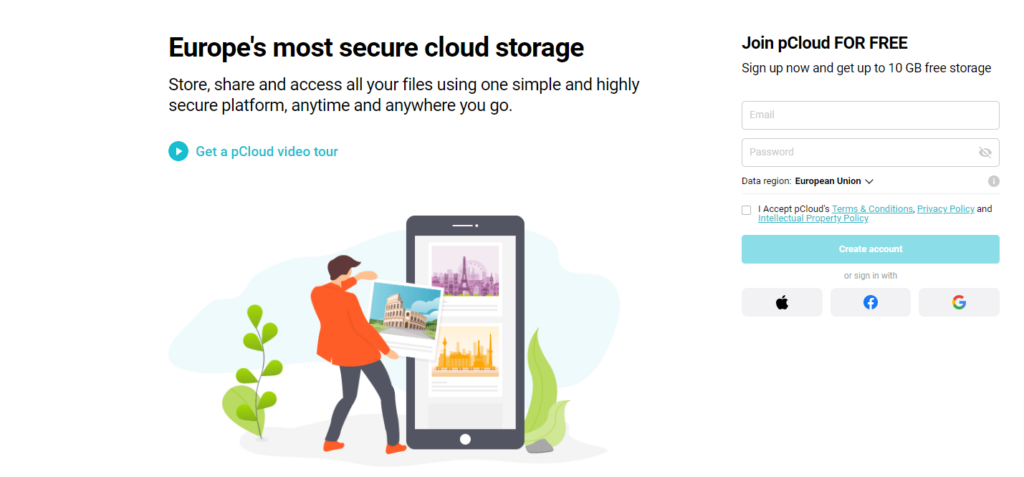
pCloud offers its users two 10TB storage options:
- Individual lifetime plan: $1,190 one-off payment
- Family lifetime plan: $1,499 one-off payment
The price you see is what you pay, so there are no setup fees or hidden charges to deal with.
There’s no free trial for pCloud because it has a free forever plan of up to 10GB storage so that you can give it a go without any obligation. If you do upgrade and pay, you have a 10-day money-back guarantee.
There’s nothing to stop you from getting started with pCloud, so I recommend signing up and trying it out yourself.
Need more info? Check out my full pCloud review for 2025.
Experience the best of cloud storage with pCloud's 10TB lifetime plan. Enjoy Swiss-grade data privacy, seamless file sharing, and unparalleled data recovery options. With no hidden charges, pCloud is your key to worry-free data storage.
3. IDrive
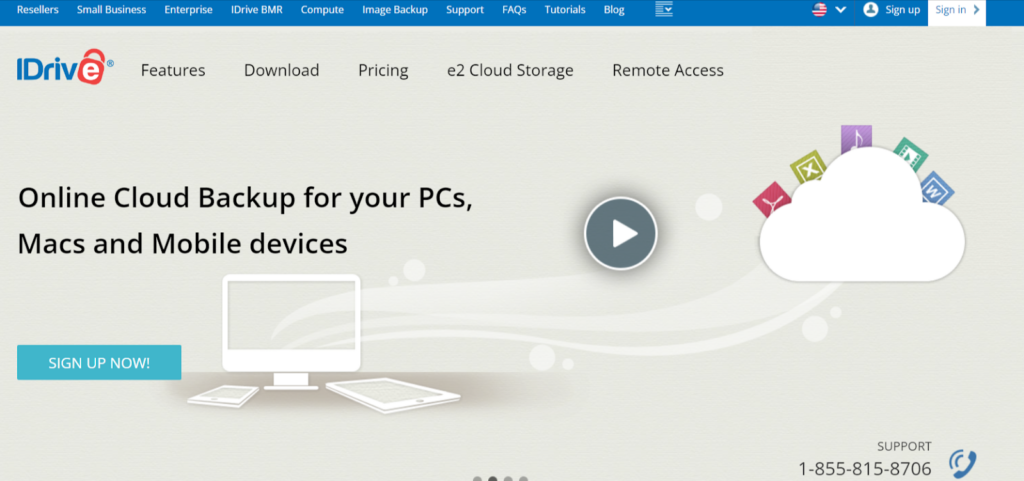
IDrive is a US-based hosting provider that has been around since the dawn of the internet. However, it has successfully managed to keep up with the times and has consistently updated its security and features for modern users.
The platform boasts a great-looking user interface that’s super easy to use and find what you’re looking for. You can either use its web or mobile applications or access the platform directly from a web browser- whatever suits you best.
IDrive features enhanced security from AES encryption to something called “Snapshots,” which allow you to access point-in-time recovery should you fall victim to a ransomware attack.
While it’s a shame there’s no lifetime cloud storage plan available, its yearly deals are very affordable and great for anyone that can’t afford the upfront investment of a one-off payment.
Besides, you can have unlimited devices per account, which sweetens the deal considerably.
IDrive Features
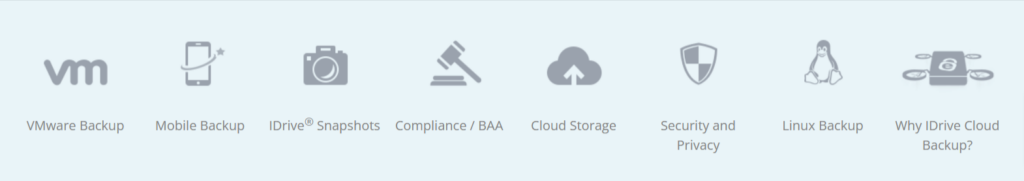
- 30TB limit for personal use, 500TB limit for business use
- Multiple device backup from a single account
- Real-time cloud drive syncing
- Snapshots for point-in-time recovery and ransomware prevention
- Web-based user console
- sector-level backup or file-level backup for disaster recovery
- 256-bit AES encryption with user-defined key
- True archiving with no data deletion unless manually activated
IDrive Pros and Cons
Pros:
- Can pay for 10TB on a monthly or annual basis
- Unlimited devices for each account
- Free data backup
- Speedy upload speeds
Cons:
- No lifetime deal available
- Limited support for Linux users
IDrive Price Plans
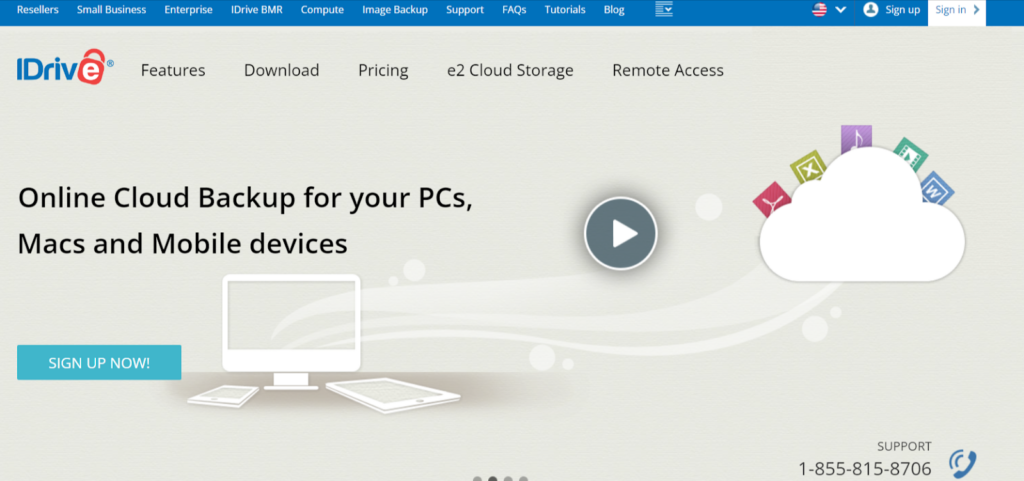
IDrive has a tonne of price plans to choose from that depend on the number of users and computers you need the storage for. For 10TB options, you have:
- IDrive Personal plan: $74.63 (first year) then $99.50 (subsequent years) or $149.25 for two years
- IDrive Team Plan: $149.62 (first year) then $199.50 (subsequent years) or $299.25 for two years
IDrive lets you pay monthly too though this costs more than paying annually (from $9.95/mo).
IDrive also has a personal plan for 20TB, and team plans go up to 500TB. A free plan is available for 10GB and if you cancel a paid plan within 15 days, you can receive a full refund.
Sounds good? Get started with IDrive for free.
I also have a full IDrive review for you to take a look at.
Discover the power of modern cloud storage with IDrive. Benefit from enhanced security measures, user-friendly interfaces, and flexible pricing plans. Protect your data from ransomware attacks with point-in-time recovery and enjoy the convenience of syncing multiple devices from a single account.
4. Backblaze B2
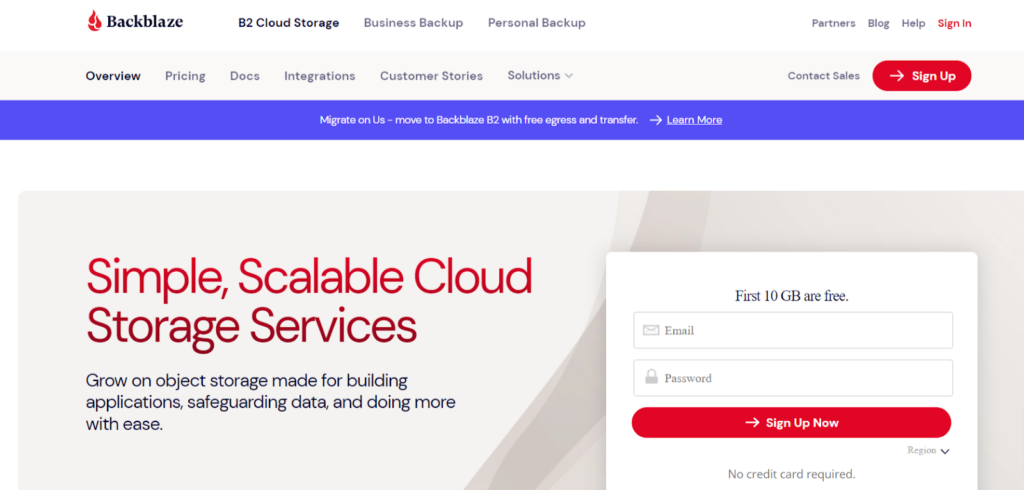
Backblaze is a US-based provider with servers in Europe and the US. The platform is geared more towards businesses rather than personal users and thus has the highest price for 10TB by quite a long way.
However, you do get a lot for your money. The platform can integrate with hundreds of apps for smooth data transfer, and unlike any other platform on this list, it guarantees a 99.9% uptime.
The user interface is nice and uses something called “buckets” to organize and store your data efficiently. Speaking of data, it’s fully encrypted with Backblaze, and in the highly unlikely event you lose the data, the company will mail over a drive with a backup on it.
One thing Backblaze does offer is the opportunity to scale at will. You’re not locked into a plan and can adjust the amount of storage you need at the click of a button.
Backblaze B2 Features
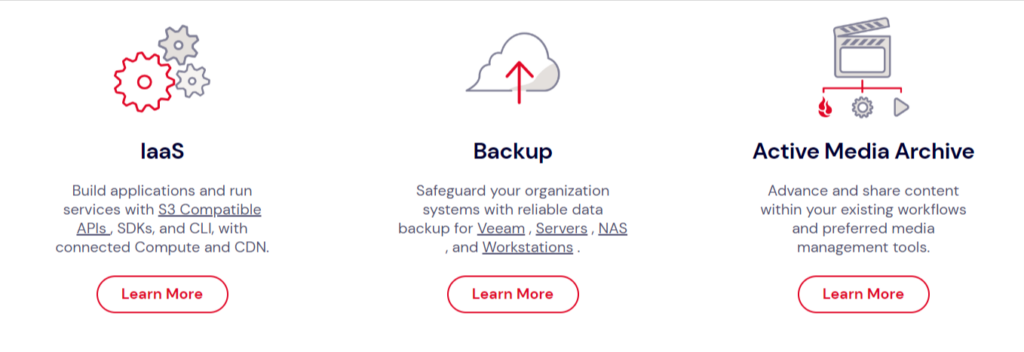
- Scale with unlimited storage limits
- Free 10GB storage
- Enterprise grade storage and security
- Data backup for Veeam, Servers, NAS, and Workstations
- Build applications and run services with S3 Compatible APIs, SDKs, and CLI
- 99.9% uptime service level agreement
- Hundreds of prebuilt integrations and alliance partners
- Choice of storage within US or EU data centers
Backblaze B2 Pros and Cons
Pros:
- Can scale the level of storage to suit your needs
- Supports private encryption keys and two-factor authentication
- Can mail a drive over for backup and data recovery
- Tonnes of integrations for streamlined uploads
Cons:
- Expensive compared with other plans
- You pay extra to download data beyond 1GB per day
- Price is for just a single device
Backblaze B2 Price Plans
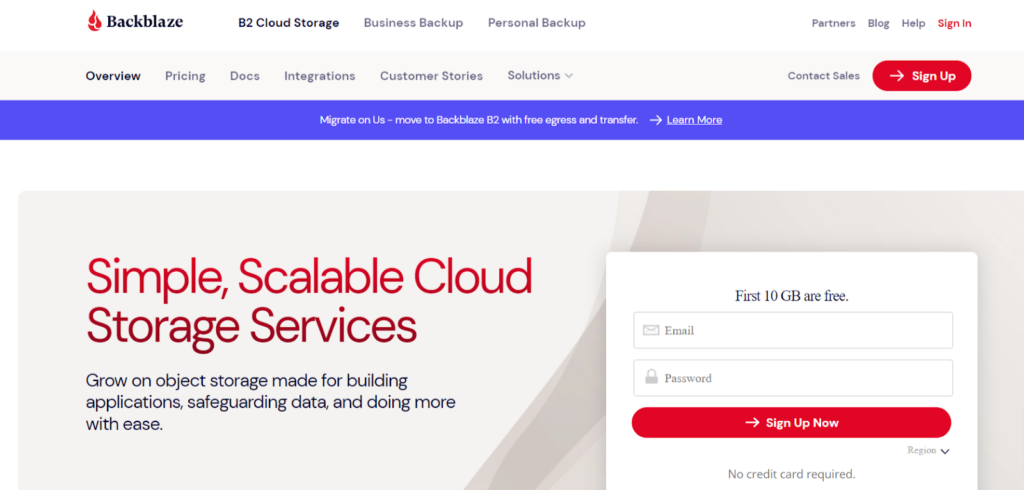
Backblaze lets you choose precisely how much storage you need and then provides a price.
Essentially the service costs $60/year or $5/month per TB, so 10TB is $600/year or $50/month without any additional or hidden fees. However, you are limited to a 1GB download limit per day; otherwise, you are charged extra.
You can have up to 10GB for free, allowing you to try before you buy. A 30-day money-back guarantee exists for annually paid plans.
There’s nothing to lose. Try out Backblaze B2 for size and for free.
Want to know more? Check out my full Backblaze B2 review.
Step into the world of unlimited storage and seamless integrations with Backblaze B2. Enjoy detailed reporting, exceptional scalability, and no hidden fees. Get started with Backblaze B2 for $7/TB/month.
Best 10TB Cloud Storage Providers: Runners Up
Still blazing a trail when it comes to high storage limits, here are our two runners-up for 10TB plans.
5. Sync.com
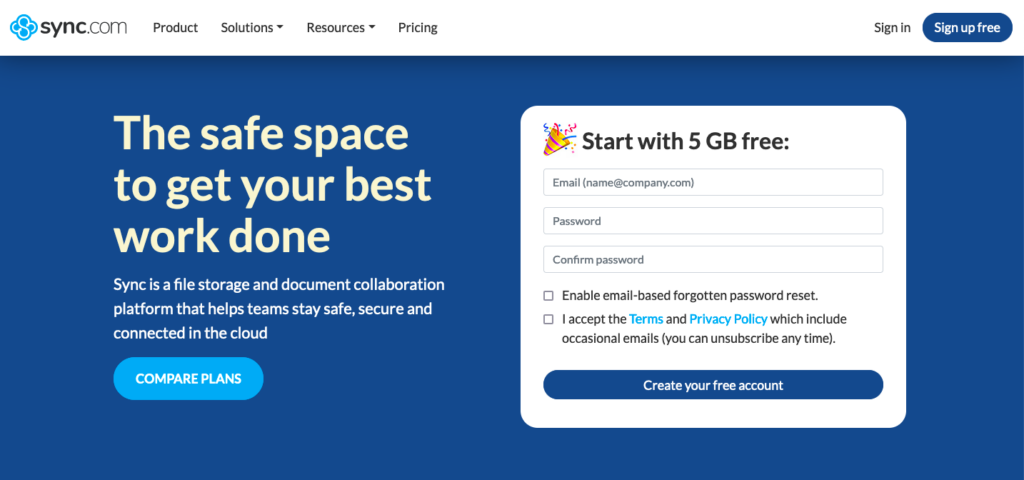
Sync.com is based in Canada and has been operating since 2011 and offers enterprise-grade security and features for a non-enterprise price.
The platform can integrate with a decent number of apps to ensure smooth data transfer, and you’re not limited to the amount of data you can transfer in one hit.
Client-side encryption means that Sync.com can’t see what data you’re storing and nor can it delete anything you’ve archived without your express permission.
Sync.com falls a little short with its free offering. You only get a measly 5GB compared with at least 10GB with other providers. Bizarrely, it also falls short where its individual plan limits are concerned and taps out at 8TB.
But (and it’s a big but) you can opt for a Teams Unlimited plan and get access to UNLIMITED storage for as little as $360/year. So, if you plan to whiz past the 10TB limit in the near future, this could be the plan for you.
Sync.com Features
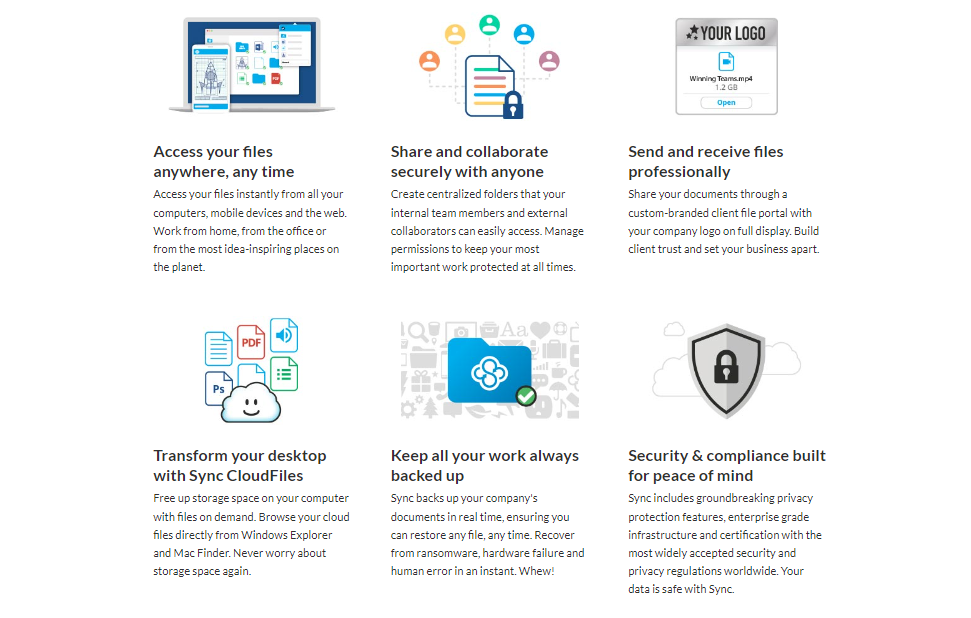
- Unlimited storage at a highly competitive price
- Files instantly accessible from any device
- Collaboration tools such as centralized folders and user permissions
- Enterprise-grade security infrastructure and certification
- Unlimited data transfer
- Version restoration to any point in time
- True archiving without deletion
- Integrates with Android and iOS apps, Windows and macOS desktop, and Office 365
Sync.com Pros and Cons
Pros:
- Unlimited storage on the Teams Unlimited plan
- No file size limits
- Client-side encryption for heightened security
- Sync up to five devices simultaneously
Cons:
- Personal storage is limited to 8TB
- Lowest free plan at only 5GB
- No Linux support
Sync.com Price Plans
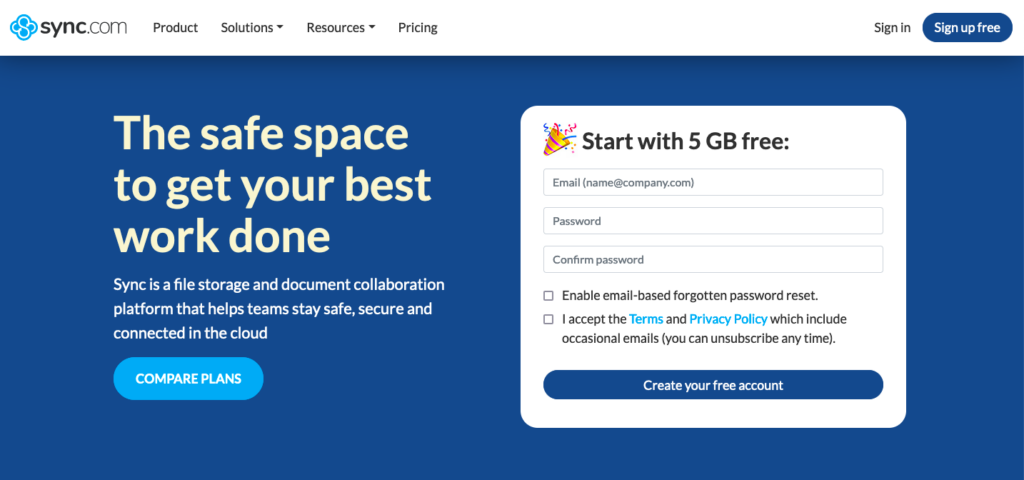
Okay, so Sync.com doesn’t have a 10TB plan for individual users. Instead, you can have up to 6TB from $20/month billed annually.
However, if you checkout Sync.com’s Teams Unlimited plan, you can have an incredible unlimited amount of storage for $360/year or $36/month.
Plus, you get up to two users at this price. This is pretty much unbeatable if you’re looking for storage options beyond 10TB.
You can have up to 5GB storage for free, which is lower than other providers, and you can cancel paid plans at any time.
If you feel like Sync.com is your ideal storage provider, sign up for free and try it out.
Check out the full lowdown in my Sync.com review here.
Reliable, end-to-end encrypted cloud storage solution trusted by over 1.8 million businesses and individuals globally. Enjoy excellent sharing and team collaboration features and zero-knowledge privacy and security.
6. Mega.io
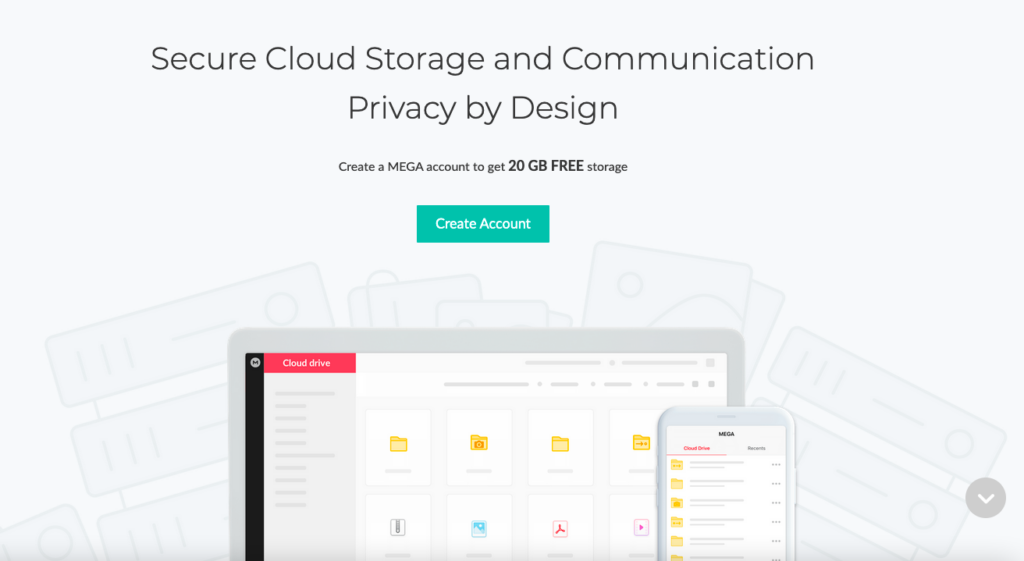
Mega.io (formally Mega.nz) is a New Zealand-based provider and was founded by the same individual responsible for Megaupload.com (remember that?!)
First off, Mega has the best free plan out of all providers on this list. You get a super-generous 20GB for absolutely nada.
The company also takes security very seriously and features two-factor authentication, a zero-knowledge promise, and end-to-end encryption. You can also restore previous backup versions should some ransomware find its way to your inbox.
Unfortunately, the platform does lack collaboration tools, so this may not be a good option if you plan to do a lot of file sharing. However, the user interface is decent and easy to use.
While there is strangely no set plan for 10TB (you can opt for 8TB or 16TB), Mega does have a Flexi plan allowing you to set your storage and transfer limits to whatever you like. Great if you plan to increase your storage limits later down the line.
Mega.io Features
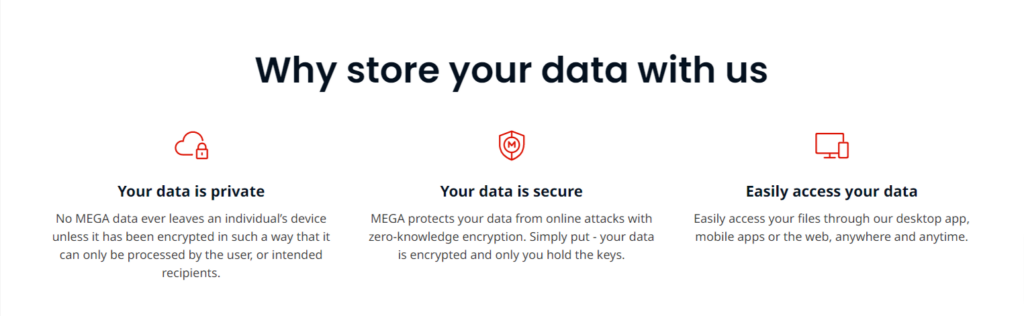
- Free storage of 20GB
- Create links for simple file sharing
- Transfer manager and progress bar
- File management on mobile devices
- Real-time syncing from desktop app
- User-controlled end-to-end encryption
- Zero-knowledge promise
- Two-factor authentication (2FA)
- File versioning for ransomware protection
Mega.io Pros and Cons
Pros:
- Generous amount of free storage (20GB)
- Up to 16TB storage on personal plans
- Intuitive and simple user-interface
- Enhanced security protocols
Cons:
- Limited integrations
- Lack of collaboration and team features
Mega.io Price Plans
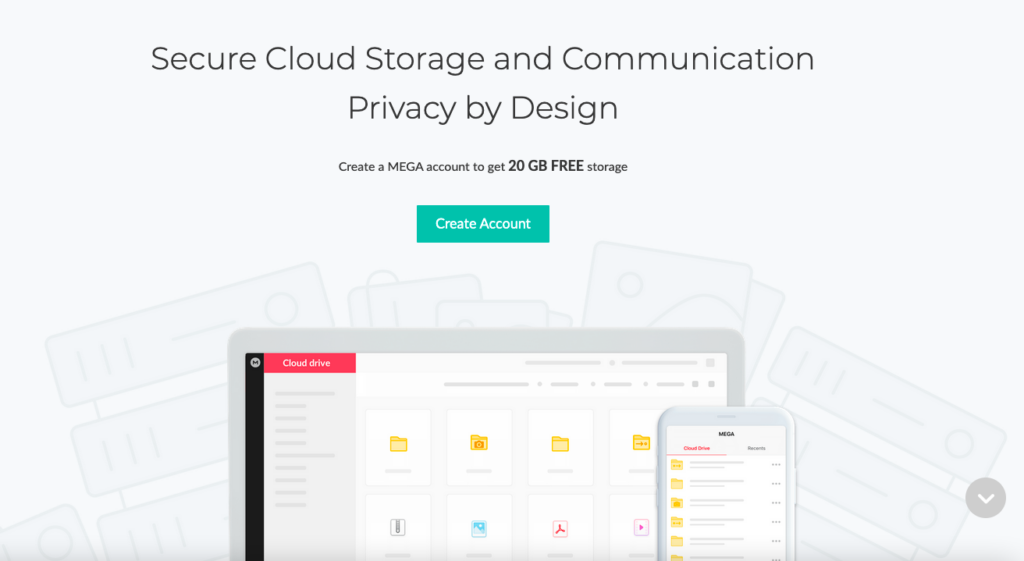
Mega.io straddles the magic 10TB number with set price plans that sit either side of this amount. You can opt for 8TB for $214.59/year or a whopping 16TB for $321.89/year.
However, the platform lets you fine-tune your quotas with its Pro Flexi plan, so for 10TB storage and a 3TB transfer quote, it will cost you $34.86/month.
Mega.io also has the most generous free plan with a limit of 20GB and the longest money-back guarantee of 90 days.
Feel like Mega.io ticks all your boxes? Give it a go today.
Want to know more? Check out the full Mega.io review here.
Enjoy 20 GB of free storage with Mega.io, backed by user-controlled end-to-end encryption and two-factor authentication. Benefit from features like MEGAdrop and MegaCMD command-line options.
Worst Cloud Storage (Downright Terrible & Plagued With Privacy and Security Issues)
There are a lot of cloud storage services out there, and it can be hard to know which ones to trust with your data. Unfortunately, not all of them are created equal. Some of them are downright terrible and plagued with privacy and security issues, and you should avoid them at all costs. Here are two of the very worst cloud storage services out there:
1. JustCloud

Compared to its cloud storage competitors, JustCloud’s pricing is just ridiculous. There’s no other cloud storage provider so lacking in features while possessing enough hubris to charge $10 a month for such a basic service that doesn’t even work half the time.
JustCloud sells a simple cloud storage service that allows you to back up your files to the cloud, and sync them between multiple devices. That’s it. Every other cloud storage service has something that differentiates it from its competitors, but JustCloud offers just storage and syncing.
One good thing about JustCloud is that it comes with apps for almost all operating systems including Windows, MacOS, Android, and iOS.
JustCloud’s sync for your computer is just terrible. It isn’t compatible with your operating system’s folder architecture. Unlike other cloud storage and sync solutions, with JustCloud, you will be spending a lot of time fixing syncing issues. With other providers, you just have to install their sync app once, and then you never have to touch it again.
Another thing I hated about the JustCloud app was that it doesn’t have the ability to upload folders directly. So, you have to create a folder in JustCloud’s terrible UI and then upload the files one by one. And if there are dozens of folders with dozens more inside them that you want to upload, you’re looking at spending at least half an hour just creating folders and uploading files manually.
If you think that JustCloud might be worth a try, just Google their name and you’ll see thousands of bad 1-star reviews plastered all over the internet. Some reviewers will tell you how their files were corrupted, others will tell you how bad the support was, and most are just complaining about the outrageously expensive pricing.
There are hundreds of reviews of JustCloud that complain about how many bugs this service has. This app has so many bugs you’d think it was coded by a school-going child rather than a team of software engineers at a registered company.
Look, I’m not saying there isn’t any use case where JustCloud might make the cut, but there’s none that I can think of for myself.
I’ve tried and tested almost all of the popular cloud storage services both free and paid. Some of those were really bad. But there’s still no way I can ever picture myself using JustCloud. It just doesn’t offer all the features I need in a cloud storage service for it to be a viable option for me. Not only that, the pricing is way too expensive when compared to other similar services.
2. FlipDrive

FlipDrive’s pricing plans might not be the most expensive, but they are up there. They offer only 1 TB of storage for $10 a month. Their competitors offer twice as much space and dozens of useful features for this price.
If you look around a little, you can easily find a cloud storage service that has more features, better security, better customer support, has apps for all your devices, and is built with professionals in mind. And you don’t have to look far!
I love rooting for the underdog. I always recommend tools built by smaller teams and startups. But I don’t think I can recommend FlipDrive to anyone. It doesn’t have anything that makes it stand out. Other than, of course, all the missing features.
For one, there’s no desktop app for macOS devices. If you’re on macOS, you can upload and download your files to FlipDrive using the web application, but there’s no automatic file syncing for you!
Another reason why I don’t like FlipDrive is because there is no file versioning. This is pretty important to me professionally and is a deal-breaker. If you make a change to a file and upload the new version on FlipDrive, there’s no way to go back to the last version.
Other cloud storage providers offer file versioning for free. You can make changes to your files and then revert back to an old version if you aren’t happy with the changes. It’s like undo and redo for files. But FlipDrive doesn’t even offer it on the paid plans.
Another deterrent is security. I don’t think FlipDrive cares about security at all. Whatever cloud storage service you choose, make sure it has 2-Factor Authentication; and enable it! It protects hackers from getting access to your account.
With 2FA, even if a hacker somehow gets access to your password, they can’t log into your account without the one-time password that is sent to your 2FA-linked device (your phone most likely). FlipDrive doesn’t even have 2-Factor Authentication. It also doesn’t offer Zero-knowledge privacy, which is common with most other cloud storage services.
I recommend cloud storage services based on their best use case. For example, if you run an online business, I recommend you go with Dropbox or Google Drive or something similar with best-in-class team-sharing features.
If you are someone who deeply cares about privacy, you’ll want to go for a service that has end-to-end encryption such as Sync.com or Icedrive. But I can’t think of a single real-world use case where I would recommend FlipDrive. If you want terrible (almost non-existent) customer support, no file versioning, and buggy user interfaces, then I might recommend FlipDrive.
If you are thinking of giving FlipDrive a try, I recommend you try some other cloud storage service. It’s more expensive than most of their competitors while offering almost none of the features their competitors offer. It’s buggy as hell and doesn’t have an app for macOS.
If you are into privacy and security, you won’t find any here. Also, the support is terrible as it is almost non-existent. Before you make the mistake of purchasing a premium plan, just try their free plan to see how terrible it is.
Our Verdict
It’s hard to beat lifetime deals, and on the rare occasion they make an appearance, I recommend you snap them up while you can, as they may not be around for long.
Both pCloud and Icedrive offer excellent lifetime plans for 10TB worth of storage which can save you an absolute tonne compared with paying monthly or yearly.
|
From $49.99/yr (Lifetime plans from $199) (Free 10GB plan)
|
From $35.9/yr (lifetime plans from $299) (Free 10GB plan)
|
|
Description: Secure lifetime cloud storage plans of up to 10 TB so you never worry about upgrading your storage ever again! One-time payment - no monthly or yearly payments, no additional costs! |
Description: Exclusive lifetime cloud storage plans of up to 10TB. No recurring subscription obligations or direct debits, one-time easy payment to secure your storage! |
Secure lifetime cloud storage plans of up to 10 TB so you never worry about upgrading your storage ever again! One-time payment - no monthly or yearly payments, no additional costs!
Exclusive lifetime cloud storage plans of up to 10TB. No recurring subscription obligations or direct debits, one-time easy payment to secure your storage!
However, if you think you may need more storage in the future, it’s worth keeping an eye on other providers that offer plans with no storage limits.
Ultimately, our insatiable and ever-growing need for cloud-based storage isn’t going anywhere, so we can hopefully look forward to better deals and higher limits later down the line.
How We Test & Review Cloud Storage: Our Methodology
Choosing the right cloud storage isn’t just about following trends; it’s about finding what genuinely works for you. Here’s our hands-on, no-nonsense methodology for reviewing cloud storage services:
Signing Up Ourselves
- First-Hand Experience: We create our own accounts, going through the same process you would to understand each service’s setup and beginner friendliness.
Performance Testing: The Nitty-Gritty
- Upload/Download Speeds: We test these in various conditions to evaluate real-world performance.
- File Sharing Speeds: We assess how quickly and efficiently each service shares files between users, an often overlooked but crucial aspect.
- Handling Different File Types: We upload and download diverse file types and sizes to gauge service versatility.
Customer Support: Real-World Interaction
- Testing Response and Effectiveness: We engage with customer support, posing real issues to evaluate their problem-solving capabilities, and the time it takes to get a reply.
Security: Delving Deeper
- Encryption and Data Protection: We examine their use of encryption, focusing on client-side options for enhanced security.
- Privacy Policies: Our analysis includes reviewing their privacy practices, especially regarding data logging.
- Data Recovery Options: We test how effective their recovery features are in the event of data loss.
Cost Analysis: Value for Money
- Pricing Structure: We compare the cost against the features offered, evaluating both monthly and annual plans.
- Lifetime Cloud Storage Deals: We specifically look for and assess the value of lifetime storage options, a significant factor for long-term planning.
- Evaluating Free Storage: We explore the viability and limitations of free storage offerings, understanding their role in the overall value proposition.
Feature Deep-Dive: Uncovering Extras
- Unique Features: We look for features that set each service apart, focusing on functionality and user benefits.
- Compatibility and Integration: How well does the service integrate with different platforms and ecosystems?
- Exploring Free Storage Options: We evaluate the quality and limitations of their free storage offerings.
User Experience: Practical Usability
- Interface and Navigation: We delve into how intuitive and user-friendly their interfaces are.
- Device Accessibility: We test on various devices to assess accessibility and functionality.
Learn more about our review methodology here.







