As an photographer and cloud storage expert, I’ve thoroughly tested and compared the best cloud storage options for photos and videos. This comprehensive guide examines key factors like storage capacity, pricing, security features, and user-friendliness. My goal is to equip you with the knowledge to choose the ideal cloud storage solution for safeguarding your precious visual memories.
For those seeking a quick overview, here’s my curated list of top cloud storage platforms for storing photos and videos:
- Sync.com ⇣ – Best overall cloud storage for photos and videos
- pCloud ⇣ – Best all-around features and security for all types of media files
- Internxt Photos ⇣ – Best open-source cloud storage for photos and files
- Icedrive ⇣ – Best photo and video sharing features
- Google Photos ⇣ – Best free cloud storage for media files
- Amazon Photos ⇣ – Best choice for Apple users uploading media from iOS devices (iPad and iPhone). Prime members get unlimited file storage
- NordLocker ⇣ – Best encrypted cloud storage for all types of files
- Mega.nz ⇣ – Generous 20GB free storage for photos and videos
- Flickr ⇣ – The original photo management and sharing service (Pro plan offers unlimited storage)
In our increasingly mobile-centric world, cloud storage provides a convenient solution for storing, backing up, and sharing photographs and videos across all your devices – without the need for additional hardware.
By storing media files in the cloud, you ensure your photo library is instantly accessible from anywhere, always perfectly synchronized. Cloud storage also enables multi-user access, perfect for collaborative projects or sharing with family and friends.
The benefits are clear, but how do you navigate the vast array of cloud storage options to find the best fit for your media files?
Sync.com is a premium cloud storage service that is easy to use, and affordable, comes with excellent military-grade security, client-side encryption, zero-knowledge privacy - excellent and sharing, and collaboration features, and its plans are very affordable.
Top Cloud Storage Services for Photos and Videos in 2025
After extensive testing and real-world use, I’ve compiled this carefully curated roundup of the very best cloud storage options for videos and photos.
At the conclusion of this list, I’ve also included two cloud storage providers that I strongly advise against using, based on my personal experiences and industry knowledge.
1. Sync.com
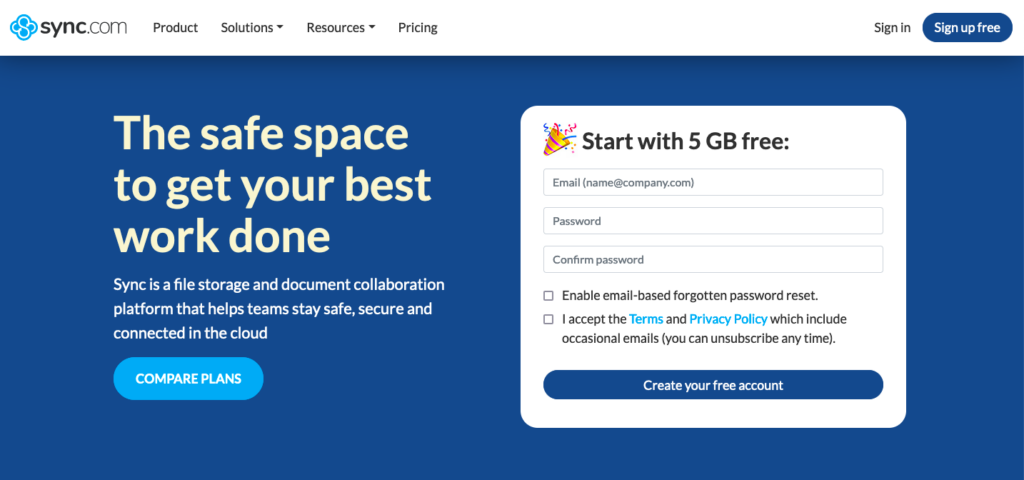
Main features
- Auto backup functionality
- End-to-end encryption
- Password protection
- Microsoft Office integration
- Unlimited data transfer (Pro Teams Unlimited only)
Sync.com cloud storage lets you upload, backup, and share your media files with complete freedom and mobility.
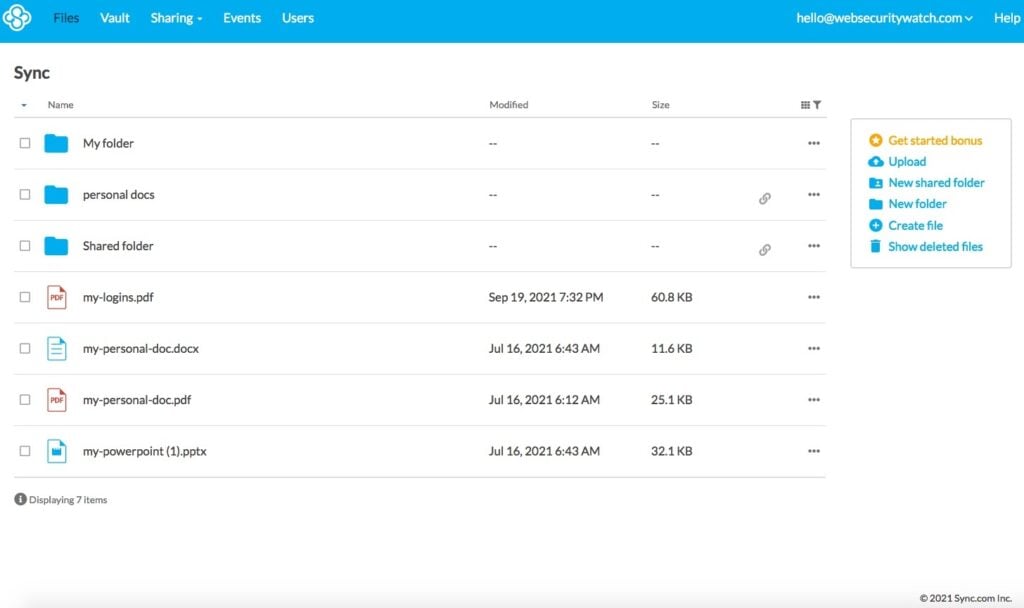
By virtue of Sync mobile apps, there are numerous ways to upload files from your phone or tablet. You can choose to upload media files automatically, manually, or directly from other apps installed on your mobile device.
These uploaded files are then automatically synchronized with your computer and can be accessed through other connected devices, as well as the Sync.com web panel.
In terms of security, Sync offers 100 percent privacy with end-to-end encryption, enabling you to send pics and videos with complete peace of mind.
Collaboration features, including password protection, notifications, and expiry dates, ensure that you are always in control of how your images and videos are shared, viewed, and edited.
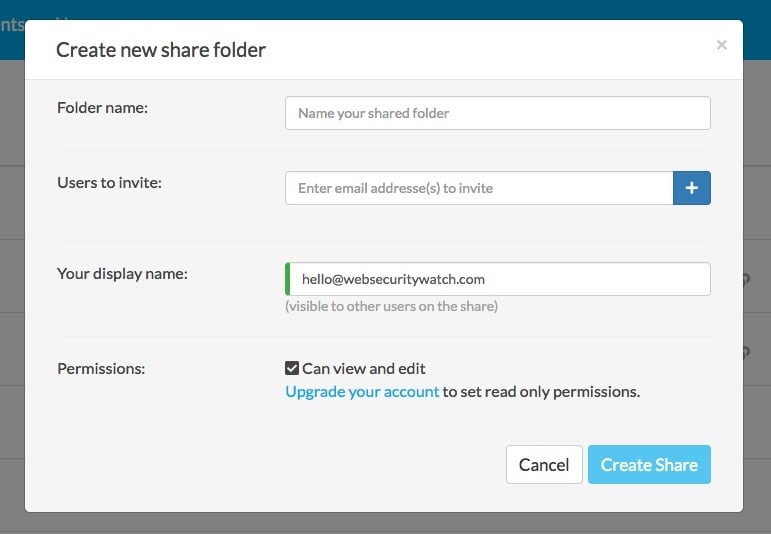
Pros
- Excellent syncing and cloud backup photos feature
- Multiple user collaboration tools
- Unlimited transfers (Pro Teams Unlimited)
Cons
- No lifetime payment plans
Plans and Pricing
Pricing plans for individuals include Free, Pro Solo Basic, and Pro Solo Professional, at Free, $8/month, and $20/month, respectively.
While business plans are available in Pro Teams Standard, Pro Teams Unlimited, and Enterprise, at $6/month, $15/month, and price on demand.
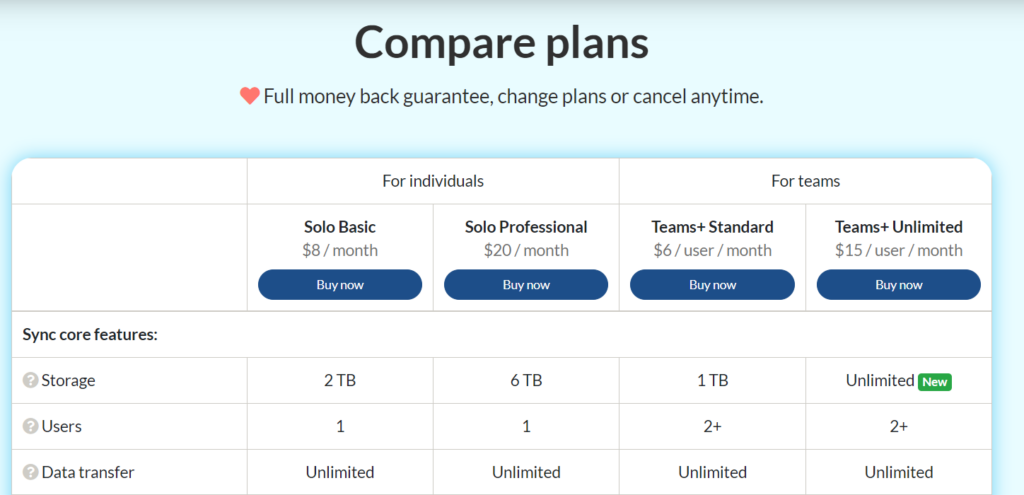
In terms of storage the Free version offers 5 GB, Solo Basic 2 TB, Solo Professional 6 TB, Pro Teams Standard 1 TB, and Pro Teams Unlimited, as the name suggests, unlimited.
As a substitute for a free trial period, Sync instead provides a free version, known as the Starter Plan, which incorporates all the basic features, never expires, and doesn’t require a credit card to be activated.
Summary
Sync is an impressive all-around performer in the world of cloud storage. With strong security credentials and the possibility of unlimited storage and transfers, it has to be ranked among the best cloud storage providers for pics and videos currently available.
Learn more about Sync … or read my detailed Sync.com review here
2. pCloud
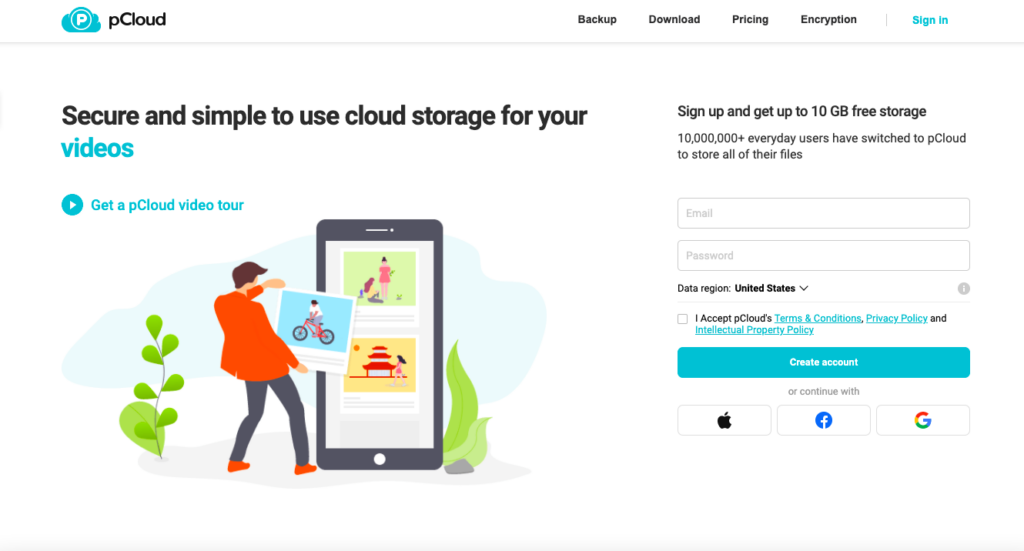
Main Features
- Public folder sharing
- Free forever version
- TLS/SSL encryption
- Unique client-side encryption
- Zero-knowledge
- Swiss-based online privacy protection
If sharing your photographs and videos is high on your list of criteria for cloud storage, then pCloud is definitely worthy of serious consideration.
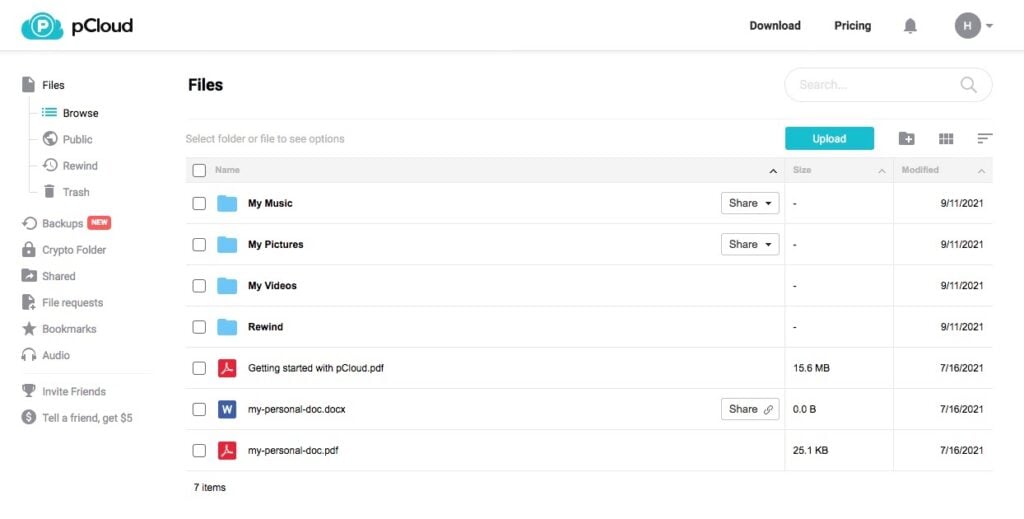
Collaboration options include shared links, invites to shared folders, and file requests. There’s even a Public Folder that allows you to create Direct Links (opens in a new tab) to selected media files – A great way of turning your cloud storage into a hosting service for embedded images, portfolios, etc.
As for space, pCloud comes with “Free Forever” 10 GB storage to get you started, or paid plans boasting as much as 2 TB, for more demanding users.
pCloud can be accessed through the usual mobile devices and channels, and features Crypto, a unique client-side zero-knowledge encryption functionality, to keep all your media files secure.
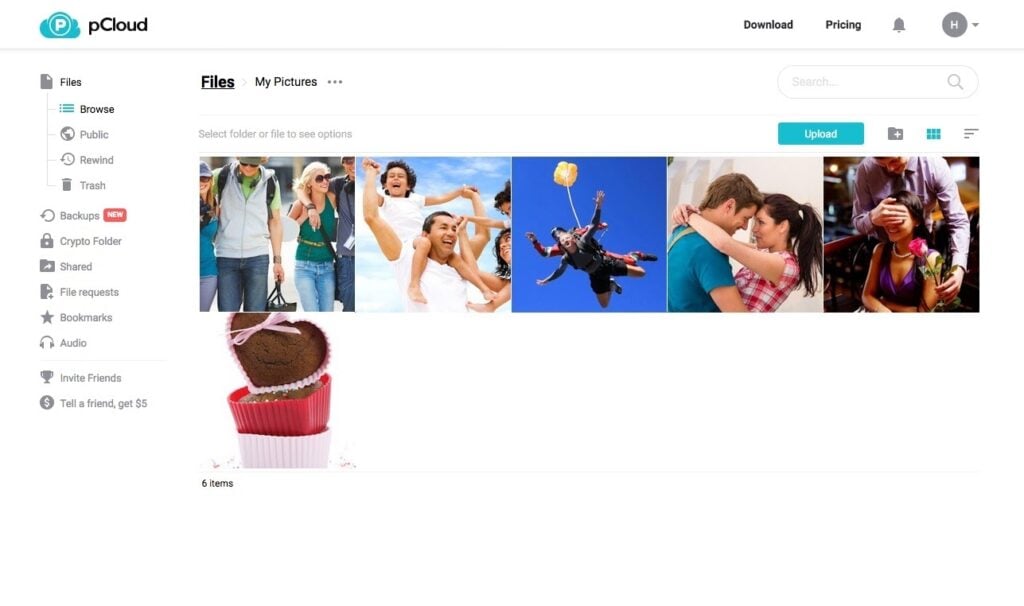
Pros
- Multi-device usability
- Excellent photo and video-sharing options
- Top-notch “Crypto” encryption
- Secure server locations
- File versioning
- Cheap lifetime access plans
Cons
- The free plan lacks some major features
- pCloud Crypto is a paid addon
Plans and Pricing
pCloud offers three paid plans: Individual, Family, and Business.
The individual plan comes in three types: Premium 500 GB, Premium Plus 2 TB, and Custom plan 10 TB in annual/lifetime plan payments of $49.99/$199, $99.99/$399, and $1,190.
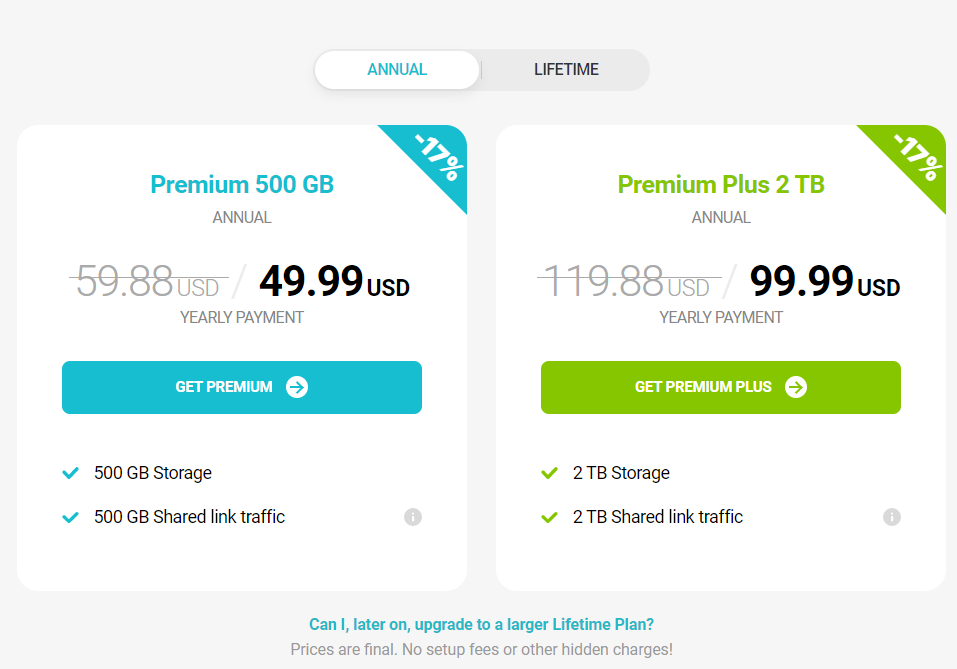
pCloud Family has 2 TB storage and allows for up to 5 users. Subscriptions for the Family edition are made with a one-off lifetime cloud storage payment.
pCloud Business offers 1 TB per subscriber and is available in yearly or monthly subscriptions.
Basic pCloud accounts are “Free Forever” and come with up to 10 GB of free space.
Summary
pCloud is a reassuringly secure option with plenty of sharing options for photographs and videos. With 10 GB of Free Forever storage space and an ingenious Public Folder for file hosting, pCloud is a great way to store and exhibit your media.
Learn more about pCloud … or read my detailed pCloud review here.
3. Internxt Photos
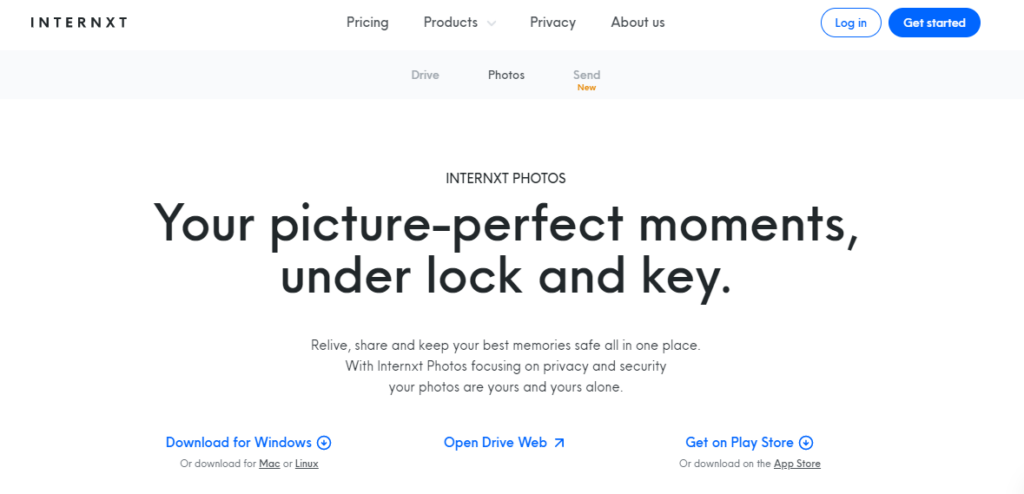
Main Features
- End-to-end, military-grade encrypted cloud storage and sharing
- 100% open-source
- No first or third-party access to data
- Built on zero-knowledge, blockchain technology
- Accessible on a number of devices and operating systems
Internxt is a fully encrypted, open-source cloud storage service designed to keep your data safe and sound, well out of reach of hackers and data collectors.
A modern, ethical, and more secure cloud alternative to Big Tech services like Google Drive and Dropbox, Internxt has recently expanded its private cloud service with Internxt Photos.
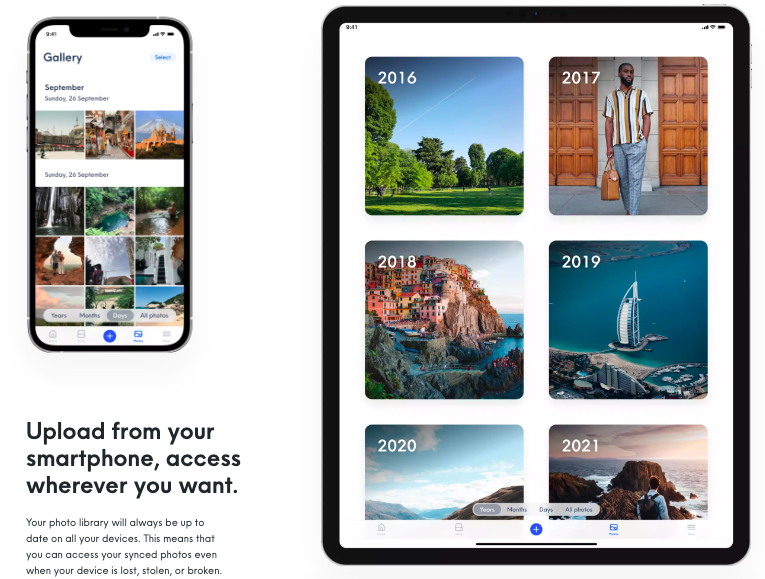
Keep all your photos on hand and access your gallery from anywhere at a moment’s notice. Internxt Photos allows sync between devices from your phone, tablet, desktop, and so on.
Share pics and post them on all your social media accounts or delete photos locally and stop wasting precious space on your device.
Internxt Photos comes with all the 0-knowledge security and privacy features of Drive, all bundled into one all-encompassing Internxt plan.
Pros
- No unauthorized access to your information
- All data uploaded, stored, and shared is end-to-end encrypted
- Ability to limit the number of times a file can be shared
- Photos can securely be viewed in-app and accessed on any device
- Free premium 10GB plan and one drive standalone
- Affordable lifetime plans
Cons
- Young service, lacking some quality-of-life features
Plans and Pricing
Internxt offers a free 10GB plan, and its cheapest plan is the 20GB plan for $5.49/month. All Internxt plans (including the free plan) have all features enabled, with no throttling! Annual and business plans are also available.
Summary
Internxt Photos is the go-to cloud photo storage service for those worried about their data and concerned about their digital rights. Loaded with all the features you need with the bonus of full end-to-end encryption, Internxt is a smart choice for the privacy and security conscious.
Learn more about Internxt… or read my detailed Internxt review here
4. Icedrive
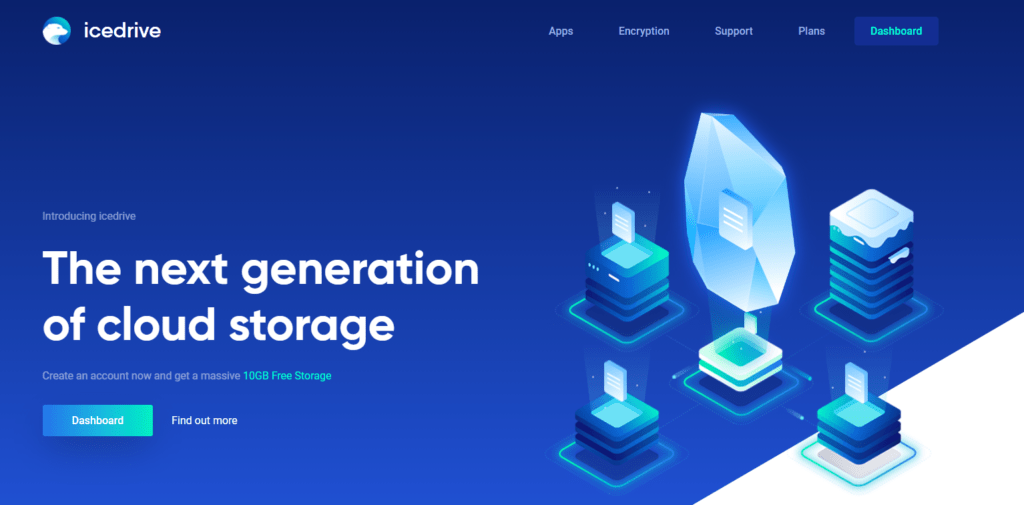
Main Features
- Twofish encryption layer
- Document Viewer
- Mobile Apps
- Virtual Drive
- Intelligent cache control
Icedrive is a fully-featured cloud storage service. Thanks to its “share”, “showcase” and “collaborate” ethos it is the ideal platform to store your pics and videos.
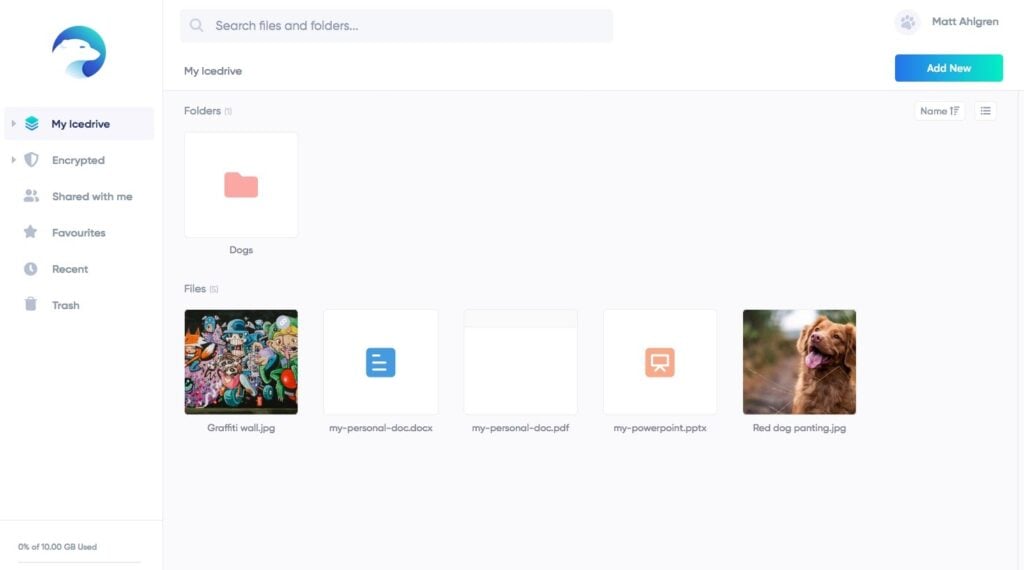
Innovative Icedrive features include a document viewer for previewing media, and a custom media player designed to stream video and audio files directly on your browser, desktop, or mobile device – without the need for installing any third-party plugins.
With PC, Web, and Mobile apps, Icedrive gives you the functionality to showcase your work across a host of different channels.
Space is a primary concern when it comes to the storage of media files. The entry-level free version provides 10 GB, while a “Pro +” will give you a strapping 5 TB. Icedrive is also available in 150 GB and 1 TB versions.
All of which is backed up with Twofish encryption – one of the most secure protocols out there.
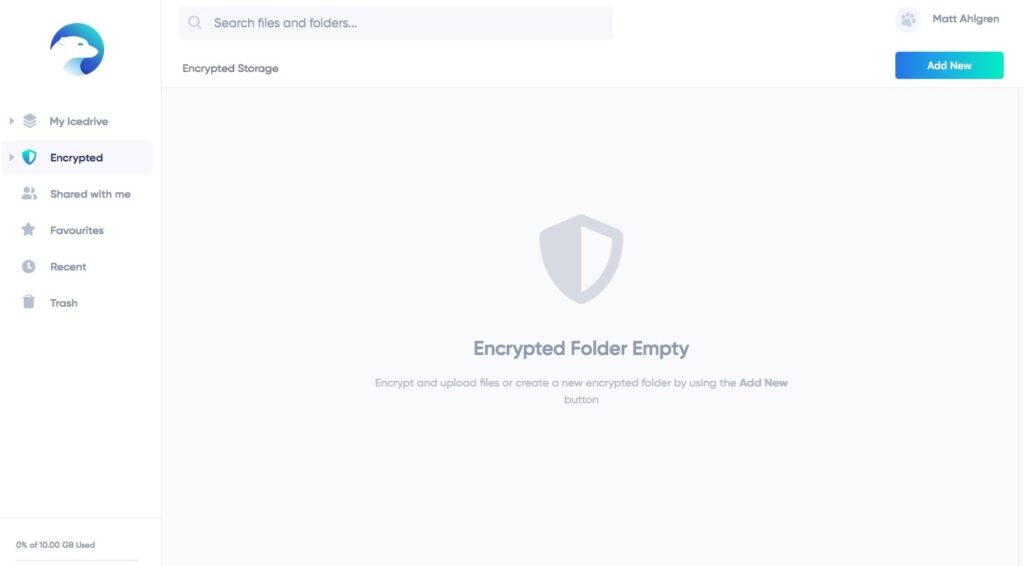
Pros
- Document viewer for previewing files
- Mobile apps feature custom media player
- Crypto security features
- Stunning user interface
- 10 GB free storage
- Cheap lifetime access plans
Cons
- The virtual drive feature is only available for Windows
Plans and Pricing
Icedrive is available in 3 plans: Lite, Pro, and Pro +. Lite costs $19.99/$99 (annual/lifetime) and gives 150 GB of storage. While Pro + 1 TB is $4.17/$49.99 (month/annual) and Pro + 5 TB is $15/$179.99 (month/annual).
The free version comes with 10 GB of storage. They’ve recently introduced Pro III (3 TB) and Pro X (10 TB) on lifetime deals which cost $479 and $1,199 respectively.
Summary
Icedrive has all the tools and attributes for housing media files and showcasing your pics and videos more effectively. A clean, easy-to-use interface means that your work is always being presented in the best possible light.
Learn more about Icedrive … or read my detailed Icedrive review here
5. Google Photos
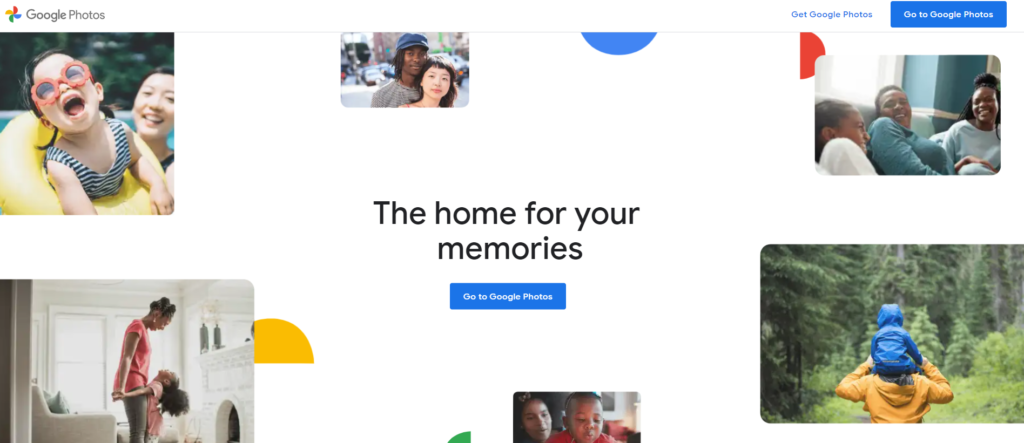
Main Features
- Supports animation and collage features
- Motion pics and offline access
- Easily add images and videos from Google Drive
Google Photos not only lets you store, share, view, and edit pics and videos, but it also includes an AI-powered assistant to help with the management of all your media.
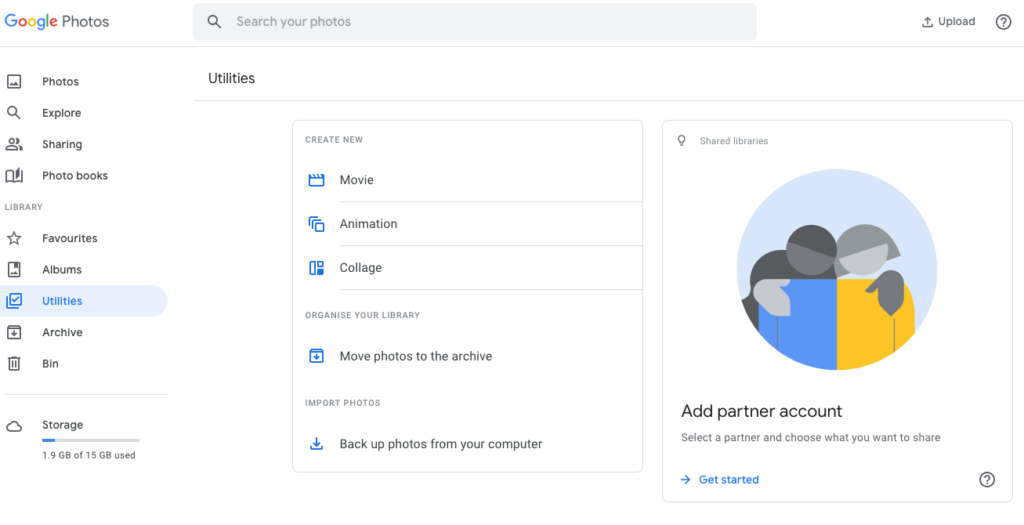
Once promising “unlimited” storage space for photos saved as “high-quality”, Google now bundles Photos with the same 15 GB that comes with a Google account. This means that Photos, Drive, and Gmail now share the same space.
It is a not-insignificant downgrade.
As for functionality, Google Photos incorporates a number of intelligent automated features to enable the organization of your photos by people, places, dates, etc., as well as an advanced search capability that uses AI to look for the specific subject matter – even in the absence of labeling.
Pretty clever stuff and ideal for the less organized among us.
Google Photos also incorporates photo and video enhancement tools, allowing you to edit, apply filters, adjust colors, etc. Animations and collages are other creative options available to you in your pursuit of the ideal.
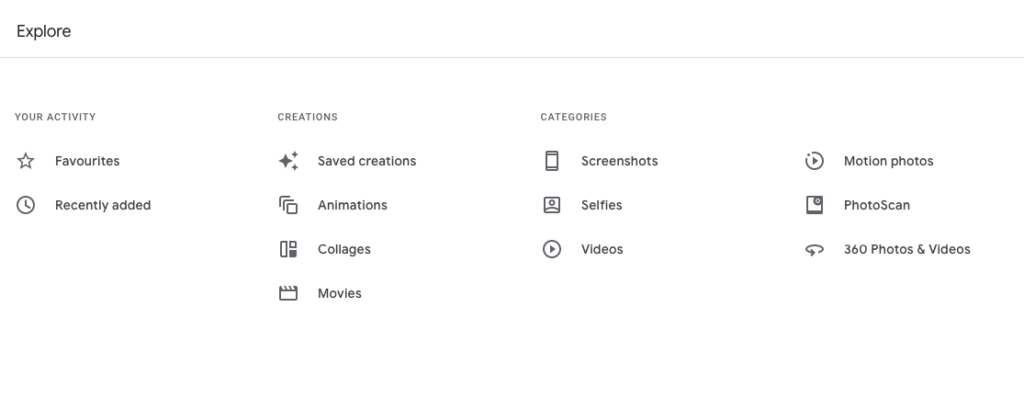
Pros
- Photo and video editing tools
- AI search capabilities
- Excellent compatibility with productivity apps
Cons
- Capped at 15 GB of storage. No longer offers unlimited “high-quality” free storage
Plans and Pricing
Google Photos’ paid plans fall under the auspices of Google One.
Basic, Standard, and Premium cost $1.99, $2.99, and $9.99 monthly, or $19.99, $29.99, and $99.99 annually. With a respective 100 Mb, 200 MB, and 2 TB of storage.
15 GB of free space is part of your google account and is shared across Gmail, Drive, and Photos.
Summary
Google Photos is a powerful feature-rich tool that is user-friendly enough for most users to exploit to the fullest. Even with the now “capped” free storage space, it has enough in the way of functionality to make it a worthy competitor on this list of hopefuls.
6. Amazon Photos
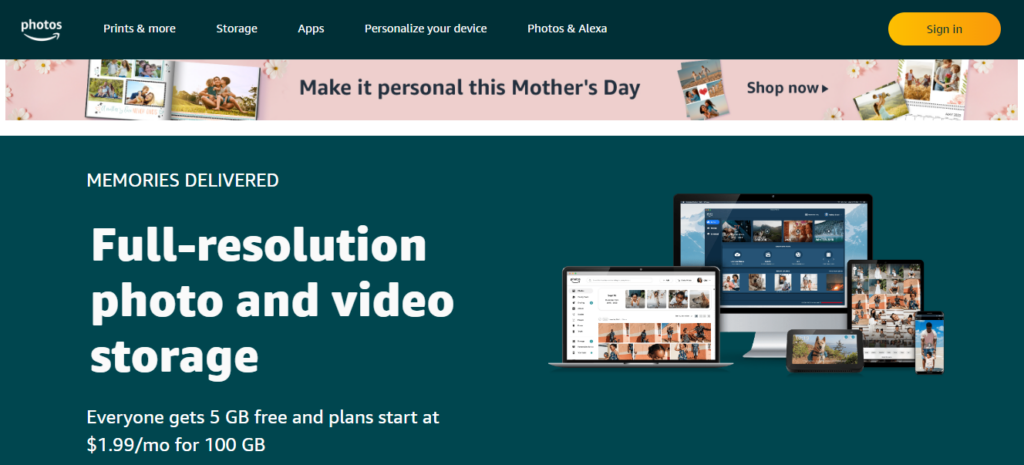
Main Features
- Unlimited full-resolution online photo storage
- Family Vault
- Smart image recognition features
Next up is the mighty Amazon’s foray into photo and video cloud storage: Amazon Photos.
Amazon Photos (AWS or Amazon Web Services) boasts free unlimited photo storage for members of Amazon Prime. This really is unrivaled in terms of “free” plans and sets it apart from the competition. Videos are however limited to 5GB. Once you exceed that limit you’ll need to purchase more storage for those files.
This company incorporates some smart features to store, backup, and share media files. like image recognition, which enables you to organize and search for photographs of people, places, or things.
There’s also the option to create multiple photo-sharing Groups based on interests, events, and relationships, as well as share pics and videos at their original resolution.
It even lets you create “hard copies” of your best work with an integrated printing service.
Additionally, you can select photos to be your Echo Show home screen and Fire TV screensaver – for that personalized touch across all your devices and channels.
This leads us rather nicely to Amazon Photos’ Family Vault. Family Vault serves as an easy way to share your images with, as the name suggests, other members of your family. It does this by cleverly connecting all the household Amazon Prime Photo accounts together.
This single repository can then be collectively accessed, in the way that you would a family photo album – albeit virtually.
It is worth noting that Family Vault can remain independent of your own private photo library.
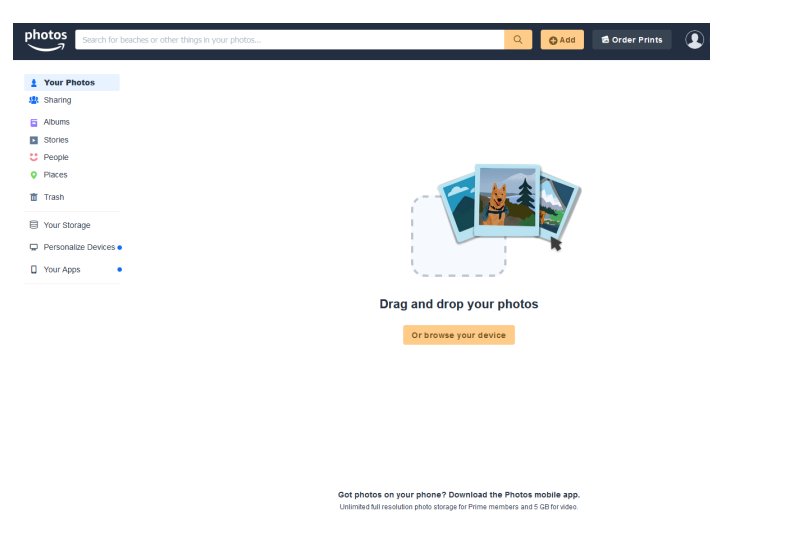
Pros
- Unrivaled unlimited full-resolution photo storage
- Image recognition search
- Multiple photo sharing Groups
- Easy access across all your devices
- Get free shipping when you order prints
Cons
- Amazon Prime subscription is required
- Personal use only (not suited to professional photographers)
Plans and Pricing
100 GB plans can be purchased for $1.99, while 1 TB of storage will cost $6.99.
Both prices quoted are on a monthly basis.
Prime members get unlimited full-resolution photo storage and 5 GB for video.
Summary
Amazon Photos unlimited full-resolution photo storage really is the key differentiator. Even though Amazon Photos is only nominally free – Prime membership costs, after all – it packs in enough space and functionality to make it a worthy addition to Amazon’s suite of services and a credible video and photo storage platform in its own right.
7. NordLocker
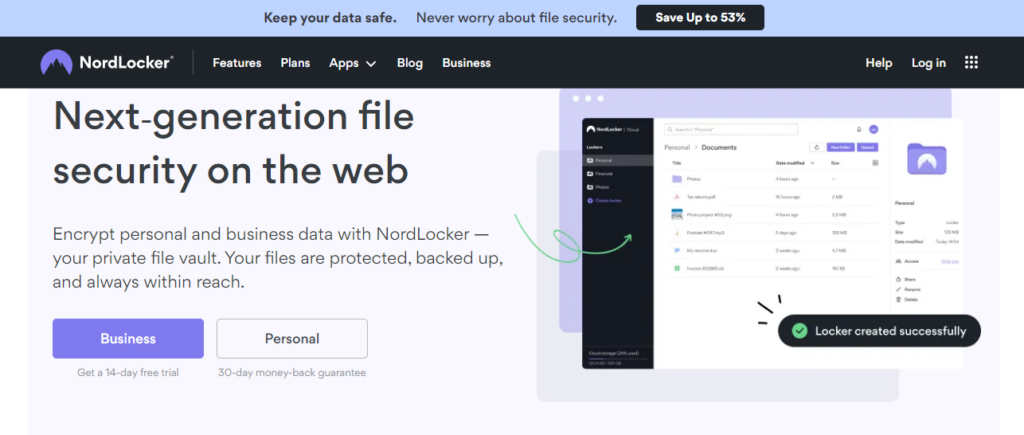
Main Features
- State-of-the-art ciphers
- Automatic syncing
- Automatic cloud backup service
- “Everything” encrypted
NordLocker is a security-conscious cloud storage platform that incorporates some pretty impressive features for images and videos. Not least of which is the ability to encrypt your photos with state-of-the-art ciphers.
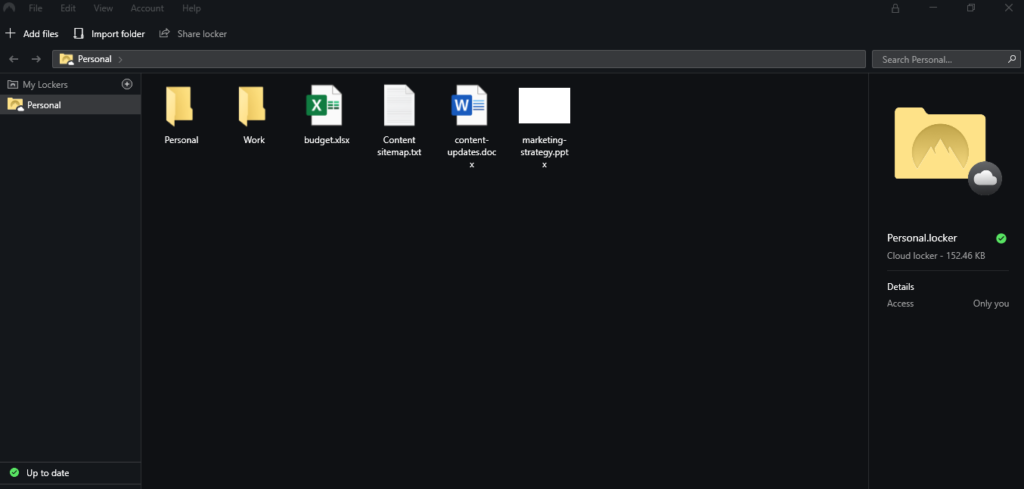
Nordlocker’s photo encryption function is built on the premise that not all photographs are meant for sharing. For those images that are not, Nordlocker features an easy 3-step encryption process to keep your private photos just that, private, and out of the hands of unscrupulous hackers.
The business of sharing media files with friends and family is secured through the setting of permissions on access.
Additional features such as automatic “syncing” and “backup” ensure that all your devices are always on the same page.
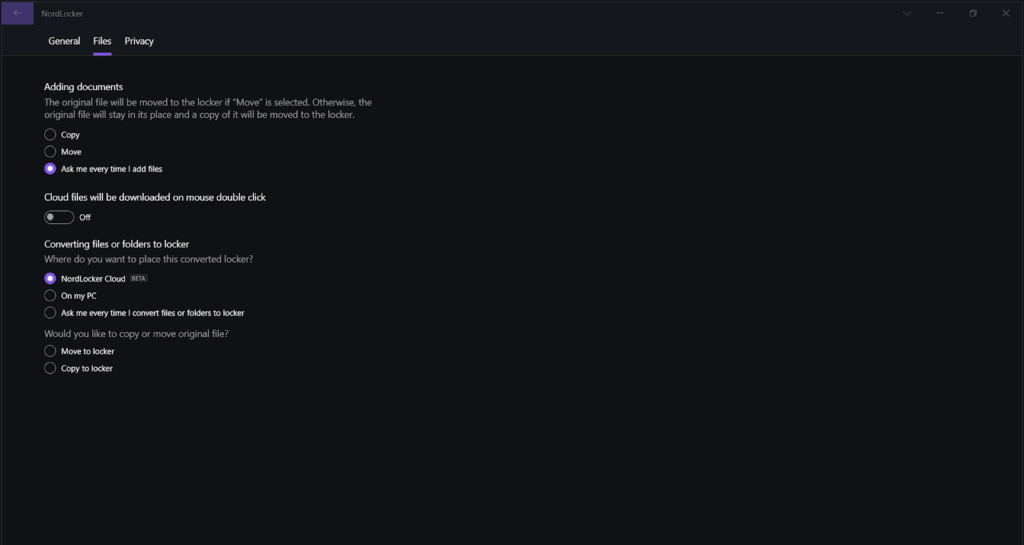
Pros
- 3-step photo and video encryption
- Easy to use, drag and drop functionality
- Secure file sharing with permissions
Cons
- No live chat for Free users
- No two-factor authentication
Plans and Pricing
Nordlocker adopts a simple 3-stage approach to pricing. Free 3 GB, Personal 500 GB, Personal Plus 2 TB plans are: Free, $6.99/month and $19.99/month respectively for personal use.
The two paid Premium plans come with a 30-day money-back guarantee. The free version does not require a credit card to activate.
Prices quoted are calculated on a monthly basis.
Summary
Nordlocker offers excellent security and functionality when it comes to your media files. However, the entry-level, free version only has 3 GB of storage space, which could be perceived as a significant limitation to any serious photo and video storage. More storage can be bought. But at a price.
Learn more about NordLocker … or read my detailed NordLocker review here
8. Mega.io
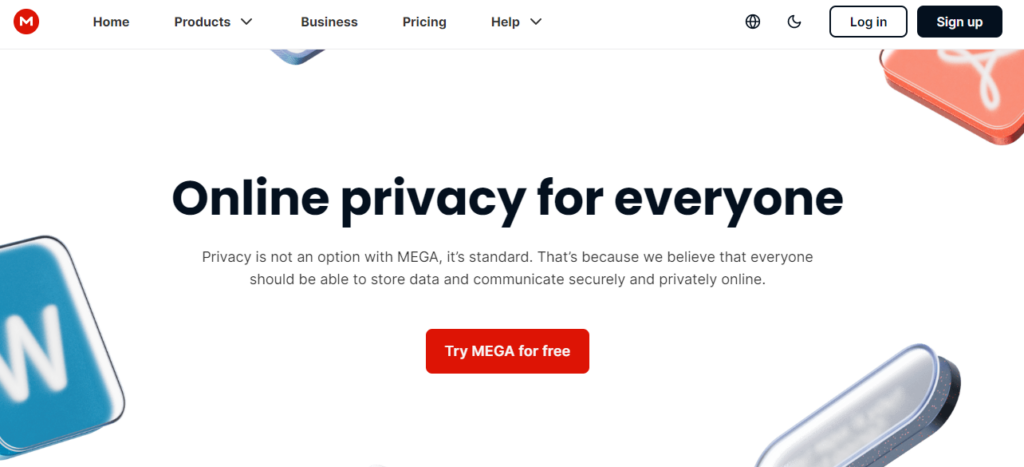
Main Features
- User-controlled end-to-end encryption
- Two-factor authentication
- MegaDrop
MEGA boasts an impressive 20 GB of free storage for all your pictures and videos, combined with the peace of mind of 0-knowledge security.
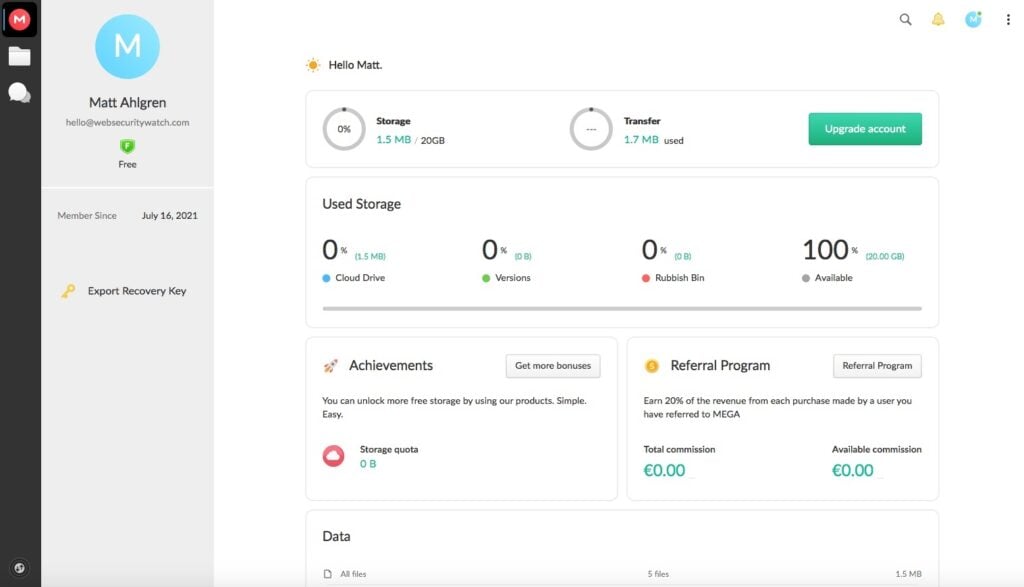
The user-controlled, end-to-end encryption of MEGA is supported by two-factor authentication, while link permissions facilitate the sharing of media files without the need for the recipient to sign up to MEGA.
Other collaboration features include MEGAdrop, which permits authorized people to upload files to your MEGA account. A real boon for working with friends and colleagues creatively. While MEGA Desktop App keeps all your various devices in perfect sync.
As well as Mobile Apps, MEGA also incorporates Browser Extensions to reduce loading times and improve upload and download speeds, right across the board.
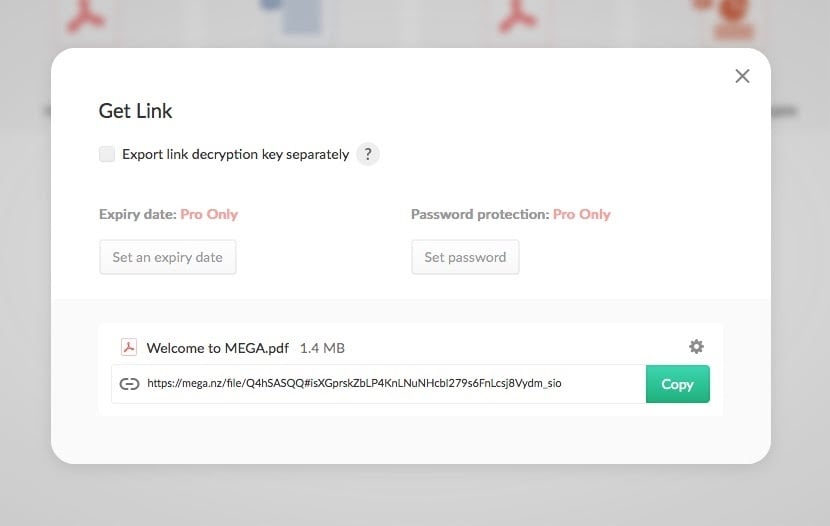
Pros
- 20 GB Free storage
- 16 TB Pro III plan
- Top-drawer security
- User-controlled end-to-end encryption
- Two-factor authentication
- Browser Extensions
Cons
- Not the best in terms of photo and video collaboration
Plans and Pricing
Plans come in Individual and Team varieties. The individual is available in Pro I, Pro II, and Pro III, at $10.93/month, $21.87/month, and $32.81/month.
These offer 2 TB, 8 TB, and a whopping 16 TB, respectively
While Team is $16.41/month per user (minimum of 3 users). This will buy you a 3 TB quota, with additional TBs costing a further $2.73 each.
Note all transactions are conducted in euros.
Mega also offers a free version that comes with a superb 20 GB of storage, with no strings attached.
Summary
If security and storage space are the characteristics you are looking for in your pics and video storage, then MEGA might be the cloud for you.
Media files have a tendency to be heavy. MEGA’s 20 GB of free storage space serves as an excellent introduction to the cloud, while the Pro III’s 16 TB is the gold standard.
Learn more about Mega.io… or read my detailed Mega.io review here
9. Flickr
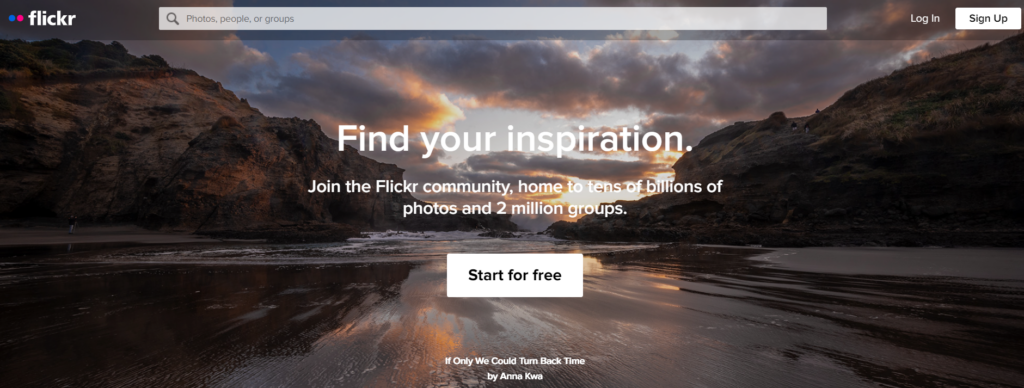
Main Features
- The “original” photos cloud storage platform
- Flickr Pro gives you unlimited storage
- Photostream, Groups, and Stats features
Founded in 2004, Flickr is one of the earliest photo and video cloud storage providers around.
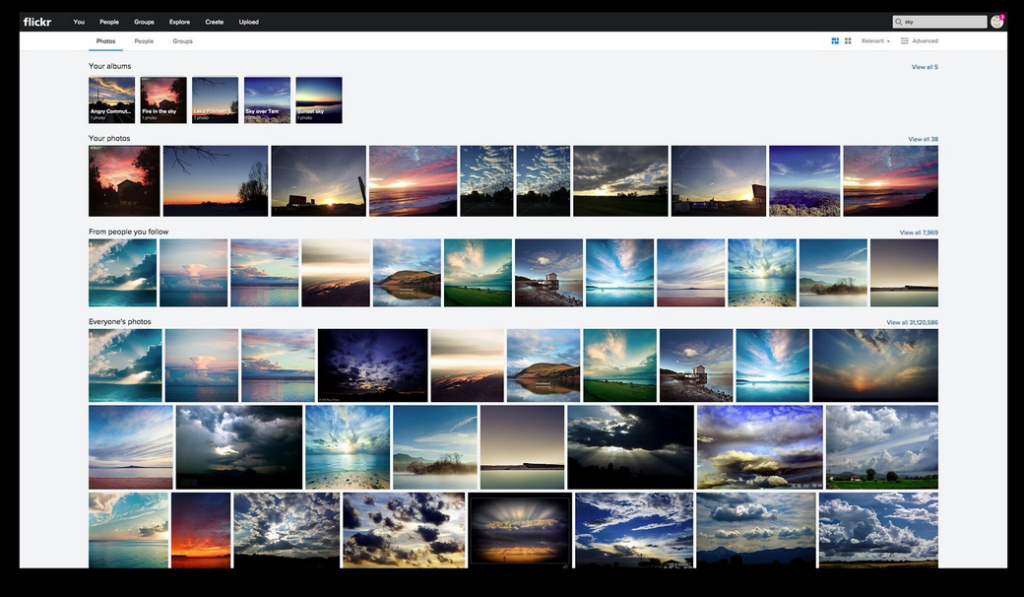
Flickr might be perceived as being all about community, but in capacity terms it lets you store up to 1000 photos and videos completely free. Now if that doesn’t sound like a great deal, it is worth noting that the limit is number rather than capacity-based – which means you don’t have to worry about compressing images in order to preserve precious space.
A real boon for the serious photographer.
However, some limits are imposed on size. Photo files are limited to 200 MB, and video files to 1 GB. Video streaming is also confined to the first 3 minutes – a much stricter constraint than others on this list.
As you would expect from a community-centric platform, Flickr boasts a boatload of photo-sharing features, including Photostream, your very own public portfolio, and Groups, which allow members to share photos on a specific topic or theme.
You even have access to Stats to gain insights into viewing behavior.
And if that 1,000 photo limit is just not quite enough, then you can upgrade to Flickr Pro and receive unlimited storage for the modest sum of $59.99 dollars a year.
The leap to Pro comes with an Auto-Uploadr tool for backing up your media files from any one of a number of devices and apps, including desktop and mobile apps, Dropbox, Adobe Lightroom, etc.
Other Pro features include “advanced” stats on your photos and videos and shareable links.
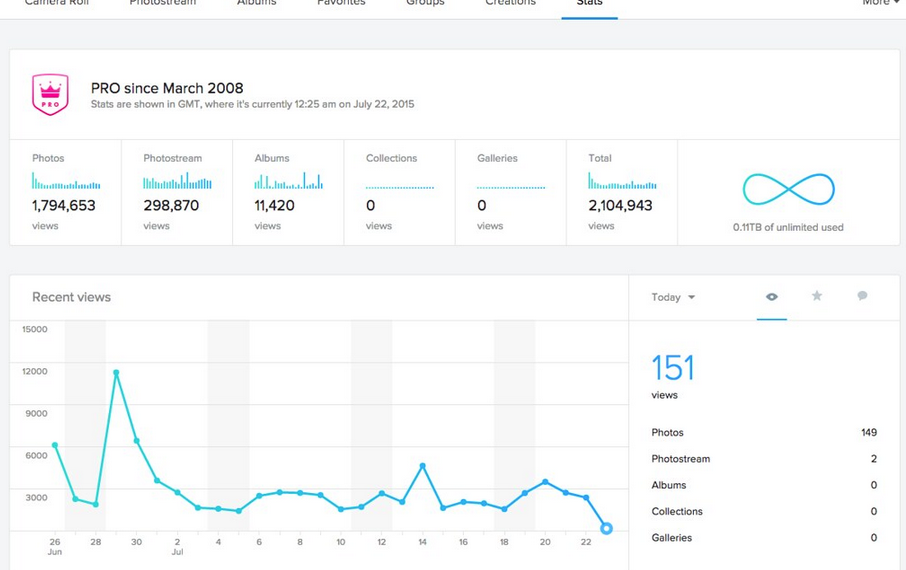
Pros
- A readymade community of photographers
- Sharing options
- Insights into viewing behavior
- No need to compress images to preserve space
Cons
- 1000 photo free limit
- Limited export functionality
Plans and Pricing
Flickr is a free photo/video cloud storage plan with a 1000 photo and video limit.
For additional space, Flickr Pro can be purchased in three specific ways: monthly at $8.25/month, plus tax, 2-year plan at $5.54/month, plus tax, and annually at $6.00/month, plus tax.
Summary
Flickr is a far more photo-centric cloud storage option than the competition. It seems to have a real stake in the art of photography and hence appeals to professional photographers and enthusiasts alike.
Flickr is all about sharing and being noticed within this like-minded hosting community. The fact that it can offer unlimited storage space is the icing on the cake.
Worst Cloud Storage (Downright Terrible & Plagued With Privacy and Security Issues)
There are a lot of cloud storage services out there, and it can be hard to know which ones to trust with your data. Unfortunately, not all of them are created equal. Some of them are downright terrible and plagued with privacy and security issues, and you should avoid them at all costs. Here are two of the very worst cloud storage services out there:
1. JustCloud

Compared to its cloud storage competitors, JustCloud’s pricing is just ridiculous. There’s no other cloud storage provider so lacking in features while possessing enough hubris to charge $10 a month for such a basic service that doesn’t even work half the time.
JustCloud sells a simple cloud storage service that allows you to back up your files to the cloud, and sync them between multiple devices. That’s it. Every other cloud storage service has something that differentiates it from its competitors, but JustCloud offers just storage and syncing.
One good thing about JustCloud is that it comes with apps for almost all operating systems including Windows, MacOS, Android, and iOS.
JustCloud’s sync for your computer is just terrible. It isn’t compatible with your operating system’s folder architecture. Unlike other cloud storage and sync solutions, with JustCloud, you will be spending a lot of time fixing syncing issues. With other providers, you just have to install their sync app once, and then you never have to touch it again.
Another thing I hated about the JustCloud app was that it doesn’t have the ability to upload folders directly. So, you have to create a folder in JustCloud’s terrible UI and then upload the files one by one. And if there are dozens of folders with dozens more inside them that you want to upload, you’re looking at spending at least half an hour just creating folders and uploading files manually.
If you think that JustCloud might be worth a try, just Google their name and you’ll see thousands of bad 1-star reviews plastered all over the internet. Some reviewers will tell you how their files were corrupted, others will tell you how bad the support was, and most are just complaining about the outrageously expensive pricing.
There are hundreds of reviews of JustCloud that complain about how many bugs this service has. This app has so many bugs you’d think it was coded by a school-going child rather than a team of software engineers at a registered company.
Look, I’m not saying there isn’t any use case where JustCloud might make the cut, but there’s none that I can think of for myself.
I’ve tried and tested almost all of the popular cloud storage services both free and paid. Some of those were really bad. But there’s still no way I can ever picture myself using JustCloud. It just doesn’t offer all the features I need in a cloud storage service for it to be a viable option for me. Not only that, the pricing is way too expensive when compared to other similar services.
2. FlipDrive
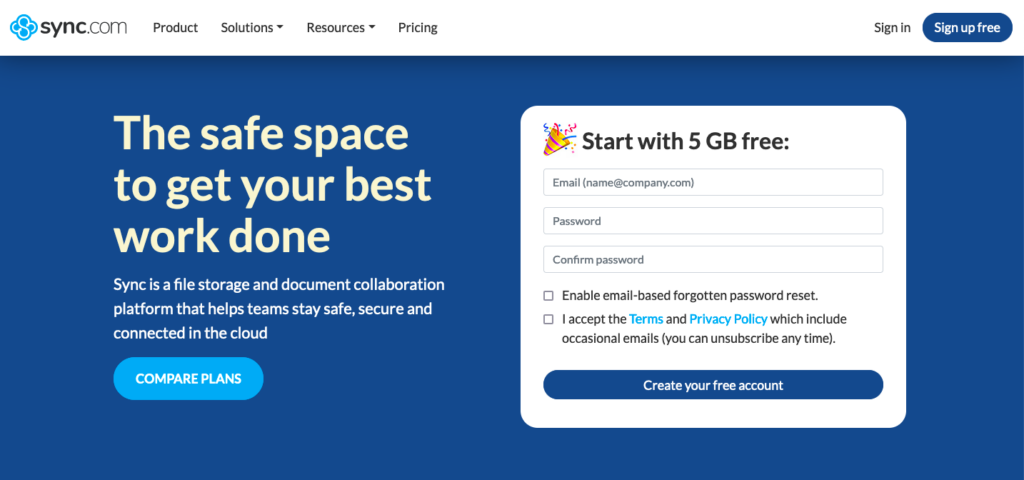
FlipDrive’s pricing plans might not be the most expensive, but they are up there. They offer only 1 TB of storage for $10 a month. Their competitors offer twice as much space and dozens of useful features for this price.
If you look around a little, you can easily find a cloud storage service that has more features, better security, better customer support, has apps for all your devices, and is built with professionals in mind. And you don’t have to look far!
I love rooting for the underdog. I always recommend tools built by smaller teams and startups. But I don’t think I can recommend FlipDrive to anyone. It doesn’t have anything that makes it stand out. Other than, of course, all the missing features.
For one, there’s no desktop app for macOS devices. If you’re on macOS, you can upload and download your files to FlipDrive using the web application, but there’s no automatic file syncing for you!
Another reason why I don’t like FlipDrive is because there is no file versioning. This is pretty important to me professionally and is a deal-breaker. If you make a change to a file and upload the new version on FlipDrive, there’s no way to go back to the last version.
Other cloud storage providers offer file versioning for free. You can make changes to your files and then revert back to an old version if you aren’t happy with the changes. It’s like undo and redo for files. But FlipDrive doesn’t even offer it on the paid plans.
Another deterrent is security. I don’t think FlipDrive cares about security at all. Whatever cloud storage service you choose, make sure it has 2-Factor Authentication; and enable it! It protects hackers from getting access to your account.
With 2FA, even if a hacker somehow gets access to your password, they can’t log into your account without the one-time password that is sent to your 2FA-linked device (your phone most likely). FlipDrive doesn’t even have 2-Factor Authentication. It also doesn’t offer Zero-knowledge privacy, which is common with most other cloud storage services.
I recommend cloud storage services based on their best use case. For example, if you run an online business, I recommend you go with Dropbox or Google Drive or something similar with best-in-class team-sharing features.
If you are someone who deeply cares about privacy, you’ll want to go for a service that has end-to-end encryption such as Sync.com or Icedrive. But I can’t think of a single real-world use case where I would recommend FlipDrive. If you want terrible (almost non-existent) customer support, no file versioning, and buggy user interfaces, then I might recommend FlipDrive.
If you are thinking of giving FlipDrive a try, I recommend you try some other cloud storage service. It’s more expensive than most of their competitors while offering almost none of the features their competitors offer. It’s buggy as hell and doesn’t have an app for macOS.
If you are into privacy and security, you won’t find any here. Also, the support is terrible as it is almost non-existent. Before you make the mistake of purchasing a premium plan, just try their free plan to see how terrible it is.
Our Verdict ⭐
After thoroughly testing and comparing various cloud storage options for photos and videos, we’ve identified the top contenders in the market.
Sync emerged as our top choice, excelling in key areas such as storage capacity, user-friendly interface, and robust security features. Its comprehensive approach to cloud storage addresses the needs of both casual users and professionals seeking a reliable solution for their media files.
Sync.com is a premium cloud storage service that is easy to use, and affordable, comes with excellent military-grade security, client-side encryption, zero-knowledge privacy - excellent and sharing, and collaboration features, and its plans are very affordable.
However, it’s important to note that each service on our list offers unique strengths. Depending on your specific requirements â whether it’s advanced sharing capabilities, integration with editing tools, or budget-friendly options you may find that another provider better suits your needs. We encourage you to carefully consider your priorities when selecting a cloud storage solution for your photos and videos.
How We Test & Review Cloud Storage: Our Methodology
Choosing the right cloud storage isn’t just about following trends; it’s about finding what genuinely works for you. Here’s our hands-on, no-nonsense methodology for reviewing cloud storage services:
Signing Up Ourselves
- First-Hand Experience: We create our own accounts, going through the same process you would to understand each service’s setup and beginner friendliness.
Performance Testing: The Nitty-Gritty
- Upload/Download Speeds: We test these in various conditions to evaluate real-world performance.
- File Sharing Speeds: We assess how quickly and efficiently each service shares files between users, an often overlooked but crucial aspect.
- Handling Different File Types: We upload and download diverse file types and sizes to gauge service versatility.
Customer Support: Real-World Interaction
- Testing Response and Effectiveness: We engage with customer support, posing real issues to evaluate their problem-solving capabilities, and the time it takes to get a reply.
Security: Digging Deeper
- Encryption and Data Protection: We examine their use of encryption, focusing on client-side options for enhanced security.
- Privacy Policies: Our analysis includes reviewing their privacy practices, especially regarding data logging.
- Data Recovery Options: We test how effective their recovery features are in the event of data loss.
Cost Analysis: Value for Money
- Pricing Structure: We compare the cost against the features offered, evaluating both monthly and annual plans.
- Lifetime Cloud Storage Deals: We specifically look for and assess the value of lifetime storage options, a significant factor for long-term planning.
- Evaluating Free Storage: We explore the viability and limitations of free storage offerings, understanding their role in the overall value proposition.
Feature Deep-Dive: Uncovering Extras
- Unique Features: We look for features that set each service apart, focusing on functionality and user benefits.
- Compatibility and Integration: How well does the service integrate with different platforms and ecosystems?
- Exploring Free Storage Options: We evaluate the quality and limitations of their free storage offerings.
User Experience: Practical Usability
- Interface and Navigation: We look into how intuitive and user-friendly their interfaces are.
- Device Accessibility: We test on various devices to assess accessibility and functionality.
Learn more about our review methodology here.
References
- https://www.nytimes.com/2019/11/19/technology/end-to-end-encryption.html
- https://blog.cubbit.io/blog-posts/what-is-zero-knowledge-encryption
- https://www.encryptionconsulting.com/education-center/what-is-twofish/
- https://www.siliconrepublic.com/enterprise/photo-encryption-cloud-safeguard-esp
- https://www.analyticsinsight.net/data-analytics-and-insights-the-difference-and-the-meaning/

