Navigating the digital landscape requires dependable cloud storage. In the UK, unique needs require tailored solutions. We’ve evaluated UK cloud storage providers based on key criteria like capacity, pricing, privacy, usability, and support. Let’s find your ideal cloud storage solution.
The UK boasts a population of almost 68 million. This doesn’t sound like much, but when you consider that the UK is over 40 times smaller than the US, you start to realize just how populated it really is.
Where am I going with this? Well, the more populated a place gets, the more expensive land is to buy. Considering that a cloud storage data center is, on average, 100,000 square feet, it’s little wonder that there are few cloud storage options available on home turf.
Instead, most tech giants flock to the USA, where land is plentiful and much cheaper. But the problem is that the US has some of the loosest data privacy laws around.
So to guarantee that your precious files are kept private and secure, you need a cloud storage provider that complies with UK data privacy laws.
You’ll be happy to hear that there are options. And as usual, I’ve uncovered them all and reviewed them thoroughly for your reading pleasure.
Important: Please note that this article states prices in USD, not GBP.
TL;DR: At a glance, here are my favorite UK cloud storage services:
| Provider | Plans cost from | Lifetime plans? | End-to-end encryption | Free plan? | Best for… |
| 1. Icedrive | $2.99/month | Yes | Yes | Yes: 10 GB | Best overall, it has UK data centers |
| 2. pCloud | $49.99/year | Yes | Yes | Yes: 10 GB | Best lifetime deal |
| 3. Internx | $5.49/month | Yes | Yes | Yes: 10 GB | Most secure storage |
| 4. Sync.com | $8/month | No | Yes | Yes: 5 GB | Best unlimited storage |
| 5. Mega.io | $10.93/month | No | Yes | Yes: 20 GB | Best free plan |
Why Choose a UK-Based Cloud Storage Service?

Plenty of reasons!
You probably already know that the most popular cloud storage providers, such as Dropbox and Google Drive, are US-based and owned companies. What you may not realize, however, is that the US has some of the most lax privacy laws in the developed world, and as a result, the things you upload may not be as private as you’d like.
For example, Google promises never to divulge your personal data to third parties, but you can bet your bottom dollar that it tracks and monitors each and every action you perform on any of its apps – including its cloud storage facility.
On the other hand, the UK is subject to the Data Protection Act (DPA). This was established in 2018 when the UK split from the EU and, for now, is a carbon copy of the EU’s General Data Protection Regulation (GDPR).
GDPR is pretty much the strictest data privacy legislation around, so if you pick a cloud storage provider in the UK, they have to abide by these laws.
Additionally, the UK is quite a journey from the USA. You’re looking at seven hours upwards of flight time. If your data is stored in a US-based cloud storage server, it has to travel all that distance before it reaches your UK address.
This distance leads to greater inefficiencies, more lag, and more problems than if the servers were based on home soil.
And the US isn’t exactly in sync with the UK when it comes to time zones. This can pose a big problem if you require help with your service, as most US customer service agents are going to be in bed during UK office hours.
What Are the Best Cloud Storage Providers in the United Kingdom?
Choosing a UK-based or European cloud storage provider is going to address the aforementioned issues and give you the best possible service and experience.
Here are my top picks for UK folks.
1. Icedrive: Best UK Cloud Storage Provider
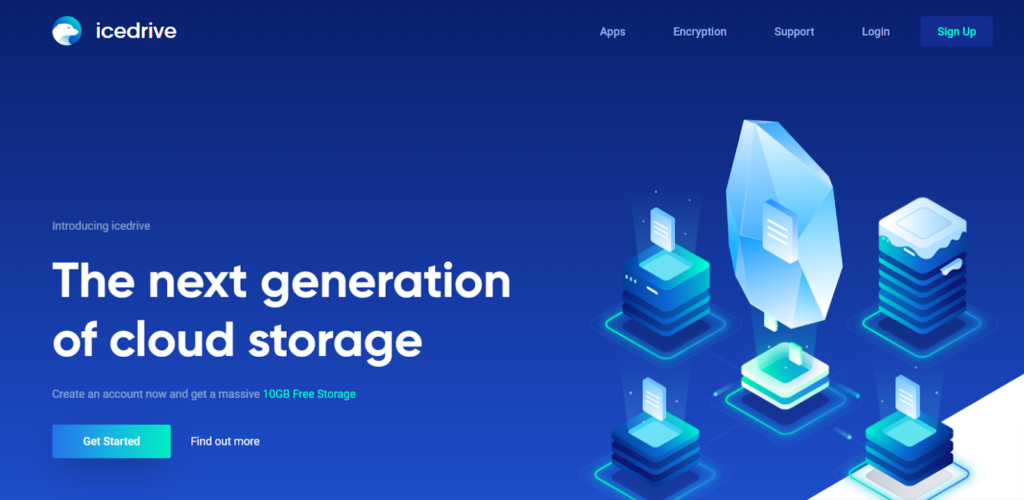
Icedrive is my top choice for UK cloud storage because it’s actually based in Wales. In fact, you couldn’t get any closer to the servers if you tried. The company has infrastructure based in the UK, Germany, and the USA, so it’s an international storage provider with local servers.
And because of where it’s based, Icedrive must comply fully with the DPA and GDPR so you can guarantee your data will be kept safe and sound and away from prying eyes.
While this isn’t the most feature-rich cloud storage provider, Icedrive has chosen instead to focus on providing value. As such, the platform has incredibly affordable prices, including lifetime deals that start from only $99.
Additionally, those just dipping their toes into cloud storage can try out the free-for-life plan, which provides a very respectable 10 GB worth of storage.
My only gripe with Icedrive is that (in my view) it’s only suitable for personal or small business use. The largest plan provides 10 TB of storage which may not be sufficient for a lot of medium to larger-sized organizations.
Icedrive Features
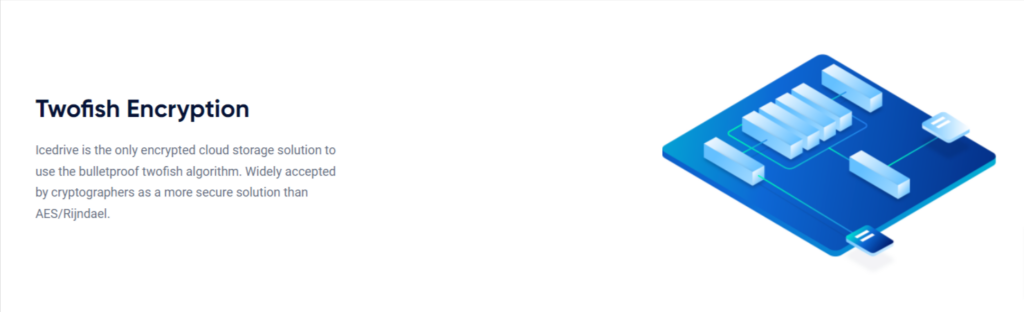
Here’s what you get when you sign up for Icedrive:
- Fully UK-based cloud storage provider
- Free plan with 10 GB limit
- 14-day money-back guarantee
- Affordable lifetime plans from $99
- Servers located in Germany, the UK, and the USA
- GDPR and DPA compliant
- Two-fish client-side encryption
- Zero-knowledge policy (Icedrive doesn’t track or record your activity)
- App for on-the-go file management
- Collaboration tools for working in teams
- File password protection
- One-click drive mounting
- Phone and email ticketing support
Icedrive Ease of Use
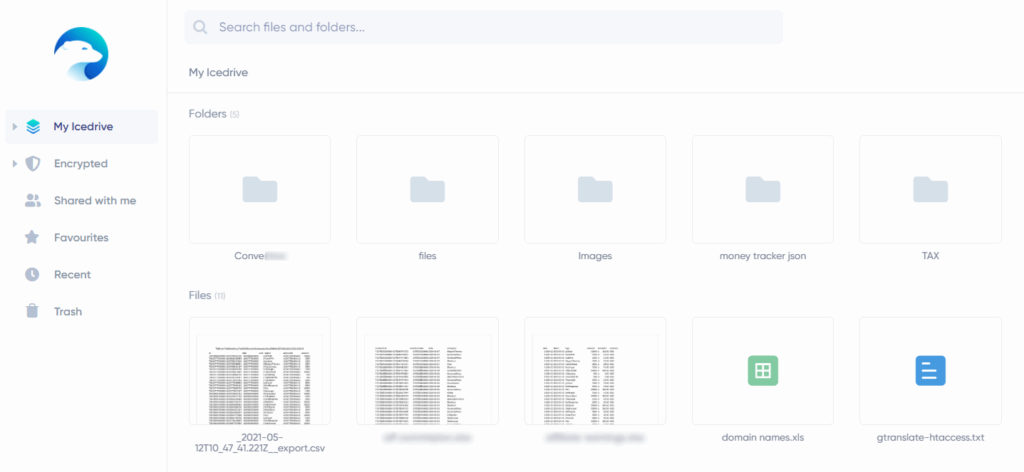
You don’t need a credit card to sign up for Icedrive, so you can get started in moments. The interface is okay, but compared with other platforms, it could do with some improvements to the layout.
That said, it works very well, and using the platform was perfectly pleasant. You can organize your files by color-coding them. This makes everything look nice and neat but also requires you to remember what each color actually means!
Overall, it’s decent, and I can overlook the design faults in favor of the excellent prices and service.
Icedrive Pricing
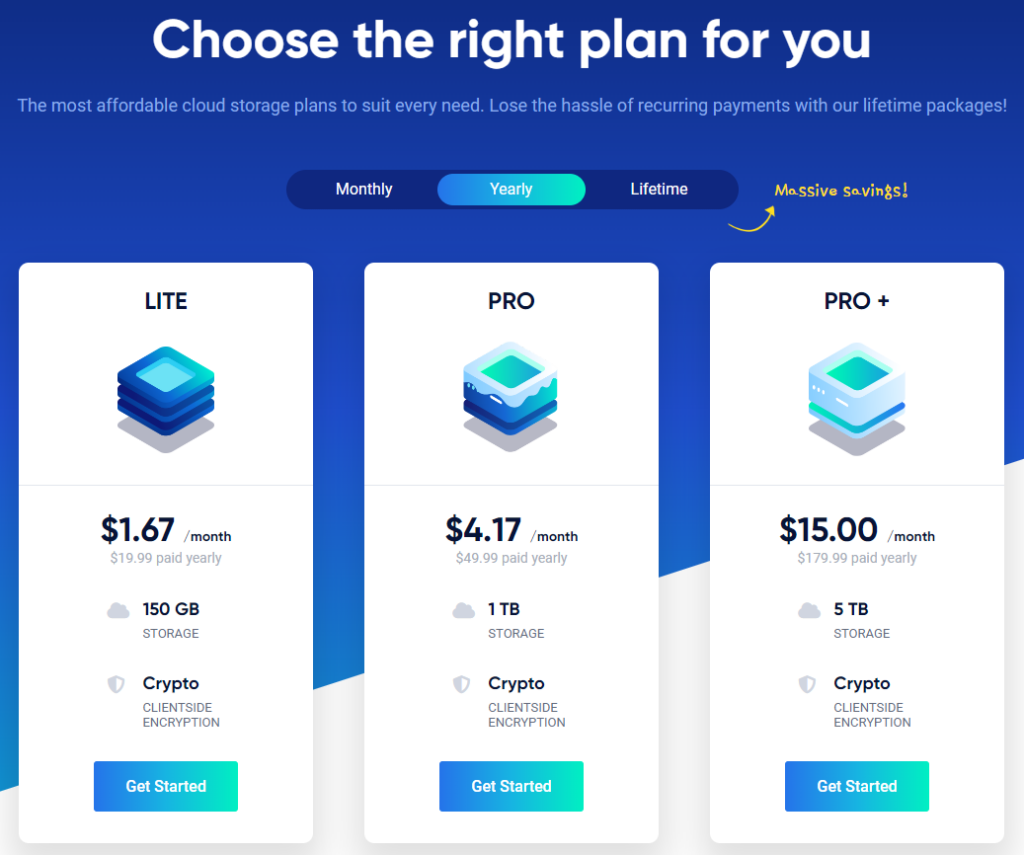
Icedrive keeps it simple with four plans to pick from:
- Free plan: Free
- Lite plan: $2.99/month paid annually, or $299/lifetime
- Pro plan: $35.9/year, $4.17/month paid annually, or $479/lifetime
- Pro Plus plan: $17.99/month, $15/month paid annually, or $1,199/lifetime
| Plan | Lifetime cost | Monthly cost | Annual cost | Storage capacity |
| Free | N/A | N/A | N/A | 10 GB |
| Lite | $299 | N/A | $199.99 | 150 GB |
| Pro | $479 | $4.99 | $50.04 | 1 TB |
| Pro Plus | $1,199 | $17.99 | $180 | 5 TB |
All paid plans have a 14-day money-back guarantee. Sign up for the Icedrive generous free plan here, and make sure you check out my full Icedrive review.
2. pCloud: Best Cloud Storage with Lifetime Plans
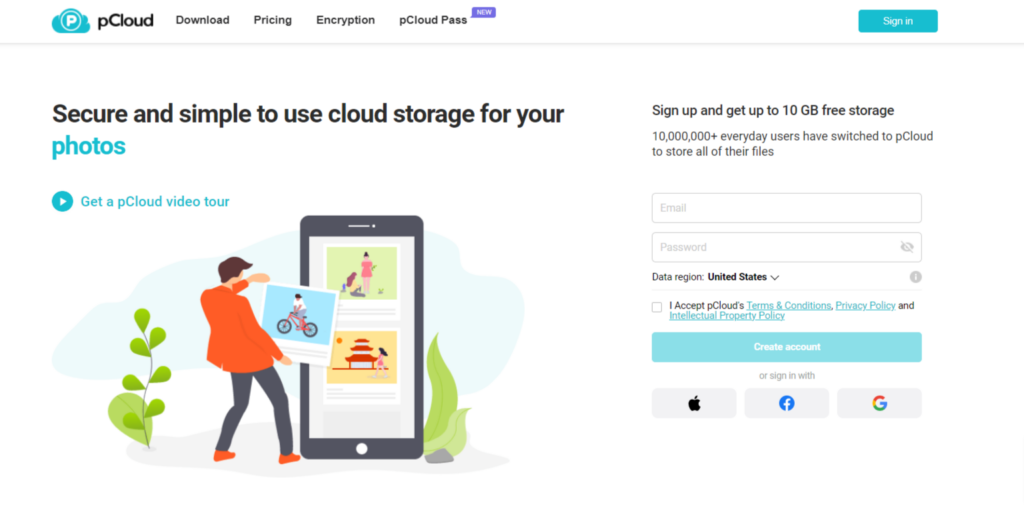
pCloud is a European-based cloud storage provider. It’s located in Switzerland, which like the UK, is not part of the EU but also happens to have very strict data protection laws. Additionally, the platform also ensures it complies with GDPR.
The company’s servers are over in Luxembourg – a mere 330 miles from the center of London. So you won’t have to worry about slow or inefficient service.
pCloud takes its security very seriously and promises never to track your activity while providing decent end-to-end encryption for data transfers. If that’s not quite enough for you, pCloud also offers the ability to purchase additional encryption for a one-off fee of $150.
pCloud is the other provider on this list that offers an unlimited plan for its business users, and it’s very reasonably priced. And it also has great value lifetime plans, but they’re not as cheap as Icedrive’s.
pCloud Features
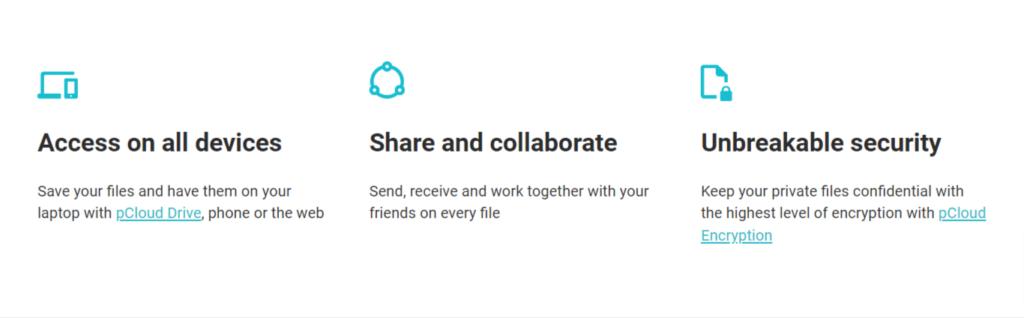
Here’s what the pCloud platform bestows upon its users:
- Lifetime one-off payment plans
- Ten-day money-back guarantee
- 30-day free trial (business plans only)
- GDPR compliance
- USA or Luxembourg data center locations
- TLS/SSL end-to-end encryption
- Guaranteed zero-knowledge privacy
- 256-bit AES encryption
- File backups x 5 on multiple servers
- File rewind and restoration for up to 30 days
- Two-factor authentication
- Mobile app for on-the-go file management
- Built-in video player and streaming
- Collaboration tools
- Automatic file and photo syncing
- Access and user permissions
pCloud Ease of Use
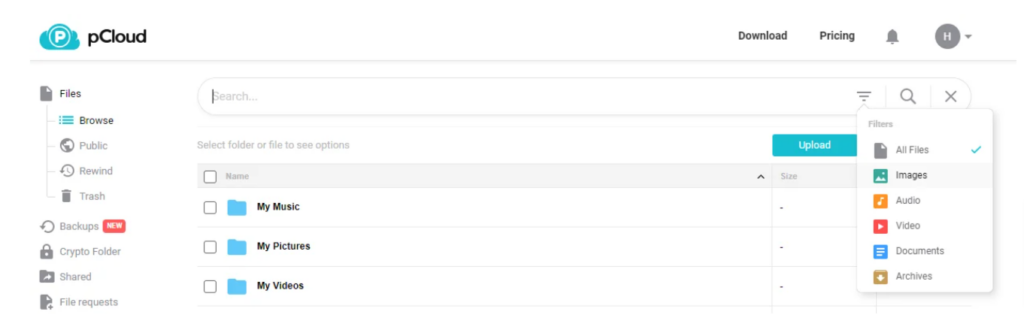
pCloud’s interface is a little cluttered, but it doesn’t take long to find your way around the platform and get to grips with how it works. The interface uses handy icons to make file type identification instant – this is really useful if you have stored a lot of different file types.
I also like the use of icons that tell you at a glance what type of files you have in your storage container. It makes organizing and managing them all the more easier.
I wish that pCloud had a free plan or free trial for individual plans. Most people want to try before they buy to see if the interface suits them, and this, unfortunately, is not possible for pCloud’s non-business customers.
pCloud Pricing
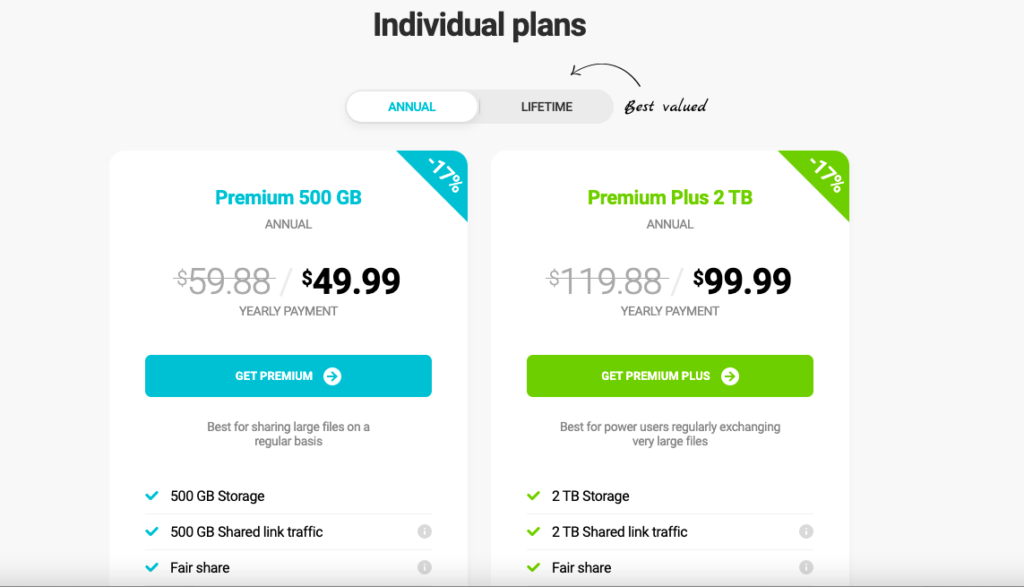
pCloud offers pricing solutions for individuals, families, and businesses:
Individuals:
- Premium plan: $49.99/year or $199/lifetime
- Premium Plus plan: $199/year or $399/lifetime
- Custom plan: $1,190/lifetime
Families:
- 2 TB plan: $595/lifetime
- 10 TB plan: $1,499/lifetime
Business:
- Business plan: $9.99/month or $7.99/month billed annually (per user)
- Business pro plan: $19.98/month or $15.98/month billed annually (per user)
| Plan | Lifetime cost | Monthly cost | Annual cost | Storage capacity |
| Premium | $199 | N/A | $49.99 | 500 GB |
| Premium Plus | $399 | N/A | $199.99 | 2 TB |
| Family 2 TB | $595 | N/A | N/A | 2 TB |
| Family 10 TB | $1,499 | N/A | N/A | 10 TB |
| Business | N/A | $9.99 (per user) | $95.88 | 1 TB |
| Business Pro | N/A | $19.98 | $191.76 | Unlimited |
If you want to add on client-side encryption (“pCloud Crypto“), be prepared to pay another $150 (one-time fee). There is no free plan available, but you can take advantage of a 30-day free trial with any of the business plans.
Those who have paid have a ten-day money-back guarantee.
If you like the sound of a lifetime deal, sign up to pCloud here. As always, you can read my unbiased pCloud review here too.
3. Internxt: Best Privacy and Security
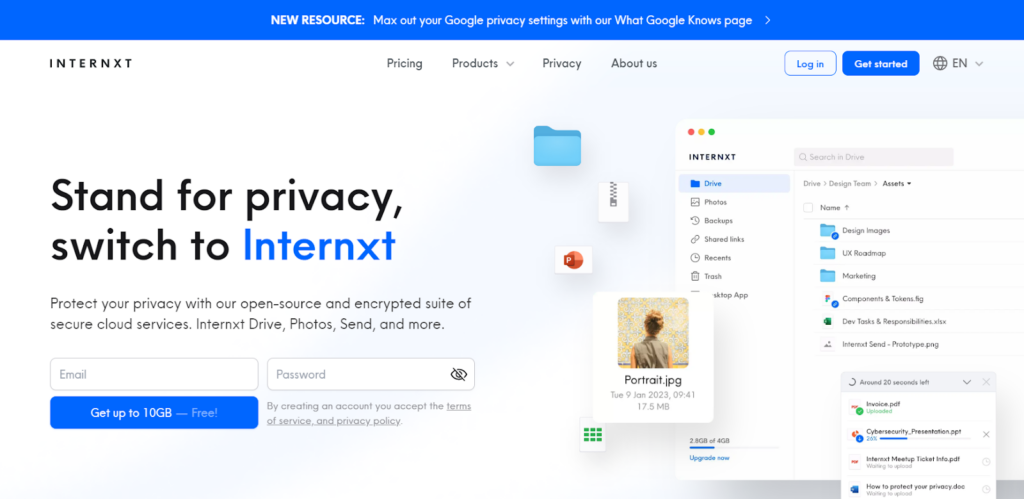
Third up, we have Internxt. I’m not sure how you say “Internxt,” but what I am sure of is that it offers brilliant privacy protection and is GDPR compliant.
In fact, Internxt places proper online privacy at the forefront of its offering and forms the basis for the company ethos. Because of this, you can be confident that your data won’t end up in the hands of some random third-party company, nor will it be possible to hack into.
In addition to its ultra-solid encryption, Internxt has the proud privilege of being the only provider on this list that has been checked and verified by Securitum – an external security auditing organization.
The company itself is based in Spain – a stone’s throw from the UK, and has servers located all over the EU, so you won’t have to worry about any performance issues.
Not only that, Internxt has the cheapest prices for paid plans and super-affordable lifetime plans.
Internxt Features
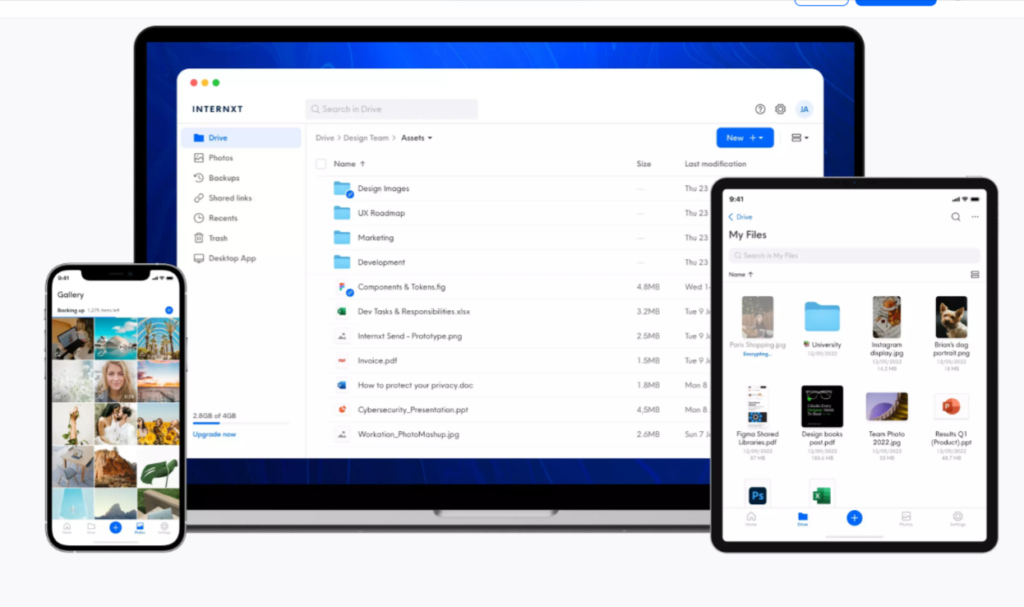
What does Internxt have to offer? Here’s a rundown of its features:
- Free plan with 10 GB limit
- 30-day money-back guarantee
- Lifetime plans available
- EU-based server locations
- GDPR compliant and Securitum verified
- AES-256 End-to-end encryption
- Zero knowledge technology
- Free online browsing privacy tools
- Photo gallery syncing
- Unlimited file size sending
- Anonymous account creation
- Built-in redundancy
- 24/7 live chat and email support
Internxt Ease of Use
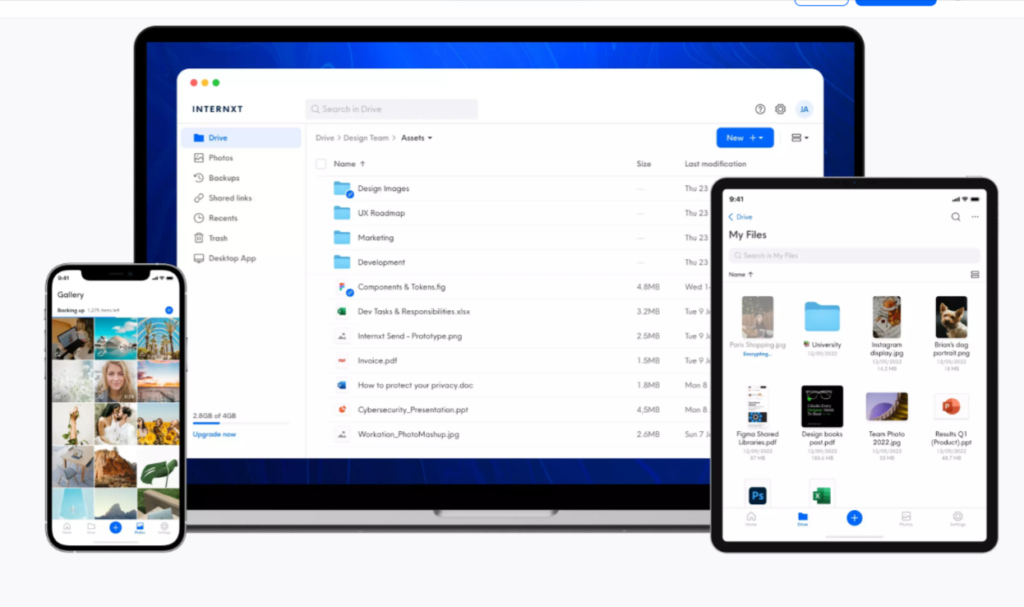
Internxt has a sleek, modern user interface that looks great on any device. It’s a breeze to navigate and organize your stuff, thanks to the use of file icons that enable you to see what you’ve got.
No matter which device you use Internxt with, you will enjoy the modern interface. It’s very easy to navigate and makes use of file icons to allow instant file identification.
I like that the interface isn’t weighed down with too many options, and setting up your account takes mere moments. I’ve got no criticisms here at all.
Internxt Pricing
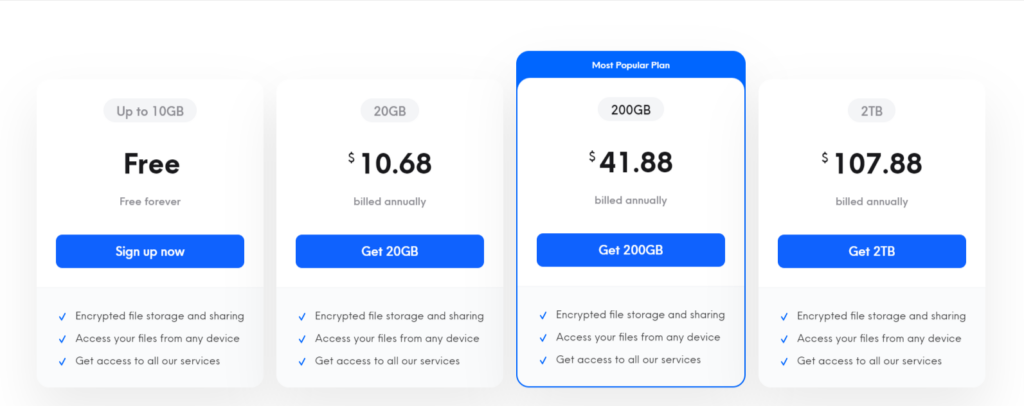
Currently, Internxt only has plans available for individual use, although it mentions on its website that it plans to introduce business solutions soon. Meanwhile, six plans await you:
- Free plan: Free
- 20 GB plan: $5.49/month or $10.68/year
- 200 GB plan: $10.99/month or $41.88/year
- 2 TB plan: $9.99/month, $107.88/year, or $599/lifetime
- 5 TB plan: $1,099/lifetime
- 10 TB plan: $1,599/lifetime
| Plan | Lifetime cost | Monthly cost | Annual cost | Storage capacity |
| Free | N/A | Free | Free | 10 GB |
| 20 GB | N/A | $5.49/month | $10.68 | 20 GB |
| 200 GB | N/A | $10.99/month | $41.88 | 200 GB |
| 2 TB | $599 | N/A | N/A | 2 TB |
| 5 TB | $1,099 | N/A | N/A | 5 TB |
| 10 TB | $1,599 | N/A | N/A | 10 TB |
All plans come with a 30-day money-back guarantee. Get started with Internxt here today, and don’t forget to cast your eyes on my Internxt review.
4. Sync.com: Best Business Cloud Storage
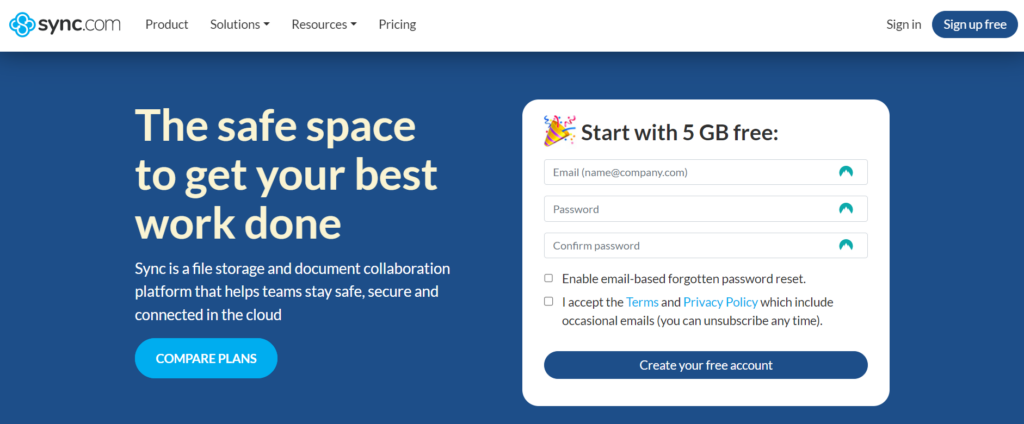
Sync.com is the perfect option for anyone in need of massive amounts of storage. Why? Because it’s one of only two providers on this list with a plan that includes uncapped storage.
Sync.com is based exclusively in Canada. Yes, I know that’s a fair distance from the UK, but I’ve included it because, despite its proximity to the USA, Canada also has extremely stringent data protection laws.
Its servers are also based in Canada only so it may not provide the speediest service overall. However, Sync.com is GDPR, HIPAA, and PIPEDA (Personal Information Protection Electronic Documents Act) compliant, plus it promises zero tracking, giving you a fully private and secure hosting experience.
Additionally, Sync.com provides a tonne of encryption features, making it one of the most secure cloud service providers overall. Ideal if you’re a business handling a lot of sensitive data.
You can enjoy a free plan with Sync.com though this is limited to 5 GB only and the least generous on this list.
Sync.com Features
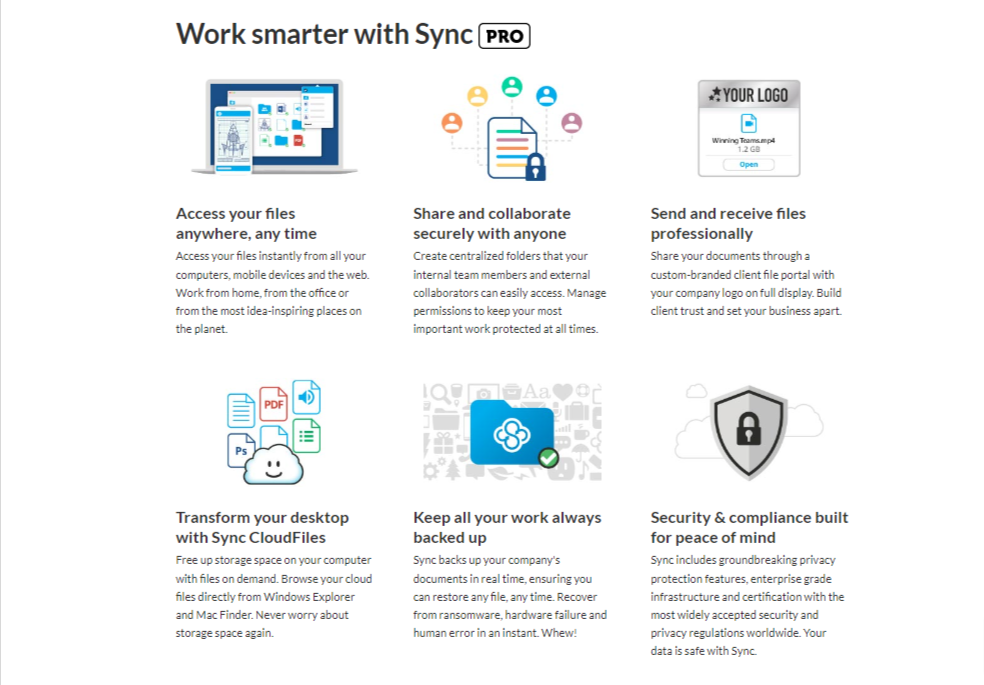
Sync.com has plenty to offer in the feature department:
- Free-for-life plan with 5 GB storage
- 30-day money-back guarantee
- 99.9% uptime SLA
- Canada-based servers
- Unlimited data transfer
- GDPR and HIPAA compliant
- PIPEDA compliant
- SOC 2 Type 1 compliant
- E2EE end-to-end encryption
- Zero-knowledge encryption
- Two-factor authentication
- Zero third-party tracking
- Real-time file backup and syncing
- Mobile app for use on-the-go
- File history and recovery
- Collaboration tools
- User management tools
- 24/7 email ticketing support
Sync.com Ease of Use
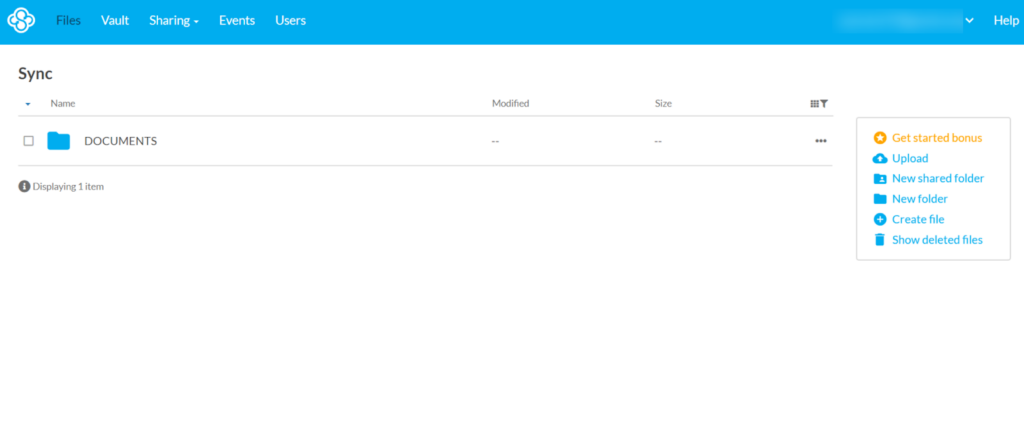
There’s not much to the Sync.com interface, but that’s what I like about it. The cleaner and simpler, the better, in my book. All tools are intuitive and quick to find, plus the platform integrates with Microsoft Offic for a seamless file upload experience.
The Sync.com interface is pretty plain and simple. There are no complicated features to deal with, and everything is laid out in an intuitive manner.
Overall, very beginner-friendly and fast to get to grips with.
Sync.com Pricing
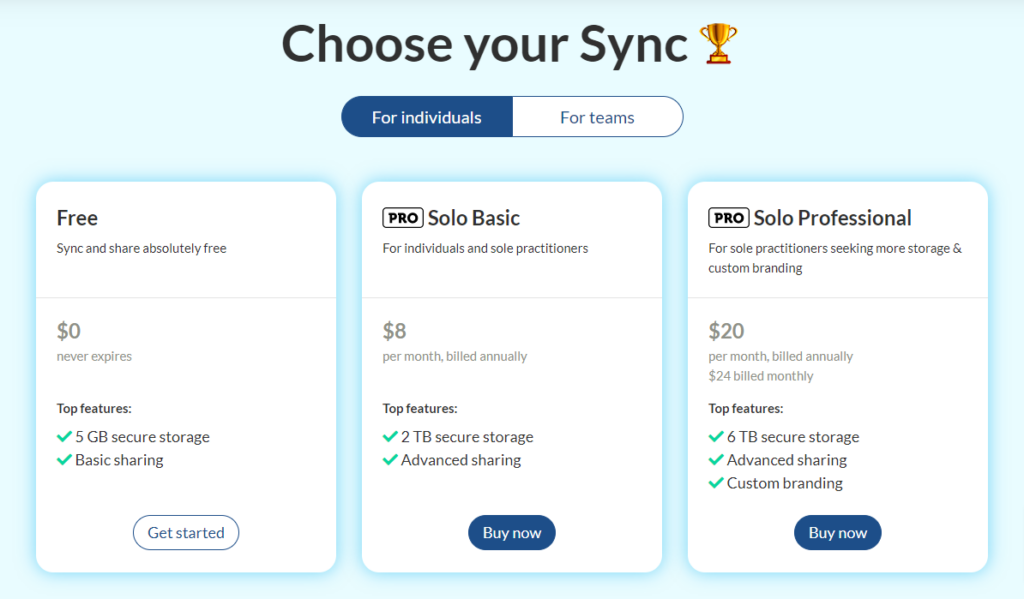
Sync.com has six plans available – three for individuals and three for businesses:
Individual plans:
- Free plan: Free
- Solo Basic plan: $8/month billed annually
- Solo Professional plan: $20/month billed annually
Business plans:
- Teams Standard plan: $72/year per user (minimum two users)
- Teams Unlimited plan: $18/month or $15/month billed annually per user (minimum two users)
- Enterprise plan: Custom pricing
| Plan | Monthly cost | Annual cost | Storage capacity | Transfer quota |
| Free plan | N/A | N/A | 5 GB | Limited |
| Solo Basic | N/A | $96 | 2 TB | Unlimited |
| Solo Professional | $24 | $240 | 6 TB | Unlimited |
| Teams Standard | N/A | $72 | 1 TB | Unlimited |
| Teams Unlimited | $18 (per user) | $180 | Unlimited | Unlimited |
| Enterprise | Bespoke pricing and features | |||
Only the Solo Professional and Teams Unlimited plans allow you to pay monthly. All other plans must be paid annually.
Sync.com provides a full 30-day money-back guarantee. Click here to sign up for Sync’s free plan, and take in more info by reading my full Sync.com review.
5. Mega.io: Best Free Cloud Storage
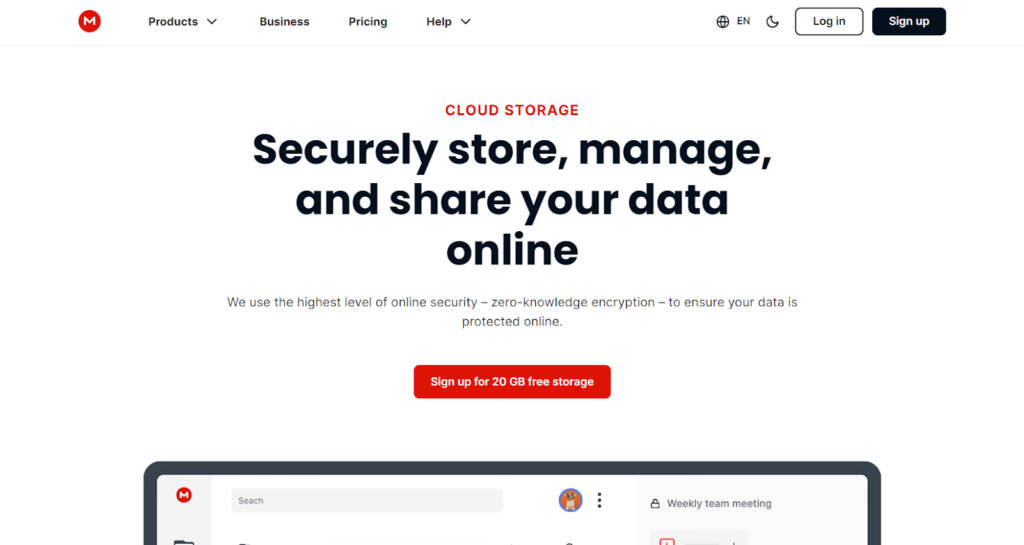
Last on the list is Mega.io. This provider is based in New Zealand, and I know what you’re thinking. This platform couldn’t get any further away if it tried, right?
While it is located in a far-off land, UK folks don’t need to worry about performance issues because the servers are actually based within the EU. So, in reality, Mega.io is pretty much next door. And, of course, because of its server locations, the service is GDPR compliant.
Out of all the providers on this list, Mega.io has by far the best free plan. You get 20 GB, whereas most other providers give you no more than 10 GB or even 5 GB. Therefore, if you only need a tiny storage capacity, this could be the provider for you.
Mega.io Features
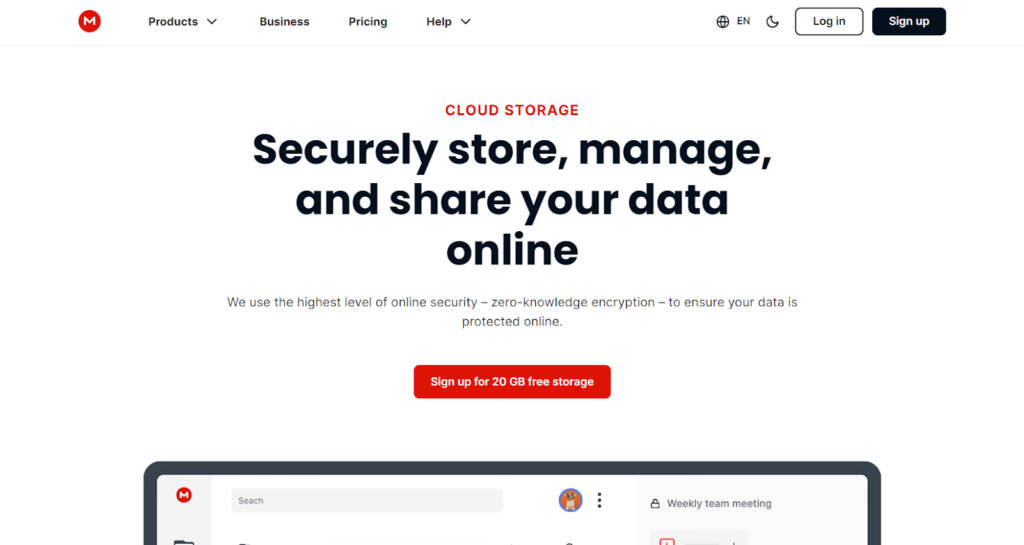
Here are the top features that Mega.io offers its customers:
- Forever-free plan with 20 GB storage
- 90-day money-back guarantee
- Compliant with the European Union’s General Data Protection Regulation (GDPR)
- Super-easy user-interface
- Client-side AES-256 end-to-end encryption: keeps your data safe and private
- Zero-knowledge encryption: Mega.io does not record or spy on your activity
- Master encryption key provided
- Two-factor authentication for extra account security
- Mobile app for on-the-go file management
- Unlimited file size download and upload
- Bulk data download
- Automatic desktop-to-cloud data backup
- File syncing across devices
- Collaboration and sharing tools
- Private one-to-one online meetings and calls
- 24/7 email ticketing support
Mega.io Ease of Use
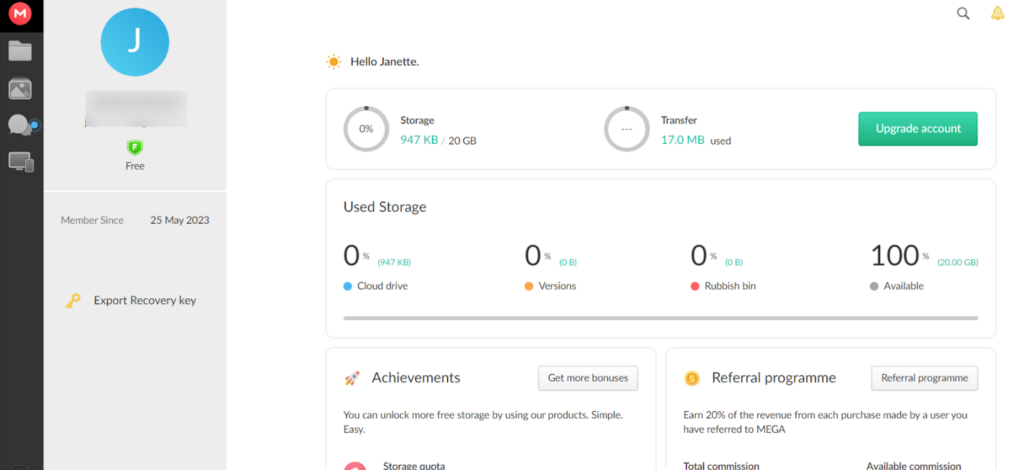
Mega.io has an extra nice interface that shows you at a glance what the stats are and how much storage you have left. It’s well laid out and straightforward to navigate, but what sets it apart from the others is the preloaded help document that shows you how to use the platform and how to get the best out of it.
I also really like the help prompts that pop up when you first start moving around the platform. Anyone nervous about using cloud storage platforms will appreciate this feature – it’s ideal for beginner users.
Mega.io Pricing

Mega.io has a forever-free plan allowing you to get started without any financial outlay. When you’re ready to pay, it offers plans for both individuals and businesses:
- Pro I plan: From $10.93/month
- Pro II plan: From $21.87/month
- Pro III plan: From $32.81/month
- Team Business plan: From $16.41/month
Choosing yearly billing over monthly nets you a 16% discount. If you pay for a plan and decide it’s not for you, Mega.io offer a 90-day money-back guarantee.
| Plan | Monthly cost | Annual cost | Storage capacity | Transfer quota |
| Free plan | N/A | N/A | 20 GB | Limited |
| Pro I | $10.93/month | $107.40 | 2 TB | 24 TB |
| Pro II | $21.87/month | $214.81 | 8 TB | 96 TB |
| Pro III plan | $32.81/month | $322.22 | 16 TB | 192 TB |
| Team business | $16.41/month (3 users) | Price, storage, and transfer capacity are adjustable depending on what you need | ||
Find out what’s mega about Mega.io, and sign up today. While you’re at it, check out my full review of Mega.io.
Our Verdict
For such a small island, the UK has a good choice of cloud storage providers that can guarantee your data stays safe and private. And with plenty of plans, including lifetime deals on offer, you are bound to find something that fits your needs like a glove.
Icedrive comes with excellent features such as Twofish encryption algorithm, client-side encryption, zero-knowledge privacy, intuitive interface design, and competitive prices include lifetime cloud storage plans.
My top recommendation is Icedrive. You can get servers closer than on home turf, and with a UK-based support team, you won’t have to wait until the middle of the night for an answer.
You should also check out the best Australian cloud storage providers, and the best Canadian cloud storage services.
How We Test & Review Cloud Storage: Our Methodology
Choosing the right cloud storage isn’t just about following trends; it’s about finding what genuinely works for you. Here’s our hands-on, no-nonsense methodology for reviewing cloud storage services:
Signing Up Ourselves
- First-Hand Experience: We create our own accounts, going through the same process you would to understand each service’s setup and beginner friendliness.
Performance Testing: The Nitty-Gritty
- Upload/Download Speeds: We test these in various conditions to evaluate real-world performance.
- File Sharing Speeds: We assess how quickly and efficiently each service shares files between users, an often overlooked but crucial aspect.
- Handling Different File Types: We upload and download diverse file types and sizes to gauge service versatility.
Customer Support: Real-World Interaction
- Testing Response and Effectiveness: We engage with customer support, posing real issues to evaluate their problem-solving capabilities, and the time it takes to get a reply.
Security: Delving Deeper
- Encryption and Data Protection: We examine their use of encryption, focusing on client-side options for enhanced security.
- Privacy Policies: Our analysis includes reviewing their privacy practices, especially regarding data logging.
- Data Recovery Options: We test how effective their recovery features are in the event of data loss.
Cost Analysis: Value for Money
- Pricing Structure: We compare the cost against the features offered, evaluating both monthly and annual plans.
- Lifetime Cloud Storage Deals: We specifically look for and assess the value of lifetime storage options, a significant factor for long-term planning.
- Evaluating Free Storage: We explore the viability and limitations of free storage offerings, understanding their role in the overall value proposition.
Feature Deep-Dive: Uncovering Extras
- Unique Features: We look for features that set each service apart, focusing on functionality and user benefits.
- Compatibility and Integration: How well does the service integrate with different platforms and ecosystems?
- Exploring Free Storage Options: We evaluate the quality and limitations of their free storage offerings.
User Experience: Practical Usability
- Interface and Navigation: We delve into how intuitive and user-friendly their interfaces are.
- Device Accessibility: We test on various devices to assess accessibility and functionality.
Learn more about our review methodology here.

