iCloud storage offers a seamless way to store, back up, and share files across Apple devices. However, several cloud storage services provide comparable or superior functionality, often with larger storage capacities and more competitive pricing. While iCloud caps out at 2TB, alternatives can offer up to 10TB or even unlimited storage. Here’s an in-depth look at the top iCloud alternatives ⇣ available today, giving you more space and flexibility for your digital life.
I’ve thoroughly tested and compared the best alternatives for iPhone, iPad, and Mac users, evaluating their performance, user experience, and security features. My hands-on experience with these services allows me to provide insights beyond what you’ll find in typical reviews.
Here’s a comparison of iCloud, pCloud, and Sync.com:
iCloud | pCloud | Sync.com | |
|---|---|---|---|
| Free Storage | 5 GB | 10 GB | 5 GB |
| Max Storage | 2 TB | 10 TB | Unlimited |
| End-to-End Encryption | Partial | Optional (Crypto) | Default |
| File Versioning | 30 days | 90 days | 180 days |
| Sharing Features | Basic | Advanced | Advanced |
| Platform Support | Apple-focused | Cross-platform | Cross-platform |
| Pricing (2 TB) | $99.99/year | $399 (one-time payment) | $96/year |
| Unique Features | Comes built-in and integrates with Apple’s ecosystem | Media streaming, blockchain-based security, lifetime plans | Zero-knowledge security, collaboration, sharing |
Important: Your iPhone/iPad device and apps can only be backed up to Apple’s iCloud. But you can backup photos, videos and files to pCloud, Sync.com, Icedrive and so on.
Top iCloud Alternatives in 2025
When searching for iCloud alternatives, it’s crucial to consider storage capacity, security features, and overall value. pCloud stands out as a top contender, offering robust cloud storage and secure file sharing. In my experience, pCloud’s security measures surpass those of iCloud Drive, with client-side encryption ensuring your files remain protected from unauthorized access. The platform’s intuitive web interface and web hosting capabilities make it a versatile choice for users seeking more than just storage.
pCloud is one of the very best cloud storage services because of its low prices, excellent security features such as client-side encryption and zero-knowledge privacy, and VERY affordable lifetime plans.
Sync.com is another standout alternative I’ve extensively used. This encrypted cloud service excels in secure backups and file sharing. Its zero-knowledge encryption system ensures that only you and your chosen recipients can access your data, providing peace of mind for sensitive information. During my tests, I found Sync.com’s approach to privacy particularly impressive, outperforming iCloud in this aspect.
Both pCloud and Sync.com offer compelling features that address the limitations of iCloud. In my professional opinion, they provide superior security and privacy options, making them excellent choices for users prioritizing data protection.
Now, let’s dive into my curated list of the best Apple iCloud alternatives. These options not only match iCloud’s functionality but often surpass it with additional features and more attractive pricing. My selections are based on rigorous testing and real-world usage scenarios.
It’s worth noting that not all cloud storage providers are created equal. At the conclusion of this list, I’ll highlight two cloud storage services that I strongly advise against using, based on my extensive experience in the field.
1. pCloud (Affordable & Lots of Storage)
Main Features
- TLS/SSL Encryption
- Unique client-side encryption
- Zero-knowledge
- Swiss Data Protection
- 10 GB free storage
- iOS and macOS compatible
- Lifetime cloud storage plans from $199 (500GB, one-time payment)
- Website: www.pcloud.com
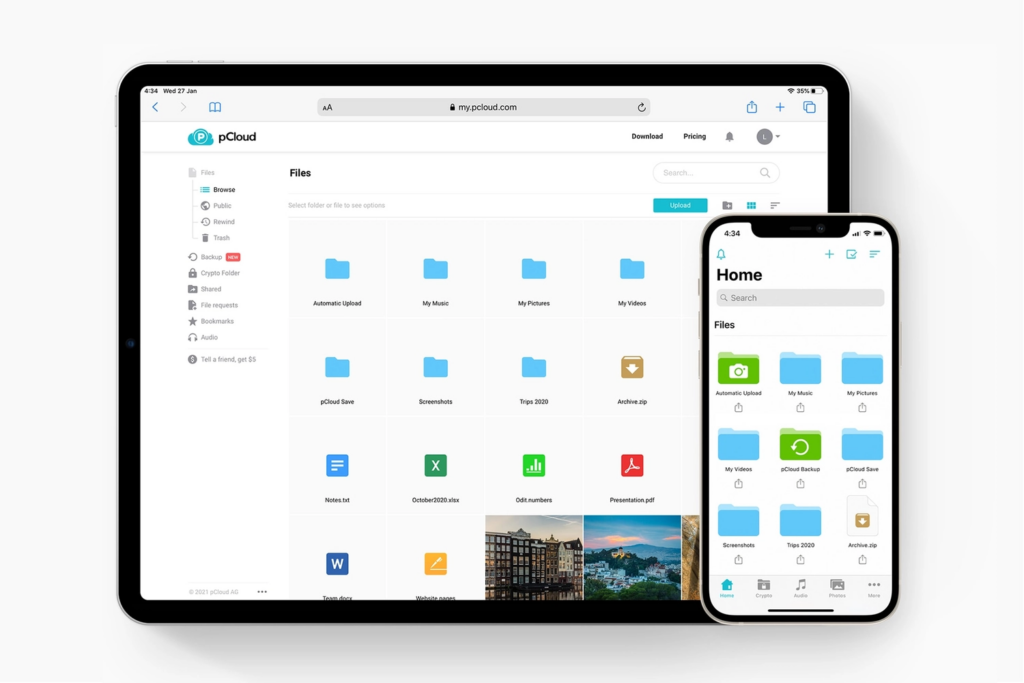
pCloud cloud storage claims to provide Europe’s most secure cloud storage.
Featuring pCloud Crypto, a unique client-side zero-knowledge encryption functionality, that may well be the case. To further boost the security of your data, pCloud stores your files on at least three server locations.
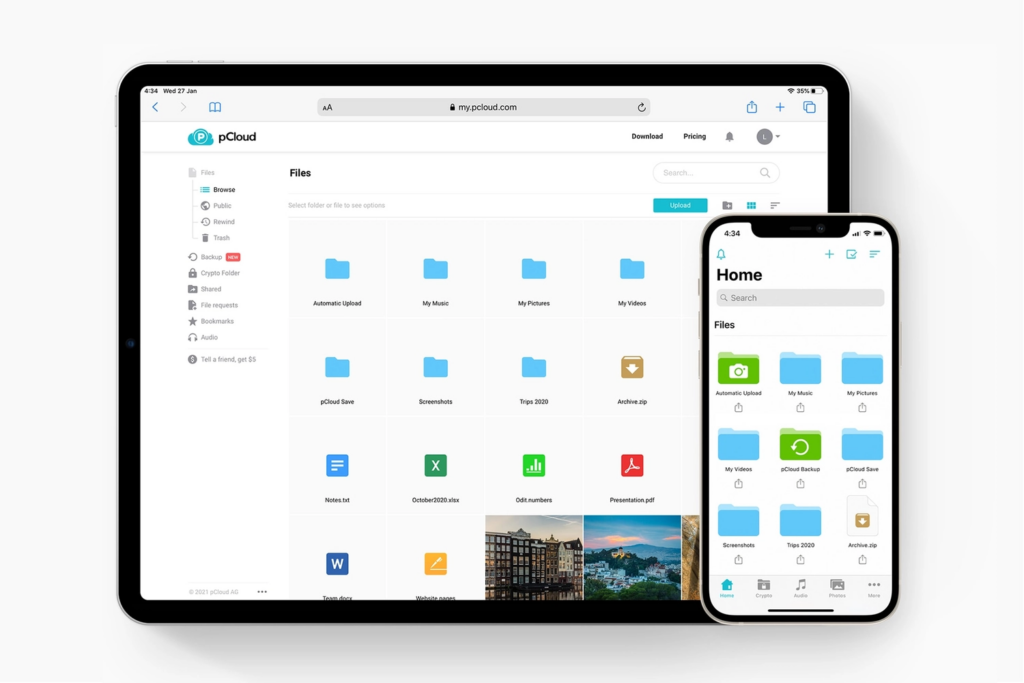
In terms of usability and integration, pCloud is accessible through most devices and channels, ranging from the web right through to mobile, meaning you can access your files anywhere, and at any time.
Sharing options include shared links, invites to shared folders, and file requests. There’s even a Public Folder that allows you to create Direct Links to files and folders. A great way of turning your cloud storage into a hosting service for static websites, embedded images, etc.
Pros
- Multi-device usability
- Top-notch “Crypto” encryption
- Secure server locations
- File versioning
- Free storage
Cons
- The free plan lacks some major features
- pCloud Crypto is a paid addon
- Good pCloud alternatives to consider
Plans and Pricing
pCloud offers three paid iCloud storage plans: Individual, Family, and Business.
The individual plan comes in two flavors: Premium 500 GB and Premium Plus 2 TB in annual/lifetime payments starting from $199.
- pCloud Family has 2 TB storage and allows for up to 5 users. Subscriptions are made with a one-off lifetime payment.
- pCloud Business offers 1 TB per user and is available in yearly or monthly subscriptions.
- Basic pCloud accounts are “Free Forever” and come with up to 10 GB of free space.
Why pCloud is Better Than iCloud
pCloud is a seriously secure cloud storage service that boasts plenty of sharing options. Accessible through every device and with an ingenious Public Folder for file hosting, pCloud has the credentials to compete with any cloud storage out there.
Learn more about pCloud and how their cloud services might benefit you.
… or read my detailed pCloud review here
Secure, efficient, and user-friendly - pCloud offers the best in cloud storage. Today, you can save 50% or more on lifetime plans. Don't miss this limited-time offer to safeguard your digital life for less!
2. Sync.com (Unlimited Storage Space)
Main features
- Unlimited Data Transfer
- Full support for Microsoft Office
- End-to-end encryption (E2EE)
- 5 GB free storage
- iOS and macOS compatible
- Website: www.sync.com
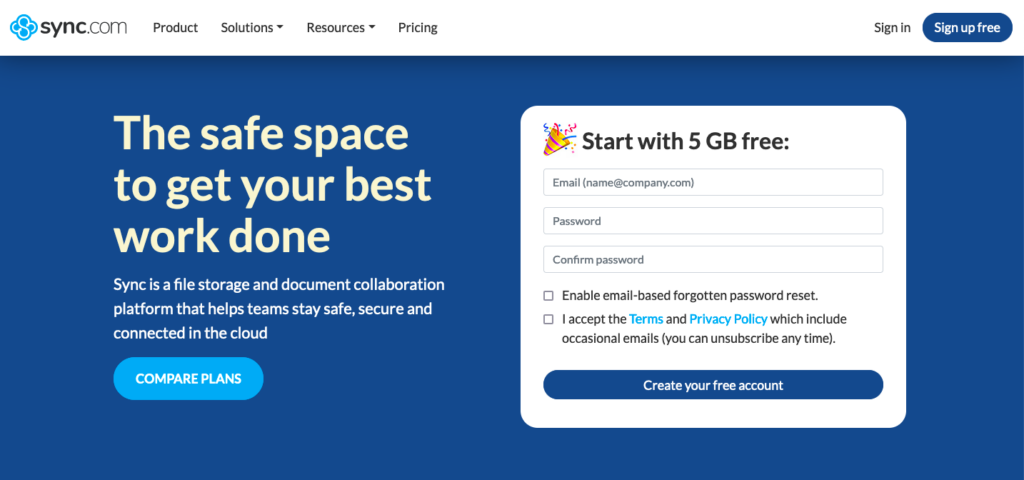
Sync.com is a cloud data storage solution that lets you store, share and access your files with complete freedom.
Boasting end-to-end encryption and unlimited data transfer, Sync offers 100 percent privacy combined with the ability to send files of any size, to anyone you wish, even if they don’t have a Sync account – which provides a real boost to collaboration.
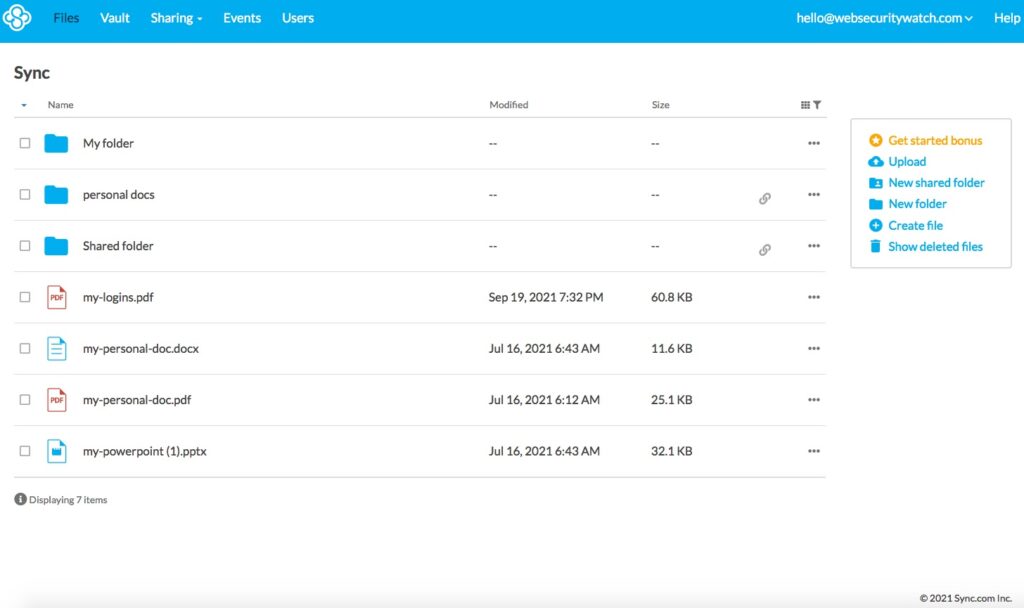
As the name suggests, Sync cloud service really comes into its own when syncing its services across all your devices, allowing you not only to access your files and folders from anywhere but also to automatically back them up.
Other features, including password protection, notifications, and expiry dates guarantee that you are always in control of how your data is transferred and received.
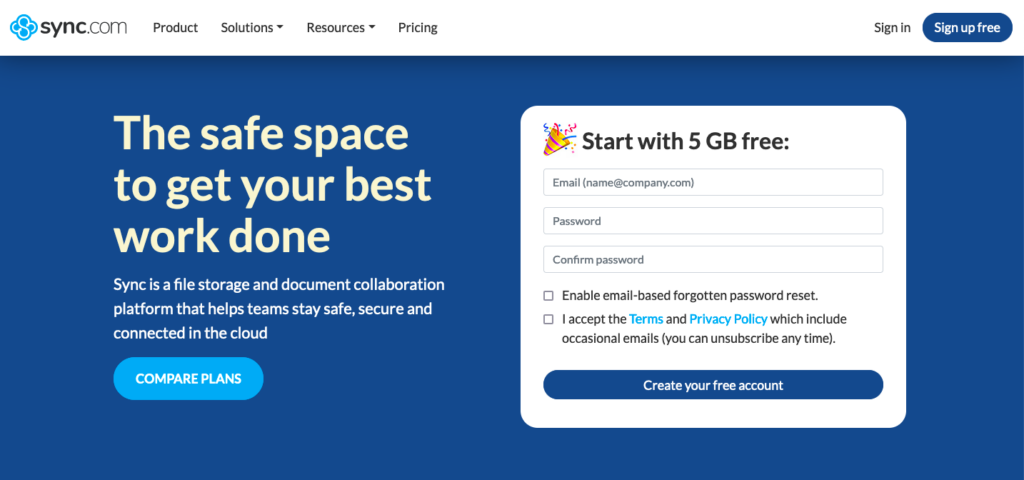
Pros
- Unlimited data transfer
- Excellent syncing and file backup
- Multiple user collaboration tools
- Healthcare HIPAA compliant
Cons
- Billed annually, no monthly options
Plans and Pricing
Pricing plans for individuals include Free, Pro Solo Basic, and Pro Solo Professional, starting from $8/month, billed annually.
While business plans include Pro Teams Standard, Pro Teams Unlimited, and Enterprise, starting from $6 per month, billed annually.
In terms of storage, the Free plan gives you 5 GB, Solo Basic 2 TB, Solo Professional 6 TB, Teams Standard 1 TB, and Teams Unlimited as the name suggests unlimited.
Rather than offering a free trial period, Sync instead boasts a free-of-charge version, known as the Starter Plan, which incorporates all the basic features, never expires, and doesn’t require a credit card to be activated.
Why Sync is Better Than iCloud
Sync is an impressive all-around performer in the world of cloud storage. With strong security credentials and unlimited transfers, it is a credible contender to iCloud and is worthy of serious consideration as an alternative.
Learn more about Sync and how its services might benefit you.
… or read my detailed Sync.com review here
Reliable, end-to-end encrypted cloud storage solution trusted by over 1.8 million businesses and individuals globally. Enjoy excellent sharing and team collaboration features and zero-knowledge privacy and security.
3. Icedrive
Main Features
- Twofish encryption
- Virtual Drive
- Intelligent cache control
- 10 GB free storage
- iOS and macOS compatible
- Website: www.icedrive.net
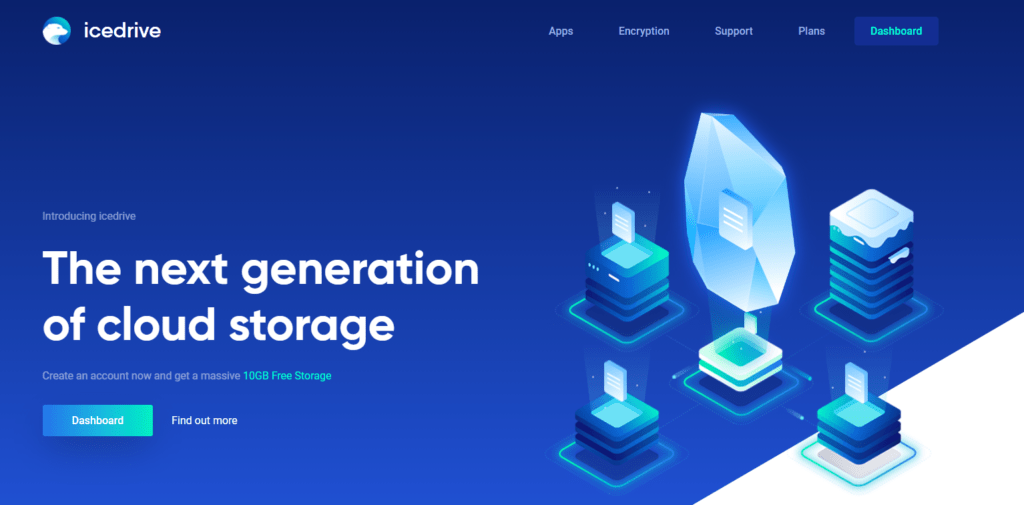
Icedrive is a full-featured cloud storage solution that allows you to “share”, “showcase” and “collaborate” via the web, PC, and mobile devices.
Nothing unusual in that, you might say? It’s what you’ve come to expect from a cloud storage service. But Icedrive incorporates a unique feature to set it apart from other services.
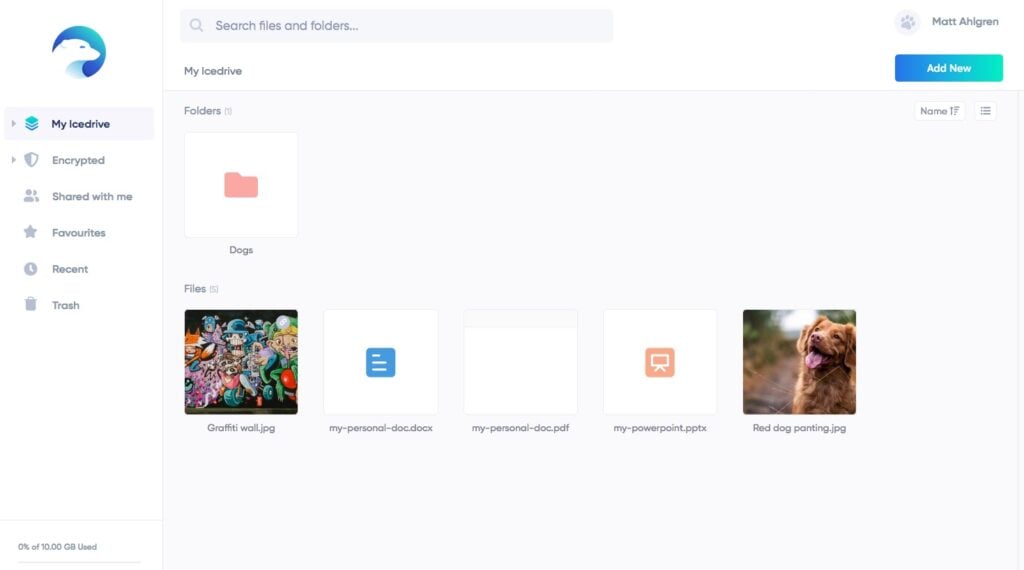
Icedrive’s unique “drive mounting” software allows you to access your storage space from your desktop, as though it were a physical hard disk or USB. Thereby marrying all the features and feel of your operating system, with all the benefits of cloud storage – i.e. your files don’t take up any physical space on your computer.
Another benefit of this virtual drive is that no syncing is required, which eradicates any lag. Combining this with Icedrives’s intelligent cache control means that editing, uploading, deleting, and opening files has never felt so frictionless.
And if you’re wondering about any security problem, Icedrive has got your back. It claims to be the only cloud service to incorporate Twofish encryption – one of the most secure encryption protocols out there.
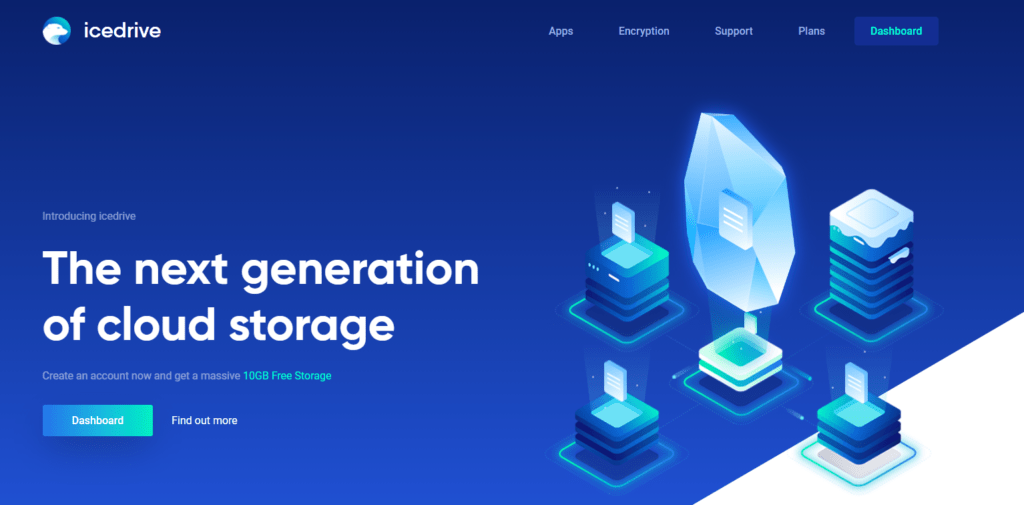
Pros
- Crypto security features
- Stunning UI
- Good free storage
- Cheap life-time cloud storage
Cons
- The virtual drive feature is only available for Windows
Plans and pricing
Icedrive is available in 3 plans, Lite, Pro, and Pro +. Plans start from as low as $2.99/month.
Lite gives you 150 GB of storage, while Pro -1 TB and Pro + 5 TB. The free-of-charge version gives you 10 GB of storage.
Why Icedrive is Better Than Apple iCloud
Cloud storage services need at least one differentiator to set them apart from the competition. With a virtual drive and Twofish encryption, Icedrive has two.
Learn more about Icedrive and how their services might benefit you.
… or read my detailed Icedrive review here
Get top-tier cloud storage with robust security, generous features, and the user-friendly interface of a hard drive. Discover Icedrive's different plans, tailored for personal use and small groups.
4. Google Drive
Main Features
- Google tools integration
- AI search technology
- Drive encryption
- Priority – for rapid file access
- 15 GB free storage
- iOS and macOS compatible
- Website: www.google.com/drive
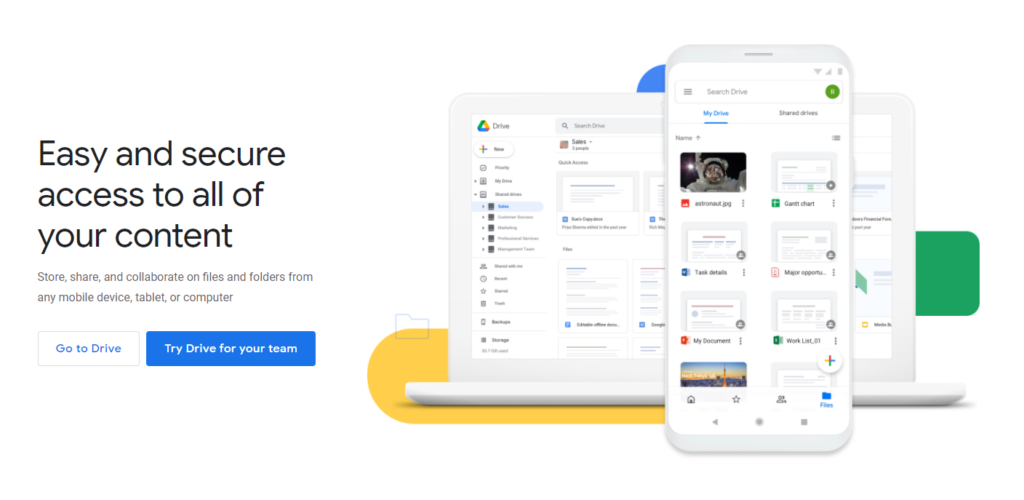
Offering the same “store” and “share” features as other cloud storage and file hosting services, Google Drive really scores in the areas of collaboration and integration.
Seamlessly integrating with a plethora of Google tools, including Docs, Sheets, Slides, and Google Forms, Drive lets you go straight to work without the need to migrate from existing productivity tools.
In terms of security, Drive encrypts, scans, and proactively removes malware, spam, ransomware, and phishing.
Combine this with Google’s AI and search technology, which is embedded in Drive, and you have a powerful ally in cloud storage services.
An example of this is Google Drive’s Priority feature. Priority uses artificial intelligence to predict what you’re looking for, helping you to find files significantly faster than would otherwise be possible.
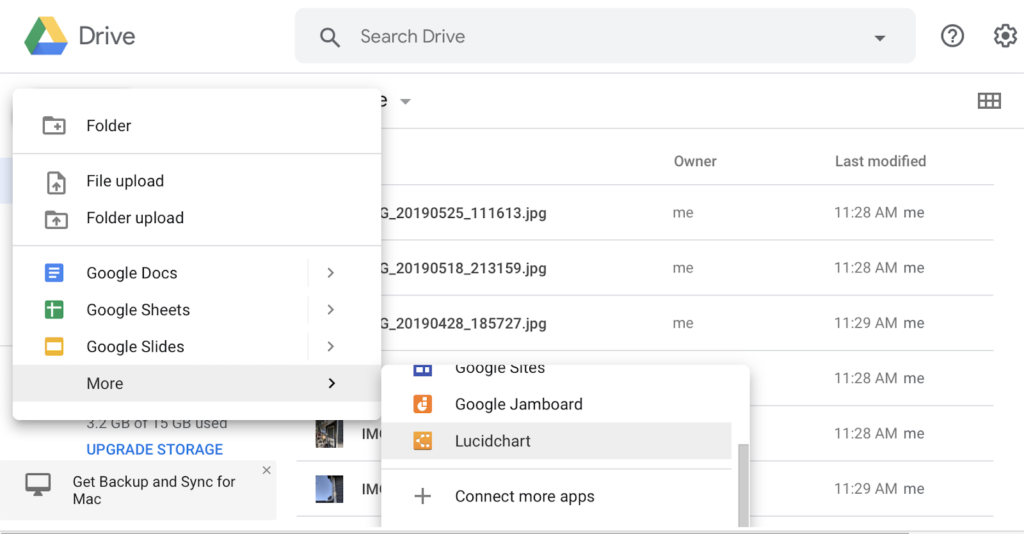
One more alternative to iCloud Drive that has become increasingly popular is Google Photos. Although primarily used for photo storage, enables you to store various file types and provides free unlimited storage for high-quality photos and videos.
Google Photos also allows for easy sharing with loved ones, as you can invite others to view your photos and albums. If you’re looking for a viable iCloud Drive alternative that offers reliable file management and storage features, Google Photos could be the perfect choice for you.
Pros
- Access anywhere
- Great compatibility
- Simple collaboration tools
- Great UI
- Content is never used for ad personalization
Cons
- Not the best security and privacy
- File size limits
- Third-party apps can be problematic
- Here are better Google Drive alternatives to consider
Plans and Pricing
Google Drive offers three plans for users to choose from. The Basic plan comes with 15 GB of free storage for any Google account.
The Google One plan provides an increased storage capacity of up to 100GB and other exclusive features like 24/7 phone and chat support for $1.99 per month.
There are also Google One plans with higher storage options that offer more storage for users who require more space – 200GB, 2TB, or 30TB.
iCloud vs Google Drive – Which One is Better?
With its host of cloud-native apps and its ability to integrate with existing tools, such as MS Office, it’s difficult to argue with Google Drive. While it does not possess some of the airtight security of other cloud storage, it is extremely user-friendly and integrates with just about everything.
And for that reason alone it is a worthy competitor to iCloud.
5 Box.com
Main Features
- AES 256-bit encryption
- AI-powered Shield
- KeySafe and Box Sign feature
- 10 GB free storage
- iOS and macOS compatible
- Website: www.box.com
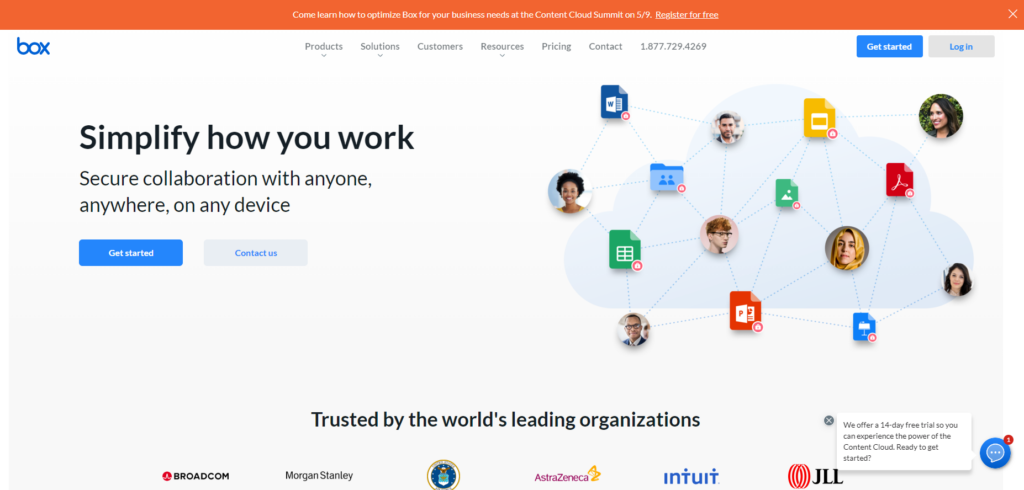
Box boasts frictionless security and collaboration to give you the very best in business cloud storage.
As well as AES 256-bit encryption, Box features the AI-powered Shield. Thanks to Shield’s machine learning capabilities, it is able to manage security policies and even detect threats. While KeySafe takes care of the potentially fraught business of encryption keys.
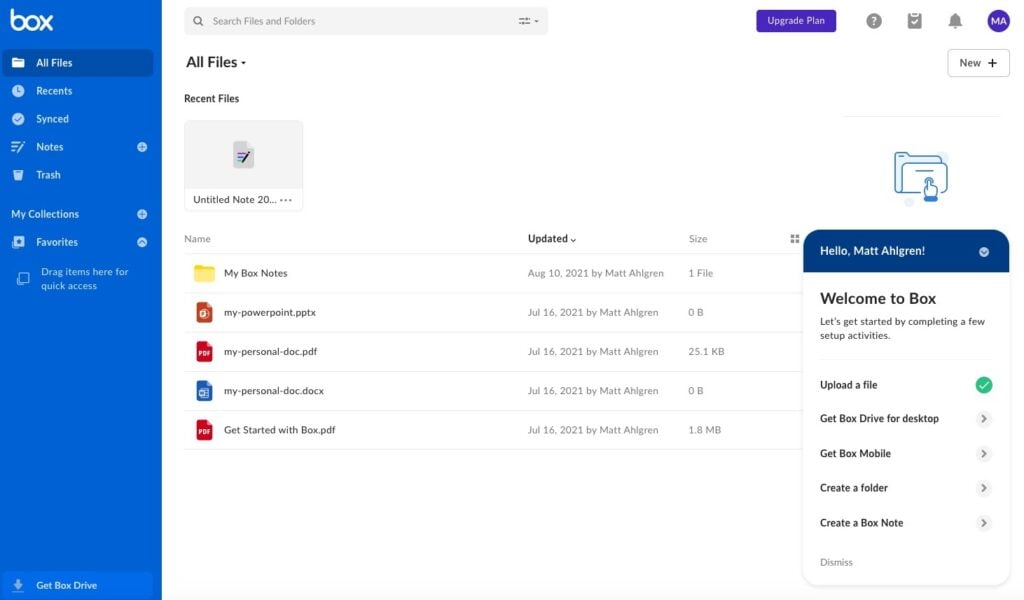
Box.com is very much geared to the business user who wishes to streamline workflows and with automation tools such as Relay to speed up tasks such as contract management or asset approvals – the potential of Box is clear.
In fact, Box claims it can integrate with upwards of 1,500 tools to seamlessly marry its services with your own. The idea is to connect your stored content to the rest of your “tech stack” in a coherent and workable way.
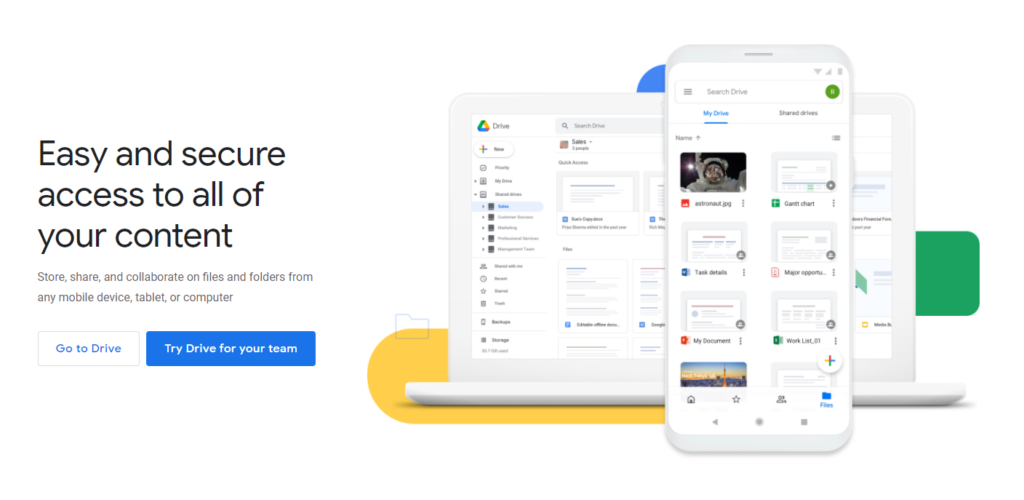
Pros
- Excellent security and privacy
- Office 365 and Google WorkSpace integration
- HiPAA compliant
- Best-in-class OS integration
Cons
- Can be expensive
- Too business-centric, not ideal for individuals.
Plans and pricing
Box.com offers several plans for its users, which include a Free plan that comes with 10GB of storage, a single-user license, and file-sharing and collaboration tools. The Starter plan includes 100GB of storage, mobile access, and comprehensive security controls.
Then there is a Business plan that includes unlimited storage, advanced security, and administrative controls, and an option for custom branding. And an Enterprise plan that is customized to meet the needs of large organizations and pricing is determined on a case-by-case basis.
Prices start from $5/month per user. All prices quoted are per user, per month on an annual subscription basis.
Why Box.com is Better Than iCloud
Though Box offers an individual plan, its focus is very much on the business user. A feature like Box Sign, which enables secure e-signatures, is evidence of this approach. And that would be our one reservation: does it have the same universal appeal as iCloud?
Learn more about Box.com and how its services might benefit you.
… or read my detailed Box.com review here
Experience the convenience of unlimited cloud storage with Box.com. With robust security features, an intuitive interface, and seamless integration with apps like Microsoft 365, Google Workspace, and Slack, you can streamline your work and collaborations. Begin your journey with Box.com today.
6. NordLocker
Main Features
- State-of-the-art ciphers
- Zero-knowledge encryption
- Automatic syncing and backup
- Encrypt any number of files
- 3 GB free storage
- iOS and macOS compatible
- Website: www.nordlocker.com
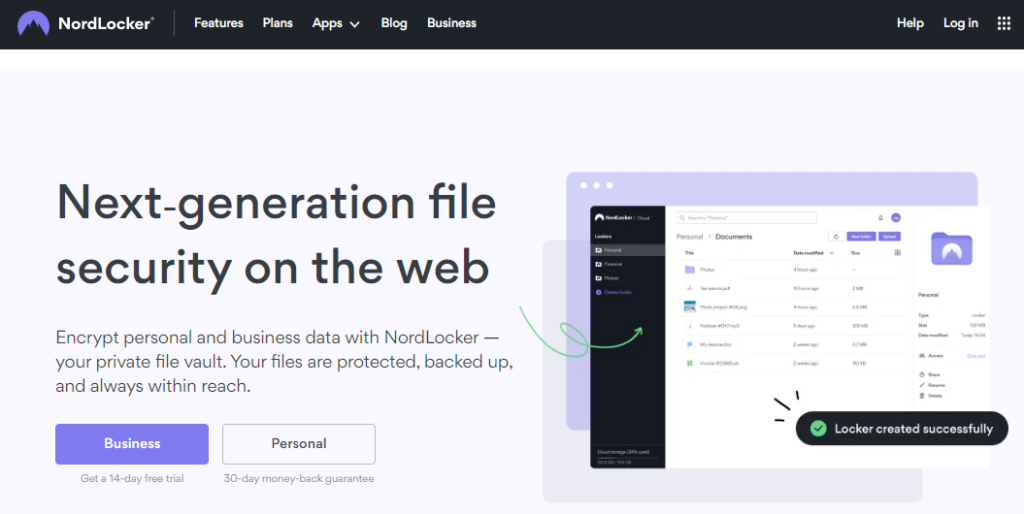
NordLocker cloud storage incorporates some pretty impressive heavy-duty security and collaboration features.
Drag and drop functionality means encrypting your files with state-of-the-art ciphers. AES 256, Argon2, and ECC couldn’t be easier.
While sharing files with friends, family, and colleagues is just as secure, allowing you to set permissions on access.
Other features include automatic syncing and backing up across all your devices, to ensure you can work with total peace of mind, wherever you happen to be.
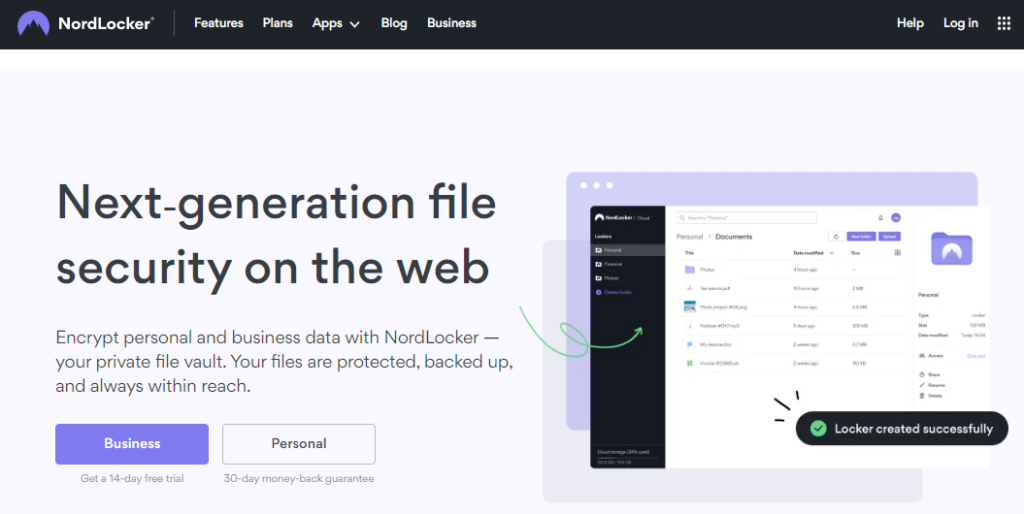
Pros
- Extremely secure
- Easy to use, drag and drop functionality
- Secure file sharing with permissions
- NordVPN and NordPass integration
Cons
- No live chat for free users
- No two-factor authentication
Plans and Pricing
NordLocker offers two pricing plans. Personal plan provides 500GB of storage, while Business plan provides access to 1000GB of storage per user.
It should be noted that the Business plan is designed for teams, and includes enhanced collaboration tools such as advanced permissions settings, usage auditing, and centralized billing management.
Both plans offer cross-platform support for computers running Windows and Mac OS. NordLocker also offers a free 5GB trial plan for new users, which allows them to test the service before subscribing to a plan.
Overall, NordLocker’s plans and pricing are affordable (starting from $2.99/month/user) and cater to both personal and business needs.
Why NordLocker is Better Than iCloud
Nordlocker offers excellent security and user-friendliness. The entry-level free-of-charge version comes with 3 GB of storage space, which though not as good as some of the competition, does serve as a gateway to a very capable cloud storage service.
Learn more about NordLocker and how their services might benefit you.
… or read my detailed NordLocker review here
Experience top-notch security with NordLocker's state-of-the-art ciphers and zero-knowledge encryption. Enjoy automatic syncing, backup, and easy file sharing with permissions. Get started with a free 3GB plan or explore more storage options starting from $2.99/month/user.
7. Microsoft OneDrive
Main Features
- File on Demand
- Personal Vault
- OneDrive integration
- 5 GB free storage
- Compatible with macOS and iOS devices
- Website: www.microsoft.com/onedrive
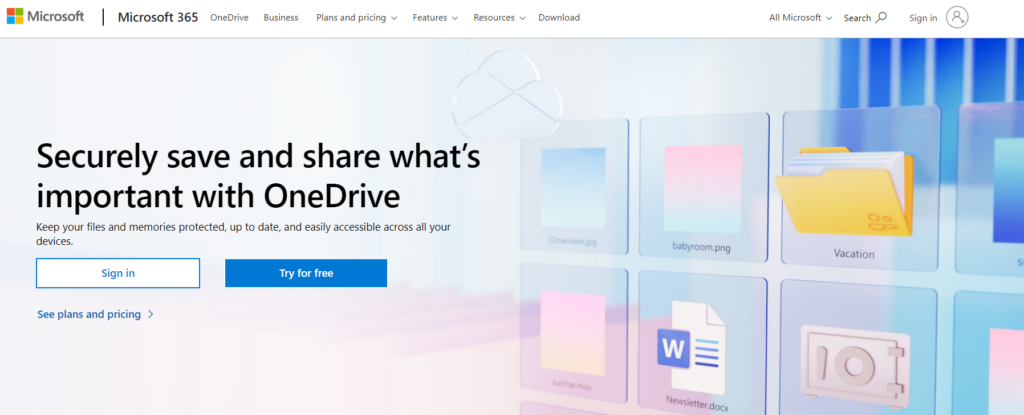
And now for Microsoft’s foray into personal cloud storage territory – OneDrive.
OneDrive offers all the “anywhere” access, backup, protection, and sharing features you would expect from the likes of Microsoft, as well as complete integration with Word, Excel, and other Office apps.
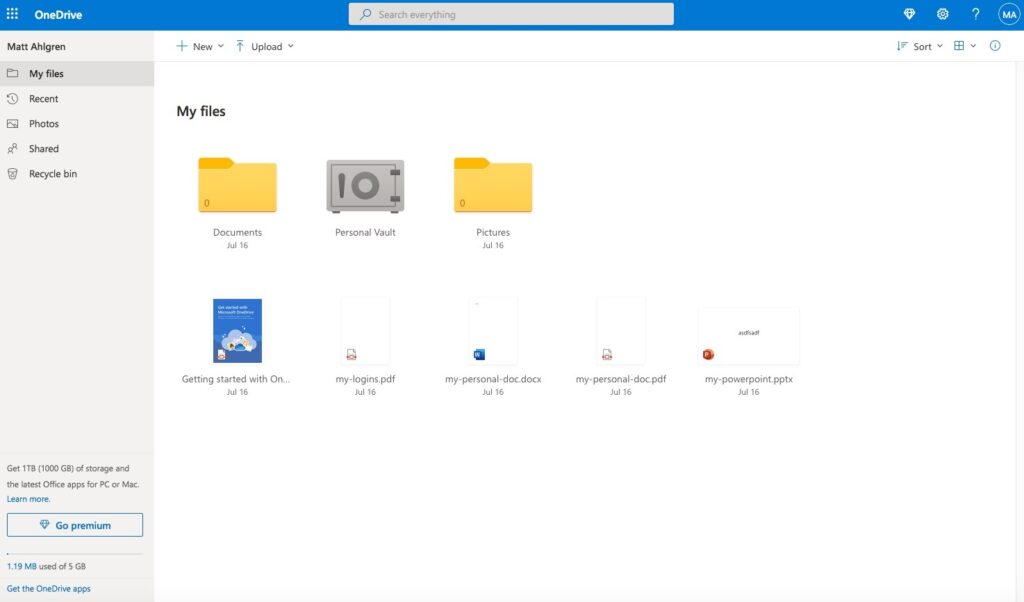
Innovative features include File on Demand, which allows you to access files in Windows 10 as you would locally, but with the added benefit of not taking up any space, and Personal Vault which stores your most precious files and photos behind an extra layer of security.
What’s more, a OneDrive Mobile App gives you all the flexibility to send and store files with barriers.
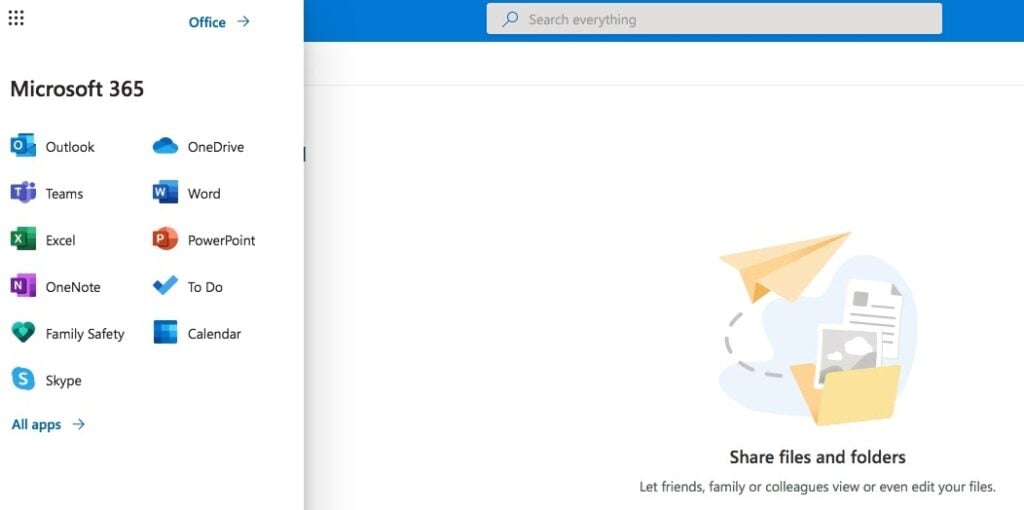
Pros
- Integration with Microsoft Office 365
- Easy organization
- Excellent interface
Cons
- Only 5 GB of free storage
- Potential security vulnerabilities in Home versions
- Browse Microsoft OneDrive alternatives
Plans and Pricing
Microsoft OneDrive offers different plans for personal and business use.
For personal use, there are two plans to choose from: The oneDrive standalone plan which provides users with 5GB of free storage, and the Microsoft 365 Personal plan which provides users with 1TB of storage capacity in OneDrive.
For business use, there are three plans available: Business Basic (1TB), Business Standard (1TB + more features), and Business Premium (1TB + more advanced features.
Pricing for business plans varies depending on the type of features businesses need, but they typically start from $5 per user per month.
iCloud vs OneDrive – Which One is Better?
It would be tempting to directly compare OneDrive with iCloud. After all, the Microsoft versus Apple rivalry is age-old. And it’s true that in both cases the appeal is partisan rather than independent. Be that as it may, OneDrive has enough features and a free-of-charge version to tempt those with less of a loyalty stake into using their cloud service.
8. Mega.io
Main Features
- User-controlled end-to-end encryption
- Two-factor authentication
- MegaDrop feature
- 20 GB free storage
- Compatible with macOS and iOS devices
- Website: www.mega.io
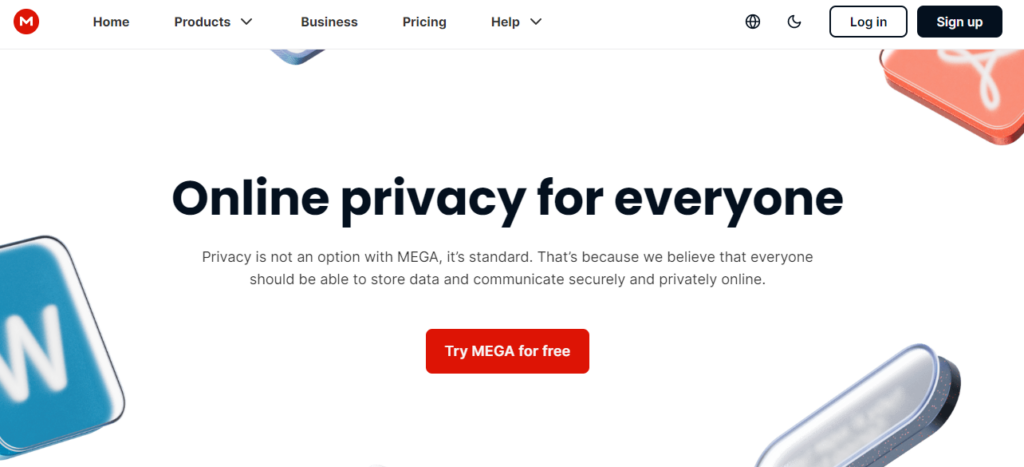
MEGA is an extremely generous cloud storage service that boasts top-notch zero-knowledge security.
The user-controlled end-to-end encryption of MEGA is backed up by two-factor authentication, link permissions, and an anti-ransomware feature, which allows you to revert back to uninfected versions of files.
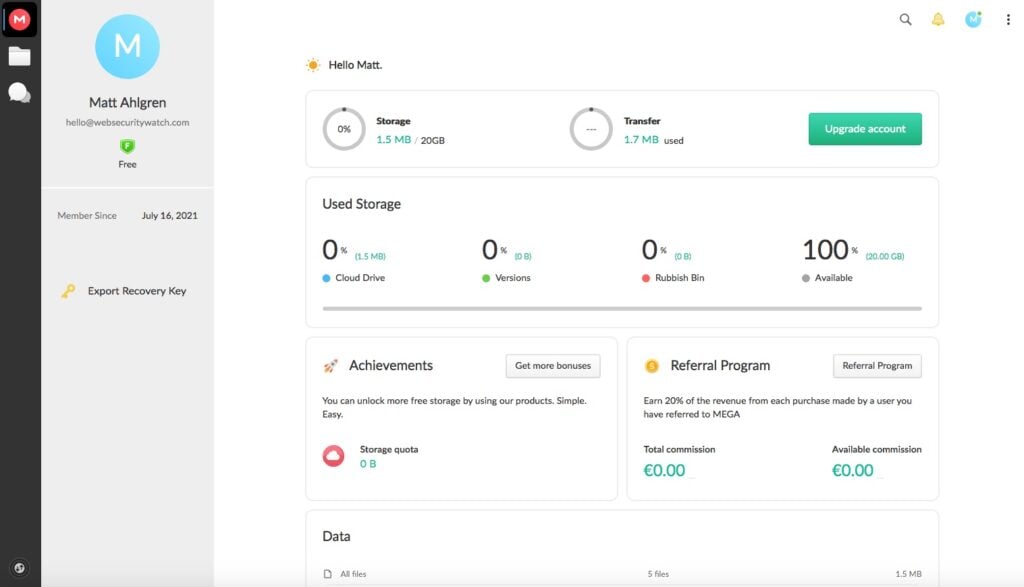
Collaboration features like MEGAdrop, which enables any authorized person to upload files to your Mega account, boost engagement. While MEGA Desktop App keeps everything in perfect sync – across all your devices.
As well as Mobile Apps, MEGA also features MEGAcmd, a command-line platform for those who want greater integration and control and aren’t afraid of using terminal prompts.
There are even Browser Extensions to reduce loading times and improve download performance – something not normally associated with browsers and large files.
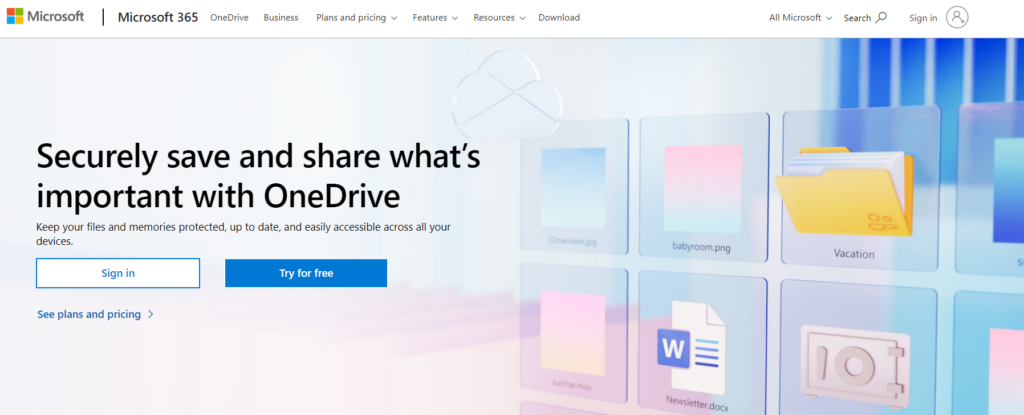
Pros
- 20 GB Free storage
- Top-notch security
- User-controlled end-to-end encryption
- Two-factor authentication
- Command line options
- Browser Extensions
Cons
- Not the best in terms of collaboration tools
Plans and Pricing
Plans come as Individual or Team. The individual is available in Pro I (2 TB), Pro II (8 TB), and Pro 3 (16 TB).
While the Business plan is $10.93/month per user (minimum of 3 users) and provides 3 TB of base storage and transfer.
Mega also offers a free version that comes with a very generous 20 GB of storage, with no strings attached.
Why Mega.io is a Good Alternative
If security and storage space are the characteristics you are looking for in cloud storage, then it’s difficult to see beyond MEGA.
With a free version that has a good deal of the functionality of the paid versions and a generous 20 GB of storage thrown in, it really is a viable alternative to iCloud and the other contenders on this list.
Learn more about Mega.io and how their storage services might benefit you.
… or read my detailed Mega.io review here
Enjoy 20 GB of free storage with Mega.io, backed by user-controlled end-to-end encryption and two-factor authentication. Benefit from features like MEGAdrop and MegaCMD command-line options.
9. Backblaze B2
Backblaze B2 Cloud Storage is optimized for developers who wish to integrate the benefits of cloud storage into their existing business systems.
Backblaze B2 lets you seamlessly connect with S3-compatible storage through APIs, CLI, and a multitude of third-party integrations, to give you the very best in scalability, cost, and reliability.
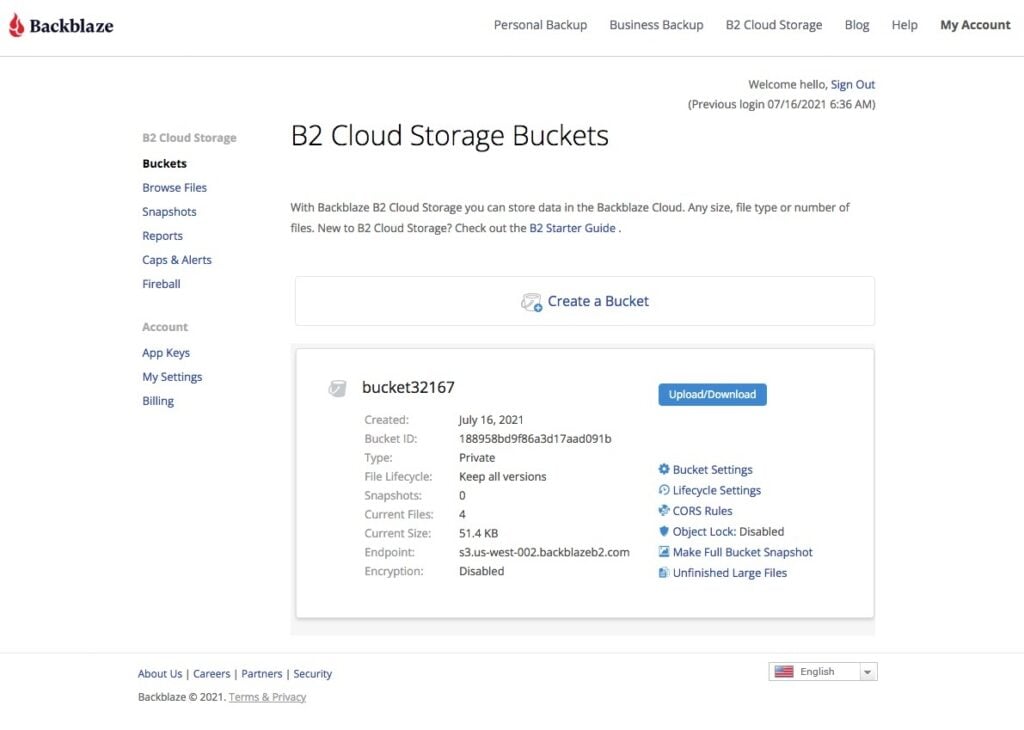
Innovative features such as Buckets allow you to upload any size, type, and any number of files, while Snapshots facilitate the downloading of multiple files in a single zip.
Other business-specific innovations include Caps & Alerts, to permit the capping of data, and Reports to help protect that bottom line with all the necessary insights.
Featuring a simple user interface, Backblaze B2 can transfer files over your existing internet bandwidth with multi-threading, Cloud-to-Cloud, or via Backblaze’s Fireball device – in batches of up to 70 TB.
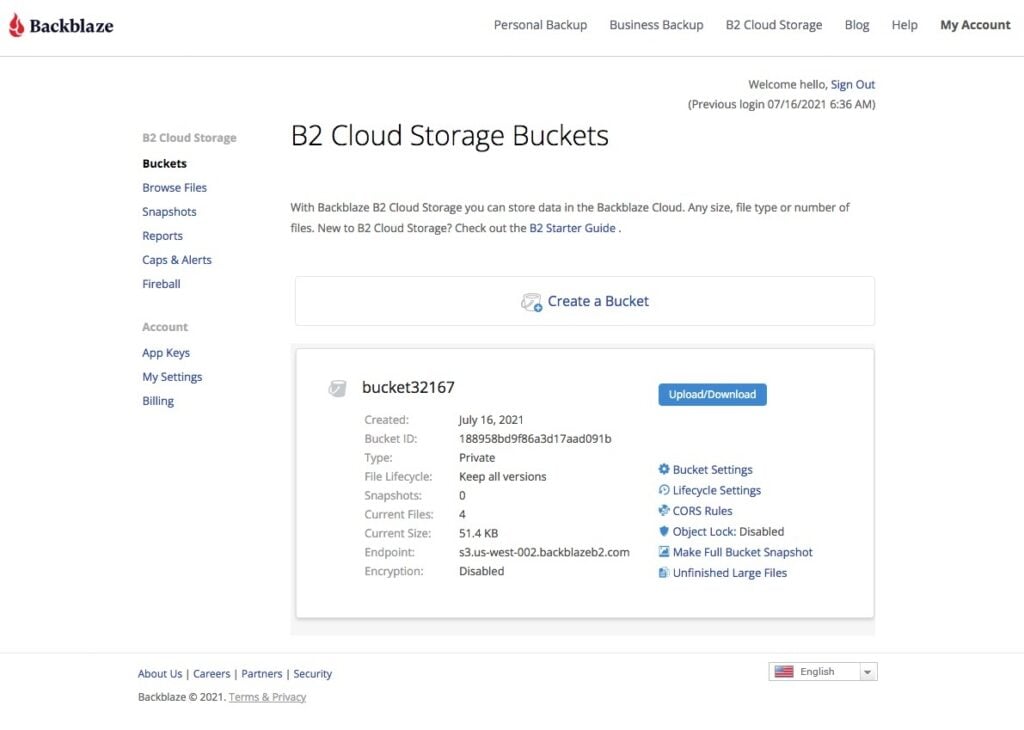
Pros
- Exceptional third-party integrations
- Detailed reporting
- Unlimited storage
- No hidden fees
- For more features see my Backblaze B2 review
Cons
- Lacks customization features
Plans and Pricing
Backblaze’s pricing prides itself on its straightforwardness: $7/TB/month.
Why Backblaze is Better than iCloud
Backblaze is a cloud storage option that plays to the particular requirements of businesses. So it’s strong on integrations and price but lacks something in the overall usability of other alternatives on this ist. That said, with a Free version that gives away 10 GB of storage, there’s no reason not to give it a go.
Step into the world of unlimited storage and seamless integrations with Backblaze B2. Enjoy detailed reporting, exceptional scalability, and no hidden fees. Get started with Backblaze B2 for $7/TB/month.
Worst Cloud Storage (Downright Terrible & Plagued With Privacy and Security Issues)
There are a lot of cloud storage services out there, and it can be hard to know which ones to trust with your data. Unfortunately, not all of them are created equal. Some of them are downright terrible and plagued with privacy and security issues, and you should avoid them at all costs. Here are two of the very worst cloud storage services out there:
1. JustCloud

Compared to its cloud storage competitors, JustCloud’s pricing is just ridiculous. There’s no other cloud storage provider so lacking in features while possessing enough hubris to charge $10 a month for such a basic service that doesn’t even work half the time.
JustCloud sells a simple cloud storage service that allows you to back up your files to the cloud, and sync them between multiple devices. That’s it. Every other cloud storage service has something that differentiates it from its competitors, but JustCloud offers just storage and syncing.
One good thing about JustCloud is that it comes with apps for almost all operating systems including Windows, MacOS, Android, and iOS.
JustCloud’s sync for your computer is just terrible. It isn’t compatible with your operating system’s folder architecture. Unlike other cloud storage and sync solutions, with JustCloud, you will be spending a lot of time fixing syncing issues. With other providers, you just have to install their sync app once, and then you never have to touch it again.
Another thing I hated about the JustCloud app was that it doesn’t have the ability to upload folders directly. So, you have to create a folder in JustCloud’s terrible UI and then upload the files one by one. And if there are dozens of folders with dozens more inside them that you want to upload, you’re looking at spending at least half an hour just creating folders and uploading files manually.
If you think that JustCloud might be worth a try, just Google their name and you’ll see thousands of bad 1-star reviews plastered all over the internet. Some reviewers will tell you how their files were corrupted, others will tell you how bad the support was, and most are just complaining about the outrageously expensive pricing.
There are hundreds of reviews of JustCloud that complain about how many bugs this service has. This app has so many bugs you’d think it was coded by a school-going child rather than a team of software engineers at a registered company.
Look, I’m not saying there isn’t any use case where JustCloud might make the cut, but there’s none that I can think of for myself.
I’ve tried and tested almost all of the popular cloud storage services both free and paid. Some of those were really bad. But there’s still no way I can ever picture myself using JustCloud. It just doesn’t offer all the features I need in a cloud storage service for it to be a viable option for me. Not only that, the pricing is way too expensive when compared to other similar services.
2. FlipDrive
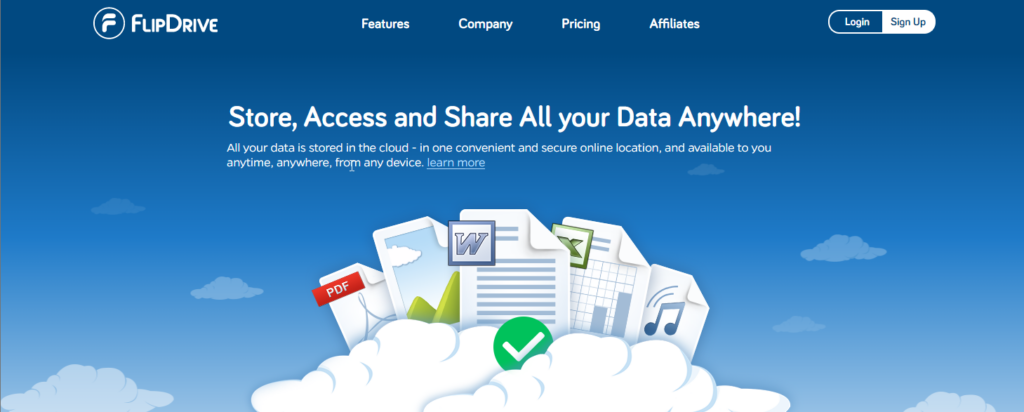
FlipDrive’s pricing plans might not be the most expensive, but they are up there. They offer only 1 TB of storage for $10 a month. Their competitors offer twice as much space and dozens of useful features for this price.
If you look around a little, you can easily find a cloud storage service that has more features, better security, better customer support, has apps for all your devices, and is built with professionals in mind. And you don’t have to look far!
I love rooting for the underdog. I always recommend tools built by smaller teams and startups. But I don’t think I can recommend FlipDrive to anyone. It doesn’t have anything that makes it stand out. Other than, of course, all the missing features.
For one, there’s no desktop app for macOS devices. If you’re on macOS, you can upload and download your files to FlipDrive using the web application, but there’s no automatic file syncing for you!
Another reason why I don’t like FlipDrive is because there is no file versioning. This is pretty important to me professionally and is a deal-breaker. If you make a change to a file and upload the new version on FlipDrive, there’s no way to go back to the last version.
Other cloud storage providers offer file versioning for free. You can make changes to your files and then revert back to an old version if you aren’t happy with the changes. It’s like undo and redo for files. But FlipDrive doesn’t even offer it on the paid plans.
Another deterrent is security. I don’t think FlipDrive cares about security at all. Whatever cloud storage service you choose, make sure it has 2-Factor Authentication; and enable it! It protects hackers from getting access to your account.
With 2FA, even if a hacker somehow gets access to your password, they can’t log into your account without the one-time password that is sent to your 2FA-linked device (your phone most likely). FlipDrive doesn’t even have 2-Factor Authentication. It also doesn’t offer Zero-knowledge privacy, which is common with most other cloud storage services.
I recommend cloud storage services based on their best use case. For example, if you run an online business, I recommend you go with Dropbox or Google Drive or something similar with best-in-class team-sharing features.
If you are someone who deeply cares about privacy, you’ll want to go for a service that has end-to-end encryption such as Sync.com or Icedrive. But I can’t think of a single real-world use case where I would recommend FlipDrive. If you want terrible (almost non-existent) customer support, no file versioning, and buggy user interfaces, then I might recommend FlipDrive.
If you are thinking of giving FlipDrive a try, I recommend you try some other cloud storage service. It’s more expensive than most of their competitors while offering almost none of the features their competitors offer. It’s buggy as hell and doesn’t have an app for macOS.
If you are into privacy and security, you won’t find any here. Also, the support is terrible as it is almost non-existent. Before you make the mistake of purchasing a premium plan, just try their free plan to see how terrible it is.
What is iCloud?

So much for the alternatives. Let us now turn our attention to iCloud itself.
iCloud is Apple’s cloud storage service, and as every Apple user knows, it is built into every device.
Apple’s iCloud boasts 5 GB of free storage and secures data with two‑factor authentication. This extra layer of security means your account can only be accessed on trusted devices, like your iPhone, iPad, or iMac.
Innovative features like iCloud Photos, and Shared Albums, let you store, browse, search, and share photos and videos in a highly curated and selected way. In return, those shared can view, comment, and add photos and videos of their own.
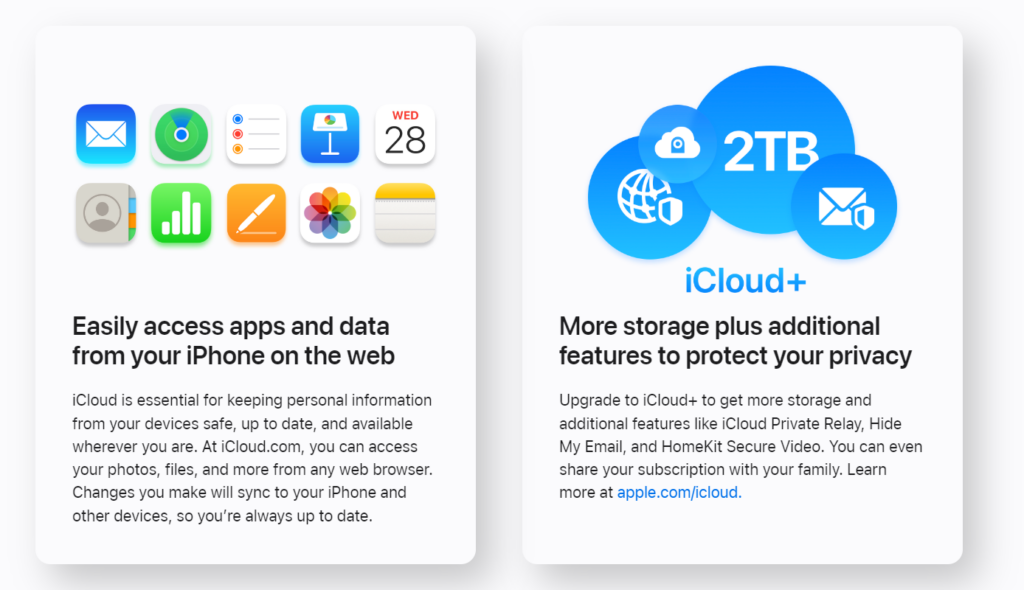
When it comes to collaboration iCloud Drive does its utmost to make it fast and easy to work with others from anywhere. iWorks apps like Pages, Numbers, and Keynote are all integrated. While Private Links mean that recipients will get instant access to folders and files you’ve chosen to share.
iCloud allows Apple users to store, browse and share their files across all their devices.
Well, that’s all very well for the Apple device owner, you might say. But what about the rest of us?
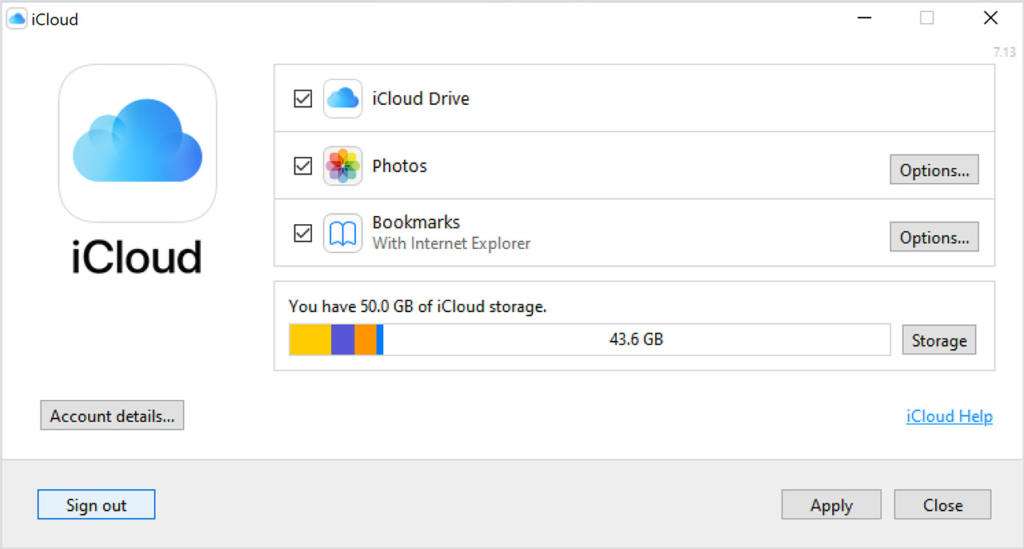
That’s where iCloud+ comes in.
iCloud+
Not only does iCloud Plus offer greater storage – 50 GB, 200 GB, and 2 TB – but also improved functionality.

Additional features such as iCloud Private Relay provide enhanced web privacy, while Hide My Email, does just that, concealing your real email from prying eyes.
There’s even something called HomeKit Secure Video to give you the ultimate in smart home security – letting you record, analyze, and view your home security footage from anywhere.

iCloud Main Features
- iCloud Photo Library
- Shared albums
- Private Relay (iCloud+)
- HomeKit Secure Video (iCloud+)
iCloud Pros and Cons
Pros
- Access photos, videos, files, and folders across all your devices
- Edit photos from any device
- Excellent for sharing photos and videos
- Access to iWork productivity suite
Cons
- Lacks selective syncing. All or nothing
- Apple-centric
iCloud Plans and Prices
iCloud+ is available in 3 plans: iCloud+ 50 GB, iCloud+ 200 GB, iCloud+ 2 TB. The prices are $0.99 USD, $2.99 USD, and $9.99 USD, per month respectively.
The Free version of iCloud comes with 5 GB of storage.
Our Verdict ⭐
As an Apple user, you might naturally gravitate towards iCloud for your storage needs. It’s seamlessly integrated and user-friendly, after all. But is it truly the best option?
pCloud is one of the very best cloud storage services because of its low prices, excellent security features such as client-side encryption and zero-knowledge privacy, and VERY affordable lifetime plans.
Our research and hands-on testing reveal that several alternatives outshine iCloud in key areas. These options not only match iCloud’s ease of use but often surpass it in terms of storage capacity, security features, and value for money.
We’ve discovered that many of these alternatives offer excellent compatibility with Apple devices and apps, ensuring a smooth transition from iCloud. Some standout features we’ve encountered include:
- More generous free storage tiers
- Advanced encryption and privacy controls
- Flexible file sharing and collaboration tools
- Cross-platform functionality for non-Apple devices
- Competitive pricing for larger storage plans
By exploring these alternatives, you’re not compromising on quality or convenience. Instead, you’re opening up new possibilities for managing your digital life more effectively and securely.
How We Review Cloud Storage: Our Methodology
Choosing the right cloud storage isn’t just about following trends; it’s about finding what genuinely works for you. Here’s our hands-on, no-nonsense methodology for reviewing cloud storage services:
Signing Up Ourselves
- First-Hand Experience: We create our own accounts, going through the same process you would to understand each service’s setup and beginner friendliness.
Performance Testing: The Nitty-Gritty
- Upload/Download Speeds: We test these in various conditions to evaluate real-world performance.
- File Sharing Speeds: We assess how quickly and efficiently each service shares files between users, an often overlooked but crucial aspect.
- Handling Different File Types: We upload and download diverse file types and sizes to gauge service versatility.
Customer Support: Real-World Interaction
- Testing Response and Effectiveness: We engage with customer support, posing real issues to evaluate their problem-solving capabilities, and the time it takes to get a reply.
Security: Delving Deeper
- Encryption and Data Protection: We examine their use of encryption, focusing on client-side options for enhanced security.
- Privacy Policies: Our analysis includes reviewing their privacy practices, especially regarding data logging.
- Data Recovery Options: We test how effective their recovery features are in the event of data loss.
Cost Analysis: Value for Money
- Pricing Structure: We compare the cost against the features offered, evaluating both monthly and annual plans.
- Lifetime Cloud Storage Deals: We specifically look for and assess the value of lifetime storage options, a significant factor for long-term planning.
- Evaluating Free Storage: We explore the viability and limitations of free storage offerings, understanding their role in the overall value proposition.
Feature Deep-Dive: Uncovering Extras
- Unique Features: We look for features that set each service apart, focusing on functionality and user benefits.
- Compatibility and Integration: How well does the service integrate with different platforms and ecosystems?
- Exploring Free Storage Options: We evaluate the quality and limitations of their free storage offerings.
User Experience: Practical Usability
- Interface and Navigation: We delve into how intuitive and user-friendly their interfaces are.
- Device Accessibility: We test on various devices to assess accessibility and functionality.
Learn more about our review methodology here.
References
- https://www.nytimes.com/2019/11/19/technology/end-to-end-encryption.html
- https://blog.cubbit.io/blog-posts/what-is-zero-knowledge-encryption
- https://www.techopedia.com/definition/25310/file-hosting-service
- https://www.encryptionconsulting.com/education-center/what-is-twofish/
- https://searchsecurity.techtarget.com/definition/Advanced-Encryption-Standard