Did you know that Box.com was one of the first cloud-based storage solutions available for commercial use? But is it still good and legit service? This 2025 Box.com cloud storage review will help you decide if you should sign up for their cloud service, or not.
Pros and Cons
Here are the pros and cons of Box:
Pros
- User-friendly interface.
- Generous free Box.com plan – Your first 10 GB is free.
- Trustworthy strong security measures.
- Easy to set up and intuitive to use.
- On-demand file syncing.
- Allows seamless collaboration.
- Native Google Workspace and Office 365 support.
- Integrates with many third-party cloud services.
- Built-in notes and task manager.
- 2-factor authentication.
Cons
- No client-side encryption.
- Can be slow when sharing large files.
- Box.com support could be better.
- Loads of third-party app integrations (but comes at additional costs).
Plans & Pricing
Box.com offers a varied choice of subscription packages, and their personal plan is free of charge.
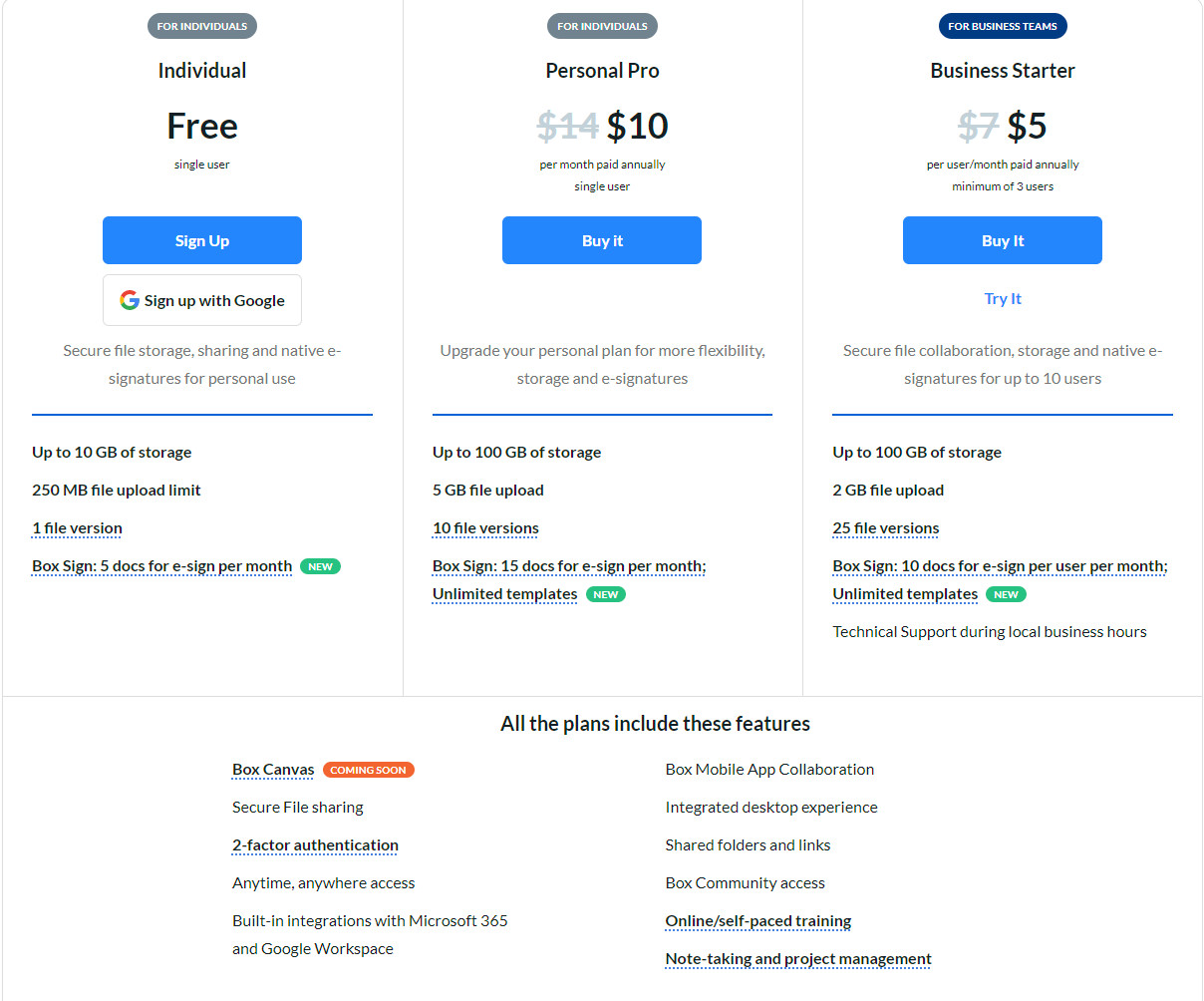
| Plan | Price | Storage/Users/Features |
|---|---|---|
| Individual | Free | Offers a single user 10GB of storage and secure file sharing. You can send up to 250MB in one file transfer |
| Personal Pro | $10/month when paid annually. | Up to 100GB of storage is available for a single user. This is an individual plan that offers 5GB of data transfer and ten file versions available |
| Business Starter | $5/month when paid annually. You can try before you buy, with a free trial. | This plan is ideal for smaller teams offering up to 100GB of storage for three to ten users. It also has a 2 GB file upload limit allowing you to transfer what you need. |
| Business | $15/month when billed annually. You can try before you buy, with a free trial. | This plan gives you unlimited cloud storage and Organization-wide collaboration, as well as a 5GB file upload limit. You also have unlimited e-signatures with this plan. |
| Business Plus | $25/month when paid annually. You can try before you buy, with a free trial. | With this plan, you get unlimited storage and unlimited external collaborators, ideal for expanding your business. You also get a 15GB file upload limit and integration with ten enterprise apps. |
| Enterprise | $35/month when billed annually. You can try before you buy, with a free trial. | This plan gives you unlimited storage and users with advanced content management and data protection. It also gives you access to over 1500 other enterprise app integrations. Your upload file limit will be 50GB. |
| Enterprise Plus | You should contact Box directly for a quote. | This is a new custom-built package to fit your business needs. |
The free plan is limited to 10GB which may be limiting, but many other cloud-based solutions offer far less on their free plan.
A subscription plan can be increased at any time to a bigger premium plan for larger teams. Many of these plans come with unlimited storage and unlimited users which is a great addition.
You can pay a monthly subscription but it will cost more than paying an upfront annual subscription.
The solution is pretty expensive compared to other cloud-based solutions on the market. Still, the unlimited storage on the Business and Enterprise plans could seal the deal as it’s not available on many other competitor solutions, such as Sync.com or pCloud.
The 14-day trial offered by Box.com gives you the chance to try it before you buy. This allows you to see what’s on offer before paying out for a premium plan.
You are still required to provide your credit card details for the free trial, so you must remember to cancel within the first two weeks to avoid being charged.
Key Features
Box.com has many features that will save you time and keep your files and data stored securely. This Box.com review will cover the main features.
Ease of Use
Sign up to Box.com
Creating your account on Box.com is relatively simple on a PC or laptop; go to the website and sign up for the plan that suits your needs.
The different plans are shown in an easy-to-understand format, which is great for anyone baffled by too much techie jargon.
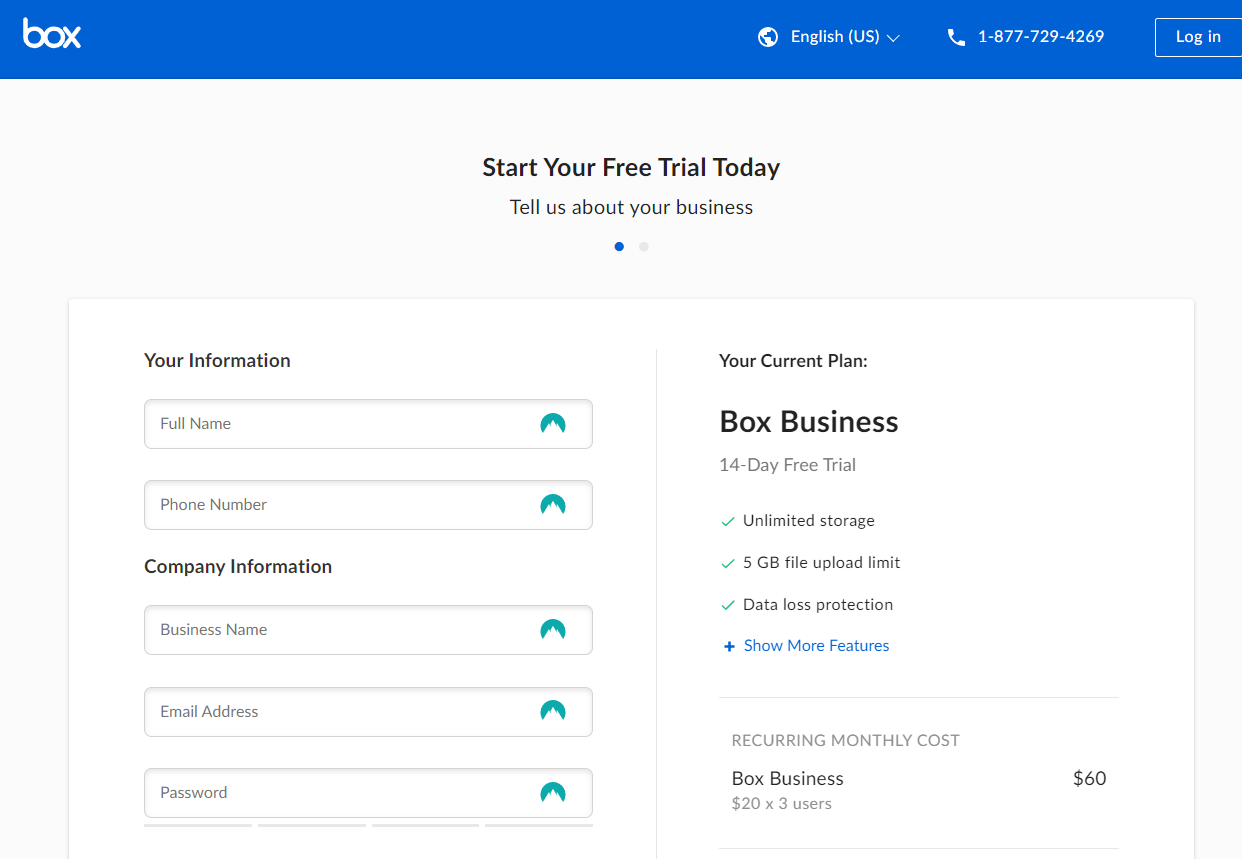
Simply create a login using your email address and a master password. Once signed up, respond to the introduction email to confirm your account.
If you have any issues setting up your account, Box support is available via a chat function or email.
If you choose a business account, it will ask you to add email addresses for acquaintances for collaboration. You can skip that initially, and add them later.
User Interface and Navigation
Box.com was initially designed as a business tool, which meant that the original user interface was unappealing and difficult to navigate.
This is now redesigned with a simpler, more attractive user interface and a clear, straightforward way of finding files.
The new navigation bar and updated icons show you exactly what’s available for your account, which is helpful. Users now don’t have to scroll through masses of information before finding what they’re looking for.
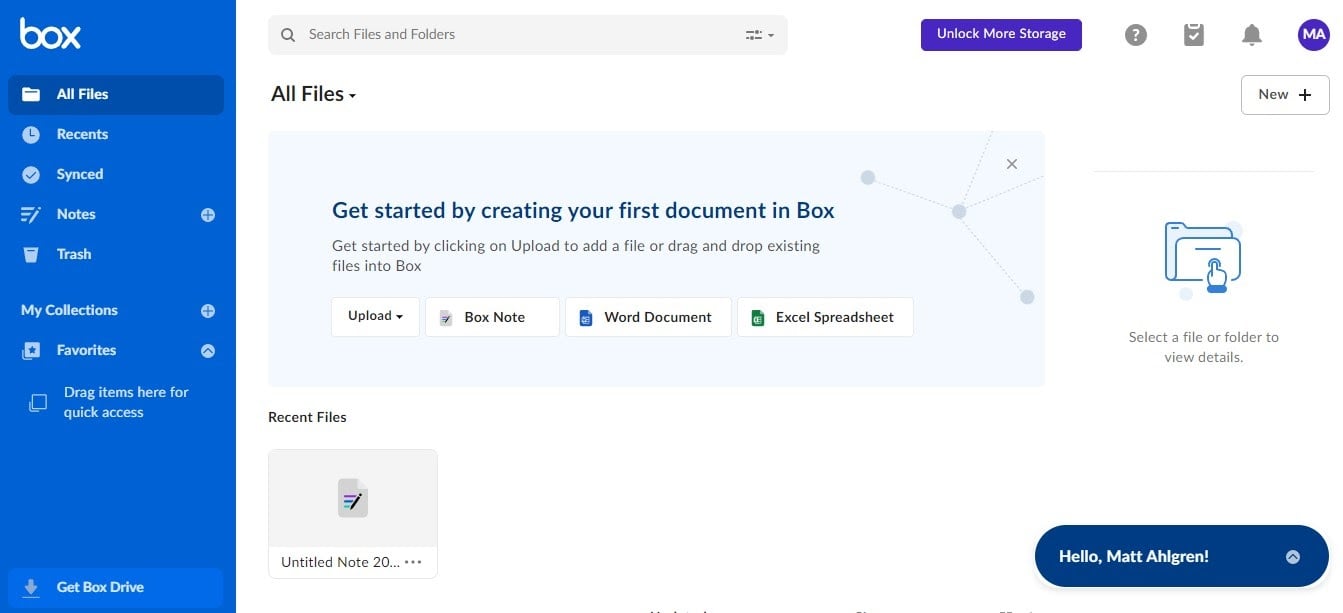
I found the drop and drag feature exceptionally handy. You simply drop all of the files for uploading into your storage area—and you can create new folders when needed.
Collaborators can then be added and different access levels set to view or edit the files as required.
Folder owners can update the permissions and share the whole folder or individual files by adding the email addresses of collaborators.
You can update the collaborator emails as needed and add or amend the details of people who need to be notified of any changes.
Files and folders are shown on the homepage in an easy-to-navigate folder tree. You can also create collections to be able to see groups of files quickly from the homepage.
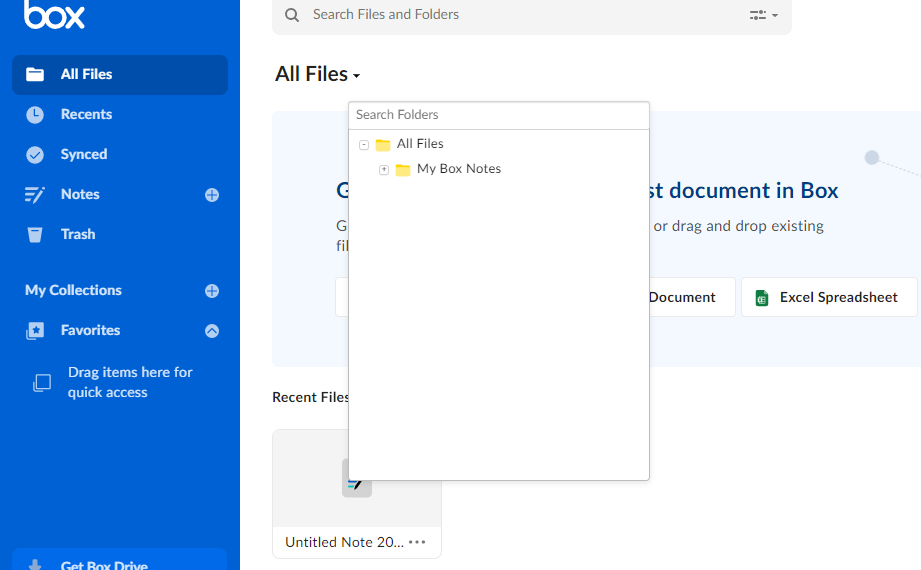
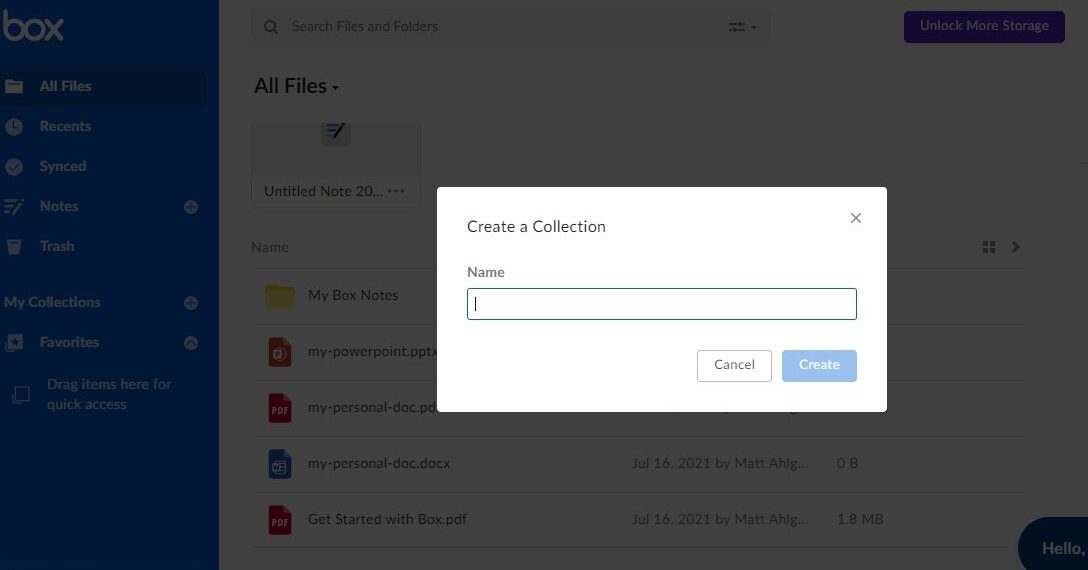
As collaborators log onto their Box account, it will show the files that have been recently worked on or updated. If you need a different file, just use the simple search function to give you the file you need.
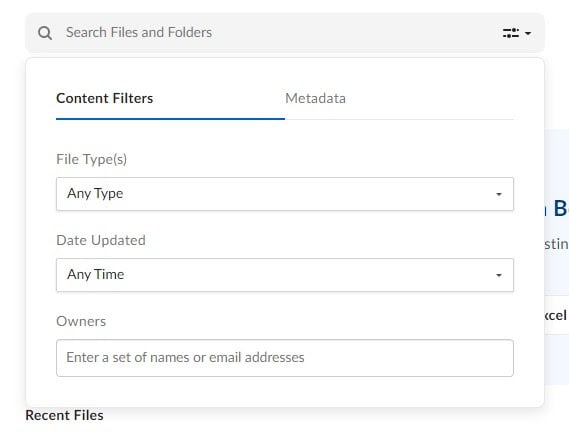
Accessing Files On The Go or Offline
The Box mobile app is available for all iOS, Android, Windows, and Blackberry devices It allows you to easily access your files on the go, and share links with others.
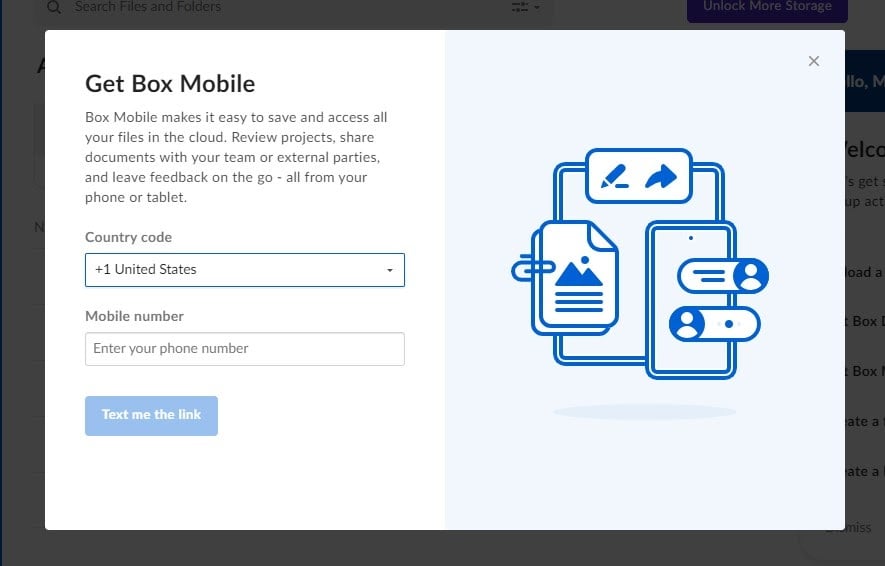
If you don’t always have access to the internet—no problem. Box Sync offers you a productivity tool that allows you to mirror data stored on your Box account to your desktop.
By downloading Box Sync to your computer, you can sync your files and have them available and ready for offline use at all times.
Open them from the desktop or mobile app to edit when you’re not connected to the internet. The files will then sync back to your Box account once you go back online.
Password Management
As with most applications, if you forget the password on your Box.com account, you can simply go to the reset password option on the website, and it will send you an email.
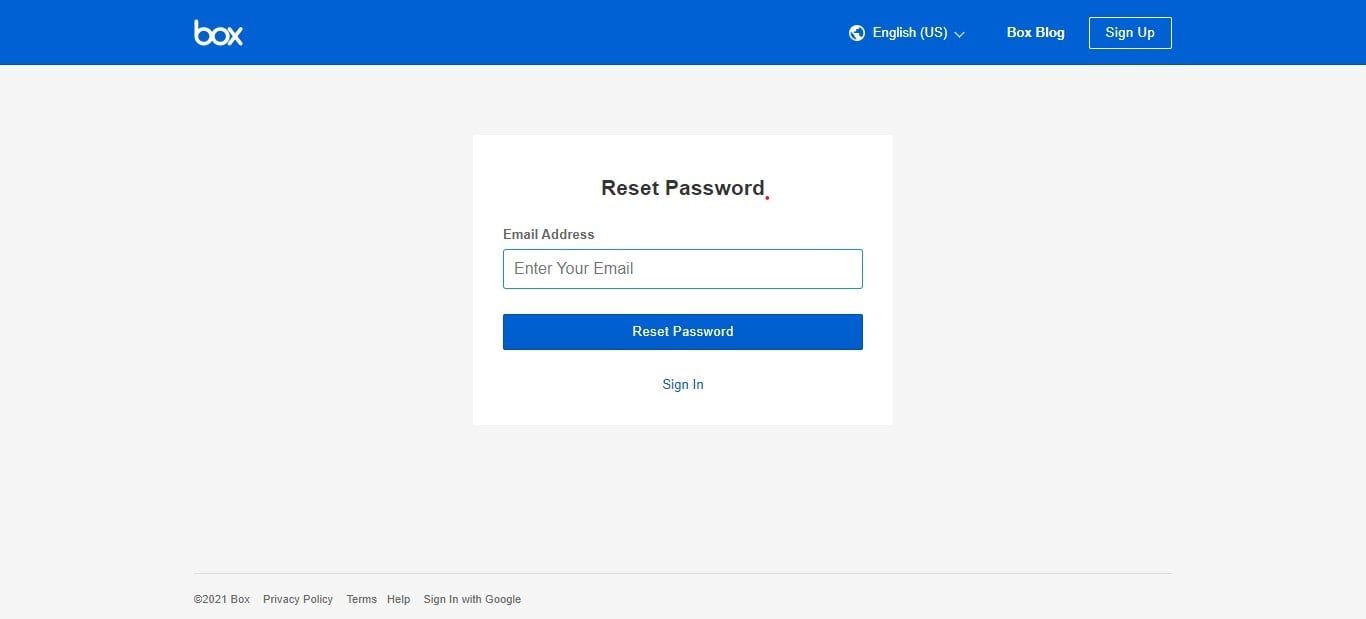
For increased security, the email to reset your password will expire after three hours. If you leave it longer than this, you must request another link.
As Box.com is integrated with Google Workspace, you can use your Google credentials to access your Box.com account.
You can access your account this way as long as your primary email matches your Google account. This is convenient but not advisable on a shared computer, even if it’s a family PC.
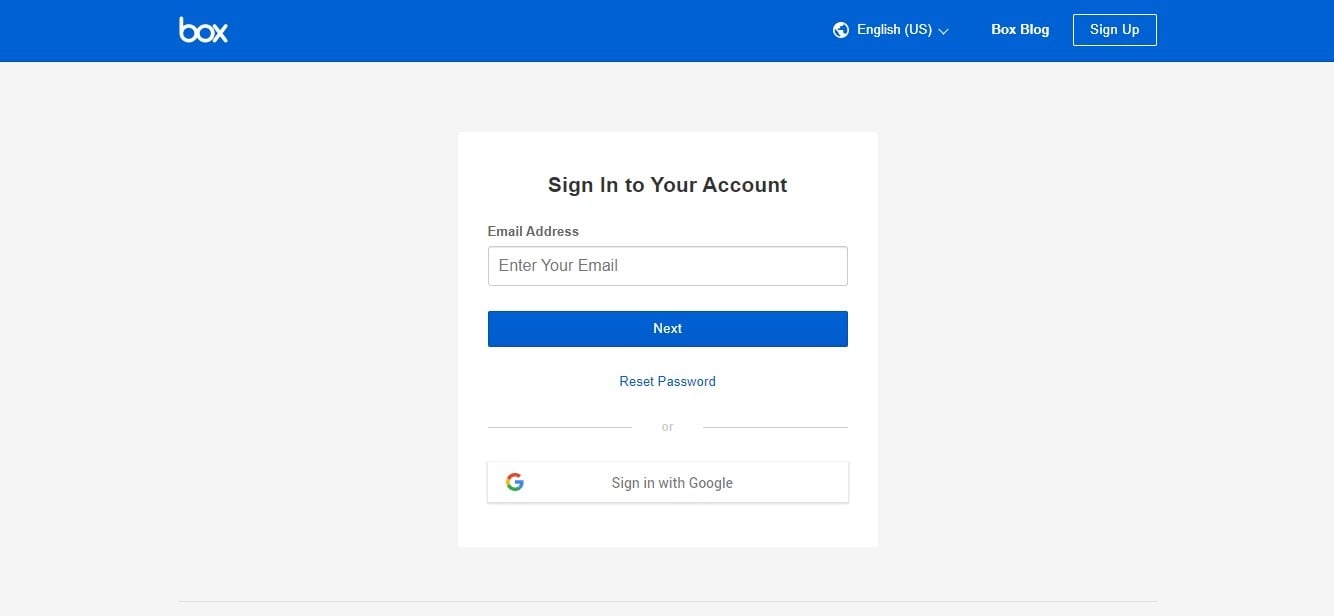
If using Single Sign On (SSO) throughout your business, you can use this to log in to your Box.com account.
By clicking on “sign in with SSO” on the login page, it will redirect you to your company’s login page, where you enter the password that you use to log in to your organization’s network. Once authenticated, it will redirect you to your Box.com account.
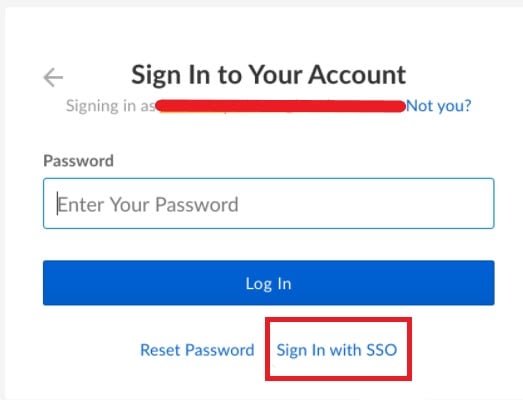
Security and Privacy
The team at Box.com are security conscious, priding themselves on the security that they are able to offer and this is crucial to your business. So is Box.com secure?
The security features maintain the integrity of highly confidential data, giving you confidence that your data is safe at all times and can’t be accessed by others.

The solution offers a full suite of advanced security features, This includes custom data retention rules and enterprise key management (EKM).
The enterprise key management allows you to control your own encryption keys and has now been improved upon, giving you Box KeySafe.
KeySafe provides businesses with independent control over their encrypted keys without sacrificing the collaboration features and user experience of Box.
Box uses AES 256-bit file encryption at rest for all files uploaded to Box.com, meaning that your files, folders, and data can only be decrypted by Box employees and their systems.
Files during transit are secured with an SSL/TLS channel.
End-to-end encryption (E2EE), also known as zero-knowledge, is where only you can access your files in the cloud. Unfortunately, Box.com doesn’t offer this at the moment.
This is, in my opinion, the major drawback of Box.com. In today’s world, end-to-end encryption (also called client-side encryption) is the strongest, most secure standard, and this is something ALL cloud storage providers should provide.
One thing that they do offer is two-factor authentication, which will ask you for a code or notify your authenticator app if anyone attempts to log in to your account.
Box is General Data Protection Regulation (GDPR) ready, meeting the highest standards possible for data privacy in the United States and organizations all across the globe.
Box supports SSO (single sign-on) allowing you to log in to several applications with just one set of credentials.
SSO will simplify your access to any applications you use but can also be seen as a threat as this one set of credentials could be compromised.
If you are like me, you’d rather read all the information at a leisurely pace, learning all about their security and privacy measures, you can do this via a downloadable eBook.
Sharing and Collaboration
Sharing and syncing files is quick and easy with Box.com. You can access your files and folders at any time, no matter where you are.
To make things even easier, Box has been developed to connect with many applications you regularly use.
Some examples of the apps that Box is integrated with our Google Workspace, Microsoft 365, Zoom, and Slack.
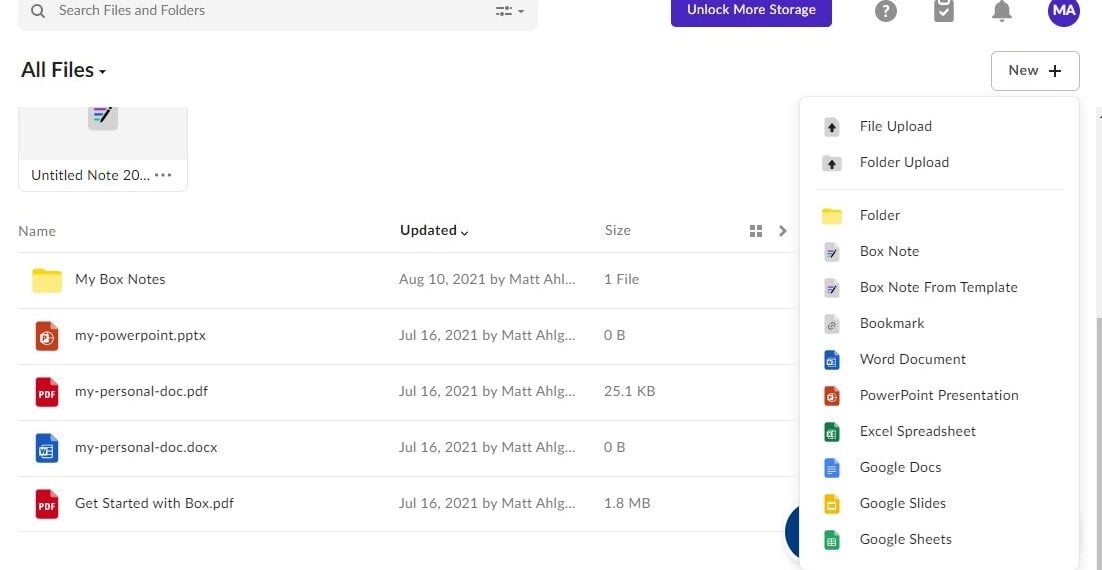
You can easily share documents by right-clicking on the file or folder or by clicking on the ‘Share’ button at the side of the file.
This will generate a link that you can send to an internal or external collaborator, allowing them to view or edit the document, depending on the file permissions.
The permissions can be set for each individual collaborator according to their requirements.
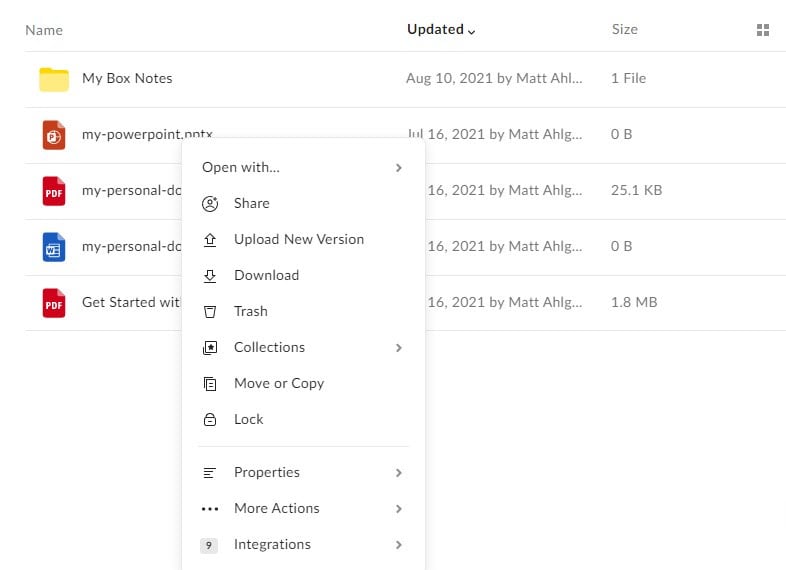
It’s possible to request a file you may need from an external collaborator with the file request feature. They can upload the file to your Box.com account.
The developers have put a lot of thought into the collaboration aspect of Box. Your team can create and edit documents, spreadsheets, and presentations within Box using Microsoft 365 or Google Workspace.
You can also collaborate with others in real time. Each file has a detailed activity log letting you know what changes have been made to the file and by whom.
Box notes also have the activity log feature, allowing you to take notes and share ideas with others via this note-taking app within Box.
You can add email notifications to your account to let you know whenever files are updated or uploaded.
These are handy when you’re working remotely. I like the fact that it notifies you if anyone has commented on a file or when the expiry dates of shared files are close.
Don’t worry if the notifications become too much; they can be switched off just as quickly as they are switched on.
Free vs Premium Plan
Free Plan
The free plan available from Box.com gives you a large amount of storage space compared to other cloud-based solutions with 10GB.
As the free plan is a personal account, it can only be used by one user and can be accessed from both your desktop or mobile app.
The features on the free plan are basic, as you would expect, but are suitable for storing and sharing personal documents or images.
Box limits the size of files you can upload on this account to 250MB, which may be a problem for those wanting to upload large files from multimedia content-creation programs.
This restrictive limit could be a deal-breaker for some who will need to subscribe to a premium account, benefiting from more significant file upload sizes.
The free plan still gives you great security for your data, including two-factor authentication along with at-rest encryption and secure file sharing.
Premium Plans
The premium plans offer so much more than the free plan at Box.com. However, they can work out to be expensive.
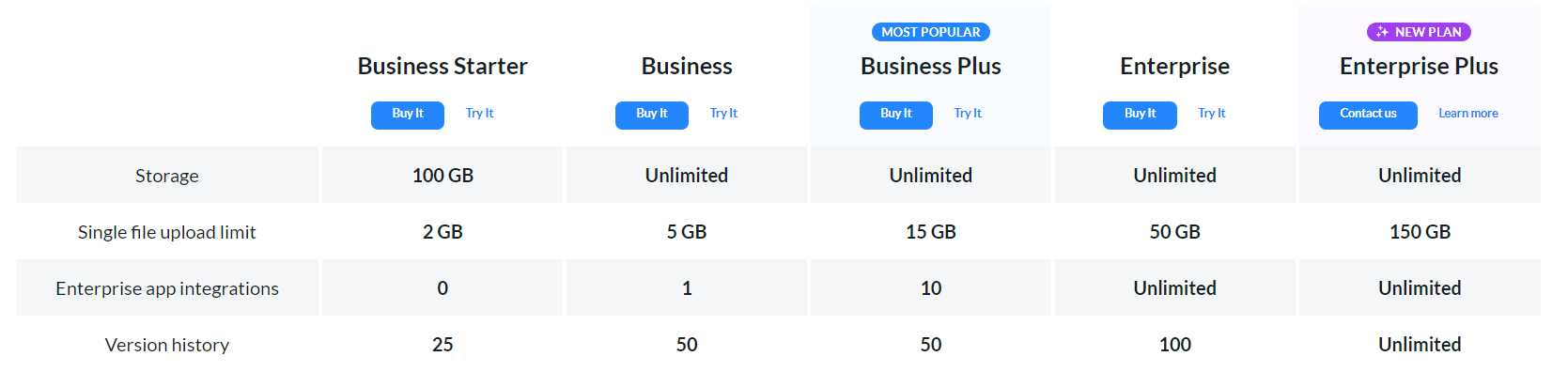
I’d rather pay to have the extra security in place and benefit from a larger upload size. As Box.com offers a 14-day trial on most of its premium subscriptions, I would recommend that you try any plan before signing up.
The premium business subscription plans offer unlimited storage and file upload sizes of up to 50GB with the Enterprise plan and a whopping 150GB with the custom-built Enterprise Plus plan.
Security is paramount with all Box plans; however, as you would imagine, this increases on paid premium subscriptions.
Alongside two-factor authentication to keep your account secure, the premium plans offer Box KeySafe which gives you complete, independent control over your encrypted keys.
The premium plans also give you a choice of security add-ons. Two of these would be Box Zones, which lets you choose your data residency obligations across the globe, and Box Shield, which offers detection against threats and security controls that are classification-based.
Extras
There are lots of extra features available with your Box.com account, and new ones are being developed all the time. Some of the most valuable extras that I use are below:
Box Sync
This productivity tool allows you to mirror files stored on Box to your desktop, allowing you to edit the files when you’re offline.
The documents will then sync the changes to your Box account once you have finished editing them and have an internet connection.
Box Sign
Box Sign is a digital signature feature offered by Box.com, which allows users to sign and send documents securely online. With Box Sign, users can bypass the need for hard copies of documents and instead use digital signatures to ensure that documents are legally binding, compliant, and secure.
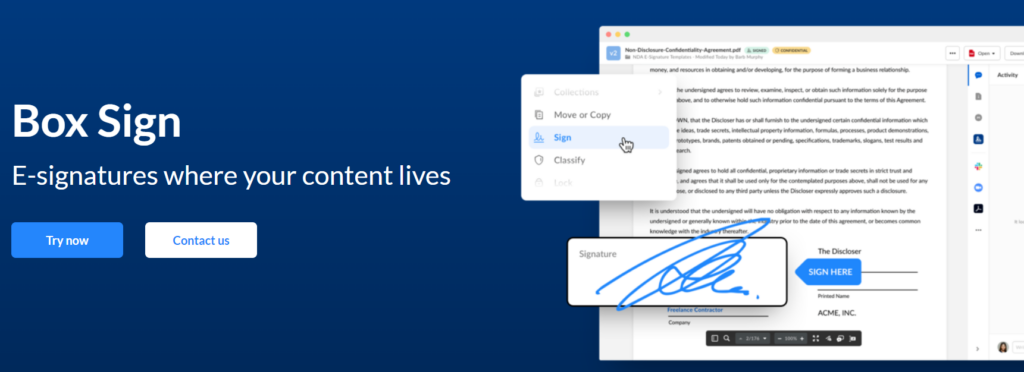
The platform provides a user-friendly and efficient signing experience, where users can sign documents with just a few clicks.
Box Notes
Box Notes is a handy note-taking app and task manager. This feature allows you to create notes, take meeting minutes, and share ideas from any device, anywhere in the world.
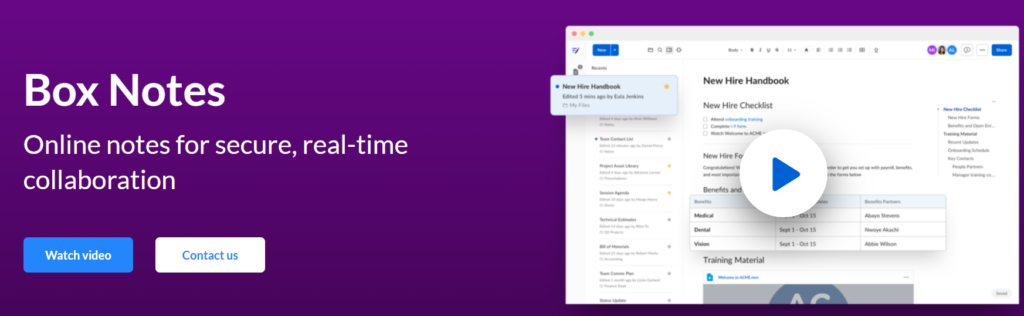
Box Relay
Box Relay is a workflow automation feature offered by Box.com, which allows users to create custom workflows to manage content and streamline collaborative processes.
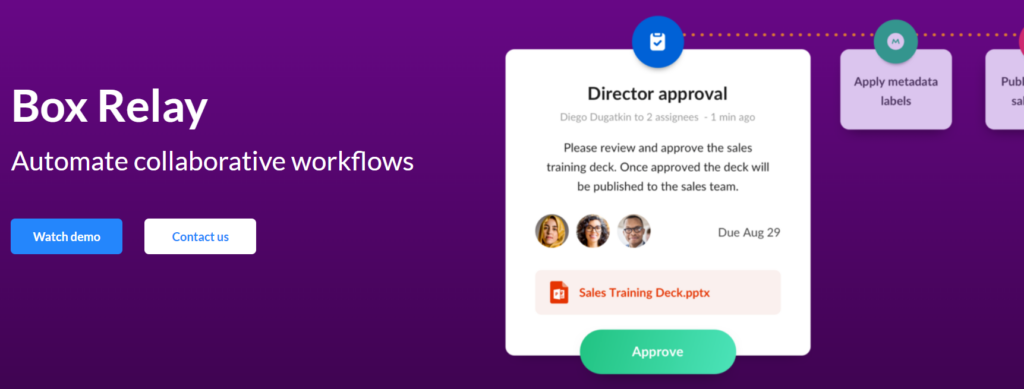
With Box Relay, users can automate routine tasks and approvals, accelerate content reviews, and enhance team collaboration.
Box Drive
Box Drive is a desktop app offered by Box.com, which allows users to access and manage their Box files and folders directly from their desktop computer.
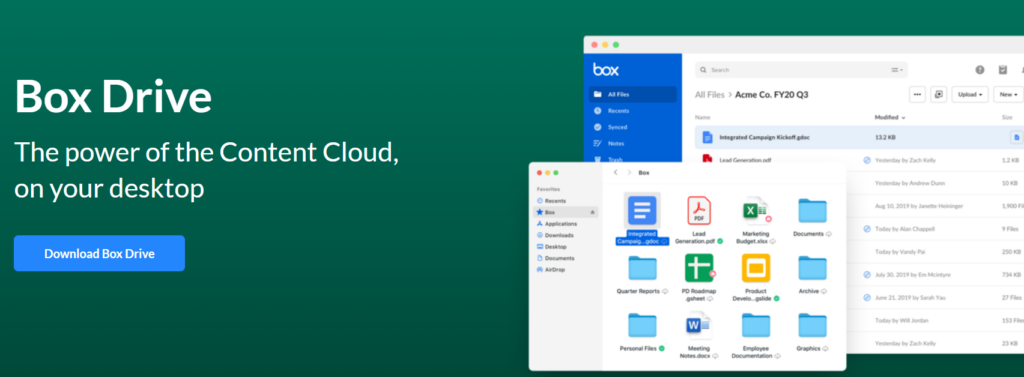
With Box Drive, users can access files on their desktops without having to sync the files to their devices and use up valuable storage space.
Remotely Remove Access with Device Pinning
With device pinning, you can easily control the devices that access your Box platform.
If security is breached or compromised, you can remove access to a specific device. Examples of this are when a smartphone is lost or when someone leaves your business.
What is app.box.com?
App.box.com is a cloud content management platform that offers secure file-sharing and collaboration services for businesses and individuals. The platform allows users to store and access their files and documents from anywhere, at any time, using any device with an internet connection.
With a user-friendly interface and robust features, app.box.com enables seamless collaboration among team members, allowing them to share, edit, and comment on files in real-time.
Application Integration
Box offers excellent external application integration with access to over 1,500 apps.
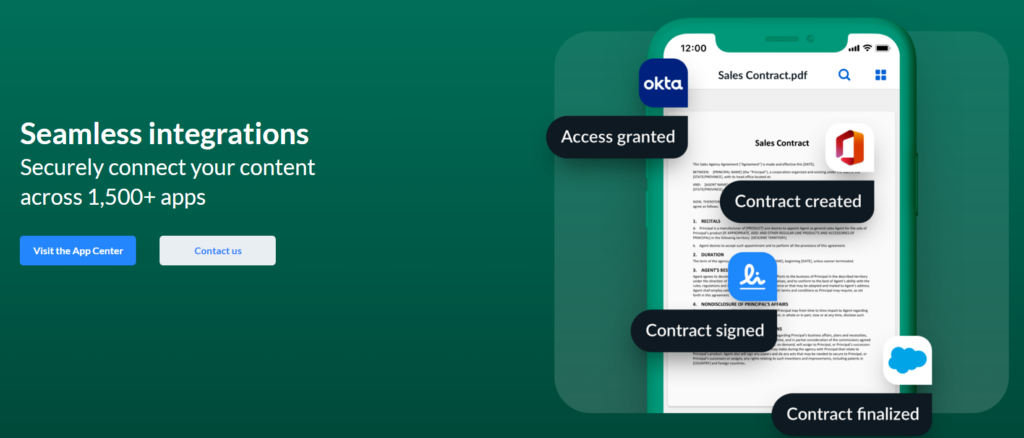
This integration allows you to benefit from additional security layers and improve your productivity.
The integration offered by Box.com makes it even more straightforward to format documents when working remotely. You can even edit documents in real-time without leaving your Box platform.
Just a few of the applications integrated with Box.com are; Microsoft 365, Google Workspace, Adobe, Slack, Zoom, and Oracle NetSuite.
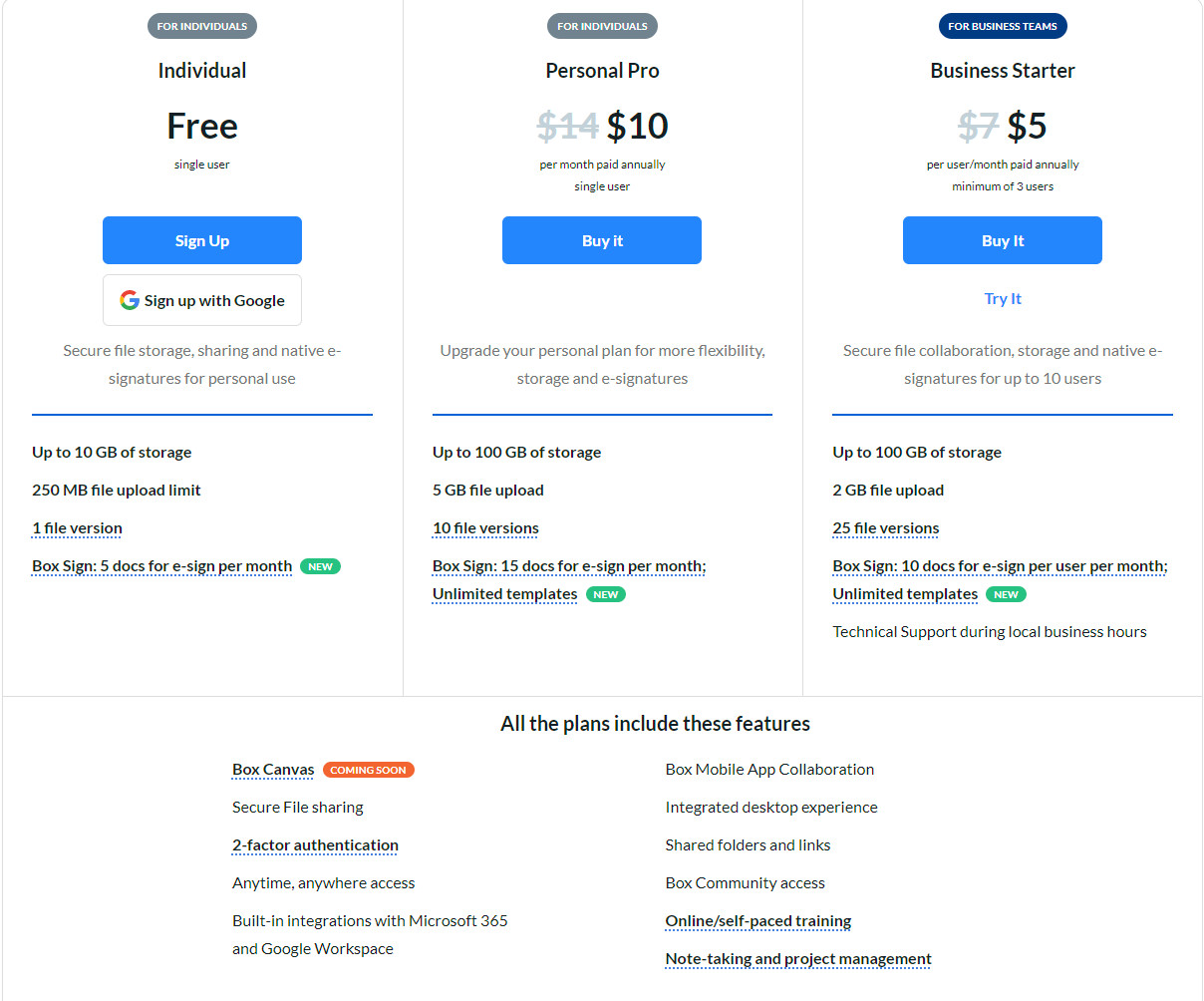
DiCOM in Healthcare
DICOM (Digital Imaging and Communications in Medicine) is a format for medical images medical professionals use throughout the world.
Box has developed an HTML5 viewer that allows you to access these files across all browsers in a simple format.
Speaking of healthcare, it is also worth pointing out that Box is HIPAA compliant.
Questions & Answers
What is Box.com?
Box is used by more than 87,000 businesses globally, including major corporations such as AstraZeneca, General Electric, P&G, and The GAP. Box’s headquarters is in Redwood City, California. Box.com is one of the original cloud storage providers that securely connects people, information, and applications.
What is the difference between cloud storage and saving files on a hard drive?
When you save files on a hard drive, it means that the files are stored locally on the physical hard drive of your device. This can take up a lot of space and can lead to slow performance.
However, with cloud storage services like Box.com, you can store your files on the cloud, which means your data is stored on remote servers and can be accessed from anywhere through an internet connection. Cloud services offer many advantages, such as increased accessibility and higher data security with features like cloud backup.
With Box cloud storage reviews, you can see how many people are already benefiting from this technology.
What Are the Required Browser and PC Specifications for Box.com?
Box.com works on most operating systems available from your desktop and mobile device and the majority of web browsers. It also supports the most recent major releases.
The operating systems it works on are Windows, macOS, Android, and iOS. You need to note that some of the functions, such as Box Sync and Box Drive, are not supported by older versions of the operating systems.
You should make sure that your PC, laptop, or mobile device is updated regularly to the latest operating system.
You can access the Box.com app and website via all major browsers, such as Chrome, Internet Explorer, Firefox, Microsoft Edge, and Safari.
As with the operating system. You need to be using the latest version so that you get access to as many features as possible. You don’t want to miss out on anything, especially when you’re paying for it.
How Do I Reactivate My Box.com Account?
If you’ve canceled your Box.com account and then changed your mind, there’s no need to worry. You can reactivate your account relatively easily as long as you are the administrator of the account, you have canceled online within the past 120 days, and you have previously purchased a premium business-level plan.
All you need to do is go to the reactivation page on the Box.com website and enter the email address used originally for the Box platform.
If you’re not eligible for reactivation, you will receive an error message. Those that are eligible will be redirected to the confirmation page.
An email will then be sent to you to confirm the reactivation. Once you click on the link, the account will be reactivated with the same subscription plan as before.
However, you need to know that if your account is reactivated after 30 days of canceling, you may not be able to retrieve all data that was previously stored on your Box account.
How Do I Know if a Cloud-Based Solution Is Right for My Business?
Moving from physical servers to a cloud-based solution can be a daunting experience. However, there are many benefits to using a cloud-based solution:
You pay for what you use: You won’t need to invest in additional hardware to improve your infrastructure or optimize your security to keep your data safe. This will make your maintenance and improvements required to a minimum, reducing your costs.
As flexible as you need: You can increase your package with your provider if you need extra storage, and you can access all files and folders when you’re on the go or working remotely.
Disaster recovery: This is a crucial part of your business, and it can be a worry, as catastrophes such as fires, floods, or earthquakes happen. If you have a cloud-based solution, you get off-site backup with fast recovery, and you almost always have uninterrupted access.
Reduce your carbon footprint: One of the benefits that people don’t often think about is the effect on the environment. By removing your in-house server, you are using less power and reducing your carbon footprint. Also, by accessing your files on the go, you reduce the amount of paper needed.
Is Box.com Safe for Personal Information?
Box.com offers excellent security measures, and the company prides itself on the high level of security provided. The basic plan includes an SSL/TLS channel for files in transit, and files at rest are encrypted with AES-256.
Two-factor authentication gives you another layer of security when accessing your account. The security levels increase with the premium subscriptions, giving you enhanced levels of security.
The company reviews its security regularly and is developing new ways to improve this and keep your data as safe as possible.
What are some important features of Box.com?
Box.com offers a range of advanced features that set it apart from other cloud storage providers. For instance, its file versioning feature provides the option to store multiple versions of a file, allowing easy recovery of any previous versions if needed. Box also offers an auto-renewal option, which is a convenient feature that ensures your subscription is never interrupted.
You can also share files with anyone using a sharing link, and the platform offers support for a wide range of file types, such as Microsoft Office documents, PDFs, and videos. Moreover, Box provides enhanced security features, such as AES encryption, to protect your files from unauthorized access.
Additionally, the Box app store offers a wide range of add-ons and integrations to improve your workflow and productivity.
What platforms and tools does Box.com offer for file management?
Box.com offers a comprehensive suite of file management tools and features through its web app, desktop apps, and mobile apps. With its web interface, Box.com allows users to manage their files and folders via their web browsers with an intuitive and user-friendly interface.
Users can also take advantage of the platform’s desktop applications, which provide native integration with operating systems to make file management more seamless. This sync folder functionality ensures that changes made on one device are automatically synced to other devices.
Moreover, the Box platform supports multiple third-party apps and services, making it an even more powerful tool for file management. Additionally, the Box review feature allows team members to collaborate on a file without having to download it. Overall, Box.com offers a range of comprehensive features and easy-to-use tools to streamline and improve file management.
Is Box.com compatible with different file formats, including those created using Google Docs and Microsoft Word?
Yes, Box.com is compatible with a wide range of file formats, including those created using Microsoft Office applications like Microsoft Word, as well as Google Docs. You can upload and store a wide variety of file types in your Box platform, such as PDFs, videos, images, and more.
The platform also supports different versions of Microsoft Office files, allowing users to preview and edit documents seamlessly. However, to ensure optimal performance and avoid potential issues, Box does have a file size limit. For instance, the maximum file size for uploads via the web interface is 5GB.
Overall, Box.com offers excellent compatibility with multiple file formats to make file management more accessible and streamlined for users.
Where Is My Data Kept With Box.com?
Box originally stored all data at its data centers in the US. They have now expanded their physical reach with data center networks based worldwide in America, Europe, Australia, and Asia.
Their primary data centers remain in California and Las Vegas, with additional locations in Canada, Japan, Australia, Singapore, Germany, Ireland, and the United Kingdom.
The additional locations allow companies the flexibility to store their encrypted-at-rest content around the world. They can also address country-specific data privacy concerns.
How Do I Recover Items Deleted From My Box.com Account?
You can recover any deleted files in your Box account for up to 30 days. Clicking on the trash area will list all the deleted files within that period. This is useful if, like me, you often delete things in error.
You also have the option to delete or restore all files. Bear in mind that once files are deleted from the trash area, they are permanently deleted, and you can’t recover them. 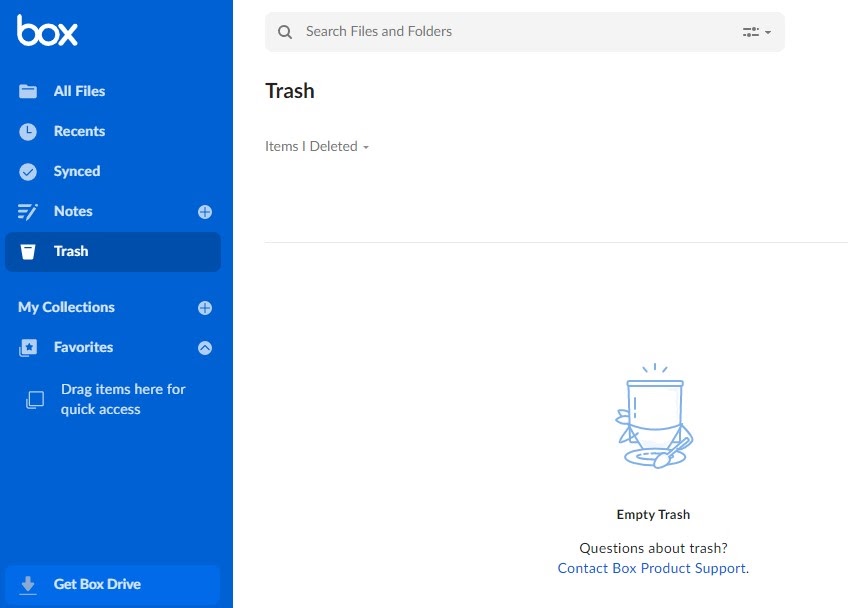
Is Box.com affordable for businesses of all sizes?
Box.com offers various pricing plans designed to meet the diverse needs of different businesses. The Personal Pro plan is suited for individual users and comes with 100 GB of storage, while the Business plan provides more storage and advanced collaboration features for teams.
The pricing box for the Business plan varies depending on the number of users and the required storage space. The platform’s Business Plus and Enterprise plans offer more advanced features for larger organizations with more extensive storage needs.
Overall, Box.com’s pricing is competitive and offers flexible and scalable solutions for businesses of all sizes.
What Is The Best Box.com Alternative?
The main competitor to Box.com is undoubtedly Dropbox. Both Dropbox and Box are cloud-based document management systems (DMS) and both were founded in the mid-2000s. Dropbox mainly focuses on individual users while Box on business users. For an in-depth comparison, see my Dropbox vs Box.com.
Our Verdict ⭐
Box.com is a simple and easy-to-use cloud-based solution that allows you to store your files and folders securely. It also gives you access to this data from most computers and mobile devices.
Experience the convenience of unlimited cloud storage with Box.com. With robust security features, an intuitive interface, and seamless integration with apps like Microsoft 365, Google Workspace, and Slack, you can streamline your work and collaborations. Begin your journey with Box.com today.
Security is a high priority for Box.com, and they are constantly reviewing this to provide you with the most up-to-date security options possible.
The free personal plan gives you a whopping 10GB of storage without asking for a single dollar. However, if it’s a premium plan you’re looking for, many of these come with unlimited storage, giving you excellent value for money.
Why don’t you give the free trial a go to see what they offer and don’t miss out!
Recent Improvements & Updates
Box is constantly improving and updating its cloud storage and backup services, expanding its features, and offering more competitive pricing and specialized services for its users. Here are the most recent updates (as of January 2025):
- Box AI Beta Launch:
- Introduction of Box AI, integrating advanced AI models into the Content Cloud for better value extraction from unstructured data like files, videos, and spreadsheets.
- Box and Google Cloud Collaboration:
- Launch of Box on Google Cloud Marketplace, enhancing collaboration and efficiency for joint customers of Box and Google Cloud.
- Introduction of Box Hubs:
- A new feature for simplifying enterprise content publishing, enhancing diverse technologies and data-driven collaboration.
- New Admin Insights UI:
- An updated Admin Insights feature in the Box Admin Console, offering valuable and actionable insights for admins.
- AI Integration with Microsoft 365 Copilot:
- Collaboration with Microsoft 365 Copilot to bring AI to enterprise content management.
- Box Canvas Enhancements:
- Improvements to Box Canvas, a tool designed to enhance meetings and collaborative work sessions.
- Introduction of Box Canvas toolbar, templates, and other features for better brainstorming and collaboration.
- Health Data Hosting Certification in France:
- Box achieved Health Data Hosting (HDS) Certification, enabling secure healthcare data management in France.
- Box Shuttle in Box Admin Console:
- Integration of Box Shuttle, a content migration solution, into the Box Admin Console for improved productivity and security.
- Secure E-Signature Workflows:
- Introduction of secure e-signature workflows in the Content Cloud, reducing costs and enhancing security.
- Expansion to Google Calendar:
- Box for Google Workspace now includes Google Calendar, offering unified and secure content access.
- Box Sign for Secure, On-Brand Signing Experience:
- Enhancements to Box Sign, delivering a secure and brand-consistent signing experience.
Reviewing Box.com: Our Methodology
Choosing the right cloud storage isn’t just about following trends; it’s about finding what genuinely works for you. Here’s our hands-on, no-nonsense methodology for reviewing cloud storage services:
Signing Up Ourselves
- First-Hand Experience: We create our own accounts, going through the same process you would to understand each service’s setup and beginner friendliness.
Performance Testing: The Nitty-Gritty
- Upload/Download Speeds: We test these in various conditions to evaluate real-world performance.
- File Sharing Speeds: We assess how quickly and efficiently each service shares files between users, an often overlooked but crucial aspect.
- Handling Different File Types: We upload and download diverse file types and sizes to gauge service versatility.
Customer Support: Real-World Interaction
- Testing Response and Effectiveness: We engage with customer support, posing real issues to evaluate their problem-solving capabilities, and the time it takes to get a reply.
Security: Delving Deeper
- Encryption and Data Protection: We examine their use of encryption, focusing on client-side options for enhanced security.
- Privacy Policies: Our analysis includes reviewing their privacy practices, especially regarding data logging.
- Data Recovery Options: We test how effective their recovery features are in the event of data loss.
Cost Analysis: Value for Money
- Pricing Structure: We compare the cost against the features offered, evaluating both monthly and annual plans.
- Lifetime Cloud Storage Deals: We specifically look for and assess the value of lifetime storage options, a significant factor for long-term planning.
- Evaluating Free Storage: We explore the viability and limitations of free storage offerings, understanding their role in the overall value proposition.
Feature Deep-Dive: Uncovering Extras
- Unique Features: We look for features that set each service apart, focusing on functionality and user benefits.
- Compatibility and Integration: How well does the service integrate with different platforms and ecosystems?
- Exploring Free Storage Options: We evaluate the quality and limitations of their free storage offerings.
User Experience: Practical Usability
- Interface and Navigation: We delve into how intuitive and user-friendly their interfaces are.
- Device Accessibility: We test on various devices to assess accessibility and functionality.
Learn more about our review methodology here.
Get 100 GB cloud storage for only $5/month
From $5 per month
What
Box.com
Customers Think
Perfect for my small biz
Box.com stands out for its enterprise-level features and collaboration tools. It’s incredibly user-friendly and integrates well with other apps, making it ideal for business teams. The version history feature is a lifesaver for managing document revisions. A bit overkill for personal use, but perfect for businesses
Great for SMB
Great for small businesses. You can store all your files in Box and they become available on all your devices. If you use it with your team, you no longer need to email each other asking for files. You can just search for them in the shared folders.
Lots of apps
I like the fact that Box has apps available for all my devices. I can share files with my team and access anything on the go. The file sharing and uploading is almost always really quick. Sometimes it can be a little slow for large files but thankfully we rarely have to share large files with each other in our team.
Submit Review
References
- Box.com Support-https://support.box.com/hc/en-us/requests/new
- Box.com Security and Privacy eBook-https://www.box.com/blog/resources/sdp-secure-content-with-box
- Feature Matrix-https://cloud.app.box.com/v/BoxBusinessEditions

