Looking for secure and reliable cloud storage that won’t break the bank? Look no further than MEGA.io. This cloud service provider offers top-notch encryption, along with generous storage capacity, making it an excellent choice for anyone who values privacy and accessibility. In this MEGA.io review, we’ll take a closer look at the features and benefits so you can decide if it’s the right cloud storage provider for you.
The importance of the cloud in our modern, data-driven world cannot be overstated. Cloud storage solutions across a number of different platforms and devices give you the freedom to work and collaborate remotely in an increasingly expanding and challenging world.
But a number of questions remain about the viability of cloud storage, not least in the area of data security. This is where MEGA cloud storage comes in. Hailing from Auckland, New Zealand, MEGAio (ex Mega.zn) provides limitless encrypted storage for business and personal use alike.
Pros and Cons
Mega.io Pros
- The 2 TB Pro I plan starts at $10.93/month
- 20 GB free cloud storage
- Strong security features like zero-knowledge E2EE + 2FA
- Encrypted links for easy sharing
- Fast transfer large file uploads
- Previewing of media & document files
- Encrypted audio & video (MEGAchat)
- Automated synchronization between desktop and cloud
- Automatically backup photos and videos
- Apps for desktop, mobile + browser add-ons, CMD, and NAS support
Mega.io Cons
- Collaboration is limited by security protocols
- No phone or live chat support
- No third-party published audits
Key Features
MEGA’s unflinching commitment to protecting users and their data with end-to-encryption has served as a beacon to those with privacy concerns, and the vulnerability of data in the face of intrusive companies and governments.
But security is only one aspect of cloud storage. Let’s start the Mega Cloud Storage review by looking at MEGA’s user interface and all-around usability credentials. The very things its competitors Google Drive and Dropbox pride themselves on.
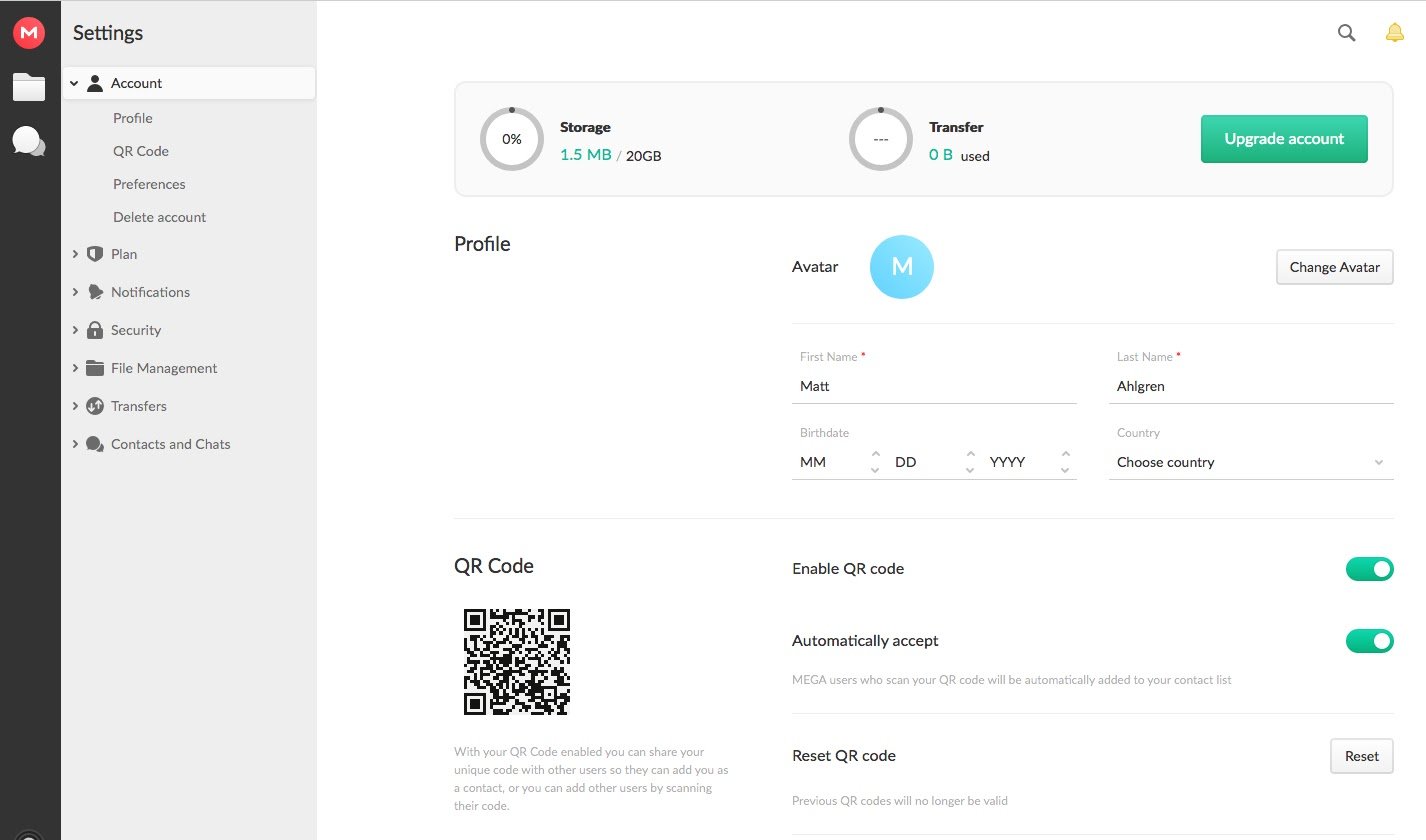
Ease of Use
User-friendliness is a pretty vital characteristic of any cloud service. Fortunately, MEGA.io doesn’t disappoint in this department. Let’s break down why this is the case.
Getting Started
Signing up for a MEGA account couldn’t be easier: enter your email address, decide on a password, and then click on the email verification link. It’s that simple.
To get you up and running, MEGA.io introduces itself to you through a handy pop-up tutorial. The purpose of which is to guide you through some of its rudimentary features, as well as provide instructions on how to navigate the interface.
Accessibility
As you will discover, MEGA can be accessed in a number of different ways, including via mobile, desktop apps, and browser add-ons (extensions) for Chrome, Firefox, and Edge.
There are even command-line interfaces (CMD) that are compatible with Windows, macOS, and Linux OS, for those comfortable with terminal prompts.
More on these individual platforms later.
Bear in mind to get the best functionality from your desktop browser account you will need to download the MEGA Desktop App.
Interface
In terms of UI, MEGA’s clean modern interface is a joy to use. The layout of tools and features is uncluttered and clear. Everything is where you would expect to find it. Navigation is a breeze.
Thanks to this minimalistic design, the eye is easily led to the important principle features: Cloud Drive, Shared Folders, Links, etc.
Storage options are pretty well signposted too. Making the important business of uploading files and folders a straightforward task.
In fact, there doesn’t seem to be any fiddling about with menus and submenus at all, which enhances MEGA’s overall user experience.
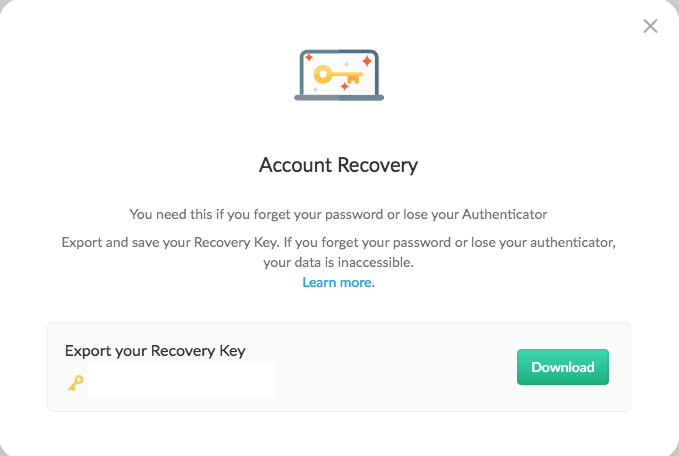
Password management
Access to your MEGA account is entirely dependent on the password of your creation. Under the zero-knowledge terms of your account, MEGA does not hold or store knowledge of this password. So good password management is essential.
Mega’s E2EE system relies on unique recovery keys that are generated locally for each user. Your recovery key is created automatically when you open a MEGA account.
In the event you do lose or forget your password, this recovery key provides the only means by which to reset your password.
It is your responsibility to store this key safely. Without it, you run the risk of losing access to your MEGA account.
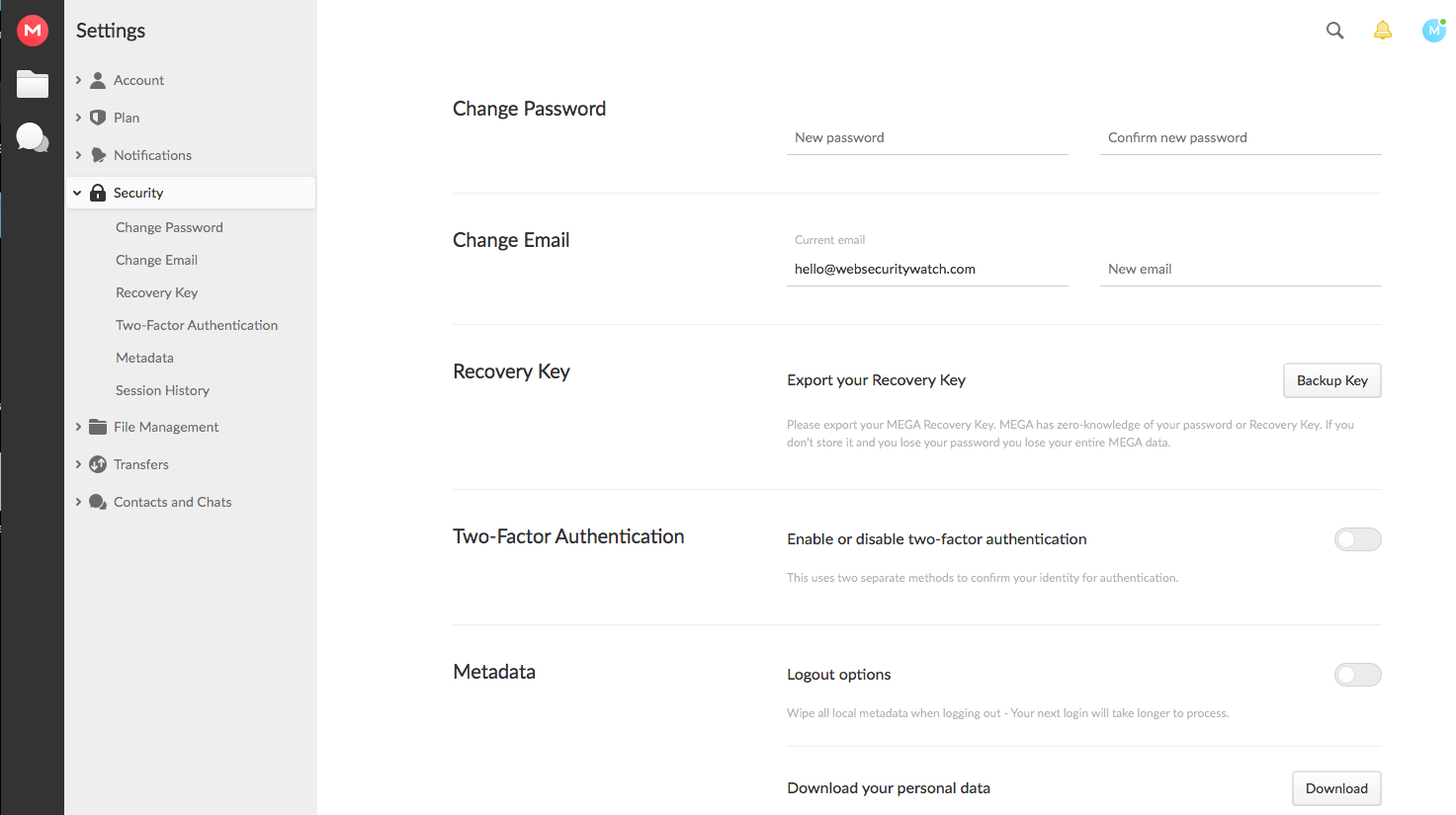
Security
As already mentioned, security is foremost on MEGA’s list of priorities. By incorporating zero-knowledge user-controlled E2EE technology, MEGA.io can better deliver on that promise.
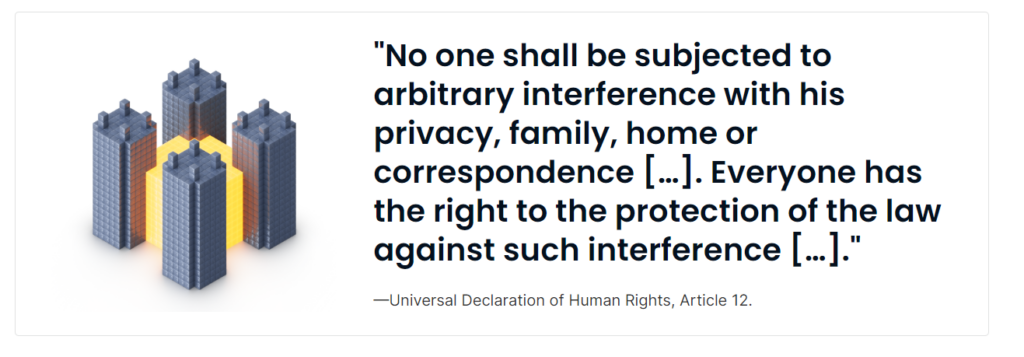
But what is end-to-end encryption exactly?
Zero Knowledge Encryption
End-to-end encryption (E2EE) means that only a sender and authorized recipient or recipients are able to decrypt shared or transmitted messages and files.
MEGA’s zero-knowledge user-controlled E2EE key goes a little further in that all the data stored on MEGA’s servers is encrypted with a “key” derived from your password.
This means that not even MEGA has access to your password or your data. Never mind any third parties. The idea is that your information will remain just that – yours.
Of course, this increases the importance of a strong well-protected password to prevent your data from being hacked and enjoy full-spectrum protection.
Two-Factor Authentication
And it doesn’t end there. To further boost security across all your devices, MEGA incorporates 2FA authentication.
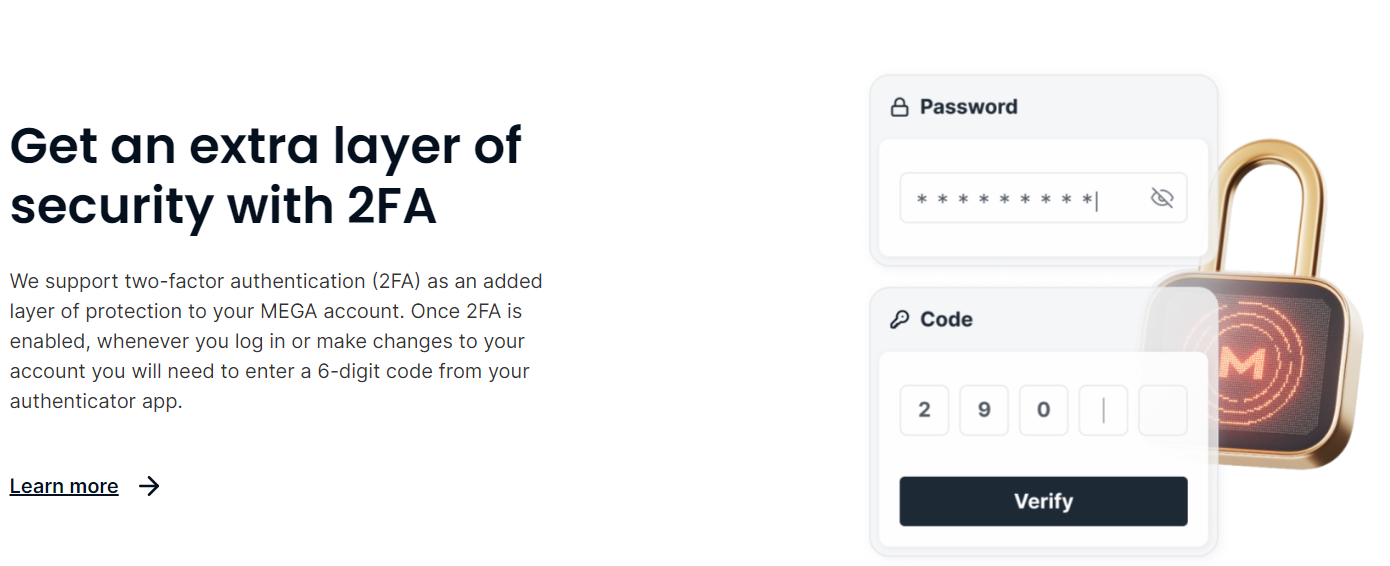
This extra layer of protection comes in the form of a TOTP-shared secret method. This means that as well as your “traditional”, “static” password you will need a Time-based One-time Password too.
This significantly reduces the likelihood of fraudulent access and helps ensure the safe storage of your data.
Anti-Ransomware
Cloud storage is not immune to ransomware attacks. The engineers at MEGA have clearly given this some thought and introduced file versioning and recovery features.
This means that in case of infection, you can revert back to earlier versions of a file, even if you are automatically synchronizing your local storage with Mega cloud.
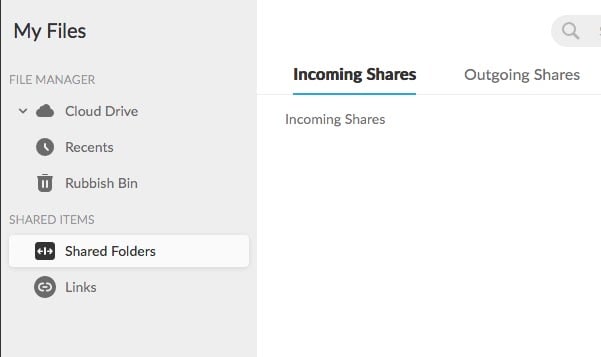
File Sharing
Large file sharing is one of MEGA’s key strengths.
When uploading or downloading files or folders, the file transfer center indicates progress, as well as lets you manage scheduled file transfers.
That said, the traditional way of sending emails to colleagues or clients you wish to share a file or folder with is not the most efficient method – not least because it requires the recipient to have a MEGA.io account.
Although this method is supported by MEGA, it also incorporates a much more efficient and safer way of file sharing – namely, Links.
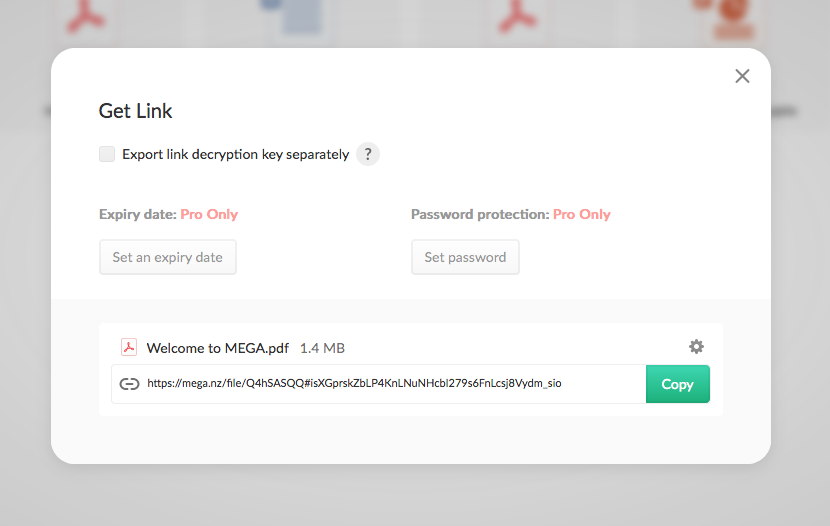
Link Permissions
Link permissions are an innovative way of simplifying the sharing of data without compromising security.
MEGA allows you to create a link to any desired folder or file and protect it with a password.
This way you can remove access to data at any time by simply deleting the link. And if that’s not quite secure enough for you, you can share the decryption key via a separate channel to the link – thereby further reducing the possibility of any unauthorized access.
It’s worth noting that there is no limit to the file sizes you can share with MEGA. Again simply set up a link from your computer or mobile device and safely share.
There’s even the option with the Pro and Business versions of Mega to make the link available only for a limited time – a built-in expiry date.
Frictionless Sharing
MEGA cloud storage does not require the recipient of shared files to be a MEGA client. This means that colleagues and customers can download shared files without the need to sign up for a MEGA account.
This is an important point in boosting engagement and collaboration, both professionally and socially.
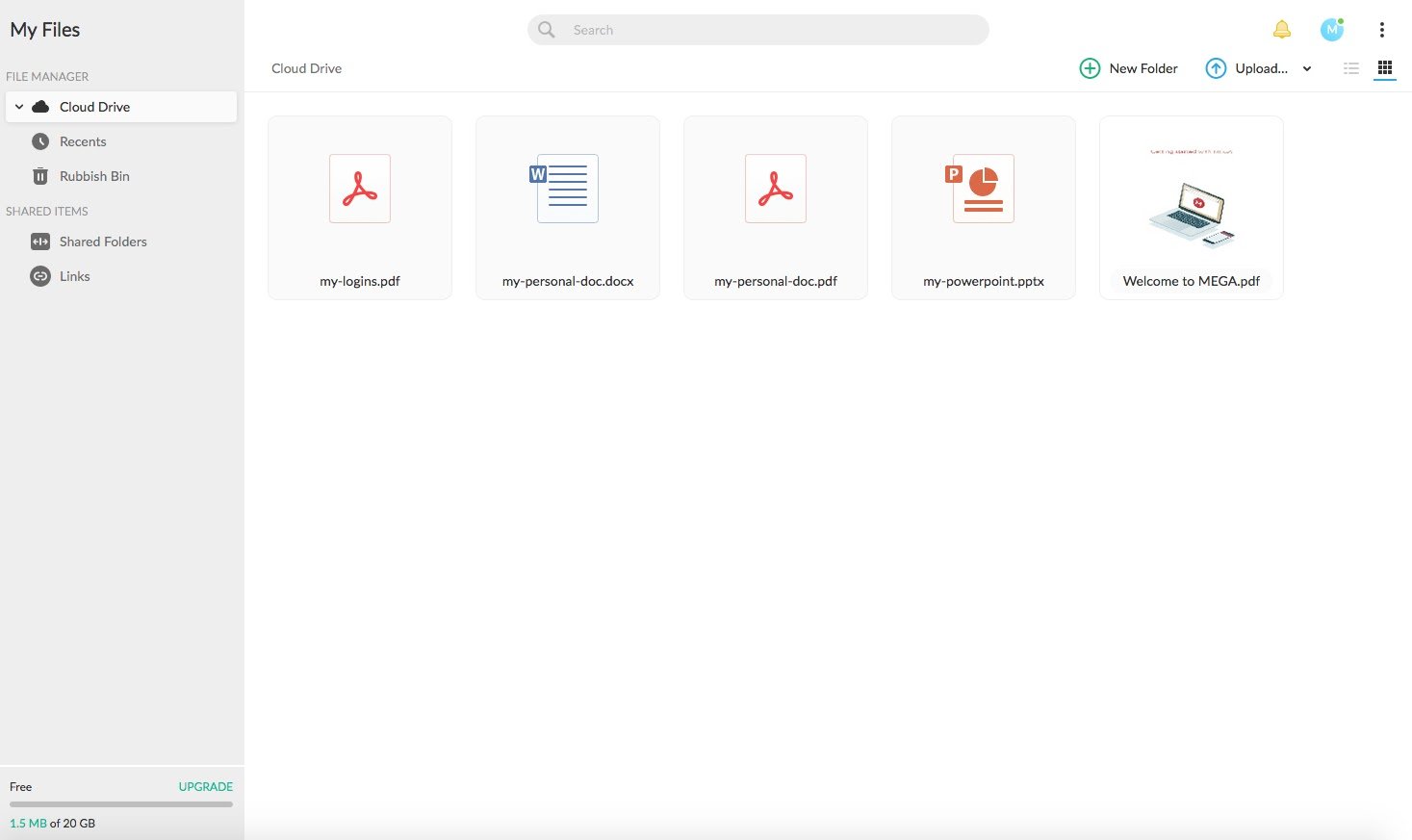
Collaboration
The benefits of working under one “virtual roof” are numerous in terms of team collaboration. But a cloud storage service that prioritizes security above all else is not always going to offer the most collaborative approach to data storage.
A security-first ethos incorporating E2EE would be compromised by the integration of third-party productivity or email apps. After all, what about the integrity of the links in your security chain?
That said, MEGA does have some pretty handy collaboration capabilities hardwired in.
Team Management and Growth
The first of which is the option of allowing contacts to be able to access specific or even all of the folders in your account.
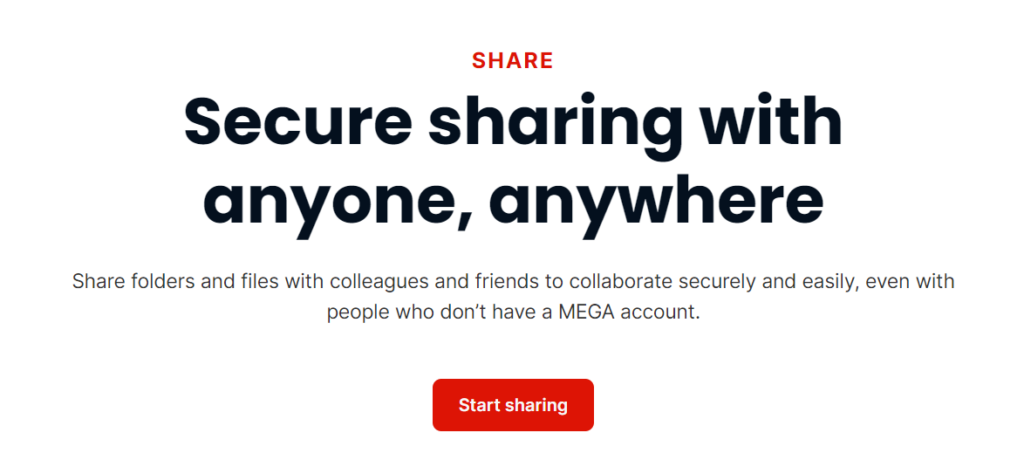
This feature significantly streamlines the creation of a wider group of collaborators, with whom you can share files, as well as chat and make calls, that much more easily. They don’t even need to have a MEGA account.
It goes without saying that the same user-controlled E2EE applies across the board.
Conversations and Conferencing
MEGA delivers its trademark degree of privacy and security even when communicating through a browser or mobile app.
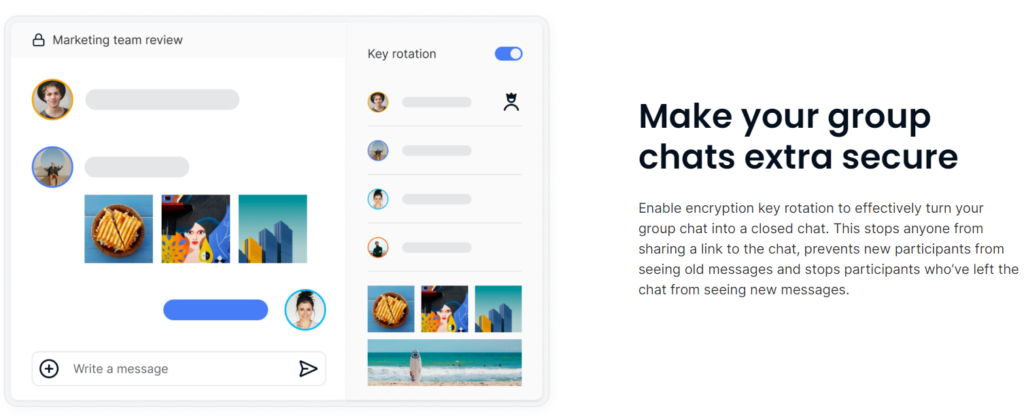
It does this by ensuring that only authorized people can access your data. This user-controlled end-to-end encryption applies to all your chat, audio, and video calls.
It appears that though not the best in its class, MEGA has enough collaboration features to keep you working remotely – wherever you happen to be.
File Storage Space – MEGA By Name, MEGA By Nature
But how does Mega do in the storage department, you might ask?
Well, really quite well it seems.
The amount of data you can store on MEGA depends on your pricing plan. The free package gives you a very generous 20 GB of storage right off the bat. While the paid PRO III version boasts a whopping 16 TB storage and 16 TB transfer. So there’s plenty of scope for scaling up.
To give you a comparison of how this compares with the competition. The unpaid versions of Box.com and Dropbox offer 5 GB and 2 GB respectively.
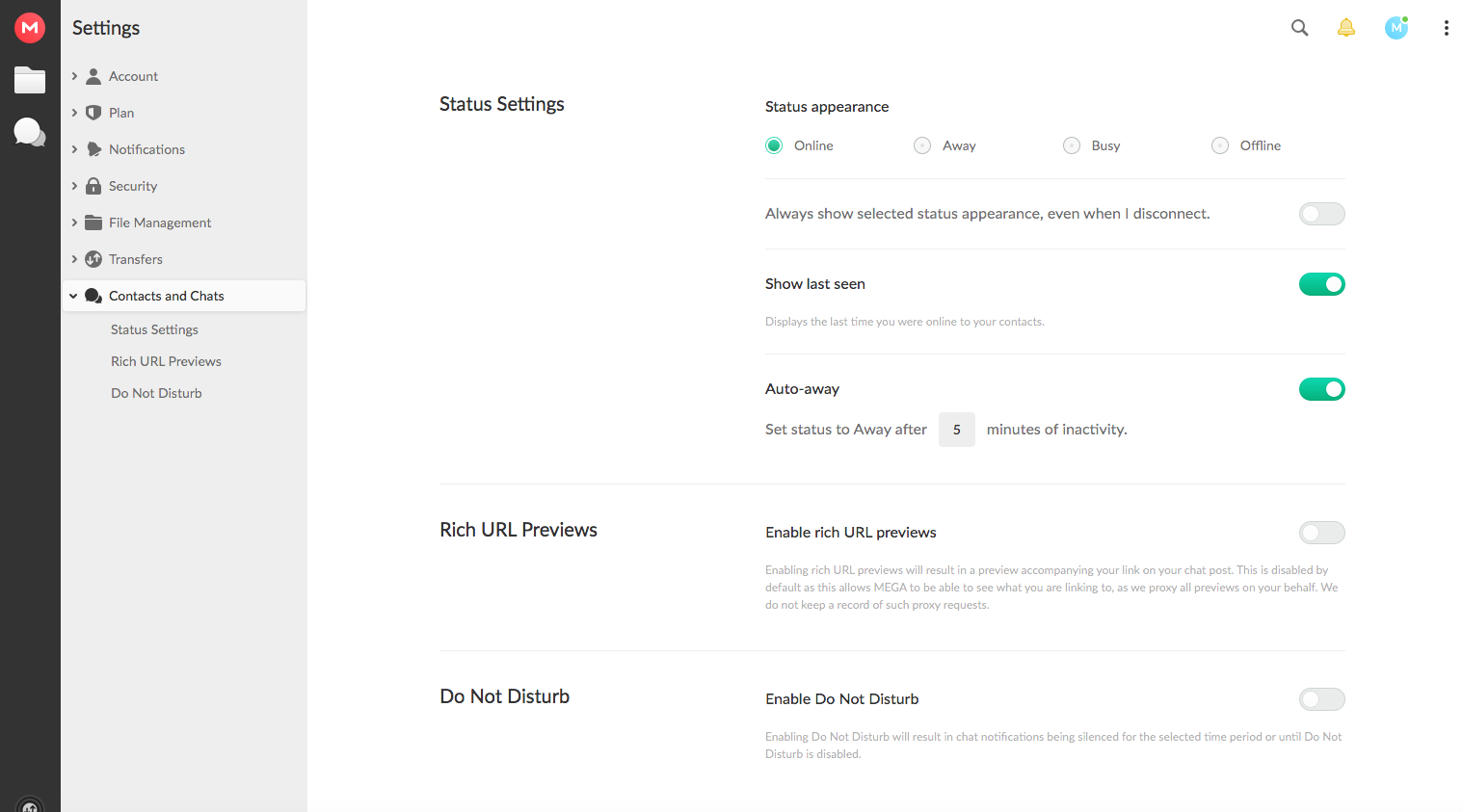
Supported Platforms
Let’s now turn our attention to MEGA’s various platforms and the additional functionality that they offer.
MEGA Desktop App
To get the very best in fast synchronization between your computer and MEGA’s cloud service, you will need to download and install the MEGA Desktop App.
Once the “sync” feature is turned on you can access your data safely across different locations and devices, secure in the knowledge that it’s always on and working in the background.
MEGA.io also offers one or two options for how these background processes are configured.
For example, you have the option to synchronize your entire MEGA cloud to one local folder or set up multiple syncs. You can even disqualify certain file types. Combine this kind of “selective” syncing with “shares” and you can allocate and conduct workflows in a highly configurable way.
Other MEGA Desktop App innovations include the facility to stream directly from any file in your MEGA cloud repository, as well as a “deleted data detention” feature, which tidies away deleted files to a specific folder.
Not only does this remove unnecessary clutter from your desktop but also gives you the option of restoring deleted files if you subsequently change your mind.
The management of the Desktop App’s syncing, file upload/download, and file versioning functionality is handled by MEGA’s File Manager. While MEGA’s Transfer Manager gives you full control of active and completed transfers, with options to prioritize, pause/resume, open, and generate links.
The MEGA Desktop App integrates with your browser to cleverly compensate for browser limitations when it comes to large files. This kind of hybrid approach significantly improves reliability and transfer speeds.
The MEGA Desktop App is compatible with Windows, macOS, and Linux operating systems and has cross-platform functionality.
MEGA Mobile Apps
Of course, not everything is done from a desktop these days. The demand for mobile integration across a number of devices has risen exponentially.
Secure data on the move is where MEGA Mobile Apps come in.
MEGA gives you unfettered access to all your data at all times, allowing you to view and share files even if they were not originally uploaded from your mobile device.
Other features engineered specifically for the demands of a mobile-first culture include secure automatic camera uploads – to back up and share photos and videos – as well as mobile decryption for safe streaming on phones and tablets.
The MEGA Mobile Applications platform also allows you to save files stored in the cloud to your mobile device locally so that you can access them without an internet connection.
Of course, the same end-to-end encryption applies to everything transmitted and stored through MEGA Mobile Applications.
MEGA Mobile Apps Continued – MEGAchat
Chatting with friends, colleagues, and collaborators plays a large part in mobile communications. But can the same stringent privacy and security measures apply to such inherently less secure channels?
This is where MEGAchat comes in.
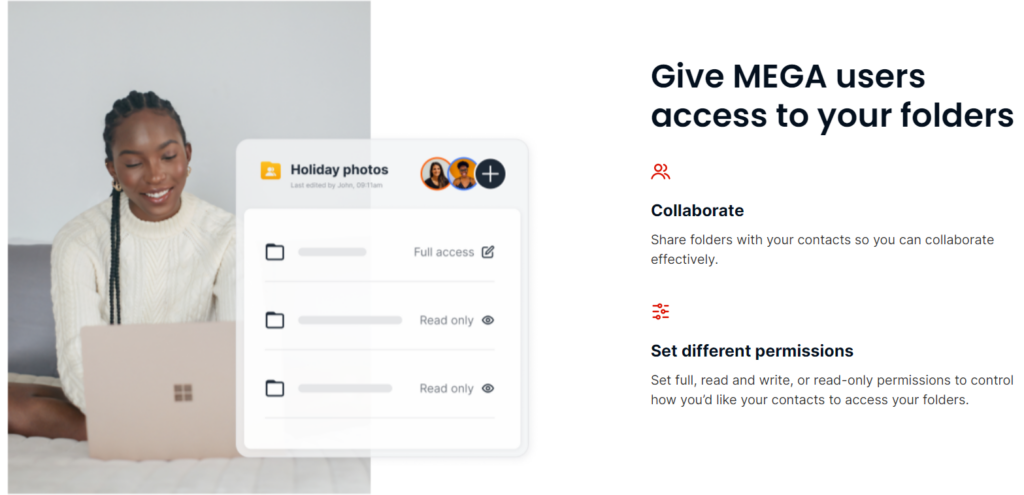
MEGAchat provides text, voice, and video chat with the same full end-to-end encryption you receive with all your other MEGA platforms.
This means all your private communications remain just that – private. Leaving you to collaborate securely by text, voice, photo, and video message with individuals and groups alike.
And if there are any lingering doubts about the authenticity of a contact, MEGAchat incorporates a cryptographic fingerprint verification system – to quickly dispel any such thoughts.
Limitless Sharing Within a Chat
Moreover, you can continue to share text, audio, and visual files directly within a chat, straight from your MEGA account or from your device storage.
The beauty of MEGAchat is that it does not limit conversations to a user’s phone number or a single device. This means you use an email to chat and call across multiple devices – unlike its competitors.
You can even add contacts by scanning a QR code or SMS verification.
Very impressive indeed.
Browser Extensions
Let’s look at the prickly subject of extensions for browser. The performance on browsers, particularly when handling large transfers and downloads, can be sluggish at the best of times. The problem is latency.
MEGA’s Extensions for Browsers platform can significantly improve matters.
Available for Chrome, Firefox, and Edge, MEGA’s source code files are loaded from the extension itself rather than MEGA’s servers. This means that the JavaScript, HTML, and CSS files run directly from your machine and do not require any additional integrity verification – resulting in reduced download times.
To ensure security protocols, browser extension updates are cryptographically protected.
Another benefit of using MEGA Extensions for browser is that it keeps track of your password, so you won’t need it every time you access your account.
MEGAcmd
And for those of you who like to work inside the shell and are comfortable using command line prompts, MEGA gives you the option to configure better management, synchronization, integration, and automation through its MEGAcmd platform.
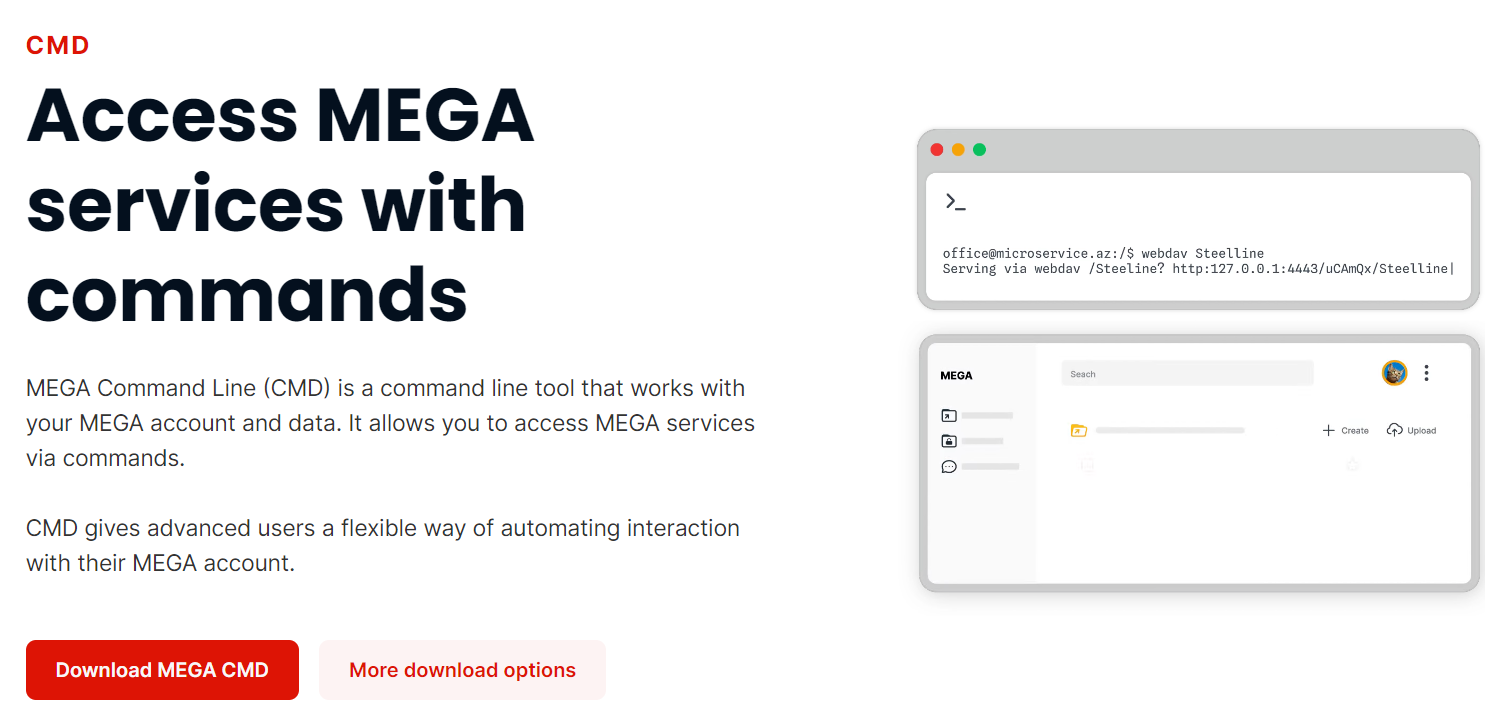
MEGAcmd facilitates the configuration of an FTP (file transfer protocol) server and will let you access, browse, edit, copy, delete, and back up your MEGA files as if they were located on your own computer.
It is worth noting that the “as if” part is critical here because the decryption and encryption processes will decrease the throughput, slowing things down slightly.
As well as facilitating the synchronization and backup of local folders, MEGAcmd also enables access to a WebDAV/streaming server.
MEGA on NAS
Still in the realms of the terminal. The MEGA on NAS platform is another command-line tool, this time designed to interact with MEGA from your Network Attached Storage device.

Once configured, you can automatically synchronize data and transfers between NAS and MEGA, as well as schedule periodic backups of a local folder on your NAS device.
As you would expect by now from MEGA, all data is end-to-end encrypted with keys that only the user controls.
Public Source Code
So that’s performance and functionality across all “platforms” taken care of. But how transparent is MEGA, you might ask? Well, a good deal it seems.
MEGA.io makes a strong commitment to transparency by publishing all its source code on Github. MEGA’s security whitepaper is also available for general scrutiny.
The importance of public source is that it enables independent verification of their cryptographic model.
MEGA.io complies fully with General Data Protection Regulation (GDPR), the European Union’s personal data privacy regulations, and is governed by this policy everywhere in the world, not just in the European Union
Data Location
Another important point in data security is the question of where the data is kept.
All account metadata is stored in secure facilities in Europe. User-encrypted data is held in secure facilities in Europe or in other locations that have been approved by the European Commission as having an adequate level of data protection, such as in New Zealand and Canada.
MEGA does not store any of its user data in the United States (unlike Dropbox, Google Drive, and Microsoft OneDrive).
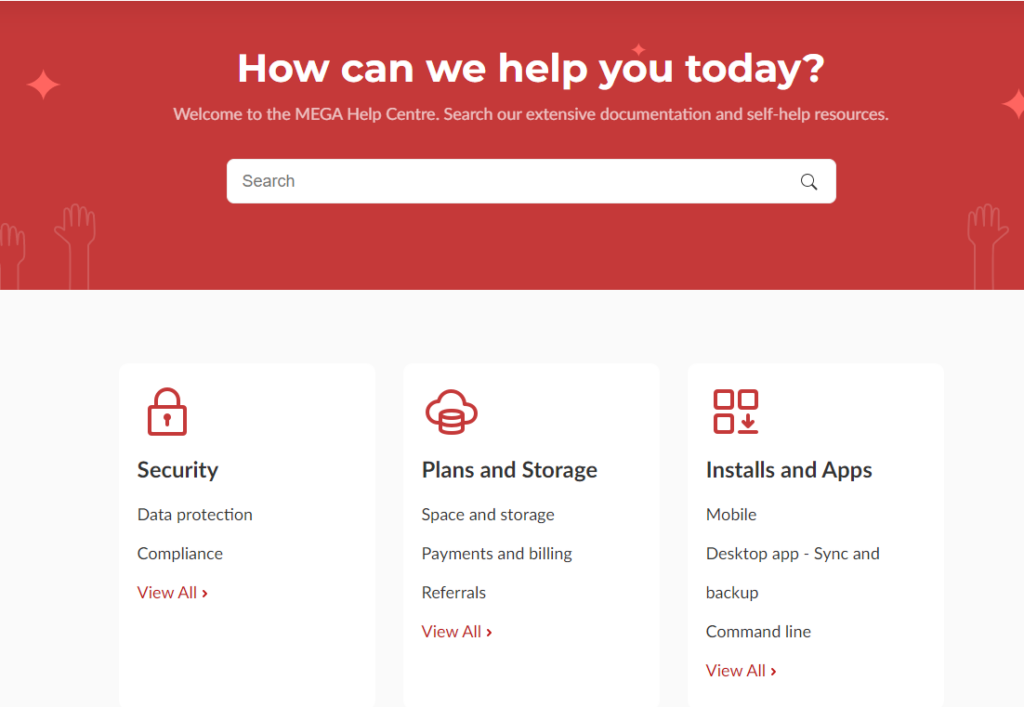
Support
Let’s round things up with the not-insignificant matter of support.
Despite a dedicated help center packed with FAQs and a series of specific contact email addresses, MEGA does not have a Live Chat option.
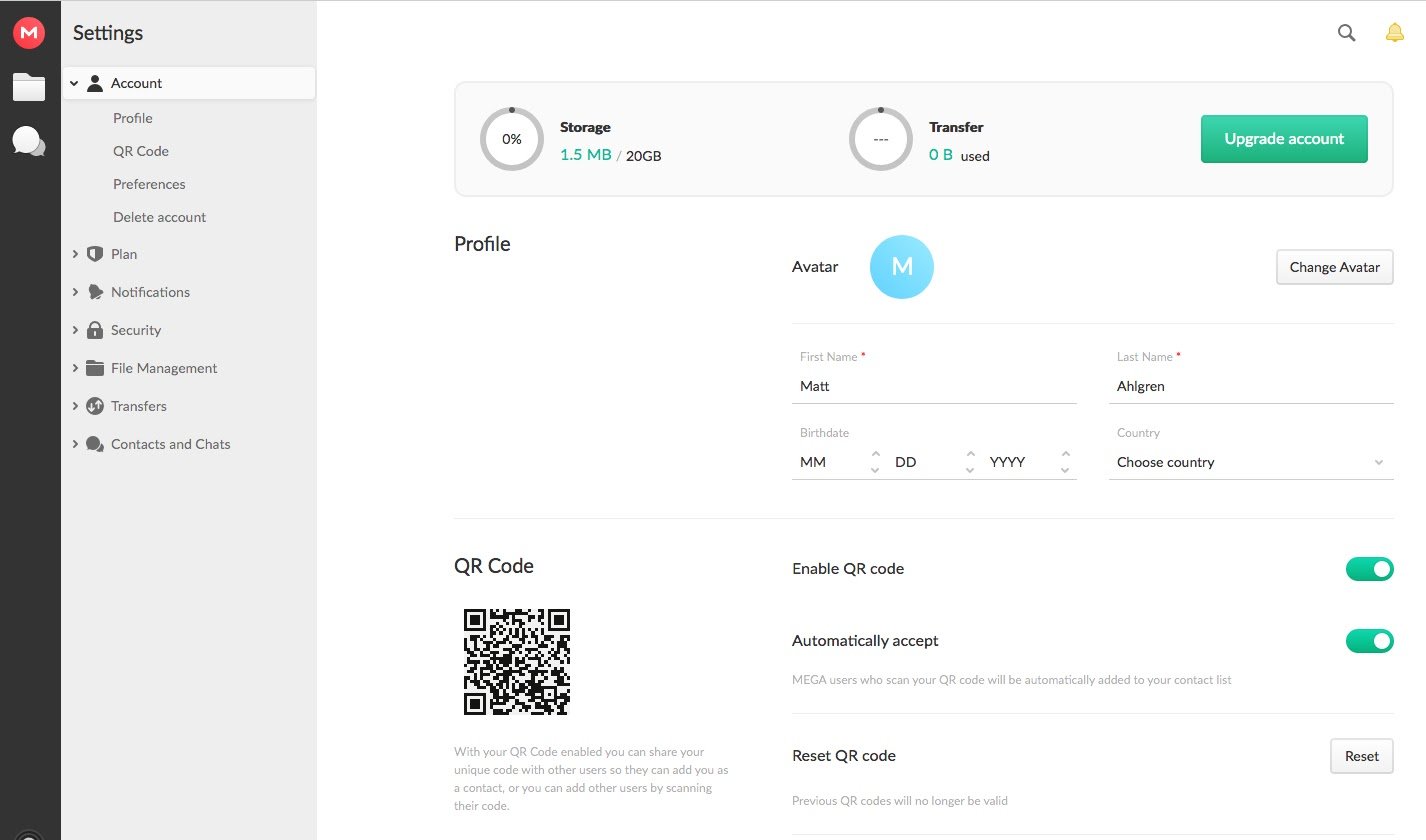
This is a significant disadvantage in our always-on digital culture and a major letdown for the customer who expects around-the-clock support.
No customer live chat is a major letdown, and MEGA should address this deficiency.
Plans & Pricing
So finally, the bottom line. How much does Mega cost?
Users can sign up for a free version of MEGA, without entering any credit card details. This free plan gives 20 GB of storage and is forever permanent.
Extra space of up to 50 GB can be earned by completing various tasks, such as inviting friends or installing mobile applications, but this extra space is only temporary.
The paid plans range from $10.93/month to $32.81/month for the top of the range Pro III version, for those who require all the bells and whistles.
The prices listed below are monthly amounts.
It is worth noting that an annual subscription is 16 percent cheaper than 12 monthly payments.
| Plan | Price | Storage | Transfer/Bandwidth |
|---|---|---|---|
| MEGA Free Plan | FREE | 20 GB | Not specified |
| MEGA Individual Plans | – | – | – |
| Pro I | From $10.93/month | 2 TB | 2 TB |
| Pro II | From $21.87/month | 8 TB | 8 TB |
| Pro III | From $32.81/month | 16 TB | 16 TB |
| MEGA Team Plan | $16.41/month (minimum of 3 users) | 3TB ($2.73 per additional TB, up to 10 PB) | 3TB ($2.73 per additional TB, up to 10 PB) |
From Alleged Piracy to Absolute Privacy – A Little Backstory
Founded in 2013, New Zealand-operated MEGA.io (formerly Mega.nz) was born out of the ashes of the notorious Megaupload, a Hong Kong-based file-hosting company whose servers and businesses were seized by the US Department of Justice in 2012.
Megaupload and its owner, German-Finnish Internet entrepreneur Kim Dotcom, were charged with numerous counts of data infringement and encouraging internet piracy. Charges which he strenuously denied.
But you know what they say? There’s no such thing as bad publicity.
Because, in spite of this somewhat chequered past, MEGA’s rise in the world of cloud storage has been impressive. Registering 100,000 users in its first hour, it has rapidly become one of the world’s most popular cloud storage services.
Our Verdict ⭐
As this Mega review has shown, MEGA is a very appealing proposition. It’s a feature-rich, security, and privacy-conscious, behemoth of a cloud storage service that boasts an easy-to-use interface and a pretty impressive free version to get you started.
Enjoy 20 GB of free storage with Mega.io, backed by user-controlled end-to-end encryption and two-factor authentication. Benefit from features like MEGAdrop and MegaCMD command-line options.
This broad appeal and functionality, combined with a free version that gives you 20 GB of storage space right off the bat, make MEGA.io a difficult offer to refuse.
Recent Improvements & Updates
Mega.io is constantly improving and updating its cloud storage and backup services, expanding its features, and offering more competitive pricing and specialized services for its users. Here are the most recent updates (as of January 2025):
- Refreshed Website and New Dark Mode:
- Mega.io has launched a refreshed website design, including a new Dark Mode for its web client. This design update aims to improve the user interface and enhance the overall user experience.
- Increased Free Storage to 20 GB:
- Mega.io now offers 20 GB of free storage to its users, positioning itself as one of the largest providers of free cloud storage in the world.
- Storage Limit Enforcement Update:
- Mega.io has updated its approach to enforcing storage limits, particularly for PRO users who have stopped paying. The service has been sending warning emails to these users and is moving towards stricter enforcement of storage limits.
- Camera Uploads V2 for iOS and Android:
- The Camera Uploads functionality in both iOS and Android apps has been extensively re-engineered. New photo/video backup features and additional upload options have been added, enhancing the utility of the feature.
- Updated Mobile Apps for Multiple Platforms:
- Mega.io has released updates for its mobile apps across Android, iOS, and Windows Phone. These updates include new and improved features, enhancing the mobile user experience.
- Event Notifications and Zipped Downloads:
- Users will now receive event notifications about activities within their shared folders. This feature enhances the transparency and management of shared content.
- New Data Centre in Japan:
- To better service the Asia-Pacific region, Mega.io has opened a new data centre location in Japan, aimed at improving service delivery and performance in the region.
- Enhanced Mobile Website:
- The mobile website has been updated with an improved design and layout, along with enhanced functionality.
- New features include support for dark mode, improved shared items support, and full functionality for Move and Copy menus.
- Sorting and grid views from the desktop site now persist on mobile browsers.
- Enhanced previewer for file links and fully featured folder link experience.
- Support for Large Files and Folders List:
- The mobile website can now handle up to 100,000 files and folders in a list, significantly improving the experience for users with large accounts.
- Extra Security Features for Pro and Business Customers:
- Pro and Business customers can now set expiry dates and password protection for shared links, enhancing the security of shared data.
Reviewing Mega.io: Our Methodology
Choosing the right cloud storage isn’t just about following trends; it’s about finding what genuinely works for you. Here’s our hands-on, no-nonsense methodology for reviewing cloud storage services:
Signing Up Ourselves
- First-Hand Experience: We create our own accounts, going through the same process you would to understand each service’s setup and beginner friendliness.
Performance Testing: The Nitty-Gritty
- Upload/Download Speeds: We test these in various conditions to evaluate real-world performance.
- File Sharing Speeds: We assess how quickly and efficiently each service shares files between users, an often overlooked but crucial aspect.
- Handling Different File Types: We upload and download diverse file types and sizes to gauge service versatility.
Customer Support: Real-World Interaction
- Testing Response and Effectiveness: We engage with customer support, posing real issues to evaluate their problem-solving capabilities, and the time it takes to get a reply.
Security: Delving Deeper
- Encryption and Data Protection: We examine their use of encryption, focusing on client-side options for enhanced security.
- Privacy Policies: Our analysis includes reviewing their privacy practices, especially regarding data logging.
- Data Recovery Options: We test how effective their recovery features are in the event of data loss.
Cost Analysis: Value for Money
- Pricing Structure: We compare the cost against the features offered, evaluating both monthly and annual plans.
- Lifetime Cloud Storage Deals: We specifically look for and assess the value of lifetime storage options, a significant factor for long-term planning.
- Evaluating Free Storage: We explore the viability and limitations of free storage offerings, understanding their role in the overall value proposition.
Feature Deep-Dive: Uncovering Extras
- Unique Features: We look for features that set each service apart, focusing on functionality and user benefits.
- Compatibility and Integration: How well does the service integrate with different platforms and ecosystems?
- Exploring Free Storage Options: We evaluate the quality and limitations of their free storage offerings.
User Experience: Practical Usability
- Interface and Navigation: We delve into how intuitive and user-friendly their interfaces are.
- Device Accessibility: We test on various devices to assess accessibility and functionality.
Learn more about our review methodology here.
Get up to 16% OFF MEGA Pro plans
From $10.93 per month
What
Mega.io
Customers Think
I MEGA like Mega
Mega.io offers a generous amount of free storage and robust security with end-to-end encryption. The interface is user-friendly, and the file sharing features are quite reliable. Great for both personal and professional use, especially if you need a lot of space at a reasonable price
I LOVE MEGA
Mega simply is an outstanding service. I have Windows and Linux computers, and sharing files between both is as easy as it gets with MEGA. The fact that all my files (and I have TONS of sensitive data there) are end-to-end encrypted, and that no one will be able to access my files, even if they try to, just gives me mental peace. Maybe this is due to the legacy account, because I’ve had it almost since MEGA started, but I have 50 gigs of free storage, and believe me, I can’t be happier. Due to its privacy/encryption, ease of use, and its cross platform compatibility, this makes this my absolute favorite cloud storage service. Hands down. I use OneDrive because I have to, but if it wasn’t for that, MEGA it is baby. I really love it.
Love MEGA NZ
I know that Mega.nz is only slow because of its security features, but I don’t like to trade off my time to secure some basic work files. The UI also looks a bit immature and doesn’t look very professional if you want to share files with your clients or anyone outside your company. I might switch to OneDrive soon. Other than that, it’s really cheap and syncs your files on all your devices.
Submit Review
References
- https://www.theguardian.com/world/2021/mar/06/discussing-doomsday-with-kim-dotcom-i-felt-ashamed-id-seen-him-as-a-ridiculous-figure
- https://www.ctvnews.ca/sci-tech/kim-dotcom-launches-mega-his-new-file-sharing-site-1.1121274/comments-7.362219
- https://www.redhat.com/en/topics/data-storage/network-attached-storage
- https://www.cs.unibo.it/~fabio/webdav/WebDAV.pdf
- https://mega.nz/sourcecode
- https://github.com/meganz/
- https://mega.nz/SecurityWhitepaper.pdf
- https://mega.nz/privacy

