Apple is one of the giants in the tech industry, and the company has undoubtedly earned its reputation by revolutionizing the world of accessible, user-focused technology. But while we could sing Apple’s praises all day, that doesn’t mean that everything is perfect.
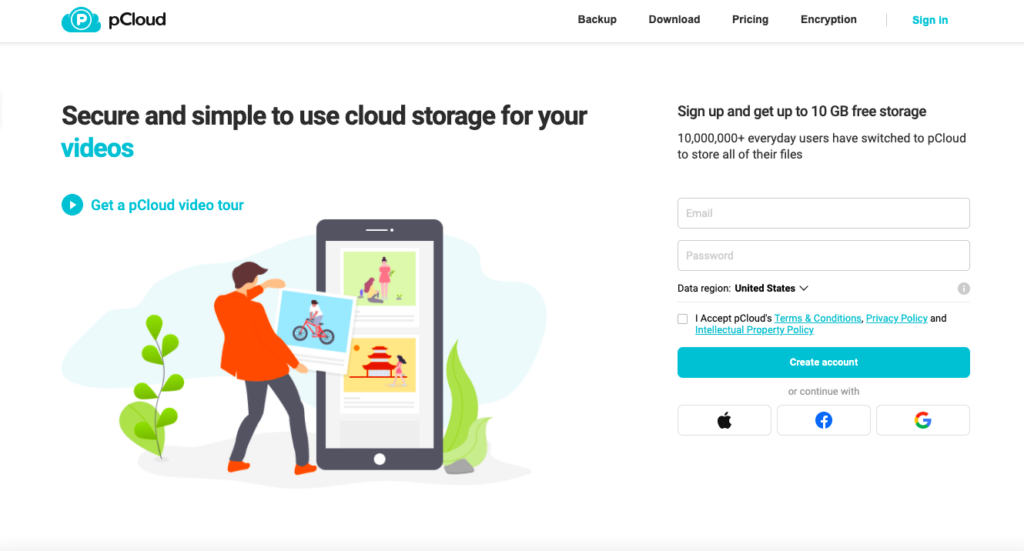
Apple first introduced its native cloud storage system, iCloud, in 2011. iCloud is a solid cloud storage solution in many ways, but users have complained that a huge amount of their iCloud storage space on their iPhones is getting mysteriously filled with stuff, some of which they didn’t intentionally put there.
Why is this happening? What kinds of files take up the most space in iCloud storage, and how much of it is unavoidable?
Summary: What Takes up Space in iCloud Storage?
- If you’re scratching your head over where all your iCloud storage space went, there are a few likely culprits, from large files like high-resolution photos and videos to backups and even storage bugs.
- If you aren’t happy with iCloud, there are great cloud storage alternatives on the market, such as pCloud and Sync.com.
Which Items Take up the Most Space in iCloud Storage?
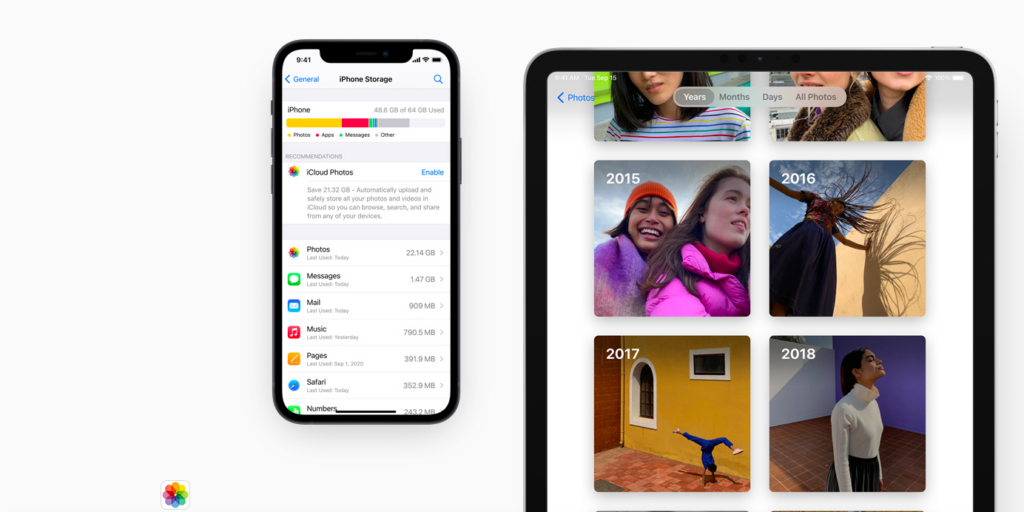
iCloud can be used to store backups, apps, photos, videos, and other types of data files. But if you find that your iCloud storage space is filling too quickly, you might be wondering what’s taking up so much space.
Different types of files take up different amounts of storage space, so let’s look at a few of the most common culprits.
Photos

Go to the beach on a sunny day, or a nice restaurant, or even just a random city street, and what do you see? Chances are, there are people snapping photos.
Smartphones have turned us all into shutterbugs. Big moments or small moments, for better or for worse, we are constantly recording our lives in photos. As such, it’s not surprising to most people that all of these photos have to get stored somewhere.
Clearing up space on your device by allowing you to store photos and videos in the cloud (with only a small, space-saving version of the image or video file stored on your device) is one of the primary functions of iCloud.
But how much space does a photo actually take up on your device or in your iCloud storage?
The short answer is, it depends on the resolution. Higher resolution images take up more space, essentially because more information about the image is being stored.
If we take a mid-resolution .jpeg file as our average, then 1GB of space can store about 500 photos. However, if you’re storing high-resolution (4K) photos, these will take up a lot more space.
Considering how many photos most of us take, this number can quickly add up to consume a fair amount of your iCloud’s storage space. As such, your photos are a good place to start when you’re trying to find what’s taking up all your storage space.
Documents
Documents are less likely than image files to be hogging your iCloud storage space. On average, 1GB of storage can hold up to 10,000 pages of documents.
So, unless you are storing a serious amount of pages for work or school, you should be able to store docs to your heart’s content without putting much of a dent into your overall storage space.
iCloud Backups
Backups are a little more complicated because it depends on how much and what kind of information you’ve set to be backed up from your device to iCloud.
iCloud (and cloud storage solutions in general) have two primary functions: to store your data, files, and documents safely and ensure that they won’t be damaged or lost if something happens to your physical device, and to clear up storage space on your device.
But if you’ve set your iCloud to back up everything from your device, you may find yourself running up against space limitations.
You can see and alter what you’ve set to backup to iCloud by opening your device’s Settings, clicking on your name, and then selecting iCloud.
WhatsApp Backups
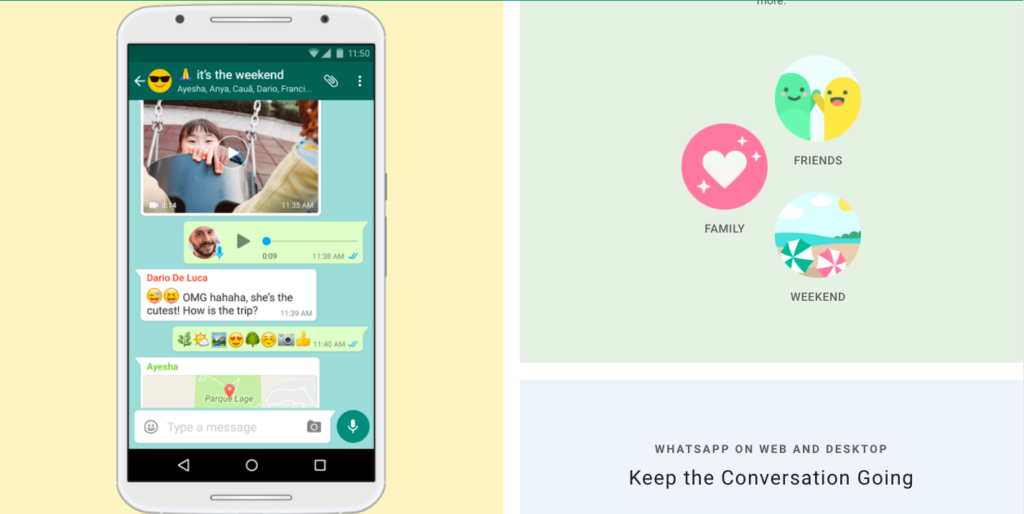
If you use the popular messaging app WhatsApp, chances are you have long chat histories that include GIFs, videos, photos, and other files.
If you’ve knowingly or unknowingly enabled iCloud to back up your WhatsApp account, this is going to take up a lot of storage space.
If you feel it’s necessary to store all of your WhatsApp chats in the cloud, you may need to look at either buying more storage space from iCloud or finding an alternative cloud storage solution.
Email Attachments
Although emails themselves are usually just text and thus don’t require a ton of storage, emails with attachments are a different story.
If you regularly receive emails with large file attachments, these could be hogging a ton of space in your iCloud storage.
This is one of the sneakier culprits of low storage space since most of us don’t think about how our devices store email attachments. However, if you’re scratching your head trying to figure out where exactly all your gigabytes of storage went, this could be your answer.
Apps
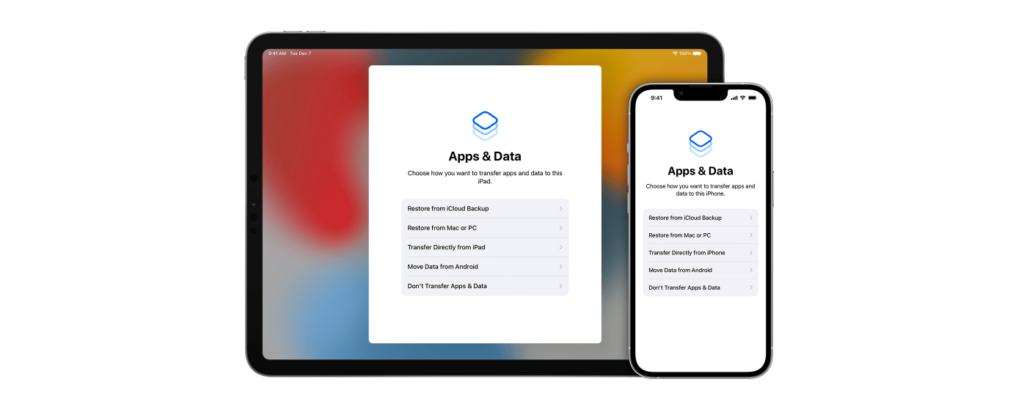
One of the nice features of iCloud is that you can easily select which apps you want to be regularly backed up to the cloud without having to worry about remembering to do manual backups.
However, this user-friendly feature also means that the apps you’ve set to back up automatically might be taking up more space in your iCloud storage than you realize.
Troubleshooting this particular problem is easy: simply go to settings, open your iCloud app, and look on the dashboard to see how much of your storage is being consumed by app backups and which apps, in particular, are hogging the most space.
Then you can decide if you want to purchase more space or simply remove certain apps from the automatic backup settings.
Storage Bugs
This is an unexpected one, since most people aren’t aware that there is such a thing as a “storage bug.”
This is an issue that particularly affects iOS 15 devices. Apple became aware of the problem during beta testing but, unfortunately, was not able to fix the issue before the iOS 15 was released to the general public.
Essentially, iCloud storage incorrectly calculates the remaining amount of space as being much lower than it really is.
So, how can you know if your device has a storage bug? Well, if the amount of remaining storage calculated seems suspiciously low, this particular glitch could be to blame.
Another sign that you might have a storage bug is if your iCloud app takes a long time to load or if it takes a long time to calculate how much storage space you have left.
Are iCloud Storage and iPhone Storage the Same?
In short, no. iPhone storage is the storage space that’s built into your iPhone and stores information on the physical device itself.
What this means is that if your device is lost or damaged, then anything that was stored in iPhone storage only is also gone.
iCloud storage is Apple’s cloud storage solution. Although it comes downloaded as an app on your phone, any data backed up to iCloud is stored online, not on your device.
This means that it can be accessed from any iCloud-enabled device and that it’s safe if your device(s) are lost or damaged.
How Does iCloud Storage Work?
iCloud storage was created to allow users to store their important files and documents safely in the cloud, where they can access them from any Apple device. It comes included with most Apple devices and gives users 5GB of free storage space per device. But how much is 5GB exactly?
Let’s put it in perspective. 5GB will store roughly:
- 2500 photos (as .jpeg files)
- 9-18 minutes of video
- 50,000 pages of documents (with only text)
Of course, pretty much no one is storing only one type of file. Most of us want to store a mix of different file types, which will mean that these numbers would be lower in reality.
And let’s be honest: 5GB is a pretty measly amount of free space, particularly compared to Google Drive’s more generous 15GB of free space.
If you need more than 5GB (which you very likely will), iCloud is happy to sell you more: the first price tier jumps to 50GB for a very reasonable $0.99 per month, followed by 200GB for $2.99 a month, and 2TB for $9.99 a month.
Paid plans also come with premium features such as family sharing, a “hide my email” feature, and even a HomeKit Secure Video account complete with a security camera.
Are There Any Alternatives to iCloud Storage?
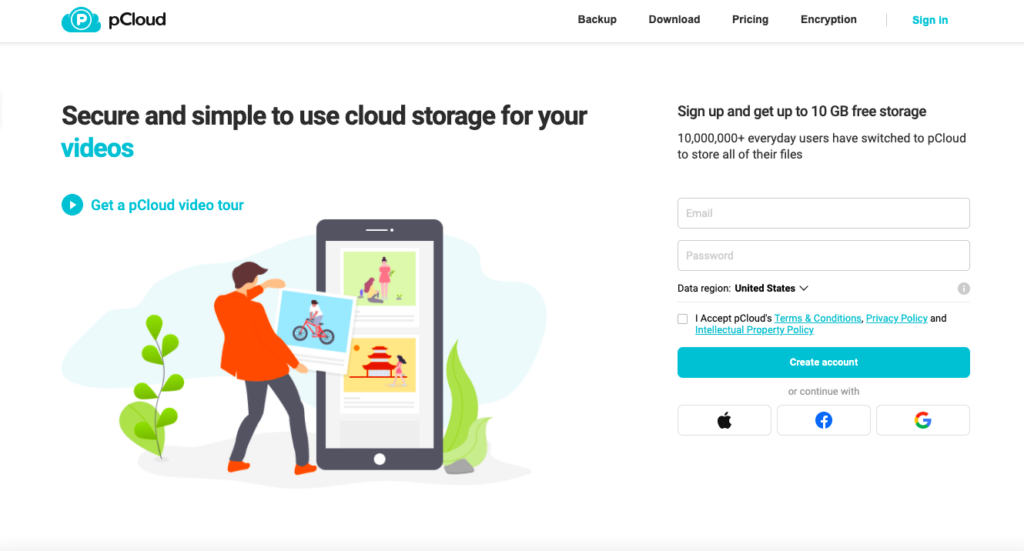
The good news is, yes! If you’re frustrated with iCloud Storage and don’t think the problem can be solved, there are a ton of great iCloud alternatives on the market.
The best iCloud alternative in 2025 is pCloud, which offers an impressively high level of security and privacy at a very reasonable price (for more details, check out my full pCloud review).
Another great alternative is Sync.com, which includes unlimited data transfers and collaboration tools, and boasts security that’s airtight enough to be HIPAA-compliant.
For even more great options, check out my full list of the best alternatives to iCloud in 2025.
Wrap Up – What is Taking Up Space in iCloud?
There are a lot of different reasons that your iCloud storage space keeps getting filled up, from large photo and video files to email and app backups and storage bugs.
Fortunately, most of these are within your control, and there are a number of tricks for clearing up storage space in iCloud.
However, if none of these work, or if you find yourself frustrated with iCloud’s limitations, you can always check out alternative cloud storage solutions. The world of cloud storage is growing every day, and there’s never been a better time to find versatile, secure solutions for your data storage needs.