Mailchimp is known for its drag-and-drop email composer, intuitive interface, and strong brand. Don’t get me wrong, it’s a good marketing and email platform, but there are also a bunch of really good Mailchimp alternatives ⇣ out there.
Mailchimp is a leader in the email marketing software (EMS) space and is used by hundreds of thousands of businesses worldwide. They started in 2001 and have become one of the most popular email marketing platforms on the Internet.
Quick summary:
- Best overall Mailchimp competitor: Brevo (formerly Sendinblue) ⇣ comes with more and better features. Brevo is an all-in-one marketing automation platform to help you grow your business via email, SMS, Facebook ads, chat, CRM, and more.
- Runner-up, Best Overall: GetResponse ⇣ is the best-in-class solution for automating your content marketing funnel. It comes with landing page builders, webinars, autoresponders, and everything else you need to automate your electronic mail marketing.
- Best Value for Money Option: EngageBay ⇣ is the ideal value-for-money option for startups and small businesses looking for email marketing, SMS marketing, and social suite all in one place.
Top Mailchimp Alternatives in 2025
Mailchimp is one of the most popular e-mail marketing services out there, but there are Mailchimp competitors that offer more or better features and/or are cheaper than Mailchimp.
Whether you are looking for a Mailchimp alternative or something even better or cheaper, this list of Mailchimp competitors has you covered.
1. Brevo (Winner: Best Mailchimp competitor)
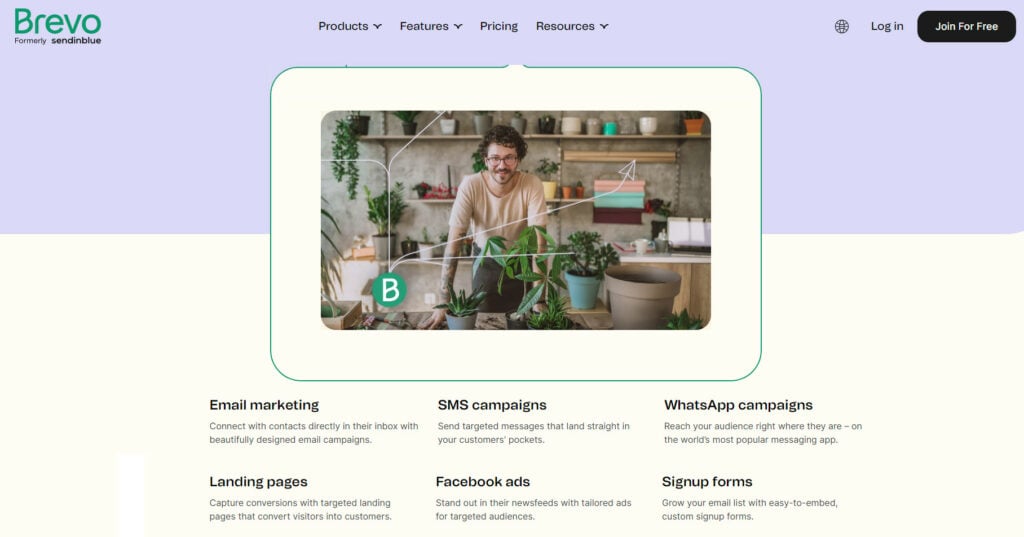
- Official website: www.brevo.com (formerly Sendinblue)
- Leading all-in-one marketing solution (marketing automation, email campaigns, transactional emails, landing pages, SMS messages, Facebook ads, and retargeting)
- Charges are based on emails sent per month.
- The only platform on the list that also allows you to send SMS to your customer.
In my opinion, you would be very hard-pressed to find a better all-around email marketing tool than Brevo.
It features all of the expected e-mail marketing tools (along with a few others on top), advanced SMS marketing, transactional email, a landing page builder, and much, much more.
On top of this, there’s a beginner-friendly drag-and-drop editor, which you can use to create attractive, actionable emails.
And what’s more, Brevo charges based on the number of emails you send, which is a nice change from the subscriber-based payment models most electronic mail marketing tools used.
Brevo Pros:
- An excellent all-in-one marketing option
- Email-based subscription system
- Great for beginners
- For more amazing featurs, read my Brevo review here
Brevo Cons:
- Somewhat limited automation tools
- Editor lacks some design flexibility
- Few third-party integrations
Brevo Plans and Pricing:
Unlike most email marketing tools, Brevo bases its prices on the number of emails you send per month. All plans support unlimited contacts.
With a free subscription, you will be able to send up to 300 messages per day.
Premium plans start from $25/month for 20,000 emails per month, and there are custom solutions available for high-end users.
Why Use Brevo instead of Mailchimp
If you wish to pay based on the number of emails you send every month, then Brevo is one of your only options. Brevo’s free plan lets you send 300 emails/per day.
Brevo, unlike Mailchimp which charges based on how many subscribers you have, and Brevo charges only for the emails you send. Mailchimp charges even for inactive subscribers.
Why Use Mailchimp instead of Brevo
Mailchimp is better suited for people who are just starting out, and for those who don’t need marketing automation capabilities.
Summary: Brevo is an all-in-one email marketing platform that offers a robust feature set, including a user-friendly drag-and-drop builder, powerful segmentation and automation tools, transactional email support, and SMS marketing capabilities.
2. GetResponse (Best All-in-One Mailchimp competitor)
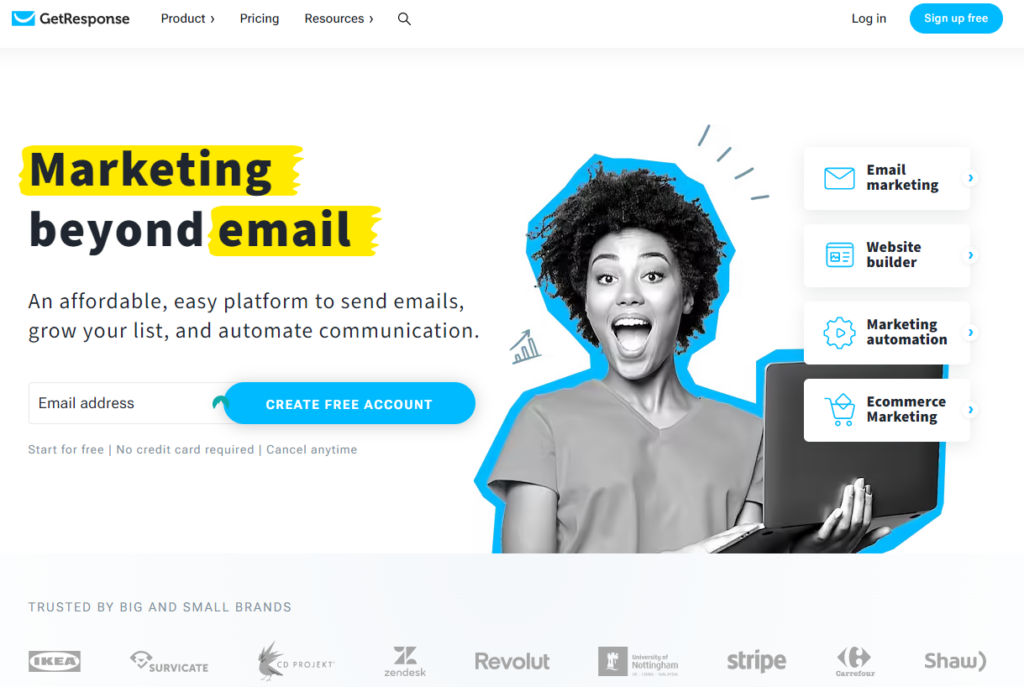
- Official website: www.getresponse.com
- An all-in-one solution to automating your content marketing funnel.
- Offers a landing page builder, webinar platform, autoresponders, and everything else you need to completely automate your marketing.
If you’re looking for more powerful automation options than Mailchimp offers, GetResponse could be a perfect choice.
In short, it comes with tools to help you streamline daily workflows and automate much of the email marketing process.
And, there are numerous attractive templates, an easy-to-use editor, great deliverability, conversion funnels, a landing page builder, and more.
Really, GetResponse provides the complete package when it comes to the tools you need to build high-quality, converting marketing funnels.
GetResponse Pros:
- Great selection of additional tools
- Powerful marketing automation features
- Leading email deliverability
- See my GetResponse review for more details
GetResponse Cons:
- Email builder is a little limited
- No automation tools with cheap plans
- Can be confusing for beginners
GetResponse’s cheapest Email Marketing plan starts from $13.24/month for up to 1000 contacts, but you will need to upgrade if your list is larger than this.
Get additional tools with a Marketing Automation plan or E-commerce Marketing plan subscription.
There are also significant discounts available with one (-18%) and two (-30%) year subscriptions, along with a 30-day free trial for all plans.
Why Use GetResponse instead of Mailchimp
If you want a platform that can help you automate almost all aspects of your marketing funnel, then GetResponse is the way to go.
They offer everything you need to build a complete marketing funnel including a Landing Page Builder, Webinars Hosting Platform, Automation Tools, and much more.
Why Use Mailchimp instead of GetResponse
If you are just starting out and need a simple platform to manage your Email Marketing, then Mailchimp is the way to go.
Mailchimp offers much fewer features than GetResponse, which makes it much easier to learn and use.
Summary: GetResponse is a versatile email marketing solution that emphasizes ease of use, providing a customizable email builder, advanced automation workflows, landing page creation, and built-in CRM functionality.
3. EngageBay (Best value for money alternative to Mailchimp)
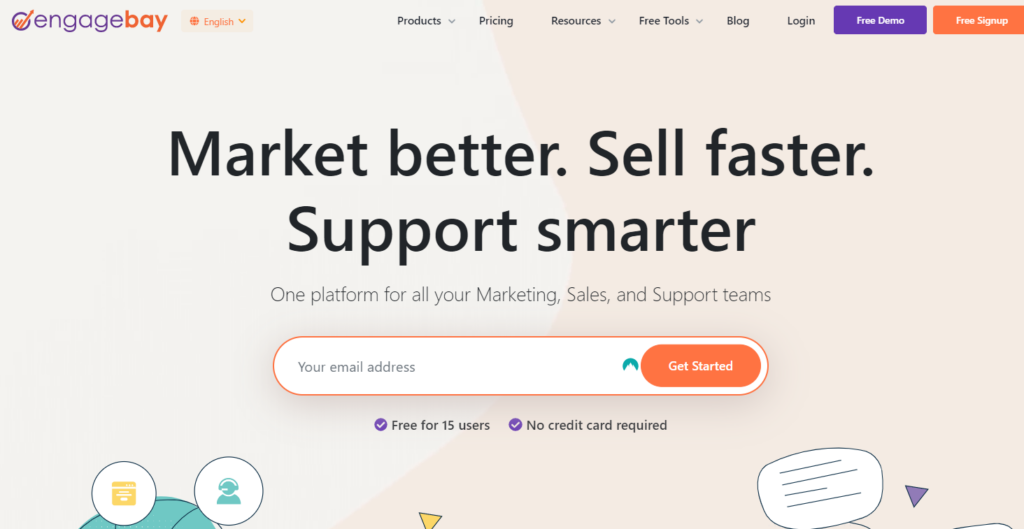
- Official website: www.engagebay.com
- Best for startups, small and growing businesses, & Agencies
- All-round solution for electronic mail marketing automation, landing page builder, SMS marketing, Telephony, and sales pipeline management
- Social media monitoring, third-party integrations with popular apps like Mandrill, SendGrid, Xero, Zapier, and Pabbly Connect
EngageBay is a hot new product on the market and is worth noticing.
Here’s a strong all-in-one CRM solution that can automate anything from email drip campaigns and A/B testing of landing pages to customer service task management.
Custom reporting, 360-degree contact (or lead) management, and thousands of branded emails for very little cost, and you can see why this software has a high uptake.
The platform makes it easy to design and track SMS campaigns or reach customers via Live Chat and in-app calling. There’s also a feature to get call scripts in the advanced packages.
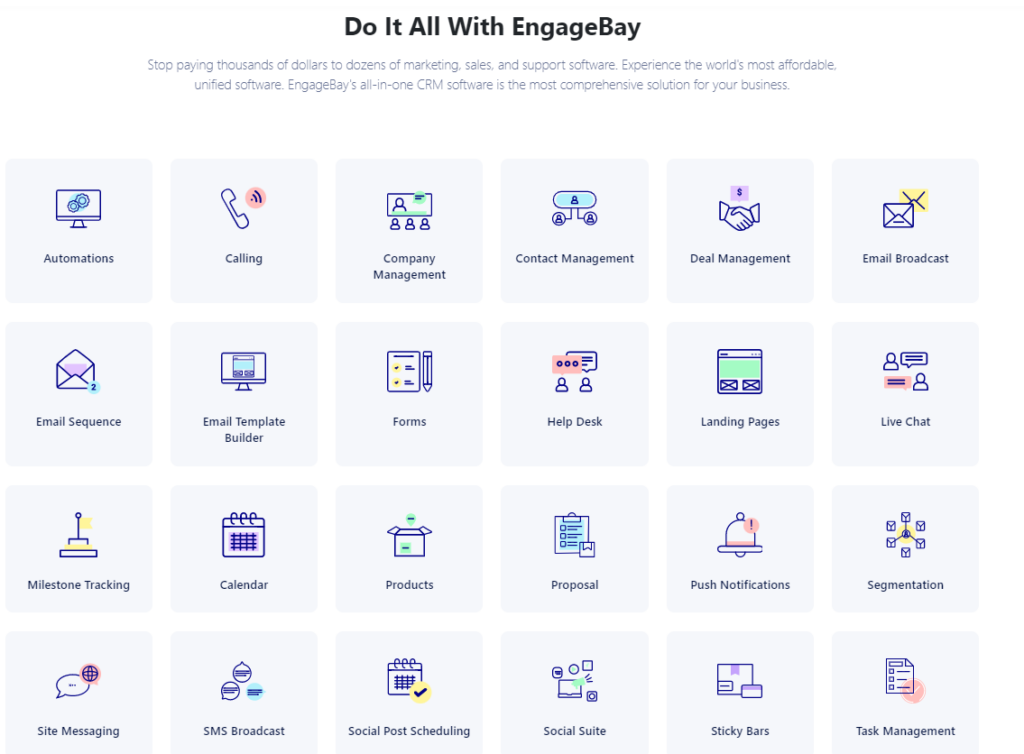
EngageBay offers great value for money in this space. The product comes with plenty of email templates, personalization, and automation tools, and even integrated sales and CRM Bays. What it can add is integrations with more third-party business apps.
EngageBay Pros:
- Powerful, simple all-in-one email marketing solution
- No learning curve, easy to begin with
- World-class user support, 24/7 response
- Intuitive drag-and-drop builder for automations
EngageBay Cons:
- Integrations library isn’t exhaustive
- Can add more advanced email marketing features
- More B2B email templates needed
EngageBay Plans and Pricing:
EngageBay offers a free-forever plan, with a limit set at 15 users, which is the highest offered by any software.
For a Basic plan with lead scoring, landing page builder, and even SMS marketing, you can start at $11.04 per user per month with a biennial subscription, or pay $12.99 monthly.
Pro users pay $79.99 monthly and there’s 20% off on an annual subscription, and 40% off on biennial. This plan offers website and social media analytics, a dedicated account manager, uptime SLA, and telephone support.
There’s also a Growth plan that offers 20,000 Contacts and companies, an email scheduler, multi-currency, and so on.
There’s also coding support for landing pages and your own custom domain.
Why EngageBay is Better than Mailchimp
For startups and small businesses looking for electronic mail marketing, SMS marketing, and social suite all in one place, this can be a very good Mailchimp alternative.
Why Use Mailchimp instead of EngageBay
If you’re looking to scale from a medium-sized business, you may find EngageBay’s email templates library and integrations library a tad less equipped than your requirement. In that case, Mailchimp makes more sense.
Summary: EngageBay is a comprehensive marketing, sales, and service automation platform that offers email marketing capabilities alongside CRM, live chat, and social media integration, catering to small and medium-sized businesses.
4. Aweber (Best Beginner-friendly option)
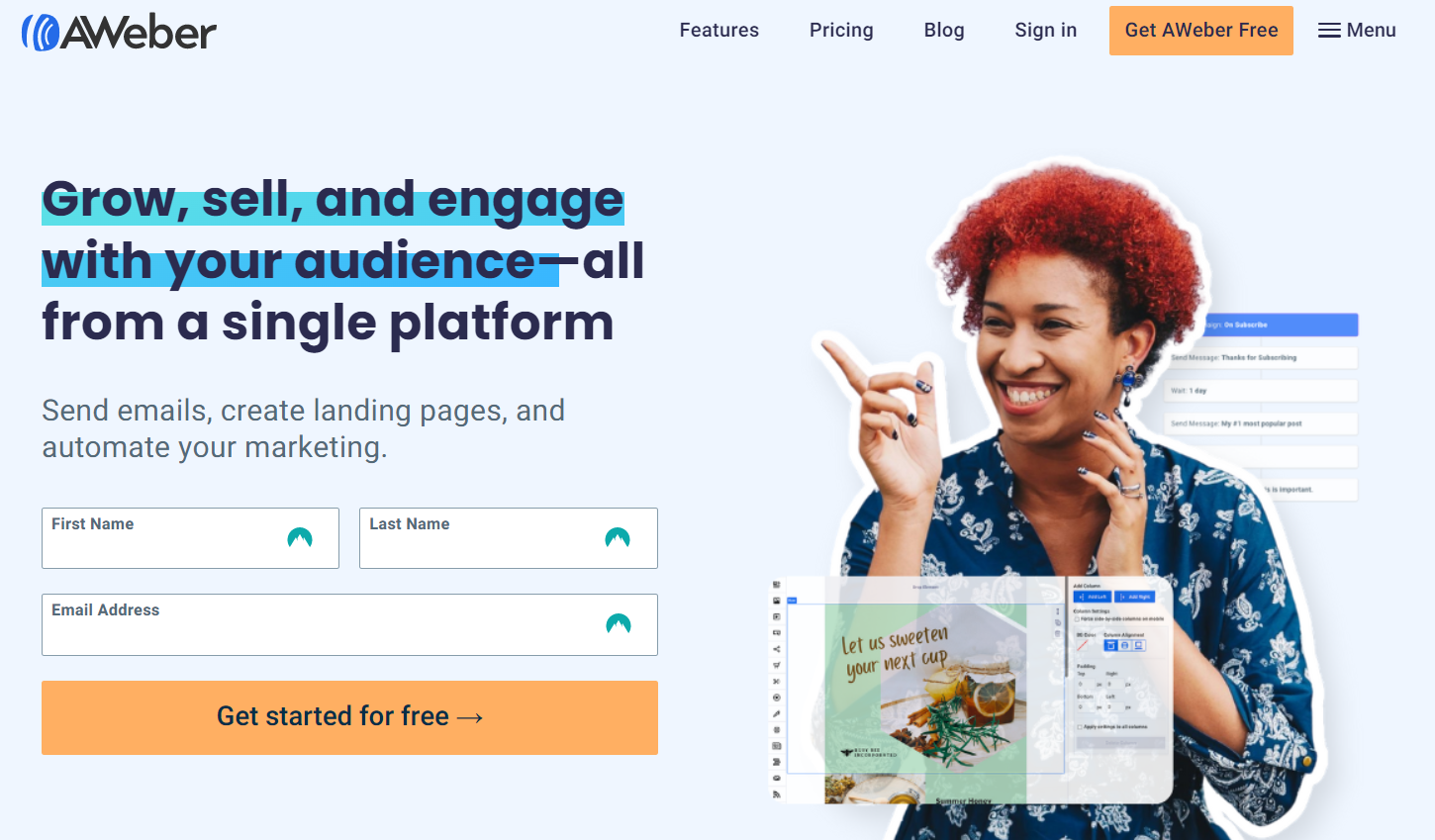
- Official website: www.aweber.com
- Older than Mailchimp; has been in business since 1998.
- The easiest platform for automating your marketing funnel.
- Is the most popular alternative for small to medium-sized businesses.
AWeber is my number-one choice for beginners and for good reason. It’s extremely easy to use, and yet it doesn’t skimp on advanced tools and features.
For one, it comes with complete marketing automation tools.
Take advantage of these to create converting email funnels, and ensure a maximum number of people read your messages with the platform’s leading deliverability rates.
AWeber Pros:
- Excellent deliverability
- Very beginner-friendly
- Full email funnel creation tools
AWeber Cons:
- The email templates could be better
- Quite expensive compared to other Aweber alternatives
AWeber Plans and Pricing:
There are several different options available. AWeber’s free plan includes up to 2,500 newsletters per month, one landing page, and a website builder but lacks some optimization and other features.
An Email Marketing plan offers an unlimited amount of newsletters and landing pages. The Marketing Automation plan offers everything that’s in the Email Marketing plan and marketing automation and other features added.
Lastly, there’s the biggest eCommerce Marketing plan that has everything that’s in the previous plan and many more advanced features.
Why Aweber is Better than Mailchimp
Aweber specializes in email deliverability and offers one of the highest email deliverability rates on the market. They offer a complete solution for automating your email funnel. Their plans start from $12.50/month.
Unlike Mailchimp, Aweber is built with automation in mind.
Why Use Mailchimp instead of Aweber
Unlike Mailchimp, Aweber doesn’t offer a free plan but they do offer a generous 30-day free trial.
If you have never used an Email Marketing solution before and just want to test the waters, go with Mailchimp’s free plan.
Summary: AWeber is a veteran email marketing service known for its reliable deliverability, offering a straightforward drag-and-drop email builder, extensive template library, and advanced automation capabilities.
5. Constant Contact
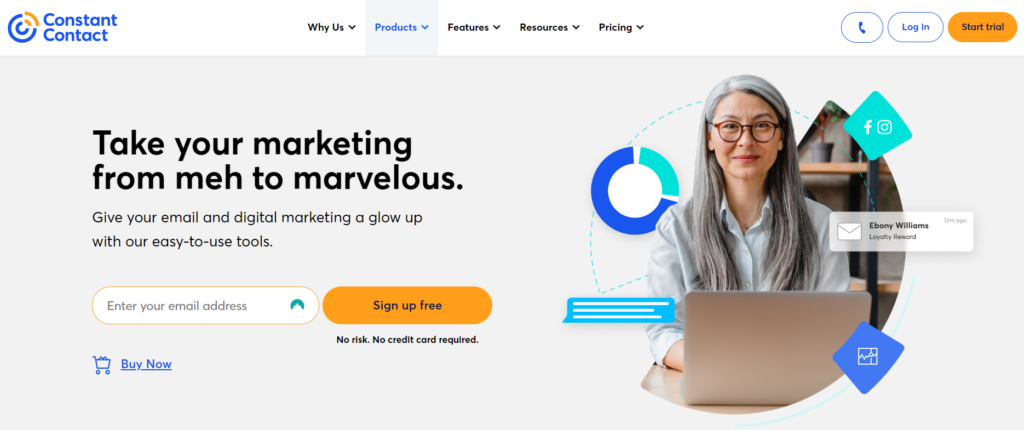
- Official website: www.constantcontact.com
- Aimed at small businesses, nonprofits, and individuals.
- Best email marketing software for managing events, user registrations, and selling tickets.
- All-in-one electronic mail marketing, e-commerce, website builder, and social marketing solution.
Constant Contact is one of my ultimate favorite email marketing platforms for a few reasons.
For one, it’s a great option for small business users looking to grow their online presence.
Benefit from powerful analytics, a very beginner-friendly management dashboard, and a suite of other tools.
And what’s more, it comes with a range of features designed for those selling tickets, managing events, and performing any similar actions.
Constant Contact offers a great mix of functionality and usability. The platform is easy to set up and is excellent for its contact management capabilities, but it’s falling behind in areas such as segmentation and available templates to use.
Constant Contact Pros:
- Excellent all-in-one email marketing platform
- A great option for beginners
- Leading customer service
Constant Contact Cons:
- Some advanced features are missing
- Value for money isn’t great
- Segmentation tools could be better
- Check out the best Constant Contact alternatives
Constant Contact Plans and Pricing:
Although it doesn’t have a free forever email marketing plan, Constant Contact’s 60-day free trial stands out as excellent.
Paid plans start from $12/month, with prices increasing if you need more advanced features or if you have a larger contact list. There are 3 plans available – Lite, Standard, and Premium.
Custom Pro solutions are also available for high-end users.
Why Constant Contact is Better than Mailchimp
If you need phone support and more comprehensive customer support, Constant Contact is the better choice of electronic mail marketing solution to use.
If you’re a Shopify or eCommerce marketer, then Omnisend is your best choice when choosing an email marketing platform. See our comparison of Mailchimp vs Constant Contact here.
Why Use Mailchimp instead of Constant Contact
Mailchimp has millions of users worldwide and offers an easy-to-use drag-and-drop email editor and great features. Mailchimp is easier to use, and has more advanced features, templates, and integrations compared to Constant Contact.
Summary: Constant Contact stands out for its unique blend of email marketing and e-commerce features, including customizable templates, a built-in image library, social media sharing, and integrations with popular e-commerce platforms.
6. Omnisend
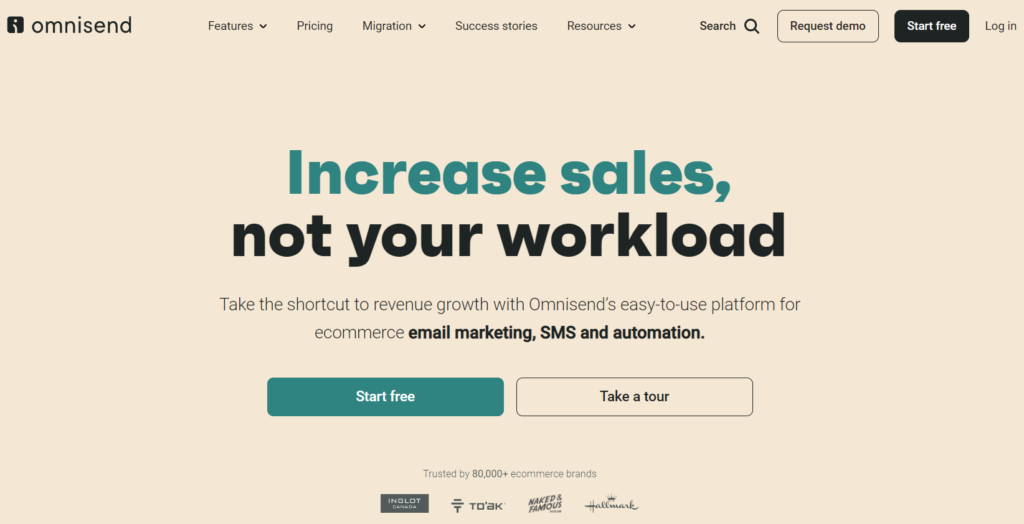
- Official website: www.omnisend.com
- Best for eCommerce and omnichannel marketing automation.
- Integrates with email, SMS, Facebook Messenger, web push notifications, and more.
- If you are on Shopify then Omnisend is your best option after Mailchimp announced its withdrawal from Shopify.
If you’re looking for a powerful Mailchimp alternative for eCommerce email marketing, I would highly recommend giving Omnisend a try.
It provides a selection of powerful, multi-channel marketing tools with a focus on more advanced users, including excellent workflow automation tools.
Apart from this, the intuitive drag-and-drop editor is a standout, as are the subscriber-capture tools designed to help you grow your mailing list.
Omnisend Pros:
- Excellent automation tools
- A great option for ecommerce
- Powerful integrations with various platforms
Omnisend Cons:
- Could be too advanced for absolute beginners
- Limited template library
- Deliverability can be an issue
Omnisend Plans and Pricing:
Omnisend has an impressive free forever plan that lets you send up to 500 emails per month. You also have access to workflows, automation, and A/B testing.
Paid plans start from $16 per month for 500 contacts, with prices increasing as you get more subscribers.
Higher-end Pro plans start at $59 per month, which includes unlimited emails and priority 24/7 support.
Why Omnisend is a better alternative to Mailchimp
Omnisend is an electronic mail marketing and automation platform mainly designed for eCommerce businesses and marketers. Compared to Mailchimp Omnisend is eCommerce-ready and comes with features such as discount codes and customer rewards, cart abandonment automation workflows, and loads more. Long story short.
If you’re a Shopify or e-commerce marketer, then Omnisend is your best choice when choosing an electronic mail marketing solution.
Why Use Mailchimp instead of Omnisend
Mailchimp is a great tool for small businesses, so if you’re a small business, blogger or not running an e-commerce site then stick with Mailchimp. Because Omnisend is aimed at more sophisticated and advanced users, and at e-commerce users, looking for a powerful all-in-one email marketing tool.
Summary: Omnisend is an e-commerce-focused email marketing platform that provides advanced segmentation, automation, and omnichannel marketing capabilities, including SMS and push notifications.
7. ConvertKit

- Official website: www.convertkit.com
- Built for professional bloggers.
- One of the easiest platforms to learn and use.
ConvertKit is a powerful email marketing platform designed specifically for bloggers, course creators, podcasters, and YouTubers.
It is a little expensive, but the selection of beginner-friendly tools on offer has to be seen to be believed.
The landing page editor is excellent, it’s extremely easy to manage your subscriber list, and the support team is fast and responsive.
On top of this, ConvertKit makes it easy to run highly targeted campaigns, which should help you maximize your ROI.
ConvertKit Pros:
- Excellent segmentation and targeting tools
- A great choice for bloggers
- Beginner-friendly user interface
ConvertKit Cons:
- Templates are very basic
- Value for money is average
- Design flexibility is quite limited
ConvertKit Plans and Pricing:
I’m a big fan of CovertKit’s free forever plan, which supports up to 1,000 number of subscribers, along with unlimited landing pages, a customizable domain, and unlimited traffic.
Paid subscriptions are expensive, with prices starting from $9/month for a Creator plan. As per normal, prices increase as your contact list grows.
Why Use ConvertKit instead of Mailchimp
ConvertKit is best suited for professional bloggers and online creators, although it can be used by businesses of all shapes and sizes.
ConvertKit offers an easy-to-use interface and makes it super easy for you to manage your email marketing.
Why Use Mailchimp instead of ConvertKit
Mailchimp is built for businesses big and small. Whether you are a hobbyist blogger or a News giant like The Huffington Post, Mailchimp has got you covered.
Summary: ConvertKit is tailored to creators, offering a minimalist interface, powerful automation workflows, and a focus on building and nurturing relationships with subscribers through personalized emails.
8. Drip
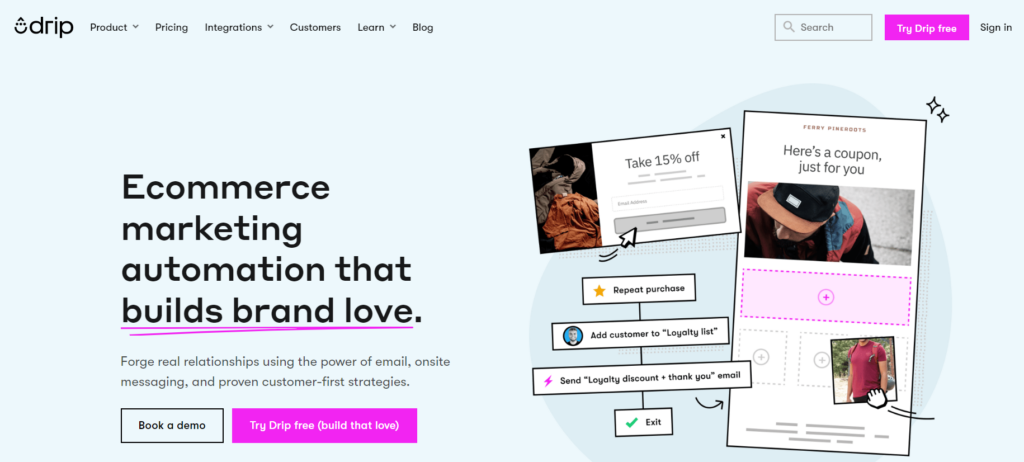
- Official website: www.drip.com
- Drip helps you convert all your customer data including transactions and actions into personalized email marketing.
- A combination of CRM and Email Marketing.
Drip combines email marketing with a powerful CRM platform.
It’s certainly not the most beginner-friendly platform I’ve used, but it remains a great choice for those who want to really optimize their marketing efforts.
Although it will certainly work for other users, Drip is largely aimed at online stores looking to grow their mailing lists and increase sales by creating highly targeted campaigns.
There are numerous optimization tools available, along with automation designed to help you maximize purchases and improve the efficiency of your campaigns.
Drip Pros:
- Excellent personalization tools
- Intuitive user interface
- Powerful ecommerce tools
Drip Cons:
- Not the most beginner-friendly option
- Can be hard to set up
- Quite expensive compared to Mailchimp
Drip Plans and Pricing:
Drip offers a 14-day free trial, but unfortunately, it has no free forever plan and its paid subscriptions are very expensive.
Prices start from $39 per month, but this only gets you up to 2,500 subscribers. As an example, support for 10,000 subscribers costs a very high $154 per month.
Why Use Drip instead of Mailchimp
Drip isn’t built for the average marketer. Go with Drip if you want to take your email marketing to the next level.
They take all your customer data and do the hard work of turning it into personalized emails for you.
Why Use Mailchimp instead of Drip
Mailchimp is much easier to set up and understand than Drip. If you are just starting out and need a simple platform, then go with Mailchimp.
Summary: Drip targets e-commerce businesses with its data-driven approach, offering advanced segmentation, automation, and integrations with popular e-commerce platforms, as well as analytics to optimize campaigns.
9. MailerLite
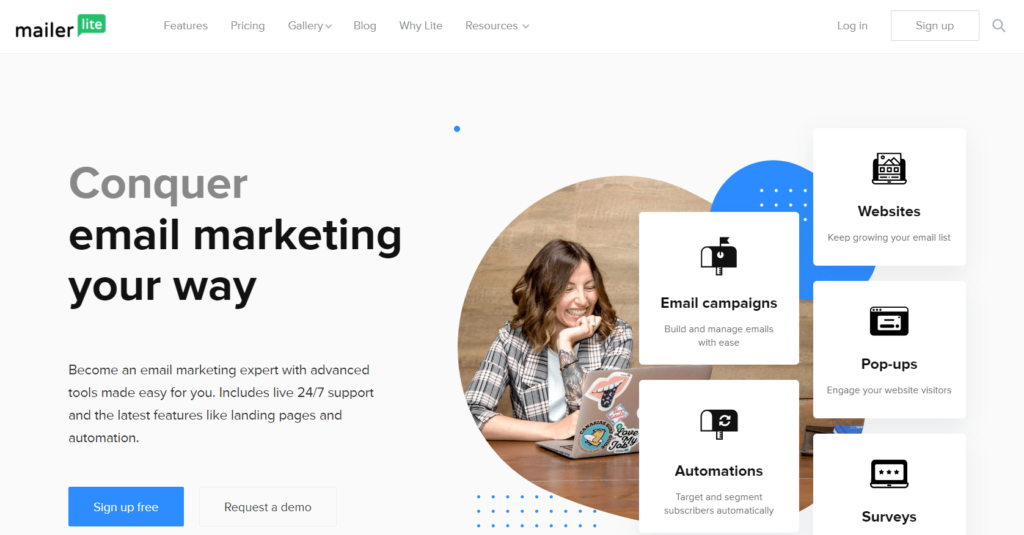
- Official website: www.mailerlite.com
- An all-in-one platform for email marketing automation.
- Offers tools for building landing pages, subscription popups, and email automation.
I personally love MailerLite’s free forever subscription options, but its paid options certainly aren’t bad either.
It comes with a selection of advanced tools, including a powerful landing page builder, subscription popups, and various workflow automation tools.
And what’s more, you will benefit from A/B testing, survey support, and one-click integrations with numerous third-party platforms.
MailerLite Pros:
- Very generous free forever plan
- Best free Mailchimp alternative
- Great automation features
- Powerful marketing funnel tools
MailerLite Cons:
- The email editor could certainly be better
- Deliverability can be a concern
- A little confusing to get started with
MailerLite Plans and Pricing:
With MailerLite’s free forever plan, you will benefit from up to 12,000 monthly email sends to up to 1000 subscribers.
To unlock all advanced features, you will have to upgrade to a Growing Business subscription, which starts from a competitive $9/month.
And on top of this, prices become even more competitive when the 30% discount on annual subscriptions is taken into account.
Why MailerLite is a better alternative to Mailchimp
MailerLite.com is an affordable yet advanced email marketing solution that can help you manage and automate your entire email marketing funnel.
It comes with tools to help you design your landing pages, subscription popups, and email automation.
Why Use Mailchimp instead of MailerLite
Mailchimp is a simpler and easier tool than MailerLite. If you are just starting out with email marketing or online marketing in general, then MailerLite might not be the best option for you.
Check out my MailerLite review for 2025 here.
Summary: MailerLite is an affordable, user-friendly option that offers a drag-and-drop builder, automation tools, and a built-in landing page editor, catering to small businesses and freelancers.
10. Pabbly Email Marketing

- Official website: www.pabbly.com/email-marketing
- One of the cheapest Email Marketing Platforms.
- Tools to automate everything in your marketing funnel.
If you’re looking for an affordable email marketing platform with excellent automation features, Pabbly Email Marketing is a great option.
Take advantage of impressive deliverability, integrations with more than 300 third-party apps, and a great drag-and-drop builder to create high-converting campaigns.
On top of this, there is a large selection of templates you can base your emails on, as well as tools to create full marketing funnels.
Pabbly Email Marketing Pros:
- All features available with all plans
- Extremely affordable option
- Excellent template library
Pabbly Email Marketing Cons:
- Limited free plan
- Some add-ons cost extra
Pabbly Email Marketing Plans and Pricing:
Pabbly does offer a free forever plan, but it’s quite limited and is really only designed for you to test the platform.
Paid plans start from $25 per month for up to 15,000 subscribers, which is excellent. And what’s more, all features are available with even the cheapest plan.
Why Use Pabbly instead of Mailchimp
Pabbly is much cheaper than Mailchimp and offers at least as much functionality as Mailchimp. Offers over 500 customizable email templates you can use.
Why Use Mailchimp instead of Pabbly
Mailchimp offers is a more trusted and more popular alternative to Pabbly Email Marketing. Their team has a lot more experience than MailGet.
Summary: Pabbly Email Marketing is known for its affordability and unlimited email sending feature, with an easy-to-use email builder, advanced automation, and a built-in SMTP service.
11. iContact
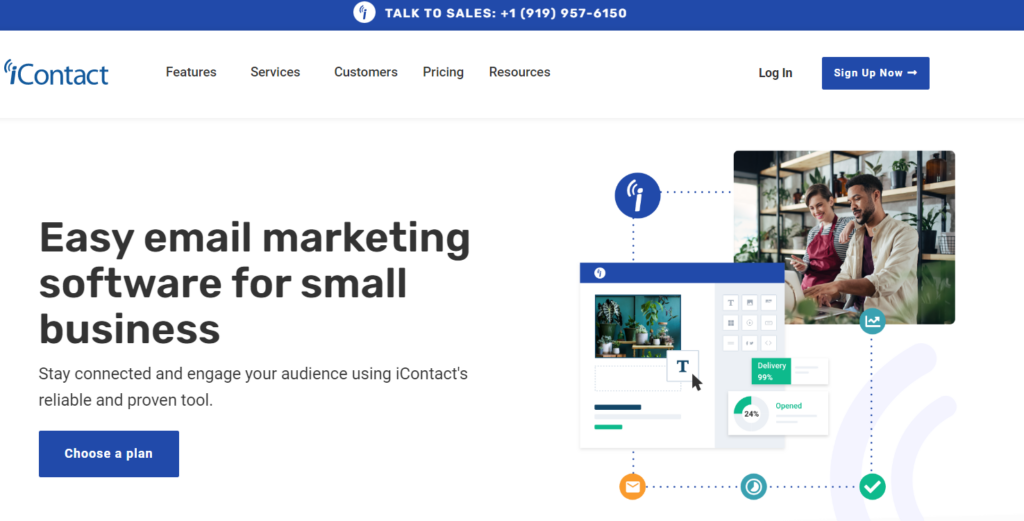
- Official website: www.icontact.com
- Allows you to send unlimited emails to your email subscribers.
- One of the best support teams in the industry.
iContact is a beginner-friendly, easy-to-use email marketing platform that’s designed for small businesses.
It includes a suite of features to help you get the most out of your time, including full email automation tools based on various rules or customer actions.
On top of this, I’m a big fan of the platform’s drag-and-drop editor. Once again, it’s a great option for beginners with little experience, and you shouldn’t have any trouble creating an attractive message within just a few minutes.
iContact Pros:
- A great option for beginners
- Unlimited email sending is supported
- Excellent mail optimization tools
iContact Cons:
- Cheap plans are a little limited
- Can be expensive for some users
iContact Plans and Pricing:
iContact offers a fully functional free forever plan supporting up to 500 contacts and 2000 email sends per month.
All paid plans support unlimited email sending, with prices starting from just $14/month for an Advanced plan with 1,500 contacts. Upgrading to bigger plans unlocks a selection of more advanced features, including automation and smart sending.
Why Use iContact instead of Mailchimp
iContact offers unlimited email sending at no additional cost. They offer advanced features such as A/B Split Testing, List Segmentation, and Automation.
Why Use Mailchimp instead of iContact
Mailchimp is much simpler than iContact and is built with beginners in mind. It is more suitable for beginners.
Summary: iContact is an established email marketing service offering a range of features, such as a drag-and-drop editor, extensive template library, automation capabilities, and specialized support for non-profit organizations.
What is Mailchimp
Mailchimp is an Email Marketing solution that allows you to keep in touch with your customers and email subscribers.
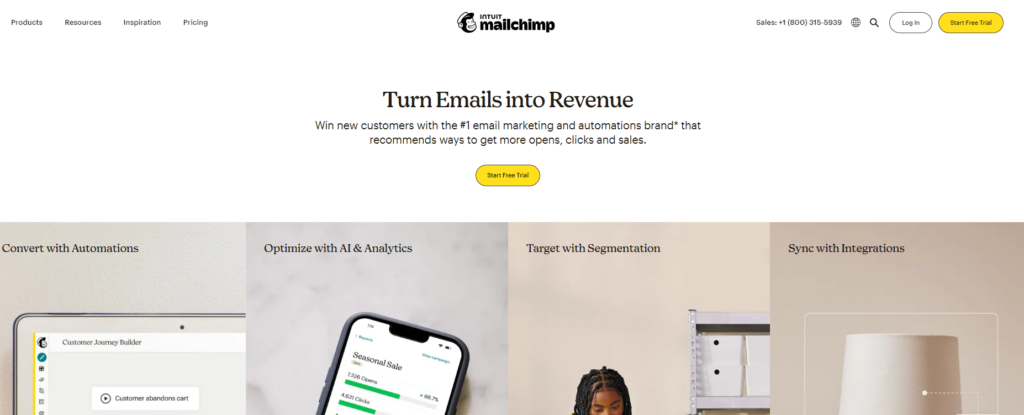
The platform makes it easy for you to not only send but also design beautiful emails that help convert subscribers into sales.
Benefits of Mailchimp
Mailchimp is one of the most popular Email Marketing Platforms on the market. Their platform is built for small businesses and as a result, is one of the easiest Email Marketing Tools.
Every feature on the platform is easy to understand and use.
- Stunning, industry-leading, and ready-to-use campaign templates and newsletter designs.
- Advanced personalization, A/B testing, segmentation, and the ability to merge tags.
- Workflow automation; abandoned cart, RSS to email, product recommendations, welcome email automation.
- Advanced reporting and integrations with favorite apps and web services.
- Campaign sharing on social media.
- Easily create landing pages, Google remarketing ads, Facebook ads, and Instagram ads.
Mailchimp Pros:
- An excellent option for beginners
- Great email templates for various uses
- Impressive split testing tools
- Advanced reporting and statistic tracking
Mailchimp Cons:
- Automation features can be a little limited
- Segmentation tools could be better
- Contact limits are quite low
- Quite expensive compared to some competitors
Mailchimp Plans and Pricing:
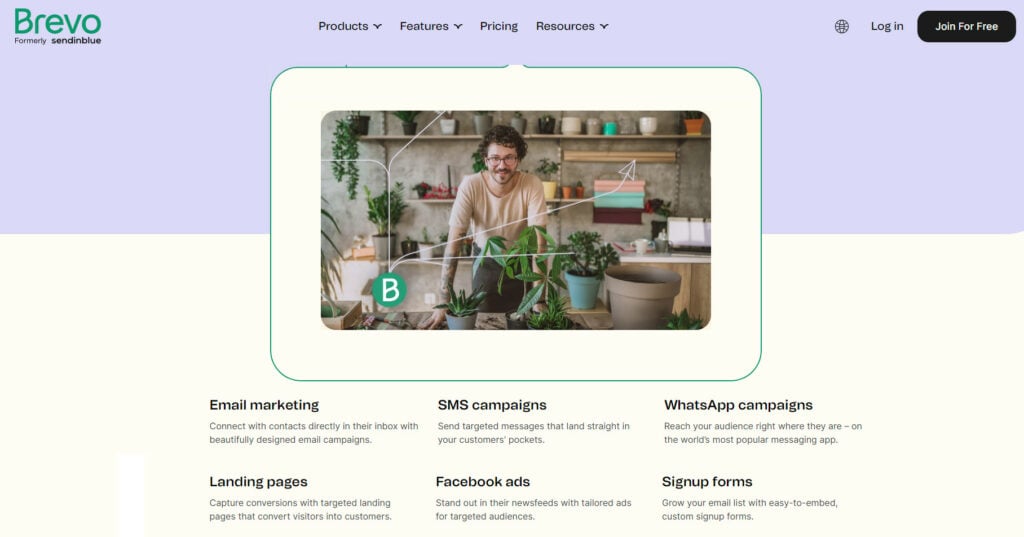
Mailchimp offers a decent free forever plan that supports up to 2000 number of contacts, but it only allows you to create one audience.
Paid options start at $13/month for an Essentials plan, which includes basic features such as A/B testing, custom branding, a simple website builder, and a CRM dashboard.
Upgrading to a Standard plan will cost you $20/month, adding sending time optimization, dynamic content support, behavioral targeting, and more.
And finally, a Premium subscription starts at $350 per month, adding more advanced segmentation tools, excellent reporting integration, and role-based access for larger teams.
Note that these are base prices, and you can expect to pay more if your contact list is larger than 500 subscribers (10,000 with Premium).
If you are just starting out with email marketing, Mailchimp might be the best place to start. And the cheapest place to start because their free-forever plan allows for 2,000 email subscribers and 12,000 emails per month.
That being said. There are a bunch of really good Mailchimp alternatives out there that you could use to build your email list, create email templates, send bulk emails, etc.
Our Verdict ⭐
So, now we have had a look at some of the better and cheaper Mailchimp alternatives out there.
While Mailchimp is great for beginners, if you want something more out of your email marketing platform, then Mailchimp might not be the best option.
Build better customer relationships with Brevo - the all-in-one marketing platform trusted by over 180,000 businesses worldwide. Features include AI-powered email campaigns, advanced automation, landing pages, SMS messages, and more.
Brevo is the best Mailchimp competitor to go with. It’s an all-in-one marketing solution that offers excellent email marketing capabilities, plus landing pages, chat, SMS messages, Facebook ads, retargeting, and more.
Some of the email marketing platforms on this list are more advanced than others. If you are a professional blogger, I recommend you go with ConvertKit. On the other hand, if you want an advanced Email Marketing solution to automate your entire funnel, then go with GetResponse.
How We Review Email Marketing Tools: Our Methodology
Choosing the right email marketing service is more than just picking a tool for sending emails. It’s about finding a solution that enhances your marketing strategy, streamlines communication, and drives engagement. Here’s how we evaluate and review email marketing tools to ensure you get only the best information before you make a decision:
- User-Friendly Interface: We prioritize tools that offer a drag-and-drop editor. This feature is crucial for crafting unique email templates effortlessly, eliminating the need for extensive coding knowledge.
- Versatility in Campaign Types: The ability to support various email formats is key. Whether it’s standard newsletters, A/B testing capabilities, or setting up autoresponders, versatility is a significant factor in our evaluation.
- Advanced Marketing Automation: From basic autoresponders to more complex features like targeted campaigns and contact tagging, we assess how well a tool can automate and tailor your email marketing efforts.
- Efficient Sign-up Form Integration: A top-tier email marketing tool should allow easy integration of sign-up forms on your website or dedicated landing pages, simplifying the process of growing your subscriber list.
- Autonomy in Subscription Management: We look for tools that empower users with self-managed opt-in and opt-out processes, reducing the need for manual oversight and enhancing user experience.
- Seamless Integrations: The ability to seamlessly connect with other essential platforms – such as your blog, e-commerce site, CRM, or analytics tools – is a critical aspect we examine.
- Email Deliverability: A great tool is one that ensures your emails actually reach your audience. We assess the effectiveness of each tool in bypassing spam filters and ensuring high deliverability rates.
- Comprehensive Support Options: We believe in tools that offer robust support through various channels, be it a detailed knowledge base, email, live chat, or phone support, to assist you whenever needed.
- In-depth Reporting: Understanding the impact of your email campaigns is vital. We delve into the kind of data and analytics provided by each tool, focusing on the depth and usefulness of the insights offered.
Learn more about our review methodology.

