Brevo (formerly Sendinblue) is a powerful, very affordable, and easy-to-use marketing platform that allows you to create, send, and track professional and transactional email, SMS and chat campaigns. This Brevo review will cover all the ins and outs of this popular all-in-one marketing tool.
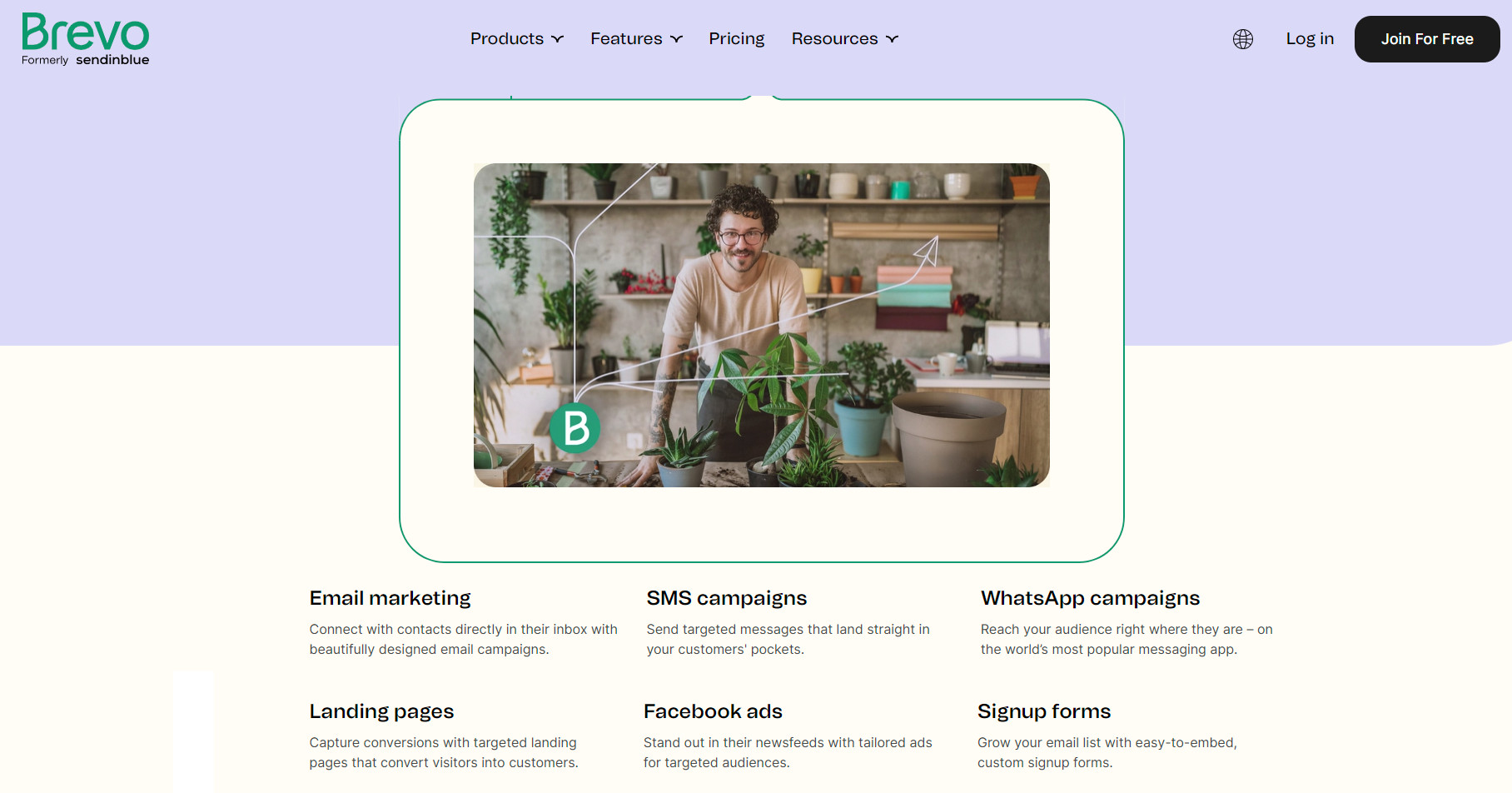
If you want to create and send email and SMS marketing campaigns, then you’re in the right place.
Brevo does what it does very well. The platform runs smoothly, and I enjoyed trying my hand at all the features and building tools available.
I think that, overall, this is a good tool for beginners, but advanced users may find it lacking.
I don’t like the restrictions you face on the lower-paid plans, and the pricing can be baffling if you want to add on emails and SMS bundles. I also want to see automation for Brevo SMS and Whatsapp. Hopefully, this will arrive in the near future.
But the forever FREE plan is amazing, and if all you want is a basic campaign tool for email and SMS, you won’t find much better than Brevo.
You’ve got nothing to lose. Get started for free today.
Although Brevo is not as famous or as big as Mailchimp, it still packs a punch with its features and ease of use. Not to mention a respectable user base of over 300,000.
It must be doing something right.
With a rather nice basic plan that’s free for life and unlimited contacts, can it stand up to rigorous use and testing in this Brevo review for 2025?
Let’s find out.
TL;DR: Brevo offers a fantastic user experience with features that are a joy to use. However, its automation feature is limited to just email, despite having the ability to create SMS and Whatsapp campaigns. Plus, there is no live support, which is quite disappointing.
Brevo has quite a generous free plan, and you can get started without having to relinquish your credit card details. What have you got to lose? Give Brevo a go today.
Pros and Cons
To ensure my reviews are as balanced as possible, I always take the rough with the smooth.
All platforms have their downsides and quirks, so here’s the best – and worst – of what Brevo has to offer.
Brevo Pros
- Free-for-life plan
- Affordably priced, with plans starting at just $25/month, making it an excellent value for the features and support it offers
- Create, send, and track professional and transactional email and SMS campaigns
- Great user experience with tools that are a pleasure to use
- Creating campaigns is straightforward and intuitive
- Lots of sleek-looking templates to choose from
- Segment your contact lists, personalize your emails, and automate your email marketing campaigns
Brevo Cons
- The Brevo CRM function is pretty basic and can’t do a great deal
- Campaign automation is limited to email only
- There is no live support unless you are on a higher paid plan
- The additional pricing for emails and texts can soon add up and become expensive
- Some features are only available on the business or Enterprise plan
Plans & Pricing
Brevo has different plans for the four tools that it offers.
The pricing starts at $25/month and allows you to send 20,000 emails monthly.
Brevo doesn’t charge you based on your email list size. You have to pay for the emails you send. You can build your plan based on how many emails you want to send every month:
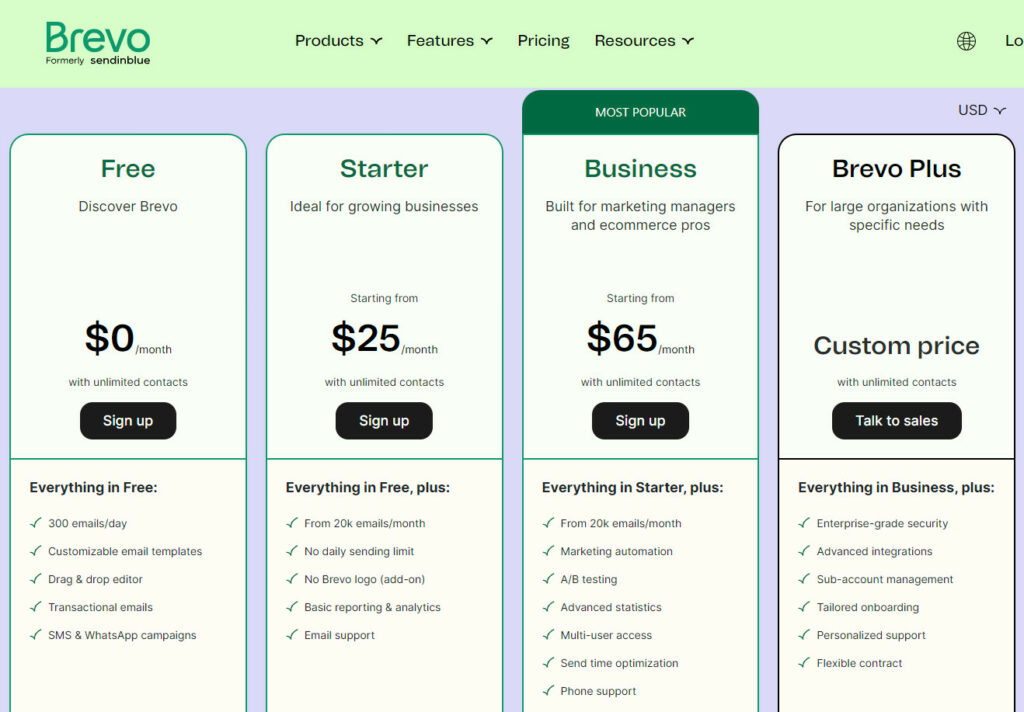
The starter plan is great for when you are just starting out, but if you want more features, you’ll want to go for the Business plan. It starts at $65/month and offers a lot more features. It allows you to create Landing Pages. It also allows you to send Push Notifications to your customers.
You can also buy email credits for the number of emails you want to send. These credits don’t expire and can also be used to send transactional emails.
Key Features
First, let’s take a good look at all the Brevo platform features. I like to test everything thoroughly, so I’ve gone through each tool with a fine toothcomb to bring you a detailed review.
Brevo Marketing
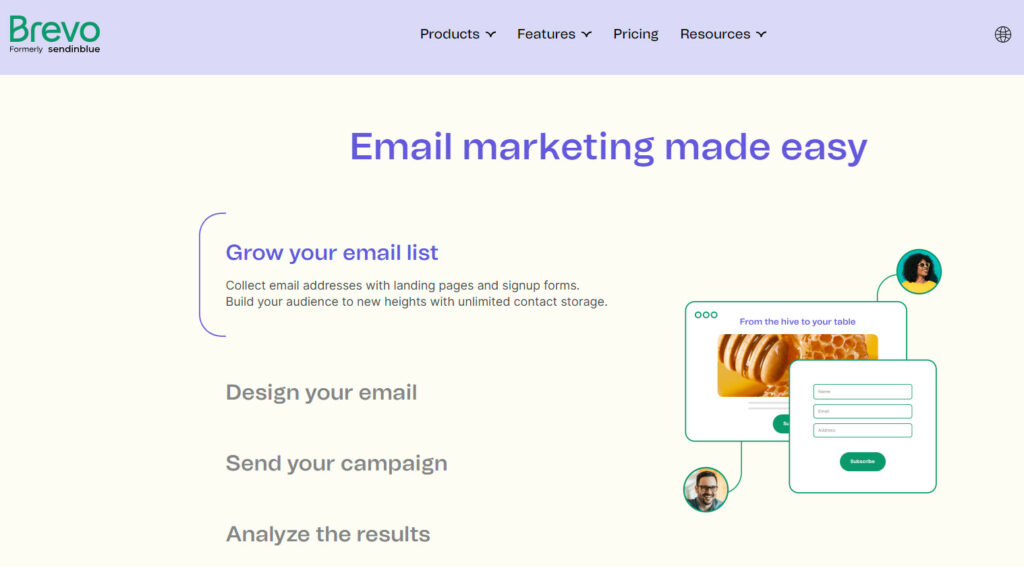
First and foremost, Brevo is a marketing and sales platform, and it’s put a lot of thought into the user experience of its email campaign builder.
Brevo marketing platform guides you through the process step-by-step and ticks each step off as you complete it.
I like this method as it’s all too easy to miss a stage or forget something if you’re new or unfamiliar with email marketing or platforms like this.
When you come to select the recipients, assuming you’ve populated the platform with all your contact lists, you can look through the various folders and select the list you want for the campaign.
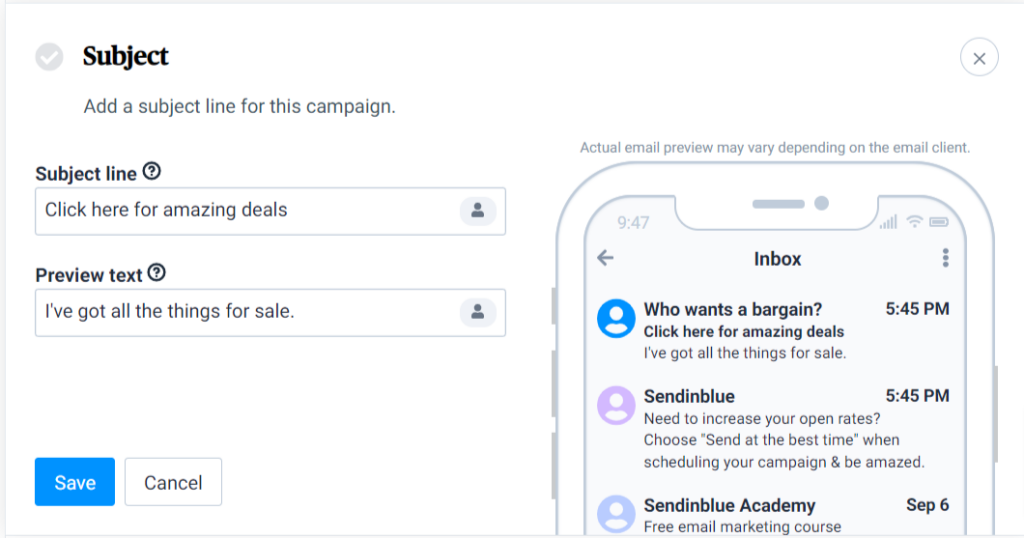
I especially love the preview window you get when you’re inputting the campaign’s subject line.
It lets you see how your words might stand out from the rest of the emails. Such a neat feature!
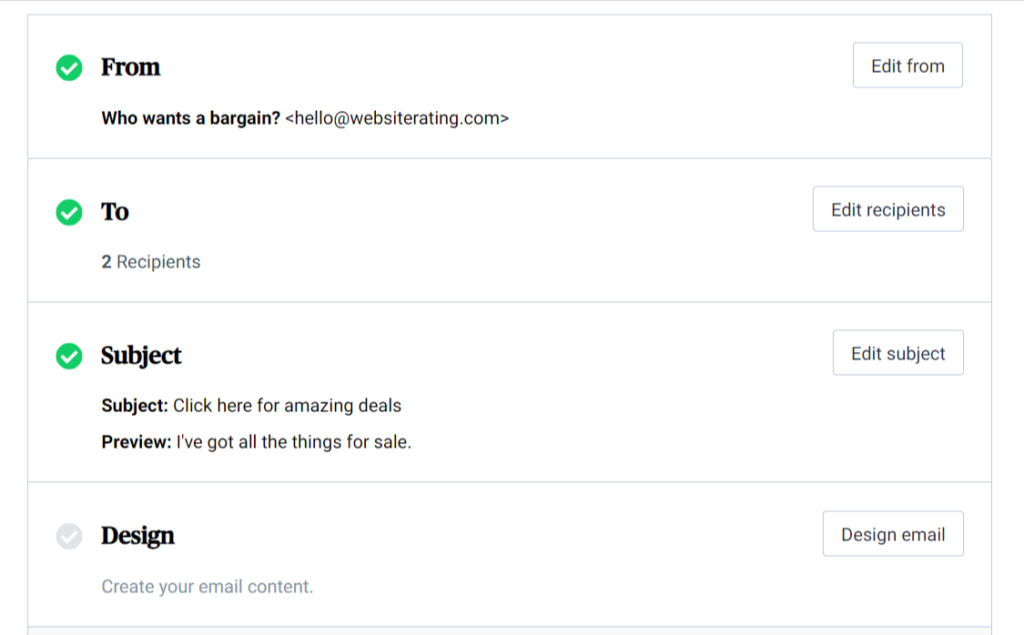
As you can see here, I’m getting green ticks all the way down as I complete each step.
So far, I think this is a perfect tool for total newbies to use, as it’s just so easy.
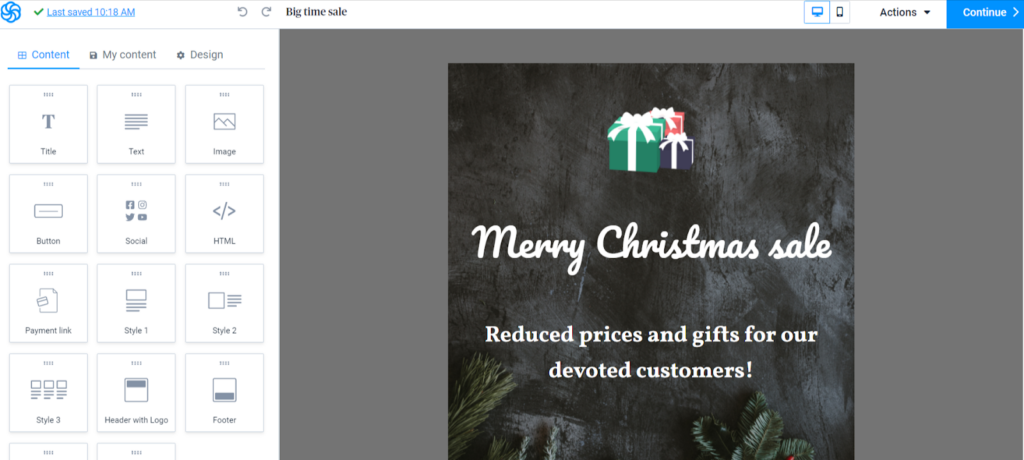
Now we move on to the email templates, and there are loads to choose from, plus plain layouts to get started with.
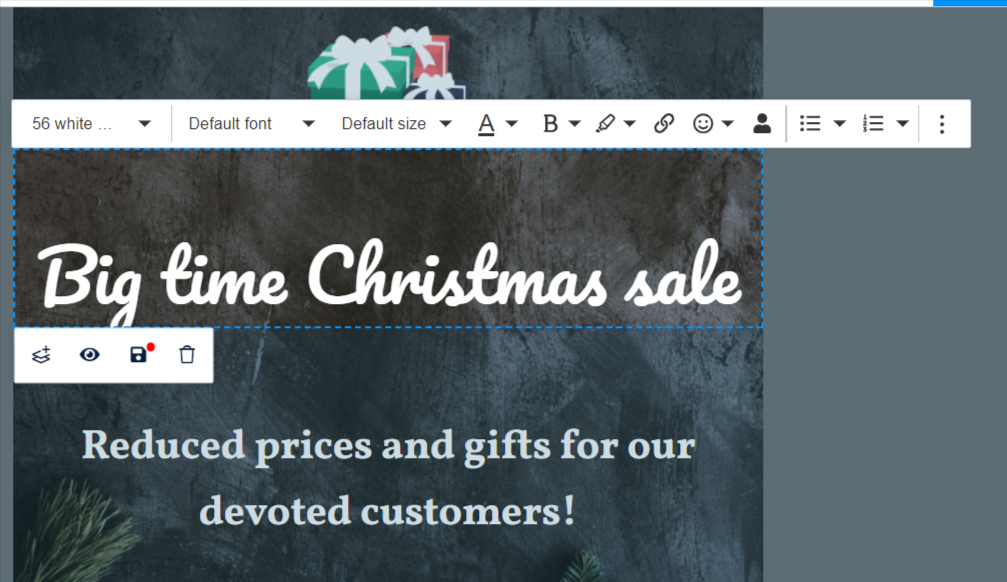
The email editing tool was a breeze to use. You simply click on each element, and the editing options open up.
On the left of the screen, you have the drag-and-drop feature to add additional elements such as text boxes, images, buttons, headers, etc.
The only downside of the editing tool is that there is no video element. Many other email marketing platforms now support video in their emails, so I feel that Brevo is a little behind in this respect.
While you can preview your email on desktop and mobile view, I would have appreciated the ability to preview on tablet-size screens too.
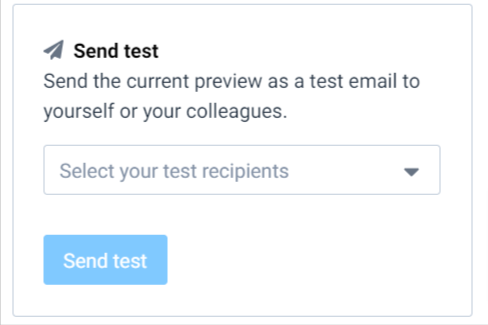
If your email is ready and looks great, you can send out a test email to an address (or multiple addresses) of your choice.
This is a useful feature because it allows you to see what your email looks like in a “real” situation.
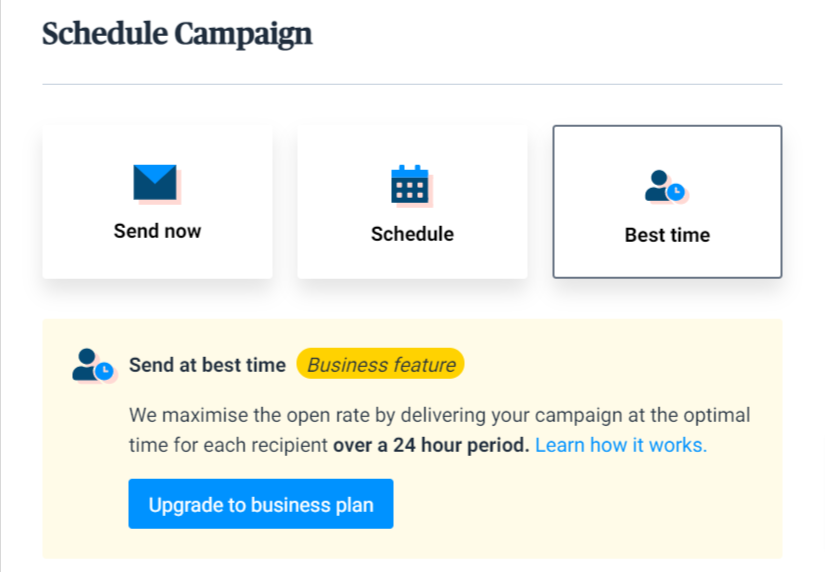
Finally, when everything is ready, you can hit the send button to whisk your email off to its recipients. Here, you can choose to send right away or schedule it to send on a certain day or time.
One nice tool here is that the platform can automatically choose the best time to send the email to each recipient.
This maximizes the chances of the email actually being opened and read. The only downside is that you have to be on the Business Plan to take advantage of it.
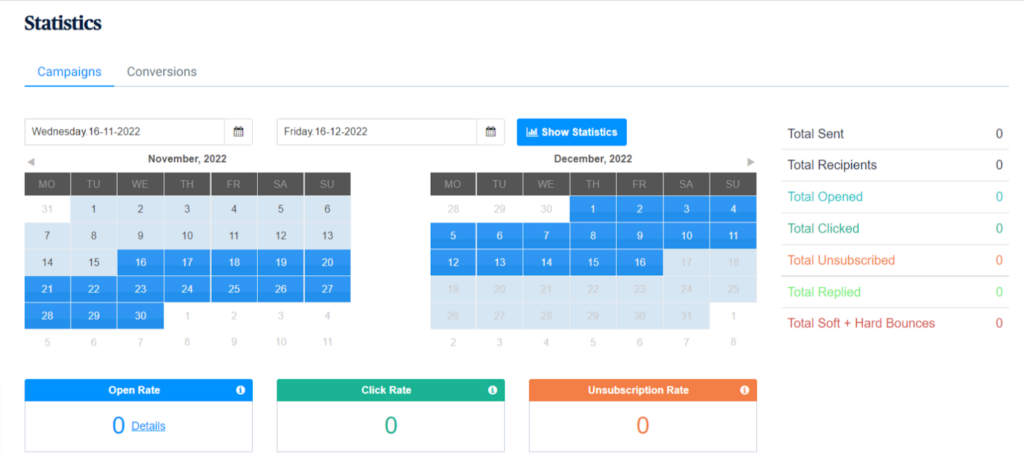
Once your campaign is in the ether, you can start looking at its performance in the “Statistics” tab. Here you can see useful information like which emails have been opened, clicked on, replied to, etc.
It’s worth noting here that you can integrate with Google Analytics to gain a deeper insight into your campaign performance.
I think this email campaign builder is incredibly simple and straightforward to use, particularly as the platform guides you through the process. Brilliant for beginners for sure, and I feel advanced users will also be satisfied with this feature.
Give Brevo a go today. Try out all the features!
SMS Marketing
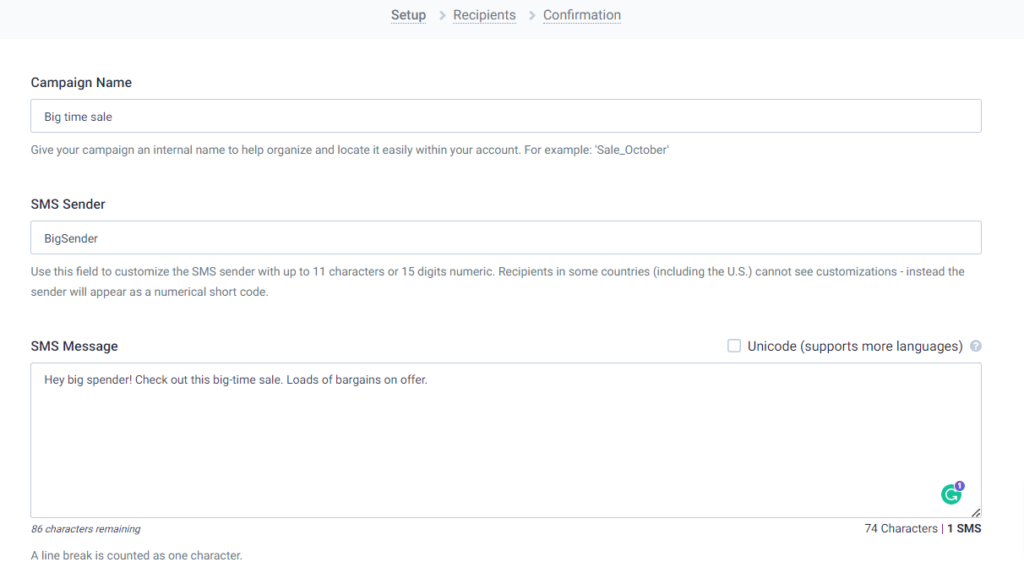
Let’s now check out the SMS marketing tool.
The setup for your text message is fairly basic. You simply add a campaign name, the sender, and the message content, and you’re good to go.
Before you click to send, you have the option to send out your text in batches. This feature is vital if you are sending out texts to large volumes of contacts.
It stops the network from overloading and prevents the message from being flagged as spam.
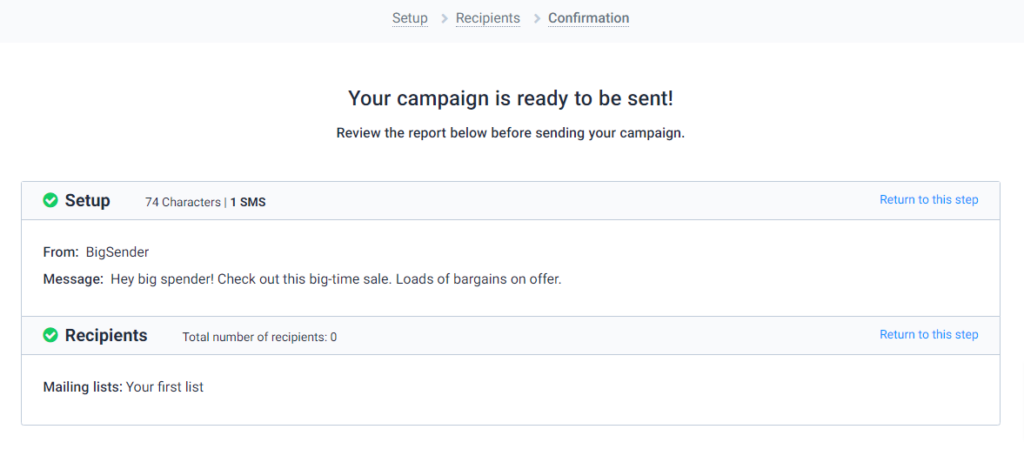
Once you’ve chosen which contact list to send the message out to, you can either send it right away or schedule it for a future date and time.
After you’re done, hit “Confirm,” and your campaign is ready to roll.
Whatsapp Campaigns
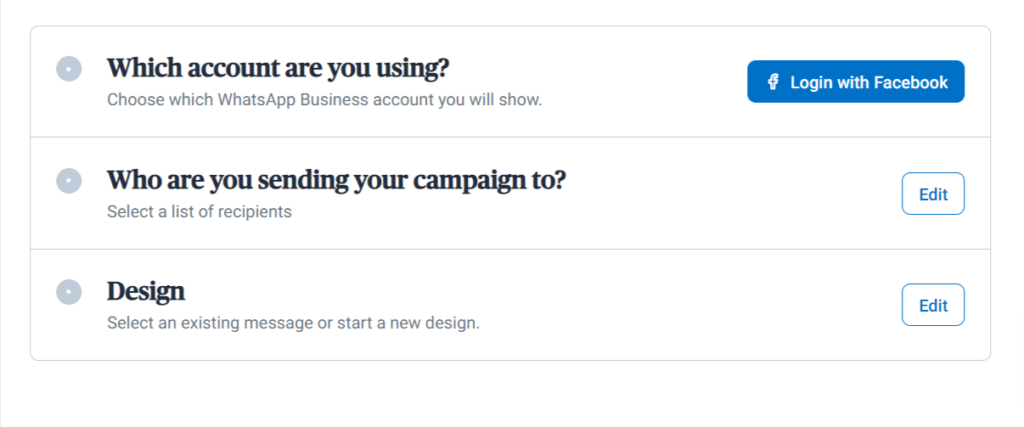
Brevo allows you to create campaigns for Whatsapp users too. The only snag here is that you must have a Facebook business page to do so.
If you don’t have one, you need to head to Facebook and set one up before you can use the Whatsapp feature.
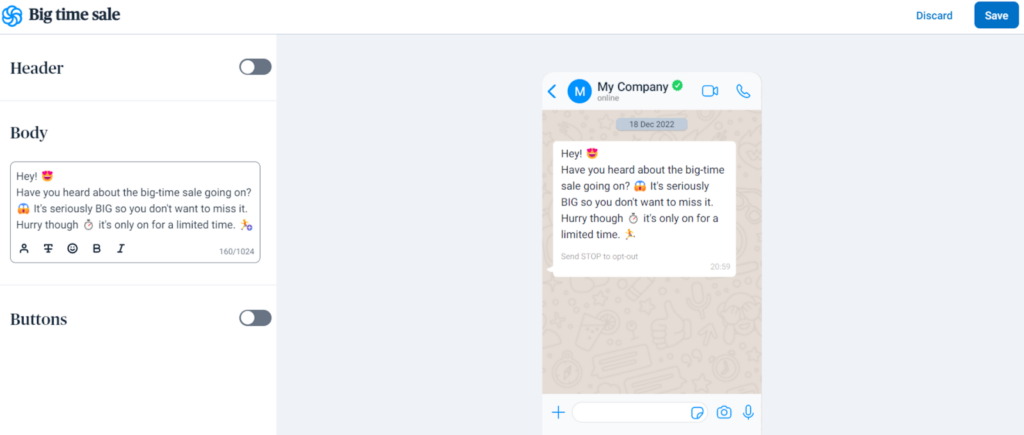
I have to say, creating my Whatsapp message was fun. You get access to all the famous emojis to jazz up your text and make it look engaging.
I also love the phone-style preview window that populates as you write. It shows you exactly how your message will appear on the recipient’s screen.
Here you can also add a call to action button of either a link to click or to make a direct call.
After you’re done creating your Whatsapp masterpiece, you can schedule it the same way as you can an SMS.
Marketing Automation
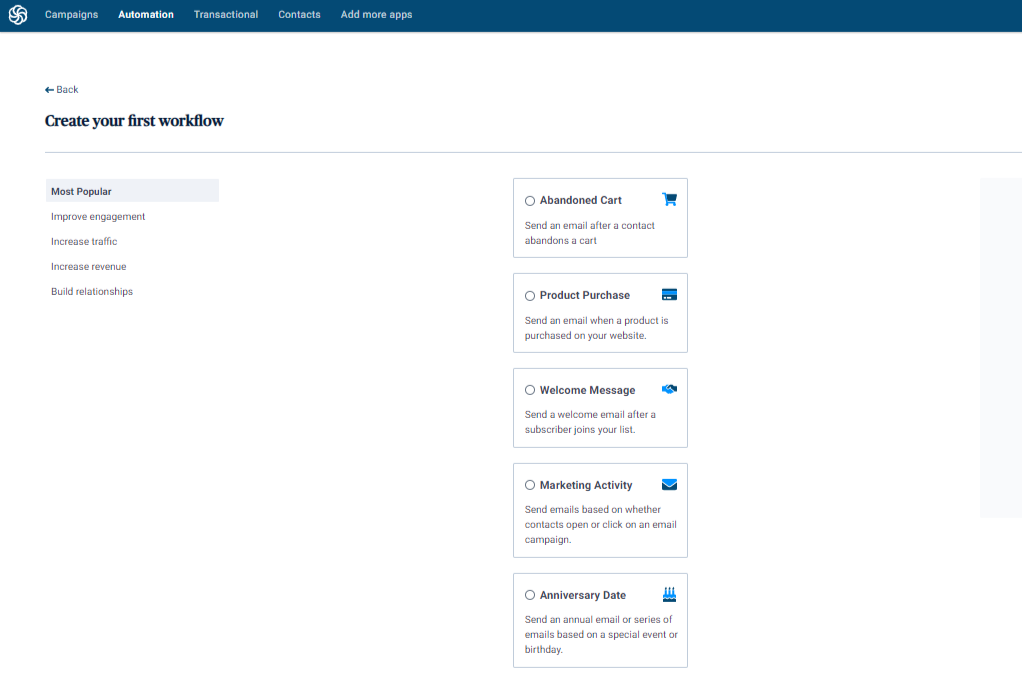
Brevo allows you to create automated workflows that are based on certain events. These are:
- Abandoned cart
- Product purchase
- Welcome message
- Marketing activity
- Anniversary date
So, you choose which event you want to create an automation for, and it takes you to the building tool.
In my experience, automation workflows are complex and often tricky to master. They typically involve a lot of variables, so like a house of cards, the entire workflow can come crashing down if you get one part wrong.
I have to say I was pleasantly surprised with Brevo’s offering. The system walks you through the workflow step-by-step and is mostly clear and understandable. Plus, if I ever wanted to know more about what I was doing, there were additional links to tutorials along the way.
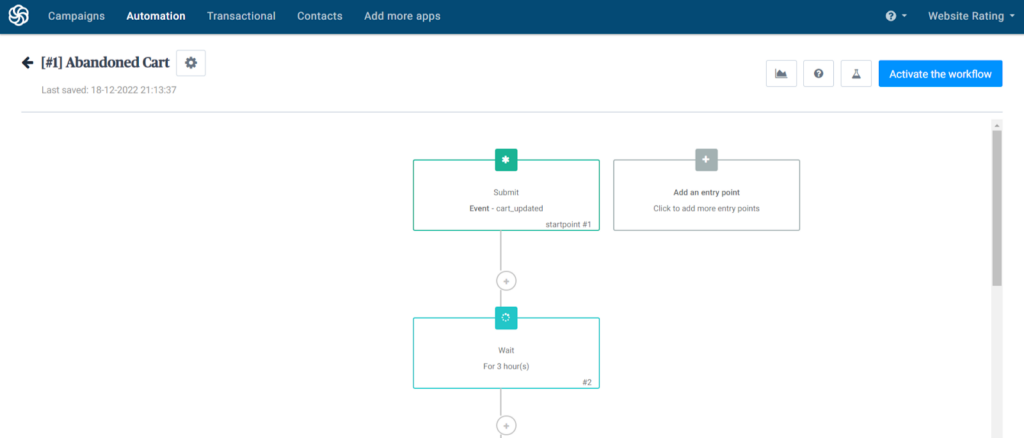
I was able to set up an abandoned cart email automation in around five minutes which is super quick.
My only disappointment with this tool – and it is a significant disappointment – is that it is only for email. It would be great if it included SMS and Whatsapp too.
Segmentation
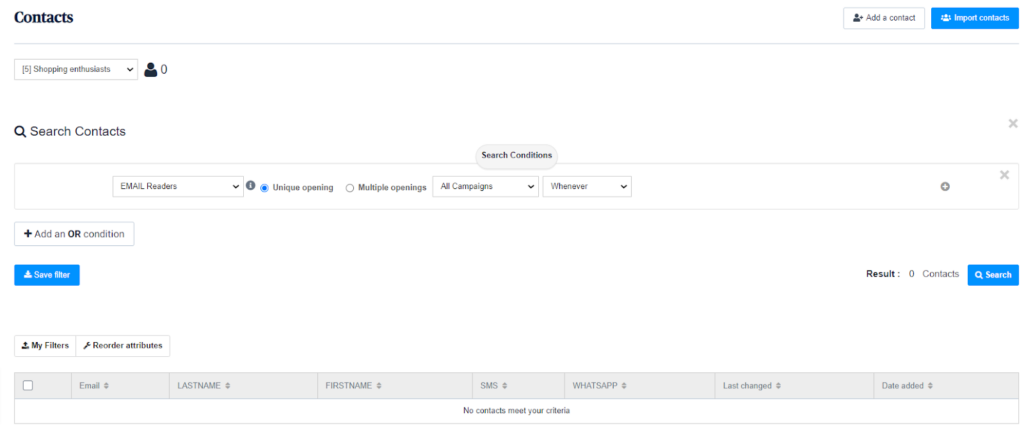
Brevos’s segmentation feature allows you to group contacts according to their characteristics. In the past, email campaigns were blasted out to all and sundry, whether they were relevant to the individual or not.
With segmentation, you can arrange your contacts into groups that allow you to create targeted campaigns. This makes emails more relevant to the recipients and helps reduce the unsubscribe rate.
For example, you can create a “Mom and Baby” group consisting of new mothers who would likely be interested in baby items for sale.
On the other hand, a “Men Under 25” group would be less interested in baby items but would probably respond better to a “gaming setup sale.”
You get my drift.
These segmented groups can be set up in the contacts section of the platform. You simply create the list and add the desired contacts.
When you create an email campaign, you select the list you want, and off you go.
Push Notifications
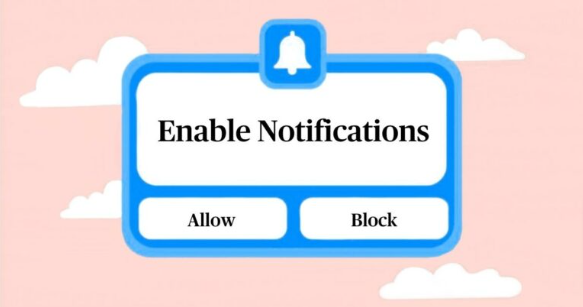
You can switch on the push notification feature for your website so visitors that aren’t yet subscribers can receive updates.
When someone visits your web page, a little box will pop up requesting notification permission. If the user hits “Allow,” they will receive the updates.
Currently, Brevo supports push notifications on the following browsers:
- Google Chrome
- Mozilla Firefox
- Safari
- Opera
- Microsoft Edge.
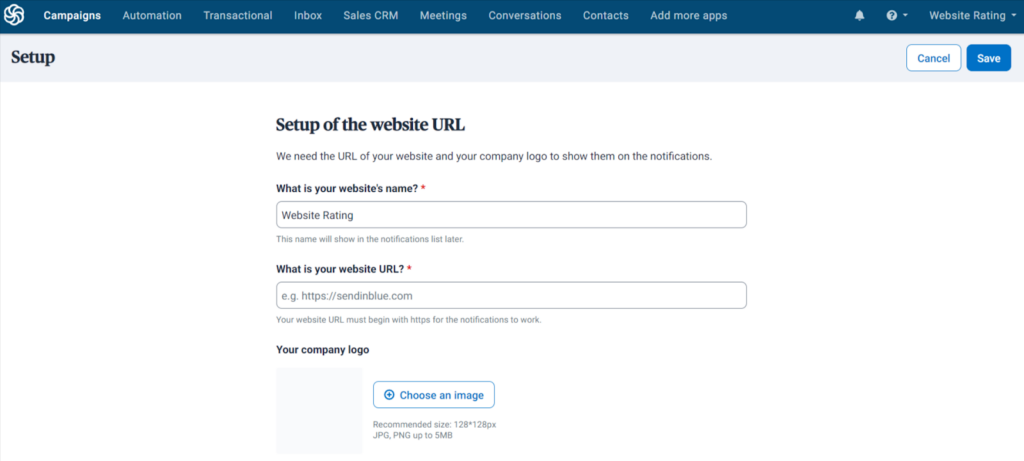
I went through the setup process, and it was perhaps a little technical for the average user. If you’ve dealt with push notifications before, you’ll likely know what it’s all about.
I had to seek out a tutorial or help articles here because it gives you several options to choose from with no indication of what they actually mean. So, unless you already know what they’re about, you’ll be spending some time looking it up too.
In any case, here are the options:
- JS tracker: Copy and paste code to your website.
- Plugins: Link Brevo to your website through an app (Shopify, WordPress, WooCommerce, etc.)
- Google tag manager: Install the Google Tag Push tracker without editing your website
Once you have decided which of these to use, you can then decide whether you want to:
- Identify and track visitors through the links in your emails (maintains your customers’ privacy).
- Identify visitors through a third-party tracker
Clear as mud. Right?
After this, and depending on which option you have chosen, you’ll be given additional instructions on what to do.
After you’re done, visitors to your website will be invited to accept or block your push notifications.
Facebook Ads
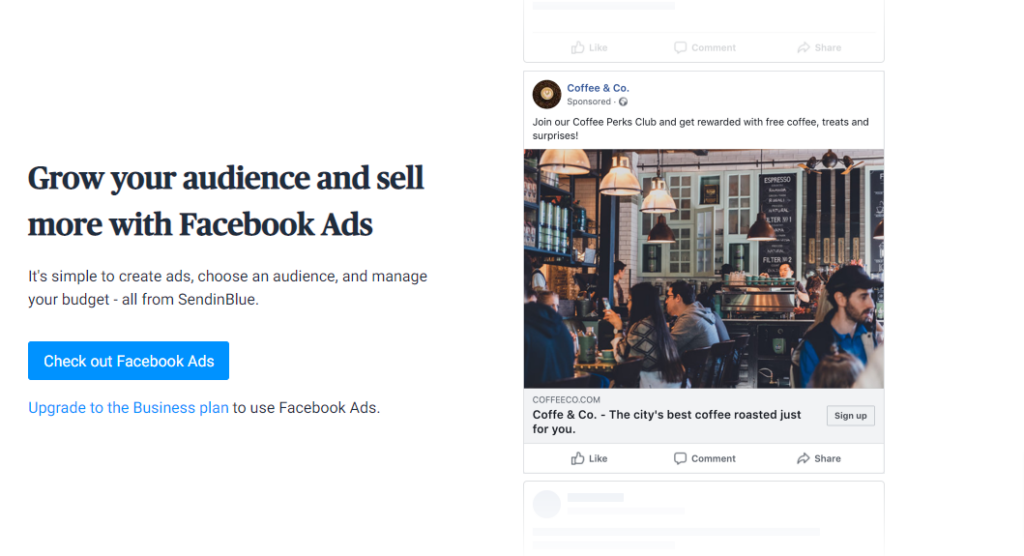
Reserved exclusively for Business Plan subscribers, the Facebook ads feature lets you create ads, select your target audience, and manage your ad spend all within the Brevo platform.
While I couldn’t fully test this out (I was stuck on the free plan), I could browse the feature, and it seemed like a good way to get the hang of Facebook ads without getting overwhelmed by all the options.
I liked that you could target your Brevo contacts as well as people similar to your contacts to increase your range.
You can also set your schedule and budget here, making it easy to handle your finances and not overspend.
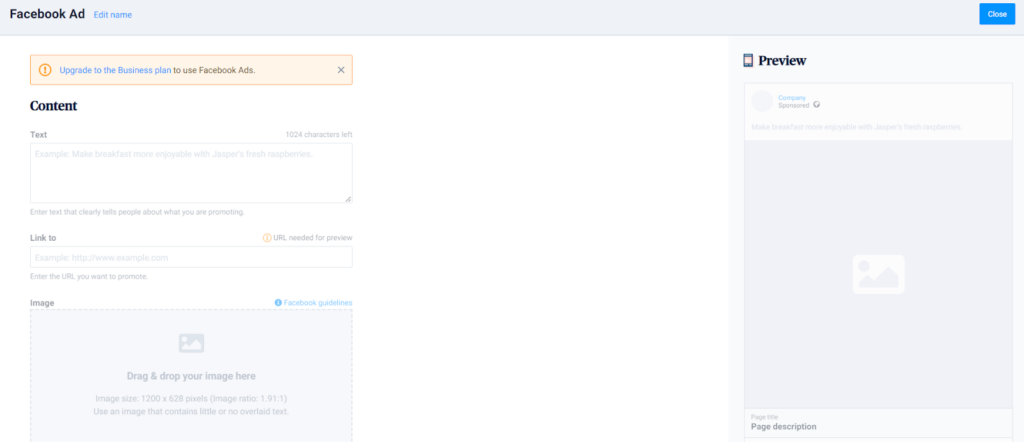
Finally, the content-building tool lets you create your Facebook ad using the same easy drag-and-drop tool I covered earlier in the article.
I thought the preview window was a nice touch as it lets you see how your ad will appear as you’re editing it.
Overall, this feature is only going to be helpful if you have huge contact lists. Otherwise, aside from the ad-building tool, I don’t see the advantage of creating the ads in Brevo rather than Facebook itself.
Chat Bot and Live Chat
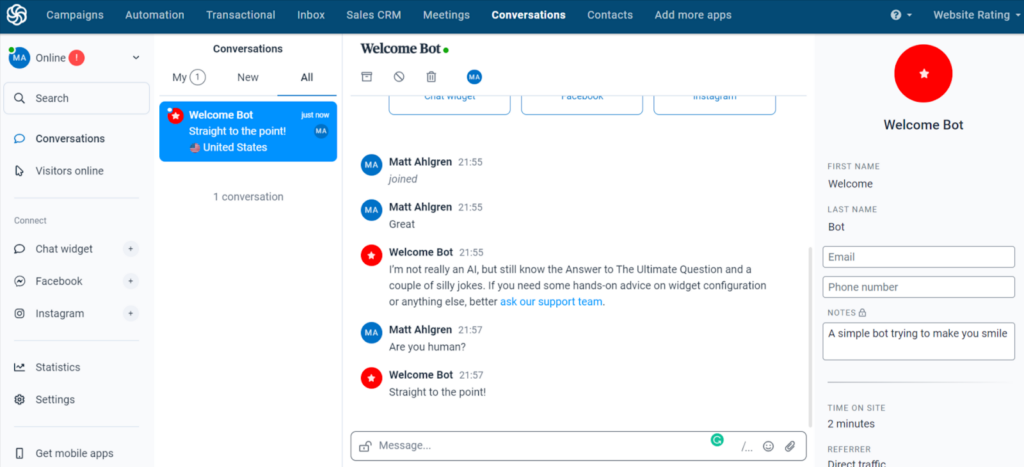
In the “Conversations” tab, you can carry out and manage all of your web-based chat conversations. This is handy as it prevents you from having to switch between platforms to keep on top of all your messages.
Firstly, you can integrate with Instagram Direct Messaging and Facebook Messenger and carry out real-time conversations from one dashboard.
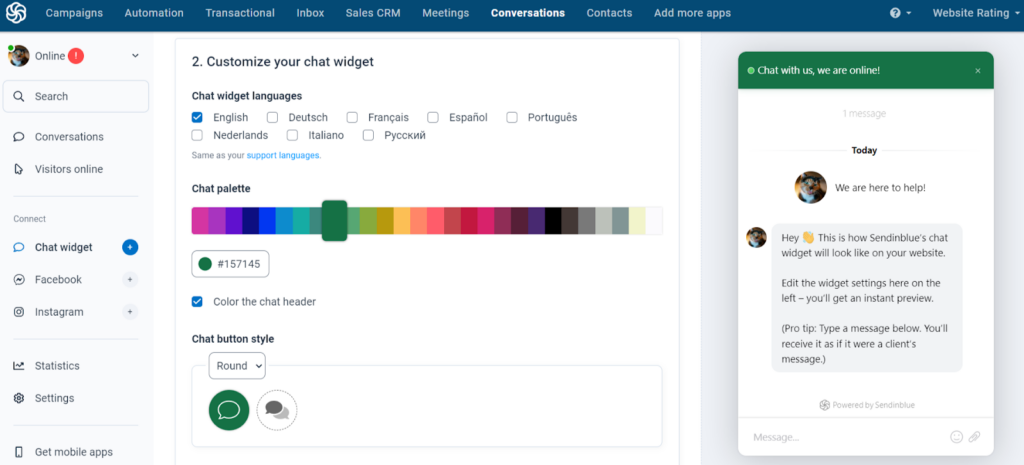
Secondly, you can install the chat widget on your website. Currently, Brevo/Sendinblue is compatible with:
- Shopify
- WordPress
- WooCommerce
- Google Tag Manager
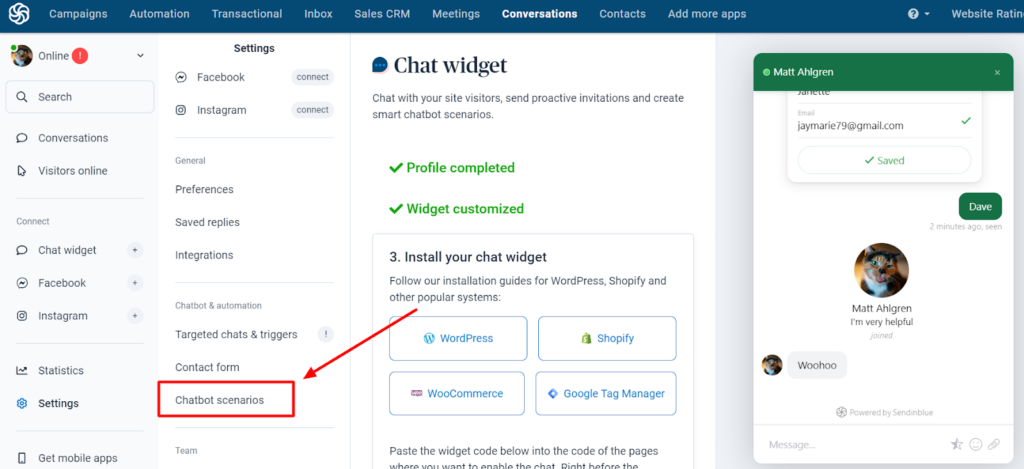
You can also set up basic automated replies to common queries by heading to the “Chatbot scenarios” tab.
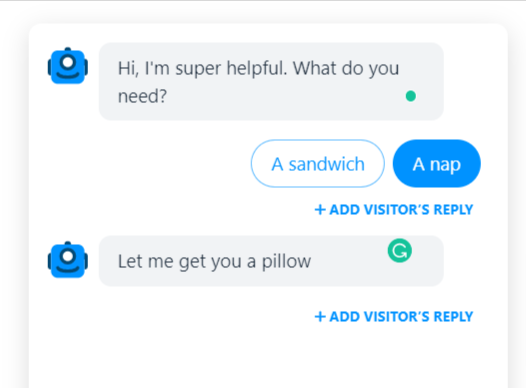
This tool was fun to play around with. Essentially, you can set the bot to ask the user a question and then provide options. Then, when the user clicks on a response, it will display an answer.
Here you can also set the response to “talk to an agent,” which enables live chat.
I can see this would be a great time saver if you tend to get visitors asking the same questions over and over again. I also like that you don’t need to understand any complicated code to set up this tool.
Definitely, a plus in my book, although it would be nice to see the same automation capabilities for Instagram and Facebook.
Sales CRM
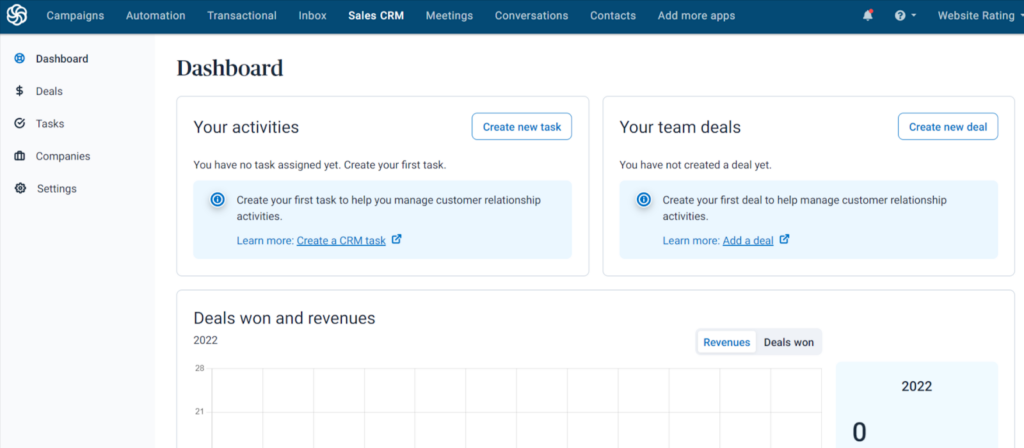
The CRM tool comes free with all Brevo plans and lets you do a number of things such as:
- Create tasks: This is kind of like a “to-do” list where you can schedule jobs that need to be completed, like sending emails, calling a client or even going to lunch. You can assign tasks to team members if you wish.
- Create a deal: Deals are essentially opportunities that you can create and add to your pipeline. You can set the stage of the deal from qualified through to won or lost, and if you’ve added custom stages, you can also select those here.
- Create a company: Companies are organizations you regularly interact with, and you can create a contact for them on Brevo and associate them with existing contacts
- View your pipeline: All your existing deals will be available to view under the “Deals” heading. Here you can view which deals are at what stage and the type of action you need to take.
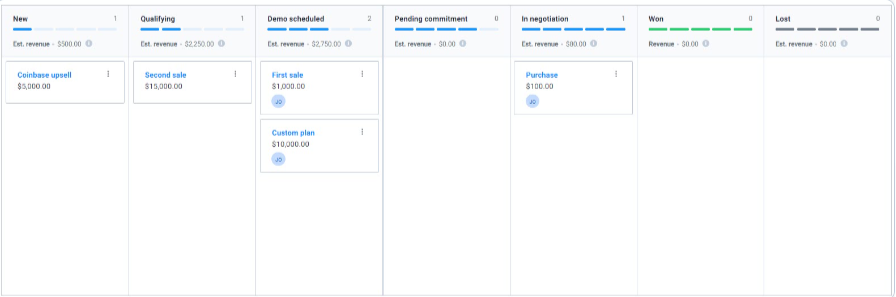
All in all, it’s not the most basic CRM system I’ve come across, but it’s certainly not the most comprehensive either. I’d have liked to have seen some automation here, especially with leads that come in from Brevo campaigns.
Transactional Emails
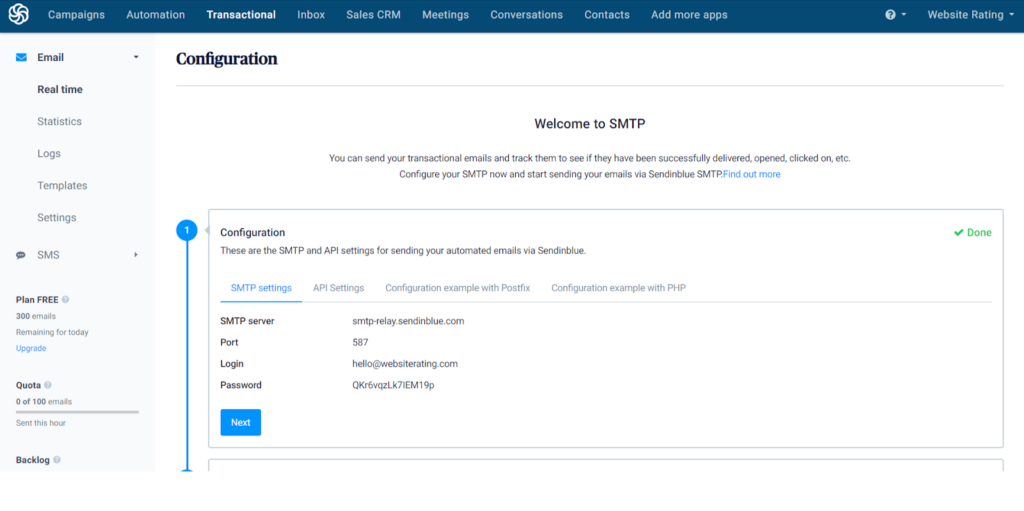
Transactional emails differ from marketing emails because they are sent as the result of the user performing an action or making a request. They’re often also called “triggered emails” for this reason.
The reasons for sending transactional emails tend to be:
- Password reset
- Purchase confirmation
- Account creation confirmation
- Subscription confirmation
- Other emails of this nature
Brevo uses Sendinblue SMTP (Simple Mail Transfer Protocol) for all of its transactional emails. This prevents the emails from getting flagged as spam or you from facing restrictions on sending rate limits.
There’s not a great deal to say about this feature except that it’s convenient to have this on the same platform as your email campaigns. It saves switching from one app to another.
Customer Support
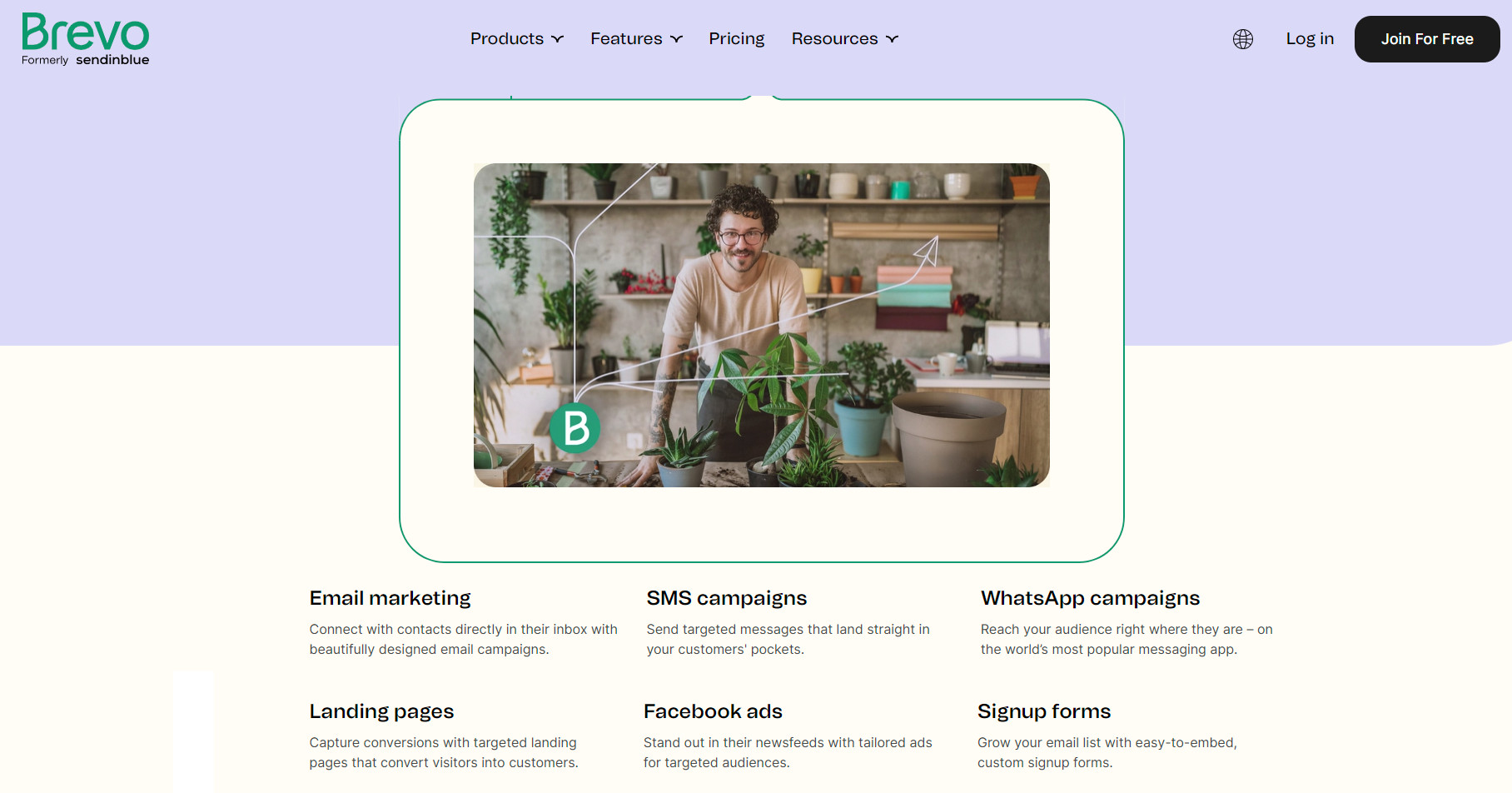
Hmmm, what customer support?
Okay, so I’m here testing out the platform on the free plan, and you only get phone support if you pay for the Business or Enterprise plan. I don’t think that’s unreasonable if I’m not paying anything, but folks paying for the Starter plan are certainly missing out.
I feel that live chat support could at least be offered instead of a ticketing system. It’s not very helpful if you have an urgent issue.
On the plus side, the help center is comprehensive and has some pretty solid walkthroughs and guides.
They also have a helpful YouTube channel packed with tutorials.
Compare Brevo Competitors
Find out how Brevo compares against GetResponse, MailerLite, MailChimp, and ActiveCampaign when it comes to; ease of use, design flexibility, automation capabilities, and customer support.
| Feature | Brevo | GetResponse | MailerLite | MailChimp | ActiveCampaign |
|---|---|---|---|---|---|
| Pricing | Affordable, pay per email | Starts at $13 for 1,000 subscribers, Free plan for up to 500 subscribers | Free plan, then tiered pricing | Free plan, then tiered pricing | Starts at $39 for 1,000 subscribers |
| Ease of Use | User-friendly with drag and drop editor | Intuitive with modern editor | Very user-friendly for beginners | User-friendly but can be complex for beginners | Easy-to-use with a comprehensive interface |
| Design & Flexibility | Limited templates but free | Modern templates, highly customizable | Modern templates, highly customizable | Over 100 templates, highly customizable | Modern templates, highly customizable |
| Email Automation | Basic automation features | Advanced with built-in CRM for higher plans | Basic automations like welcome emails | Extensive automation options | Advanced automation and CRM capabilities |
| Customer Support | 24/7 support in multiple languages | 24/7 support in multiple languages, dedicated account manager for higher plans | 24/7 support in multiple languages | Email support, extensive online resources | 24/7 support in multiple languages |
| Notable Features | Affordable solution, great for startups | Powerful marketing automation, webinar hosting | Beginner-friendly for creating email marketing campaign | Comprehensive marketing platform, large integration library | Detailed CRM integration, dynamic content options |
- Brevo (formerly Sendinblue):
- Key Standout: Known for its very affordable, comprehensive solutions. Charges per email rather than per contact, making it budget-friendly, especially for businesses with a large number of contacts but low email volume.
- Suitable For: Startups and small businesses looking for a cost-effective email marketing tool with basic features.
- GetResponse:
- Key Standout: Offers a blend of advanced features like marketing automation, segmentation, and a landing page builder. Unique for its built-in webinar hosting capability.
- Suitable For: Businesses seeking an all-in-one marketing platform with a focus on automation and CRM integration.
- MailerLite:
- Key Standout: Offers basic automation tools suitable for straightforward email marketing campaigns. It lacks some of the advanced features of its competitors.
- Suitable For: Small businesses or individuals needing simple, user-friendly email marketing tools without requiring advanced features.
- MailChimp:
- Key Standout: A well-rounded marketing platform offering a wide array of features from email marketing to ad campaigns. Known for its extensive library of integrations.
- Suitable For: Businesses of all sizes seeking a comprehensive marketing tool with a broad range of features and integrations.
- ActiveCampaign:
- Key Standout: Stands out for its advanced CRM capabilities and automation. Offers dynamic content options for personalized customer experiences.
- Suitable For: Businesses focusing on detailed CRM integration and seeking sophisticated email automation capabilities.
TL;DR: Each of these email marketing platforms has its strengths and is designed to cater to different needs.
- Brevo is perfect for budget-conscious users needing essential features.
- GetResponse excels in automation and CRM integration.
- MailerLite is excellent for basic automation needs.
- MailChimp offers a comprehensive set of tools for a broader marketing approach.
- ActiveCampaign is best suited for advanced CRM and email automation needs.
Our Verdict ⭐
Brevo does what it does very well. The platform runs smoothly, and I enjoyed trying my hand at all the features and building tools available.
I think that, overall, this is an excellent email marketing tool for beginners, but advanced users may find it lacking.
I love that they charge based on the number of emails you send, NOT how many contacts you have. The free plans let you send 300 emails per day, and paid plans start at $25/month for 20,000 emails.
I don’t like the restrictions you face on the lower-paid plans, and the pricing can be baffling if you want to add on emails and SMS bundles. I also want to see automation for SMS and Whatsapp. Hopefully, this will arrive in the near future.
But the free plan is ace, and if all you want is a basic campaign tool for email and SMS, you won’t find much better than Brevo.
You’ve got nothing to lose. Get started for free today.
Recent Improvements & Updates
Brevo is constantly updating and enhancing its email marketing platform to provide users with cutting-edge tools and features that streamline marketing efforts and improve campaign effectiveness. Their most recent updates (as of January 2025) are:
- AI-Assisted Marketing Content Generation: Brevo introduced an AI assistant to auto-generate engaging marketing content, including subject lines for email campaigns, based on provided keywords.
- Auto-Generated Segments for Targeted Email Campaigns: This feature enables users to automatically segment active email subscribers for more effective and exclusive offers.
- In-Platform Visual Creation Tools: Users can now create visuals for their campaigns directly within Brevo, using either scratch design or templates, eliminating the need for external tools.
- Google Meet Integration for Scheduling Meetings: Brevo now allows users to schedule meetings effortlessly using Google Meet, in addition to existing support for Zoom and Brevo video calls.
- Automated Deal Creation Scenario Setup: Users can save time by automating the creation of deals based on specific user actions, like form submissions or reaching a certain score.
- Integrated Mailbox in Conversations: This feature consolidates all customer interactions (chat, social media messages, and emails) in one place for real-time response and streamlined workflow.
- Enhanced Segmentation for Personalized Marketing: Brevo introduced dynamic segments with more precise filters, allowing for more targeted and relevant content delivery to different customer groups.
- Enhancements to Drag & Drop Editor: Updates include the creation of folders for image organization, easy addition of “View in browser” links, menu bar links, text editing improvements, and the re-addition of the Picture Manager.
- Custom Update Forms for Transactional Emails: Users can now create custom update forms for transactional emails, similar to the feature for regular email campaigns.
- Tagging for Transactional SMS in Marketing Automation: This new feature allows users to tag and monitor the performance of transactional SMS campaigns within their automation workflows.
- Sendinblue is now Brevo: the rebranding of Sendinblue to Brevo signifies the company’s growth and adaptation to the evolving digital landscape, emphasizing comprehensive CRM solutions, customer engagement, and sustainable business growth.
Reviewing Brevo: Our Methodology
Choosing the right email marketing service is more than just picking a tool for sending emails. It’s about finding a solution that enhances your marketing strategy, streamlines communication, and drives engagement. Here’s how we evaluate and review email marketing tools to ensure you get only the best information before you make a decision:
- User-Friendly Interface: We prioritize tools that offer a drag-and-drop editor. This feature is crucial for crafting unique email templates effortlessly, eliminating the need for extensive coding knowledge.
- Versatility in Campaign Types: The ability to support various email formats is key. Whether it’s standard newsletters, A/B testing capabilities, or setting up autoresponders, versatility is a significant factor in our evaluation.
- Advanced Marketing Automation: From basic autoresponders to more complex features like targeted campaigns and contact tagging, we assess how well a tool can automate and tailor your email marketing efforts.
- Efficient Sign-up Form Integration: A top-tier email marketing tool should allow easy integration of sign-up forms on your website or dedicated landing pages, simplifying the process of growing your subscriber list.
- Autonomy in Subscription Management: We look for tools that empower users with self-managed opt-in and opt-out processes, reducing the need for manual oversight and enhancing user experience.
- Seamless Integrations: The ability to seamlessly connect with other essential platforms – such as your blog, e-commerce site, CRM, or analytics tools – is a critical aspect we examine.
- Email Deliverability: A great tool is one that ensures your emails actually reach your audience. We assess the effectiveness of each tool in bypassing spam filters and ensuring high deliverability rates.
- Comprehensive Support Options: We believe in tools that offer robust support through various channels, be it a detailed knowledge base, email, live chat, or phone support, to assist you whenever needed.
- In-depth Reporting: Understanding the impact of your email campaigns is vital. We delve into the kind of data and analytics provided by each tool, focusing on the depth and usefulness of the insights offered.
Learn more about our review methodology.
Get 10% off on all yearly plans. Get started for free!
Free forever - From $25/month
What
Brevo
Customers Think
Love the automation
Brevo impressed me with its clean design and focus on data-driven insights. The drag-and-drop email builder is incredibly intuitive, and the pre-built automations helped me get started quickly. I especially love the integration with my e-commerce platform, which has streamlined my email marketing efforts and led to a noticeable increase in sales. Brevo is a breath of fresh air in the email marketing world.
Disappointed with customer support
I signed up for Sendinblue, hoping it would be a great tool for my email marketing needs. However, I was disappointed with the customer support. I had trouble setting up my account, and when I reached out to support, it took them over 48 hours to respond. When they did respond, they were not very helpful, and I had to figure out most of the setup on my own. The platform itself seems to work fine, but the lack of responsive customer support was a big letdown.
Great Marketing Platform
I’ve been using Sendinblue for several months now, and I’m very happy with the results. The platform is easy to use, and the automation features have saved me a lot of time. The email builder is great, and I can create beautiful templates in no time. The reporting feature is helpful, and I can see how my campaigns are performing. The only downside is that the customer support can take some time to respond, but when they do, they are helpful.
Submit Review
References:

