An email newsletter is one of the most effective ways to engage with your customers or subscribers. With the help of email newsletters, you can keep them updated on your latest news, services, or products. In this blog post, we’ll explain every step in the process of creating an email newsletter in Mailerlite.
Mailerlite is a great email marketing platform that makes it easy to create professional-looking email newsletters.
MailerLite is a feature-rich and user-friendly email marketing tool that is a superb choice for small businesses thanks to its generous free plan.
Use MaillerLite for free (up to 1k subscribers)
Send unlimited monthly emails. Choose from 100s of templates. Paid newsletter subscriptions. Email automation and subscriber segmentation. Create quizzes, websites, and landing pages.
With Mailerlite, you can:
- Create beautiful email newsletters using a drag-and-drop editor
- Send targeted emails to specific segments of your audience
- Track the performance of your email campaigns
- Get detailed insights into your subscribers
What is MailerLite?
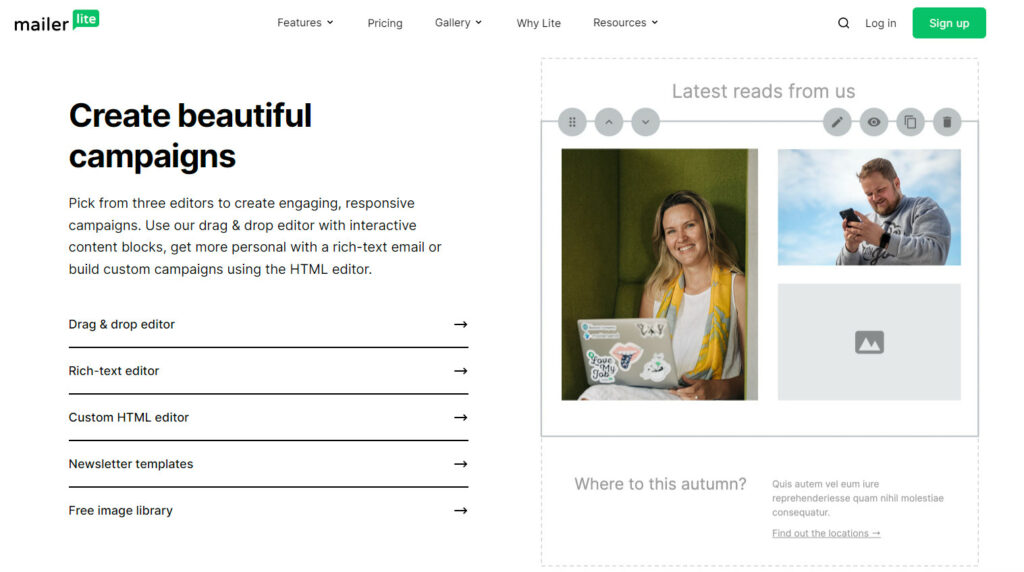
Mailerlite is a powerful, easy-to-use email marketing platform that can help you grow your business. It helps businesses of all sizes create, send, and track email newsletters.
Here are some of the features that Mailerlite offers:
- Drag-and-drop email editor: Mailerlite’s drag-and-drop email editor makes creating beautiful and professional-looking email newsletters easy without any coding experience.
- A variety of templates: Mailerlite offers a variety of templates that you can use to create your email newsletter. Choose a template that fits the style and tone of your brand.
- The ability to send targeted emails: Mailerlite allows you to send targeted emails to specific segments of your audience. This means that you can send emails relevant to your subscribers’ interests, which will increase the chances of them opening and reading your emails.
- The ability to track the performance of your email campaigns: Mailerlite allows you to track the performance of your email campaigns. This means that you can see how many people opened your emails, how many people clicked on the links in your emails, and how many people made a purchase after reading your emails.
- Detailed insights into your subscribers: Mailerlite provides you with detailed insights into your subscribers. This means that you can see what your subscribers are interested in, what devices they use to open your emails, and where they are located. This information can help you create more targeted and effective email campaigns.
- For a complete list of features, check out this review of Mailerlite.
Here are some of the benefits of using Mailerlite to create your email newsletter:
- Easy to use: Mailerlite has a user-friendly interface that makes it easy to create and send email newsletters, even if you don’t have any experience with email marketing.
- Affordable: Mailerlite offers a variety of pricing plans to fit your budget.
- Powerful features: Mailerlite offers a variety of features that can help you create effective email newsletters, such as:
- A drag-and-drop editor
- A variety of templates
- The ability to send targeted emails
- The ability to track the performance of your email campaigns
- Great customer support: Mailerlite offers excellent customer support that can help you with any problems you may have with your email marketing campaigns.
How to create an email newsletter in Mailerlite?
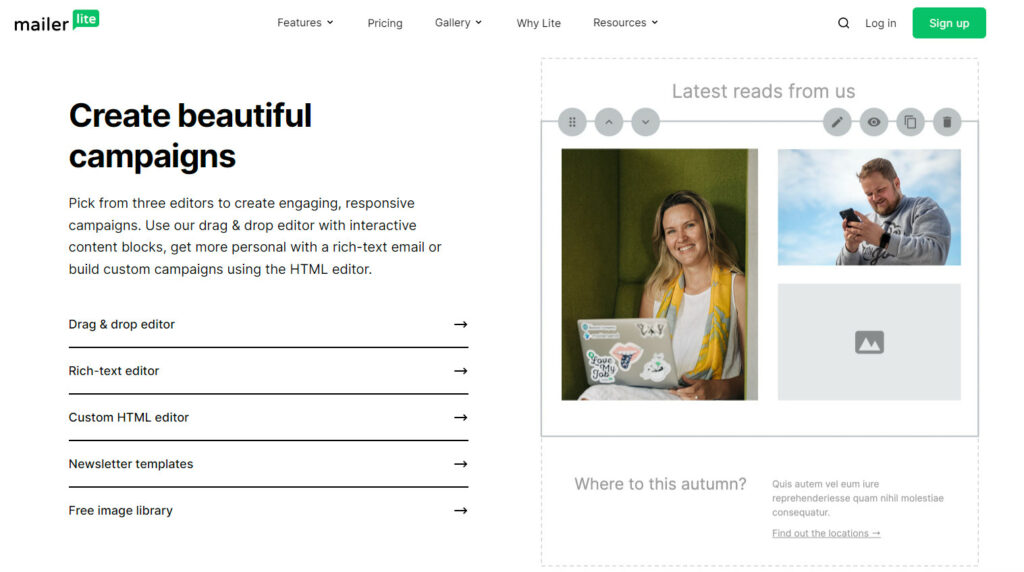
- Create a new campaign
To create a new campaign, go to the “Campaigns” page and click the “Create campaign” button.
- Choose a template
Mailerlite offers a variety of templates that you can use to create your email newsletter. Choose a template that fits the style and tone of your brand.
- Add content
Once you have chosen a template, you can start adding content to your newsletter. You can add text, images, videos, and links.
- Customize your design
You can customize the design of your newsletter by changing the colors, fonts, and layout. You can also add your own branding elements, such as your logo and tagline.
- Preview your newsletter
Before you send your newsletter, be sure to preview it to make sure it looks good. You can preview your newsletter in a variety of email clients, including Gmail, Outlook, and Apple Mail.
- Send your newsletter
Once you are happy with your newsletter, you can send it to your subscribers. You can send your newsletter to all of your subscribers at once, or you can send it to specific segments of your audience.
Here are some tips for creating effective email newsletters:
- Keep your subject lines short and catchy.
- Personalize your emails as much as possible.
- Use images and videos to break up your text.
- Make sure your call-to-action is clear and concise.
There are several different types of email newsletters:
- Product announcement newsletter: This type of newsletter is used to announce new products or services to your subscribers. It should include a clear and concise description of the product or service and any relevant images or videos. You may also want to include a call to action, such as a link to a landing page where subscribers can learn more or purchase the product or service.
- Company news newsletter: This type of newsletter is used to share news about your company, such as new hires, product launches, or company events. It should be written in a clear and concise style, and it should be relevant to your subscribers. You may also want to include images or videos to break up the text.
- Industry news newsletter: This type of newsletter is used to share news about your industry, such as new trends, regulations, or best practices. It can be a great way to stay up-to-date on what’s happening in your industry and to share that information with your subscribers. You may also want to include links to articles or resources from other websites.
- Freebie newsletter: This type of newsletter offers free content or resources to your subscribers, such as e-books, white papers, or webinars. It’s a great way to attract new subscribers and provide value to your existing subscribers. You may also want to include a call to action, such as a link to sign up for the newsletter or to download the free content.
- Promotional newsletter: This type of newsletter promotes your products or services to your subscribers. It should include a clear and concise call to action, such as a link to a landing page where subscribers can learn more or purchase your products or services. You may also want to include images or videos to promote your products or services.
- Paid newsletter: With paid subscribers you can ensure that only the most interested and engaged readers are subscribing. This can help you to improve the quality of your newsletter and build a more loyal readership.
You can check out these practical examples of email newsletters created with Mailerlite:
- Mailerlite newsletter: Mailerlite itself uses its own platform to create email newsletters. Their newsletters are well-designed and informative and always include a clear call to action.
- Buffer newsletter: Buffer is a social media management tool that helps businesses and individuals schedule and publish social media posts. Their newsletter is a great example of how to use email to provide value to your subscribers. Each issue includes tips and advice on social media marketing and case studies from Buffer users.
- HubSpot newsletter: HubSpot is a marketing software company that helps businesses of all sizes grow their businesses. Their newsletter is a great example of how to use email to provide comprehensive marketing advice. Each issue includes tips on SEO, social media marketing, email marketing, and more.
Here are some additional tips for creating effective email newsletters:
- Use a clear and concise subject line. Your subject line is the first thing your subscribers will see, so make sure it’s clear and concise and accurately reflects your newsletter’s content.
- Personalize your emails as much as possible. Use your subscribers’ names and interests to make your emails more relevant to them.
- Use images and videos to break up your text. Images and videos can help to make your emails more visually appealing and engaging.
- Make sure your call-to-action is clear and concise. Tell your subscribers what you want them to do, whether it’s clicking on a link, visiting your website, or making a purchase.
Interested in trying Mailerlite? Sign up for a free trial of Mailerlite right now and see how it can help you reach your target audience and drive sales.
Reviewing Mailerlite: Our Methodology
Choosing the right email marketing service is more than just picking a tool for sending emails. It’s about finding a solution that enhances your marketing strategy, streamlines communication, and drives engagement. Here’s how we evaluate and review email marketing tools to ensure you get only the best information before you make a decision:
- User-Friendly Interface: We prioritize tools that offer a drag-and-drop editor. This feature is crucial for crafting unique email templates effortlessly, eliminating the need for extensive coding knowledge.
- Versatility in Campaign Types: The ability to support various email formats is key. Whether it’s standard newsletters, A/B testing capabilities, or setting up autoresponders, versatility is a significant factor in our evaluation.
- Advanced Marketing Automation: From basic autoresponders to more complex features like targeted campaigns and contact tagging, we assess how well a tool can automate and tailor your email marketing efforts.
- Efficient Sign-up Form Integration: A top-tier email marketing tool should allow easy integration of sign-up forms on your website or dedicated landing pages, simplifying the process of growing your subscriber list.
- Autonomy in Subscription Management: We look for tools that empower users with self-managed opt-in and opt-out processes, reducing the need for manual oversight and enhancing user experience.
- Seamless Integrations: The ability to seamlessly connect with other essential platforms – such as your blog, e-commerce site, CRM, or analytics tools – is a critical aspect we examine.
- Email Deliverability: A great tool is one that ensures your emails actually reach your audience. We assess the effectiveness of each tool in bypassing spam filters and ensuring high deliverability rates.
- Comprehensive Support Options: We believe in tools that offer robust support through various channels, be it a detailed knowledge base, email, live chat, or phone support, to assist you whenever needed.
- In-depth Reporting: Understanding the impact of your email campaigns is vital. We delve into the kind of data and analytics provided by each tool, focusing on the depth and usefulness of the insights offered.
Learn more about our review methodology.
References

