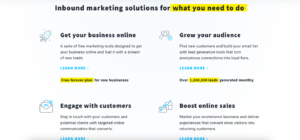GetResponse is one of the most popular email marketing platforms. If you are looking for an email marketing platform, you’ve probably heard about it at least a dozen times. It’s a powerful email marketing automation platform that allows you to create, send, optimize, and track email campaigns.
Unlike other such platforms, GetResponse is not limited to just email marketing. It also allows you to create landing pages and sales funnels for your marketing campaigns. Not only that, but it also allows you to communicate with your customers using Live Chat, SMS, and Push Notifications.
You might already have read my GetResponse review, but here in this article, I’ll offer an overview of what GetResponse is used for, its key features, and its pricing.
What is GetResponse?
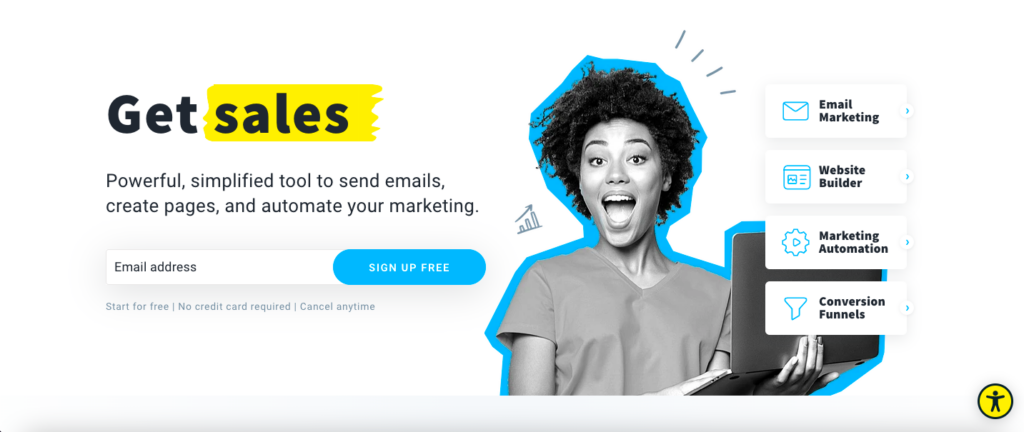
GetResponse is an email marketing platform that offers powerful automation. It offers features such as A/B testing, a drag-and-drop email design builder, email templates, and lead-generation forms. It also offers in-depth analytics to help businesses improve their email marketing performance.
GetResponse is used by some of the most powerful brands on the internet. Their service is reliable and is known for great email deliverability.
The best part about GetResponse is that it is built for small businesses. That means you don’t need a degree in computer science to use it. You can learn how to use this platform quickly without technical know-how.
You can use the power of this platform to compete with the biggest giants in your industry.
What Is GetResponse used for?
GetResponse is an email marketing platform that allows businesses to create and send automated email campaigns to their subscribers. It offers tools to optimize and track the effectiveness of email campaigns.
Thousands of businesses worldwide use it to send millions of automated emails every day.
GetResponse Features
Email Marketing Automation
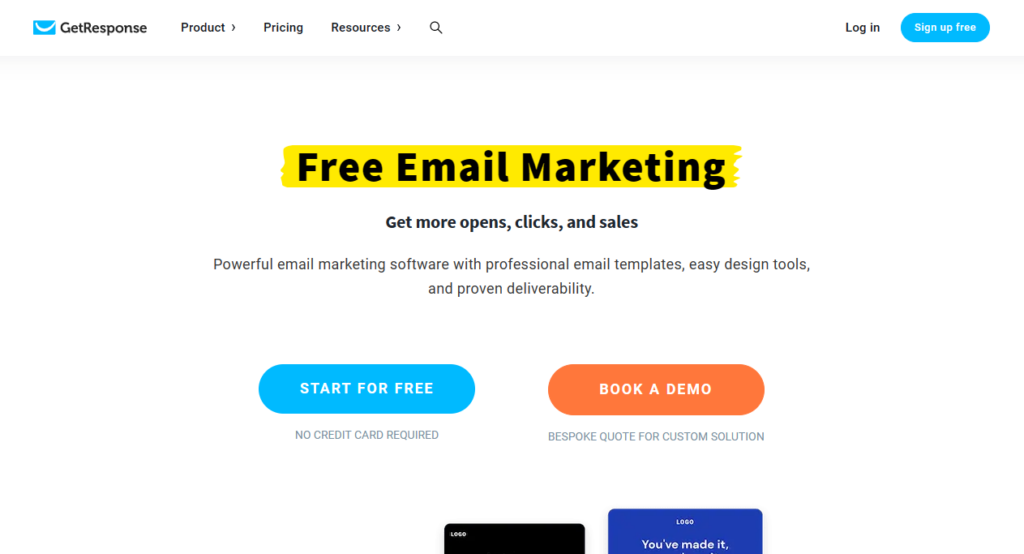
You can use GetResponse to create automated marketing and sales funnels of any complexity.
For example, you can create a simple automation that sends a welcome email to all new subscribers. You can also create a more complex automation system that sends an email to customers who visit a certain page on your website. The possibilities are limitless.
Creating automated email marketing funnels allows you to automate your online sales process. When you have a tested marketing funnel in place, it automatically converts your subscribers into customers. The more subscribers you add to your email list, the more revenue it automatically generates.
The best part about GetResponse is that it comes with lots of templates that you can use to create your marketing funnel quickly.
You can create triggers that automatically send your customers emails when they perform a certain action. This allows you to segment your email list based on actions and create personalized marketing campaigns for those segments.
GetResponse also allows you to track the performance of your email marketing campaigns. You can check the open rates, conversion rates, click-through rates, and much more. This allows you to optimize your emails and improve your conversion rates.
Drag and Drop Email Designer
Whether you want to send an automated newsletter or a black Friday promotion, GetResponse can help you quickly design an email that delights your customers. It comes with a drag-and-drop builder that allows you to create stunning emails without coding.
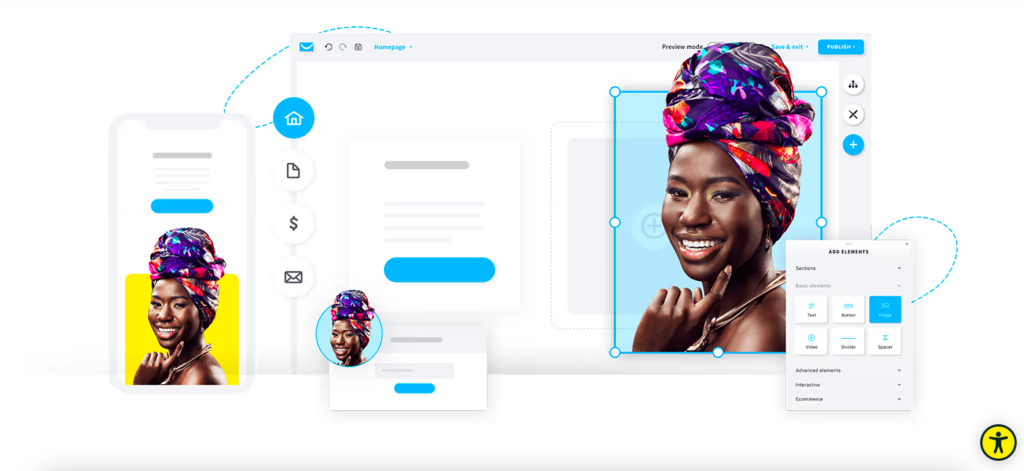
You can customize all aspects of your email’s design by adding images, changing fonts, and more. You don’t need to be a designer or a programmer to design beautiful emails with GetResponse.
A/B Testing
If you want to get the most out of your email marketing efforts, you need to split-test your emails to find the one that performs the best.
Rather than sending one email to everyone and hoping that it works, you can create multiple versions of the same email and send them randomly to a small segment of your email subscribers.
This lets you find and use the email that has the highest conversion rate. You can test everything from subject lines to content to design.
You can also A/B test the landing pages you create with GetResponse. Testing different versions of the same landing page makes it easy to see what works best. This allows you to optimize your campaigns for maximum engagement and conversions.
Live Chat
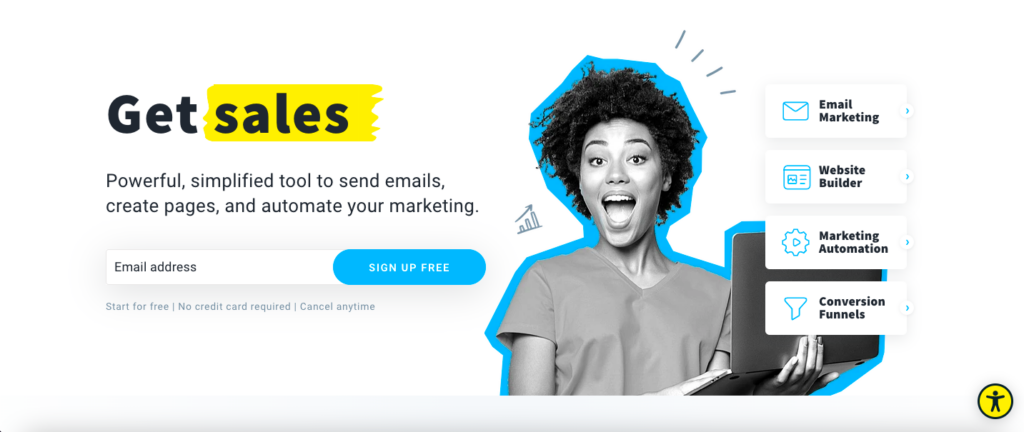
GetResponse also allows you to add a live chat widget to your website. This lets you communicate with your website visitors and customers in real time.
It’s a powerful tool that can help you improve your conversion rates and increase sales. Your customers and visitors can get answers to their questions about your products immediately.
Good customer support helps reduce chargebacks, builds customer trust, and helps you get more sales. The speed of your support response matters if you want to give your customers a good shopping experience. And there’s nothing faster than Live Chat.
The best part about GetResponse’s Live Chat is that you can add your entire support team to your account. This way, they can collaborate and help quickly answer support queries.
Most other email marketing and marketing automation platforms like Sendinblue and Mailchimp don’t offer live chat campaigns. Also, Live Chat platforms such as Intercom can cost an arm and a leg.
GetResponse Pricing
GetResponse’s pricing scales with your business. It offers many different pricing tiers that you can choose from based on your needs. You can always get started with the free plan if you are a beginner.
The cheapest plan is called Email Marketing and is great for anyone who’s just starting out. It starts at $13.30 per month and allows you to create an unlimited number of landing pages and send unlimited newsletters.
The only con of this plan is that it doesn’t offer email marketing automation features. However, it does allow you to create autoresponder email sequences.
If you want to be able to create complex email marketing funnels based on triggers, you’ll need to sign up for the Marketing Automation plan, which starts at $41.30 per month. This plan also allows you to use webinars. You also get access to advanced segmentation features and sales funnels.
The eCommerce Marketing plan starts at $83.40 and offers many marketing features that you’d want to grow your eCommerce business. It allows you to send advanced cart abandonment emails and offers e-commerce segmentation features.
GetResponse Pros and Cons
Here’s a quick list of pros and cons to help you decide whether or not GetResponse is good for your business:
Pros
- Drag-and-drop email builder. GetResponse allows you to create emails with a simple drag-and-drop interface. To add an element (such as a button) to your email, you just have to drop it onto the canvas.
- Many email templates. Design and send eye-catching emails without design or programming knowledge. Just pick a template and customize it using the drag-and-drop builder.
- Free Plan Available. You can get started for free if you aren’t sure about GetResponse. A free tier of the tool is available that isn’t a trial. It allows up to 500 contacts and 2,500 newsletters a month.
- Get 30% off if you pay for 2 years upfront. GetResponse offers biennial plans with huge discounts. Most other platforms don’t offer a discount this steep. The annual/yearly plans offer an 18% discount.
- User webinars to supercharge your content marketing strategy. Brands like Hubspot that have used Content Marketing to grow their business notoriously use webinars to grow their business. GetResponse makes it really easy to do webinars without any technical knowledge. GetResponse allows you to use this content marketing technique that is used by multi-billion-dollar companies.
- A/B Testing. Most other platforms don’t allow you to split-test your landing pages or emails. GetResponse offers easy-to-use tools to split-test your campaigns and improve their conversion rate.
- Live Chat. GetResponse allows you to add a live chat widget to your website. You can use it to communicate with your visitors. Having a live chat widget on your website can improve your conversion rate as it helps you quickly answer your customers’ questions about your products and services.
- 24/7 customer support and amazing tutorials on their YouTube channel.
Cons
- Low Email Deliverability Rates. Some customer reviews suggest low email deliverability rates.
- Email marketing automation features aren’t available on lower-tier plans. Many other email marketing platforms offer automation features on their lower-tier plans. If email marketing automation is important to you and you don’t want to pay for the higher-tier plans, be sure to check out some of GetResponse’s competitors. You can, however, create autoresponder sequences on all tiers except the free one.
Summary – What is GetResponse and How Does It Work?
GetResponse is a powerful email marketing platform that allows you to automate your email marketing funnel. You can use it to send one-time broadcast emails, create email autoresponder sequences, and fully automate your email marketing funnel from start to finish.
It comes with an easy-to-use drag-and-drop email designer that you can use to create eye-catching emails within minutes. It also allows you to A/B test your emails. It also allows you to create landing pages for your marketing campaigns. And yes, you can A/B test the landing pages too!
The best part about this platform is that it is built from the ground up for marketers and small business owners. That means you can use it to grow your business even if you have little to no technical knowledge.
One thing we love about this platform is that you can get a generous 30% discount if you pay for 24 months upfront. You won’t find a discount this generous with most other email marketing platforms.
It is trusted by some of the biggest brands on the internet. However, some customer reviews have reported low email deliverability rates, and automation features are not available on the lower-tier plans.