ClickFunnels is an all-in-one sales funnel builder for creating high-converting websites, landing pages, sales funnels, membership sites, and lead magnets. Here, I’m going to show how easy it is to sign up with ClickFunnels.
If you have already read my ClickFunnels 2.0 review, then you know that there are many benefits to signing up for a ClickFunnels membership.
But to quickly recap, the main benefits are:
- First, ClickFunnels provides a 14-day free trial to try out all of the features before committing to a paid plan (which starts at $127 per month).
- Second, ClickFunnels offers a wide variety of landing page and funnel templates and tools that you can use to create high-converting sales funnels.
- Third, ClickFunnels integrates with a number of popular third-party applications, making it easy to add additional functionality to the platform.
- Finally, ClickFunnels offers excellent customer support, should you need any assistance with using the platform – then help is just an email or phone call away.
How to Sign Up For a ClickFunnels Account?
Signing up with ClickFunnels is quick and easy, and it gives you access to a powerful suite of tools and features that can help you grow your business.
With its powerful suite of tools and features, ClickFunnels makes it easy to create high-converting landing pages, build sales funnels, and marketing campaigns.
Here’s a step-by-step guide to signing up with ClickFunnels and getting started.
Step 1: Go to the clickfunnels.com homepage
The best and easiest way of signing up for ClickFunnels is by starting a 100% free 14-day trial.
Just go to the clickfunnels.com homepage and click the “Start FREE 14-Day Trial Now!” link (you can’t miss it).
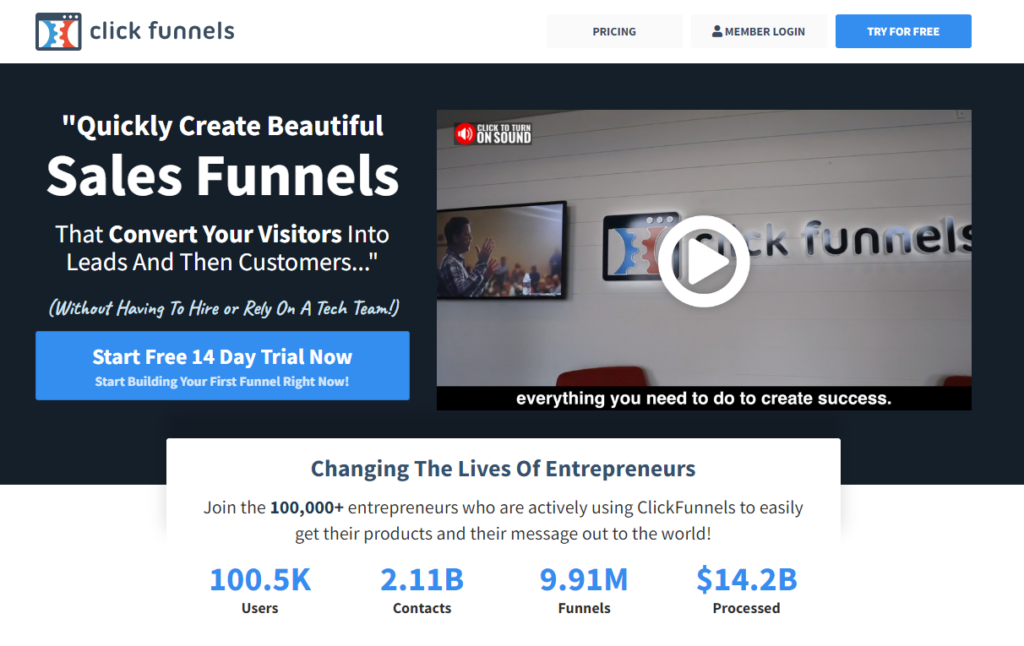
Step 2: Create Your ClickFunnels Account
Next, fill out your full name and email address, and create a (secure) password.
Then click the “Create my Account” button.
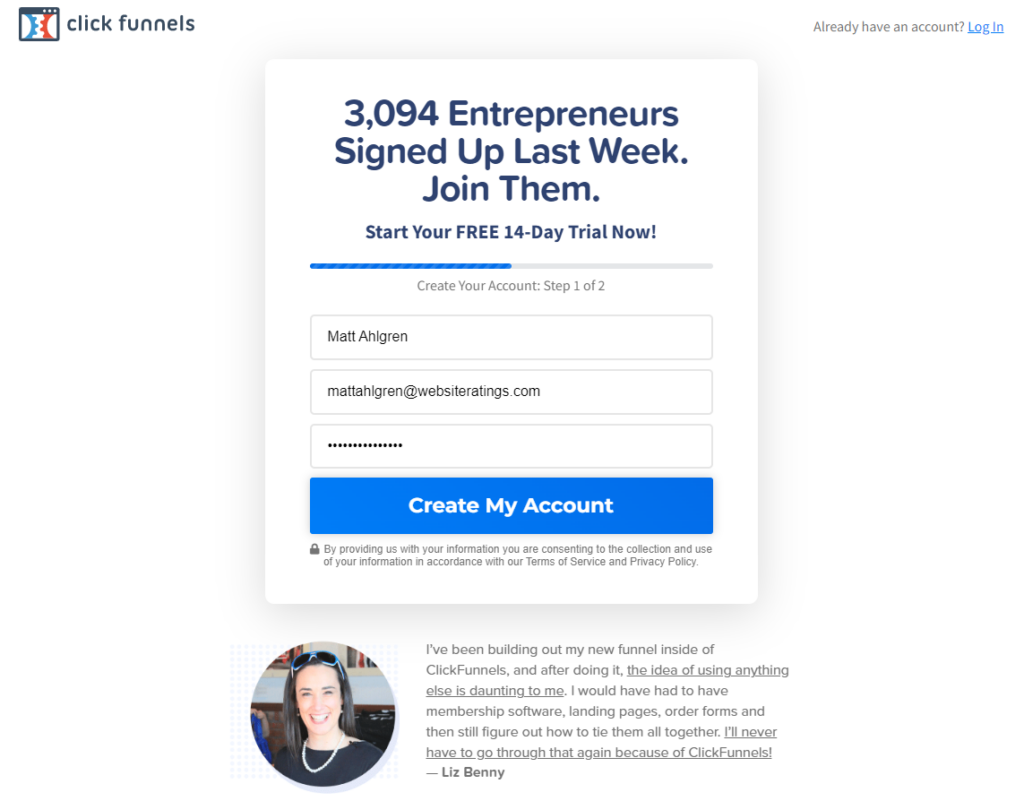
Enter your personal and payment information to create your ClickFunnels account.
You’ll need to provide your name, email address, and password, as well as your credit card details.
Once your account is set up, you’ll be taken to the ClickFunnels dashboard, where you can build your first sales funnel.
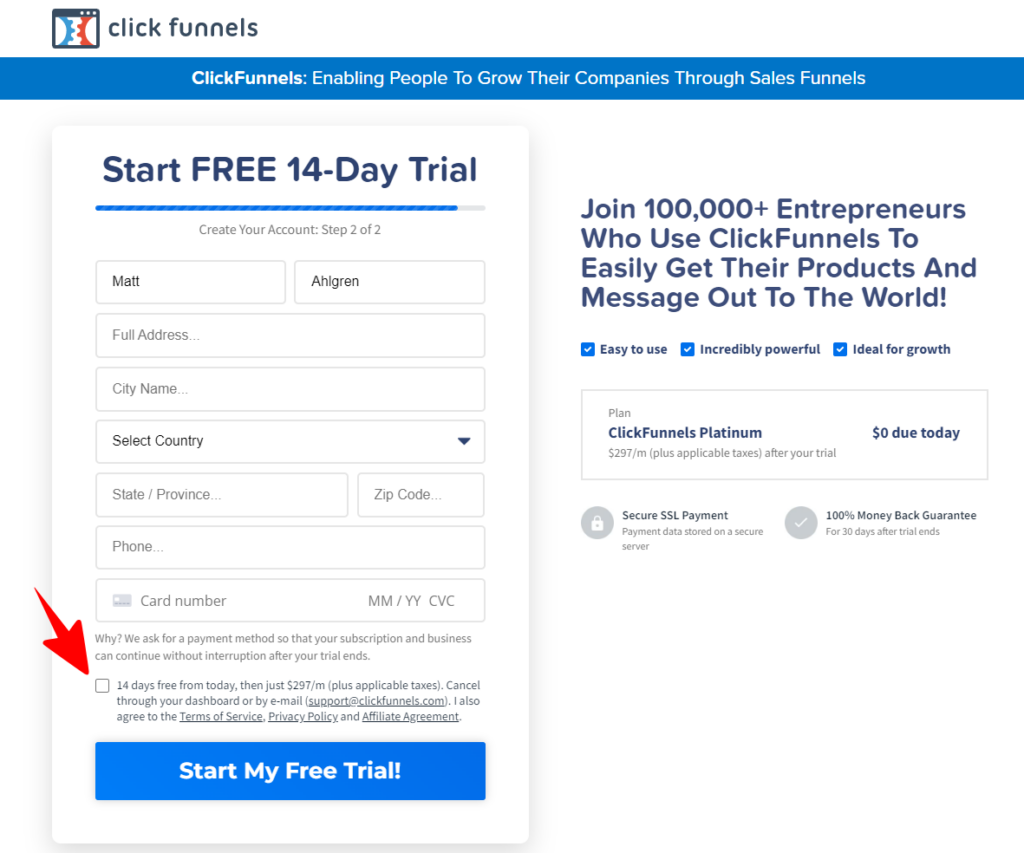
When you sign up for a ClickFunnels free trial account, you might want to look at the terms of service, privacy policy, and affiliate agreement. You don’t want to be caught off guard later by something you didn’t know about. And it’s easy to miss things like that because there are so many documents to read.
Step 3 – Create Your First Sales Funnel
Once your account is set up, you’ll be taken to the ClickFunnels dashboard, where you can build your first sales funnel.
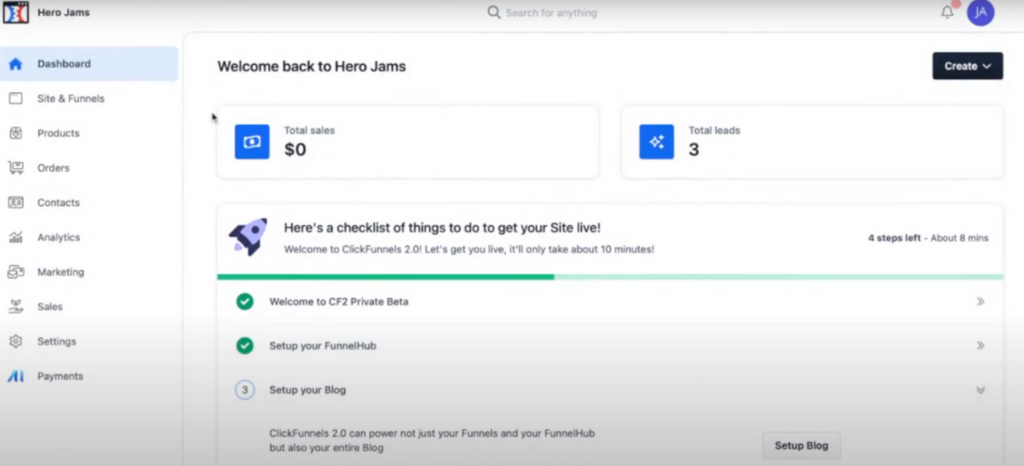
To create a new sales funnel, click on the “Add New” button in the top right corner of the dashboard.
You’ll be presented with several options for the type of funnel you want to create, such as a lead generation funnel, a sales page funnel, or a webinar funnel. Choose the one that best fits your needs.
Give your funnel a name and click “Build Funnel”. You’ll be taken to the funnel editor, where you can start designing and building your funnel.
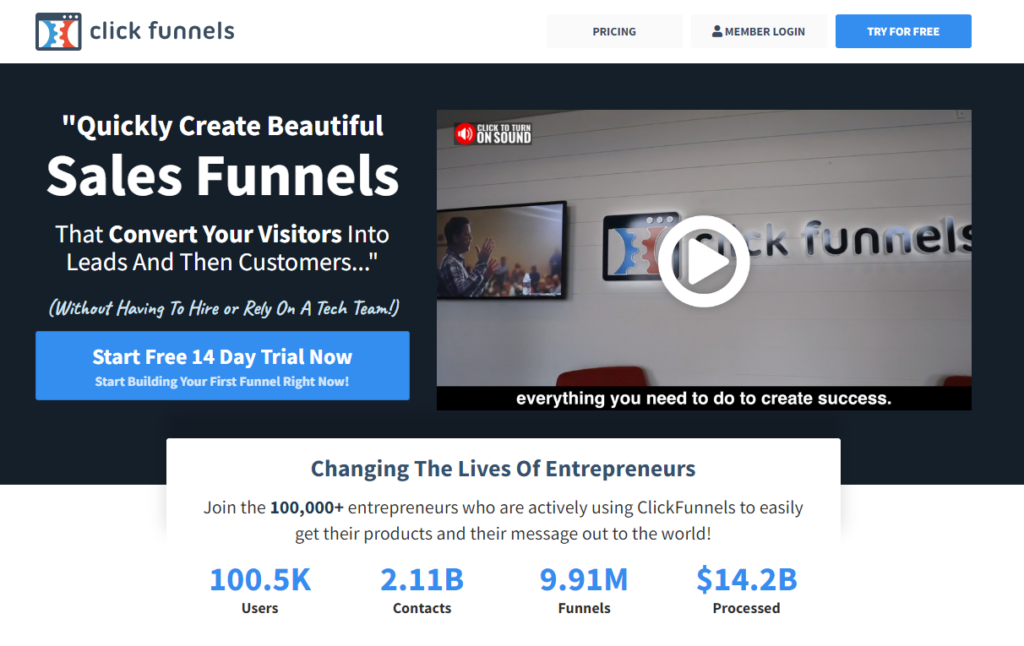
The funnel editor is where all the magic happens. It’s a drag-and-drop interface that makes it easy to add and customize the different elements of your funnel, such as opt-in forms, buy buttons, and thank-you pages.
Click on the “Add Element” button to add a new element to your funnel. You can choose from many types of elements, including images, text blocks, video players, and more.
Use the settings panel on the right side of the screen to customize the appearance and behavior of your elements. You can change the colors, fonts, and other styling options, as well as add custom CSS and JavaScript if you want to.
As you build your funnel, you can preview it any time by clicking on the “Preview” button in the top right corner of the screen. This will open a new window to see how your funnel will look and function on different devices.
Once you’re happy with your funnel, click the “Save and Exit” button to save your changes. Your funnel will be automatically published, and you can start promoting it and collecting leads and sales.
In the ClickFunnels dashboard, you can track the performance of your funnel by looking at the statistics in the “Funnel Stats” section. Here, you can see how many people have visited your funnel, how many have opted in or made a purchase, and other key metrics.
If you want to make changes to your funnel, you can edit it anytime by clicking on the “Edit” button in the dashboard. This will open the funnel editor again, where you can make changes and save them.
Start building your first sales funnel today! Claim your 14-day FREE trial now!
How We Evaluate ClickFunnels: Our Methodology
When we dive into testing sales funnel builders, we’re not just skimming the surface. We’re getting our hands dirty, exploring every nook and cranny to understand how these tools can truly impact a business’s bottom line. Our methodology isn’t just about ticking boxes; it’s about experiencing the tool just as a real user would.
First Impressions Count: Our evaluation begins with the sign-up process. Is it as easy as a Sunday morning, or does it feel like a Monday morning slog? We look for simplicity and clarity. A complicated start can be a big turn-off, and we want to know if these builders understand that.
Building the Funnel: Once we’re all set up and in, it’s time to roll up our sleeves and start building. How intuitive is the interface? Can a beginner navigate it as smoothly as a pro? We build funnels from scratch, paying close attention to the variety of templates and customization options. We’re looking for flexibility and creativity, but also efficiency – because in the world of sales, time is indeed money.
Integrations and Compatibility: In today’s interconnected digital world, a sales funnel builder needs to be a team player. We test integrations with popular CRMs, email marketing tools, payment processors, and more. Seamless integration can be the make-or-break factor in a funnel builder’s usability.
Performance Under Pressure: What’s a great-looking funnel if it doesn’t perform? We put these builders through rigorous testing. Loading times, mobile responsiveness, and overall stability are under our microscope. We also delve into the analytics – how well can these tools track user behavior, conversion rates, and other critical metrics?
Support and Resources: Even the most intuitive tools can leave you with questions. We evaluate the support provided: Are there helpful guides, responsive customer service, and community forums? We ask questions, hunt for solutions, and gauge how quickly and effectively the support team responds.
Cost vs. Value: Lastly, we evaluate the pricing structures. We weigh the features against the costs, looking for value for money. It’s not just about the cheapest option; it’s about what you get for your investment.
For more information about our review process, click here.
