There are plenty of all-in-one sales funnel + website builders out there right now. One of the best ones, and the most affordable, is Simvoly. It’s a relatively new player, and it has created a lot of buzz already! This 2025 Simvoly review will cover this tool’s ins and outs.
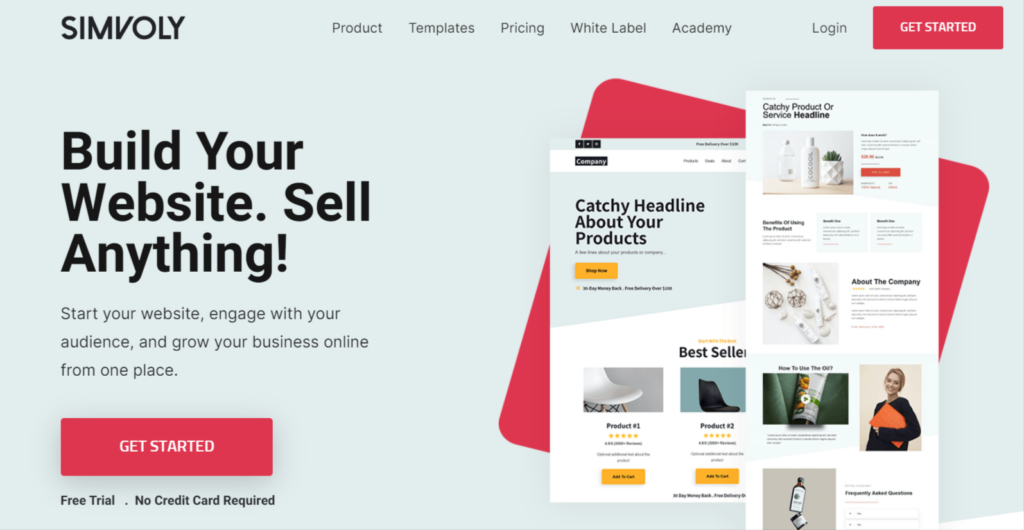
Simvoly allows you to create stunning-looking websites, funnels, and stores all from a single platform. It also boasts email campaign automation, appointment scheduling, and customer relationship management (CRM).
That’s a lot to pack into one platform.
Often, I find these multi-feature platforms aren’t quite as good as they claim to be and fall down in certain areas.
Is this true for Simvoly, though?
Before I commit to a platform, I like to try it out for size, so I’ve thoroughly reviewed Simvoly and all it offers.
Let’s crack on.
TL;DR: Simvoly is a well-crafted platform that offers a great user experience for building web pages, funnels, e-commerce stores, and more. However, it lacks the advanced features that a more experienced user may require.
You’ll be pleased to hear you can get started with Simvoly right away for free and without giving your credit card details. Click here for your 14-day free trial.
Pros and Cons
I make sure I balance the good with the bad, so you know you’re getting an unbiased review. So, at a glance, here’s what I loved – and didn’t love about Simvoly.
Simvoly Pros
- Loads of professional, modern, and eye-catching templates to choose from
- Excellent help videos and tutorials right where you need them
- The page-building tools are top-notch and extremely easy to use
- A/B testing for sales funnels and email allows you to see which campaign strategy works best
Simvoly Cons
- Many of the workflow automation triggers and actions say they’re “coming soon”
- The image uploader was a bit glitchy
- White label pricing is complex, and it can get pricy having to add on email marketing
- The CRM function is pretty basic and can’t do a great deal
Plans & Pricing
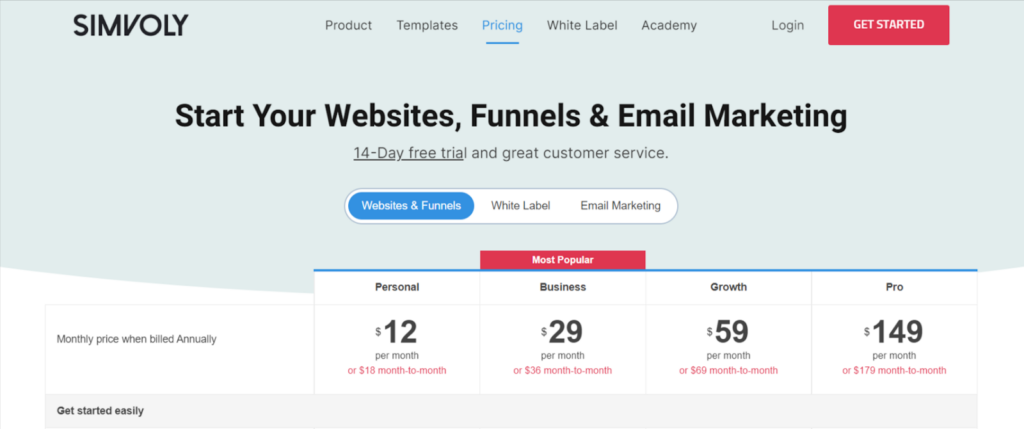
- Websites and Funnels: From $12/month
- White Label: From $59/month
- Email Marketing: From $9/month
All plans come with a 14-day free trial, and you can get started without providing any credit card details.
| Plan | Plan level | Price per month | Price per month (paid annually) | Plan overview |
| Websites and Funnels | Personal | $18 | $12 | 1 x website/funnel & 1 domain |
| Business | $36 | $29 | 1 x website, 5 x funnels & 6 domains | |
| Growth | $69 | $59 | 1 x website, 20 x funnels & 21 domains | |
| Pro | $179 | $149 | 3 websites, unlimited funnels & domains | |
| White Label | Basic | From $69* | From $59* | 2 free websites 10 free funnels |
| Growth | From $129* | From $99* | 4 free websites 30 free funnels | |
| Pro | From $249* | From $199* | 10 free websites unlimited free funnels | |
| Email Marketing | $9/month for 500 emails – $399/month for 100k emails | Email campaigns, automation, A/B testing, Lists & segmentation & email history | ||
*Prices for the white labeled platform have additional monthly fees depending on how many projects you accumulate.
Key Features
Let’s start with all the features available on the Simvoly platform.
Templates
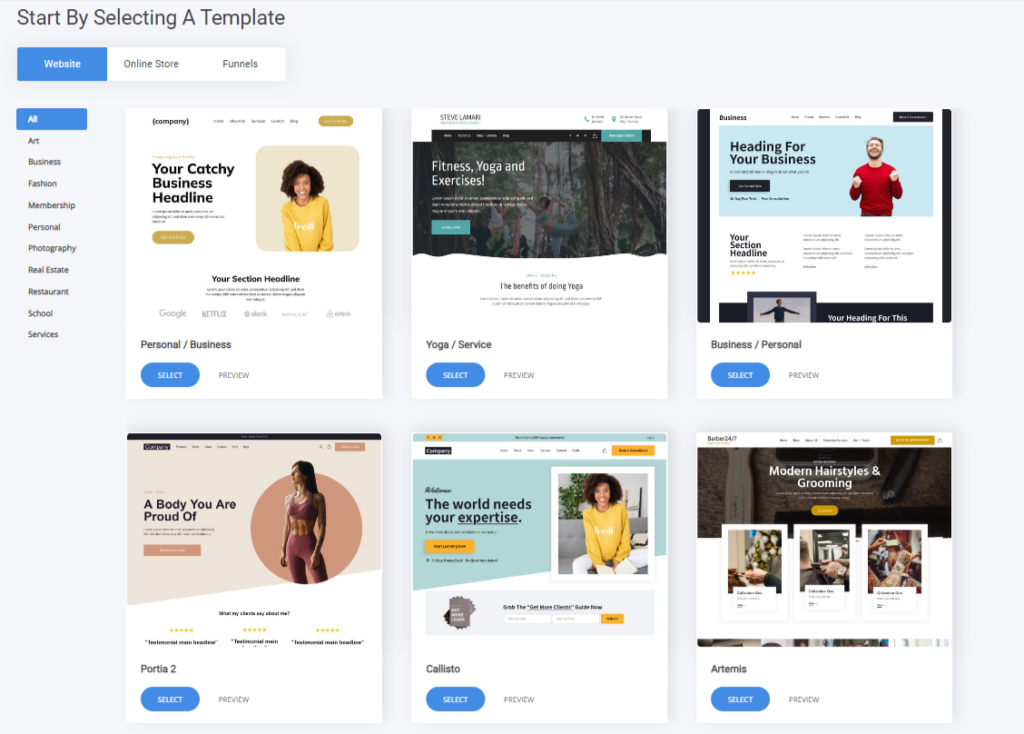
The first feature to hit you is the dazzling array of gorgeous templates available for web pages, online stores, and funnel building. There are tonnes of them, and they all look amazing.
I especially like that a tutorial video pops up as soon as you select a template that provides a walkthrough on how to use the editing tool.
In my experience, most page-building apps have a separate learning center, so you have to spend some time trying to hunt down a tutorial.
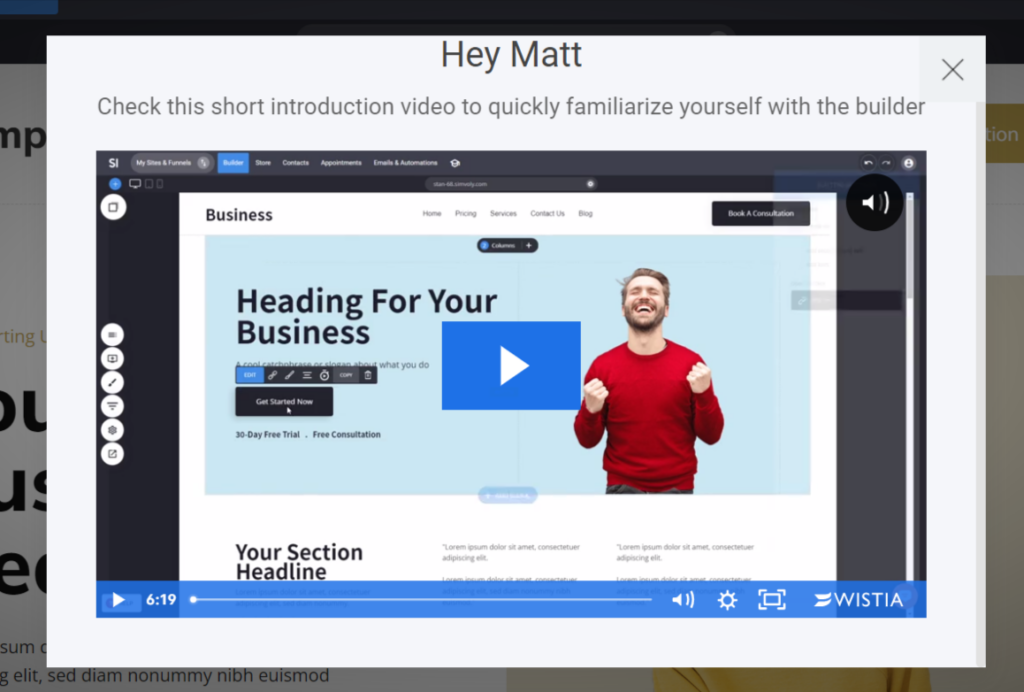
There are three categories of building tools available:
- Website builder.
- Funnel builder.
- Online store builder.
Then, you have various sub-category templates for each building tool, such as business, fashion, and photography for a website, fashion, membership, and services for an online store, webinar, lead magnet, and opt-in for a sales funnel.
The Simvoly Page Builder
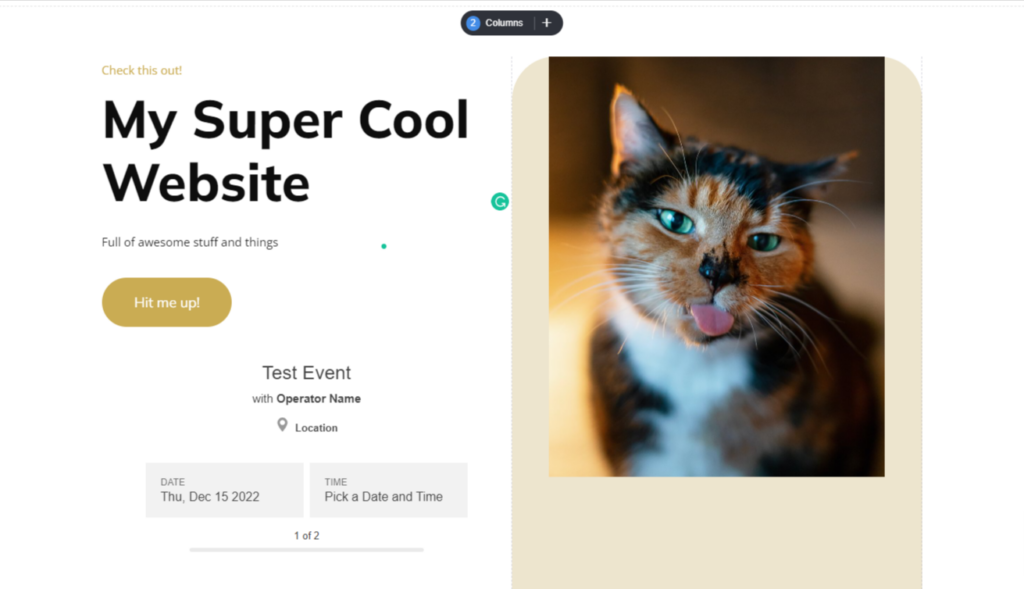
I got stuck into editing my chosen template right away, and I’m pleased to report it was an absolute breeze!
The editing tools are intuitive and super straightforward to use. You simply click on each element to highlight it and then select “Edit” from the popup menu that appears.
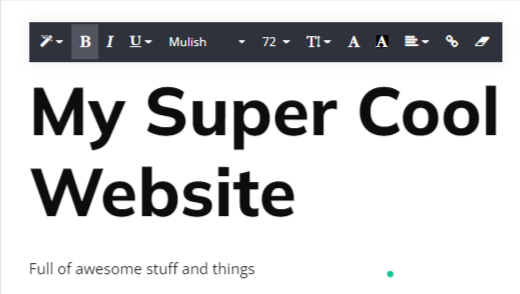
For example, when I clicked on the text element, it opened up the text editing tool, which allowed me to change the font, style, size, spacing, etc.
Changing the image was also very quick; you can add captions, play around with the sizing, etc.
It was SO easy to get to grips with, and within about five minutes, I completely transformed the template into a new one.
Over on the left of the page, you have additional options to:
- Add additional pages and popup pages
- Add widgets such as forms, booking elements, login box, quiz, and checkout. Here you can also add additional page elements like text columns, buttons, image boxes, etc.
- Change global styles. You can set the global style for color, fonts, and layout to ensure uniformity throughout your pages. This is really useful if you’re using a brand palette and style
- Add a sales funnel (another helpful video tutorial is found in this tab)
- Change the general settings
- Preview your website or funnel and see how it looks on different devices
Overall, this was one of the best drag-and-drop tools I’ve tested for page building. And I’d definitely say this is perfect for non-technical people or newbies.
Simvoly Funnel Builder
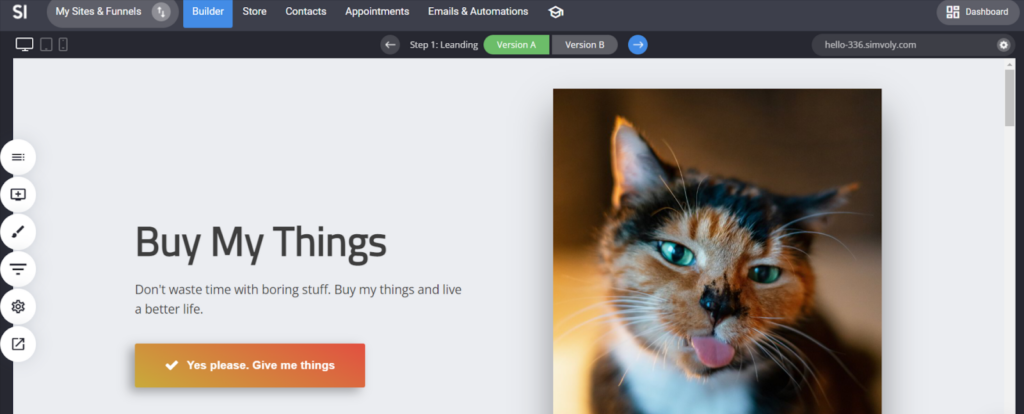
The funnel building tool works in much the same way as the website builder. I selected a template and then clicked on each element to change it.
As you can see, I’ve used the same cat image as I did for my website. I (wrongly) assumed that since I’d already uploaded the image to my Simvoly image folder, it would be available; however, it was not.
I had to upload it again. I’m assuming there are separate image folders for each building tool, or perhaps it’s a glitch. This could get annoying if you use the same images across all your creations.
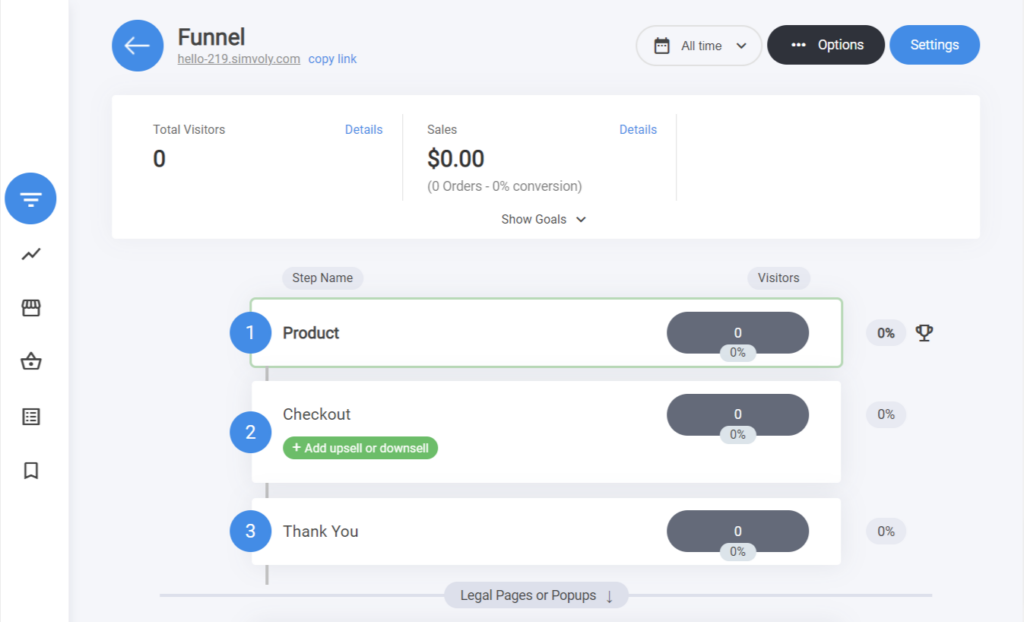
The key difference for the funnel builder is the ability to build in steps that take the user through the funnel process.
Here, you can add as many steps as you like and choose between pages, popups, and section labels.
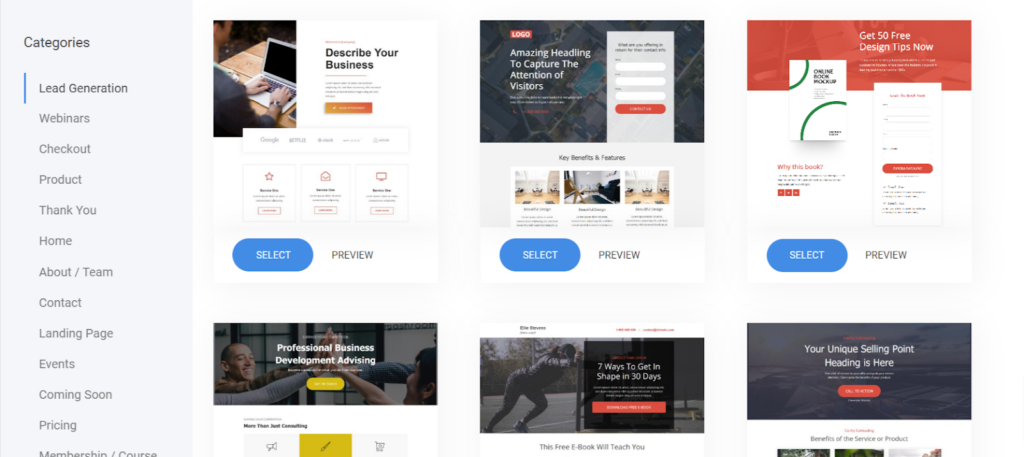
For example, when I choose to add a page step, I get presented with an array of templates for different tasks such as checkout, saying thank you, or adding a “coming soon” notice.
You can test out your funnel at any point in the creation process to see if all the steps work as they should and to ensure you’re satisfied with the process.
Other neat features included the ability to add 1-click upsells and bump offers which create more opportunities to increase your revenue.
Again, like the website builder, this was a joy to use. My only niggle was having to upload the same photo twice.
Quizzes and Surveys
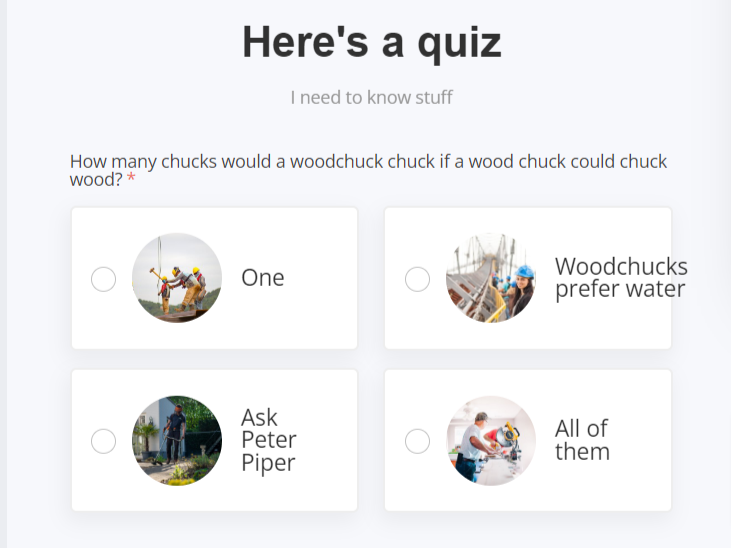
One of Simvoly’s newest features is worth a mention. You can add a quiz/survey widget to your pages and funnels.
You can set the questions to be anything you like, which is a great way to gain valuable information.
Whether you’re looking to gain feedback, lead data, insights, or purchase choices, you can do so by setting up a quick quiz for people to complete.
Sales & E-Commerce
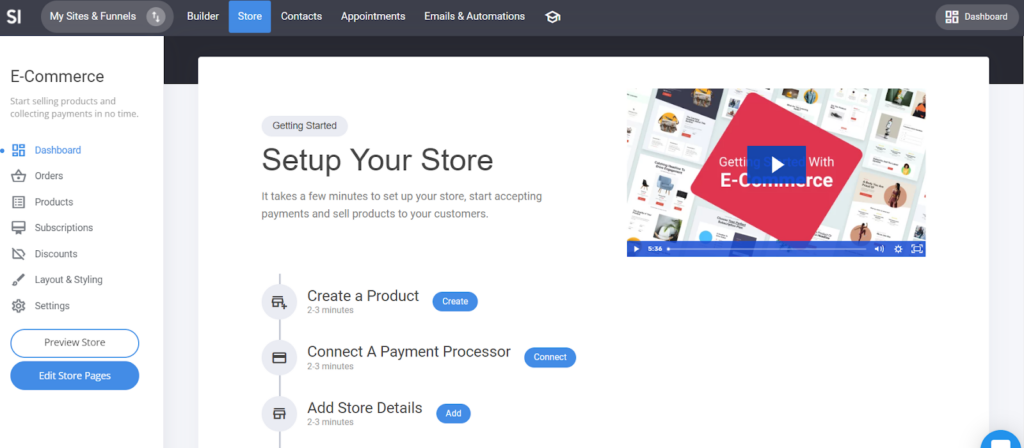
If an e-commerce store is more your bag, you can head to the store builder and create your masterpiece.
There are several steps to setting up a store, so it’s a little more complex than the website and funnel builder; however, it still has that simple, intuitive way of guiding you through the process.
Add Products
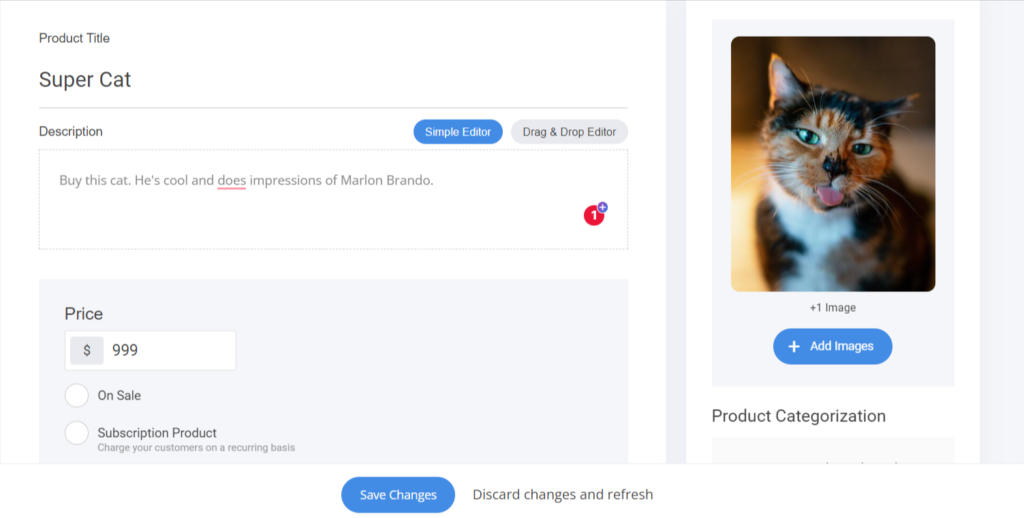
To create your store, you need to first add products to sell. You have two options here. You can use the simple editor and fill in the information such as product name, description, price, etc.
Here, you can also place the item on sale or set it up as a subscription payment.
The drag-and-drop editor allows you more flexibility as you can add widgets and page elements (much like the website and funnel builder).
For example, if you were selling tickets to an online seminar, you could add the booking widget here so people can select the dates.
Connect a Payment Processor
Now you’ve got products, you need people to be able to pay for them. Simvoly has quite a comprehensive list of payment processors you can directly connect with.
Since these are third-party apps, there’s obviously going to be an additional charge for using these services.
The current payment processors are:
- Stripe
- Braintree
- 2CHECKOUT
- Paypal
- Afterpay
- MobilePay
- PayU
- Paystack
- Authorize.net
- PayFast
- Klarna
- Twispay
- Mollie
- Barclaycard
Plus, you can opt for payment on delivery and set up a direct bank transfer.
I’m surprised that Square and Helcim aren’t on the list, as these are two highly popular processors, but the list is decent enough to allow you to find the right processor for your business.
Store Details
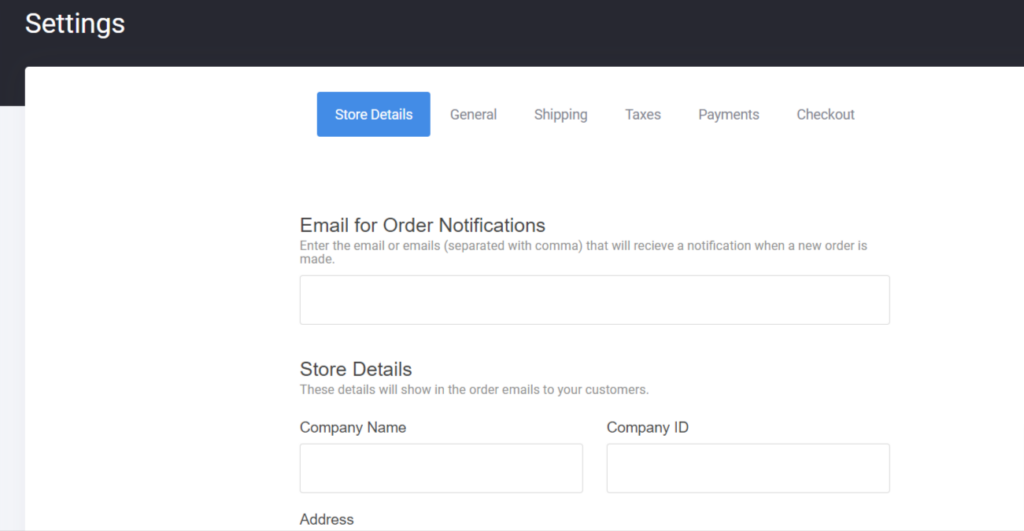
Once you’ve set up your payment processor, it’s time to add the store details. This is all the important information that you need to stay on the right side of the law and includes basic customer information:
- Company email for notifications
- Company name, ID, and address
- Currency used
- Weight unit preference (kg or lb)
- Select “add to cart” or “buy now”
- Shipping options and costs
- Product tax information
- Payment details
- Store policies
Once you have added all the necessary info in, you’re ready to go. The last stage is to connect it with one of your previously created websites, or if you haven’t yet built a website, you can access the page builder here and begin the process.
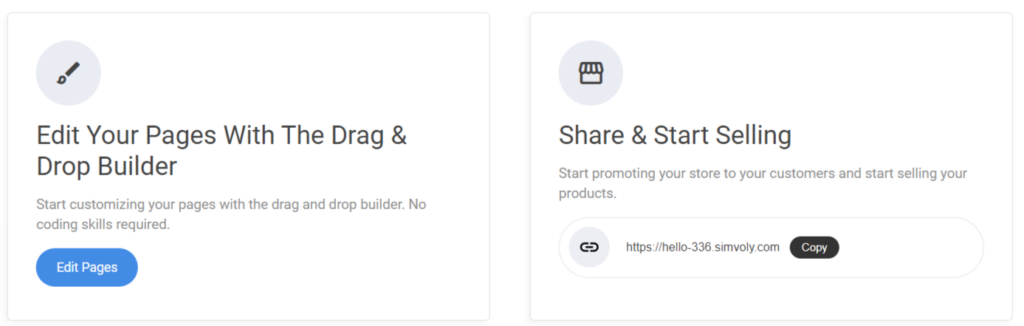
Again, I just want to point out how smooth this tool is to use. If you already have some knowledge about building websites, funnels, and stores, you will be flying in no time.
Newbies can get going ultra-fast, too, by viewing the quick tutorials.
So far, it’s a thumbs up from me. I’m definitely impressed.
Email Marketing & Automation
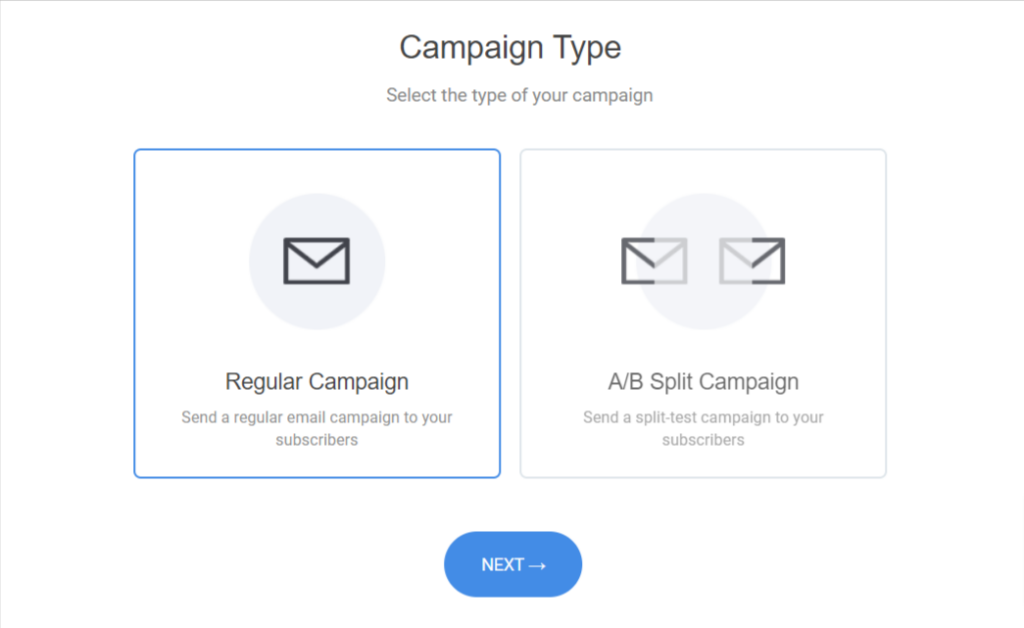
Now, let’s discover what the email campaign builder is like. Right off the bat, you can choose between setting up a regular campaign or creating an A/B split campaign.
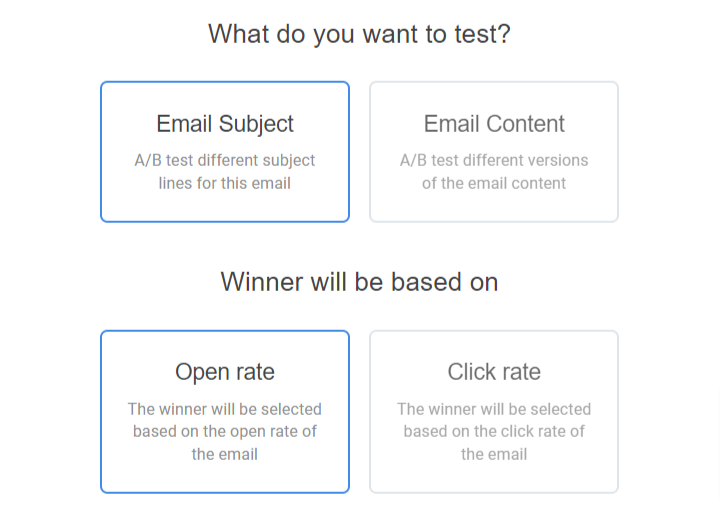
So, you can see that you can test emails with different subject lines or different content and determine the winner based on open or click rates.
This feature is great because it allows you to test out different marketing strategies simultaneously and find out what resonates with your customers.
It’s worth noting here that you can also use A/B testing for your sales funnels too.
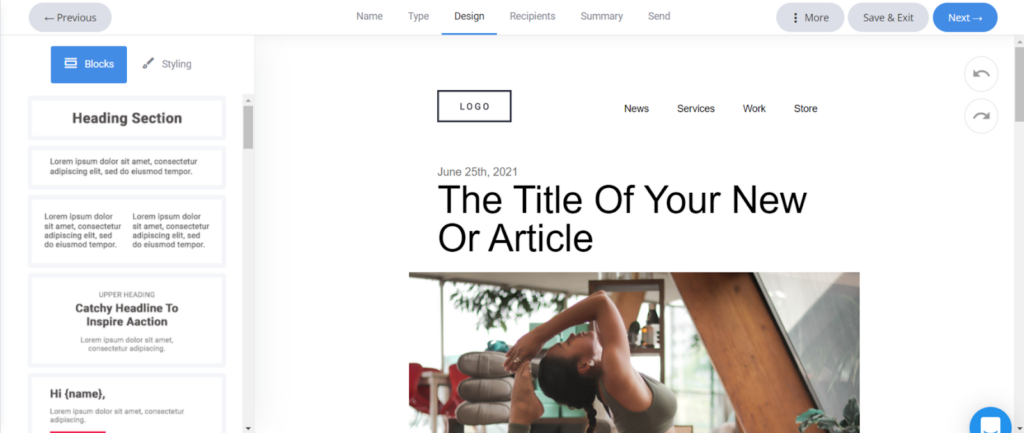
Once you have decided which type of campaign to run, you now have the fun part of choosing from one of the many available templates.
Using the same easy drag-and-drop method, you can add elements to the template and style it however you want. You can add images, videos, product lists, and countdown timers.
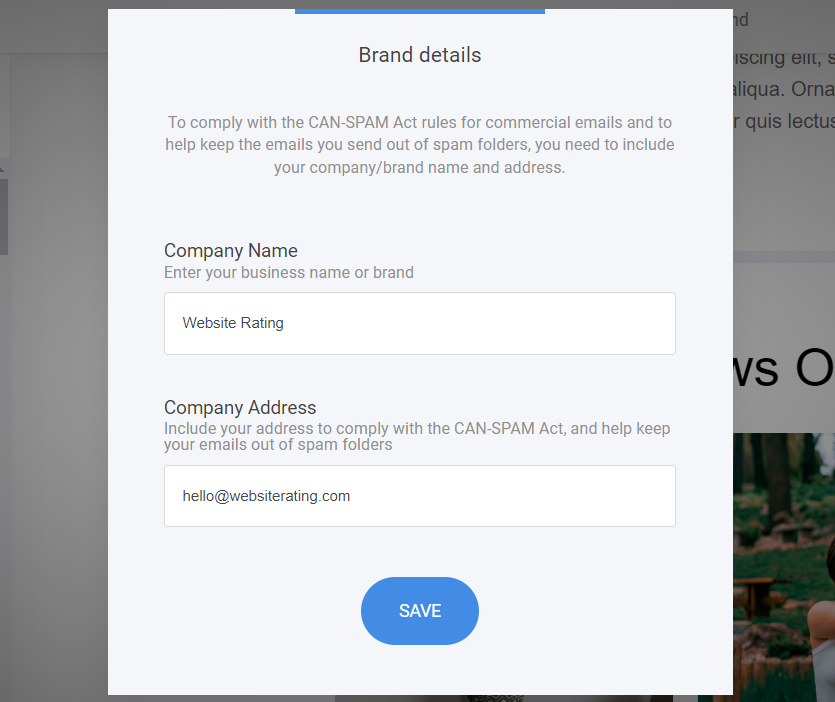
When your email looks beautiful, it’s time to set up which recipients you want to send it to.
Warning: You must input your company name and email address before you can progress to adding recipients. This is to ensure you comply with CAN-SPAM Act rules and to keep your emails out of recipients’ spam folders.
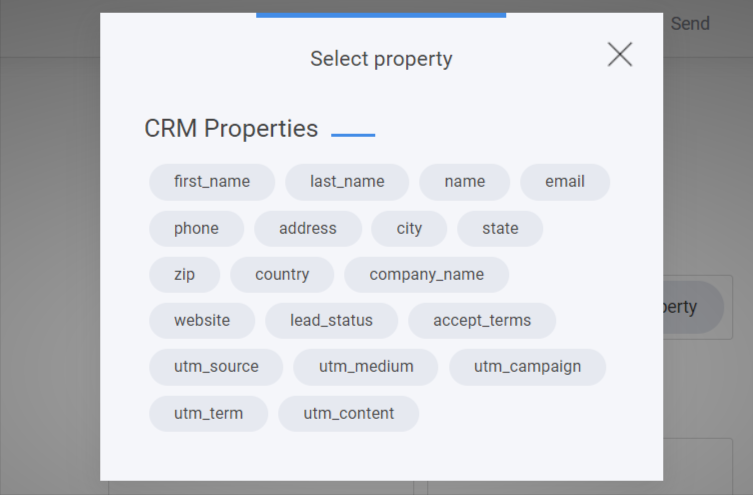
Next, you need to create a subject line for your email. There is a tonne of customization options to personalize it. For example, you can add the subject’s first name, company name, or other details.
When you send out the email, the system will pull the information from your customer database and automatically populate the subject line with the relevant details.
Before you hit “Send,” you can opt to send out a test email to yourself or a few chosen recipients. This is vital for understanding what the email looks like when it arrives in someone’s inbox and allows you to see if everything works as it should.
Email Automation Workflows
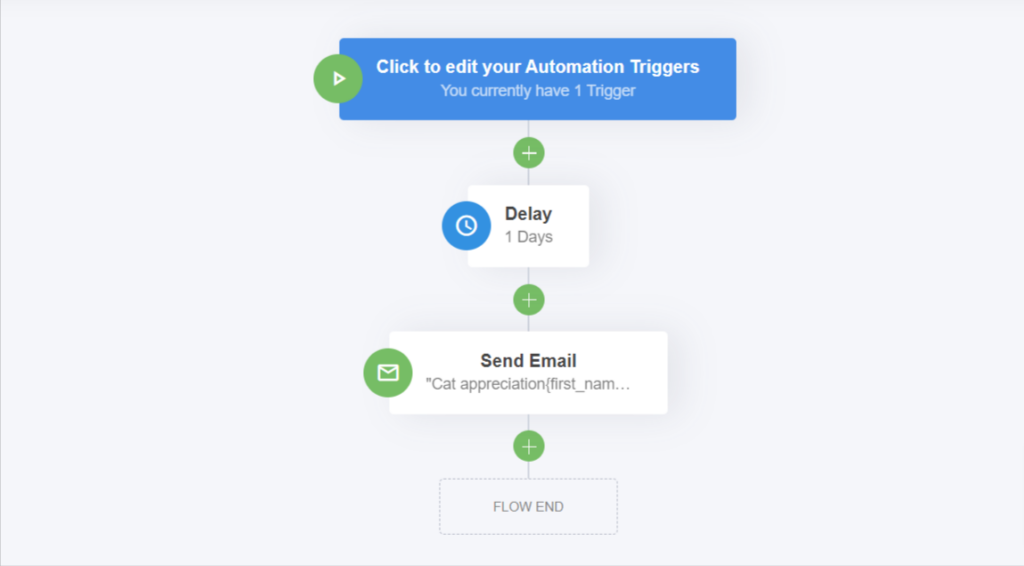
Of course, who’s got time to sit there and keep tabs on every lead that comes in?
With the email automation tool, you can set up workflows that take care of the nurturing process for you.
To get started, you must input a trigger event. For example, if someone completes their details on an online form to be added to an email list.
This trigger then sets off an action, such as adding the contact to a list, sending an email, or creating a delay before another action takes place.
The workflow can be as detailed as you want it, so if you have a chain of emails you want to send, you can set up the sequence and timings all from this feature.
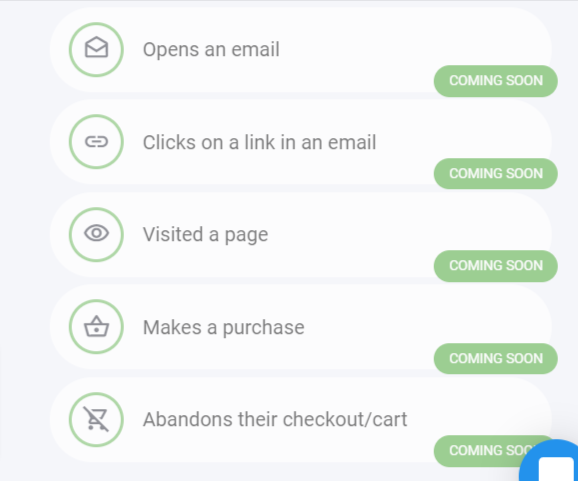
One downside to this feature was that many of the triggers and actions stated they were “Coming Soon” with no indication of when. This is a shame because, right now, the workflow options are limited.
All in all, it’s a nice tool and simple to operate. But, when the “coming soon” elements become available, it’ll really shine.
CRM
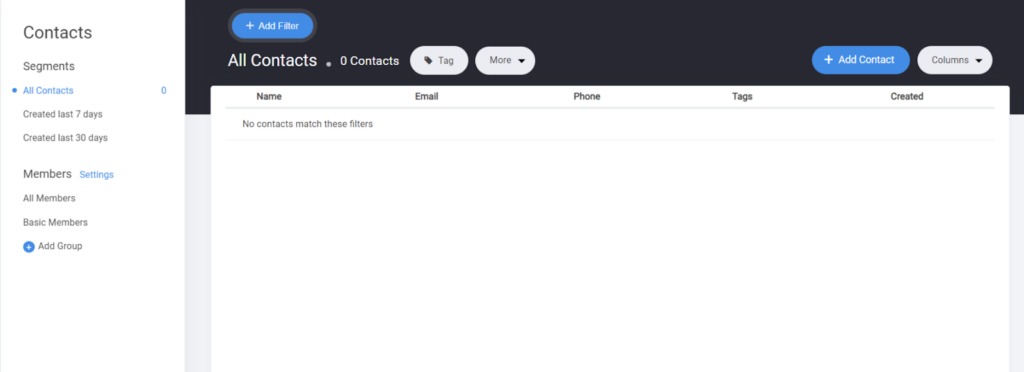
Simvoly offers a convenient dashboard to organize and sort your contact lists. You can set up contact groups for different campaigns as needed and store all the information you need for effective customer relationship management.
This is also where you can view your lists of customers for any subscription-based products or any membership sites you’ve created.
Honestly? There’s nothing else to say about this section; you can’t do much else here. All in all, it’s a pretty basic feature without any additional CRM features.
Appointments
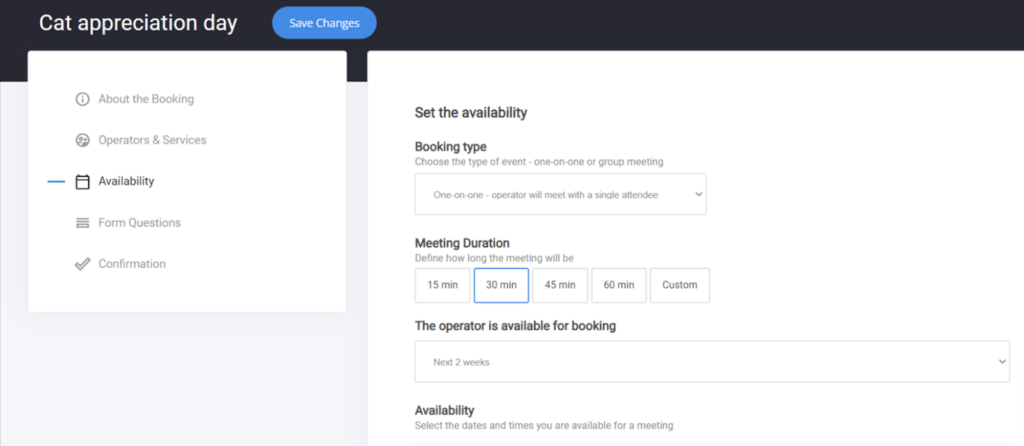
In the Appointments section, you can create and manage all of your available calendar slots for anything you’re running online. For example, if you plan to run live one-on-one sessions, you can create the event and the available slots here.
What I like is that you can create a buffer zone between appointments, so you’re not stuck running meetings back to back. You can also limit the number of slots that can be booked in one day.
If you have multiple operators (people who run the sessions), you can assign one to each of your booking events or multiple operators to share the workload.
Best of all, remember those automated workflows I covered earlier in the article? You can add appointments to them to automate the process. So, if someone clicks on an email to book an appointment, it will automatically prepopulate the calendar with the details.
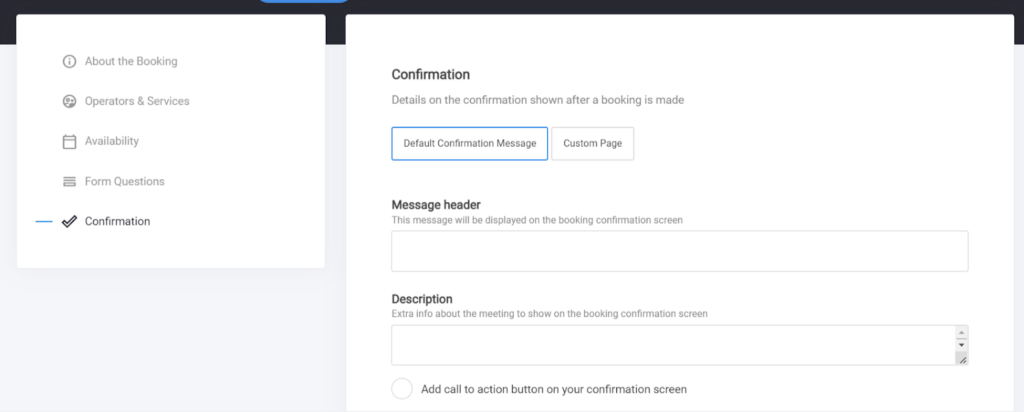
Finally, you can add a form to collect any necessary information from recipients and create a confirmation email or notification that gives the recipient the relevant details about how to join the event.
Simvoly White Label
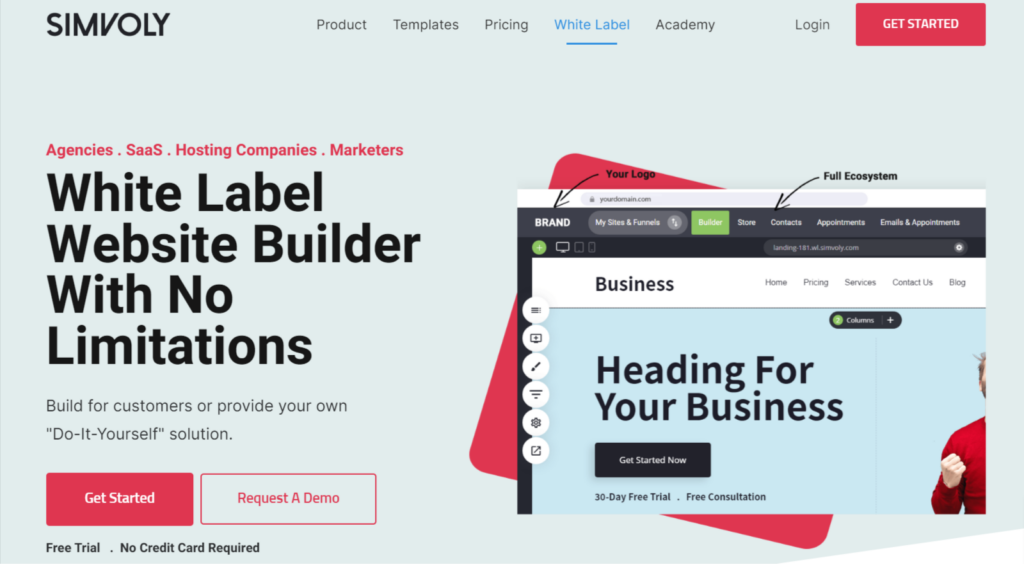
Part of Simvoly’s beauty is its user experience. This benefit makes it an extremely attractive product to sell. What if you could package up the entire Simvoly platform in your own branding and sell it to clients?
Well… you can!
If you choose a Simvoly White Label plan, you can sell the whole platform to anyone you like.
Just like you would purchase Simvoly and use it for yourself, your clients can buy it too and use it for themselves. The key difference is that they won’t know it’s a Simvoly product as it will be branded to your requirements.
This feature gives you unlimited opportunities to scale your business, as the platform can be sold over and over with no limitations.
Academy
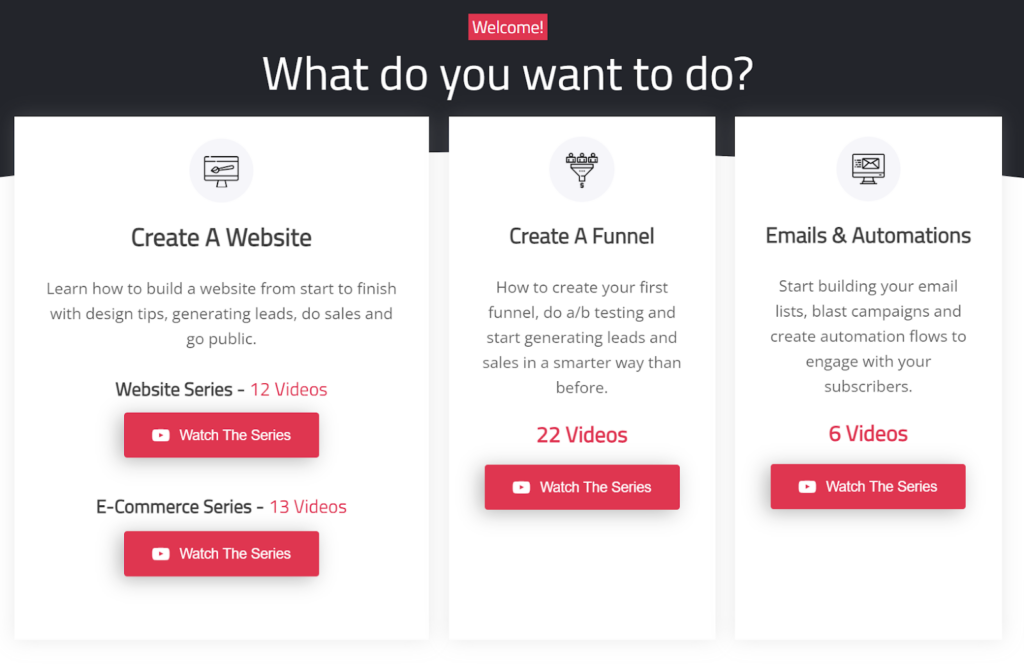
I find that so many platforms let themselves down by providing inadequate or confusing “help” articles and tutorials.
Not Simvoly.
I have to say their video assistance is top-notch. I especially love that the relevant video tutorial appears when you click on the different features. This saves loads of time as you don’t need to look for the help you need.
Additionally, Simvoly has a whole academy packed to the rafters with videos on how to use the platform along with videos featuring design tips and tricks.
It’s also laid out clearly so you can find what you need quickly. Overall, the academy is definitely a huge plus in my book
Customer Service & Support
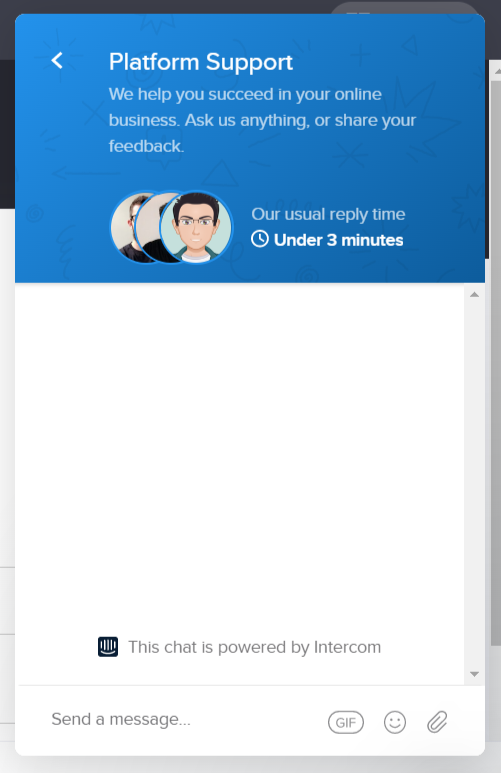
Simvoly has a live chat widget on its website where you can quickly reach a human to talk to.
A handy feature is that it gives you the current response time. In my case, it was around three minutes which I feel is reasonable.
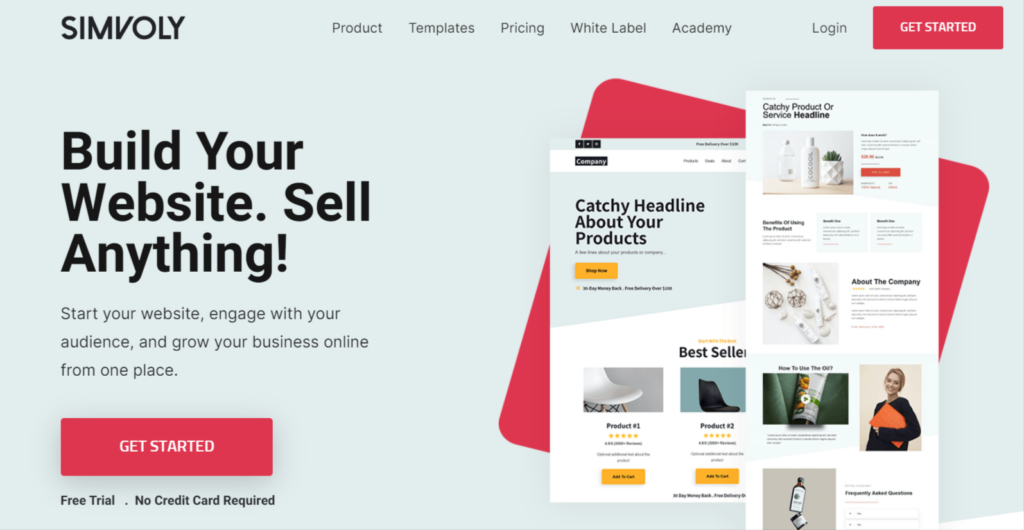
For those who prefer community-based support, a thriving Simvoly Facebook group is waiting to welcome you.
Plus, it sees a reasonable amount of activity, so you’ll likely have your question answered quickly. You also get actual Simvoly team members commenting and giving feedback too.
Unfortunately, there is no phone number that you can call for assistance which I feel is a bit of a letdown as sometimes it’s easier and much quicker to explain things over the phone rather than with a text-based conversation.
Our Verdict ⭐
Simvoly certainly packs a punch when it comes to the user experience. Aside from some very minor glitches, the platform is a delight to use, and putting web pages, websites, and adding all the widgets was super easy and – dare I say it – fun to do.
Create a website, integrate funnels, manage leads, and add an e-commerce store with ease using Simvoly - the all-in-one digital marketing platform. With a simple funnel and web page builder, e-commerce functionality, CRM, memberships, subscriptions, and pre-made templates, Simvoly helps you increase traffic and convert leads into paying customers effortlessly.
However, the email workflow options need more work. I find it frustrating when features say they’re “coming soon” without a real indication of when. Also, the CRM aspect of the platform is basic and needs more features, such as direct SMS or call, for it to be a true CRM platform.
Overall, it’s a fantastic tool to work with and is one of the easiest to get to grips with.
But, for the more advanced user, it lacks essential features – even on its highest-priced plans. If I compare it to other similar platforms like HighLevel, for example, Simvoly is expensive and limited.
Reviewing Simvoly: Our Methodology
When we review website builders we look at several key aspects. We assess the intuitiveness of the tool, its feature set, the speed of website creation, and other factors. The primary consideration is the ease of use for individuals new to website setup. In our testing, our evaluation is based on these criteria:
- Customization: Does the builder allow you to modify template designs or incorporate your own coding?
- User-Friendliness: Are the navigation and tools, such as the drag-and-drop editor, easy to use?
- Value for Money: Is there an option for a free plan or trial? Do paid plans offer features that justify the cost?
- Security: How does the builder protect your website and data about you and your customers?
- Templates: Are the templates of high quality, contemporary, and varied?
- Support: Is assistance readily available, either through human interaction, AI chatbots, or informational resources?
Learn more about our review methodology here.
Start your 14-day free trial now
From $12 per month
What
Simvoly
Customers Think
Simvoly was too difficult to use
Unfortunately, I did not have a good experience with Simvoly. The platform was too difficult to use and I had trouble figuring out how to customize my website. The templates were not as helpful as I thought they would be, and I found myself spending a lot of time trying to create the look that I wanted. The customer support was also lacking, and I had trouble getting the help that I needed. I ended up switching to another website builder that was more user-friendly.
Great website builder, but could use more integrations
Overall, I had a great experience using Simvoly to build my website. The templates were beautiful and the drag-and-drop interface made it easy to create a professional-looking website without any coding experience. However, I did find that Simvoly could use more integrations with third-party tools. It was difficult to connect some of the tools that I needed to use with my website, which made it a little frustrating at times. But other than that, I was very happy with the platform and would recommend it to anyone looking to build a website.
Simvoly made building my website a breeze!
I am not a tech-savvy person, so I was hesitant to build my own website. But with Simvoly, I was able to create a professional-looking website in just a few clicks. The templates are amazing and the drag-and-drop interface is very easy to use. I was able to customize everything to fit my brand and the customer support was very helpful with any questions I had. The pricing is also very reasonable, especially considering all the features that come with it. I highly recommend Simvoly to anyone looking to build their own website.

