With the best landing page builders, it has become extremely easy to create attractive landing pages to complement your marketing campaigns. In order to turn leads into conversions, having a high-quality landing page is an absolute must. This is where landing page builders come in ⇣ – to convert leads into sales.
For a landing page to convert, it has to be attractive, functional, somewhat original, and designed to encourage further action from anyone viewing it. And with page builders like the ones I’ve outlined below, achieving this has never been easier.
Quick summary:
- GetResponse – Overall best all-in-one landing page builder in 2025 ⇣
- Leadpages – Cheapest landing page builder ⇣
- ClickFunnels – Best for marketing and sales funnels ⇣
- Brevo (formerly Sendinblue) – Best email marketing integration option ⇣
- Divi – Best WordPress landing page builder ⇣
Don’t get me wrong – it’ll still take a lot of work if you want to succeed in the competitive digital space. But using the right tools is certainly a good place to start.
Best Landing Page Builders in 2025 (For Converting Leads into Sales)
Here is a comparison of the top 10 best builders right now:
1. GetResponse (Best all-in-one landing page builder)
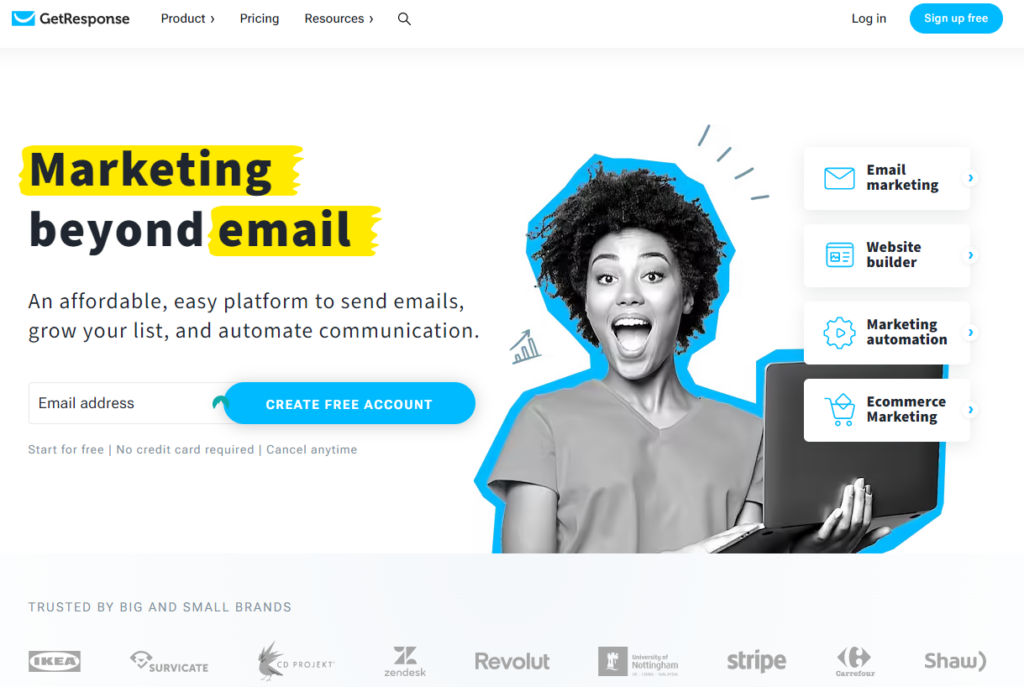
- Website: www.getresponse.com
- A versatile option with marketing and landing page tools
- Complete marketing funnel automation
- Very competitively priced solution
- Excellent eCommerce integrations
GetResponse is a powerful marketing automation platform that focuses on email marketing, conversion funnels, and landing page creation.
It’s extremely competitively priced and offers a suite of excellent features.
In addition, GetResponse’s tools are very versatile, allowing you to customize them to meet your needs.
Or, simply add your own content to one of the ready-made funnels that comes with the platform and use this as the basis of your campaign.
The dynamic landing page builder is also excellent, allowing you to build and customize your page to look and act exactly the way you want it to.
GetResponse Pros:
- Designed to help you grow your contact list
- Excellent pre-built sales funnels
- Powerful webinar promotion tools
GetResponse Cons:
- Can be a little confusing to get started with
- Drag-and-drop builder lacks a little design flexibility
- Enterprise-level solutions can get expensive
GetResponse Plans and Pricing:
There are three base subscription options ranging from $15.58 to $97.58 plus per month.
Base plans support up to 1000 contacts, but you will have to pay more for larger list sizes.
A 30-day free trial is available with all plans, and discounts are available with 12-month (-18%) and 24-month (-30%) subscriptions.
Learn more in my detailed GetResponse review.
2. Instapage (Easiest to use landing page builder)
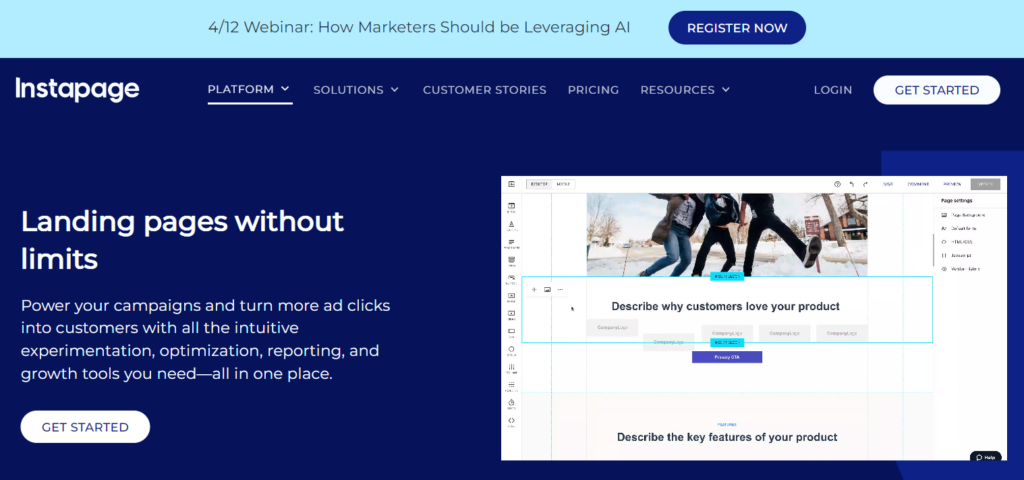
- Website: www.instapage.com
- Powerful campaign mapping tools
- Integrated collaboration features
- Advanced solutions for high-end users
- Very beginner-friendly for newbies
Instapage is my top choice for beginner-friendly landing page creation.
It features an intuitive, highly attractive user interface, an excellent management dashboard, and a range of advanced features to help you get the most out of your landing pages.
Notable tools include the unique AdMap, which is designed to help you visualize your marketing campaigns and connect ads or ad sets to landing pages.
And despite being one of the easiest page builders to use, it remains a powerful option for enterprise-level users.
Instapage Pros:
- Straightforward, easy-to-use landing page builder
- Excellent selection of templates
- Impressive load speeds across the board
Instapage Cons:
- Could be too expensive for some users
- Mobile responsiveness isn’t always perfect
- Some features are only available with custom plans
Instapage Plans and Pricing:
Unfortunately, Instapage is one of the more expensive landing page builders I’ve used.
Prices start at $199 per month for an annual subscription ($299 with monthly payments), which is way more than many people will be comfortable paying.
A 14-day free trial is available, along with custom plans designed for enterprise-level users.
3. Leadpages (Best cheapest landing page builder)
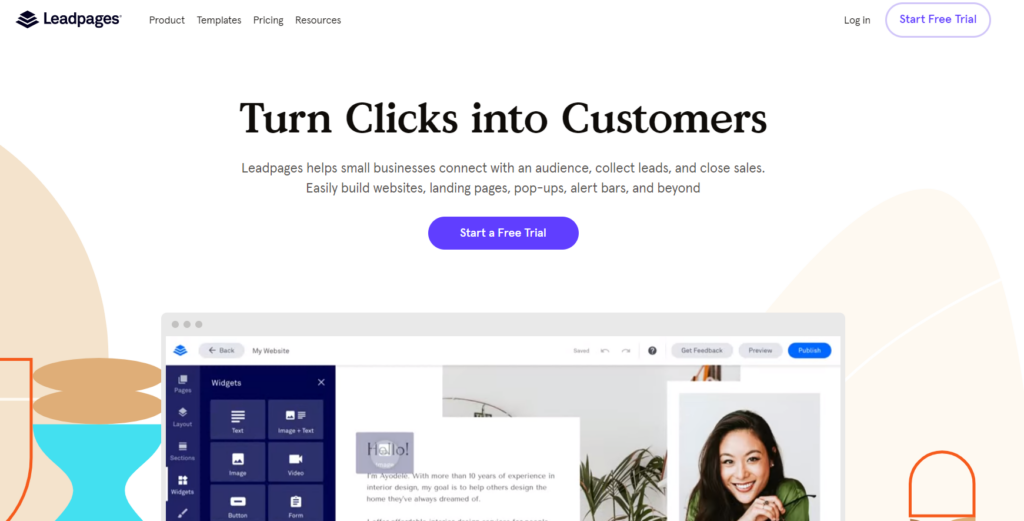
- Website: www.leadpages.com
- Support for unlimited landing pages
- More than 200 attractive templates
- Excellent page load speeds
- Great range of page integrations
If you’re looking for a high-quality landing page builder that won’t cost you an arm and a leg, I’d highly recommend Leadpages.
It offers a selection of impressive tools to help you optimize your marketing strategies, including unlimited lead conversion and traffic.
With the intuitive drag/drop builder, you can build an unlimited number of landing pages.
Take advantage of more than 200 mobile-responsive templates, versatile page elements, and code-free editing, and make the most of your time and effort.
Leadpages Pros:
- Very competitively priced plans
- Excellent templates to get started with
- A great option for beginners
Leadpages Cons:
- Design flexibility is a little limited
- Some features require an advanced subscription
- Limited sales funnel support
- Have a read of my list of the best Leadpages alternatives to find out more.
Leadpages Plans and Pricing:
Leadpages offers three different subscription options, along with a 14-day free trial and significant discounts with annual payments.
Prices start from $37 per month with a Standard plan ($49 per month with monthly payments), increasing to $74 per month for a PRO subscription.
4. ClickFunnels (Best for marketing funnels)

- Website: www.clickfunnels.com
- Powerful drag/drop type landing page builder
- Excellent tool for creating full marketing funnels
- Great selection of templates to get started with
- Built-in tools to increase conversions and optimize sales
In the past, it wasn’t easy to build complete marketing funnels. But this has changed with ClickFunnels, which is arguably the best complete marketing funnel creation tool I’ve used.
It comes with a powerful drag-and-drop type landing page builder, along with a suite of other advanced tools.
On top of this, ClickFunnels boasts an excellent management dashboard, allowing you to optimize everything from email marketing strategies to full sales funnels, landing page performance, and more.
There is also full eCommerce support, including upselling tools to help you maximize sales.
ClickFunnels Pros:
- Excellent customizability on offer
- Intuitive drag/drop builder
- Selection of templates to start from
ClickFunnels Cons:
- Quite expensive compared to some competitors
- Free trial only available with credit card details
- Various advanced features are missing
- Check out my list of the best ClickFunnels alternatives
ClickFunnels Plans and Pricing:
ClickFunnels offers three different subscription options, with prices ranging from $127 to $208 per month.
A Basic plan supports the creation of up to 20 funnels and 100 pages.
Upgrading to a Pro plan unlocks up to 100 funnels, while the Funnel Hacker subscription offers unlimited funnels and adds a suite of advanced features.
Learn more in my detailed ClickFunnels review.
5. Brevo (formerly Sendinblue – best email marketing integration page builder)
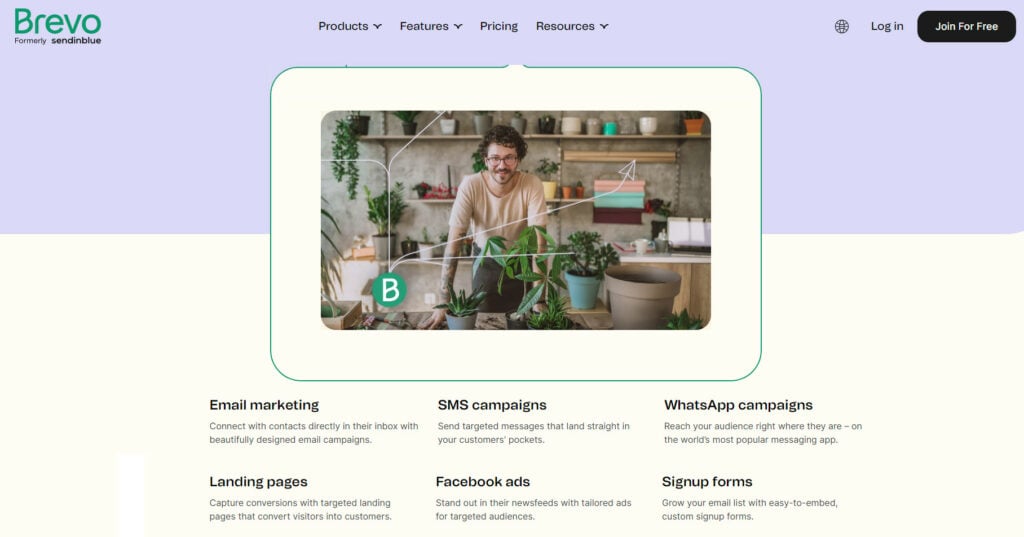
- Website: www.brevo.com
- Excellent integrations with email, SMS, and social media marketing
- Real-time statistics for all landing pages
- More than 60 landing page templates are available
- Highly targeted landing pages for optimal conversions
Brevo (formerly Sendinblue) landing page builder is fully integrated with its email marketing platform, making it a great option for those who need a full marketing package.
It lets you create custom landing pages targeted at specific visitors, improving conversion rates and making your business more successful.
One of my favorite things about Brevo is how easy its landing page builder is to use.
Start from scratch or with one of the dozens of attractive templates, add your own content, specify goals, and send your pages live.
Create simple funnels with follow-up pages if required, and link your landing pages directly to your email campaigns.
Brevo Pros:
- Excellent customer service
- A great choice for complete marketing campaigns
- Impressive free plan
Brevo Cons:
- Slightly clunky page builder
- Onboarding can be frustrating
- Very limited third-party integrations
Brevo Plans and Pricing:
Brevo (formerly Sendinblue) offers an attractive free forever plan, but this doesn’t actually include access to the landing page builder.
The Starter plan starts from $25/month, but you will need a Business subscription (from $65/month) to be able to add landing pages.
Custom solutions are also available for enterprise-level users who need more advanced solutions.
Check out my review of Brevo (formerly Sendinblue) here.
6. Divi (Best WordPress landing page builder)
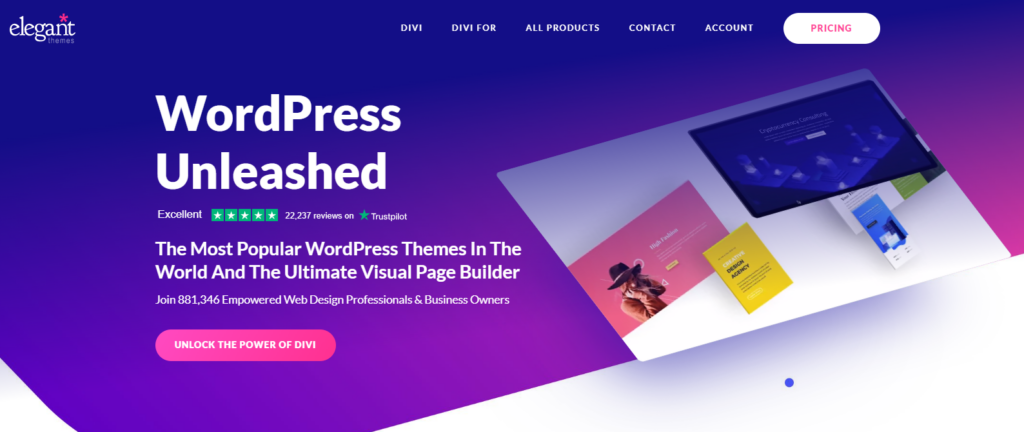
- Website: www.elegantthemes.com/divi/
- A much more beginner-friendly option than the standard WordPress editor
- What you see is what you get a landing page builder
- Ability to customize code if required
- Powerful design elements to optimize landing page creation
I’m a big fan of WordPress, and tools like the Divi page builder are excellent when it comes to streamlining everyday workflows.
In fact, I’d go as far as to say that Divi is the number-one landing page builder for WordPress websites.
For starters, Divi is designed as a replacement for the standard WordPress editor.
It uses a WYSIWYG (what you see is what you get) landing page builder, boasts a suite of advanced tools, and is designed for beginners.
Divi Pros:
- Over 880 pre-designed layouts are available
- Excellent lifetime subscription options
- WYSIWYG building interface
- Check out my Divi review for more features
Divi Cons:
- Only available for WordPress
- No monthly payment options
- Somewhat limited marketing integrations
Divi Plans and Pricing:
Divi offers a limited demo version that you can use to get a feel for the platform.
There are two premium subscription options available, with the $89 yearly plan the cheapest choice. Alternatively, purchase a lifetime license for just $249.
All purchases include access to the rest of the Elegant Themes ecosystem and come with a 30-day money-back guarantee.
For more information read my detailed DIVI review
7. HubSpot Landing Pages (Best freemium option)
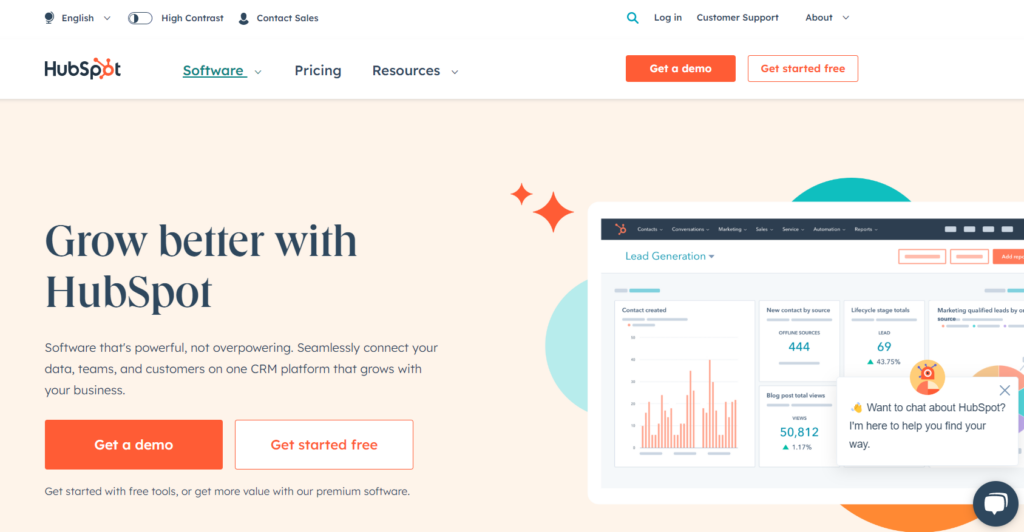
- Website: www.hubspot.com/landing-pages
- Excellent template library with fully-functional designs
- Personalized landing pages for specific audiences
- Backed by the power of the HubSpot ecosystem
- Advanced analytics to help you optimize marketing campaigns
HubSpot is an all-in-one marketing platform designed to help you maximize your website’s performance.
Its free landing page builder is an excellent option for those on a tight budget, and the mobile-responsive template library provides a great place to get started.
One of the things I like about HubSpot Landing Pages is their simplicity.
Select from a suite of proven templates, add your own content, and get your landing pages online in no more than a few minutes. Integrate with your existing marketing platform and watch your site’s popularity take off.
HubSpot Landing Pages Pros:
- Excellent free landing page builder
- Backed by the entire HubSpot ecosystem
- Beginner-friendly and easy to use
HubSpot Landing Pages Cons:
- Some design tools are a little limited
- The premium plan required to access some features
- Standard workflows can be confusing
HubSpot Landing Pages Plans and Pricing:
HubSpot offers a selection of free marketing tools, including a landing page builder and full email marketing compatibility.
Paid subscriptions start at $45 per month, but expect to pay more to access advanced features or if you have a large mailing list.
8. Unbounce (Best advanced features option)

- Website: www.unbounce.com
- An excellent choice for advanced users
- Landing page designs optimized to boost conversions
- Dedicated landing pages focused on specific goals
- Full Javascript and CSS code compatibility
Unbounce offers a simple yet advanced landing page builder that’s designed for those who need a high-end solution.
Boasting an impressive suite of responsive templates, a powerful drag/drop builder, and numerous integrations, there’s a lot to like here.
On top of this, Unbounce comes with advanced features for more experienced users.
Customize every aspect of your pages with full code access, publish to your own domain, and take advantage of free images courtesy of the Unsplash media gallery.
Unbounce Pros:
- Very intuitive landing page builder
- Excellent integrations with third-party platforms
- Great selection of AI-powered templates
Unbounce Cons:
- Will be too expensive for some users, check out the best Unbounce alternatives
- The steep learning curve for beginners
- Advanced features require a high-end subscription
Unbounce Plans and Pricing:
A 14-day free trial is available to test all Unbounce plans, but premium subscriptions can get a little expensive.
Prices start from $79 per month for a Launch plan, but this only includes up to 500 conversions and one linked domain.
Prices increase to $192 for the most expensive Accelerate plan, but custom solutions are available for those who need more advanced tools.
Right now you can lock in a 20% discount is available with annual subscriptions (or the first three months).
9. Simvoly (Best drag-and-drop landing page builder)
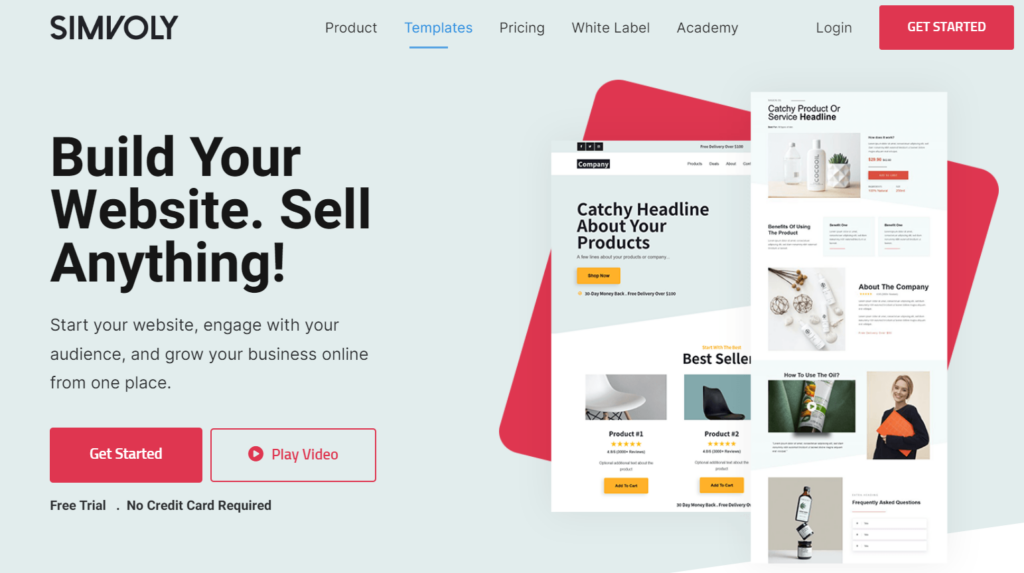
- Website: www.simvoly.com
- A huge range of tools for advanced users
- Beautiful drag-and-drop type landing page builder
- Full funnel-building compatibility
- More than 200 landing page templates for various uses
Simvoly provides a selection of tools designed to help people create websites, marketing funnels, and online stores.
The drag-and-drop type landing page builder is an excellent option for beginners, but there are still plenty of advanced tools for more experienced users.
On top of this, Simvoly offers complete marketing packages to help you maximize the performance of your landing pages.
Take advantage of the funnel builder, white-labeling tools, CRM dashboard, and more.
Simvoly Pros:
- Powerful drag-and-drop builder
- Full marketing funnel compatibility
- Ability to integrate with an online store
Simvoly Cons:
- No email marketing tools
- Some advanced features are absent
Simvoly Plans and Pricing:
Simvoly is a great option for those on a tight budget.
There are four plans available, with prices starting at just $12 per month for an annual Personal subscription ($18 with monthly payments).
Higher-end plans cost $29, $59, and $149 per month respectively. A 14-day free trial is available with all plans.
10. Elementor (Best free option)
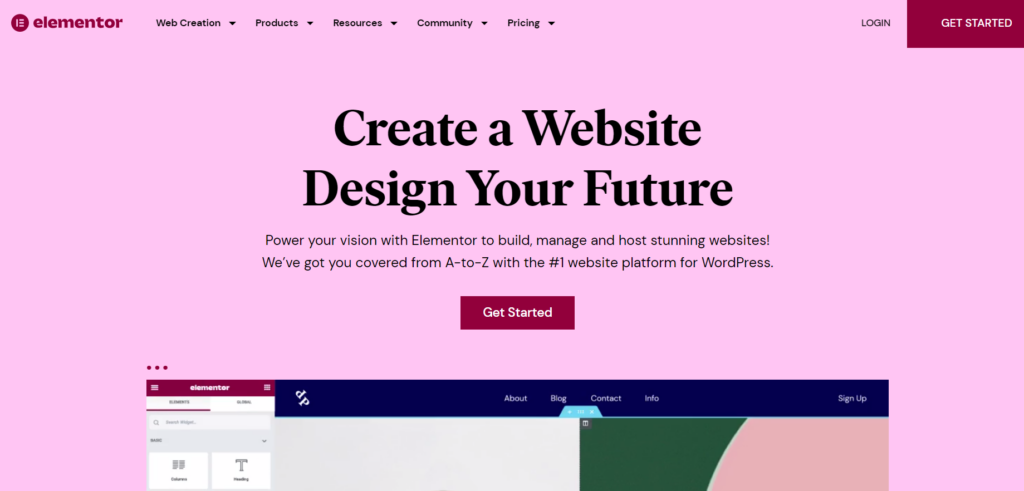
- Website: www.elementor.com
- An excellent selection of editing tools is available through the drag-and-drop builder
- Both blank canvases and pre-built templates are available
- Advanced popup builder to add landing page functionality
- Integrations with various third-party platforms
Same as Divi, Elementor is a landing page (and website builder) for WordPress sites.
If you’re looking for a free WordPress landing page builder, I’d highly recommend testing Elementor.
It provides all-in-one landing page creation solutions for users of all skill levels, with a visual design interface and numerous other attractive features.
On top of this, there are numerous tools to streamline the landing page creation experience.
Take advantage of a drag-and-drop editor, a popup builder, and more than 100 attractive themes for rapid page building.
Elementor Pros:
- Excellent free plan
- Versatile tools for all skill levels
- Free widgets and themes
Elementor Cons:
- Requires knowledge of web hosting and WordPress
- Some features require a premium subscription
- Numerous add-ons come from third-party users
- There are good Elementor alternatives out there
Elementor Plans and Pricing:
Elementor’s free forever plan is my number one choice for those looking for a free landing page builder.
Elementor Pro plans range from $59 to $999 per year. A 30-day money-back guarantee is available with all premium plans.
Honorable Mentions (Best Free Landing Page Builders)
1. Google Sites
Google Sites is a free and very basic tool that can be used to build simple landing pages. You can use a custom domain for a site published on new Google Sites.
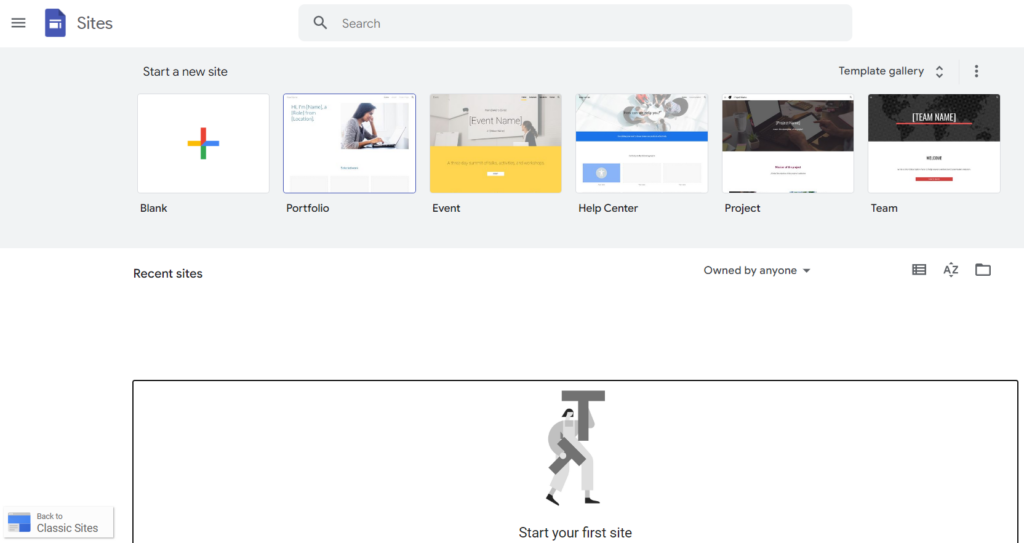
If you just need to throw something together quickly, like a new product idea, swipe pages, or generate leads by integrating Google Forms, then Google Sites is hard to go past.
2. GrooveFunnels
GrooveFunnels is part of Groove.co, which is a suite of 17+ digital marketing apps built to convert leads to sales.
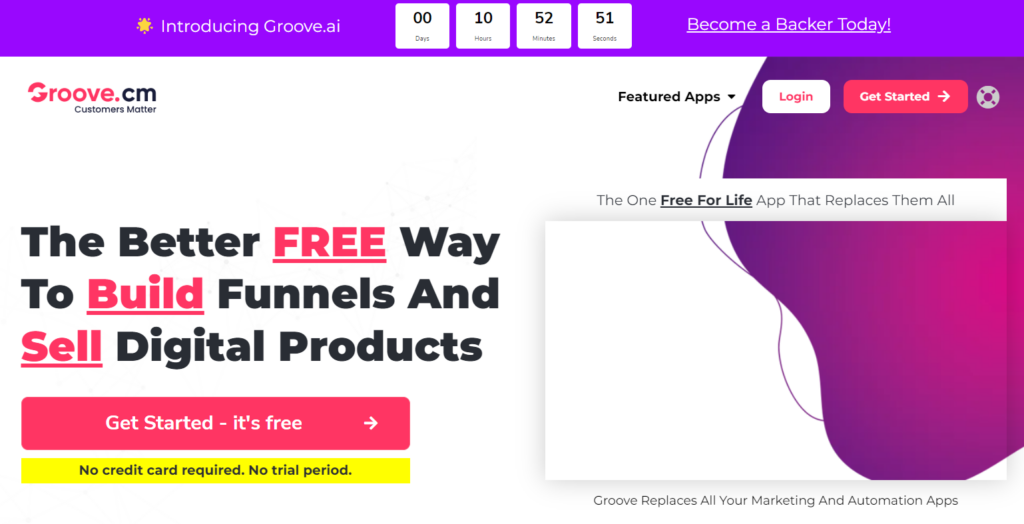
This tool lets you build simple yet powerful landing pages and sales funnels. Read my in-depth review of GrooveFunnels here.
3. Wix
Wix is a popular website builder tool that can also be used to create stunning and conversion-led landing pages.
With Wix, you can build a fully-functional landing page for free. The Wix template gallery features dozens of landing page templates that are fully customizable and ready to use.
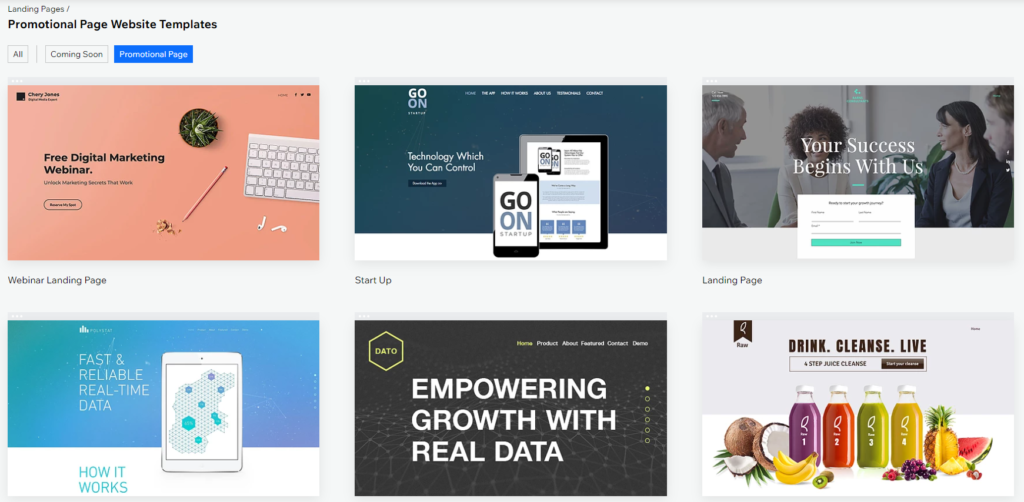
The major downside of using Wix’s free plan to create a landing page is that you cannot use a custom domain name.
What Are Landing Page Builders?
In short, they are designed to help people build fully functional, converting landing pages.
At their most basic, these can be thought of as simple, single-page websites that aim to push users towards a specific action, or actions.
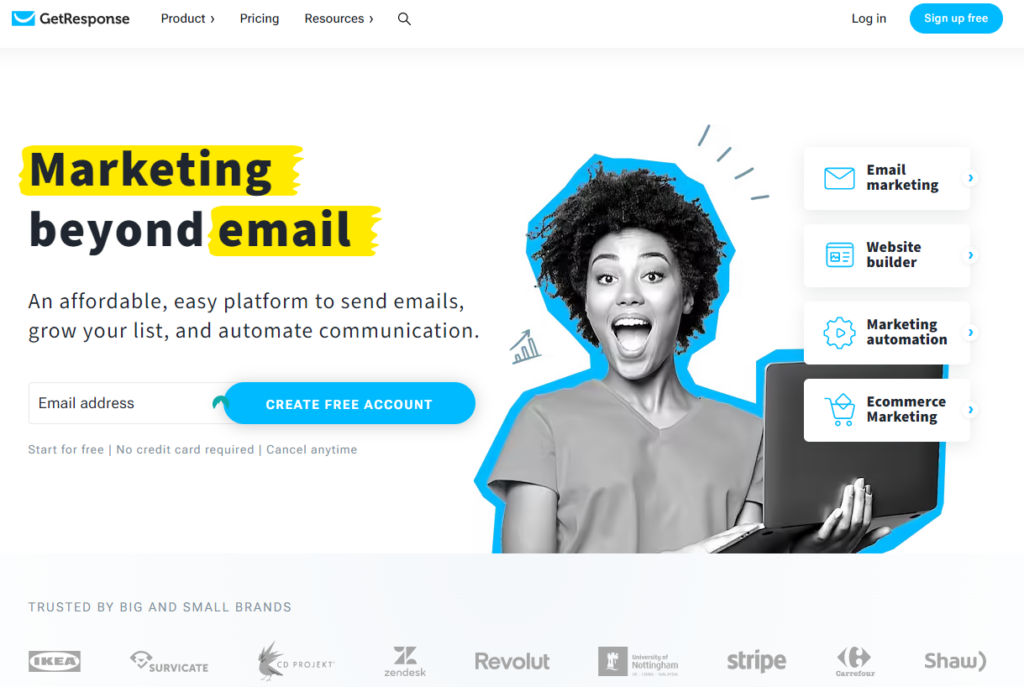
The best landing page builders are integrated with various other marketing tools.
Most builders include a suite of advanced tools, such as a drag-and-drop editing interface, a large template library, and features to improve the conversion rate of your campaigns of marketing.
Some options are available as part of a larger marketing package.
Personally, I prefer options that are directly linked to email marketing and funnel-building tools – as it’s much easier to manage your campaigns from the comfort of one central dashboard.
Benefits of Landing Page Builders
When built well, websites are excellent. However, they usually don’t convert as well as you might expect, and a huge percentage of people leave your site without taking any action whatsoever.
With a well-designed landing page, you can collect information such as people’s email addresses or mobile numbers, allowing you to stay in touch with marketing offers. Other benefits include:
- Keeping visitors focused. Since landing pages generally have one theme and a clear goal, they offer a great way to keep visitors interested in what you have to offer.
- Improving conversion rates. With the right setup, landing pages will help you improve your conversion rates (CRO or conversion rate optimization). This, in turn, will improve your business success and help you grow your online presence.
- Optimizing marketing campaigns. With a targeted landing page, you should be able to optimize the performance of your email or social media campaigns and improve your advertising efficiency.
What to Look for in a Landing Page Builder?
There are a few key features that I like to keep my eyes out for. Some of the most important include:
- A full template library with mobile-responsive designs.
- Third-party integrations to help you connect your other accounts and streamline workflows.
- Some sort of analytics platform to help you monitor your campaigns.
- Full A/B testing to help you select the best designs.
- The ability to add custom code if you have the knowledge to do so.
How Much Does a Landing Page Builder Cost?
The price of an average landing page builder can range from completely free to thousands of dollars per month.
Of course, you can expect to pay more for more advanced features, and it’s generally worth going for a more expensive option if your budget allows it.
For example, starting prices for GetResponse, my number one landing page builder, range from $15 to $99 per month.
More expensive custom plans are available, and there are numerous free options for those with significant budget constraints.
Pros and Cons of Landing Page Builders
Landing page builders are designed specifically for creating fully functional landing pages.
Their pros include the ability to create fully functional pages in short amounts of time, integrations with third-party marketing platforms, and attractive template libraries.
Expect to benefit from excellent load times, decent support services (in general), and real-time analytics.
However, landing page builders certainly have their cons as well. They tend to be quite expensive, with ongoing subscription fees.
Customization can be little limited, global editing tools tend to be absent, and they can have a very steep learning curve.
Full Comparison Table
| Prices From | Free Trial | Built-in email marketing | Social media integration | Built-in A/B testing | |
|---|---|---|---|---|---|
| GetResponse ⇣ | $12/month | 30-days | Yes | Yes | Yes |
| InstaPage ⇣ | $199/month | 14-days | No | Yes | Yes |
| LeadPages ⇣ | $37/month | 14-days | No | Yes | Yes |
| ClickFunnels ⇣ | $127/month | 14-days | No | Yes | Yes |
| Brevo (formerly Sendinblue) ⇣ | $25/month | Free forever available | Yes | Yes | Yes |
| Divi ⇣ | $89/year | 30-days | No | No | Yes |
| HubSpot Landing Pages ⇣ | $45/month | Free-forever available | Yes | Yes | Yes |
| Unbounce ⇣ | $79/month | 14-days | Yes | Yes | Yes |
| Simvoly ⇣ | $12/month | 14-days | No | Yes | Yes |
| Elementor ⇣ | $59/year | Free forever available | No | No | No |
Our Verdict ⭐
Although there are numerous landing page builders on the market, they aren’t all equal.
Some options are much more powerful than others, while others are extremely attractive because of their marketing or third-party app integrations.
Create email campaigns and sales funnels that convert with GetResponse. Automate your entire marketing funnel from one platform and enjoy a range of features, including email marketing, landing page builder, AI-writing, and sales funnel builder.
If you’re looking for a solid all-around option, I’d highly recommend giving GetResponse a go.
Instapage is very easy to use, ClickFunnels is my top choice for marketing funnels, and Brevo/Sendinblue comes with a fully integrated email marketing platform.
Divi and Elementor are great options for WordPress users, Simvoly boasts a powerful drag-and-drop builder, and Leadpages is a decent choice for those on a tight budget.
Otherwise, Unbounce boasts a suite of advanced features – while HubSpot landing pages are backed by the power of the HubSpot ecosystem.
At the end of the day, though, every option on this list is worth considering.
How We Evaluate Landing Page Builders: Our Methodology
When we dive into testing landing page builders, we’re not just skimming the surface. We’re getting our hands dirty, exploring every nook and cranny to understand how these tools can truly impact a business’s bottom line. Our methodology isn’t just about ticking boxes; it’s about experiencing the tool just as a real user would.
First Impressions Count: Our evaluation begins with the sign-up process. Is it as easy as a Sunday morning, or does it feel like a Monday morning slog? We look for simplicity and clarity. A complicated start can be a big turn-off, and we want to know if these builders understand that.
Building the Funnel: Once we’re all set up and in, it’s time to roll up our sleeves and start building. How intuitive is the interface? Can a beginner navigate it as smoothly as a pro? We build funnels from scratch, paying close attention to the variety of templates and customization options. We’re looking for flexibility and creativity, but also efficiency – because in the world of sales, time is indeed money.
Integrations and Compatibility: In today’s interconnected digital world, a sales funnel builder needs to be a team player. We test integrations with popular CRMs, email marketing tools, payment processors, and more. Seamless integration can be the make-or-break factor in a funnel builder’s usability.
Performance Under Pressure: What’s a great-looking funnel if it doesn’t perform? We put these builders through rigorous testing. Loading times, mobile responsiveness, and overall stability are under our microscope. We also delve into the analytics – how well can these tools track user behavior, conversion rates, and other critical metrics?
Support and Resources: Even the most intuitive tools can leave you with questions. We evaluate the support provided: Are there helpful guides, responsive customer service, and community forums? We ask questions, hunt for solutions, and gauge how quickly and effectively the support team responds.
Cost vs. Value: Lastly, we evaluate the pricing structures. We weigh the features against the costs, looking for value for money. It’s not just about the cheapest option; it’s about what you get for your investment.
For more information about our review process, click here.

