So you have your winning course idea, and you’re ready to share it with the world. Then, you realize there are hundreds, if not thousands of different course creation platforms out there, and you’re faced with a difficult decision. What online course platform to choose? Here, I compare Kajabi vs Thinkific vs Teachable vs Kartra to help you make an informed decision.
Picking the right course-building platform matters. They might seem pretty similar at first, but each has different features and tools that make them better suited for specific purposes.
Ultimately, you should choose a platform that can stay the distance and be suitable for you at every stage of your business journey. Believe me, outgrowing a platform and having to shift all your data to a more suitable one is something you’ll want to avoid.
To save you the inconvenience and hassle of switching platforms later down the line, let me help you get it right from the get-go.
In this article, I delve into four of the best online course platforms and outline their strengths and weaknesses so you can make an informed decision about which one to pick.
TL;DR: My top and absolute favorite platform right now is Kajabi. Okay, so it’s not the most affordable, but the quality and depth of its features make Kajabi hard to ignore. Here’s a quick rundown of the rest:
| Platform | Price from… | Free trial? | Free plan? | Best for… |
|---|---|---|---|---|
| Kajabi | $119/mo | 30 days | No | Entrepreneurs who seek a robust platform that doesn't compromise on either the course creation or marketing front. |
| Thinkific | $36/mo | 30 days | Yes | New and seasoned course creators looking for a balanced blend of powerful features with ease of use. |
| Teachable | $39/mo | 14 days | Yes | Educators seeking a comprehensive platform that’s not just about course creation but also emphasizes marketing and student management. |
| Kartra | $99/mo | 14 days | No | It’s tailor-made for online businesses that need a unified platform for both course creation and holistic digital marketing. |
Table of Contents
What are Course Building Platforms, Exactly? And Why Do I Need One?

Excellent question.
After all, what’s stopping you from using something different? For example, if you’re only planning to create and sell an ebook, why do you need an entire course-building platform to do so?
The answer is revenue.
I’m placing a pretty firm bet on the fact that you’re doing this to make money. But have you thought about how exactly you’re going to do that? Without the right tools and support, it’s very difficult to sell learning products, especially if you’re only dipping your toe in for the first time.
Course-building platforms are designed specifically to help you create something attractive and appealing that people will want to buy, and provide you with the necessary tools to sell it.
Let’s say you create your ebook in Word and convert it to PDF. Now what? Well, to actually sell it, you need:
- A website or landing page
- An order/checkout form
- A payment gateway
- A method to get it in front of your audience (marketing)
Sounds complicated to do all this yourself, right? However, a decent course-building platform is going to provide all of this for you and make it easy for you to create and set it up.
Now, let’s say your ebook makes a respectable profit, but you now want more. You decide to create a higher-priced in-depth course. Again, the course-building platform will provide you with what you need to create modules, lessons, and more. And it’ll let you sell your ebook and course together as a package.
And different course platforms will help you explore other revenue-making ventures, such as building communities, selling live coaching sessions, creating webinars, and so much more.
Essentially, the right course platform will be the one-stop shop that provides you with everything you need to get the cash register ringing and those dollars rolling in.
Important Course Platform Features To Look For

Hopefully, I’ve convinced you that a course-building platform is the right route to take. But now you’ve got the tricky task of choosing the best platform for you. As I’ve already mentioned, there are so many of them out there, some of which are excellent and others not so much.
However, when researching platforms, there are some key features to look for that’ll ensure you’re getting exactly what you need without having to use additional third-party platforms.
Course Building Tools
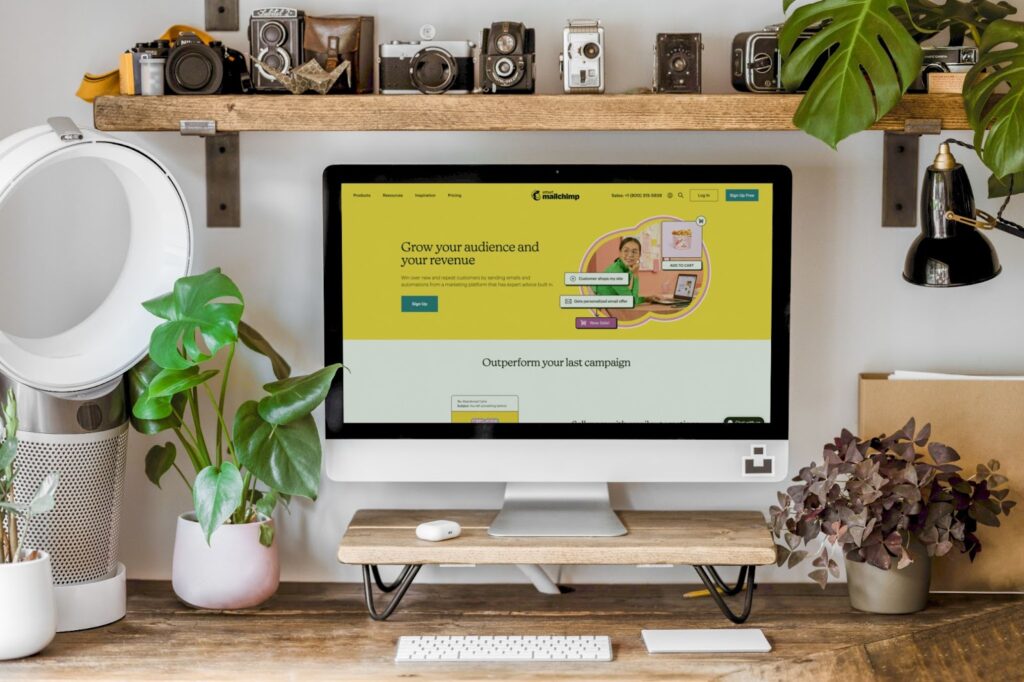
Sounds obvious, but some online course platforms are extremely limited in this respect. A decent course builder should have:
- Drag and drop editor
- Templates
- The ability to create lessons and modules
- Different course types available (content only/cohort-based, etc.)
- The ability to add images, videos, audio files, and documents
- Quizzes and assessments
- The ability to drip-feed content or have it all available at once
Online Selling Tools
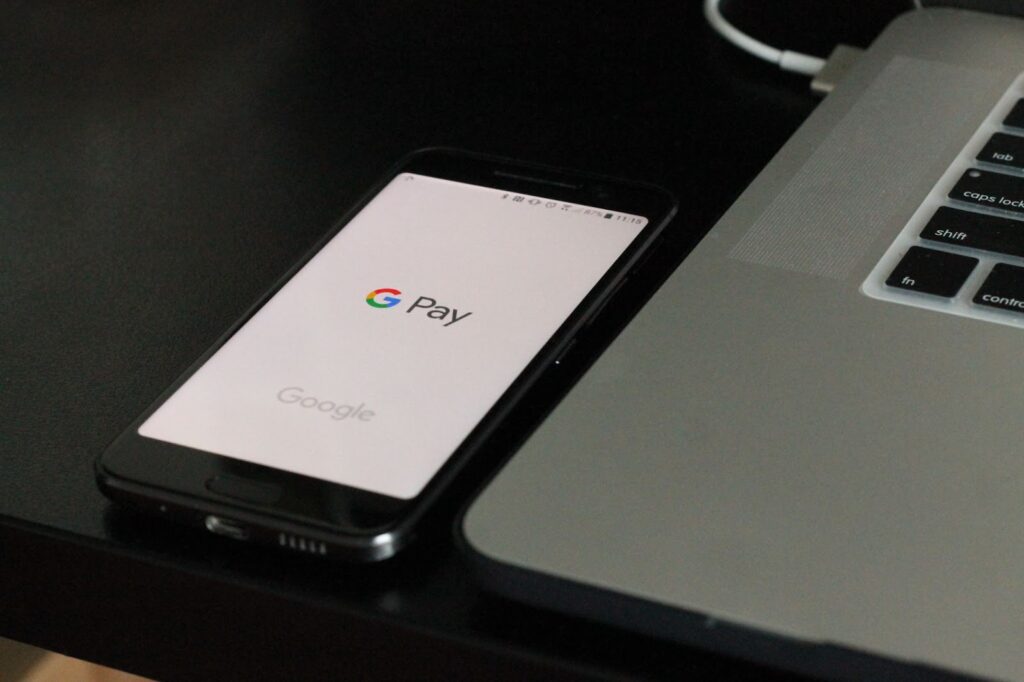
You could have the best course in the world, but if you can’t sell it effectively, you’re dead in the water. A decent platform will have:
- A good selection of payment gateway integrations or a native payment gateway
- Reasonable or no transaction fees
- Different payment options for customers (one-off fees, subscriptions, series of payments)
- The ability to bundle courses and learning programs together for sale
- The ability to create and use coupons, order bumps, upsells, downsells, etc.
Online Marketing Tools

Marketing is essential for getting your course out into the wide world and in front of your target audience’s eyes. A basic website builder is the absolute minimum requirement, but more marketing features are, of course, much better. Here’s what I expect from a course platform:
- Website builder and landing page builder
- Sales funnel builder
- Email marketing and newsletter campaign creation
- Templates for all of the above
- Automation capabilities (take those tedious tasks off your hands)
Admin Tools
Once your customers start rolling in, you’ll need to manage them, and to do that you need admin tools. Additionally, you will need to keep tabs on how your business is performing. Therefore, the following features are a must:
- Contact lists and smart organization
- Analytics and reporting
- Automated student enrollment and management tools
Other Features to Consider
What I’ve described above are the basics of course-building platforms. Many offer additional features to really help you create unique offers that provide huge amounts of value. Consider whether or not you’ll require the following tools:
- Live video streaming
- Features for running coaching sessions
- Community tools for creating high engagement amongst students (Like a Facebook group but more focused)
- Podcasting and webinar creation tools
Affordability
Finally, you have to weigh up the cost of the platform versus the features it offers. You must be able to commit to using it without feeling like you’ll go broke at any moment, but at the same time, it needs to perform the tasks that you need it to.
How do you choose the best online course platform for building courses, coaching programs, podcasts, gated websites, communities, and memberships?
Here are a few general recommendations:
| If you are a.. | and you want to.. | then you’ll need an.. |
|---|---|---|
| Coach Teacher / Instructor Content Creator Freelancer / Consultant Entrepreneur | * Create and host your courses online. ** Create and host your courses, websites, email marketing, and sales funnels – in an all-in-one platform. *** Create and host your courses on your WordPress site. | * Online course platform (like Kajabi, Thinkific, and Teachable) ** All-in-one course platform (like LearnWorlds, Kajabi, Thinkific) *** WordPress LMS plugin (like LearnDash, LifterLMS, TutorLMS) |
Here in this comparison I will look at four of the most popular online course platforms on the market in 2025.
Kajabi vs Thinkific vs Teachable vs Kartra
So, now that you know what you require, let’s look at the four platforms that can hopefully deliver it.
1. Kajabi: Best Overall Platform For Creating Online Courses
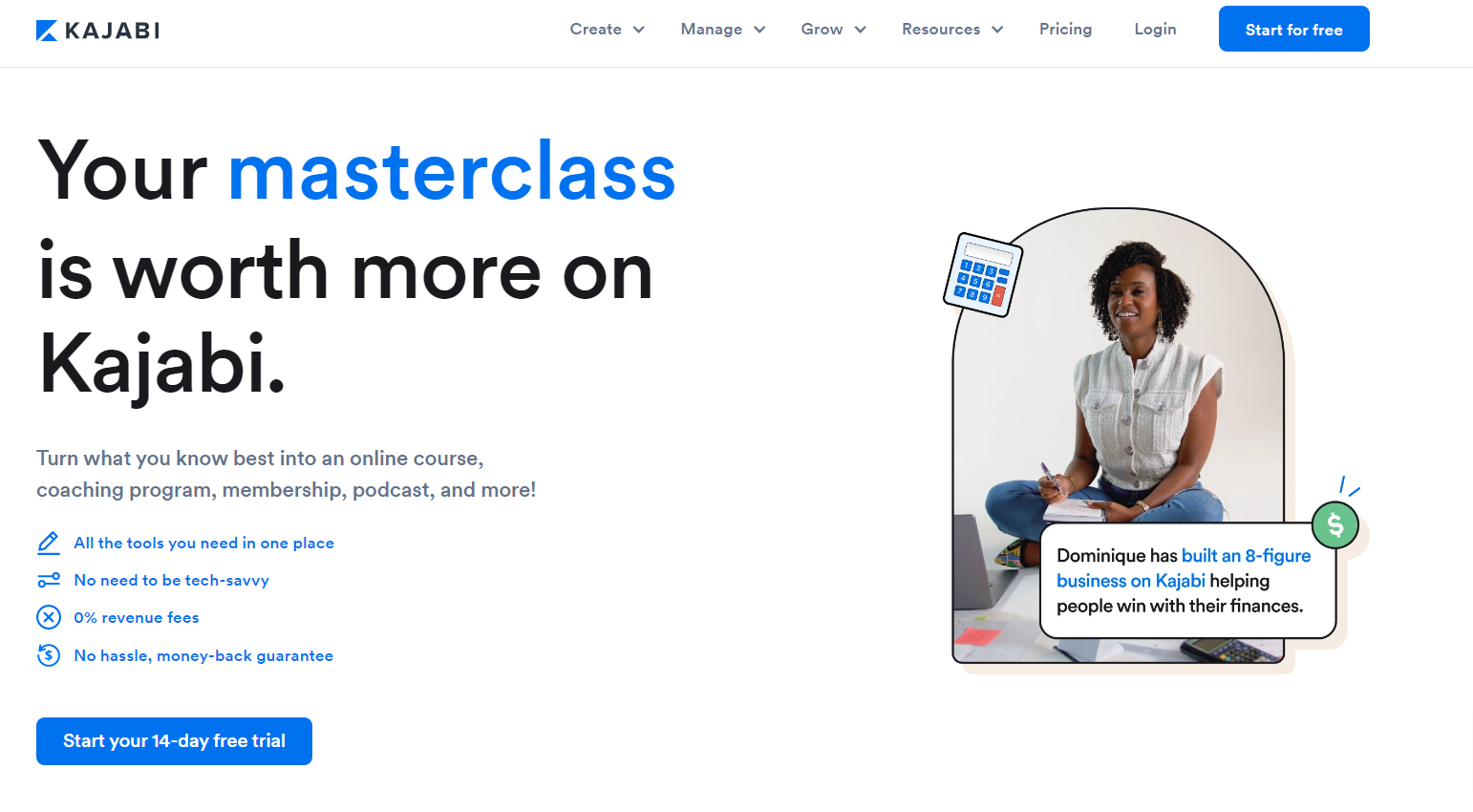
Kajabi has it all. It’s a comprehensive course-building, sales, and marketing platform with an impressive set of high-quality features. Largely considered best-in-class, I believe Kajabi to be one of the best platforms out there for anyone who wants to start selling learning products.
It has its drawbacks, though. Kajabi is notoriously expensive, which creates a barrier for many entry-level individuals.
Kajabi Course Building Tools
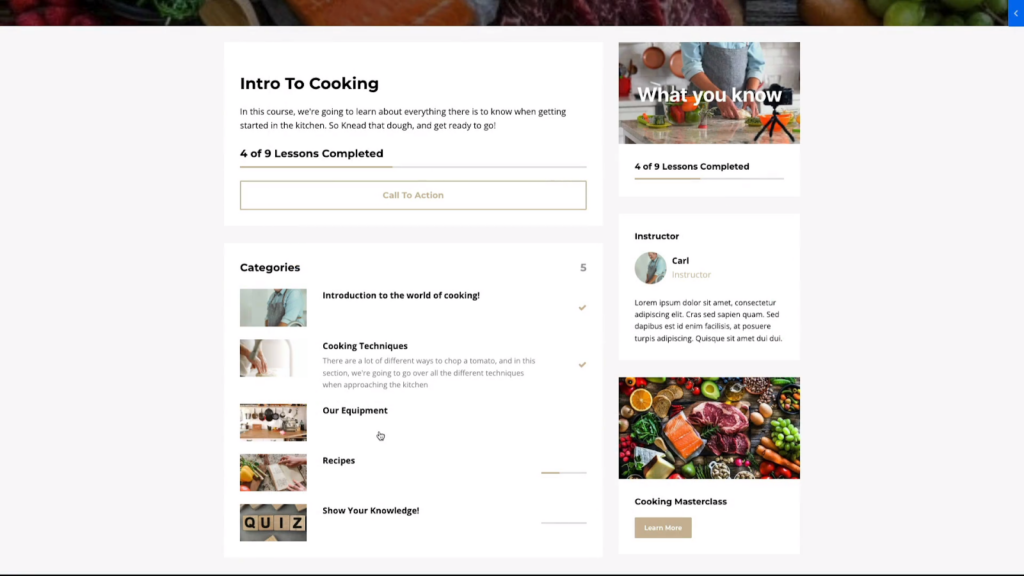
It’s safe to say that you can pretty much create whatever type of course you want with this platform.
First, Kajabi provides a very easy building tool where you drag and drop elements onto the page to structure everything. You can have modules and lessons filled with engaging content, including assessments, videos, audio files, documents, and more.
Kajabi also has a full coaching feature with native live streaming, so you can host remote coaching sessions without using third-party apps to do so. You also get the Kajabi Scheduler, which is a smart calendar app that allows you to set your availability so clients can book online.
And if that wasn’t enough, Kajabi also provides a really decent community feature. Create social-media-style communities that can post, chat, and engage with each other. Run challenges, host live events, host exclusive chat rooms, and more.
Kajabi Sales and Marketing Tools
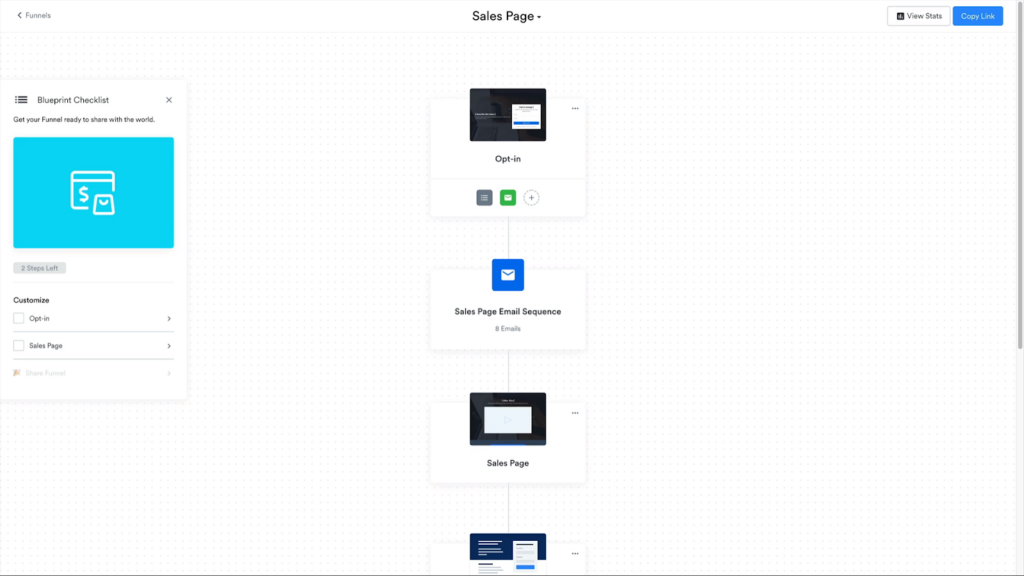
Kajabi’s sales and marketing tools are just as comprehensive as their course-building ones.
The platform provides a website builder, funnel builder, landing page builder, and email campaigns. It has gorgeous templates and is incredibly easy to use.
Even on the workflow screen, where you can build fully automated campaigns (and where things can get complicated very quickly), it doesn’t take long to master the basics.
Kajabi also recently introduced a native payment gateway, “Kajabi Payments” (currently in beta mode), which costs 2.9% + 30¢ per transaction. Otherwise, you can integrate with Stripe and PayPal.
To help increase your revenue, you can add coupons, order bumps, upsells, and downsells to your offers. And all of your products can be paid for via a one-off fee, a series of payments, or on a subscription basis.
Kajabi Admin Tools
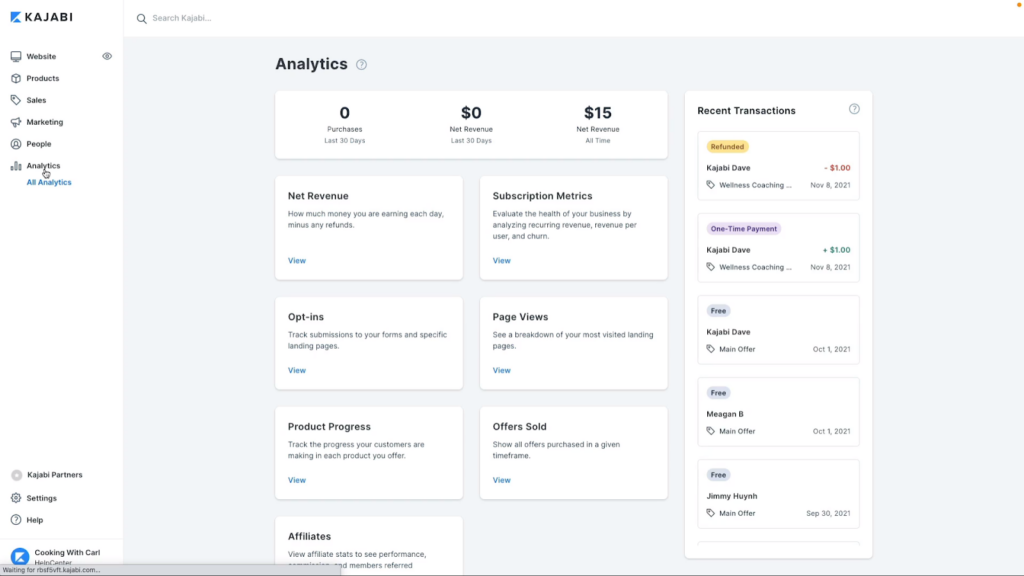
The key focus of Kajabi’s admin tool is that much of it can be automated. For example, you can automate student enrollment, email subscriptions, etc.
Contact lists can be tagged and segmented for easy organization, plus you have access to your dashboard, where you can view all your analytics, sales, students, and more.
Kajabi User Experience and Support
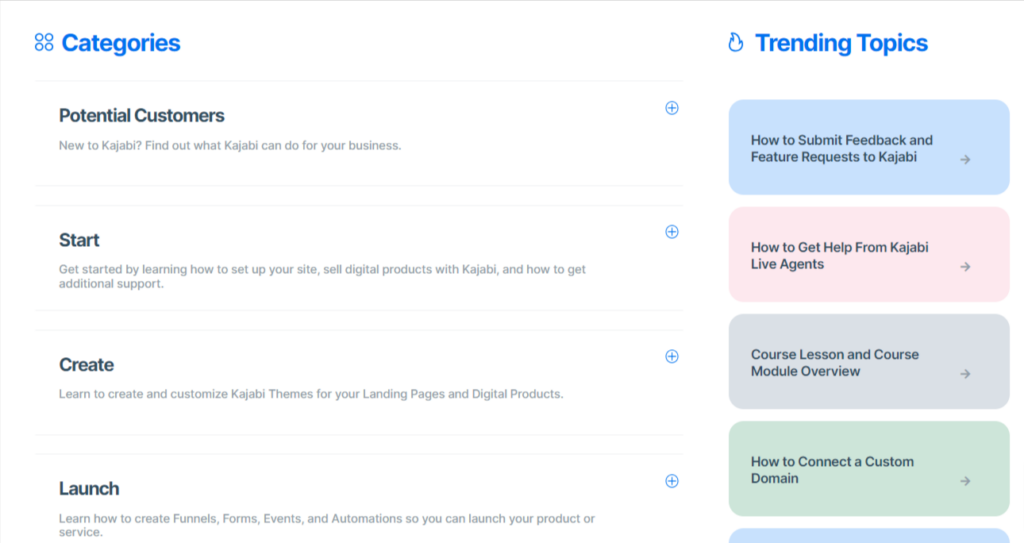
Kajabi has put a lot of serious thought into its user experience and is one of the most user-friendly platforms to use.
Most of its features are incredibly intuitive, although a learning curve is required for some. But even if you are stuck, Kajabi’s resource center is awesome, with detailed guides and walkthroughs for just about any feature or task.
Best of all, when you first sign up, you get a 30-minute onboarding call with a Kajabi team member who can walk and talk you through the platform. This is so valuable for hitting the ground running.
Other support includes live chat, but disappointingly, 24/7 live chat is not available on the cheapest plan as it’s restricted to business hours. Another support option is email ticketing, which is available 24/7.
Kajabi Pricing
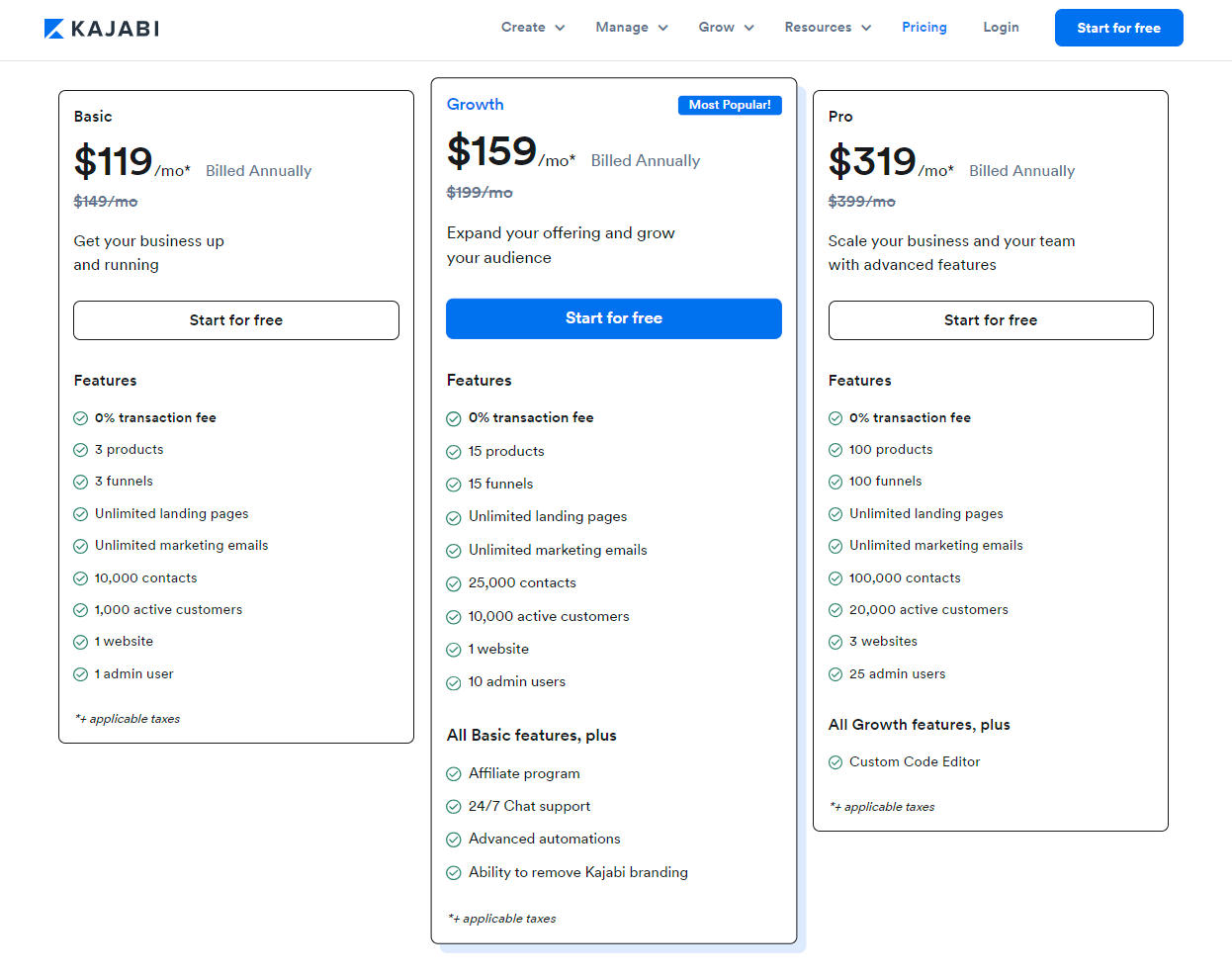
Here’s where I believe that Kajabi falls down (but only slightly). This platform is definitely not aiming itself toward the bottom end of the price spectrum. It’s a premium product with premium pricing and, as such, may be too expensive for beginners, which I feel is a shame.
- Basic plan: $149/month or $119/month paid annually
- Growth plan: $199/month or $159/month paid annually
- Pro plan: $399/month or $319/month paid annually
All plans have a 30-day money-back guarantee. And you can try my extended 30-day free trial by signing up here.
Kajabi Pros and Cons
| Kajabi Pros | Kajabi Cons |
| Extended 30-day free trial available (normally only 14 days) Best-in-class features for course building and marketing Highly flexible course creation platform allowing you to create unique learning products It’s incredibly user-friendly Help and support are high-quality | It’s very expensive No 24/7 live chat on the cheapest plan |
Kajabi Verdict
Despite the cost, I feel that Kajabi is worth it. You’ll be hard-pushed to find a platform that offers this degree of quality at a cheaper price.
If you’re serious about earning a crust from course creation, Kajabi is a platform that offers everything you need from the get-go and will grow with you and as your business scales.
Try out Kajabi’s extended 30-day free trial by signing up here.
2. Thinkific: Cheapest Online Course Creator Tool
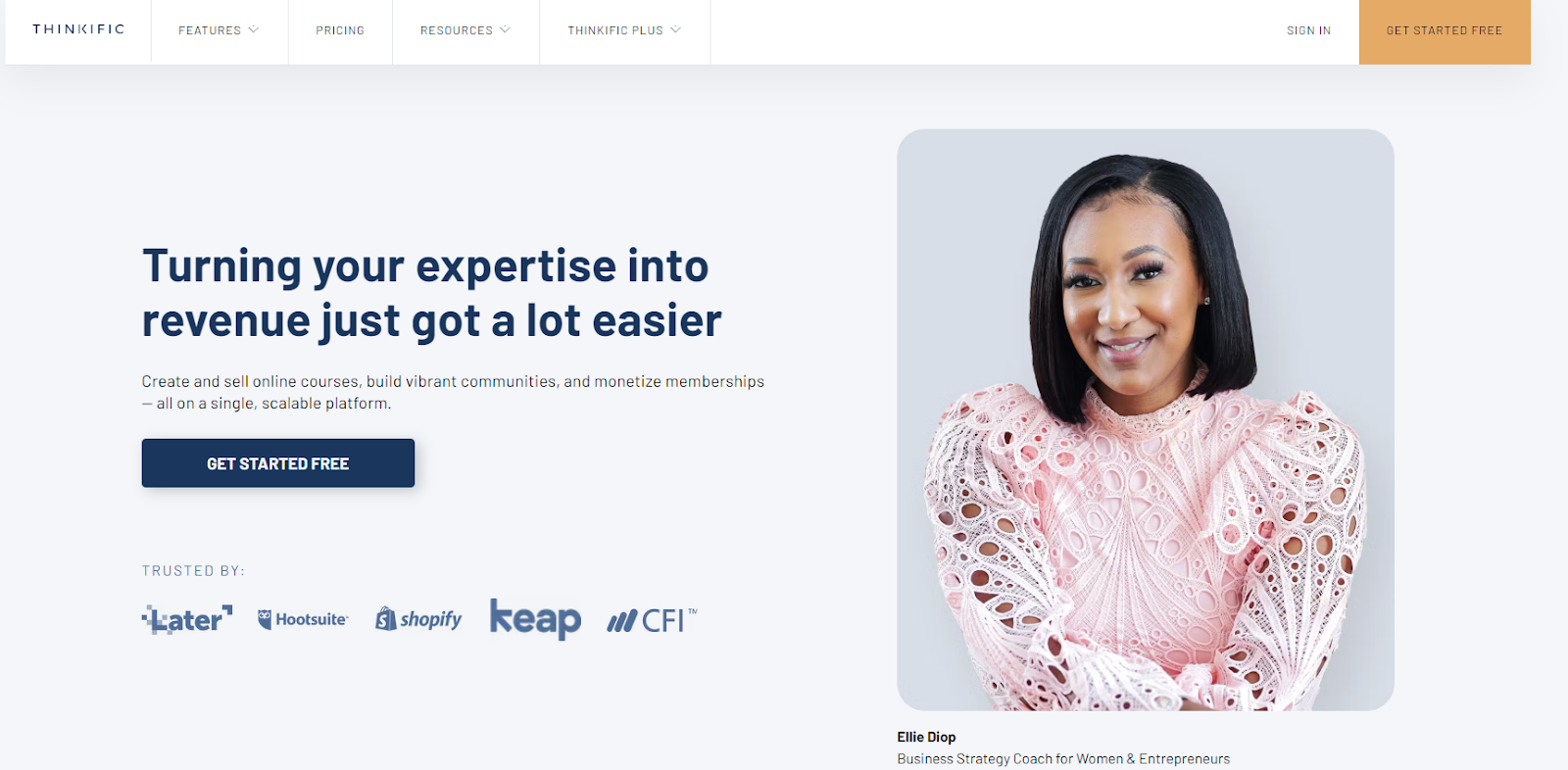
Thinkific is another platform very much like Teachable that chooses to focus mostly on course creation rather than providing loads of marketing tools. It has all the usual course-building features that allow you to conjure up diverse and engaging content but with one key difference.
Unlike Teachable, Thinkific has a community feature. And where Teachable has a coaching feature, this is notably lacking from Thinkific.
Thinkific is overall extremely affordable, with a limited free plan on offer and reasonably priced paid options.
Thinkific Course Building Tools
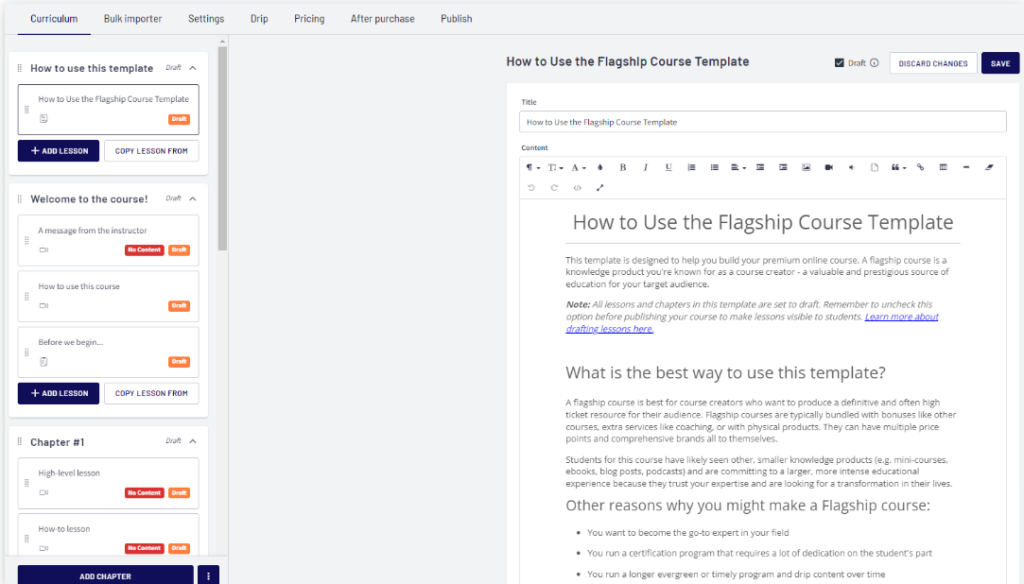
Thinkfic lets you create mini-courses and flagship courses, as well as bundle multiple courses together. Its templates leave a lot to be desired, though, and serve more as a framework rather than saving you the design work.
You can add all the usual stuff to your lessons – videos, documents, etc. – and Thinkific is particularly good if you need to create lots of assignments, quizzes, and assessments, as there are lots of features in this area.
Live streaming is available but only on the higher-tier plans.
You can connect the community feature with courses and offer both in tandem. Inside your communities, you have a newsfeed where members can post and respond, plus you are able to create separate spaces for different purposes or subjects.
Thinkific Sales and Marketing Tools
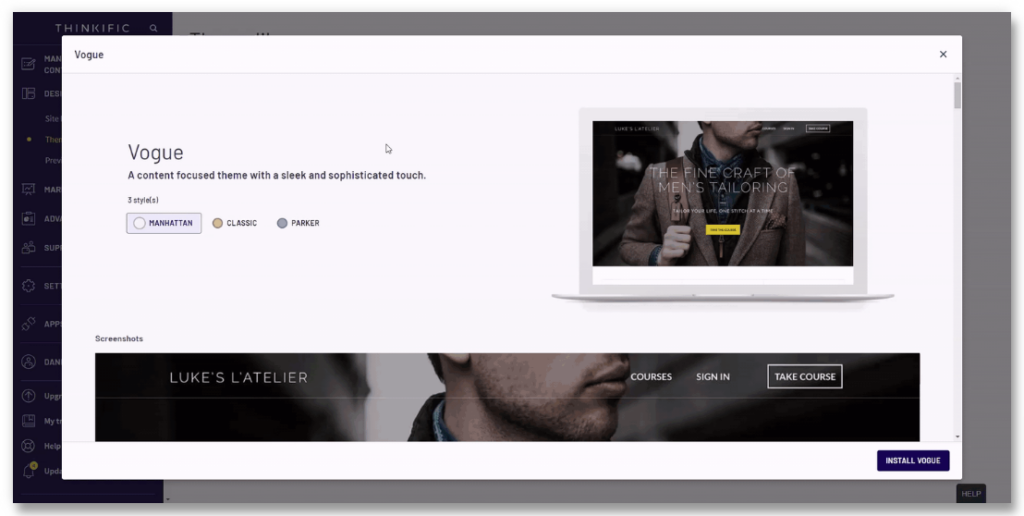
For marketing, your options are few. The platform has a website builder but only for use with your courses. Here you can choose from several themes and create website pages and landing pages.
There is no funnel builder or email tool, but Thinkific does have an app store where you can directly integrate the platform with over 80 different apps, including marketing apps. So, it’s kinda left all the marketing jobs up to third parties, which is going to cost you extra if you use them.
TCommerce is Thinkific’s native payment processor, allowing you to set up payment plans, subscriptions, and one-off fees. You also get order bumps to increase your revenue.
Best of all, there are 0% transaction fees on all plans.
Thinkific Admin Tools
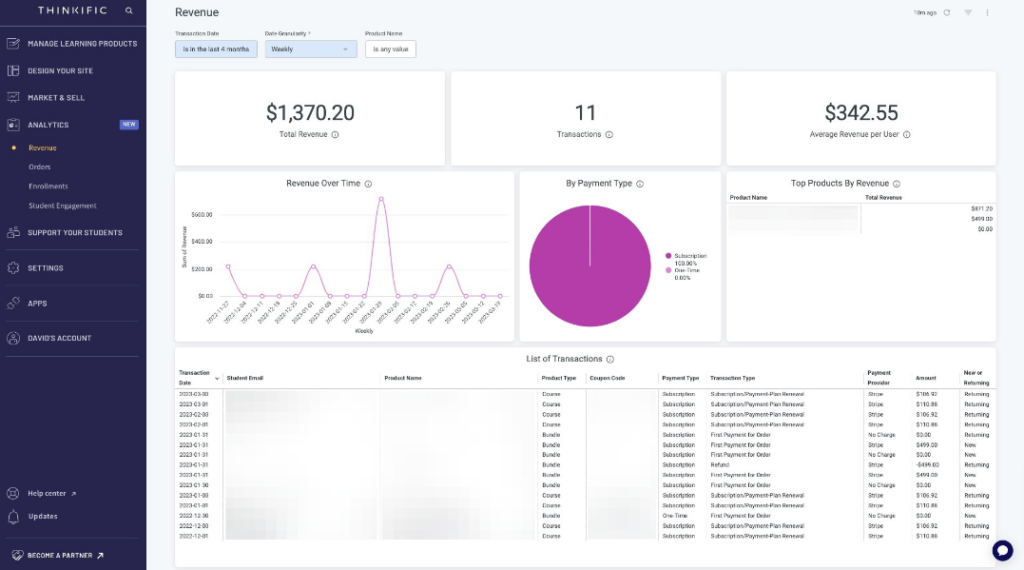
You get very detailed analytics with Thinkific, which you can drill down to the student level to see how each individual is progressing. You can also view your revenue, sales, and other stats on your dashboard.
You get a few admin features for managing your students, and things like enrollment and managing memberships can be automated, but compared with Kajabi, it’s very basic.
However, I do like that Thinkific does provide some bookkeeping tools. For example, it gives you student location data in order to charge the appropriate sales taxes, and you can generate reports for the reconciliation of your books.
Thinkific User Experience and Support
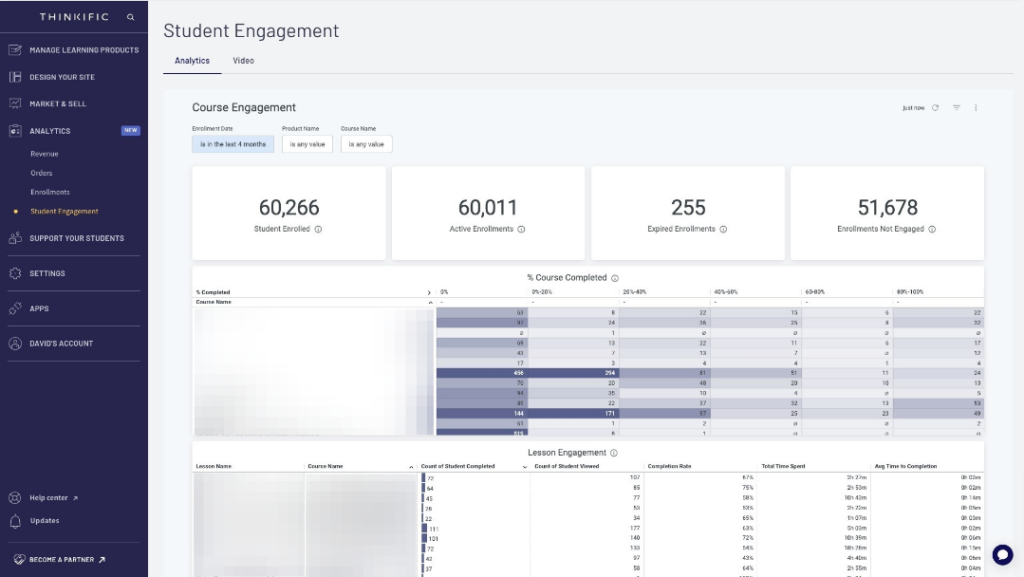
The user experience is fairly “meh,” I have to say. Overall, the platform feels quite dated and a bit clunky. I much prefer using Teachable or Kajabi to Thinkific. Comparatively, Thinkific feels like it takes itself too seriously, while Kajabi is much lighter and more fun.
The support articles you get are okay but a bit dry and wordy. It could do with adding videos to make it all more dynamic.
There’s no live support on the free plan, but you do get email and live chat support on all paid plans. With the top-tier plan, you also get priority phone support, which is a nice touch.
Thinkific Pricing
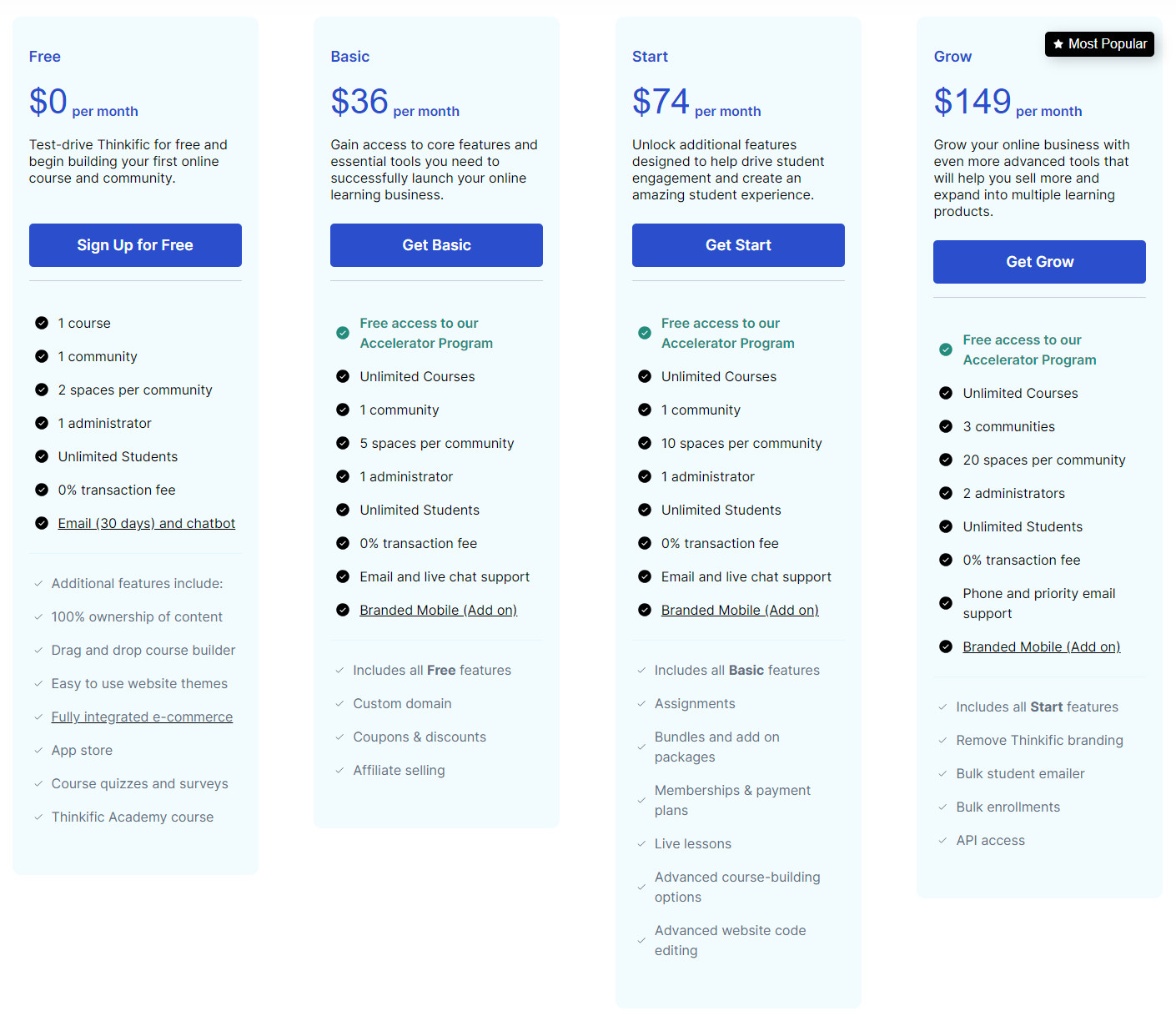
Thinkific has a nice free plan and three paid options. The downside is that you must pay full whack to access all the features. This type of structure is annoying, I’d rather have all features available on all plans but with limits applied.
- Free plan: Free for life but limited
- Basic plan: $49/month or $36/month paid annually
- Start plan: $99/month or $74/month paid annually
- Grow plan: $199/month or $149/month paid annually
A 30-day free trial is available but you only get a 14-day money-back guarantee. If you’re thinking about giving Thinkific a shot, you can try it for free here.
Thinkific Pros and Cons
| Thinkific Pros | Thinkific Cons |
| Free plan available Affordable paid plans Full community feature available Great for quizzes and assessments Native payment gateway | No marketing tools available No coaching feature Users will likely outgrow the platform |
Thinkific Verdict
If you’re only planning to create courses, then I’d say that Kajabi or Teachable are better options. However, if it’s important for you to have a community, then Thinkific is definitely way more affordable than Kajabi for this.
Just be cautious when choosing this platform. It’s cheap, but you’ll likely outgrow its features quite rapidly.
Don’t just take my word for it, though. Give Thinkific a whirl by taking up its free plan.
3. Teachable: Best Platform for Creating Coaching Courses
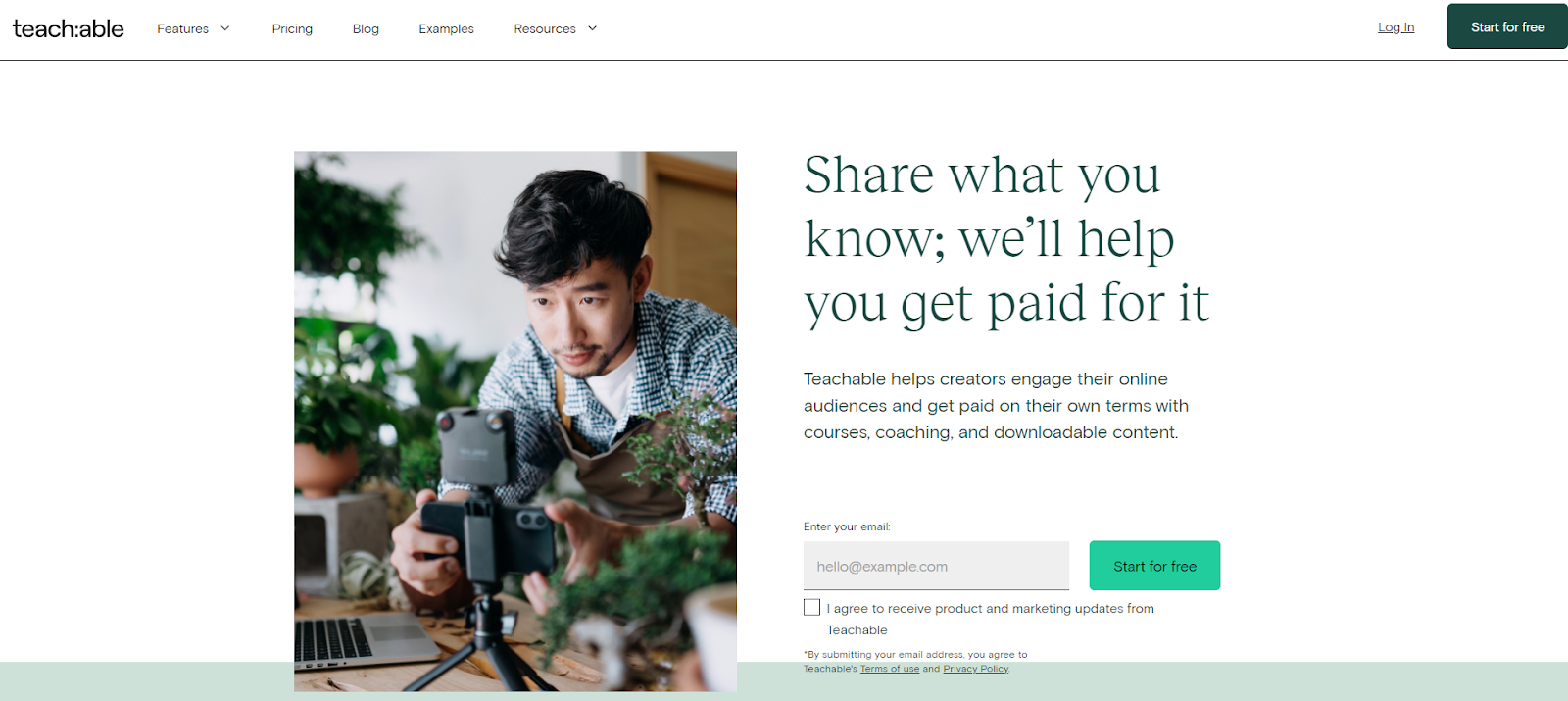
Teachable is purely a course-creation platform that lets you monetize your knowledge in three ways; courses, digital downloads, and coaching. It has placed all its focus on learning product creation and the quality of these shows.
The drawback here is that Teachable isn’t as well equipped in the marketing department and, therefore, has limited options in this respect.
That said, if you want more simplicity than what Kajabi offers and a platform with much more attractive pricing, Teachable is a great place to look.
Teachable Course Building Tools
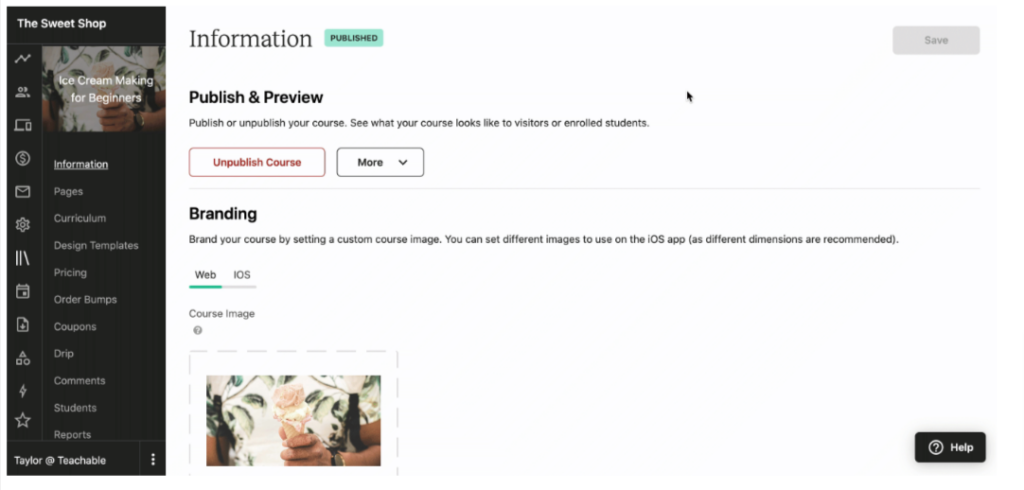
Teachable also boasts an advanced course-building tool, and it’s all done via the drag-and-drop editor, which I find very beginner-friendly. Build in your modules and lessons, then fill them with videos, audio, templates, guides, documents, and other elements.
And you get a full coaching feature that lets you run live sessions (via the native live stream tool), plus set milestones for your clients, schedule meetings, send direct messages, and provide documents.
This is also an ideal platform for those wanting to sell digital downloads, as you have a whole feature that enables you to do that.
Teachable Sales and Marketing Tools
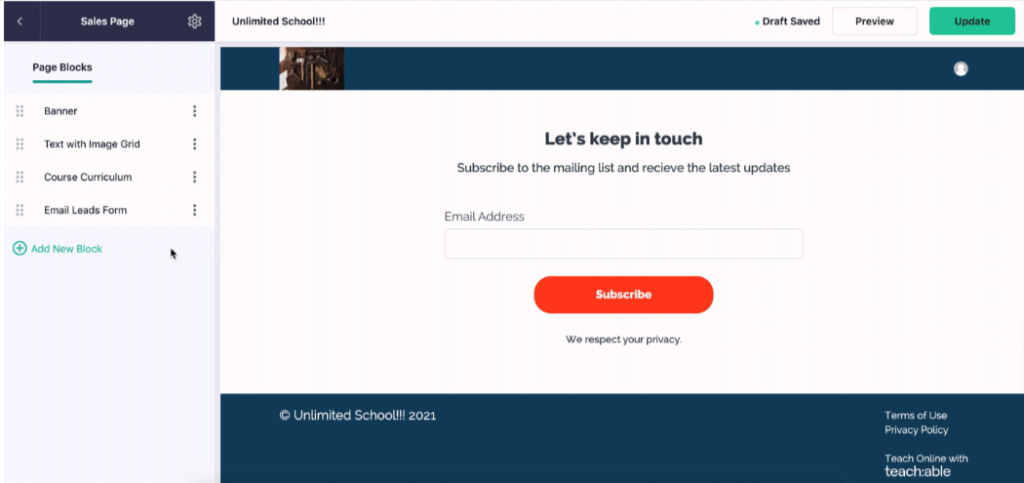
Teachable’s marketing tools are definitely limited compared with Kajabi. And it’s a little more complicated to get to grips with because everything is created within the page-building tool.
Rather than having separate builders for landing pages, websites, etc., it’s all done in one place. So you can create full websites, membership sites, landing pages, lead collection forms, etc.
However, the platform lacks email marketing (beyond emailing your students), and there is no funnel builder, either.
One advantage is that Teachable has a native payment gateway, and the higher your plan, the fewer transaction fees you pay (on the top-tier plan, there are none).
Additionally, you can create order bumps, upsells, and coupons, and you can assign different payment options to your products.
Teachable Admin Tools
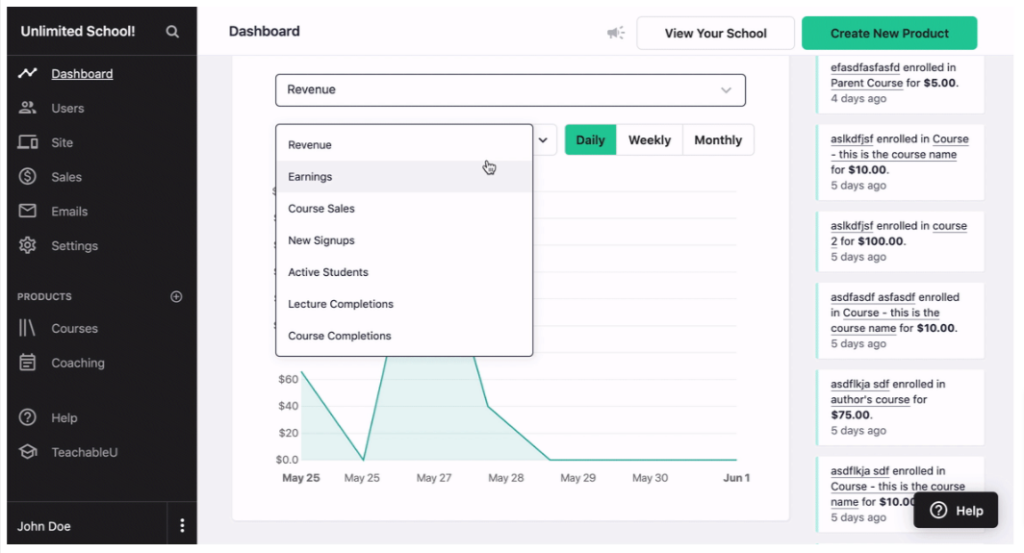
Teachable has a pretty detailed analytics dashboard that can be broken down into different views.
You don’t have contact lists on this platform. Instead, you have student lists and profiles which provide progress reports. Students can be emailed, and you have a range of automation options to make it less labor-intensive.
Teachable User Experience and Support
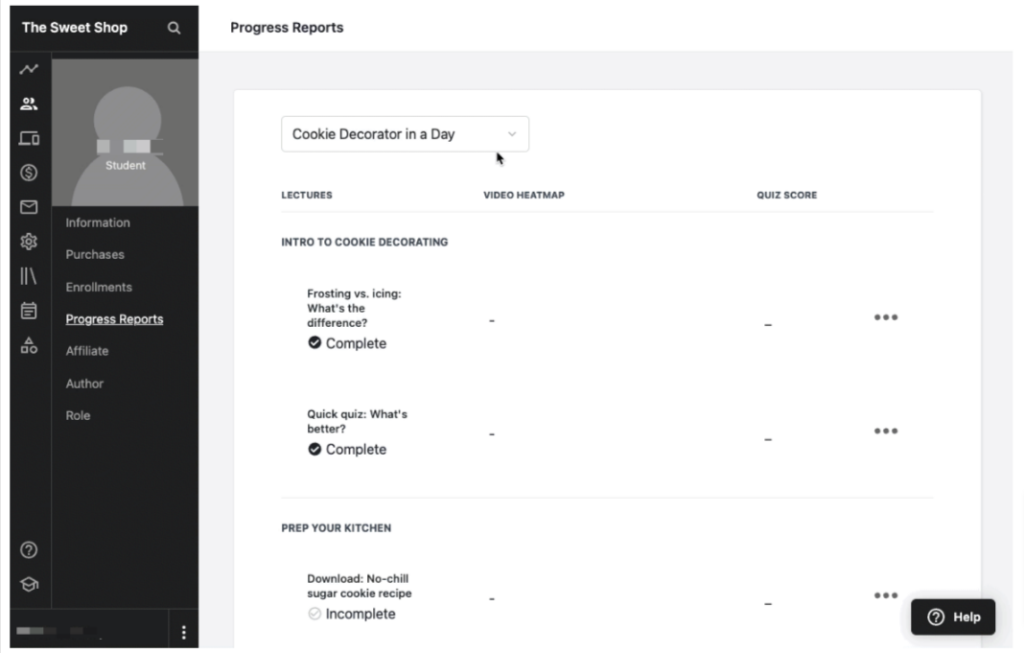
Teachable has a good user experience, and overall I found the platform pleasant to use. Where I wasn’t sure about features, I could quickly find a guide in the help center to walk me through it.
Having a free plan available also let me “play” without worrying about how much money I was spending. It’s perfect for learning the platform.
Human support is a bit lackluster, though. You only get email support on the free plan (understandable) and the Basic plan, but live support is only available to those on the most expensive plan.
Teachable Pricing
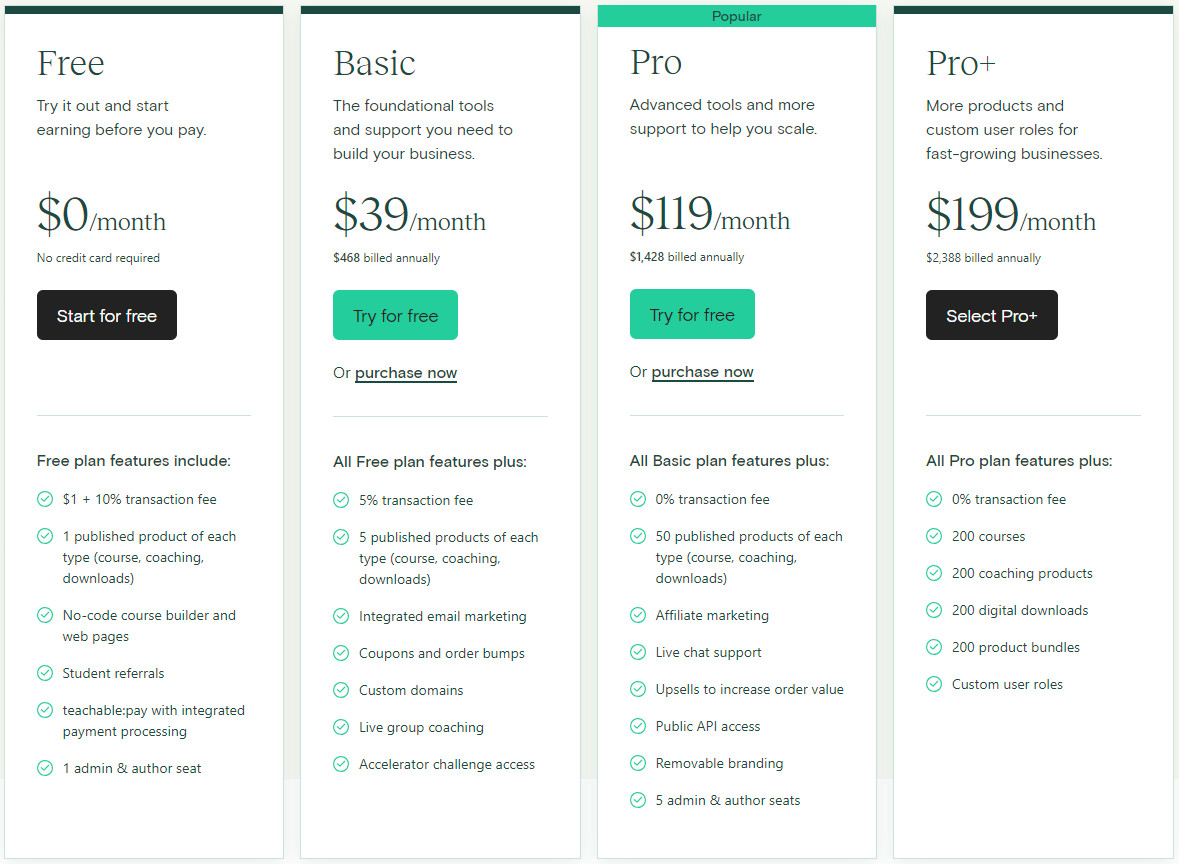
Teachable is clearly much more affordable than Kajabi, and the free plan is very appealing. But the key difference here is that Kajabi gives you access to all features on all plans – it just limits the number of times you can use them.
On the other hand, Teachable restricts features entirely, and some are only available if you cough up for the most expensive plan.
- Free plan: Free but with high transaction fees
- Basic plan: $59/month or $39/month paid annually
- Pro plan: $159/month or $119/month paid annually
- Pro+ plan: $249/month or $199/month paid annually
You can access a 14-day free trial for paid plans plus you get a 30-day money-back guarantee.
Teachable Pros and Cons
| Teachable Pros | Teachable Cons |
| Free plan available Affordable paid plans Detailed course building tools Good user experience Decent help and support | Not much available for marketing No community feature Some features are not accessible on the cheaper plans |
Teachable Verdict
If you’re confident in your ability to market courses or if you already have an established list of leads, then Teachable is a great – and affordable – option. However, if you think you need email marketing or funnels, then you’re going to quickly outgrow this platform.
Overall, I think it offers enough in the course-building department to satisfy most needs, and of course, the free plan can’t be ignored.
If you can’t afford Kajabi, this is a very respectable alternative. To take advantage of Teachable’s free trial, get started by clicking here.
4. Kartra: Best Course Builder for Businesses
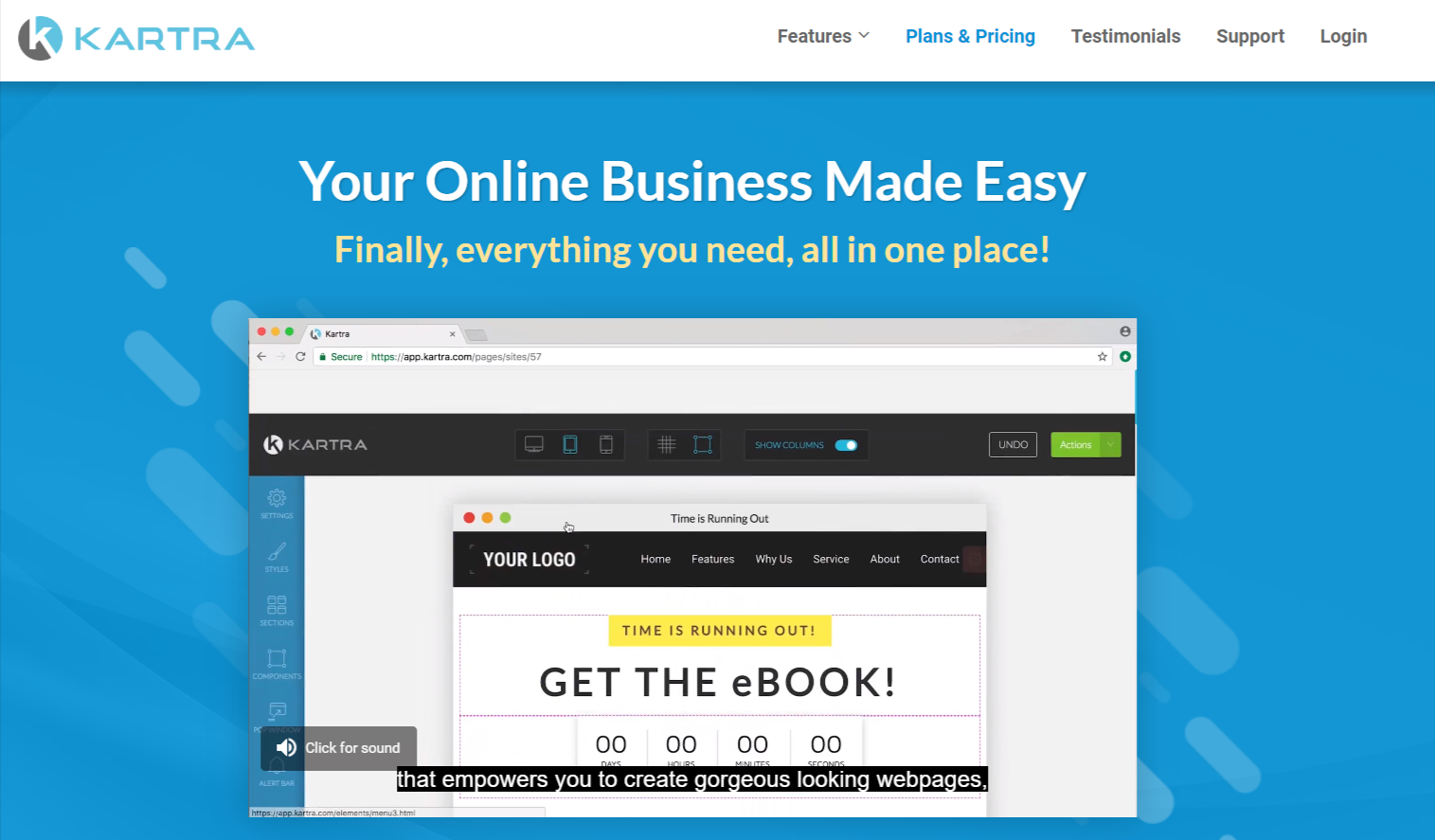
Kartra is a bit different from the other platforms in that it doesn’t place course creation at the forefront of what it does. Instead, Kartra describes itself as a complete solution for businesses, and course building is just a part of that.
What Kartra excels in is providing excellent customer relationship management (CRM) features as well as comprehensive lead management, sales, and marketing features.
Comparing this platform to the others, I’d say that Kartra is most closely aligned with what Kajabi has to offer while leaning more closely toward CRM.
Oh, and it’s not cheap. In fact, it’s the most expensive platform in this comparison article.
Kartra Course Building Tools
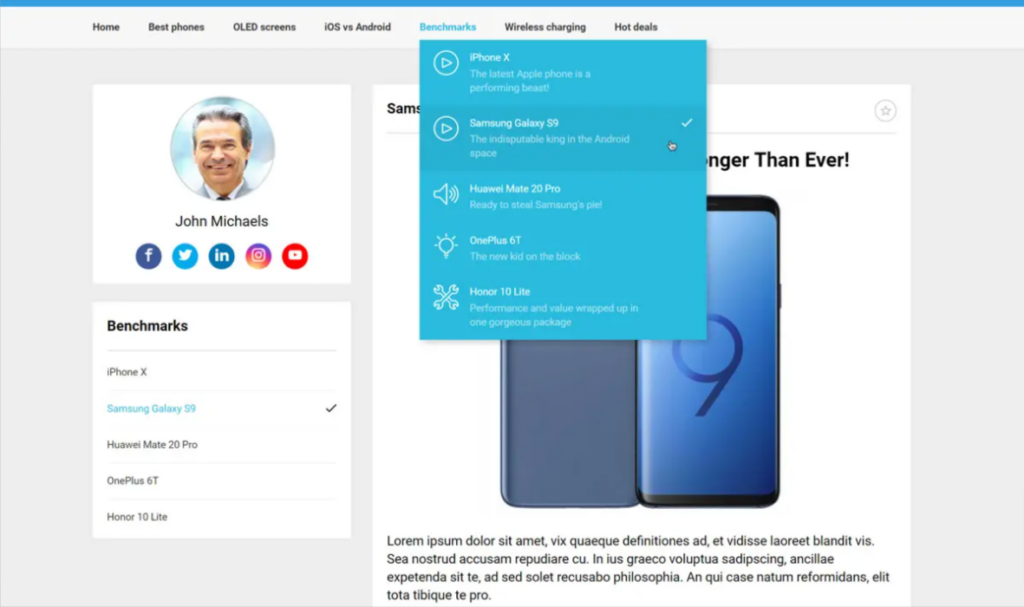
At first glance, Kartra has all the right ingredients for course-building. You get nice templates and a drag-and-drop building tool where you can create lessons and upload videos, files, surveys, quizzes, etc. Plus, you can assign different tiers to your content and charge accordingly.
However, the platform notably lacks a live streaming feature, plus there are no tools for building communities or coaching products.
This ultimately works if you want nothing more than a basic course builder, but it doesn’t have the capability to create truly exceptional learning products.
Kartra Sales and Marketing Tools
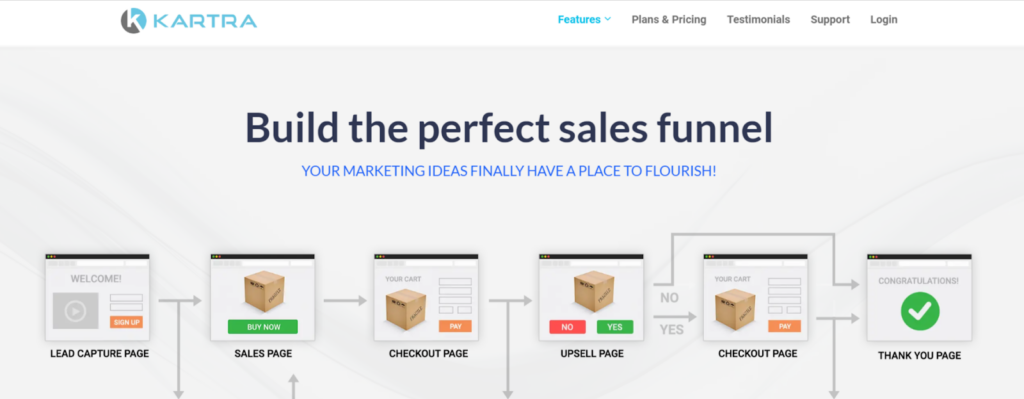
Kartra has nailed it for marketing features. You get a complete email campaign creator, funnel builder, and web page builder. And if you’re stuck, you have an incredible 500+ templates to choose from.
The platform features automation so you can set up your sales funnels to run on auto-pilot, and you get a cool video player that has in-built selling features.
Kartra has its own checkout with a whole host of flexible options, including single and multi-step checkout processes, Upsells, downsells, and order bumps, and my personal favorite – automatic sales tax calculations.
Kartra Admin Tools
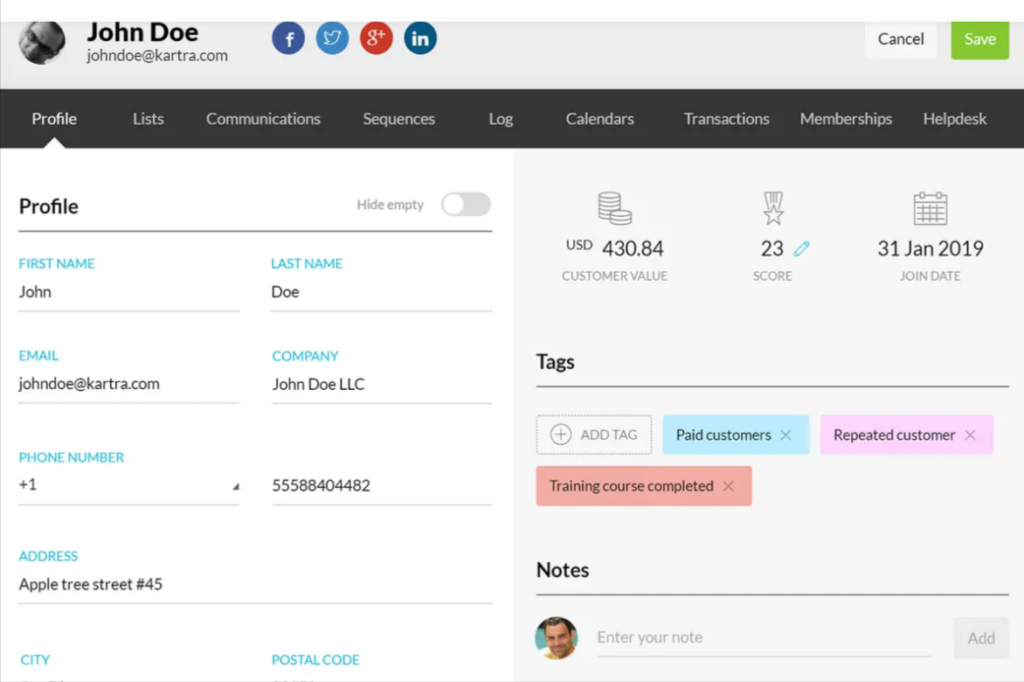
Kartra features the most sophisticated lead management system on this list and has comprehensive CRM tools to help you convert those contacts into paying customers. Full pipelines show you exactly where all your contacts are in the customer journey.
Additionally, you can build an entire helpdesk to enable you to serve your customers better.
Highly detailed analytics allow you to see what’s what with every feature that you are using, and you can even view the behavioral patterns of your users, allowing you to refine your products and campaigns.
Kartra User Experience and Support
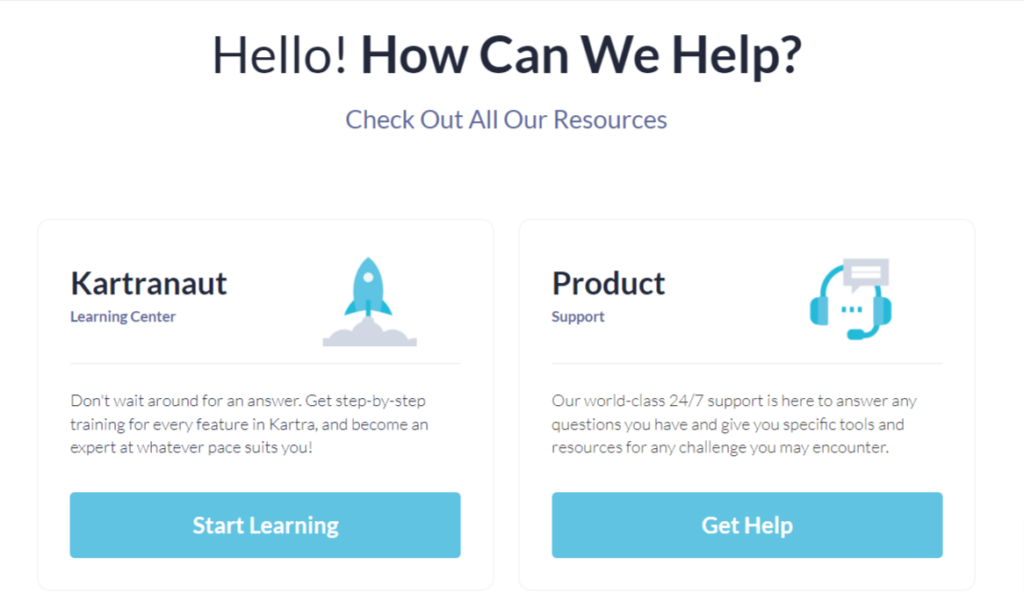
Kartra is massive, with more features than you even realize. As such, there is a steep learning curve to the platform, and it may not be the best option if you’re a total beginner. That said, the platform is intuitive, and the user experience is good.
The help center is as large as the platform itself, but it’s well laid out and organized, making it pretty easy to find what you need.
Live support can be accessed via 24/7 email ticketing and live chat – regardless of which plan you are on. And there is also a chatbot that appears to be fairly efficient.
Kartra Pricing

As I mentioned, Kartra is not cheap, but you have to bear in mind that this platform is aimed at businesses rather than individuals. Also, consider the number of tools you get for the price.
There are four different plans available from Kartra:
- Starter plan: $119/month or $99/month billed annually
- Silver plan: $229/month or $189/month billed annually
- Platinum plan: $549/month or $429/month billed annually
You can try the platform for 14 days, plus you get a 30-day money-back guarantee once you have paid.
Kartra Pros and Cons
| Kartra Pros | Kartra Cons |
| Huge range of tools for the price Excellent for detailed CRM Has its own checkout feature High-quality marketing and lead management features Good level of customer support | Better for larger businesses than individuals Plans are expensive No live streaming capabilities |
Kartra Verdict
I really like Kartra, but I wouldn’t use it just for building a course. The platform is so feature-rich that it is better served as a more holistic business tool.
If you have a need for at least 50% of Kartra’s tools, then I say go for it. Most individuals will probably find it too much,but I can see this being a brilliant solution for small to medium-sized businesses – particularly thanks to all the CRM tools available on the platform.
Kajabi vs Thinkific vs Teachable vs Kartra Comparison Table
| Feature | Kajabi | Teachable | Thinkific | Kartra |
|---|---|---|---|---|
| Price | From $119/mo | From $39/mo | From $36/mo | From $99/mo |
| Free trial | 30-day free trial | 14-day free trial | 30-day free trial | 14-day trial |
| Free plan | X | ✓ | ✓ | X |
| Funnels | ✓ | X | X | ✓ |
| Landing Pages and Websites | ✓ | ✓ | ✓ | ✓ |
| Email Campaigns | ✓ | X | X | ✓ |
| Blogs | ✓ | ✓ | X | ✓ |
| Course Creation | ✓ | ✓ | ✓ | ✓ |
| Communities | ✓ | X | ✓ | X |
| Coaching | ✓ | ✓ | X | X |
| Live Video Streaming | ✓ | ✓ | ✓ | X |
| Automation | ✓ | ✓ | X | ✓ |
| Creator app | ✓ | X | X | X |
| Student app | ✓ | ✓ | ✓ | X |
| Native Checkout | X | ✓ | ✓ | X |
| Flexible charging options | ✓ | ✓ | ✓ | ✓ |
| Analytics | ✓ | ✓ | ✓ | ✓ |
| Admin tools | ✓ | ✓ | ✓ | ✓ |
| 3rd-party integrations | ✓ | ✓ | ✓ | ✓ |
Which Online Course Platform is Best?
If you’ve got this far in the article, then you already know what I’m going to say.
Out of these four very respectable platforms, Kajabi easily comes out on top. And if the price of this platform is a sticking point (which I totally understand), then Teachable is a worthy runner-up.
All I would say is you need to scrutinize the features of each platform and determine whether your preferred one has enough to allow you to scale your business. What might work now may not be suitable six months down the line.
This is why I love Kajabi. You may pay more initially, but it has plenty to keep you going, and you definitely won’t outgrow its features.
To experience the power of Kajabi, sign up here for an extended 30-day free trial.
