Are you trying to navigate the world of online course platforms in 2025? No sweat! We’ve compared the top contenders to help you pinpoint your ideal fit. Let’s dive in as we uncover the best online learning platforms on the market right now ⇣.
The internet has opened up endless possibilities for learning, and now, anyone can go online and find a course for just about anything. It doesn’t matter how niche it is; there is always someone willing to sell their knowledge and expertise, and there are always potential students willing to learn.
Did you know that the online learning industry was worth $240 billion in 2022, and it’s estimated to be worth $325 billion in 2025 – that’s a 35% increase in just three years.
To accommodate this boom in online learning, numerous platforms have sprung up, allowing creators to build, market, and sell engaging courses with ease.
As always, some of these platforms are awesome, and some less so, but I’ve compiled this list of what I think are the best ones around right now.
How do you choose the best online course platform for building courses, coaching programs, podcasts, gated websites, communities, and memberships?
Here are a few general recommendations:
| If you are a.. | and you want to.. | then you’ll need an.. |
|---|---|---|
| Coach Teacher / Instructor Content Creator Freelancer / Consultant Entrepreneur | * Create and host your courses online. ** Create and host your courses, websites, email marketing, and sales funnels – in an all-in-one platform. *** Create and host your courses on your WordPress site. | * Online course platform (like Kajabi, Thinkific, and Teachable) ** All-in-one course platform (like LearnWorlds, Kajabi, Thinkific) *** WordPress LMS plugin (like LearnDash, LifterLMS, TutorLMS) |
So, if you’re planning to enter the world of course creation, you’ll definitely want to read this comparison article.
TL;DR: Kajabi is no doubt the #1 best platform for building online courses. It may be pricy, but it has the most sophisticated and diverse features that let you create incredibly engaging courses as well as market and sell them successfully.
| Platform | Paid plans from.. | Free plan available.. | Best for.. |
|---|---|---|---|
| 1. Kajabi | $119/month | No | Entrepreneurs who seek a robust platform that doesn't compromise on either the course creation or marketing front. learn more ⇣ |
| 2. Thinkific | $36/month | Yes | New and seasoned course creators looking for a balanced blend of powerful features with ease of use. learn more ⇣ |
| 3. Teachable | $39/month | Yes | Educators seeking a comprehensive platform that’s not just about course creation but also emphasizes marketing and student management. learn more ⇣ |
| 4. Podia | $33/month | Yes | Ideal for individual educators or small teams who desire a no-fuss, comprehensive solution to sell courses, memberships, and digital products. learn more ⇣ |
| 5. LearnDash | $25/month | No | WordPress users seeking an advanced LMS solution that integrates seamlessly with their website. learn more ⇣ |
| 6. ClickFunnels | $127/month | No | ClickFunnels is best suited for online educators and entrepreneurs who prioritize marketing and sales funnels, with course delivery as a complementary feature. learn more ⇣ |
| 7. Systeme.io | $27/month | Yes | Entrepreneurs and educators seeking an all-in-one solution for course creation, marketing, and sales without the complexities of larger platforms. learn more ⇣ |
| 8. Kartra | $99/month | No | It’s tailor-made for online businesses that need a unified platform for both course creation and holistic digital marketing. learn more ⇣ |
| 9. LearnWorlds | $24/month | No | LearnWorlds is aimed at intermediate to advanced course sellers. If course interactivity, branding, and customization are priorities, this platform is a strong contender. learn more ⇣ |
What are the Best Online Course Platforms in 2025?
2025‘s digital landscape is ready for your expertise. For sleek course creation and delivery, Kajabi, Teachable, Thinkific, and Podia are top-tier choices. Kartra offers an all-in-one business platform, weaving everything from landing pages to email campaigns.
If WordPress is your home, LearnDash is the plug-in to transform it into a learning powerhouse. For the ultimate in sales funnels and conversions, give ClickFunnels 2.0 or Systeme.io a try.
Table of Contents
1. Kajabi: Best Overall Platform For Creating Courses
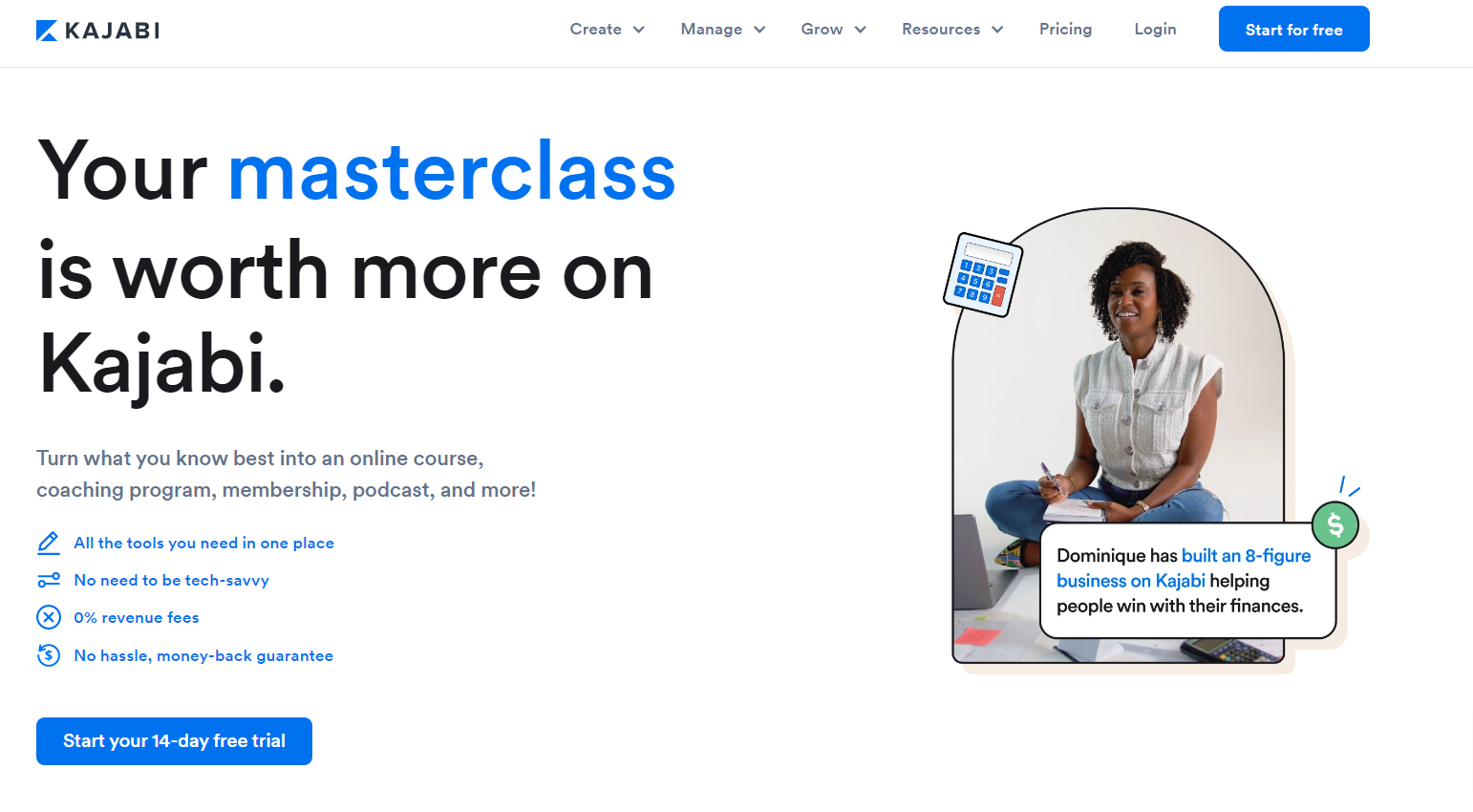
Website: www.kajabi.com
Free plan: Not available.
Free trial: They offer a 30-day free trial, letting potential instructors test-drive the platform.
Standout features: Kajabi is the high-end solution for serious course creators and online entrepreneurs.
- Beautiful, customizable themes: Ensure your online presence matches your brand.
- Pipelines: Integrated funnels and landing pages to guide a student from interest to purchase.
- Events: Host webinars and other events right from the platform.
- Advanced automations: Trigger actions based on student behaviors.
- Comprehensive reporting: Dive deep into metrics about sales, course completion, and more.
Plans and pricing: Basic plan starts at $149/month or $119/month paid annually
Best for: Entrepreneurs who seek a robust platform that doesn't compromise on either the course creation or marketing front.
Quick summary: Kajabi stands out as a comprehensive solution for online educators, seamlessly integrating course creation, marketing tools, and community-building features.
Join Kajabi, where sophisticated course creation meets robust marketing tools. Your next level awaits!
Start your extended 30-day free trial. Pay yearly and save 20%.
Visit Kajabi.comIf there’s a platform that has it all, it’s Kajabi. This undisputed champion of online course-building platforms is so much more than, well, just a course-building platform.
It boasts an entire suite of features that allow you to create diverse and engaging communities, digital products, coaching, webinars, and more.
Selling them is a breeze, too, as Kajabi includes an absolute boatload of marketing and sales tools (including free AI tools). From building full funnels and websites to creating entire automated campaign workflows, Kajabi makes the entire process seem somewhat effortless.
A platform boasting so many features runs the risk of becoming over-complicated, but Kajabi has taken great steps to ensure it’s as user-friendly as possible.
With top-class templates, a stellar help center, and on-screen prompts, even course-building newbies will feel like pros in a matter of hours.
The only downside? Oh man, Kajabi is expensive.
Kajabi Pricing
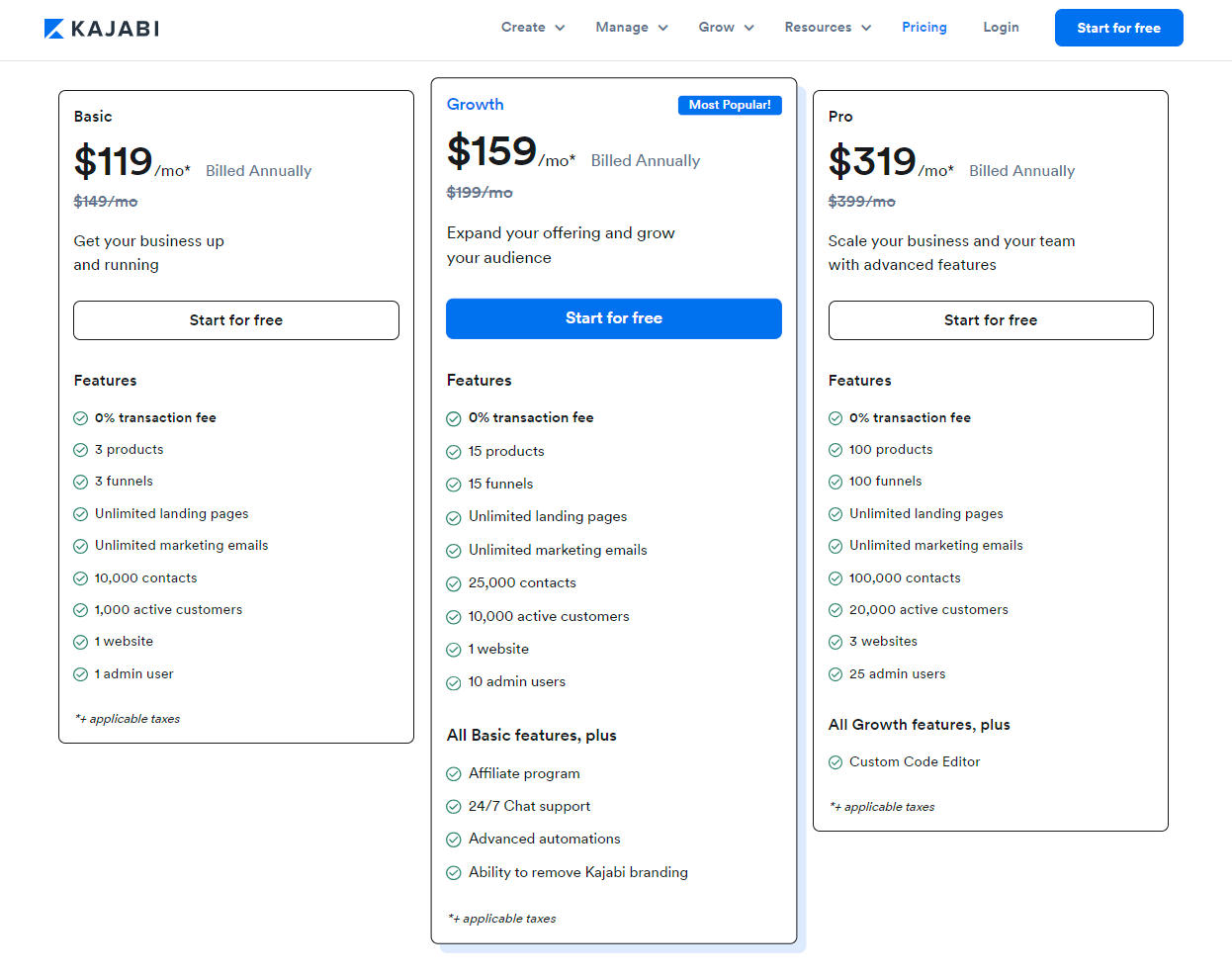
Did I mention that Kajabi was expensive? There are three plans available, both payable on a monthly or annual basis. Paying annually gets you a 20% discount:
- Basic plan: $149/month or $119/month paid annually
- Growth plan: $199/month or $159/month paid annually
- Pro plan: $399/month or $319/month paid annually
All plans have a 30-day money-back guarantee. And you can try my extended 30-day free trial by signing up here.
Kajabi Features
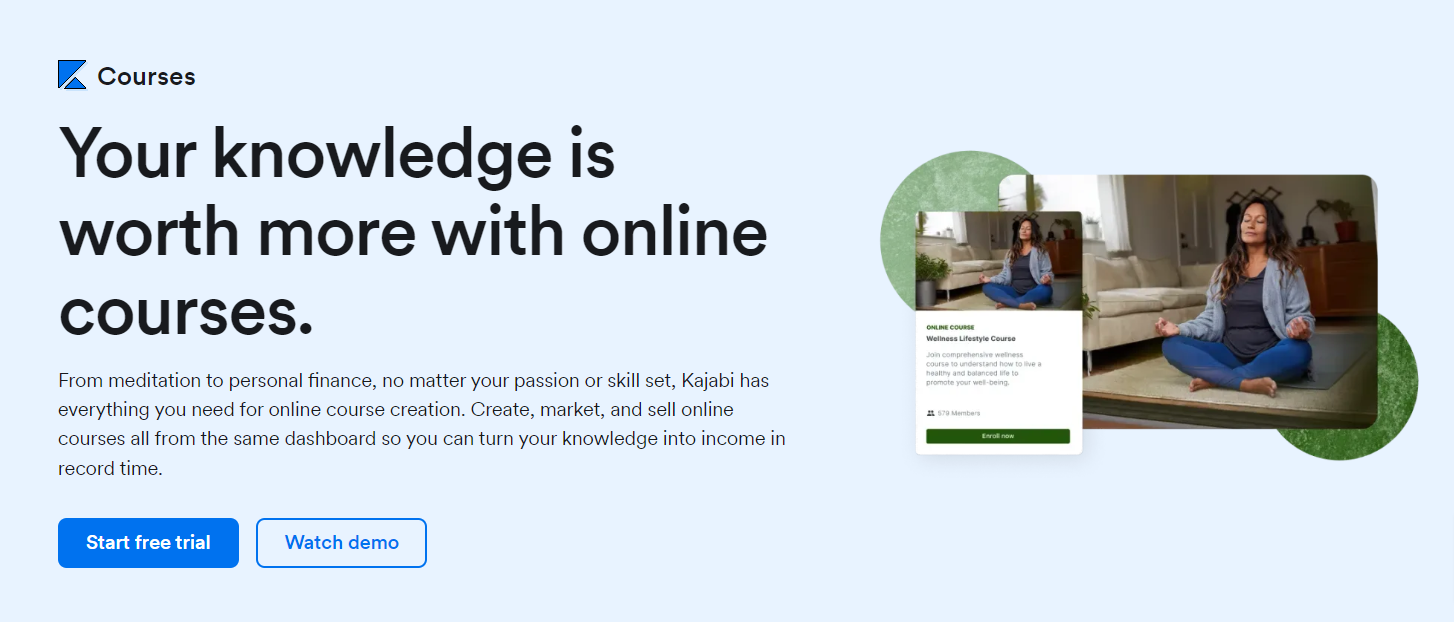
As expected, Kajabi packs in the features and provides as close to an “all-in-one” platform as possible. Here’s what you get:
- Templates for all building features
- Course building tool
- Quizzes and assessments builder
- Web page building tools: websites, landing pages, and blogs
- AI creator hub with free AI tools that can structure online courses, create marketing content, and more in seconds
- Funnel builder
- Workflow builder and automation
- Coaching tools
- Native live streaming
- Smart booking calendar
- Community building tool
- Podcasting
- Membership sites
- Email marketing
- CRM and pipeline tools
- Contact lists
- Analytics and reports
- Native payment gateway
- Upsells, order bumps, coupons, and more
- Mobile app: you can use the creator app to manage your Kajabi products on the move while your customers can access and consume your content via the Kajabi customer app
- Live chat support
Kajabi Pros and Cons
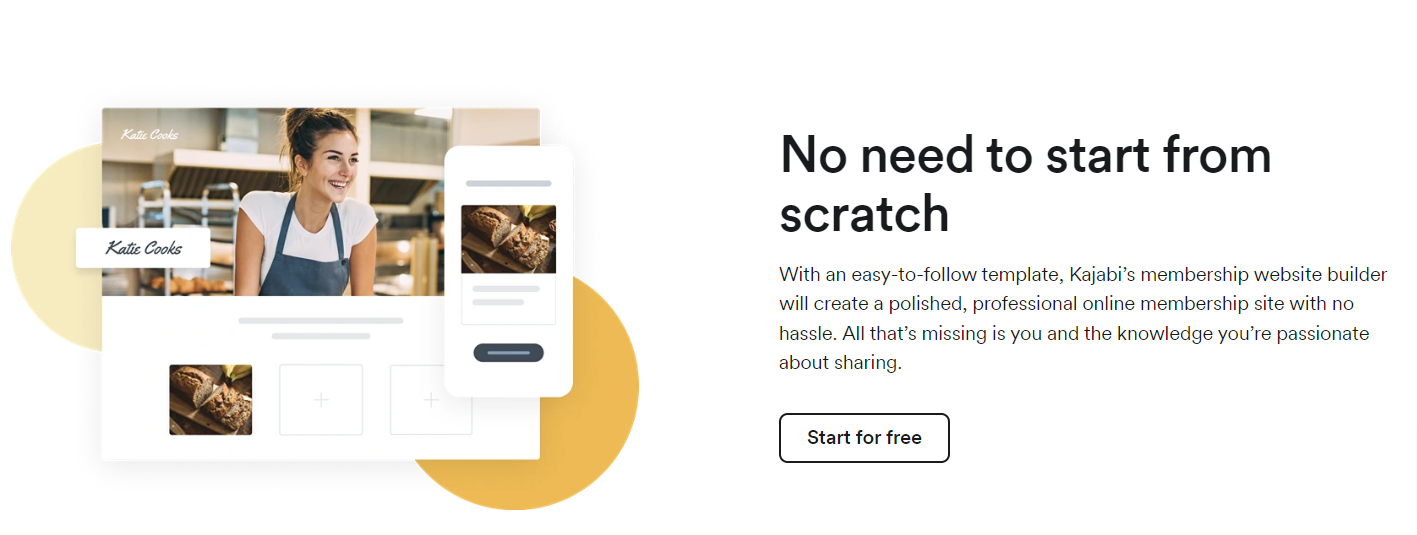
Pros:
- Extended 30-day free trial available (normally only 14 days)
- Best-in-class platform with outstanding features
- Truly an all-in-one platform with everything you need to create, market, and sell
- Excellent help resources are available
- Stunning out-of-the-box templates and fully built workflow blueprints to use
- No third-party app integrations are necessary (but you can if you want)
- AI-powered content generator makes creating courses effortless
Cons:
- It’s very expensive, with no entry-level plan available, only a 14-day free trial
- Feature limits apply on all plans – even the top-tier one
Kajabi Verdict
There’s no doubt that Kajabi is unaffordable for some, but ultimately you pay for what you get. And in this case, you’re getting the best-in-class platform that delivers excellent features that run seamlessly.
When I look at the platform itself, I find it extremely difficult to find fault. Do I wish it had a more affordable price plan? Yes. Do I think Kajabi is worth the money it charges? Also, yes.
Try out Kajabi’s extended 30-day free trial by signing up here.
2. Thinkific: Best Value For Money Online Course Creator
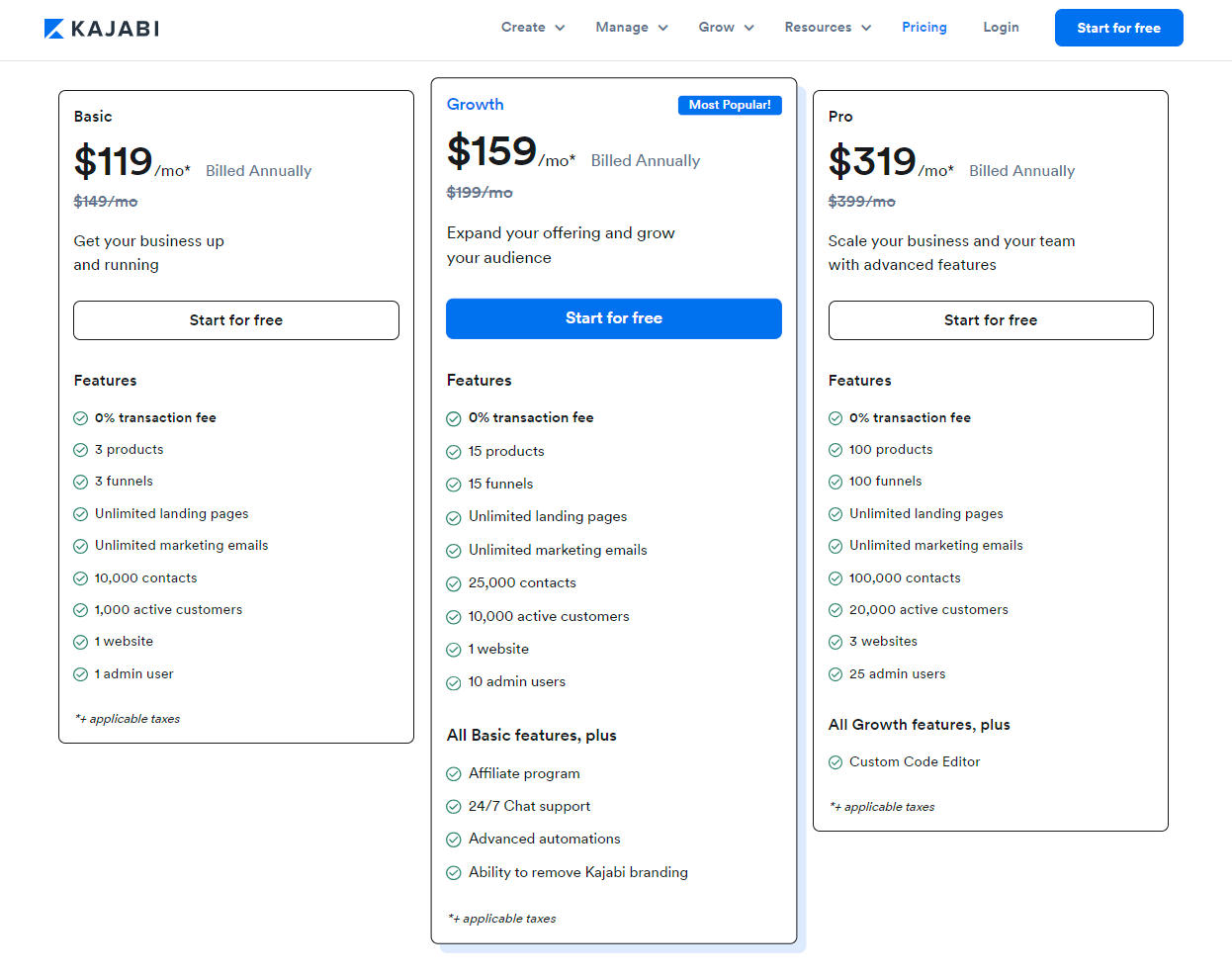
Website: www.thinkific.com
Free plan: Thinkific offers a limited free plan for 1 course only basic plan with 0% transaction fees.
Free trial: A 30-day trial period is available for instructors to try out all premium features.
Standout features: Thinkific stands out as a comprehensive platform tailored to both beginners and advanced course creators.
- Diverse Content Options: Incorporate a variety of file types including video, PDF, audio, and HTML. Enhance courses with quizzes, surveys, and external tools like Typeform, Articulate, and Storyline.
- Integrated E-commerce: Manage student enrollments and track sales with robust reporting tools, ensuring you understand your audience's journey.
- Seamless Integrations: Connect seamlessly with tools like Segment.io, broadening the possibilities of data analysis and external functionalities.
- White-label Branding: Offer a completely branded experience to students, hiding the fact that Thinkific powers the backend.
- Comprehensive Knowledge Base: Access a vast reservoir of resources and solutions for any queries, ensuring uninterrupted course creation and delivery.
Plans and pricing: Basic plan starts at $49/month or $36/month paid annually
Best for: New and seasoned course creators looking for a balanced blend of powerful features with ease of use.
Quick summary: Thinkific remains a popular choice in the LMS industry due to its robust features, flexibility, and user-friendly interface, making course creation and management a breeze.
Transform your expertise into captivating courses; let Thinkific guide the way!
Free 30-day trial to try out all premium features.
Visit Thinkific.comThinkific is actually pretty similar to Teachable and offers many of the same features. However, there are some differences worth noting.
Of course, you can build the usual courses and fill them with videos, uploads, images, and more. But unlike Teachable, Thinkific has a community feature that provides a social-media-style experience to users.
This is highly valuable when searching for ways to increase engagement among your customer base and is a feature I believe is becoming more and more popular on learning platforms.
Disappointingly, Thinkfic is seriously lacking in the marketing department, and beyond providing a website builder, there’s nothing to help you sell your products. For that, you must integrate with a third-party tool which, in most cases, costs extra.
Thinkific Pricing
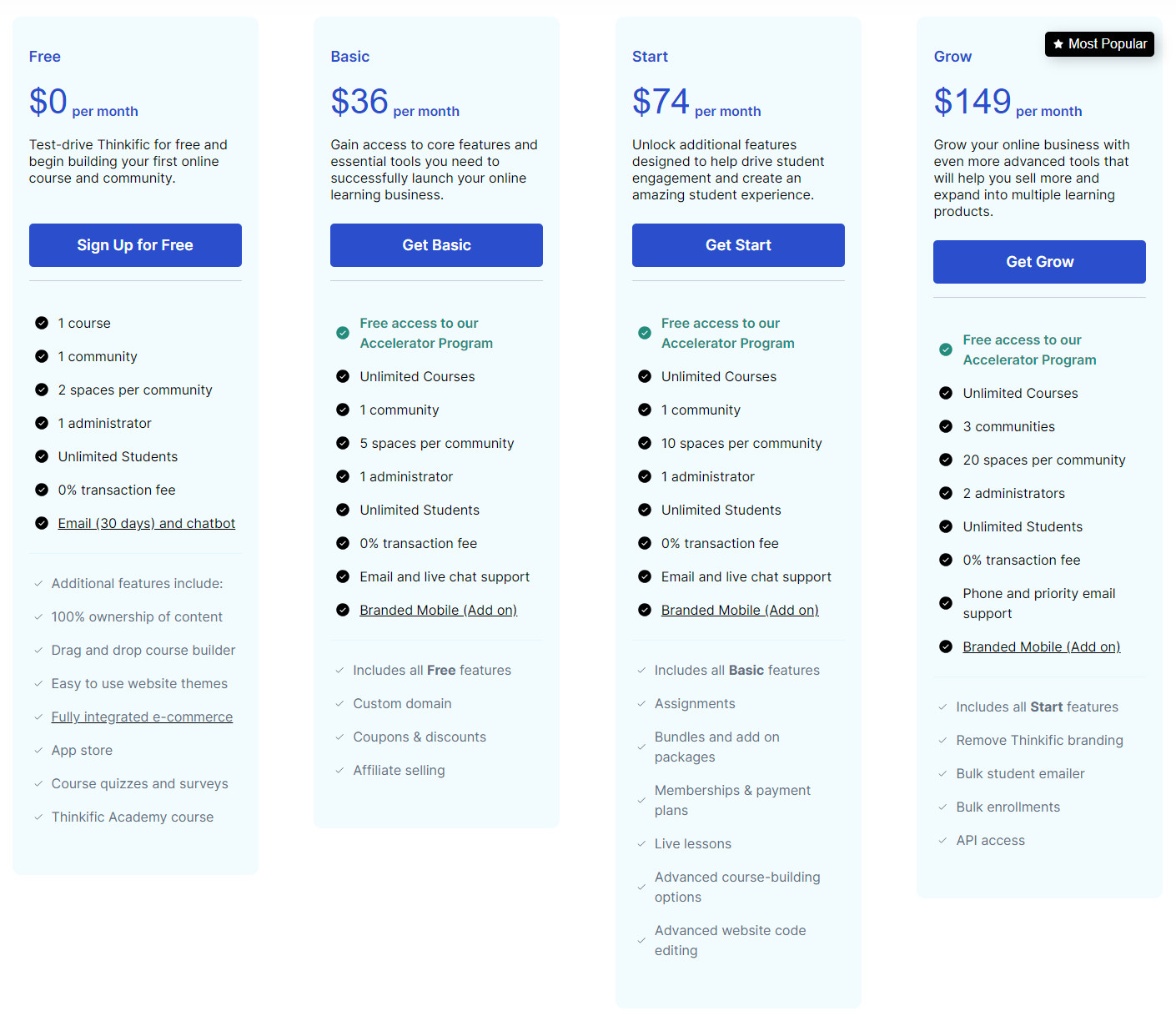
Thinkific provides four key plans. You can upgrade or downgrade at any time:
- Free plan: Free for life but limited
- Basic plan: $49/month or $36/month paid annually
- Start plan: $99/month or $74/month paid annually
- Grow plan: $199/month or $149/month paid annually
Thinkific provides a 30-day money-back guarantee and if you fancy upgrading your plan, it’s possible to get a 30-day free trial first to see if you like it.
If you’re thinking about giving Thinkific a shot, you can try it for free here.
Thinkific Features
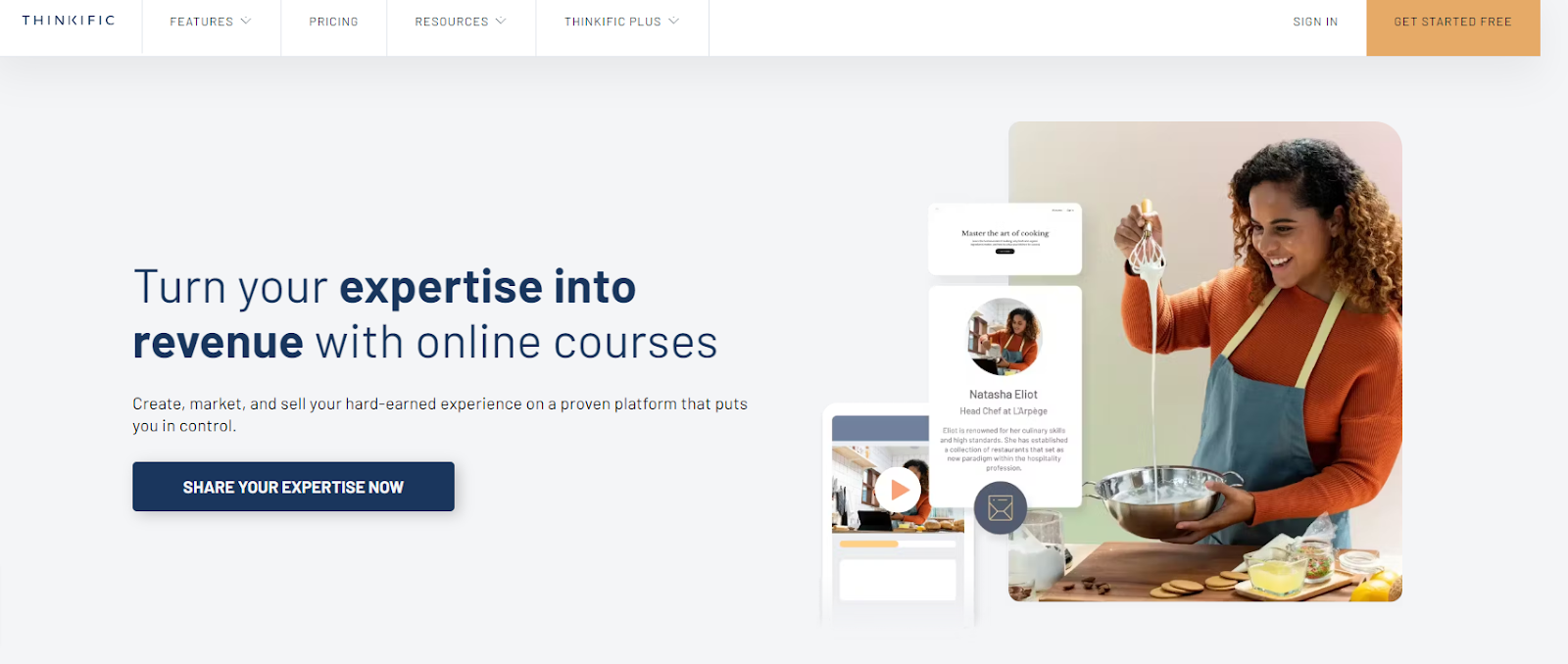
Again, like Teachable, Thinkific has certain features only available on certain plans, so be sure to check out the full feature list for each of the pricing plans.
- Beginner-friendly course builder
- Course quizzes, assignments, and surveys
- Website builder and themes
- Community creation tool
- E-commerce native payment gateway
- Basic bookkeeping tools
- Coupons, upsells, and discounts
- Membership sites
- Live streaming
- Student emailer
- Reporting and analytics
- Live chat support
Thinkific Pros and Cons
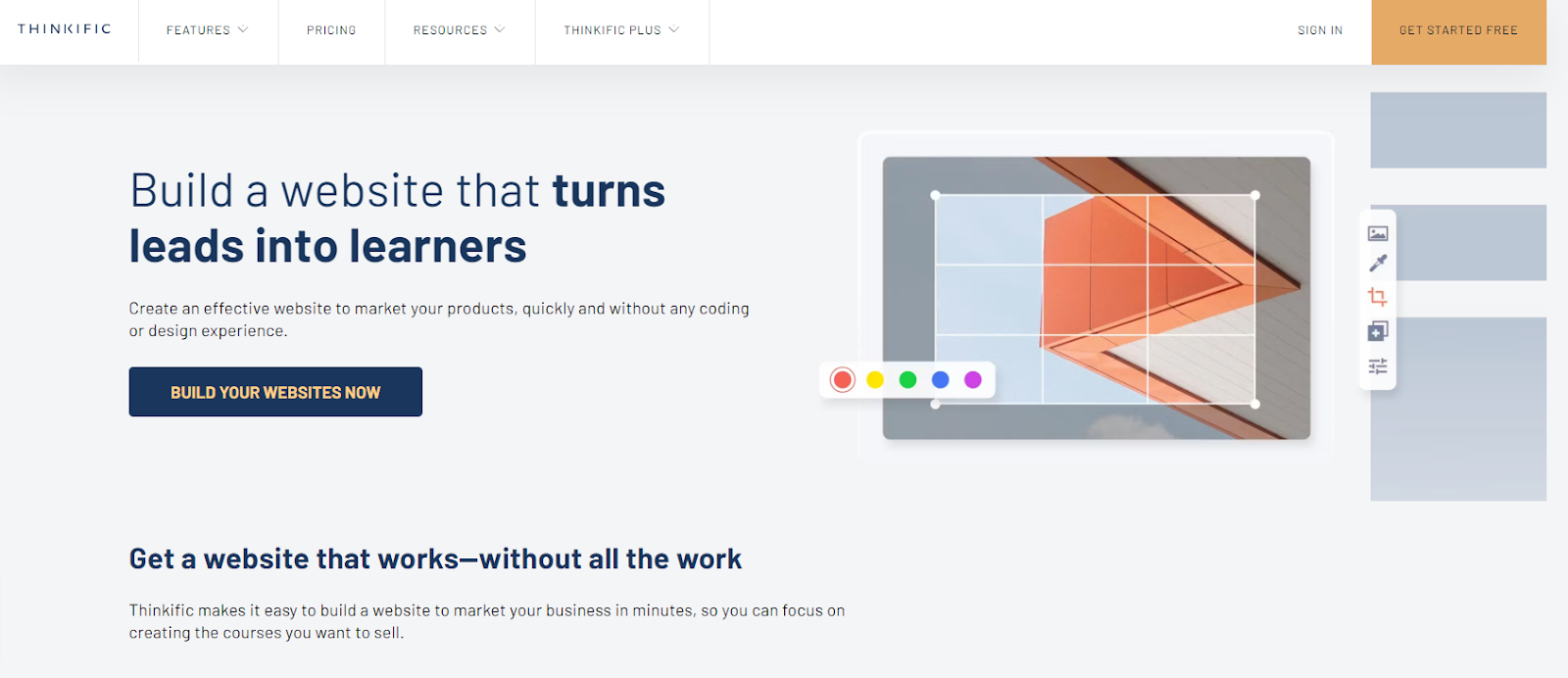
Pros:
- Free plan available
- Affordable paid plans
- If you pay annually, you get the Accelerator Program (to help you get started) worth $499 for free
- Comprehensive community building tool
- No transaction fees imposed on sales
- Loads of direct third-party app integrations available
Cons:
- Many features are only available on the most expensive plans
- Serious lack of marketing tools
Thinkific Verdict
If it weren’t for the community feature, I believe Thinkific would be almost the same as Teachable. Sure, it has good course-building features and tools, but nothing that stands out over the platforms we’ve already covered. And the notable absence of any real marketing tools is a real letdown.
However, its community feature is really decent, and what’s more, you can try it out on the free plan, so it’s super affordable too. This, in my opinion, is what makes this platform worth using.
3. Teachable: Cheapest Online Course Builder
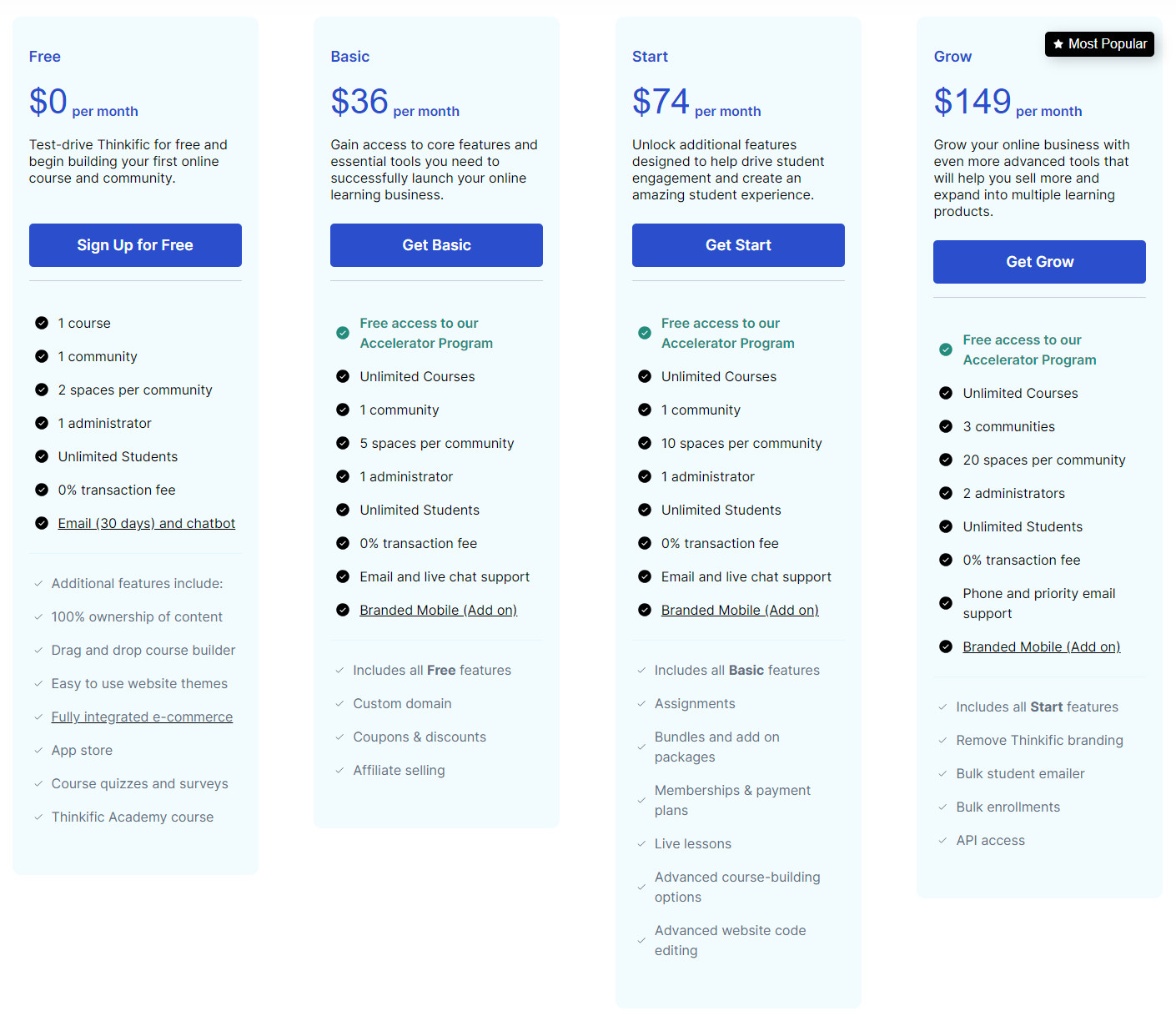
Website: www.teachable.com
Free plan: Teachable offers a 1 product or course only basic plan with $1 + 10% transaction fees.
Free trial: A 14-day trial period is available for testing out its advanced premium features.
Standout features: Teachable provides a seamless experience from course creation to sales, ensuring educators can monetize their knowledge effectively.
- Versatile course content: Use videos, quizzes, text assignments, and even coding exercises to create a dynamic learning experience.
- Comprehensive sales and analytics dashboard: Get insights into course sales, student engagement, and more.
- Direct integrations with marketing tools: Easily connect to services like Mailchimp, ConvertKit, and others for enhanced reach.
- Customizable course pages: Ensure your branding remains consistent and distinct.
- Student management capabilities: Dive into individual student progress, issue refunds, and more.
Plans and pricing: Basic plan starts at $59/month or $39/month paid annually
Best for: Educators seeking a comprehensive platform that’s not just about course creation but also emphasizes marketing and student management.
Quick summary: Teachable emphasizes both on the teaching and the business aspect of online education. With its array of tools and integrations, it’s a solid choice for educators looking to monetize their content effectively.
Unlock the power of seamless course creation; start your teaching journey with Teachable today!
Free 14-day trial - no credit card required.
Visit Teachable.comTeachable is a respected course-building platform that has affordable plans, including a limited free plan.
Rather than trying to do everything, Teachable focuses solely on providing great tools to help you build effective learning products. As such, the platform doesn’t have many marketing or sales features available.
Like Kajabi, Teachable has its own payment gateway eliminating the need for third parties, and the higher-tier plan you opt for, the lesser the transaction fees are.
Whether you’re looking to create a cohort-based course, a coaching product, or just simple modules and lessons, Teachable has the tools to help you achieve it.
Teachable Pricing
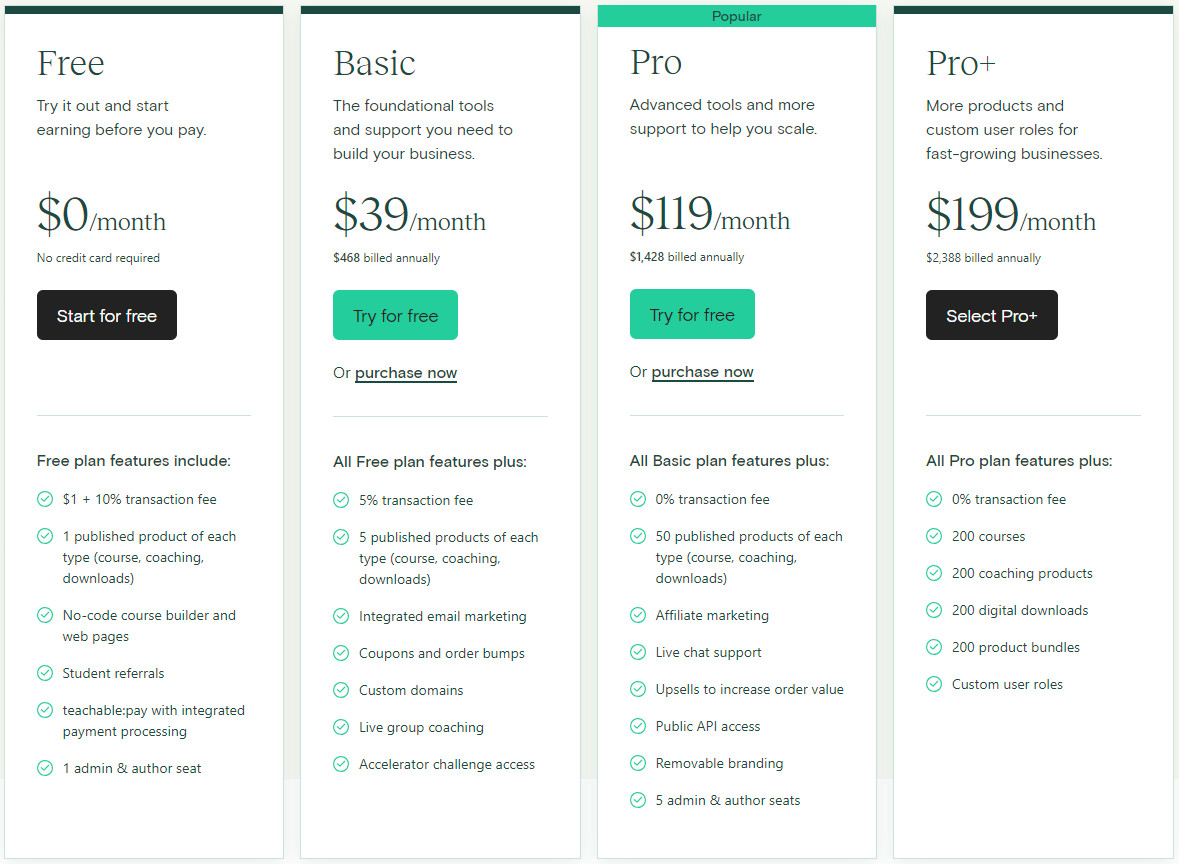
Teachable offers four different plans to its customers:
- Free plan: Free but with high transaction fees
- Basic plan: $59/month or $39/month paid annually
- Pro plan: $159/month or $119/month paid annually
- Pro+ plan: $249/month or $199/month paid annually
Teachable also provides a 14-day free trial for its paid plans, and if you do pay and decide it’s a no-go, you get a 30-day money-back guarantee.
If Teachable ticks your boxes, sign up here for a free trial or for the free plan.
Teachable Features
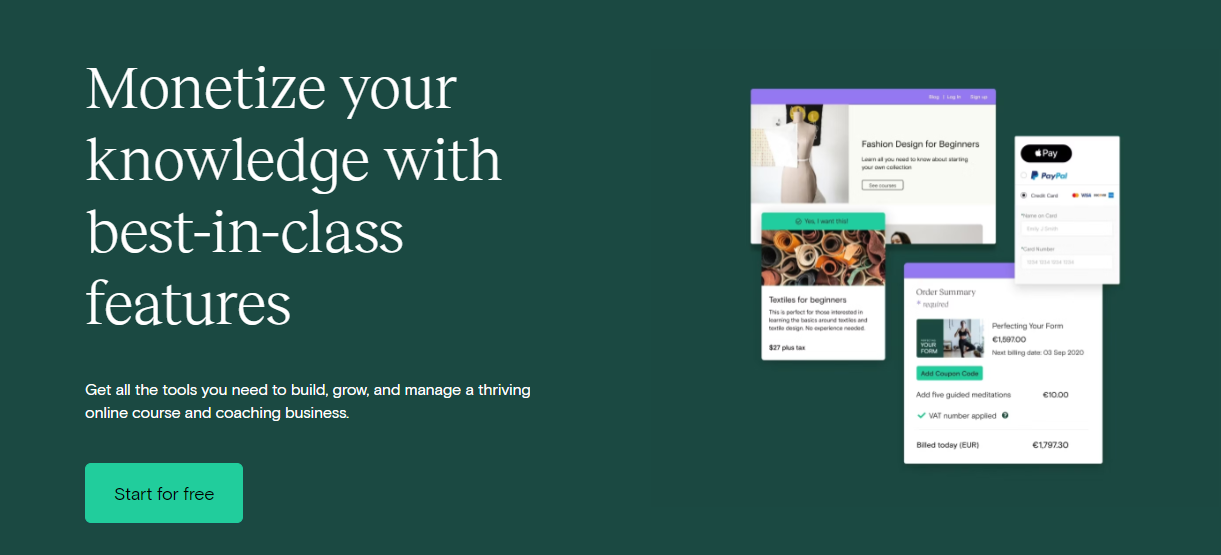
Here are all of Teachable’s features. Note that not all of them are available on certain price tiers. To see what is available in each tier, check out Teachable’s pricing page:
- Course building tool
- Coaching tools
- Web page building tool
- Quizzes, certifications, and assessments
- AI-powered curriculum generator
- Sell digital downloads
- Native payment gateway – Teachable:pay
- Tax-inclusive pricing
- Upsells, order bumps, and coupons
- Admin task automation
- Email marketing
- Live chat support
Teachable Pros and Cons
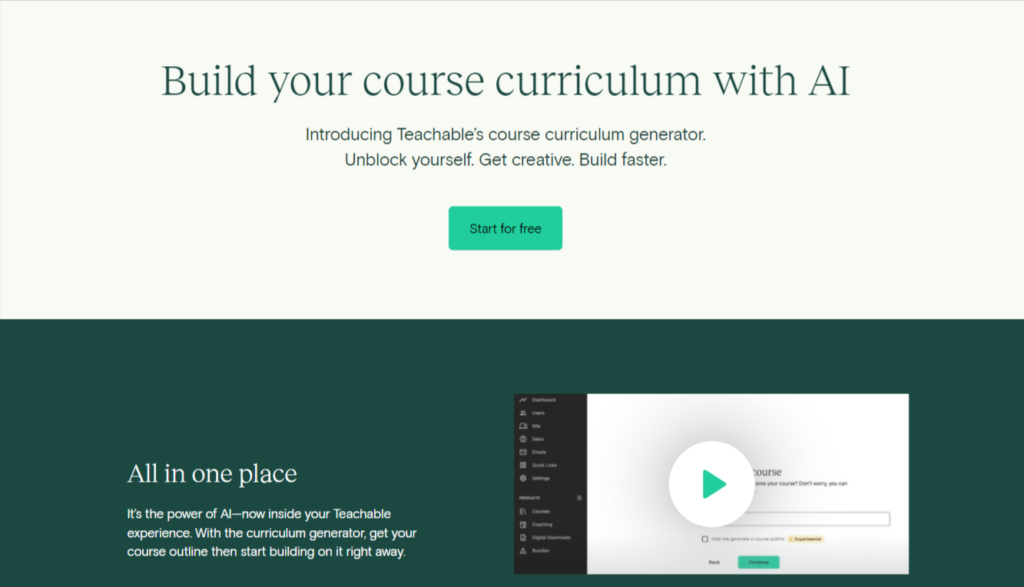
Pros:
- Decent free plan available
- Affordable paid plans
- Drag-and-drop building tool and intuitive interface
- Automatic sales tax handling
- Native payment gateway
- Use of AI to quickly create your course content
Cons:
- The transaction fees are really high in the free plan
- Lack of decent marketing tools
- Some features are only available in the higher tier plans
Teachable Verdict
While I find the lack of marketing tools disappointing, Teachable is still a solid choice for course building. And I particularly like that it automatically handles sales tax charges – something that Kajabi doesn’t actually do.
Teachable’s free plan makes it an ideal platform for newbies who don’t want to commit financially, but experienced users may find it a little limited in features.
4. Podia: Best Beginner-Friendly Option
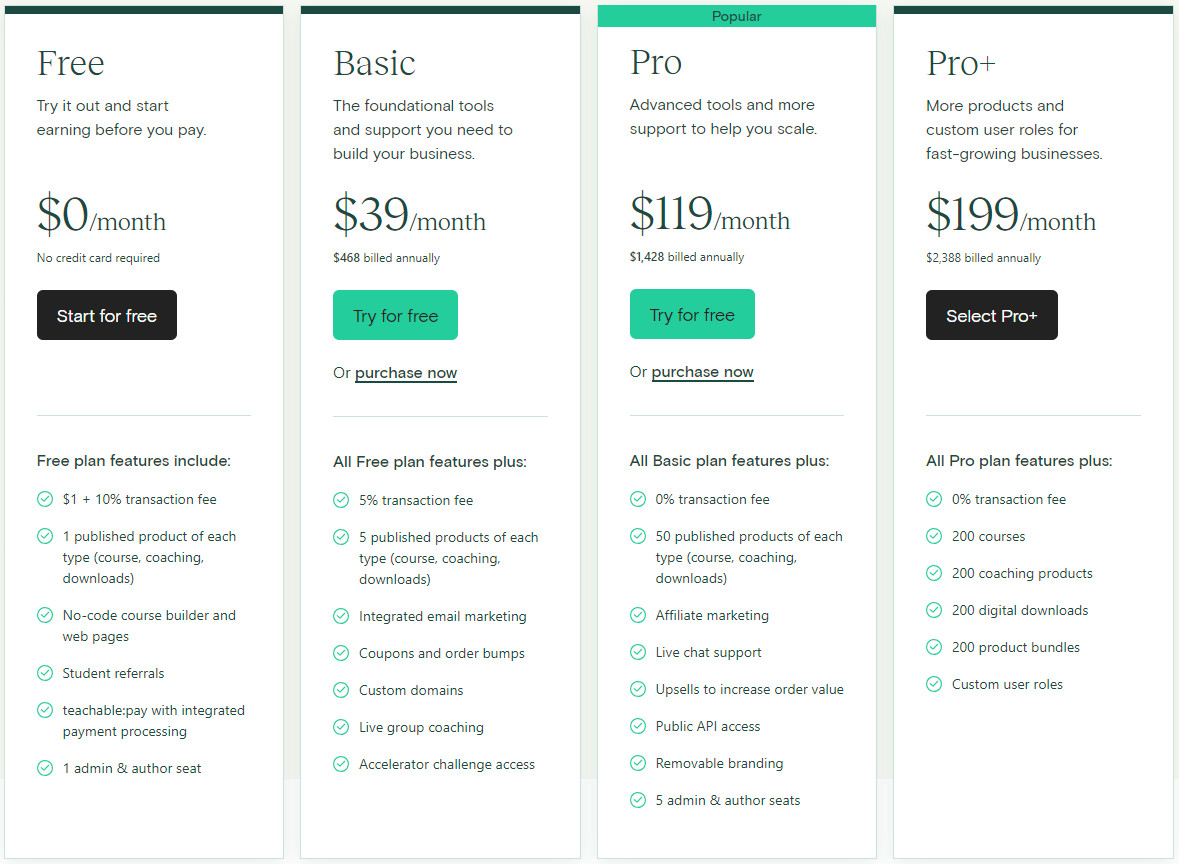
Website: www.podia.com
Free plan: Podia offers a 1 product or course only basic plan with 8% transaction fees.
Free trial: A 14-day free trial provides ample time for instructors to gauge the platform's capabilities.
Standout features: Podia is the creator-friendly platform where everything from online courses, memberships to digital downloads can be sold.
- No transaction fees: Maximize your revenue from course sales.
- Email marketing: Engage with your audience right from the platform.
- Messaging: Real-time chat with students, fostering a sense of community.
- Bundling: Offer courses, memberships, and digital downloads together.
- Pre-launch courses: Build interest and an audience before the course goes live.
Plans and pricing: Basic plan starts at $39/month or $33/month paid annually
Best for: Ideal for individual educators or small teams who desire a no-fuss, comprehensive solution to sell courses, memberships, and digital products.
Quick summary: Podia prioritizes simplicity without compromising on features. It's an all-in-one solution tailored for those who prefer a direct and uncomplicated approach to online education.
From online courses to memberships, Podia is your one-stop-shop; come onboard and see for yourself!
Start your free plan now. Pay yearly and save 17%.
Visit Podia.comPodia is a decent online course creation platform that contains a smattering of marketing tools too.
The course builder is pretty comprehensive, allowing you to create diverse learning products, including coaching, webinars, workshops, and digital downloads. The platform also features a website builder and email marketing, so you have the basics with which to promote your offers.
Additionally, Podia has a community feature, but it’s pretty basic compared with others.
One feature I really like here is that Podia has an on-page chat widget allowing you to engage with your site visitors in real time, thus reducing the likelihood of a dropped lead.
Podia Pricing
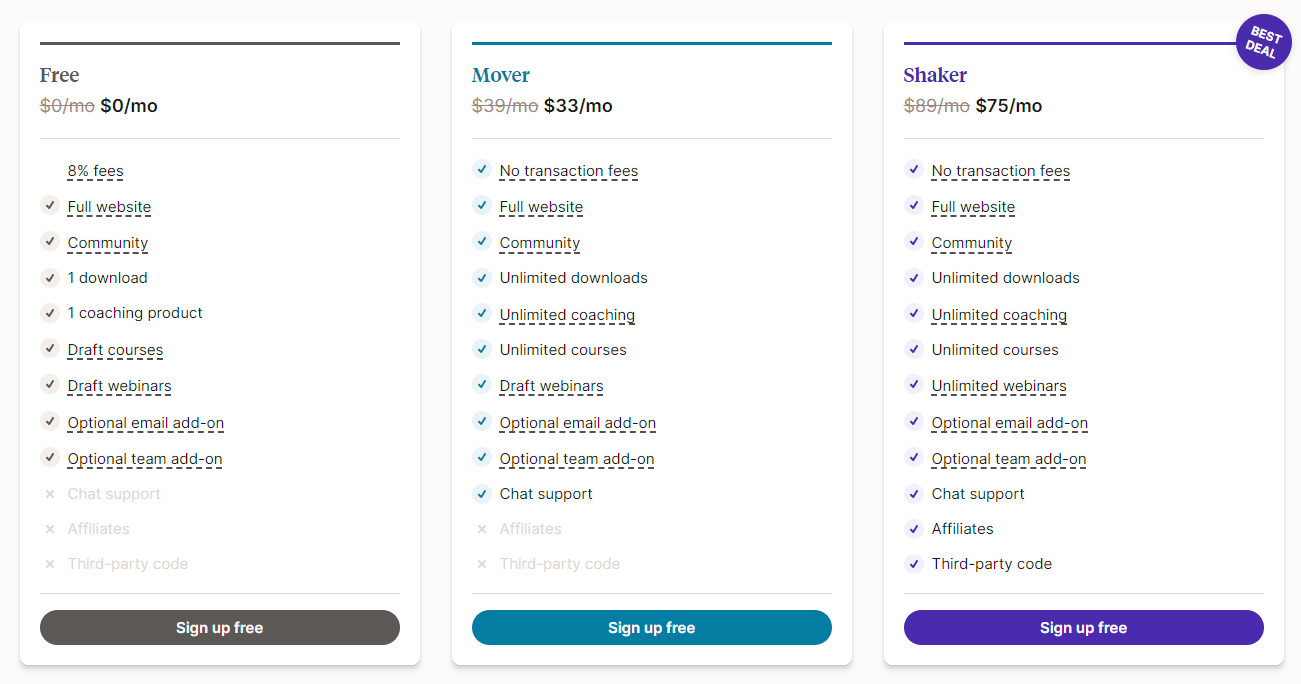
Podia gives you the choice of three plans:
- Free plan: Free for life but limited
- Mover plan: $39/month or $33/month paid annually
- Shaker plan: $89/month or $75/month paid annually
If you pay and decide it’s not for you, you only have 72 hours in which you can claim a full refund. There is also a 14-day free trial available for the paid plans.
It’s easy to get started with Podia. Simply click here to sign up for the free plan.
Podia Features
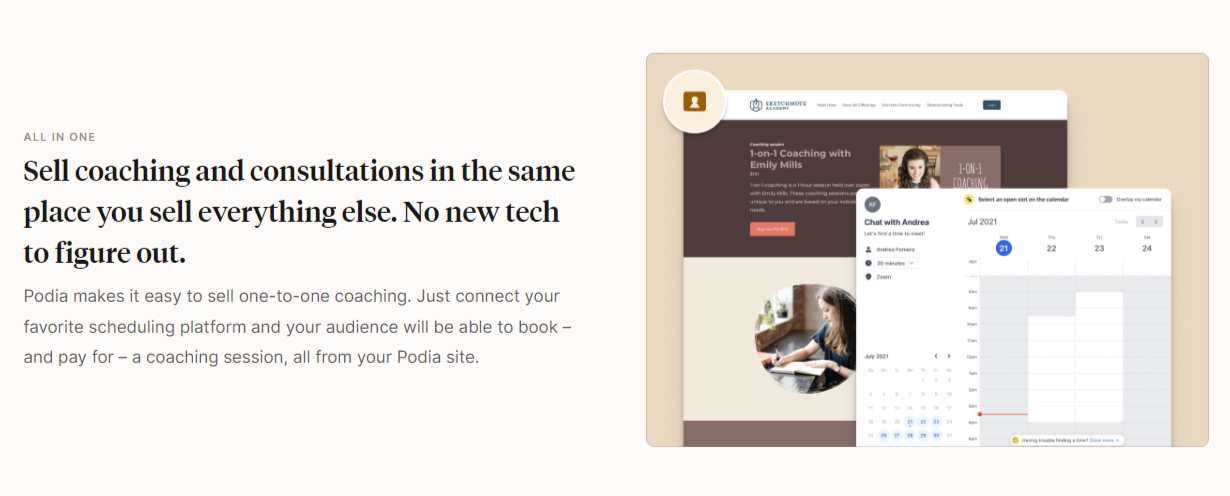
Podia packs in the features for a very affordable price. And most of them on the paid plans are unlimited:
- Course builder
- Website builder
- Quizzes
- Video uploads
- Sell digital downloads
- Community builder
- Webinar tool (integrate with third-party apps for live-streaming)
- Coaching features and tools
- Upsells, order bumps, and coupons
- Email marketing
- Automation
- Live chat widget
- Live chat customer support
Podia Pros and Cons
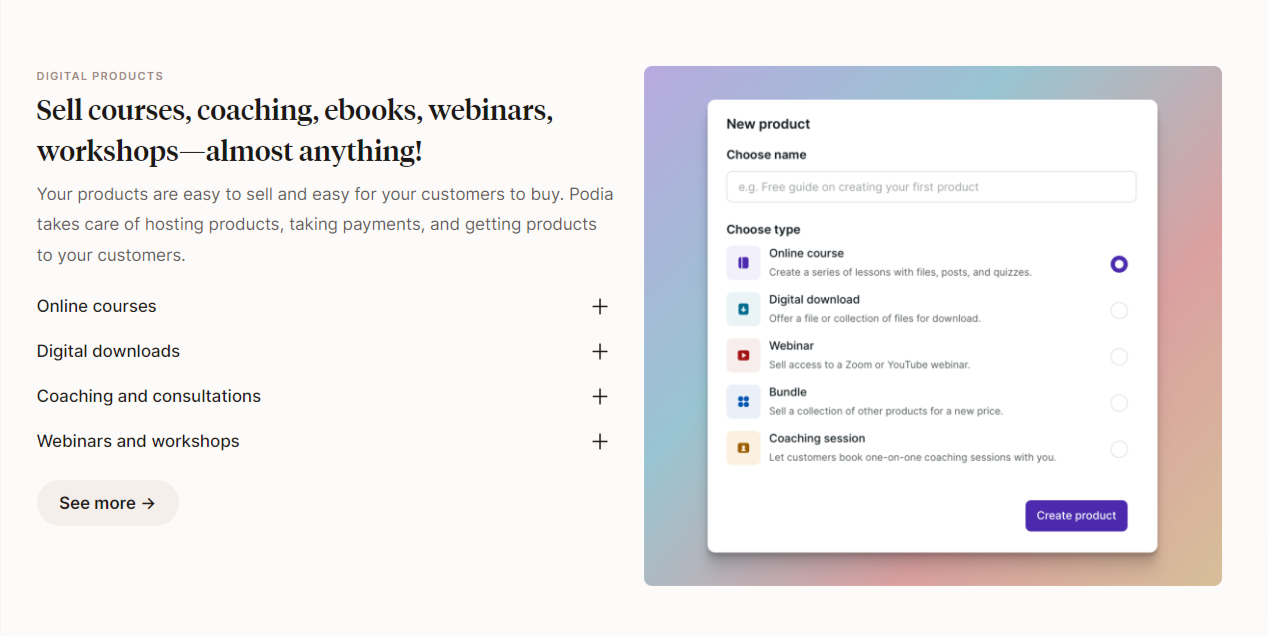
Pros:
- Free plan available
- Paid plans are super cheap
- All features are unlimited on the paid plans
- Nice, easy-to-use interface
- The live chat widget for your website is ace
- Includes basic marketing tools
Cons:
- To get full use of the platform, you are required to integrate with a lot of third-party apps
- No analytics tools or native payment gateway
- Advanced users will find this platform too basic
Podia Verdict
Podia is decent, but it’s not going to set your world on fire. It does what it does just fine, though, and I feel this is an excellent choice for those on super tight budgets.
Overall, it’s the cheapest platform on our list, so if you’re happy to forego the sophistication that more expensive platforms have in favor of something very affordable, Podia will suit you down to the ground.
5. LearnDash: Best WordPress LMS Plugin
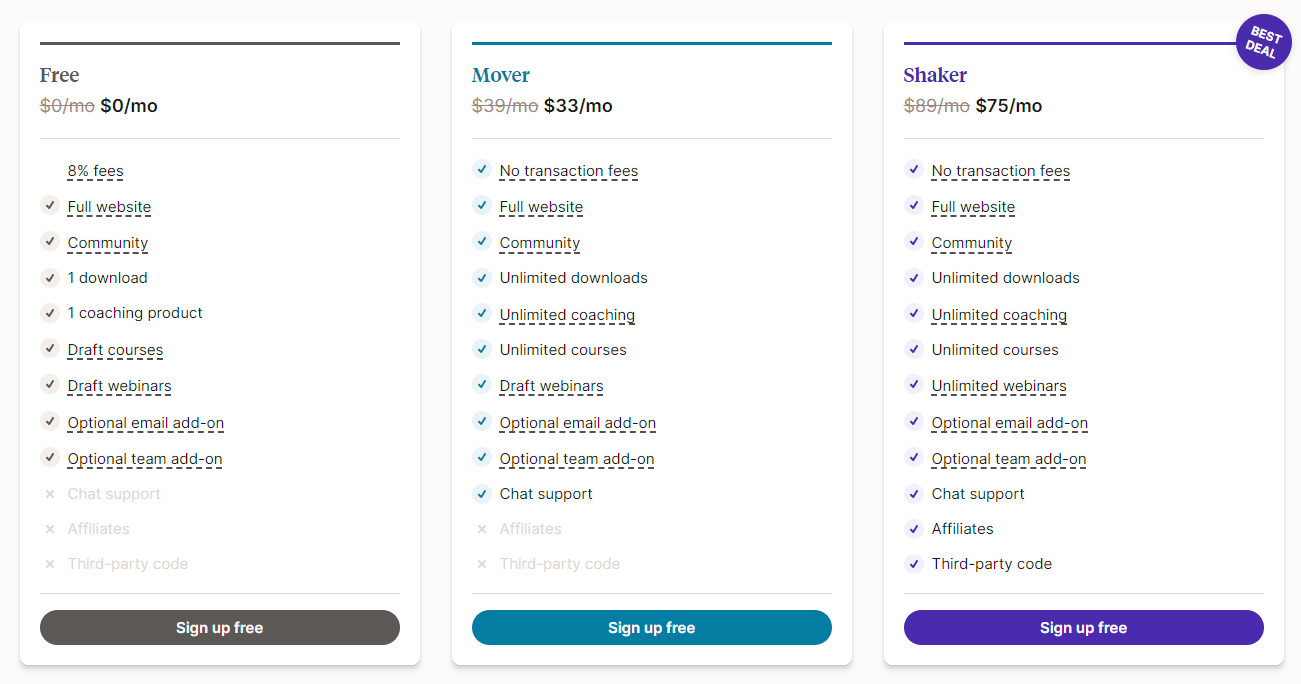
Website: www.learndash.com
Free plan: Not available.
Free trial: No, you are purchasing the plugin, but they have a 15-days money-back guarantee period.
Standout features: As a WordPress LMS, LearnDash is for those who want the freedom and flexibility of a customizable platform.
- Advanced quizzing: Eight question types, custom messages, question banks, and more.
- Course content protection: Schedule and drip-feed lessons based on a set schedule.
- Engaging gamification: Award points, badges, certificates, and more.
- Integration-rich: Being WordPress-based, it can integrate with numerous plugins and tools.
- Dynamic forums: Foster community and discussions among your students.
Plans and pricing: Basic plan starts at $39/month or $25/month paid annually
Best for: WordPress users seeking an advanced LMS solution that integrates seamlessly with their website.
Quick summary: LearnDash is a frontrunner in the WordPress LMS space, offering advanced features with the flexibility and robustness of WordPress.
Harness the flexibility of WordPress and elevate your e-learning game with LearnDash now!
Get started now! Risk-free 15-day money-back guarantee.
Visit LearnDash.comLearnDash operates a little differently than other platforms. It’s a WordPress plugin that lets you integrate an entire learning management system (LMS) onto your WordPress site. Although, there is also a cloud-based version that lets you get started without having a WordPress site.
Additionally, it has features that are suitable for academic institutions, such as online colleges and universities. Therefore, it’s also suited as a learning solution for businesses.
That’s not to say it’s not ideal for individuals too. It is, as long as you have a WordPress site.
Its course-building solutions are detailed, and best of all, you can create unlimited numbers of them. The cost of your plan only increases if you want to use the plugin with multiple WordPress sites.
Keep in mind that LearnDash is purely for courses and nothing else. There are no sales tools or CRM features to be had here.
LearnDash Pricing
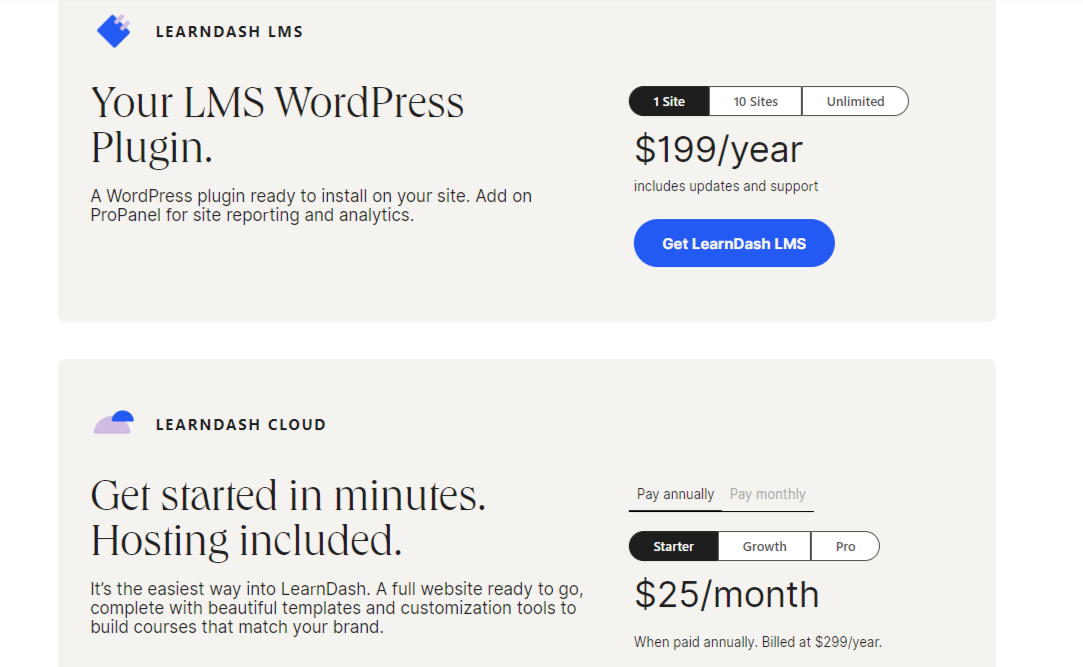
LearnDash has two pricing options to choose from, and they are dependent on whether or not you already have a WordPress site:
- LMS LearnDash plugin (for existing WordPress sites): From $199/year
- LearnDash Cloud: (Out of the box solution): From $29/month or $25/month paid annually
All add-on tools noted in the feature list cost an additional $49/year each.
There is no free trial, but LearnDash has a sandbox demo site that lets you fully play around with all its features before committing financially. Once you subscribe, you have a 15-day money-back guarantee.
Try out LearnDash by checking out its demo site.
LearnDash Features
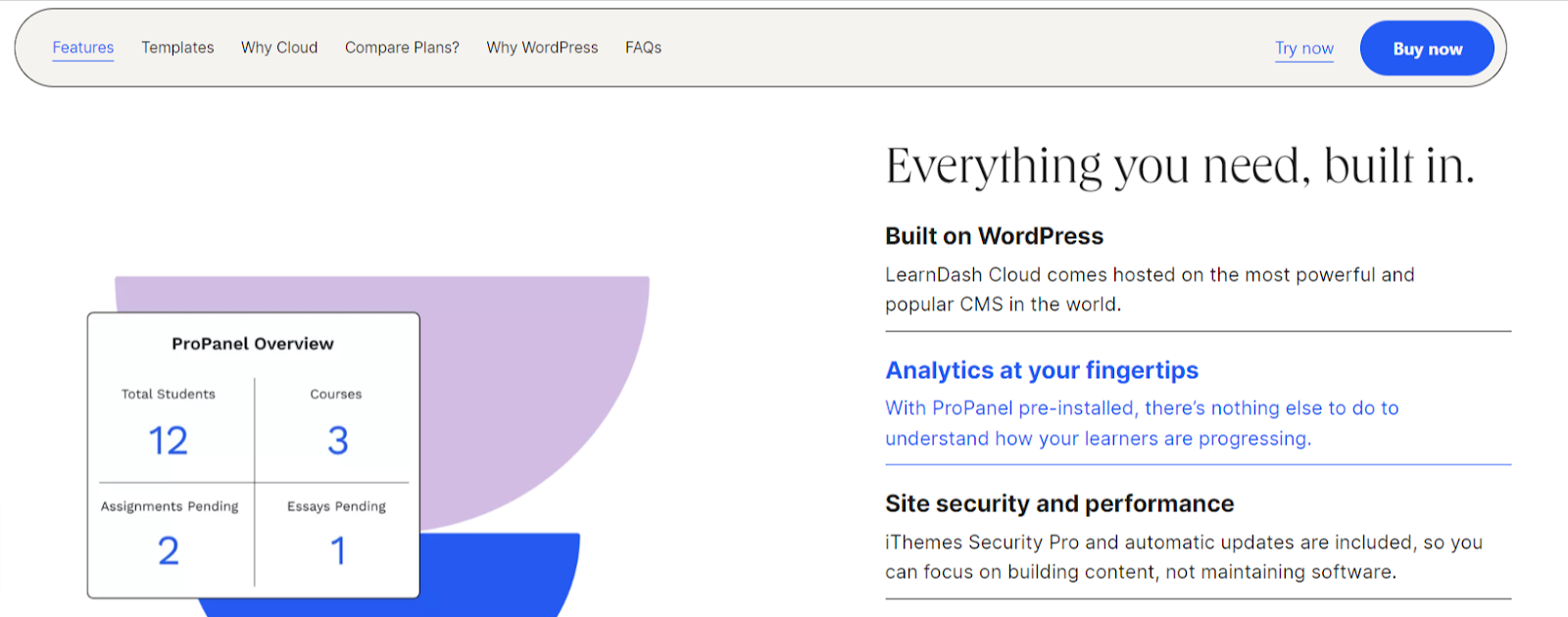
There are loads of features included with LearnDash, including add-on features for an additional cost:
- Themes and templates
- Course builder
- Quizzes, assessments, and certificates
- Exams and challenges
- Assignments
- Coupons
- iThemes Security Pro for site security
- Add on ProPanel for advanced analytics and reporting
- Add on GradeBook for grading, scoring, and reporting
- Add on Notes to allow your students to write notes on course content and have two-way discussions with tutors
- Add on Groups for larger organizations that want group learning activities
LearnDash Pros and Cons
Pros:
- Sandbox mode available that lets you try out the platform risk-free
- The only course-building platform made for WordPress
- SCORM compliant
- Tailor your plan by choosing add-on features
- Daily automatic backups included
- Excellent out-of-the-box templates and themes
- Suitable for large organizations and serious academic facilities
Cons:
- Requires a learning curve and knowledge of WordPress to get started
- Features are exclusively for courses and course building; no sales or marketing tools can be found
LearnDash Verdict
Given how many websites are powered by WordPress, I’m surprised there aren’t more platforms like LearnDash around.
This is a great plugin for more serious course builders and businesses looking to implement a learning solution for their employees. And if you need courses that require grades, tests, assessments, etc., this is probably the most advanced platform for that job.
However, if you’re looking for more diverse features, including sales tools, maybe LearnDash isn’t the right solution for you.
6. ClickFunnels: Best Course Builder For Funnels
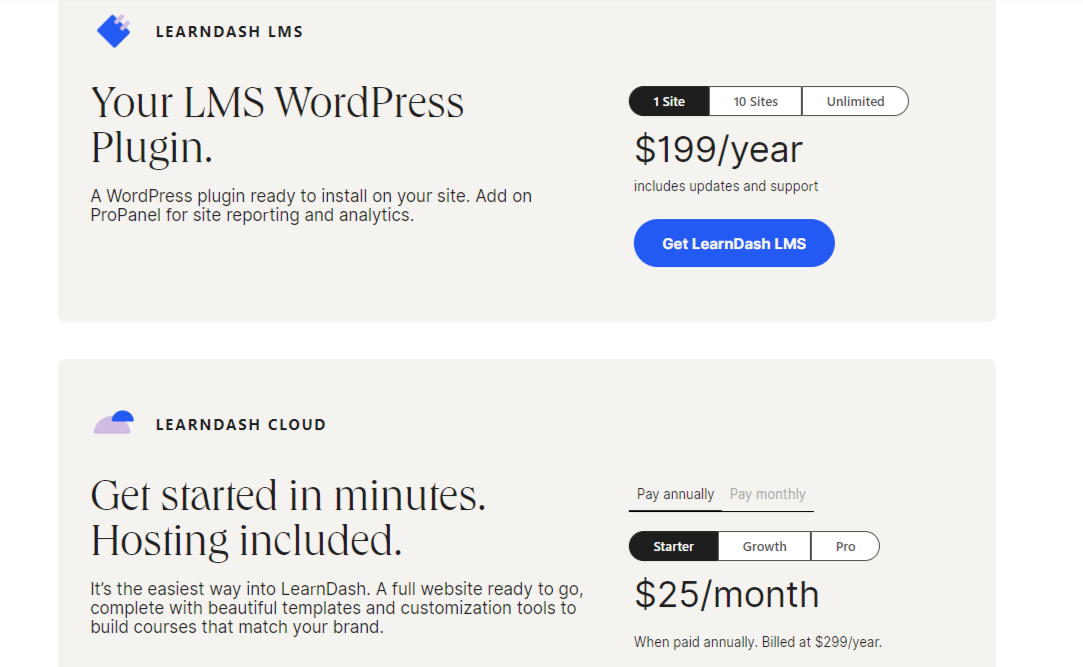
Website: www.clickfunnels.com
Free plan: Not available.
Free trial: A 14-day free trial + 30-day money back guarantee for instructors to test-drive the platform.
Standout features: Known for its funnel capabilities, ClickFunnels is for course creators who prioritize marketing.
- Intuitive drag-and-drop editor: Create landing pages with ease.
- High-converting templates: Use tried-and-tested designs to enhance sales.
- Follow-Up Funnels: Integrated email marketing for effective follow-ups.
- Membership areas: Deliver courses within gated communities.
- Extensive integrations: Connect with numerous third-party tools and platforms.
Plans and pricing: Basic plan starts at $147/month or $127/month paid annually
Best for: ClickFunnels is best suited for online educators and entrepreneurs who prioritize marketing and sales funnels, with course delivery as a complementary feature.
Quick summary: ClickFunnels is a marketing powerhouse, best suited for those who prioritize sales funnels and wish to deliver courses as part of a broader business strategy.
Beyond courses – master the art of funnels and amplify your impact with ClickFunnels!
Start your 14-day free trial right now!
Visit ClickFunnels.comClickFunnels has been around for ages, and as you can probably guess, ClickFunnels 2.0 is the second reincarnation of the platform.
ClickFunnels is primarily a funnel-building platform, and it does this to a highly advanced level. But it does a lot of other stuff too, and I’d say it’s probably Kajabi’s closest rival as far as features and their quality are concerned.
Why is ClickFunnels not further up the list, then?
Well, you can build courses and learning products on the platform, but that’s not its main focus. Therefore, there are other platforms that do it better. Oh, and it’s blimmin’ expensive.
Additionally, the entire ClickFunnels vibe feels a little cultish and in your face. Just watch some of Russell Brunson’s (ClickFunnel’s founder) YouTube videos and check out his “Two Comma Club” to understand what I mean. Obviously, this is a personal opinion, though, and I’m sure plenty of people won’t be bothered by it.
ClickFunnels Pricing
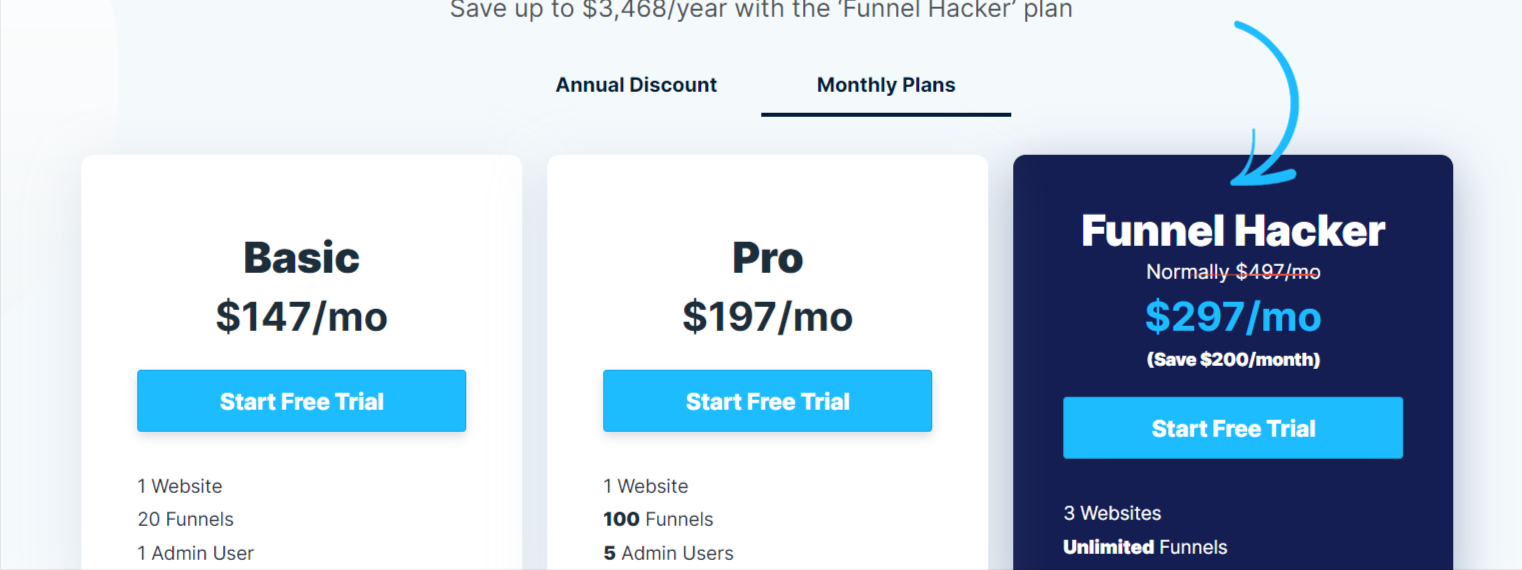
ClickFunnels has three plans to pick from:
- Basic plan: $147/month or $127/month paid annually
- Pro plan: $197/month or $157/month paid annually
- Funnel Hacker plan: $297/month or $208/month paid annually
A 14-day free trial is available PLUS you also get a 30-day money-back guarantee (so really, you get 44 days to try out ClickFunnels membership site platform).
To get started with the ClickFunnels 2.0 free trial, click here.
ClickFunnels 2.0 Features
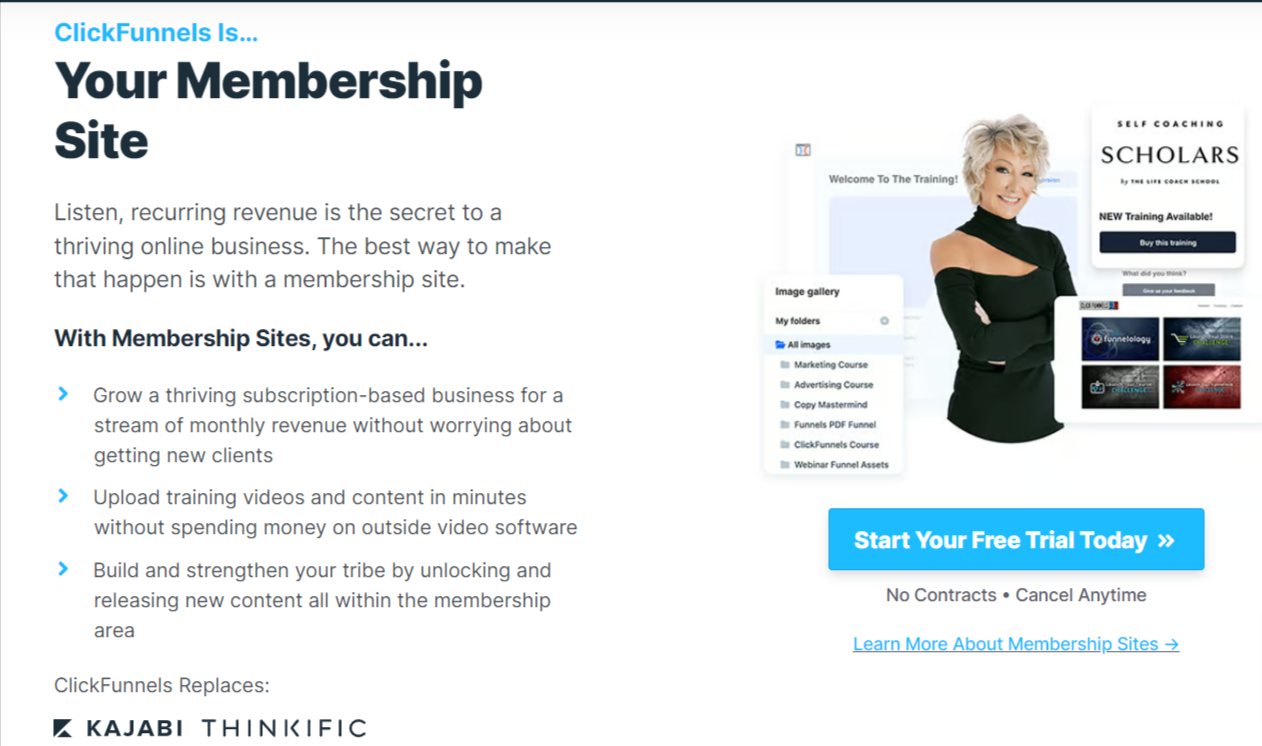
So what do you get for your plan price? Here are the platform’s features:
- Sales funnels builder
- Website, landing page, and blog builder
- Online course builder
- Email marketing
- Membership sites
- Customer center setup
- Workflows and automation
- CRM and pipeline tools
- Analytics
- Payments AI (native payment gateway)
- e-Commerce store and shopping cart are also coming soon
ClickFunnels 2.0 Pros and Cons
Pros:
- Has the most advanced funnel-building tool on this list
- Wide range of features available
- Great templates and easy-to-use building tools
- Sophisticated automation
- Native payment gateway
Cons:
- Plans are very expensive
- Features on all plans are limited
- The ClickFunnels 2.0 culture is a bit much
ClickFunnels 2.0 Verdict
If this article was called “Best Funnel Building Platforms,” then ClickFunnels 2.0 would win hands down. It’s definitely on top when it comes to the marketing tools it provides.
And its course building and learning product creation tools are perfectly good. If not, better than good, but for me, the sticking point is the pricing and the plan limits. If I’m going to be forking out over $140 per month for a platform, I should be able to create more than three courses on it.
All-in-all, if marketing is a priority and you have deep pockets, ClickFunnels 2.0 isn’t a bad choice. Check out my detailed review of ClickFunnels 2.0.
7. Systeme.io: The Rising Star of Online Course Platforms
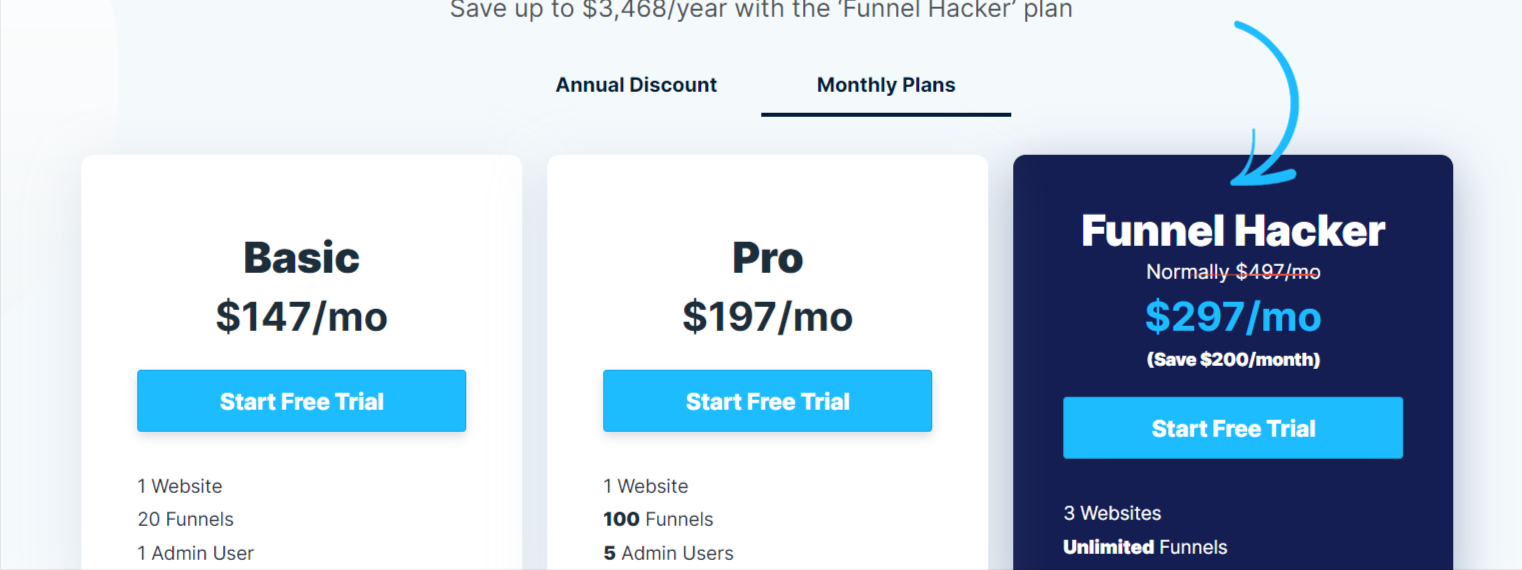
Website: www.systeme.io
Free plan: Yes, Systeme.io offers a free but limited basic plan.
Free trial: In addition to the free plan, they sometimes offer trials for their premium features.
Standout features: Systeme.io aims to simplify the online course creation process with an all-in-one approach.
- Built-in email marketing: Engage with your audience without needing another tool.
- Sales funnels: Convert potential students with optimized funnel templates.
- Blogging: Enhance your visibility with built-in blogging capabilities.
- Affiliate management: Let others promote your courses for a commission.
- Automation rules: Simplify tasks and actions based on user behavior.
Plans and pricing: Basic plan starts at $27/month or $228 when paid annually
Best for: Entrepreneurs and educators seeking an all-in-one solution for course creation, marketing, and sales without the complexities of larger platforms.
Quick summary: Systeme.io is a holistic platform designed for educators who want simplicity without compromising on essential features. It combines course creation with effective marketing tools, making it a great choice for solo entrepreneurs.
All-in-one, yet straightforward – streamline your online course venture with Systeme.io now!
Get your free systeme.io account today!
Visit Systeme.ioNot many people have heard of Systeme.io. That’s because it’s a French platform and, up until recently, was only available to the French market. Not so long ago, they released the platform fully in English, and since then, it has been rising in popularity.
Essentially Systeme.io offers pretty much everything that Kajabi does, albeit on a less sophisticated basis. You get full course-building features and a whole host of sales and marketing features too. Plus, it supports automation, and you can do cool things like split A/B testing.
It has its limitations, though. For example, the platform currently has no native live-streaming capabilities, and overall its tools are definitely more basic than Kajabi. But if you want something that’s like Kajabi but without Kajabi pricing, I think you’ll like Systeme.io.
Systeme.io Pricing
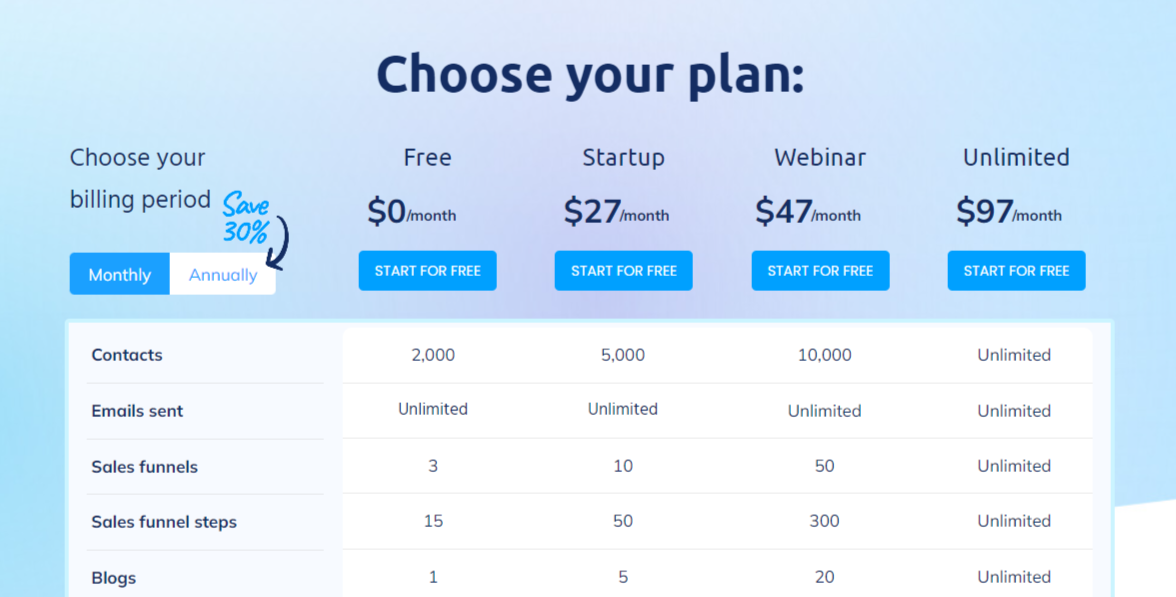
This is where the platform stands out. Four very affordable plans await you:
- Free plan: Free for life
- Startup plan: $27/month or $228/year
- Webinar plan: $47/month or $396/year
- Unlimited plan: $97/month or $828/year
Paid users can get their money back if they cancel within 14 days and if you want to upgrade your plan, you can try it out with a 14-day free trial.
See for yourself how Systeme.io stacks up by signing up here.
Systeme.io Features
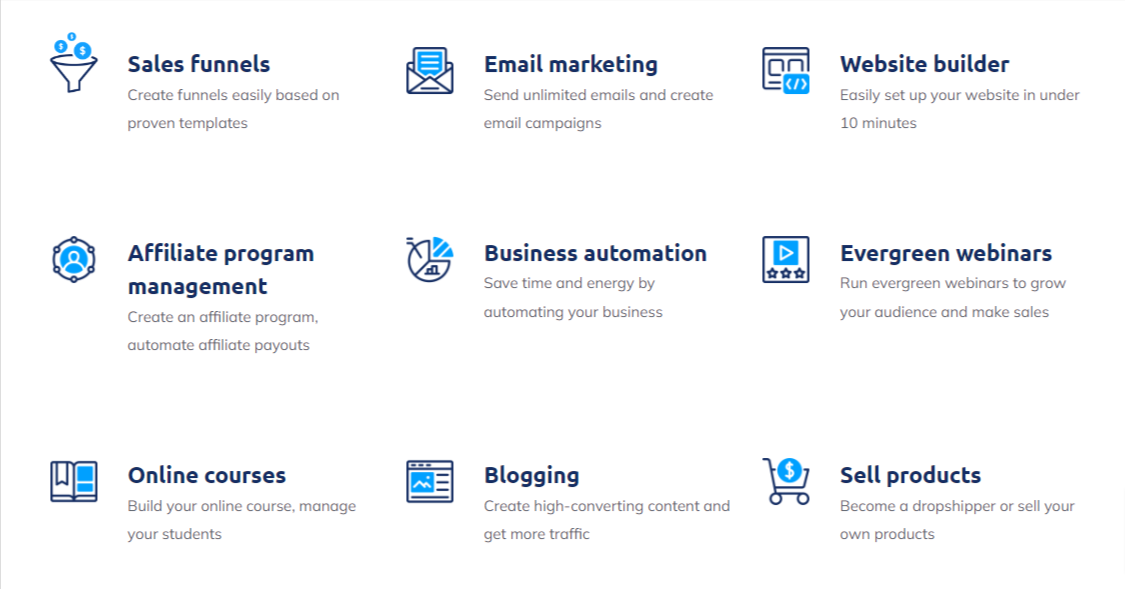
Systeme.io’s features are numerous and most of them are available on all plans but with limits imposed depending on which one you’re on:
- Online course builder
- Community building tool
- Website and blog builders
- Sales funnel builder
- Email marketing
- Templates for all features
- Workflows and automation
- Dropshipping and product sales tools
- Evergreen webinar uploads
- Upsells, order bumps, coupons, and more
- Multiple payment gateway integrations
- 24/7 email support
- Reports and analytics
Systeme.io Pros and Cons
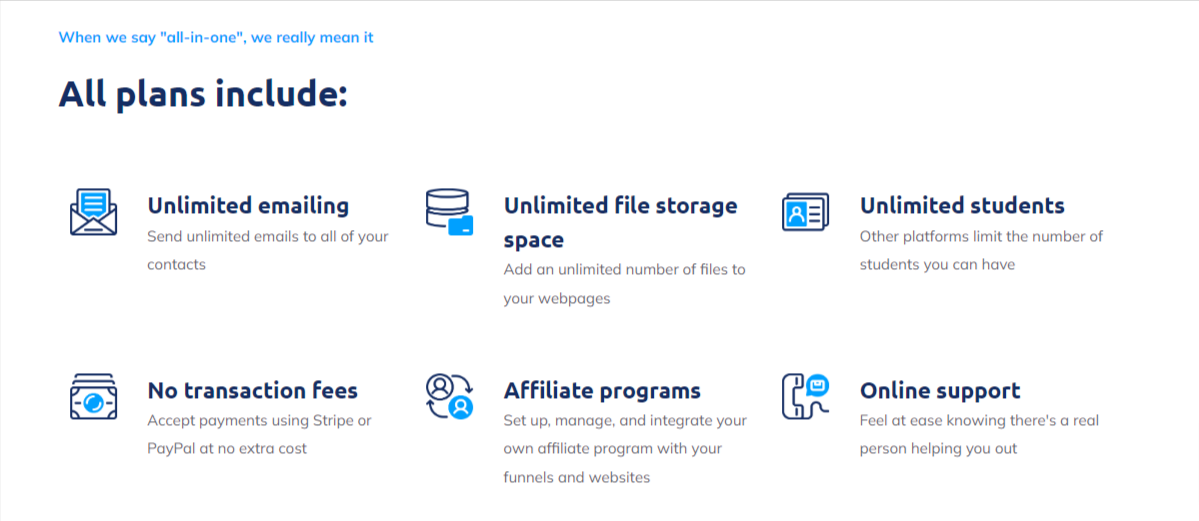
Pros:
- Generous free plan
- Extremely cheap paid plans – even the top-tier plan is less than $100/month
- Full set of sales and marketing features
- Platform is easy to use and beginner-friendly
- Lots of features are unlimited
- Automation is included plus it has split A/B testing
Cons:
- No live-streaming feature
- No native payment gateway – you must integrate with a third-party
- No live support (email only)
Systeme.io Verdict
Okay, so right now, Systeme.io is a little rough around the edges and lacks the full sophistication of the more established platforms.
On the other hand, it’s truly an all-in-one platform that you can use to make and sell your products. And it’s so incredibly cheap!
I’ve also noticed that Systeme.io are very receptive to receiving and implementing improvement suggestions from their subscribers. Therefore, I think this platform is a rising star and could become a very serious contender for Kajabi.
8. Kartra: Best for CRM Tools
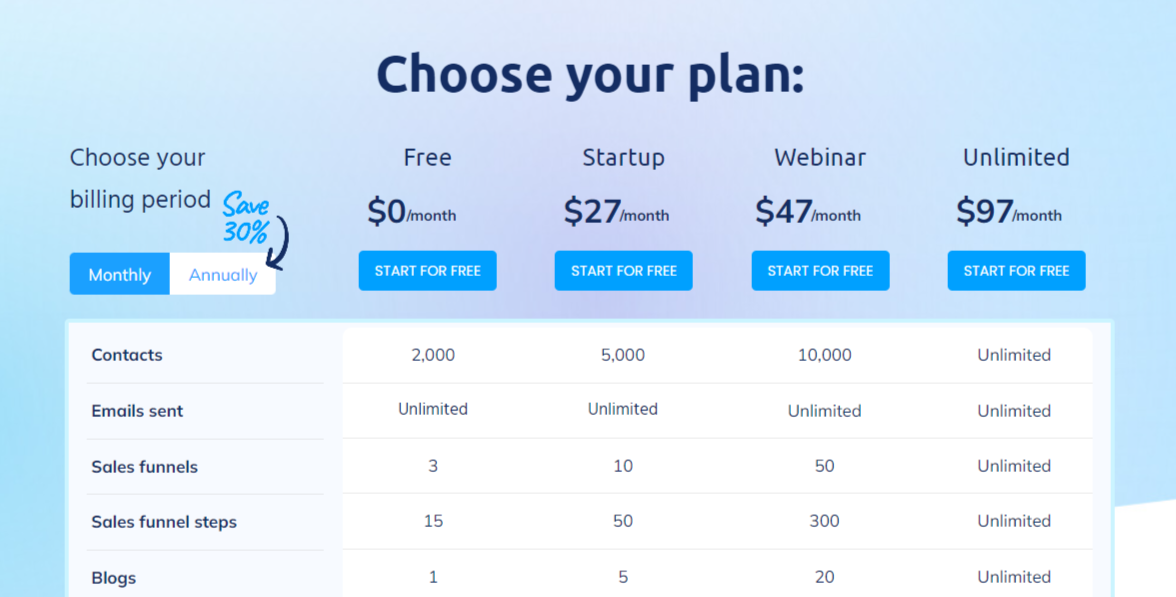
Website: www.kartra.com
Free plan: Not available.
Free trial: 14-day free trial to try out its features + risk-free 30 day money back guarantee.
Standout features: Kartra isn't just an LMS; it's a complete online business platform.
- All-in-one platform: From email marketing to video hosting and checkout pages, everything's in one place.
- Behavioral adaptive marketing: Send targeted messages based on user behavior.
- Built-in video hosting: Embed directly into your courses without third-party platforms.
- Advanced automation: Streamline your sales, marketing, and even course delivery processes.
- Comprehensive analytics: Understand every aspect of your business and courses with detailed metrics.
Plans and pricing: Basic plan starts at $119/month or $99/month paid annually
Best for: It’s tailor-made for online businesses that need a unified platform for both course creation and holistic digital marketing.
Quick summary: Kartra is a powerhouse for online businesses. It’s not just an educational platform but an integrated solution for marketing, sales, and course delivery.
Empower your online business with the all-in-one prowess of Kartra. Dive in today!
Start your free trial today! Try out the premium features.
Visit Kartra.comKartra is another platform claiming to be “all-in-one” and I believe it to be so. Kartra is really packed with features, including the ability to create diverse courses and membership sites.
However, I would say that Kartra is more focused on providing customer relationship management (CRM) tools along with sales and marketing features. As such, the platform lacks features to create learning products, like communities or coaching packages.
Also, since there are so many features, the average person who simply wants to create one or two courses may find it’s too much – and too expensive – for their needs.
Kartra Pricing
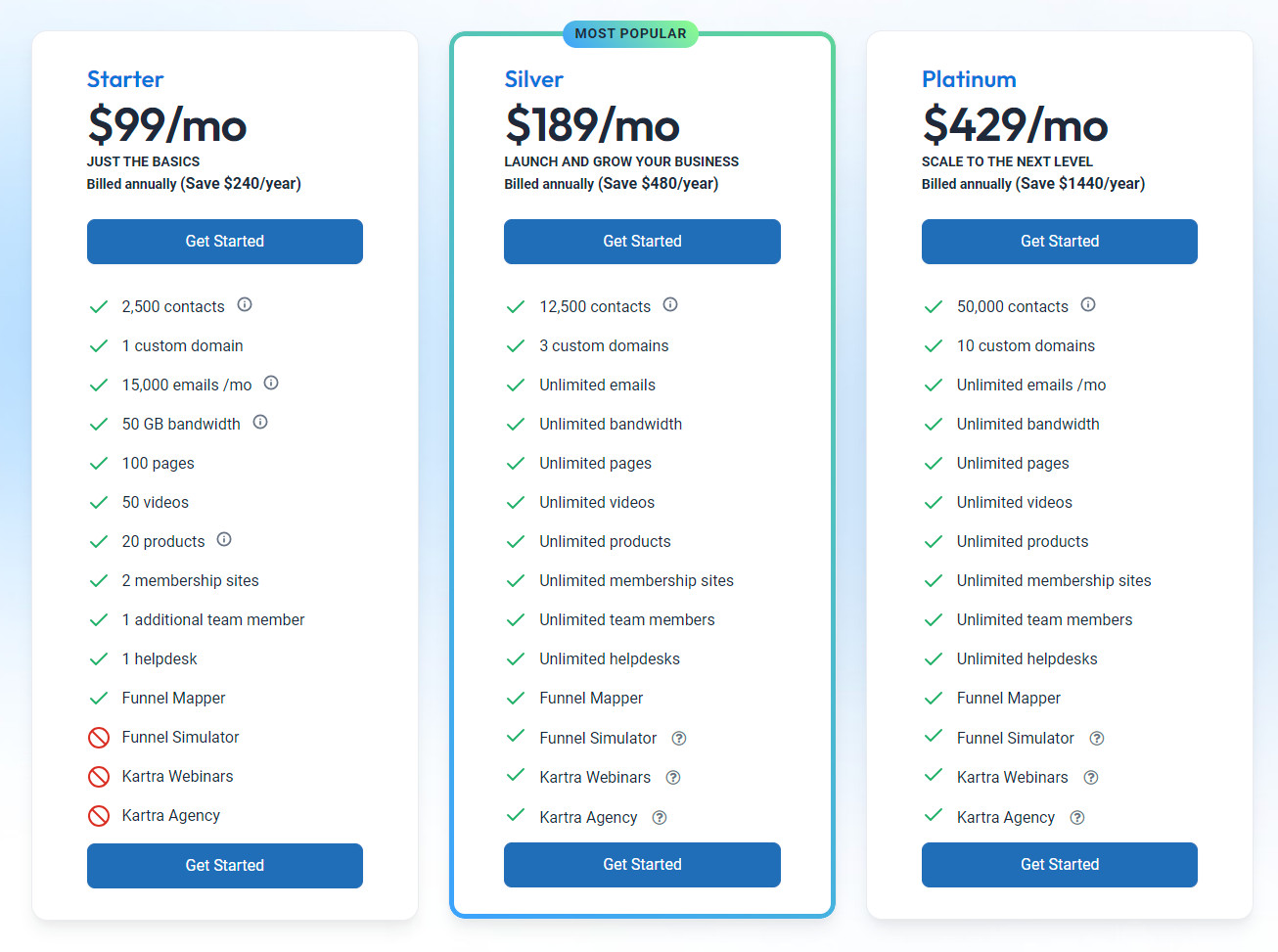
Kartra gives you four options to choose from:
- Starter plan: $119/month or $99/month billed annually
- Silver plan: $229/month or $189/month billed annually
- Platinum plan: $549/month or $429/month billed annually
There’s no free trial but you can try the platform for 14 days and once you pay for a full subscription, you get a 30-day money-back guarantee.
To give Kartra a whirl, get your dollar ready and sign up here.
Kartra Features
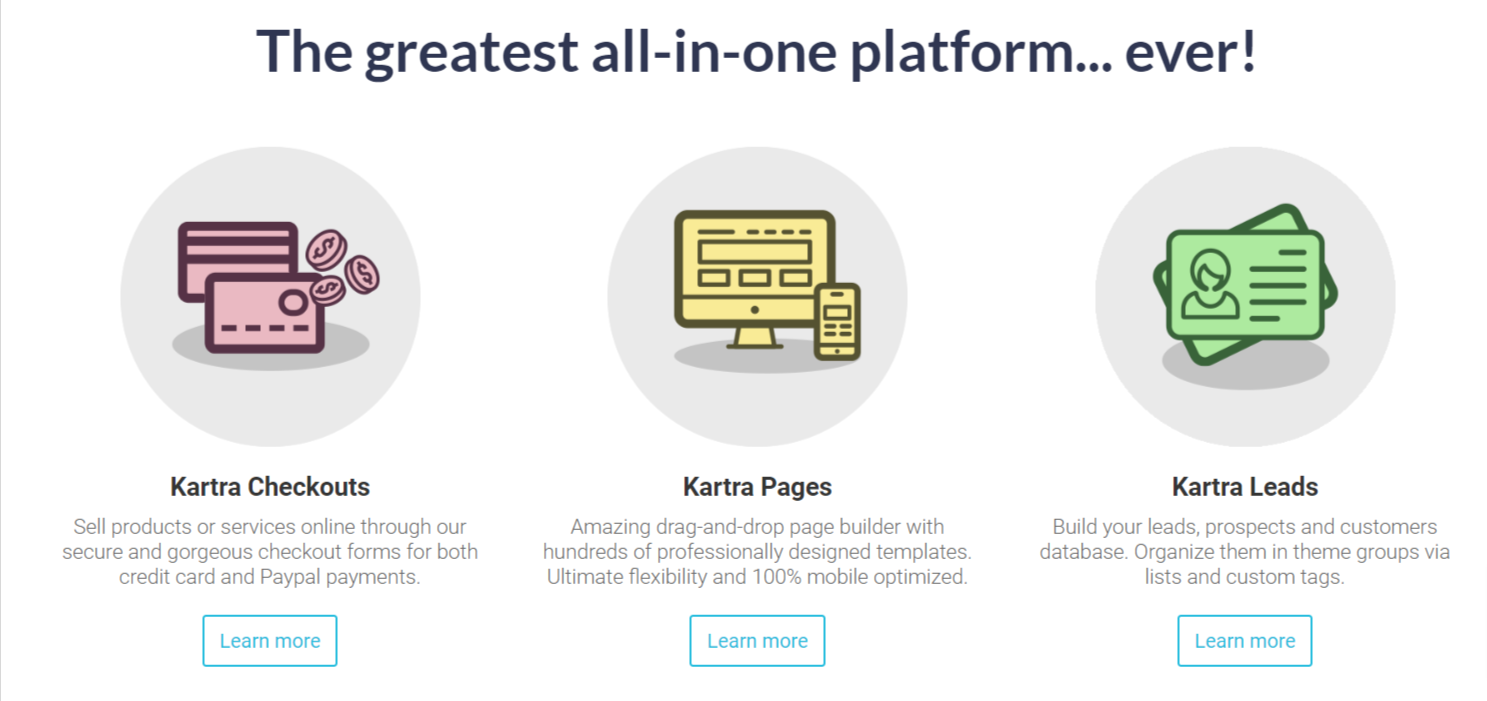
Kartra is busting at the seams with features. And most of them are unlimited on all plans but the cheapest one:
- Page builder tool for websites, landing pages, forms, and more
- Funnel builder
- Course builder
- Membership portals
- Surveys and quizzes
- Interactive videos
- Email campaigns
- Automation
- CRM, pipeline, and lead management tools
- Native checkout
- Helpdesk portal and support ticketing (for your customers)
- Native calendars and scheduling
- Centralized console for agencies
Kartra Pros and Cons
Pros:
- Tonnes of features and most are unlimited on the higher tier plans
- Plenty of stunning-looking templates to choose from
- Advanced CRM features, including a helpdesk
- Native checkout facility, suitable for low-volume e-Commerce
- Interactive video streaming tool
Cons:
- Lacks advanced learning product creation tools
- The cheapest plan is so limited it isn’t worth the price
- No chance to try out the platform for free
Kartra Verdict
Kartra’s course-building features are really sleek and modern, but it lacks the diversity that you find on more specialized platforms. Therefore, I’d choose Kartra if I were searching for a “does it all” solution where course-building wasn’t my main focus.
I do really love that most plans have unlimited features. This is quite often a rarity on premium-priced platforms. However, I’m not sure what the $99/month Start plan is about – it’s so limited and definitely not worth the money!
Honorable Mentions
1. LearnWorlds
LearnWords is an all-in-one online course platform that elevates e-learning experiences. With tools for interactive video creation, eBook builders, and SCORM compatibility, LearnWorlds promotes active learning while keeping course creation intuitive.
✨ Best for: Educators aiming for a rich, interactive, and comprehensive online learning environment.
2. SkillShare
SkillShare is a thriving community of creators and learners, SkillShare provides access to thousands of high-quality courses spanning design, photography, business, and more. Each class emphasizes project-based learning, ensuring practical skills are acquired.
✨ Best for: Creatives and hobbyists keen on both learning and sharing their expertise in concise, impactful lessons.
3. Teachery
Teachery is a platform that demystifies online course creation, Teachery offers unlimited courses, students, and zero transaction fees. With recurring payment options and a clean, no-code course editor, it’s tailored for creators who value simplicity.
✨ Best for: Instructors seeking a clean, hassle-free platform with transparent pricing.
4. LifterLMS
LifterLMS is a robust WordPress plugin designed to transform websites into functional learning platforms. LifterLMS supports multi-tier courses, membership options, and engagement features like badges and certificates, providing a comprehensive LMS experience.
✨ Best for: WordPress users wanting to meld high-grade e-learning features with their existing sites.
5. TutorLMS
TutorLMS is an all-in-one LMS solution for WordPress, TutorLMS is equipped with a frontend course builder, advanced quiz creator, and monetization options through WooCommerce. The platform supports multi-instructor setups, making it versatile for larger e-learning endeavors.
✨ Best for: Entrepreneurs and educational institutions on WordPress looking to craft and scale their online learning offerings.
Worst Online Course Platforms (That You Probably Should Avoid)
1. Udemy
Udemy is an expansive online course marketplace known for its vast reach and diverse offerings. Its massive scale, however, can sometimes be a double-edged sword.
- Pros:
- Huge Audience: Udemy boasts millions of users worldwide, offering course creators a vast potential audience.
- Diverse Courses: The platform supports a wide range of topics, from technology and business to arts and personal development.
- No Upfront Costs: Instructors can create and upload courses for free.
- Cons:
- Revenue Distribution: Udemy’s revenue-sharing model heavily favors the platform, especially when enrollments happen through their promotional efforts. This can significantly reduce instructors’ earnings.
- Promotional Strategy: The platform is notorious for its frequent and aggressive discounting, which can devalue the perceived worth of courses and erode potential earnings.
- Over-Saturated: Given the sheer number of courses available on Udemy, new or less-known instructors might find it challenging to gain visibility and traction without significant marketing efforts.
2. Ruzuku
Ruzuku markets itself as an all-inclusive platform, merging course content, payment processing, and student communication into a unified system. However, some aspects of the platform might not meet everyone’s expectations.
- Pros:
- All-in-One Platform: Ruzuku handles course content, payment, and email communication all in one place.
- Engagement Tools: The platform offers tools like quizzes, tasks, and community forums to increase student engagement.
- Support: They offer good customer support, with multiple options including live chat.
- Cons:
- Dated Interface: The platform’s design and interface, by some accounts, lag in modern aesthetics and intuitive navigation compared to newer entrants in the market.
- Expensive Pricing: Ruzuku’s pricing model may appear high, especially for beginners or those with a limited student base, especially when compared to the features offered.
- Limited Advanced Features: While it handles the basics, Ruzuku may lack the advanced tools, integrations, or customizations available on more evolved platforms.
3. Click4Course
Click4Course positions itself as a straightforward solution for course creation, it caters to both individual educators and corporate training needs. However, its simplicity may come with trade-offs.
- Pros:
- Simple Interface: Designed for ease of use, Click4Course offers a straightforward course creation process.
- SCORM Compliant: It supports SCORM, which is crucial for some businesses and educators.
- Internal Company Training: The platform is geared not just for selling courses but also for internal training within companies.
- Cons:
- Limited Functionality: The platform might not be as feature-rich as its competitors, potentially limiting its adaptability for diverse needs.
- Platform Visibility: Lacking the bustling marketplace characteristic of giants like Udemy, Click4Course offers limited organic visibility or discovery for public courses.
- Value Proposition: The platform’s pricing might not always align with its feature set, leading potential users to question its overall value compared to other options in the market.
Why Use an Online Course Platform?
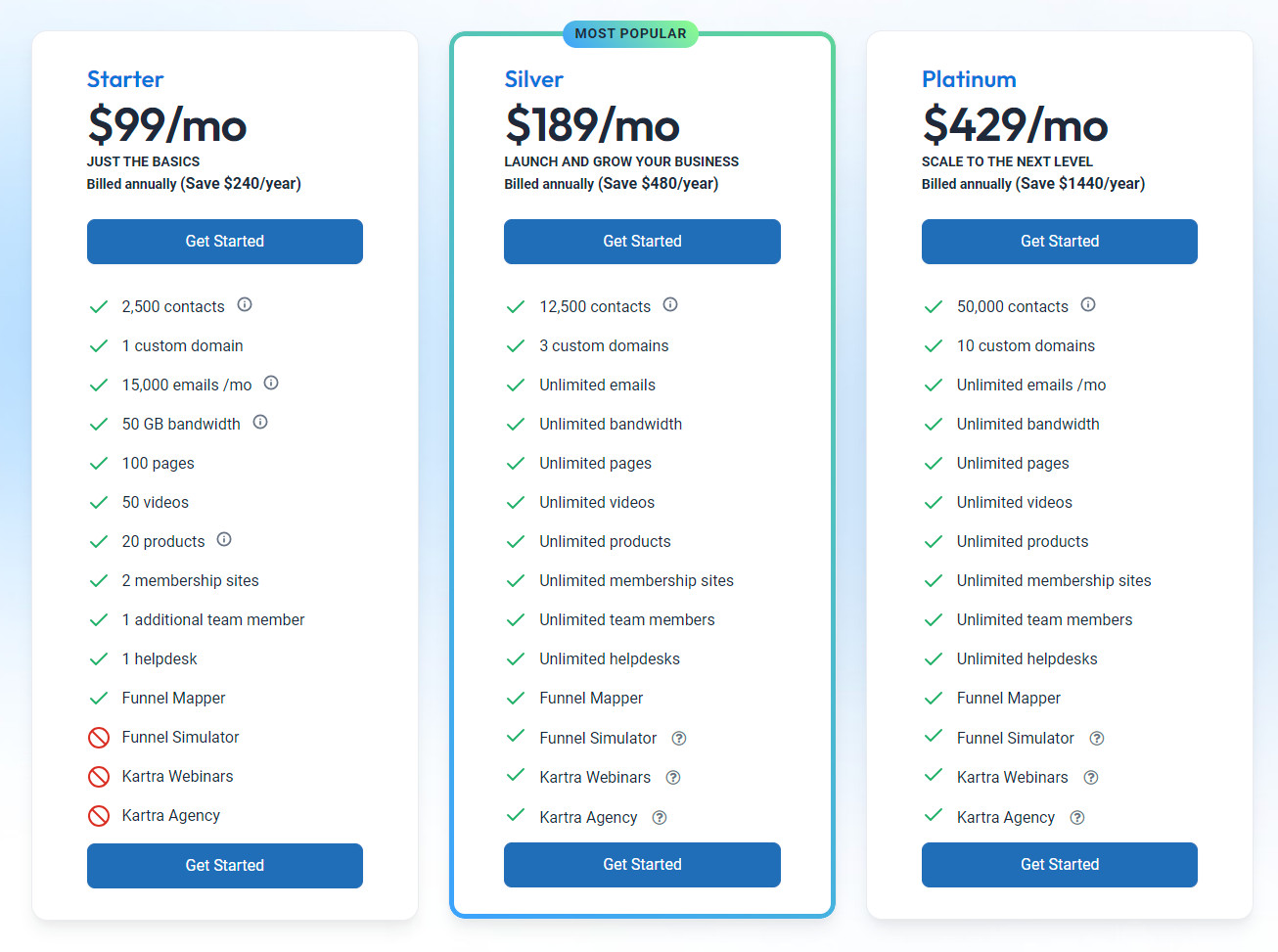
We’ve all got knowledge tucked away at the back of our brains somewhere. And knowledge is valuable. People want to know what you know and even more so if you’ve got a particular skill or talent.
Online course platforms make it possible to monetize your knowledge, and it can be extremely profitable too.
Imagine creating an online course that you can sell an infinite number of times. That’s infinite possibilities for profit! I mean, there are only seven-ish billion people on the planet, so you are limited in that respect, but you get my drift.
Essentially, online learning products can be highly profitable. Whether you’re selling a ten-page ebook containing tips on gardening or a full-scale course filled with videos and documents teaching someone how to play the guitar, someone will be willing to pay to learn from you.
And how do you create these courses? With an online course-building platform, of course! And there are loads to choose from.
Best Online Course Platforms in 2025: Short Summary
So there you have it, nine great platforms, each with their own strengths and weaknesses, but all are solid choices for course building.
That said, there has to be a winner, and I’m sold on Kajabi. Yes, it’s expensive, and I get that many people won’t be able to afford it straight off the bat. But its features are the best, and it’s worth the money. In short, you get what you pay for.
However, other platforms are starting to catch up while offering much more affordable rates, so I’m interested to see how this list evolves over the coming years, especially as AI becomes front and center.
| If you want to… | Then go with… |
|---|---|
| * Create and host your courses online. ** Create and host your courses, websites, email marketing, and sales funnels – in an all-in-one platform. *** Create and host your courses on your WordPress site. | * Online course platform (like Kajabi, Thinkific, and Teachable) ** All-in-one course platform (like LearnWorlds, Kajabi, Thinkific) *** WordPress LMS plugin (like LearnDash, LifterLMS, TutorLMS) |
