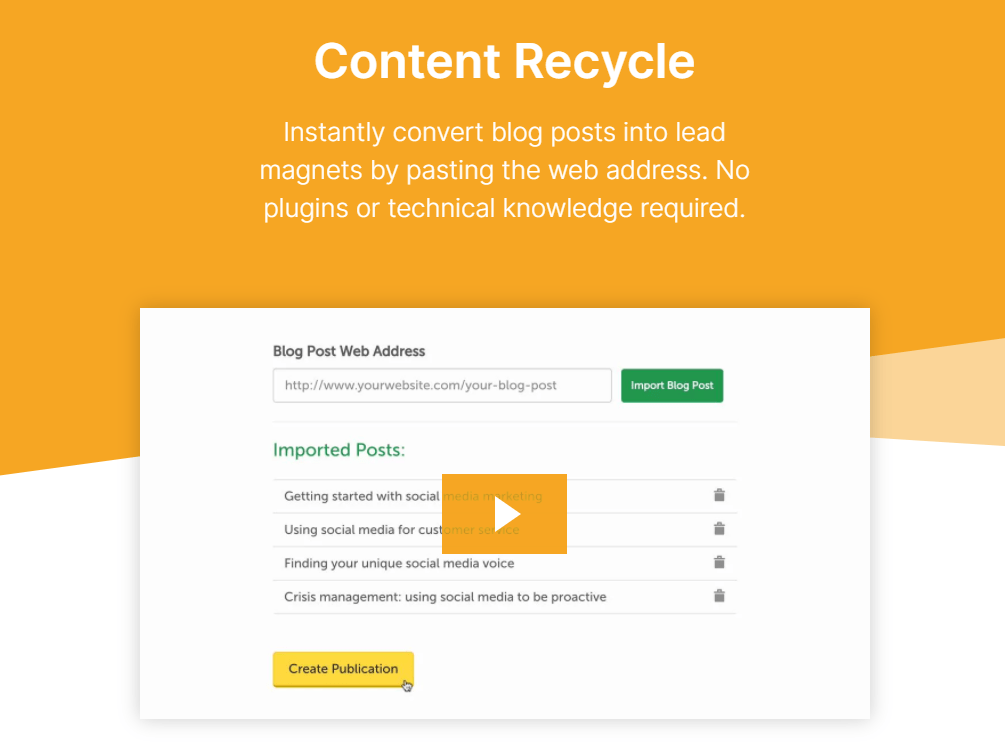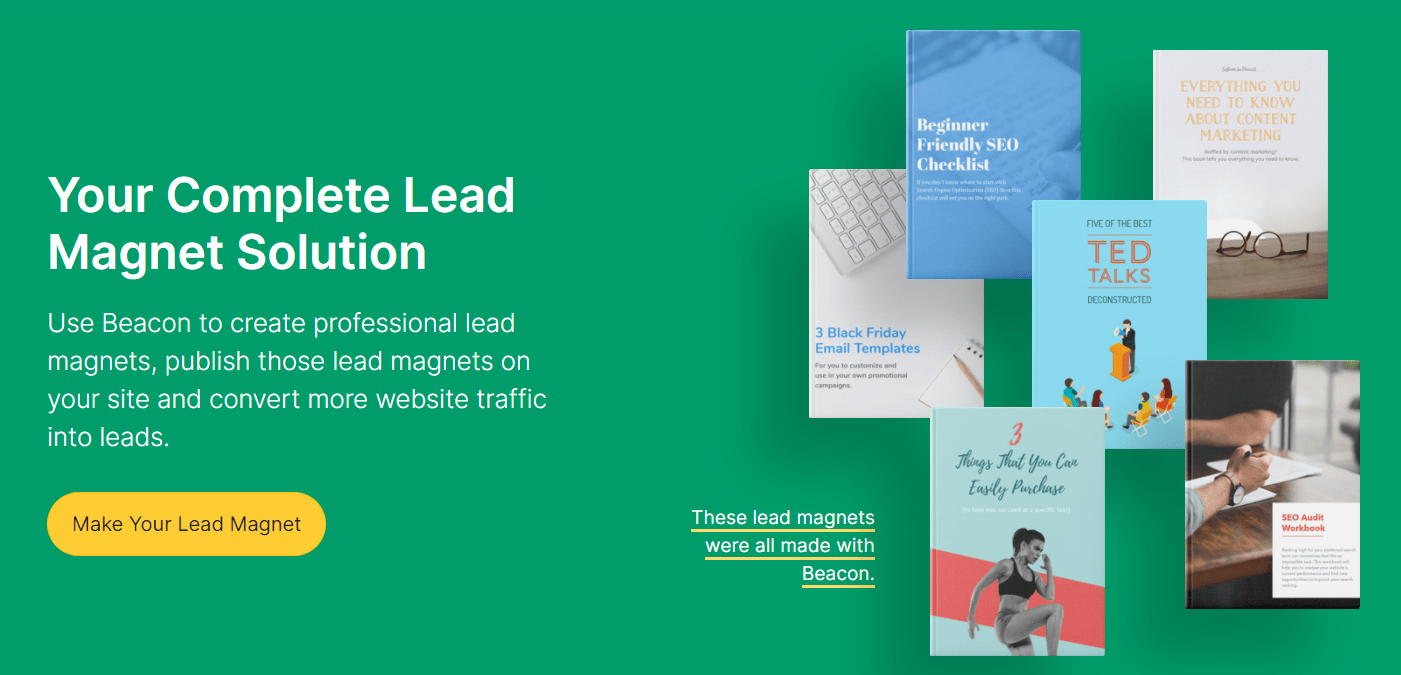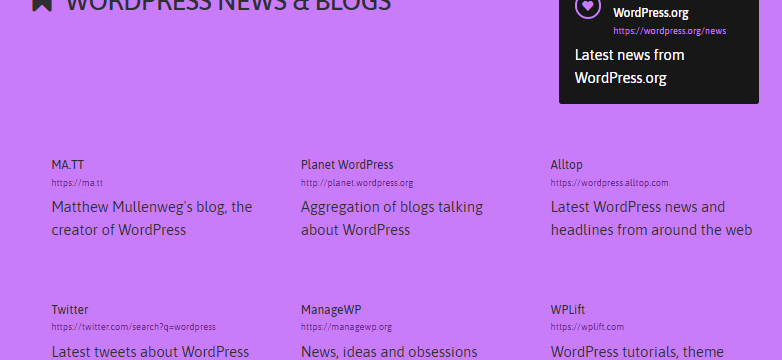A lead magnet is the fastest way to rapidly grow your email list. It can help you add hundreds of email subscribers to your list every day if done right. Here, I will guide you through all the steps you need to take to make your own lead magnet.
Most businesses have heard about lead magnets but few know how to create and use them. I will share with you some examples of lead magnets done right and I will share with you some simple tips on how to make lead magnets work for you.
What Are Lead Magnets?
A lead magnet is anything that you can offer your visitors in exchange for their email. It is should be something that can help solve their problems.
For example, if you are in the personal finance niche, a PDF called “5 Easy Ways To Earn a Passive Income” might be a good lead magnet to offer your audience.
Although eBooks, whitepapers, and reports are the most common, they aren’t the only types of lead magnets that work.
What works for your audience and your niche will be quite different from what works in another niche.
If you want to get the most out lead magnets, experimentation and trying different things is the best way to go.
Remember, a good lead magnet can add hundreds of subscribers to your email list every day.
Although most businesses offer lead magnets on their website in return for their visitor’s email.
But you can also promote your lead magnet through ads. There are a lot of businesses that offer lead magnets in their Facebook ads to get leads.
Enough theory!
Let me show you some great examples of lead magnets at work:
The best example I can think of is a free audiobook that Marie Forleo gives away on her website:
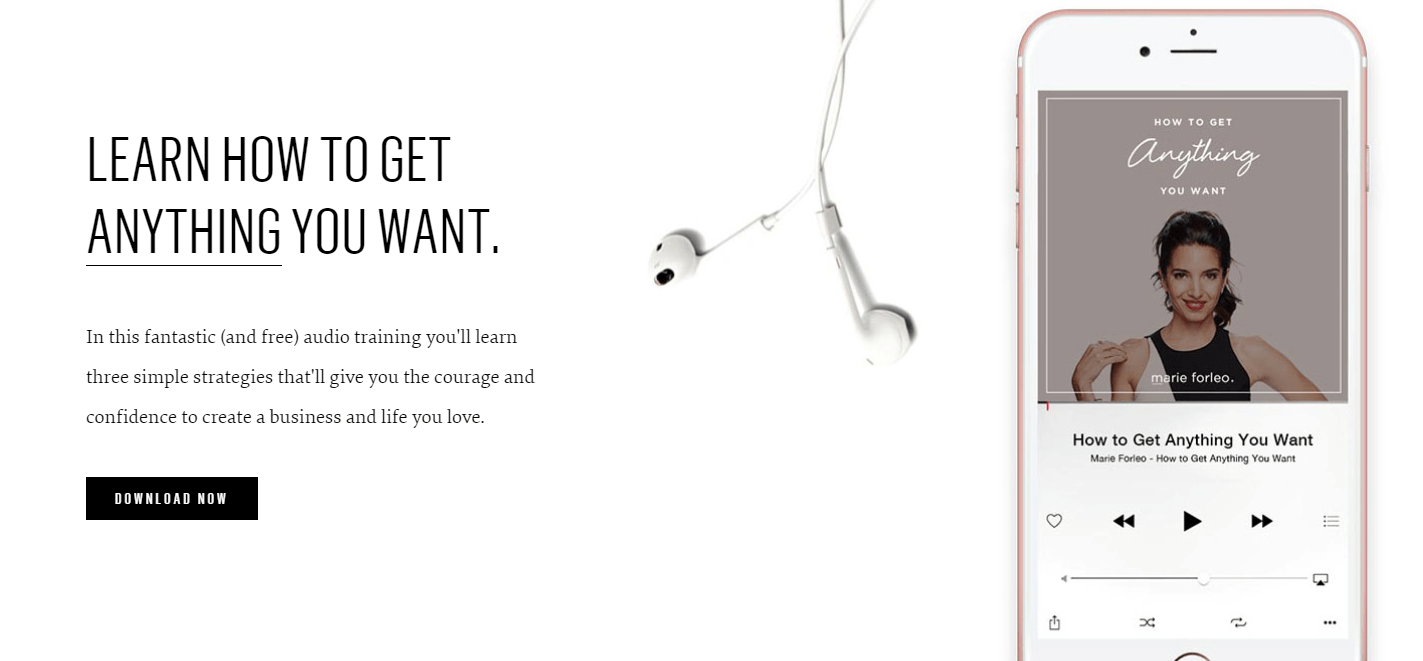
Yes! She is giving away her audiobook for free just to attract subscribers.
Anyone who visits her website sees this on every page and can get the audiobook for free by becoming an email subscriber.
Another great example of a lead magnet comes can be seen on best-selling author Todd Herman’s website:
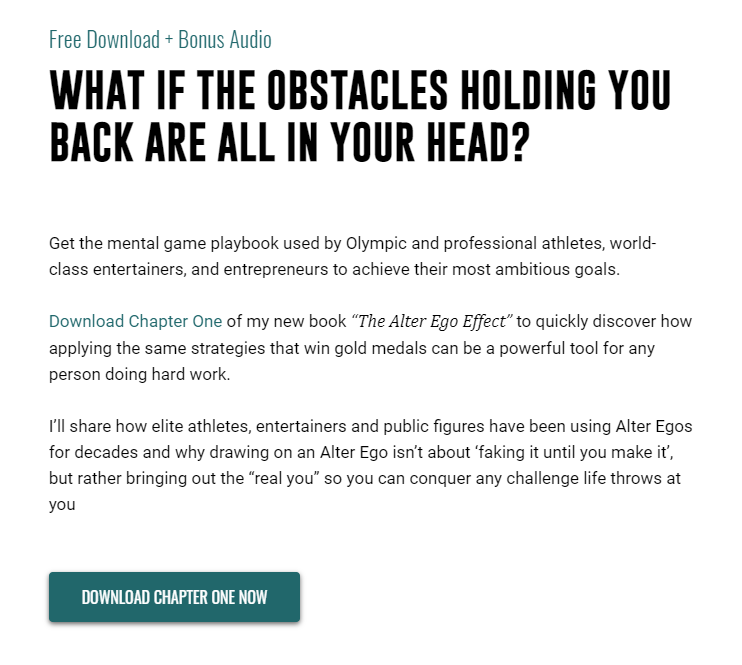
Todd’s lead magnet is the first chapter of his best-selling book The Alter Ego effect. Anyone can join his email list and download this free chapter.
Now, you don’t need to create or give away an audiobook to get email subscribers. Or write a best-seller.
A more down-to-earth example comes from Jon Morrow of Smart Blogger who gives away a free guide to the best niches for bloggers:
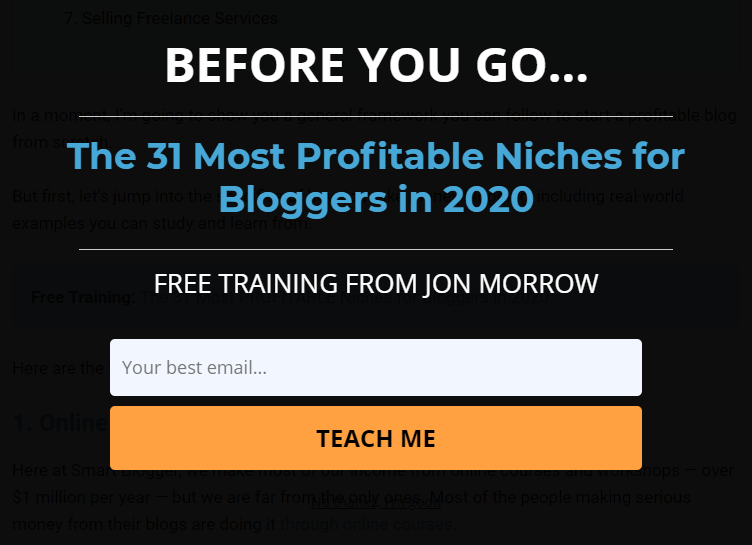
It’s a PDF with a list of the most profitable niches for bloggers. That’s all there’s to it. Your lead magnet can be as simple as this one.
Now that you know what lead magnets are and how they work, let me guide you through creating your first lead magnet:
How To Make Your First Lead Magnet
Step 1: Identify Your Ideal Customer
Identifying the ideal customer you want to work with is the most important step. This is usually the highest paying clients or customers that you enjoy working with.
Once you identify your ideal customers that you want more of, it will get really easy for you to create a lead magnet that actually attracts new leads.
Identifying your ideal customer will help you identify the best lead magnet for that audience.
Ask yourself, “What type of businesses do I like to work with?”
If you are a coach, what level of success is your ideal customer at? If you are a B2B company, what industry do you like to work with?
Please take some time to identify your ideal customer as it can mean the difference between a high-converting lead magnet that can double or triple your revenue and a lead magnet that no one wants.
Step 2: Identify The Problem Your Ideal Customer Most Wants To Solve
What’s the most pressing problem your ideal customer wants to solve?
In some niches, it will be obvious. For example, if you are in the weight loss niche, your customers obviously want to lose weight. But that doesn’t mean they all share the same problems.
For some, it will be they don’t have a diet plan. For others, it will be that they can’t follow through on their diet plan.
This is why the previous step is so important.
Once you know your ideal customer, you can easily create lead magnets that turn your website into a lead-gen machine.
Here’s a great example, again from Jon Morrow’s Smart Blogger blog:
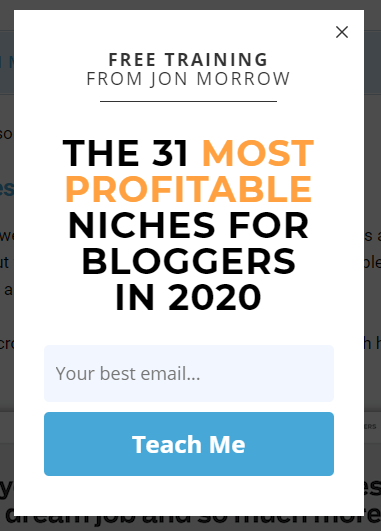
Because he knows his ideal customers well, he also knows what they want the most.
Rather than talk about the usual topics that all your competitors talk about, try digging a little deeper to uncover how you can help your readers the most.
Step 3: Create Your Lead Magnet
Once you identify the most pressing problem your ideal customers want to solve, it’s time to create your lead magnet.
Your lead magnet should intend to solve your ideal customer’s biggest problem. The type of lead magnet you create will depend purely on what type of problem your readers want to solve the most.
If your readers struggle with weight loss because they can’t stick with a diet, you might want to create a how-to guide on kicking the carb munchies to the curb.
If you are stuck, check out the next section for some proven-to-work lead magnet ideas.
On the other hand, if your ideal customers struggle to lose weight because they don’t have a structured diet plan, then you might want to create a cheat sheet of foods that they can and can’t eat.
A good example of this is the Bulletproof Diet Roadmap Dave Asprey offers on BulletProof.com:
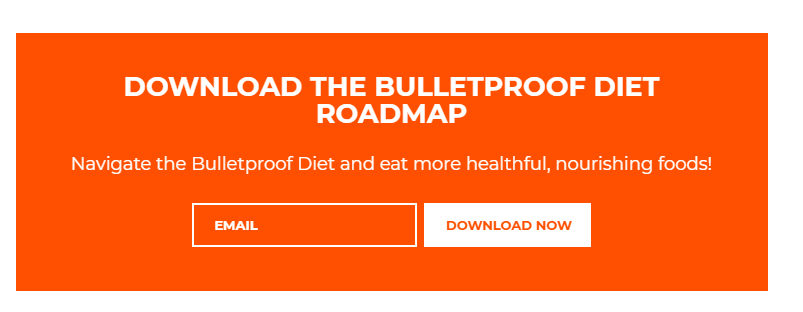
It’s a cheat sheet of what you can and can’t eat on the Bulletproof Diet.
For any lead magnet that you create, you will need two things: A cover, and content.
Here’s how easily you can get both:
The Cover
Creating a cover is easy. You can use a tool such as Canva or Beacon.by. Both of these tools are free to use and come with dozens of templates.
I recommend going with Beacon.by as it is designed specifically for creating lead magnets and comes with hundreds of professional templates you can choose from.
The Content
Most people think they have to create new content for a lead magnet or spend hours researching. While it may be true for some niches that require specialization, it isn’t true for most niches.
An easy way to get content for your lead magnet is to repurpose content that’s already on your website. This can include how-tos and other blog posts you have already published on your blog.
It could be just one blog post or it could be a couple of related blog posts that can help your reader accomplish a task.
Another quick way to get some good content is to interview an expert in your niche. This could be someone who is well known in your niche or someone on your team who is an expert or knowledgeable on the subject.
Simply interview them and publish the transcript.
Once again, I recommend you try Beacon.by to create your lead magnet.
It comes with a simple tool that lets you turn blog posts on your blog into a polished PDF complete with a professional-looking cover. It doesn’t take any time either.
Step 4: Encourage Visitors To Swap Their Email Address For The Lead Magnet
Now that you have a lead magnet, you can now begin to use it to attract your ideal customers. If no one sees your lead magnet, they won’t be able to sign up for it.
There are a lot of ways to promote a lead magnet. You can even promote them through ads on Facebook and other social media sites.
Here are a couple of ways we recommend you promote your lead magnet on your website:
Create A Welcome Bar
A welcome bar is a horizontal opt-in bar that you can add to the top of your website.
It scrolls with you as you scroll the page. It sticks to the top of the screen and catches your reader’s eye.
Here’s an example of a welcome bar from Smart Blogger:
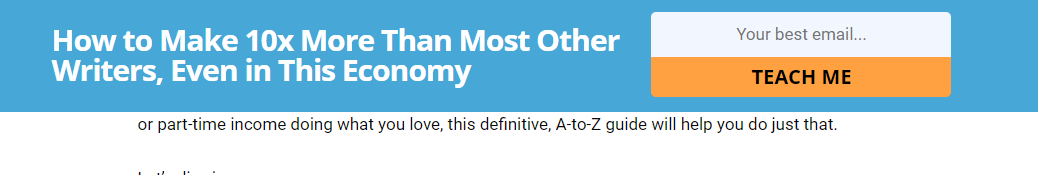
Add It To Your Sidebar
If your blog has a sidebar, you should definitely use that space to ask your readers to subscribe in exchange for your lead magnet.
Most opt-in plugins for WordPress allow you to do it. It doesn’t have to be something fancy.
Here’s an example from the Criminally Prolific blog:
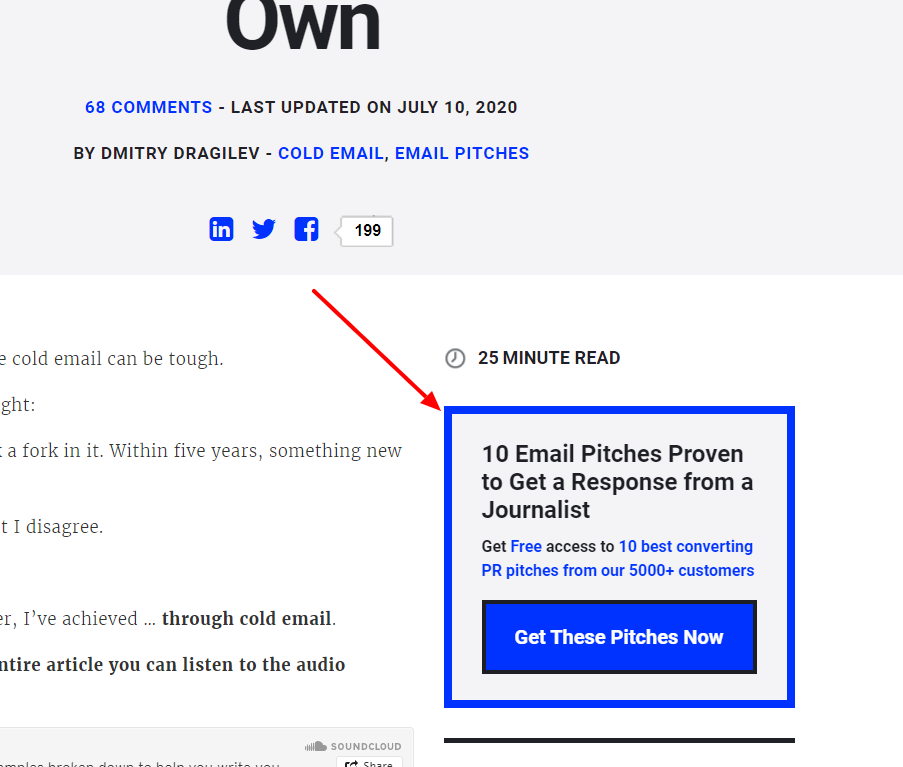
Create A Welcome Mat
A welcome mat takes over your visitor’s screen and can display any sort of a message or ask them to sign up for your email list.
Adding a welcome mat to your website is a surefire way to get everyone to see your lead magnet as it is the first and the only thing your visitors will see when they visit your website.
Although it takes over the entire screen, your visitors can scroll down to read your content.
Once you scroll below the welcome mat, it disappears. It’s a non-intrusive way of promoting your lead magnet that is used by many professional marketers.
Here’s an example of a Welcome Mat from Neil Patel’s blog:
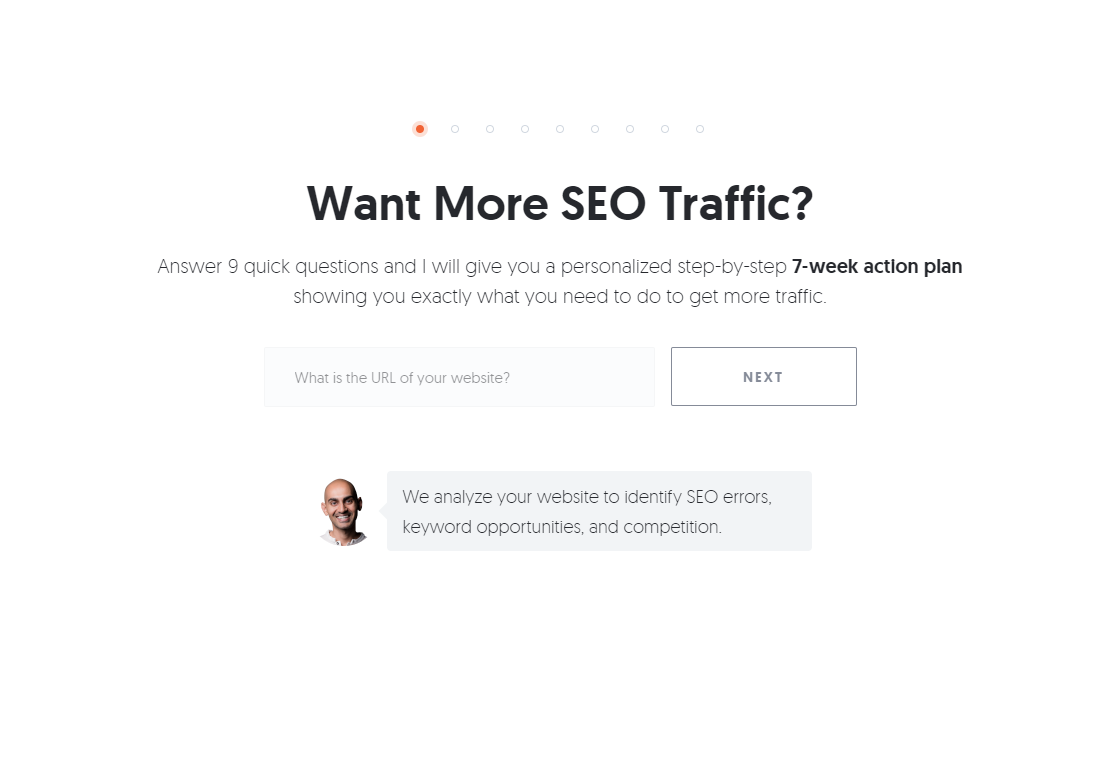
This is the first thing you will see on his website no matter which page you visit.
Exit-Intent Popups
Adding an exit-intent popup to your website can double the number of subscribers you get every day.
It is a type of popup that shows up when someone tries to leave your website or switches to another browser tab.
Here’s a great example of an exit-intent popup that shows up when you try to leave Smart Blogger:
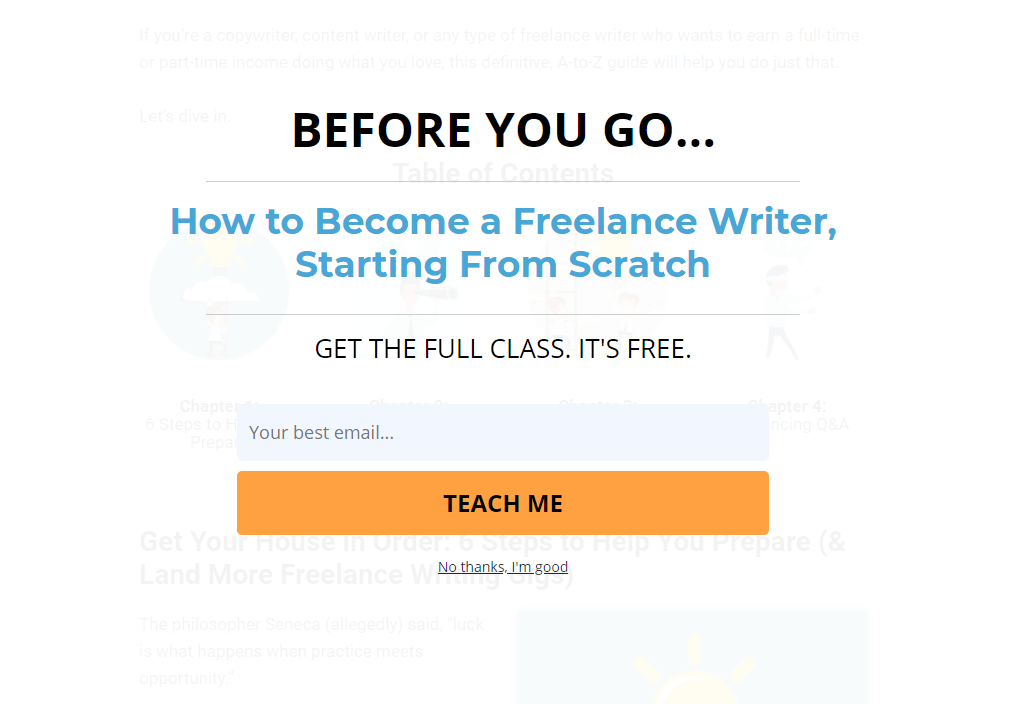
Offer It as a Content Upgrade
Offering your lead magnet as a content upgrade is an easy way to entice your customers to swap their emails for it.
A content upgrade is simply a lead magnet that complements the page or blog post that the reader is on.
Here’s a good example from Ramit Sethi’s blog I Will Teach You To Be Rich:
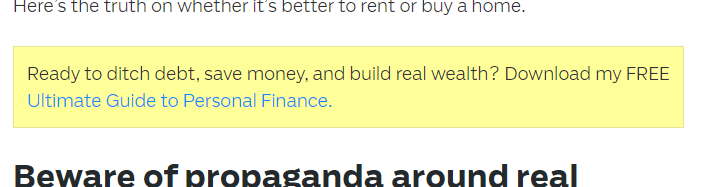
As almost all of his blog posts are on personal finance, you will see this link to his Ultimate Guide to Personal Finance on almost every blog post he publishes. When you click the link, it opens up a popup.
Floating Overlays
A floating overlay such as the one you can see in the below screenshot is an easy way to grab your reader’s attention without distracting them or interrupting what they are doing.
You will see this overlay on almost every page of Hubspot’s blog:
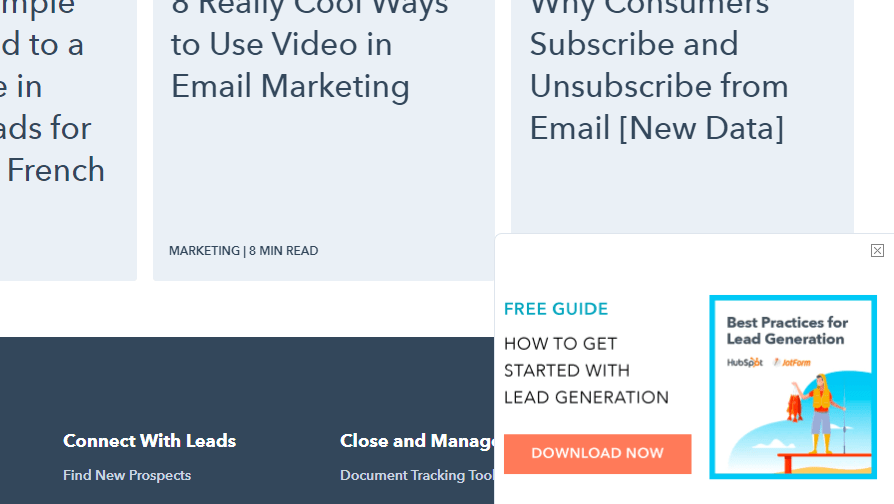
The Easiest Way To Create and Promote Your Lead Magnet
You can try to create and promote a lead magnet on your own, which would take dozens of hours, or you can use a tool such as Beacon.by.
I highly recommend you try it. It is a free tool designed to help you create lead magnets and get the most out of them.
It can help you create and use popups, horizontal bars, content upgrades, and link locks to promote your lead magnets.
It also integrates with the most popular email marketing tools such as Drip, Mailchimp, MailerLite, and ConvertKit.
You can connect your lead magnets to any of these supported tools and your email subscribers will be automatically added to your email list.
11 Types of Lead Magnets That Are Proven To Work (Examples)
Coming up with lead magnet ideas is a difficult task even for the pros. To make it easy for you to come up with a good lead magnet idea for your business, here are a couple of lead magnet ideas to get your creative juices flowing:
1. Checklists
A checklist not only saves time but also helps your customers avoid mistakes. The best part about using a checklist lead magnet is that it works in almost every industry imaginable.
Whether you are in the personal finance niche or the insurance industry, this one just works!
Here’s a great example of a checklist from an SEO blog called ClickMinded:
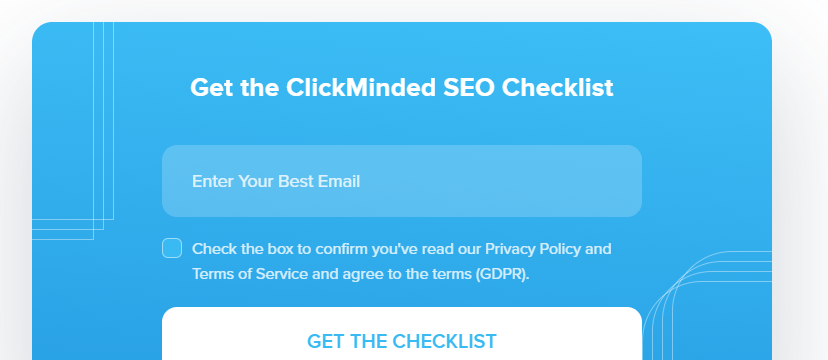
They offer this lead magnet as a bonus in their SEO Checklist article.
This lead magnet works especially well if you offer it as a bonus at the end of a how-to article on your blog. It doesn’t require any time to put together, especially if it’s accompanying a how-to article.
You can just pick out the main steps from your how-to guide, bundle them up in a PDF and you’re good to go.
2. Cheat Sheets
A cheat sheet works well in niches where a handy reference would be useful to the customer. Weight loss and diet niches are some of the best examples of cheat sheets as lead magnets.
Another example is coding. Here is an example of an HTML cheat sheet:
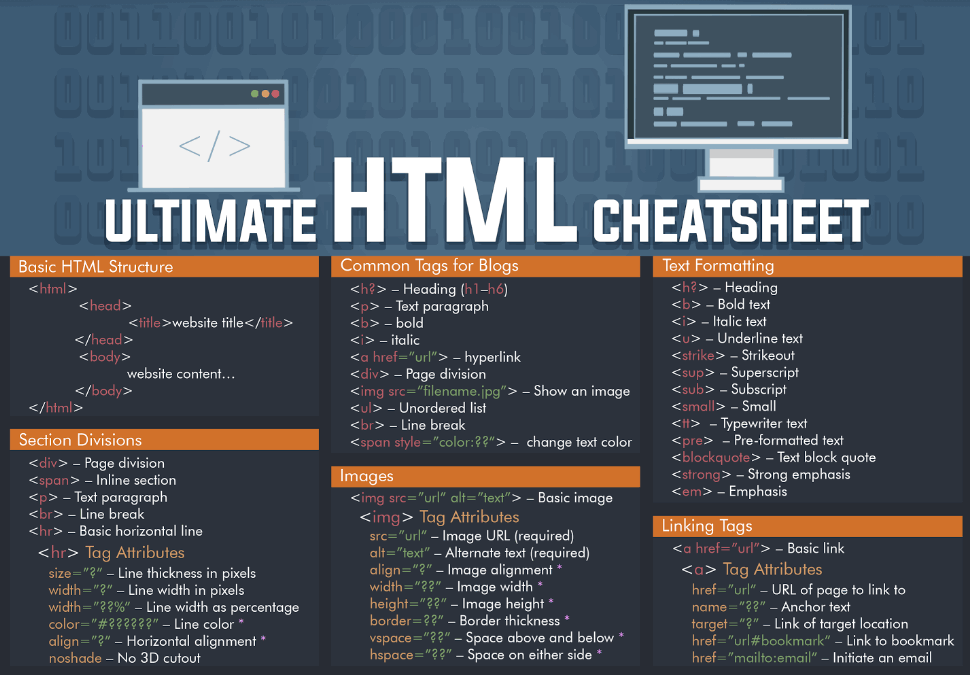
You can make it easy for your readers to reference code syntax and commands by offering them a cheat sheet of what they can and can’t use.
3. Resource Guides
This lead magnet is one of the easiest to put together. It’s a list of the best resources in your industry. You don’t have to offer the same resource guide to every visitor on your website.
You can (and we recommend) create different resource guides for customer personas in your niche.
For example, you can offer a lead magnet called “Top 100 WordPress Resources” on the pages and blog posts for WordPress developers on your website.
You can also create different guides for different types of customers. For example, if you are a broker, you might create a different resource guide for investors and a different one for other buyers.
4. Case Studies
A case study is one of the best ways to attract more clients. It removes all the doubts your clients might have about whether or not you can deliver.
If you can show your clients you have delivered the results they want for one of your previous clients, you will easily win them over.
Here’s an example of the case study lead magnet done right:
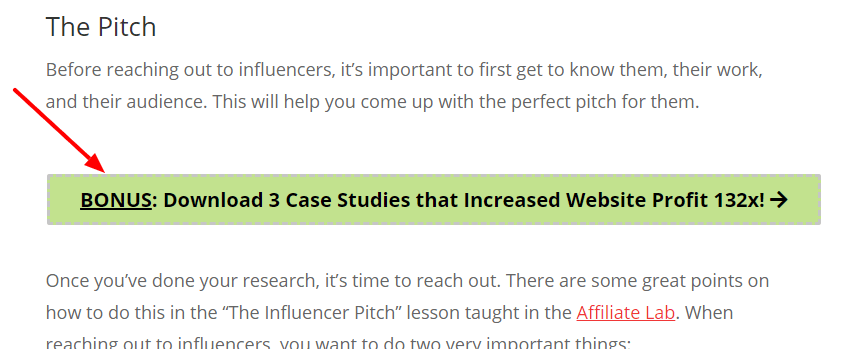
Matt Diggity offers this lead magnet of 3 case studies in a lot of his blog posts on his blog about increasing your website’s SEO traffic.
The biggest misconception most businesses have about using case studies is that you need amazing case studies that can compete with your top competitors. This couldn’t be further from the truth.
Although having megahit case studies helps a lot, your case studies only need to show you know what you are doing to win a client over.
5. Examples
Whatever your niche may be, you can probably list some examples of other people or businesses who have gotten the same results your readers want.
These could be examples of logo design of a certain type or form in the graphic design industry or different types of sweaters you can stitch.

6. Webinars
Webinars work well in almost every industry imaginable. They work especially well when you are trying to sell something expensive.
This is the reason why you might have noticed that webinars are all the rage with B2B companies selling expensive software.
Webinars work so well in some industries and niches that some companies like SEMRush do webinars on a weekly basis:
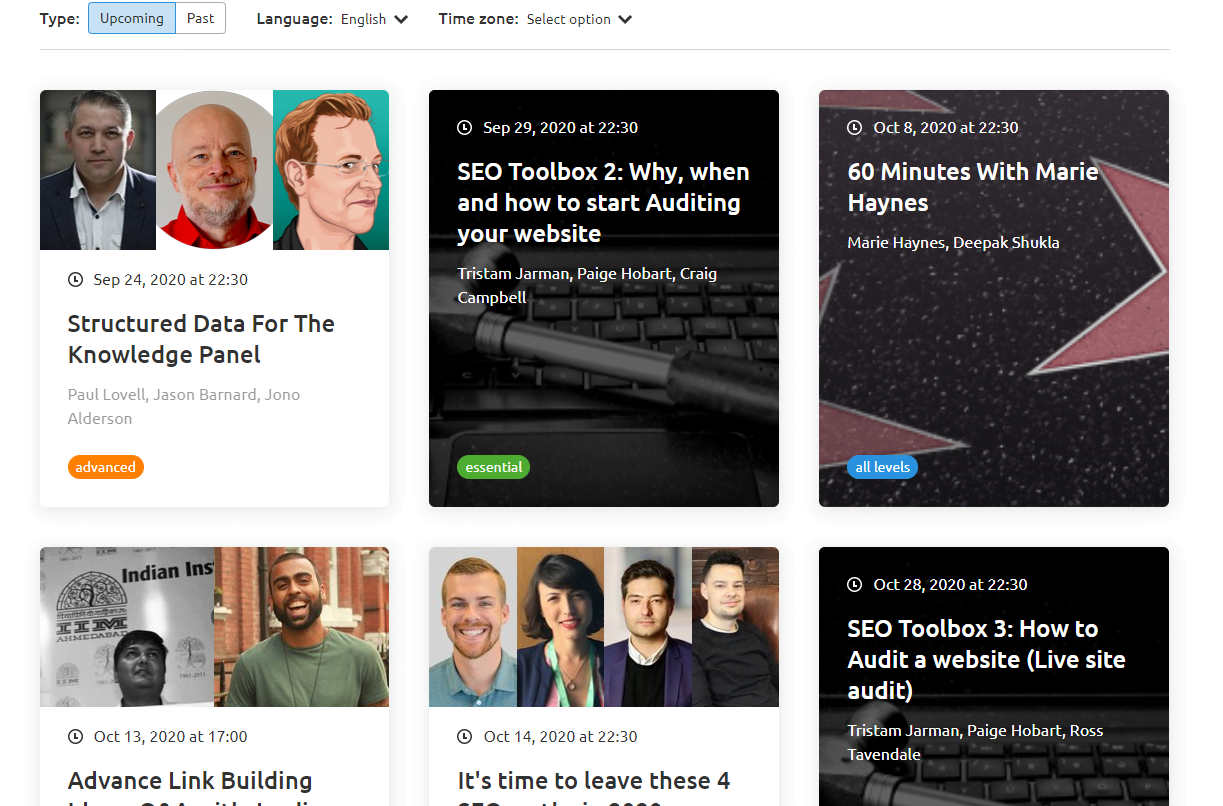
Your webinar doesn’t have to be special. You could simply talk about the mistakes that beginners make in your niche or you could guide your viewers through doing something.
For example, you might do a webinar on how to get more sales if you are selling software to salespeople and businesses.
7. Swipe Files
A swipe file can save your readers time and help inspire them. What you offer in a swipe file will be different in every industry.
If you are a digital marketing agency, you might offer a swipe file with your best performing ads.
A swipe file is a great place to showcase your own work and show your clients you know how to get the results.
Here’s an example of a swipe file lead magnet from Rocket Marketing Hub:
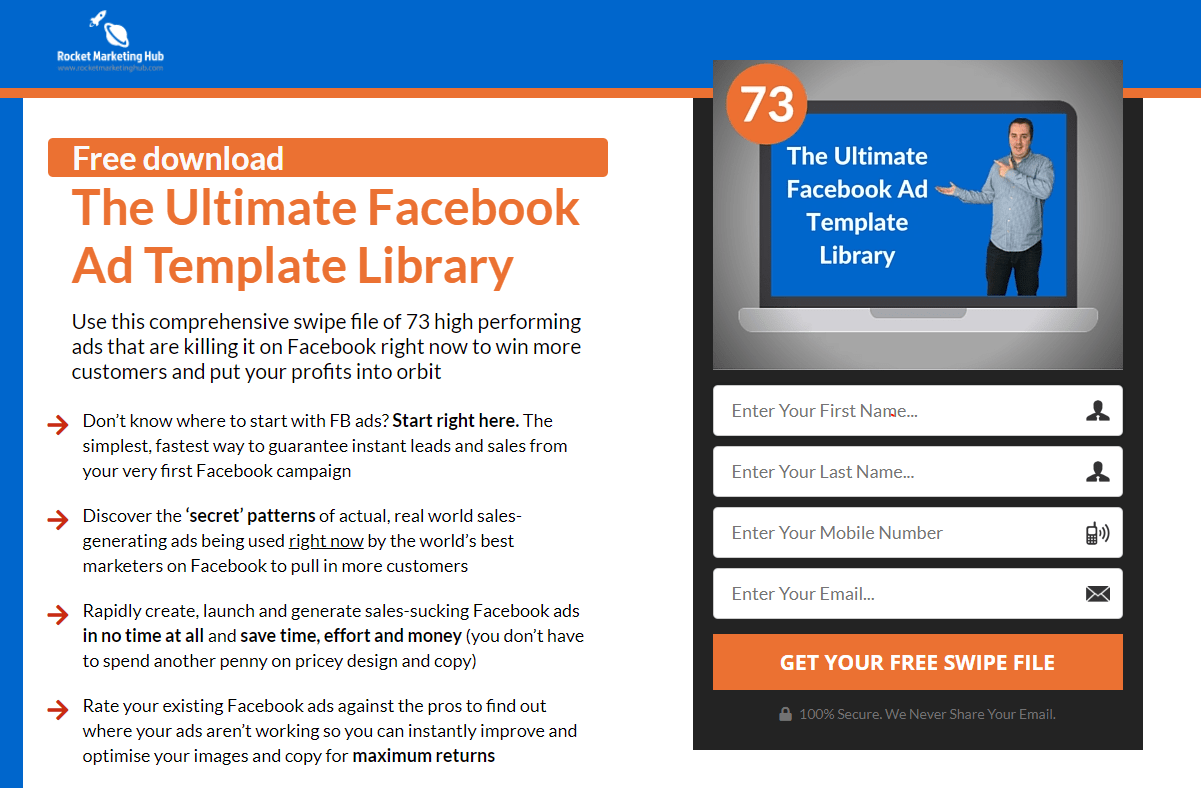
8. Mini-Courses
You don’t have to create an entire course just to get some email subscribers. Creating a min-course that consists of a couple of videos or articles is enough.
You don’t even have to create new videos; you could create a course aimed at beginners that links or embeds your public YouTube videos. More than anything, the most important thing your course needs is structure.
Here’s an example of a mini-course as a lead magnet from CopyHackers:
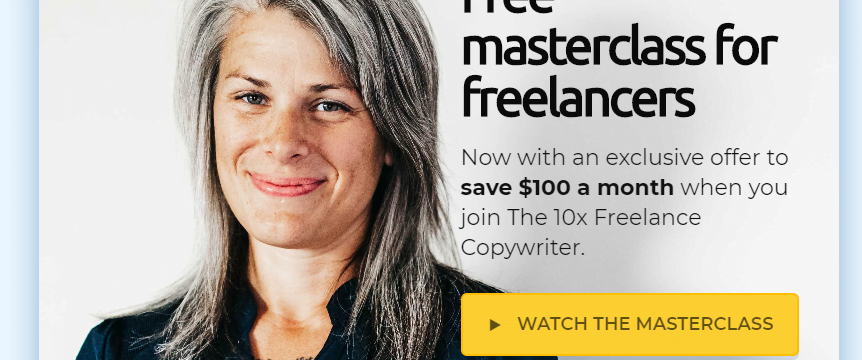
9. Mini-Ebooks
A Mini-Ebook can be a how-to guide or a report about your industry. It could be a report on the trends in your industry. You don’t have to write an entire ebook to create this lead magnet.
You can compile a couple of your best blog posts into an ebook. Offering value is what matters, not creating new, unique content.
Mini-Ebooks can be promoted using Facebook Ads and they work so well that Hubspot has a library of over 100 Mini-Ebooks that you can download for free in exchange for your email:
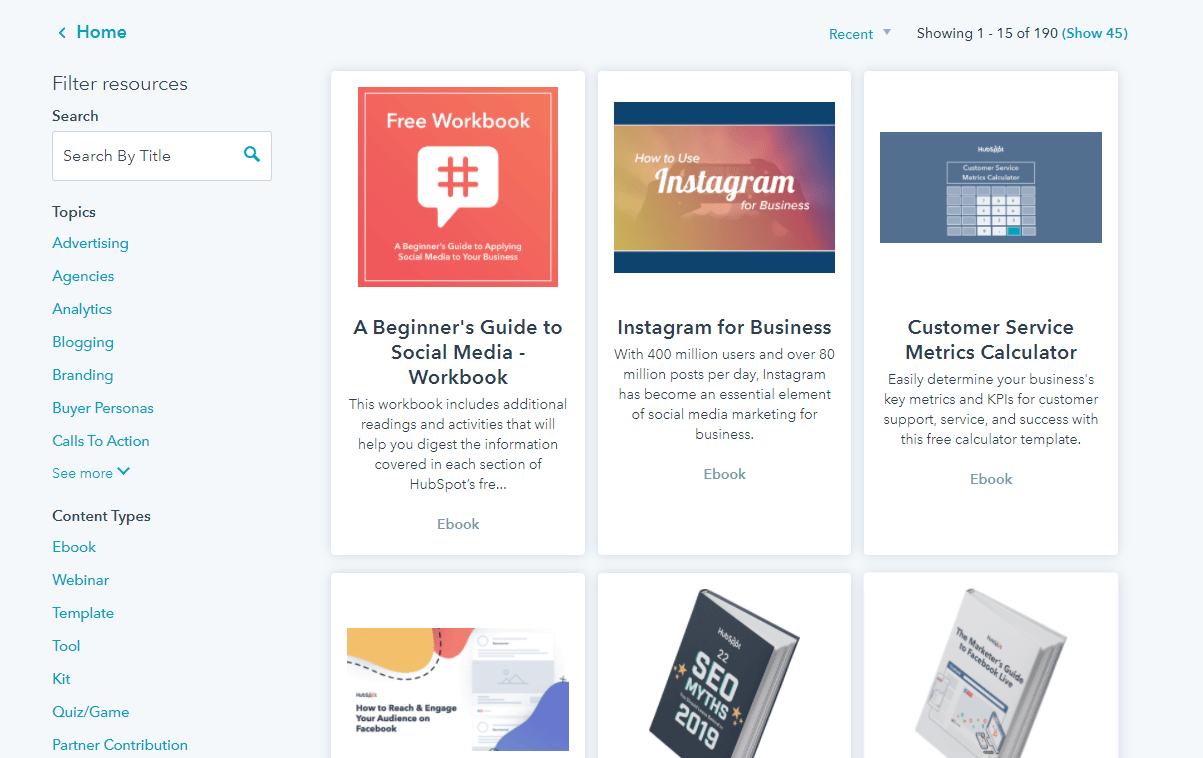
10. Templates
A template can be anything that saves your readers time. In the personal finance niche, it could be a spreadsheet for tracking expenses or a spreadsheet for budgeting.
Here’s an example of an ad copy lead magnet from a blog called Funnel Dash:
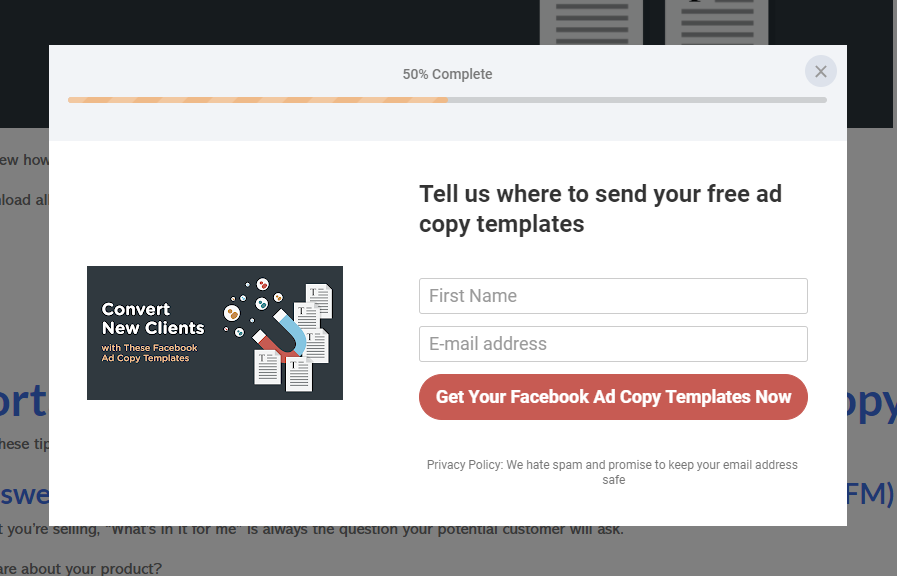
11. Scripts
You can make it easy for your readers to get what they want using scripts. A good example is a word-for-word sales script. Or a script that helps your readers reduce their rent or get a raise.
PipeDrive offers cold calling scripts on their blog as a lead magnet:
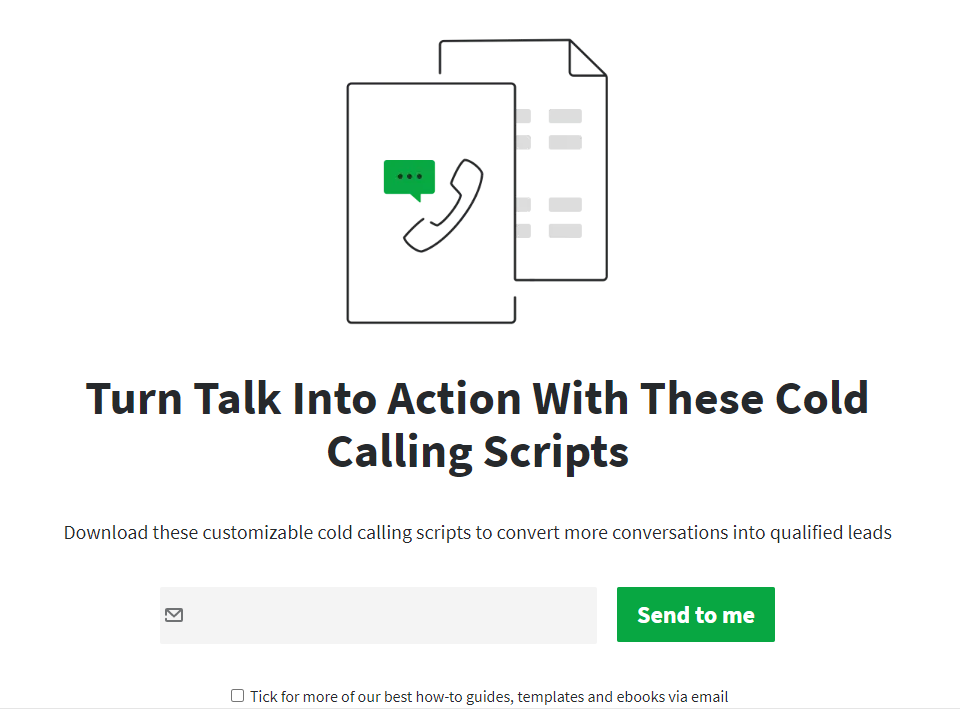
Summary and Next Steps!
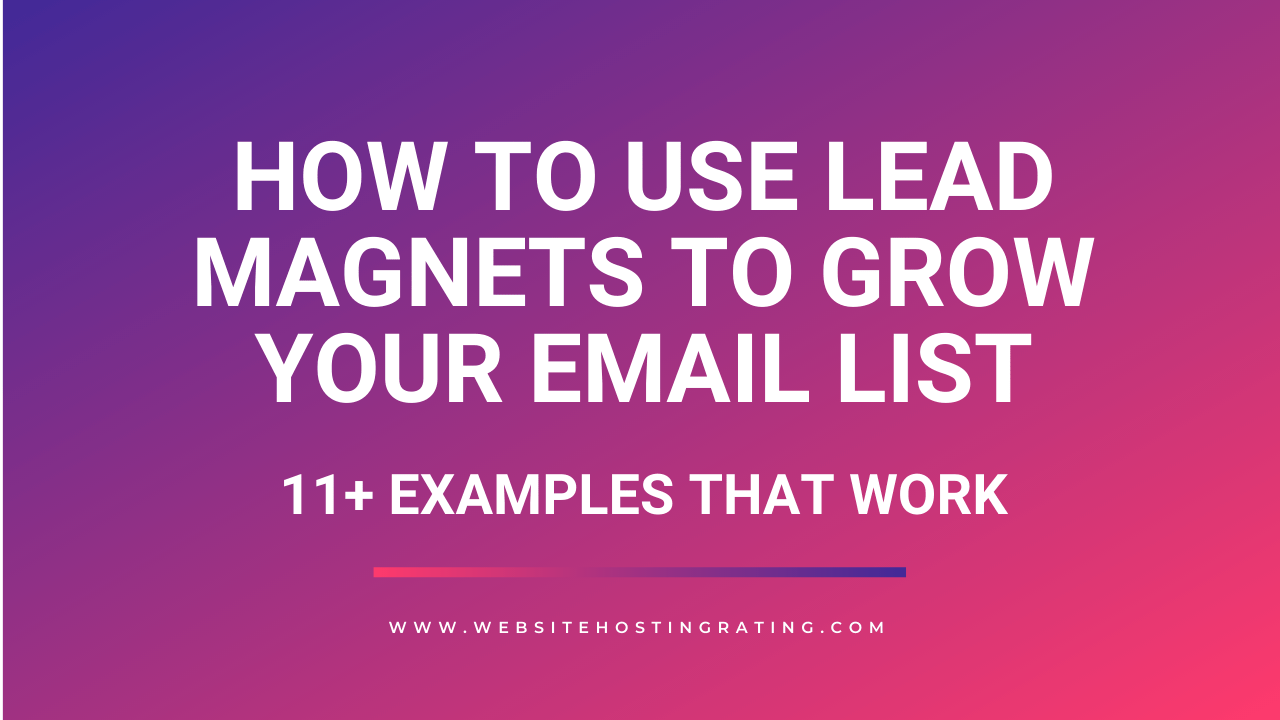
A lead magnet is one of the best ways to rapidly grow the size of your email list and as a result, increase your business’s revenue.
The best part about owning an email list is that you can connect with your customers and subscribers whenever you want without having to pay a middleman such as Facebook every time you want to connect with them.
Want to get started right now? Then I recommend you check out Beacon.by.
It is a free tool designed to help you create stunning and high-converting lead magnets, and it integrates with all of the most popular email marketing tools.
I hope this article helped you come up with and create your own lead magnet. If it did or if you have any questions, please let me know in the comments.