Back in the day, the job was easy for the antivirus software – prevent, detect, and remove viruses that were stealthy killing your computer inside.
Coming to 2025, where everything is online, antivirus programs have to do much more. They have to protect you from ever-growing types of malware like ransomware, data-stealing Trojans, adware, spyware, and who-knows-what’s-next!
Here is our shortlist of what antivirus and antimalware software we recommend:
-
%22%20transform%3D%22translate(1%201)%20scale(1.95313)%22%20fill-opacity%3D%22.5%22%3E%3Cellipse%20fill%3D%22%23eba427%22%20cx%3D%22114%22%20cy%3D%2291%22%20rx%3D%2292%22%20ry%3D%2292%22%2F%3E%3Cellipse%20rx%3D%221%22%20ry%3D%221%22%20transform%3D%22rotate(80.7%20-60.8%20195.1)%20scale(53.99031%20255)%22%2F%3E%3Cpath%20d%3D%22M223.7-3.1l98%2013.7-35.4%20252.5-98-13.7z%22%2F%3E%3Cellipse%20fill%3D%22%23000c00%22%20rx%3D%221%22%20ry%3D%221%22%20transform%3D%22matrix(-24.51654%20-11.49163%2013.60499%20-29.02522%20122.7%2083.6)%22%2F%3E%3C%2Fg%3E%3C%2Fsvg%3E) Try Norton For Free!
Try Norton For Free!Norton's comprehensive antivirus solution offers industry-leading features like VPN service, Privacy Monitor, and identity theft insurance. Benefit from peace of mind with 100 GB of free cloud storage and a robust password manager. Try Norton's 7-day free trial today.
-
%27%20fill-opacity%3D%27.5%27%3E%3Cellipse%20fill%3D%22%23b8bf95%22%20fill-opacity%3D%22.5%22%20rx%3D%221%22%20ry%3D%221%22%20transform%3D%22matrix(-601.72145%20188.83231%20-289.47253%20-922.41539%201877%20343.9)%22%2F%3E%3Cellipse%20fill%3D%22%232f2e37%22%20fill-opacity%3D%22.5%22%20rx%3D%221%22%20ry%3D%221%22%20transform%3D%22rotate(152.5%20100.2%20513.1)%20scale(796.29201%20312.20322)%22%2F%3E%3Cellipse%20fill%3D%22%23e5edbb%22%20fill-opacity%3D%22.5%22%20rx%3D%221%22%20ry%3D%221%22%20transform%3D%22rotate(-16.8%201298%20-6413)%20scale(145.95086%20367.08693)%22%2F%3E%3Cellipse%20fill%3D%22%231d1d1d%22%20fill-opacity%3D%22.5%22%20rx%3D%221%22%20ry%3D%221%22%20transform%3D%22matrix(-68.78902%20-264.83972%20359.0147%20-93.24987%20301.4%201135.6)%22%2F%3E%3C%2Fg%3E%3C%2Fsvg%3E) Try McAfee for Free
Try McAfee for FreeExperience the robust protection of McAfee, the pioneer in antivirus software. With features like unlimited VPN, Firewall, Safe Browsing, and PC optimization tools, McAfee offers all-in-one protection for all your devices. Start your free trial today.
-
Try Bitdefender For Free!
Bitdefender delivers top-notch protection across all your devices. Enjoy features like VPN, tune-up tools, and web-filtering technology to ensure a safer browsing experience. Start your free trial and experience the Bitdefender difference today.
-
 Try Kaspersky for Free
Try Kaspersky for FreeProtect your devices and your loved ones with Kaspersky's advanced security solutions. Enjoy virus protection, private browsing, ad blocking, and parental controls to ensure a safe digital environment. Begin with a free trial today.
Top Antivirus Software in 2025
So, with our combined years of experience in computer security, I’ve analyzed and compared the top 11 best antivirus software and products that guarantee overall protection.
1. Bitdefender Total Security (Overall Best Antivirus Protection)
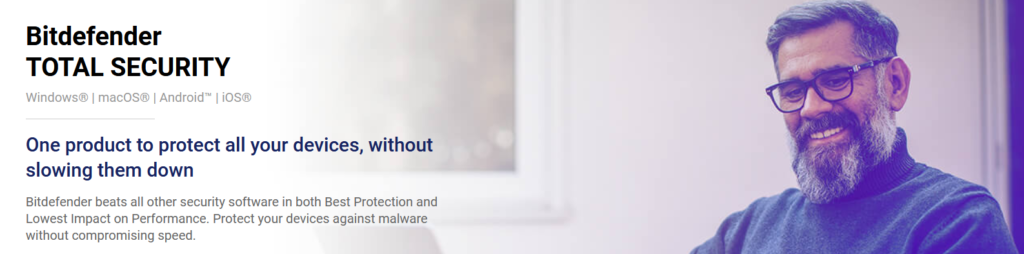
- Website: www.bitdefender.com
- Complete Real-time Protection
- Vulnerability Assessment
- Low resource-hogging — heavy scanning takes place on the cloud
- Parental Control
- WiFi security advisor
- Social Network Protection
Bitdefender Total Security is best for general users. Like me, many independent security researchers have also praised this antivirus program for its complete security against the latest Internet threats.
If you want to have total protection against malware and hackers, Bitdefender Total Security offers plans for up to 10 devices. You can protect your Windows, Mac, iOS, and Android devices with a single plan.
Bitdefender is well known for its lowest impact on performance because of its trademarked Bitdefender Photon technology.
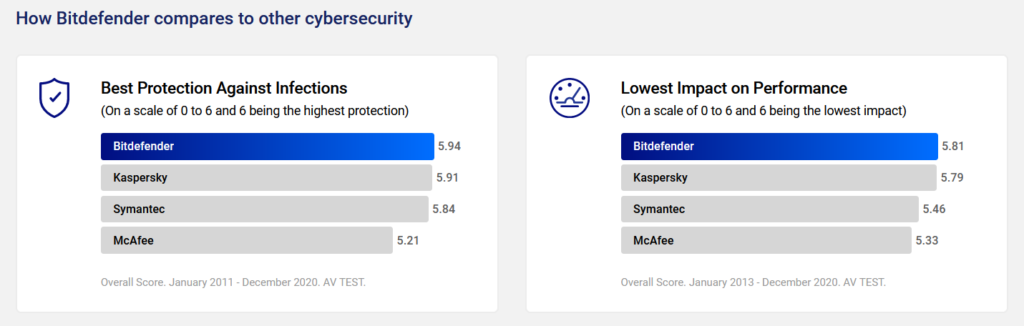
Bitdefender Total Security also comes with many bonus features from the password manager to file shredder.
If you are a parent, the parental control feature allows you to remotely monitor your kid’s online activity.
Pros
- Protects you against most type of threats
- Affordable
- Supports most operating systems
- Microphone and Webcam protection
Cons
- Only 200 MB of VPN data
- Mac version has fewer features than Windows
Plans and pricing
You can get the Bitdefender Total Security for as low as $3.33 per month.
| Plan | 5 Devices | 10 Devices |
|---|---|---|
| 1 Year Plan | 5 devices – $34.99 | 10 devices- $44.99 |
| 2 Years Plan | 5 devices – $97.49 | 10 devices- $110.49 |
| 3 Years Plan | 5 devices – $129.99 | 10 devices- $149.49 |
Bitdefender Total Security is the most easy-to-use antivirus product that provides lots of features without breaking the bank.
Get a 56% discount on Bitdefender Total Security now!
2. Norton 360 Deluxe (Best Features Antivirus Software)
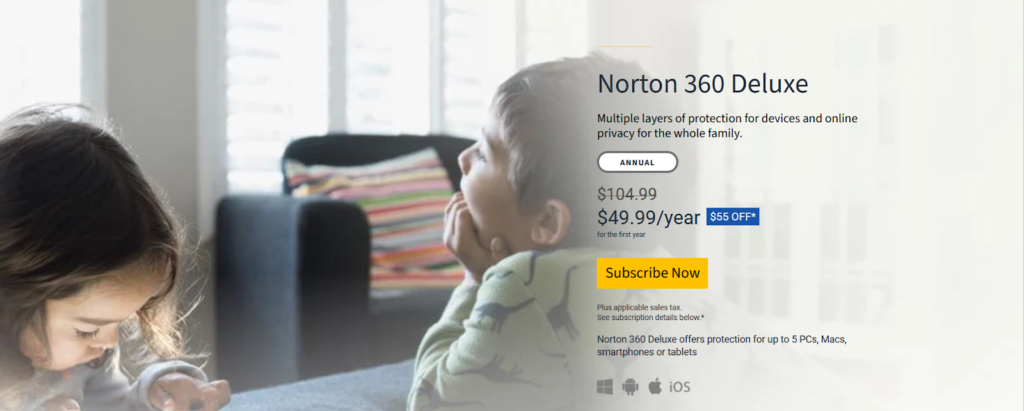
Main features
- Website: www.norton.com
- School Time feature to manage online learning
- 50 GB cloud backup
- Dark Web Monitoring for your personal information
- Real-time protection from online threats
- Money-back guarantee against malware
- Free Password Manager
Norton is a popular name in the antivirus industry. It has been providing the best protection for more than a decade.
Norton has a wide range of antivirus products. However, Norton 360 Deluxe is the feature-packed antivirus that is worth your money. It protects you from online frauds and the latest malware at $49.99 per year.
On a single plan, you can install Norton 360 Deluxe on 5 devices. Like Bitdefender Total Security, Norton also supports all major operating systems.
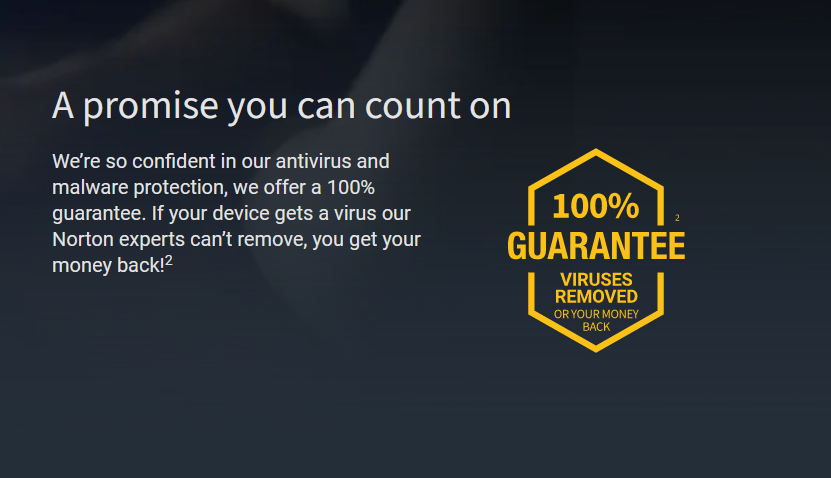
What makes Norton 360 worth it, is its credibility. Although a bit expensive, they offer you a 100% guarantee on malware protection.
On top of advanced multi-layered security, you can also enjoy the unlimited no-log VPN. A separate VPN service will cost around 6-8$ a month. So, with Norton 360 Deluxe, you will save $96 a year.
Pros
- Top-notch malware protection
- Free 50GB online storage
- Free Unlimited VPN
- Parental Control with remote Internet management
Cons
- No Data Breach Notifications
- More demanding on the computing resources compared to other rivals
Plans and Pricing
Norton 360 Deluxe will cost you $59.99 for the first year. After that, the price is $104.99.
As the name suggests, Norton 360 Deluxe provides 360-degree protection from online security threats. You and your kids will get proper identity protection.
Get a 55% Discount on Norton 360 Deluxe Now!
3. Intego Mac Internet Security X9 (Best Antivirus For Mac Users)

Main features
- Website: www.intego.com
- Real-time antivirus scan
- Intelligent Firewall
- Monitors Apps for spyware
- Easy to configure and use
- Block untrusted devices
Nowadays, most of our computer usage is on the Internet. So, even Mac users are not safe from malware.
Attackers don’t want to corrupt your Mac like an old computer virus would’ve. They want your information. They want your bank details. They want your location.
Plus, modern malware doesn’t care which system you use, as long as you are using a browser, there is an opportunity for them.
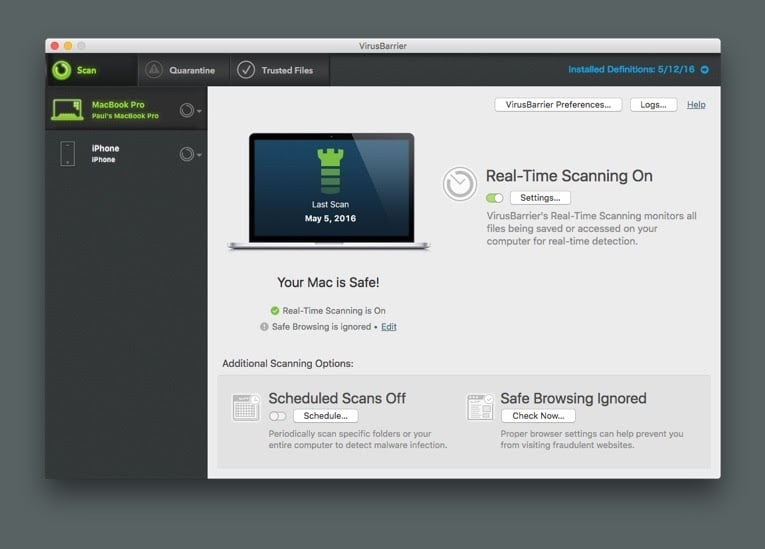
So, if you have a Macintosh, I recommend Intego Mac Internet Security X9. It offers better protection against malware and online threats compared to other Windows-focused antivirus software.
Pros
- Compared to other antivirus programs, it works great on Mac
- Value for money
- Best Firewall for Mac
Cons
- Doesn’t have a lot of bonus features like Parental Control, Microphone Protection, WebCam protection, and Password Manager
- A separate plan for mobile device.
Plans and pricing
| # of Devices | 1 Year Plan | 2 Year Plan | Dual Protection (Mac + Windows) |
|---|---|---|---|
| 1 | $49.99 | $84.99 | $10.00 Extra |
| 3 | $64.99 | $109.99 | $10.00 Extra |
| 5 | $79.99 | $134.99 | $10.00 Extra |
Intego Mac Internet Security X9 is the only antivirus that I believe is worth your money for Mac. It will take good care of your computer– keeping it safe from malware.
Get Intego Mac Internet Security X9 Now!
4. Kaspersky Internet Security (Best For Online Shopping & Banking)
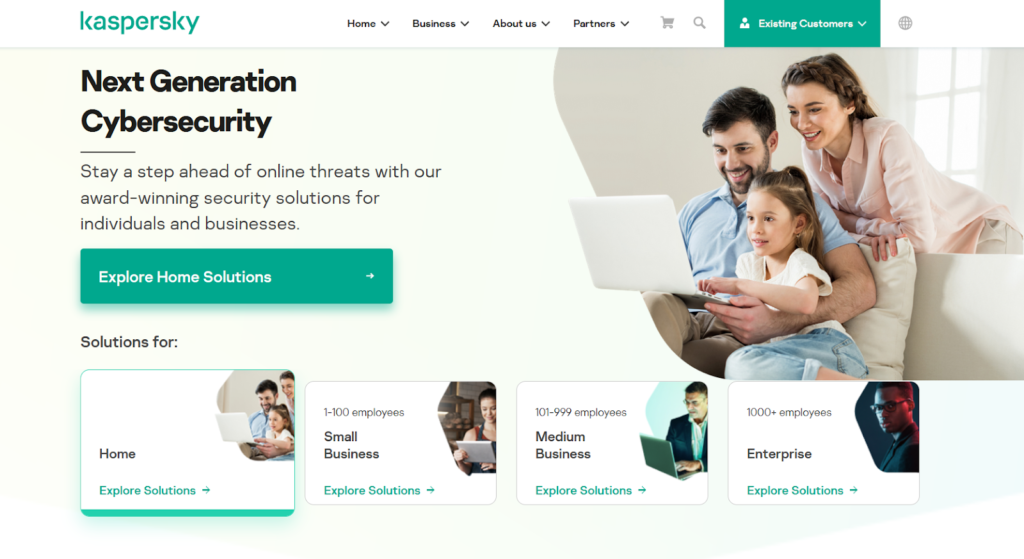
Main features
- Website: www.kaspersky.com
- Encrypts your online transactions
- Two-way firewall to block hackers
- Blocks unauthorized access to your webcams
- Realtime protection from botnets
- Secures your computer from advanced online threats like ransomware and data theft
Kaspersky Internet Security is well-known for its three-layer defense engine. It proactively detects vulnerabilities, blocks them, and then neutralizes them in the background while you enjoy your Internet.
Plus, Kaspersky’s proprietary Safe Money technology makes sure your credit card information doesn’t get into the wrong hands. So, if you like online shopping like me, you can shop with full confidence.

I also love their High-Tech Protection that automatically detects malicious links and warns you about potentially dangerous websites. That’s why Kaspersky Internet Security is best for online shopping and business.
Besides common malware threats, Kaspersky also secures your devices from complex Internet threats like spy apps, crypto lockers & XSS attacks.
Pros
- Webcam Protection
- Two-way firewall
- Best defense engine in the antivirus market
- Encrypts your browsing data
Cons
- Limited Free VPN
- No Parental Control
- No Microphone Protection
Plans and pricing
| Years | 3 Devices | 5 Devices |
|---|---|---|
| 1 | $29.99 | $33.99 |
| 2 | $59.99 | $79.99 |
| 3 | $89.99 | $119.99 |
What is more dangerous than traditional computer viruses? Scams on the Internet. You can’t always be extra careful because life isn’t that simple.
So, let the Kaspersky anti-virus Internet Security suite become your online bodyguard.
Get Kaspersky Internet Security at 50% Discount Now!
5. Avira Prime – (Best Combined Antivirus Scanner & System Optimization)

Main features
- Website: www.avira.com
- Anonymizes and Encrypts your Internet traffic
- System Optimizer to boost your computer speed
- Password Manager to generate and save passwords
- Security for smartphone protects you from scam calls
- Microphone and webcam protection
Avira Prime has got it all.
It can protect you from viruses. It can clean up your computer for unnecessary files. It can protect your identity online with an unlimited VPN. It can block unwanted apps from using your microphone and camera.
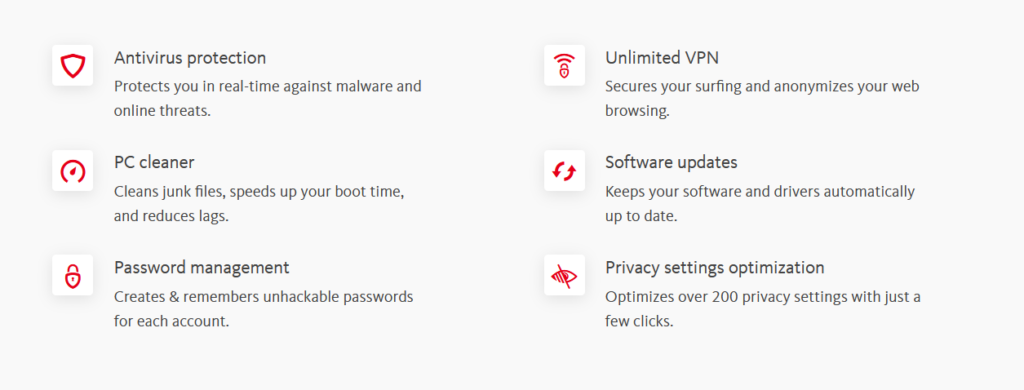
Similarly, the system optimization feature makes sure your system runs smoothly all the time. It automatically fixes problems with printers, WiFi connection, and other essential computing services.
Avira Prime is the best option if you are looking for something that keeps your computer safe and fast at the same time!
The only things it’s lacking are advanced features like parental control and two-way firewall.
Pros
- Single subscription supports up to 25 devices
- All-in-one protection – from malware protection to PC cleaner
- Unlimited VPN
- Easy few-clicks privacy management
Cons
- No parental control
- Not optimized for advanced Internet threats
- Browse better alternatives to Avira
Plans and pricing
| Years | 5 Devices | 25 Devices |
|---|---|---|
| 1 | $69.99 | $90.99 |
| 2 | $132.99 | $174.99 |
| 3 | $195.99 | $251.99 |
A good PC cleaner costs around $30 a year. A good VPN, around $96 a year. So, considering what you are getting– superior malware protection with around $126 worth of extra features, Avira Prime is a real bargain.
Get Avira Prime Now! 90% off for 3 months
6. McAfee Total Protection (Best Value Antivirus For Multiple Devices)
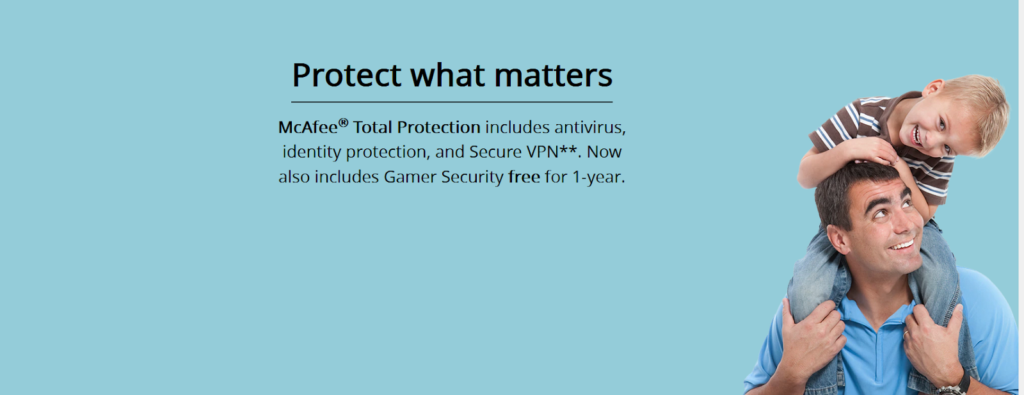
Main features
- Website: www.mcafee.com
- 24/7 agent support
- Automatic personal finance protection
- Color-coded links to ensure safety on websites and social media
- 256-bit AES encryption for your files
- File Shredder
McAfee has all the necessary features you should expect from a modern antivirus. Because its antivirus engine is advanced and offers a great deal for multiple devices, it’s been used on over 600 million devices.
I love McAfee’s ID Theft Protection Essentials. It monitors the dark web for your personal information, like SSN, address, credit card information.
If your identity has been compromised, it immediately alerts you. They also have remediation agents waiting to assist you 24/7 in case something happens.
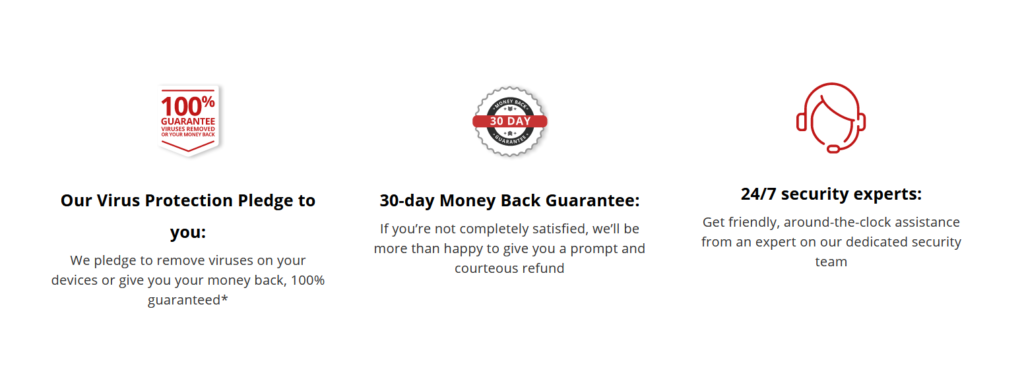
Another great thing about McAfee Total Protection is its award-winning performance. You won’t feel any lag in your computing experience while McAfee is protecting your device in real-time.
Pros
- Protection
- 24/7 support from security experts
- Privacy tools like McAfee Shredder, Password Manager
- $1M identity theft protection insurance on the Ultimate plan
Cons
- Includes fewer features on Single Device plan
- Confusing conditions for advanced features
- Browse better McAfee alternatives
Plans and pricing
| # of Devices | Years | Price (First Year) |
|---|---|---|
| 1 | 1 | $84.99 |
| 5 | 1 | $49.99 |
| 10 | 1 | $54.99 |
| Unlimited | 1 | $74.99 |
McAfee offers one of the best antivirus softwares for multiple devices. You’ll get all the features for free with the Ultimate subscription. This makes McAfee Total Protection the best value antivirus for families and offices.
Get McAfee for Unlimited Device Now!
7. TotalAv Security (Best User-friendly Easy-to-use Antivirus)

Main features
- Website: www.totalav.com
- Hassle-free user interface
- Phishing URLs detection
- Scheduled anti-malware scans
- PC optimization that reduces background processes
- Remote firewall
TotalAv Security protects more than 500 million devices– iPhone, iPad, Android Smartphones, Macs, and Windows.
I have included TotalAV in this list of best antivirus software because of its user-friendly interface which makes fighting malware a piece of cake. TotalAV has managed to include a superior anti-malware engine on an easy-to-use interface.
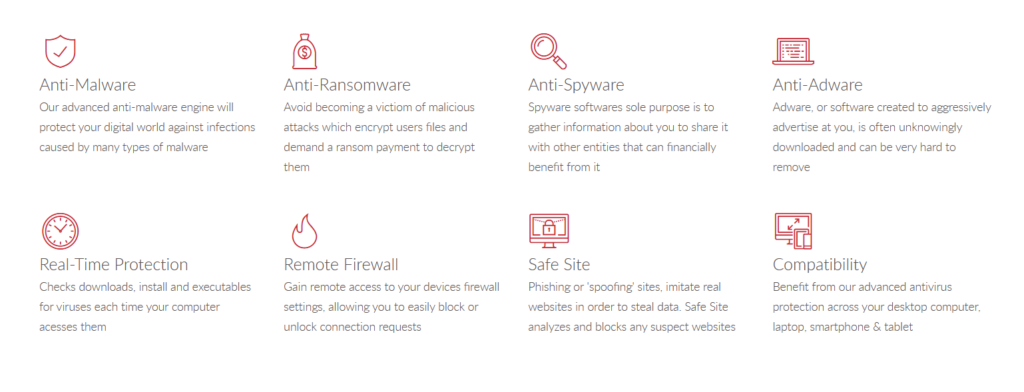
Hackers are always getting better at their game so your antimalware should always be ahead. And, TotalAV ensures your safety with daily virus definition updates so that your devices are as safe today as they were yesterday.
TotalAV Security also includes anti-spyware and anti-ransomware features to guarantee your safety on the Internet.
Though it doesn’t have advanced features like other top antivirus programs in the list, TotalAV’s engine provides some of the best malware protection possible.
Pros
- Easy-to-use UI
- Advanced and regularly updated antimalware engine
- Automatic PC optimization
Cons
- VPN costs extra
- Doesn’t have modern Internet security measures like identity theft protection
- No privacy or parental control
- Expensive after 1st year
Plans and pricing
| Number of Devices | Price (First Year) |
|---|---|
| 3 | $19 |
| 5 | $39 |
| 6 | $49 |
If you are not a tech-savvy person, TotalAV will give you the best protection. You will find this antivirus fun to use.
Get TotalAV Total Security Now and Save $90
8. BullGuard Internet Security (Best For Online Gamers)

Main features
- Website: www.bullguard.com
- Dynamic Machine Learning engine that monitors and adapts to your device
- Game Booster
- Vulnerability Scanner that warns you of unsafe connections
- Discreet Parental Control
- PC Tune UP
BullGuard Internet Security has upped its game in the antivirus market with additional features like game boosters, machine learning antivirus engine, and improved performance.
You get the protection that matches the level of BitDefender and Norton. You’ll also get some extra features that significantly improve your device’s security and performance.
Plus, BullGuard’s Game Booster is becoming very popular among professional gamers. It supports major online games and is compatible with anti-cheat engines.
Game Booster also ensures uninterrupted game recording and streaming.
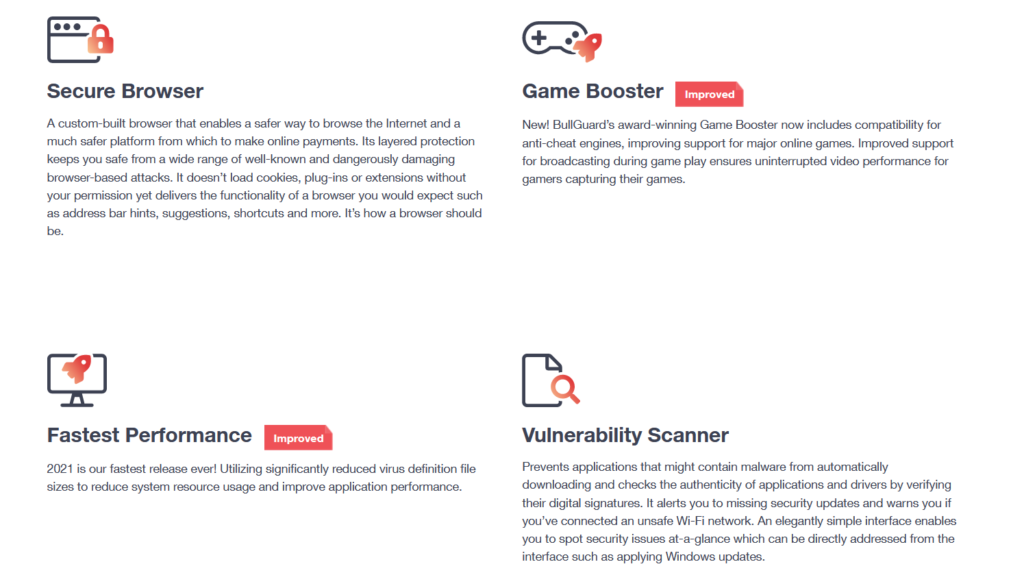
The feature that I most like in BullGuard Internet Security is its Sentry behavioral engine that protects you against complex threats like zero day.
BullGuard also supports cloud detection technology. With it, the antivirus protects you from new malware as they emerge in real-time.
Pros
- Multi-layered Protection with Sentry behavioral engine and cloud detection technology
- Game Booster
- Parental Controls
Cons
- Home Network Scanner is available on the premium plan
- No personal identity theft protection
- No webcam or microphone protection
Plans and pricing
| # of Devices | Price (1 Year) | Price (2 Years) | Price (3 Years) |
|---|---|---|---|
| 3 | $59.95 | $99.95 | $119.95 |
| 5 | $83.95 | $134.95 | $167.95 |
| 10 | $140.95 | $225.95 | $281.95 |
BullGuard Internet Security has most of the modern features. However, what makes it different is its focus on performance and gaming. So, if you are into competitive multiplayer gaming, BullGuard Internet Security could be your perfect antivirus companion.
Get BullGuard Internet Security Now!
9. Trend Micro Maximum Security (Best Phishing & Privacy Protection)
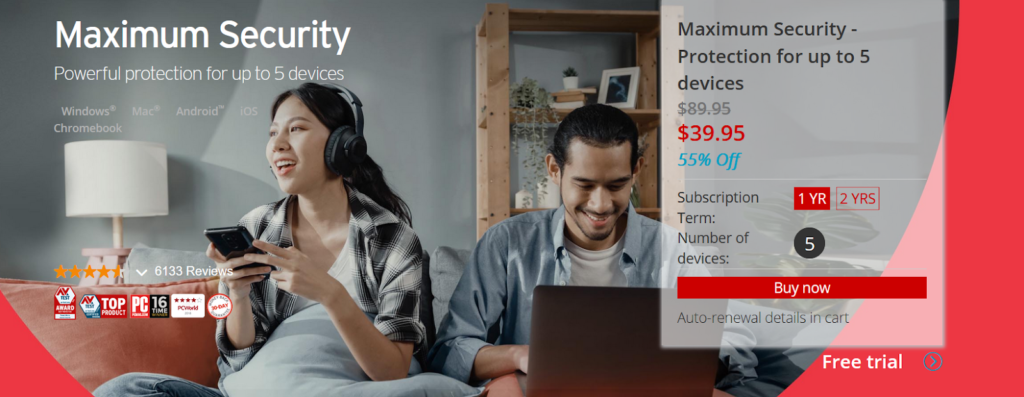
Main features
- Website: www.trendmicro.com
- Pay Guard ensures secure online payments
- Screen time limit for children
- Password Manager
- Cloud-based AI technology
- System Optimizer
Trend Micro Maximum Security specializes in online phishing and privacy protection. It blocks suspicious websites, emails, and also ensures safety on social media.
I liked its cloud-based AI technology that made sure I was always secured while on the Internet. Its smart engine proactively defends against the latest threats and vulnerabilities.
Also, the team at Trend Micro is always ready to help you remove ransomware from your computer if you ever get one.
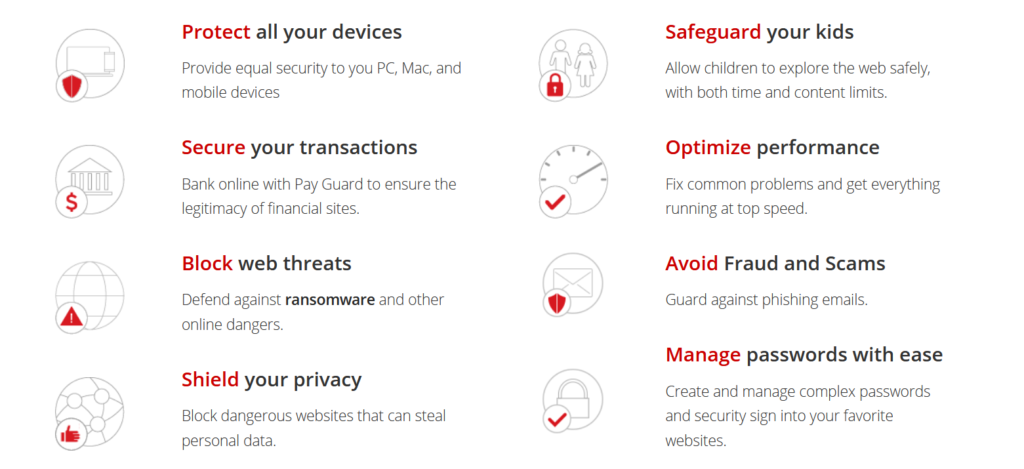
Trend Micro Maximum Security also includes Trend Micro Pay Guard. It helps you check the authenticity of an online transaction so that you don’t give your banking information to the bad guys.
If you have kids, you can even monitor their Internet usage and limit their screen time as well– no more switching off the router!
Pros
- Safeguard against phishing attack
- Device optimizer fixes and boosts your device’s performance
- Encrypt mobile devices
- Advanced proactive AI-based antimalware engine
Cons
- Doesn’t monitor Dark Web for your personal information
- No VPN
- No webcam or microphone protection
Plans and pricing
| # of Years | # of Devices | Price |
|---|---|---|
| 1 | 5 | $49.95 |
| 2 | 5 | $79.95 |
Trend Micro Maximum Security protects you against most forms of modern online threats. If you want to stay away from scammers, Trend Micro has all the tools. It is the best antivirus suite for phishing and privacy protection.
Get Upto 55% Off on Trend Micro Maximum Security Now!
10. Panda Dome (Best Flexible Pricing Option)

Main features
- Website: www.pandasecurity.com
- Update Manager to automatically download security patches for your system
- Premium VPN with 22 locations
- Parental controls
- Cell phone locator
- Anti-ransomware protection
Panda Dome Premium does it all.
It protects you against viruses, secures your browsers, keeps children safe, protects your data, and lets you control your device remotely.
You will also get the fastest, premium VPN compared to other antivirus software.
If you don’t want all the features, Panda Dome also has plans for essential antivirus protection, advanced protection, or complete protection.
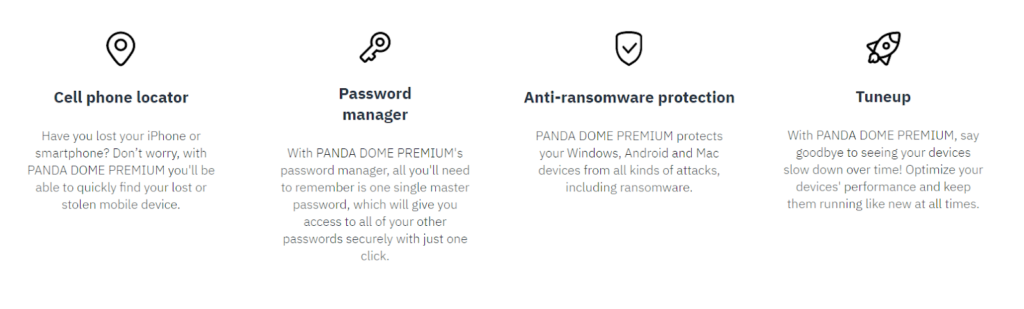
Panda Dome Complete antivirus suite does everything that Premium does concerning the different levels of protection and security against viruses, advanced threats, and cyberattacks. The only features you will be missing with Panda Dome Complete is VPN and 24/7 unlimited support.
Panda Dome also has the most flexible pricing option. You can choose from a 1,2 or 3 years plan for 1,3,5,10, or unlimited devices.
Pros
- A next-gen engine that identifies known and unknown malware, APTs, and fileless attacks
- Remote device location tracking
- Full control of any device connected to your network
- PC optimizer and tuneup
Cons
- No Dark Web monitoring for personal information
- Doesn’t have anti-spam protection for emails
- 24//7 support only for the most expensive plan
- Expensive compared to some of its competitors
Plans and pricing
Pricing for Panda Dome Premium.
| # of Devices | Price (1 Year) | Price (2 Years) | Price (3 Years) |
|---|---|---|---|
| 1 | $53.24 | $98.69 | $137.79 |
| 3 | $62.24 | $115.49 | $161.19 |
| 5 | $71.24 | $132.29 | $184.59 |
| 10 | $98.24 | $182.69 | $254.79 |
| Unlimited | $116.24 | $216.29 | $301.59 |
Panda Dome antivirus program ensures you are protected from old and new forms of cyberattacks. You can choose a plan that suits your needs from a variety of options.
11. AVG Antivirus (Best Free Antivirus Software)

Main features
- Website: www.avg.com
- Top Rated Antivirus Product in 2020
- Real-time protection
- 100% Free
- Protection from Ransomware
- Blocks unsafe links, downloads, and email attachments
If you don’t want to pay for an antivirus, then AVG antivirus package is the best free antivirus software you can install on your computer.
AVG promises and delivers cutting-edge virus scanners with automatic regular updates. In fact, it was the top-rated antivirus in 2020.
AVG Antivirus Free has all the important features that antivirus must have like spyware and ransomware protection, protection against unsafe links, and PC performance optimization.
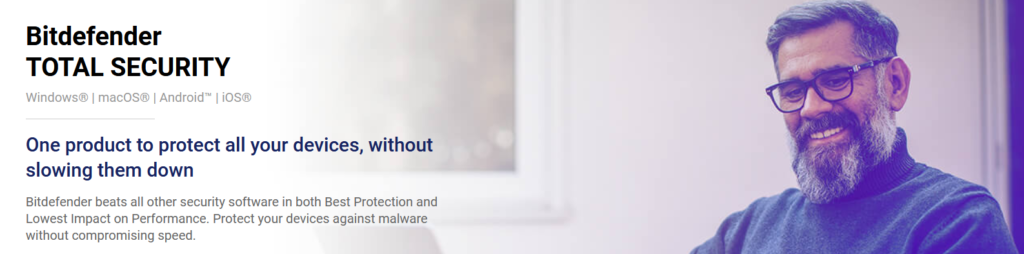
However, you’ll have to pay for features like real-time security updates, webcam protection, firewall, and shopping protection.
Pros
- Free top-notch malware protection
- Web and Email protection
Cons
- No advanced features like other paid antivirus
Plans and pricing
Free. $39.99 for AVG Internet Security
AVG Antivirus Free is the best among the free antivirus programs. It is also better than some premium antivirus that I’ve not listed here.
Download AVG Antivirus Free Now!
Do I Really Need Antivirus Software in 2025?
Old antivirus programs worked differently than the modern, more advanced ones.
Traditionally, antivirus companies created databases of existing viruses and added them to their antivirus software. When you scanned your computer, the software checked for the matches. So, antivirus was just a piece of software that detected and removed viruses.
However, with time, culprits started creating other types of harmful programs– called malware.
And, with the rise of the Internet, the problem worsened.
Newer threats and malicious codes started proliferating.
So, antivirus programs started providing all sorts of malware detection as well.
So, as of today, antivirus is more like anti-malware.
Wikipedia defines modern antivirus software as a program that can protect users from malicious browser helper objects (BHOs), browser hijackers, ransomware, keyloggers, backdoors, rootkits, trojan horses, worms, malicious LSPs, dialers, fraud tools, adware, and spyware. Some products also include protection from other computer threats, such as infected and malicious URLs, spam, scam and phishing attacks, online identity (privacy), online banking attacks, social engineering techniques, advanced persistent threat (APT), and botnet DDoS attacks.”
In short, some people want to take advantage of your weak security. And, antivirus programs want to protect you from them.
Getting back to the question. Do you really need antivirus software in 2025?
Yes!
But, you might’ve also read some articles on the Internet that say you don’t need one. They claim that if you are careful on the Internet, you are better off without antivirus software.
It sounds reasonable because most modern operating systems get regular security patches. And, most popular secure browsers also warn you of dangerous sites. So, if you don’t click suspicious links on the browser or download files from untrusted sources, you might not be at risk.
But there is a debate about whether you need to get an antivirus if you are on Windows 10 or Windows 11.
However, first, you can never be too careful. The Colonial Pipeline attack is an example. The entire fuel pipeline was shut down because of ransomware called DarkSide.
Second, let me ask you a few questions.
- Is monitoring new malware and threats your full-time job?
- What needs more of your time and energy? Updating yourself daily about the latest malware attacks or giving your best at what your job or business?
Hackers spend all of their expertise and time on creating smarter malware every day. They even outsmart some antivirus.
So, unless you are working in cybersecurity, I think you should let antivirus programs protect your devices.
Time is limited and you have more important business to handle than to worry about getting attacked!
How To Choose The Best Antivirus
Now that you made the right decision to get the best security software for your devices, let me guide you on how you can choose the best antivirus software for your needs.
Exploiters keep finding new ways to bypass antivirus software. So, not all antivirus programs give you the excellent protection they promise.
So, independent testing labs agree on to recommend you should consider these before buying antivirus options.
Ease of Use
Ease-of-use should be one of the top priorities for choosing an antivirus.
Good antivirus software should have important features easily accessible.
Most of the good antivirus offer a 30-day money-back guarantee. So, you can download them, and give them a try. If you don’t like the user interface, you can try another one.
Antivirus programs for home users are generally user-friendly. You should be able to do most of the things with one or two clicks.
System Requirements And Performance
As with most computer software, you need to read the system requirements for the antivirus.
You can find them on the website; or the back of the product cover if you bought a CD.
You shouldn’t lose your productivity while the antivirus is doing a regular scan. So, if your system can’t handle an antivirus with loads of features, get a light one.
High Malware And Phishing Detection Rate
Some antivirus programs have good anti-malware engines, some don’t.
Many cheap antivirus software give false-positive results.
So, you should confirm the malware and phishing detection rate before you buy an antivirus. The antiviruses listed here have performed well in independent testing labs.
AV comparatives awards are also a method of validating the effectiveness of the antivirus.
PC vs Mac
While Intego Mac Internet Security X9 is optimized for Mac, Bitdefender Total Security isn’t.
Most antivirus advertises features for PCs. Therefore, if you have a Mac, make sure the features you want will work on your computer too. Same goes with Android and iOS antivirus.
Look out for features that work on your device.
Cost And Value For Money
Antivirus software comes with a load of features these days. And, with extra features, comes added costs.
Because you may not need all of the features, you could save money by getting the right antivirus program.
To get the best value internet security for you, first identify your budget then choose the right subscription. While some premium packages can be expensive, there are plenty of high-performing budget options.
Number Of Devices
Antivirus plans support a varying number of devices. Some software comes with plans for 1 to 5, some come with 3 to unlimited.
Always confirm how many devices you want to be protected. You don’t want to buy an expensive subscription for the devices you don’t have.
Extra Features
Antivirus companies usually offer more than one subscription– starting from basic malware protection to plans with extra features like ransomware protection, firewall, VPN, parental controls, and password protection.
It’s good to have the most features. But, if you aren’t going to use them, they aren’t worth it because extra features cost extra money.
Customer Support
Support is absolutely necessary.
The best antivirus software should have 24/7 support. You don’t want to be left hanging when your data is in danger.
Free vs Paid Antivirus
Why pay for premium antivirus while there’s Microsoft Defender and many other third-party free antiviruses?
Well, free works great for scheduled scans against virus definitions.
However, free versions don’t have advanced features like behavioral scanning, phishing protection, vulnerabilities management, ransomware protection, and many more. These bonus features are the must-have for secure computing in 2025.
In fact, online threats are so much on the rise that Microsoft has a premium version of Microsoft Defender called Microsoft Defender for Endpoint.
So, you should get a paid antivirus to stay ahead of attackers with features like real-time malware protection.
Quick Comparison Table
| Antivirus | Supported OS | Free Trial | From Price Per Year |
|---|---|---|---|
| Bitdefender Total Security | Windows, Mac, Android, iOS | 30 Days | $39.98 |
| Norton 360 Deluxe | Windows, Mac, Android, iOS | 7 Days | $49.99 |
| Intego Mac Internet Security | Mac | 30 Days | $39.99 |
| Kaspersky Internet Security | Windows, Mac | 30 Days | $39.99 |
| Avira Prime | Windows, Mac, Android, iOS | 30 Days | $69.99 |
| McAfee Total Protection | Windows, Mac, Android, iOS | 30 Days | $34.99 |
| TotalAV Security | Windows, Mac, Android, iOS | No | $29 |
| BullGuard Internet Security | Windows, Mac, Android | 30 Days | $59.99 |
| Trend Micro Maximum Security | Windows, Mac, Android, iOS | 30 Days | $39.95 |
| Panda Dome | Windows, Mac, Android | 30 Days | $26.24 |
| AVG Antivirus | Windows, Mac, Android, iOS | Free | Free |
Our Verdict ⭐
With good antivirus software, you can let your guard down and focus on your work. You can rest assured that your device and your privacy are safe from prying eyes.
-
%22%20transform%3D%22translate(1%201)%20scale(1.95313)%22%20fill-opacity%3D%22.5%22%3E%3Cellipse%20fill%3D%22%23eba427%22%20cx%3D%22114%22%20cy%3D%2291%22%20rx%3D%2292%22%20ry%3D%2292%22%2F%3E%3Cellipse%20rx%3D%221%22%20ry%3D%221%22%20transform%3D%22rotate(80.7%20-60.8%20195.1)%20scale(53.99031%20255)%22%2F%3E%3Cpath%20d%3D%22M223.7-3.1l98%2013.7-35.4%20252.5-98-13.7z%22%2F%3E%3Cellipse%20fill%3D%22%23000c00%22%20rx%3D%221%22%20ry%3D%221%22%20transform%3D%22matrix(-24.51654%20-11.49163%2013.60499%20-29.02522%20122.7%2083.6)%22%2F%3E%3C%2Fg%3E%3C%2Fsvg%3E) Try Norton For Free!
Try Norton For Free!Norton's comprehensive antivirus solution offers industry-leading features like VPN service, Privacy Monitor, and identity theft insurance. Benefit from peace of mind with 100 GB of free cloud storage and a robust password manager. Try Norton's 7-day free trial today.
-
%27%20fill-opacity%3D%27.5%27%3E%3Cellipse%20fill%3D%22%23b8bf95%22%20fill-opacity%3D%22.5%22%20rx%3D%221%22%20ry%3D%221%22%20transform%3D%22matrix(-601.72145%20188.83231%20-289.47253%20-922.41539%201877%20343.9)%22%2F%3E%3Cellipse%20fill%3D%22%232f2e37%22%20fill-opacity%3D%22.5%22%20rx%3D%221%22%20ry%3D%221%22%20transform%3D%22rotate(152.5%20100.2%20513.1)%20scale(796.29201%20312.20322)%22%2F%3E%3Cellipse%20fill%3D%22%23e5edbb%22%20fill-opacity%3D%22.5%22%20rx%3D%221%22%20ry%3D%221%22%20transform%3D%22rotate(-16.8%201298%20-6413)%20scale(145.95086%20367.08693)%22%2F%3E%3Cellipse%20fill%3D%22%231d1d1d%22%20fill-opacity%3D%22.5%22%20rx%3D%221%22%20ry%3D%221%22%20transform%3D%22matrix(-68.78902%20-264.83972%20359.0147%20-93.24987%20301.4%201135.6)%22%2F%3E%3C%2Fg%3E%3C%2Fsvg%3E) Try McAfee for Free
Try McAfee for FreeExperience the robust protection of McAfee, the pioneer in antivirus software. With features like unlimited VPN, Firewall, Safe Browsing, and PC optimization tools, McAfee offers all-in-one protection for all your devices. Start your free trial today.
-
Try Bitdefender For Free!
Bitdefender delivers top-notch protection across all your devices. Enjoy features like VPN, tune-up tools, and web-filtering technology to ensure a safer browsing experience. Start your free trial and experience the Bitdefender difference today.
-
 Try Kaspersky for Free
Try Kaspersky for FreeProtect your devices and your loved ones with Kaspersky's advanced security solutions. Enjoy virus protection, private browsing, ad blocking, and parental controls to ensure a safe digital environment. Begin with a free trial today.
Getting the best antivirus internet security software with minimum false-positives helps you surf the Internet with confidence. Therefore, install or update the antivirus right now!
How We Test Antivirus Software: Our Methodology
Our antivirus and antimalware recommendations are based on real testing of the protection, user-friendliness, and minimal system impact, providing clear, practical advice for choosing the right antivirus software.
- Purchasing and Installing: We start by buying the antivirus software, just like any customer would. We then install it on our systems to assess the ease of installation and initial setup. This real-world approach helps us understand the user experience from the get-go.
- Real-World Phishing Defense: Our evaluation includes testing each program’s ability to detect and block phishing attempts. We interact with suspicious emails and links to see how effectively the software protects against these common threats.
- Usability Assessment: An antivirus should be user-friendly. We rate each software based on its interface, ease of navigation, and the clarity of its alerts and instructions.
- Feature Examination: We scrutinize additional features offered, especially in paid versions. This includes analyzing the value of extras like parental controls and VPNs, comparing them against the utility of free versions.
- System Impact Analysis: We measure the impact of each antivirus on system performance. It’s crucial that the software runs smoothly and doesn’t noticeably slow down everyday computer operations.
Learn more about our review methodology.
References
- https://en.wikipedia.org/wiki/Zero-day_(computing)
- https://en.wikipedia.org/wiki/Antivirus_software
- https://www.reuters.com/technology/colonial-pipeline-halts-all-pipeline-operations-after-cybersecurity-attack-2021-05-08/
- https://www.sentinelone.com/blog/meet-darkside-and-their-ransomware-sentinelone-customers-protected/
- https://www.av-comparatives.org/awards/
- https://dl.acm.org/doi/10.1145/3431286




