Bitdefender has been offering amazing antivirus and anti-malware software for two decades now and protects over 500 million devices worldwide. One of its most popular packages at the moment is Bitdefender Total Security which checks all the boxes for most people who are in the market for a good antivirus. But there are good alternatives to Bitdefender out there…
Although Bitdefender Total Security offers great protection, works outstandingly well on most operating systems, and offers a great user experience – there are a few other alternatives to it as well. In this article, you will discover which they are and how they compare to Bitdefender Total Security.
Quick summary:
- Best overall alternative is Kaspersky Intenet Security ⇣ is very close to Bitdefender Total Security in terms of protection and features. What makes Kaspersky Internet Security stand out is its Safe Money technology that protects your online banking information and money. Although it costs more than Bitdefender Total Security, it is worth the investment if you care about your finances.
- Best alternative for multiple devices is McAfee Total Protection ⇣ it is hard to think of a better antivirus for multiple devices other than McAfee Total Protection. It has an unlimited devices plan which has a very competitive price at $69.99 for the first year and offers good protection and useful extra features. Even though its price increases in the following years, it still offers a great value if you need an antivirus for an unlimited number of devices.
- The best antivirus for Macs is Intego Mac Internet Security X9 ⇣ in comparison to other antivirus software, Bitdefender works very well for Macs, but you should consider having Mac-specific antivirus for your Mac. Intego Mac Internet Security X9 is the best antivirus for Macs in the market today, and I advise you to choose it if you have a Mac computer.
Bitdefender is a great anti-malware and antivirus software, and you should feel free to use it if you are happy with it. BUT..
It is not ideal for everyone (e.g. online gamers, Mac users, people who need an antivirus for multiple devices). If that’s the case for you, you should choose a Bitdefender competitor that completely satisfies your needs.
Top Alternatives to Bitdefender in 2025
1. Kaspersky Internet Security (Best overall alternative)
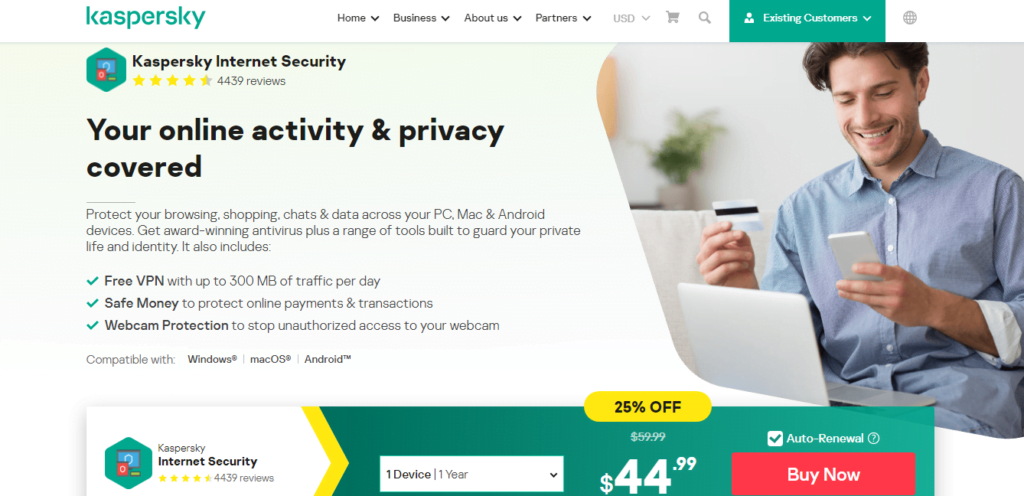
- Official website: https://www.kaspersky.com/internet-security
- Online transactions encryption
- Two Way firewall
- VPN and Password manager
- Webcam protection
- Realtime protection
- Protects your computer from ransomware and spyware
Kaspersky Internet Security lets you make secure online purchases without the fear of being scammed or having your banking information and money stolen.
Kaspersky Internet Security protects your PC, Mac, and Android devices from malware, ransomware, spyware, viruses, and even zero-day attacks.
Kaspersky Internet Security is more than just an antivirus program. It also has a password manager, parental control, and a VPN.
What I also really like about Kaspersky Internet Security is its safe browsing feature, which highlights potentially unsafe links while browsing to alert you of dangerous websites.
Pros
- Webcam protection
- Two-way firewall
- Best defense engine in the antivirus market
- Secures your online transactions
Cons
- It has limited VPN
- It doesn’t have parental control
- It doesn’t have microphone protection
Pricing plans
| Plan | 1 Device | 3 Devices | 5 Devices | 10 Devices |
|---|---|---|---|---|
| 1 year | $44.49 | $59.99 | $74.99 | $112.49 |
| 2 years | $62.24 | $89.99 | $112.49 | $169.49 |
Is Kaspersky Internet Security the best Bitdefender Total Security alternative?
Both Kaspersky Internet Security and Bitdefender Total Security are good antivirus software that performs almost the same in lab testing, but Kaspersky shows fewer false-positive results.
One area where Kaspersky Internet Security is an absolute winner is online banking protection because no other antivirus software can compare to Kaspersky in this aspect.
Kaspersky Internet Security’s biggest cons are that it doesn’t have microphone protection and unlimited VPN, but its online banking protection gives it a big advantage. However, you have to consider that their pricing is slightly different.
2. Norton 360 Deluxe (Best Extra Features Antivirus Software)
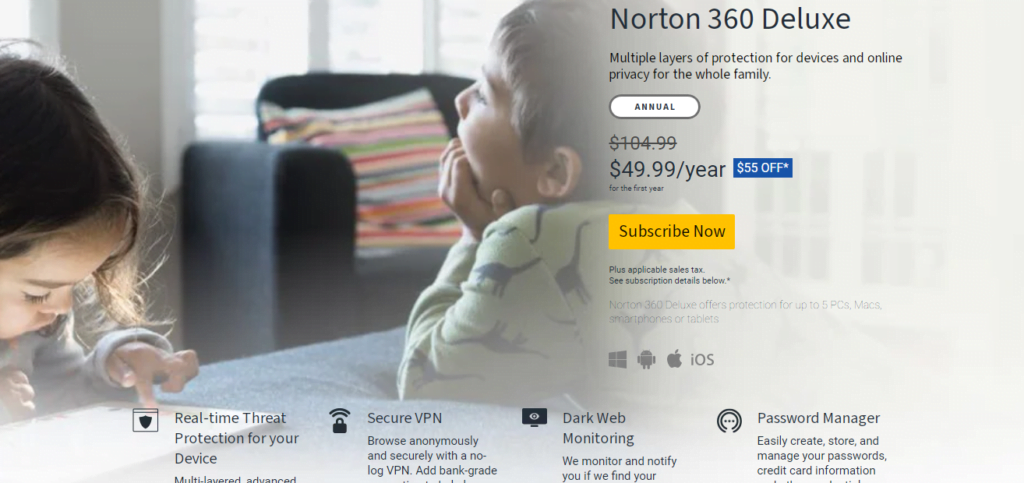
- Official website: https://norton.com/products/norton-360-deluxe
- School Time feature
- VPN and 50 GB cloud backup
- Dark web monitoring
- Real-time protection
- Money-back guarantee
- Password manager
Norton is a well-known antivirus company that has provided some of the best security in the market for more than a decade.
Norton provides a variety of antivirus software packages, but the Norton 360 Deluxe is a feature-rich antivirus software that is well worth the investment. It protects you from cybercrime, the latest online threats and monitors the dark web for your personal information for $49.99/year the first year.
On a single plan, Norton 360 Deluxe can be installed on up to 5 Windows, Mac, Android, and iOS devices.
It is the value it provides for the price that makes it worthwhile. Norton 360 Deluxe guarantees 100 percent malware protection, and it delivers on that promise.
Some of its free extra features are VPN, password manager, parental control, and dark web monitoring.
Pros
- Great malware protection
- It comes with 50GB of online storage
- It includes unlimited VPN
- Parental control with remote Internet management
Cons
- Some users report a slight slowdown of their devices
- Its price increases the second year of usage
Pricing plans
Norton 360 Deluxe defends up to five devices for $49.99 for the first year. After that, the price rises to $104.99 per year.
Is Norton 360 Deluxe a better choice than Bitdefender Total Security?
Although both antivirus software have very similar features and antivirus protection, they have different pricing. Norton 360 Deluxe costs $49.99 for the first year and $104.99 for the following years and protects five devices.
At the same time, Bitdefender Total Security costs $49.99/year to protect ten devices and $39.89/year to protect five devices. This is a considerable price difference. Because they both offer top-notch protection, Bitdefender Total Security is the winner in this comparison.
3. McAfee Total Protection (Best Antivirus For Unlimited Devices)

- Official website: https://www.mcafee.com/en-us/antivirus/mcafee-total-protection.html
- 24/7 chat support
- Password manager and VPN
- Identity Theft Protection
- Dark web monitoring
McAfee is an excellent antivirus program that is used by tens of millions of people worldwide. Its superior protection prevents almost any type of virus or malware from infecting your devices without slowing them down.
One other reason McAfee Total Protection is among the best antivirus software on the market is its Identity Theft Protection, which searches the dark web for your personal data, such as your SSN, address, and credit card information.
If it discovers any of that information on the dark web, it notifies you immediately. This functionality, regrettably, is only available in the United States.
Pros
- Great protection against viruses and malware
- Password manager and VPN
- Affordable pricing
Cons
- The Single Device plan does not have some advanced features
- Confusing conditions for advanced features
- Dark web monitoring is available only in the US
- It doesn’t have microphone and webcam protection
- It costs more the second year
- Here’s a rundown of better McAfee alternatives here
Pricing plans
| Number of Devices | Price (First Year) |
|---|---|
| 1 device | $34.99 |
| 5 devices | $39.99 |
| 10 devices | $44.99 |
| Unlimited devices | $69.99 |
How does McAfee Total Protection compare to Bitdefender Total Security?
The most noticeable difference is that, while their prices are very close for the first year, McAfee becomes more pricey in the following years. Bitdefender has an advantage when it comes to protection because it includes ransomware protection.
Meanwhile, McAfee offers dark web monitoring, but only in the United States. Another distinction is that Bitdefender provides a limited VPN, whereas McAfee provides an unlimited VPN.
Finally, in terms of pricing and value, I believe Bitdefender is a better solution for home users, but McAfee is better for unlimited devices.
4. Avira Prime (Best alternative for system optimization)

- Official website: https://www.avira.com/en/prime
- System Optimizer
- Password Manager
- Protects your smartphone from scam calls
- Microphone and webcam protection
Avira was considered the best antivirus software in the market a few years ago, and it is still regarded as one of the best and easiest-to-use antivirus software in the market today.
Although Avira offers more packages, I believe that Avira Prime, its top version, is the only one worth your money.
Avira Prime includes all of Avira’s features, including a password manager, a VPN, a PC cleaner, a system optimizer for slow computers, and many other features. Avira Prime also includes a safe browsing feature that is, unfortunately, exclusive to the Opera browser.
Avira is an excellent choice for those looking for a low-cost antivirus program that protects up to 25 Windows, Mac, Android, and iOS devices.
System optimization is one domain in which Avira Prime shines. This means that it instantaneously resolves minor problems such as a printer, WiFi connection, and other network issues. It also has webcam and microphone protection.
Pros
- Single subscription supports up to 25 devices
- All-in-one antivirus software
- Unlimited VPN
- Easy to use
Cons
- No parental control
- Its antivirus protection is quite basic
- Much better Avira alternatives here are here
Pricing plans
| Plan | 1 Year | 2 Years | 3 Years |
|---|---|---|---|
| 5 devices | $69.99 | $132.99 | $195.99 |
| 25 devices | $90.99 | $174.99 | $251.99 |
Is it worth it choosing Avira Prime instead of Bitdefender Total Security?
The price difference for five devices between the two is the most noticeable. Bitdefender Total Security costs $39.89 per year for up to five devices, whereas Avira Prime costs $69.99 for the same settings.
Furthermore, Bitdefender has a limited VPN, whereas Avira does not have parental control. Another difference is that Bitdefender Total Security has a lower performance impact and offers better protection.
So, if you want a great antivirus with a lot of features at an affordable price, Bitdefender Total Security is the way to go, unless you want an antivirus for offices or multiple devices.
5. Intego Mac Internet Security X9 (Best antivirus for Mac)

- https://www.intego.com/antivirus-mac-internet-security
- Real-time antivirus protection
- Intelligent Firewall
- Spyware protection
- Easy to use
For decades, Mac users have been left confused by the popular misconception that “Macs can’t get viruses” and that antivirus software is unnecessary for them. All systems are prone, and current viruses and malware can contaminate any type of device.
Worse, they don’t just want to sabotage your Mac; they also want your personal data and money. Both your Mac and sensitive data are safe with Intego Mac Internet Security X9.
Intego was among the first companies to offer antivirus software for Macs. It has been doing so since 1997 and has grown to become one of the best providers of Mac antivirus software.
Intego Mac Internet Security X9 can identify and remove any virus or malware that may damage your Mac without affecting its performance.
One thing to note about Intego Mac Internet Security X9 is that it lacks additional features such as a VPN and a password manager. This means that if you choose this antivirus software, you will have to pay for them separately.
Pros
- It is the best antivirus for Macs
- You get good value for money
Cons
- It doesn’t have extra features like parental control, microphone protection, webcam protection or password manager
- It doesn’t work well for Windows devices
Pricing plans
| Plan | 1 Device | 3 Devices | 5 Devices |
|---|---|---|---|
| 1 year | $39.99 | $74.99 | $59.99 |
| 2 years | $74.99 | $99.99 | $124.99 |
| Dual Protection (Mac and Windows) | $10 extra | $10 extra | $10 extra |
What advantages does Intego Mac Internet Security X9 have over Bitdefender Total Security?
The only advantage Intego Mac Internet Security X9 has over Bitdefender Total Security is that it offers better Mac protection. In the rest, Bitdefender Total Security has more features and better Windows protection.
6. TotalAV Total Security (Easy to use antivirus)

- Official website: https://www.totalav.com/product/total-security
- Easy to use interface
- VPN and Password manager
- Ransomware and phishing scam protection
- Real-time protection
- Preset viruses and malware scans
- Total adblock
TotalAV Total Security is among the most user-friendly antivirus software on the market, with millions of Windows, Mac, Android, and iOS users relying on it.
TotalAV Total Security’s purpose is to protect your devices from the most recent viruses, malware, ransomware, and spyware, ensuring that they are 100 percent protected every day while not slowing them down.
TotalAV Total Security eliminates the need to run every scan manually because it includes pre-configured virus and malware scans.
TotalAV Total Security is much more than an antivirus program. It also includes a VPN, a password manager, an ad blocker, and a computer cleaner. TotalAV Total Security also comes with a standard dark web monitoring feature.
Pros
- Easy-to-use interface
- Advanced and regularly updated antimalware engine
- Automatic PC optimization
Cons
- VPN costs extra
- Doesn’t have modern Internet security measures like identity theft protection
- No parental control
- It becomes more expensive after the first year
Pricing plans
TotalAV Total Security is available for $59 per year for the first year and defends up to six devices. It may appear to be a good deal at first glance, but it will cost more in the following years.
What advantages does TotalAV Total Security have over Bitdefender Total security?
One of the biggest advantages TotalAV Total Security has is the dark web monitoring feature that ensures your sensitive information is safe. In the rest, Bitdefender Total Security offers slightly better protection, low-performance impact on computers, and it is a lot cheaper than TotalAV Total Security.
If you want an antivirus that has dark web monitoring and don’t mind paying extra for it, go for TotalAV Total Security. However, if you don’t care about dark web monitoring and you want an affordable antivirus, you should choose Bitdefender Total Security.
7. BullGuard Internet Security (Best antivirus for online gamers)
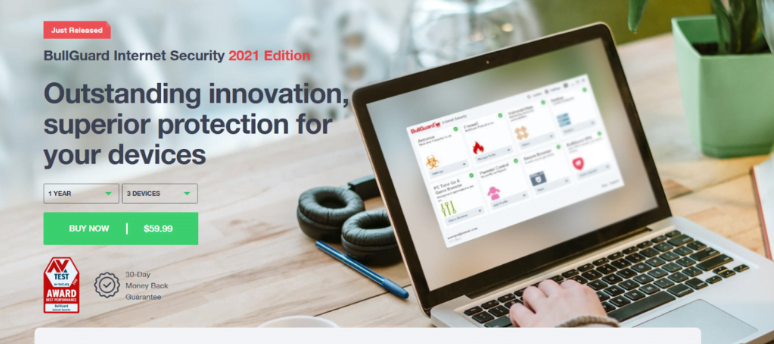
- Official website: https://www.bullguard.com/products/bullguard-internet-security.aspx
- Game Booster
- Vulnerability Scanner
- Parental control
- PC Tune UP
- Dynamic machine learning
- Multi-layer protection
- Safe browsing
BullGuard Internet Security offers a few unique features in the antivirus software market with its game booster, machine learning antivirus engine, and improved performance. If you are an online gamer or you enjoy casually playing video games, then you will definitely want this antivirus software.
What makes it so effective for online gamers is the Game Booster feature, which lets gamers autonomously direct more CPU power to the game while playing. This feature also deactivates all notifications while playing games to keep you from being disturbed. It also lets you easily record while playing a video game.
Although this feature improves the smoothness and speed of your games, it has no adverse effect on the virus and malware security of the device.
BullGuard Internet Security is an advanced antivirus software that protects Windows, Mac, and Android devices from viruses, malware, and even zero-day attacks.
Its Safe Browsing feature scans each link and flags the dangerous ones, impeding you from accessing unsafe websites or becoming a victim to phishing scams.
Pros
- Its price remains the same for the second year
- It has a game booster feature
- It has a 30 days money-back guarantee
- Detects zero-day attacks
Cons
- It doesn’t support IOS devices
- Some of its features don’t perform as well on Mac as they do on Windows devices
- VPN has to be purchased separately
- No webcam and microphone protection
Pricing plans
| Number of Devices | 3 Devices | 5 Devices | 10 Devices |
|---|---|---|---|
| Price for 1 year | $59.99 | $83.99 | $140.99 |
| Price for 2 years | $99.99 | $134.99 | $225.99 |
| Price for 3 years | $119.99 | $167.99 | $281.99 |
Should you choose BullGuard Internet Security instead of Bitdefender Total Security?
BullGuard’s main appeal for online gamers is the Game Booster feature. That is the only group of people who consider that feature useful, and they constitute the vast majority of BullGuard Internet Security customers.
Of course, it has a few useful additional features and excellent antivirus defense as well. If you enjoy playing video games, BullGuard Internet Security is a good choice; if you don’t, Bitdefender Total Security is a better choice because it has a lower price.
What is Bitdefender Total Security?
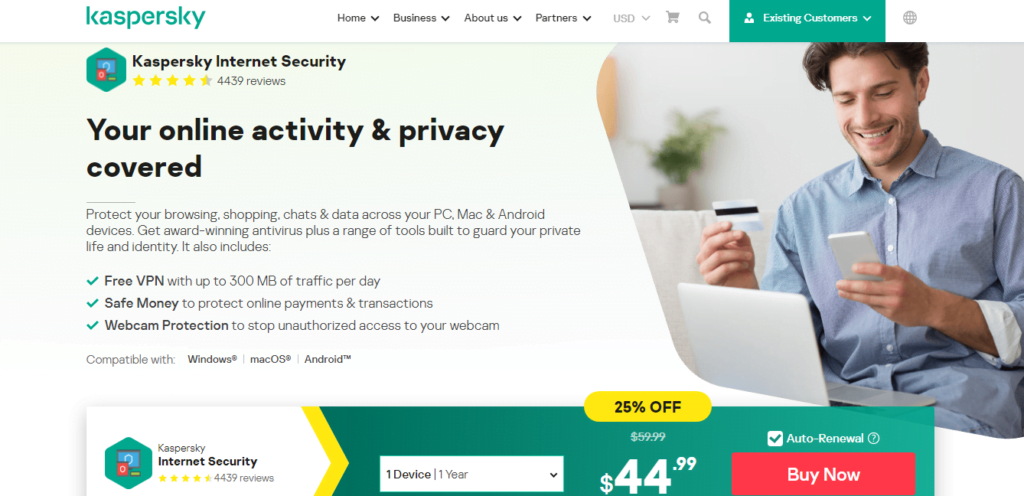
- Official website: https://www.bitdefender.com/solutions/total-security.html
- VPN
- Password manager
- Parental control
- Ransomware protection
- Webcam and microphone protection
Bitdefender is a well-known antivirus software provider that is considered a no-brainer for everyone who is looking for a reliable antivirus with a few extra features.
Bitdefender Total Security offers plans for up to ten devices if you want complete malware and virus protection. With a single plan, you can protect your Windows, Mac, iOS, and Android devices.
Because of its proprietary Bitdefender Photon technology, Bitdefender is well known for having a low impact on device performance.
Something that most users like about this antivirus software is that it lets them run pre-scheduled scans on their devices regularly. Bitdefender also has more additional features than a lot of other antivirus software.
Pros
- Protects you against most types of online threats
- It is affordable
- Works well on most operating systems
- Microphone and webcam protection
Cons
- Limited VPN with only 200 MB of data
- Mac version has fewer features than the Windows version
Pricing plans
Bitdefender Total Security is an excellent antivirus for home users or families because of its low cost, high level of protection, and additional features. If you are unhappy with it, they will refund your money because they offer a 30-day money-back guarantee.
| Plan | 5 Devices | 10 Devices |
|---|---|---|
| 1 year | $39.89 | $49.99 |
| 2 years | $97.49 | $110.49 |
| 3 years | $129.99 | $149.49 |
Questions & Answers
Our Verdict ⭐
In this article, I told you about the best Bitdefender alternatives, and I hope that you have found at least one that you will enjoy using.
Protect your devices and your loved ones with Kaspersky's advanced security solutions. Enjoy virus protection, private browsing, ad blocking, and parental controls to ensure a safe digital environment. Begin with a free trial today.
Bitdefender is a great antivirus, and you should feel free to use it if you are happy with it. However, it is not ideal for everyone (e.g. online gamers, Mac users, people who need an antivirus for multiple devices).
If that’s the case for you, you should choose an alternative to Bitdefender that completely satisfies your needs.
How We Test Antivirus Software: Our Methodology
Our antivirus and antimalware recommendations are based on real testing of the protection, user-friendliness, and minimal system impact, providing clear, practical advice for choosing the right antivirus software.
- Purchasing and Installing: We start by buying the antivirus software, just like any customer would. We then install it on our systems to assess the ease of installation and initial setup. This real-world approach helps us understand the user experience from the get-go.
- Real-World Phishing Defense: Our evaluation includes testing each program’s ability to detect and block phishing attempts. We interact with suspicious emails and links to see how effectively the software protects against these common threats.
- Usability Assessment: An antivirus should be user-friendly. We rate each software based on its interface, ease of navigation, and the clarity of its alerts and instructions.
- Feature Examination: We scrutinize additional features offered, especially in paid versions. This includes analyzing the value of extras like parental controls and VPNs, comparing them against the utility of free versions.
- System Impact Analysis: We measure the impact of each antivirus on system performance. It’s crucial that the software runs smoothly and doesn’t noticeably slow down everyday computer operations.
Learn more about our review methodology.
References:
https://www.av-test.org/en/antivirus/business-windows-client/manufacturer/bitdefender/

