Have you ever stopped to think about how secure your online business is? Cybersecurity concerns businesses of all sizes, but for small businesses and startups, the stakes are particularly high. A single cyber attack can have devastating consequences, ranging from financial loss to damage to your business’s reputation.
A staggering 43% of cyber attacks target small businesses. Of those attacked, 60% go out of business within six months. These statistics are not meant to scare you. They’re meant to highlight the importance of cybersecurity.
In this article, we’re diving deep into the world of cybersecurity. You’ll learn actionable cybersecurity tips for small businesses that will help safeguard your company from the ever-growing list of online threats.
So, buckle up, and let’s get started on fortifying your business’s digital defenses!
What Is a Cyber Threat
A cyber threat is any malicious act that seeks to damage data, steal information, or disrupt digital life in general. But what does this mean for businesses? Well, a lot. Businesses, especially small ones, are often targeted because they may not have the same level of cybersecurity in place as larger corporations, making them more vulnerable to attacks.
Imagine you’re at your local coffee shop, and you see someone leave their laptop unattended while they go to order a drink. That unattended laptop is vulnerable to theft, right? Similarly, when your business’s digital assets are not adequately protected, they’re vulnerable to being stolen or damaged by cybercriminals lurking in your network or the Internet.
But it’s not just about theft. Cyber threats can also disrupt your business operations, leading to loss of revenue and potentially harming your business’s reputation.
That’s why equipping your cyber security team with the necessary skills and knowledge is key. Once they hold top security certifications, they can confidently safeguard your business from cyber threats. Ultimately, they can ensure your business reputation is protected as well.
4 Common Cybersecurity Threats Faced by Small Businesses
As a small business owner, you might think you’re not an attractive target for cybercriminals, but think again. Cybercriminals are interested in your business data and customers’ data. Data stolen by cybercriminals can make their way to underground markets. So, scammers can use it to commit fraud or hold it for ransom. Either way, you lose. Your business operations can be disrupted if it’s your business data that was compromised. If it was your customers’ data that was stolen, these customers can easily sue you.
That said, here are four common cybersecurity threats small businesses should be aware of:
- Phishing Attacks: In a phishing attack, deceptive emails or messages are used to trick individuals into revealing sensitive information, such as passwords or credit card numbers. For small businesses, a successful phishing attack can lead to unauthorized access to business accounts, potentially resulting in financial loss or more data breaches.
Check out the phishing email (we know it’s fake because it’s riddled with spelling and grammatical issues, something a company like Amazon wouldn’t send). When you click on the link, you’re directed to a fake Amazon website. Input your username and password, and the next thing you know, scammers utilize this sensitive information to hack into your business account:
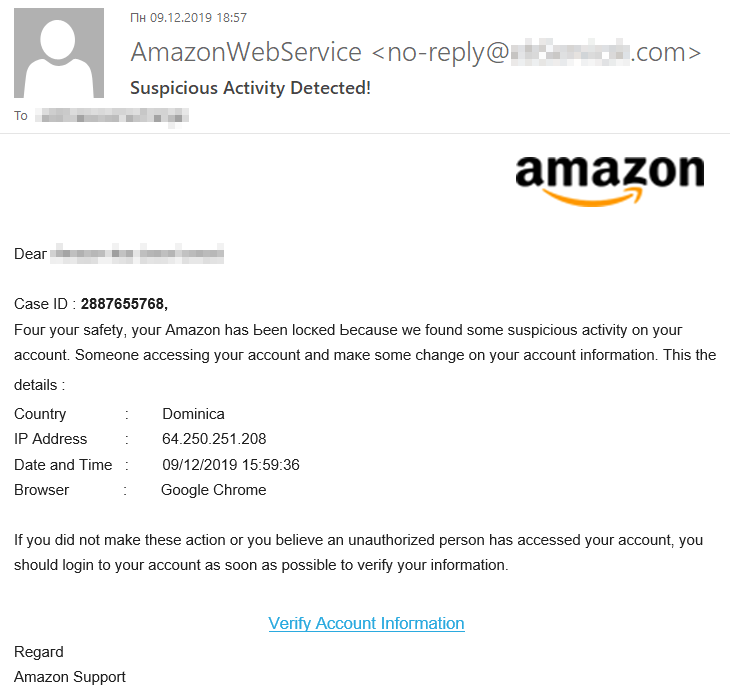
- Malware: a type of software designed to harm or exploit any device, service, or network. Small businesses may fall victim to malware attacks through email attachments, malicious downloads, or infected websites. Check out this email below that asks recipients to scan a QR code so the malware can infiltrate their systems:
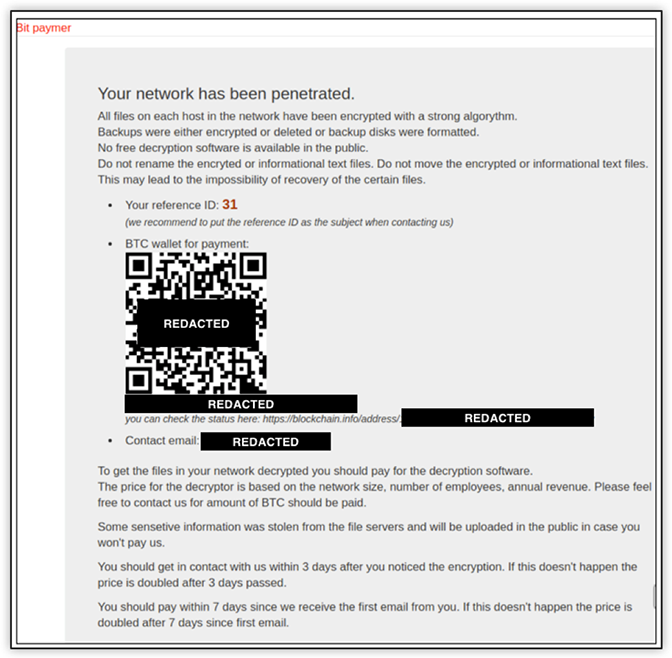
Once inside the business’s network, malware can steal data, damage systems, or even take control of business operations.
- Ransomware: a type of malware that encrypts a victim’s files, with the attacker then demanding a ransom from the victim to restore access to the files. For small businesses, a ransomware attack can be crippling, as it can halt business operations and lead to loss of critical business data.
- Password hacking: Weak or stolen passwords are one of the most common ways cybercriminals gain unauthorized access to business accounts. Small businesses often overlook the importance of protecting passwords, making them an easy target for password hacking attempts.
Now that we’ve identified the common cybersecurity threats faced by small businesses, you might be wondering, “What can I do to protect my business from these threats?” So, let’s delve into that.
6 Vital Cybersecurity Tips for Small Business Owners
Protecting your business from these threats doesn’t have to be hard. Here are six vital cybersecurity tips for small businesses that will give you peace of mind. Let’s dive in!
1. Regularly Conduct Training Sessions
One of the most effective ways to protect your business from cyber threats is to ensure that your team is informed and vigilant. Regularly conducting training sessions on cybersecurity best practices can significantly reduce the risk of falling victim to cyber attacks.
But what should these training sessions cover? Start with the basics, such as recognizing phishing emails, creating strong passwords, and securing personal devices used for work. You can also cover more advanced topics, such as how to handle suspicious emails and the importance of regular software updates.
The benefits of regular training sessions are immense. See here only some of those benefits you can reap:

Not only will your team be better equipped to recognize and prevent cyber threats, but they will also feel more confident in their ability to protect the business. When your team is confident and informed, your business is more secure.
There are companies that specialize in providing cybersecurity training, both in-person and online. These sessions often conclude with a short test, and upon passing, participants receive a certificate as proof of their enhanced cybersecurity knowledge. Think of such a course as a valuable asset for your business, demonstrating your commitment to cybersecurity and providing your team with the tools they need to protect your business.
2. Keep Software Updated
Did you know that 57% of breaches could have been prevented with a simple software update? It’s true! Keeping your software updated is one of the easiest and most effective ways to protect your business from cyber threats.
Software updates often include security patches for fixing vulnerabilities that have been discovered since the last update. By not updating your software, you are essentially leaving the door wide open for cybercriminals to waltz right in and wreak havoc.
But we get it, updating software can sometimes feel like a chore, especially when you’re in the middle of something important. However, the risks of not updating far outweigh the inconvenience. Cybercriminals are constantly on the lookout for vulnerabilities to exploit, and outdated software is like a flashing neon sign saying, “Hack me!”
So, make it a habit to regularly check for and install software updates. You can also enable automatic updates if available. This way, you can rest easy knowing that your business is always protected with the latest security features.
Don’t let outdated software be the reason your business falls victim to a cyber attack. Update today and stay secure!
3. Back Up Data
Imagine this: You come into work one day, turn on your business computer, and find that all your data has vanished. Customer information, financial records, important documents—all gone. It’s every business owner’s nightmare, and it can happen if you fall victim to a ransomware attack or other cyber threat.
But there’s good news! You can protect your business from data loss by regularly backing up your data. It’s like having a safety net that catches you when you fall.
So, how do you go about backing up your data? Start by identifying the critical data that needs to be backed up. This could include customer information, financial records, and important documents. Next, choose a backup method that suits your business needs. Here are solutions you might want to consider and their general storage capacity:
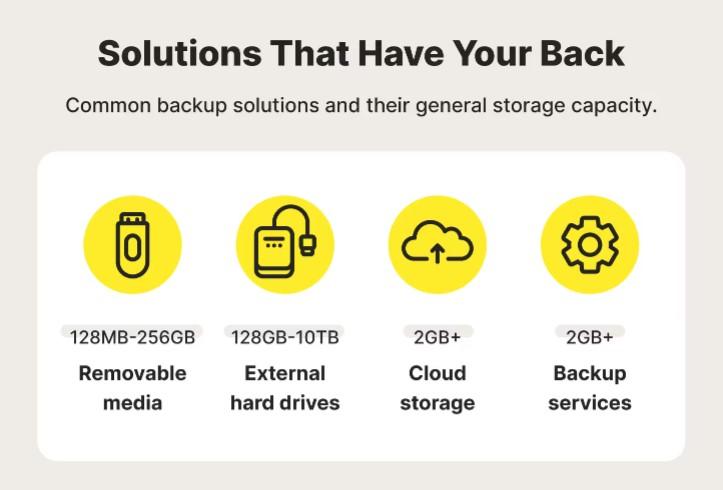
Consider implementing automated backups to ensure your data is stored somewhere else regularly without you having to do it manually.
It’s also important to have a clear and concise data recovery plan in place, detailing the steps to be taken in the event of data loss. You can use generative AI to write your plan for you. By specifying key requirements and procedures tailored to your business operations, this technology can help you stay on top of cybersecurity, ensuring that you are prepared and protected against potential threats.
However, your plan should be regularly reviewed and updated to reflect any changes in your business operations or data storage methods.
Also, don’t forget to test your backups regularly to ensure they can be restored quickly and easily in the event of a data loss. This is a crucial step that is often overlooked but can make all the difference when it comes to recovering from a cyber attack.
4. Use Firewalls and Antivirus Software
Firewalls and antivirus software are your first line of defense against cyber threats. Firewalls act as a barrier between your business’s network and the outside world, preventing unauthorized access and protecting against malicious software attacks.
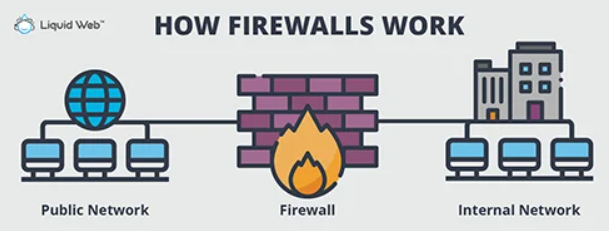
Antivirus software, on the other hand, helps to detect and remove malware that may have made its way onto your network.
But with so many options available, how do you choose the right firewalls and antivirus software for your business? Start by assessing your business’s specific needs and doing your research. Look for software that is specifically designed for small businesses and offers the features you need at a price you can afford. Some popular firewall software include Cisco, Fortinet, and Sophos, while well-known antivirus software brands include Norton, McAfee, and Kaspersky.
Once you’ve selected the right solutions for your business, you can typically purchase them through the company’s website or a licensed retailer. Payment options vary, but most companies offer a range of plans to suit different budgets, with the option to pay monthly or annually.
And don’t forget to keep your firewalls and antivirus software updated! Just like any other software, they need to be regularly updated to be effective against the latest cyber threats. By taking these simple steps, you can ensure that your business is protected from a range of cyber threats, giving you peace of mind and allowing you to focus on what you do best – running your business.
5. Limit Access to Sensitive Data
When it comes to protecting your business from cyber threats, less is definitely more. Less access, that is. By limiting access to sensitive data, you can significantly reduce the risk of that data falling into the wrong hands.
Think of it this way: If you had a valuable piece of jewelry, you wouldn’t let just anyone handle it, right? The same principle applies to your business’s sensitive data. The fewer people who have access to it, the less likely it is to be stolen or compromised.
So, how do you go about limiting access to sensitive data? Start by identifying the data that needs to be protected. This could include customer information, financial records, and proprietary business information. Next, determine who needs access to that data to do their job and restrict access to only those individuals.
For example, the finance team may need access to data like customer financial transactions and payment information only. On the other hand, your marketing department would only need access to marketing campaign data and customer contact information.
In addition to limiting access, it’s also crucial to ensure that those who do have access are using strong, unique passwords and changing them regularly. A strong password should be at least 12 characters long and include a mix of uppercase and lowercase letters, numbers, and special characters. Here’s a guide to use when creating passwords:
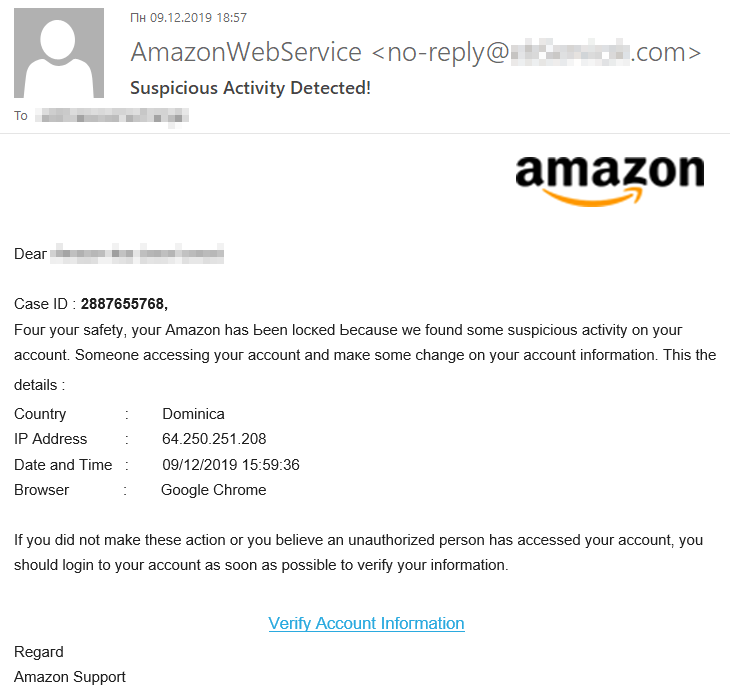
Multi-factor authentication can also add an extra layer of security, requiring users to provide two or more forms of identification before gaining access to sensitive data.
Don’t forget to regularly review and update access permissions as needed. This is a crucial step that is often overlooked but can make all the difference when it comes to protecting your business’s sensitive data.
6. Secure Wi-Fi Networks
Any business needs a reliable and secure Wi-Fi network to operate. But did you know that an unsecured Wi-Fi network can be a goldmine for cybercriminals? That’s right, without proper security measures in place, your business’s Wi-Fi network can be easily exploited by hackers looking to steal sensitive data or launch website attacks.
So, how do you secure your Wi-Fi network? Start by changing the default login credentials for your router. Many businesses make the mistake of leaving the default username and password in place, making it easy for cybercriminals to gain access. Next, enable WPA3 encryption to protect the data transmitted over your network. This is the latest and most secure form of Wi-Fi encryption available.
But that’s not all. You should also regularly update your router’s firmware to ensure it is protected against the latest threats. And don’t forget to regularly monitor your network for any suspicious activity. This can help you catch any potential threats before they can do any damage.
By following these cybersecurity tips for small businesses, you can ensure that your company data is secure and protected from potential cyber threats.
Wrap up
Cyber security is something organizations shouldn’t ignore. Cyber attacks can lead to data breaches that can ultimately disrupt business operations. If customer data was involved, they can also lead to lawsuits that can tarnish the business’ reputation. Because of these huge consequences, for small businesses or start-ups with less resources to use, data breaches can mean the end for them.
The good news is, you can prevent this from happening to your small business. Thanks to this article, you learned the four common cybersecurity threats to look out for. You also learned the six vital cybersecurity tips for small businesses you can implement. Regularly conduct cybersecurity training sessions, keep your software updated, and back up your data. Also, use firewalls and antivirus software, limit access to sensitive data, and secure your Wi-Fi networks.
Follow these tips diligently, and you won’t just ensure your small business data is secure. You’ll also gain the trust of customers, who know their data is safe when they transact with you. Good luck!

Nathan House
Nathan House is the founder and CEO of StationX. He has over 25 years of experience in cyber security, where he has advised some of the largest companies in the world. Nathan is the author of the popular “The Complete Cyber Security Course”, which has been taken by over half a million students in 195 countries. He is the winner of the AI “Cyber Security Educator of the Year 2020” award and finalist for Influencer of the year 2022.
Linkedin – Twitter
