When discussing online privacy, the concept of a hide-my-email alias often surfaces. This tool is a valuable asset embedded within a handful of password managers, designed to promote password safety and account anonymity. But what are email masking and hide-my-email aliases? And how does it work in a password manager?
Key takeaway:
- A hide-my-email alias or email masking is a feature that allows you to create a “disposable” email address that forwards to your “real” email address.
- An email alias can be used to filter out spam emails, marketing emails, signup emails, newsletters and so on, and it prevents companies from tracking your real email address.
- Some password managers offer the hide-my-email alias feature to protect your real email addresses from being spammed, tracked, and exposed in data breaches.
A hide-my-email alias is essentially a unique, randomized email address generated by your password manager. This alias functions as an intermediary between your real email and the online services you use, such as shopping websites, newsletters, or any site requiring an email for sign-ups.
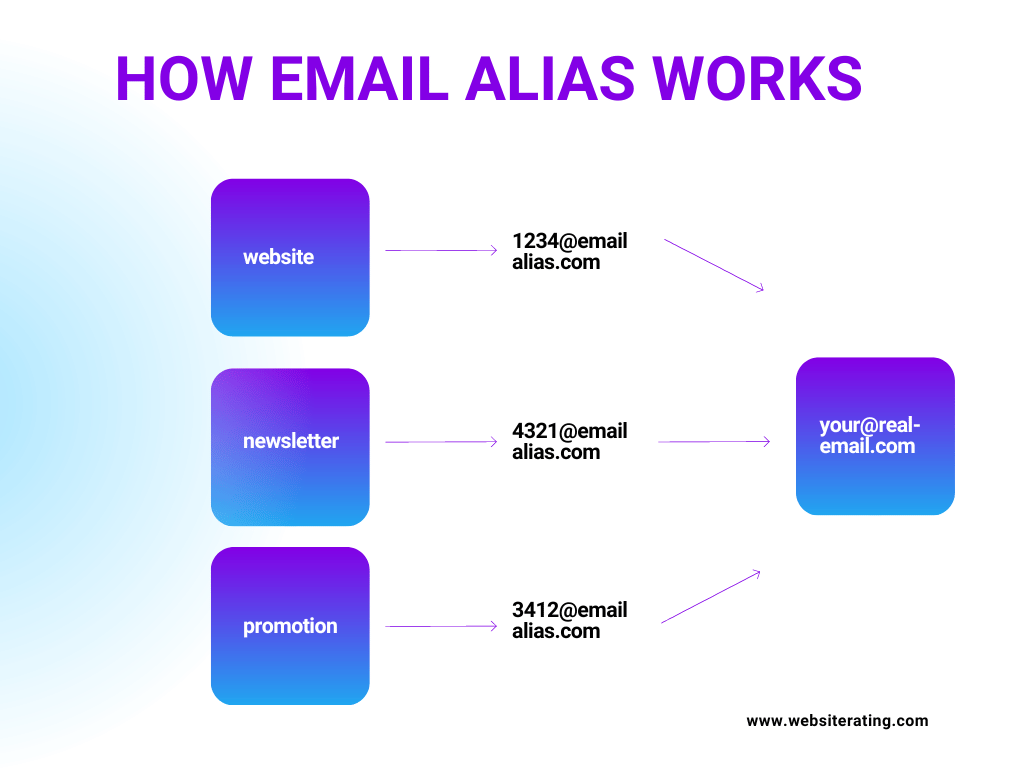
The main goal of email masking is to protect your actual email from potential threats like spam, phishing, and data breaches.
Now you might ask, how does a hide-my-email alias work within a password manager? Let’s break it down:
- Generation: When you sign up for a service, the password manager generates a unique email alias instead of using your real email. This alias is random and distinct for each service.
- Redirection: Any emails sent to the alias will be redirected to your real email, keeping your actual email address concealed. This process allows you to receive important notifications without exposing your personal information.
- Control: If you start receiving unwanted emails or suspect a data breach, you can simply disable or change the alias. This action halts the flow of emails from that service and gives you complete control over who can reach your inbox.
It’s important to note that the process may vary slightly based on your specific password manager, but the primary functions remain the same. In essence, a hide-my-email alias within a password manager serves as a protective shield, ensuring your email stays private and secure.
Best Password Managers with Email Alias
Among the plethora of password managers available on the market, only four – NordPass, Proton Pass, 1Password, and Bitwarden – offer a unique built-in feature known as ‘hide-my-email alias’ or email masking.
Did you know that:
- Over 80% of data breaches are caused by weak or reused passwords.
- Only 29% of internet users use unique passwords for each account.
- The average internet user has over 90 online accounts.
In its simplest form, this function is a protective shield that keeps your email private and secure. While the process may differ slightly based on the password manager you are using, the fundamental purpose remains steadfast. Here’s a brief insight:
It’s important to note that the process may vary slightly based on your specific password manager, but the primary functions remain the same. In essence, a hide-my-email alias within a password manager serves as a protective shield, ensuring your email stays private and secure.
NordPass Email Masking Feature
Email Masking, a premium feature of NordPass, lets you create disposable email addresses connected to your main NordPass email.
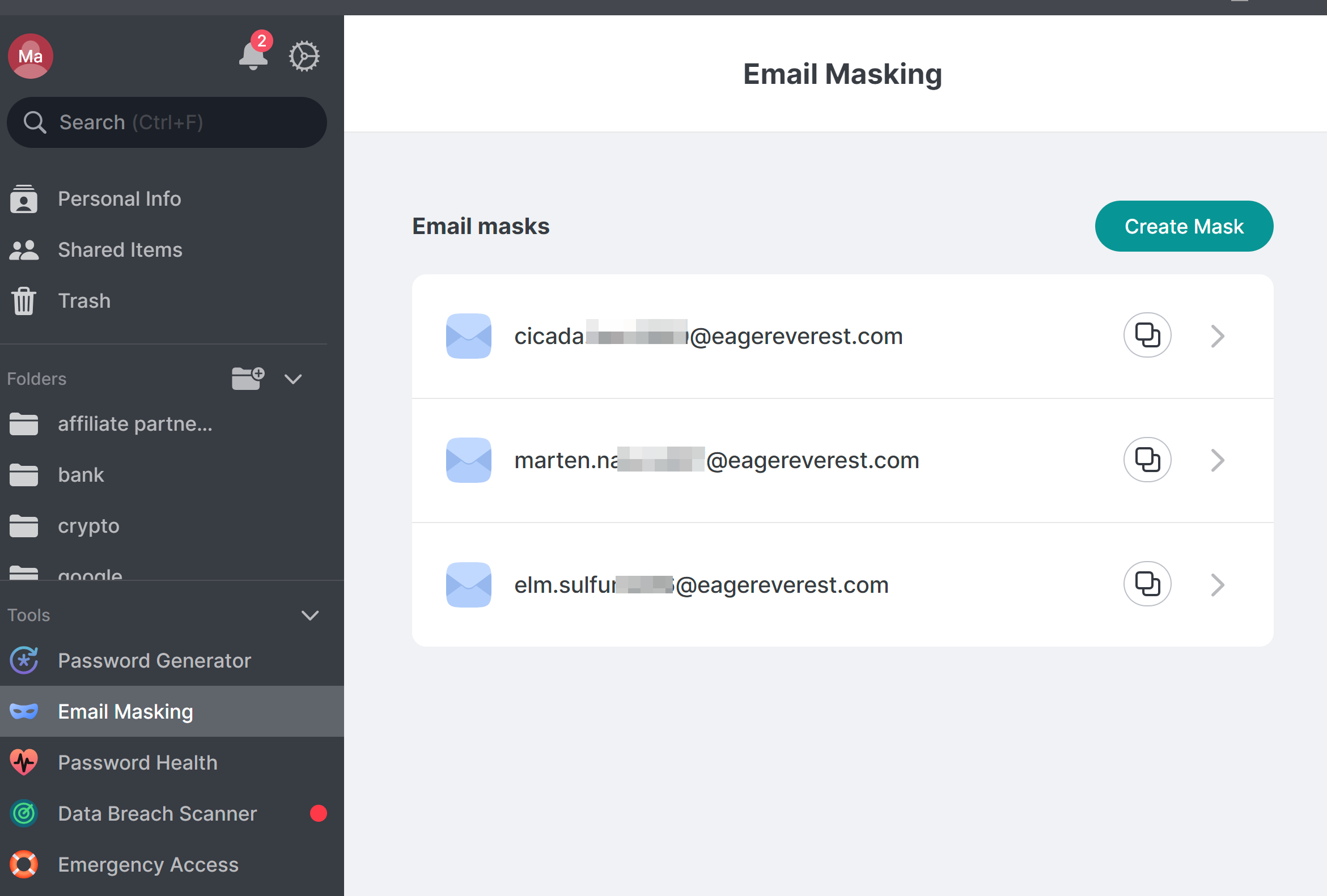
This process, often known as email aliasing, helps safeguard your primary email from spam, phishing, and other online threats. Essentially, it sets up a disposable email within NordPass, which then forwards messages to your main email inbox.
You can learn more about NordPass’s email masking here.
Proton Pass Email Alias Feature
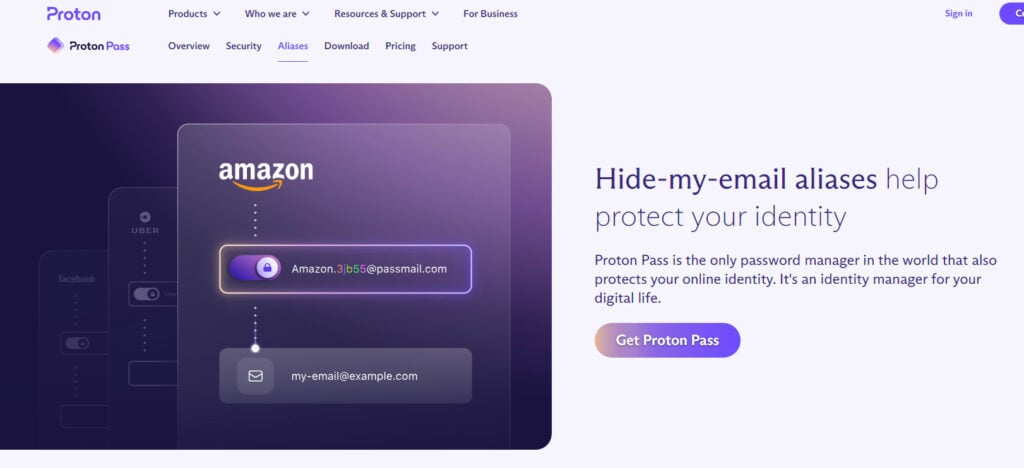
Proton Pass implements the email alias feature in a unique way to conceal your real email address and enhance your online privacy and security. Here’s how it works:
- Creation of Alias: When you sign up for a service, instead of giving your real email address, you provide an alias created by Proton Pass. This is done automatically within the password manager.
- Receiving Emails: When an email is sent to the alias, Proton Pass forwards it to your actual email address. You receive and read the email as usual, but the sender only knows the alias.
- Replying to Emails: When you reply to an email sent to the alias, Proton Pass sends it out from the alias. Thus, your real email address remains hidden from the recipient.
There are several benefits to using Proton Pass’s email alias feature. These include:
- Spam Reduction: By not using your real email address for online sign-ups, you can significantly reduce the amount of spam you receive.
- Increased Privacy: Your real email address is kept private from online services and potential hackers, enhancing your overall privacy.
- Improved Organization: You can create different aliases for different purposes, helping you better organize your inbox.
1Password Masked Email Feature
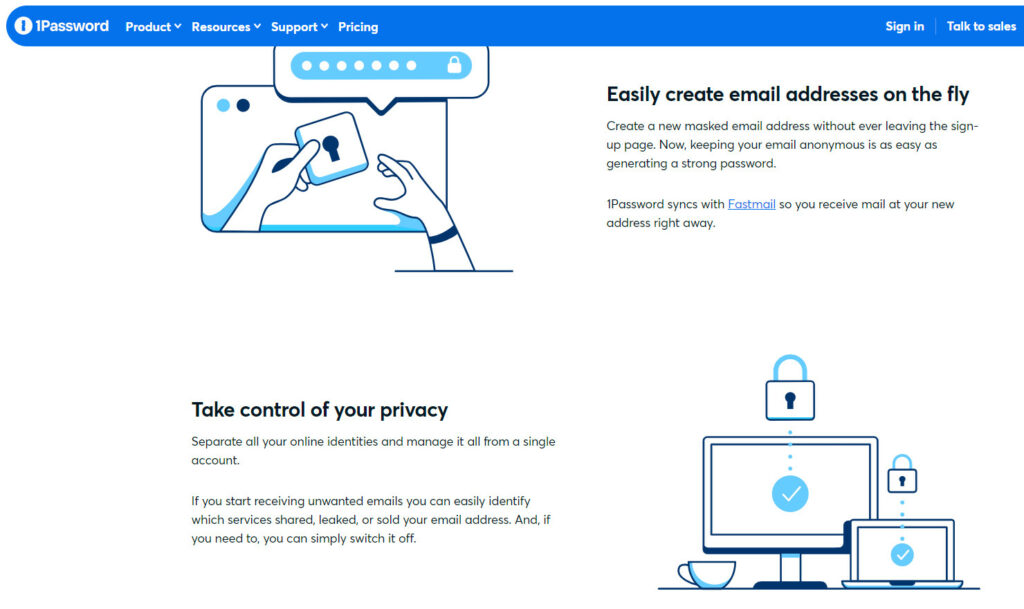
A standout feature of 1Password, a leading password manager, is its innovative Masked Email feature. This remarkable tool offers you a new dimension of privacy and security by hiding your real email address behind an alias when you sign up for online services or subscriptions.
Partnering with Fastmail, 1Password ensures you are less likely to be a victim of phishing and spam attacks. Let’s delve into how this feature works:
- Creating a Masked Email: Whenever you sign up for a service, 1Password provides an option to generate a ‘Hide My Email’ alias instead of using your real email address. This alias is unique for each service you use.
- Forwarding Messages: Any emails sent to this alias are forwarded to your actual email address. So, you will still receive important notifications and updates without revealing your real email to service providers.
- Managing Aliases: You can manage your aliases directly in 1Password, allowing you to turn off forwarding or completely delete an alias if it gets into the wrong hands.
With 1Password’s Masked Email feature, you can maintain your privacy and security without compromising your access to important emails.
While the concept of a masked email might seem complex at first, it’s actually a simple and effective way to protect yourself online. Here are some reasons why the Masked Email feature is valuable:
- Prevents Spam: By using an alias, your real email is not shared with service providers, drastically reducing the chance of receiving spam.
- Blocks Phishing Attacks: Since service providers do not have your actual email, it becomes harder for phishing scams to reach you.
- Controls Information Sharing: You can easily control who gets your email and who doesn’t. If you suspect misuse, simply delete the alias.
1Password’s Masked Email feature is a tool for enhancing your online security. It’s a feature that truly places control in your hands, letting you decide who gets your email information while keeping spammers and scammers at bay.
Bitwarden Email Alias Feature
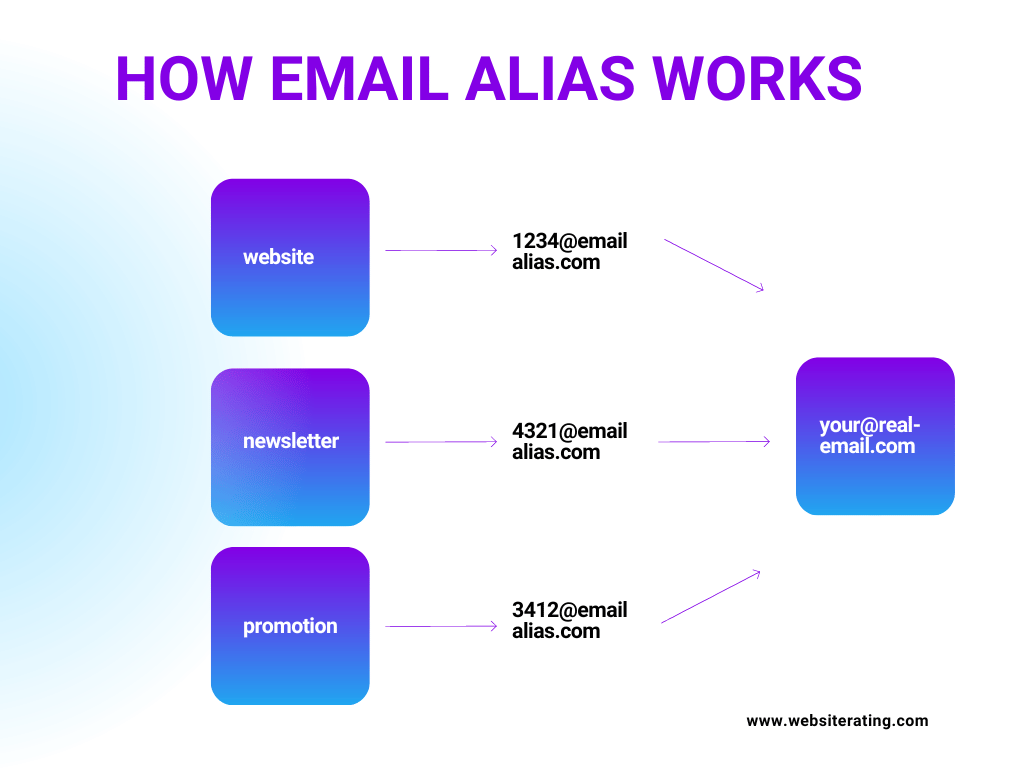
Bitwarden, one of the most popular password managers available today, has a unique feature known as the ‘hide-my-email’ alias. In the world of digital security, this feature plays an instrumental role. But what exactly is this feature and how does it work?
Bitwarden’s ‘Hide-My-Email’ alias is essentially a feature that allows you to create a unique, random email address that forwards to your real email address. This functionality enables you to keep your actual email address private while still maintaining the ability to receive important communications. This helps to protect your online privacy and significantly reduces the risk of phishing attacks.
Note: The ‘Hide-My-Email’ alias feature not only protects your email but also enhances your overall digital security footprint.
Bitwarden has taken a significant stride towards enhancing user privacy by integrating with five renowned email forwarding services. These include SimpleLogin, AnonAddy, Firefox Relay, Fastmail, DuckDuckGo, and Forward Email. The primary aim of these services is to bolster privacy and, consequently, amplify the security of your online accounts.
Imagine fortifying your online presence with multiple layers of protection. That’s precisely what the integration of email aliases and password managers brings to the table.
Thanks to the innovative Bitwarden features, you can now effortlessly generate anonymous email addresses and rock-solid passwords. It’s not just about convenience; it’s a significant leap towards ultimate online security.
The difference between a hide-my-email alias and a disposable email address
Understanding the difference between a hide-my-email alias and a disposable email address is crucial to effectively manage your online privacy. These two terms are often used interchangeably but they serve different purposes and provide diverse levels of security.
Hide-My-Email Alias
A hide-my-email alias works as a shield to your real email address. It’s like a nickname that your email uses when interacting with the online world. When you use a password manager that has a hide-my-email feature, it creates an alias, or pseudonym, for your real email address. This alias is the one circulated online, keeping your real email address hidden and secure. So, when you’re signing up for an online service, instead of providing your real email, you provide the alias.
Here’s how it works:
- The password manager creates a unique and random email alias for your account.
- You use this alias when signing up for online services or transactions.
- When you receive an email, it is sent to the alias address, then forwarded to your real email account. The sender doesn’t see your real email address, only the alias.
- If you start receiving spam or unwanted emails to your alias, you can simply turn it off or create a new one. Your real email remains unaffected.
Disposable Email Address
A disposable email address, as the name suggests, is a temporary email address that you can use for a short period. It’s often used when you don’t want to provide your real email address, usually for one-time transactions or sign-ups. Once you’ve completed the task, the temporary email address can be discarded.
Here are the steps typically involved:
- You generate a disposable email address from a service.
- You use it for a single transaction or sign-up.
- Once the purpose is served, the email address is discarded or expires.
While both the hide-my-email alias and the disposable email address are designed to protect your real email address, they differ in their longevity and use. An email alias is effectively your email address’s long-term alter ego, while a disposable email address is a short-term solution for one-off situations.
Wrap Up
Why should you consider getting a Hide-My-Email Alias feature when choosing your password manager?
The hide-my-email alias feature in password managers is a critical tool in the modern digital age. It’s a feature that offers multiple benefits, making it a top consideration when choosing a password manager. Let’s take a closer look at why you should consider this feature.
Enhanced Privacy
First and foremost, a hide-my-email alias ensures your privacy. By using an alias instead of your real email, you’re effectively preventing potential data breaches. This is critical because your email address can often lead to more personal information, including your full name, location, and potentially sensitive data.
Reduced Spam
Secondly, this feature helps reduce spam. By using an alias email, you’re less likely to receive unwanted emails since your real email isn’t shared with online services. This means a cleaner, less cluttered inbox.
Improved Organization
Finally, a hide-my-email alias can help improve organization. Most password managers that include this feature allow you to create different aliases for different services. This makes it easier to track and manage your online accounts. It’s a simple yet effective way to streamline your digital life.
In essence, the hide-my-email alias feature in password managers offers a significant layer of protection, minimizing your digital footprint and enhancing your online privacy. It’s an asset to anyone looking to secure their online presence.
TL;DR: when choosing a password manager, you should consider if it offers a hide-my-email alias feature. This feature provides enhanced privacy, reduces spam, and improves organization. It’s a small addition that can make a big difference in your online security and convenience.
Questions & Answers
How does a hide-my-email alias work?
A hide-my-email alias feature in password managers works by creating a unique, anonymous email address that forwards to your actual email. This alias email is used whenever you sign up for a service or a website, reducing your exposure to potential spam or data breaches.
Here’s a step-by-step guide:
- Set up your password manager: The first step is to install and set up your password manager. Most password managers will require you to create a master password, which you’ll need to remember since it’s the key to all your other passwords.
- Enable the hide-my-email alias feature: If the password manager supports it, you can enable the hide-my-email alias feature. This will allow the password manager to create unique, anonymous email addresses for each account you add.
- Use the hide-my-email alias: Whenever you sign up for a new service or website, use the alias email created by the password manager instead of your actual email. This email will forward all correspondence to your actual email, protecting your privacy.
Remember, not all password managers offer a hide-my-email alias feature. It’s a unique feature that adds an extra layer of privacy and security to your online accounts. If your password manager doesn’t offer this feature, you might want to consider switching to one that does.
What are the benefits of using a hide-my-email alias in a password manager?
Using a hide-my-email alias is an intelligent, user-friendly way to maintain online privacy and manage digital communications effectively.
- Enhanced Privacy: Your actual email address is never exposed, reducing the risk of it being misused.
- Controlled Spam: By using different aliases for different services, you can easily identify and control the source of unwanted emails.
- Easy Management: If an alias starts receiving too much spam, you can simply disable it and create a new one.
Can I use a hide-my-email alias with any password manager?
It depends on the password manager you are using. While some password managers have integrated hide-my-email alias features, others may not offer this capability. Therefore, it’s important to check the features of the password manager before you start using it.
As of right now, and to my best knowledge, only three password managers on the market offer this feature: Proton Pass, 1Password and Bitwarden.
Is it easy to set up a hide-my-email alias?
Yes, setting up a hide-my-email alias in a password manager is a straightforward process. It’s designed to be user-friendly, ensuring that even individuals with minimal technical savvy can effectively utilize this feature to protect their privacy.
- Choose a Password Manager: First and foremost, choose a reliable password manager that offers the hide-my-email feature. Some popular options include NordPass, Proton, and 1Password.
- Register: After selecting a password manager, you’ll need to create an account. This will typically involve providing an email address and creating a strong, unique password.
- Activate the Feature: Once your account is set up, navigate to the settings or privacy section. Here, you should see an option to activate the hide-my-email alias feature.
- Generate an Alias: After activating the feature, the system will generate a unique alias for your email. This alias will be used in place of your real email when registering on websites or services.
Remember, the goal of a hide-my-email alias is to protect your real email address from potential security threats. Every time you use the alias, the password manager routes emails sent to that alias to your actual email account. This allows you to receive important communications without exposing your real email address to potential threats.
