Password vaults are software programs that allow users to securely store and manage their passwords. They provide a secure and centralized location where users can store various login credentials for different websites, applications, and other online services.
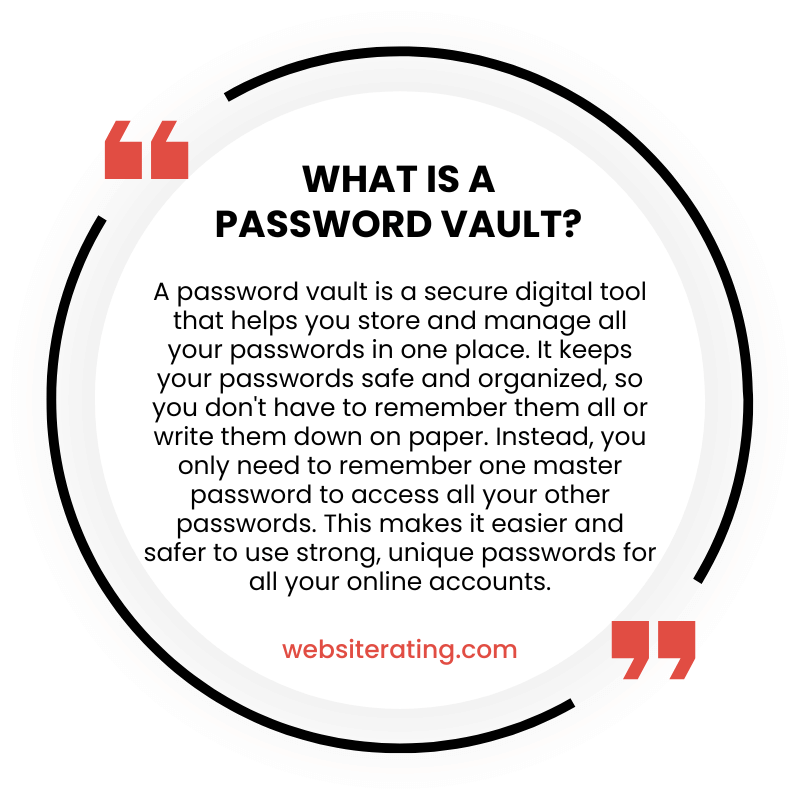
Password vaults are increasingly becoming the preferred way to store passwords due to their added security features such as encryption, two-factor authentication, and auto-fill options.
This article will explain what a password vault is, the benefits of using one, and how to use it with practical examples for beginners.
What is a Password Vault?
A Password Vault is a specialized software application used to securely store login credentials and other sensitive information. It helps users create and manage multiple passwords across different websites or applications, allowing them to access their accounts without having to remember each individual password.
The vault stores the data in an encrypted format, making it difficult for unauthorized individuals to decode and gain access. In addition, the user can set up two-factor authentication with their vault, providing an extra layer of security for their stored data.
Password vaults are especially useful when dealing with large numbers of logins such as work emails, banking sites, forums etc., where keeping track of all the different usernames and passwords becomes tedious and difficult. Vaults also help protect against phishing attacks by notifying users when they attempt to log in from an unknown device or website.
This way, users can be sure that any requests for personal information are legitimate before entering their credentials into a potentially malicious site.
Benefits of Using a Password Vault
By utilizing a secure password storage solution, users can benefit from improved security and convenience. Password vaults provide users with an easy-to-use interface to store their passwords in an encrypted form. This provides the highest level of security for users, as hackers are unable to decrypt the passwords stored in the vault.
The user can then use one master password to access all of their other accounts without having to remember each individual account’s unique credentials. Furthermore, they can also create strong randomised passwords for new accounts and store them securely in the vault too.
Password vaults also allow users to easily share passwords with others, such as family members or colleagues. This eliminates the need for writing down passwords on paper or sharing them via insecure methods such as email or text message which could lead to compromise of sensitive information.
Additionally, some password managers offer additional layers of protection such as two factor authentication (2FA) or biometric authentication that further increase the security of stored data. All these features make using a password manager a must-have if you’re serious about keeping your data safe online.
How to Use a Password Vault
Using a password vault can be a straightforward process, allowing users to securely store passwords and other sensitive information. Most password vaults come with clear instructions on how to set up an account and use the features of the software.
The user will first need to create an account, which is usually done by entering a username, email address, and master password. Once they are signed in, the user can begin adding accounts or entries for websites and apps that require passwords. These entries will contain data such as usernames and passwords for each site or app that has been added.
Some password vault services also offer additional features like two-factor authentication or automated log-ins for even better protection against hackers.
Once all accounts have been added to the vault, users simply need to click on their login page from within the vault service whenever they need to access one of their accounts. This should take them directly to the login page of whichever website or app they are trying to access without having to type in any details manually—allowing them to keep their credentials safe while still being able to quickly access their accounts when needed without having to memorize multiple passwords at once.
Summary
The use of password vaults provides users with a secure and convenient way to manage their passwords. Password vaults store all of a user’s usernames and passwords in an encrypted form, allowing users to access any website or application with one single master password.
This also eliminates the need for users to remember multiple passwords and reduces the risk of having their accounts hacked. Password vaults are becoming increasingly popular as they offer an easy-to-use solution for securely managing online credentials.
Ultimately, by using a password vault, users can rest assured that their valuable data is safe and secure.
More reading
A password vault is an encrypted digital web vault that securely stores online login credentials, documents, images, and other sensitive information. Users can access the vault via a single master password, and the vault then provides the password for the account they need to access (source: Keeper Security). Password vaulting is the process of securely storing usernames and passwords for multiple applications in an encrypted format. It allows users to remember only one master password to access all their passwords (source: OneLogin).
