Touch ID is a biometric technology developed by Apple Inc. for the purpose of authentication and identification. It allows users to securely access information, services, and applications using their fingerprint instead of having to enter a password or other form of authentication.
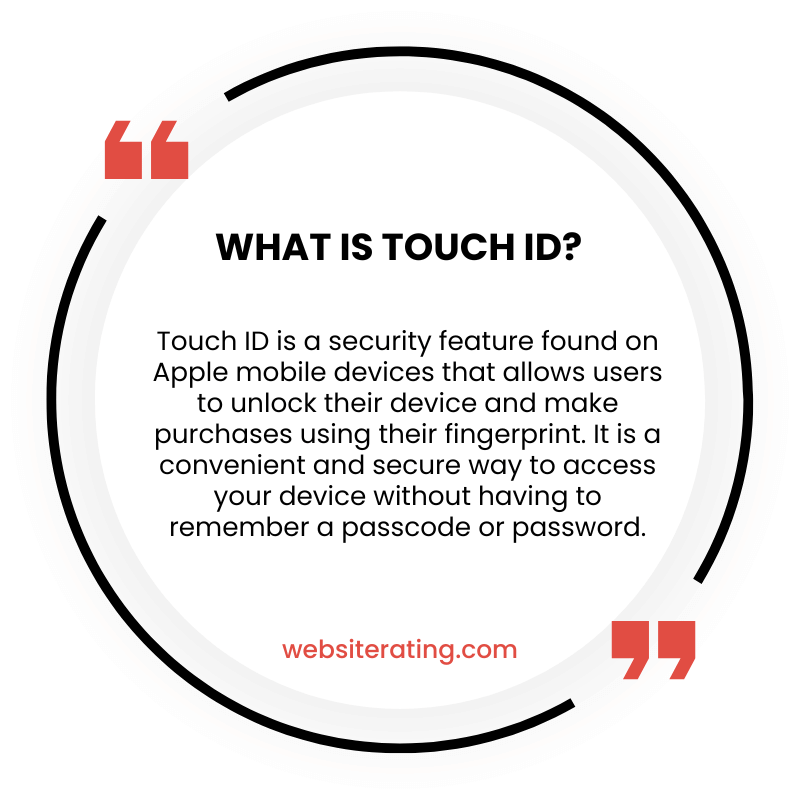
This technology is considered more secure than traditional methods as it does not rely on something that can be easily forgotten or guessed. Furthermore, it provides convenience when accessing devices and services as users no longer need to remember multiple passwords for different accounts.
In this article, we will discuss what Touch ID is, how it works, and provide practical examples for beginners on how to use the technology.
Overview of the Technology
This section provides an overview of the technology associated with secure password management.
Touch ID is an Apple-specific biometric authentication system that was introduced in 2013 and has since been integrated into many of their products, including the iPhone, iPad Pro, MacBook Air and Mac computers.
The system uses a fingerprint scanner to identify users quickly and securely without requiring them to enter a passcode or answer security questions. Once authenticated, users can access their device’s secured resources such as emails, documents, photos and more.
Touch ID also allows users to make purchases on iTunes or the App Store with just a single tap. The technology behind Touch ID is based on a capacitive touch sensor which measures the electrical differences between ridges and valleys on fingerprints for recognition purposes.
This data is then stored securely in encrypted form on the user’s device using an Advanced Encryption Standard (AES) algorithm. During authentication, this data is compared against what is stored in memory for exact matches before granting access to secured resources or allowing purchases from iTunes or App Store.
How Does Touch ID Work?
Utilizing biometric technology, this authentication mechanism provides a convenient and secure way to access protected information. Touch ID is the trademark name for Apple Inc.’s fingerprint identity sensor. It is used in the iPhone, iPad Pro, MacBook Pro, and Apple Watch as an alternative authentication method to entering a passcode or password.
The function of Touch ID involves scanning the user’s fingerprint with a capacitive touch sensor built into the device’s home button. This data is then sent to a secure enclave processor within the device where it is compared against pre-stored fingerprint data associated with that particular device. If there is a match between the two sets of data, access is granted.
The use of fingerprints as identification has been around since ancient times but has recently become commonplace due to improved technology. The advantage that this form of biometric authentication offers over traditional methods such as passwords and pins lies in its convenience and security; fingerprints are unique for each individual making them difficult to fake or replicate successfully while still providing quick access without having to remember complex codes or phrases.
Furthermore, due to the implementation of encryption technologies combined with other hardware security measures within Touch ID devices, stored biometric information remains highly secure and can only be accessed by authorized personnel on approved devices.
Practical Examples for Beginners
For those unfamiliar with the concept, practical examples of Touch ID can help provide a better understanding of its use.
One easy to understand example is when using an iPhone or other Apple device. When setting up your Apple account, you may be asked to set up Touch ID and add a fingerprint. This will allow you to access your phone without needing to enter a password each time. You simply place your finger on the home button and the phone unlocks.
Another example is when making online purchases through Apple Pay, where you can use Touch ID instead of entering a credit card number or bank details every time you make an online purchase.
Finally, many banks and financial institutions have begun enabling their customers to log into their accounts using Touch ID as well as setting up two-factor authentication for added security.
By providing these examples, it’s clear that Touch ID can be used in multiple ways to provide more convenience and security for users.
Summary
The use of Touch ID has become increasingly popular for its convenience and security.
It is a biometric authentication system that uses fingerprint recognition to access information, and it offers an extra layer of protection in comparison to traditional passwords.
With the rise of mobile technology, Touch ID has revolutionized password management by providing users with quick access to their data while keeping it secure.
This technology can be used in various situations, from unlocking a device or application to authenticating payments on digital platforms.
Thanks to its user-friendly interface and reliable performance, Touch ID is an invaluable asset for many individuals who value privacy and ease of use.
More reading
Touch ID is a biometric authentication feature that recognizes your fingerprint to verify your identity. It is a fingerprint scanner and reader incorporated into many iPhones and on some Macintosh computers. It lets you use a fingerprint to verify your identity on Apple devices that support it. Touch ID, along with your password and personal identification number (PIN), helps secure your device. (source: Lifewire)
