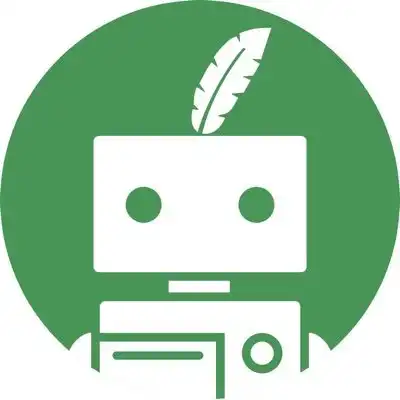As humans, we tend to stick to tried and tested methods and ways to do things. And that most certainly includes writing. You’ll know what I mean if you’ve found yourself using the same words and phrases repeatedly.
Sometimes it’s good to shake things up a little and stray from the beaten path. Otherwise, we risk producing stale, dry content that no one wants to read.
But breaking from the mold and trying new things can be tough.
I’ve come up against this stumbling block many times and have often wished for a way to improve my writing without having to go off and spend copious amounts of time learning new words and writing techniques.
Here’s where AI paraphrasing tools come into play.
An AI paraphrasing tool will instantly take your writing and transform it into something brand new without losing the meaning or original intent. Now I can find new ways to say the same thing with little effort.
How great is that?
The right AI paraphrasing tool can give you a much-needed creative boost, but there is a tonne of tools out there to choose from.
Never fear; I’ve narrowed them down to the ten best AI paraphrasing tools available for 2025.
TL;DR: AI Paraphrasing tools are fantastic for creating unique content and improving your writing. In my opinion, the top two paraphrasing tools available in 2025 are:
| AI Tool | Plans cost from… | Try for free? | Best for |
| Quillbot | $8.33/mo | Use for free on a limited basis | Best overall |
| GrammarlyGO | $12/mo | Use for free with limited features | Best for businesses |
| Paraphraser.io | $7/mo | Use for free on a limited basis | Mobile devices |
| Wordtune | $9.99/mo | Use for free on a limited basis | Rewrite options |
| Spinner Chief | From $37/mo | Use for free on a limited basis | Lifetime Access |
| Chimp Rewriter | From $15/month | 14-day free trial | Offline writing |
| Paraphraser.ai | Free | Free Always | 100% free tool |
| AISEO | From $15/mo | Use for free on a limited basis | SEO |
| EditPad | From $9/week | Use for free on a limited basis | Generator tools |
| PrepostSEO | From $10/mo | Use for free on a limited basis | Website owners |
| WordAI | From $27/mo | 3-day free trial | Bulk rewrites |
Top AI Paraphrasing Tools and Apps for 2025
Ready to take your writing to the next level? I took a deep dive into the world of AI to bring you the best paraphrasing tools for 2025.
The Test Example
In the name of research (and fun), I decided to test out all of the paraphrasing tools using the exact same piece of text. And for that, I chose the first couple of sentences of Alice in Wonderland by Lewis Carroll.
Each example contains the paraphrased text that the tool came up with after I inputted the paragraph. And, as you’ll discover, the results vary wildly!
For reference, here’s the original paragraph:
Alice was beginning to get very tired of sitting by her sister on the bank, and of having nothing to do: once or twice she had peeped into the book her sister was reading, but it had no pictures or conversations in it, “and what is the use of a book,” thought Alice “without pictures or conversations?”
1. Quillbot – Best Overall Paraphrasing Tool
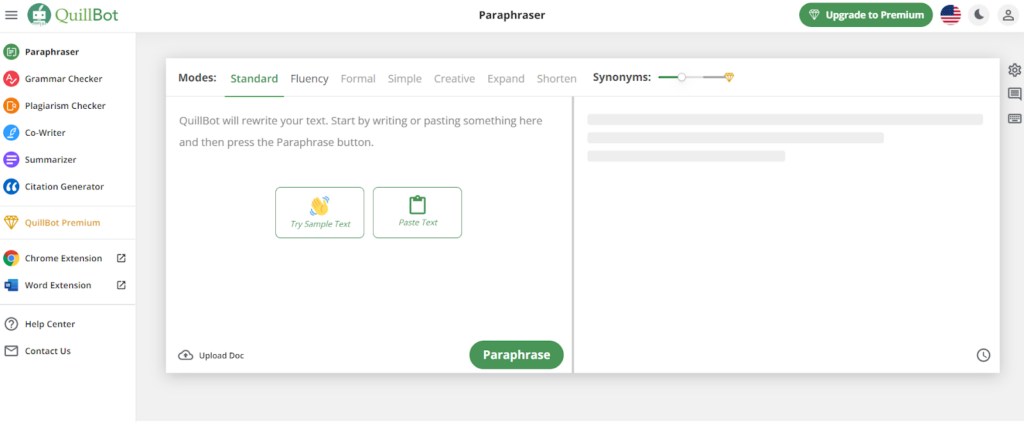
Quillbot is a popular AI-powered grammar checker that has expanded its range of tools to include paraphrasing. The app can provide paraphrasing in various ways and is designed to improve your writing fluency and ensure you use the right tone and style for your writing.
A nice feature is the synonym slider that lets you control how much you want the vocabulary to change. You can either opt for something slightly different, go for a complete rewrite, or something in between.
Additionally, an AI thesaurus highlights words in your text and gives you a range of suitable synonyms to choose from. So, if you don’t quite like what you read, you have plenty of alternatives available.
Finally, a neat Chrome and Word extension allows Quillbot to do its magic outside of the desktop app so you can improve your writing in real-time.
You can use Quillbot right off the bat for free and without having to sign up, although you’re limited to 125 words at a time, and the range of styles you can choose from is restricted.
Quillbot Features
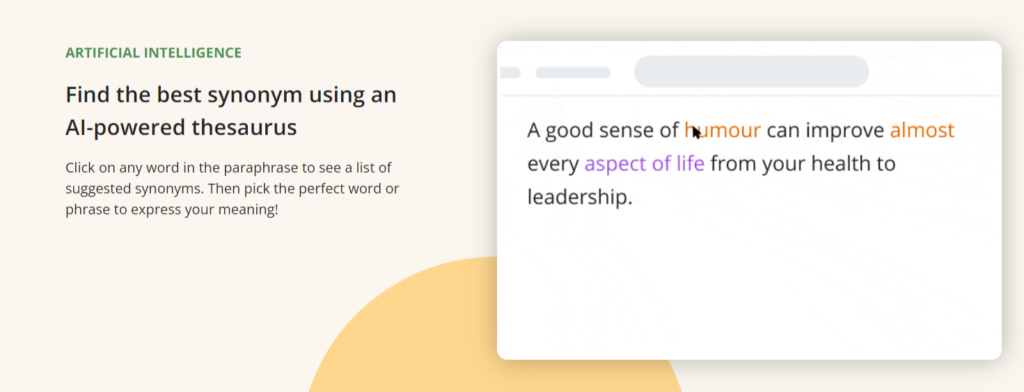
- QuillBot Flow AI writing assistant
- Synonym Slider to change more (or less) of your writing
- Choose from a range of writing styles
- AI-powered thesaurus for better synonym selection
- Chrome and Word extensions for outside-app paraphrasing
- The tool includes a grammar and plagiarism checker, summarizer, and citation generator
Quillbot Pros and Cons
Pros:
- Use for free without the need to sign up
- Paid plans are affordable
- You can precisely control the level of paraphrasing
- Comes with a comprehensive grammar checker and writing tool
Cons:
- Currently only supports the English language
- The word limitations make this tool less effective for long-form content
Quillbot Paraphrasing Example
| Original text: | Paraphrased text: |
|---|---|
| Alice was beginning to get very tired of sitting by her sister on the bank, and of having nothing to do: once or twice she had peeped into the book her sister was reading, but it had no pictures or conversations in it, “and what is the use of a book,” thought Alice “without pictures or conversations?” | Alice was starting to grow very bored of sitting next to her sister on the bank and not having anything to do. A few times, she had peeked into the book her sister was reading, but it was devoid of any illustrations or dialogue. “And what is the use of a book without illustrations or dialogue?” Alice wondered. |
Quillbot Pricing Plans
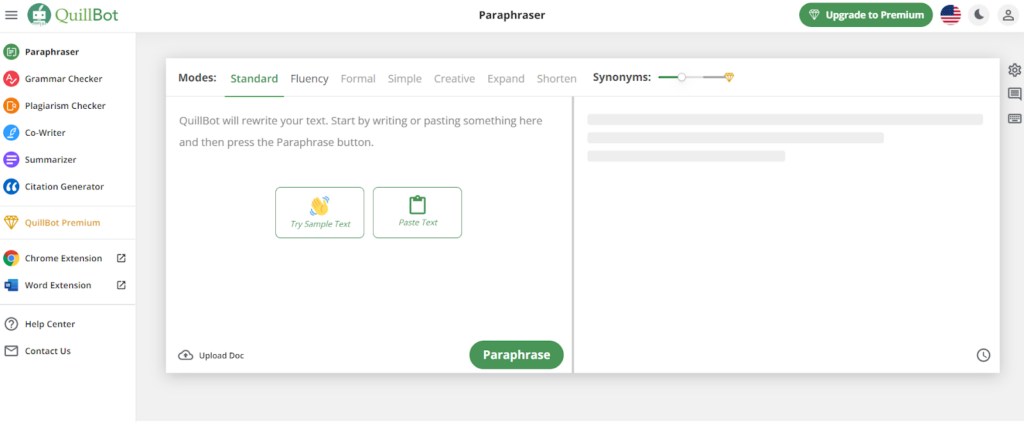
Quillbot has two plans available:
- Free plan: With limited features
- Premium plan: From $8.33/mo
The free plan is free for life, although it is quite limited. The premium plan has a discount if you choose to pay annually or semi-annually, plus you have three days to take advantage of a 100% money-back guarantee if you decide it’s not for you.
Ready to give Quillbot a try? Sign up here.
Unleash the power of writing with Quillbot! Sign up now and enjoy effortless paraphrasing and rewriting capabilities. Say goodbye to tedious manual rephrasing and hello to lightning-fast, top-quality writing. Don't miss out on this opportunity to elevate your writing game. Sign up today!
2. GrammarlyGO (Best AI paraphrasing app for businesses)
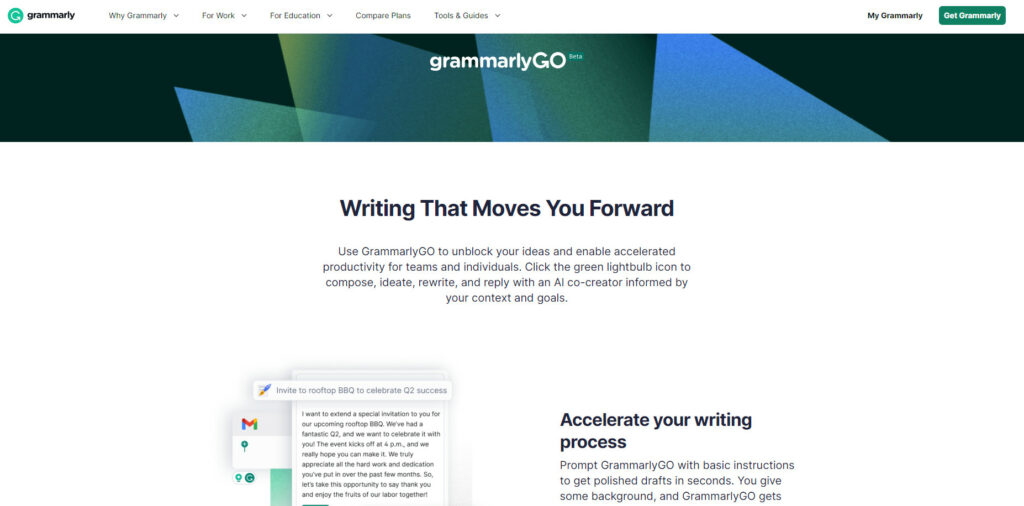
GrammarlyGO is an AI-powered writing assistant that helps you compose, rewrite, paraphrase, ideate text content, and reply to emails with ease. It’s contextually aware and accounts for personal voice, offering relevant and personalized suggestions that respect user agency and authenticity.
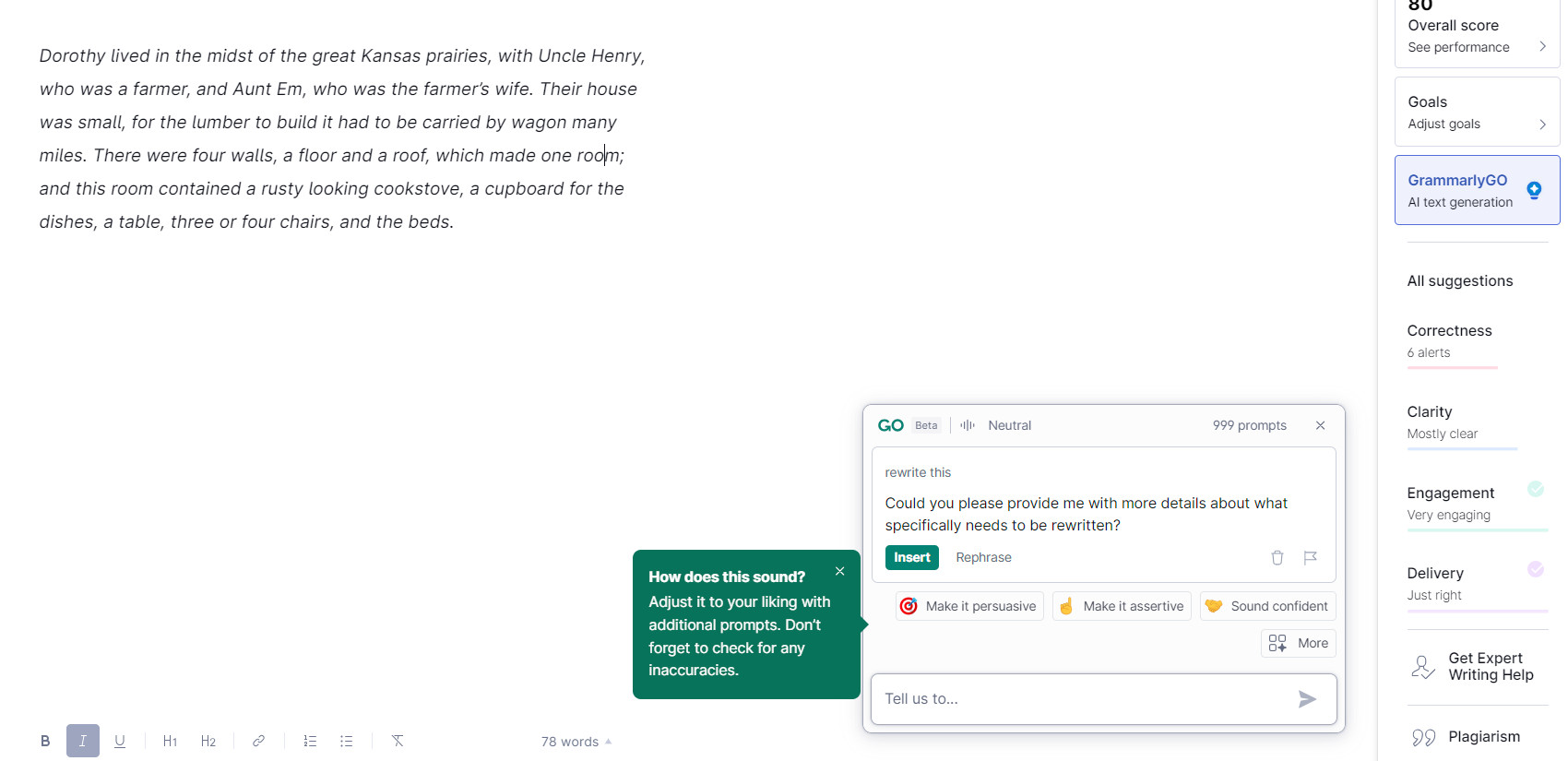
Features
- Generate text on-demand with prompts: Simply type in a few words or phrases, and GrammarlyGO will generate a draft of text for you. You can then customize the text to your liking.
- Get suggestions for improved, effective writing: GrammarlyGO will identify grammar, spelling, punctuation, and style errors in your writing. It will also offer suggestions for how to improve your writing clarity, conciseness, and overall effectiveness.
- Customize your writing style and tone: GrammarlyGO can be customized to match your individual writing style and tone. You can set your preferences for formality, tone, and professional relevance.
- Integrates with popular desktop applications and websites: GrammarlyGO integrates with popular desktop applications and websites, such as Google Docs, Microsoft Word, and Gmail. This makes it easy to use GrammarlyGO with your existing writing workflows.
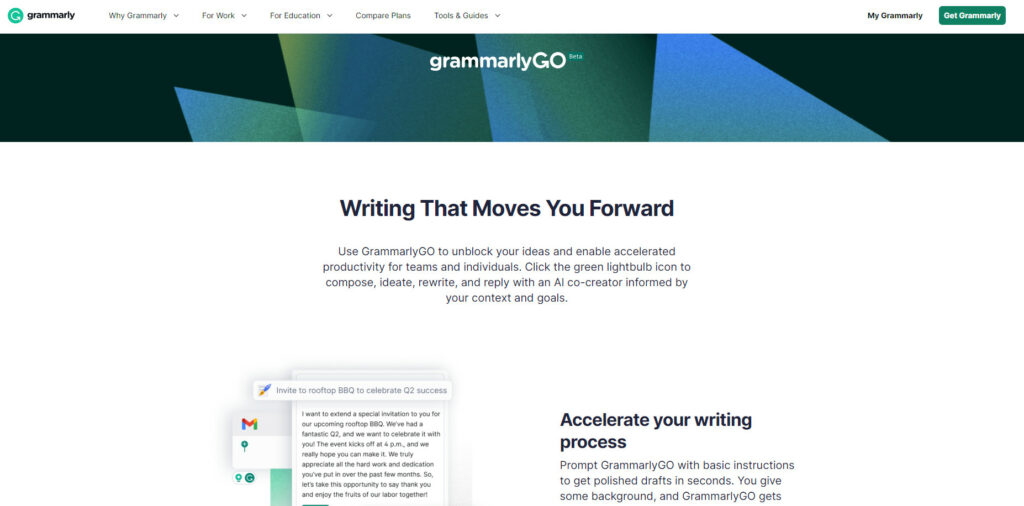
Pros and cons
- Save time and improve your writing productivity: GrammarlyGO can help you save time by automating many of the tasks involved in writing, such as grammar checking and style refinement. It can also help you improve your writing productivity by giving you feedback on your writing and helping you identify areas where you can improve.
- Produce high-quality, error-free content: GrammarlyGO is one of the best ai content rewriter apps that can help you produce high-quality, error-free content by identifying and correcting grammar, spelling, punctuation, and style errors. It can also help you improve the clarity, conciseness, and overall effectiveness of your writing.
- Communicate more effectively with your audience: GrammarlyGO can help you communicate more effectively with your audience by helping you tailor your writing style and tone to your audience. It can also help you identify and correct any errors in your writing that could be misinterpreted by your audience.
GrammarlyGO Paraphrasing Example
| Original text: | Rewritten text: |
|---|---|
| Alice was beginning to get very tired of sitting by her sister on the bank, and of having nothing to do: once or twice she had peeped into the book her sister was reading, but it had no pictures or conversations in it, “and what is the use of a book,” thought Alice “without pictures or conversations? | Alice was bored sitting by her sister on the riverbank. She had tried to read her sister’s book, but it was boring because it had no pictures or conversations. She wondered why anyone would read a book without pictures or conversations. |
Pricing
GrammarlyGO is available as part of a Grammarly subscription. Plans start at $11.99/month. There is a free version, but it is limited in features and only allows 100 prompts per month.
Try GrammarlyGO today and unlock your best writing. Click here to learn more.
Here are some additional points that you can include in the product card:
- GrammarlyGO is powered by the latest advances in generative AI, so you can be confident that you’re getting the best possible writing assistance.
- GrammarlyGO is available in over 20 languages, so you can use it to write in your native language or any other language you’re fluent in.
- GrammarlyGO is constantly being updated with new features and improvements, so you can be sure that you’re always getting the latest and greatest writing assistance.
Whether you're a business professional, student, or writer, GrammarlyGO can help you improve your writing skills and produce high-quality, error-free content in minutes.
3. Paraphraser.io – Best for Mobile Devices
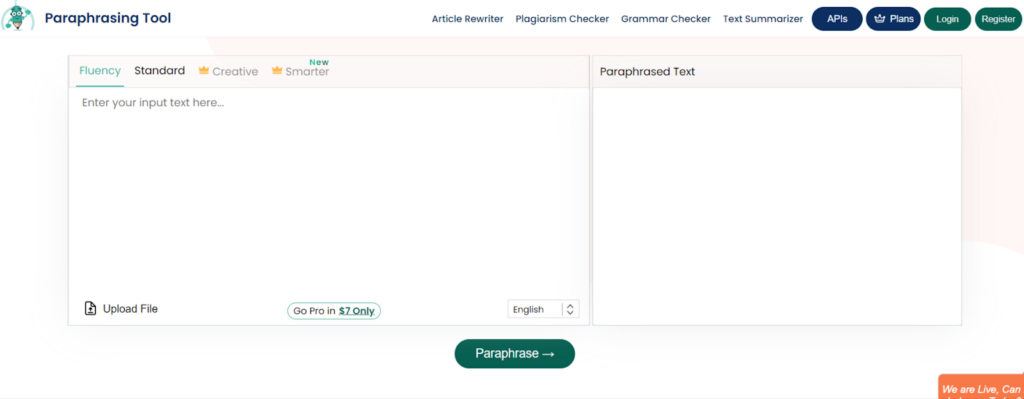
ParaPhraser.io is another tool that you can use immediately for free without having an account. It claims to use its AI to create human-level paraphrasing that makes sense and is readable. Additionally, it has a more generous limit than Quillbot, and you can paraphrase up to 600 words at a time.
The tool also features different writing modes (or styles); however, these are only available on the paid plan and are somewhat limited. Additionally, the tool comes with a plagiarism and grammar checker plus a summarizing tool.
What I really like about Paraphraser.io is that it also has a mobile app available for Android and Appl iOS devices. This allows you to maintain a professional level of writing no matter where you are and what device you use.
Paraphraser.io Features
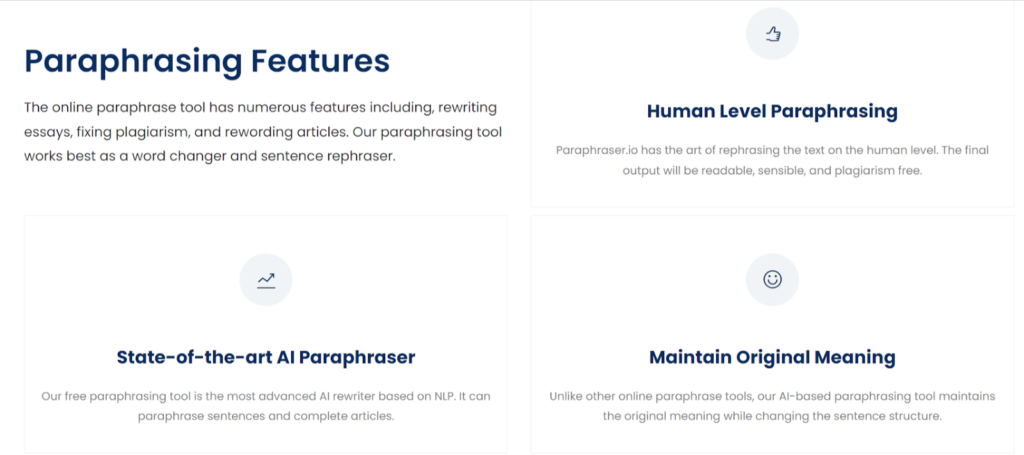
- Use for free without signing up plus a generous word limit
- A small range of writing modes available to suit your style
- Full paraphrasing without losing the meaning or context of the original text
- App available for Android and Apple devices
- Available in multiple languages
Paraphraser.io Pros and Cons
Pros:
- A generous 600-word limit for the free plan
- The app is incredibly easy to use and requires no learning curve
- The app currently supports 22 different languages
- Students get a big discount off the paid plan
Cons:
- There are less writing modes and styles compared to other paraphrasing tools
Paraphraser.io Paraphrasing Example
| Original text: | Paraphrased text: |
|---|---|
| Alice was beginning to get very tired of sitting by her sister on the bank, and of having nothing to do: once or twice she had peeped into the book her sister was reading, but it had no pictures or conversations in it, “and what is the use of a book,” thought Alice “without pictures or conversations?” | Alice was tired of sitting next to her sister at the bank with nothing to do. Once or twice she had examined the book her sister was reading, but there were no pictures or dialogue. |
Paraphraser.io Pricing Plans
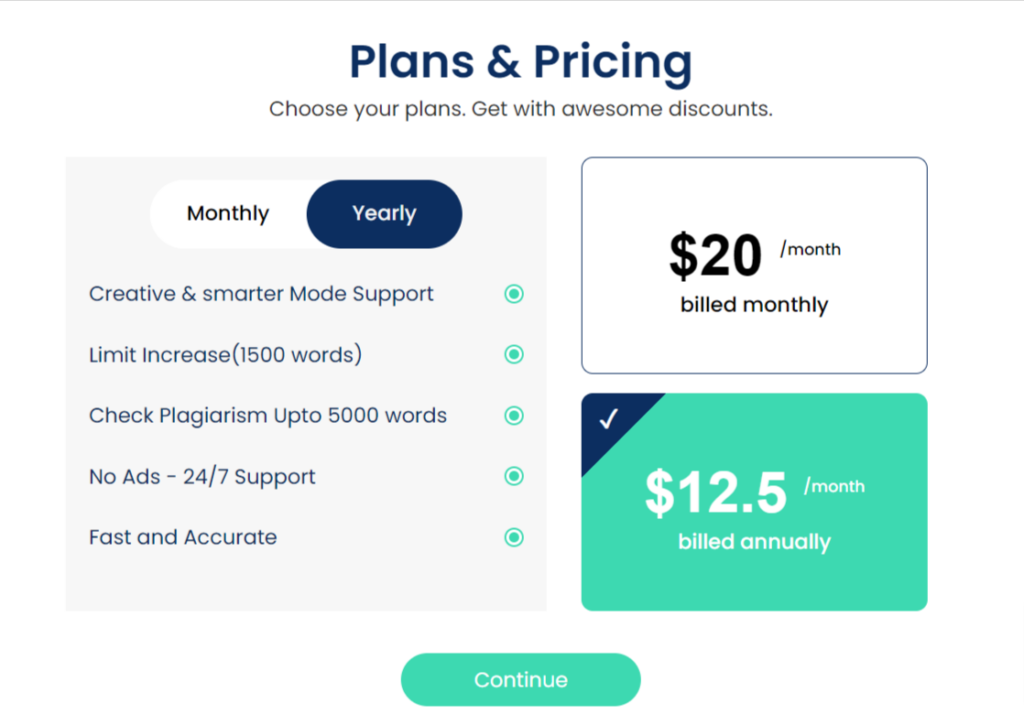
You can try Paraphraser.io for free without signing up, but the features are limited. To unlock the full tool, you can pay $12/mo billed annually or $20/mo.
Students can enjoy the tool for only $7/mo.
Check out more about Paraphraser.io right here.
4. Wordtune – Best for Rewrite Options
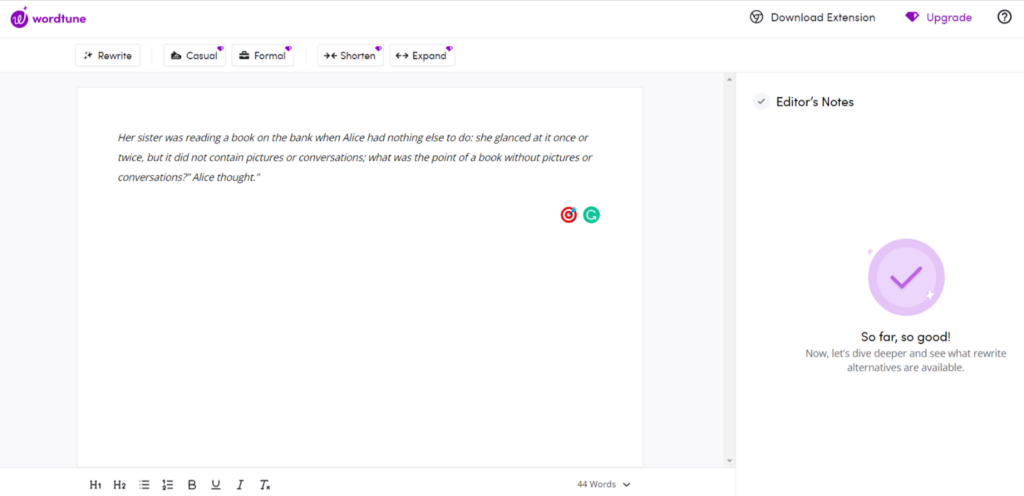
Wordtune is a pure paraphrasing tool that does one thing and one thing well. Again, you can jump right and start using Wordtune for free. Rather than have a world limit like other tools, you can conduct up to 20 rewrites daily. If you upgrade to a paid plan, you have unlimited rewrites.
The tool works a little differently from others, as rather than simply rewriting the text; it gives you a range of options to choose from. Even on the free version, I was given ten different rewrites of the Alice in Wonderland sentence.
A Chrome extension lets you paraphrase outside of the app, and on the paid version, you can switch between casual and formal writing modes and shorten or expand the text.
Wordtune Features
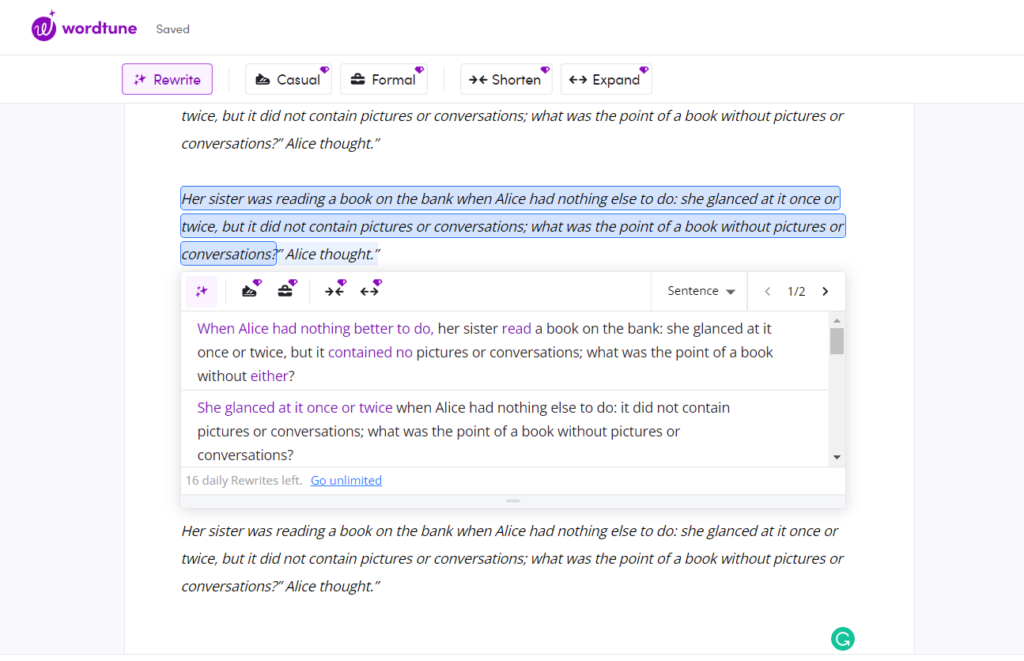
- Around ten paraphrased options are provided with every rewrite
- Switch between casual and formal tones (paid plan only)
- Expand or shorten the text (paid plan only)
- Chrome extension available
- Editors notes section provides grammar checks and other improvements as you write
Wordtune Pros and Cons
Pros:
- Free plan allows up to 20 rewrites per day regardless of word count
- Ultra-simple tool without any frills
- Choose between multiple paraphrased options
Cons:
- Writer may find this tool a little too basic for their needs
- The paid plan is expensive given the lack of features
Wordtune Paraphrasing Example
| Original text: | Paraphrased text: |
|---|---|
| Alice was beginning to get very tired of sitting by her sister on the bank, and of having nothing to do: once or twice she had peeped into the book her sister was reading, but it had no pictures or conversations in it, “and what is the use of a book,” thought Alice “without pictures or conversations?” | Her sister was reading a book on the bank when Alice had nothing else to do: she glanced at it once or twice, but it did not contain pictures or conversations; what was the point of a book without pictures or conversations?” Alice thought.” |
Wordtune Pricing Plans
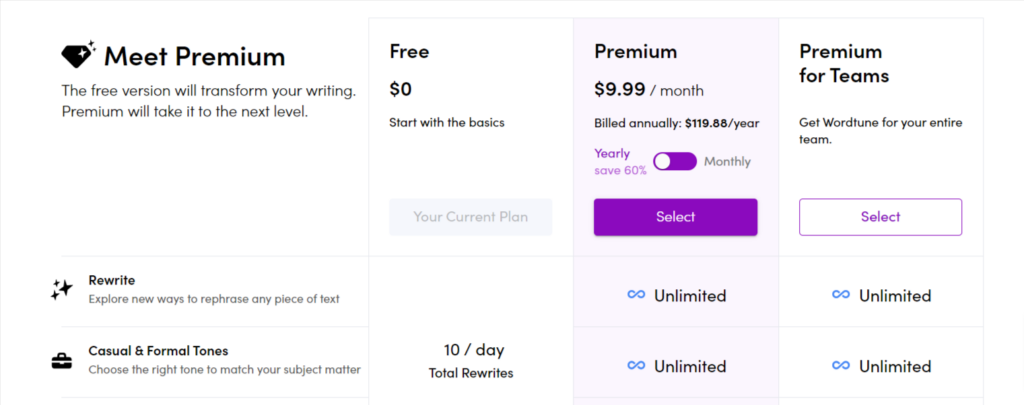
Wordtune lets you use its tool for free on a limited basis. However, if you upgrade to the Premium plan, you get full access to all features for $119.88/year or $9.99/mo. Paying annually gives a 60% discount.
For larger organizations, pricing is given upon request.
Like the look of Wordtune? Sign up here and try it out.
5. Spinner Chief – Best for Lifetime Access
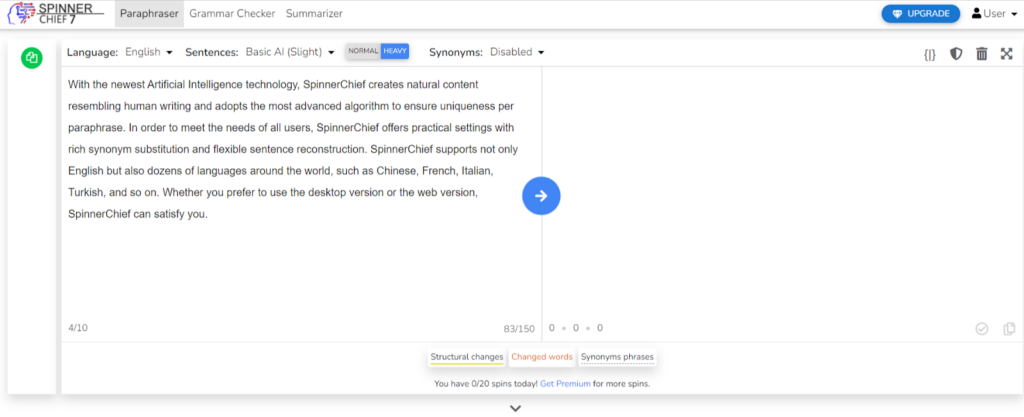
Spinner Chief has a bundle of features that make this a comprehensive paraphrasing tool. In addition to the pretty decent free version, the paid plans also accommodate teams of users. Plus, you can pay of one-off fee and purchase a lifetime plan – a rarity for software apps.
The tool lets you handle large volumes by allowing you to bulk upload and export content and promises 100% unique content with every rewrite.
Extras include a grammar checker and summarizing tool, and the AI can divide long sentences making your content more readable.
And those living outside of English-speaking countries will be satisfied with the range of languages it can support.
Spinner Chief Features
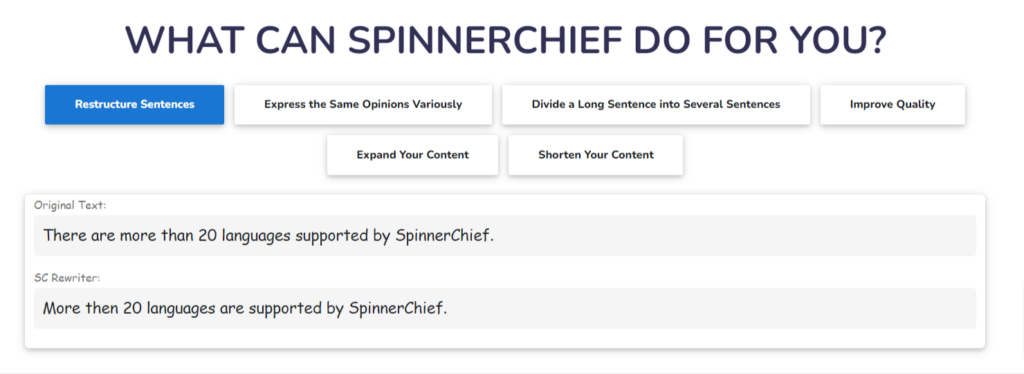
- Free to use on a limited basis
- Generate thousands of 100% unique versions of the original content
- Available in 20 different languages
- Upload and export articles in bulk
- Synonyms setting allows you to tweak the content to your liking
- API, and HTML compatible
- Desktop and web versions of the app available
- Grammar checker and summarizing tool included
Spinner Chief Pros and Cons
Pros:
- Decent free plan allowing up to 20 rewrites per day (limited to 150 words per rewrite)
- The lifetime deals for the paid plans are low cost considering it’s a one-off fee
- You get a tonne of features including bulk upload
- Rewrites are guaranteed to be 100% original
Cons:
- Lacks the variety of writing styles we see with other tools
- User interface isn’t particularly attractive and looks out of date
Spinner Chief Paraphrasing Example
| Original text: | Paraphrased text: |
|---|---|
| Alice was beginning to get very tired of sitting by her sister on the bank, and of having nothing to do: once or twice she had peeped into the book her sister was reading, but it had no pictures or conversations in it, “and what is the use of a book,” thought Alice “without pictures or conversations?” | Alice had occasionally peeked into the book her sister was reading, but it contained no pictures or conversations. Alice wondered, “And what is the use of a book without pictures and conversations?” She was starting to grow very weary of sitting next to her on the bank and having nothing to do. |
Spinner Chief Pricing Plans
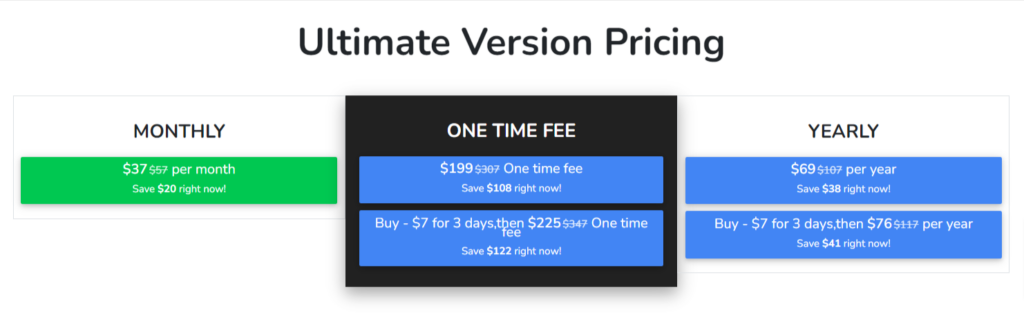
- Ultimate Version plan: From $37/mo or $69/year, or get lifetime access for a one-off fee of $199
- Team Version plan: From $180/year for three users, or get lifetime access for a one-off fee costing from $407 (additional users cost extra)
You can use Spinner Chief for free, but you are limited to 20 rewrites per day with a maximum of 150 words per rewrite.
Spinner Chief can be used without signing up, so why not try it out for size?
6. Chimp Rewriter – Best for Offline Writing

Chimp Rewriter differs from other paraphrasing tools as you download the software onto your computer rather than use it via a web browser. Because of this, it is the only rewriting tool you can use without an internet connection. Perfect for those who write on the go.
The software itself has hundreds of options for changing the parameters of the paraphrasing, and it comes with a standard Word-like writing tool that checks your grammar as you go.
You can also bulk upload text, set up projects, and do funky stuff with your writing, like clean up the spin (rewrite) or even generate random spins.
As feature-rich as it is, the user interface is pretty dire. It looks like it came straight out of Windows 98, but thankfully its functions operate like it’s 2025.
Chimp Rewriter Features
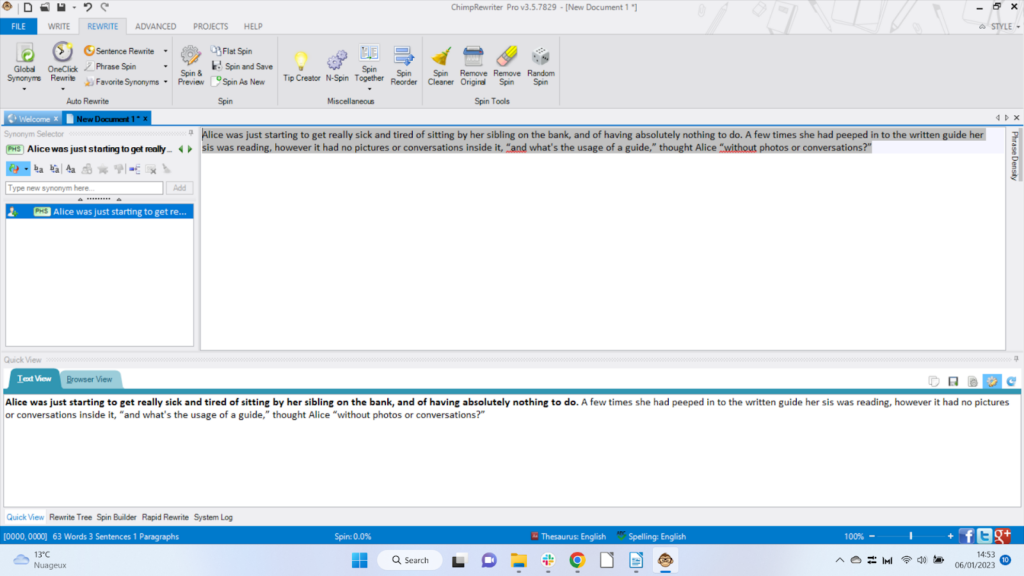
- 14-day free trial and a 30-day money-back guarantee
- Only paraphrasing tool to work offline
- Hundreds of paraphrasing options and parameters
- Includes a writing tool, grammar checker, and thesaurus
- Bulk upload function
- Supports multiple languages
- Add snippets, signatures, and tags to your writing
Chimp Rewriter Pros and Cons
Pros:
- You get two license keys included in the price
- Huge range of tools and features
- The only paraphrasing tool that works offline
- The tool works with multiple languages
Cons:
- The user interface is outdated and hard to navigate
- The tool requires a steep learning curve. It took me a while to figure out how to paraphrase my sample text
Chimp Rewriter Paraphrasing Example
| Original text: | Paraphrased text: |
|---|---|
| Alice was beginning to get very tired of sitting by her sister on the bank, and of having nothing to do: once or twice she had peeped into the book her sister was reading, but it had no pictures or conversations in it, “and what is the use of a book,” thought Alice “without pictures or conversations?” | Alice was just starting to get really sick and tired of sitting by her sibling on the bank, and of having absolutely nothing to do. A few times she had peeped in to the written guide her sis was reading, however it had no pictures or conversations inside it, “and what’s the usage of a guide,” thought Alice “without photos or conversations?” |
Chimp Rewriter Pricing Plans
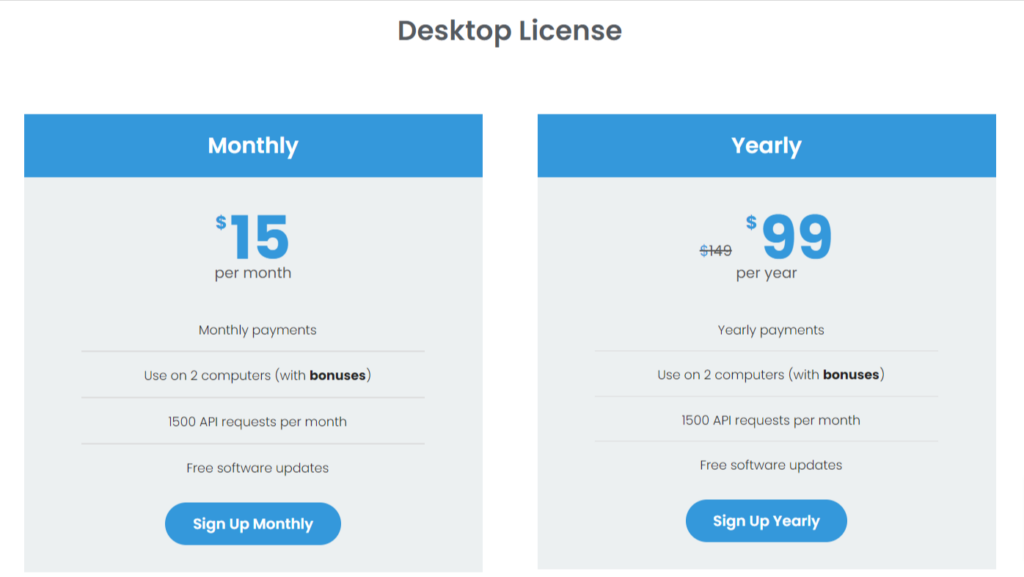
Chimp Rewriter is available for $15/mo or $99/year. For the price, you get two licenses, so you can download the software onto two computers.
The software is free to download, plus you can access a 14-day free trial before you buy. If you do purchase the software and decide it’s not for you, you can take advantage of a 30-day money-back guarantee.
To see if Chimp Rewriter has what it takes, download the software and start your free trial.
7. Paraphraser.ai – Best 100% Free Paraphrasing Tool
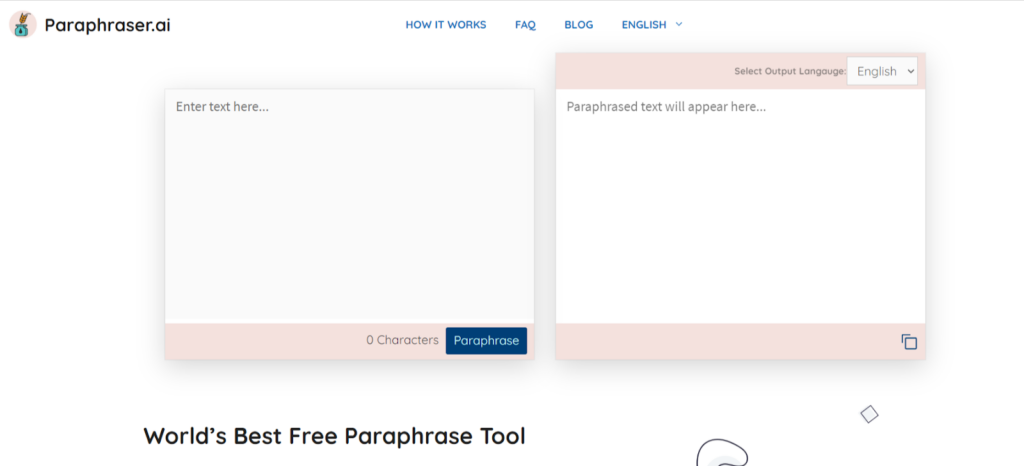
Not to be confused with Paraphraser.io, Paraphraser.ai has one key difference. It’s 100% free! And who doesn’t like free stuff? Especially if it works well.
And Paraphraser.ai does work well. Surprisingly so.
The age-old adage is that you get what you pay for, so I didn’t have high hopes for this tool. My experience with other types of 100% free AI writing tools has left me somewhat underwhelmed, but Paraphraser.ai converted the Alice in Wonderland text perfectly well – better even than some of the paid examples.
However, don’t expect any additional features here. This is paraphrasing pure and simple though you can change the parameters to paraphrase on a low, medium, or high setting. The tool is also available in two languages.
Best of all, this tool is available as an Android or Apple iOS app (also free), so you can paraphrase to your heart’s content wherever you are.
Paraphraser.ai Features
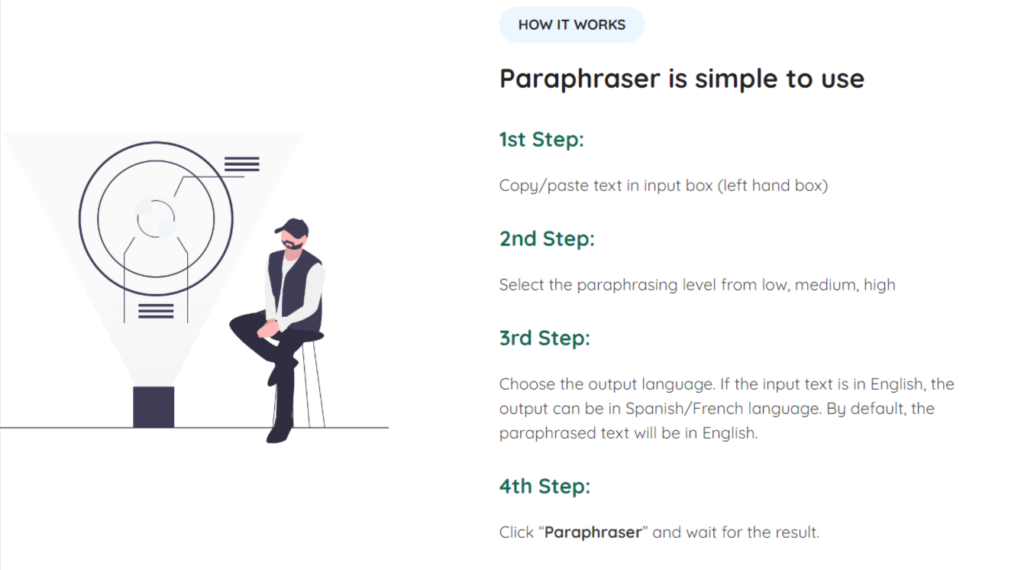
- 100% free tool
- Available in Spanish and English
- Set the paraphrasing level to low, medium, or high
- Available as a mobile app
Paraphraser.ai Pros and Cons
Pros:
- Did I mention this tool was free?
- Ultra-simple to use
- No word count restrictions
Cons:
- Possibly too simplistic for some people’s requirements
Paraphraser.ai Paraphrasing Example
| Original text: | Paraphrased text: |
|---|---|
| Alice was beginning to get very tired of sitting by her sister on the bank, and of having nothing to do: once or twice she had peeped into the book her sister was reading, but it had no pictures or conversations in it, “and what is the use of a book,” thought Alice “without pictures or conversations?” | With nothing to do but sit by her sister on the bank, Alice was starting to grow very bored. A few times, she had peeked into the book her sister was reading, but it was devoid of any pictures or conversations; Alice wondered, “What is the use of a book without pictures or conversations?”. |
Paraphraser.ai Pricing Plans
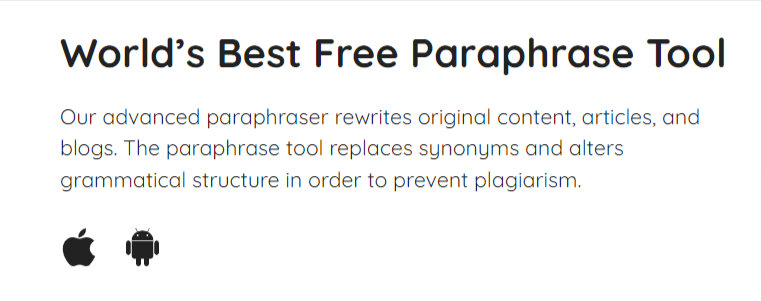
Nothing to see here! Check out the tool and give it a go.
8. AISEO – Best for SEO
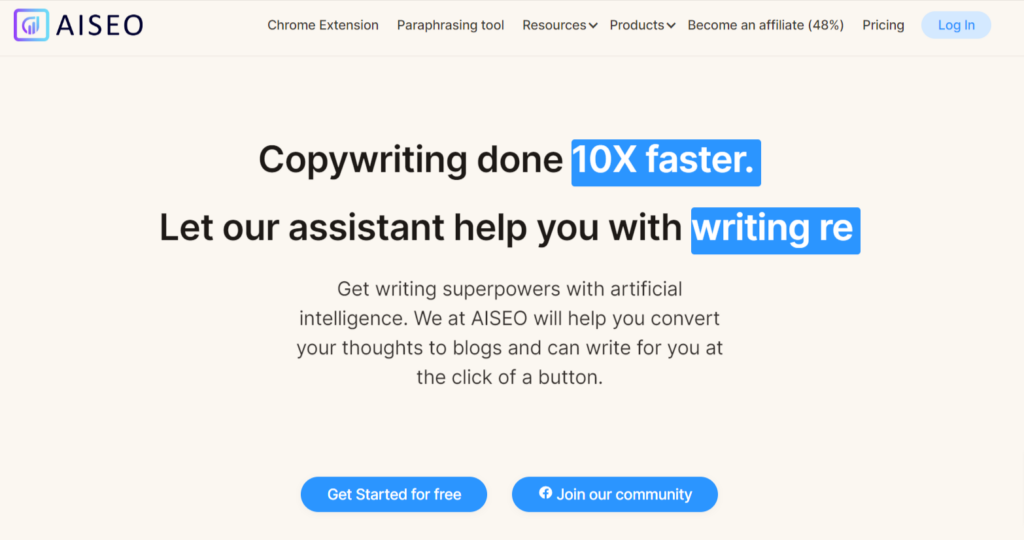
Another paraphrasing tool with a difference, AISEO operates primarily through a Chrome extension. It serves as an AI text generator that produces SEO-optimized content as well as a paraphrasing tool.
You don’t need to install the Chrome extension to use the paraphraser; you can immediately add your text to the web application, and it is free to use on a limited basis.
There’s a decent array of options for fine-tuning your text, such as shortening and expanding the text, changing the tone, and ramping up the uniqueness level. You can also import text from a URL which I thought was neat.
It probably goes without saying here, though, that most of these features are only available on the paid plans.
AISEO Features
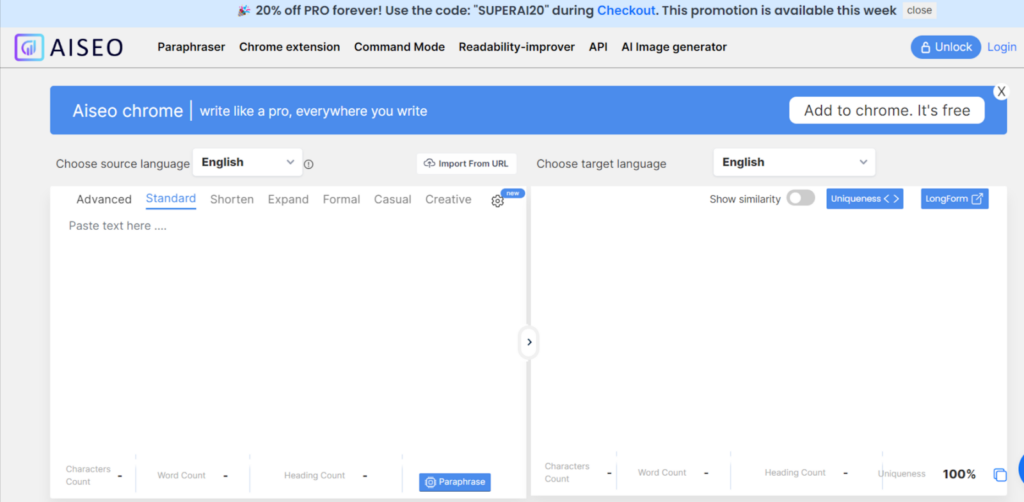
- Use the paraphrasing tool for free on a limited basis
- Adjust text with parameters including tones and text length
- Available in over 20 languages
- Import text from a URL
- Operated via a Chrome extension
- Automatically generates SEO optimized content
- Includes readability improver that is also free on a limited basis
AISEO Pros and Cons
Pros:
- You don’t need the Chrome extension to use the paraphrasing tool
- User-interface is clean and nice to use
- Decent choice of paraphrase parameters
- A good “all-in-one” tool for all aspects of copywriting
Cons:
- A little pricier compared with other AI paraphrasing apps
AISEO Paraphrasing Example
| Original text: | Paraphrased text: |
|---|---|
| Alice was beginning to get very tired of sitting by her sister on the bank, and of having nothing to do: once or twice she had peeped into the book her sister was reading, but it had no pictures or conversations in it, “and what is the use of a book,” thought Alice “without pictures or conversations?” | Alice was getting tired of sitting next to her sister on the bank, and being bored. She had once peeked into her sister’s book – it didn’t have any pictures or conversations in it; “what use is a book without pictures or conversations?” Alice thought to herself. |
AISEO Pricing Plans
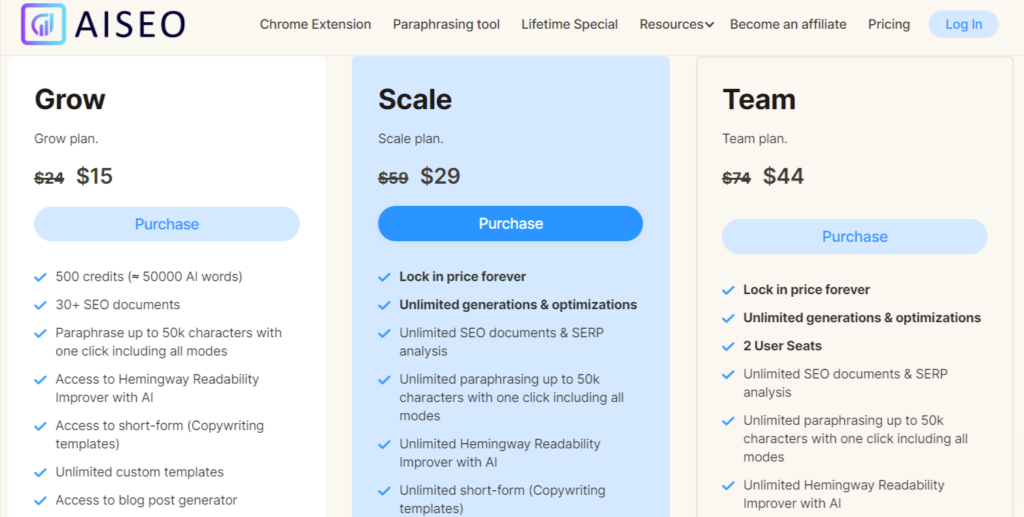
There are three plan subscription options to choose from:
- Grow plan: From $15/mo with word limitations
- Scale plan: From $29/mo with no limits
- Team plan: From $44/mo for two-user seats
Alternatively, you can purchase packages including an unlimited lifetime deal:
- Starter package: $67 (7 SEO documents and 25,000 AI words)
- Grow package: $147 (15 SEO documents and 50,000 AI words)
- Scale: lifetime unlimited access: $397
You can use the paraphrasing tool for free on a limited basis without setting up an account. For paid plans, you get a discount for paying annually, plus you have the guarantee of a five-day money-back promise if you don’t like the application.
9. EditPad – Best for Generator Tools
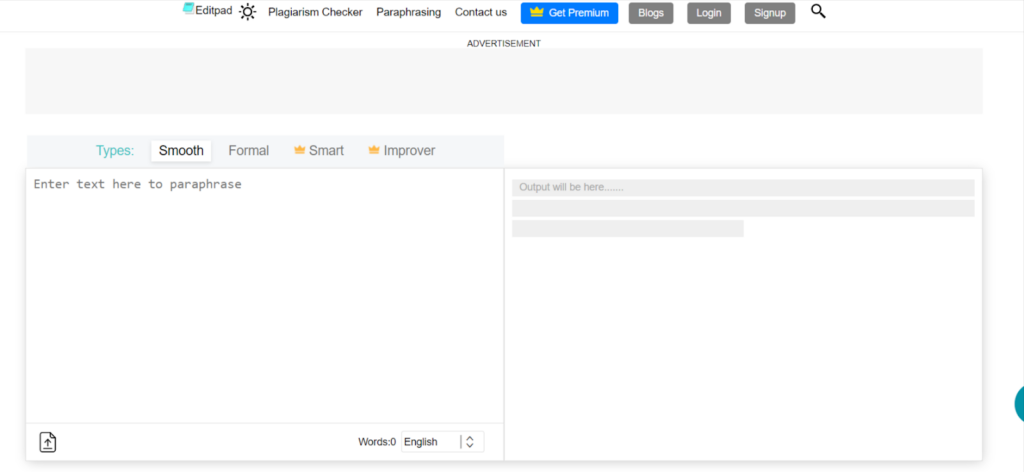
EditPad provides a decent enough paraphrasing tool that will transform both short and long-form text for you. It’s geared towards students and, as such, has a student pricing plan available.
Plus, you can choose from various writing styles, upload text files, and choose from over 17 languages.
Along with paraphrasing, a host of other interesting tools are available. You have your usual plagiarism and grammar checkers but also a load of fancy font generators, title and citation generators, plus a bunch of translator options, including Wingdings.
You can have a whole lot of fun with this tool. When transforming my text into a chosen font, you can up the “craziness level” so you can produce cool and unique text effects.
EditPad Online Features
- Free on a limited basis
- Paraphrasing tool with four different writing styles
- Can rewrite long-form text
- Upload text files for paraphrasing
- Supports over 17 languages
- Has over 20 additional writing and font tools
EditPad Pros and Cons
Pros:
- Free plan is quite decent with no apparent world limits
- Content output is guaranteed plagiarism free
- Loads of fun additional tools available
Cons:
- The free version is cluttered with ads (Adblocker doesn’t work here)
- User-interface is pretty old skool
EditPad Paraphrasing Example
| Original text: | Paraphrased text: |
|---|---|
| Alice was beginning to get very tired of sitting by her sister on the bank, and of having nothing to do: once or twice she had peeped into the book her sister was reading, but it had no pictures or conversations in it, “and what is the use of a book,” thought Alice “without pictures or conversations?” | Alice grew tired of sitting on the bench beside her sister with nothing to do: once or twice she glanced at the book her sister was reading, but there were no pictures or conversations, ‘and what good is a book without pictures or conversations,’ thought Alice? |
EditPad Pricing Plans
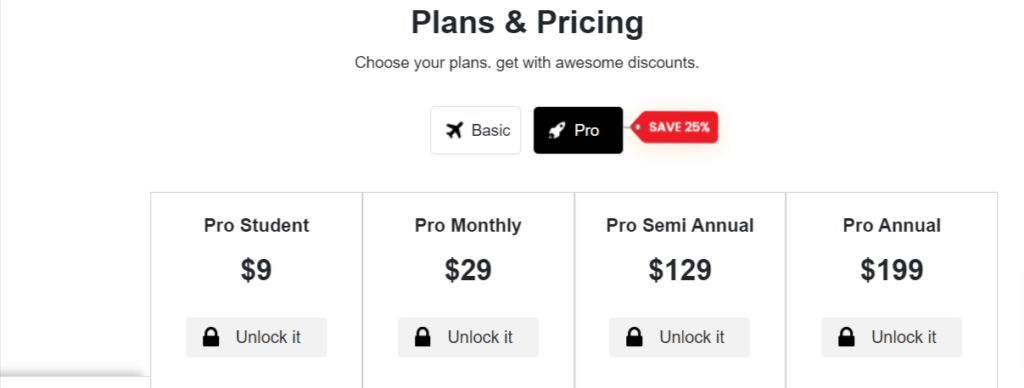
- Pro Student: $9 per seven days
- Pro Monthly: $29
- Pro Semi-Annual: $129
- Pro Annual: $199
You can use the tool for free on a limited basis. Try it out here.
10. PrepostSEO – Best for Website Owners
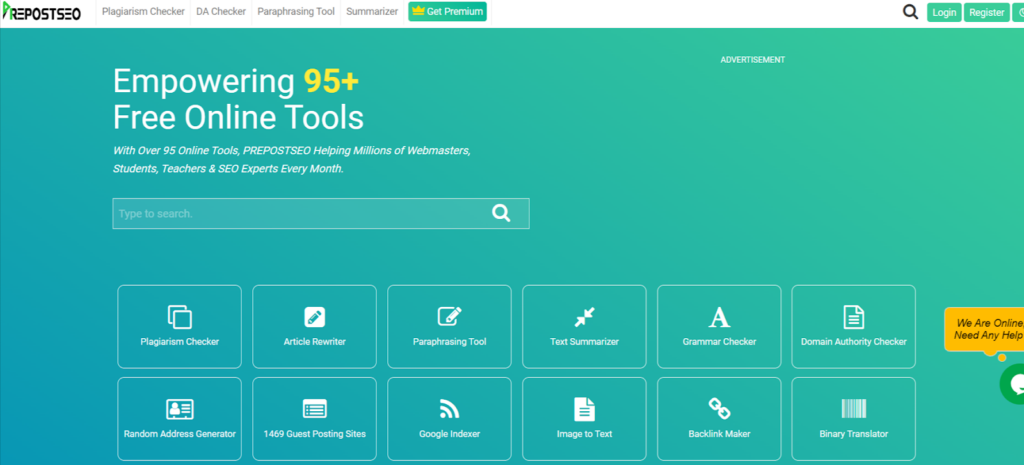
Prepost SEO is not just a paraphrasing tool. It has over 95 other tools available, including a comprehensive suite of website management features, domain tools, calculators, and more. Therefore, this is a great option for anyone that needs an all-in-one option for their website.
The paraphraser can be used for free, but you will need to upgrade to the paid version to remove the ads and captcha requirement. Unusually, all except one of the different writing styles are available on the free plan.
I also like that the paraphrased content is automatically made SEO-friendly. This definitely saves time when trying to create content that ranks.
I feel this is a good tool for larger organizations as the Company plan offers high limits for all the tools at a reasonably affordable price.
PrepostSEO Features
- Free on a limited basis
- Over 95 other tools included with period plans
- Over 17 languages supported
- Several writing styles – most available for free
- Supports long-form content and text doc uploads
- Provides SEO optimized content
PrepostSEO Pros and Cons
Pros:
- Paraphrase unlimited articles for free
- A fully comprehensive suite of tools geared toward website optimization and domain management
- Competitively priced for larger organizations
Cons:
- Annoying adverts with the free version
PrepostSEO Paraphrasing Example
| Original text: | Paraphrased text: |
|---|---|
| Alice was beginning to get very tired of sitting by her sister on the bank, and of having nothing to do: once or twice she had peeped into the book her sister was reading, but it had no pictures or conversations in it, “and what is the use of a book,” thought Alice “without pictures or conversations?” | Alice was really tired of sitting next to her sister on the bank with nothing to do: once or twice she had looked at the book her sister was reading, but it had no pictures or conversations, “and what’s the use of a book,” thought Alice, “without pictures and conversations?” |
PrepostSEO Pricing Plans
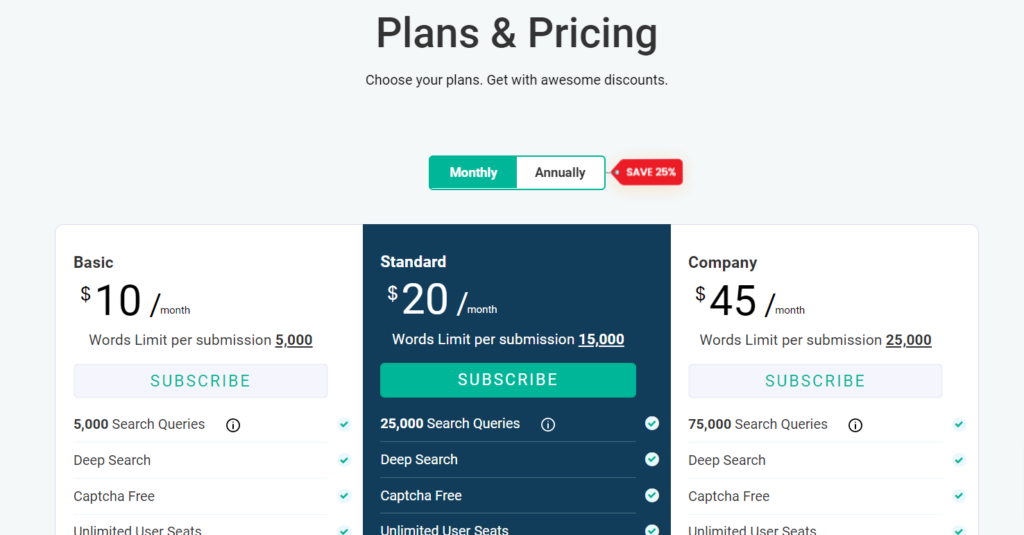
- Basic plan: $10/mo or $50/year
- Standard plan: $20/mo or $150/year
- Company plan: $45/mo or $350/year
You can use most of the tools for free on a limited basis, and paid plans have a 7-day money-back guarantee providing you have not exceeded 10% of your monthly usage limits.
Think that Prepost SEO is the one for you? Get started here.
11. WordAI – Best for Bulk Rewrites
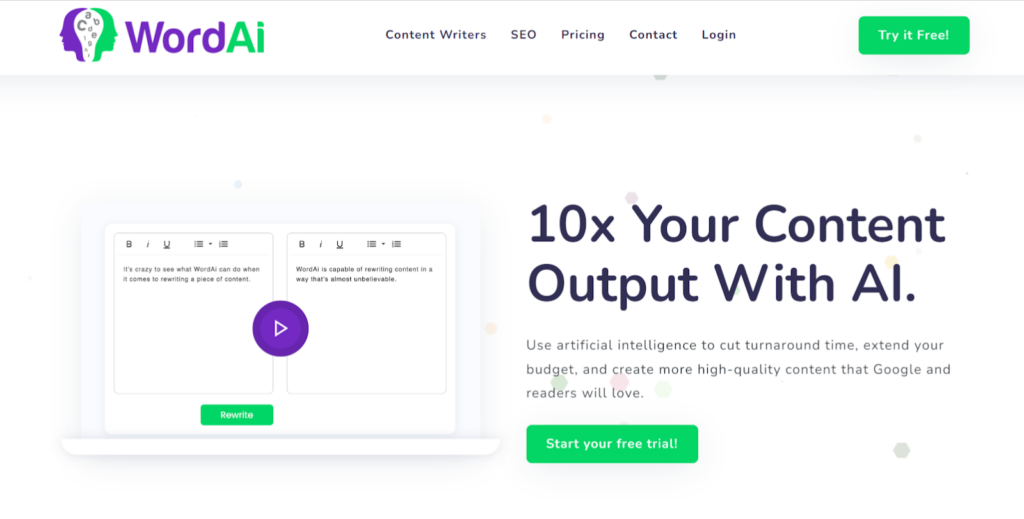
Now we arrive at our first and only paraphrasing tool that isn’t free to use, save for a 3-day trial. I’m never a fan of inputting my credit card details just to give something a go, and WordAI forces you to do this.
On the face of it, WordAI appears as a basic paraphrasing tool and not much else. Although, WordAI allows you to bulk upload articles by uploading a .csv or .zip file.
Additionally, you can request up to 1,000 rewrites per original article, and you’re not limited by word count.
The AI is pretty powerful and promises no duplicate content. I also particularly like the uniqueness score that’s provided once the text has been rewritten.
Overall, this tool is great for people looking to churn out a tonne of content rather than the average user that just wants the odd phrase rewritten.
WordAI Features
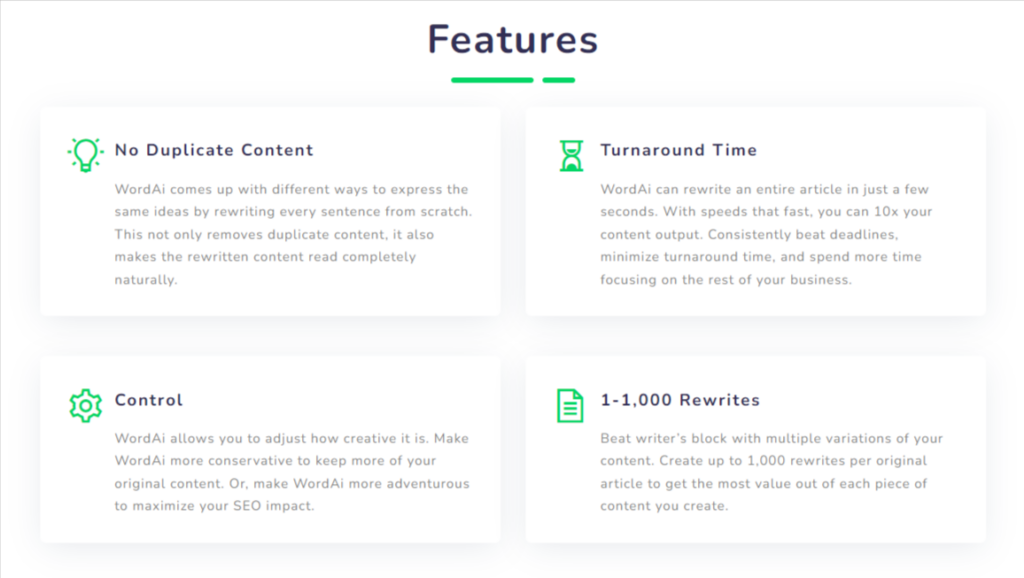
- 3-day free trial plus a 30-day money-back guarantee
- One-click rewriting with human-like quality
- Bulk article rewriting capability by uploading .csv or .zip files
- Provides a “uniqueness score” once the rewrite is complete
- Adjust the writing style between conservative, regular, and adventurous
- Request up to 1,000 rewrites for a single article
- API access
WordAI Pros and Cons
Pros:
- The bulk upload feature is a great timesaver if you have a lot of content to transform
- 1,000 rewrites per article provides you with plenty of choices and is particularly good for those who churn content
- All rewrites promise to get past Copyscape plagiarism checker
Cons:
- You cannot try WordAI without providing credit card details
- Very expensive compared to other plans
WordAI Paraphrasing Example
| Original text: | Paraphrased text: |
|---|---|
| Alice was beginning to get very tired of sitting by her sister on the bank, and of having nothing to do: once or twice she had peeped into the book her sister was reading, but it had no pictures or conversations in it, “and what is the use of a book,” thought Alice “without pictures or conversations?” | Alice began to feel tired of being at the bank with her sister and was starting to get bored of not having anything to do. Alice had once or twice looked into the book that her sister was reading but it didn’t have any pictures or conversations. Alice thought, “What is the point of a book without pictures or conversations?” |
WordAI Pricing Plans
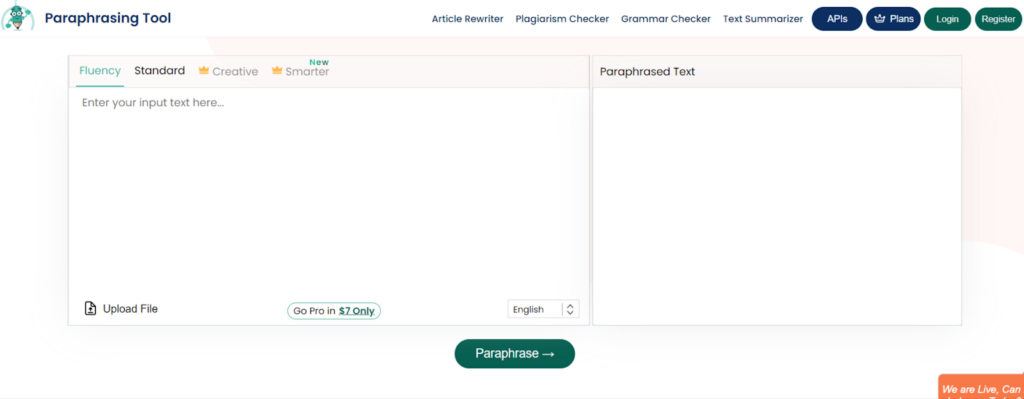
To use WordAI, you can either pay $57/mo or $27/mo billed annually. For enterprises, there are custom pricing solutions.
The tool provides a free 3-day trial. However, you must provide your credit card details to access it. If you do sign up and pay, you are promised a 30-day money-back guarantee if you decide it’s not for you.
Want to see for yourself how good WordAI is? Sign up today.
Our Verdict
AI paraphrasing tools can be highly beneficial when looking for ways to improve our writing. There’s no doubt that artificial intelligence is super powerful and efficient.
I love that many of the tools I reviewed have a suite of other aids available to help you further, and I particularly like that almost all of them can be used for free.
However, you must tread carefully when using these tools and ensure you’re not directly stealing other people’s work or failing to cite the original source. So long as you keep that in mind when using AI paraphrasers, you’ll be fine.