Finding the best YouTube to MP3 converter can be challenging with all the options out there. To help you out, I’ve reviewed the best YouTube to MP3 converters for Mac and PC. Based on my experience, the top free and best audio-quality tool is 4K Download ⇣
Below is a quick summary of YouTube to MP3 converters I have reviewed and compared in this article:
| App | Cost | Free Plan | Supported Platforms/Devices | Audio Quality | User Friendly | Speed |
|---|---|---|---|---|---|---|
| 4K Download’s YouTube to MP3 ⇣ | Lifetime license for $15 | Yes | Windows, macOS, Linux, Android | High | Yes | High |
| MP3 Studio ⇣ | From $4.99 | Yes | Windows, macOS, Android | High | Yes | High |
| YTD Video Downloader ⇣ | From $1.99 | Yes | Windows, macOS, Android, iOS | Good | Yes | High |
| Snap Downloader ⇣ | Lifetime license for $19.99 | Free Trial | Windows and macOS | High | Yes | High |
| WinX Video Converter ⇣ | From $29.95 | Free Trial | Windows and macOS | Average | Yes | Average |
| iTubeGo YouTube Downloader ⇣ | Lifetime license for $29.95 | Yes | Windows, macOS, Android | High | Yes | High |
| YouTube Music Premium | From $4.99 per month | Free Trial | Windows, macOS, Linux, iOS, Android | High | Yes | High |
YouTube to MP3 converters allows you to extract the audio from YouTube videos and convert it into MP3 files, so you can listen to them whenever you want to.
With a good YouTube to MP3 converter, you can access any video streaming on YouTube, download it, and convert it into an MP3 file.
Then you can upload the file onto your PC, laptop, smartphone, tablet, or MP3 player to keep listening to it. It’s really that easy.
But you do need to be careful. YouTube has a copyright policy in place that prevents the public from downloading, playing, selling, or lending any video or audio from its platform unless you have written permission from the copyright holder to download.
The YouTube Terms of Service ⇣ has laws in place against illegal downloads and usage of videos from its platform, so be sure to follow the rules.
Choosing the right YouTube to MP3 converter can be challenging, especially if you aren’t familiar with these tools.
Best Free YouTube to MP3 converters for Mac and PC With the Best Sound Quality
Here I’ve analyzed and reviewed several converters to bring you the best free YouTube to Mp3 converters for PC and Mac.
1. 4K Download – YouTube to MP3 (Overall best free converter with amazing audio quality)
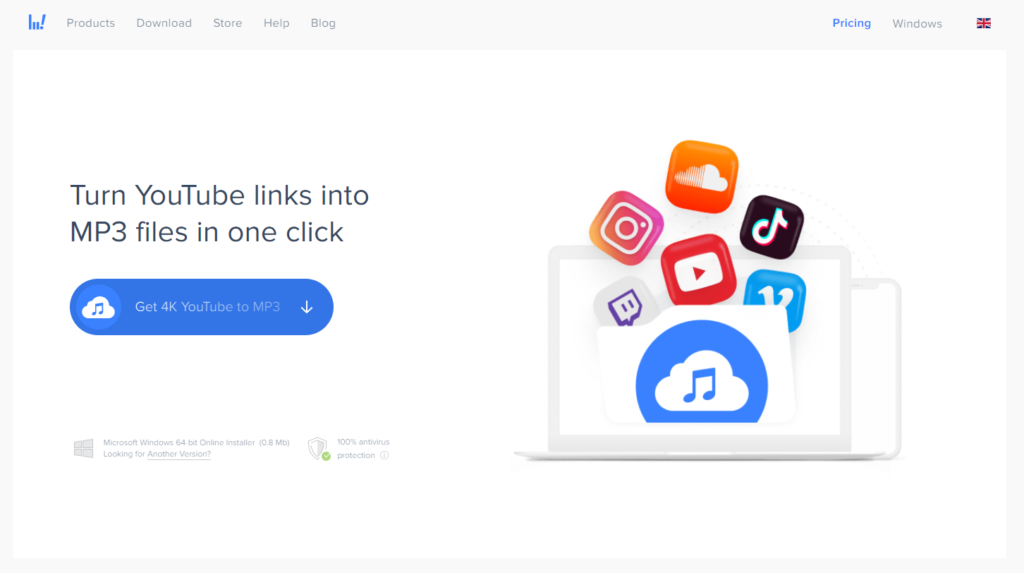
4K Download – YouTube to MP3 allows you to convert YouTube video links into MP3 files in just one click. You can download and convert videos, playlists, channels, sub-titles, and much more from multiple sites.
The process of downloading and converting is straightforward, quick, and easy. You can even store the video in its original quality after conversion.
Key Features:
- Slideshow Maker – You can use this app to download and edit videos, as well as create slideshows.
- Audio extractions – You can extract high-quality audio from videos with this app.
- Multi-platform compatibility – You can download videos from popular websites, including YouTube, Soundcloud, Bilibili, Vimeo, Instagram, Facebook, Flickr, Dailymotion, Twitch, and Tumblr.
- Smart mode – Activating the smart mode feature helps with faster offline downloads and conversion.
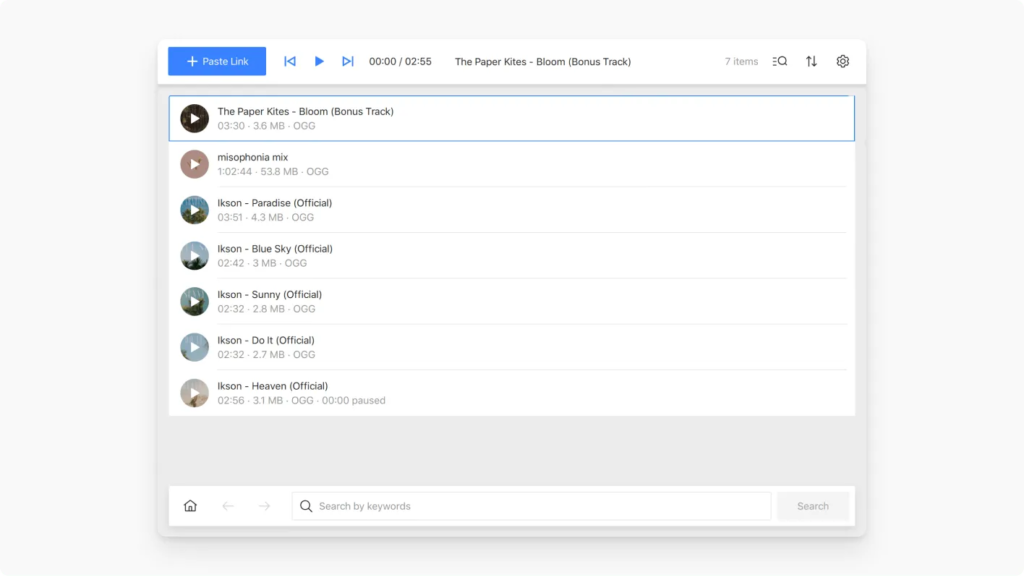
Pros:
- You can download videos in batches
- There are plenty of detailed tutorials available, which come in handy if you are a beginner
- The app allows you to save entire playlists and channels from YouTube
- You can download videos in high resolutions – 1080p, 720p, ,4K, and 8K
- Allows you to extract YouTube subtitles and save them in SRT format in more than 50 languages
- You can download virtual reality videos
- The in-app proxy feature allows you to offset geographical restrictions
- The app is compatible with Windows, macOS, Linux, and Android
- You can select file formats ranging from MP3, MP4, MKV, 3GP, M4A, and more
- The app has a 14-day money-back guarantee on product license purchase
Cons:
- The free plan has limited downloads. Unlimited downloads are only available on the Personal and Pro pricing plans
Pricing
The 4K Download has three different pricing plans available.
- The starter plan is 100% free, no credit card is required, and there is no trial period.
- A personal plan is $15 and gives you access to the main features for personal use.
- Pro plan is $45 and unlocks all the app’s features. It is business-friendly.
4K Download’s YouTube to MP3 tool ranks higher than other free web online apps. For these reasonable prices, you can get high-quality audio from videos.
2. MP3 Studio (Runner up best YT to MP3 converter tool)
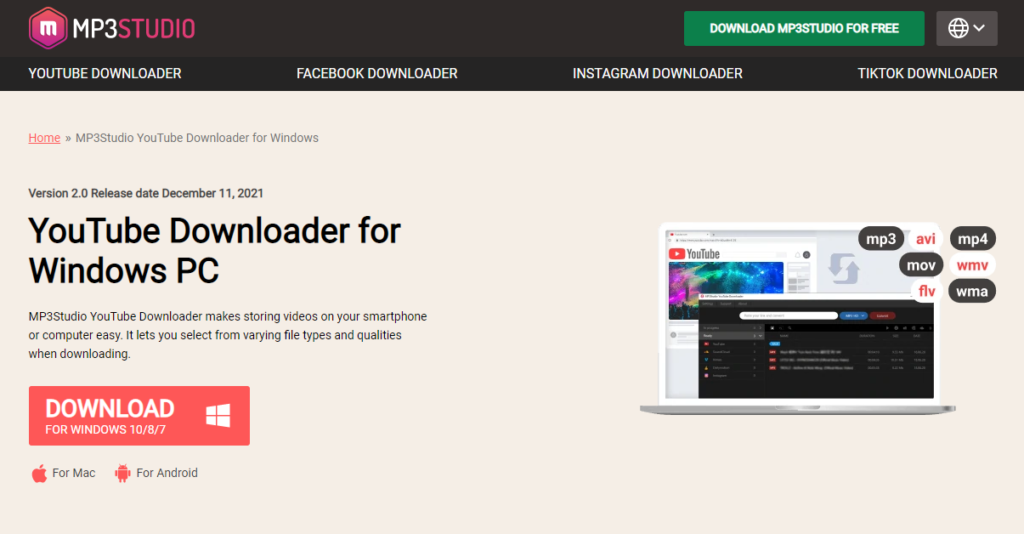
MP3 Studio is a great free option if you want to download YouTube videos to your device or convert them to music that you can listen to anywhere you go.
The user-friendly interface makes the downloading process very simple with its copy-pasting link method.
Key features:
- ID3 tag editing– Allows you to categorize your downloaded music and store it in an organized manner.
- Security system– The app has a tight security system and is free from viruses and other threats.
- Audio preview– The built-in music player allows you to preview songs before downloading them.
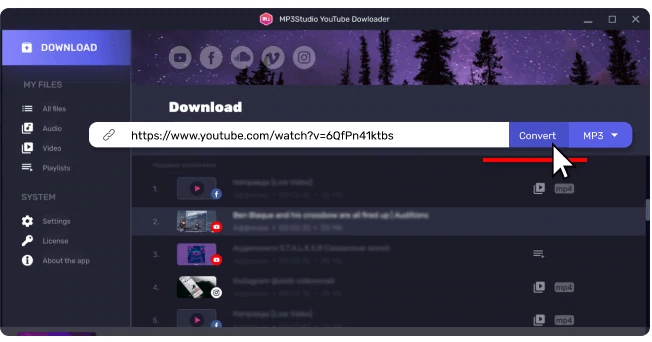
Pros:
- You can convert up to 99 videos at a time.
- The app gives you access to 1080p quality videos and audio.
- Limitless conversion allows you to download and convert as many videos as you would like
- Live streams and subtitles are supported
- Video length is not limited
- The app is compatible with Windows, macOS, and Android
- You can convert videos in the following formats: 3GP, MP3, MP4, WEBM, and more
Cons:
- You can only download audio from YouTube videos
- Only 1080p quality is available
Pricing
MP3 Studio has two pricing plans.
- Free plan
- A paid plan starting from $4.99
MP3 Studio is ideal for downloading and converting YouTube videos at unlimited speeds and high quality up to 8K.
3. YTD Video Downloader (Simplest to use YouTube to MP3 converter software)
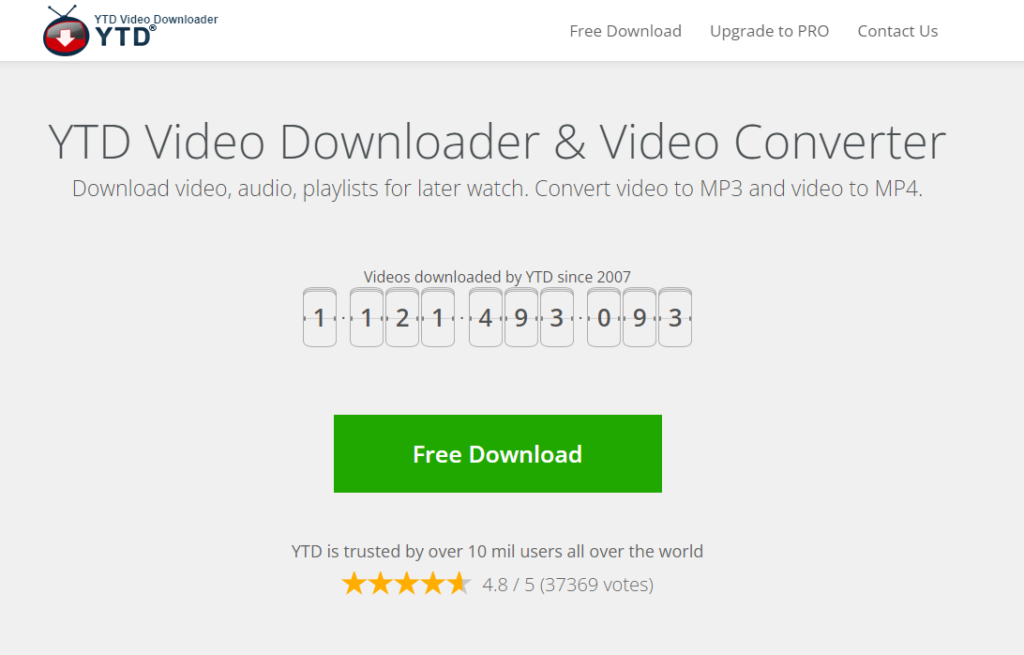
YTD Video Downloader is one of the most basic tools used by millions of people worldwide. It’s regularly updated to provide you with the latest technology.
The app features a clean interface that is fast, easy, and simple to use.
Key features:
- Multi-format compatibility– You can download and convert videos into various formats, including MP3, MP4, WMV, FLV, MOV, 3GP, AVI, and much more.
- Advanced feature – This feature allows you to monitor your activities and convert and download videos in batches simultaneously.
- High definition videos– You get access to HD quality videos from popular streaming sites like YouTube, Dailymotion, etc.
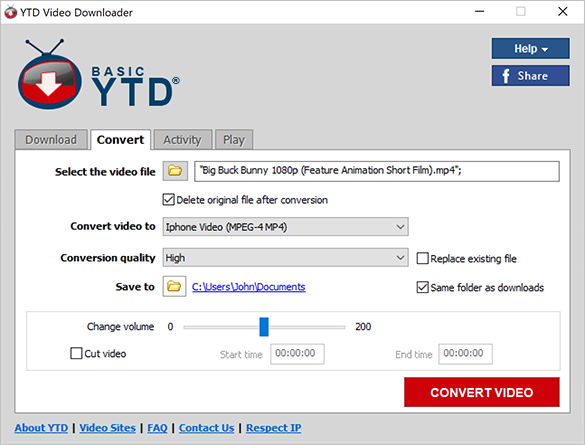
Pros:
- The app has a YouTube player and converter
- You can pause and resume downloads
- You can download videos from more than 50 sites, including Vimeo, Dailymotion, YouTube, Facebook, etc.
- There are no advertisements for Ultra-fast download and conversion speed
- Free email support is provided.
- You can batch download with paid plans.
- The app is compatible with Windows, macOS, Android, and iOS
Cons:
- The free plan only allows you to download one video at a time
- Batch downloading is not available with the free plan
Pricing:
YTD Video Downloader has a free plan and three paid plans.
- PRO one month plan is $9.99
- PRO one year plan is $3.99 per month, paid annually
- PRO two year plan is $1.99 per month, paid bi-annually
YTD is a fast video converter that supports dozens of different platforms including YouTube, Facebook, Dailymotion, Vimeo, Metacafe and more.
4. SnapDownloader
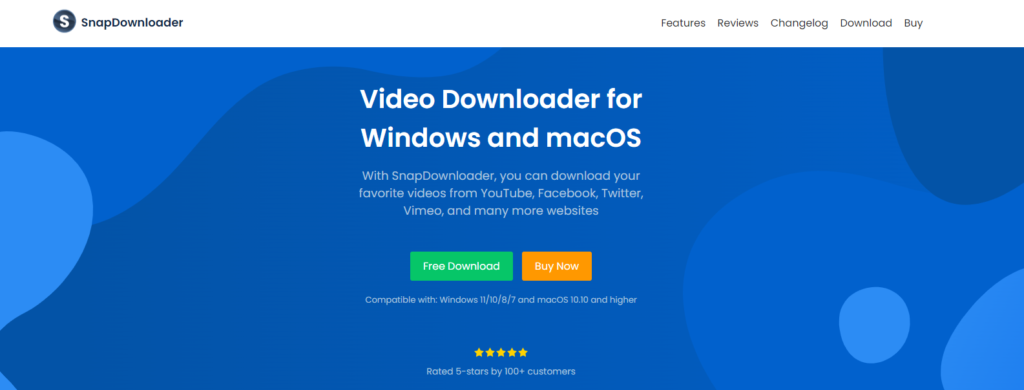
SnapDownloader is one of the most popular YouTube to MP3 converters supporting hundreds of websites. It delivers high-quality audio and is suitable for all your downloading needs.
Key features:
- Automatically converts video to audio – you don’t need to go through this process. Everything is done in one step for you. When you download a video, it automatically downloads the audio for you.
- Compatible with more than 900 websites– The app is an advanced YouTube to MP3 converter.
- Built-in YouTube search– The app allows you to search for YouTube videos, and with one click, you can start your download.
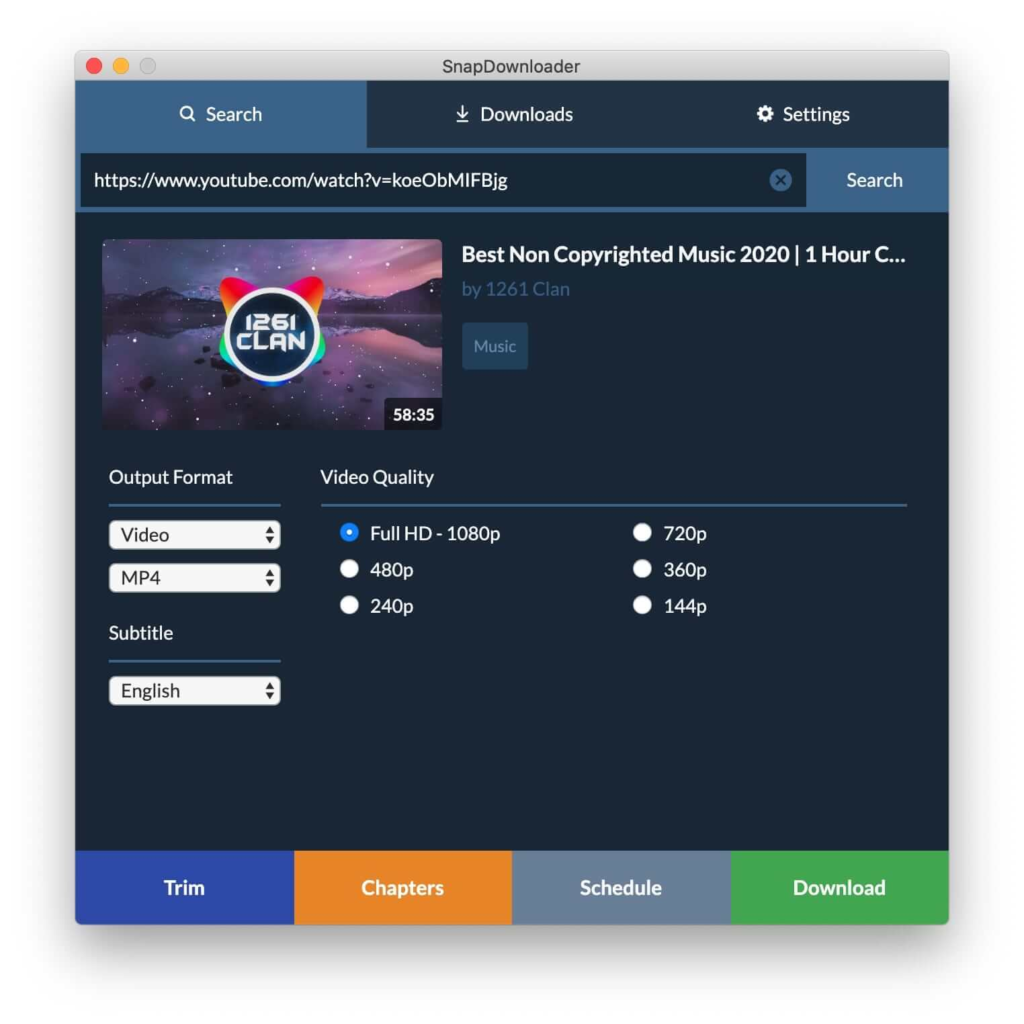
Pros:
- You can download videos and audio ranging from 720p to 8K.
- A user-friendly interface is easy to use compared to other free YouTube to MP3 converters available.
- Able to convert to 7 different file formats- MP3, MP4, AVI, AAC, M4A, WAV, and AIFF.
- The app provides 24/7 customer support to help you with any issue that you may have.
- Time saver because you can download up to 15 videos simultaneously.
Cons:
- The only real downfall is that this app is not free.
Pricing:
SnapDownloader offers four different pricing plans.
- Family Edition plan gives you a lifetime license for three computers for $54.99.
- The Personal Edition plan gives you a lifetime license for a single computer for $29.99.
- The annual subscription plan gives you a single license for one computer for $19.99 per year.
- A monthly subscription plan gives you a single license for one computer for $3.99 per month.
The Family Edition lifetime plan is a real deal.
SnapDownloader has a 30-day money-back guarantee. If you are not happy with the product, you can easily contact their 24/7 customer support team for a refund.
5. WinX Video Converter

WinX Video Converter is a popular YouTube to MP3 converter app that allows you to download videos from mainstream sites.
The app has a simple, smooth interface, making it easy for just about anyone to use.
Key features:
- Compatible with over 300 websites, including YouTube, Vimeo, and Dailymotion, among others.
- Adaptable– you can select the resolution and adapt it to different devices.
- Preview function– You can preview videos before downloading and even take screenshots.
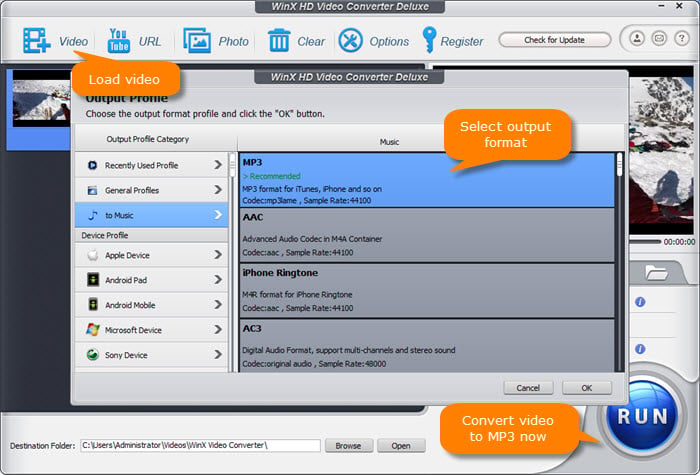
Pros:
- The app is free.
- The app is compatible with Windows and macOS.
- You can download videos in batches.
- It allows you to download a maximum video quality of 4K.
- Low resource consumption.
- It’s very user-friendly.
- You can download HD videos in small files.
- You can adjust the resolution and format.
- The app is clean and free from viruses, spyware, malware, and adware.
- Regular updates help improve the app’s performance.
- You can download videos in the following formats- MP4, FLV, and WebM.
Cons:
- The app can’t extract audio in MP3 format.
Pricing:
WinX HD Video Converter offers a free trial, and the premium plan starts at $29.95.
6. iTubeGo YouTube Downloader
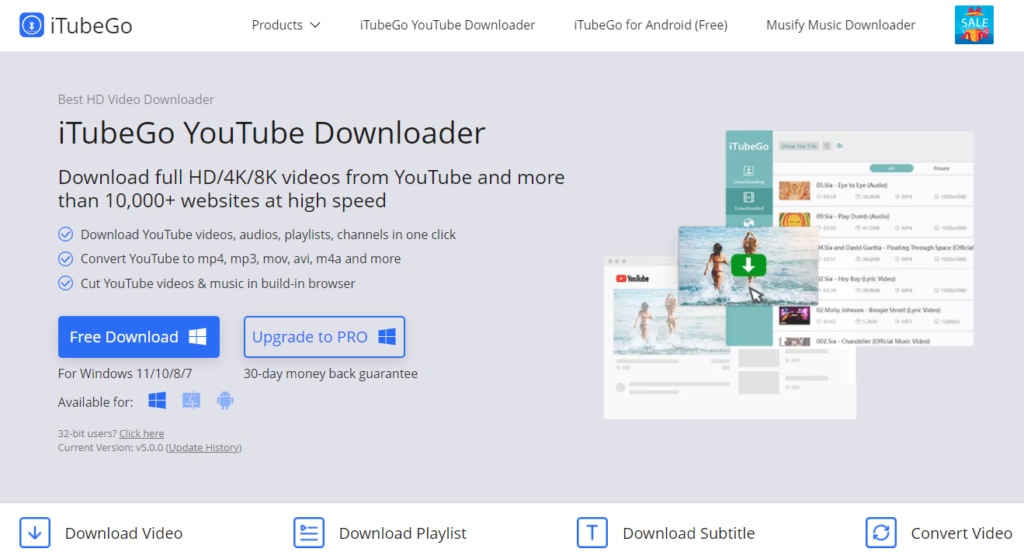
iTubeGo YouTube Downloader allows you to download full high-quality videos from over 10 000 websites at an ultra-high-speed.
The app can extract audio from videos and save it at a high quality of 320kps MP3 format.
Key features:
- Turbo fast mode – This feature provides you with a faster download speed. You can download a two-hour video in just a few minutes.
- Multithread technology – The app allows you to make full use of your bandwidth and CPU to improve download efficiency without hampering your computer’s performance.
- Built-in browser – This makes it easier to search for video and music sites. You can download videos directly from within the app.
- YouTube Cutter – You can cut YouTube videos for Whatsapp, Instagram, and Facebook apps.
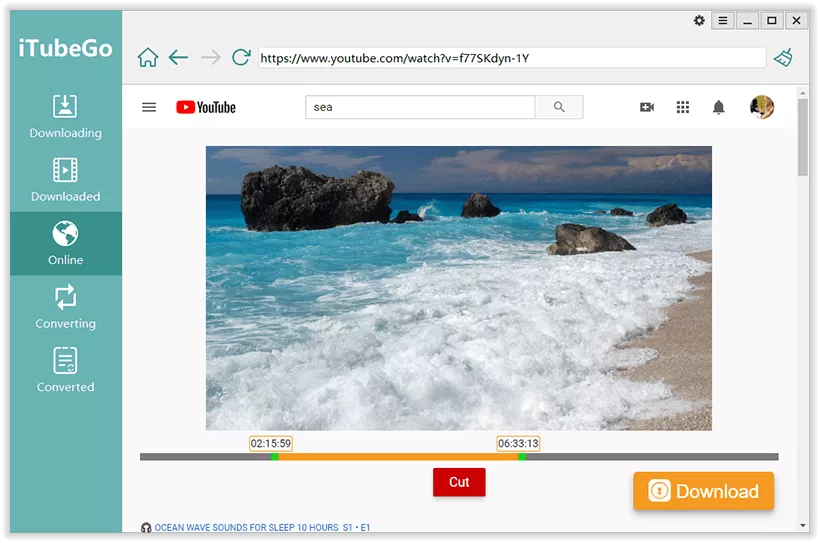
Pros:
- You can download videos 10X faster.
- It supports MP3 music from most music sites.
- It provides various HD and UHD video quality options, including 480p, 720p, 1080p, 2K, 4K, 8K, and more.
- Compatible with over 10 000 websites, including YouTube, Dailymotion, Facebook, Instagram, Vimeo, TikTok, Pornhub, Xvideos, SpankBang, xHamster, and other popular streaming sites.
- The app is compatible with Windows, macOS, and Android.
- You can download multiple videos in bulk at once.
- There are no download limits.
- Download subtitles from YouTube as SRT in over 50 languages.
- Private video mode protects your video and audio downloads in a password-protected file.
- Download full playlists.
Cons:
- The free plan is very limited.
Pricing:
iTubeGo YouTube Downloader has a free plan and four paid plans. The pricing varies depending on whether it’s for an Android, Windows, or Mac.
Windows
- The Lifetime plan is for one PC and costs $29.95.
- The one-year plan is for one PC and costs $24.95.
- The one-month plan is for one PC and costs $9.95.
- The Family plan covers 2 to 5 PCs and costs $39.95.
Mac
- The Lifetime plan for one Mac costs $34.95.
- The one-year plan for one Mac costs $24.95.
- The one-month plan for one Mac costs $12.95.
- The Family plan covers 2 to 5 Macs and costs $44.95.
iTubeGo YouTube Downloader has a 30-day money-back guarantee, so you have nothing to lose. They also offer a lifetime of free updates after your purchase.
YouTube Music Premium is the best (and safest) option if you want to download albums, songs, and music videos to your iPhone or Android smartphone for offline listening
7. YouTube Music Premium
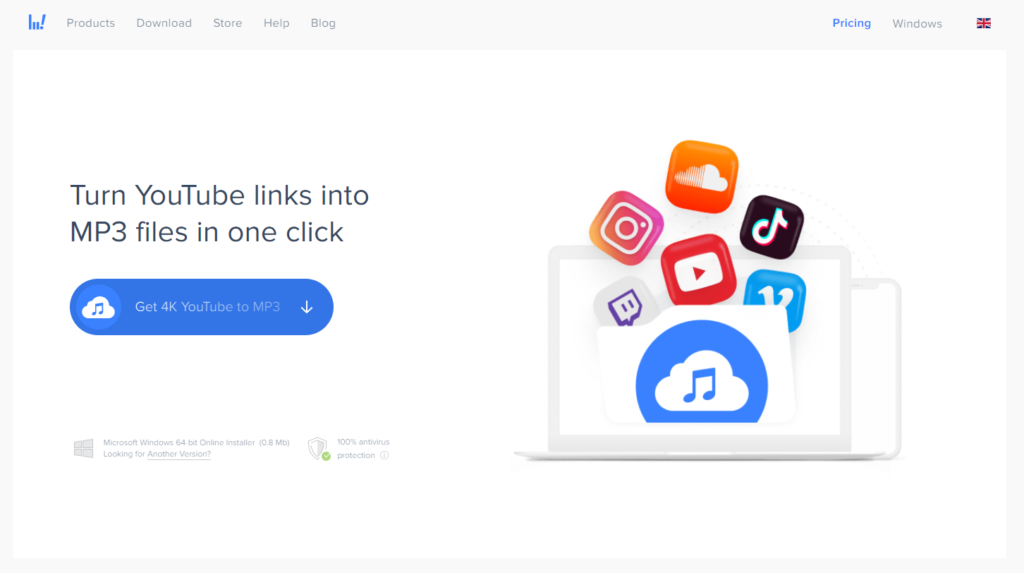
YouTube Music Premium allows you to enjoy listening to your favorite tracks offline or with your screen off.
You can easily access official albums, playlists, singles, and so much more.
Key features:
- Easy discovery– You can find new music suggestions based on your taste and what’s trending in your community.
- Find the music you want– The app provides you with a vast library of official and unofficial music that you can’t find everywhere else.
- Audio-only mode– This feature lets you turn off your screen, so you don’t have a video distracting you.
Pros:
- You can download YouTube videos and music and listen to it offline.
- There are expansive video options.
- No advertisements.
- Student rates are available.
- You can subscribe to artists through the app, completely separated from YouTube account subscriptions.
- The mobile and desktop interfaces are very similar.
- You can create your own playlist.
- The app is compatible with iOS and Android.
Cons:
- Local file support is limited.
- Audio quality is not the best.
- Clunky interface.
- Different services can be confusing to understand.
Pricing:
YouTube Music Premium offers a few different pricing plans.
- A one-month free trial.
- Monthly plan of $9.99 per month.
- The student Plan only for eligible students is $4.99 per month. Annual verification is required.
- A family plan allows you to add up to 5 family members from your household at only $6.99 per month.
Is it legal to Download and Convert YouTube Videos?
As technology advances, many more tools are available that allow us to download videos easily, but is it legal to do this? With different video platforms, the rules may change. Specific platforms like MixKit and Vidzeey allow their users to download their videos.
However, these types of platforms usually only have stock videos. At the same time, platforms like Vimeo may not allow you to download certain videos of theirs.
However, it is a bit more complicated to download videos from YouTube. According to YouTube’s Terms of Services, you are not allowed to do the following: “access, reproduce, download, distribute, transmit, broadcast, display, sell, license, alter, modify…”.
But, YouTube states that these actions are legal with the written permission from YouTube themselves and the owner of the content; this is usually because of copywriting purposes. This means that I am allowed to download videos from YouTube as long as I have the required permission.
YouTube has different legal implications for users that download videos of their platform without proper copyright permissions. This ranges from being banned from the platform to being sued, but rarely suing users who download their videos is worth noting.
YouTube may not like their users downloading videos from their platform, and it is illegal to download videos off their platform and almost always breach their terms of service.
It is legal to use a third-party video downloader to download YouTube videos with copyright terms that allow you to reproduce their videos. These videos usually include creative copyright, copyleft, and public domain.
Summary – Best YouTube to MP3 Converters Online
There are so many more YouTube to MP3 converters available – both free and paid.
The most important features to look out for are the audio quality, speed, batch downloading, subtitles, multiple file compatibility, and built-in editors.
The features and quality will vary between every app. Make sure you review all the YouTube downloaders and try time out and find one that best suits you.
