Here’s a collection of some of the best site performance and monitoring tools ⇣ that you can start using right away to optimize performance and security, and monitor your site for downtime.
Amazon’s founder Jeff Bezos once said “No one wakes up thinking I wish websites were slower.”
Internet statistics have found that, if your website takes more than 3 seconds to load, most people will leave right away.
Every time someone abandons your site without taking any action (i.e. making a purchase, subscribing, etc.), you lose money.
If you have started a blog and don’t want to lose money, you need to make sure your site offers a great user experience. It will not only boost your conversion rate but will also get you more SEO traffic.
Simply put, the better your site’s user experience, the more search engines will love it and the more people will trust you.
List of free & paid site performance and monitoring tools
| Tool | Type | Cost |
|---|---|---|
| Host Tracker | Uptime monitoring tool | Free & paid |
| GTmetrix | Site speed tool | Free |
| Uptime Robot | Uptime monitoring tool | Free & paid |
| Jetpack | Uptime monitoring tool | Free & paid |
| Google Page Speed Insights | Site speed tool | Free |
| Uptrends | Site up/down tool | Free |
| Google Search Console | SEO, speed & security tool | Free |
| WP Rocket | Speed optimization tool | Paid |
| Sucuri | Malware & security scanner | Free & paid |
| SSL Labs | SSL security tool | Free |
| ShortPixel | Image optimization tool | Paid |
Here below, I will take you through a couple of site monitoring and performance tools that I use myself and recommend every site owner should start using.
Host Tracker (uptime monitoring tool)
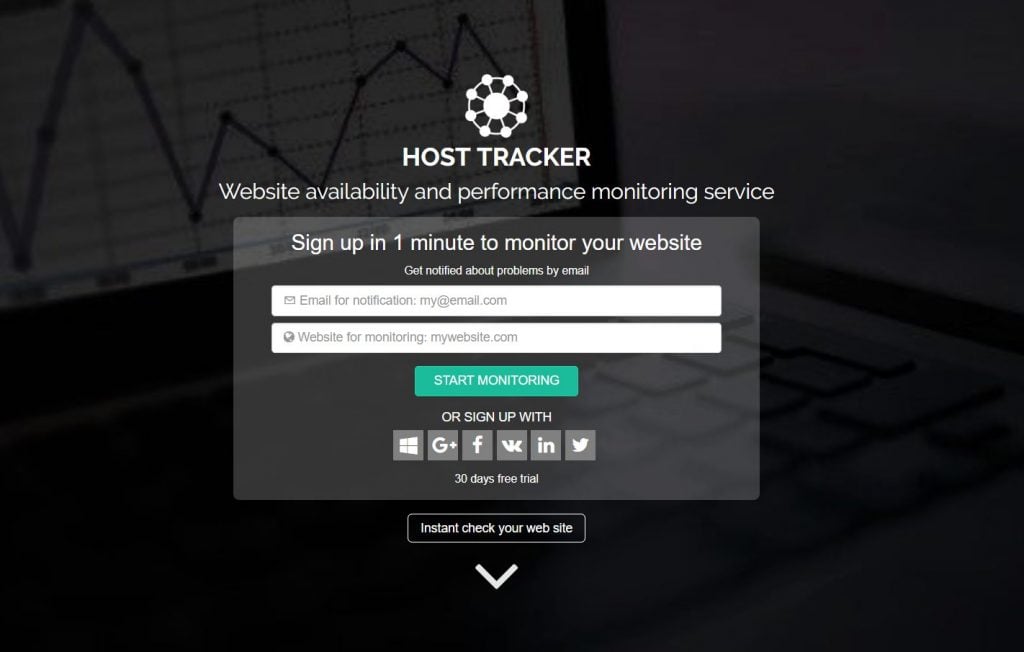
Host-Tracker is a powerful around the clock site uptime and performance monitoring tool that checks and detect problems on your site and will alert you in real-time if/when it happens.
The free plan comes with a limited set of features, but yet very handy for bloggers, this plan lets you perform 2 tasks in 30-minute intervals to monitor uptime and response time.
The personal plan costs only $3.25/year and this plan lets you perform 5 tasks in 10-minute intervals and you can monitor uptime, response timeout, database tasks, SNMP tasks, HTTPS and more.
GTmetrix (site speed checker)
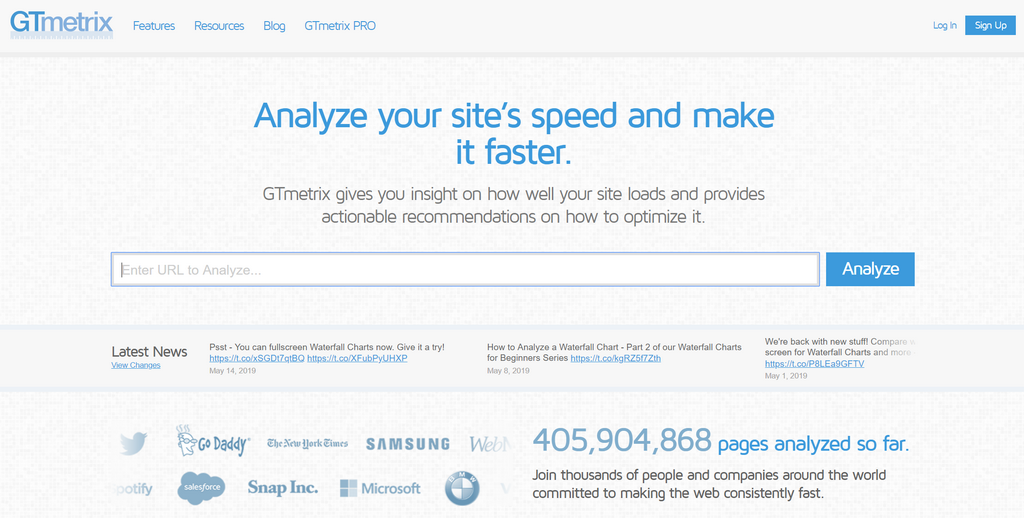
If you want to improve your website’s speed, you need to know where you stand. GTMetrix tells you not only how fast (or slow) your website is but it also tells you how it compares to other websites on the Internet.
The best part about GTMetrix is that it offers you a detailed analysis of what is making your website slow. Granted, it can be difficult to understand everything in the report if you are not a developer but it at least gives you an idea of where you stand.
Uptime Robot (uptime monitoring tool)
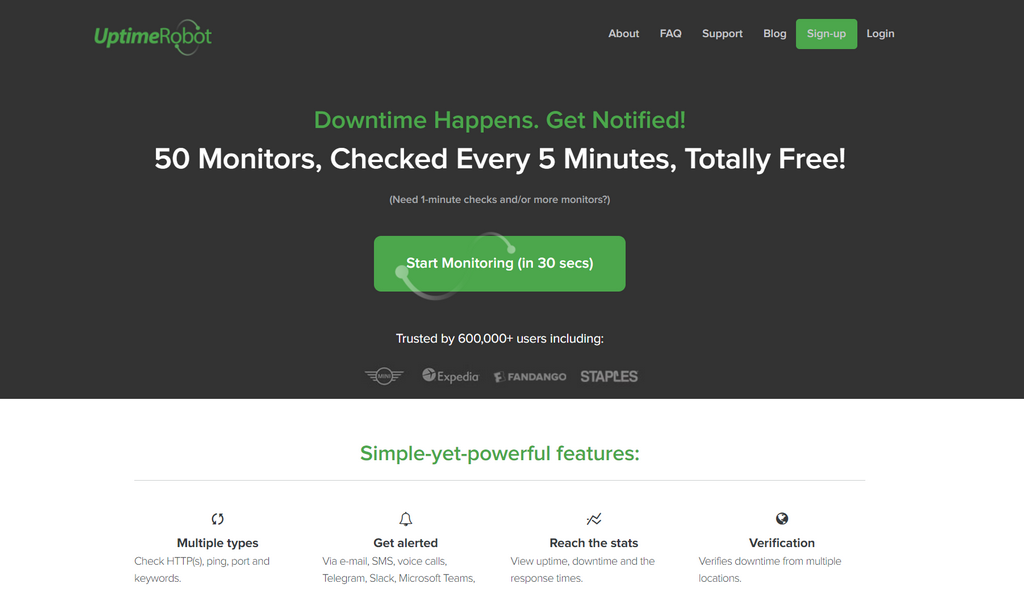
Uptime Robot is a free tool that helps you monitor your website. It simply checks your website every few minutes and emails you whenever (if ever) your website goes down. When your website goes down, you lose money every second it stays down. With this tool, you will be the first to know if your website is down.
Their free plan offers 50 free monitors for your website and checks your site every 5 minutes, which is more than enough for most businesses. But if you are a serious business owner, you might want to upgrade to reduce the re-check interval.
Jetpack (uptime monitoring tool)
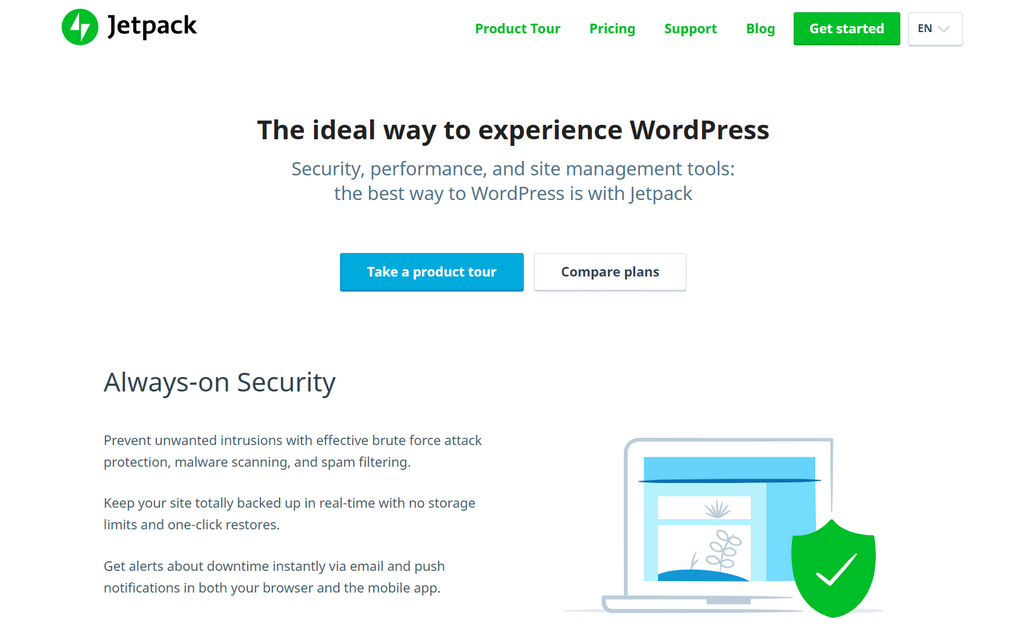
Jetpack is an all-in-one plugin for WordPress that offers to improve your website’s performance and security. It makes it super easy to improve your website’s performance and offers you a ton of metrics like search engine traffic stats. It also offers uptime monitoring. Once you enable it, if your website goes down, you will receive an email within an instant.
And that’s not even half of what this plugin does. Although the free version of the plugin offers a lot of functionality, you might want to upgrade to one of their premium plans to enjoy daily backups, global CDN delivery, and much more.
The premium version of this plugin will help you improve your website’s user experience, get more subscribers, and improve your website’s security.
Google Page Speed (site speed checker)
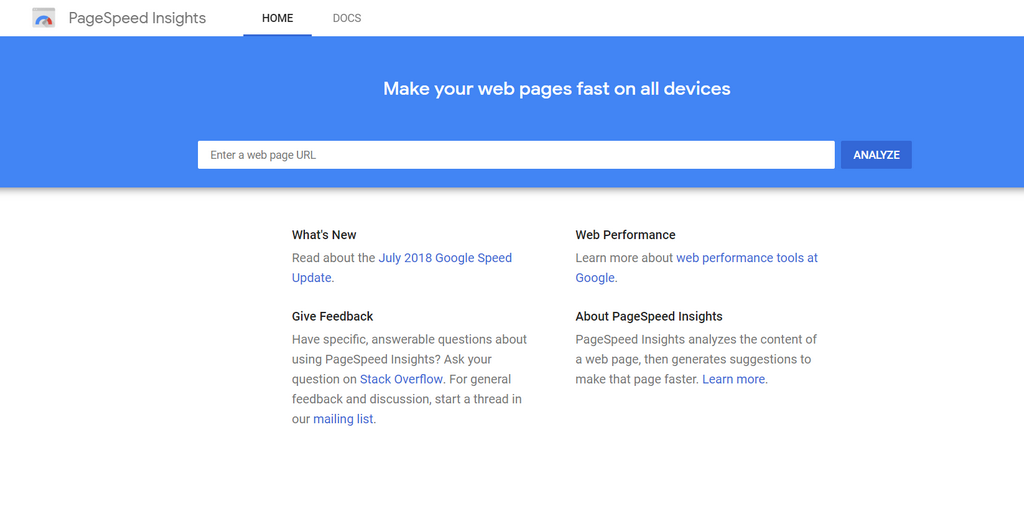
Google PageSpeed Insights is a free tool that offers you insights into your website’s user experience and performance. It will give your website a grade that tells you where your website stands and it will also tell you how your website compares to other websites on the Internet.
But that’s not all. It will also offer you an advanced analysis of what is hurting your website’s speed. You can check how your website’s user experience stacks up on both Mobile and Desktop devices. It will offer you detailed advice on how you can improve your site’s speed with tactics like lazy-loading off-screen images to eliminating render-blocking resources like JavaScript.
Uptrends (site up/down availability checker)

Uptrends is a website monitoring tool used by companies as big as SpaceX, Microsoft and Zendesk. What differentiates Uptrends from Uptime Robot is that it is a much more advanced tool. It offers advanced levels of monitoring such as DNS monitoring, mail server monitoring, web application monitoring, website performance monitoring, API monitoring, and much more.
If you are heavily invested in improving your conversion rate and user experience, then you might want to give this tool a try with their free 30-day trial.
The level of detail this tool offers is unbelievable. If you use their free uptime checker, you will see how fast your website loads from dozens of cities around the world. Unlike most other tools that only check your website from one location, this tool checks your website from dozens of locations around the world.
With this tool, you can know everything from Smart DNS Resolve Time to Download Time and First Byte from more than a dozen locations at once.
Google Search Console (SEO, speed & security tool)
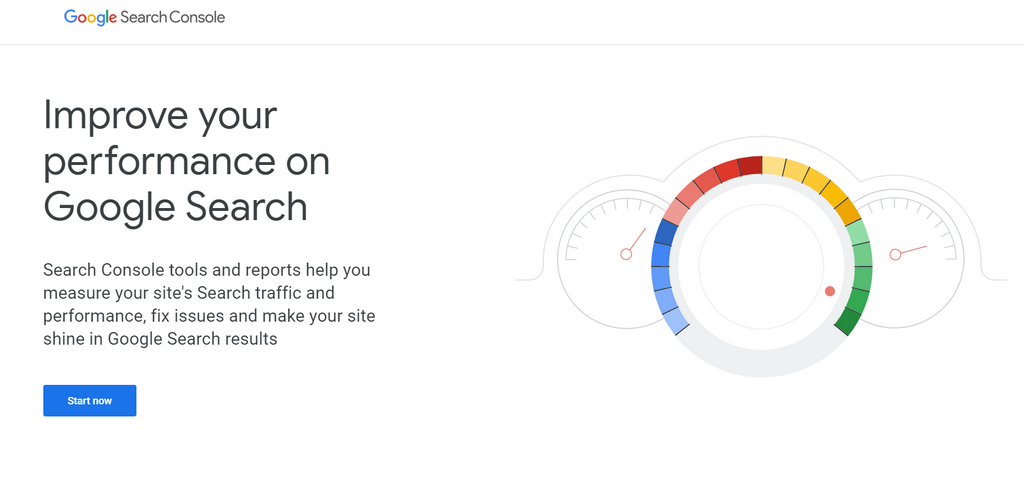
If you want to win the game of SEO, you need the right tools. Google Search Console and Bing Webmaster Tools are the bare essentials you need. If you want to get an accurate assessment of where your website is in the search results, then there’s no other tool better than these two.
Google Search Console allows you to keep a check on your website’s search engine traffic. With this tool, you can closely monitor what keywords your website is getting traffic from and what keywords you need to work on.
With this tool, you can track whether or not your SEO efforts are leading to the growth of your website’s organic search engine traffic. If you don’t know where you stand, you can’t improve.
Although Google Search Console gives you data for how your website is performing in Google search results, you will also need to know where your website stands on Yahoo and Bing. That’s what Bing Webmaster Tools will tell you.
WP Rocket (speed optimization tool)

WP Rocket is one of the most popular WordPress performance-optimizing tools. It is famous not only because it can boost the speed of your website but also because of how easy it is to set up.
All you have to do is install the plugin and… that’s it. Even if you don’t customize this plugin’s settings, you will see a huge boost in your website’s performance. This plugin’s main benefit is the caching system that it offers. Simply put, it massively reduces your website’s load and reduces the amount of work required to display a page.
If you decide to get WP Rocket (or an alternative), here is my guide on how to install and configure WP Rocket.
This tool can help you improve your website’s speed ten-fold. If your website scores low on any of the above Speed Testing tools, you might want to give this plugin a try.
Sucuri (malware and security scanner)
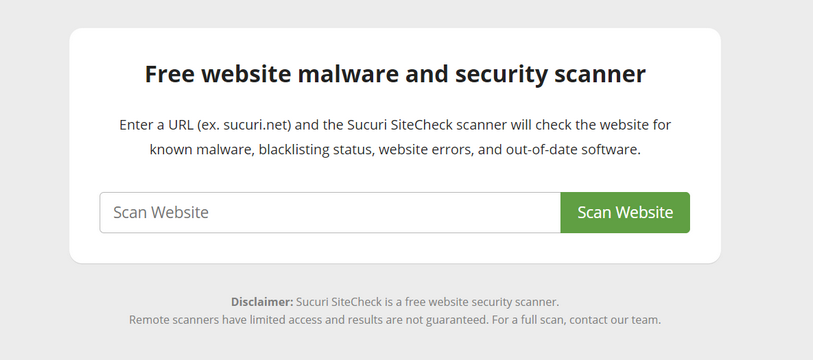
Sucuri is an enterprise-grade security tool that helps monitor and keep your website malware-free. Search Engines and Social Networks don’t like websites that contain malware. If your website gets on its blacklist, your traffic will drop significantly.
Most people never find out if their website is ridden with Malware. This tool not only monitors your website for malware but also their team removes it for no extra cost. Their platform also gives your website a speed boost by serving your pages and files through their CDN network.
SSL Labs (SSL security scanner)
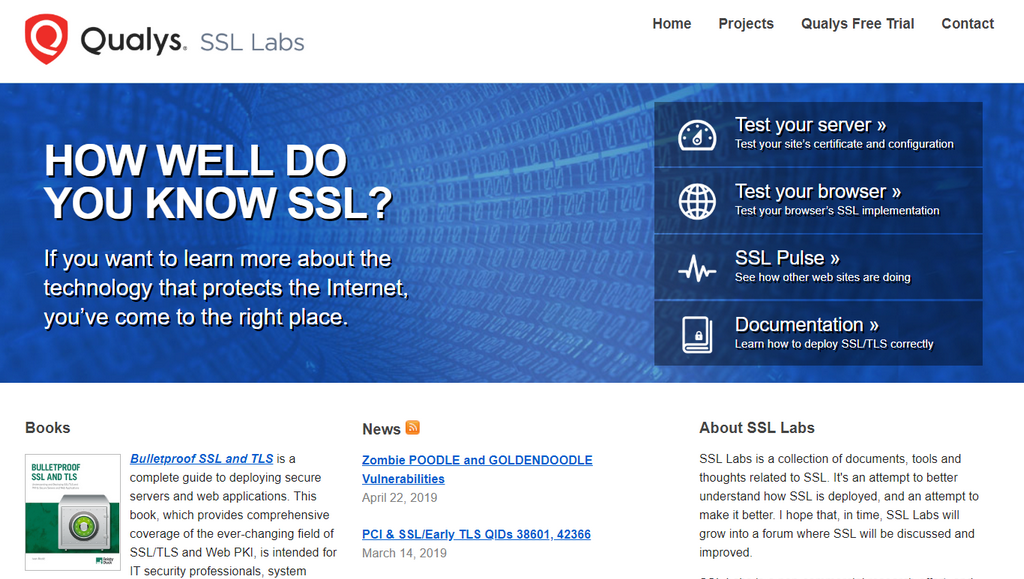
SSL Labs offers simple SSL testing tools. If you are not using SSL (HTTPS) on your website, then you will have a hard time getting any traffic from Google. You can get an SSL certificate for your website for free with Let’s Encrypt.
But if your website’s SSL Certificate is not installed properly, it will do you no good. This tool will help you find out if and why your website’s SSL configuration is broken.
ShortPixel (image optimization tool)
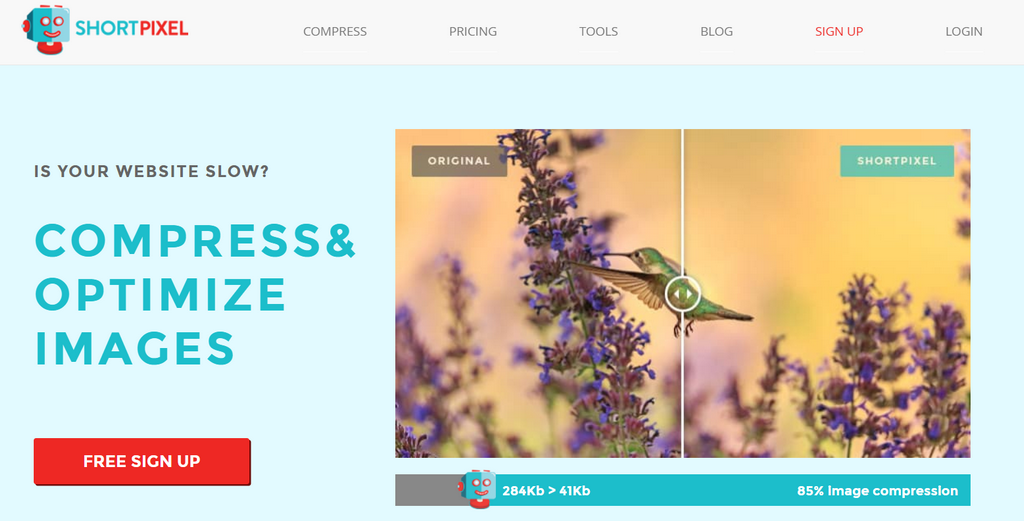
The more images you use on your pages, the slower your website will become. This is because most images are not optimized for the web. If you want your website to load fast, you need to make sure all your images are optimized for the web.
The heavier your images in size, the more time it will take for a browser to download and display them. Optimizing images for the web simply means compressing them into smaller size files.
The easiest way to do it is with a free plugin like ShortPixel. It is free and will optimize all the images on your website. Once you install and set up this plugin, it will go through all the images you have uploaded in the past and optimize them for the web by compressing them. This will reduce the size of your files.
Once the plugin is set up, you don’t need to do anything to optimize the new images that you upload. It will optimize them as you upload them to your website. This tool will not only speed up your website but will also save you bandwidth and disk space.
Quick summary
When a visitor leaves your website, you lose hard-earned money even if you got that traffic for free. There’s always an opportunity cost involved. And if you are buying traffic from Facebook Ads or Google Ads, then you are literally wasting money every time someone leaves your site because of poor user experience.
The tools in this article will help you figure out what is breaking your site’s user experience and performance, and how to fix it.
If you want a quick boost in user experience, increase your WordPress site’s speed and the quickest way to do this is by installing the WP Rocket plugin. It will improve your website’s speed at least ten-fold with its caching mechanisms.
