I’m excited to share a free tool I’ve personally developed to solve a common SEO headache. I created the Hide Noindex plugin to address a gap I noticed in my own workflow. Here, I’m pulling back the curtain to show you how it can do the same for you.
TL;DR – the Hide Noindex plugin adds a column to the WordPress post and page editors showing content without the noindex metatag and completely hides noindexed posts/pages. Works exclusively with Yoast SEO.
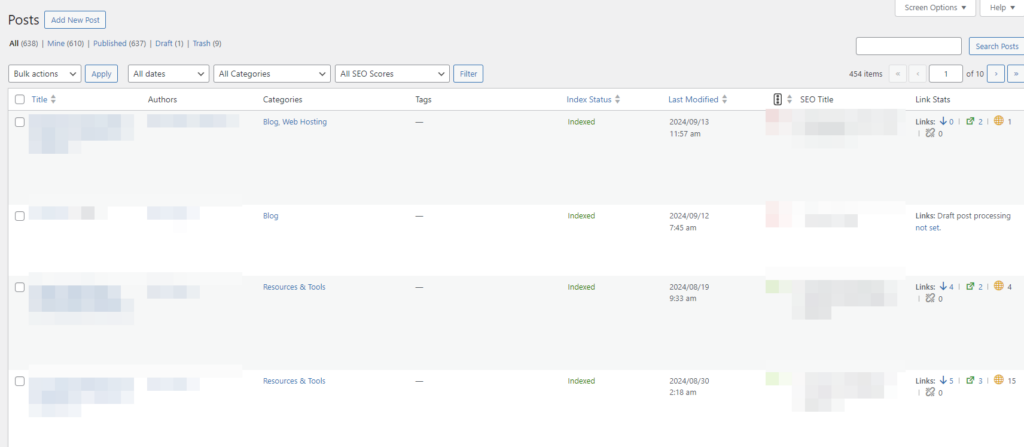
Before I dive into what the plugin does, let me give you some background. For years, I’ve worked with clients ranging from small businesses to large e-commerce sites, all struggling with the same issue: efficiently managing which pages should and shouldn’t appear in search results.
While Yoast SEO does a great job with setting noindex tags, I found myself constantly clicking through pages to check their index status. It was time-consuming and prone to errors. That’s when I decided to create a simple and effective solution.
What Is the Hide Noindex Plugin?
The Hide Noindex plugin is a WordPress tool I designed to work seamlessly with Yoast SEO. Its main job is to help you easily see and manage which of your posts and pages are set to “noindex” – a crucial SEO setting that tells search engines whether to include a page in their results.
While Yoast SEO handles the actual noindex tags, this plugin provides a clear, visual way to manage this content directly from your WordPress admin area. This seemingly simple feature has proven to be a game-changer for content management and SEO strategy implementation.
Key Features That Make it Useful
- “Index Status” Column: Adds a new column to your posts and pages list, showing each item’s index status instantly.
- Smart Content Hiding: Automatically hides noindexed content from your admin list, helping you focus on SEO-relevant pages.
- Search Integration: Maintains consistency by keeping noindexed content hidden even during freetext searches in the post editor.
- Comprehensive Coverage: Works with both posts and pages, ensuring all your content is manageable.
- Yoast SEO Integration: Leverages existing Yoast SEO settings for seamless operation.
How to Implement Hide Noindex in WordPress
Getting started with Hide Noindex is simple:
- Go to https://github.com/webrating/yoast-hide-noindexed-posts
- Download the zip file.
- Log into your WordPress admin area.
- Navigate to Plugins > Add New.
- Upload the zip file.
- Click “Install Now” and then “Activate”.
Remember, you’ll need Yoast SEO installed and activated for Hide Noindex to work. Once both are active, you’ll immediately see the new “Index Status” column in your Posts and Pages lists.
Maximizing the Plugin’s Potential
To get the most out of Hide Noindex, consider these advanced strategies:
- Periodic Content Audits: Use the clear visibility to regularly review your indexed content.
- SEO Focus Refinement: Quickly identify any mistakenly indexed or noindexed pages.
- Content Pruning: Easily identify old, indexed content that might be diluting your SEO efforts.
- Team Coordination: In collaborative environments, use Hide Noindex to maintain consistency in content management.
Addressing Potential Limitations
While Hide Noindex is powerful, it’s important to note a few limitations:
- Yoast SEO Dependency: It only works with Yoast SEO. If you’re using an alternative SEO plugin, you’ll need to switch or find a different solution.
- Lack of Bulk Actions: Currently, you can’t change index statuses in bulk within the plugin. Use Yoast SEO’s bulk editor for this functionality.
- Performance Considerations: On very large sites, you might notice an increase in the admin page load. In such cases, consider server optimizations or consult with the plugin developer.
Wrap Up
The Hide Noindex plugin is a practical WordPress tool that works with Yoast SEO to simplify the management of noindexed posts and pages in the WordPress editor.
- Adds an “Index Status” column to your posts and pages list
- Automatically hides noindexed content from the admin view
- Maintains hidden status during admin searches
- Works for both posts and pages
- Integrates seamlessly with existing Yoast SEO settings
This plugin is particularly useful for WordPress site owners and managers who want to streamline their SEO workflow by focusing on indexed content and easily identifying noindexed pages when needed.
