Most VPNs claim they don’t keep logs – but the reality is that most do. Here in this article, I analyze the top 5 best anonymous no-log VPN services right now.
Can you believe that Edward Snowden exposed the NSA and its affiliates eight years ago? It feels like it happened just yesterday, perhaps because — regardless of his sacrifice — surveillance and online privacy are as hot a topic now as they were in 2013.
If you browse the web unprotected, you have my personal guarantee that The Man is watching you. Welcome to 1984, my friends.
First, take a look at the VPNs I found that won’t let you down when it comes to privacy. Here they are at a glance:
- NordVPN ⇣ — Arguably the most steadfast no-logs policy from a premium VPN
- Surfshark ⇣ — Includes handy security extras that other VPNs don’t offer
- ExpressVPN ⇣ — Overall best for speed and efficiency, with security second only to NordVPN.
- CyberGhost ⇣ — Military-grade security at an affordable price
- Private Internet Access ⇣ — A well-rounded VPN with customizable security options
Before you reach for the first VPN you find, you have to understand that all VPNs will record some information, no matter what they tell you in their marketing campaigns. I’ll get to that (and give you the full low down of why no-log VPN policies are non-negotiable) in a moment.
Table of Contents
Best VPNs That Don’t Log in 2025
1. NordVPN
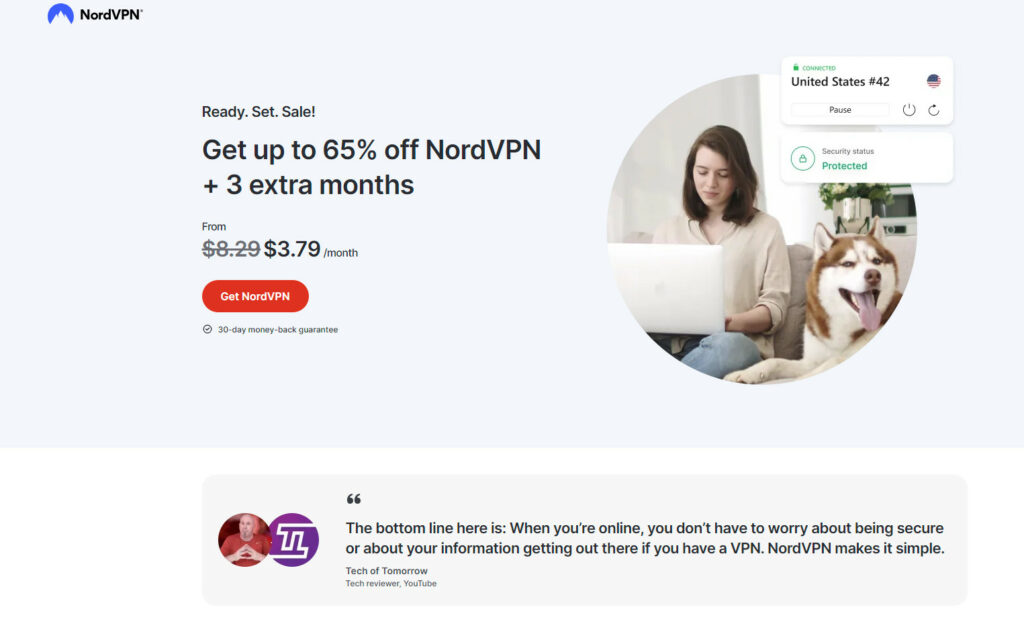
- AES 256-bit and Next Generation Encryption for uncrackable data protection
- Best No-Logs policy on the market
- Multi-factor authentication to keep your account safe
- Obfuscated servers and dedicated IPs for maximum privacy
- Mobile compatible NGE encryption for security on the go
- Double IP masking, a killswitch, and split tunneling for convenience
- CyberSec ad and malware blocker included
- Website: www.nordvpn.com
Proven No-Logs Policy
NordVPN is probably the best untraceable VPN. NordVPN’s no-logs policy is far and away the most transparent, well-thought-out one of them all. Not only does it tell you what information it stores, but it also details why your data is collected, what it’s used for, and how long it’s kept on Nord’s system.
There are only two reasons that NordVPN will access your data: account management and site optimization. For you to have, maintain, and connect to your account, NordVPN has no choice but to keep your email address and payment information on record. It also uses cookies to manage analytics, affiliate clicks, and user preferences — all understandable implementations.
Beyond these necessary (or at the very least, acceptable) impositions, NordVPN tracks your sessions to enforce its 6-device connection limit, but this data is automatically erased 15 minutes after your disconnect. Likewise, it also records your customer service interactions in case they have to reference your troubleshooting history. Though NordVPN keeps your communications for two years, you can request they clear them at any time.
And that’s it. NordVPN explicitly states that it falls outside of both US and EU jurisdictions and, therefore, won’t ever hand your information to these authorities because they simply don’t have to, and no one can make them. Ok, it’s not in so many words, but this is the gist.
As a cherry on top, independent auditors have confirmed the legitimacy and fairness of NordVPN’s no-logs policy, which is something few VPNs can boast.
Industry-Leading Encryption
When VPNs claim “Military-Grade” security, they mean that your data is shielded by AES 256-bit encryption — the most complex ciphertext we have. To put things in perspective, it could take machines billions of years to crack an AES 256-bit code, so it’s safe to say that cybercriminals would be hard-pressed if they tried.
AES 256-bit encryption has, in most ways, become the industry standard, but NordVPN takes it a step further by including Next Generation Encryption on top of it.
The already incorrigible encryption is supported by SHA-384 encryption and 3072-bit Diffie-Hellman keys. This holy trinity of data security makes it extra-difficult to crack what’s already an inconceivable grueling code.
No Stone Left Unturned When It Comes to Your Privacy
NordVPN simply has too many good features to go into detail about, but there are some I’d like to emphasize.
Multi-factor authentication is one simple but effective way to secure your account with the VPN, further protecting your account or network from hack attacks. Combine this with Nord’s dedicated IPs — meaning that when you use an assigned IP through NordVPN, you’re the only one using it — and the chances of your data being hijacked are next to none.
Then, there’s NordVPN’s obfuscated servers that make your use of this VPN virtually undetectable. This is handy if you don’t want your ISP, moderators, or platforms like Netflix to know that you’re IP masking.
To take it even further, NordVPN is compatible with anonymous browsers (like TOR), enables double IP masking, and includes a kill switch. It’s also mobile compatible and offers split tunneling so that you can hide your data for select tasks as you browse publicly for others.
Excellent Features Across the Board
Just because you’re after a no-logs VPN, it doesn’t mean that you should pick one based on its security alone. NordVPN consistently ranks as one of, if not the best VPNs of them all, and I honestly can’t argue.
NordVPN has more than 5300 servers across the globe, so the content you can access is near limitless. Its high speeds are a pillar for streaming and gaming, and it includes CyberSec to block those pesky trackers, ads, and threats to your computer.
It’s also worth mentioning that NordVPN’s interface and operation are user-friendly for beginner IP maskers. But, just in case, 24/7 live support is available if you’re ever in a fix and need immediate assistance.
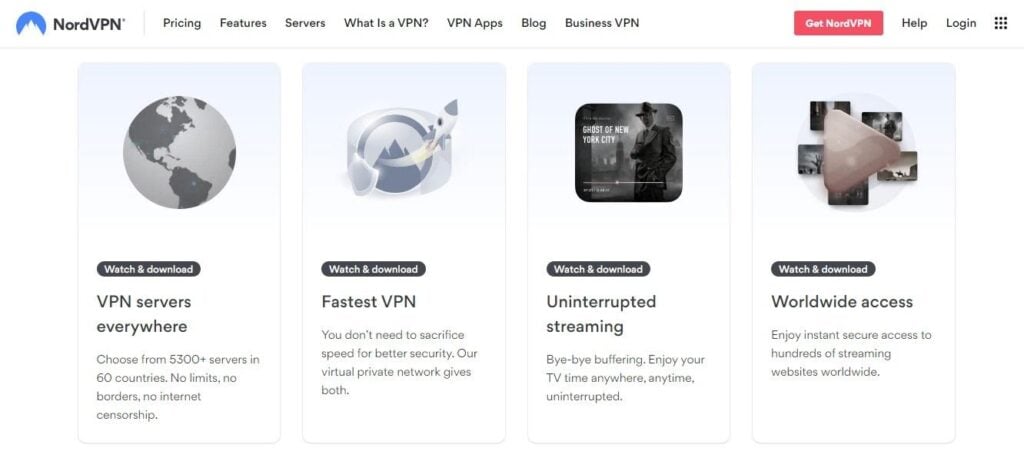
Pros
- Top-rated security and privacy — no logs policy is as good as it gets
- Compatible with all major devices, operating systems, and browsers — connect up to 6 at a time
- Exceptionally fast and stable connection
- Accepts cryptocurrency as a payment method for untraceable trading
- Extensive server network
Cons
- Was hacked in 2019. Though, as a testament to NordVPNs security, no user data was compromised in the attack
Pricing
| Monthly | 1 Year | 2 Years |
| $12.99 per month | $4.99 per month | $3.59 per month |
Right now, Get 68% OFF + 3 FREE months
Visit NordVPN now – or check out my detailed NordVPN review
2. Surfshark
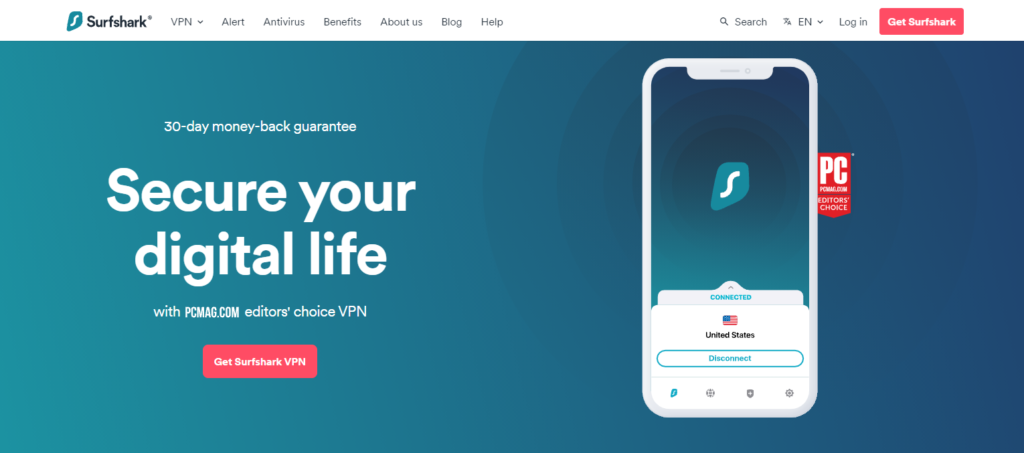
- Simple but solid no-logs policy
- Unlimited device connections
- CleanWeb for built-in ad-blocking
- RAM only servers
- Camouflage mode hides VPN from ISPs
- Website: https://surfshark.com
The New Kid on the Block
Surfshark was only established since 2018, but don’t underestimate it. It’s made some serious waves (pun fully intended) since its launch because — like CyberGhost, and to a certain degree, PIA — it’s a premium VPN at a budget price, and people are eating it up. But how does it fare in terms of privacy?
It checks out. Surfshark’s no-logs isn’t necessarily anything to celebrate, and the VPN may need more time to garner credibility, but it’s got all of its ducks in a neat row. It only stores your email and billing information, and it’s transparent on what it tracks: anonymous usage data, crash reports, and connection failures.
Surfshark is based in the British Virgin Islands, outside of surveillance jurisdictions, and functions exclusively on RAM-only servers, meaning your activity is never stored, as — like with ExpressVPN — your data is wiped every time the servers are refreshed.
A No Limits VPN
Most VPNs are unlimited in one way or another, usually with bandwidth, data transfer, or accessibility. Surfshark goes the extra mile in giving you unlimited device connections too — an impressive feat.
Considering how affordable Surfshark is, this is its main selling point. Sure, it’s unlikely that you’ll need uncapped connections if you’re simply browsing or streaming. But this VPN makes a world of difference (and will save you a ton of money) if you have to cover many machines, for example, if you run a business.
Covers All Bases
Surfshark is high value for money — more so than most other VPNs. Beyond its unlimited usage, you get extras that save you, even more, cash and optimize your browsing.
The best example of this is its unique Multihop feature. Using this, you can connect through multiple countries for extra anonymity. You can set some of your apps to bypass the VPN by default (Surfshark’s version of split tunneling), and of course, there’s the usuals: a killswitch and military-grade encryption.
But, you also get CleanWeb — a built-in ad blocker and anti-malware app that takes care of phishing, and trackers. You can choose your protocol (either IKEv2/IPsec or OpenVPN), and Camouflage Mode will hide your VPN usage from your ISP.
There are more features, but we’d be here all day if I had to list them all. The point is that Surfshark may not be as fast, user-friendly, or efficient as the top players, but it compensates by being packed with features that will serve you well beyond staying safe online.
Pricing
| Monthly | 1 Year | 2 Years |
| $12.95 per month | $3.99 per month | $2.49 per month |
Right now, Get 85% OFF + 2 Months FREE
Visit Surfshark now – or check out my detailed Surfshark review
Pros
- High value for money
- You can choose your protocol
- No limit to how many devices you can connect (and unlimited bandwidth too)
- CleanWeb blocks ads and prevents malware, viruses, and tracking
- You can set apps that bypass the VPN without split tunneling every time
- Independently audited
Cons
- It’s not as fast as other VPNs
- It’s relatively new — may need more time to catch up to competitors in stability and efficiency.
3. ExpressVPN
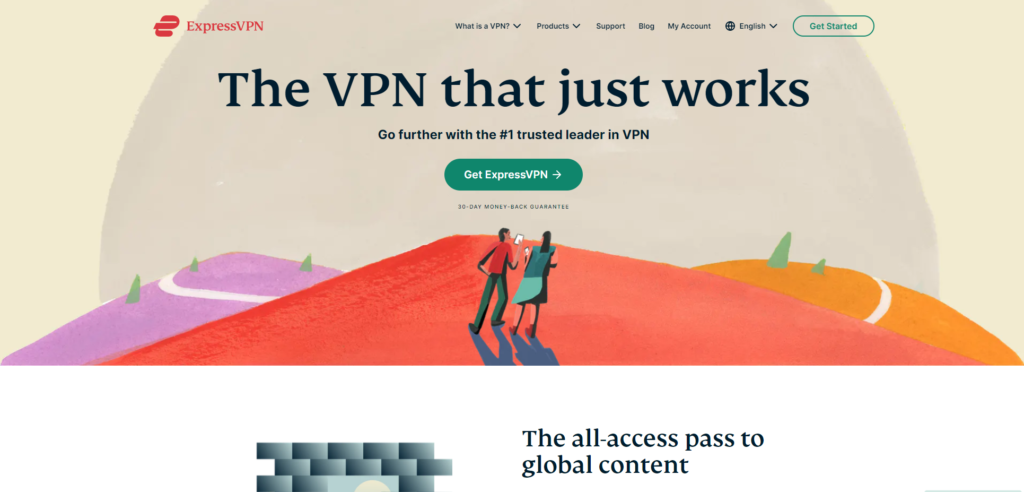
- Industry-leading AES 256-bit encryption
- TrustedServer Technology protects each server from attacks
- Part of the ioXT Alliance
- Private and encrypted DNS on every server
- Compatible with a multitude of devices
- Includes a killswitch and split tunneling
- Comes with a built-in speed test (and unlimited bandwidth)
- Website: www.expressvpn.com
Truly a Trust Center
If we were talking about which VPN shines the brightest in cybersecurity, ExpressVPN would take the gold. Like NordVPN, it’s one of the few apps to be certified secure by the ioXT Alliance — alongside noteworthy players including Avast, Logitech, and Google itself. But ExpressVPN takes it a step further, having engineered Android’s Protection Summary and the Digital Security Lab. It puts a ton of emphasis on researching and validating cybersecurity and VPNs.
Not to mention that ExpressVPN is revered as a favorite and consistently classed as the best VPN in the world. Clearly, users can’t get enough of it, and that speaks volumes.
As for its no-logs policy, it’s sound. To be honest, there isn’t anything to write home about, but ExpressVPN has all of its security ducks in a row.
It promises never to log your IP, browsing history or activity, DNS queries, or traffic metadata. On the other hand, it will log when your ExpressVPN apps (and their versions) are activated, the dates you connect, the server you choose, and the total amount of data you transfer per day.
That last point is what gets it the silver. While all its logs are justified and within reason, tracking the amount of data you transfer seems a bit… uncalled for, if you ask me.
That said, there aren’t any loopholes or ways that ExpressVPN circumvents what it means to be no-logs.
Best-In-Class Security Features
When it comes to security features, ExpressVPN checks every single box. It uses AES 256-bit encryption (as expected) and has the “nice extras” that all VPNs should include but often don’t, like split tunneling, a private and encrypted DNS on each server, and a killswitch.
To top it all off, ExpressVPN uses its very own TrustedServer Technology, which ensures that all of its servers are kept up to date and, most importantly, that they’re wiped every time they’re refreshed, further preventing hack attacks and leaks.
Simplified Security for User Friendliness
ExpressVPN is the go-to for ease of use. Not because it’s particularly easy to get the hang of in and of itself, but rather because it puts guides users every step of the way, be it for security or entertainment.
One example of this is its sports guide. Sure, the advice on how to stream sports is “Use our VPN”, but Express took the time to schedule all the events sports fans don’t want to miss. On a more serious note, the VPN details exactly what you should be doing to keep yourself safe online, and can be considered a resource as well as an app.
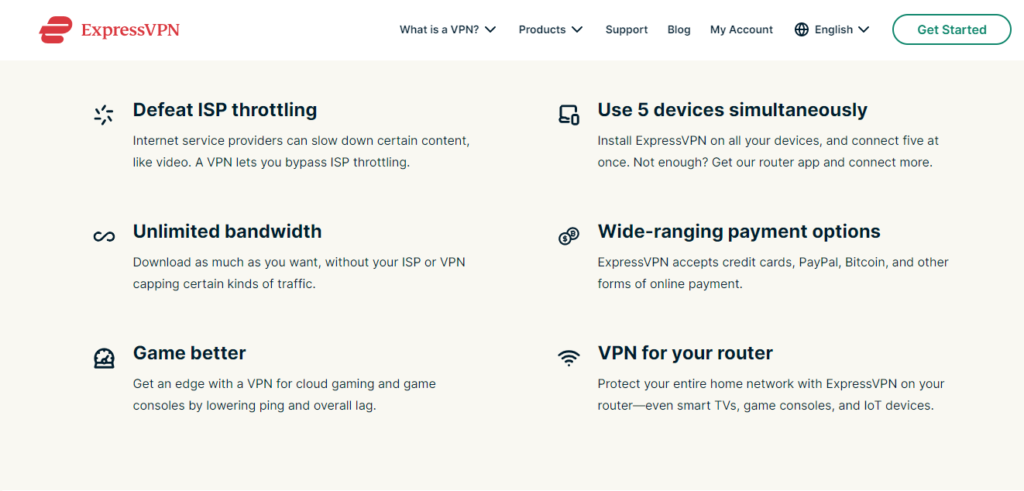
E is for Efficiency
It’s unclear how many servers ExpressVPN has in total, but it boasts 190 server locations in 94 countries, so we know it has a world of reach.
ExpressVPN comes with a built-in speed test, which is always handy, and unlimited bandwidth that bypasses throttling, lags, and annoying buffering. You can use ExpressVPN on up to 5 simultaneous devices, and it’s compatible with all major operating systems and devices — including routers and Kindles, which is pretty neat.
You can also pay using an array of methods, including bitcoin if you’re looking for total privacy.
Pros
- Firm favorite — Thought to be the most trusted VPN in the world
- Unlikely to fall victim hack attacks, considering TrustedServer Technology
- Digital Security Lab keeps ExpressVPN ahead of other VPNs
- Solid and transparent no-logs policy
- User friendly and compatible with all major devices
Cons
- ExpressVPN is the priciest of all the VPNs on the market.
Pricing
| Monthly | 6 Months | 1 Year |
| $12.95 per month | $9.99 per month | $6.67 per month |
Right now, Get 49% OFF + 3 FREE months
Visit ExpressVPN now – or go and check out my review of ExpressVPN
4. CyberGhost

- Outside of the 3,5 and 9-eyes alliance
- AES 256-bit encryption, with three security protocols to choose from
- DNS and IP leak protection included
- Network includes 6900+ servers
- Compatible on almost all devices and operating systems
- Website: https://cyberghostvpn.com
Old Dog, New Tricks
CyberGhost has been around since 2011, but it’s only recently that heads have turned toward it. Why you ask? Because it’s stared Nord and ExpressVPN down, matching their quality, but hitting them out of the park in affordability.
It also has a bit of attitude in how it operates. CyberGhost specifically chose Romania as its home ground because it’s outside of the surveillance alliances, and therefore, the VPN is not obligated — at all — to log anything.
The only data CyberGhost stores are your email address, cookie preferences, and your payment information. They don’t store anything else. Not your IP, data usage, or connections.
So how come, then, is it only third on this list? Because as great as CyberGhost is, it doesn’t have independent auditing or accreditation outside of itself. Though, if it’s any comfort, the VPN has pledged to release its transparency reports every three months.
A Variety of Useful Features
CyberGhost has a slew of interesting features — some standard, some outstanding.
It uses AES 256-bit encryption, and users can switch between three protocols depending on their needs: OpenVPN, IKve2, or Wireguard. It includes DNS and IP leak protection, split tunneling, and reinforced security with a killswitch.
It has an extensive server network, including 113 server locations in 91 countries, with close to 7000 servers in total. A 24/7 live support team is available, and you can use CyberGhost on up to 7 devices simultaneously, on all major devices. Not to mention that you get unlimited bandwidth.
Great Beyond Security
It’s worth noting that CyberGhost is a favorite when it comes to anonymity in entertainment, with an emphasis on gaming and streaming.
CyberGhost claims to be one of the fastest VPNs on the market, but more importantly, its servers are optimized for high download speeds, smooth streaming, and gaming without lag.
It has dedicated servers for streaming and torrenting and is compatible with Playstation, Nintendo, and Xbox gaming consoles.
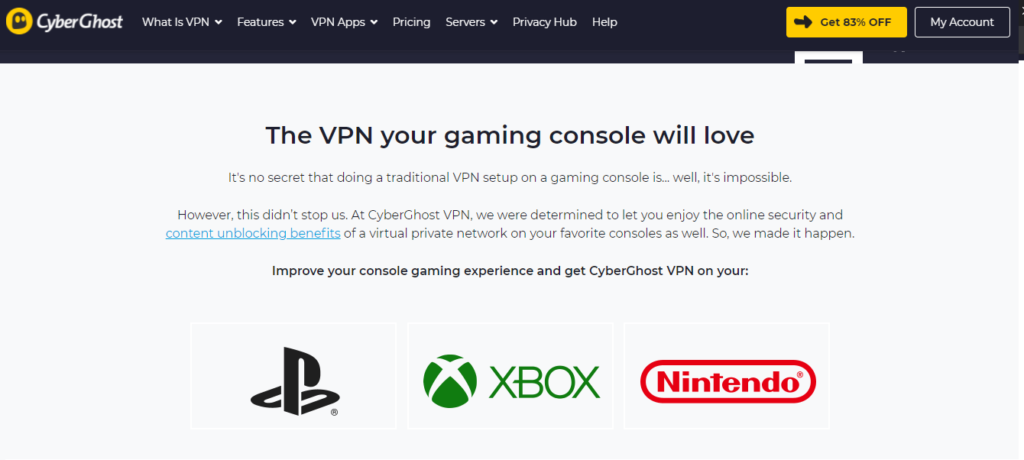
Pros
- Cheaper in the long run compared to its competition
- Based in Romania, outside of surveillance laws
- Extensive server network for more accessibility
- Releases quarterly transparency reports
- Compatible with almost all devices, including gaming consoles
Cons
- CyberGhost is not independently audited and has no external accreditation.
Pricing
| Monthly | 1 Year | 2 Years |
| $12.99 per month | $4.29 per month | $2.23 per month |
Right now, Get 83% OFF + Get 3 months FREE!
Visit CyberGhost now – or check out my CyberGhost review
5. Private Internet Access
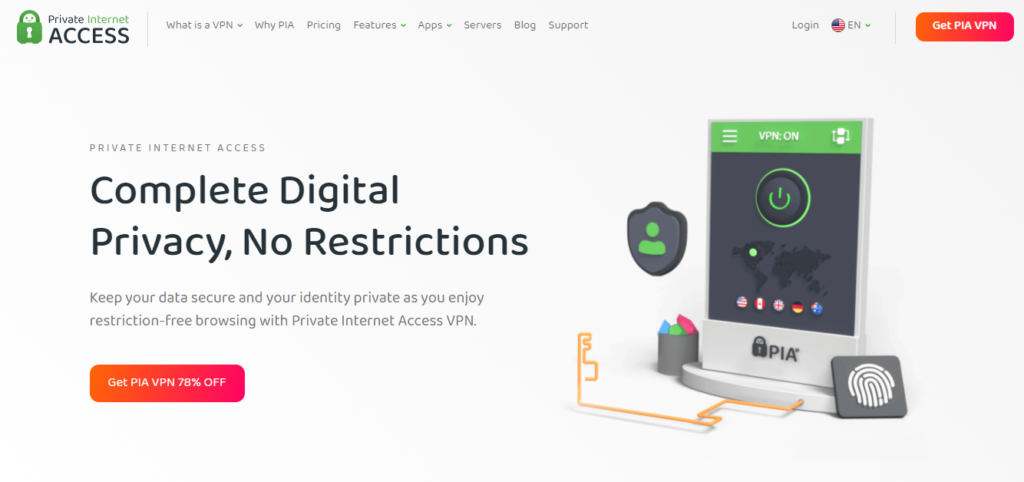
- Extremely affordable with a 3-year commitment
- Open-source for more user control
- Proven track record of “no-logging”
- Built-in antivirus, anti-malware, and ad-blocking app
- Up to 10 simultaneous connections
- Website: https://privateinternetaccess.com
A True No-Logs VPN?
Many people believe Private Internet Access (or PIA for short) to be the only true no-logs VPN around because, unlike the others, it doesn’t collect anything at all. The VPN even goes as far as to boast that its claims of not monitoring users or recording activity has held up in court multiple times.
You may be wondering why it’s not my top recommendation, then. Well, PIA’s privacy policy clearly states that it collects your name and email address for account confirmation, customer correspondence, and payment data. All of that checks out, right? Sure. But, it also states that it, and I quote, “May collect state, and zip code to ensure compliance with our statutory tax obligations and for fraud detection”.
PIA is a VPN that doesn’t store any of your data. As soon as you log out, it wipes the slate. But, it’s not capable of keeping you totally anonymous. You wouldn’t be able to use it if it were.
Look, PIA is an excellent VPN. It’s been around for 10-odd years, has a loyal customer base of 15 million+ users, and has proven its security time and time again. But as I mentioned, no VPN is 100% no logs. PIA is, perhaps, as close as it gets.
A Community VPN
Right off the bat, Private Internet Access — or PIA for short — stands out because it’s 100% open source. This means that you can modify the VPN and the security it can offer you, as you need to. The only downside here is that you’ll need some technical experience to make the most of it, but where there’s a will, there is a way.
If you’re feeling up to the challenge, you can — quite literally — have complete control of your security.
Optimizable Security
With PIA, you can choose between 128-bit and 256-bit encryption. Both are excellent, though it must be said that the former is being pushed out by the latter, which has overshadowed it in almost every single way. It’s nice that you get a say, though.
For those that are knowledgeable, PIA offers a few proxy servers as well. Assuming you don’t mind spending the time setting one up for yourself, this is an excellent (if not unusual) way to double down on your security.
As for its protocols, WireGuard, OpenVPN, and iOS’s IPsec are all available through PIA, making it what’s likely the most customizable VPN of them all.
Great Beyond Security
PIA places a lot of emphasis on its no-logs and security, so how does it hold up beyond that? Extremely well, actually. It’s a sorely underrated VPN that I can’t help but feel oversells its security and undersells its genuine stand-out features.
Yes, it has the killswitch, split tunneling, and strict no-logs policy, but do you know what else it gives you? a dedicated IP of your own. This means that you can stay anonymous without the risk of overcrowded servers and a more consistent browsing experience. It’s fantastic!
It also includes an ad and malware blocker, and it can be connected to up to 10 simultaneous devices — more than most.
Finally, it’s worth mentioning that PIA is said to have the largest server network in the world, with some reports stating that it has more than 30,000 servers around the globe. PIA doesn’t disclose the exact number, but enough sources are backing this claim up for me to believe it.
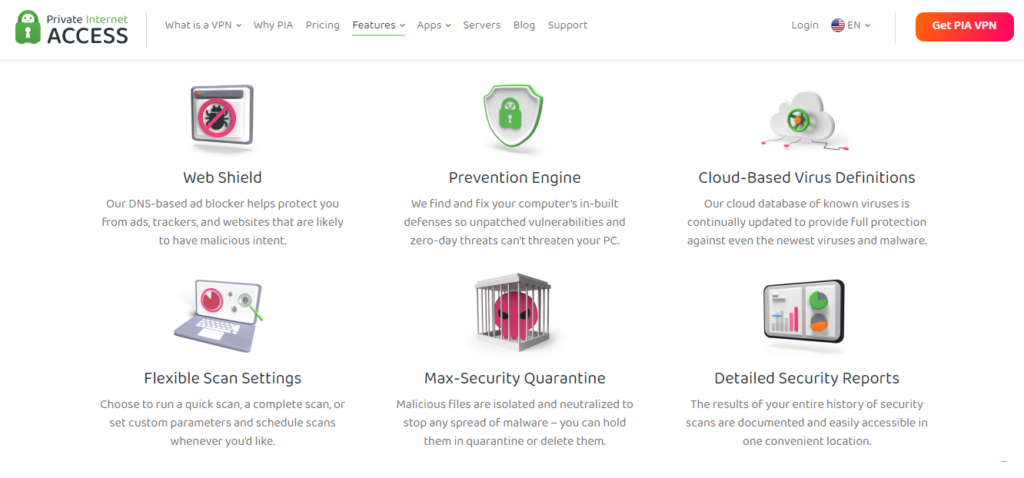
Pros
- 3-year commitment is cheaper than almost all other VPNs
- You get your very own dedicated IP
- Use PIA to set up a proxy server if need be
- Highly customizable security — it’s an open-source VPN
- Choice in 128-bit or 256-bit encryption
Cons
- Its no-logs policy is somewhat exaggerated. PIA falls within US jurisdiction.
Pricing
| Monthly | 1 year | 3 Years |
| $11.99 per month | $3.33 per month | $2.19 per month |
Right now, Get 83% OFF + Get 3 months FREE!
Visit Private Internet Access now or check out my PIA VPN review here.
Worst VPNs (That You Should Avoid)
There are a lot of VPN providers out there, and it can be hard to know which ones to trust. Unfortunately, there are also a lot of bad VPN providers who offer subpar services and even engage in shady practices like logging user data or selling it to third parties.
If you’re looking for a reputable VPN provider, it’s important to do your research and make sure you’re choosing a reliable service. To help you out, I’ve compiled a list of the worst VPN providers in 2025. These are the companies that you should avoid at all costs:
1. Hola VPN
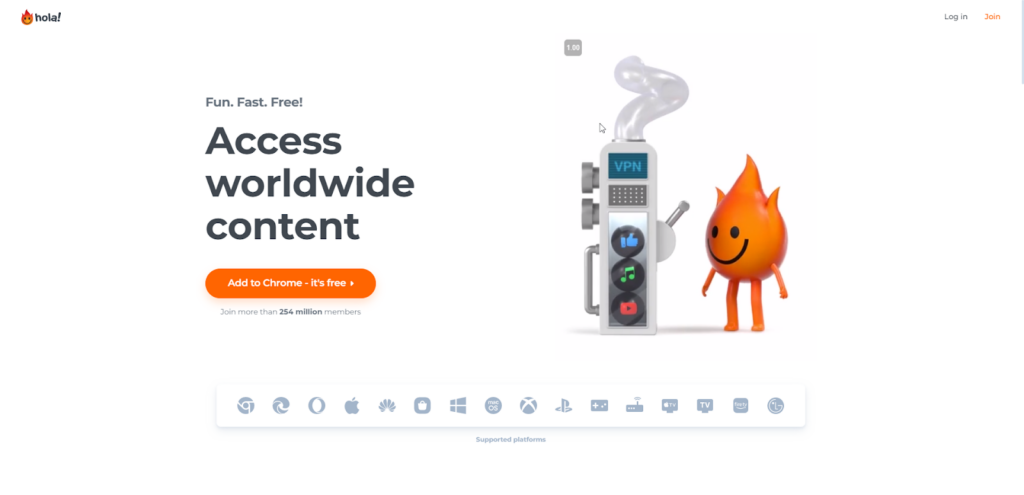
Hola VPN isn’t among the most popular VPN that keeps no logs on this list. And there are some reasons for that. First off, the free version of the VPN isn’t actually a VPN. It’s a peer-to-peer service that routes traffic between its users and not servers. Do you hear alarm bells going off in your head right now? You should! It’s an unsafe service. Because any of those peers could be compromised and might be able to access your data.
In a world where most people don’t even want their data to be on a web server, who would want their data streaming across multiple peer-to-peer users.
Now, although I would never recommend using Hola VPN’s free service for any reason, it wouldn’t be fair if I didn’t talk about their premium VPN service. Their premium service is actually a VPN. It’s not a peer-to-peer service like the free version.
Although their premium service is actually a VPN service, I wouldn’t recommend going for it for many reasons. If you are buying a VPN subscription for privacy reasons, then you shouldn’t even consider Hola. If you take a look at their privacy policy, you’ll see that they collect a lot of user data.
This throws VPN-based privacy out the window. If you want a VPN for privacy reasons, there are a lot of other providers who have a zero-log policy. Some don’t even ask you to sign up. If it’s privacy you want, stay away from Hola VPN.
One thing to remember about the premium version of the service is that it resembles a real VPN service because it has better encryption than the free version, BUT it still relies on its community-driven peer-to-peer network. So, it’s still not the same as a VPN.
Other VPN services such as Nord have their own servers. Hola lets you use its community network of peers without contributing anything. Not the same as a “real” VPN service. Just something to keep in mind.
And if you think that Hola’s premium service might be good for watching region-blocked tv shows and movies, think again… Although their service can reliably unblock region-blocked websites and content, most of their servers are much slower than their competitors.
So, even though you might be able to unblock a website, it wouldn’t be fun watching because of the buffering. There are other VPN services that have almost zero lag, meaning their servers are so fast you won’t even notice the difference in speed when you connect to them.
If I were looking for a VPN service, I wouldn’t touch Hola VPN’s free service with a ten-foot pole. It’s riddled with privacy issues and isn’t even a real VPN service. On the other hand, if you’re thinking of buying the premium service, which is a little bit of an upgrade, I would recommend checking out some of Hola’s better competitors first. You’ll not only find better prices but also better and more secure overall service.
2. Hide My Ass
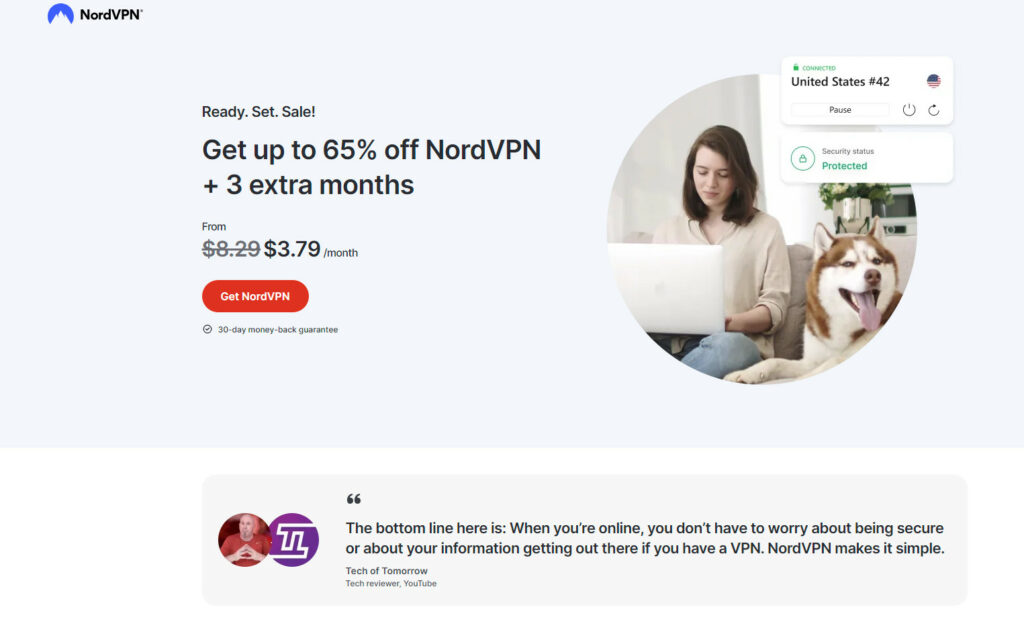
HideMyAss used to be one of the most popular VPN services. They used to sponsor some really big content creators and were loved by the internet. But now, not so much. You don’t hear as much praise about them as you used to.
Their fall from grace might be because they have had some bad history when it comes to privacy. They have a history of sharing user data with the government, This is not a problem with some other VPN providers because they don’t log any data about you at all.
If you care about your privacy and that’s why you’re in the market for a VPN, Hide My Ass probably isn’t for you. They are also located in the UK. Trust me, you don’t want your VPN service provider to be in the UK if you value privacy. The UK is one of the many countries that collect mass surveillance data and will share it with other countries if inquired about…
If you don’t care much about privacy and just want to stream region-blocked content, there’s some good news. Hide My Ass seems to be able to bypass region-locking for some sites some of the time. It works sometimes but doesn’t other times for no apparent reason. If you are looking for a VPN for streaming, this one might not be the best.
Another reason why Hide My Ass might not be the best option for streaming is that their server speed isn’t the fastest. Their servers are fast, but if you just look around a little, you’ll find VPN services that are much faster.
There are a couple of good things about Hide My Ass. One of them is that they have apps for almost all devices including Linux, Android, iOS, Windows, macOS, etc. And you can install and use Hide My Ass on up to 5 devices simultaneously. Another good thing about this service is that they have more than 1,100 servers spread around the world.
Although there are some things I like about Hide My Ass, there are a lot of things I don’t. If you are looking for a VPN for privacy concerns, look somewhere else. They have a bad history when it comes to privacy.
Their service is also not the fastest in the industry. You’ll not only face lag when streaming, you might not even be able to unblock regional content that’s not available in your country.
Why No-Logging Matters
You want the best VPN no logs for one simple reason: your online activity can be traced back to you. It goes beyond regrettable tweets of years before coming back to haunt you, and If you think this isn’t that big a deal because you’re not a cybercriminal, you couldn’t be more wrong.
Think about it. If others can access your data, they can distribute it — without your knowledge. No logs VPNs are a priority because:
- Your activity can’t be tracked, monitored or sold, so advertisers and spam can’t target you
- If your information isn’t stored, it can’t be hacked or hijacked. This prevents fraud, other cybercrimes, and data leaks.
- What you do online can’t be used against you. Most people default to “the authorities can’t hold you accountable for your online behavior”, but have you thought that cybercriminals can’t blackmail or dox you?
- No logging means that your identity can’t be exposed, preventing harassment.
Your information is attached to your identity, so if you leave traces online — and it falls into the wrong hands — you could be severely impacted. No-logs VPNs can be summed up in one single sentence: they keep you safe, both on and offline.
The Surveillance Alliances Aren’t Necessarily Bad
Yes, no-logs VPNs stop the government from spying on you, but in today’s day, it’s the least of your concern. Grim as it seems, there is a good reason why they’re watching us. Governments, specifically the 5-eyes, 9-eyes, and 14-eyes alliances, monitor our online behavior to prevent and investigate social threats, cyber or otherwise.
While it’s comforting to know that surveillance serves a purpose, I have two problems with it. First, if Big Brother can see you, so can everyone else.
Second, there are countless reports of the 5 eyes alliance abusing what was meant to be a good thing. An example is a 2013 report by The Guardian, describing how the UK made a deal with the US so that the NSA could spy on Britons and gather their confidential information. It’s one story of many.
These alliances should concern you because they’ve transcended what’s in everyone’s best interests. They do protect us, so we shouldn’t throw too much hate their way. But they exploit us too, blatantly violating our privacy rights.
Some Things Have to Be Logged
All this said, there isn’t a true escape from surveillance. VPNs have to keep some records on you, so it’s important to understand what’s okay and what’s not.
Generally, “no-logs” VPNs will log your account data because you can’t sign in or use their apps if you don’t exist at all on their side. Some might log when you use their app, generally to maintain connection limits. If that’s the case, look for VPNs that wipe your connections when you log out (ExpressVPN and Surfshark, which use RAM-only servers).
It’s not uncommon for VPNs to keep records of your communications with them, just in case you have problems with your account or troubleshooting is necessary.
Red flags include:
- Logging IPs (the whole point of a VPN is to mask this. If they’re keeping records of this, it’s suspect)
- Bold claims with no supporting evidence. If a VPN states that it’s audited, but won’t say by who or release the audit results, it could be that they’re twisting the truth.
- Not quite zero logs. Some VPNs pretend to be zero log VPN but aren’t. PrivateVPN is a stellar example of this. It states that it doesn’t collect your information outside of what’s necessary to maintain your account, but since it’s based in Sweden, there is a clause in their privacy policy that explains how they can and will store or share your information when the law demands it.
Other VPNs that log your information include:
- PureVPN — released detailed user activity to help the FBI in 2017 despite claiming a no-logs policy.
- BoleHVPN — Will turn data logs on to monitor suspicious activity or customers. The VPN is transparent about it, but it contradicts their homepage claim that there’s “no logging of user activities.”
The takeaway is to research the VPN you’re considering before you sign up for it. Not all of them are as secure as they’re made out to be, and if you choose the wrong one, you’ll defeat the purpose of having a VPN in the first place.
What Encryption Should a VPN Use?
There isn’t a blanket answer to this, as there’s a variety of valid encryption methods out there. That said, AES 256-bit encryption is what the government uses to encrypt its data. It’s as good as it gets, so if possible, go for a VPN that offers it.
As for protocols, none are perfect, but some are better than others. Avoid PTTP if you can. It’s the least secure by far. As for the best, OpenVPN and IKEv2 are arguably the best for both security and speed.
How to Find a VPN’s REAL Data Logging Policy
Generally, VPNs will paint their zero-logs in the best light on their sales pages, but their fine print will tell a different story. There’s a simple trick to learn where they really stand: read their privacy policy.
PrivateVPN is a good example of this. Its copy says it never logs anything ever, but its disclaimer tells us that it might log some things, sometimes, if the government asks them to. Someone who didn’t read the fine print may not realize that they can (and do) keep tabs on you under Swedish jurisdiction.
Why are VPNs Lying about VPN Logging?
First, it must be said that not all of them lie, most of them simply exaggerate. But others really do fib about how watertight their zero logs policies are. Honestly, I can’t speak for them, but my theory is that they lie for the same reason that any other corporation would: money.
In the same way that all providers claim that their VPN is the fastest, all VPNs will claim to be the safest. To most people, no logs = secure, and unsecure VPNs just don’t sell — at least, not as well.
What are the best free VPN no logs?
There are a few free VPN no logs that are really good. Here are a few of the best anonymous VPN:
- Proton VPN Free: Proton VPN is a well-respected VPN provider that offers a free plan with unlimited data and bandwidth. The free plan does not have as many features as the paid plans, but it does offer a strict no-logs policy and high-speed servers.
- Windscribe Free: Windscribe is another popular VPN provider that offers a free plan with 10GB of data per month. The free plan also includes access to a limited number of servers, but it does offer a kill switch and ad blocker.
- TunnelBear Free: TunnelBear is a user-friendly VPN provider that offers a free plan with 500MB of data per month. It is one of the best VPN service that doesn’t keep logs. The free plan includes access to a limited number of servers, but it does offer a kill switch and leak protection.
Summary: Best No Log VPN in 2025
VPN no logging isn’t as black and white as VPN providers will have you believe. Surveillance has a bad rap for obvious reasons, but we can’t deny that it’s necessary. Whether it’s to stop criminal activity, or so that companies can manage our accounts with them, you have to forfeit some information, even to VPNs.
That said, it’s essential to look into how VPNs implement their zero-logs policies. I’ve covered five that you won’t go wrong with, but if you’d like to narrow it down even further, here are 3 VPNs that won’t throw you under the bus:
- Watertight and transparent privacy policy: NordVPN
I recommend NordVPN as the best for privacy. Its policy is straightforward and held up when it was put to the test.
- Independently audited no-logs policy: Surfshark
Deloitte, one of the Big Four auditing firms, has assured that Surfshark’s no-logs policy is compliant.
- Advanced security with first-rate features: ExpressVPN
If you’re looking to stay on top of cybersecurity, I recommend ExpressVPN. Its efforts in research and development combined with its efficiency and quality keep it in place as the industry leader.
- Affordable and outside of surveillance alliances: CyberGhost
If you’re looking for a VPN that logs the bare minimum, I recommend CyberGhost. It falls outside of all surveillance states, and it will save you some money too.
