Speedify is a free VPN that has been gaining popularity thanks to its accessibility and low subscription rates. However, if you’ve been using Speedify VPN and wondering if there’s a catch to its high download speed, you might be onto something. Although Speedify is free and fast, it’s also known to compromise users’ safety, privacy, and security. Here are better and more secure Speedify alternatives ⇣ to go with.
- Best overall Speedify alternative: NordVPN ⇣ has everything you want from a good VPN including privacy, security, speed and a huge number of locations and servers.
- Cheapest Speedify alternative: Surfshark ⇣ is a fast VPN that guarantees your privacy with end-to-end encryption for all your devices at a very low monthly price.
- Runner up – Best overall: ExpressVPN ⇣ offers 3000+ servers in 94 countries and is one of the most secure, fast AND popular VPN services worldwide.
With the growing concerns surrounding internet security and privacy, the demand for VPN providers is also rising. Due to low internet literacy, however, many end up choosing VPNs that are, as a whole, unsafe to use.
So below, I’ve rounded up and reviewed 3 of the best Speedify alternatives to help you determine what VPN you should be using instead of Speedify.
TL;DR Although it’s free and relatively fast, Speedify might not be handling your data safely. Here are 3 alternatives to consider instead.
Best Alternatives to Speedify in 2025
In our search for a fast yet secure VPN to hide and protect your digital life, we found several good alternatives to Speedify. But when we considered the most important factors – security, speed, and usability – the three we settled on unanimously were NordVPN, Surfshark, and ExpressVPN.
These are recognized for offering safe and fast VPN services for users on both desktop and mobile devices, no matter where they are. That’s why we’ve chosen them as our favorite alternatives to Speedify.
Be it for surpassing geo-blocked content, unblocking restricted websites, or simply hiding your activity from your ISP or government, these are the three VPNs that really stand out.
1. NordVPN (Overall best Speedify alternative)
NordVPN Main Features
- It comes with double VPN capabilities for added security on public and private networks
- Split tunneling can be availed through NordVPN
- Offers connection through OpenVPN, IKEv2, and WireGuard VPN protocols
- Has servers in 59 different countries
- It can be used on multiple devices simultaneously
- Official website: www.nordvpn.com
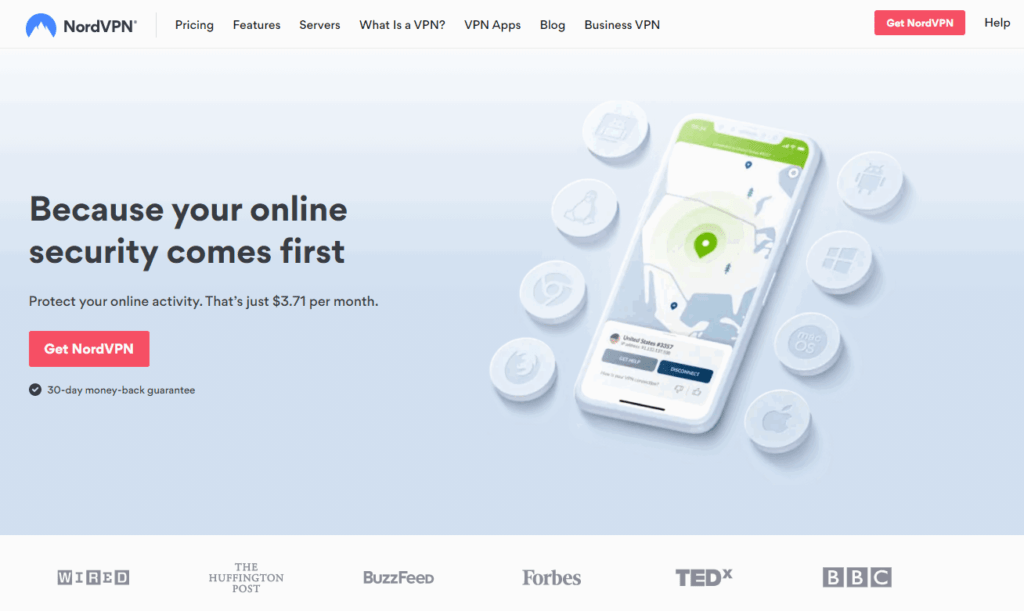
Security
NordVPN is well known for the security features it provides, and it’s easy to see why. Its next-generation encryption system scrambles all of your data, protecting it from the prying eyes of outsiders. NordVPN helps you stay safe from hackers, ISPs, and governments.
Their no-logs policy is another reason why NordVPN is one of the most trusted VPN services. It means that NordVPN does not store session information, traffic data, connection timestamps, etc. And given their recent transition to diskless servers, your data is entirely tamper-resistant.
With NordVPN’s CyberSec, your browsing will be automatically protected as you’ll be shielded from known malware-hosting websites (where you might also be exposed to phishing scams). The in-built adblocker also makes browsing a smooth experience.
These are only a few examples of NordVPN’s advanced security services. Find out more here.
VPN Customization
You can also use multihop connections through NordVPN, in which your connection will be routed through a second VPN server after the first one for added security on both public and private networks.
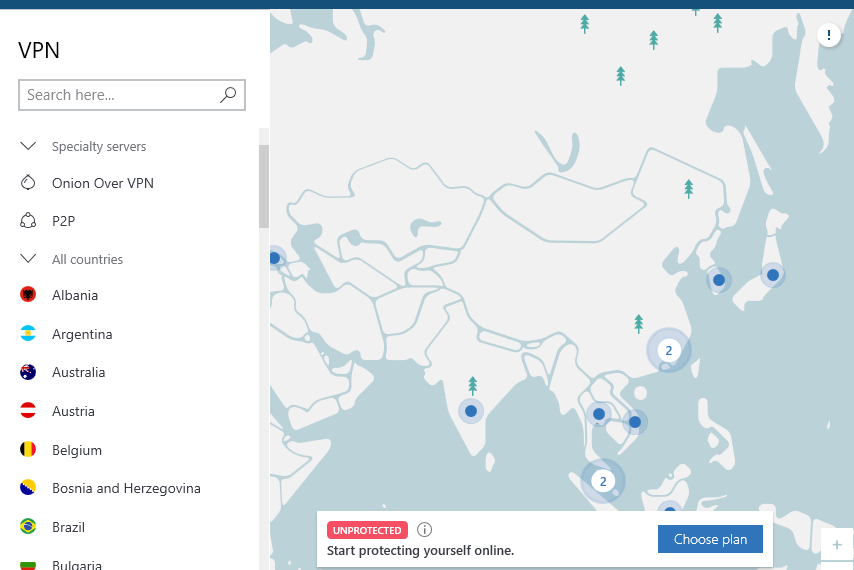
You can also choose which websites you don’t want being routed through the VPN, called split tunneling involving a VPN tunnel and a regular one. And the best part is, NordVPN allows you to create your VPN connection to the onion router (TOR) network as well, giving you even more security!
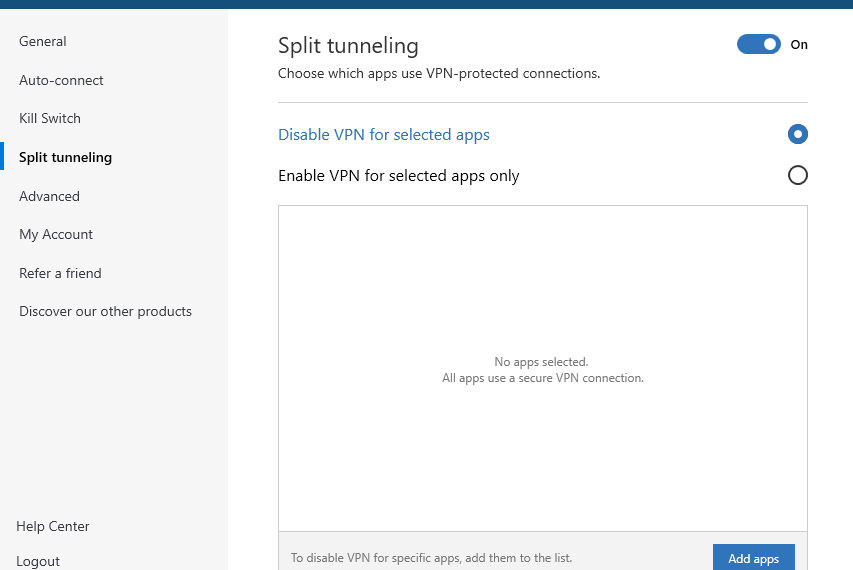
Usability and Performance
NordVPN is one of the cleanest and smoothest VPN experiences you will have, not to mention its lightning download and upload speeds. Its UI is beautifully and simplistically designed, too.
Now, NordVPN is available for a wide range of devices, but unfortunately, this is limited to 6 devices at a time. That might be a significant setback for organizations or large families, and we hope that they can work on it.
Pros
- Offers servers in countries with heavily restrictive web policies, e.g., China and UAE
- Has a total of 5,600 servers through which to connect
- All NordVPN servers are dedicated with no virtual locations
- Makes use of diskless servers for enhanced online privacy
- An automatic kill switch helps you protect your personal data
- Opens direct access to the TOR anonymization network
- Great for torrents thanks to zero restrictions in terms of P2P downloads
Cons
- 6 device limitation
- Static IP addresses must be paid for with an extra $5.83/mo
- Does not have a free plan, and the free trial has been discontinued
- Learn what some of the best NordVPN alternatives are
NordVPN Plans and Pricing
Here’s a summary of how much it will cost you to use NordVPN:
| Plan | Price (USD/month) |
|---|---|
| 1 month | $12.99 |
| 6 months | $6.69 |
| 12 months | $4.99 |
| 24 months | $3.59 |
As you can see, NordVPN’s annual plan is listed at $59, but this is a discounted rate. In reality, you’ll pay $119 when it’s time for subscription renewal.
So admittedly, affordable pricing is not NordVPN’s strong point. If you’re strapped for cash, this might not be the VPN for you. However, keep in mind that you get what you pay for with highly specialized services like VPNs when it comes down to it.
NordVPN vs Speedify – Why NordVPN Is Better!
NordVPN is certainly expensive when compared to other VPNs on the market. NordVPN’s commitment to its users’ online privacy is unparalleled. If you’re concerned about security, using Speedify is not a smart move at all.
I believe it’s better to spend a little extra every month if it means keeping yourself protected on the net. Not to mention, by PewDiePie himself endorsed NordVPN!
Check out the NordVPN website to see more about their services, and all their latest deals.
… or read my detailed NordVPN review
2. Surfshark (Cheapest Speedify alternative)
Surfshark Main Features
- Surfshark VPN has servers in 65 locations
- Diskless storage for ultimate security
- Low ping time is perfect for streaming and gaming
- Offers impressive internet speed through some VPN protocols, e.g., WireGuard
- Multihop and whitelister capabilities to keep you safe as you browse
- Official website: www.surfshark.com
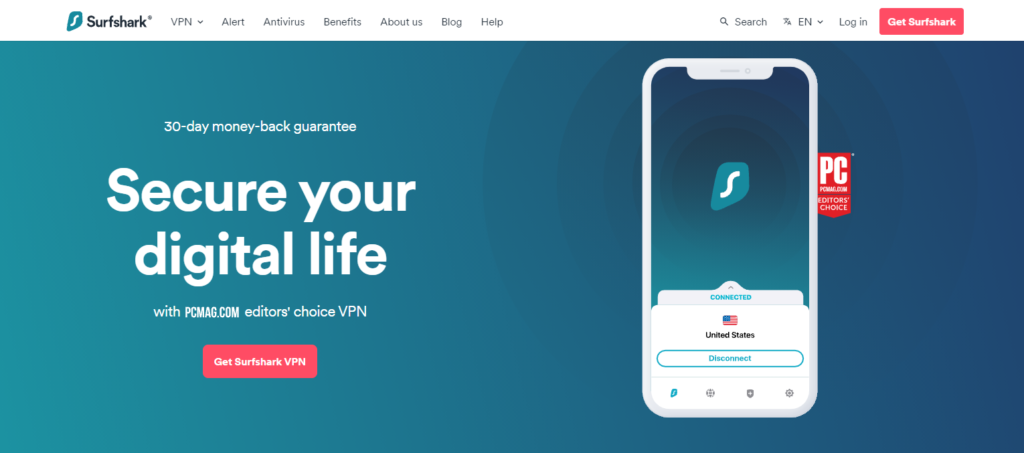
Super Beefed up Security
Surfshark VPN not only compromises security but also goes the extra mile in preserving your anonymity online.
One of the most prominent examples of this is the VPN’s camouflage mode, in which your internet connection is “masked” to give the appearance that you’re using your usual connection as you browse the web.
So, if you live in a country with a VPN ban, this can be an invaluable feature to protect yourself.
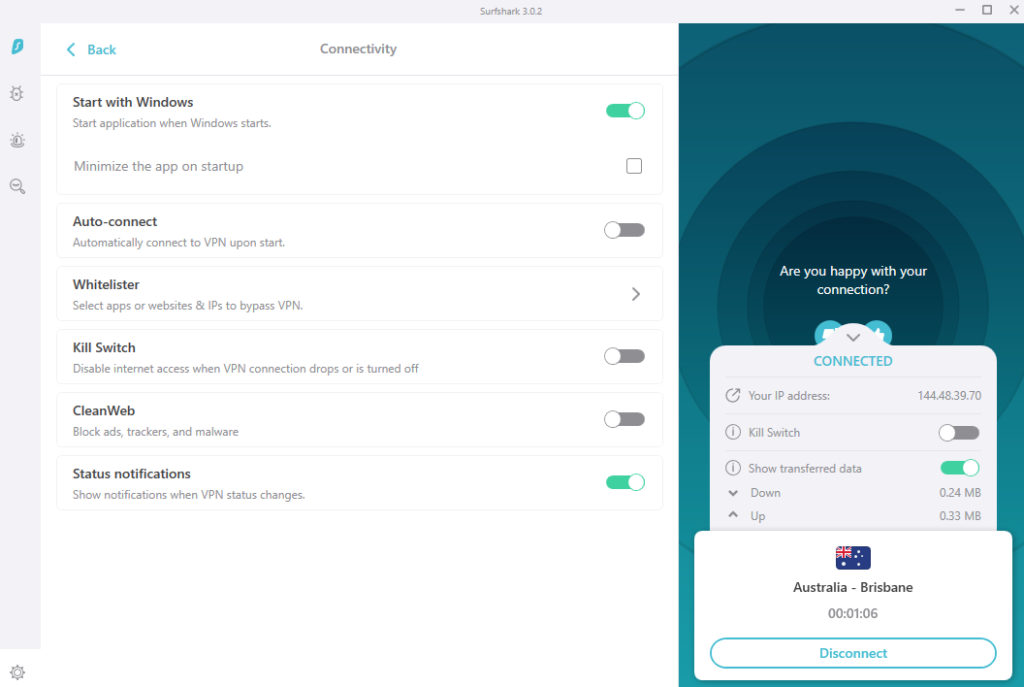
Surfshark can also make your device invisible and undetectable to others, which is a highly useful feature for anyone who frequently uses public WiFi networks.
NoBorders VPN Connection
Like Camouflage Mode, NoBorders is a similar feature that web users in heavily censored locations, such as Vietnam and China, will benefit from.
If you enable NoBorders, Surfshark identifies mechanisms on your network that might interfere with VPN. It uses that information to suggest the most suitable VPN servers to direct your traffic through.
Static VPN Servers
If you use Surfshark, you’ll get a different IP address each time you connect because their servers are located throughout the world. Although this enhances your safety, it can make it frustrating to use websites where you’re a regular visitor, such as PayPal.
For situations like these, Surfshark offers the option to use static servers, allowing you to use the same IP address every time. Surfshark’s static IP servers are available from 5 different locations: US, Germany, UK, Singapore, and Japan.
Whitelister
Surfshark has named its split tunneling feature Whitelister.
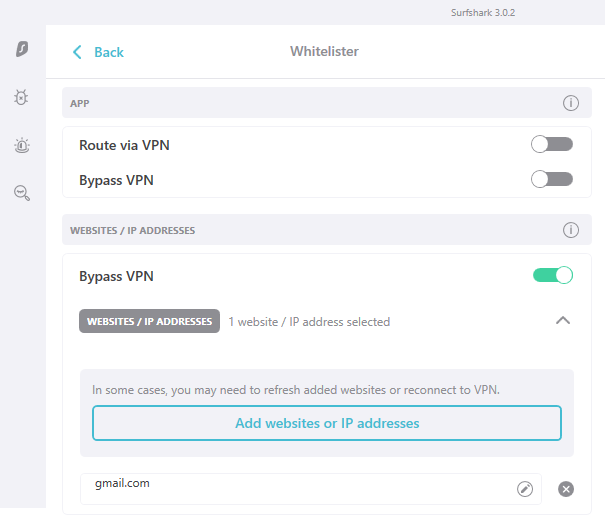
With this feature, you can choose which websites you want to use the VPN connection (hence the name “whitelist”). It creates a VPN tunnel separate from your main connection. The best thing about this feature is that it’s available for Surfshark mobile users and those using the desktop version.
Hassle-Free Usability
You can tell how dedicated a VPN is from the details of its construction. Using Surfshark is easy.
Besides its clean and straightforward UI for both mobile users and desktop users, Surfshark can also connect you to a network automatically as soon as it detects an ethernet or WiFi internet connection. For Windows users, there’s the added time-saving feature of “Start with Windows.”
Pros
- One of the most affordable premium VPNs currently on the market
- Several security features such as GPS spoofing and camouflage mode
- It can be used on an unlimited number of devices
- Very easy to use compared to other VPNs
- Ease of access to geo-blocked content
- Perfect for torrents
Cons
- It has a slow adblocker, but you don’t have to use it
- Payment info must be shared to access the free version
Surfshark Plans and Pricing
Here’s a summary of how much it will cost you to use Surfshark:
| Plan | Price (USD/month) |
|---|---|
| 1 month | $12.95 |
| 6 months | $6.49 |
| 24 months | $2.49 |
If you’re seeking a reliable and affordable VPN which you intend to use long-term, Surfshark is a great choice. Compared to NordVPN, it’s somewhat expensive to buy Surfshark for 1 month or 6 months— so if you want to make monthly payments, it’s not a good budget option.
The good news is, you can get started with a 7-day free trial before you need to decide whether you want to keep Surfshark for good.
The bad news is, the trial option can only be availed by iOS, macOS, and Android users, so Windows users are at a disadvantage. Thankfully, Surfshark also comes with a 30-day money-back guarantee.
Why Surfshark Is a Better Alternative to Speedify
The competitive pricing, a wide range of server locations, high download and upload speeds, streaming, and torrenting capabilities make Surfshark a promising alternative to Speedify.
You don’t have to take our word for it; just try their 7-day trial free version to see for yourself.
That said, we would recommend Surfshark specifically for Android app users. Some of their most lucrative features, such as GPS spoofing, changing data encryption customization, and using small packets, are only available on the Android app.
If you’re using VPN mainly for streaming or torrenting, though, Surfshark is about to be your new best friend (since, as we know, Speedify doesn’t let you unblock geo-restricted content!).
Check out the Surfshark website to see more about their services, and all their latest deals.
… or read my detailed Surfshark review
3. ExpressVPN (Fastest servers Speedify alternative)
Main Features
- ExpressVPN has 3,000 servers in 90 different locations
- Available natively for Mac, Windows, Linux, and Routers as well as iOS and Android apps
- Smart Location finds the most suitable network for you automatically
- One of the safest VPNs with high-grade encryption
- Runs RAM-only servers for added online privacy and security
- Supports a variety of VPN protocols, including its own Lightway TCP
- Official website: www.expressvpn.com
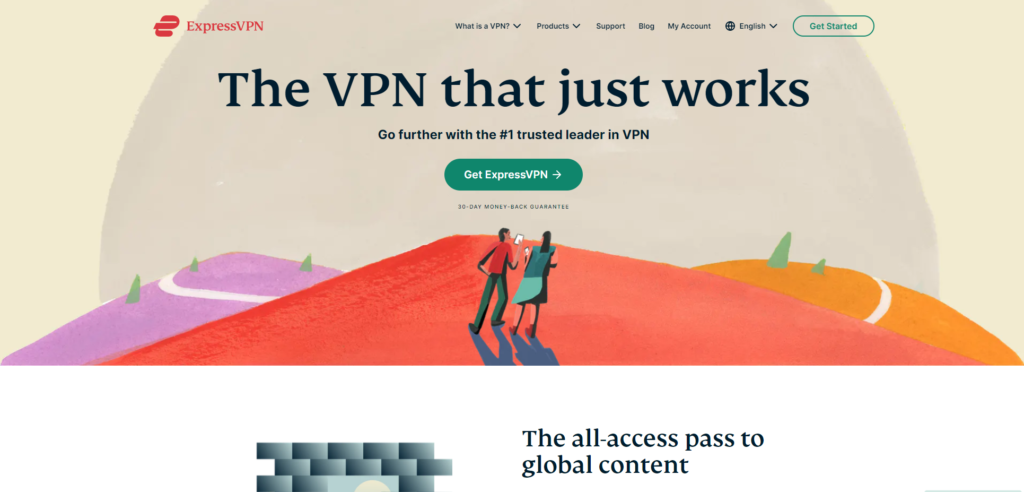
Secure and Reliable Servers
One of the most prominent reasons behind ExpressVPN’s current and continuing popularity is the level of safety it offers. This manifests throughout their entire VPN model.
To begin with, ExpressVPN makes use of military-grade AES-256 encryption to keep your personal data safe from prying eyes. Furthermore, they use perfect forward secrecy, which means your encryption key changes every time you log onto ExpressVPN’s servers.
Meanwhile, their TrustedServer technology makes use of RAM-only servers. This means that once they restart their RAMs, your session data is erased forever.
Plus, because the software is reinstalled with every server reboot, you get the latest updates in security patches. As far as trustworthy VPN services are concerned, ExpressVPN outshines other VPNs.
Seamless Surfing
If you’re interested in streaming, torrenting, or gaming with the help of ExpressVPN, you’re in luck.
Although you’ll need to use local servers to get the best performance for these functions, the below-100ms ping rate offered by ExpressVPN makes it perfect for gaming. With long-distance servers, however, you might run into some issues.
Secure Private DNS Servers
The private DNS servers of ExpressVPN are almost impervious to leaking. You can even choose to use your own DNS server (although I recommend making the best use of those offered natively by ExpressVPN).
Offers Multiple VPN Security Protocols
VPN protocols are a set of rules that a VPN must follow when encrypting user information. ExpessVPN allows you to choose from a variety of protocols according to the needs of the situation.
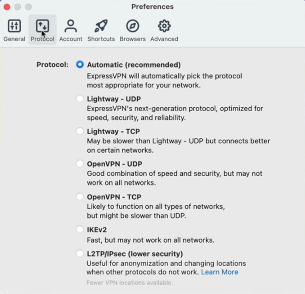
This is a feature commonly seen in top-ranked VPNs, but what makes ExpressVPN stand out is their offering of Lightway, a protocol ExpressVPN itself developed.
Lightway is one of the reasons why ExpressVPN works so well on mobile devices because it uses less battery power and carries out inter-network transitions seamlessly.
Unfortunately, there’s one drawback in ExpressVPN’s protocol offerings: they don’t offer WireGuard, which might be a dealbreaker for some.
Torrenting with Unlimited Bandwidth
Thanks to P2P file sharing with unlimited bandwidth, ExpressVPN is great for torrenting. Not only that, but ExpressVPN automatically identifies for you the best server location for torrenting.
With the kill switch and in-built leak protection, you’ll be able to stay anonymous. The speed is also bound to impress you.
Pros
- It comes with a 30-day money-back guarantee in case you decide to drop it
- Military-grade encryption keeps all your data safe
- The year-long subscription plan is one of the most affordable
- It can be used in countries with heavy web restrictions, e.g., China
- Can unblock all the major platforms for streaming
- One of the fastest paid VPNs currently on the market
- Offers high speed even when torrenting and gaming
Cons
- ExpressVPN is undoubtedly expensive
- Does not offer static/dedicated IP addresses
- Built-in speed test is known to be inaccurate
- Learn what some of the best ExpressVPN alternatives are
ExpressVPN Pricing Plans
ExpressVPN’s motto when it comes to prices is simple; the longer you sign up for, the bigger discount you get.
| Monthly | 6 Months | 1 Year | 2 Years |
|---|---|---|---|
| $12.95 per month | $9.99 per month | $6.67 per month | $8.32 per month |
ExpressVPN vs Speedify – Why ExpressVPN Is Better!
With a wide variety and number of the most-wanted VPN features, ExpressVPN easily stands out in the current VPN market.
It’s one of the fastest VPNs and can also save you a lot of money if you choose to buy their 1-year plan. In this way, it’s a much more preferable alternative to Speedify.
Not to mention, ExpressVPN has been independently audited, unlike Speedify, a VPN service whose logs cannot be verified in any way.
When it comes to VPNs, whether it’s ExpressVPN or something else, I recommend always going for those which have been audited independently – it shows that the VPN service providers stand behind their product.
Check out the ExpressVPN website to see more about their services, and their latest deals.
… or read my detailed ExpressVPN review
What is Speedify?
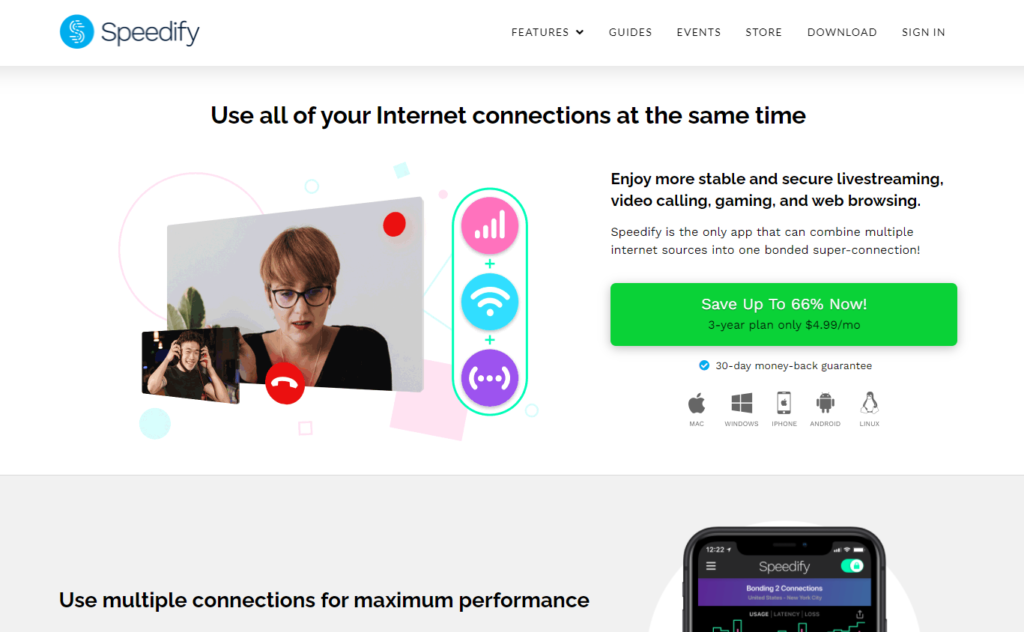
Speedify is billed as a unique VPN service that stands out due to its ability to combine different web connections. With over 1,000 serves in 32 locations and free access, it’s easy to see why Speedify has made its way into the lives of most end users looking for a fast and cheap VPN solution.
However, according to Speedify themselves, you’re going to get much better speed than security when you use their VPN service to go online. That’s why we’ve endeavored to find the best Speedify alternatives for you.
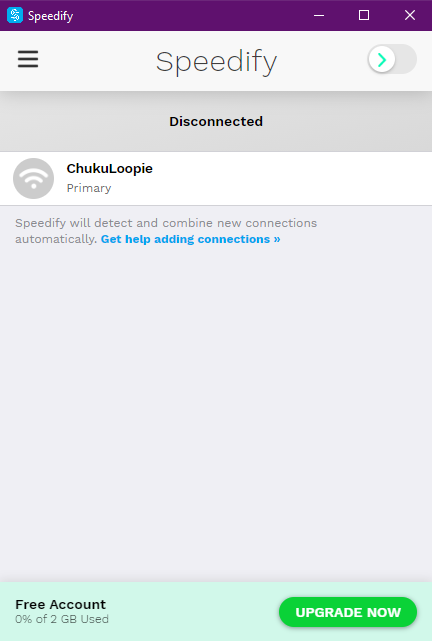
That said, you might still be interested in Speedify if security concerns are not a top priority for you. Here are some of Speedify’s key features.
Speedify Main Features
Here’s what Speedify offers.
Channel Bonding
The standout functionality offered by Speedify is channel bonding, which combines multiple internet connections simultaneously to produce greater speed.
This can be a useful feature when speed is essential, especially when compared to other free VPNs. However, successful channel bonding often means encryption won’t occur. In fact, the Speedify app actually gives you the option to disable encryption.
Failover Feature
Speedify sustains your VPN connection with this feature even if you leave the WiFi range and move into cellular data. The failover feature works quite well and is ideal for those who have weak spots in their WiFi connection. It’s also not a feature seen in most VPN services, so it’s impressive that it’s free.
Super Secure Mode
It’s not true that Speedify has not attempted to make its service secure. In their “Super Secure Mode,” Speedify offers a Kill Switch as well as a feature that aims to protect users from DNS leaks. However, this is a beta feature and available only on their computer/desktop software, which should tell you something about how much this VPN service cares about making end-users secure. Consider an alternative, free or otherwise.
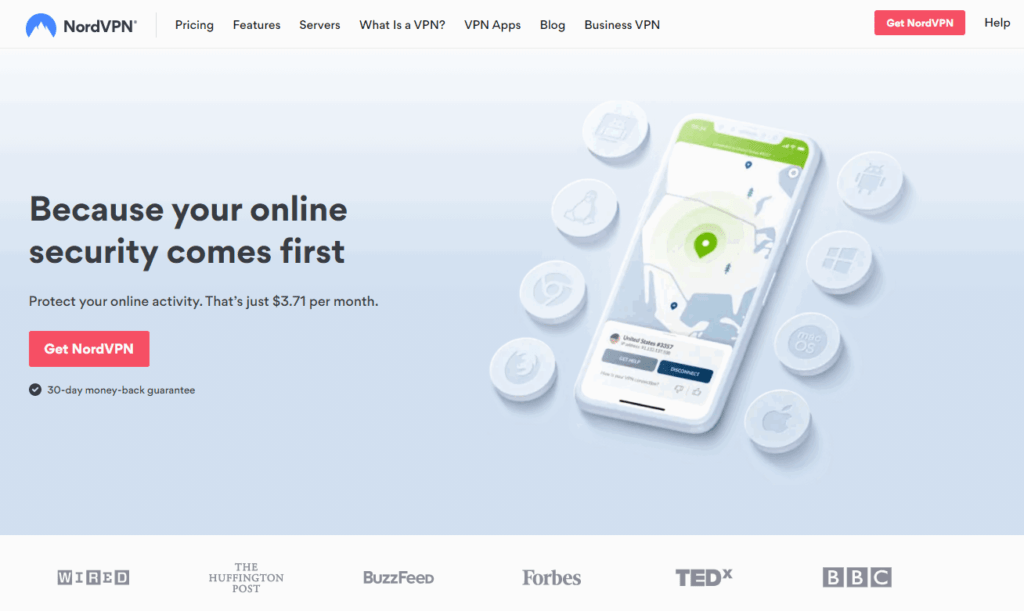
Pros
- It might offer a fast connection depending on where you are
- One of the most efficient free VPNs you’ll come across
- Has many of the most wanted VPN service functions despite being free
- Offers up to 2GB free data monthly
- Simple usage thanks to a clean and fresh UI
- As a free VPN service, it’s budget-friendly
Cons
- Unable to access blocked sites like BBC iPlayer, Netflix
- Although free, it doesn’t prioritize safety and security
Speedify Plans and Prices
| Plan | Price (USD/month) |
|---|---|
| Free – 2GB per month | $0 |
| Unlimited data monthly | $8.99/mo |
| Unlimited data yearly | $4.17/mo |
As you can see, although it’s a free VPN, Speedify does come with its own subscription plans for discerning users.
Best Speedify Alternatives – Summary
When searching for alternatives to Speedify, I, of course, kept security as our first priority. Ease of use and download speed came next, which is how I ended up with NordVPN, Surfshark, and ExpressVPN.
Each of these VPNs is highly capable and offers a number of essential services such as kill switches and split tunneling. Any honest review of Speedify, meanwhile, will tell you some pretty sad truths.
Although it can be tempting to use a free VPN, I would warn you against doing so. You never know when your online data might be compromised. With that, we hope my reviews of the best Speedify alternatives have been helpful.
References
- NordVPN Features https://support.nordvpn.com/General-info/Features/1378567472/NordVPN-features.htm
- Surfshark Features https://support.surfshark.com/hc/en-us/articles/360012451580-Surfshark-Features-and-Settings
- Surfshark Features https://surfshark.com/features
