VPNs (virtual private networks) are surprisingly versatile tools that can be used in a ton of amazing ways. They are perhaps best known as a way to protect your privacy when browsing online, but this is just the tip of the iceberg.
From getting around bandwidth throttling and getting great deals on prices to streaming content from pretty much any country in the world, read on to find out about the unexpected benefits you could be reaping from your VPN.
So, if you’re wondering – what can I do with a VPN or what cool things to do with a VPN? – this article is for you!
10 Best Things to Do With VPN
- Disguise your location
- Avoid targeted bandwidth throttling
- Access your home network from abroad
- Avoid location-based price targeting
- Save money on flight tickets, hotels, and car rentals
- Watch live sports online
- Access geo-blocked content
- Avoid trackers and stay anonymous online
- Avoid censorship
- Make public WiFi more secure
NordVPN provides you with the privacy, safety, freedom, and speed you deserve online. Unleash your browsing, torrenting, and streaming potential with unparalleled access to a world of content, no matter where you are.
What To Do With VPN?
Without further ado, let’s check out some of the cool things to do with VPN.
1. Disguise Your Location
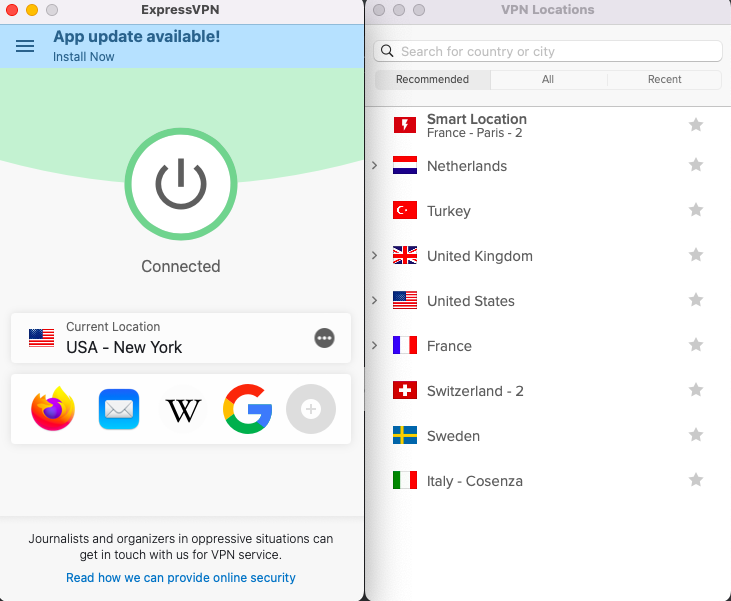
Disguising your location is one of the most basic functions of a VPN, and as you’ll see, it’s the key to a lot of other cool stuff you can do with a VPN.
When you sign up with a VPN provider and download their app, you’ll most likely see that you can choose from an extensive list of servers located in different countries.
When you choose one, your internet connection will be routed through that country in a matter of seconds.
This not only connects you to that country or location’s internet access but also makes it appear to any other website or internet user that your device is physically in that location.
This has a ton of cool applications, which I’ll get into further in this list.
2. Avoid Targeted Bandwidth Throttling
Sometimes, your ISP (internet service provider) will intentionally slow down your internet traffic to particular sites.
This is called bandwidth throttling, and it’s used as a method to ensure that resources are shared equitably between all users. Despite its good intentions, however, it can be very annoying to know that your internet is being intentionally slowed down.
The good news is, that a VPN can help you get around this pesky problem. How?
By creating an encrypted tunnel for your internet traffic to travel through, VPNs protect your online activity from prying eyes – and this includes your ISP.
Because bandwidth throttling usually targets particular sites (and a VPN prevents your ISP from seeing which sites you’re accessing), your ISP won’t be able to target you for bandwidth throttling.
This is one of the specific situations in which a VPN can actually make your internet faster, all while keeping your internet activity safe and secure.
3. Access Your Home, Work, or University Network From Anywhere
With so much important information stored on our home computers, many people opt to set up a remote access tool that they can use to access their files and documents from anywhere.
However, if your connection isn’t secure when you’re accessing your files remotely, then your information can easily be intercepted or stolen.
To mitigate this threat, use a VPN whenever you access your home computer remotely. It will encrypt your connection, keeping your information safe as it travels between your home computer and your remote device.
This also works for accessing your work or university networks from abroad.
More people than ever before are working and studying remotely, and while this shift definitely has both pros and cons, it does make it possible to work and study from anywhere, without being tied to an office or school campus.
However, some universities and workplaces have security systems set up to prevent people from accessing their networks from outside of the country.
To get around these restrictions, simply use a VPN to make it appear that your device is still in your home country.
Not only will you be able to gain access to your school or workplace’s network, but your connection will be safe and secure as well.
4. Avoid Location-Based Price Targeting
It’s one of the open secrets of the internet: depending on your location, you might be targeted for higher prices on items that cost less in other locations.
A VPN can help you get around location-based price targeting and even access the lowest prices possible, but there are a few extra steps.
First, clear your cookies. Cookies are used to help sites track your activity, and you need the website selling the product you’re trying to buy to think that you’ve never visited their site before.
Second, turn on your VPN and select a country that you know will offer a lower price on your desired purchase.
Why does this work? Well, one of the primary functions of a VPN is disguising your device’s IP address. An
IP address works a bit like a physical address, in that it gives information about where your device is physically located.
However, unlike a physical address, you can use a VPN to change your IP address so that it appears that your device is somewhere else in the world.
Pretty much every VPN provider will give you the option to choose which country you want to connect your device through.
So, if you’re in Germany, but you know that you can get a lower price on that cool t-shirt if you shop from France, a VPN can make it appear that your computer is in France and allow you to get the best deal on your purchase.
5. Save Money on Flight Tickets, Hotels, and Car Rentals
This money-saving trick also works for bigger purchases, like flight tickets, hotel rooms, and rental cars.
Make sure you’ve cleared your browser cookies, then connect your VPN through a country that you know has cheaper prices (you may need to do a bit of research to figure this out, as it’s often related to currency values, which may fluctuate).
Once you’ve done your research, your VPN will do the rest by disguising your IP address and making it appear that you’re browsing from a different country.
In other words, that vacation you’ve been dreaming of just got cheaper, simply by you using your VPN.
6. Watch Live Sports Online

Many people use a VPN to access illegally streamed live sports, but there are also perfectly legal reasons to use a VPN to watch your favorite team.
Many sports subscription services like ESPN or fuboTV are only available in certain countries. That means that even if you have a subscription, you won’t be able to stream content if you’re traveling outside of their service countries.
But using a VPN can help you say goodbye to the pain of missing the big game because you were traveling.
Simply turn on your VPN, select your home country (or the country where your streaming subscription is valid), and grab your favorite game-day snacks.
Even if you don’t have a subscription, there are many sporting events that are free to watch online from certain countries only. Using your VPN to connect through a different country is a great way to access your favorite sports content for free.
7. Access Geo-Blocked Content
Accessing geo-blocked content is the number one reason most people around the world give for using a VPN. However, many VPN users in the U.S don’t take full advantage of this cool use for their VPN.
By hiding your IP address and routing your internet connection through a server in another country, your VPN makes it possible for you to access the streaming platforms available pretty much anywhere in the world.
So, if you’re in the U.S, but you’re curious about what Thai Netflix looks like, you can route your internet connection through a server in Thailand and browse with ease.
Some streaming platforms have evolved to be able to detect and block some VPNs, so you’ll need to do your research and see which VPNs are the best for unlocking the type of content or specific streaming platform you want to access.
This also works in the opposite direction. Let’s say you’re a UK native on vacation in Australia, and you really want to be able to access Britbox (or any other site that’s specific to the UK).
Using a VPN can make it appear that you’re still browsing from your home country.
8. Avoid Trackers and Stay Anonymous Online
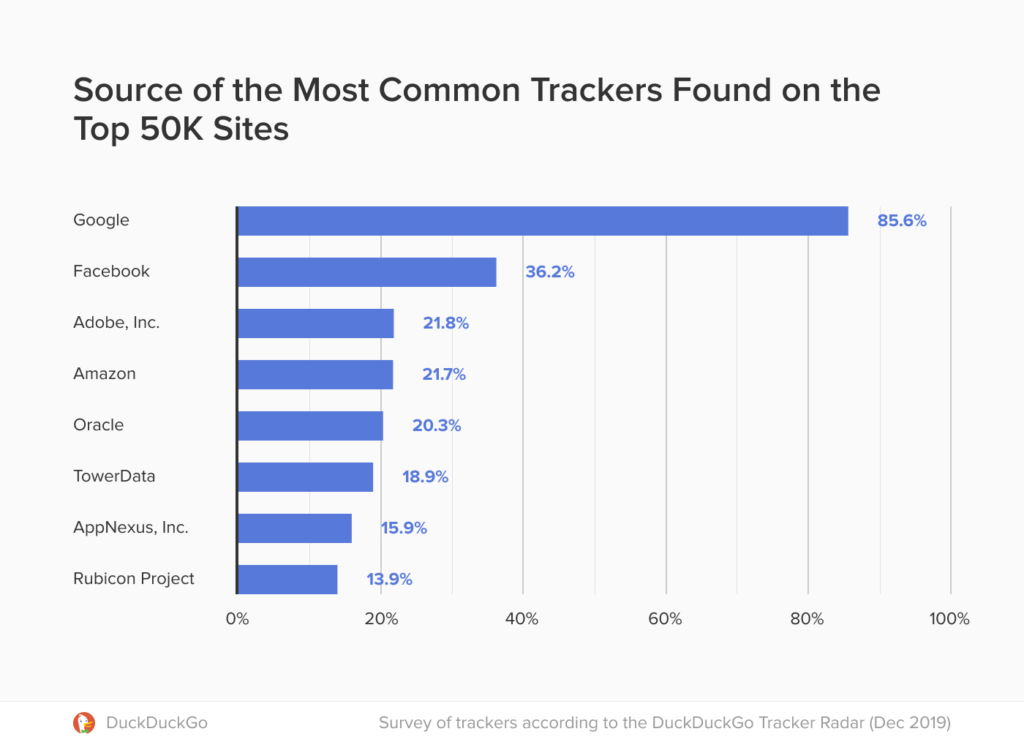
One of the most common reasons people cite for using a VPN is privacy. Pretty much no one likes the idea of their activities on the internet being tracked or watched, and a VPN can help you get around that.
As long as you use a VPN every time you browse the internet, sites that use trackers to follow your activity will see your fake IP address instead of your real one. This means that they also won’t be able to access other private information, like your ISP or your location.
However, if you want to stay truly anonymous online, you’ll need to find a no-logs VPN provider. Most VPN providers keep a record (known as a log) of at least some information about their clients.
However, there are a few, such as NordVPN and ExpressVPN, that truly mean it when they say they don’t keep logs.
Check out my review for a full list of the best no-log VPN providers in 2025.
9. Avoid Censorship
For a variety of political and cultural reasons, it’s a sad fact that governments around the world censor the information that is available to the public on the internet.
Using a VPN is one of the most reliable ways to get around government censorship, simply by spoofing your GPS and changing the location of your device’s IP address to a country with a more open internet.
It also makes it more difficult (but not impossible) for the government (including the five-eyes) to see and track your activities on the internet, which can be a huge benefit for journalists and others working under repressive situations around the world.
Different countries have different laws regarding VPN usage, so you should do research on your own country’s rules and understand the legality (and the potential risks) of using a VPN before you sign up.
10. Make Public WiFi More Secure
Although there have been a lot of improvements in security technology made in recent years, using public WiFi is still one of the riskiest things to do in terms of cybersecurity.
This is because public networks can easily be targeted by malicious actors looking to steal information from users connected to the network.
It’s even possible for hackers to set up “evil twin” networks that have the same name as the legitimate network but are actually traps intended to gain access to your private information.
However, a VPN can protect you even if you fall into a fake WiFi network. Not only will your real IP address be masked, but all your internet activity will be routed through an encrypted tunnel, making it impossible for hackers to see what you’re doing even if you’re using their WiFi network.
…And a Few More Cool Things You Can Do With a VPN
Protect Your Mobile Devices
Most people know that you can use a VPN with your PC or laptop, but did you know that most VPN providers now make mobile-compatible apps for your phone or tablet?
With so many people using their phones and other mobile devices as their primary point of access to the internet, it makes a lot of sense to make sure that your phone is equally as protected as your computer.
A mobile-compatible VPN works pretty much the same as it does on your computer: simply download the app and use it to turn your VPN on and off and control its settings.
Best of all, the vast majority of VPN providers allow you to use the same subscription across multiple devices, meaning you won’t have to spend any extra money on additional subscriptions.
Download and Upload Files Safely
To err on the side of caution, it’s a good idea to use a VPN whenever you’re uploading or downloading files.
This is especially true if you’re doing P2P (peer-to-peer) file sharing. Whether you’re sharing open-source software, data sets, or any other type of file, all members in a P2P network can see each other’s IP addresses.
This creates a major risk of hacking, as one of the most common types of hacking involves using an IP address as a “backdoor” to get access to a person’s computer or device.
Another reason you’ll want to use a VPN whenever you’re doing P2P file sharing is your ISP. They generally don’t like it when their customers do P2P sharing and will often slow down or throttle your internet speed as a result.
To avoid both security risks and artificial slowdowns, you can disguise your identity and your online activities behind a VPN.
Use VoIP in Countries That Restrict It
This is only applicable to people living in countries whose governments restrict VoIP (voice over internet protocol) services. These are services that allow you to have messaging or voice conversations using the internet, such as WhatsApp, Messenger, and Skype.
Countries that restrict VoIP apps include the UAE and Dubai. It’s a policy intended to put more money into the pockets of mobile service providers who want to monopolize the market, and it can be majorly annoying to users who are forced to pay extra for service.
However, using a VPN to route your internet connection through a different country is an easy (and much cheaper) way to use VoIP apps if you’re living or traveling in a country that restricts them.
Trick Web Surveys
This is definitely a less popular use for a VPN (and not a very honest thing to do), but it’s technically possible to use your VPN to trick web surveys.
How? Remember that one of the most basic functions of a VPN is to give your device a fake IP address.
Since online survey websites and web polls usually use records of IP addresses to determine if a person has already completed a survey, you can use a VPN to circumvent this and fill out the same survey or poll multiple times.
However, just because something is possible doesn’t mean it’s right. Here at Website Rating, we believe in playing fair, and using a VPN to skew the results of a web survey is ethically questionable at best.
Also, it’s worth noting that more sophisticated survey hosting websites are designed to be able to detect if a VPN is being used, so this method may not work every time.
Summary
Although most people worldwide use a VPN for the two most standard reasons – to stream geo-blocked content and to protect their privacy when browsing – there are tons of other best uses for VPN and fun things to do with a VPN.
If reading this has convinced you to sign up for a VPN for the first time, then it’s essential to do your research and check out the best and most trustworthy VPN services on the market in 2025.
You have a lot of options, and exploring the ever-changing world of VPNs can be a fun and rewarding experience.

