In 2024, finding the best VPNs for remote workers and freelancers is crucial for ensuring online security. In this blog post, we delve into the top choices prioritizing safety and user experience. Join us in exploring the best VPNs for remote workers in this digital age.
There’s no doubt that remote working is now a thing. Well, it’s always been a thing, but it wasn’t especially popular until a certain C-word virus strode into town and changed things for good.
Before the pandemic, a few digital nomads roamed the earth, and some kind-hearted employers let you work from home if you were expecting a delivery, but when the virus hit, suddenly, we suddenly all had to adopt and adapt to remote working.
And most of us loved it! So while some less kind-hearted employers have stomped their feet and insisted their workers return to the office, for many, remote working has become the norm and is here to stay for good.
But with great freedom comes great risk, so it has never been more necessary to protect yourself while online, especially if you are handling sensitive work data.
The answer is to use a VPN, but which one is best? Here’s my rundown of the best VPNs for freelancers, remote workers, and digital nomads in 2024.
TL;DR: The best VPNs for remote workers are:
- NordVPN: Best VPN overall in 2024
- SurfShark: Best VPN for digital nomads
- ExpressVPN: Best for security and reliability
- AtlasVPN: Most affordable VPN for freelancers (also with a free version)
All these VPNs have an exclusive 30-day money-back guarantee, so you can try them all out and see which one fits best.
Table of Contents
Why Are VPNs Essential for Remote Workers?

The sheer beauty of remote working is that you can work from anywhere. And since most public places have free WiFi, all you need to do is sling your laptop into a bag and head out to the “office” of your choice.
However, using public WiFi has its downsides. It’s probably one of the easiest ways for hackers to access your private and sensitive data. Even home networks are vulnerable as they don’t tend to have all the security protocols in place that a workplace might.
But there are other reasons why having a VPN is so beneficial. Here’s precisely why a VPN is essential if you’re a remote worker:
Enhanced security
A VPN protects you by encrypting data that flows to and from the device you are using. Essentially this makes it nearly impossible for lurking cyber criminals to swoop in and access your data, even when using public WiFi.
Protecting privacy
A VPN masks your IP address and allows you to become anonymous. This act makes it super hard for third parties to track and gather information about what you are doing online.
Things such as targeted ads suddenly become a thing of the past.
Restricted content unlocked
We all know that UK Netflix is different from USA Netflix, right? This is because the company knows which country you are based in and only serves you the content available to that specific region.
The same goes for more worky things. Company intranets, file servers, and software applications may suddenly become unavailable if you travel to another country.
Using a VPN allows you to set which country you are “in,” so all available content in that country becomes available.
Avoid Censorship and Geo-Blocking

If you ever want to understand what censorship is like, take a trip to China. They’re notorious for blocking what the rest of the online world has to offer.
For example, if you’re a social media manager, you’re going to struggle if you head to countries where Facebook and Instagram are banned.
If you find yourself in an area or country that blocks content, a VPN is a nice hack to get around it and access everything you need to do your job properly.
Consistent Working Environment
Traveling for work or just for the experience is challenging enough without worrying about whether or not you’re going to be able to access what you need to do your job properly.
Using a VPN provides you with a smooth, seamless experience that’s consistent, no matter where in the world you wind up.
How to Choose a VPN for Remote Working

Now, it’s important to understand that not all VPNs are created equally. Some are far more reliable than others. And some should be avoided outright.
When shopping for a VPN for freelancers, there are five essential criteria to consider:
- Server Network
- Speeds
- Security Features
- Privacy
- Price
Server Network
Especially important for frequent travelers and digital nomads. A VPN provider with a large number of server locations will be most beneficial. Having servers in a large number of countries will easily allow you to access everything you need for work from just about any global location.
Speeds
No one can do their work properly with a poor and clunky network connection, and the last thing you want is for your connection to drop just as you’re working on something time-sensitive.
To avoid this problem, you want a VPN provider that has invested in high-quality infrastructure and technology and is, therefore, able to deliver a reliable and fast connection.
Security Features
This is a biggy. No VPN can keep you safe if it hasn’t bothered to put any security measures in place. Quality VPNs will come equipped with multiple security measures such as strong encryption, compromised account alerts, and malware protection (though it’s still highly advisable to have separate malware protection as well).
Privacy
Privacy is also paramount. Not only do you need protection from those that want to track your every move, but you also want assurances that the VPN provider itself isn’t going to do that either. Strict “no-logs” policies and identity protection are just some of the privacy features you need.
Affordability
In most cases, free VPNs should be avoided. We all know that “free” doesn’t actually mean free, and in the case of a “free VPN,” payment is taken in the form of collected data – the very thing you’re trying to avoid.
Decent VPNs will strike a balance between providing a top-quality service while being affordable for the average remote worker.
As a final note on this section, if a company employs you, you must first take the time to read and understand the company’s IT policies and guidelines before you go ahead and get a VPN.
Many businesses have strict guidelines regarding the use of VPNs and remote work, and this will likely determine which type of VPN you are allowed to have.
The Best VPNs for Remote Workers
Now we understand why you need a VPN for remote working, let’s take a look at which VPNs are the best.
1. NordVPN: Best VPN in 2024
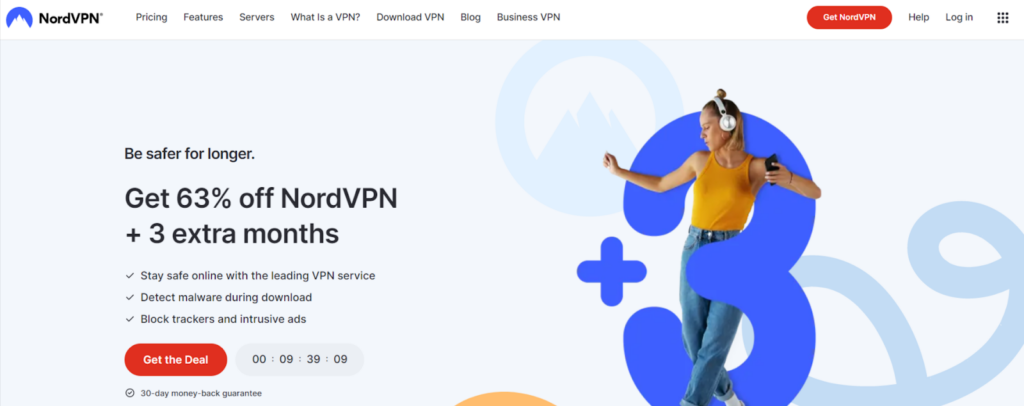
NordVPN knows exactly what it is doing and, as such, has reached the top in terms of what you want from a VPN. It strikes the perfect balance between great service and affordability and is, therefore, my top recommendation when it comes to choosing a VPN for remote working.
The provider has an impressive 5,599 servers available spread across 60 countries, which ensures you get great coverage and makes downloading and streaming effortless. And NordVPN’s plans support multiple devices and allow you to have up to six simultaneous connections.
- NordLynx tunneling protocol to ensure the fastest possible data delivery speeds
- CyberSec malware and anti-virus protection
- Automatic malicious code detection and file deletion
- Dark web monitoring and compromised account alert
- Ad-blocker and tracking prevention to stop third parties from recording your activity
- Meshnet private encrypted network: This will allow you to access your employer devices safely for collaborative projects
- Dedicated IP: allowing you to access your work resources remotely
- Strict zero-tracking or logging policy
- Split tunneling
- SmartDNS and private DNS
- Double VPN servers
- Kill switch if your VPN connection accidentally drops
There is also the option to upgrade your plan, which gives you access to the following goodies:
- Password syncing and encrypted password vault
- Next-gen file encryption
- Data breach scanner
- 1TB storage
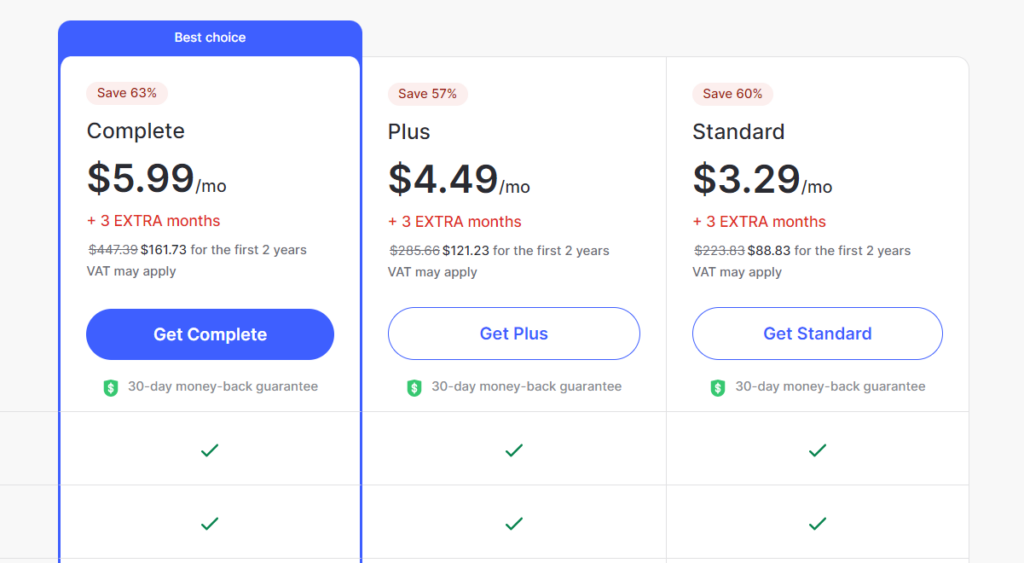
Three plans are available and are discounted depending on which subscription length you opt for:
- Standard: $3.59/month (two-year plan)
- Complete: $4.99/month (two-year plan)
- Plus: $6.69/month (two-year plan)
A two-year subscription period provides three months for free. Plus, other discounts are available if you choose other subscription lengths (with the exception of monthly). All plans come with a 30-day money-back guarantee.
Sign up for NordVPN here, and while you’re here, take a peek at my full NordVPN review.
2. Surfshark: Best VPN for Digital Nomads
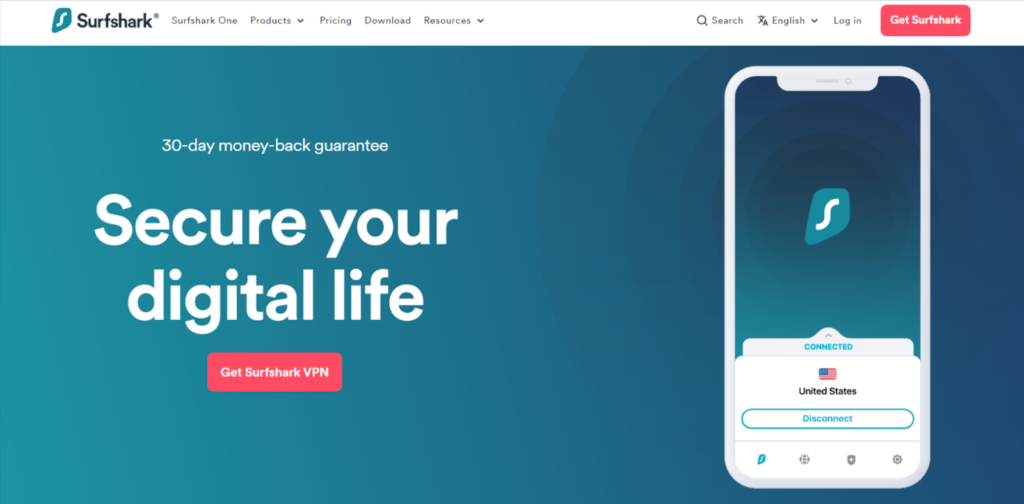
If you like to wander around far-flung places and consider yourself a digital nomad, then this is the VPN provider for you.
SurfShark has the biggest spread of servers out of all choices in this article. There are 3,200 servers located in 100 countries, so whether you’re in Hawaii or Hungary, Bolivia, or Bulgaria, you’ll be able to access whatever you need to do your work.
Like ExpressVPN, SurfShark is in the process of upgrading its tech to handle 10 GBps, and even better, you have no bandwidth limits and no limits on the number of devices you can use the VPN with.
And what else? Here are all the features:
- AES-256-GCM encryption
- WireGuard® or OpenVPN, or IKEv2/IPsec.secure protocols (The choice is yours, but WireGuard is generally the fastest option)
- IP address changing to access work networks
- No borders mode for unrestricted browsing and accessing geo-restricted content
- CleanWeb 2.0 for malicious traffic and threat detection
- Threat prevention and ad-blocking
- Camouflage mode for ISP protection
- Private DNS & leak protection
- Kill switch
- Strict no-logs policy
- VPN bypasser permissions
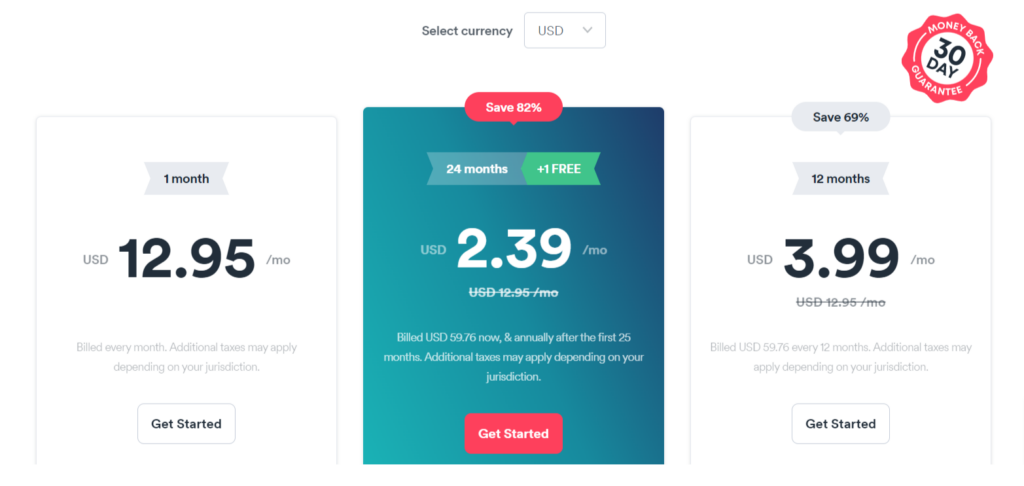
SurfShark can be had with three different subscription lengths:
- Monthly: $12.95/month
- Annually: $3.99/month
- Two years: $2.49/month
All Surfshark VPN plans have a 30-day money-back guarantee.
You can get more info and sign up for SurfShark here. And while you’re at it, see what I have to say in my full SurfShark review.
3. ExpressVPN: Most Secure and Reliable VPN

Okay, so ExpressVPN isn’t cheap, but it justifies its cost by providing one of the fastest and most reliable VPN services on the planet. And it’s committed to this too. In fact, ExpressVPN is currently in the process of upgrading all its servers from the standard 1 GBps (gigabyte per second) up to a huge 10 GBps.
Additionally, you have coverage across 94 countries – more than enough for most people – and over 3,000 servers at your disposal.
Right now, CNET, TechRadar, and The Verge consider ExpressVPN to be the world’s best VPN service, so if they endorse it, you know it must be good.
With one plan available, the service will support use across five separate devices.
You can also look forward to the following features:
- Smart Location: Automatically connects you to the fastest available server based on your current location
- Industry-standard AES-256 encryption
- IP address masking
- TrustedServer technology (no data is ever written to a hard drive)
- Zero activity logs kept
- VPN split tunneling
- Network lock kill switch
- Threat manager for tracking malware
- Automatic malicious code prevention
- Private DNS
- Lightway protocol for a faster, more reliable, and more secure service
- 24/7 live chat support
You do have options with ExpressVPN. Choose from three different subscription lengths:
- Monthly: $12.95/month
- Bi-annually: $9.99/month
- Annually: $6.67/month
No matter which you choose, you get a 30-day money-back guarantee.
Delve into the detail of ExpressVPN here, or for more in-depth analysis, I’ve got a full ExpressVPN review available.
4. AtlasVPN: Most Affordable VPN in 2024
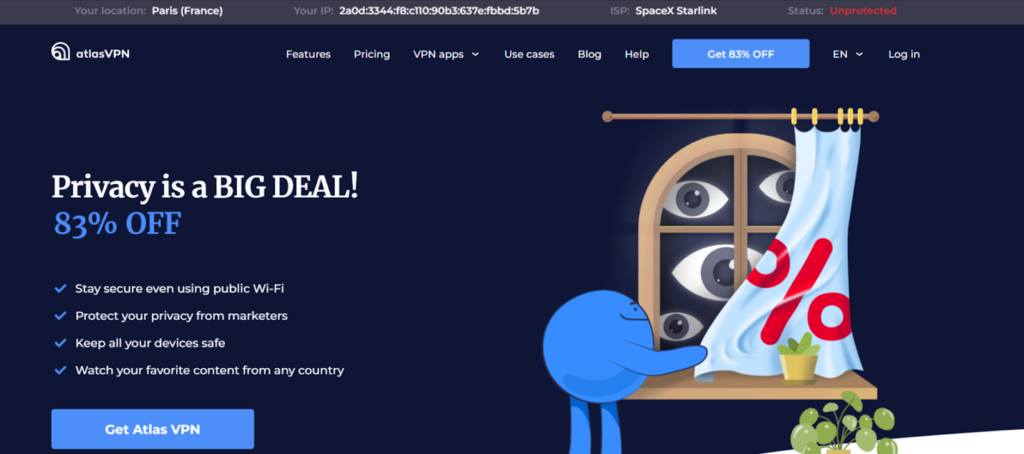
You’re probably wondering why I’ve included a free VPN here when I said they should be avoided. Well, AtlasVPN is an exception since it has a strict no-logging policy in place and is one of the (very) few VPN providers that have a proper freebie available.
However, the free version is limited, so to get the full whack of features from Atlas, you’re going to need to subscribe to its paid plan. But this is cheap! Like less than $2/month cheap. So, if budget is your concern, this is the place to be.
The drawback is that AtlasVPN has the fewest servers – 750, in fact – and only has server locations in 42 countries. Overall, this is a good option for remote workers that don’t tend to travel to remote corners of the planet.
Here’s what else you get:
- Use with unlimited numbers of devices
- ChaCha20 and AES-256 data encryption technology
- Automatic malware detection, blocking, and deletion
- WireGuard protocol for faster speeds and less lag
- SafeBrowse prevention from third-party hackers
- Split tunneling
- Data breach monitor
- Strict no-log VPN policy
- Network kill switch
- MultiHop+: This allows use with multiple rotating VPN locations
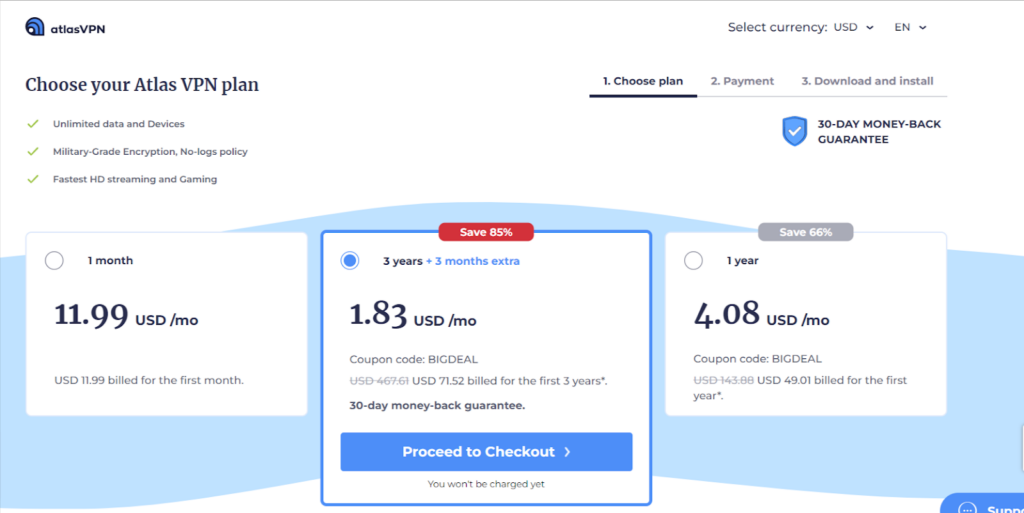
Apart from the fee plan, there are three subscription lengths to pick from:
- Monthly: $10.99/month
- Annually: $3.29/month
- Three years: $1.82/month
As you can see, the three-year subscription is Uber cheap, plus you get a 30-day money-back guarantee on all subscription lengths.
For the full lowdown on AtlasVPN, head here. Or check out what I have to say in my full AtlasVPN review.
Best VPNs for Freelancers Compared
Now a super-quick overview of each VPN’s key features:
| Feature | NordVPN | ExpressVPN | AtlasVPN | SurfShark |
| Costs from | From $3.59/month | From $6.67/month | From $1.82/month | From $2.49/month |
| Free version | No | No | Yes | No |
| No of devices permitted | Six | Five | Unlimited | Unlimited |
| No of servers | 5,599 | 3,000 | 750 | 3,200 |
| No of countries | 60 | 94 | 42 | 100 |
| No-log policy | Yes | Yes | Yes | Yes |
| Malware protection | Yes | Yes | Yes | Yes |
| Tracker and ad-blocker | Yes | Yes | Yes | Yes |
| 24/7 live support | Yes | Yes | Yes | Yes |
| Current promotion | From Get 68% OFF + 3 FREE months | From Get 49% OFF + 3 FREE months | From 2-year plan for $1.82/mo + 3 months extra | From Get 85% OFF + 2 Months FREE |
Frequently Asked Questions
Best VPNs for Remote Workers in 2024: Final Thoughts
Imagine being stuck on a tropical island only to realize half your work resources aren’t readily accessible. That’s really going to take the shine off your pina colada.
Decent VPNs are affordable and can offer you the very best in protection and safe online browsing experiences while letting you access all your stuff unhindered, so there’s really no reason why you shouldn’t have one.
For the very best in VPN protection, I say go for NordVPN. However, the others mentioned in this article are also highly worthy choices.
Only one question remains, where will you be heading next to work remotely?
How We Review VPNs: Our Methodology
In our mission to find and recommend the best VPN services, we follow a detailed and rigorous review process. Here’s what we focus on to ensure we provide the most reliable and relevant insights:
- Features and Unique Qualities: We explore each VPN’s features, asking: What does the provider offer? What sets it apart from others, such as proprietary encryption protocols or ad and malware blocking?
- Unblocking and Global Reach: We assess the VPN’s ability to unblock sites and streaming services and explore its global presence by asking: How many countries does the provider operate in? How many servers does it have?
- Platform Support and User Experience: We examine the supported platforms and the ease of the sign-up and setup process. Questions include: What platforms does the VPN support? How straightforward is the user experience from start to finish?
- Performance Metrics: Speed is key for streaming and torrenting. We check the connection, upload, and download speeds and encourage users to verify these on our VPN speed test page.
- Security and Privacy: We delve into the technical security and privacy policy of each VPN. Questions include: What encryption protocols are used, and how secure are they? Can you trust the provider’s privacy policy?
- Customer Support Evaluation: Understanding the quality of customer service is crucial. We ask: How responsive and knowledgeable is the customer support team? Do they genuinely assist, or just push sales?
- Pricing, Trials, and Value for Money: We consider the cost, available payment options, free plans/trials, and money-back guarantees. We ask: Is the VPN worth its price compared to what’s available in the market?
- Additional Considerations: We also look at self-service options for users, such as knowledge bases and setup guides, and the ease of cancellation.
Learn more about our review methodology.
