As someone who’s tested dozens of VPNs over the years, I can attest that while NordVPN is indeed excellent, there are several other providers offering robust free trials without credit card requirements. While they don’t offer a traditional free trial, I’ve researched and compiled the best VPNs with free trial options that don’t require a credit card, allowing you to explore premium features without any financial commitment.
“I was looking for a provider with a decent VPN that also offered Smart DNS and believe me, there aren’t too many out there that do both well. Most providers focus on VPN or Smart DNS, whereas CactusVPN is very strong on both. Speeds over the VPN are impressive considering the encryption process and whenever I’ve contacted their Support Team, responses have been quick and useful.”
John Parish – CactusVPN customer
“Best speed in many situations? ExpressVPN. Best stability. Best to unblock Netflix. One of the best customer services. If your router is supported by them, you can use their own firmware app in it. Voila!”
Reddit user
“It’s a powerful kind of tool, and CyberGhost is one of the better VPNs we’ve tested. It boasts the largest network of VPN servers we’ve yet seen and allows a generous seven simultaneous connections. It has also expanded its reach beyond VPNs with other security tools.”
PC Mag
Just get straight to the point, would you? I’m in a hurry
| VPN | Best Price | Annual Price | Free Trial |
|---|---|---|---|
| CyberGhost | Exclusive deal 2-year plan $3.67 per month. Save 69%+ 3 months FREE $99.00 for the first 2 years | 1-year plan $ 4.92 per month Save 58% $59.00 for the first year | Yes, 24-hour trial with full features. No credit card is required. Offers IKEv2, OpenVPN, WireGuard protocols, 256-bit encryption, DNS leak protection, 7300+ servers in 91+ countries. Unlimited bandwidth. My top pick for 2025 |
| CactusVPN | 2 Years $66.49 Save 72% $2.77/mo 30-Day Money-Back Guarantee | 1 Year $48.99 Save 59% $4.08/mo 30-Day Money-Back Guarantee | Yes, 3-day trial with all features. Supports OpenVPN, WireGuard, IKEv2, and more. No-logs policy. Avoid PPTP protocol for security reasons. |
| Hotspot Shield | Basic Free | Premium $7,99/mo Get ultra-fast VPN and 3 security apps: antivirus, password manager, and spam-call blocker. | Yes, 7-day trial of Premium features. 115+ locations, 80+ countries, 24/7 support, unlimited data for streaming. |
Why you should use a free trial
Free trials are invaluable when choosing a VPN. They allow you to test a service’s performance, usability, and compatibility with your devices before committing financially. Here’s why I always recommend taking advantage of free trials:
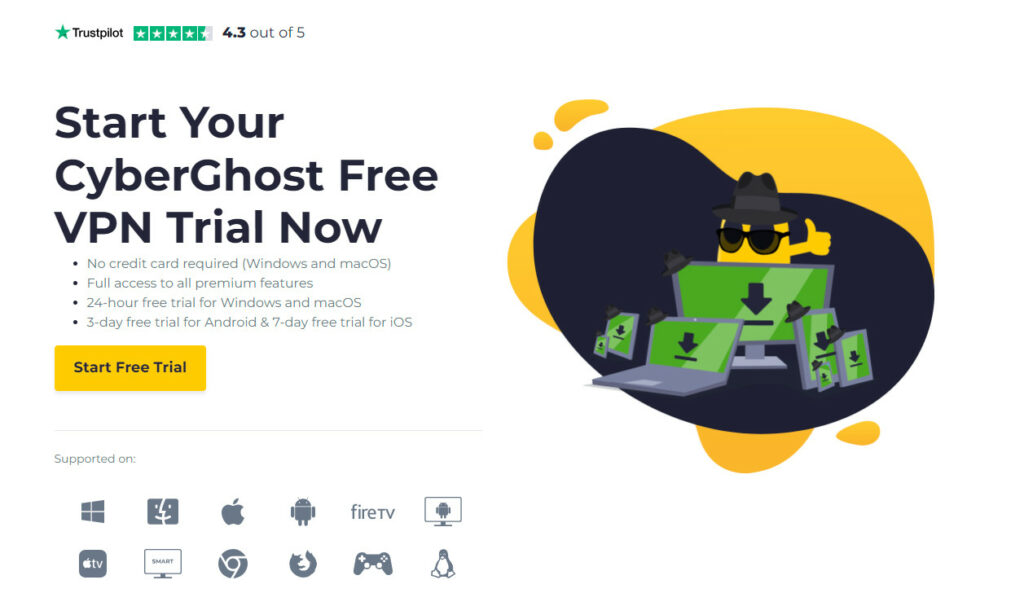
CyberGhost VPN is recognized for its strong privacy and security features. It offers AES-256-bit encryption, a strict no-logs policy, and a suite of protective tools like Kill Switch, Wi-Fi protection, and DNS leak protection. CyberGhost stands out with unique offerings like anonymous payment options and a comprehensive security suite, making it a robust choice for safeguarding online activities.
While it’s tempting to imagine yourself as an invincible digital spy during your free trial, the reality of VPNs is more nuanced. They’re powerful privacy tools, but they’re not magic bullets. Here’s what you need to know:
1. Assess real-world performance: I’ve found that speeds can vary dramatically between providers. Use the trial to test connection speeds on servers relevant to your needs.
2. Verify streaming capabilities: If unblocking Netflix or other services is important, confirm the VPN actually works with your preferred platforms.
3. Test device compatibility: Ensure the VPN works smoothly across all your devices – I’ve encountered VPNs that performed great on desktop but had buggy mobile apps.
4. Evaluate the user interface: A clunky app can be frustrating long-term. Make sure you’re comfortable with the VPN’s design and features.
5. Check for data leaks: Use online tools to verify the VPN isn’t leaking your IP or DNS information. I always do this, even with reputable providers.
However, it’s crucial to be aware of the limitations and potential risks of free VPN trials:
- Feature restrictions: Some trials limit server access or data usage. Always check what’s included.
- Privacy concerns: Free VPNs, in particular, may log data or have questionable privacy practices. I always scrutinize privacy policies.
- Security gaps: Not all VPNs are created equal. Some may use outdated protocols or have vulnerabilities.
- Overpromising marketing: Be wary of VPNs claiming to make you completely anonymous online. True anonymity is complex and goes beyond just using a VPN.
Remember, a VPN is a valuable privacy tool, but it’s not a complete security solution. Use your trial period to thoroughly evaluate the service against your specific needs and privacy goals. Don’t hesitate to reach out to the VPN’s support team with questions – their responsiveness during the trial can be indicative of the support you’ll receive as a paying customer.
Your free trial isn’t free, and neither are you.
All VPNs, including NordVPN and ExpressVPN, offer a free trial in the sense that you can request to get your money refunded, as per their money-back guarantee policy (which means signing up and actually paying).
But this is misleading because they say they offer a free trial when in reality they only offer a money-back guarantee. Plus your credit card details are going out there to intermediary companies you don’t know and can’t run audits on. And, by the way, that’s many intermediary companies. And anyone who cares to hack them.
In case you’re wondering if hacking will happen to you, there’s no need to get anxious, but just so you know, according to Cybersecurity Ventures,
- Cybercrime will cost the world $6 trillion by 2025,
- By 2030, a business will fall victim to ransomware every 11 seconds
- Americans lose $15 billion annually due to identity theft
- It takes 196 days on average to identify a data breach.
So should you give up your private data as you sign up and pay for a free trial?
But I can avoid giving up your personal data, right? Right?
You may think VPNs will make you safer. However, if they ask you to sign up and give away your credit card details, they are going walking on the Internet, creating a whole world of trouble. That’s why Jack Reacher doesn’t like using PCs, full stop.
If you think your personal data will stay safe on the Internet, history shows that as long as you’re on a PC connected to the Internet, sooner or later someone will be reading what you’re writing. Not even the NSA can keep its data secure, as a legendary cybersecurity engineer and crypto evangelist Andreas Antonopoulos will tell you. As the crypto adagio goes: “not your keys? Not your coin” (long story), and the same goes for your credit card information.
The only way of keeping it safe is never putting your physical wallet and your PC in the same room and never (ever!) giving away your credit card details, especially to people and sites you’re unsure of.
Basically, if you type your information into a PC, it’s not safe. This concerns all types of information, but the financial details are probably the most painful to lose, so in this guide, we’ll spend our time looking for the best VPNs with free trials, but these will be the few VPNs whose trials are actually free. Like Jack.
These are VPNs (like Atlas VPN) that offer a “true” free trial. This means you won’t have to either pay up without using the product or give out sensitive financial data.
But like diamonds on the pavement in the middle of Times Square or true love, these VPNs are pretty hard to find. Which, by the way, we did.
Best VPNs with Free Trials
Finding the right VPN can be challenging, but free trials offer a risk-free way to test drive premium services. Here’s a rundown of the top VPNs with free trials, based on my extensive testing and industry experience:
- CyberGhost – 1-day free trial No credit card required, which is a huge plus. While 24 hours might seem short, it’s enough time to test CyberGhost’s impressive speeds and user-friendly interface. I’ve found their server network to be vast and reliable, especially for streaming. The trial gives full access to premium features, making it an excellent way to experience CyberGhost’s capabilities.
- Cactus VPN – 3-day free trial Also no credit card needed, Cactus VPN’s trial is more generous with time. In my tests, their Smart DNS feature stood out for seamless streaming. The VPN performed well in speed tests, though server options are more limited compared to larger providers. It’s a solid choice for those prioritizing privacy, as their no-logs policy is strict.
- Hotspot Shield – 7-day free VPN trial Requires payment info but doesn’t charge during the trial. Hotspot Shield impresses with its proprietary Hydra protocol, which I’ve found to offer exceptional speeds. The week-long trial is ample time to test their extensive server network and additional security features like a password manager.
- Norton360 VPN – 14-day free VPN trial Payment details needed but no immediate charge. Norton360 VPN is part of a broader security suite, which can be overkill for some users. However, the VPN itself is robust, with strong encryption and a user-friendly app. In my experience, it’s particularly good for beginners who want a comprehensive security solution.
Additional options to consider:
- ExpressVPN – 30-day money-back guarantee While not a traditional free trial, ExpressVPN’s refund policy essentially functions as one. I’ve used this VPN extensively and can vouch for its top-tier speeds, security, and ability to unblock streaming services consistently.
- ProtonVPN – Free tier with no time limit ProtonVPN offers a unique approach with a permanently free tier. It’s limited in speed and server options but provides a taste of their service. I’ve found it useful for occasional, basic VPN needs.
When choosing a VPN trial, consider your specific needs. Are you primarily interested in streaming, privacy, or general security? Test the VPN’s performance on your most-used devices and for your typical online activities. Pay attention to connection stability, speed consistency, and how user-friendly the apps are.
Remember, while these trials are excellent for testing, long-term VPN use often requires a paid subscription for full features and optimal performance. Use the trial period to thoroughly evaluate the service before committing.
1. CyberGhost – 1-day free trial (No credit card or payment details required for the trial period)
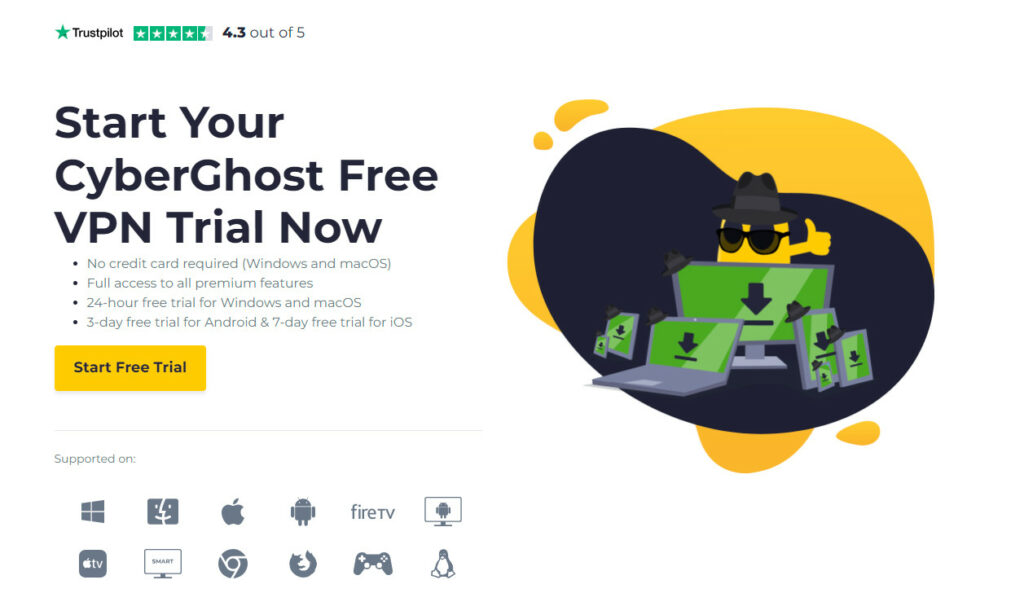
CyberGhost VPN is recognized for its strong privacy and security features. It offers AES-256-bit encryption, a strict no-logs policy, and a suite of protective tools like Kill Switch, Wi-Fi protection, and DNS leak protection. CyberGhost stands out with unique offerings like anonymous payment options and a comprehensive security suite, making it a robust choice for safeguarding online activities.
Unique features and things not to miss out on
15 years in the business
One of the most important things when it comes to doing business with someone, especially in the financial circles, is their rep. Therefore, CyberGhost comes highly recommended. Add to that the biggest score of servers you’ve ever seen, and you’re in business!
Cool name
This doesn’t really count but it doesn’t sound too bad. “Your data was ghosted!”. Tom Clancy’s Ghost Recon Wildlands, anyone?
Great deals (check out my CyberGhost review)
No-Spy servers
According to PC Mag, there are additional cool features on offer (sort of like Special Ops of VPN servers):
“CyberGhost VPN offers NoSpy servers, which it says are specially tuned servers in a high-security server facility in CyberGhost’s home of Romania. This is similar to ProtonVPN’s Secure Core servers in that they also have increased physical security.”
Split tunneling
When using a VPN there is always some trade-off between convenience and security. The term “split tunneling” is a general way of describing when a VPN user has configured their computer or device to use the public internet for some, but not all, online activities.
When split tunneling in VPN takes place, an individual will be connected to both the private network and the public internet at once. In most cases, this is done so that users can access the geo-restricted content on streaming services like Netflix and Hulu while also having protection from cybercriminals with high levels.
There are quite a few types and nuances to split tunneling though, so if you’d like a detailed explanation check out this page from the apex predator of this industry (NordVPN), which we include in this article not for its free trial (which is anything but liberating) but for general excellence.
Pros
- Good choice for beginners
- An overwhelming amount of good reviews
- Easy to install, intuitively understandable UI
- Lobbies torrenting and offer untraceable servers
- No logs
- Compatible with TOR, which can be crucial
- Plenty of servers
- Proves fast when tested by PCMag
- Dedicated IPS
- Fast enough for gaming.
Cons
- Not the fastest (but not the slowest)
- Sometimes gives away your location and the fact you’re using a VPN
- Not sure what’s going on with the offer of installing an SSL certificate with exceptionally high access privileges?
- Needs a 3rd party audit
- Still not the fastest around.
Quick summary
With its good publicity and beginner-friendliness, CyberGhost is a tempting offer. Its reviews are outstanding and offered by some of the most reputable companies around.
We like how much emphasis was put on encryption and security, and with that CyberGhost seems to have been specifically designed for easу of gaming, unlocking, streaming, and so on, so it will appeal to the masses, which means it has prospects. Good design score overall! What’s not to love? Join the legions of followers now!
P.S Impressive
CyberGhost VPN is recognized for its strong privacy and security features. It offers AES-256-bit encryption, a strict no-logs policy, and a suite of protective tools like Kill Switch, Wi-Fi protection, and DNS leak protection. CyberGhost stands out with unique offerings like anonymous payment options and a comprehensive security suite, making it a robust choice for safeguarding online activities.
2. Cactus VPN – 3-day free trial (No credit card payment details required for the trial period)

With a slightly risky name for a VPN, your small new friend is surprisingly powerful, featuring unlimited bandwidth and speed, no logs policy, best data encryption, and much more. Even though you might need a VPN to access its site (doh!), it offers an array of functions you’ll be impressed with:
Free trial
Which is actually free, no obligations
No logs
Hopefully, no information will be stored that isn’t completely necessary to store, plus for minimum periods of time.
24/7 support
Support is important, not only because you need to be able to not feel alone and abandoned, but also because they should be able to answer your more technical questions like server speed and location, spam lists and blocking, and so on. In short, they can help you out quickly and with maximum efficiency. In theory.
No bad publicity
CactusVPN hasn’t been noticed doing anything unseemly. Great!
SmartDNS
Use funky new and ultra-compatible tech to avoid lags, tripping automatiс protection systems or dive deeper and access sites other VPNs aren’t powerful enough to unlock.
WireGuard
It’s a definite plus that CactusVPN uses WIreGuard. Want some state-of-the-art cryptography with minimal attack surface, exceptional performance, GPLv2 license, and crypto key routing? Find out more here.
Get a free month for referring a friend
Sharing is caring! Find out more in your dashboard.
Use it on an unlimited number of devices
Some systems will only allow you to use 6 devices at the same time, and if you want more, pay up. No more extortion! CactusVPN offers you true liberty across the board.
A very attractive price
Pros
- A small VPN server network doesn’t mean slower speeds. In fact, fewer clients may make up for that.
- Strong focus on security: perfect forward secrecy, 256-bit AES encryption, 2048-bit DHE-RSA, SHA256, and OpenVPN protocol as well as others like L2TP/IPSec, IKEv2, SSTP.
- Great Price: you won’t find many VPNs with a strong set of features like this one that cost less than $7 a month (use the code in this video).
Cons
- Uses very easily hackable (and hacked) PPTP, which is a clear minus. Are we still in 2007? Plus, we’d like to see more aggressive 4096-bit encryption, but this is just nitpicking.
Not too many payment methods:
- PayPal
- Bitcoin
- Credit/debit card
- AliPay
- Webmoney
- UniPay
Support could be better, and the site could use a better knowledge base.
Quick summary:
Despite a few minor problems, this VPN offers a very convincing set of features, which makes it definitely worth it. It’s not the size; it’s how you use it! To avoid losing money on deals, the time is now!
3. Hotspot Shield: 7-day free trial (payment details required, but they won’t charge you)
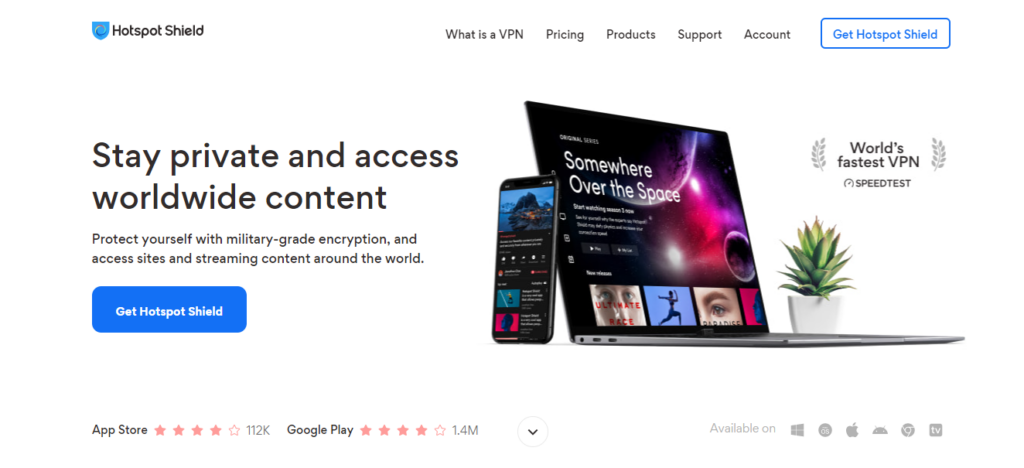
Tempting features and intriguing offers
The first thing that catches the eye is the list of companies connected to HotspotVPN:
They also call themselves “the world’s fastest VPNs” although whether those were sarcastic quotes or “quote” quotes we couldn’t tell.
Combined with the simplicity of use and its good encryption, it already presents itself well at first look, but there’s more to enjoy.
Security
This VPN uses OpenVPN, which is always good. The OpenVPN protocol has many benefits, including:
- it is open-source, which means anyone can review the code;
- it offers strong encryption;
- and it provides a variety of security features such as leak protection.
One major benefit of using an OpenVPN protocol is that it encrypts both incoming and outgoing data between your device and the server you are connected to.
It is open-source and it uses TLS encryption for key exchange, AES-256 for data encryption, and SHA2-384 as its hash function. It does not support legacy or obsolete protocols such as PPTP or L2TP/IPsec. One of the reasons why OpenVPN is good for VPNs is because it offers high levels of security and strong privacy guarantees to the user.
What’s even better, however, is that it uses RSA certificates with 2048 bit key for server authentication (but could be better with 4096 RSA, considering even those can be hacked), and Elliptic Curve Diffie-Hellman algorithm (ECDHE) for Ephemeral Key Exchange.
The Elliptic Curve Diffie-Hellman algorithm (ECDHE) is a variation of the Diffie-Hellman key exchange that uses elliptic curve cryptography. The ECDHE has been standardized in RFC 5114 and it is good for applications where security against eavesdropping, as well as man-in-the-middle attacks are required. The key exchange protocol in the Transport Layer Security (TLS) handshake uses RSA to generate a session key. The Diffie-Hellman variant of this algorithm generates ephemeral keys, which are not stored on either server or client.
Compatibility
Works with Windows, Mac, iOS, Android, Linux, Smart TV, Routers, Chrome.
Security
Some strong security here including the native Catapult Hydra protocol, which is “optimized to get the fastest connection speeds, especially over long distances” according to VPNMentor. The Catapult Hydra Protocol provides lightning-fast speeds combined with military grade security protocols such as AES 256 bit encryption
This is an OpenVPN-based protocol that utilizes features such as Key Exchange, Data Channel Encryption, Forward Error Correction and other technologies to ensure security and privacy. It provides better protection against DDOS attacks with its channel bonding capability. Hydra also encrypts data over the network by using strong encryption algorithms which are up to 256 bits in length.
Reputation
Established influence over time still counts for something:
Speed tests work out great
VPNMentor turned up speed test results, and they’re very enthusiastic:
“These are excellent connection speeds across the board. Not many of the VPNs we’ve tested have been able to deliver such reliably fast connections.
We also found the connections to be stable and reliable over time. We didn’t experience any speed loss or dropped connections during our tests.”
Pros
- Over 600 000 000 users can’t be wrong
- Optimized for gaming
- 24/7 support
- Free trial
- Supports torrenting
- Not only that, according to VPNMentor.com, it provides robust encryption, leak protection, and malware protection
- One of the most trusted VPNs in the world, it comes with great guarantees.
Cons
- No multi-hops or access to TOR anonymization
- Testing reveals some DNS leaks
This VPN stores a lot of information:
- Real IP address (deleted at the end of each session)
- Email address
- Username
- Unique mobile ID
- Hardware model
- Operating system version
- Language
- “Network information”
(free users)
- Your city-level location
- Unique advertising ID
- Unique mobile ID (IMEI)
- MAC address
- Wireless carrier
Also, some bad rep:
“In 2017, the Center for Democracy and Technology (CDT) filed a complaint to the Federal Trade Commission (FTC), claiming “undisclosed and unclear data sharing and traffic redirection occurring in Hotspot Shield Free VPN.”
The free version offers lower speeds (throttling)
Summary
So some strong encryption here but we’re a little unclear on data retention, so while there is the choice of two strong previous candidates we say you should at least try them first. Not a bad choice though! It’s worth checking out the website.

How not to do it: Norton Secure VPN: 14-day free trial (payment details required, but they won’t charge you)
Norton Secure VPN offers reasonably high scores when it comes to speed, user experience, and cost, all averaging at around 8 out of 10. They will pull your credit card details though, which is dangerous and also collect quite a lot of user data.
Let’s go straight to the most important point on this list: logging user data, which will then be stored somewhere you don’t know and possibly given up to either the government or hackers.
Here’s what Norton Secure VPN collects:
- Subscriber information, which includes:
- IP Address / Geolocation (Anonymous)
- Serial Number Device ID
- Technical information, which includes:
- Device name and type
- OS version (mobile only)
- Language
- Security information, which includes:
- The total amount of used bandwidth (limited by the number of bytes transferred using the service)
- Information about possible security risks, as well as URLs of websites that the Program considers to be potentially dangerous … Another type of information is used to analyze and improve the functionality of Norton products.
Wrap Up
After thoroughly testing numerous VPN services, it’s clear that not all providers are created equal. Some VPNs, like the one mentioned above, fall short in critical areas such as security features, user experience, and transparency. When a VPN lacks a proper website, has a confusing subscription process, and carries a questionable reputation, it’s best to look elsewhere for your online privacy needs.
In my years of reviewing VPN services, I’ve found that reputable providers prioritize user security, offer clear pricing structures, and maintain professional websites with comprehensive information about their services. These factors are non-negotiable for anyone serious about protecting their online privacy.
While free trials can be tempting, it’s important to remember that quality VPN services often require a financial investment. Based on my extensive use and testing, two VPN providers consistently stand out from the crowd: Express VPN and NordVPN.
Both ExpressVPN and NordVPN have proven their worth through independent audits, strong encryption standards, and strict no-logs policies. While they require upfront payment and some personal information for account creation, the peace of mind and robust protection they offer are well worth it.
Remember, when it comes to VPNs, you often get what you pay for. Investing in a trusted, feature-rich VPN service is an investment in your online privacy and security. If you’re serious about protecting your digital life, giving ExpressVPN or NordVPN a try is a smart move. Their money-back guarantees allow you to test their services risk-free and experience firsthand the difference a top-tier VPN can make.
Are free VPNs safe?
The quick answer is no. You can read this article by Wired aptly titled “Free VPNs are a privacy nightmare. You shouldn’t download them” or just take our word for it. Onу way or another:
“The three biggest threats when it comes to free VPN mobile apps are data harvesting; incomplete protection; and corner-cutting in development that potentially leads to vulnerabilities,” says Simon Migliano, head of research at Top10VPN.com”
and
“77% of apps previously identified as potentially unsafe in2019 still pose a risk. Almost 60% of popular free VPN apps were secretly Chinese-owned while nearly 90% had serious privacy flaws. 85% of 150 Android apps tested had unsafe permissions or functions. 25% exposed users via DNS, WebRTC, or IP leaks. 518 million installs from Play store – up from 260 million in six months.”
The bottom line here is: better stick to reputable and well-researched VPNs out there when it comes to your private info, and read guides like this one to dee-dive to the INternet’s seedy underbelly to get to the real state of things.
They don’t store our sensitive information, right? I mean..logless (duh!)
In most cases, a “free trial” is not actually free and the “trial” part is reminiscent of the old turkey and cranberry sauce joke: the trial is focused on you.
While VPNs claim they are “logless” as you read into the fine print you’ll find out that they store a pretty remarkable amount of your data including payment details, the time you connected to the VPN, and how long you were connected for, the IP address you originally connected from, and so on. When push comes to shove, will they give up that data to the authorities who will then use this data against you?
Your guess is as good as ours, but history shows that for some companies (we point fingers but the name starts with “Face” and ends with “ook”) the temptation to sell your data is so hard to resist that they do it every several years since inception and don’t feel too bad about it. But what’s happening with your data when you use a VPN? Cnet.com thinks the prognosis is less than optimistic:
“That’s the core problem with even the best VPN — despite all the audits and transparency gestures many companies undergo, it’s still a user-trust business. No matter how much we trust any particular VPN to help mask our internet browsing, it’s virtually impossible to verify whether a VPN truly keeps no logs. And we engage in that service knowing that all of our data is essentially funneled to a single company, with servers whose activity no expert can verify.”
Your VPN may actually prove to be clean and honest about its no logs policy like ExpressVPN when after an investigation it turned it was true to its word – or, like UFO VPN, it might actually keep records while it says it doesn’t, or yield to the FBI asking nicely like IPVanish and PureVPN when they handed over the data, revealing what their “no-logs policy” actually was about (albeit for a good cause).
How We Review VPNs: Our Methodology
In our mission to find and recommend the best VPN services, we follow a detailed and rigorous review process. Here’s what we focus on to ensure we provide the most reliable and relevant insights:
- Features and Unique Qualities: We explore each VPN’s features, asking: What does the provider offer? What sets it apart from others, such as proprietary encryption protocols or ad and malware blocking?
- Unblocking and Global Reach: We assess the VPN’s ability to unblock sites and streaming services and explore its global presence by asking: How many countries does the provider operate in? How many servers does it have?
- Platform Support and User Experience: We examine the supported platforms and the ease of the sign-up and setup process. Questions include: What platforms does the VPN support? How straightforward is the user experience from start to finish?
- Performance Metrics: Speed is key for streaming and torrenting. We check the connection, upload, and download speeds and encourage users to verify these on our VPN speed test page.
- Security and Privacy: We analyze the technical security and privacy policy of each VPN. Questions include: What encryption protocols are used, and how secure are they? Can you trust the provider’s privacy policy?
- Customer Support Evaluation: Understanding the quality of customer service is crucial. We ask: How responsive and knowledgeable is the customer support team? Do they genuinely assist, or just push sales?
- Pricing, Trials, and Value for Money: We consider the cost, available payment options, free plans/trials, and money-back guarantees. We ask: Is the VPN worth its price compared to what’s available in the market?
- Additional Considerations: We also look at self-service options for users, such as knowledge bases and setup guides, and the ease of cancellation.
Learn more about our review methodology.

