A VPN router is a networking device that allows multiple devices to connect to a virtual private network (VPN) simultaneously. It encrypts all the internet traffic that passes through it, providing users with enhanced online security and privacy.
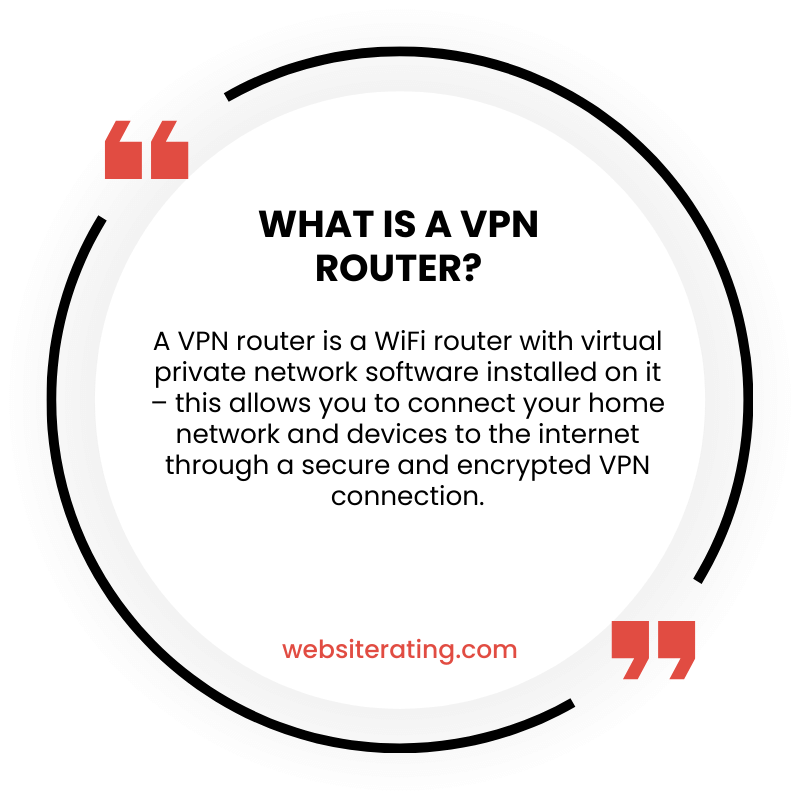
A VPN router is a special type of router that allows you to connect to the internet through a virtual private network (VPN). This means that your internet traffic is encrypted and your online activity is more private and secure. It’s like having a secret tunnel between your device and the internet that nobody else can see or access.
A VPN router is a device that allows you to connect to a virtual private network (VPN) and protect your online activity from prying eyes. VPNs are becoming increasingly popular as more people become aware of the importance of online privacy and security. They allow you to browse the internet anonymously and securely, without worrying about your data being intercepted or your location being tracked.
By using a VPN router, you can protect all the devices in your home or office that are connected to the internet. This includes smartphones, laptops, tablets, and smart TVs. Once you have set up a VPN on your router, all the devices connected to it will be automatically protected. This means you won’t have to worry about installing a VPN on each individual device, which can be time-consuming and confusing. Additionally, a VPN router can help you bypass geo-restrictions and access content that is blocked in your region, such as streaming services or social media platforms.
What is a VPN Router?
A VPN router is a device that allows you to connect multiple devices to a virtual private network (VPN) simultaneously. It functions like a regular router, but with added features that enable it to manage VPN connections and encrypt data traffic.
Definition
A VPN router is a router that has a VPN client software installed in it. It enables you to connect to a VPN service provider, which encrypts your internet traffic and hides your IP address. This device allows you to protect your online privacy and security by creating a secure, private network.
How Does it Work?
When you connect to a VPN router, your device’s internet traffic is encrypted and sent to the VPN server. The server then decrypts the traffic and sends it to the internet. This process makes it difficult for anyone to intercept or monitor your internet activities.
Why Use a VPN Router?
Using a VPN router has several benefits. Firstly, it provides you with an added layer of security and privacy by encrypting your internet traffic. Secondly, it allows you to bypass geographic restrictions and access content that is not available in your region. Lastly, it enables you to connect multiple devices to a VPN simultaneously, saving you the trouble of installing VPN software on each device.
Types of VPN Routers
There are two types of VPN routers: pre-configured and manually configured. Pre-configured routers come with VPN software pre-installed, while manually configured routers require you to install the VPN software yourself. Pre-configured routers are generally easier to set up, but they may not support all VPN service providers. Manually configured routers, on the other hand, are more flexible and can be configured to work with any VPN service provider.
In conclusion, a VPN router is a device that allows you to connect multiple devices to a VPN simultaneously, providing you with added security, privacy, and flexibility. It is an excellent investment for anyone who values their online privacy and security.
Setting Up a VPN Router
If you want to use a VPN on multiple devices, a VPN router is a great option. Setting up a VPN router is not an easy task, but it can be done with some patience and technical know-how. In this section, we’ll discuss the different aspects of setting up a VPN router.
VPN Software
To set up a VPN router, you need to have VPN software installed on the router. You can either install the software yourself or purchase a pre-configured router that comes with VPN software already installed.
VPN Server
Once you have VPN software installed on your router, you need to connect to a VPN server. A VPN server is a remote server that you connect to in order to encrypt your internet traffic. Some VPN providers offer their own servers, while others allow you to connect to third-party servers.
VPN Providers
Choosing a VPN provider is an important step in setting up a VPN router. You should choose a provider that offers fast speeds, strong encryption, and a large number of servers. Some popular VPN providers include ExpressVPN, NordVPN, and Surfshark.
Pre-configured Routers
If you don’t want to go through the hassle of installing VPN software on your router yourself, you can purchase a pre-configured router that comes with VPN software already installed. Some popular pre-configured routers include those from Asus, Linksys, and Netgear.
Firmware
In order to install VPN software on your router, you need to have the right firmware installed. There are several firmware options available, including DD-WRT and Tomato. These firmware options offer advanced features and customization options that are not available with stock firmware.
Setting up a VPN router can be a challenging task, but it’s worth it if you want to use a VPN on multiple devices. By following the steps outlined in this section, you can set up a VPN router that will protect your internet traffic and keep your online activity private.
Benefits of Using a VPN Router
Using a VPN router has several advantages, including:
Online Privacy
A VPN router encrypts all the traffic that passes through it, making it impossible for anyone to intercept and read your online activities. This means that your online privacy is protected, and your Internet Service Provider (ISP) cannot track your online activities.
Security
A VPN router provides an additional layer of security to your network. It protects your devices from cyber-attacks such as malware, viruses, and phishing attempts. This is especially important if you use public Wi-Fi networks, which are often unsecured and vulnerable to cyber-attacks.
Anonymity
A VPN router allows you to browse the internet anonymously. This means that your real IP address is hidden, and your online activities cannot be traced back to you. This is particularly useful if you live in a country with strict internet censorship laws.
Accessing Region-Restricted Websites
A VPN router allows you to access region-restricted websites and content. You can connect to a VPN server in a different country and access websites that are not available in your region. This is particularly useful if you travel frequently and want to access your favorite websites from anywhere in the world.
Streaming Services
A VPN router allows you to access streaming services such as Netflix, Hulu, and Amazon Prime Video from anywhere in the world. You can connect to a VPN server in a different country and access content that is not available in your region.
Torrenting
A VPN router allows you to download and share files anonymously. It encrypts your traffic and hides your real IP address, making it impossible for anyone to trace your online activities. This is particularly useful if you download and share copyrighted content.
Censorship Bypassing
A VPN router allows you to bypass internet censorship and access websites that are blocked in your region. You can connect to a VPN server in a different country and access websites that are not available in your region. This is particularly useful if you live in a country with strict internet censorship laws.
In summary, using a VPN router provides several benefits, including online privacy, security, anonymity, accessing region-restricted websites, streaming services, torrenting, and censorship bypassing.
Choosing the Right VPN Router
When it comes to choosing the right VPN router, there are several factors to consider before making a decision. Here are some key things to keep in mind:
Compatibility
Make sure the VPN router you choose is compatible with your devices. Some routers may not work with non-native devices, so check the compatibility list before making a purchase.
Connectivity
The number of devices you need to connect to your VPN router is an important consideration. Make sure the router you choose has enough ports to accommodate all your devices.
Speed
The speed of your VPN router is important for a smooth browsing experience. Look for routers with high-speed processors and plenty of RAM to ensure fast and reliable performance.
Coverage
The coverage area of your VPN router is also a crucial factor. Check the range of the router to ensure it covers the area you need it to.
Ease of Use
The ease of use of your VPN router is important, especially if you are not tech-savvy. Look for routers with easy-to-use interfaces and intuitive setup processes.
CPU and RAM
The CPU and RAM of your VPN router determine its processing power. Look for routers with high-speed processors and plenty of RAM to ensure fast and reliable performance.
Warranty
The warranty of your VPN router is also an important consideration. Look for routers with long warranty periods to ensure you are covered in case of any issues.
Overall, when choosing a VPN router, it is important to consider compatibility, connectivity, speed, coverage, ease of use, CPU and RAM, and warranty. By keeping these factors in mind, you can choose a VPN router that meets your needs and provides a secure tunnel for your internet traffic.
VPN Routers for Specific Devices
When it comes to using a VPN router, you can use it on almost any device that connects to the internet. However, some devices may require a bit more configuration than others. Here are some common devices and how to use a VPN router with them.
Smart TVs
Smart TVs are becoming more popular, and many of them come with built-in apps for streaming services like Netflix and Hulu. However, these apps may not always be available in all regions. Using a VPN router with your smart TV can help you access these apps from anywhere in the world. Simply connect your smart TV to the VPN router, and you’re good to go.
Gaming Consoles
Gaming consoles like the Xbox and PlayStation are great for online gaming, but they can also be used for streaming content. However, some content may not be available in all regions. Using a VPN router with your gaming console can help you access this content from anywhere in the world. Simply connect your gaming console to the VPN router, and you’re good to go.
Roku
Roku is a popular streaming device that lets you access content from a variety of sources. However, some content may not be available in all regions. Using a VPN router with your Roku can help you access this content from anywhere in the world. Simply connect your Roku to the VPN router, and you’re good to go.
Apple TV
Apple TV is a popular streaming device that lets you access content from a variety of sources. However, some content may not be available in all regions. Using a VPN router with your Apple TV can help you access this content from anywhere in the world. Simply connect your Apple TV to the VPN router, and you’re good to go.
Tablets and Smartphones
Tablets and smartphones are great for streaming content on the go, but they can also be used for accessing content from home. Using a VPN router with your tablet or smartphone can help you access this content from anywhere in the world. Simply connect your tablet or smartphone to the VPN router, and you’re good to go.
Remote Devices
Remote devices like security cameras and smart home devices can also benefit from a VPN router. By connecting these devices to the VPN router, you can ensure that they are protected from hackers and other threats.
Computers
Of course, computers can also benefit from a VPN router. By connecting your computer to the VPN router, you can ensure that all of your internet traffic is encrypted and protected from prying eyes.
Overall, using a VPN router can help you access content from anywhere in the world and protect your devices from hackers and other threats.
Popular VPN Router Brands
If you’re in the market for a VPN router, there are several well-known brands to choose from. Here are some of the most popular options:
ExpressVPN
ExpressVPN is a well-known VPN provider that also offers a VPN router. Their router comes pre-configured with their VPN software, so you don’t have to do any setup yourself. The router supports both OpenVPN and IKEv2 VPN protocols and has a built-in kill switch to protect your privacy in case the VPN connection drops. ExpressVPN’s router is compatible with a range of devices and can connect up to five devices simultaneously.
NordVPN
NordVPN is another popular VPN provider that offers a VPN router. Their router is pre-configured with their VPN software and supports both OpenVPN and IKEv2 VPN protocols. The router has a built-in kill switch and can connect up to six devices simultaneously. NordVPN’s router also comes with advanced security features like malware protection and ad blocking.
FlashRouters
FlashRouters is a company that specializes in pre-configured VPN routers. They offer routers from several well-known brands, including Linksys, Netgear, and Asus. Their routers come pre-configured with VPN software from providers like ExpressVPN, NordVPN, and IPVanish. FlashRouters also offers custom firmware that can optimize your router for better VPN performance.
Linksys WRT3200ACM
The Linksys WRT3200ACM is a popular router that can be configured to work with a VPN. The router supports OpenVPN and has a built-in kill switch. It also has a range of advanced features, including MU-MIMO technology and a 1.8 GHz dual-core processor. The Linksys WRT3200ACM can connect up to 10 devices simultaneously and is compatible with a range of VPN providers.
In conclusion, these are just a few of the popular VPN router brands available on the market. It’s important to choose a router that meets your needs and is compatible with your VPN provider. With a VPN router, you can protect all of your devices and enjoy a more secure and private internet experience.
Conclusion
In conclusion, a VPN router is a device that allows you to connect multiple devices to a VPN network without the need for individual installations on each device. Using a VPN router has its benefits and drawbacks, and it is essential to weigh them before deciding whether to use one.
One of the advantages of using a VPN router is that it provides an additional layer of security, privacy, and anonymity to your internet connection. It encrypts all the traffic on your network, making it difficult for hackers, cybercriminals, and other prying eyes to intercept your data.
Another advantage of using a VPN router is that it allows you to connect multiple devices to the VPN network simultaneously. This means that you can protect all your internet-enabled devices, including smartphones, tablets, laptops, smart TVs, gaming consoles, and more.
However, using a VPN router also has its drawbacks. One of the main disadvantages is that it can slow down your internet connection speed, especially if you are using a low-end router. Another drawback is that it may not work with all VPN services, and some VPN providers may charge an additional fee for using their VPN with a router.
Overall, whether to use a VPN router or not depends on your specific needs, budget, and preferences. If you value your privacy and security and want to protect all your devices, a VPN router may be a good investment. However, if you are on a tight budget or don’t need to connect multiple devices to a VPN network, using a VPN on individual devices may be a better option.
More Reading
A VPN router is a router that has VPN software installed on it, which makes connecting to and using a VPN service easier. It allows you to protect all the gadgets in your home and spread out the benefits of VPNs over a wider area. With a VPN router, you can connect as many devices as you wish without needing to install VPN software on each device. (source: ProPrivacy.com)
Related Internet Security terms
- What Is Asymmetric Symmetric Encryption
- What Is Ad Blocker
- What Is Dns Hijacking
- What Is Dns Leak
- What Is Fvey
- What Is Geo Blocking
- What Is Geo Spoofing
- What Is Great Firewall China
- What Is Ip Leak
- What Is Isp
- What Is Kill Switch
- What Is L2tp Ipsec
- What Is Multi Hop Vpn
- What Is No Log Vpn
- What Is Openvpn
- What Is Perfect Forward Secrecy
- What Is Proxy Server
- What Is Smart Dns
- What Is Split Tunneling
- What Is Vpn Client
- What Is Vpn Protocol
- What Is Wireguard
- What Is Vpn Server
- What Is Vpn Tunnel
- What Is Warrant Canary
- What Is Wifi Encryption
