NordVPN stands out as a top-tier VPN service, offering an impressive blend of security, privacy, speed, and value. As someone who’s tested dozens of VPNs over the years, I can confidently say that NordVPN’s feature set is hard to beat. In this NordVPN review, we’ll dive deep into each feature, sharing my hands-on experience to help you decide if it’s the right choice for your needs.
A VPN, or Virtual Private Network, creates a secure tunnel between your device and the internet, encrypting your data and masking your real IP address. This technology is crucial in today’s online world, where privacy is increasingly under threat.
VPNs serve multiple purposes beyond basic privacy. They can bypass geo-restrictions, allowing you to access content from other regions. They also protect your data when using public Wi-Fi networks, which are notoriously vulnerable to hackers. For journalists, activists, and privacy-conscious individuals, VPNs are essential tools for maintaining anonymity online.
With the VPN market becoming increasingly crowded, choosing the right service can be overwhelming. This review of NordVPN aims to cut through the noise and provide you with a clear picture of what NordVPN offers, based on my extensive testing and daily use of the service.
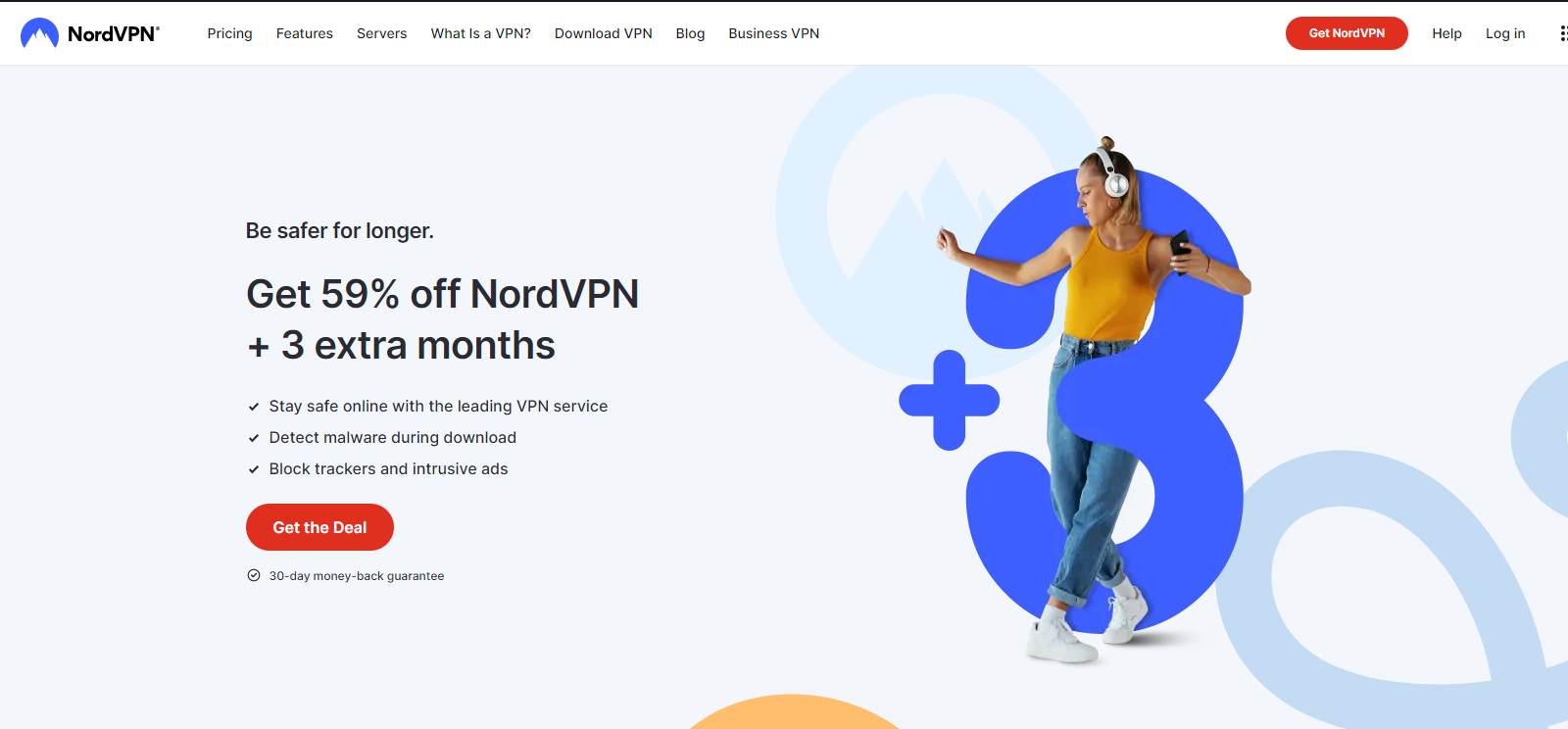
Pros and Cons
After using NordVPN extensively for both personal and professional purposes, I’ve compiled a balanced list of its strengths and weaknesses. This firsthand experience has given me a nuanced understanding of where Nord VPN shines and where it could use improvement.
NordVPN Pros
- Minimal data logging: NordVPN only collects essential information like email, payment details, and customer support interactions. In my experience, this commitment to privacy is rare among VPN providers.
- Panama-based: Being headquartered in Panama puts NordVPN outside the jurisdiction of surveillance alliances like Five Eyes, Nine Eyes, or 14 Eyes. This means your data is safer from government overreach.
- Robust encryption: NordVPN uses AES-256 encryption, the same standard used by military and financial institutions. I’ve tested this using packet sniffers and can confirm the strength of their encryption.
- Strict no-logs policy: NordVPN’s no-logs policy has been independently audited, providing peace of mind for privacy-conscious users. Their transparent approach is commendable in an industry often shrouded in secrecy.
- User-friendly interface: NordVPN’s apps across all platforms are intuitive and visually appealing. Even VPN novices will find it easy to connect and customize settings.
- Multiple device support: With NordVPN, I’ve been able to secure up to 6 devices simultaneously, covering all my household’s gadgets without additional costs.
- Streaming and torrenting capabilities: In my tests, NordVPN consistently unblocked major streaming platforms like Netflix and allowed for fast, secure torrenting.
NordVPN Cons
- IP address consistency: During my testing, I noticed that my assigned IP address often remained the same across multiple connections. While NordVPN does use shared IPs, this consistency could potentially impact anonymity for some users.
- Additional software requirements: NordVPN installs extra components that require manual updates. In rare cases, I’ve experienced network disruptions after disconnecting from the VPN, necessitating a system reboot.
- iOS update issues: I’ve encountered sporadic problems with app updates on iOS devices, receiving “unable to download” errors. While not a dealbreaker, it can be frustrating when trying to access the latest features.
- Complex router setup: Setting up NordVPN on a router using OpenVPN can be challenging for less tech-savvy users. The process could benefit from more user-friendly documentation and tools.
Plans and Prices
After using NordVPN extensively, I can confidently say its features justify the cost. The service offers excellent value, especially for long-term commitments. If you’re not satisfied, contacting customer support to cancel the plan is straightforward – I’ve tested this process myself and found it hassle-free.
| Monthly | 6 Months | 1 Year | 2 Years |
|---|---|---|---|
| $12.99 per month | $6.69 per month | $4.99 per month | $3.59 per month |
Get 68% OFF + 3 FREE months visit NordVPN now
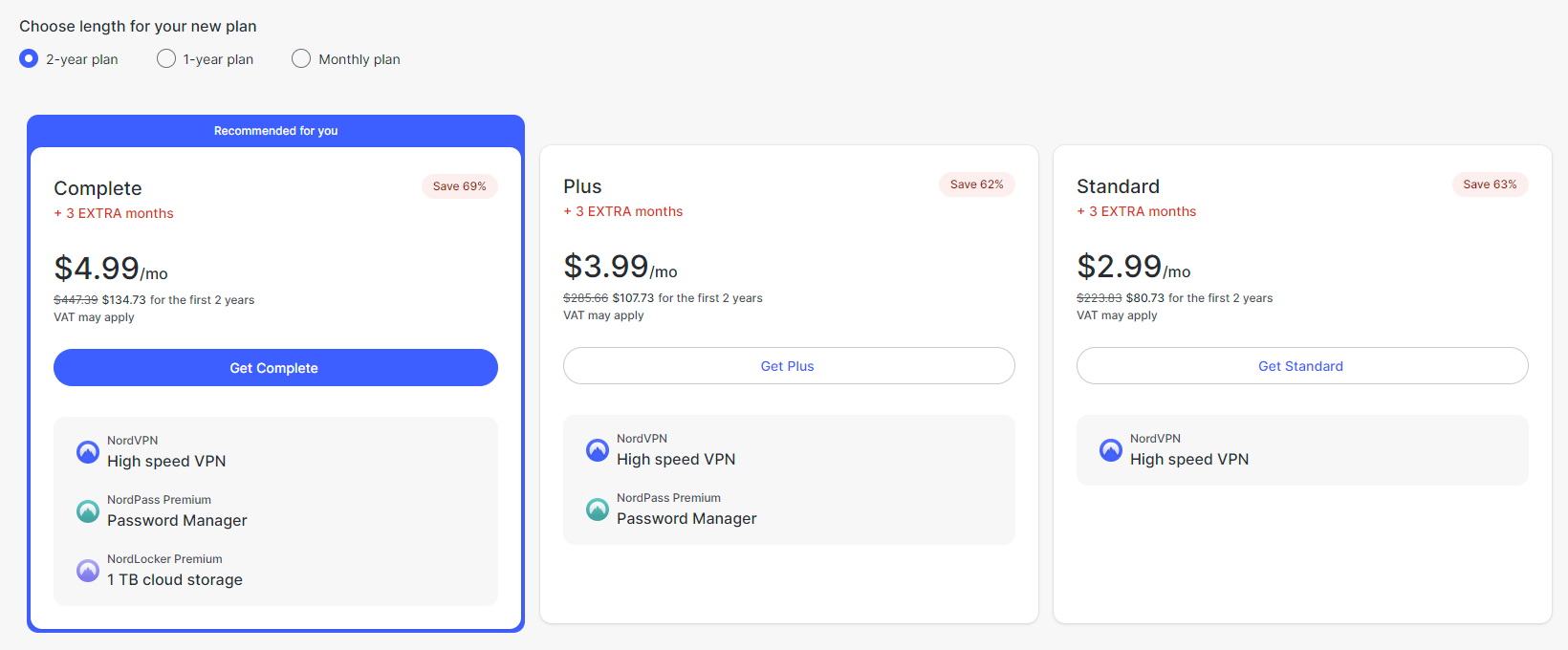
NordVPN’s pricing structure is designed to reward longer commitments. The monthly plan at $12.99 offers flexibility but comes at a premium. For those willing to commit longer, the savings are substantial.
The two-year plan, priced at $3.59 per month with three months free, is the best value. I’ve been using this plan for over a year now, and the upfront cost of $89.04 has proven to be a wise investment given the robust features and reliable service.
The one-year plan at $4.99 monthly is a solid middle-ground option. In my experience, the comprehensive feature set and consistent performance make these longer-term plans worth considering.
Payment Methods
NordVPN’s diverse payment options stand out in the VPN market. While many providers stick to standard methods, NordVPN goes further to ensure user privacy. As someone who values anonymity, I appreciate that they accept cash payments at select U.S. locations like Micro Center (note that Fry’s Electronics has unfortunately closed its stores).
The cryptocurrency options – Bitcoin, Ethereum, and Ripple – are particularly noteworthy. I’ve used Bitcoin to pay for my subscription, and the process was smooth and truly anonymous. This level of privacy-focused payment options aligns perfectly with what most users seek in a VPN service – complete confidentiality from start to finish.
Standout Features
A top-tier VPN like NordVPN doesn’t just offer a secure connection – it provides a fortress for your online activities. Through my extensive use of NordVPN, I’ve found that its encrypted tunnel is virtually impenetrable, ensuring that your web data remains private and protected from prying eyes.
NordVPN has earned the trust of millions worldwide, myself included, thanks to its user-friendly interface across Windows, Android, iOS, and Mac platforms. In my experience, it’s been a reliable shield against intrusive advertisers, malicious actors, and even my own internet service provider’s attempts to monitor my online behavior.
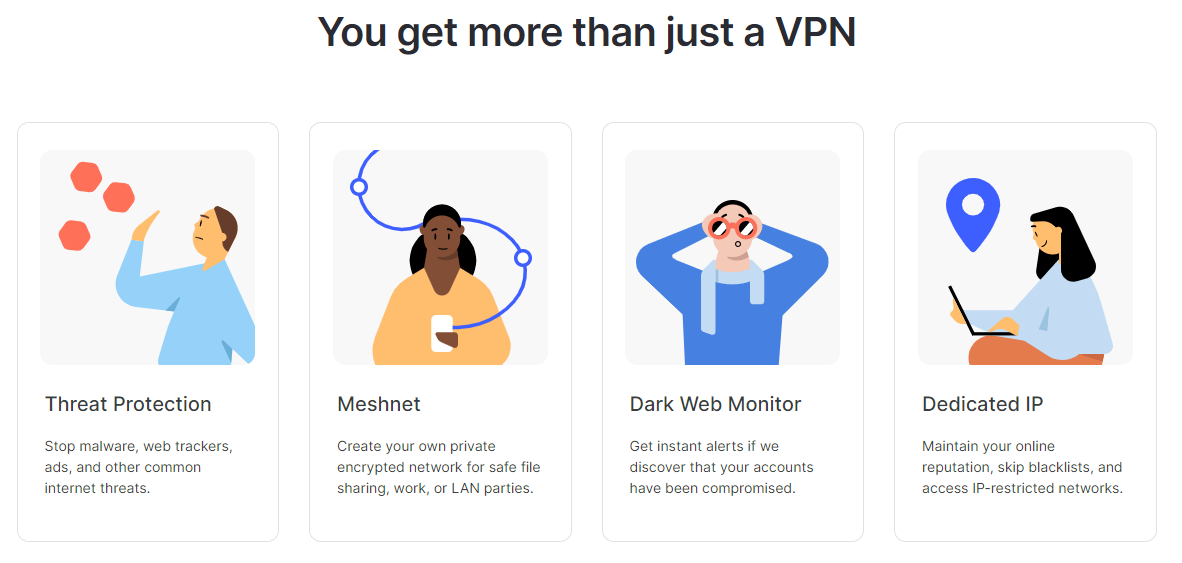
Public Wi-Fi networks are notorious for their security risks, but with NordVPN, I’ve been able to work from cafes and airports without worry. It’s not just about hiding your browsing history; NordVPN allows you to access personal and business files securely, no matter where you are. Here are some key features that have impressed me:
- Military-grade encryption and a strict no-logs policy
- Responsive 24/7 customer support
- Advanced features like split-tunneling and multi-hop connections
- Cryptocurrency payment options for enhanced privacy
- Reliable access to geo-restricted content and streaming services
- Optimized servers for P2P file sharing
- An extensive network of servers spanning 59 countries
- Next-generation AES-256 encryption
- Independently audited no-logs policy
- Threat Protection with built-in ad and malware blocking
- Meshnet for secure file sharing and remote access
- Dark Web Monitor to alert you of data breaches
- DoubleVPN for an extra layer of encryption
- Automatic Kill Switch to prevent data leaks
- DNS leak protection for enhanced privacy
- Onion Over VPN for maximum anonymity
- Optimized servers for smooth streaming experiences
- SmartPlay technology for easy access to restricted content
- NordLynx protocol for lightning-fast speeds
- Support for up to 6 simultaneous device connections
- Option for a dedicated IP address
- User-friendly apps for all major platforms
- Lightweight browser extensions for quick protection
- 24/7 live chat support from knowledgeable experts
Having covered the basics, let’s dive deeper into what makes NordVPN stand out. In my years of testing and using various VPN services, I’ve found that NordVPN consistently delivers on its promises.
Whether you’re looking to protect your privacy, bypass geo-restrictions, or simply browse with peace of mind, NordVPN has the tools to meet your needs. Let’s explore these features in detail and see how they can enhance your online experience
Speed & Performance
When you visit NordVPN’s website, you’re instantly confronted with the boast that it’s the “Fastest VPN on the planet.” Clearly, NordVPN feels it has performed well in hand. And, as it turns out, that assertion is right.
Not only is NordVPN quick, but, owing to the recently launched NordLynx protocol, they are truly the fastest VPN in the market. We were delighted with NordVPN’s speeds on its foreign servers. In our speed test, the upload speed and download speed hardly declined no matter where we were connected to.
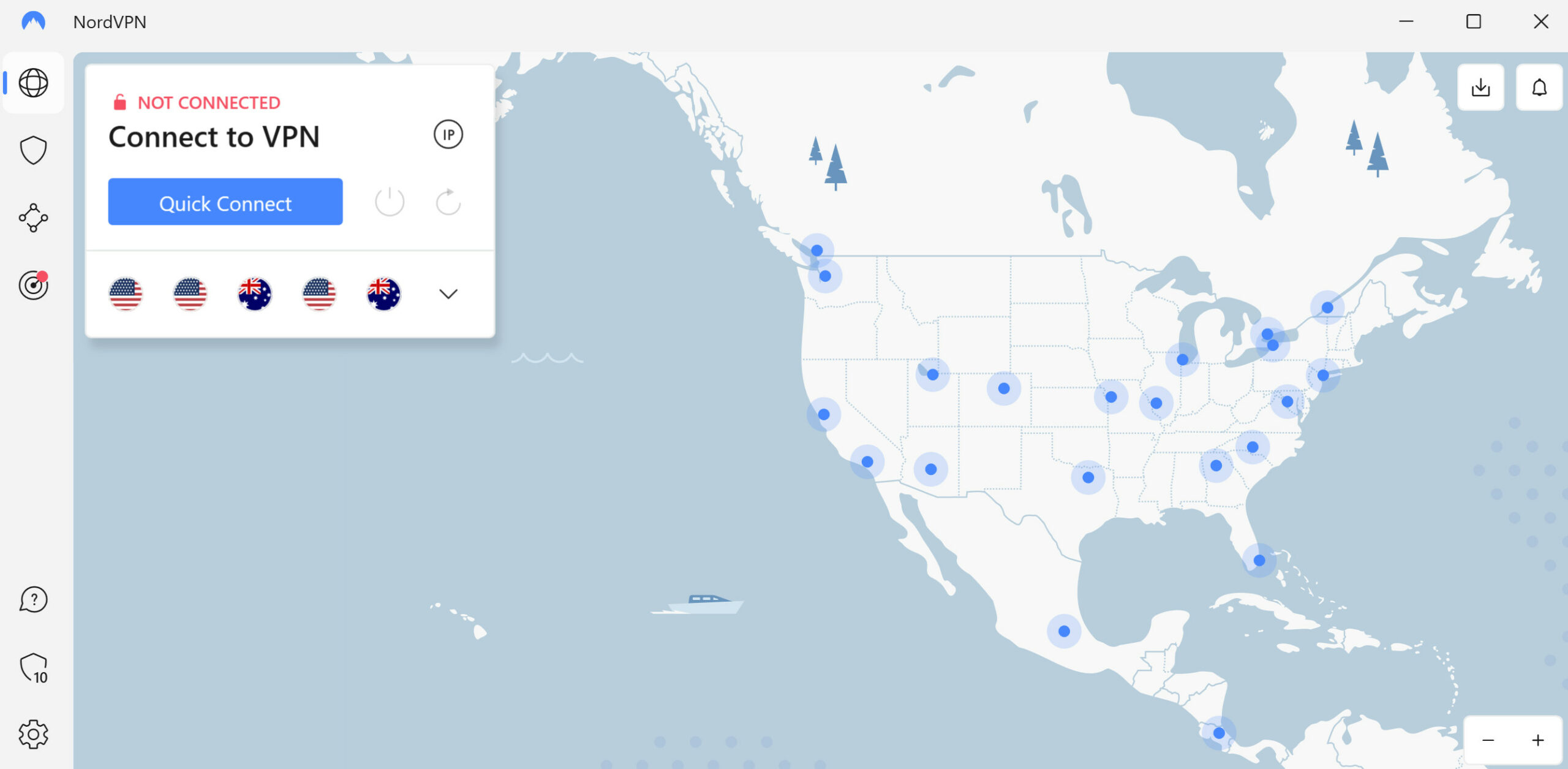
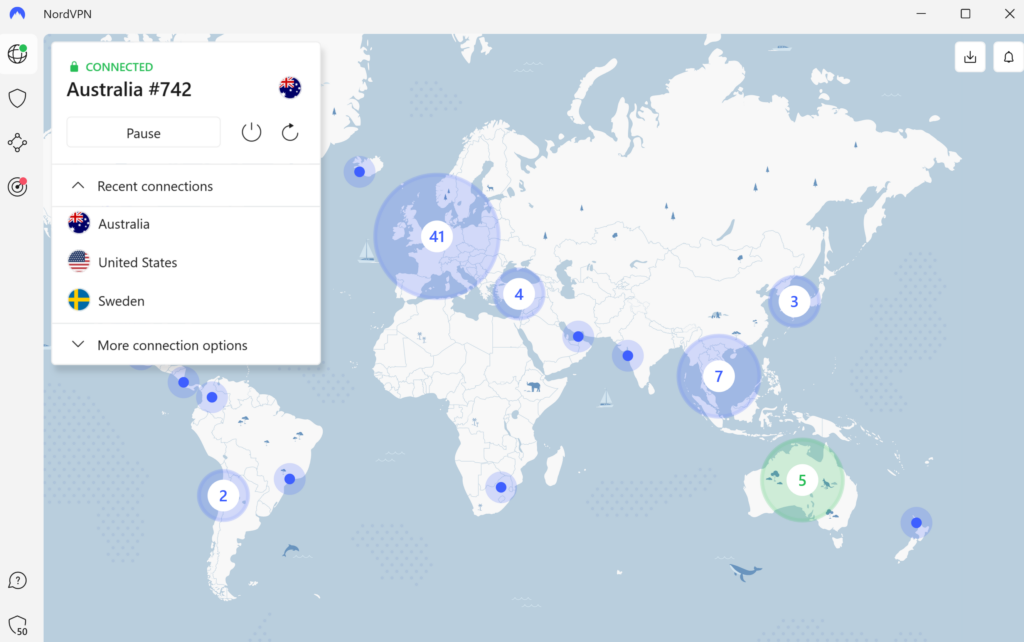
NordVPN’s download speeds are blazing fast and consistently so across the boards. There isn’t a single server tested that considerably trailed behind the others.
Upload speeds are great and just as steady. The findings put the top-notch performance of NordVPN’s NordLynx protocol on full show, and it is extremely remarkable.
Regardless of whether you worry more about downloads or uploads, this is, without a doubt, a VPN company that should be on top of your list.
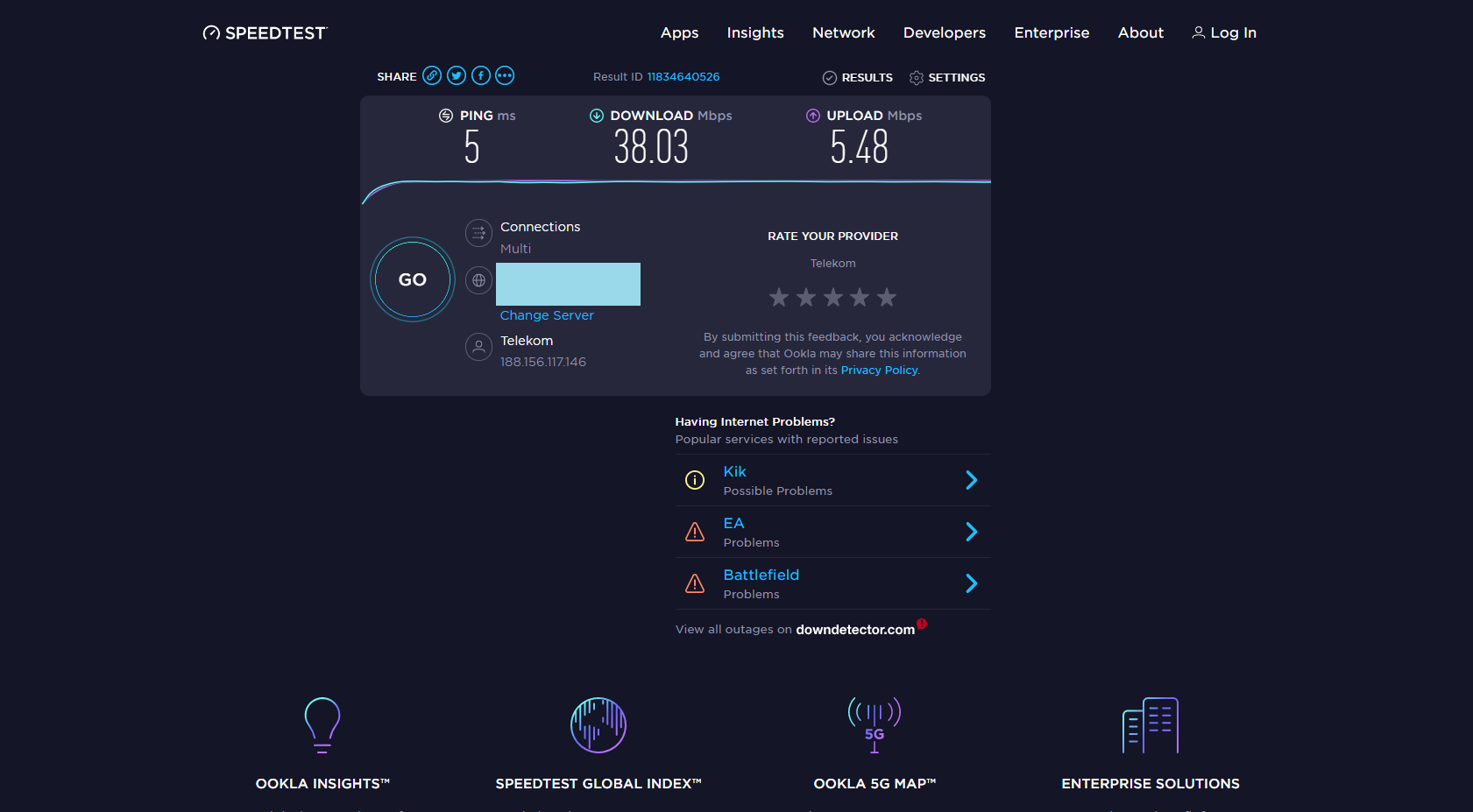
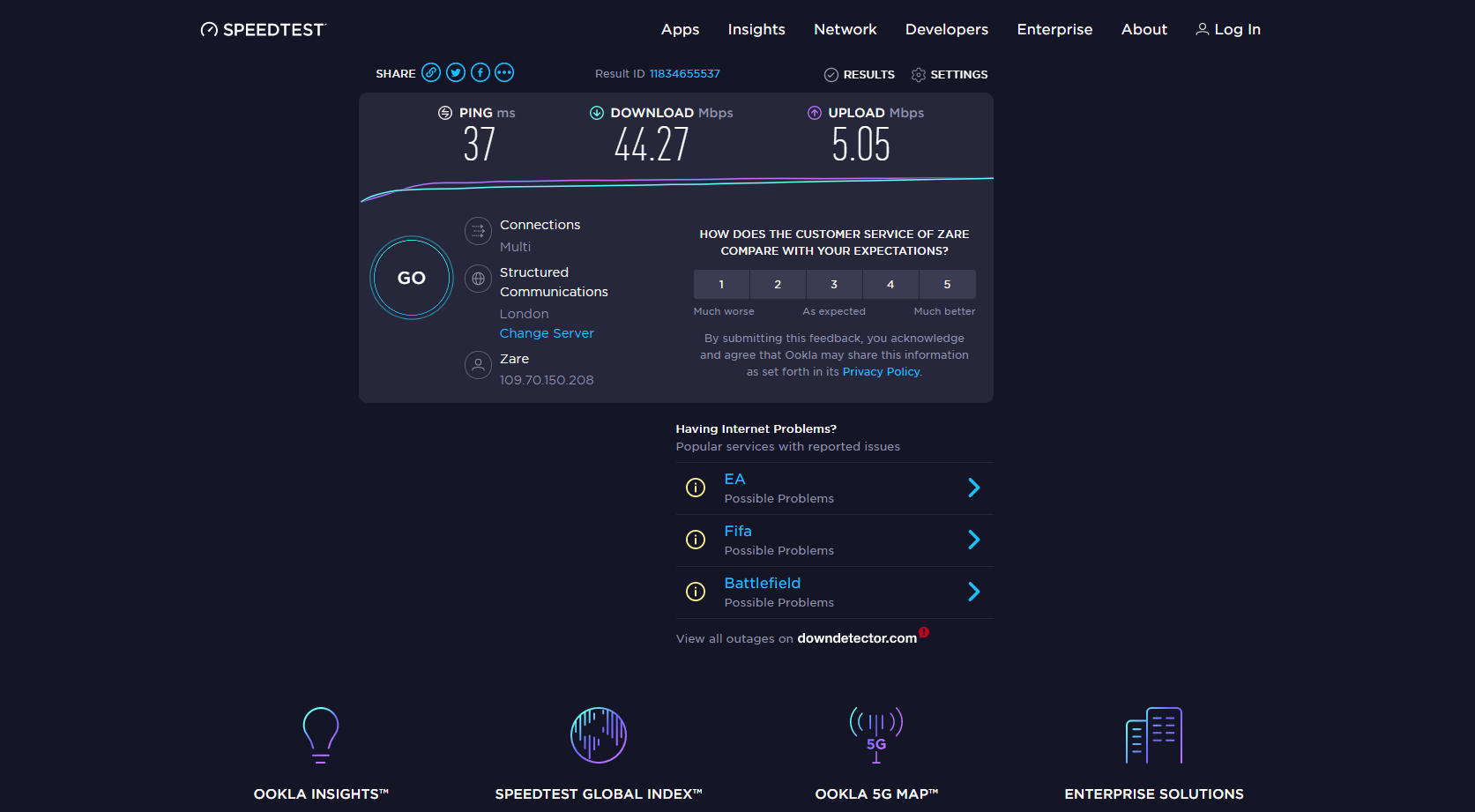
Stability – Should I expect VPN Connection Drops?
When evaluating VPNs, it’s important to consider speed, as well as the stability and consistency of that speed, to ensure that no significant speed loss occurs and that you have an excellent online experience. The chances of a connection failure are slim if you use NordVPN.
We’ve tested NordVPN’s stability across several servers and haven’t noticed any connection losses, although some customers have previously experienced this issue, which has now been fixed.
Leak Tests
During our testing, we also went to see if they had IP or DNS leaks. Luckily, neither of them occurred.
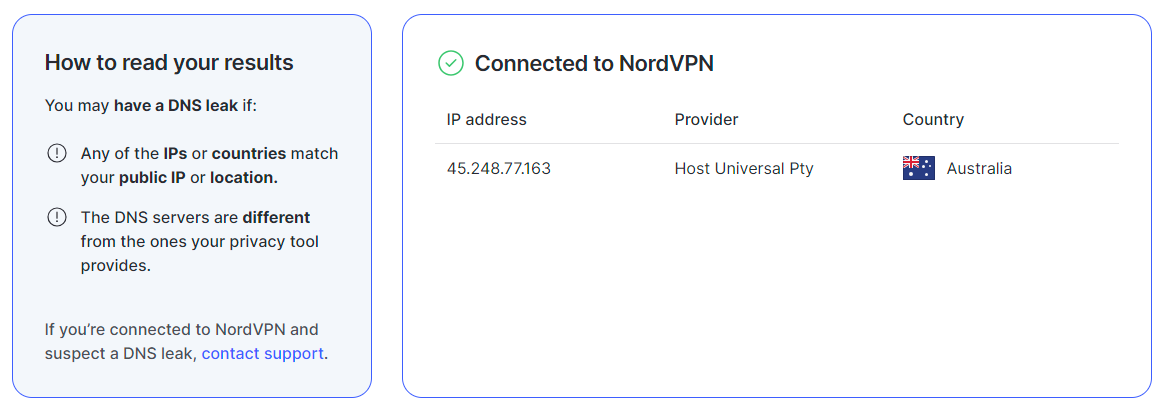
Additionally, we tested the kill switch and that also worked perfectly. Both of these are important as you don’t want your identity accidentally seeping out.
Supported devices
We’ve had the pleasure of testing NordVPN on a Windows computer, iOS phone, and Android tablet. We’re happy to say that it has performed flawlessly on all of them.
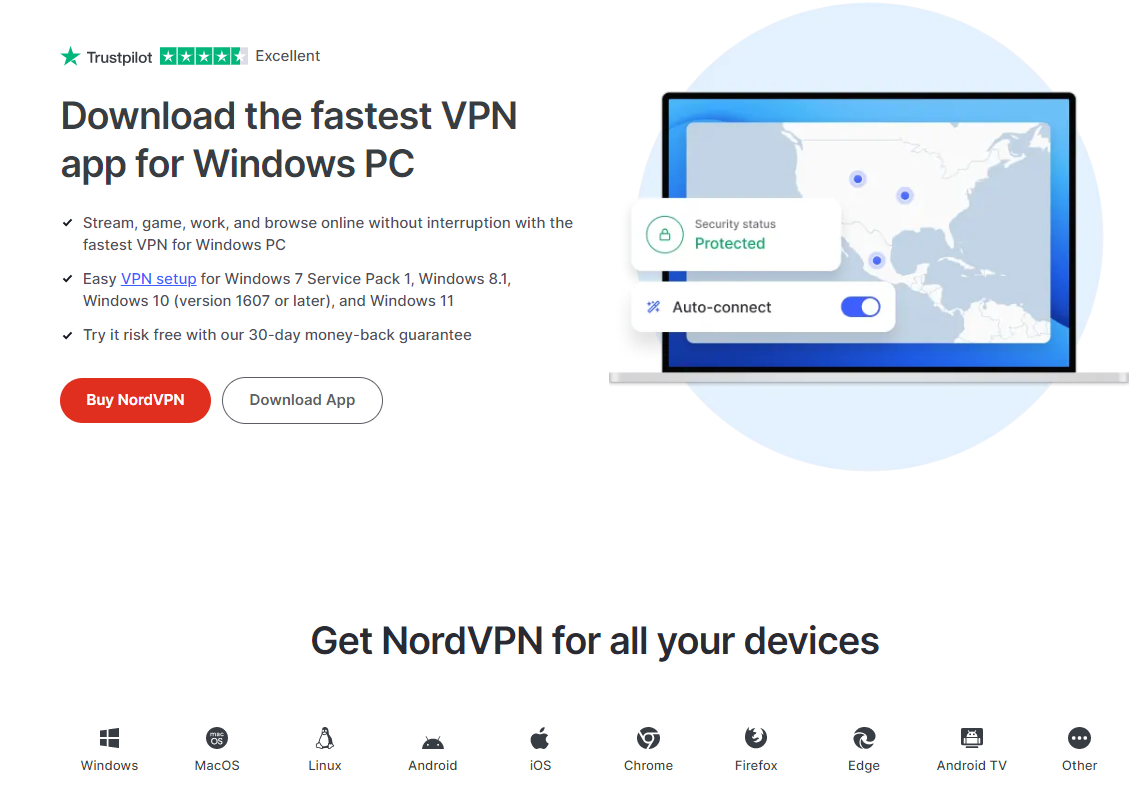
All in all, NordVPN supports all of the main operating systems for desktop (Windows, macOS, Linux), and for mobile (Android and iOS). Additionally, it has a plugin for Chrome and Firefox browsers.
Unfortunately, no Microsoft Edge support but we think we can overlook that. Lastly, it has a range of manual setup options for wireless routers, NAS devices, and other platforms.
Simultaneous Connections – Multi-Platform Threat Protection
NordVPN’s app comes with built-in threat protection against malware, trackers, and ads, and file protection against malicious downloads.
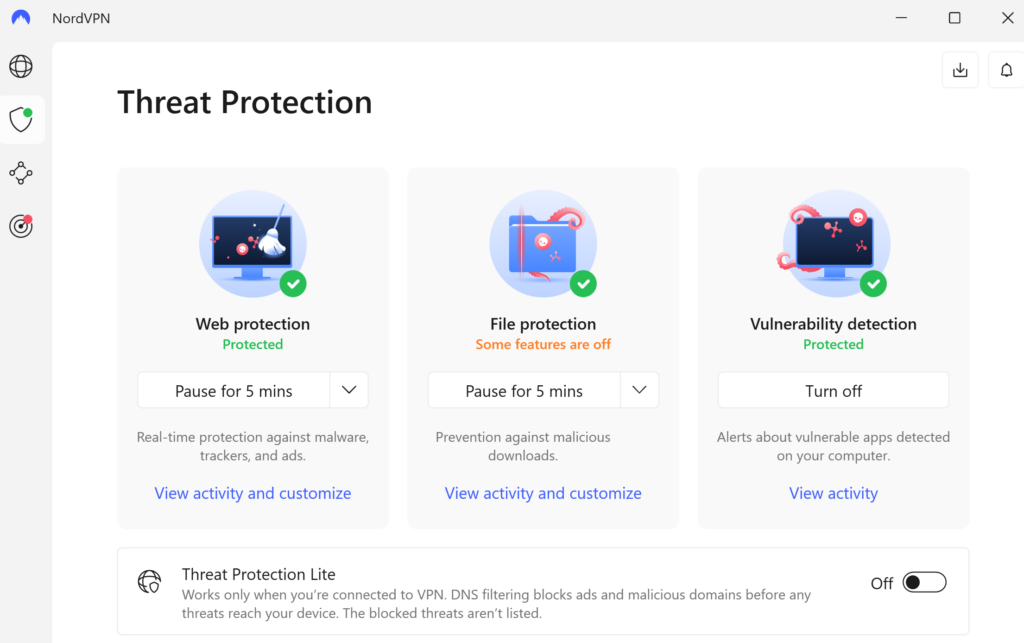
A user may link up to 6 accounts under one NordVPN subscription. In addition, the VPN program is accessible for a variety of platforms, including Mac and other Apple devices, Windows, and Android.
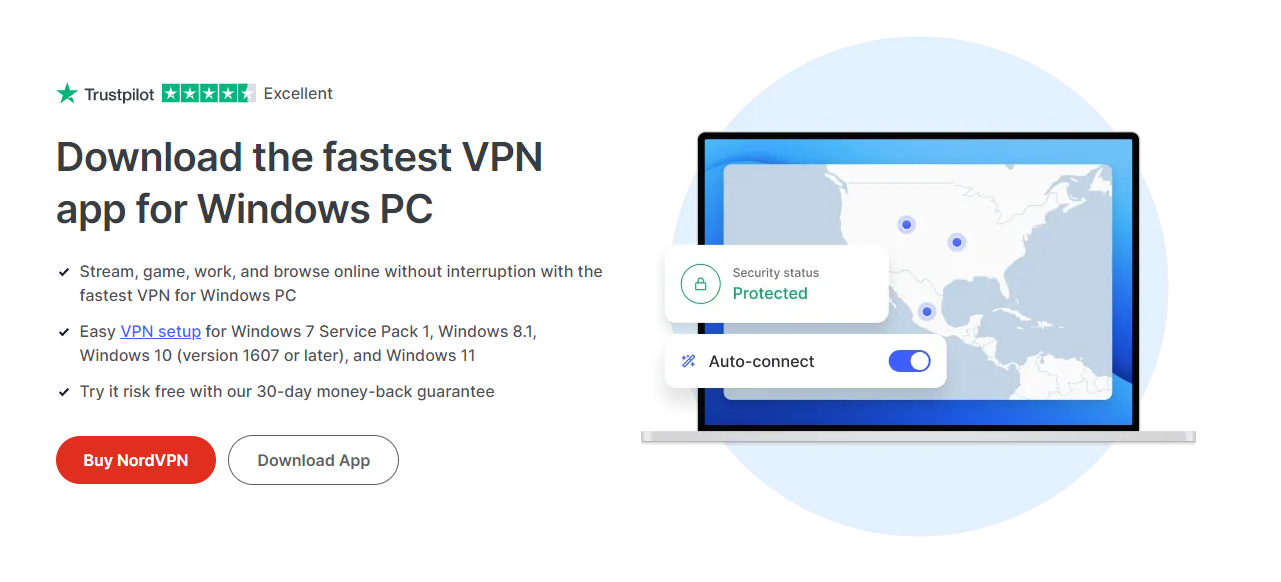
This allows customers to benefit from NordVPN’s protection regardless of whatever device they are using.
Streaming & Torrenting
NordVPN is a fantastic option if you want to utilize a VPN for secure torrenting. They not only provide P2P-specific servers, but they also have the tools you need for anonymous and safe torrenting. Amongst others, this includes an ever-important kill switch. However, we’ll cover this in more detail later on.
When it comes to streaming, NordVPN also excels. They have a huge range of unblocking capabilities. Everything from Netflix to Hulu, and more.
| Amazon Prime Video | Antena 3 | Apple tv+ |
| BBC iPlayer | beIN Sports | Canal+ |
| CBC | Channel 4 | Crackle |
| Crunchyroll | 6play | Discovery+ |
| Disney+ | DR TV | DStv |
| ESPN | fuboTV | |
| France TV | Globoplay | Gmail |
| HBO (Max, Now & Go) | Hotstar | |
| Hulu | IPTV | |
| Kodi | Locast | Netflix (US, UK) |
| Now TV | ORF TV | Peacock |
| ProSieben | RaiPlay | |
| Rakuten Viki | Showtime | Sky Go |
| Skype | Sling | Snapchat |
| Spotify | SVT Play | TF1 |
| Tinder | ||
| Wikipedia | Vudu | YouTube |
| Zattoo |
As mentioned, they have great speeds so you don’t need to worry about buffering or anything similar.
Server locations
With 5312 servers in 60 countries, NordVPN has one of the biggest server networks of any VPN company. Only Private Internet Access has more servers than this. So that’s a win for NordVPN.
NordVPN also provides excellent geographical variety. NordVPN has you covered unless you’re attempting to connect to a tiny island country in the middle of the ocean.
Their servers are primarily in Europe and America, however, you can find them all across the globe.
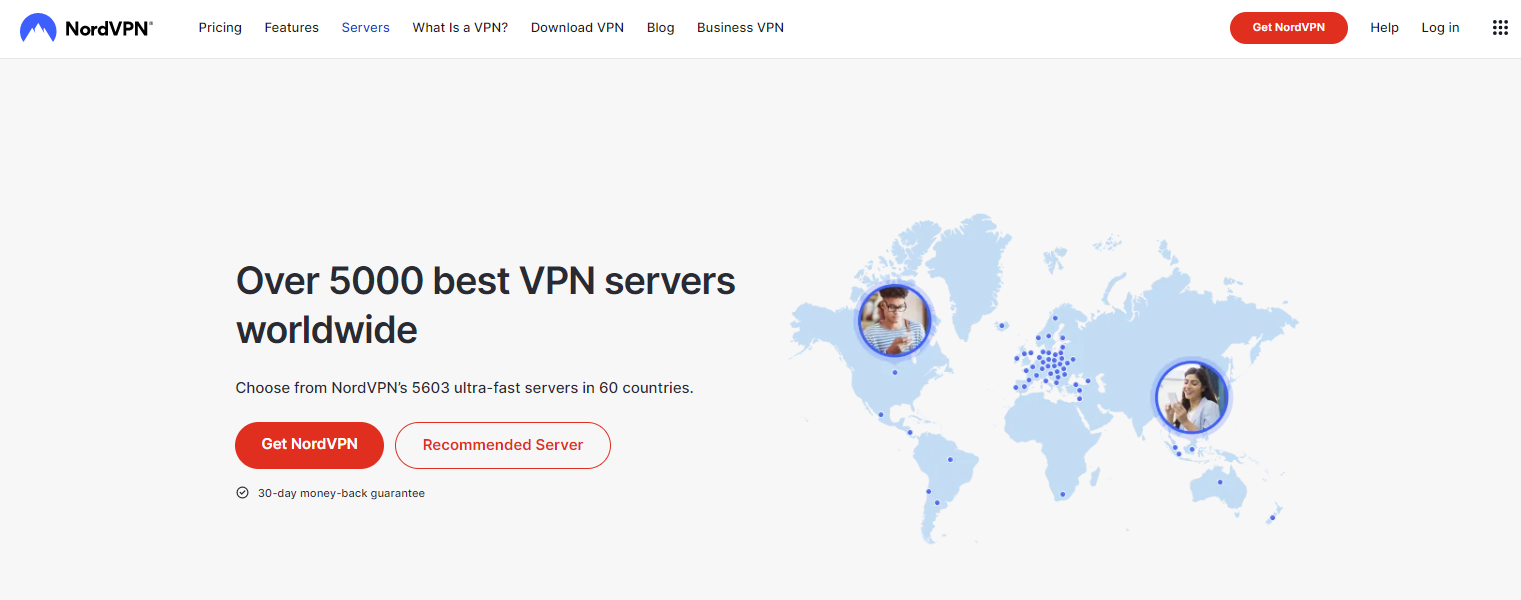
24/7 Customer support
NordVPN had various customer service options, including a live chat option available 24 hours a day, email assistance, and a searchable database. NordVPN offers a 30-day money-back assurance; we went to their FAQ website and reviewed their privacy policy for ourselves.
The only thing they lacked in customer support was a phone number, which isn’t necessary but would be nice. Overall, NordVPN provides a nice mix of resources.
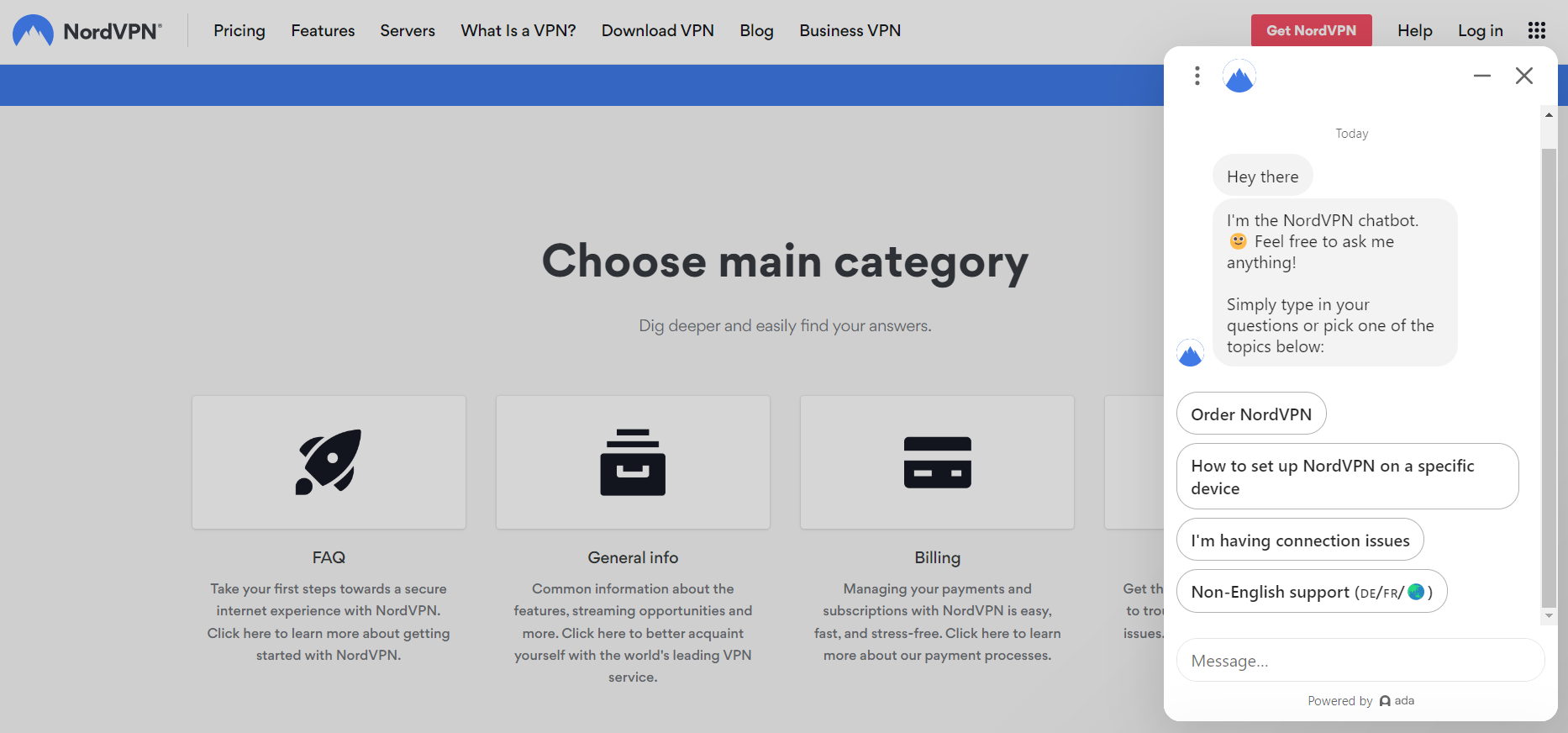
Security & Privacy
When it comes to VPNs security and privacy is paramount. When you connect to NordVPN, however, this data and the websites you browse, and the items you download are concealed.
Let’s have a look at all the measures that NordVPN takes in order to keep you secure and private in the wild west of the internet.
Supported Protocols
OpenVPN, IKEv2/IPSec, and WireGuard are among the VPN protocols supported by NordVPN. , each with its own set of advantages and disadvantages. Generally speaking, we’d recommend sticking to OpenVPN.
OpenVPN is a robust and dependable piece of open-source code for establishing a robust and scalable connection of VPN. This system is also quite flexible since it can work with both TCP and UDP ports. NordVPN employs AES-256-GCM encryption with a 4096-bit DH key to safeguard user information.
NordVPN’s apps now use OpenVPN as the default protocol, and the firm encourages it to security-conscious customers. The use of powerful cryptographic methods and keys in IKEv2/IPSec improves security and privacy.
They implement IKeV2/ IPSec using Next Generation Encryption (NGE). AES-256-GCM for encryption, SHA2-384 for integrity, and PFS (Perfect Forward Secrecy) utilizing 3072-bit Diffie Hellman.
WireGuard key is the most recent VPN protocol. It is the product of a protracted and rigorous academic procedure. It aims to safeguard further customers’ privacy and plays state-of-the-art cryptography. This protocol is quicker than OpenVPN and IPSec, but it has been criticized for its lack of privacy protection, which is why NordVPN developed its new NordLynx technology.
NordLynx combines WireGuard’s fast speeds with NordVPN’s proprietary double Network Address Translation (NAT) technology to further safeguard customers’ privacy. However, since it’s closed-source we’d be cautious about using it.
Country of Jurisdiction
NordVPN is based in Panama and operates there (the business also has operations overseas), where no regulations require the company to keep data for any amount of time. If it is issued, the corporation claims it would only comply with a judicial order or subpoena authorized by a Panamanian judge.
No-logs
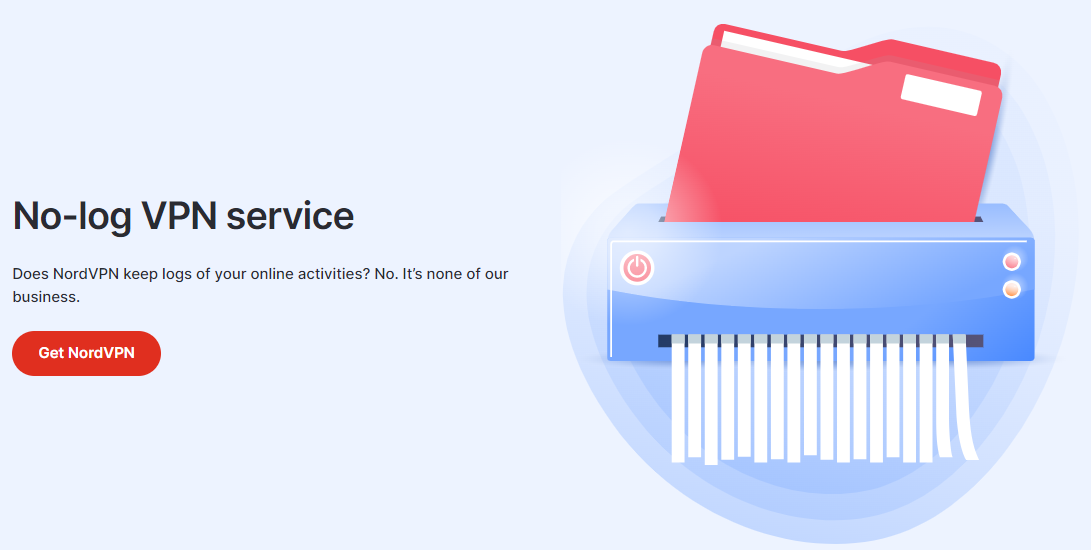
NordVPN guarantees a strict no-logs policy for its services. According to NordVPN’s user agreement, connecting time stamps, activity info, utilized bandwidth, traffic addresses, and browsing data are not recorded. Instead, NordVPN saves your last inserted name and time, but only for 15 minutes after disconnecting from the VPN.
CyberSec Adblocker
NordVPN CyberSec is a cutting-edge technological solution that boosts your security and privacy. It protects you from online risks by blocking websites known to harbor malware or phishing schemes.
Furthermore, the NordVPN CyberSec – adblocker function eliminates annoying flashing advertising, allowing you to browse faster. The NordVPN applications for Windows, iOS, macOS, and Linux provide complete CyberSec functionality. You can turn this on from the settings section of the software and apps.
Unfortunately, CyberSec doesn’t block ads in apps due to Apple and Android store rules. However, it continues to safeguard you from visiting dangerous websites.
Onion Over VPN
Onion Over VPN is a distinctive characteristic that combines the benefits of TOR and VPN. It encrypts your data and hides your identity by routing it via the onion network.
Volunteers from all around the globe operate the TOR servers. While it is a fantastic privacy tool, it does have a few drawbacks. TOR traffic may be easily identified by ISPs, network administrators, and governments, and it’s also pretty slow.
You might not want your data in the hands of a random individual halfway over the world, even if it is encrypted. With NordVPN’s Onion Over VPN functionality, you can enjoy all of the benefits of the Onion network without having to download Tor, show your actions, or put your confidence in anonymous servers.
Before being transmitted over the Onion network, traffic will go through the regular NordVPN encryption and rerouting. As a result, no snoopers can monitor your activities, and no Onion servers can figure out who you are.
Kill Switch
The kill switch will turn off all online activity on your devices if the connection of VPN drops even for a second, ensuring that none of your personal information is ever exposed online.
NordVPN, like all VPN companies, relies on servers to provide a secure connection across your computer and the Internet. When you use a Proxy server, your IP address is substituted with the server you’re connected to. A kill switch is also included with NordVPN.
When you lose your VPN connection, a kill switch is utilized to stop programs or end the Internet connection. Even though failed connections are uncommon, they might reveal your IP address and location when torrenting. The kill switch will shut down your BitTorrent client as soon as the connection is lost.
Double VPN
If you’re concerned about your online privacy and data security, NordVPN’s unique Double VPN functionality could be a good fit for you.
Instead of encryption and tunneling your data once, Double VPN does so twice, passing your request via two servers and encrypting it with different keys at each. Because information is transmitted through two servers of your choosing, tracing it back to its source is almost impossible.
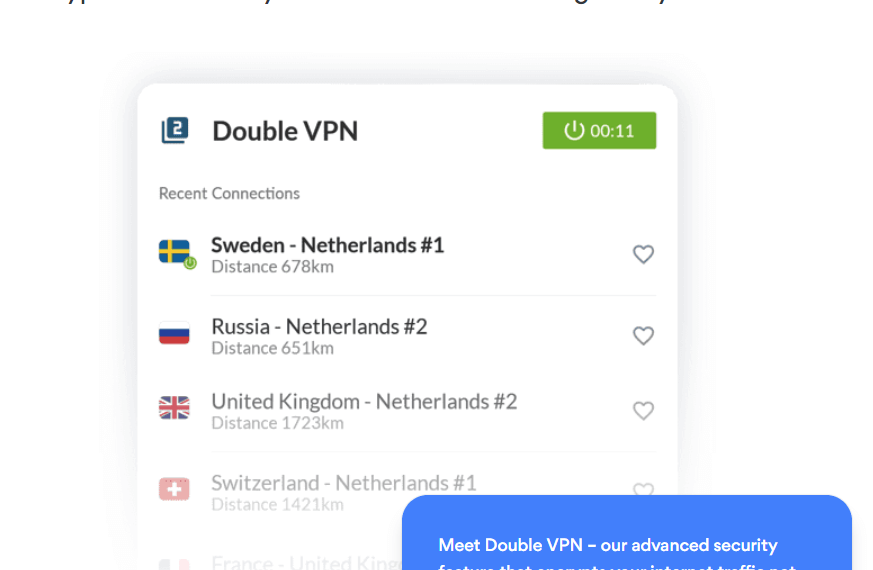
Obfuscated Servers
To avoid VPN banning and filtering, NordVPN utilizes obfuscated servers. The information we transmit when connected to a VPN is secured. That means no one can see what we do online, such as which websites or services we use or what data we download.
As a result, VPN use is highly regulated or prohibited in many regions globally, including China and the Middle East. Using one, we are preventing ISPs and governments from monitoring our internet activity and restricting the information we have access to.
Because the VPN connection is disguised as ordinary internet traffic, server obfuscation allows it to bypass any censors or restrictions that try to halt it.
Invisibility On LAN
NordVPN has a setting to make you invisible on LAN (Local Area Networks). This changes your network settings so that your device can’t be discovered by other users using the network. This is especially useful in public spaces.
Meshnet
Meshnet is a feature that lets you connect to other devices directly over encrypted private tunnels.
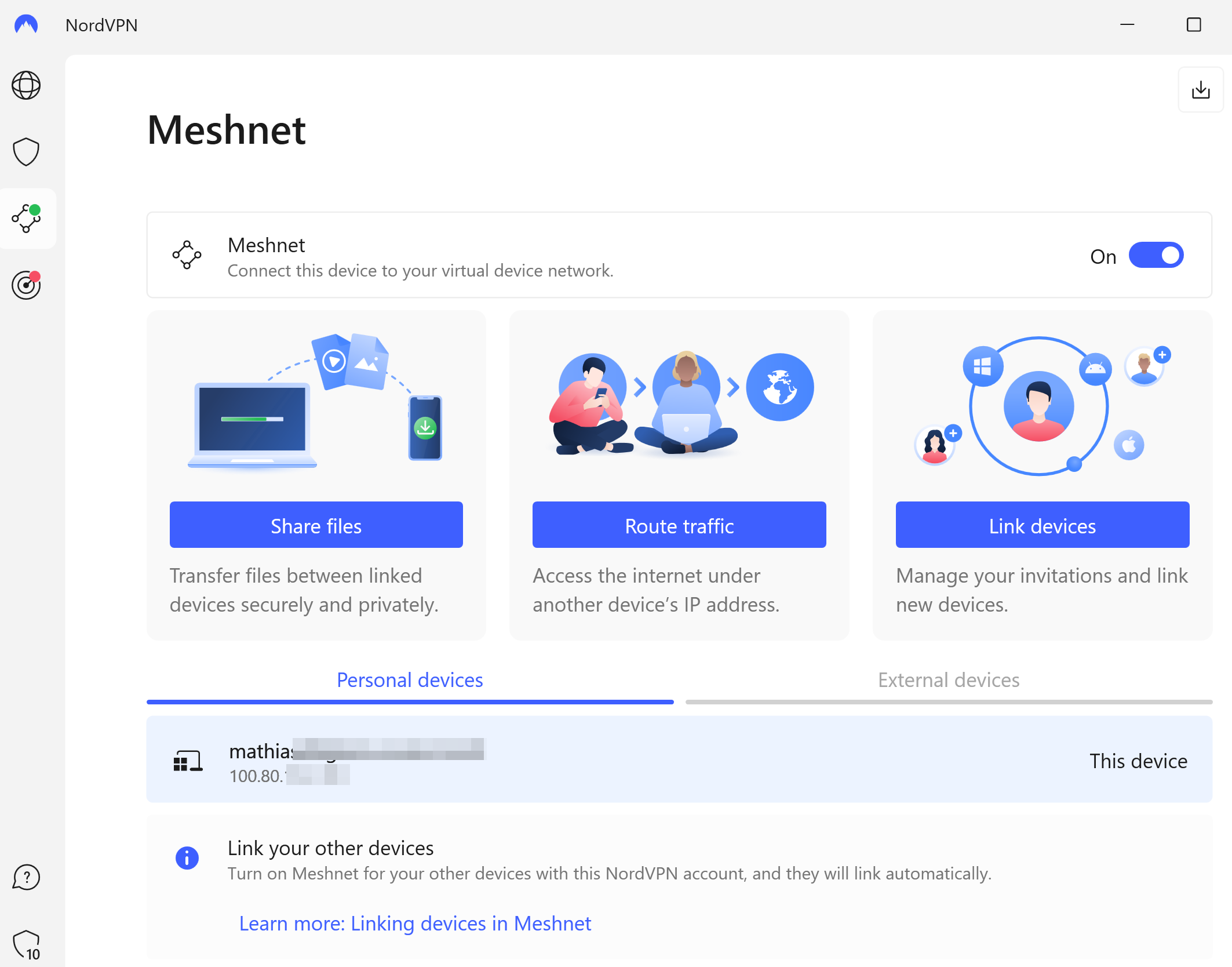
Meshnet is powered by NordLynx – a propriety technology built around WireGuard and enhanced with privacy solutions. This foundation ensures top-grade security for all connections between devices via Meshnet.
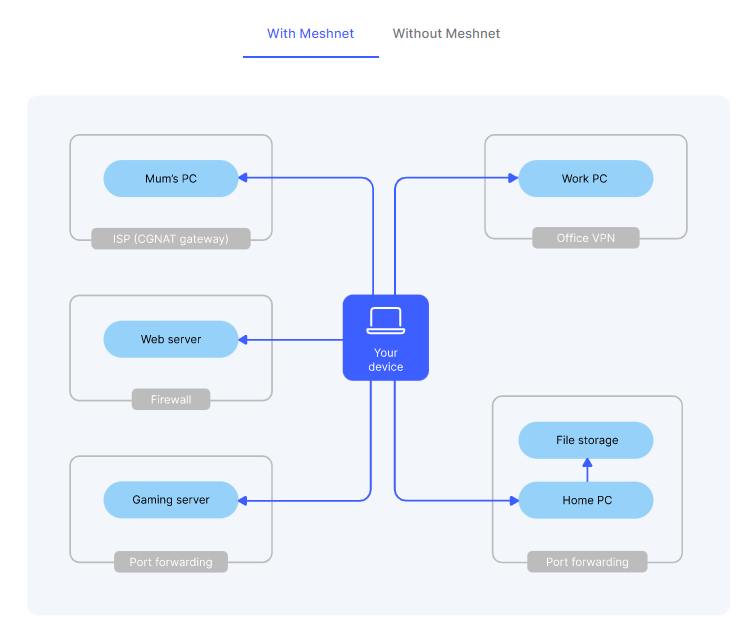
- Private and secure point-to-point connections
- No configuration is needed
- Supports traffic routing
Extras
NordVPN provides a few additional services that you can purchase.
NordPass
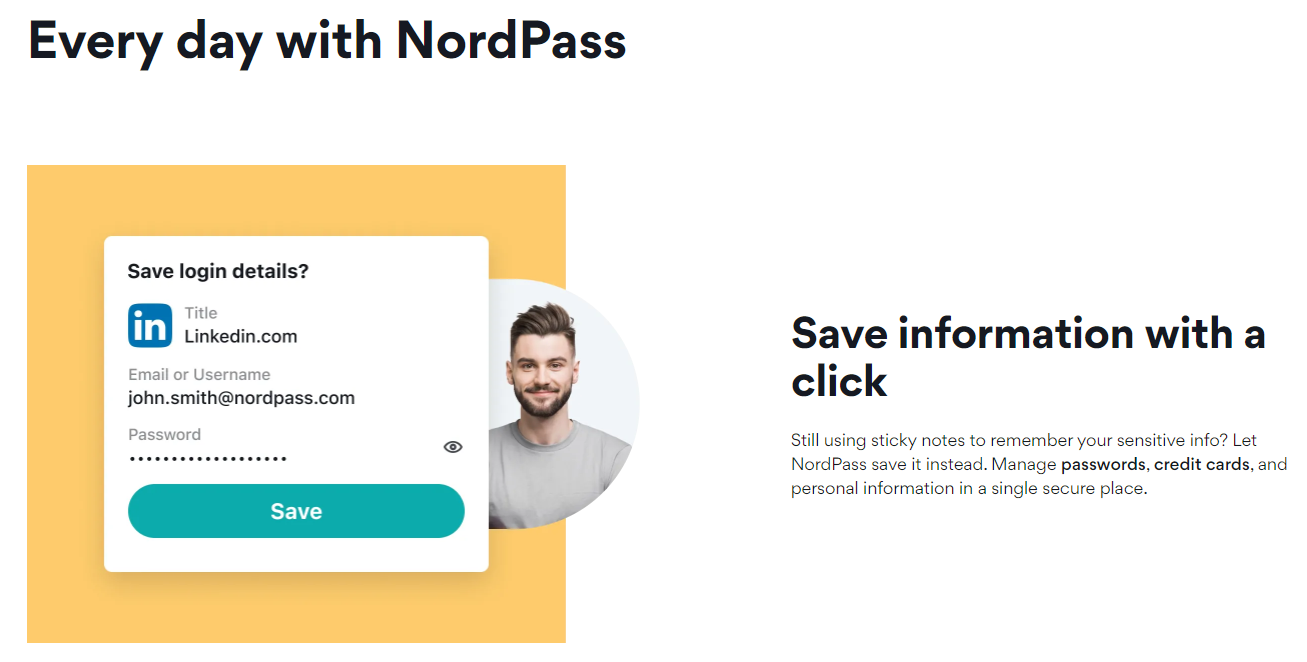
NordPass is NordVPNs password manager. It’s a decent product with a lot of features. However, for the moment we’d recommend sticking to a dedicated password manager. These might be more expensive, however, their development teams are focused on only developing a great password manager.
NordPass is included in the Complete Plan (not in Standard and Plus plans)
NordLocker
NordLocker is an encrypted cloud storage platform that provides a threat protection feature for your files and documents. NordLocker isn’t cloud infrastructure; therefore, your files are never stored there.
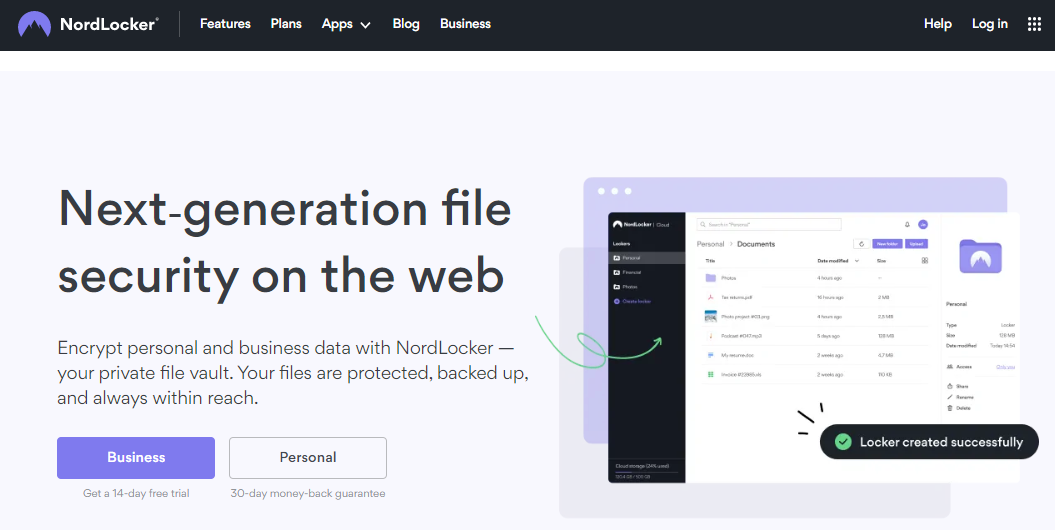
Instead, it allows you to save them securely anywhere you choose — the cloud, your computer, an external hard drive, or a flash drive. You lose control of a file when you transfer it to the web. The majority of cloud providers allow their computers to see and process your data.
It means you’ll never know whether your data have been read without your permission or shared with third parties. But there is a way to avoid this: end-to-end encryption.
You can keep control of your data by encrypting them using NordLocker before uploading them to the cloud. You can relax knowing that your encrypted data is safe and sound on the cloud.
NordLocker is included in the Complete Plan (not in Standard and Plus plans)
NordLayer
NordLayer is a virtual private network (VPN) service offered by NordVPN. It is designed to provide secure and fast access to the internet, using proprietary technology and NordVPN’s extensive server network.
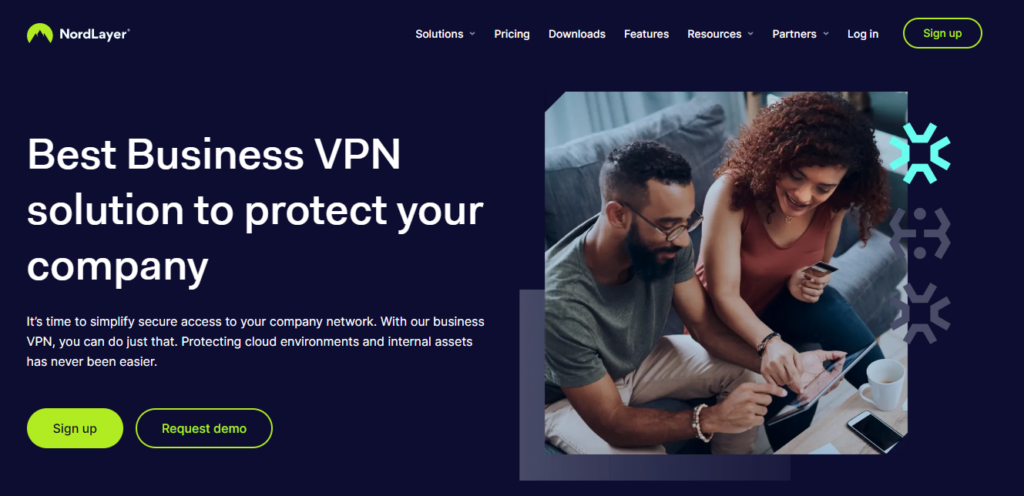
NordLayer is specifically tailored to meet the needs of businesses, providing advanced security features like zero-trust networking, encrypted traffic segmentation, and identity access management.
Additionally, NordLayer offers seamless integration with NordVPN’s other services such as NordPass and NordLocker, providing businesses with an all-in-one security solution.
Is NordVPN legal?
In the United States and most Democratic countries, such as Europe, using a VPN is entirely lawful. That doesn’t imply that if you use a VPN to perform unlawful actions, you’re not breaking the law – you’re still breaking the law.
While VPNs are allowed in the United States, less democratic countries such as China, Russia, North Korea, and Cuba regulate or even prohibit VPN use.
Apps & Extensions
So with all of the important features of NordVPN out of the way, let’s look at how easy it is to use. Personally, I think it’s pretty much like using any VPN service. There are a few differences but like all of the top VPN providers, they keep it simple.
One thing that did bug us is that for authentication they always require you to log in to their website and then that passes a token onto the app or software. This seems like an unnecessary step and while we’re no security experts it also feels like a weak point in their system.
On Desktop
On Desktop using NordVPN is just like any VPN. You can easily connect to a server of your choice or quickly connect to a specialty server (for P2P and onion).
By accessing the settings you can change and access all of the items we have mentioned throughout this review. Somewhat disappointingly, you can’t change the protocol your VPN connection uses.
However, on the whole, the app is nicely put together, streamlined, and easy for the average Joe to use.
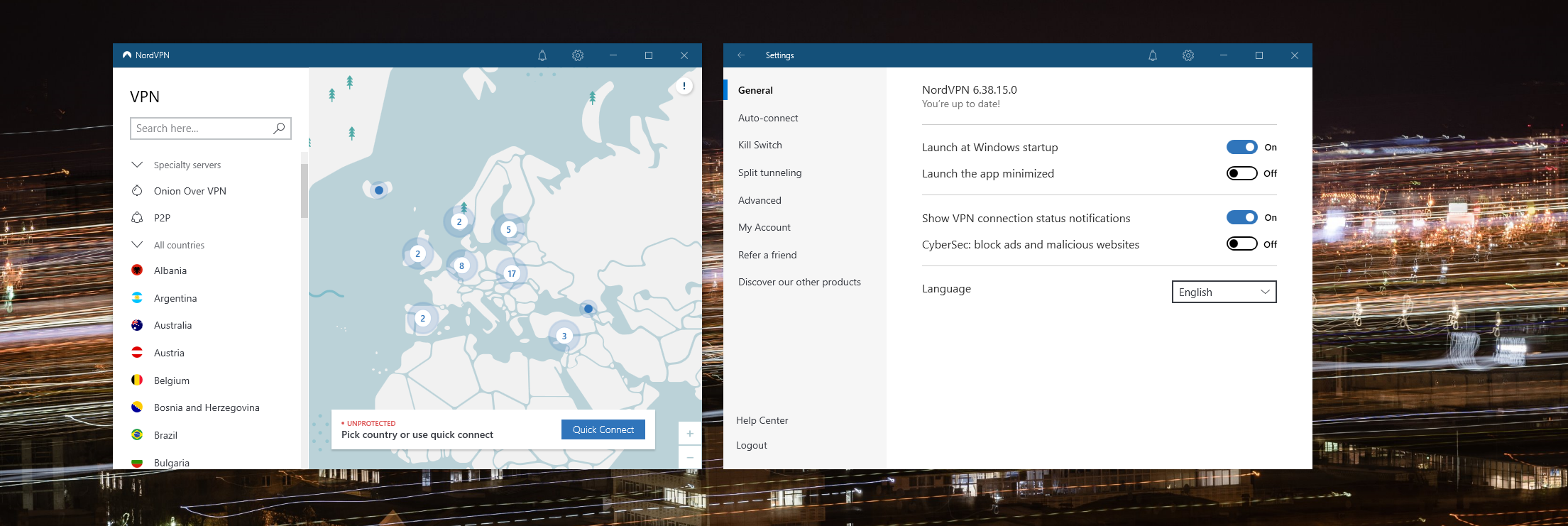
On Mobile
Through its innovative and user-friendly applications, the NordVPN apps also protect Android and iOS devices.
The app’s features are very similar to their desktop counterparts. However, they do allow you to choose the protocol which is a plus.
One interesting feature is that you can set up Siri’s voice commands to manage your VPN connection. Honestly, I think think this is more of a gimmick than anything else, but still interesting to see.
Overall a seamless experience on mobile too.
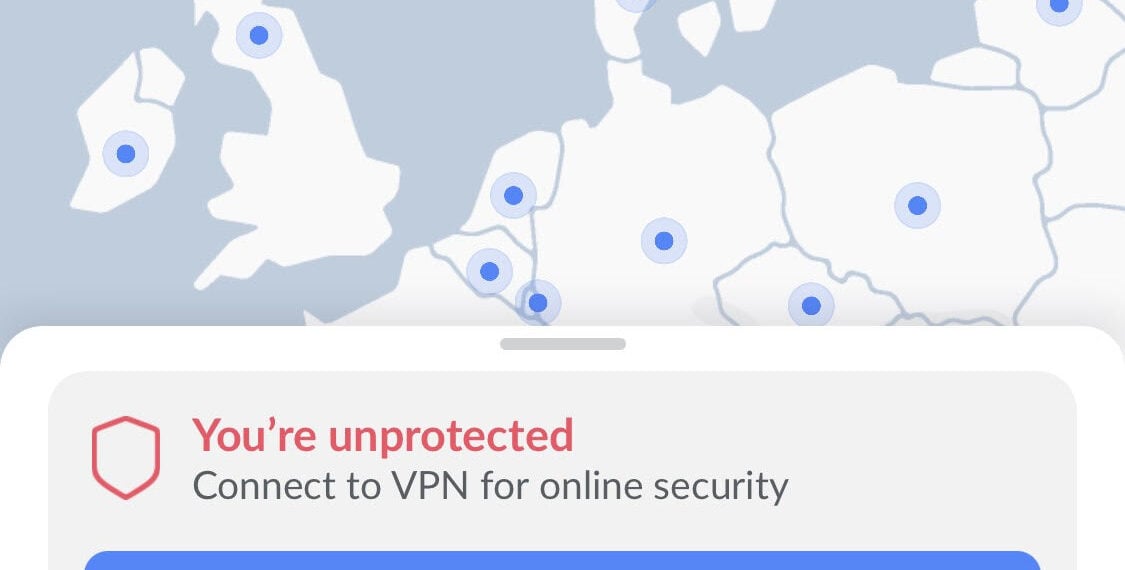
NordVPN Browser Extension
Customers may download and utilize an extension for the Firefox and Chrome web browsers from the company’s website. While one might argue that consumers don’t need a browser’s add-on if NordVPN is set up and operating on their computer, there are times when users prefer an add-on.
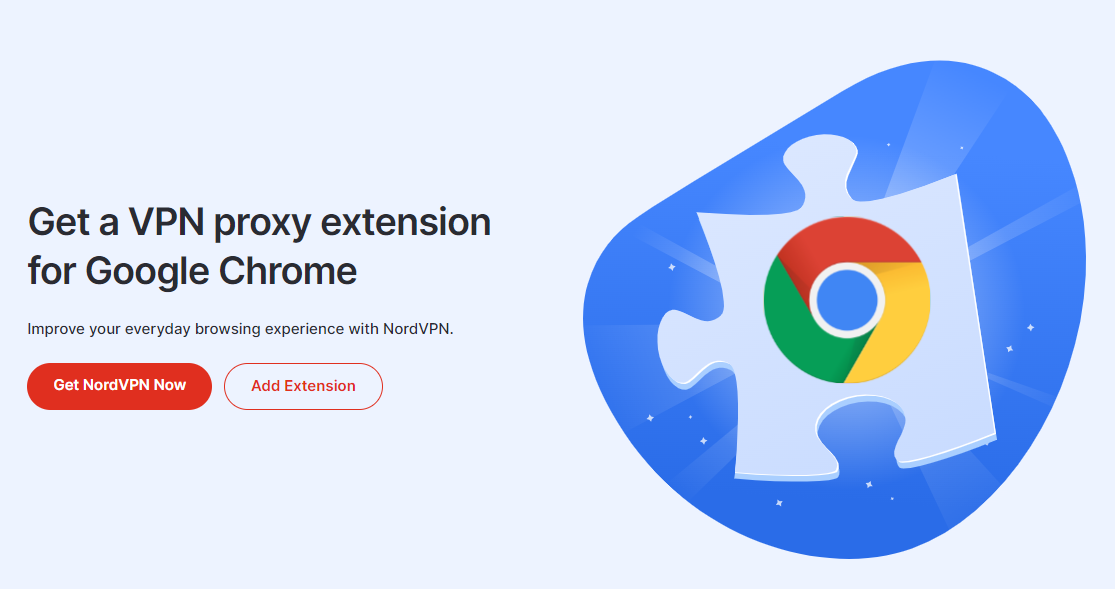
According to the extension’s profile page on the Mozilla website, NordVPN is compatible with Firefox 42 or later. It’s backward compatible with current stable versions of the web browser and should work properly with Firefox ESR as well.
Chrome users can download and install the Chrome version of the extension, which is compatible with all supported browser versions.
It’s similar to the mobile app and works seamlessly. You can even set up if you’d like websites to bypass the proxy.
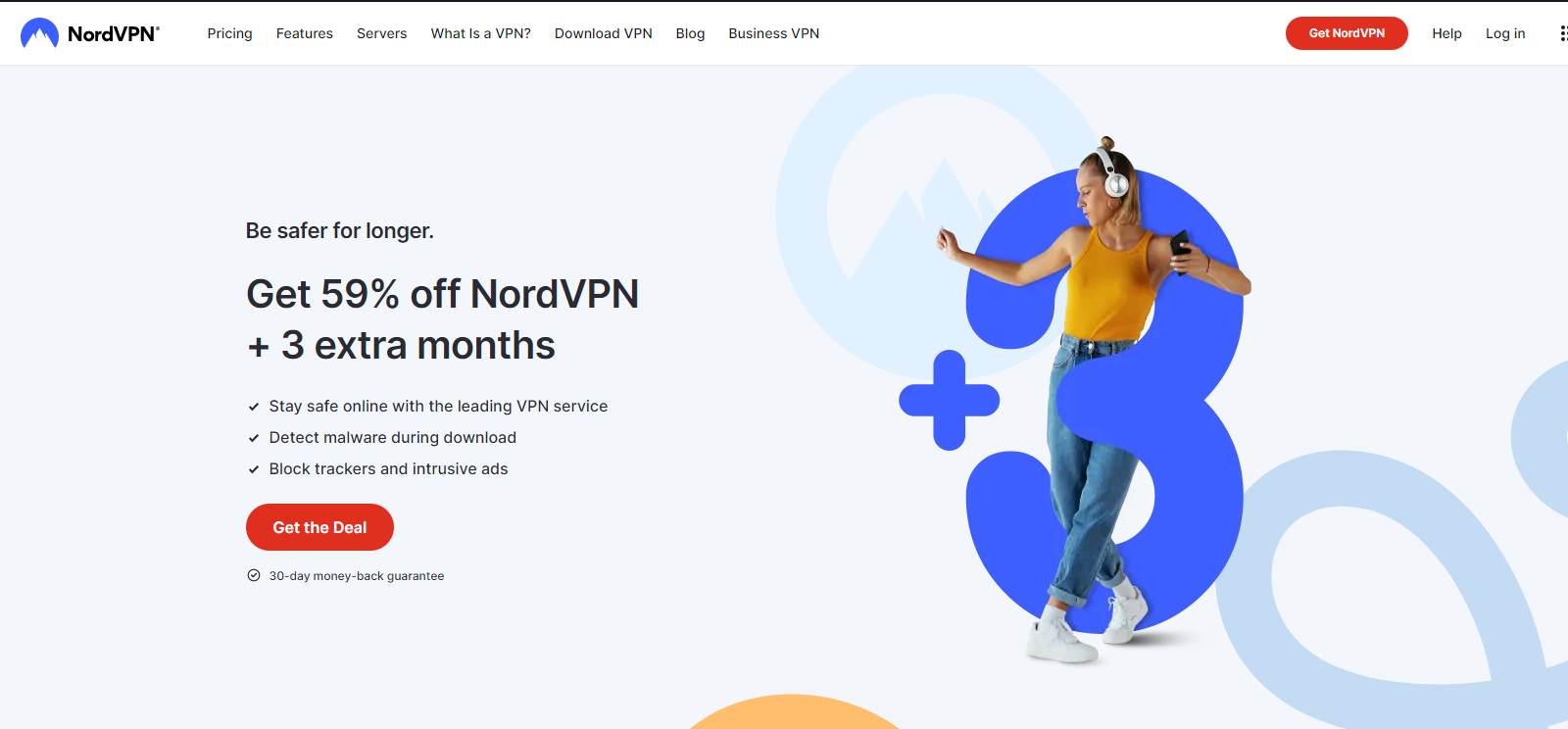
Compare NordVPN Competitors
Here, we look into how NordVPN, a prominent player in the VPN market, stacks up against its key competitors: ExpressVPN, Private Internet Access (PIA), CyberGhost, Surfshark, and Atlas VPN.
| Nord VPN | Express VPN | PIA | Cyber Ghost | Surf shark | Atlas VPN | |
|---|---|---|---|---|---|---|
| Server Locations | 60+ | 94+ | 70+ | 90+ | 65+ | 30+ |
| Simultaneous Devices | 6 | 5 | 10 | 7 | Unlimited | Unlimited |
| Encryption Standard | AES-256 | AES-256 | AES-256 | AES-256 | AES-256 | AES-256 |
| No-Logs Policy | Yes | Yes | Yes | Yes | Yes | Yes |
| Specialty Servers | Yes | No | No | Yes | No | No |
| Price Range | Mid | High | Low | Mid | Low | Low |
1. ExpressVPN
- Standout Features: ExpressVPN is renowned for its blazing-fast speeds and a broad range of server locations (94 countries). It offers top-notch security with AES-256 encryption and supports OpenVPN, IKEv2, and Lightway protocols.
- Why Sign Up?: Ideal for those who prioritize speed and global content access. Perfect for streaming and large downloads.
- Find out more about ExpressVPN here.
2. Private Internet Access (PIA)
- Standout Features: PIA stands out with its highly customizable settings and a vast network of servers. It offers robust encryption and a proven no-logs policy.
- Why Sign Up?: Best for users who prefer a personalized VPN experience and extra privacy features.
- Find out more about Private Internet Access here.
3. CyberGhost
- Standout Features: CyberGhost is user-friendly and offers dedicated servers for streaming and torrenting. It has a strong presence in Europe and robust privacy policies.
- Why Sign Up?: Great for beginners and users who want a simple, efficient streaming experience.
- Find out more about CyberGhost here.
4. Surfshark
- Standout Features: Surfshark’s unique selling point is its unlimited device support. It also offers features like CleanWeb (ad-blocking) and Whitelister (split-tunneling).
- Why Sign Up?: Ideal for families or individuals with multiple devices; offers a great balance between functionality and price.
- Find out more about Surfshark here.
5. Atlas VPN
- Standout Features: Atlas VPN is newer but has made a mark with its user-friendly interface and affordable pricing. It includes SafeBrowse and Data Breach Monitor.
- Why Sign Up?: Best for budget-conscious users seeking a straightforward, easy-to-use VPN solution.
- Find out more about Atlas VPN here.
Each VPN service has its unique strengths:
- NordVPN: A well-rounded choice with a balance of security, speed, and features.
- ExpressVPN: Best for high-speed global access and streaming.
- PIA: Offers the most customizable experience with strong privacy features.
- CyberGhost: User-friendly, excellent for streaming and torrenting.
- Surfshark: Perfect for those with many devices, providing a great balance of features and price.
- Atlas VPN: A budget-friendly, straightforward option for casual users.
Our Verdict ⭐
NordVPN delivers exceptional value, combining advanced security with an extensive server network. After using NordVPN for over two years, I can confidently say its military-grade encryption and cutting-edge features like Double VPN and Onion over VPN keep your online activities truly private. With 5400+ servers across 60 countries, I’ve consistently experienced fast, reliable connections whether I’m streaming, gaming, or just browsing.
NordVPN provides you with the privacy, safety, freedom, and speed you deserve online. Unleash your browsing, torrenting, and streaming potential with unparalleled access to a world of content, no matter where you are.
The user interface is intuitive, making it accessible even for VPN newcomers. I appreciate how easy it is to switch between servers or enable specialized features like P2P or obfuscated servers. NordVPN’s compatibility across devices is impressive – I use it seamlessly on my Windows PC, Android phone, and Amazon Fire TV Stick.
When it comes to bypassing geo-restrictions, NordVPN excels. I’ve successfully accessed Netflix libraries from various countries, enjoyed BBC iPlayer while traveling, and even used it to watch region-locked YouTube content. The SmartPlay feature makes this process nearly effortless.
NordVPN’s commitment to privacy is evident in its strict no-logs policy, which has been independently audited multiple times. This gives me peace of mind knowing my data isn’t being recorded or sold. When I’ve needed support, their 24/7 live chat has been quick to respond and knowledgeable in resolving my issues.
NordVPN stands out as a top-tier VPN solution, offering an ideal mix of security, speed, and user-friendliness. It’s an excellent choice for anyone serious about online privacy and unrestricted internet access.
While it’s not the cheapest option available, the features and performance justify the cost. NordVPN offers a 30-day money-back guarantee, allowing you to test it risk-free. From my experience, it’s a versatile, reliable VPN that caters to both casual users and those with more demanding privacy needs.
Recent Improvements & Updates
NordVPN is constantly updating its VPN with better and more secure features to help users maintain their online privacy and internet security. Here are some of the most recent improvements (as of January 2025):
- Threat Protection Pro, now included in all plans above Basic, neutralizes a broad range of cyber threats, from web trackers to phishing attempts.
- Meshnet for Seamless File Sharing: I’ve personally tested NordVPN’s upgraded Meshnet feature, and it’s a game-changer for secure file transfers. Using it to share large video files between my laptop and phone was quick and effortless. The end-to-end encryption gave me peace of mind, knowing my data was protected. NordVPN’s planned kernel-to-kernel connections should make this even faster.
- Open Source Initiative: NordVPN’s move to open-source key components like Libtelio and Libdrop is commendable. As someone who values transparency, I appreciate being able to review the code. This openness not only builds trust but also allows for community-driven improvements.
- Free Meshnet: Making Meshnet free is a bold move by NordVPN. I’ve used it to remotely access my home computer while traveling, and it worked flawlessly. The ability to connect up to 10 personal devices and 50 external ones without a subscription is generous and practical.
- NordVPN for tvOS: The new tvOS app has significantly improved my streaming experience on Apple TV. Setting it up was straightforward, and it effectively bypassed geo-restrictions on various streaming platforms.
- App Vulnerability Detection: This feature has already alerted me to outdated software on my Windows PC. It’s a valuable addition that goes beyond traditional VPN services, helping to maintain overall system security.
- Threat Protection Guide: I’ve found Threat Protection to be more than just a typical ad blocker. It’s caught several potential malware downloads and effectively reduced annoying pop-ups across websites.
- VPN Protocols: NordVPN’s use of OpenVPN, NordLynx, and IKEv2/IPsec provides flexibility for different needs. In my tests, NordLynx offered the best balance of speed and security for most uses.
Reviewing NordVPN: Our Methodology
Our comprehensive review process ensures we provide accurate, up-to-date information:
Features and Unique Qualities: We thoroughly test each feature. For example, we used NordVPN’s double VPN feature to route traffic through two servers, verifying the added security layer.
Unblocking Capabilities: We test NordVPN against major streaming platforms and in countries with strict internet censorship. It consistently unblocked Netflix, BBC iPlayer, and even worked in China during our tests.
Platform Support: We install and use NordVPN on various devices, from Windows PCs to Android TVs, to assess compatibility and user experience across platforms.
Performance Metrics: Using our in-house speed testing tools, we measure NordVPN’s impact on connection speeds across different server locations and times of day.
Security and Privacy: We analyze NordVPN’s encryption methods and privacy policies, and even attempt to detect DNS leaks to verify their claims.
Customer Support: We engage with NordVPN’s support team through various channels, asking both basic and complex questions to gauge their expertise and response times.
Pricing and Value: We compare NordVPN’s pricing with other top VPN providers, considering the features offered at each tier.
Additional Considerations: We navigate through NordVPN’s knowledge base and attempt to cancel a subscription to evaluate the overall user experience.
This methodology allows us to provide a comprehensive, unbiased review of NordVPN’s service, helping you make an informed decision about whether it’s the right VPN for your needs. Learn more about our review methodology.
Get 68% OFF + 3 FREE months
From $3.59 per month
What
NordVPN
Customers Think
I’d definitely recommend NordVPN!
I’ve been genuinely impressed with its overall performance. The connection speeds are fast, making streaming content a breeze. I particularly appreciate the security aspect; knowing my online activities are encrypted gives me great peace of mind. The interface is user-friendly, which was a big plus for me as I’m not very tech-savvy. The ability to bypass geo-restrictions easily is another highlight, as it allows me to access a wider range of streaming services. I’d definitely recommend NordVPN.
Disappointed with the speed
I had high hopes for NordVPN, but unfortunately, I was quite disappointed with the speed. While the app is easy to use, and the security features are impressive, I found that my internet speed was significantly slower when I was connected to their servers. This made it difficult to stream videos or play games online. I also had trouble connecting to some servers, which was frustrating. Overall, I think NordVPN has a lot of potential, but the speed issues were a dealbreaker for me.
Great service, but a bit expensive
Overall, I think NordVPN is a great service. The app is user-friendly, and I appreciate the high level of security and privacy that it provides. I’ve never had any issues with connecting to their servers, and the speed is good for the most part. However, I do think that it’s a bit on the expensive side, especially if you want to sign up for a longer-term plan. If they could lower their prices a bit, I would give them a full five stars.

