Virtual Private Networks (VPNs) are everywhere, and everyone seems to be using one, but why? Well, a VPN is useful for many reasons and is the ideal solution for common problems you can experience while browsing online. So what exactly does a VPN hide you from? Let’s find out.
TL;DR: A VPN hides your IP address, geographical location, browsing history, and online data and activity. This keeps your information private and away from your ISP, other websites, hackers, and cybercriminals.
For example, a VPN allows you to access blocked sites and geo-restricted content. And while viewing another country’s Netflix content is great, that’s not the only reason VPNs exist.
VPNs have a wide range of protective tools that keep you safe while browsing online. And, while they don’t keep you safe from malware (you’ll need antivirus software for that), they do a great job of preventing other types of attacks.
What Does a VPN Do?

A VPN works to protect your privacy online so that hackers, identity thieves, and other nefarious types can’t target you or access your data. A VPN also hides your location, which is why you can access blocked, geo-restricted, and censored content.
To help understand how this works, think about when you walk down a high street. You travel along the sidewalk and make stops in various stores to make purchases. While you do this, everyone can see and watch what you’re doing.
Worse still, someone could follow you home and find out where you live.
This is a bit like what browsing the internet without a VPN is like. Your online activity is visible to anyone that cares to look. And this is what leaves you vulnerable to attacks.
Now let’s pretend you could travel through your local high street via a secret tunnel. You can enter and exit any shop you like via secret entrances. No one knows where you are, and no one knows what you’re doing.
This is what a VPN does. It opens a secret tunnel (the virtual private network) that is yours to travel within exclusively. It means you can visit any website without being traced, followed, or recorded.
Neat huh?
The VPN does this by masking your IP address and encrypting your connection. It also sends your online activity via a remote server, so if anyone tries to access it, the information is so scrambled that it is nearly impossible to do so.
Now that we know what a VPN does, let’s understand what it protects and hides you from.
IP Address Masking

An IP address is a unique code assigned to the device you’re using to browse online. Just like an ID card will identify you, the IP address is a crucial piece of data that can tell someone your location, internet service provider (ISP), and entire web browsing and search history.
Essentially, IP addresses contain a lot of sensitive data about who you are and what you do. Those who care to look can find out an awful lot about you just by knowing your IP address.
This information includes:
- Your ISP and associated data, such as your full name, phone number, home address, and any credit or debit card numbers you use to pay for the service.
- Your physical location, including your country of residence, address, and zip code.
- Your entire internet history, the websites you’ve visited, your login details, items you’ve purchased, and any other information you’ve entered online.
A VPN masks your IP address so none of this information can be found or traced. It does this by sending your online activity via one of its remote servers. For example, if you’re in the USA and you connect to a VPN server based in Lithuania, it will look as if you’re based there.
Therefore, all online activity looks as though it’s coming from the remote server rather than your actual location, and associated information cannot be accessed.
Geographical Location Masking
It feels like every app and website wants to know your geographical location, and the reason why is not particularly pleasant. They use your location information to spy on you and track your every move online and physically.
Websites then either use this information to steal your data, sell it to marketing companies or use it themselves for targeted advertising.
The good news is that a VPN prevents all of this from happening. If you switch off GPS tracking and use your VPN, no one will be able to tell where you are or have the ability to track you – even if you’re using open or public Wi-Fi networks.
Keeps Your Data Hidden and Protected

Most people tend to assume that hackers and cyber criminals hang out in dark basements surrounded by screens and computers. This is sadly not the case.
You’re more likely to encounter these criminals in your local Starbucks or anywhere else that offers free public Wi-Fi, Public libraries, cafes, McDonald’s, airports, etc.
These innocent places are a hotbed of criminal activity because their Wi-Fi networks are easily accessible, and your data can be quickly stolen if you connect without a VPN.
Common types of data and identity theft via public networks are:
- Login and password information
- Personal information such as name, address, date of birth, etc
- Credit or debit card details
- Bank account details
To avoid falling victim to cyber criminals, never use open or public Wi-Fi networks unless you’ve first connected to your VPN.
Imagine you got all your sensitive data written down on paper. You then put all this paper through a shredding machine. After it’s shredded, you mix it all up over and over again.
Anyone that wants to put together the pieces of paper to try to make sense of it all will find it a near-impossible task.
This is what a VPN does to your data as it leaves your device. It mixes and scrambles, so it’s impossible to decipher and just looks like nonsense. This is called encryption.
When the data reaches its intended location, it gets unscrambled, so it becomes readable once again. However, anyone trying to intercept it along the way won’t be successful.
Hides Your Online Web Browsing Activity

If you live in the USA, you will likely have experienced the less-than-desirable activity known as “throttling.” This is when your ISP slows down your internet connection while you’re using it.
Why do this, you may ask? Well, ISPs get kickbacks from certain businesses in return for making it difficult for you to access competitors’ websites. In short, it’s a dubious activity that ISPs carry out in order to make a profit from your frustration.
Sometimes there is a valid reason for the throttling. It’s often also used to regulate network traffic and ease congestion. You may also experience it if you reach your ISP plan data limit.
Whatever the reason, it’s annoying, but it can be prevented by using your VPN, as it hides your activity from your ISP, so they don’t know what you’re doing or which sites you’re accessing.
Hides Your Country of Residence
If you use content streaming sites, your location determines what content you have access to. Also, your government may restrict and censor certain websites in your country (the great firewall of China is a perfect example of this).
But, since you can make it look like you’re based anywhere in the world, you can fool firewalls and content streaming sites and access geo-restricted and censored content without any problem.
Want to watch UK tv in Australia? Watch Britbox from anywhere? No worries. Want to use Facebook while in China? You can do that too.
Hides Your Torrent Behavior
ISPs aren’t a fan of their customers using torrent sites to share files and data. I certainly don’t advocate the practice of sharing pirated or illegally downloaded content; there are plenty of legitimate reasons to use torrents.
However, ISPs will sit up and take notice if you’re using torrent sites and are quick to throttle your service if they catch you doing it.
And, if you do happen to be someone that is comfortable sharing pirated content, you’d better watch your back if you’re not using a VPN. As soon as your ISP finds out, you can bet your bottom dollar you’ll be reported to the authorities.
Of course, a VPN will protect you from all of this. Since it masks your browsing history, your ISP will have no idea whether or not you’re using torrent sites legitimately or otherwise.
Hides Its Own Activity
Unsurprisingly, streaming sites like Netflix, HBO, and Disney+ aren’t keen for you to access content that’s not available in your country. Therefore, they invest a lot of money trying to prevent it from happening.
You’ll notice this if you try using one of the many free VPNs, as they’re simply not good enough to get around streaming site’s detectors.
High-quality paid VPNs are always one step ahead, though. And they escape the wrath of streaming giants by hiding their own activity.
So, you use a VPN to hide what you’re doing online, and while you’re doing that, the VPN is busy hiding its own activity. It’s like a double layer of protection and almost always impossible for other sites to detect.
What Does a VPN Not Hide?

Okay, so we’ve covered an extensive list of what a VPN does to hide and protect you while browsing online. However, it’s not bulletproof, and there are some things you need to be vigilant about.
Existing Cookies
Cookies are bits of data that sit on your device and track or record your browsing activity. A VPN can prevent them from settling on your device, but it cannot detect or remove any that are already there.
If you have used your device without your VPN at any point, it’s likely you’ll have a bunch of cookies sitting there. To get rid of them, you must go into your browsing history and erase the data.
Viruses and Malware
It’s crucial to distinguish between a VPN and antivirus protection because they both protect you but in very different ways.
While a VPN will protect your data and identity, it cannot detect and detain viruses and other types of malware. At the same time, antivirus software can get rid of malware, but it cannot protect your data.
For ultimate protection, you should use a VPN and antivirus software at the same time.
What Are the Best Available VPNs?
There is a tonne of VPNs out there for you to try, but all are not created equal. While it’s tempting to get yourself a free VPN, you should be cautious.
Free VPNs often track and collect your data. So while they don’t cost money, they cost you a loss of privacy, which is ironic, really, given that a VPN is supposed to protect you from that very thing.
Paid VPNs offer a far superior level of protection, and many come with a zero-tracking guarantee meaning they don’t collect any of your browsing data.
And, while you do pay for the service, they’re always extremely affordable.
Here are my top three best VPNs right now.
1. NordVPN
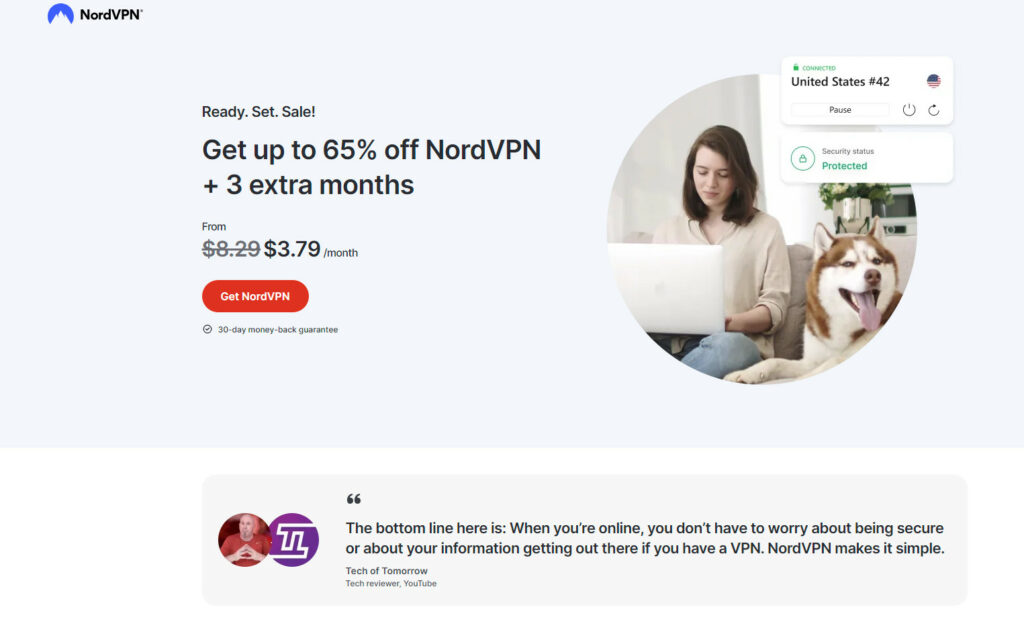
NordVPN is one of the best and most established providers on the market.
They offer comprehensive plans that provide you with a meshnet, a private DNS, double-data encryption, a dark web monitor, a kill switch, a strict no-log policy, mobile encryption, and more.
Plans start from $3.59/mo, and there are often special deals to be had. You can also take advantage of a 30-day money-back guarantee.
For a full and detailed review, check out my NordVPN review article.
2. Surfshark
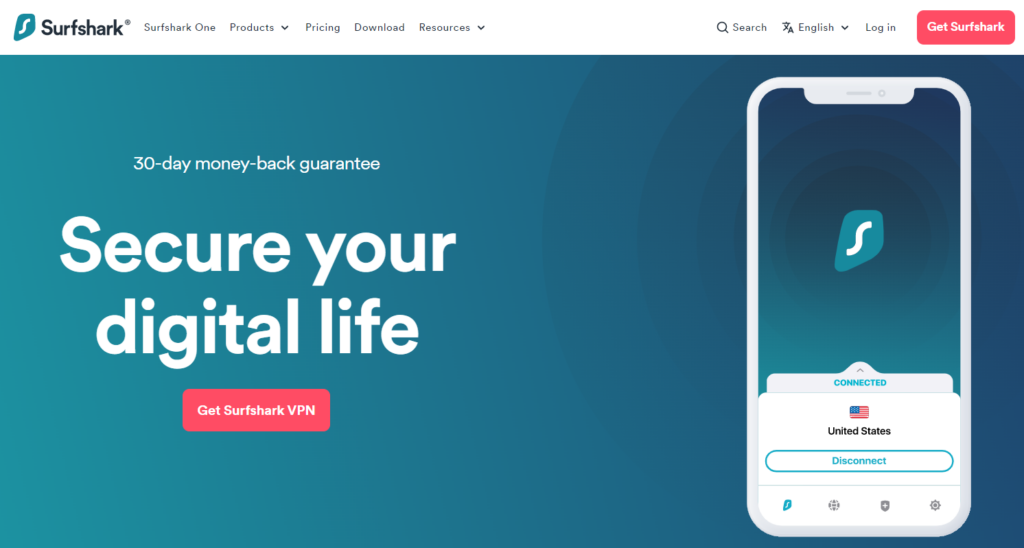
Surfshark is a popular virtual private network (VPN) service provider that allows users to establish encrypted connections to the internet, making sure their online activities remain private and secure.
Surfshark’s features include access to geo-restricted content, double VPN routing, ad and malware blocking, and a no-logs policy. It allows for unlimited device connections and helps users bypass regional content restrictions.
Plans start from $2.49/mo, and you can free additional months and a 30-day money-back guarantee.
For a detailed review, check out my Surfshark review here.
3. ExpressVPN

ExpressVPN is another big player and boasts servers in 94 countries, so you have a wide choice when picking your “location.”
Add superior IP masking, full geo-restricted content access, anonymous browsing, and multi-device support, and you have a truly excellent VPN.
Plans start from $6.67/mo, plus you can get three months for free and enjoy a 30-day money-back guarantee.
For the full rundown on ExpressVPN, check out my recent ExpressVPN review.
Summary – What a VPN Hides (and Doesn’t Hide)
There’s no doubt about it, VPNs are powerful and super useful pieces of software. Hackers and cybercriminals are getting increasingly sophisticated, so you need to stay ahead of the game by protecting yourself and hiding your online activity.
I don’t know about you, but I’d rather pay a small monthly fee for the reassurance a VPN gives. And if it means that my data and privacy stay safe, well, that to me is priceless.
