If your website goes down, you lose money every minute it is offline. And I don’t know about you but I hate the idea of losing money. If your website is hosted on low-quality servers, the chances of your website going down for hours are very high. This is where hosting your WordPress site on Google Cloud Platform (GCP) comes to the rescue. In this article, we review the Best Google Cloud Platform WordPress Hosting Services.
Limited special offer - Get $120 off annual plans
From $20 per month
Top 6 Best Google Cloud WordPress Hosts in 2025
Here is my rundown and comparison of the five best Google Cloud Platform WordPress hosting services on the market right now that you can host your WordPress or WooCommerce site with.
| Google Cloud Platform WordPress Host | Best For: | Google Cloud Machine Family | Link |
|---|---|---|---|
| Kinsta | Best WordPress Google Cloud host | C2 | www.kinsta.com |
| Cloudways | Most flexible Google Cloud host | N1 | www.cloudways.com |
| WP Engine | Google Cloud host for premium sites | C2 | www.wpengine.com |
| Templ.io | Best WooCommerce Google Cloud host | C2 | www.templ.io |
| Closte | Best GCP host for developers | N2 | www.closte.com |
| SiteGround | Cheapest Google Cloud hosting | N2 | www.siteground.com |
1. Kinsta (Google Cloud C2 Machines)
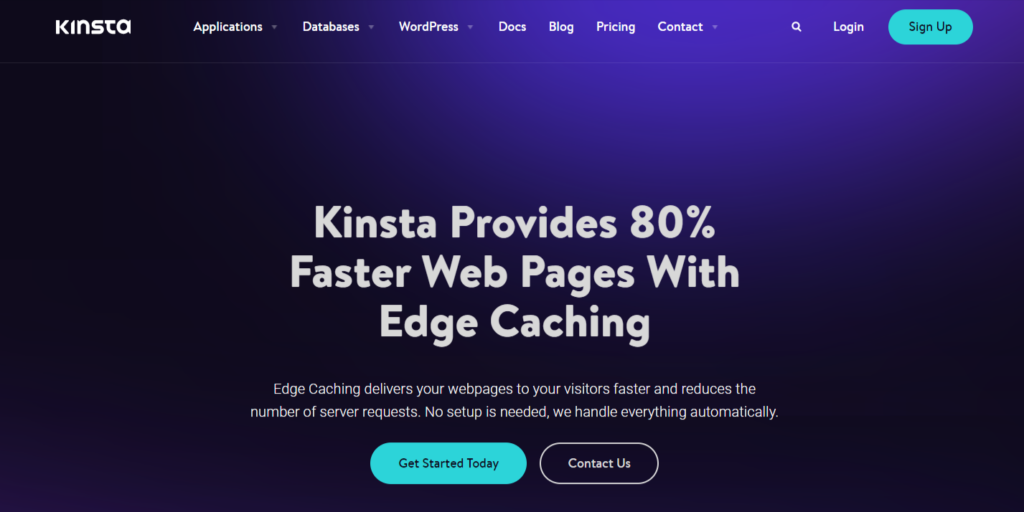
- Utilizes the premium tier of Google Cloud Platform for all their customers.
- Trusted by major brands such as FreshBooks, Ubisoft, Intuit, and Buffer.
- Kinsta’s website is www.kinsta.com
Whether your site gets a hundred visitors a month or a thousand visitors an hour, Kinsta can easily handle your website’s load. They host all their customers’ WordPress sites on the premium tier of the Google Cloud Platform. The premium tier offers premium servers and more resources to ensure happy and smooth sailing for your website.
If you want to make sure your website can easily be scaled from a few visitors a week to thousands a month, then Kinsta is a perfect choice. Their services are easily scalable from their dashboard. You can upgrade your plan any time you want to scale your website.
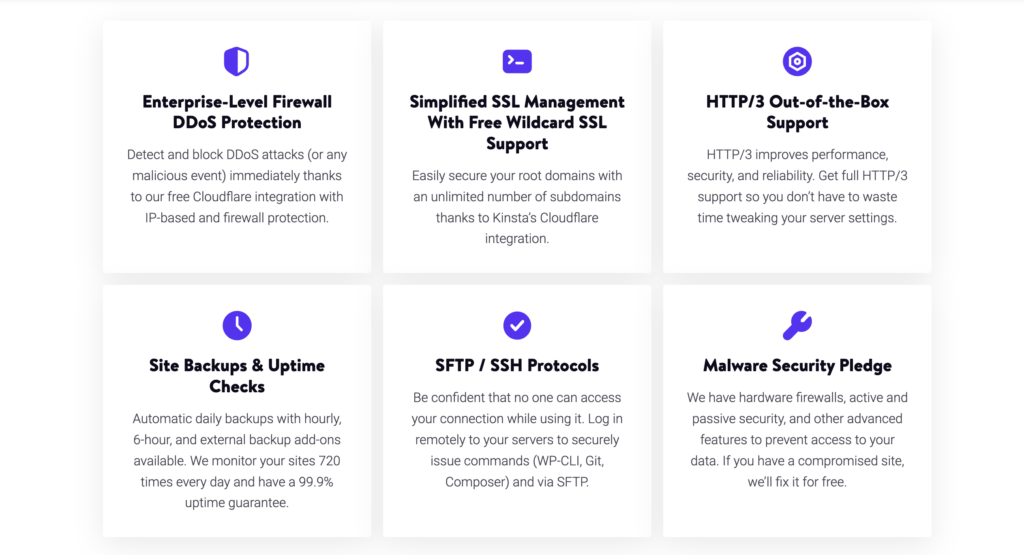
Even on their most basic plan, you get a free CDN with 50 GB bandwidth. A CDN helps boost the speed of your website by caching the files on your website on redundant servers around the world and then serving the files to your users from a server that is nearest. This reduces latency and makes your website faster than an F1 car.
All their plans offer a free site migration service. After signing up, you can contact their support team to migrate your WordPress site from any other web host to their servers. Because they host your site on Google’s Cloud Platform, you get to choose from 18 different locations around the world for your website.
Although they back up your website on a daily basis, you can create backups for your website manually from the dashboard with just a few clicks. You can do this every time you install a new plugin or make a new change so that you can go back to the previous state of your website if anything breaks.
Pros:
- Free site migration service is offered on all plans.
- Automatic daily backups of your website.
- Free SSL certificates you can install with just one click. Adds HTTPS to your website’s URL.
- Trusted by brands as big as Ubisoft and Intuit.
- SSH Access allows you to gain additional control over the server’s workings.
- Uses a custom cache plugin to boost the speed of your website and save server resources.
- Free CDN with 50GB bandwidth even on the basic plan.
- Highly scalable service with dozens of extensions available.
- 24/7 expert support is offered.
- All their servers use Nginx and PHP 7 to give your WordPress site a boost in speed.
- Check out our Kinsta.com review
Cons:
- Extras offered like Nginx Reverse Proxy extension can become expensive.
- Don’t offer phone support.
Pricing:
2. Cloudways (Google Cloud N1 Machines)

- Offers 24/7 expert support on all plans.
- Allows you to choose between 5 different cloud platforms including Google Cloud Platform.
- Cloudways’ website is www.cloudways.com
Cloudways may not have been around for a long time but has quickly become to go-to choice for bloggers and business owners who want to harness the power, speed, and scalability of cloud platforms like Google Cloud and DigitalOcean without learning how to code.
They offer a simple server setup you can use to deploy WordPress sites. They are more than just a WordPress hosting provider; they offer managed cloud hosting utilizing platforms like Google Cloud web hosting platform.
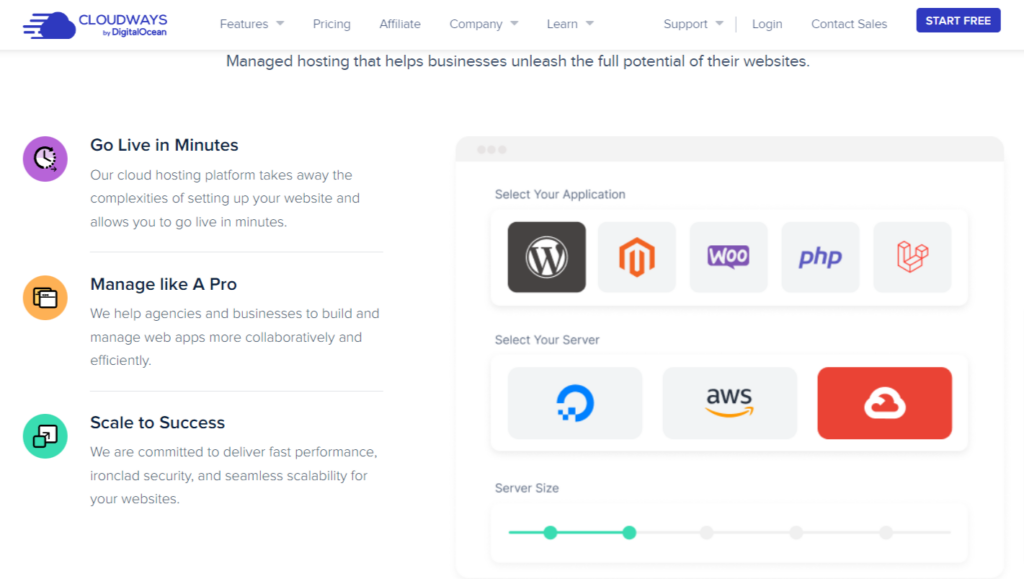
If you aren’t familiar with Cloudways.com, the idea behind their services is quite simple. They allow you to host your website on platforms like DigitalOcean, which were previously reserved for developers and engineers, and offer you 24/7 expert support for a small increase in the overall price. Thousands of website owners rely on CloudWays to run their websites smoothly and effortlessly.
If you know nothing about hosting websites on a server, then Cloudways is the way to go. Their customer service will handhold you through the process of setting up your website and maintaining it. Not only that, but they will also migrate your site from any other web host completely free of cost. The best part about Cloudways is the around-the-clock support that you get and the control that you have on your sites hosted with this platform.
Pros:
- Pay-as-you-go pricing for all resources that you use including virtual private servers, bandwidth, IP addresses, and disk space.
- Free Let’s Encrypt SSL certificates for all your websites.
- Full control of the servers that you get to host your website.
- Choose to host your website on any of the 5 cloud platforms available. You can mix and match as you like. Host a blog on DigitalOcean and an eCommerce site Google Cloud.
- Experts are available 24/7 for support via live chat and email.
- Install software scripts like WordPress, Joomla, and others with just a few clicks.
- Check out our Cloudways.com review
Cons:
- Costs a little more than Kinsta.
Pricing:
3. WP Engine (Google Cloud C2 Machines)
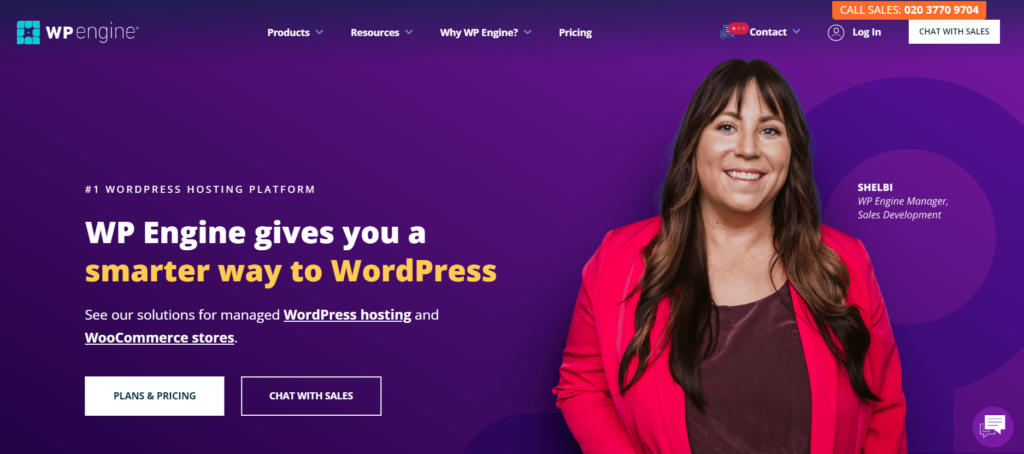
- Trusted by some of the biggest websites on the Internet.
- Hosts over 90,000 websites around the world.
- WP Engine’s website is www.wpengine.com
Whether you are a small business selling a few bicycles a year or a news site that gets millions of visitors a week, WP Engine’s solutions will fulfill all your needs. Their services are easy to use and super scalable.
They provide fully managed WordPress hosting. That means, once you sign up and set up WordPress, you can rest assured (or perhaps blog assured) that your website will stay up all the time. If your site goes down or some problems occur on the server, their team will be quick to mitigate the issues and get your site back up.
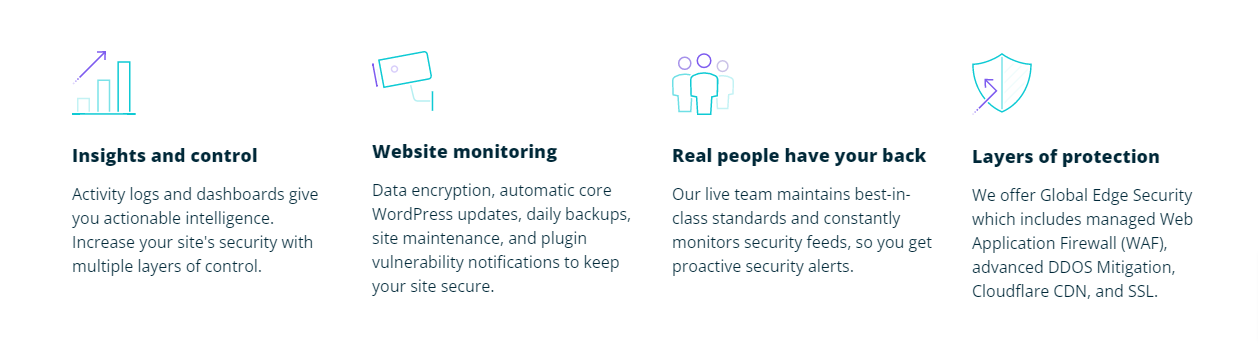
The best part about their plans is that they all include a CDN for your websites. A CDN will speed up your website by serving your website’s files from a server nearest to the visitor.
Although WP Engine’s pricing might look a little expensive if you are just starting out; if you want the best quality services, WP Engine is the way to go. Their support team of experts is available 24/7 to answer all your questions via phone, email, and support tickets.
Their starting plan named Startup offers 10 GB of SSD storage and 50 GB monthly bandwidth. That is enough to run most websites. Not only that, but you also get free SSL certificates for all your websites in your account. Although their starter plan only supports one website, you can always add more sites to your plans for a small fee.
The best part of signing up with WP Engine is that you get access to all 35+ StudioPress Themes and the Genesis Theme Framework. If you go out and buy these on your own, it will cost you well over $1,000.
Pros:
- A 24/7 support team of experts is available to answer your questions and fix your website.
- Free access to Genesis Theme Framework and 35+ Studio Press Themes. [Valued at over $1,000.]
- Global CDN is offered on all plans, even the starter one.
- Trusted by thousands of businesses around the world both big and small including Gartner.
- Add-ons are available to add more sites or to create a WordPress multisite.
- Free SSL certificates for all the websites in your account.
- Proprietary EverCache® caching layer optimized for WordPress.
- Page performance plugins to give your site a speed boost.
- Check out our WPEngine.com review
Cons:
- Can be a little expensive if you are just starting out.
Pricing:
4. Templ.io (Google Cloud C2 Machines)
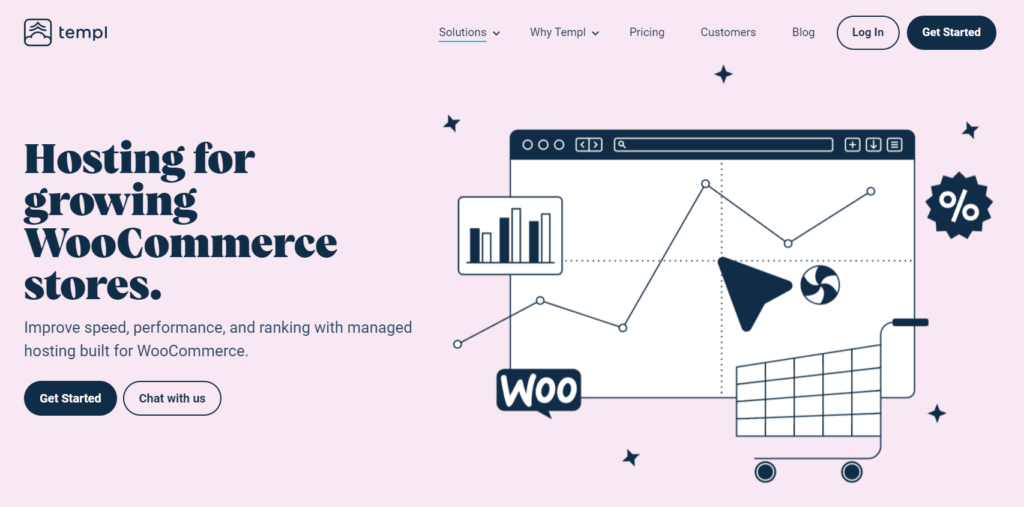
- A WordPress cloud hosting platform built on the top of Google Cloud Platform that is made for hosting WooCommerce sites.
- Free migration service on all plans.
- Their website is www.templ.io
If you are running an online store built on WordPress WooCommerce, then Templ.io is the perfect option for you. Their platform is built for WooCommerce sites.
Templ.io offers managed WordPress hosting. Although their platform is built for WooCommerce sites, you can just as well use to it run a normal vanilla-flavored WordPress site. As this is a managed web hosting service, your website’s maintenance and security are handled by the support team. Their support team is available for technical assistance via live chat and email.
The best part about Templ.io is that they offer a 10-day free trial that doesn’t require a credit card. You are free to sign up and take their servers for a spin to see for yourself how easy their services make it for you to run a WooCommerce/WordPress site.
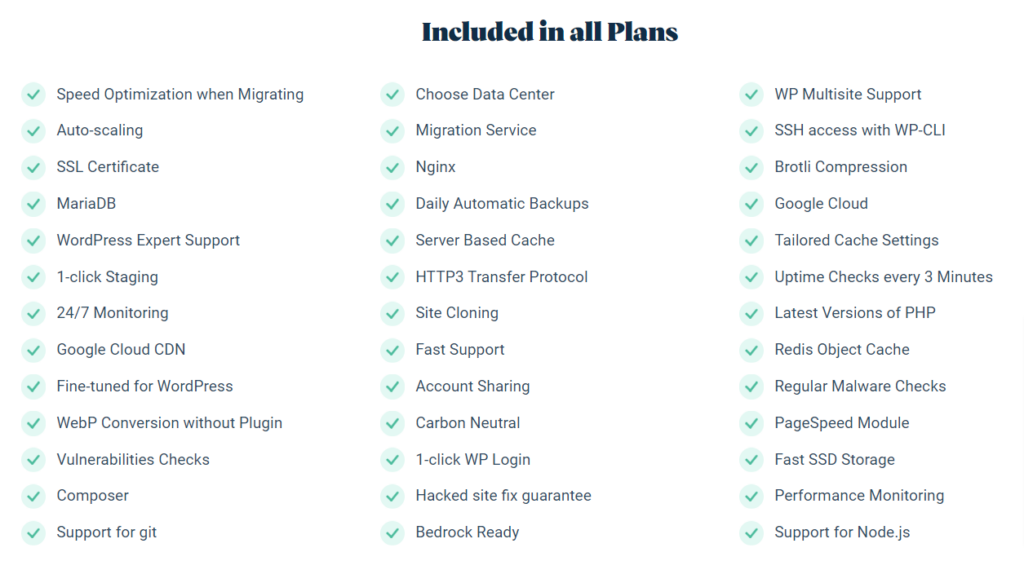
What I like the most about this platform is that it gives you the ability to make your own plan. You can make a Google Cloud Platform WooCommerce hosting plan on your own based on the number of server resources you will need to run your website.
Templ.io throws in a free SSL for all your websites. Their dashboard is very clean and minimal to make it easy for you to control all your websites in one place. All their plans offer free site migration services. Once you sign up, you can ask their team of experienced developers to migrate your site from any other web host to your Templ.io account.
You also get automatic daily backups to keep your data safe with 1-click restore functionality so you can restore backups yourself.
Pros:
- This platform is built for hosting WooCommerce sites. If you host your site with them, you will see a noticeable boost in speed.
- Free website migration for all your websites done by an experienced developer.
- A very simple, minimal dashboard to help you manage all your websites in one place.
- Free daily automatic backups on all plans that you can restore at any time with just a single click.
- Servers that utilize Nginx, which is way faster than Apache.
- Free Let’s Encrypt SSL certificates for all your sites.
Cons:
- Not the best option if you aren’t running a WooCommerce store.
Pricing:
5. Closte (Google Cloud N2 Machines)
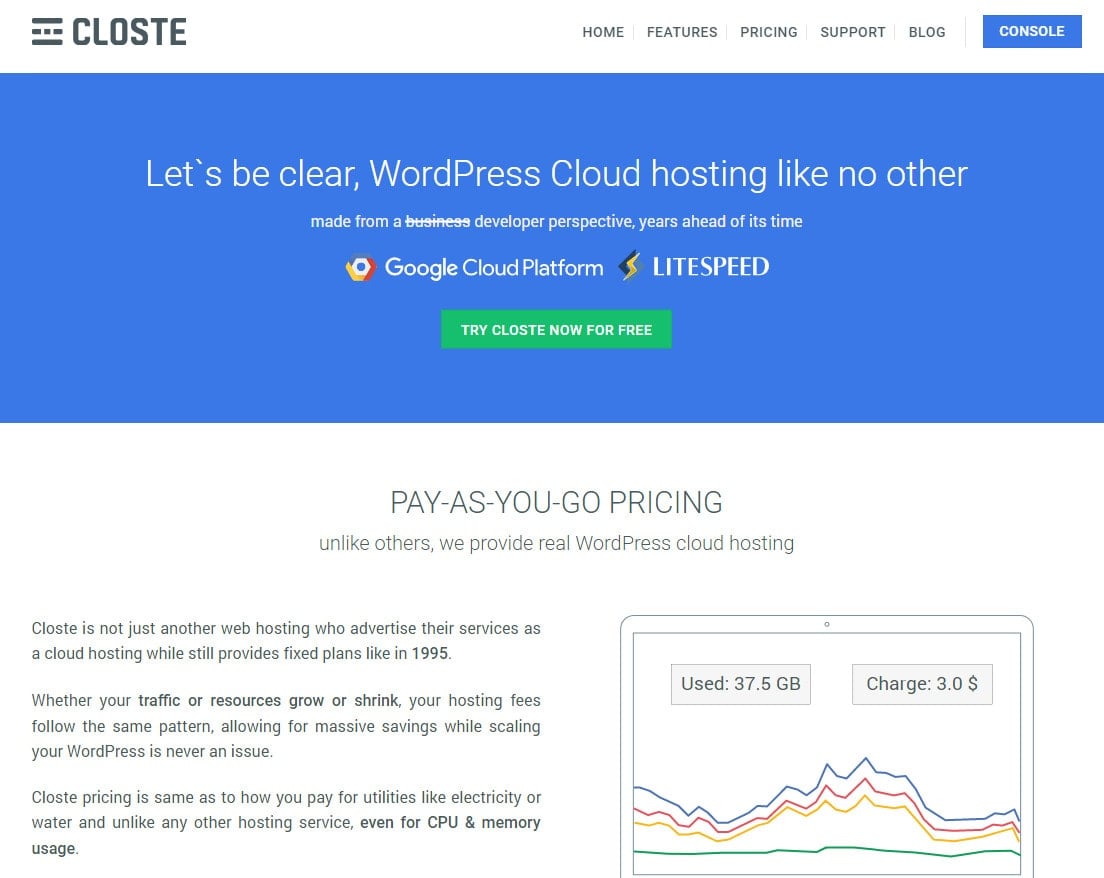
- A WordPress cloud hosting platform built from a developer perspective.
- Uses Google Cloud Platform combined with Litespeed for WordPress caching and PHP processing.
- Closte’s website is www.closte.com
If you like to get your hands dirty and don’t mind breaking a thing or two by tweaking WordPress code manually, then Closte might be the perfect platform for you. Their services are built for developers by developers.
Their servers run on Litespeed to improve WordPress performance. Because they host your website on the Google Cloud Platform, you get to choose from over 18 different server locations to host your site.
Their platform is built only for WordPress. They don’t offer any other hosting services. All their plans offer a built-in CDN service to give your site a speed boost using the Google Cloud CDN. Their platform is built for developers and makes it super easy to switch between production and development environments.
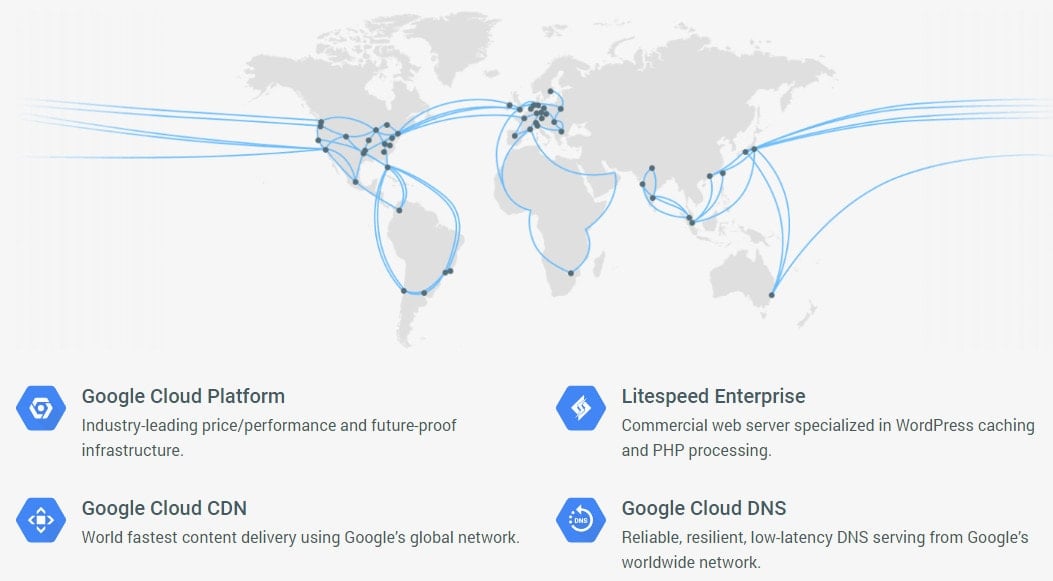
Their platform and WordPress installations are secure by default. You don’t need to install any other plugins or pay any third party for additional services. Their platform automatically installs minor updates to your WordPress site and allows you to decide whether or not to install a major update.
All their servers are designed for WordPress and as such are optimized for WordPress performance. Their servers use the latest Google technologies to speed up your website. They use Google’s services like Cloud CDN, Litespeed Enterprise, and Cloud DNS to make sure your website gets a boost in performance.
The best part about this host is that they allow you to add all your team members to your dashboard so that you can manage your websites without sharing your password.
Pros:
- Trusted by even the big players like Philips, HTC, and Coca-Cola.
- A WordPress platform designed and developed for developers by developers.
- All sites on this platform are already secure and don’t require the installation of any third-party plugins.
- Flexible pay-as-you-go plans only charge you based on resources used. You only pay for the resources used. Pricing is very cost-effective and costs are much less than most WordPress cloud hosting providers.
- The platform is built to give your site a huge boost in performance.
- Offers a smart, automated dashboard to help you deploy new sites with a few clicks.
- Unlimited free migrations by an experienced web developer. Just contact the support team after you sign up and an expert developer will migrate your website for free from any other web host.
- Technical support is available via email and dashboard. Your queries will be answered by WordPress experts.
- Lots of development tools are available to make your job easy including WP-CLI, support for Composer, and support for PHP runtime variables.
Cons:
- Pricing is a little difficult to understand if you aren’t a DevOps or developer.
Pricing:
- Depends on usage. A small site with less than 5,000 visitors should cost less than ~$5 a month according to their FAQ.
- Monthly cost varies based on how many resources (bandwidth, CPU, disk space, etc) you use.
6. SiteGround (Google Cloud N2 Machines)

- SiteGround is one of the most affordable Google Cloud-managed WordPress hosting companies.
- In 2020 SiteGround moved to the Google Cloud Platform (GCP) to offer improved speed and reliability.
- SiteGround’s website is www.siteground.com
Google infrastructure is known for innovation, reliability, and speed, which guarantees great performance for any website. It’s something SiteGround acknowledges.
SiteGround’s managed WordPress hosting service is built on top of the Google Cloud Platform (GCP). Their WordPress GCP plans include a free CDN and the free SG Optimizer plugin for powerful caching, front-end, and image optimizations, PHP version control, and lots more.
Pros:
- Speed: SiteGround is known for its superior speed compared to many of its competitors, thanks in part to their use of SSDs for all plans, their custom caching solution (SuperCacher), and free CDN.
- Uptime: SiteGround has a strong track record of excellent uptime, often exceeding industry standards.
- Scalability: They offer scalable solutions that can handle traffic surges and growth over time.
- Solid Security Measures: SiteGround provides robust security features including daily backups, a web application firewall, and AI anti-bot system.
- Free SSL Certificate: All plans come with a free Let’s Encrypt SSL certificate to secure your website data.
- Proactive Patches: They proactively patch against common security vulnerabilities and provide automatic updates.
- Check out our SiteGround.com review
Cons:
- Limited Resources: On shared hosting plans, there can be limitations in terms of CPU usage, which might affect site performance during peak traffic.
- Overage Charges: If you exceed the monthly visits limit on your plan, you may be subject to additional fees.
- Backup Limitations: On lower-tier plans, backup restore points might be limited.
- Paid Security Add-Ons: Some advanced security features, like on-demand backups, are only available as paid add-ons.
Pricing:
- StartUp plan is $2.99/month
- GrowBig plan is $4.99/month
- GoGeek plan (more dedicated resources and WordPress features) is $7.99/month
What is Google Cloud Platform?
Google’s search engine needs a lot of server resources to run. Being the search engine of choice for almost all users on the Internet, their servers get the most traffic in the world. And to handle this traffic, they need a lot of servers.
Google owns dozens of server farms to be able to keep its search engine running.
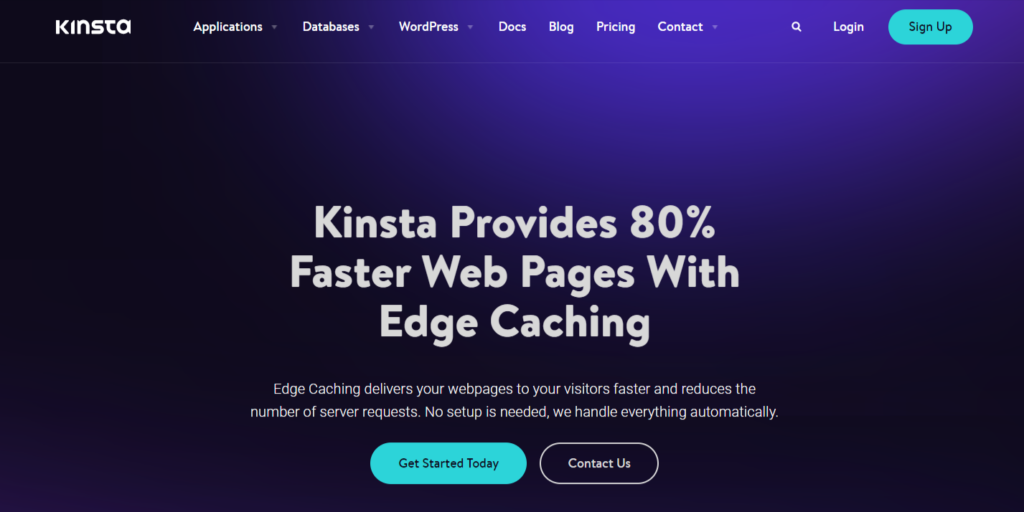
Google Cloud Platform is Google’s way of leasing out web servers/virtual servers to web developers around the world. This way they are able to not only break even on the server costs but also make a profit from their redundant servers.
It is simply Google’s way of providing web hosting services to web developers. The reason why I say web developers is that it can be a little difficult to host a website on your own with this platform if you don’t know anything about building websites.
But no need to worry. This obstacle can be surmounted by hosting your site with a web host that uses GCP servers. This way, you get to use Google’s hosting servers without writing a single line of code.
Moreover, if you host your website on the GCP, you will be in great company. Some of Google’s customers include Sony Music, Blue Apron, and Spotify.
About Google Cloud Machine Families
When selecting the best cloud hosting for WordPress host that uses Google Cloud, it’s important to look at the type of machine family they employ. Those that belong to higher tier families, such as C2, typically offer superior performance and can lead to a speedier site in comparison to N2 or N1 families, which most WordPress hosts commonly use.
Google Cloud WordPress hosts like Kinsta and WP Engine use the high-end C2 family, although this often results in more expensive prices. On the other hand, SiteGround and Closte make use of the mid-tier N2 family, while Cloudways opts for the lower-tier N1 family.
| Workload type | ||||||
|---|---|---|---|---|---|---|
| General-purpose workloads | Compute-optimized | Memory-optimized | Accelerator-optimized | |||
| E2 | N2, N2D, N1 | C3 | Tau T2D, Tau T2A | C2, C2D | M3, M2, M1 | A2, G2 |
| Day-to-day computing at a lower cost | Balanced price/performance across a wide range of machine types | Optimized for accelerated high-performance computing workloads | Best per-core performance/cost for scale-out workloads | High-traffic web and app servers Databases In-memory caches Ad servers Game servers Data analytics Media streaming and transcoding CPU-based ML training and inference | Ultra-high performance for compute-intensive workloads | Optimized for accelerated high performance computing workloads |
| Low-traffic web servers Back office apps Containerized microservices Microservices Virtual desktops Development and test environments | Medium to extra-large SAP HANA in-memory databases In-memory data stores, such as Redis Simulation High-Performance databases such as Microsoft SQL Server, MySQL Electronic design automation | Low to medium-traffic web and app servers Containerized microservices Business intelligence apps Virtual desktops CRM applications Data Pipelines | Scale-out workloads Web serving Containerized microservices Media transcoding Large-scale Java applications | Compute-bound workloads High-performance web servers Game servers Ad servers High-performance computing (HPC) Media transcoding AI/ML | Medium to extra-large SAP HANA in-memory databases In-memory data stores, such as Redis Simulation High Performance databases such as Microsoft SQL Server, MySQL Electronic design automation | CUDA-enabled ML training and inference High-performance computing (HPC) Massively parallelized computation BERT natural language processing Deep learning recommendation model (DLRM) Video transcoding Remote visualization workstation |
Why Run WordPress on Google Cloud Platform?
When you host a website on GCP servers, you can rest assured that your website will be online all the time. You get to rely on the same servers that Google’s apps like Gmail, Search, YouTube, and many others rely on.
Hosting your site on Google’s servers virtually guarantees that your site will not only be online all the time, your site will also load fast and have low latency.
Latency is the time it takes for a web browser to connect with the server your website is hosted on. Because Google’s servers are spread around the globe, you can host your website in a location that would be the closest to most of your customers.
Most web hosts only offer servers in a single location. If most of your website visitors/users are from Canada, then it makes much more sense to host your site on a server located in Canada than in any other country.
How does Google Cloud compare to Other Providers?
GC Platform provides similar services to many other big names in the industry like Amazon Web Services.
Although all the platforms offer the same services, there are a lot of differences not just in the features but also in the way these platforms are built. Some of them are built for everyone including your grandma; while others are built for serious developers who want to build serious business applications.
Here’s a quick comparison of the three main competitors of the GCP:
Google Cloud Platform vs Microsoft Azure
Microsoft Azure isn’t as known as Amazon Web Services or DigitalOcean, though they have been around for ages. With their cloud services platform Azure, Microsoft aims to provide Enterprise grade infrastructure you can rely on to run production-grade enterprise applications.
Their platform provides highly scalable virtual machines and everything you could ask for to scale an application from a thousand users to millions. Their platform is suitable for running anything and everything from a blog to a social network as big as Facebook.
Unlike all the other providers on this list, Microsoft Azure is more suited for hardcore software developers who know what they are doing. The platform is preferred more by developers trying to build enterprise-level applications than by web developers building small-time websites.
If you just want to start a blog, Microsoft Azure might not be the best platform for you. Also, you will find the Google Cloud Platform to be a little less expensive option than Azure.
Moreover, there aren’t many trusted providers out there who allow you to host your site on Azure’s system using a simple dashboard like there are for GCP.
Google Cloud Platform vs Amazon Web Services
Amazon Web Services (AWS) provides similar services to the GCP at similar prices. Both platforms offer scalability and services you can rely upon.
Google Cloud Platform and AW Services both offer dozens and dozens of products including Virtual Private Servers, Enterprise-grade SQL Databases, Query Languages, and AI services like Text-To-Speech.
When it comes to choosing between AWS and GCP, it’s more a matter of choice than of features.
Although both offer the same services, Google’s platform is more oriented towards business owners and Amazon Web Services is more geared towards providing advanced services and APIs to developers.
According to recent studies of GC Platform and AWS, Google’s servers are 40-50% cheaper than Amazon and Azure.
If you are just trying to run a WordPress blog, GCP is the clear-cut choice. And unlike Google Cloud Platform, there aren’t many reliable web hosts that use Amazon Web Services.
Google Cloud Platform vs DigitalOcean
DigitalOcean markets itself as the “simplest cloud platform for developers and teams.” And if you try to host your website with them, you will find it to be true. Their platform is the easiest to understand and navigate of almost all the other cloud platform providers out there.
But is DigitalOcean good enough to compete with Google Cloud Platform?
If you host your website with DigitalOcean, you will get a simple, easy-to-use platform to manage your servers but you won’t get the enterprise-level assurance and quality that you get with GC Platform.
Now, don’t get me wrong. DigitalOcean is able to compete with most other cloud platforms out there. But if you want to host your website on the best servers in the industry, then GCP is your answer.
Our Verdict
All the GCP WordPress hosting providers on this list are hand-picked based on their performance and reliability. Most importantly, they all utilize the Google Cloud Platform.
If you are just starting out, we highly recommend you to go with WP Engine or Kinsta as they both offer great support and are suitable for beginners or business owners who don’t like to get their hands dirty.
If you are a hardcore developer or someone who likes to tweak code, you should go with Closte. Their platform is built for developers by developers and offers many different tools to make it a smooth experience for you when switching from development to the production environment.
They also offer the cheapest services and a flexible pay-as-you-go pricing structure. But we don’t recommend this platform for beginners or anyone who doesn’t know much about web development.
If you own an online store built and it’s built on WooCommerce, then you should go with Templ.io. Their platform is built for hosting WooCommerce sites, and they offer a free site migration service.
Limited special offer - Get $120 off annual plans
From $20 per month
