Selecting the perfect podcast hosting platform is crucial for successfully sharing your content with your audience. In this article, I present you with the top 10 best podcast hosting platforms ⇣ currently available to help you make an informed decision.
Here is a quick overview of the podcast platforms I have reviewed and compared in this article:
| Cost (Monthly) | Free Plan | Storage | Bandwidth (Monthly) | RSS Support | Podcast Analytics | |
|---|---|---|---|---|---|---|
| Transistor | $19 | No | Unlimited | 20,000 downloads | Yes | Advanced |
| BuzzSprout | $12 | Yes | Unlimited | 250 GB | Yes | Simple |
| Captivate | $17 | No | Unlimited | 30,000 downloads | Yes | Advanced |
| PodBean | $9 | Yes | Unlimited | Unmetered | Yes | Simple |
| Blubrry | $10 | No | 125 MB /mo | Unmetered | Yes | Advanced |
| Spreaker | $7 | Yes | 100-hour total | Unmetered | Yes | Simple |
| Castos | $19 | No | Unlimited | 20,000 downloads | Yes | Advanced |
| SoundCloud | $8 | Yes | Unlimited | Unmetered | Yes | Medium |
| Libsyn | $5 | No | 162 MB | Unmetered | Yes | Advanced |
| Anchor (now Spotify for Podcasters) | Free | Yes | Unlimited | Unmetered | Yes | Simple |
If you run or are planning to run a podcast, you will almost certainly need to use a dedicated podcast hosting platform. Although it is possible to host your podcast directly on your website, this isn’t recommended due to potential bandwidth issues.
Podcasts take up a lot more space than standard media, which means you could face bandwidth problems if you don’t use a dedicated podcast platform. This is especially true if you have a large audience accessing your content at the same time.
Dedicated hosting services come with a range of podcast-specific tools and features, including an RSS feed where your episodes are listed, powerful podcast analytics, a web player, and advanced publishing and marketing tools. Additionally, many podcast platforms provide ways to monetize your content.
However, choosing the right podcast platform can be challenging, especially if it’s something you’re not very familiar with.
10 Best Podcast Hosting Platforms
To help you out, I’ve analyzed countless options to bring you the following list of the top 10 best podcast hosting platforms in 2025, along with important information that may be helpful to you.
1. Transistor.fm
Best for Podcasters with Multiple Shows and Teams

- Supports multiple podcasts under one account.
- Comes with advanced, detailed statistics and analytics to understand your audience.
- Allows collaboration by adding extra team members.
- Website: www.transistor.fm
Summary:
Transistor.fm is a powerful podcast hosting platform designed for podcasters with multiple shows who are looking to grow their audience and expand. It allows users to host and manage multiple podcasts under a single account, making it ideal for growing podcast networks or ambitious creators.
One of the platform’s standout features is its support for multiple team members, allowing podcasters to bring in collaborators, editors, and producers easily. This makes it an excellent choice for growing teams or podcasters who want to streamline their workflow.
The Transistor.fm podcast player is simple yet attractive, and can be embedded directly on your website. It includes subscription buttons for all major audio platforms, a share button, and a pop-up for more information. Personally, I found the player to be very easy to use, and it looks great on both desktop and mobile versions of my website, which helped enhance user engagement.
Transistor.fm’s analytics are exceptional. It allows podcasters to track downloads, subscribers, and listener trends over time. Detailed analytics such as average downloads per episode, estimated subscriber count, most popular episodes, and listener demographics make it easy to assess and grow your podcast effectively. In my experience, the analytics dashboard provided valuable insights into my audience’s behavior, which helped me refine my content strategy and grow my subscriber base significantly.
Pros:
- Highly advanced analytics and listener statistics, providing in-depth insights to grow your show.
- Visually appealing and easy-to-embed podcast player.
- Easy integration with all major audio platforms, such as Spotify and Apple Podcasts.
- Supports hosting multiple podcasts under one account, making it cost-effective for creators with several shows.
- Collaborative features allow you to add multiple team members with different roles.
Cons:
- No free plan available; only a 14-day free trial, which may not be long enough for some users to fully evaluate the platform.
- Higher pricing compared to some alternatives, especially for those just starting out.
- Some advanced features, like dynamic ad insertion, require higher-tier plans.
Pricing:
Transistor.fm offers a range of pricing plans that scale based on your needs. The plans range from $19 to $99 per month, depending on the number of downloads and additional features needed. While this might seem expensive, the ability to host multiple podcasts and the quality of analytics make it a worthwhile investment for serious podcasters.
All plans come with a 14-day free trial, allowing users to explore features without any initial cost. If you choose to pay annually, you’ll receive two months free, making it more affordable for long-term use.
Transistor.fm is ideal for podcasters planning to run multiple podcasts with the vision to scale and grow, thanks to its support for multiple shows, team collaboration, and advanced analytics. Personally, I found it to be a great fit when expanding my podcast network, as it helped me manage everything from a single dashboard without any hassles.
DID YOU KNOW?
Transistor.fm provides some of the most in-depth analytics in the podcast industry. You can track downloads, streams, listener trends, and much more. The analytics page gives you valuable insights, such as average downloads per episode, estimated subscriber count, most popular episodes, and even which listening platforms your audience prefers. This detailed data helps podcasters understand their audience and grow their show effectively. I have used these insights to adjust my release schedule and topics, which resulted in better engagement and increased downloads per episode.
Additional Features Worth Mentioning:
- Private Podcasts: Transistor.fm allows you to create private podcasts for a select audience—perfect for internal communications or exclusive content.
- Team Collaboration: Easily add multiple team members with different roles, allowing collaboration between hosts, producers, and editors.
- Dynamic Content Insertion: Add announcements or promotional content seamlessly across all episodes with dynamic ad insertion, available in higher-tier plans.
- Website Hosting: Transistor.fm also offers simple website hosting, providing you with a customizable website to showcase your podcast and episodes.
2. Buzzsprout
Best Podcast Host for Beginners and Small Podcasters
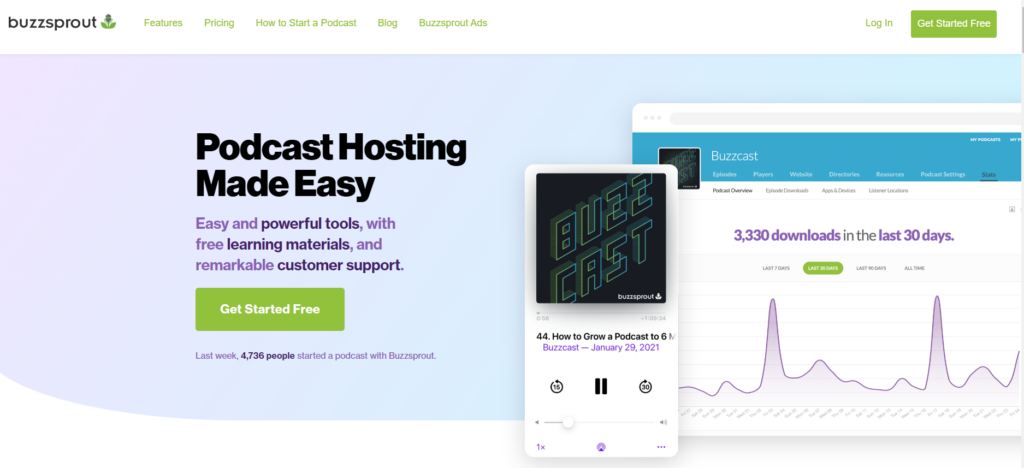
- Automatic submission to major podcast directories including Spotify, Apple Podcasts, and Google Podcasts.
- Customizable, attractive embedded podcast player that works seamlessly on websites.
- Free WordPress plugin for easy integration and embedding on your site.
- Website: www.buzzsprout.com
Summary:
Buzzsprout is an intuitive, easy-to-use podcast hosting platform designed for podcasters of all experience levels, especially those who are just starting out.
It focuses on simplifying the upload, distribution, and sharing process, and it comes with a WordPress plugin, allowing you to easily embed your podcasts directly on your website.
Additionally, Buzzsprout provides tools to help you share your podcasts seamlessly with listeners on major audio platforms. Once set up, your episodes will be automatically submitted to Spotify, Apple Podcasts, Google Podcasts, Amazon Music, and more.
Buzzsprout also offers advanced analytics to help you understand your audience better. You can track when people are listening, how long they are staying, their location, and even which apps they are using to access your content. These insights help you make data-driven decisions to optimize the overall performance of your podcasts.
Pros:
- Extremely easy to use, making it ideal for beginners.
- Great analytics with insights to help grow your podcast audience.
- Basic free plan to get started, with additional paid options to scale.
- Automatic episode optimization, including leveling and encoding.
Cons:
- Only supports one podcast per account, which may be limiting for podcasters with multiple shows.
- Some advanced features, like dynamic ad insertion, require higher-tier plans.
- Limited episode storage in the free plan.
Pricing:
Buzzsprout offers one free plan and three paid plans, with prices ranging from $12 to $24 per month, depending on the number of hours of content uploaded monthly.
All plans have upload limits, but you can add extra hours for $2 to $4 per hour (depending on the plan). The free podcast hosting plan allows up to 2 hours of audio per month, but episodes will only be hosted for 90 days, which is a great trial option for new podcasters.
Ultimately, Buzzsprout is an ideal choice for podcasters seeking an easy-to-use, no-frills hosting platform that simplifies the entire process, from publishing to distribution.
DID YOU KNOW?
You can take full advantage of Buzzsprout’s Refer A Friend program. When you refer a friend, family member, or colleague, and they subscribe or upgrade to any one of Buzzsprout’s paid plans, both of you will receive a $20 Amazon gift card. This is a great way to support fellow podcasters while earning rewards.
The gift will be sent via email, and to qualify for the Refer A Friend program freebie, your referral must sign up for a paid plan using your personal referral link provided by your Buzzsprout account.
Additional Features Worth Mentioning:
- Episode Transcriptions: Buzzsprout allows you to easily add episode transcriptions, improving accessibility and SEO.
- Magic Mastering: An optional add-on that acts like an “Instagram filter” for your audio, enhancing quality before publishing.
- Monetization Opportunities: Integrate affiliate marketing links and use Buzzsprout’s platform to secure sponsorships for your podcast.
3. Captivate
Best podcast host scalability and long-term growth
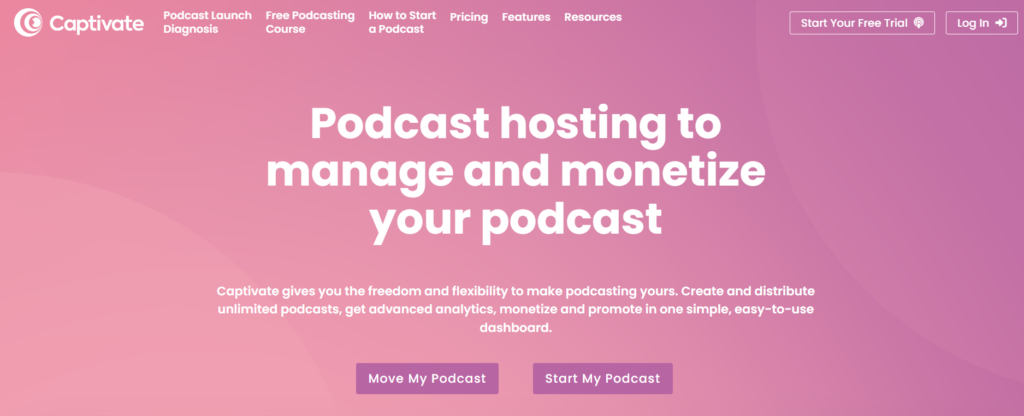
- Advanced yet easy-to-understand analytics.
- Extremely attractive podcast player that you can embed directly on your podcast website.
- High-quality, 24/7 support services.
- Website: www.captivate.fm
Summary:
Although it’s a relative newcomer to the field of podcast hosting, Captivate is an excellent choice for anyone looking for a reliable, scalable host.
It comes with a range of advanced features, including auto-generated links to major audio platforms (Spotify, Apple Podcasts, etc…), the ability to add unlimited team members, and built-in CTA buttons.
One thing that stands out on Captivate’s website is its bold claim that it’s “The world’s only growth-oriented podcast host”.
Of course, it’s certainly not the only one, but there’s nothing to suggest that it isn’t a great option for those looking to scale rapidly over time.
Pros:
- Mobile-friendly podcast player.
- Built-in CTA buttons.
- Free migration to Captivate.
Cons:
- No free forever plan.
- No audio optimization tools.
Pricing:
Captivate has three plans, with prices ranging from $17 to $99 per month. Small discounts are available with annual subscriptions, and all plans come with a seven-day free trial.
Overall, I’d recommend having a closer look at Captivate if you’re planning to grow your podcast in the future, as it includes great long-term scalability tools.
DID YOU KNOW?
Captivate is a podcast hosting platform that comes with advanced user permissions. This special feature is particularly useful for those users who are deploying a podcast network team. In other words, this feature is indispensable for you if you need to delegate podcast-related responsibilities to other members of your team.
One of the cool things about Captivate is that it allows you to add an unlimited number of team members to your account and you won’t have to worry about paying any extra fee. Adding a team member requires only their name and a working email address. An automated email invite will then be sent to that team member so that they can register for their own free Captivate account.
4. PodBean
Best podcast hosting for unlimited storage and bandwidth
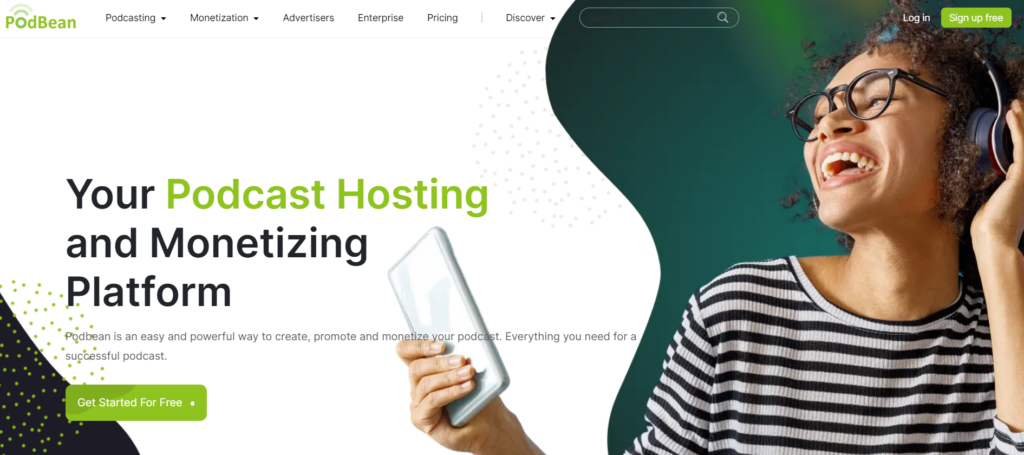
- Allows podcasters to monetize their content with built-in advertising.
- Come with a customizable player optimized for WordPress.
- Free forever plan with generous resource limits.
- Website: www.podbean.com
Summary:
PodBean is another highly-rated podcast hosting company that’s known for its generous free plan and the unlimited bandwidth and storage included with its paid plans.
This podcast service comes complete with a highly-customizable podcast player that you can embed almost anywhere.
In addition, PodBean comes with a selection of tools to help you monetize your content. Include ads from the native ad marketplace, connect to Patron, or sell premium content directly to your listeners.
Pros:
- Extremely easy to use.
- Highly customizable player.
- Unlimited bandwidth and storage.
Cons:
- Security can be a concern.
- No uptime or other performance guarantees.
Pricing:
PodBean has a great free podcast hosting plan that lets you upload 5hrs of audio with a 100GB per month bandwidth limit.
Its paid plans range from $14 to $99 per month ($9 to $79 with an annual subscription) and include unlimited storage and unmetered bandwidth.
Ultimately, I’d highly recommend checking out PodBean if you’re planning to upload a lot of content or if the resource limits imposed by other hosts bother you.
DID YOU KNOW?
In April 2022, Podbean officially announced that it had introduced a single-click submission feature for three of the most popular podcast directories existing today, namely iHeartRadio, Player FM, and Samsung Free. By using this new single-click submission functionality, users can easily submit their podcast, with one click of a button, to any one or all of the three podcast directories mentioned earlier.
The feature can be accessed by going to your account’s podcast dashboard, specifically by clicking the “Distribution – Podcast Apps” option. From there, it is just a matter of submitting your RSS podcast feed, reviewing and confirming that the podcast you are submitting does comply with the requirements set by the directory, and then waiting for an email approval notification or confirmation that your podcast has been successfully added.
5. Blubrry
Best for its selection of advanced features
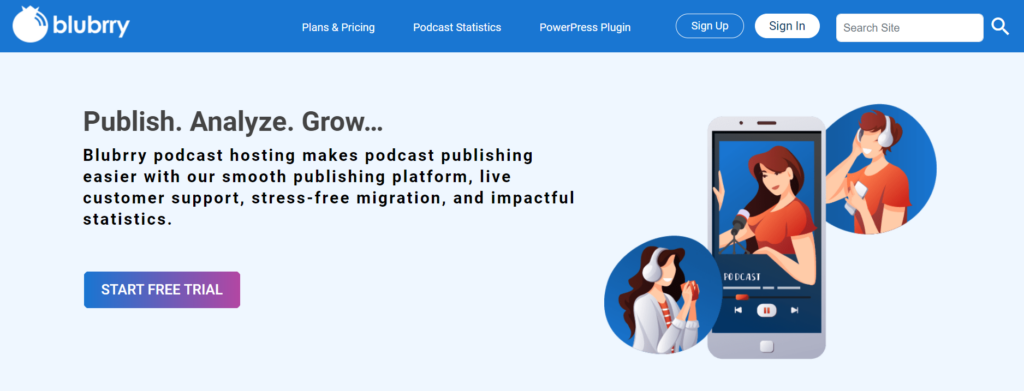
- Powerful podcast host designed for WordPress users.
- Backed by excellent customer service including phone support.
- Comes with a great one-month free trial.
- Website: www.blubrry.com
Summary:
Blubrry labels itself as a podcast host “designed by podcasters, for podcasters”.
This immediately instills confidence in its services, as does its excellent customer support and excellent 15-year track record.
It’s this company’s WordPress compatibility that makes it stand out from the competition. All plans include access to the versatile Powerpress plugin, which comes with a range of advanced features.
One of the most noteworthy is the ability to upload podcasts directly through your WordPress website.
Blubrry also comes with an extremely powerful analytics dashboard, complete with custom reporting and daily summaries delivered directly to your email.
Pros:
- Excellent customer service.
- Unlimited bandwidth with all plans.
- Powerful Powerpress plugin.
Cons:
- Quite expensive.
- Can be complicated for non-WordPress users.
- Very limited monthly storage.
Pricing:
Unfortunately, Blubrry is one of the more expensive podcast platforms. Prices for the four standard plans range from $10 to $80 per month, while custom plans start at $100 per month.
If you’re looking for an easy-to-use host that integrates with WordPress, Blubrry could be the right option. However, make sure that you’re aware of the monthly storage limits.
DID YOU KNOW?
On its official website, Blubrry has a podcasting manual. This manual is pretty comprehensive, and Blubrry makes no secret about its mission of providing every piece of helpful information there is that is related to the world of podcasting.
The extensive guide is not only designed for podcast creators but also for podcast listeners as well as brands and companies looking to join forces with existing podcasters in order to grow their businesses. According to Blubrry, its podcasting manual is an ever-growing and ever-improving manual, and the podcast hosting platform is actively encouraging everyone who reads the manual to provide feedback and offer suggestions.
6. Spreaker
Great podcast hosting choice for a live podcasting platform
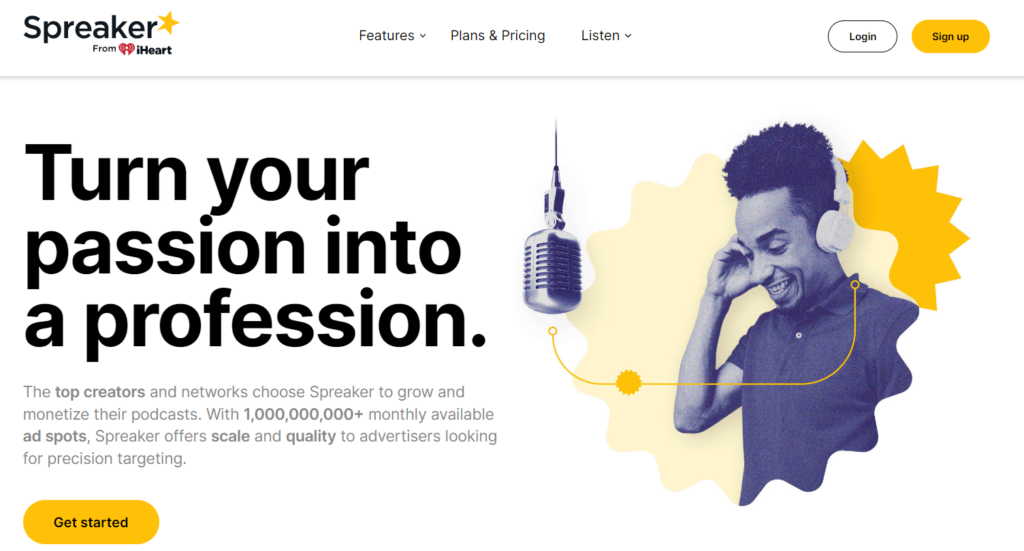
- Allows you to easily share and monetize your content.
- Comes with great live podcasting tools.
- Supports importation from other platforms.
- Website: www.spreaker.com
Summary:
Spreaker is an interesting podcasting platform that allows you to both share your own content and explore others’ podcasts.
It comes with a great free plan aimed at those who are just entering the podcasting world, along with powerful desktop and mobile apps designed to aid podcast creation.
On top of this, Spreaker includes great tools for live podcasting, which aren’t all that common among podcast platforms.
You can also import existing content from another platform, schedule automatic social media sharing, and distribute your content to various audio platforms via the one-click distribution tool.
Pros:
- Powerful live podcasting tools.
- Supports content monetization.
- Comes with powerful desktop and mobile apps.
Cons:
- The user interface can be confusing.
- Advanced features are only available with expensive plans.
Pricing:
Spreaker has a free forever plan that lets you upload up to five hours of audio.
There are three standard paid plans ranging from $7 to $50 per month ($6 to $45 with an annual subscription), as well as custom solutions starting from $100 per month.
All things considered, I’d highly recommend having a closer look at Spreaker if live podcasting is important to you.
DID YOU KNOW?
When it comes to podcast content monetization, specifically ad placement, Spreaker makes full use of a technology called Silence Detection. What the Silence Detection tech does is automatically identify moments of silence within a podcast episode. Through this tool, the podcaster can then strategically pick the best spots in the episode to insert an ad.
By targeting silent spots, the podcaster can make sure the ad placement is as less intrusive as possible to listeners. The Silence Detection tool takes it a step further by ranking each silence spot by duration and position and then makes ad placement suggestions. It also gives users an idea of how far apart the silence spots are.
7. Castos
Best podcast hosting for WordPress users
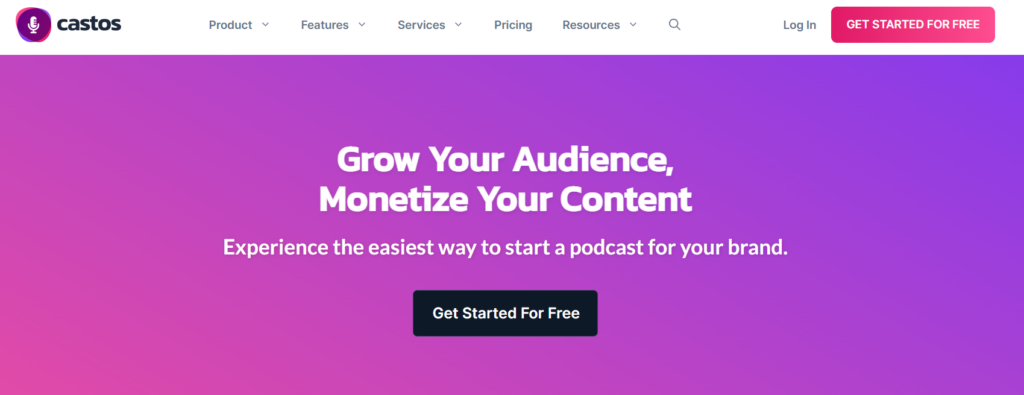
- Comes with a highly advanced WordPress app.
- Includes unlimited bandwidth and storage.
- Backed by very powerful analytics tools.
- Website: www.castos.com
Summary:
Castos is an advanced podcast host aimed at WordPress users who need unlimited bandwidth and storage.
This podcast hosting site comes with an extremely powerful simple podcasting WordPress plugin that streamlines most podcasting actions, including uploads, player customization, and more.
And on top of this, Castos has no storage or bandwidth limits with any of its plans, which means that you can create as many different podcasts as you want.
You can also track your podcasts’ performance on various platforms via the powerful analytics dashboard.
Pros:
- Extremely powerful WordPress plugin.
- Automatic transcription included.
- 14-day free trial.
Cons:
- Slightly expensive for beginners.
- Video podcasting costs significantly more.
Pricing:
Castos has three plans ranging from $19 to $99 per month. All plans come with a 14-day free trial, and you can get two months free if you pay for a year upfront.
Overall, I’d highly recommend giving Castos a try if you’re planning to share your podcasts on a WordPress website.
DID YOU KNOW?
Castos is the designer and owner of Seriously Simple Podcasting, a popular and well-received podcasting plugin for WordPress users. The company has claimed that the Seriously Simple plugin has already amassed over 30,000 active installations to date, while also accumulating more than 200 five-star reviews on WordPress.org.
For those not familiar with this plugin, it is basically an all-in-one tool for creating podcast content and managing episode releases. When installed, the plugin can be accessed by users directly in their WordPress dashboard. Among its features, the most prominent is the one-click podcast import and enhanced podcast player functionalities.
8. SoundCloud
Best for building an audience with millions of listeners
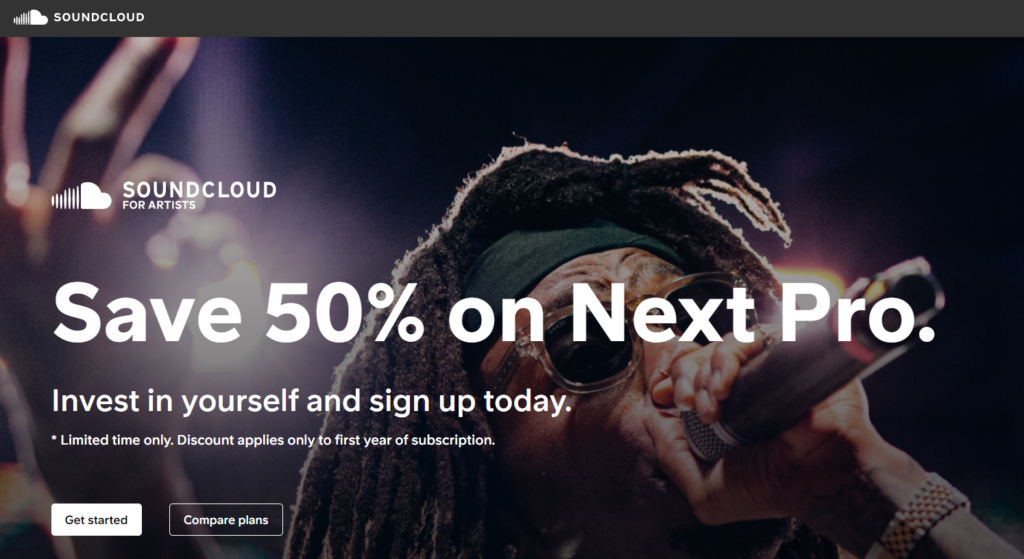
- Includes strong social aspects to help you gain popularity.
- Lets you share your content directly with major audio platforms.
- Provides real-time analytics.
- Website: www.soundcloud.com
Summary:
SoundCloud is slightly different from the other podcast hosts on this list because it couples as a social media platform.
This means that it’s often a lot easier to share your podcasts if you use SoundCloud, especially if you’re a beginner without a significant online presence.
On top of this, SoundCloud comes with a real-time monitoring dashboard. This means that you can analyze exactly who is listening, and when.
You can also customize your podcast player, embed it on a third-party website, and schedule posts with a paid plan.
Pros:
- Social aspects of the platform.
- Great free plan.
Cons:
- Can’t automatically import existing podcasts.
- Analytics aren’t always accurate.
Pricing:
SoundCloud has a great free Next plan that lets you upload up to three hours of audio.
There is also a Next Pro plan for $8 per month. Both plans come with a 30-day money-back guarantee.
All things considered, the social aspect of SoundCloud makes it a great choice for people who are trying to build an audience and grow their online presence.
DID YOU KNOW?
In 2020, SoundCloud began teaming up with popular live streaming service Twitch. By striking up this partnership, SoundCloud basically allowed its users, specifically all those who signed up for SoundCloud Premier, SoundCloud Pro and Report by SoundCloud, to generate additional revenues by way of their Twitch streams through the fast-tracking of their Affiliate status.
9. Libsyn
Cheap podcast hosting from an industry giant

- Integrations with all of the major audio platforms.
- Monetization support through various streams.
- Access to powerful analytics and advanced statistics.
- Website: www.libsyn.com
Summary:
Libsyn is one of the world’s oldest and most popular podcast hosting platforms.
It aims to give you full control over every aspect of your podcast, from monetization to podcast distribution service and everything in between.
One of the stand-out features is the ability to create your own custom smartphone apps for your podcast. You will have access to powerful statistics and analytics, and you will also benefit from industry-leading uptime and proven performance.
Pros:
- High-quality customer support.
- Very easy to get started with.
- Great branding tools.
Cons:
- Extremely limited storage.
- Custom apps are only available with advanced plans.
Pricing:
Libsyn has six plans with prices ranging from $5 to $150 per month.
These come with very low storage limits, although there are custom plans available on request.
All things considered, Libsyn’s low storage limits will be a concern for most. However, you may like to check it out if you’re looking for reliable podcast hosting from a proven industry giant.
DID YOU KNOW?
In May 2022, Apple officially revealed a new feature called Delegated Delivery. Libsyn is listed among the podcast hosting services that will provide support for the feature, along with Blubrry and Buzzsprout. What Delegated Delivery will do is serve as an all-around tool that podcasters can use when uploading, managing, and distributing their content to Apple Podcasts.
When rolled out, this feature should allow users to submit their content to Apple Podcasts directly from the Libsyn podcast hosting platform without an Apple ID. On top of that, the usual process for submitting to Apple Podcasts will also be streamlined, doing away with complex steps.
10. Anchor (now Spotify.for Podcasters)
Best 100% free podcast hosting platform

- Comes with a great podcast editor.
- 100% free, forever with no storage or bandwidth limits.
- Includes a great selection of analytics tools.
- Website: podcasters.spotify.com
Summary:
Spotify.for Podcasters is quite a unique podcast host because it’s 100% free, forever.
All users have access to unlimited storage and bandwidth, along with automatic podcast distribution to the major audio platforms and much, much more. Undoubtedly, this is one of the best free podcast platforms.
All users also have access to a free mobile app that can be used to create new podcasts. This includes powerful editing tools such as an audio compiler and video transcriber, along with a basic graphic design module.
And, the performance of all Spotify.for Podcasters podcasts can be tracked with the platform’s great analytics module.
Pros:
- Access all features for free at all times.
- Great podcast creation tools.
Cons:
- 250MB maximum file size.
- Very limited customer service.
Pricing:
Spotify.for Podcasters is 100% free, forever. There are no premium plans or other hidden fees at all.
The bottom line: If you’re looking for a free podcast host with no storage or bandwidth limits, Anchor has you covered.
DID YOU KNOW?
In April 2022, Spotify, which owns Anchor (Anchor is actually Spotify’s free podcasting tool), announced that podcasters on Anchor can now leverage video podcasts on Spotify as a new source of additional income.
This applies to Anchor users based in the United States, Canada, United Kingdom, Australia, and New Zealand. One cool thing about video podcasts on Spotify is that it provides flexibility for listeners – they can consume the podcast as audio only or view it as video.
What Is a Podcast Hosting Platform?
In short, a podcast hosting platform is any host that specializes in podcast hosting. Since podcasts require a significant amount of storage and bandwidth, normal web hosts usually aren’t very good at catering to them.
And with the increasing popularity of podcasts have come specialist hosting platforms like the ones I’ve outlined in this guide.
There are more than one million active podcasts today, with more than 30 million episodes in over 100 different languages. This is almost double the 550,000 active podcasts and 18.5 million episodes reported in 2018.
These stats alone show just how important specialist podcast hosting platforms are becoming. But if that isn’t enough, Google Trends shows that interest in podcast hosting has tripled in the past five years.
Long story short: Podcast hosting platforms come with specialist tools and features designed specifically for podcast hosting.
Why Can’t I Host a Podcast On My Website?
Although it can be tempting to host a podcast on your own podcast website, there are numerous reasons why you shouldn’t.
Primary among them is the large file size podcasts usually have, which can negatively impact your podcast website, especially if you have bandwidth or storage limits.
And even if you do have unmetered bandwidth and enough storage for a significant number of podcast episodes, your audience still might suffer from slow and unreliable download speeds or poor-quality streaming.
This could cost you listeners and will almost certainly impede your growth.
Basically, you need to keep your website hosting for your site and any other content you have. Host your podcast elsewhere, and then embed it directly on your website if you want to.
What Features Should I Look for in a Podcast Host?
Choosing the right podcast host can be very difficult if you don’t know what you’re looking for. There are numerous options out there, which means you need to have clear criteria before you start searching for the top podcast environments.
To begin with, the best podcast hosts should have some special features that you won’t always find with a standard website host. Central among these is having enough storage and bandwidth to cater to your audience.
A good podcast host will also have an RSS feed so people can subscribe to your content, a media player that you can embed on your website, and the ability to push your content to Apple Podcasts, Spotify, and the other major audio platforms.
You might also want to consider the type and power of the analytics on offer, any monetization options, and whether or not the podcast host includes any sort of editor.
And finally, make sure that your host offers some sort of download option if that’s something you need.
In the end, the best podcast hosts make it extremely easy to create and share high-quality audio content whilst growing your audience and brand.
What Else Do I Need Besides Podcast Hosting?
Along with high-quality, reliable podcast hosting, there are a few other important services that you should consider.
Although a lot of hosts do let you build a basic website to showcase your podcasts, you will generally be much better off signing up for a separate web hosting service and building a website with WordPress.org.
Then, you will be able to embed a podcast player and share your content directly via your website.
If you choose the right web host (think Bluehost, DreamHost, Ionos, BigScoots, or GreenGeeks), you will also get a free domain name.
Otherwise, you will also need to purchase a domain name, which shouldn’t cost more than $10-$15 per year.
Also consider signing up for an email marketing service like Convertkit, Getresponse, Mailchimp, or Brevo (Sendinblue), along with a transcription service if required.
Our Verdict ⭐
In this podcast hosting comparison, we’ve explored ten of the best podcast publishing platforms available in 2025. Each podcast distribution platform has unique strengths, depending on the needs of the podcaster. However, based on my personal experience, Buzzsprout, Transistor.fm, and Captivate stand out as my top recommendations.
These three platforms have been game changers for me. They offer excellent features, are user-friendly, and provide the flexibility needed for both beginners and experienced podcasters. They have been instrumental in helping me launch, manage, and grow my podcasts effectively.
To help you make a quick decision, here are my top 3 picks based on personal use and results:
- Beginner-friendly and affordable – Buzzsprout podcast hosting
I started with Buzzsprout when I was new to podcasting, and it made the entire process seamless. It’s intuitive and straightforward, making it perfect for beginners who want to focus on content without being bogged down by technicalities. - Multiple podcasts and private podcasting – Transistor.fm
When I wanted to expand and manage multiple shows, Transistor.fm was a lifesaver. The ability to run multiple podcasts under one account, along with robust analytics, made scaling my podcast network a smooth journey. I also loved its private podcasting feature, which was great for offering exclusive content. - Multiple podcasts and audience growth tools – Captivate
If growing your podcast audience is a priority, Captivate is a fantastic choice. I appreciated its powerful audience growth tools and the long-term scalability it offered. It has helped me understand my audience better and increase my reach effectively.
