In this article, I will cover the ins and outs of WordPress hosting for agencies and your best options.
If you’re a web agency, chances are you use WordPress to build websites for your clients.
WordPress is the world’s most popular website building infrastructure, with more than 43.3% of all websites worldwide built by WordPress as of 2025.
Many agencies patch together a variety of tools and web solutions to build and manage their clients’ websites, and although there are benefits to this mix-and-match approach, it can often get a bit chaotic.
Being able to build, scale, and manage all of your clients’ WordPress sites from start to finish – even including billing and invoicing – under the same roof is super convenient, so I’ve compiled a list of WordPress hosting providers that make it possible to do just that.
Read on to find out more about the top 6 best WordPress hosting for agencies.
Quick comparison:
| Web Host | Best For | Key Features | Pricing |
|---|---|---|---|
| Kinsta | Best Overall | Fast, reliable, and eCommerce-optimized with great native editing and design tools. | Starts at $25/month and agency hosting start at $300/month. |
| WP Engine | Best Premium Option | Highly customizable, great Premium template options for WordPress, and the option to join their free agency directory and reap the benefits. | Starts at $25/month for regular, managed WordPress hosting, and $135/month for agency-specific hosting that includes billing and invoice management tools. |
| SiteGround | Best Value for Money | Tons of advanced developer tools and features at a very reasonable price. | Plans for agencies range from $6.99/month to $100/month. |
| A2 Hosting | Best for Smaller Agencies | Great native tools and plans designed specifically with the needs of small, boutique agencies in mind. | Agency plans start at $18.99/month. |
| Cloudways | Best Customization Options | Gives agencies the option to customize pretty much everything, from how much you pay for your plan to infrastructure, server locations, and CMS. | Flexible plans start at $12/month. |
| Hostinger | Cheapest Option | A reliable, fast WordPress hosting provider for agencies on a budget. | Plans for agencies start at only $4.99/month. |
TL;DR
There are a lot of different WordPress hosting solutions for agencies on the market, all of which have their own pros and cons. However, there are several that stand out from the competition.
Kinsta is the best overall, but if you’re looking for more advanced customization or design options then Cloudways or WP Engine might be a better fit. For smaller agencies, A2 Hosting is a great option. And for agencies on a tight budget, SiteGround or Hostinger might be the solution you’re looking for.
Top WordPress Hosting For Agencies in 2025
If you’re looking for WordPress hosting for your agency, there are a number of important factors to consider.
First and foremost are the needs of your own agency, including the type of clients you work with, the size of your agency, and what you need to be able to provide for your clients.
Beyond those individual factors, there are several important features to look for in a WordPress hosting service for agencies.
Apart from the must-have speed, performance, and security features, a WordPress hosting partner for your digital agency should also come with:
- White labeling (client’s branding)
- Fully managed WordPress (updating, patching the WordPress Core)
- Staging environments
- The ability to add team members, collaborators
- Direct client billing and invoicing
- Hack and malware detection and repair
So, without further ado, let’s dive into the best WordPress agency hosting providers and see what each of them has to offer.
1. Kinsta – Best Overall WordPress Host For Agencies
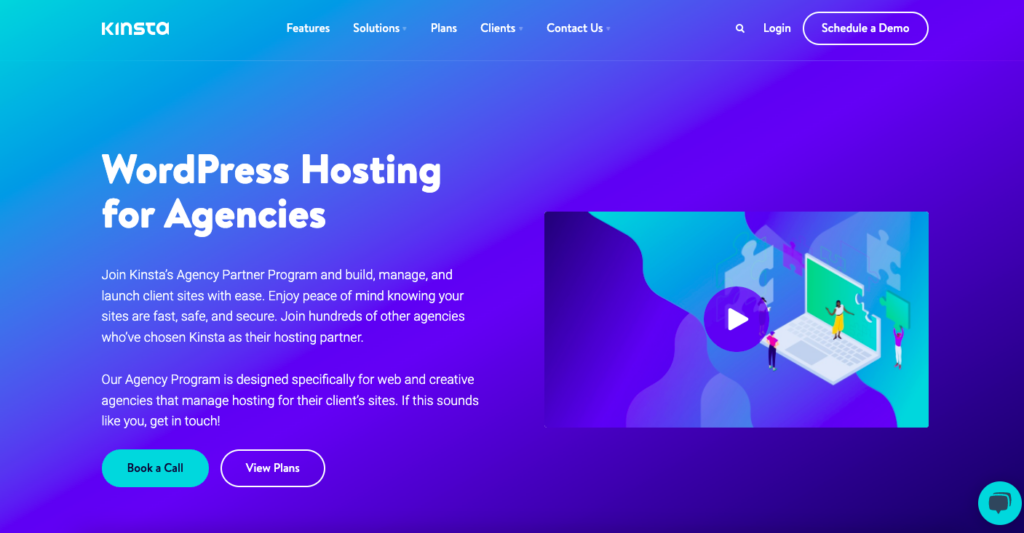
Coming in at number 1 on my list of the best WordPress hosting for agencies is Kinsta, which offers a plan designed specifically with the needs of web agencies in mind.
But what is it exactly that makes Kinsta stand out from the competition?
Kinsta Features
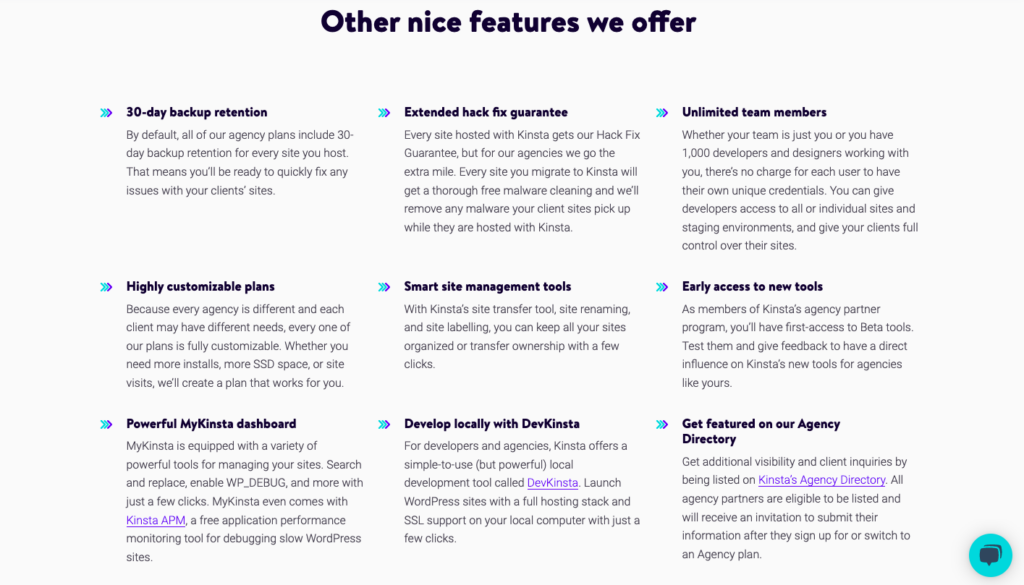
Kinsta’s web hosting for agencies is chock full of great features, including free website migration, website transfer, and labeling tools for easy ownership transfers, and a great MyKinsta dashboard that makes it easy to manage multiple clients’ websites in the same place.
Kinsta comes with a white-labeled clear cache plugin that enables you to quickly and easily add your clients’ logos to their websites, as well as SSL support and server-level caching.
When it comes to security, Kinsta has you and your clients covered with automatic malware scans and daily backups, DDoS and Cloudflare firewalls, and weekly database optimizations.
Kinsta is powered by the Google Cloud Platform, meaning you’ll never have to worry about problems with high traffic or crashes. Kinsta also performs uptime monitoring every 2 minutes, so if there’s ever a problem, you’ll be alerted to it promptly.
Perhaps one of their most unique offerings is DevKinsta, an impressive suite of native design and development tools made specifically for web agencies, freelancers, and developers.
Kinsta Pros and Cons
Pros:
- Lightning fast, thanks to cloud-powered infrastructure
- Boasts a 99.9% uptime guarantee
- Designed to make it easy to manage multiple clients’ websites under the same roof
- eCommerce optimized
- Great customer and technical support
- Awesome native design and development tools from DevKinsta
Cons:
- No email hosting
- Definitely not the cheapest option on the market
Kinsta Plans and Pricing

Kinsta offers three agency plans, plus the option to contact their sales department and get a custom quote if necessary.
Agency 1: Their cheapest plan starts at $300 a month, and comes with 20 WordPress installs, 400,000 visits, 50GB of disk space, free migrations, free SSL certification, and free CDN and staging.
Agency 2: The next step up is the Agency 2 plan, which costs $400 a month and comes with 40 WordPress installs, 600,000 visits, 100GB of disk space, and the same free SSL/CDN features.
Agency 3: Finally, the Agency 3 plan costs $600 a month and includes 60 WordPress installs, 1,000,000 visits, 150GB of disk space, and all the other standard features.
Kinsta Summary
Overall, Kinsta is the best in the business when it comes to agency hosting for WordPress. From airtight security features to thoughtfully-designed development and management tools for web agencies, Kinsta offers ease and peace of mind when it comes to managing your clients’ websites.
Visit Kinsta.com for more details … or check out my Kinsta review for 2025
2. WP Engine – Best Premium Agency Hosting Option
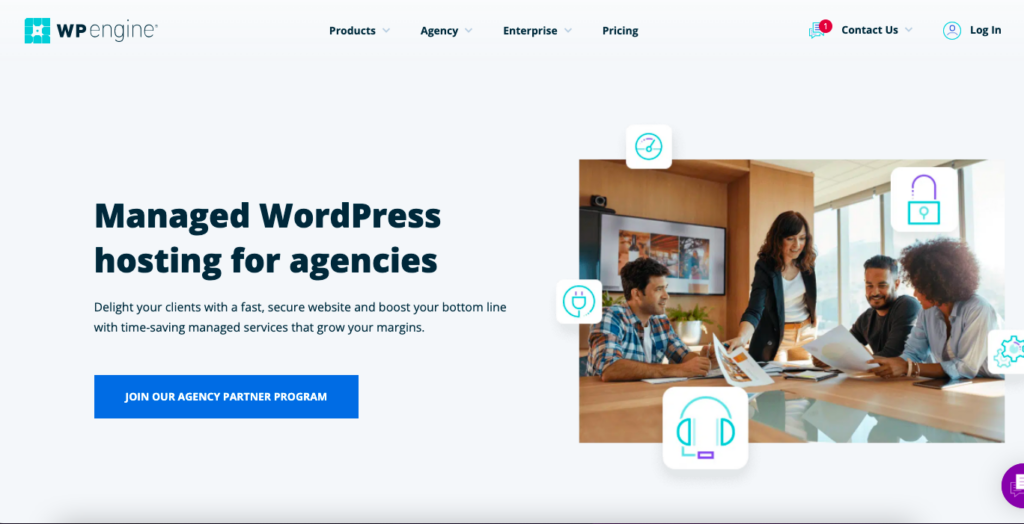
Another great WordPress hosting platform for agencies is WP Engine, which offers by far the best premium option on the market.
WP Engine Features
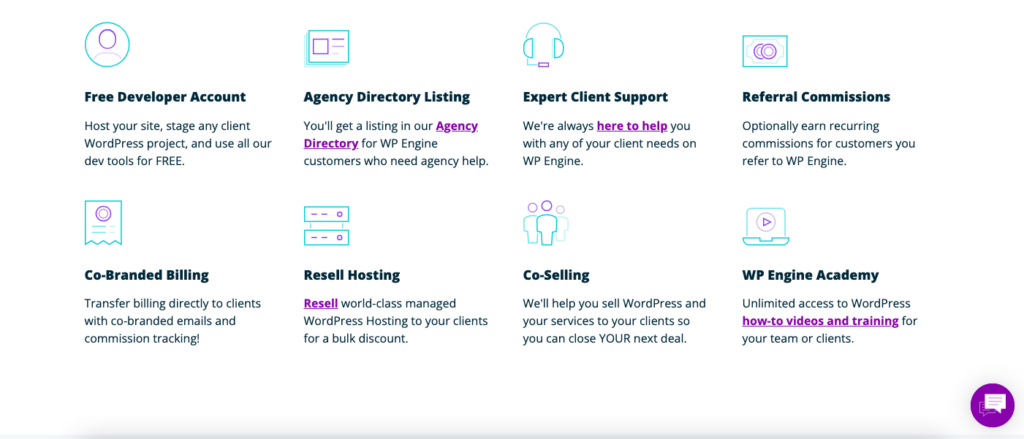
WP Engine offers managed WordPress hosting that may not be necessary for you as an agency (considering that it’s your job to manage your clients’ WordPress sites), but that doesn’t mean it has nothing to offer agencies.
On the contrary, WP Engine offers an impressive range of tools designed specifically for agencies, including a free developer account, a listing in their agency directory, referral commissions, co-selling options, co-branded billing, and much more.
Best of all, it’s totally free to sign up for an agency hosting account and start reaping the benefits.
WP Engine also offers design tools such as their Genesis plugins and themes and customized building blocks that save you time and help you wow your clients with beautiful, user-friendly website designs.
By far, the feature that sets WP Engine apart from the competition the most is its Premium options for WordPress themes. WordPress Premium themes come with a ton of advantageous features, including:
- Premium features like social media buttons, exclusive and highly customizable templates to give your clients a more unique website, better SEO, and customizable widgets.
- Regular updates to fix any bugs or issues as well as add additional features.
WP Engine gives its users access to these Premium WordPress features and allows your agency to build more beautiful, versatile, and memorable websites for your clients.
WP Engine Pros and Cons
Pros
- User-friendly interface and dashboard with quick and easy setup
- Comes with Premium options for WordPress
- Helpful and responsive customer support
- Highly customizable
Cons
- A bit expensive
- Limited range of speed and optimization plugins allowed
- Check out more WP Engine alternatives here
WP Engine Plans and Pricing
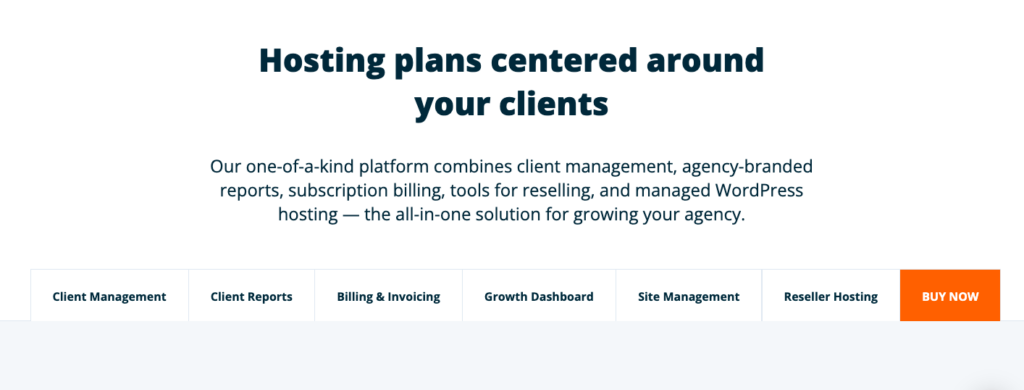
Although signing up for WP Engine’s agency partner program is free (and comes with tons of added benefits), using their design and site management tools requires a subscription.
In addition to the standard (and cheaper) managed WordPress hosting plans, WP Engine offers specific plans for web agencies called Growth Suite Plans.
Powered by Flywheel, these plans are intended for freelancers and agencies and also come with a ton of great features for branding, billing your clients, and managing their accounts.
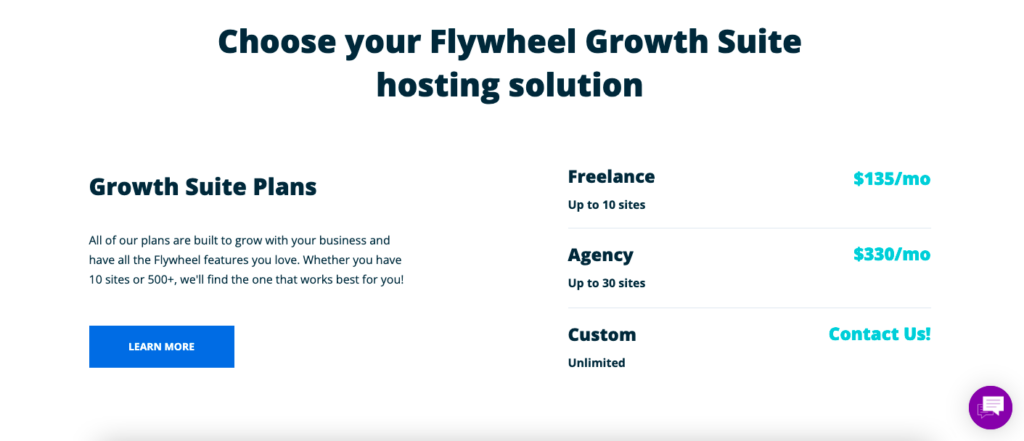
Freelance: The first Growth Suite Plan starts at $135/month and allows you to manage up to 10 sites.
Agency: This plan is intended specifically for agencies and allows up to 30 sites for $330/month.
If you want to work with WP Engine but need more, you can contact the company to get a custom price quote. Learn more about WP Engine plans and pricing here.
WP Engine Summary
Overall, WP Engine is a solid WordPress hosting tool with a ton of great side benefits for agencies, from membership and listing in their partner agency directory –
to access to Premium WordPress options and tools for billing and client account management built-in with your subscription.
Visit WPEngine.com for more details … or check out my WP Engine review for 2025
3. SiteGround – Best Value for Money Agency WordPress Hosting
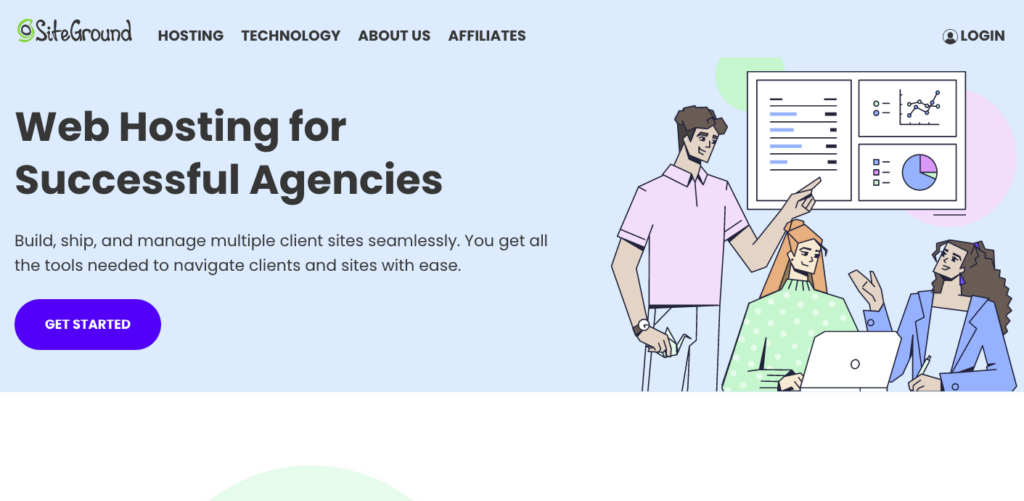
Founded in Bulgaria in 2004, SiteGround has built a reputation for itself as a solid, reliable WordPress hosting provider.
It’s even officially recommended by WordPress, which has given it its stamp of approval.
Although they mostly specialize in managed WordPress hosting, SiteGround offers a range of plans that are ideal for web agencies looking for a great value for their money.
SiteGround Features
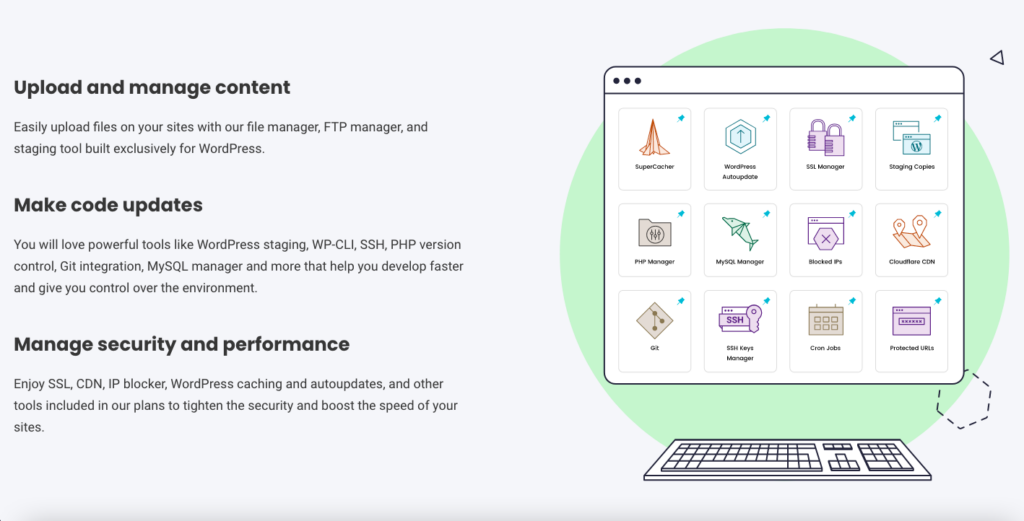
SiteGround’s plans come packed with useful features, including SSL certification, WordPress caching, CDN, free email, and a solid package of security protocols.
SiteGround’s automatic website builder tool and user-friendly dashboard make it possible to start from zero and get a website up and running within minutes.
You get access to advanced developer tools like WordPress staging, WP-CLI, SSH, PHP version control, and MySQL manager, as well as WordPress caching, automatic updates, IP blocker, and more.
In other words, SiteGround puts you in control and lets you easily customize and develop your clients’ websites.
Additionally, the Cloud and GoGeek plans make it possible to register clients as users on your account while white-labeling their access to Site Tools, SiteGround’s editing tool.
This means that your clients won’t see any SiteGround branding on their internal editing tools, giving your agency a more professional look.
SiteGround Pros and Cons
Pros:
- Plans come chock-full of great features at incredibly low prices
- Officially recommended by WordPress
- Easy-to-use dashboard and automatic site builder tool
- Good uptime and speed
- White-labeling enabled
Cons:
- Not a ton of customizability
- Find more SiteGround alternatives here
SiteGround Plans and Pricing
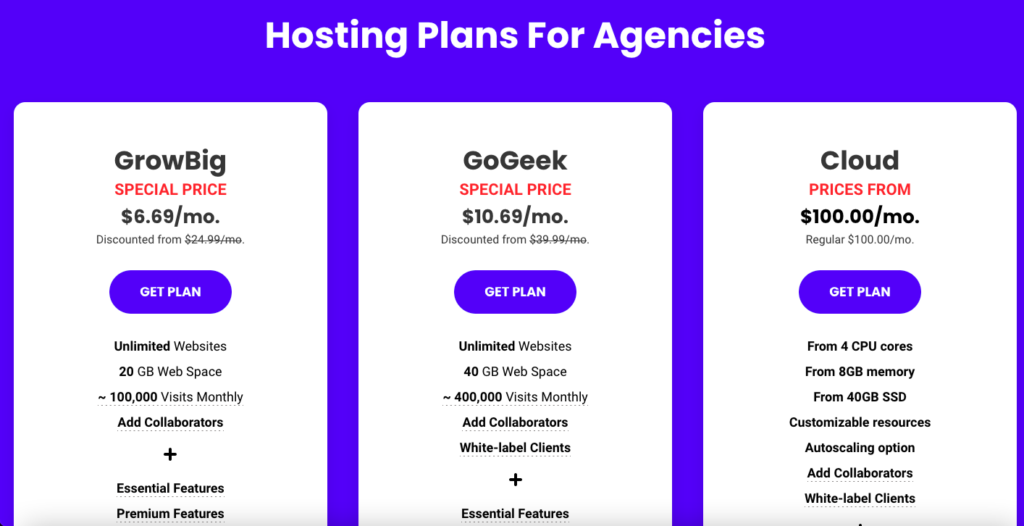
SiteGround offers three WordPress hosting plans for agencies at great prices that come with tons of useful features.
GrowBig: For only $6.99/month, you get unlimited websites, 20GB of web space, 100,000 unique visits monthly, the ability to add collaborators, free SiteBuilder, free SSL, free Cloudflare CDN and email accounts, daily backups, and more.
GoGeek: At $10.69/month, the GoGeek plan comes with all of the same features plus 50GB of web space, 400,000 monthly visitors, white-labeling (including white-labeled site management), the highest tier of resources, and advanced support.
Cloud: SiteGround’s most advanced plan, Cloud, starts at $100/month. For that price, you get all of their features plus 4+ CPU cores, 8+GB of memory, 40+Gb of SSD, customizable resources, an auto-scaling option, and much more.
Although the Cloud plan is definitely a noticeable price jump, the number of awesome features it includes still makes it a pretty sweet deal for your money. Learn more about SiteGround plans and prices here.
All of SiteGround’s plans come with a 30-day money-back guarantee, so you can check it out risk-free and take your time to decide if SiteGround is the best fit for your agency’s needs.
SiteGround Summary
SiteGround’s feature-packed plans make it easy to build quality websites for your clients, and its unbelievably reasonable prices make it by far the best value for your money.
Visit SiteGround.com for more details … or check out my SiteGround review for 2025
4. A2 Hosting – Best Option for Smaller Agencies
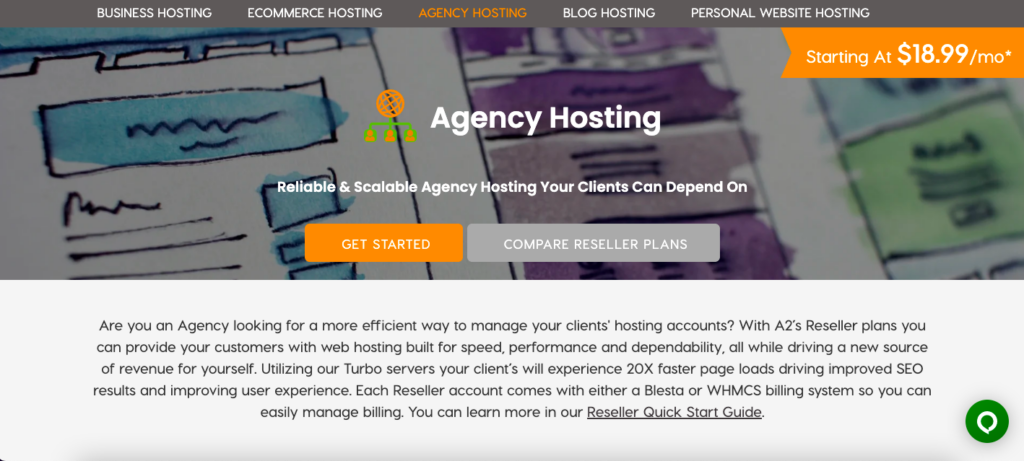
Founded all the way back in 2001, A2 Hosting is one of the oldest WordPress hosting providers on my list.
It’s earned a good reputation in the field, and even if it isn’t the flashiest option, it comes with a lot of features that make it a great choice for smaller agencies.
A2 Hosting Features
A2 Hosting designs its WordPress agency hosting products with developers in mind, making it easy for you to build reliable websites for your clients.
Security is a top concern for any web agency, and A2 Hosting’s security protocols can help put your mind at ease.
In addition to the standard encryption and DDoS protection, they use servers protected by Hackscan, a program that scans constantly for malware attacks and quickly addresses any problems that may arise.
A2 has its own website builder tool, A2 SiteBuilder, that helps you get your clients’ sites up and running quickly.
Subscriptions also come with a slew of the common tools that developers rely on, including several versions of Apache, SQL, Python, and PHP, as well as server rewinds and admin-level access to all servers.
All of A2 Hosting’s agency hosting plans come with white-labeling, meaning you can use your agency’s brand on your customers’ control panels, billing software, and nameservers.
A2 Hosting Pros and Cons
Pros:
- Windows and Linux-compatible
- One-click WordPress installation
- Highly customizable
- “Anytime” money-back guarantee
- Fast page loading speeds and reliable uptime
Cons:
- Significant price jump upon renewal
A2 Hosting Plans and Pricing
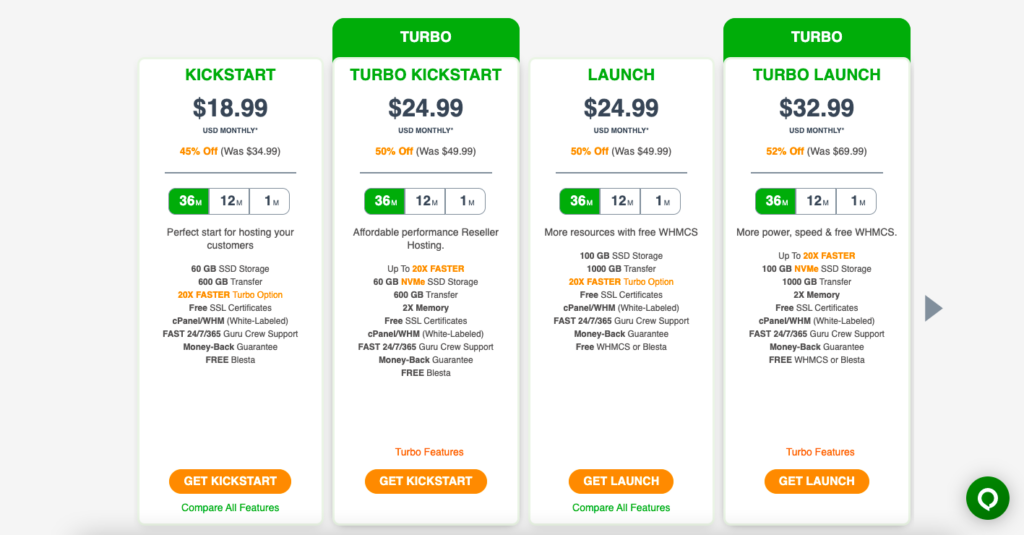
A2 Hosting comes with two regular and two “turbo” plans, all of which are thoughtfully designed with the needs of web agencies in mind.
Kickstart: A2 Hosting’s Kickstart plan is perfect for small agencies just starting with WordPress web hosting.
For $18.99/month (with a 36-month commitment), you get 60GB of SSD storage, 600GB of transfer capacity, a free SSL certificate, white-labeled cPanel/WHM, and free Blesta (a popular billing and invoicing tool for web developers).
Turbo Kickstart: For $24.99/month, Turbo Kickstart comes with all of the features listed above plus 20x faster speeds and the ability to handle 9x more traffic thanks to LiteSpeed servers, 60GB of NVMe SSD storage, and Turbo Cache
Launch: For $24.99/month you get 100GB of SSD storage, 100GB of transfer capability, a free SSL certificate, free WHMCS or Blesta, white-labeled cPanel/WHM, and more.
Turbo Launch: For $32.99/month, you get all of the Launch features and speed powered by LiteSpeed servers, as well as 2x more memory space.
All of A2 Hosting’s plans include 24/7/365 support from their “guru crew,” so you’ll never be left hanging if you have a problem. Learn more about A2 Hosting pricing options here.
They also come with a unique anytime money-back guarantee, meaning you can change your mind at literally any time and recover your funds.
A2 Hosting Summary
Although A2 Hosting may not include some of the more sophisticated customization features found with other WordPress hosting providers.
Its reasonably-priced plans bundle all of the features needed to manage your clients’ accounts in one place, making it the best option on the market today for smaller agencies.
Visit A2Hosting.com for more details … or check out my A2 Hosting review for 2025
5. Cloudways – Best Customization Options
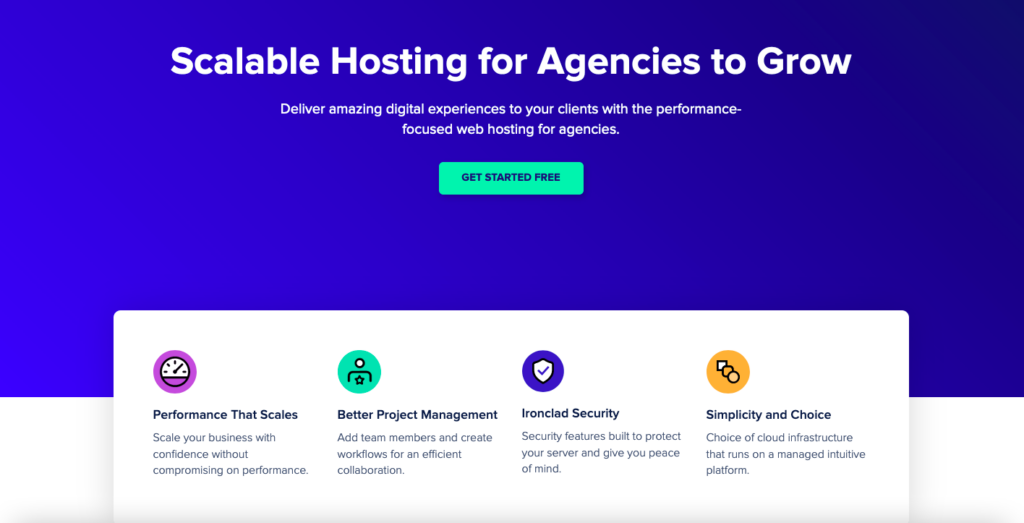
For many web agencies, flexibility is everything. If you’re looking for a WordPress hosting provider with great customization options, look no further than Cloudways.
Cloudways Features
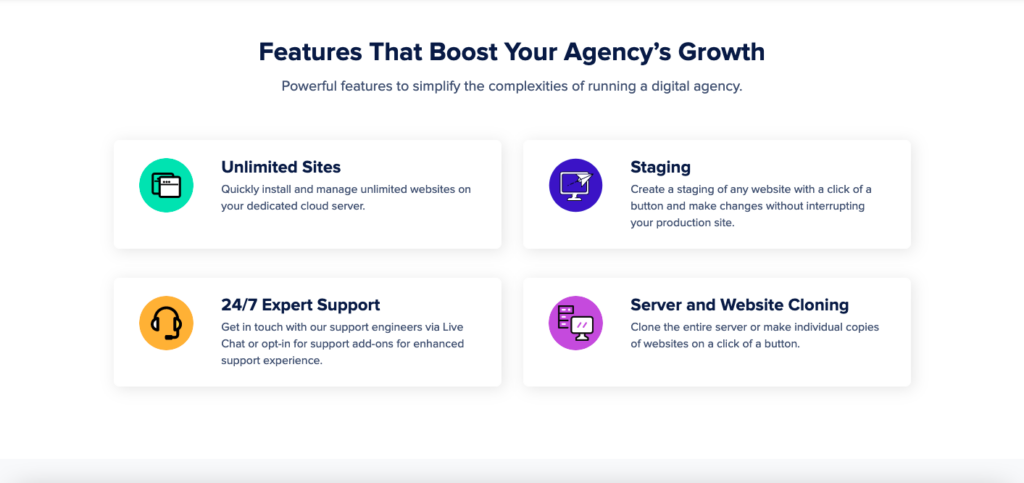
Cloudways WordPress hosting puts the control in your hands with tons of great customization features, including the ability to select the hosting platform you want.
You can choose from five options, which include Google Cloud Platform and Amazon Web Services.
You can also pay as you go, meaning you can save money and only use certain features from each plan as necessary.
When you sign up for a free 3-day trial, Cloudways lets you build a website for free, a nice added benefit that allows you to really get a feel for their hosting service before committing to it.
Cloudways is all about customizability and choice. They give users the option to choose between some of the most popular content management systems in addition to WordPress, including Drupal, Joomla, and Magento.
They even put the control in your hands when it comes to servers: users can choose their server location, as well as decide between a decent variety of infrastructure options, including DigitalOcean, Amazon Web Services, Google Cloud Platform, Linode, and more.
Cloudways Pros and Cons
Pros:
- Great scalability and customizability across all plans
- 24/7/365 customer service
- Fast and easy setup
- Helpful site cloning feature
Cons
- Email is an added cost
- No free domain or domain setup option
Cloudways Plans and Pricing
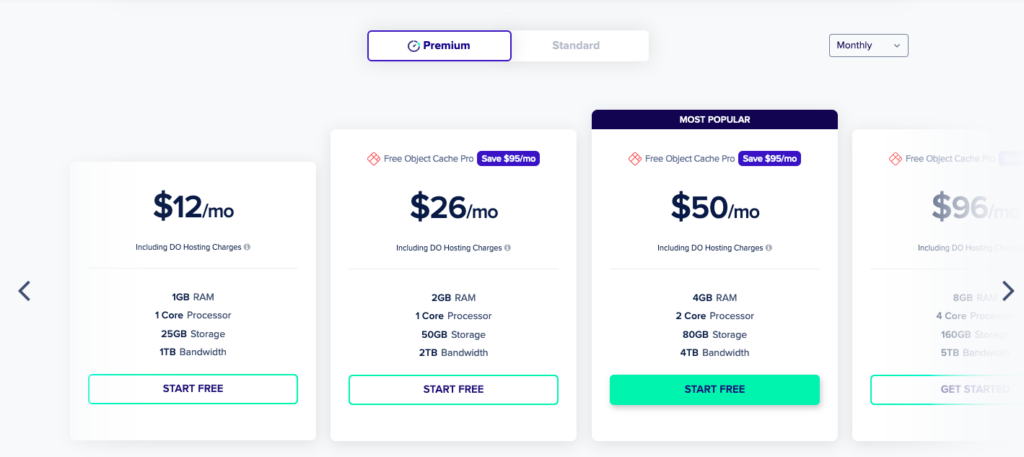
Cloudways offers a relatively wide range of five paid plans, all of which come with a free trial option.
Plans for agencies start at $12 per month and go up to $160 for increased RAM, bandwidth, storage, and CPU processors.
All of Cloudways’ plans include:
- Free SSL certificates
- Free site migration
- Cloudflare Add-on
- Customer service is available 24/7/365
- Dedicated firewalls
- Automated backups
- Unlimited application installation
- HTTP/2-enabled servers
- Team management tools
- Staging environment
Cloudways also offers the option of offsite backup storage at the cost of $0.033 per GB of storage space.
Cloudways Summary
Cloudways may not be a perfect WordPress hosting provider (it lacks some obvious options like the ability to set up a domain or free email), but it shines when it comes to customizability.
No other WordPress hosting provider puts quite as much control in the hands of the user, and if your agency is looking for this kind of flexibility with customization, Cloudways is definitely the provider for you.
Visit Cloudways.com for more details … or check out my Cloudways.com review for 2025
6. Hostinger – Cheapest WordPress Hosting For Agencies
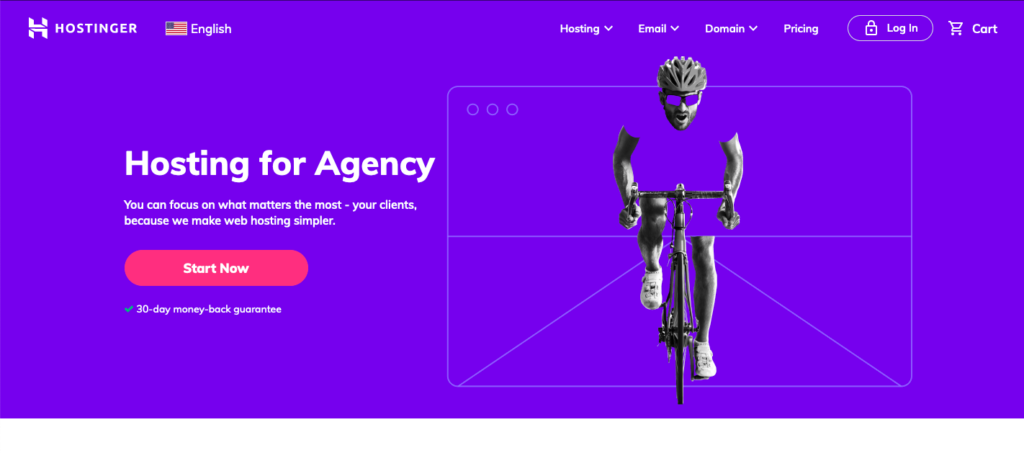
Hostinger is a reliable, experienced WordPress hosting provider that offers plans built specifically for agency hosting at unbeatable low prices.
Hostinger Features
If you’re a web agency looking for a solid WordPress host that won’t break your budget, look no further. Hostinger comes with great features at an even greater price, making it the cheapest option on my list.
Hostinger is a super-fast WordPress host with an impressive uptime guarantee to boot. It’s a no-frills provider, but what it lacks in advanced customization features, it makes up for in reliability, speed, and security.
Although the prices of the cheaper plans are tempting, agencies should be mindful of the relatively low bandwidth and limited storage that come with those plans, which may cause loading and operational problems for larger clients’ sites.
Hostinger Pros and Cons
Pros:
- Super-low prices for web agency plans
- 99.99% uptime guarantee and great loading speeds
- Multiple data centers across Europe, Asia, and the U.S.
- 24/7/365 customer service
Cons:
- Limited storage and bandwidth for the cheaper plans
- Prices increase upon renewal
- Lacks some customization options
Hostinger Plans and Pricing
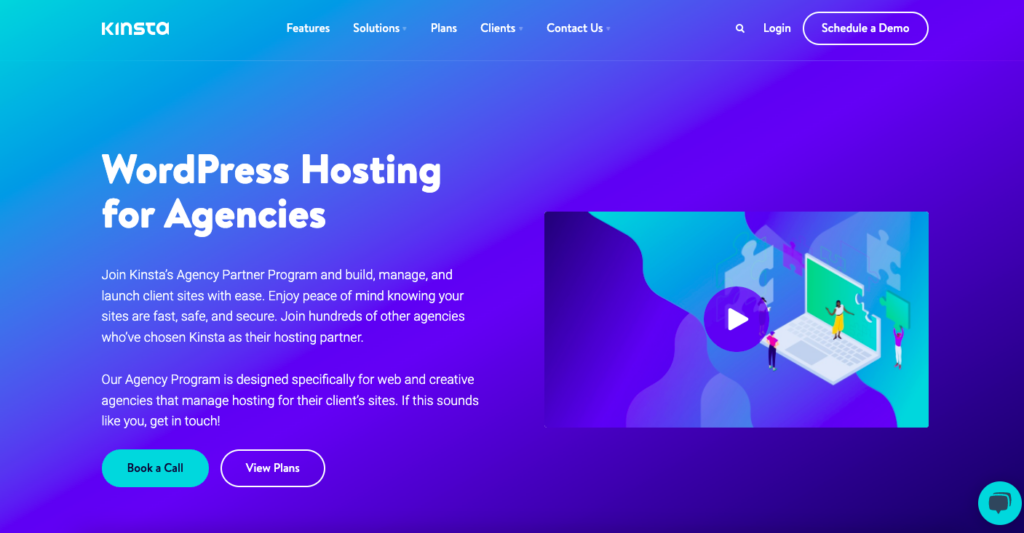
Hostinger offers four plans for agencies, starting at the unbelievably low price of $4.99 a month.
Agency Starter: For $4.99 a month, you get 100 websites, 200GB of SSD storage, 100,000 visits monthly, free email and SSL, a free domain, WordPress staging tools and acceleration, Cloudflare-protected nameservers, unlimited databases, daily backups, and more.
Agency Cloud: For $9.99 a month, you get all of these features plus 300 websites, 200GB of SSD storage, 3 GB RAM, 2 CPU cores, free website migration, and multiple data centers.
Agency Pro: At the next payment tier of $18.99 a month, you get the same features plus 250GB of SSD storage, 6GB RAM, and 4 CPU cores.
Agency Pro+: Finally, the Agency Pro+ plan costs $69.99 a month and comes with all features plus 300GB of SSD storage and 12 GB RAM.
All plans come with a 30-day money-back guarantee and access to 24/7/365 customer service. Learn more about the plans and pricing Hostinger offers.
Hostinger Summary
Hostinger may not be the fanciest option when it comes to customizability, but it’s hard to argue with their prices. If your agency is looking for reliable WordPress hosting on a budget, Hostinger is definitely your best bet.
Visit Hostinger.com for more details … or check out my Hostinger review for 2025
What is Agency WordPress Hosting?
Let’s face it: most people aren’t particularly tech-savvy, but these days, pretty much every business, freelancer, or even artist needs to have a website to succeed. As such, many people turn to agencies to build and manage their websites.
Agency management has become increasingly popular, but if you work at or manage an agency, you know what a headache it can be to try to manage all of your client websites on different platforms and with different web hosts.
That’s where agency hosting comes in: agency hosting is designed specifically with agencies in mind, with the goal of making it easier for agencies to manage their clients’ websites.
The term agency WordPress hosting simply refers to WordPress hosting solutions designed for agencies.
With an agency WordPress hosting provider, you can manage all of your clients’ websites, including picking plans and managing billing through individual accounts under a single provider.
This simplifies things and frees up your agency’s time to focus on more important things like design and development.
Wrap Up
All of the WordPress hosting providers on my list have a lot to offer web agencies.
They all have areas where they stand out, as well as areas where they fall short, but most importantly, they each offer something unique and different.
Enjoy managed WordPress hosting, free CDN and SSL, and automatic daily backups with Kinsta. Plus, get free site migration and choose from over 18 global data centers.
Kinsta is the best overall, but if you’re looking for more advanced customization or design options then Cloudways or WP Engine might be a better fit. For smaller agencies, A2 Hosting is a great option. And for agencies on a tight budget, SiteGround or Hostinger might be the solution you’re looking for.
In the end, the best WordPress hosting solution for you will come down to your agency’s own individual needs and the needs of your clients.

