If you are starting a new website, you have probably seen Bluehost in every list of best web hosts on the internet. And there’s a good reason for that: They are one of the best for beginners.
Even if you have made up your mind and are going to buy web hosting from Bluehost, you might be confused by the add-ons (Package Extras) they offer at the end of your sign-up form.
In this article, I will review Microsoft 365 Mailbox. It is one of the many extras Bluehost has to offer.
It lets you set up an email address on your own domain name.
BUT is it the best option? Is it worth your hard-earned money? Or is it something Bluehost is peddling for a quick buck?
Read on, and you will know what it is and whether or not getting Bluehost Microsoft 365 Mailbox is worth it, and the right choice for you.
What is Bluehost Microsoft 365 Mailbox?
Bluehost offers an addon called Microsoft 365 Mailbox when you purchase web hosting. This add-on allows you to host an email inbox on your own domain name. Basically, it lets you create custom email addresses with your domain name.
This email hosting service is powered by Microsoft. So, it comes with the privacy and security that you expect from Microsoft. The pricing for this service is per email.
This means you will need to buy this service for as many email addresses as you want to create on your domain name.
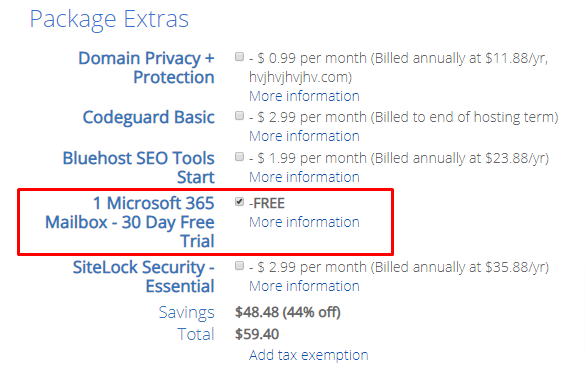
Microsoft 365 Mailbox is one of the many add-ons Bluehost offers. You should also check out our review of Bluehost SEO Tools and Bluehost Site Lock Security Essentials.
If Bluehost’s pricing confuses you, you might want to check out our review of Bluehost Pricing where we explain how their pricing works.
And before you buy any of Bluehost’s services, check out our review of Bluehost to learn more about the services they offer and which one would be best suited for you.
If you want to look professional, you definitely need a custom email address on your domain name. [email protected] seems a lot more professional than [email protected].
Now that you know what this add-on is about, let’s talk about what’s included in it:
What’s included in Bluehost Microsoft 365 Mailbox?
Here’s everything you get in the box when you buy the Bluehost Microsoft 365 Mailbox add-on:
Apps For All Your Devices
Microsoft Outlook is available as an app for all your devices. They have an app for Android, iOS, Microsoft, and Mac.
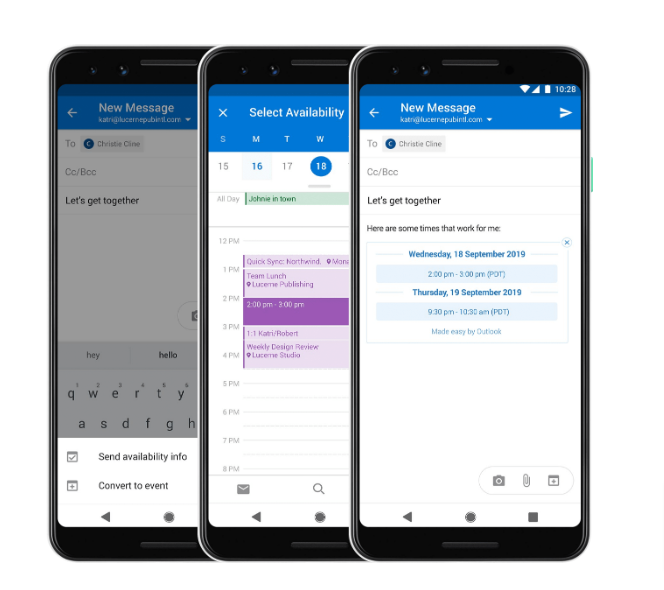
With Microsoft Outlook, you can also check your email in your web browser directly just like you would with Gmail or Yahoo Mail.
With Bluehost’s Microsoft 365 Mailbox, you can check your email anytime, anywhere. It lets you take your business with you on the go.
Manage Your Calendar and Tasks In One Place
Microsoft 365 comes with a Calendar built-in. It makes managing your calendar a breeze. No more logging into a different calendar app. It’s right there; in the same app as your email inbox.
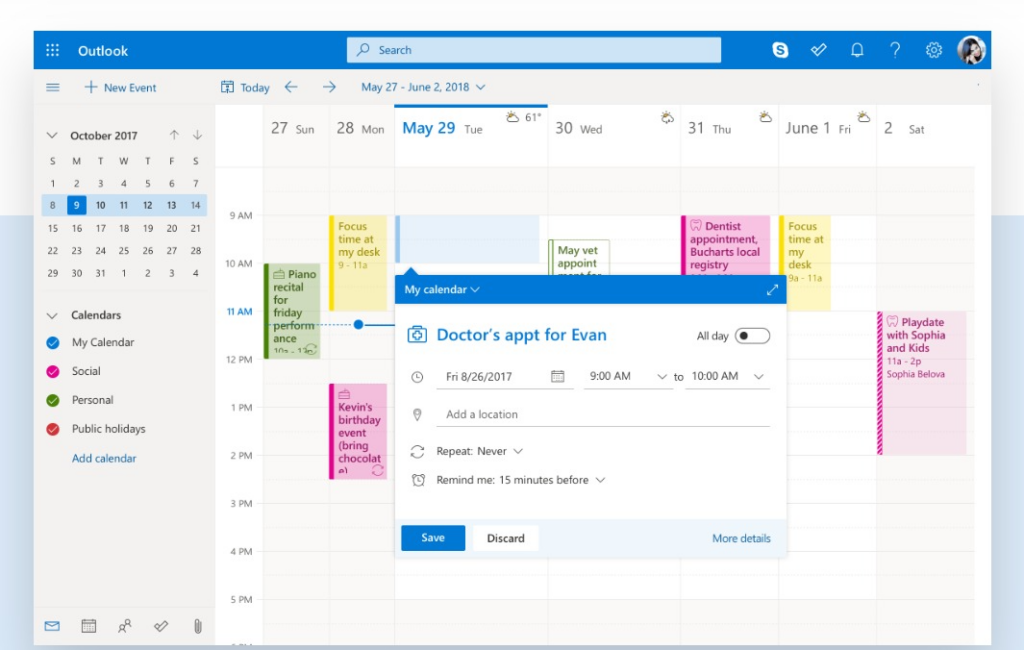
And one of the best parts of Microsoft 365 is that it even comes with a Task Manager built in…
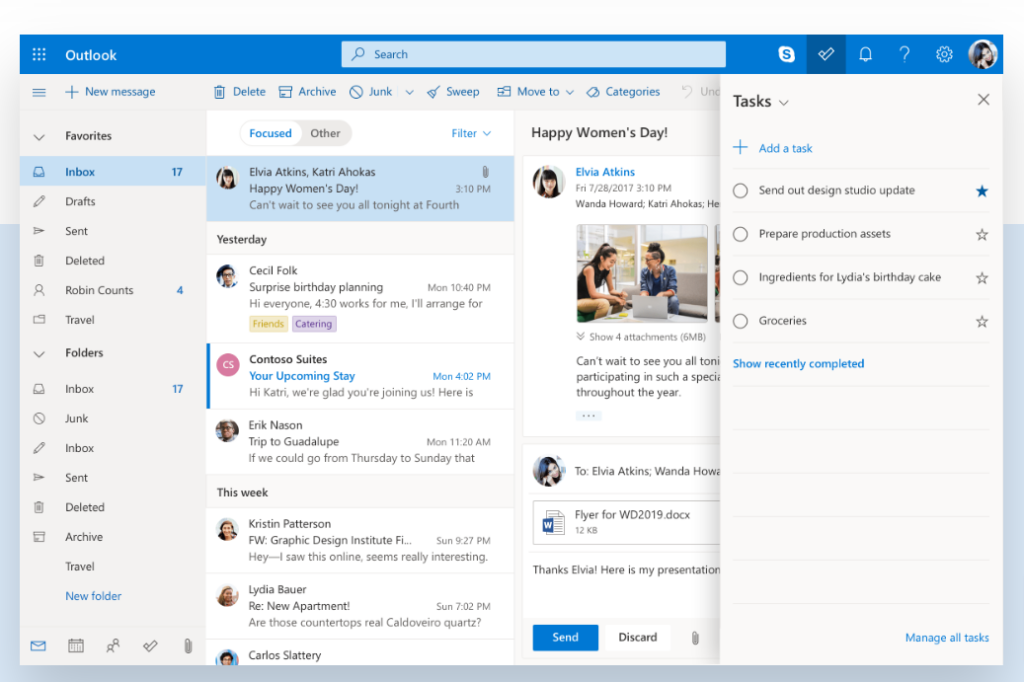
With Microsoft 365 Mailbox, there’s no way you’ll ever get confused about your priority or your schedule again. They are both accessible from one place.
The Task Manager is Microsoft Todo -— one of the best task manager apps on the market. It even comes with its own separate apps for all platforms that offer even more powerful features.
Because your task manager is at your fingertips, there’s no way to forget any new tasks that come your way in your inbox.
Never Forget Anyone’s Contact Details
Microsoft 365 lets you store as much information as you want about any of your contacts. The best part is that it displays all that information whenever you click on that person’s name inside an email from them.
You can see their phone number, LinkedIn, email address, location, and other details at a glance in one place…
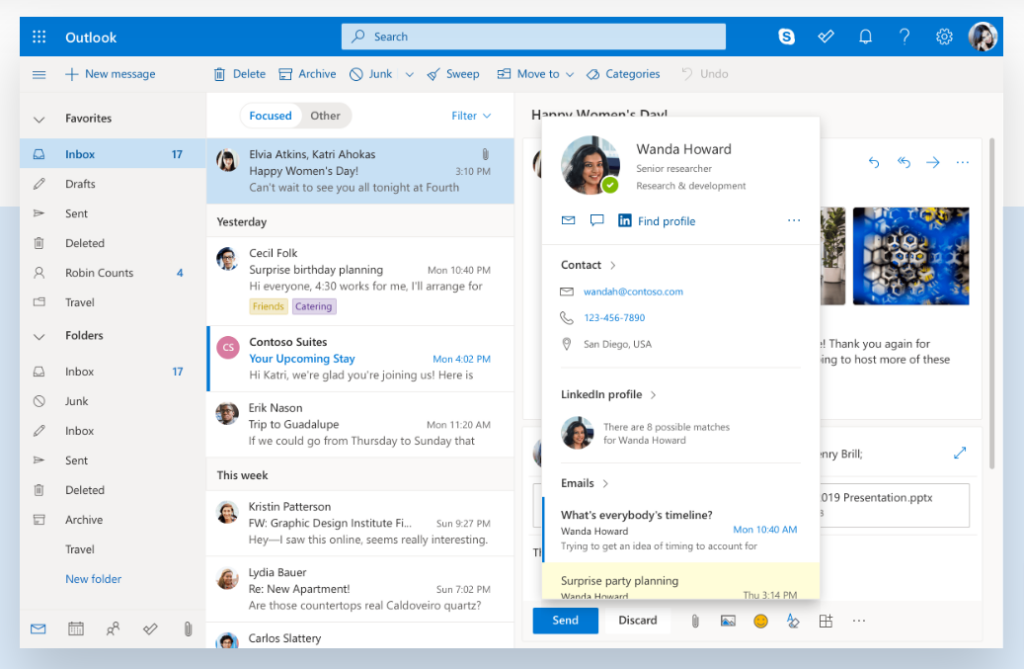
If you install this app on your phone, it will sync all the contacts from your phone and make them available to you inside the Outlook app.
Professional Email on Your Domain Name
If you want to create custom email addresses on your own domain name, this is one of the easiest ways.
A professional email address is important if you want to build trust with your customers. None of your customers would believe that a free Gmail email address belongs to you. An email address on top of your own domain builds trust and proves that it is your email and not some scammer.
One of The Easiest Ways To Create an Email Address on Your Domain Name
If you try to set up an email mailbox on your own domain name on your own, you will soon realize that it’s a nightmare.
Getting hit by a truck 5 times a day feels better than managing and maintaining your own email server.
Take it from me, I managed one for a client and lost numerous nights to it.
Here’s what a web developer has to say about setting up your own email server on Reddit.
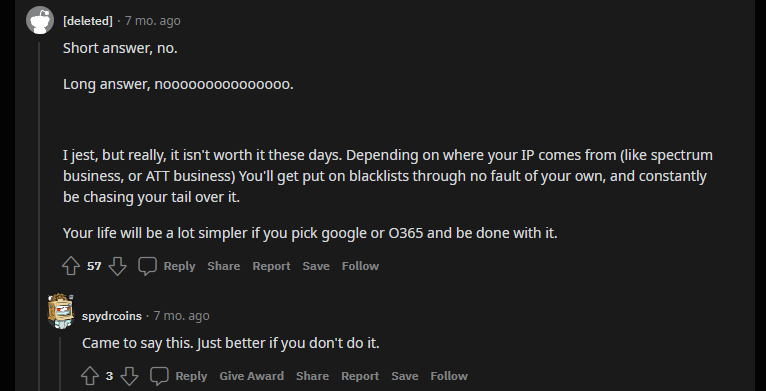
Lucky for you, Microsoft 365 Mailbox maintains your email server for you. It manages everything from setting up to updating and maintenance. Once you set it up, you will forget that it even exists.
Also, an email server that you manage yourself is always at risk of a security breach. You miss one step or change one thing on your server by mistake, and your server can be compromised.
Microsoft 365 Mailbox comes with security features that will keep your email server secure without any oversight from you or your input. So, there’s no way of getting anything wrong or making a mistake…
Use Any Email App You Want
The best part about this add-on is that it creates an email server on your domain name. So, you can connect to any account on that email address from any email app that supports third-party accounts.
If you like to use Mozilla’s Mailbird to check your email on your desktop or mobile devices, then you can log into your email account on that app.
Although Microsoft Outlook is one of the best email clients on the market -— it even comes with a web app, you might want to stick to your favorite email app. This Bluehost add-on offers you that freedom.
Is Bluehost Microsoft 365 Mailbox Worth It?
Microsoft 365 Mailbox lets you set up an email account (address) on your own domain name. It makes setting everything up really easy. It also makes it a breeze to stay connected with your clients and customers on the go.
Microsoft 365 Mailbox is for you if:
- You want a professional-looking email address on your own domain name.
- You want to build trust with your customers.
- You want to be connected with your customers and clients on the go.
- You want secure email hosting that gives you complete control over your data.
It’s not for you if:
- You are running a hobby website and you have no desire for making money with it.
- You already have email on your domain name set up somewhere else.
- You are okay with using an unprofessional, free Gmail email address.
Conclusion
If you are buying web hosting from Bluehost, then Microsoft 365 Mailbox is a no-brainer. It will allow you to set up an email address on your own domain name, and it is much cheaper than most other email hosting providers.
The best part about this add-on is that you get access to one of the best email clients on the market. Microsoft Outlook comes with everything you need to be productive with email.
It comes with a built-in calendar to help you manage your schedule without having to hop between your calendar and email inbox. It also comes with a task manager that you can access anytime without leaving the app.
This ensures you never lose track of any new tasks that come your way through email.
If you are still unsure if Bluehost is for you, then read my review of Bluehost, and you will know beyond the shadow of a doubt if it’s right for you.
On the other hand, if you are thinking of signing up with Bluehost, check out my tutorial on how to sign up with Bluehost and install WordPress.