Bluehost is a popular web hosting company that offers a variety of hosting plans, including a specialized WooCommerce hosting plan for online stores. In this Bluehost online store review, I’ll take a closer look at this plan and evaluate its features, performance, and overall value to help you decide if it’s the right choice for your e-commerce website.
In my Bluehost review, I have covered the key features and pros and cons of this beginner-friendly web hosting service. Here I will zoom in on their Online Store plan.
E-commerce is massive and tipped to reach 24% of all retail sales by 2026, so I don’t blame you for wanting to grab yourself a slice of the pie.
Thankfully, there are a bunch of web hosting providers out there with WordPress/WooCommerce hosting plans specifically for e-commerce sites. If you want a fast-loading, secure and reliable online store that runs smoother than silk, it’s in your best interests to get yourself one of these plans.
The Bluehost Online Store plan is one such option, and it has everything you need to grow and scale your online business. But is it worth it? Or are there better options out there for selling online?
TL;DR: Bluehost is a respected hosting provider and is officially endorsed by WordPress. Its platform is stable, and you get decent features for your e-commerce store. However, it is not the most affordable choice as its standard cost is higher than comparable competitors.
Ready to know more? Read on. Or, if you want to try out the Bluehost Online Store plan right away, you can sign up here.
What is the Bluehost Online Store Plan?
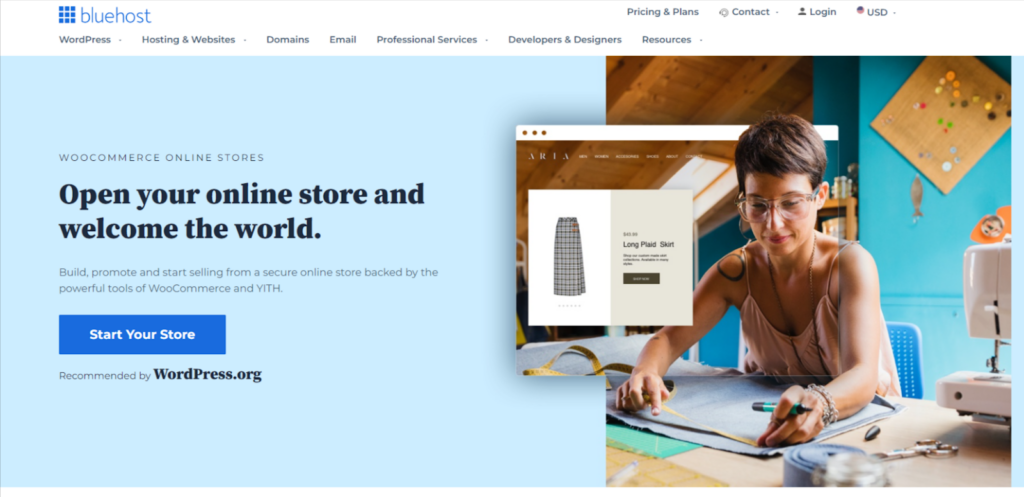
Bluehost web hosting service is one of the oldest running and most established hosting companies out there. It has been running since 1996 and has amassed a huge customer base since then.
The platform has the prestigious accolade of being one of only four hosting providers to be officially endorsed by WordPress itself. So, if the website giant WordPress thinks it’s good, then you know you can trust the platform.
The Bluehost Online Store plan is one of two plans offered specifically for those that wish to build and grow an e-commerce store. As such, the plan comes equipped with a number of special features designed to make that happen.
Features at a Glance
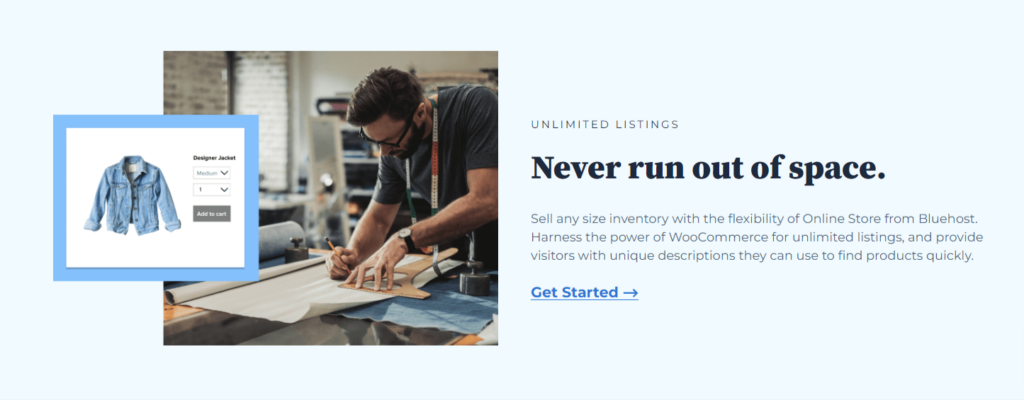
First, let’s take a glimpse at what you get for your money:
- Free domain name and free SSL certificate for the first year
- WooCommerce online store installed
- Credit card payment processing included
- Unlimited websites
- Unlimited products
- CDN enabled (Cloudflare integration)
- 100 GB SSD storage
- Yoast SEO and email campaign creator
- Malware scanning, automatic updates, and daily backups
- Full range of e-commerce features for your WordPress site, including secure online payments, shipping labels, gift cards, and more
- 24/7 chat support and EST office hours phone support
- Free WooCommerce hosting (on the WordPress content management platform)
- Beginner-friendly online store website builder (simple setup wizard allows you to build your site with the exclusive Wonder Theme powered by YITH)
- Website analytics to monitor your store’s performance
- SSD storage (100 GB to 200 GB)
- Free domain name for one year (with optional domain privacy)
- Unlimited product listings
- Recent order history from the last 24 hours
- Free SSL certificate
- Yoast SEO plugin (SEO tools)
- Jetpack daily backups plugin
- Automated WordPress updates (patching and core security updates)
- Bookings & appointments
- USPS and FedEx shipping labels
- Paypal Pro credit card payments integration
- Stripe and Amazon Pay integration
- Product search and filtering
- Gift gards and Wishlists
- Customer account creation
- Xero accounting integration
- Dedicated IP address
- Unmetered bandwidth
- Multi-channel inventory management (only on the ONLINE STORE + MARKETPLACE plan)
- 24/7 e-commerce support
Why Choose the Online Store Plan?
So what makes the Bluehost Online Store plan worth considering? Here’s what stands out most for me where its features are concerned.
Easy Set Up and Stunning Online Store Templates
The onboarding process is designed to be simple and easy to follow, taking you through a few quick steps to configure and customize your online store.
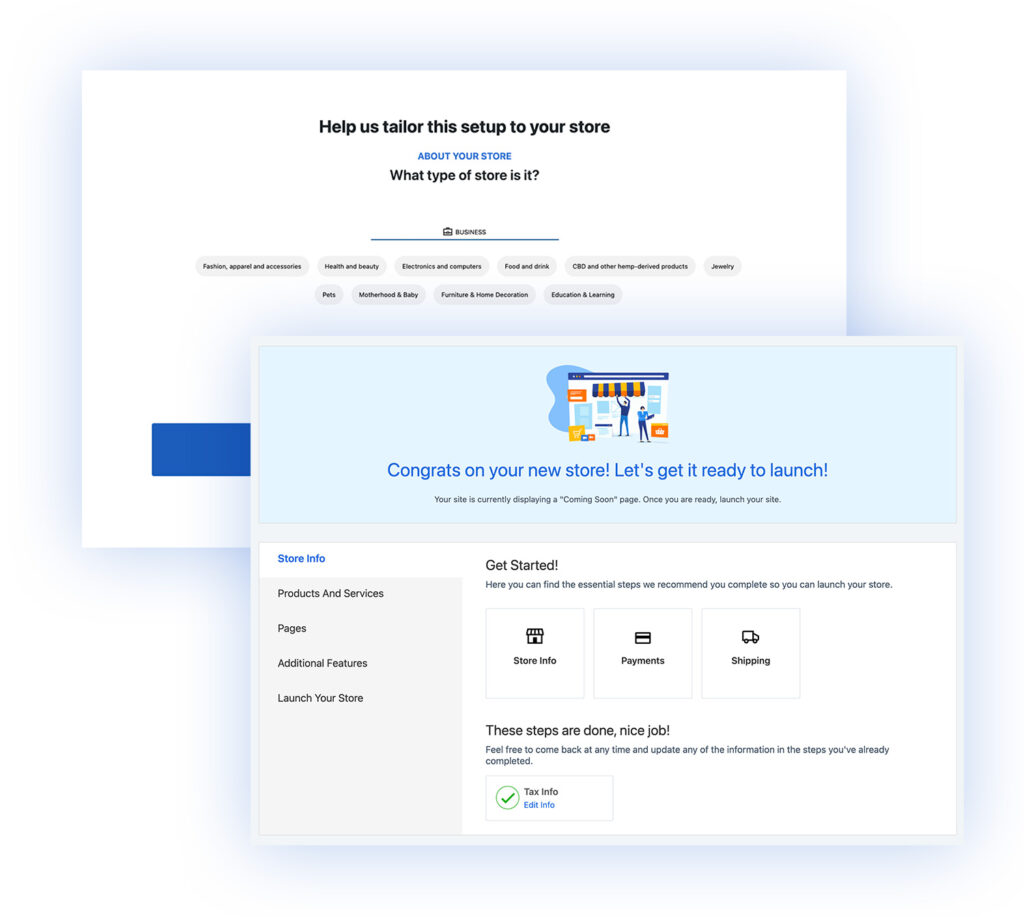
Creating a store from a blank template can be a frustrating experience without a graphical style.
In the Bluehost Marketplace you can choose from a huge range of online store templates.
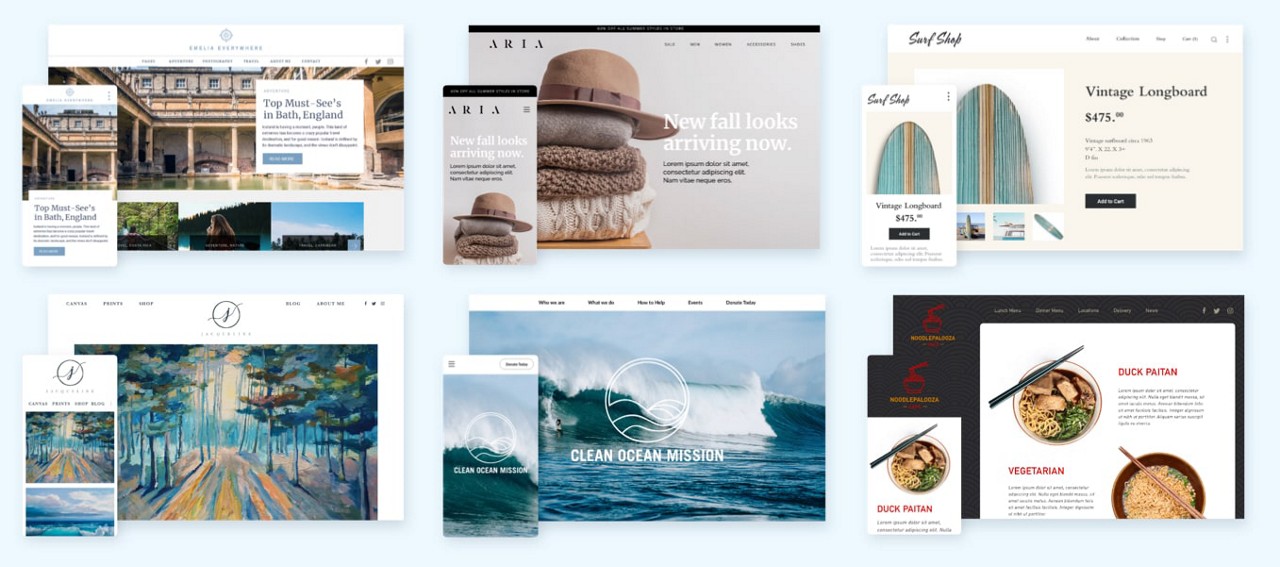
With Bluehost’s onboarding process, you can import all the content, images, and icons that you see in the live demo of the WooCommerce theme. This allows you to quickly and easily replace them with your own content before publishing your store.
Automated Security Features
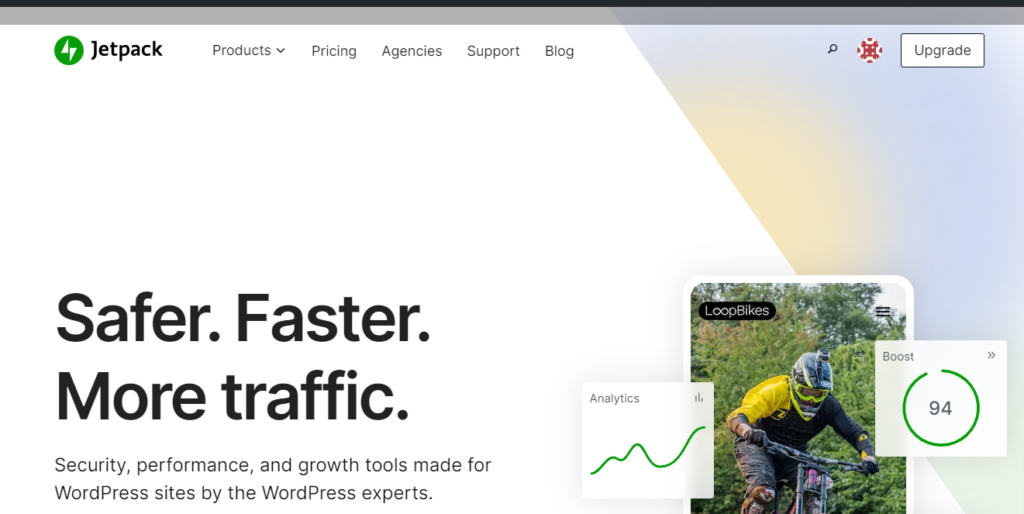
You need to stay on top of website security, particularly as malware is a very real and common threat.
Bluehost has added a number of security features to its Online Store plan, and thankfully, most are automated, so you don’t have to worry about remembering to perform security checks yourself.
Firstly, Bluehost uses Sitelock Free, which is a malware detection and removal service. It runs continuously in the background and will warn you if a threat has been detected anywhere on your sitemap. Then, it will contain and remove it for you.
The Bluehost platform also automatically detects and installs any updates for your WordPress/WooCommerce sites.
Outdated software can lead to performance issues as well as provide a chink in the armor for malware to sneak in. So the fact that you don’t have to worry about keeping your sites updated is a big plus in my book.
Here’s my favorite, though.
The Online Store plan has daily backups (provided by JetPack) included for the entirety of the time you remain on the plan (some of Bluehost’s plans only include backups for a limited time). That means you can revert to a previous backup if your site experiences issues or if you are unlucky enough to fall victim to a malware attack.
Overall this is a really decent amount of security to allow you to run your e-commerce store in peace and on auto-pilot.
Full E-Commerce Features Included
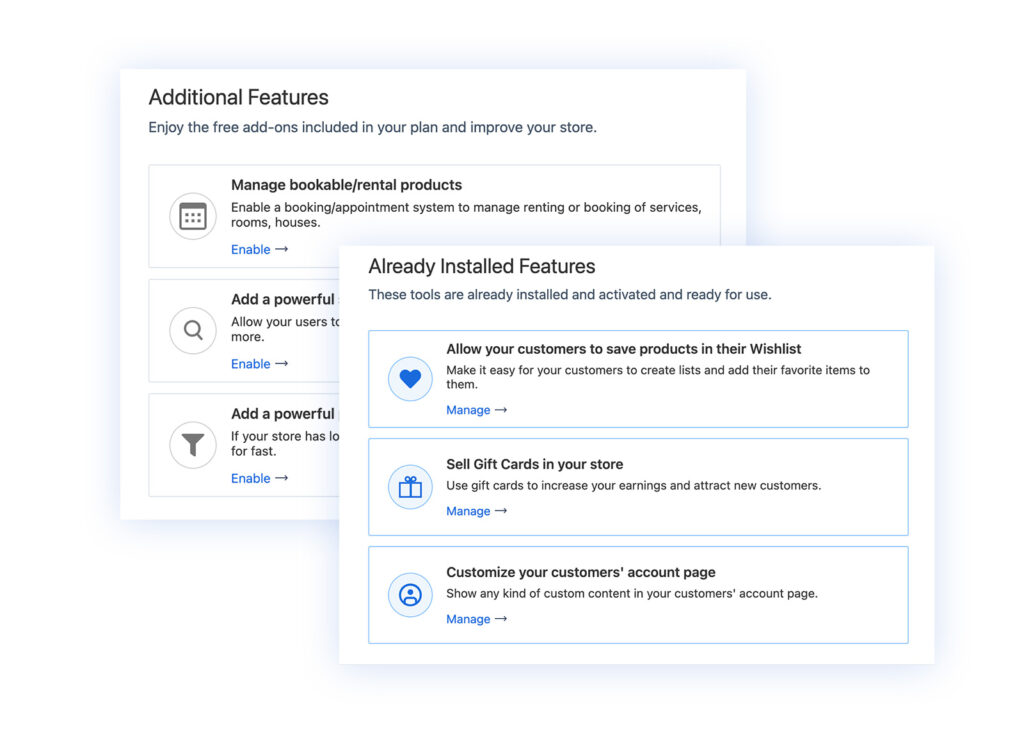
Any hosting plan worth its salt and dedicated to e-commerce will have a range of e-commerce features included, and the Online Store plan is no exception. Here are the extra goodies you get to make your store setup process super smooth:
- This WordPress hosting service comes with WooCommerce pre-installed
- You have the ability to set up and take secure online payments
- You can create shipping labels and gift cards
- The platform allows for unlimited numbers of products to be added (this is great news for large e-commerce stores)
- Your customers can create their own accounts on your e-commerce sites
- You can take appointment bookings
- Product search and filtering are included
In fact, the only difference between the Online Store plan and the high-tier Online Store + Marketplace plan is that you don’t get multi-channel inventory management with the Online Store plan.
This is only something to bear in mind if you plan to sell your products across a number of platforms.
Email Campaign Capabilities
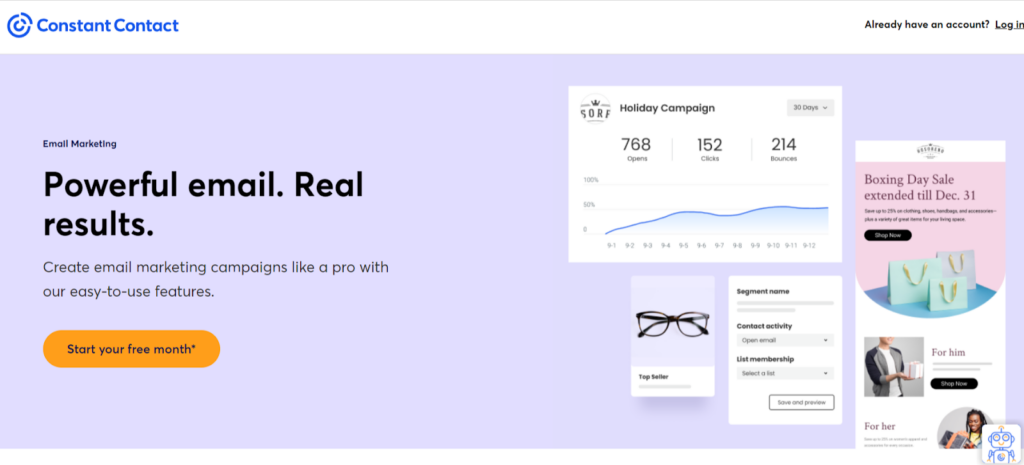
Online marketing is an integral part of increasing your bottom line, and email is an incredibly effective way to entice potential customers or bring back existing ones.
According to Bluehost, email marketing is 45 times more effective in gaining new customers than Twitter and Facebook combined.
Bluehost uses Constant Contact for its email campaign creator. It gives you access to some pretty neat features that you can use to send out emails to your contact lists, including:
- Fully customizable templates with a drag-and-drop editing tool
- Automate campaigns by choosing when and how emails are sent
- Tools to help you build your contact lists, such as QR codes and customizable contact forms
- Compliance tools such as double opt-in and unsubscribe options for the customer
- Detailed analytics to track your progress, plus the ability to perform split A/B testing in Constant Contact
24/7 E-Commerce Support
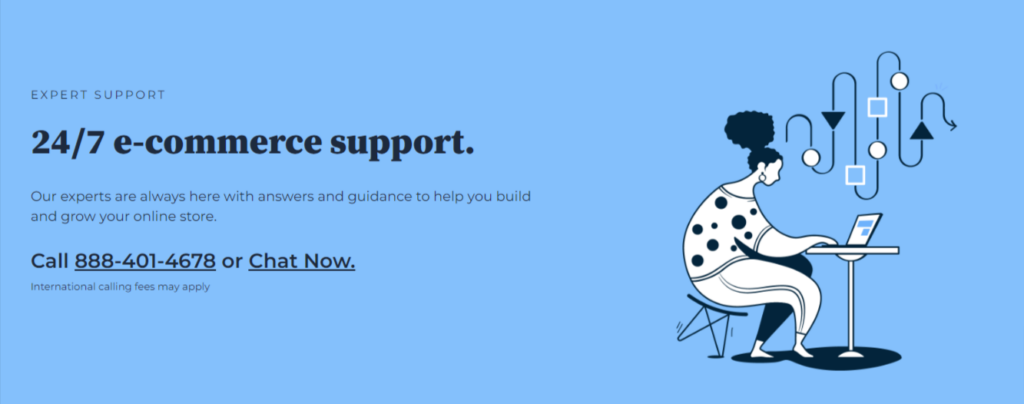
Having an easily reachable customer service team is imperative if you are running an online business. Just the slightest amount of downtime can have a devastating effect on your revenue’s bottom line.
Even the smoothest performing websites can run into problems, but thankfully Bluehost has a help team on hand whenever you need them. Customer service is available via chat 24/7. Bluehost website has agents in different time zones, so no matter where you are in the world and what time it is, you’ll be able to get in touch.
Bluehost does also have phone support, but this is limited to office hours in the EST (eastern time zone). Handy if you live in the US, but not so handy if you’re elsewhere.
Who is the Online Store Plan For?
The Bluehost Online Store plan is for anyone with an existing e-commerce business or preparing to launch one.
However, the plan is specifically designed for selling via one marketplace, so if you want to use multiple platforms to sell, you will be much better off upgrading to the Online Store + Marketplace plan.
Pros and Cons
Pros
- A great range of e-commerce management features available
- Officially endorsed by WordPress
- You can create unlimited products to sell
- PayPal payments can be taken directly on-site
- You get a range of marketing options, including upselling tools and email campaign creation
- Free WordPress site migration service
- Free Google Ads credits
Cons
- The price jumps excessively when the promotional rate expires
- Free domain is for one year only
- The plan is for a single e-commerce store
- No uptime guarantee or SLA
Plans & Pricing
Bluehost offers three shared plans. The Basic one currently starts at $1.99/month, and the most expensive one is Pro at $9.99/month.
- Basic – $1.99/month: Host 1 website, 10 GB of SSD storage, and a free domain.
- Choice Plus – $3.99/month: Unlimited websites, 40 GB SSD storage, an SSL certificate, spam protection, domain privacy, and site backup.
- Check out my review of Bluehost’s Choice Plus plan here.
- Pro – $9.99/month: Unlimited websites, 100GB of SSD storage, optimized CPU resources, SSL, spam protection, domain privacy, a site backup, and a dedicated IP.
Bluehost’s shared hosting plans are some of the cheapest on the market.
The Basic pricing plan $1.99/month (with the current discount), and comes with essentials such as:
- 1 free WordPress website
- 10 GB SSD storage
- Custom WordPress themes
- 24/7 customer support
- WordPress installation
- AI-driven templates
- Bluehost’s easy-to-use website building tool
- Free domain for 1 year
- Free CDN (Cloudflare)
- Free SSL certificate (Let’s Encrypt)
If you want to focus on on-site security and have more privacy features, then go for the Choice Plus plan. Besides the basics from the Plus plan, this one also includes free domain privacy and free automated backup for 1 year.
The last option in shared hosting is the Pro plan, which adds more power and optimization to your sites. Besides the upgrades from the Choice Plus plan, it also includes free dedicated IP, automated backups, and a premium, positive SSL-certificate.
All shared plans include:
- Cloudflare CDN integration – DNS, WAF and DDoS protection
- Domain manager – you can purchase, manage, update and transfer domains.
- SSL certificates – safe online transactions and safeguarding of sensitive data.
- Resource protection – your site’s performance stays unaffected on a shared server.
- Easy creation of websites – a WordPress website builder that is easy to use
- Google Advertising credits – Google Ads match credit with a value of up to $150 on the first campaign (valid only for new Google Ads customers who are based in the US)
- Google My Business – if you have a local small business, you can list it online, put in working hours and the location and connect to the customers in your area really quickly.
Bluehost Online Store Plan Pricing
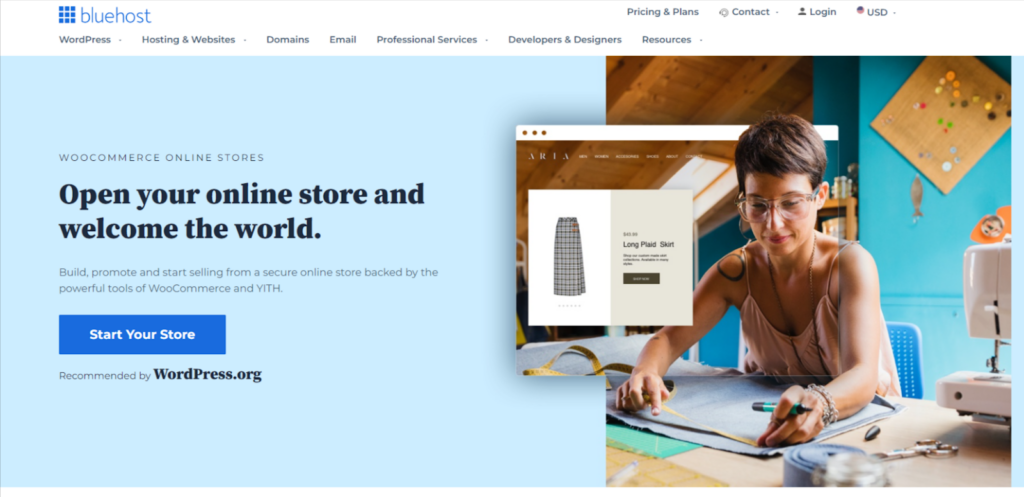
Bluehost has two Online Store plans:
- Online Store: $7.45/month (when paid annually upfront)
- Online Store + Marketplace: $12.95/month (when paid annually upfront)
Bluehost provides a low promotional rate for your first contract term. When you renew your contract, the price will rise to $24.95/month, paid annually.
You can try before you commit with Bluehost’s 30-day money-back guarantee.
Want to host your store with Bluehost? Get the Online Store plan here.
Our Verdict
E-commerce is massive and tipped to reach 24% of all retail sales by 2026, so I don’t blame you for wanting to grab yourself a slice of the pie.
However, setting up and running an e-commerce store comes with its own set of unique requirements. Users might forgive a blog or hobbyist site for being slow-running or having the occasional issue. But if they want to buy stuff from you and your site has problems?
Guess what? They’re going to drop it quicker than a hot potato and quick-step over to your nearest competitor.
Sad news for you and bad news for business. Thankfully, there are a bunch of web hosting providers out there with WordPress/WooCommerce hosting plans specifically for e-commerce sites. If you want a fast-loading, secure and reliable online store that runs smoother than silk, it’s in your best interests to get yourself one of these plans.
Bluehost is at the top of its game where website hosting is concerned, and the fact that it’s officially endorsed by WordPress means the platform works well and efficiently.
Therefore, I would have no qualms about using it to host my e-commerce store.
But I do think Bluehost is cheeky where its prices are concerned. Adding 150% to the subscription cost once its promotional rates have expired is a little excessive in my book.
And there are equally as impressive competing platforms out there with fairer pricing.
Recent Improvements & Updates
Bluehost constantly improves its hosting services with faster speeds, better security, and enhanced customer support. Here are just some of the recent improvements (last checked January 2025):
- iPage is now partnered with Bluehost! This collaboration brings together two giants in the web hosting industry, combining their strengths to offer you an unparalleled service.
- Launch of Bluehost Professional Email service. This new solution and Google Workspace are designed to elevate your business communications to new heights, enhancing your brand’s image and boosting customer confidence.
- Free WordPress Migration plugin for any WordPress user can be downloaded directly to a customer’s Bluehost cPanel or WordPress admin dashboard at no cost.
- New Bluehost Control Panel that lets you manage your Bluehost servers and hosting services. Users can use both the new Account Manager and the old Bluerock control panel. Find out what the differences are here.
- Launch of Bluehost WonderSuite, which consists of:
- WonderStart: A user-friendly and personalized onboarding experience that accelerates the website creation process.
- WonderTheme: A versatile WordPress theme developed by YITH that empowers users to showcase their websites effectively.
- WonderBlocks: A comprehensive library of block patterns and page templates enriched with images and suggested text.
- WonderHelp: An AI-powered, actionable guide accompanying users throughout the WordPress site-building journey.
- WonderCart: An eCommerce feature designed to empower entrepreneurs and maximize online sales.
- Now offering the advanced PHP 8.2 for improved performance.
- Implementing LSPHP a handler to accelerate PHP script processing, enhancing website performance by optimizing PHP execution.
- Enabled OPCache a PHP extension that stores precompiled script bytecode in memory, reducing repeated compilation and resulting in faster PHP execution.
Reviewing Bluehost: Our Methodology
When we review web hosts, our evaluation is based on these criteria:
- Value for Money: What types of web hosting plans are on offer, and are they good value for money?
- User Friendliness: How user-friendly is the signup process, the onboarding, the dashboard? and so on.
- Customer Support: When we need help, how quickly can we get it, and is the support effective and helpful?
- Hosting Features: What unique features does the web host provide, and how do they stack up against competitors?
- Security: Are essential security measures like SSL certificates, DDoS protection, backup services, and malware/virus scans included?
- Speed and Uptime: Is the hosting service fast and reliable? What types of servers do they use, and how do they perform in tests?
For more details on our review process, click here.