Bluehost SEO Tools are supposed to help you fast-track your way to SEO success. It’s a suite of tools to help you improve and keep track of your website’s search engine rankings. But it costs extra. Find out if getting Bluehost SEO Tools is worth it?
BUT is it really worth getting, and paying extra for? AND what does it include?
If you are signing up for Bluehost, you might be wondering whether or not the premium SEO tools Bluehost offers are worth it.
In this extensive Bluehost SEO tools review, I will talk about what they are, what’s included in them, and finally, if getting Bluehost SEO Tools is worth the extra money.
What Is The SEO Tools Add-On?
Bluehost SEO Tool add on is a suite of tools that can help you get more organic traffic from search engines like Google and Bing.
It comes with tools to help get your site indexed on search engines. It also comes with tools to track where you are ranking for important keywords.
Gaining any kind of a foothold in search engines requires at least a couple of months. And if you aren’t sure where to start with SEO, it can take you years.
SEO Tools can cut this time in half and give you a head-start in the SEO game.
Bluehost is a beginner-friendly web host that tries to make it easy for anyone to build, launch and manage their websites.
Bluehost offers this premium add-on called SEO Tools at the end of their checkout page when you sign up for a new account:
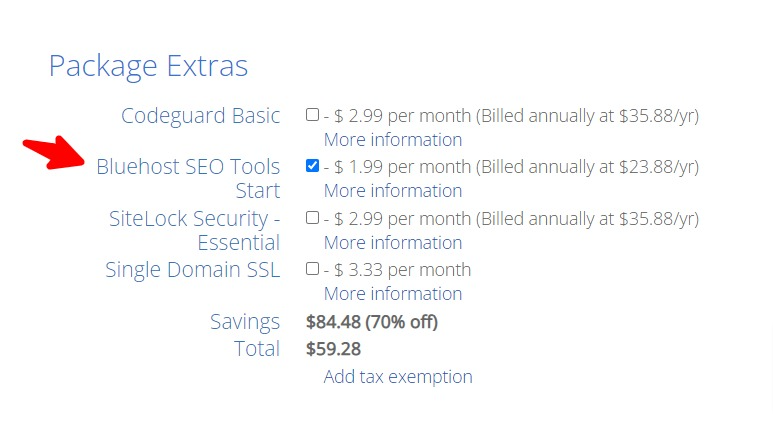
You can get SEO Tools for the price of one cup of coffee a month. It only costs $1.99 per month.
If you are confused or unsure about Bluehost’s pricing, check out our deep-dive article on Bluehost’s pricing plans. It will clear up all your doubts and help you pick the best plan.
Bluehost also offers SiteLock Security, which is an add-on that can help prevent your site from getting hacked. You might want to read my review of Bluehost SiteLock Security tools.
SEO Tools gives you a basic dashboard where you can get a quick look at how your site’s doing in search engines:
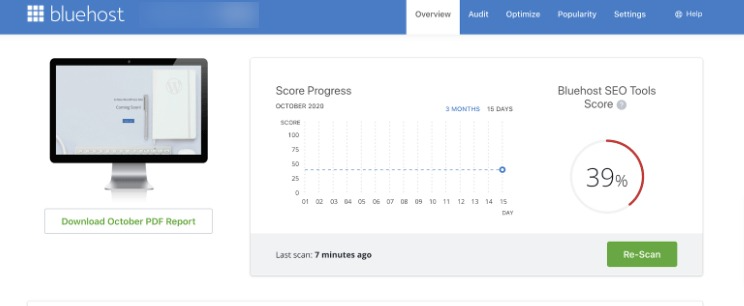
The best part about this tool is that it offers a detailed SEO report to help you optimize your site and improve your rankings in search engines. For example, one of the notable features they provide is the Bluehost search engine jumpstart service. This service is designed to optimize websites for search engines, enhancing their visibility and increasing the likelihood of attracting organic traffic.
Now that you know what it is, here’s what’s included in it:
What’s included in SEO Tools?
SEO Dashboard
This is where you can see how your site’s been doing in the search engines. It also gives you a score based on how well-optimized your site is.
This dashboard will help you track how all your SEO effort has been paying off. This SEO score may not be the most accurate metric, but it tells you how well your website is doing.
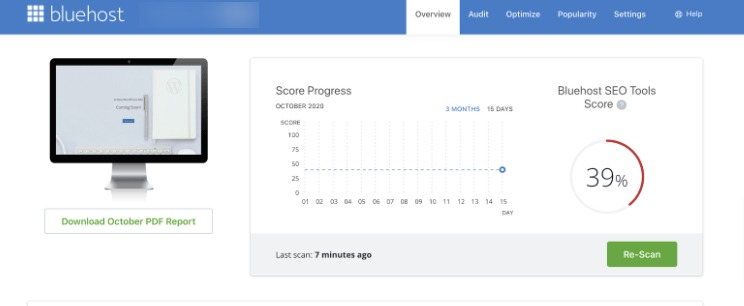
The dashboard will also tell you whether or not your site has been indexed in Google, Bing, and Yahoo:
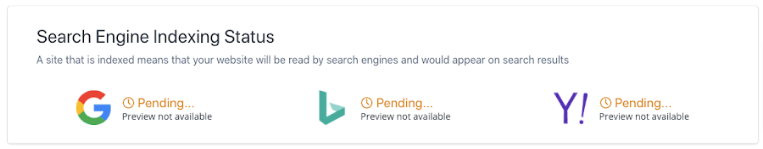
If your site hasn’t been indexed by search engines, it won’t show up in search results when someone searches your brand name.
Indexing can take as little as a couple of days to as much as a couple of months. This is where you can see which search engine has indexed your site and which hasn’t.
If you have Google Analytics installed on your website, you can connect SEO Tools to Google Analytics. Then, you can see at a glance how much traffic you have been receiving:
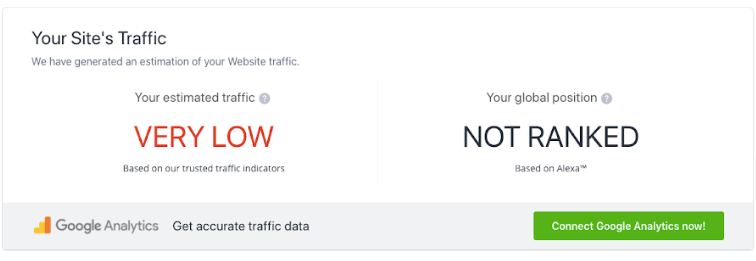
It also tells you your website’s Global Alexa Rank. Alexa rank tells you how popular a website is.
SEO Progress
SEO Progress section of your dashboard gives you a quick SEO checklist to help you get started:
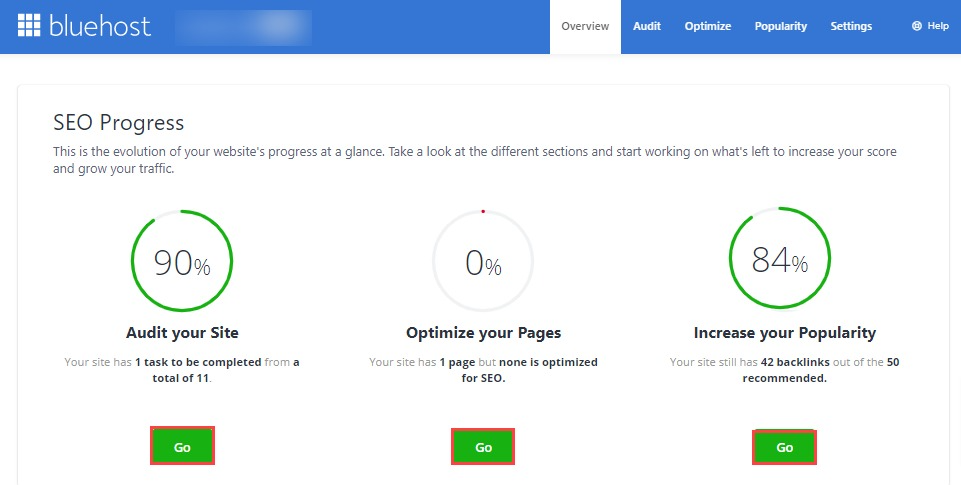
The Go button under these three categories gives you a checklist to help you improve your website’s score. The checklists are very easy to follow and don’t take much time.
SEO Audit
If you want your website to get SEO traffic, you need to perform an SEO audit on a regular basis to find out what you can improve.
Bluehost SEO Tools automate the audit process and give you a quick, easy checklist.
The first thing you will see in your audit is the On-Page Optimization section:
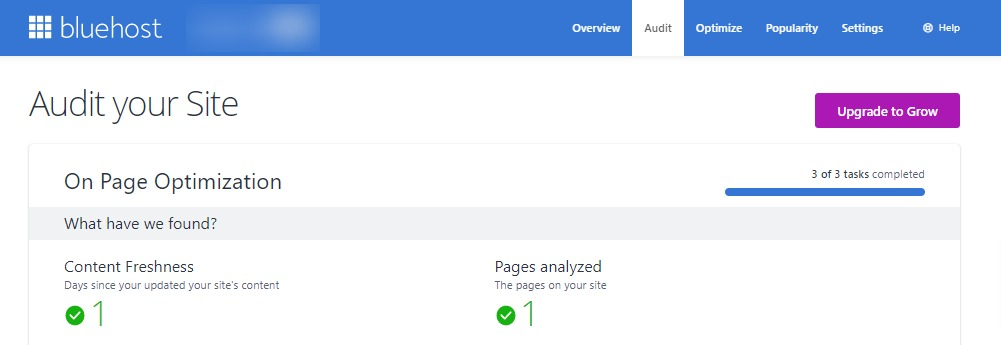
On-Page Optimization is the process of optimizing your website’s pages for SEO. This process helps tell Google what search keywords a page should be shown for.
Bluehost SEO Tools offer an easy checklist for on-page optimization.
The next section of your audit will help you improve your website’s mobile performance:
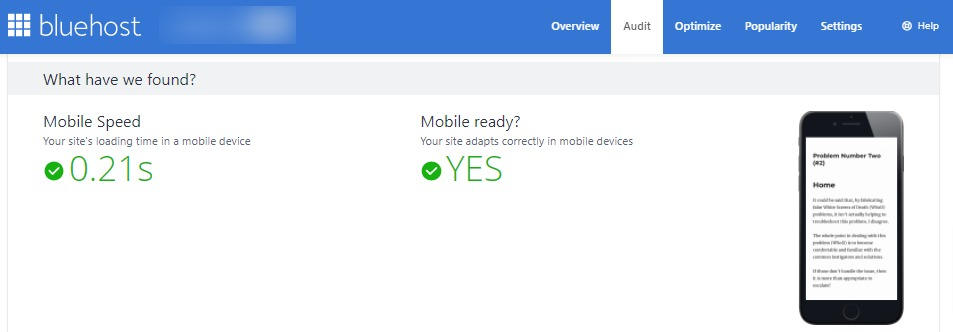
Most people will visit your website on a mobile device. Not only that, Google doesn’t like websites with poor mobile performance.
This section will guide you in improving your website’s mobile performance.
Keyword Tracking
Keyword Tracking helps you track the position of your website’s pages in search engines for your target keywords.
SEO Tools lets you track your most important keywords and see at a glance what position your site shows up when those keywords are searched:
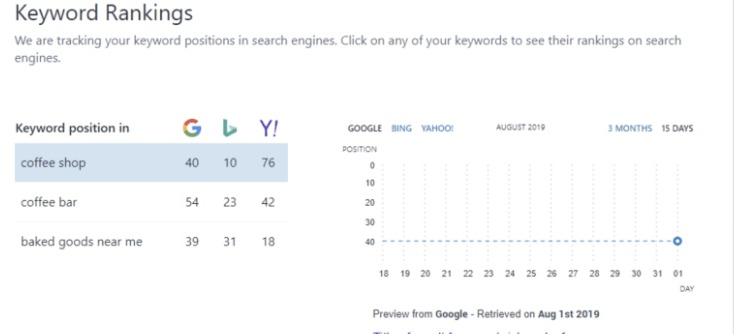
This simple dashboard shows you what is working for you and what isn’t. You also get to see a simple graph of whether or not your site is moving up.
You can add new keywords from the settings page whenever you want:
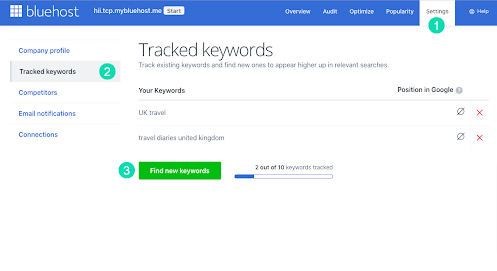
The keyword tracker also automatically suggests keywords that might be important for your website.
Optimize Tool
The Optimize tool makes on-page optimization a breeze.
You just have to add a page on your website and the keyword you are trying to rank for:
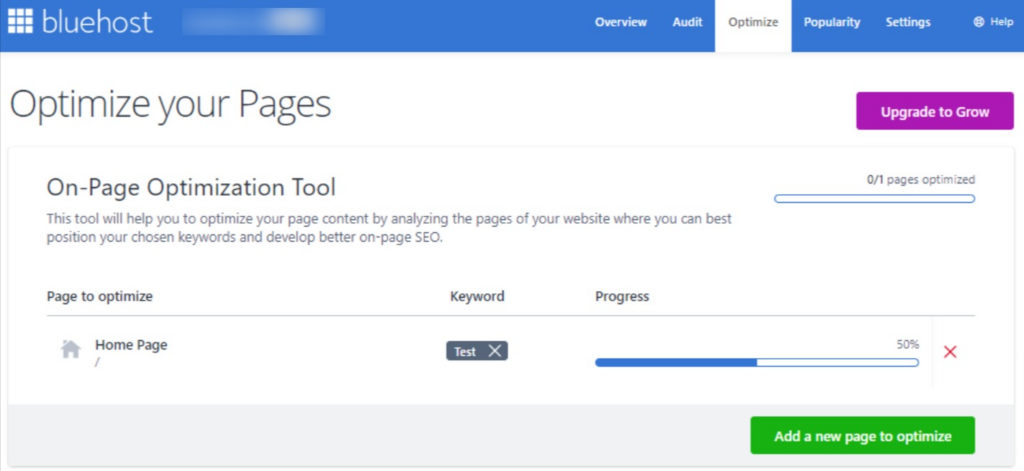
It then gives you a simple on-page optimization checklist based on the keyword:
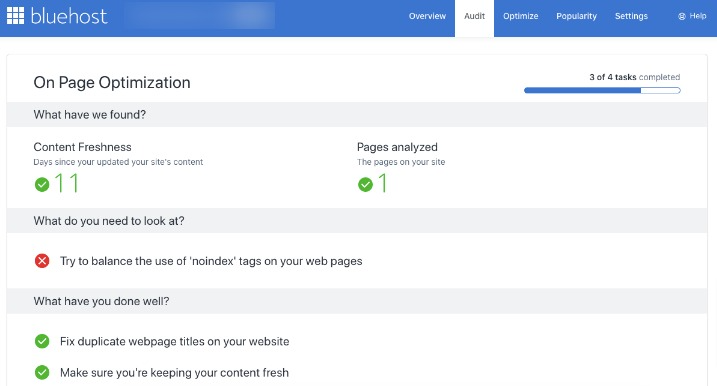
This checklist gives you simple instructions on improving your page’s score. Once you are done applying the instructions, you can recheck your page to see if your score has improved.
Popularity
The popularity tab of SEO tools tells you what websites are linking to your website.
A link from another website to your website is called a Backlink. Backlinks are the life-blood of SEO. Without backlinks, it’s really difficult to rank anywhere for even the lowest competition keywords.
In general, the more backlinks your website has the higher it will rank for your target keywords, and the more free organic traffic you will receive from search engines.
This tab tells you how many links your website currently has:
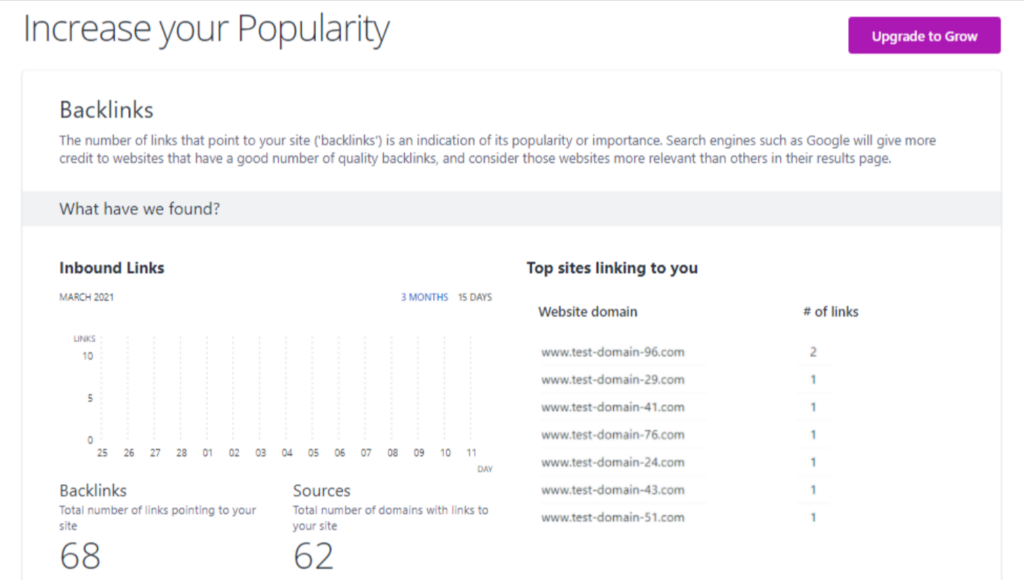
It also gives you tasks you can complete to get more backlinks.
Track Your Competitors
SEO Tools gives you an easy way to track how your competitors are doing and compare their success to yours. This gives you a better idea of how your website is performing in search engines.
When you go to the settings to add your competitors, you will see a list of websites that SEO Tools thinks are your competitors.
These are websites that are currently ranking for the keywords you are tracking:
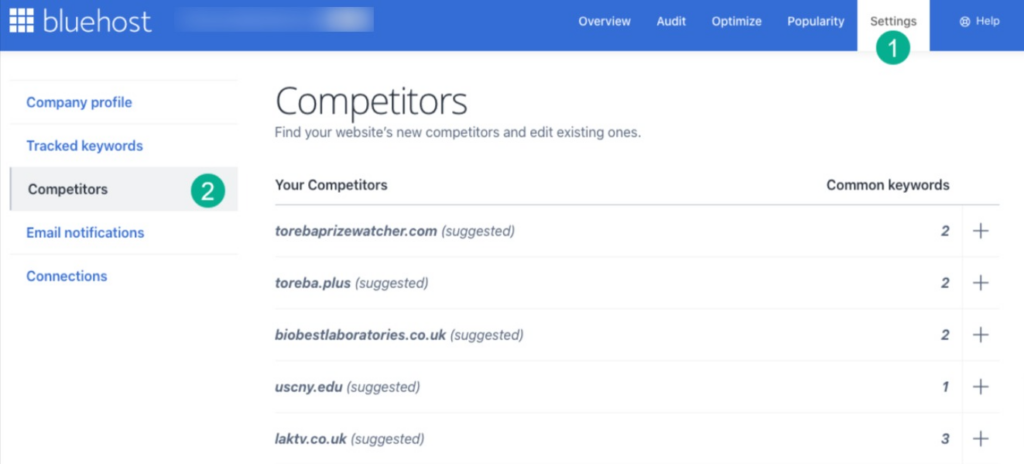
Once you add a competitor, you will be able to track how your website is doing in comparison to your competitors.
This will help you “take inspiration” from your competitors and improve your own marketing strategy.
Is Bluehost SEO Tools Worth It?
Still thinking – are SEO tools worth it? Well, SEO Tools is an easy way to kickstart your SEO journey. It is one of the most affordable website rating tools that you should have in your toolbox if you are just starting out.
SEO is a difficult game, and Bluehost SEO Tools can make it easier if you are a beginner.
Premium SEO tools such as SEMRush and Ahrefs come with dozens of powerful features but also cost a fortune. Their subscriptions start at $100 a month. And the worst part is that they aren’t beginner-friendly at all.
Bluehost SEO Tools, on the other hand, are built for beginners and hence are very simple and easy to use.
Bluehost SEO Tools is for you if…
- you are just getting started with SEO
- this is your first time building and launching a website
- you want a quick checklist that helps you kickstart your SEO journey
Bluehost SEO Tools is not for you if…
- you already have years of experience with SEO
- free organic search engine traffic isn’t a part of your marketing strategy
- You intend to use a free SEO plugin like Yoast or RankMath
If this is your first time building your website, I highly recommend getting SEO Tools. I also recommend checking out my tutorial on how to sign up with Bluehost and install WordPress.
Conclusion
Bluehost SEO Tools give you an easy checklist to help you get started with SEO. If you hire an SEO agency, they would charge you upwards of $500 for this basic optimization that you can do on your own with these tools.
One of the tools included is the Audit tool that scans your website and gives you a checklist to improve your website’s standing in search engines. You also get to track the position of your website for keywords that are important to your business.
For the price of one cup of coffee every month, these tools can help kickstart your SEO journey.
That being said, I don’t recommend getting it (if your site is on WordPress). Instead, you are better off, and saving money, by getting Yoast and Google Search Console (both are free).
What are you waiting for? Bluehost is a recommended beginner-friendly web host.