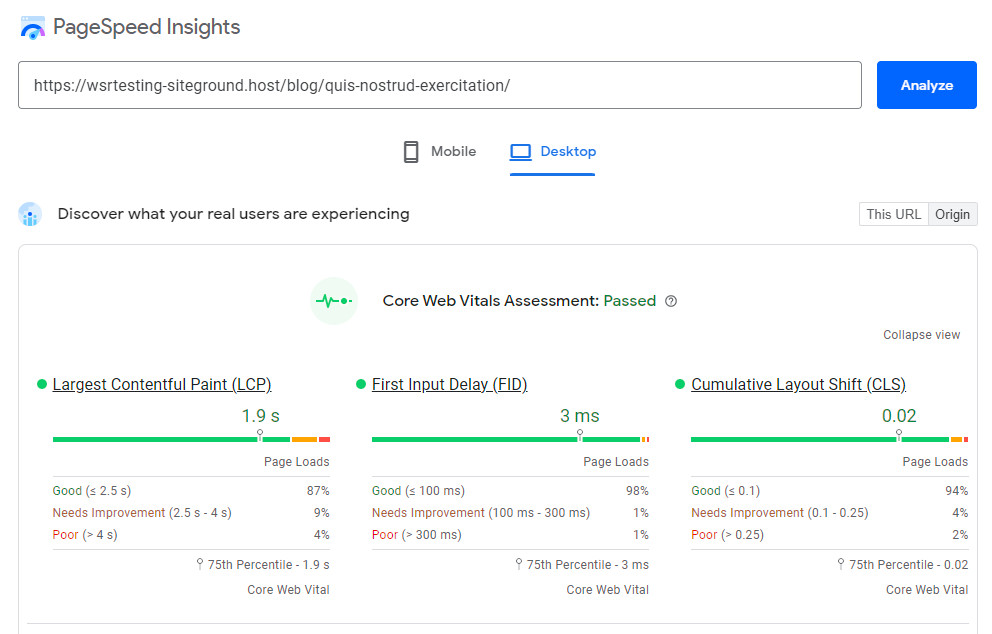This head-to-head Cloudways vs SiteGround comparison for 2025 gives you a data-driven review of how features, performance, prices, pros and cons, etc., stack up to help you choose between these two popular WordPress hosting companies.
Choosing the right hosting provider for your WordPress site can feel like navigating a maze. You’re bombarded with options, each promising exceptional features and performance. But how do you know which one truly delivers?
 SiteGround |  Cloudways | |
|---|---|---|
| Price | From $2.99/month | From $11/month |
| Hosting Types | Shared, WordPress, WooCommerce, Cloud, Reseller. | Managed Cloud Hosting (WordPress & WooCommerce optimized). |
| Speed & Performance | Ultrafast PHP, PHP 8.2, HTTP/2 and NGINX + SuperCacher caching. SiteGround CDN. | SSD hosting, Nginx/Apache servers, Varnish/Memcached caching, PHP 8.2, HTTP/2, Redis support, Cloudflare Enterprise addon. |
| WordPress | Managed WordPress hosting. Built-in caching. Easy WordPress 1-click installation. Officially recommended by WordPress.org. | 1-click unlimited WordPress installations & staging sites, pre-installed WP-CLI and Git integration. Built-in caching. |
| Servers | Google Cloud Platform (GCP). | DigitalOcean, Vultr, Linode, Amazon Web Services (AWS), Google Cloud Platform (GCP). |
| Security | Free SSL (Let’s Encrypt). Firewall. SG Security plugin. Daily Backups. | Free SSL (Let’s Encrypt). OS-level firewalls protecting all servers. Automated Backups. |
| Control Panel | Site Tools (proprietary). | Cloudways Platform (proprietary). |
| Extras | On-demand backups. Staging + Git. White-labeling. Free Email. | Free site migration service, free automated backups, SSL certificate, free CDN & dedicated IP. Paid Email. |
| Refund Policy | 30-day money-back guarantee. | 3-day free trial. |
| Owner | Privately-owned (Sofia, Bulgaria). | DigitalOcean (New York, USA). |
| Data Centers | Iowa, USA; London, UK; Frankfurt, Germany; Eemshaven, Netherlands; Singapore; and Sydney, Australia. | 65+ data centers in 30+ countries. |
| Current Deal | 🔥 Get up to 83% OFF SiteGround's plans | 🔥 Get 10% OFF for 3 months using code WEBRATING |
I’ve been building and managing websites for over a decade, and I’ve personally used both Cloudways and SiteGround. Both are reputable providers with solid features and performance. But there are key differences that might make one a better fit for your specific needs.
Rather than simply claiming one is “better” than the other, this comparison will break down the details, focusing on the factors that matter most to website owners: price, performance, security, and ease of use. By the end, you’ll have a clear understanding of which platform aligns best with your priorities.
Pricing & Plans
Pricing matters. While finding a cheap web hosting provider is always nice, you still need to ensure you’re striking the right balance between the cost and the value you get for your money.
Cloudways Pricing Plans
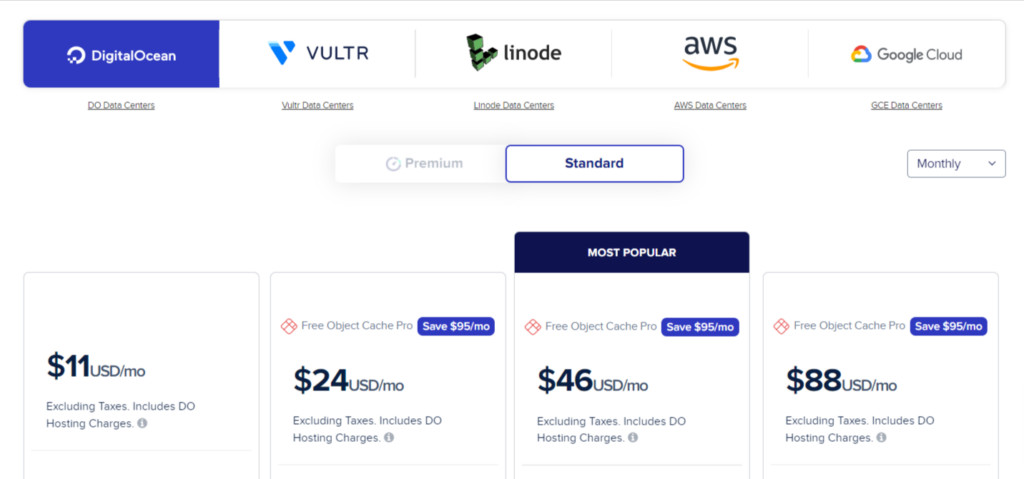
Cloudways has five data center networks at its disposal. Essentially, you choose which one you want to use and pick a plan available for that network:
- DigitalOcean: From $11 – $99/month
- VULTR: $14 – $118/month
- Linode: $14 – $105/month
- AWS: $38.56 – $285.21/month
- Google Cloud: $37.45 – $241.62/month
What differs here is that Cloudways does not give you the option of paying annually. Instead, you can choose to pay hourly or monthly. All plans come with a three-day free trial, and because of this, there is no money-back guarantee.
It’s important to note that Cloudways has a couple of add-on features for an additional price which obviously impacts how much you pay overall:
- Cloudflare Enterprise CDN: $4.99/month per domain
- WordPress SafeUpdates: $3/month
Visit Cloudways for more information and their latest deals… or check out my review of Cloudways here.
SiteGround Pricing Plans
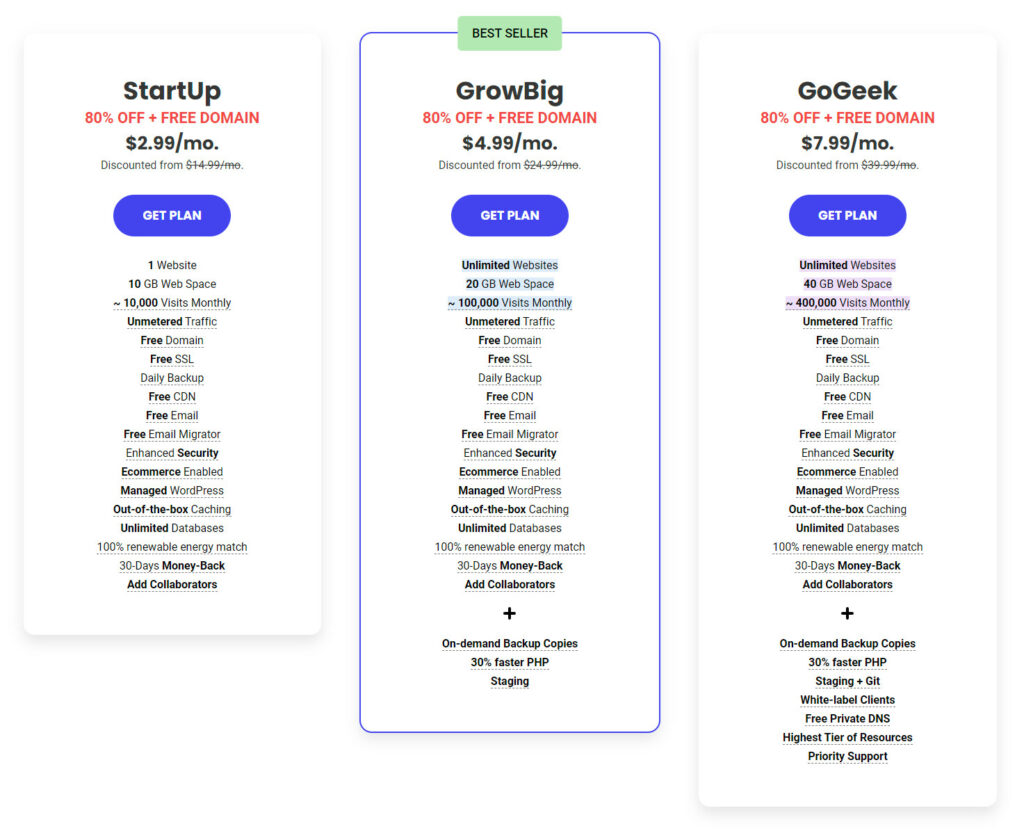
SiteGround also keeps it simple with three plans to choose from:
- StartUp: $2.99/month
- GrowBig: $4.99/month
- GoGeek: $7.99/month
SiteGround’s GoGeek plan is their most powerful plan. With the Startup plan, SiteGround will manage one website, and with the GrowBig and GoGeek plans, they’ll manage unlimited sites for you.
Visit SiteGround for more information and their latest deals… or check out my review of SiteGround here.
🏆 Winner is SiteGround
SiteGround has very attractive introductory prices that are hard to ignore, and while they are only applicable for the first year, they can make a difference to those just starting out.
SiteGround and Cloudways’ standard pricing are similar if we compare like for like, there’s one glaring difference. SiteGround includes everything within their subscription price, while Cloudways has add-on costs.
Therefore, if you want simple pricing without the hassle of deliberating over extra expenses, SiteGround takes the win.
Performance, Speed & Reliability
Now, let’s see how the two platforms stack up in terms of performance and speed. After all, you want your hosted sites to run well. Otherwise, your visitors aren’t going to linger long if they have a laggy experience.
In this section, you will find out…
- Why site speed matters… a lot!
- How fast a site hosted on Cloudways and SiteGround loads. We will test their speed and server response time against Google’s Core Web Vitals metrics.
- How a site hosted on Cloudways and SiteGround performs with traffic spikes. We will test how they perform when faced with increased site traffic.
The most important performance metric that you should look for in a web host is speed. Visitors to your site expect it to load fast instant. Site speed not only affects user experience on your site, but it also affects your SEO, Google rankings, and conversion rates.
But, testing site speed against Google’s Core Web Vitals metrics isn’t enough on its own, as our testing site does not have substantial traffic volume. To evaluate the efficiency (or inefficiency) of the web host’s servers when faced with increased site traffic, we use a testing tool called K6 (formerly called LoadImpact) to send virtual users (VU) to our test site.
Why Site Speed Matters
Did you know that:
- Pages that loaded in 2.4 seconds had a 1.9% conversion rate.
- At 3.3 seconds, the conversion rate was 1.5%.
- At 4.2 seconds, the conversion rate was less than 1%.
- At 5.7+ seconds, the conversion rate was 0.6%.
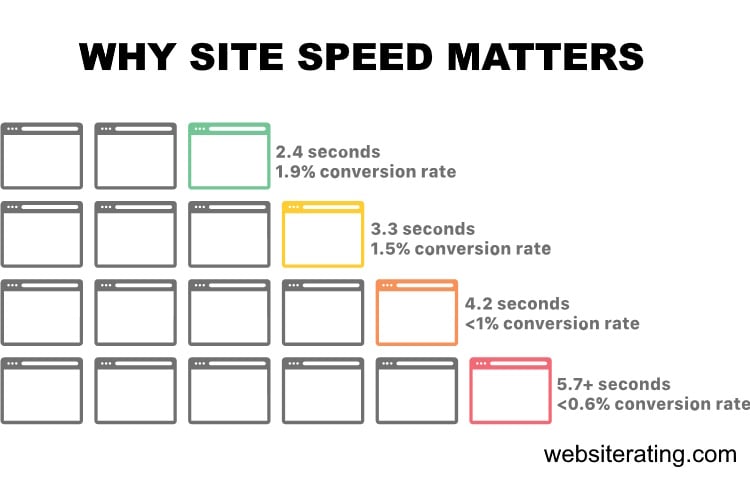
When people leave your website, you lose not only potential revenue but also all the money and time you spent generating traffic to your website.
And if you want to get to the first page of Google and stay there, you need a website that loads up fast.
Google’s algorithms prefer displaying websites that offer a great user experience (and site speed is a huge factor). In Google’s eyes, a website that offers a good user experience generally has a lower bounce rate and loads up fast.
If your website is slow, most visitors will bounce back, resulting in a loss in search engine rankings. Also, your website needs to load up fast if you want to convert more visitors into paying customers.

If you want your website to load up fast and secure the first spot in search engine results, you will need a fast web hosting provider with server infrastructure, CDN and caching technologies that are fully configured and optimized for speed.
The web host you choose to go with will significantly impact how fast your website loads.
How We Perform the Testing
We follow a systematic and identical process for all the web hosts we test.
- Buy hosting: First, we sign up and pay for the web host’s entry-level plan.
- Install WordPress: Then, we set up a new, blank WordPress site using the Astra WordPress theme. This is a lightweight multipurpose theme and serves as a good starting point for the speed test.
- Install plugins: Next, we install the following plugins: Akismet (for spam protection), Jetpack (security and backup plugin), Hello Dolly (for a sample widget), Contact Form 7 (a contact form), Yoast SEO (for SEO), and FakerPress (for generating test content).
- Generate content: Using the FakerPress plugin, we create ten random WordPress posts and ten random pages, each containing 1,000 words of lorem ipsum “dummy” content. This simulates a typical website with various content types.
- Add images: With the FakerPress plugin, we upload one unoptimized image from Pexels, a stock photo website, to each post and page. This helps evaluate the website’s performance with image-heavy content.
- Run the speed test: we run the last published post in Google’s PageSpeed Insights Testing tool.
- Run the load impact test: we run the last published post in K6’s Cloud Testing tool.
How We Measure Speed & Performance
The first four metrics are Google’s Core Web Vitals, and these are a set of web performance signals that are critical to a user’s web experience on both desktop and mobile devices. The last fifth metric is a load impact stress test.
1. Time to First Byte
TTFB measures the time between the request for a resource and when the first byte of a response begins to arrive. It’s a metric for determining the responsiveness of a web server and helps identify when a web server is too slow to respond to requests. Server speed is basically entirely determined by the web hosting service you use. (source: https://web.dev/ttfb/)
2. First Input Delay
FID measures the time from when a user first interacts with your site (when they click a link, tap a button, or use a custom, JavaScript-powered control) to the time when the browser is actually able to respond to that interaction. (source: https://web.dev/fid/)
3. Largest Contentful Paint
LCP measures the time from when the page starts loading to when the largest text block or image element is rendered on the screen. (source: https://web.dev/lcp/)
4. Cumulative Layout Shift
CLS measures unexpected shifts in the display of content in the loading of a web page due to image resizing, ad displays, animation, browser rendering, or other script elements. Shifting layouts lower the quality of the user experience. This can make visitors confused or require them to wait till the webpage loading is completed, which takes more time. (source: https://web.dev/cls/)
5. Load Impact
Load impact stress testing determines how the web host would handle 50 visitors simultaneously visiting the test site. Speed testing alone isn’t enough to test performance, as this test site doesn’t have any traffic to it.
To be able to evaluate the efficiency (or inefficiency) of a web host’s servers when faced with increased site traffic, we used a testing tool called K6 (formerly called LoadImpact) to send virtual users (VU) to our test site and stress test it.
These are the three load impact metrics we measure:
Average response time
This measures the average duration it takes for a server to process and respond to client requests during a specific test or monitoring period.
The average response time is a useful indicator of the overall performance and efficiency of a website. Lower average response times generally indicate better performance and a more positive user experience, as users receive quicker responses to their requests.
Maximum response time
This refers to the longest duration it takes for a server to respond to a client’s request during a specific test or monitoring period.This metric is crucial for evaluating the performance of a website under heavy traffic or usage.
When multiple users access a website simultaneously, the server must handle and process each request. Under high load, the server may become overwhelmed, leading to an increase in response times. The maximum response time represents the worst-case scenario during the test, where the server took the longest time to respond to a request.
Average request rate
This is a performance metric that measures the average number of requests per unit of time (usually per second) that a server processes.
The average request rate provides insights into how well a server can manage incoming requests under various load conditions. A higher average request rate indicates that the server can handle more requests in a given period, which is generally a positive sign of performance and scalability.
⚡Speed & Performance Test Results
The table below compares web hosting companies’ performance based on four key performance indicators: average Time to First Byte, First Input Delay, Largest Contentful Paint, and Cumulative Layout Shift. Lower values are better.
| Company | TTFB | Avg TTFB | FID | LCP | CLS |
|---|---|---|---|---|---|
| SiteGround | Frankfurt: 35.37 ms Amsterdam: 29.89 ms London: 37.36 ms New York: 114.43 ms Dallas: 149.43 ms San Francisco: 165.32 ms Singapore: 320.74 ms Sydney: 293.26 ms Tokyo: 242.35 ms Bangalore: 408.99 ms | 179.71 ms | 3 ms | 1.9 s | 0.02 |
| Kinsta | Frankfurt: 355.87 ms Amsterdam: 341.14 ms London: 360.02 ms New York: 165.1 ms Dallas: 161.1 ms San Francisco: 68.69 ms Singapore: 652.65 ms Sydney: 574.76 ms Tokyo: 544.06 ms Bangalore: 765.07 ms | 358.85 ms | 3 ms | 1.8 s | 0.01 |
| Cloudways | Frankfurt: 318.88 ms Amsterdam: 311.41 ms London: 284.65 ms New York: 65.05 ms Dallas: 152.07 ms San Francisco: 254.82 ms Singapore: 295.66 ms Sydney: 275.36 ms Tokyo: 566.18 ms Bangalore: 327.4 ms | 285.15 ms | 4 ms | 2.1 s | 0.16 |
| A2 Hosting | Frankfurt: 786.16 ms Amsterdam: 803.76 ms London: 38.47 ms New York: 41.45 ms Dallas: 436.61 ms San Francisco: 800.62 ms Singapore: 720.68 ms Sydney: 27.32 ms Tokyo: 57.39 ms Bangalore: 118 ms | 373.05 ms | 2 ms | 2 s | 0.03 |
| WP Engine | Frankfurt: 49.67 ms Amsterdam: 1.16 s London: 1.82 s New York: 45.21 ms Dallas: 832.16 ms San Francisco: 45.25 ms Singapore: 1.7 s Sydney: 62.72 ms Tokyo: 1.81 s Bangalore: 118 ms | 765.20 ms | 6 ms | 2.3 s | 0.04 |
| Rocket.net | Frankfurt: 29.15 ms Amsterdam: 159.11 ms London: 35.97 ms New York: 46.61 ms Dallas: 34.66 ms San Francisco: 111.4 ms Singapore: 292.6 ms Sydney: 318.68 ms Tokyo: 27.46 ms Bangalore: 47.87 ms | 110.35 ms | 3 ms | 1 s | 0.2 |
| WPX Hosting | Frankfurt: 11.98 ms Amsterdam: 15.6 ms London: 21.09 ms New York: 584.19 ms Dallas: 86.78 ms San Francisco: 767.05 ms Singapore: 23.17 ms Sydney: 16.34 ms Tokyo: 8.95 ms Bangalore: 66.01 ms | 161.12 ms | 2 ms | 2.8 s | 0.2 |
SiteGround
- Time to First Byte (TTFB): The average TTFB is 179.71 ms. The quickest TTFB occurs when connecting from Amsterdam (29.89 ms), and the slowest is when connecting from Bangalore (408.99 ms). TTFB can greatly impact the site’s speed, and SiteGround performs fairly well on this front, especially for Europe and North America.
- First Input Delay (FID): The FID is 3 ms, which is quite good. This indicates a relatively quick response to user interaction, enhancing the user experience.
- Largest Contentful Paint (LCP): The LCP is 1.9 seconds. This is also within the acceptable range (below 2.5 seconds). It suggests that the time taken to display the largest content element to the user is reasonably quick.
- Cumulative Layout Shift (CLS): The CLS is 0.02, which is excellent, as it’s well below the recommended maximum of 0.1. This indicates very minimal unexpected layout shifts during the load process, contributing to a good user experience.
Cloudways
- TTFB: The average TTFB is significantly higher at 285.15 ms, with the fastest connection from New York (65.05 ms) and the slowest from Tokyo (566.18 ms). Although the average TTFB is slower than SiteGround, Cloudways performs exceptionally well for users in New York.
- FID: The FID is 4 ms, which is also good and indicates a relatively fast response to the first user interaction.
- LCP: The LCP for Cloudways is slightly higher than SiteGround’s at 2.1 seconds but still within the acceptable range.
- CLS: The CLS score is significantly higher at 0.16, which suggests more notable layout shifts during the load process. This could potentially harm the user experience.
Both SiteGround and Cloudways offer good performance, but SiteGround outperforms Cloudways in terms of TTFB, LCP, and CLS. The exception is for users in New York, where Cloudways provides a superior TTFB. Cloudways needs to work on decreasing their TTFB times in locations outside of New York, as well as reducing their CLS score for an optimal user experience.
⚡Load Impact Test Results
The table below compares web hosting companies’ performance based on three key performance indicators: Average Response Time, Highest Load Time, and Average Request Time. Lower values are better for Average Response Time and Highest Load Time, while higher values are better for Average Request Time.
| Company | Avg Response Time | Highest Load Time | Avg Request Time |
|---|---|---|---|
| SiteGround | 116 ms | 347 ms | 50 req/s |
| Kinsta | 127 ms | 620 ms | 46 req/s |
| Cloudways | 29 ms | 264 ms | 50 req/s |
| A2 Hosting | 23 ms | 2103 ms | 50 req/s |
| WP Engine | 33 ms | 1119 ms | 50 req/s |
| Rocket.net | 17 ms | 236 ms | 50 req/s |
| WPX Hosting | 34 ms | 124 ms | 50 req/s |
Cloudways
- Average Response Time: Cloudways performs exceptionally well, with an average response time of 29 ms. This indicates that the server responds quickly to requests, which benefits the user experience.
- Highest Load Time: The highest load time for Cloudways is 264 ms. Although this figure is higher than the average response time, it’s an important indicator of how the server performs under stress or heavy traffic. The given value suggests that Cloudways maintains fairly quick response times even during periods of high load.
- Average Request Time: The average number of requests per second that Cloudways can handle is 50 req/s. This is a robust figure, indicating the server’s ability to handle a large number of simultaneous requests without slowing down.
SiteGround
- Average Response Time: SiteGround has a significantly higher average response time of 116 ms, which is almost four times slower than Cloudways. This suggests that users may experience slower site load times compared to Cloudways.
- Highest Load Time: SiteGround’s highest load time is also higher than Cloudways, coming in at 347 ms. This means that during periods of high traffic or stress, users may experience even slower load times.
- Average Request Time: Like Cloudways, SiteGround also handles an average of 50 requests per second. This means that despite slower response and load times, SiteGround can manage a similar number of concurrent requests without compromise.
While both SiteGround and Cloudways demonstrate similar capacities for handling simultaneous requests, Cloudways outperforms SiteGround in terms of both average response time and highest load time. Therefore, Cloudways appears to provide a more efficient and responsive server performance, leading to a better user experience, particularly during periods of high server load.
Cloudways Performance Features
Cloudways isn’t backward about coming forwards and pointing out how it’s better than other platforms. It uses WP Engine and Kinsta for its comparison, and I must say, the stats are impressive.
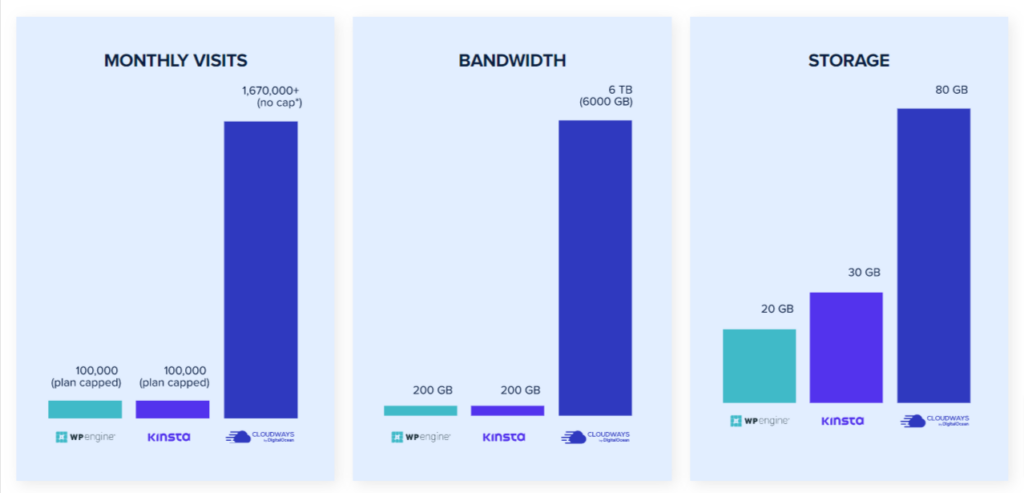
But since we’re battling Cloudways with SiteGround, we need to look at how these stats stack up between the two platforms. SiteGround sits just above Kinsta in terms of plan visitor limits, bandwidth, and storage. So while SiteGround is marginally better than Kinsta, Cloudways still blows it out of the water with its generous limits.
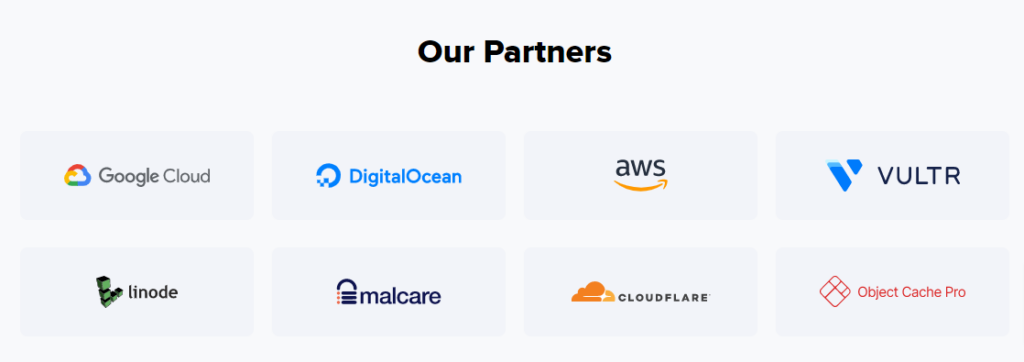
Cloudways is set up differently than other providers. Most platforms make use of one or two IaaS providers, but Cloudways lets you pick from five:
- Digital Ocean
- VULTR
- Linode
- Google Cloud platform
- AWS
This provides a network of over 65 data centers in total, with 21 based in the US alone. How it works is you pick which network you want to use, and then you pick a plan available for the network in question.
All networks have plans optimized for different uses, from small individual websites right up to enterprise-level businesses.
When it comes to the tech that Cloudways is built upon, we can see that the platform has not compromised in this area one iota. And with a name like “Thunderstack,” how can we not be impressed?!
What is Thunderstack, exactly? It’s a big ‘ole stack of tech, perfectly optimized to deliver blazing-fast speeds.
First, you have the servers. Cloudways uses NGINX – these are top-class web servers that are responsible for powering over 40% of the world’s high-traffic websites. And for WordPress websites, you get the use of Apache HTTP servers.
Apache is older tech than NGINX, but it is better at handling dynamic content internally and features multi-processing modules that provide WP sites with much better security and stability overall.
Where databases are concerned, Cloudways has MySQL and MariaDB available. It’s up to you to choose which one you want to use.
Also, within Thunderstack, you have an excellent array of caching tools, so you never have to worry about slow page-loading speeds or site lag.
Varnish Cache is one such available tool that enables your site to load up to ten times faster.
Then you also have the use of Memcache. This super-duper little program features a powerful in-memory data storage facility. This works to alleviate database load, which then speeds up your dynamic web content. So if you want smooth-running site animations and interactions, Memcache is your friend.
On top of all that, Cloudways also uses PHP-FPM advanced PHP caching software. This impressive software has the ability to increase your website’s speed by up to 300%. As if it wasn’t fast enough already, this tool really shoots it into the stratosphere.
To finish off, Cloudways utilizes Redis too. All Cloudways subscribers can choose to use this if they want (it’s not switched on as standard). Redis is a form of in-memory storage that helps to improve website performance and speed.

The one slight letdown is that the Cloudflare Enterprise CDN does not come as part of the standard subscription price. You’re going to have to pay extra for that bad boy.
It’s an additional $4.99/month PER domain, so what makes it worth the cost?
Well, Cloudflare is on top when it comes to delivering ultra-fast and reliable CDNs. It’s a tiered-cache service that serves up content in double-quick time while reducing latency and bandwidth costs.
Cloudflare CDN also comes with:
- Brotli compression
- Polish simple image optimization
- Mirage mobile optimization
- Brotli compression,
- Free Wildcard SSL
- Cloudflare’s WAF
- Priority HTTP3 support
- Priority DDoS protection
You do get a standard CDN with your subscription price, but if you want the cream of the crop, you are going to have to cough up the extra dollars for Cloudflare.
I think we’ve gone into enough detail here (I mean, there’s a lot to cover), so let’s round off this section by quickly listing the rest of the performance features found on Cloudways:
- SSD storage drives for 3 x faster performance
- Dedicated resource environment
- Auto-healing managed cloud servers
- PHP 8 compatible servers
SiteGround Performance Features
SiteGround is less boastful than Cloudways but you can still find some impressive stats online. According to Hosting-Status, the platform has suffered from zero downtime during the past 90 days. This means it lives up to its 99.9% uptime SLA.
One big difference between Cloudways and Siteground is the number of data centers available. SiteGround exclusively uses the Google Cloud Platform and subsequently only has ten data centers available.
However, Google is a quality IaaS and utilizes enterprise-class UPS technology for an uninterrupted network and a high level of redundancy for critical components.

This technology means that you get to enjoy high availability, low latency, and reliability for all your hosted WordPress sites. Really, this is enough for most people particularly if you’re based in the USA or Europe, where most of these data centers are located.
SiteGround also uses a CDN, but you don’t have to pay extra for it. This feature comes as standard with any plan you choose to subscribe to.
SiteGround’s CDN 2.0 is guaranteed to increase your website’s speed. On average, you can expect a 20% uptick in loading speed, and for some specific global regions, that number could even double! This is made possible by harnessing the capabilities of Anycast routing and Google network edge locations. Enjoy this seamless, speedy experience!
The reason for this is that site data is cached in the closest CDN location, so visitors from faraway lands don’t have to wait for their web pages to load. This ultimately improves speeds by at least 20% and up to 100% in some of the more remote areas of the planet.
The CDN is also beneficial for keeping your site safe since it automatically detects and blocks any malicious traffic. And if you want to understand the type of traffic coming your way, the CDN also provides useful stats and analysis for you to view.
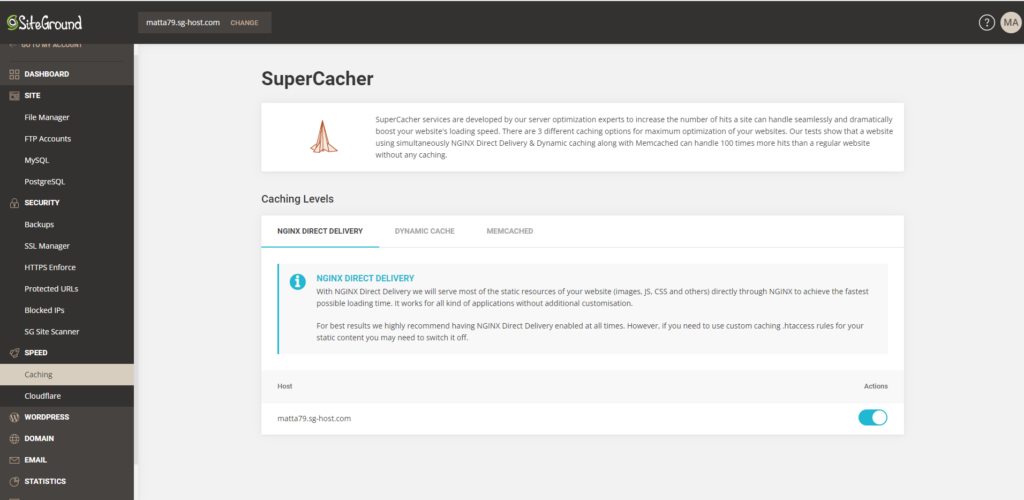
Is it a bird? Is it a plane? No! It’s SuperCacher!
I do enjoy the quirky names these platforms give to various pieces of technology. But jokes aside, SiteGround’s proprietary software SuperCacher is serious business.
This powerful software caches page results from database queries and dynamic pages by utilizing three different caching levels:
- NGINX Direct Delivery: Caches static content and stores in the server’s RAM
- Dynamic Cache: Boosts time to first byte (TTFB) by caching non-static page elements
- Memcached: Improves the application and database connection and accelerates dynamic content load times
You can also enjoy SiteGround’s custom MySQL tech. This easily manages heavy MySQL queries by allowing a large number of parallel requests to be processed at the same time. This feature significantly drops the number of slow queries by about 10 -20 times.
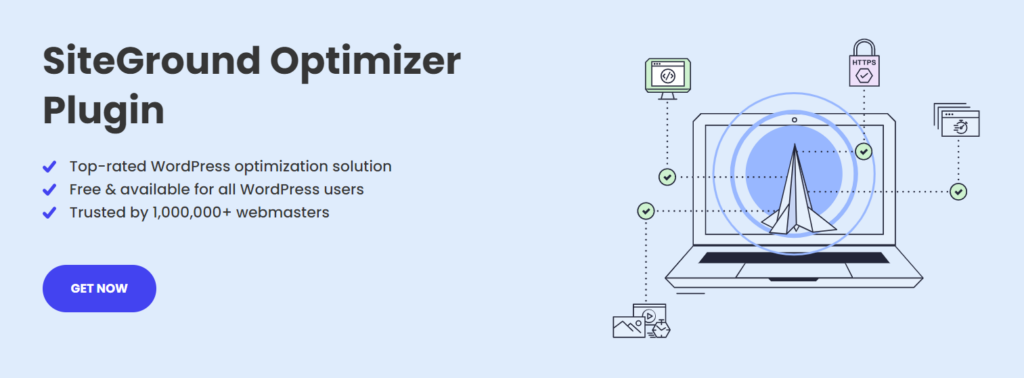
WordPress website owners also get the use of SiteGround’s WordPress Optimizer plugin. This lets you switch on the HTTPS option, set the optimal PHP version, and apply a load of image optimizations such as minification and lazy-loading. All of this contributes to a better, faster, and more efficient WordPress site. What’s not to like?
Finally, we round off this impressive set of features with a few more:
- The latest version of PHP, including 8.0 and 8.1
- GZIP compression
- CSS & HTML minifications
- Brotli compression
- Automatic WordPress updates
🏆 Winner is SiteGround
I’d say that both platforms stack up fairly evenly in terms of what they provide for speed and performance.
In the first set of performance indicators (TTFB, FID, LCP, CLS), SiteGround excelled, showcasing superior performance with a lower average Time to First Byte (TTFB), quicker First Input Delay (FID), faster Largest Contentful Paint (LCP), and minimal Cumulative Layout Shift (CLS). These metrics suggest that SiteGround is likely to provide a smoother, faster-loading user experience, particularly noticeable in page stability during load, and quick display of the largest content element.
However, in the Load Impact Test Results (Average Response Time, Highest Load Time, and Average Request Time), both SiteGround and Cloudways demonstrated the same capacity to handle 50 requests per second. Yet, SiteGround had a slower average response and higher load times than Cloudways.
So, if the focus is on initial site load performance, stability during page load, and response to first user interaction, SiteGround is the better option. It’s also worth noting that SiteGround’s TTFB is particularly impressive for users connecting from Europe and North America.
Security Features
Now we move on to security. Malicious threats are a daily occurrence, so hosting platforms need to be at the top of their game – and technology provisions – to keep these threats at bay.
Cloudways Security Features

Predictably, Cloudways comes with a high level of security features to satisfy pretty much any type of business. Here’s an overview of what you get:
- Cloudflare enterprise-grade security
- Free SSL certificates
- Web Application Firewall (WAF)
- DDoS attack mitigation in under three seconds
- rate-limiting for SSH and SFTP logins
- GDPR Compliance
- Suspicious device login control
- Automatic backups with 1-click restore
- Malcare (protecting from malicious bots, DoS and brute force login attacks)
- Remote database security
- Application isolation
- 2-factor authentication
- HTTPS protocol end-to-end encryption
- Debian issue detection and patching
- BugCrowd Bug Bounty (crowdsourced vulnerability spotting)
Here’s where the other add-on cost comes in. WordPress users won’t be happy to learn they have to cough up three extra dollars per hosted domain to get access to additional WordPress-specific security features.
Here’s what that $3/month gets you:
- Automatic updates
- Automatic backups
- Automated update testing and deployment
- Core Web Vitals check
- Email notifications
SiteGround Security Features
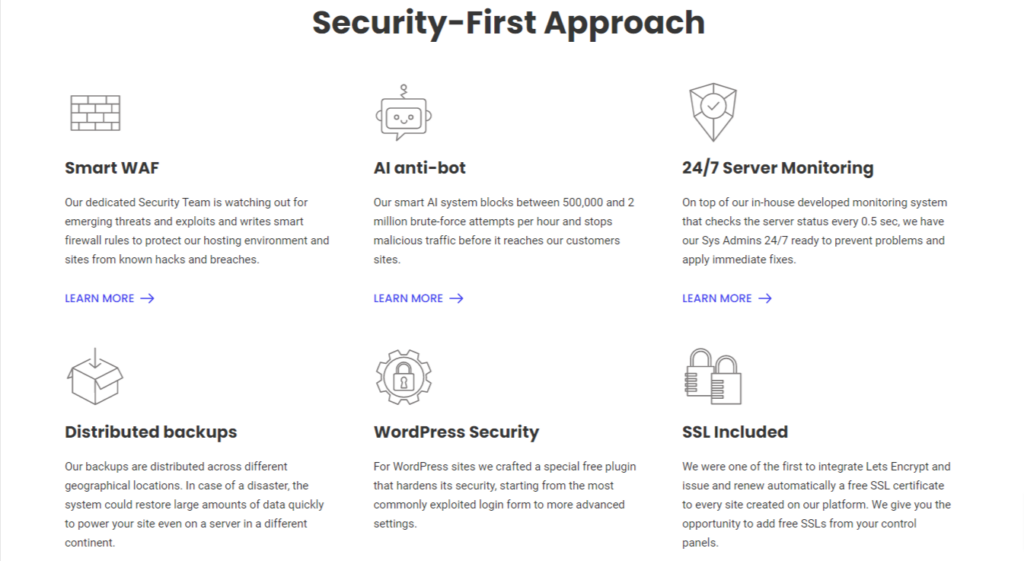
SiteGround includes all its security features within its price, so there are no nasty surprises for WordPress users. Here’s what it offers to keep your sites secure:
- DDOS protection via a hardware firewall filtering and software firewall
- Failed login attempt monitoring and filtering
- Free standard or Wildcard SSL certificate for each WP site
- Site Scanner malware early detection system
- 1-click staging for testing before going live
- Smart web application firewall (WAF) plus continuous patching
- AI anti-bot protection for brute-force attack prevention
- In-house server monitoring system (performs a check every 0.5 seconds and fixes issues automatically
- Automatic geographically distributed daily backups
- 30 day’s worth of copies stored
- Up to five additional on-demand backups stored
- Free SiteGround WordPress security plugin (optimize rules for site hardening, 2-factor authentication, and activity log)
🏆 Winner is SiteGround
SiteGround’s security features are just as strong and effective as Cloudways with one glaring difference. You don’t have to pay extra to get full WordPress protection since the plugin is included for free.
I feel that any type of malicious attack would have a hard time penetrating SiteGround’s defenses, and if it does, you have a generous number of backup copies to refer back to, meaning you won’t lose your precious site data.
Customer Support
Finally, I’m going to quickly cover support. It’s an area I often find lacking on the cheaper hosting providers, so let’s see if SiteGround and Cloudways fare any better.
Cloudways Support
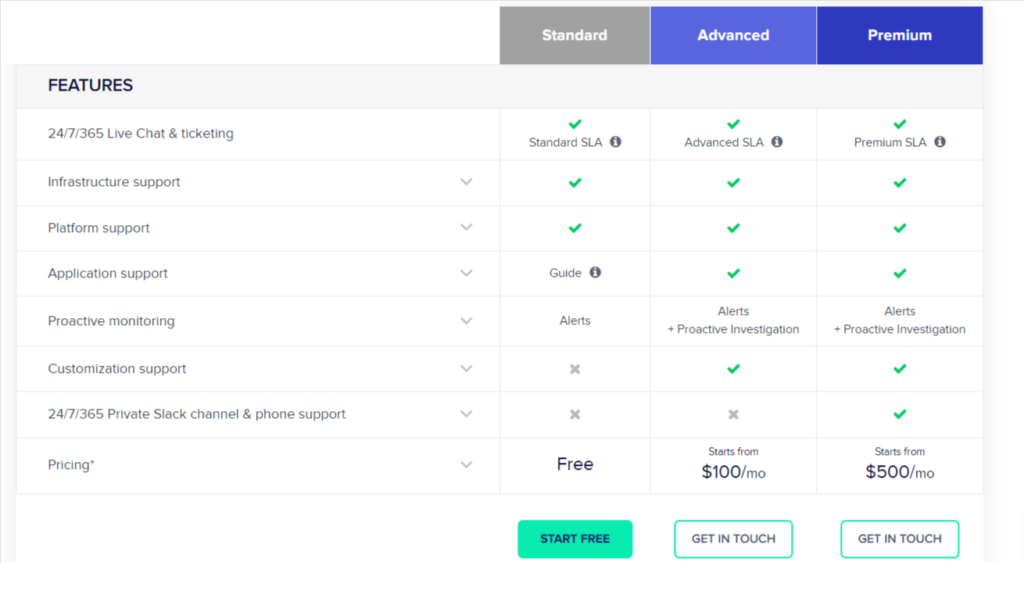
Cloudways has three levels of customer assistance that subscribers can take advantage of – for an extra cost.
The standard level of service is included with all cloud hosting plans and their subscription cost. This gets you 24/7/365 live chat support plus a 24/7 email ticketing service. The service also provides a guided platform and infrastructure support, plus proactive performance bot alerts.
In my view, this is generally enough support to satisfy all types of users. But if you want to supercharge your level of support, you can pay extra and get the following:
- $100/month: Better response times and customization support
- $500/month: Best response times, access to senior support members, private Slack channel and phone support
When testing the standard service, I waited about three minutes for a response which I feel is perfectly fine.
SiteGround Technical Support
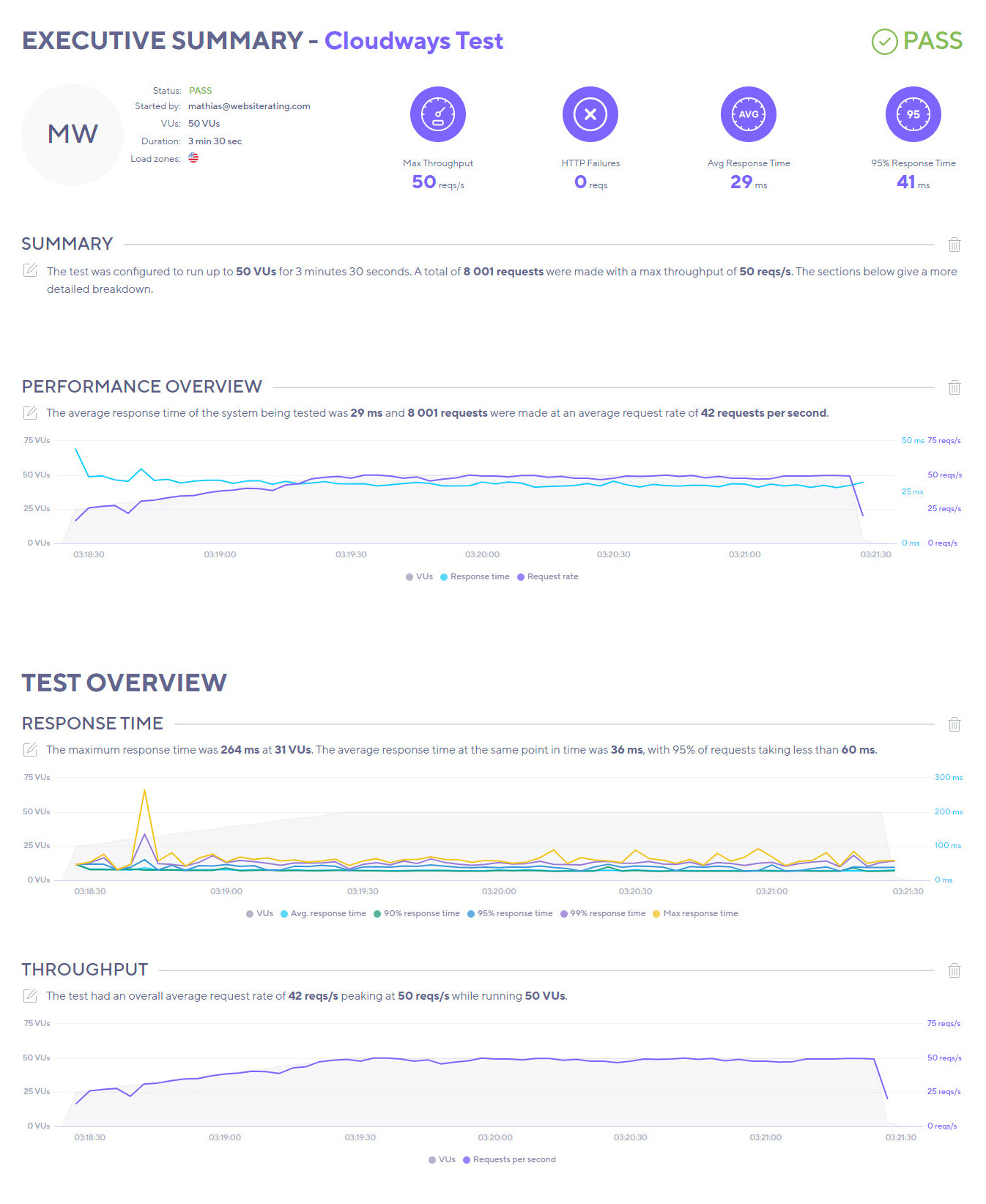
SiteGround offers several methods of getting hold of a support team member. You can contact support via:
- 24/7 live chat support
- Office hours phone service (available times and number vary by location
- Email ticketing service for complex issues
When trying this service out, I got a live chat response immediately and only waited about a minute for someone to answer my call.
🏆 Winner is SiteGround
Having the ability to call someone is extremely valuable, especially since some issues are tough to explain via text. It’s a shame Cloudways does not offer this communication method.
Also, SiteGround’s response times were faster than Cloudways, and for this reason, I’m declaring them the winner.
Our Verdict ⭐
After thoroughly evaluating both platforms, SiteGround emerges as the clear winner in this comparison. As someone who has used SiteGround to host multiple websites over the years, I can attest to their exceptional value and performance. Their all-inclusive pricing model is a breath of fresh air – you get access to their entire suite of features without needing to upgrade to a higher-tier plan.
SiteGround stands out in the web hosting industry - they're not just about hosting your website but about enhancing your site's performance, security, and management. SiteGround's hosting package blends advanced technology and user-friendly features, ensuring your website operates at its best. Get premium website performance with Ultrafast PHP, optimized db setup, built-in caching & more! The ultimate hosting package with free email, SSL, CDN, backups, WP auto-updates, and much more.
SiteGround’s speed, performance, and security features are top-notch, consistently delivering a smooth and secure experience for my websites. Their customer support, while not always instant, has consistently been reliable and helpful in resolving any issues I’ve encountered.
While Cloudways offers the flexibility of choosing from various cloud providers and data center locations, this comes at the cost of complexity and potentially higher expenses. Their pay-as-you-go pricing model can be unpredictable, especially for websites with fluctuating traffic.
If you’re looking for a hassle-free, high-performance hosting experience with excellent value, SiteGround is the way to go. Sign up with SiteGround today and experience the difference. If you’d like to explore Cloudways and their unique features, you can sign up for their free trial here.
Recent Improvements & Updates
Cloudways and SiteGround are constantly updating and building out their WordPress hosting features. Here below are some of the most recent updates (last checked January 2025).
Cloudways product updates
- DigitalOcean Premium Servers: Cloudways has introduced DigitalOcean Premium Servers with 32 GB, enhancing their cloud hosting experience. This upgrade represents a significant improvement in their infrastructure, offering higher performance and reliability.
- Varnish Enhancements: Device Detect: Cloudways has enhanced their Varnish caching technology with device detection capabilities. This update optimizes caching by tailoring it to different devices, improving loading times and overall site performance.
- PHP-FPM Performance Tuning Guide: Cloudways released a detailed guide on PHP-FPM Performance Tuning, demonstrating their commitment to speed and efficiency. This guide is a valuable resource for users looking to optimize their technology stack for better performance.
- New WordPress Vulnerability Scanner: In response to a critical security flaw in Elementor Pro, Cloudways introduced a new WordPress Vulnerability Scanner. This tool helps in identifying and mitigating potential security risks in WordPress sites.
- Cloudways Cron Optimizer for WordPress: Recognizing the challenges posed by Cron Jobs, Cloudways launched a Cron Optimizer for WordPress. This tool simplifies and enhances the management of Cron Jobs, improving website functionality.
- Cloudways Autoscale for WordPress: The new Cloudways Autoscale feature for WordPress offers flexible hosting solutions. It allows users to choose their infrastructure provider, ensuring scalability and adaptability to changing website demands.
- Easier Domain Names Management: Cloudways has simplified domain name management on their platform, aligning with their mission to make cloud technology accessible and easy to use for web professionals and SMBs.
- PHP 8.1 Availability: Cloudways worked on ensuring the smooth integration of PHP 8.1 on their servers, focusing on providing the latest technology for improved performance.
- WooCommerce Speed Up Challenge: Cloudways hosted the biggest Hackathon event, the WooCommerce Speed Up Challenge, celebrating speed optimization in eCommerce.
SiteGround product updates
- Advanced Email Marketing Features – SiteGround has significantly upped its game in the email marketing arena. The introduction of an AI Email Writer stands out as a game-changer, enabling users to craft compelling emails effortlessly. The feature is designed to aid in generating high-quality email content, streamlining the email creation process. Additionally, the new scheduling feature allows for better planning and timing of email campaigns, ensuring optimal engagement. These tools are part of SiteGround’s broader strategy to enhance digital marketing capabilities for its users.
- Early Access to PHP 8.3 (Beta 3) – Demonstrating its commitment to staying at the forefront of technology, SiteGround now offers PHP 8.3 (Beta 3) for testing on its servers. This opportunity allows developers and tech enthusiasts to experiment with the latest PHP features, providing valuable feedback and insights ahead of its official release. It’s an invitation to be part of the evolving PHP landscape, ensuring that SiteGround users are always ahead of the curve.
- SiteGround Email Marketing Tool Launch – The launch of the SiteGround Email Marketing tool marks a significant milestone in their service offerings. This tool is designed to boost business growth by enabling effective communication with customers and prospects. Its user-friendly interface and powerful features make it an indispensable tool for businesses looking to enhance their digital marketing efforts.
- Launch of SiteGround’s Custom CDN – In a significant development, SiteGround has launched its own custom CDN. This CDN is tailored to work seamlessly with SiteGround’s hosting environment, offering improved loading times and enhanced website performance. This custom solution signifies SiteGround’s dedication to providing a holistic and integrated web hosting experience.
How We Evaluate Web Hosts: Our Methodology
When we review web hosts, our evaluation is based on these criteria:
- Value for Money: What types of web hosting plans are on offer, and are they good value for money?
- User Friendliness: How user-friendly is the signup process, the onboarding, the dashboard? and so on.
- Customer Support: When we need help, how quickly can we get it, and is the support effective and helpful?
- Hosting Features: What unique features does the web host provide, and how do they stack up against competitors?
- Security: Are essential security measures like SSL certificates, DDoS protection, backup services, and malware/virus scans included?
- Speed and Uptime: Is the hosting service fast and reliable? What types of servers do they use, and how do they perform in tests?
For more details on our review process, click here.