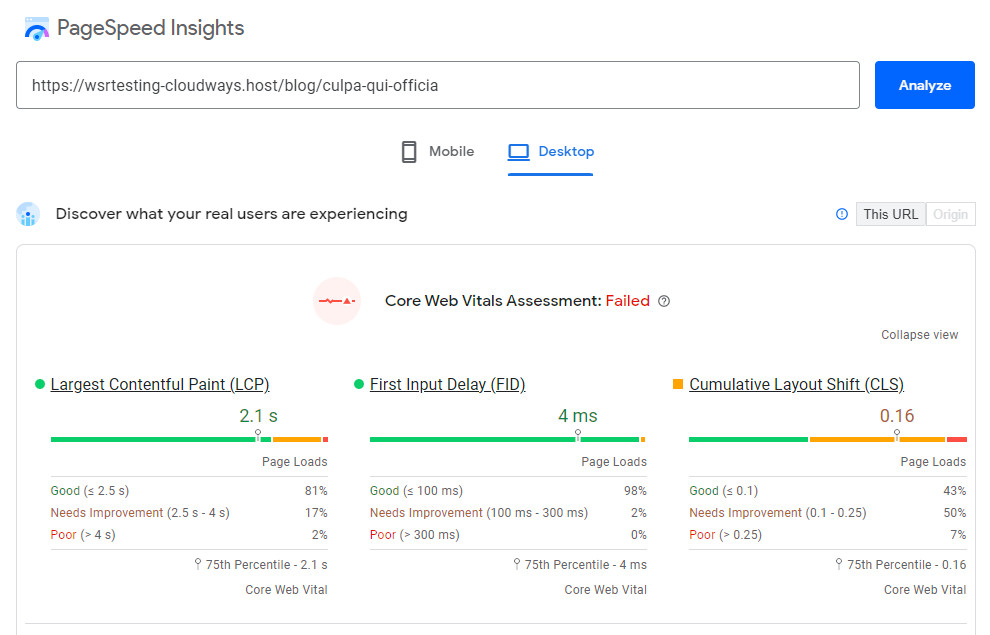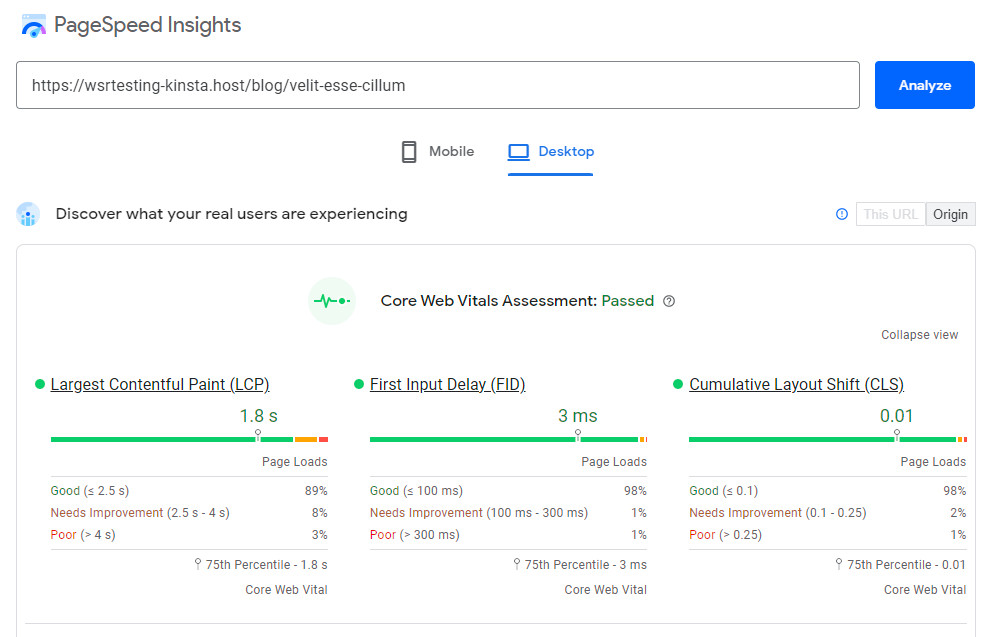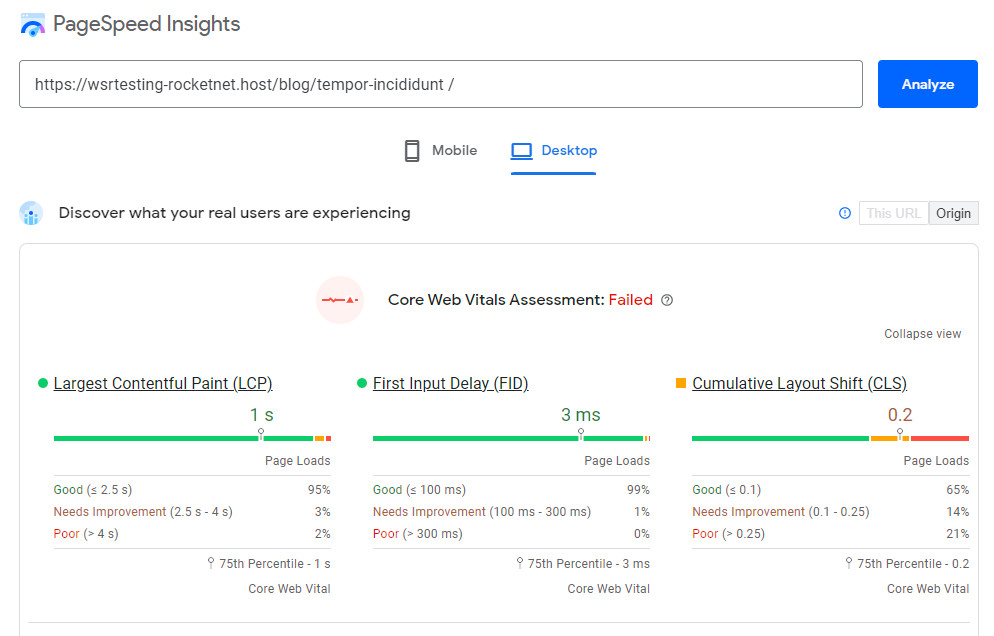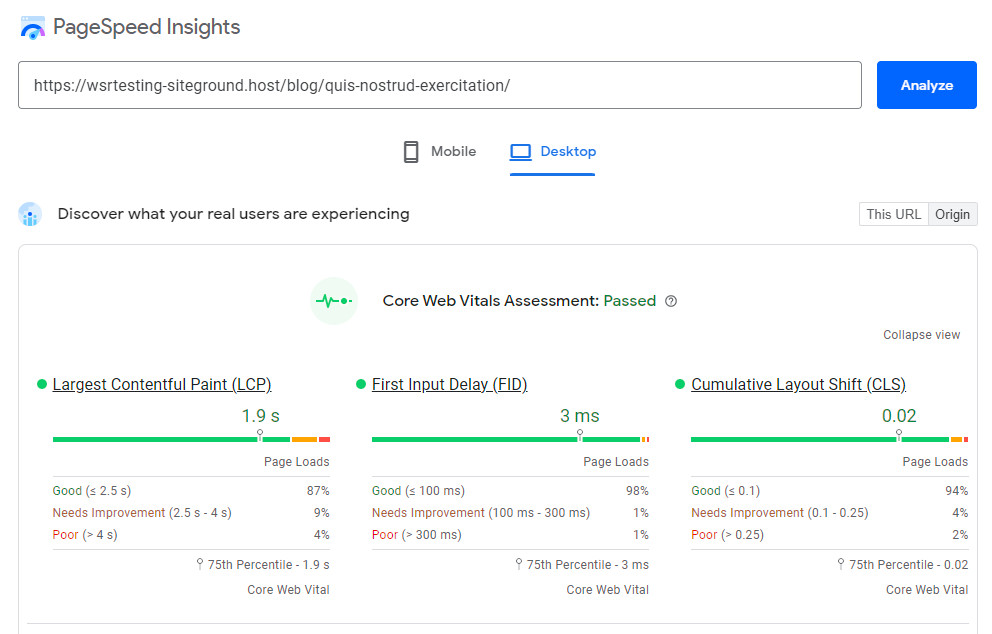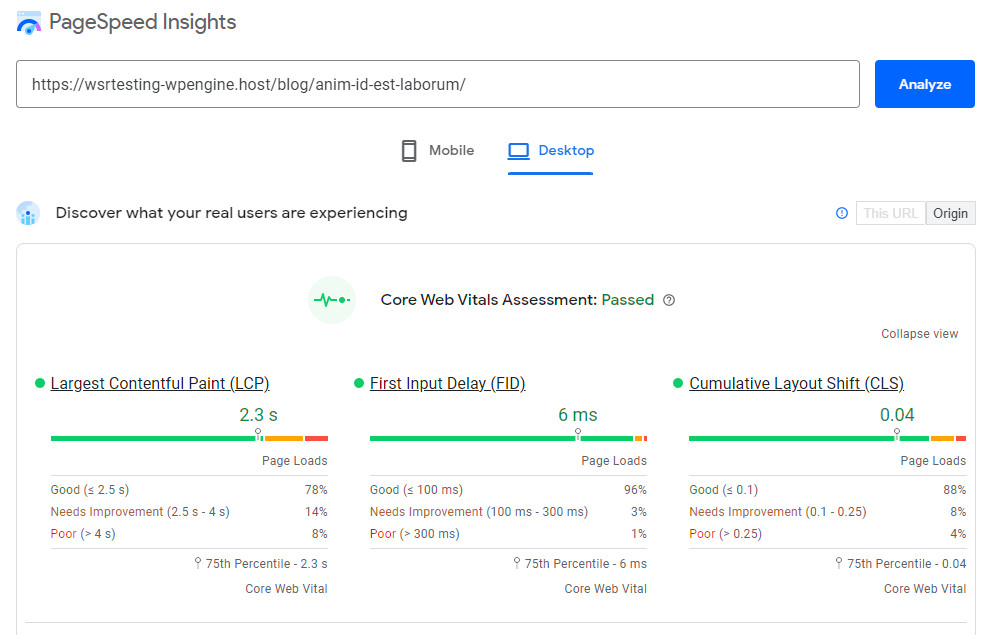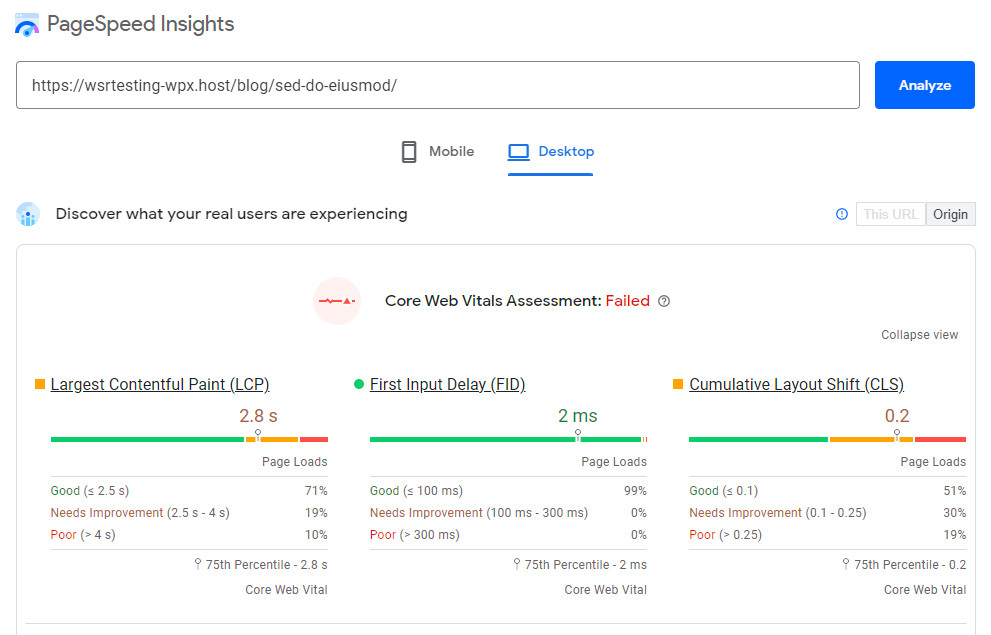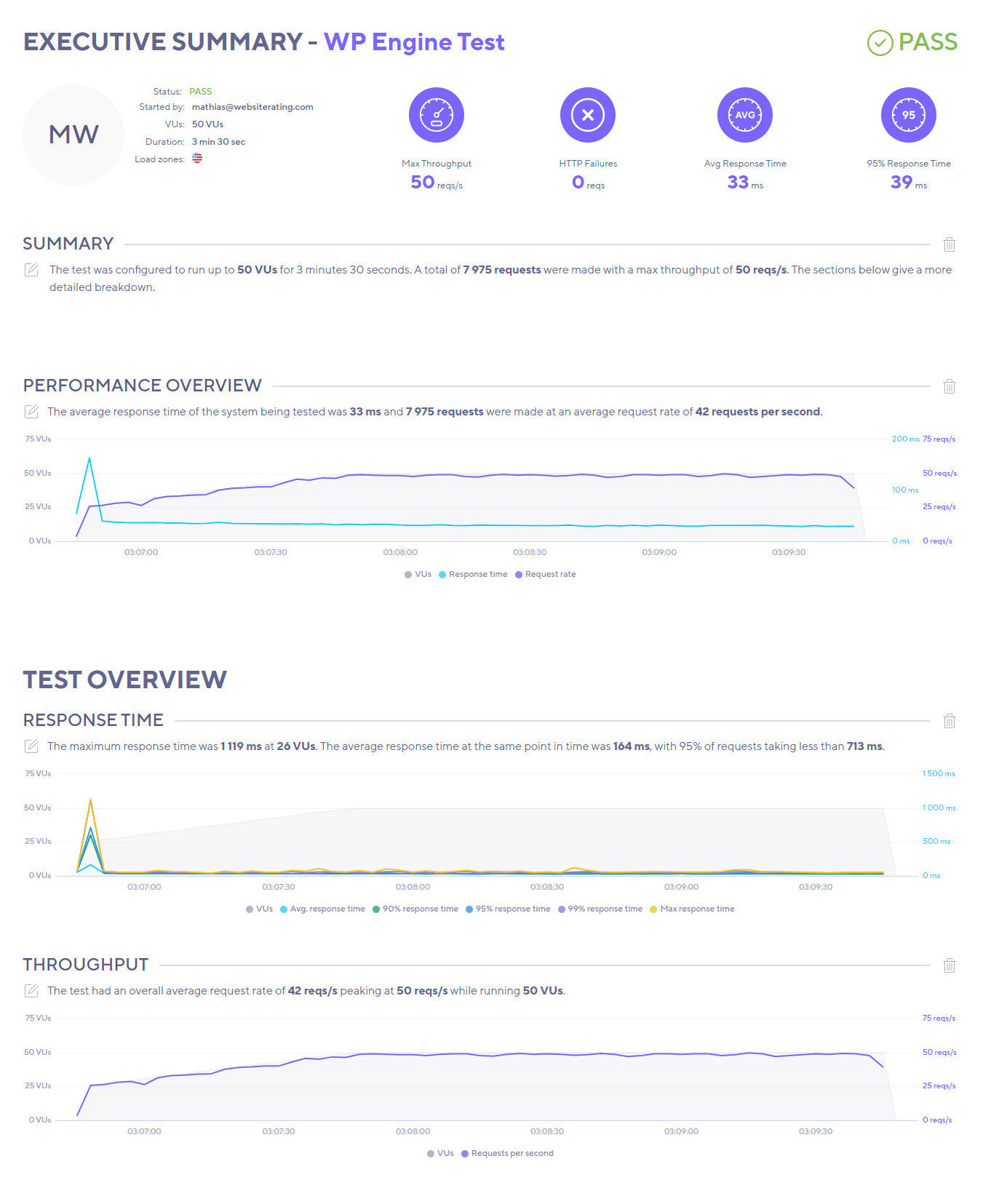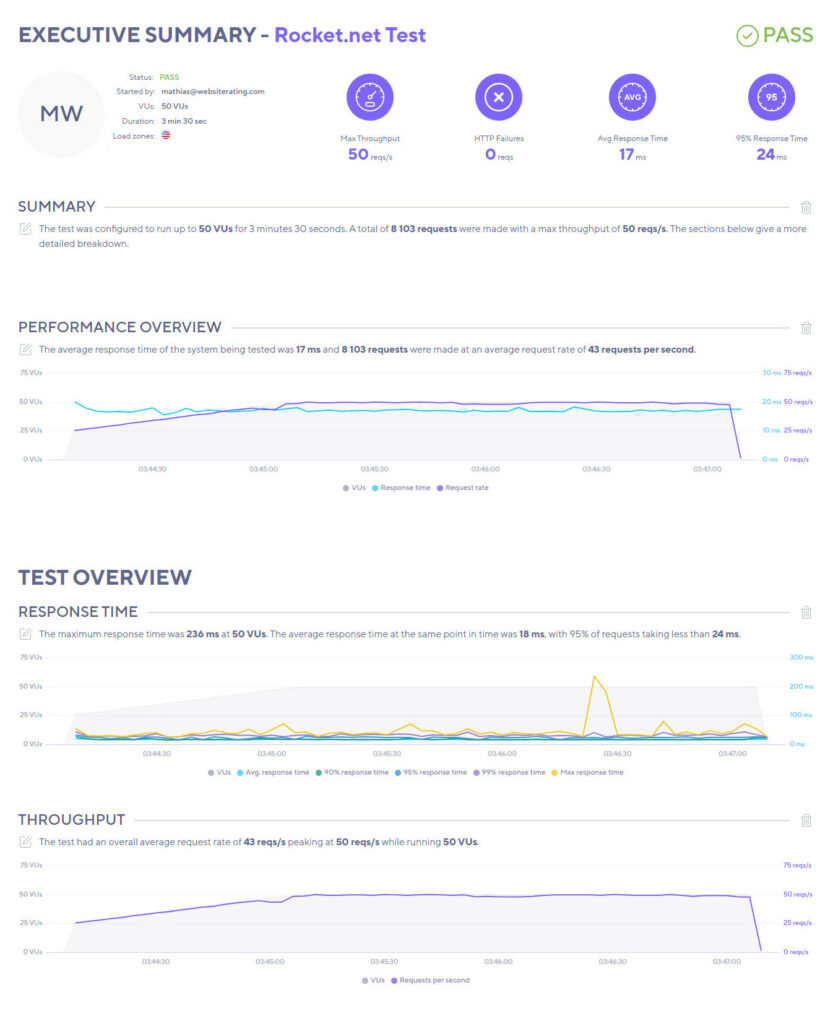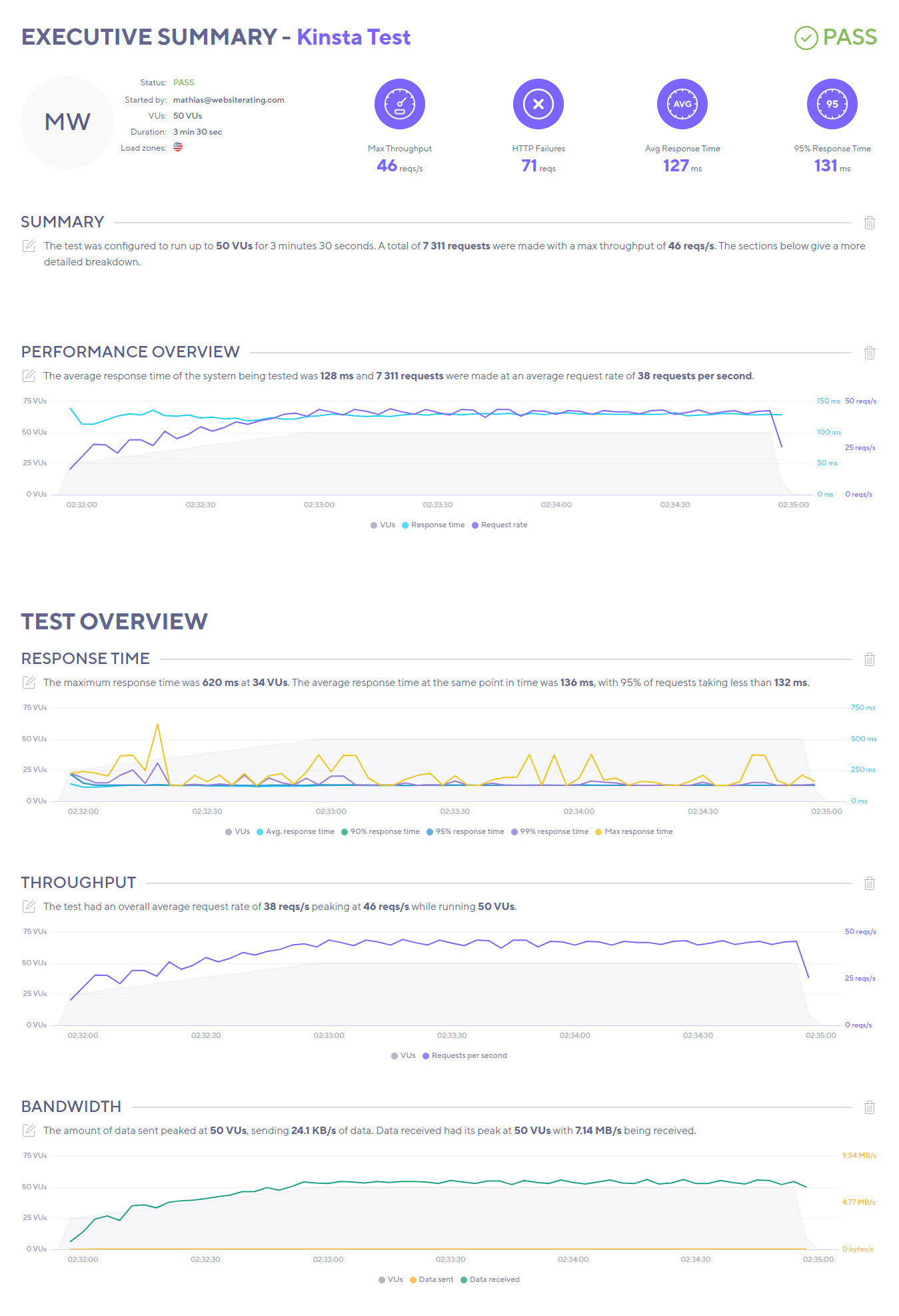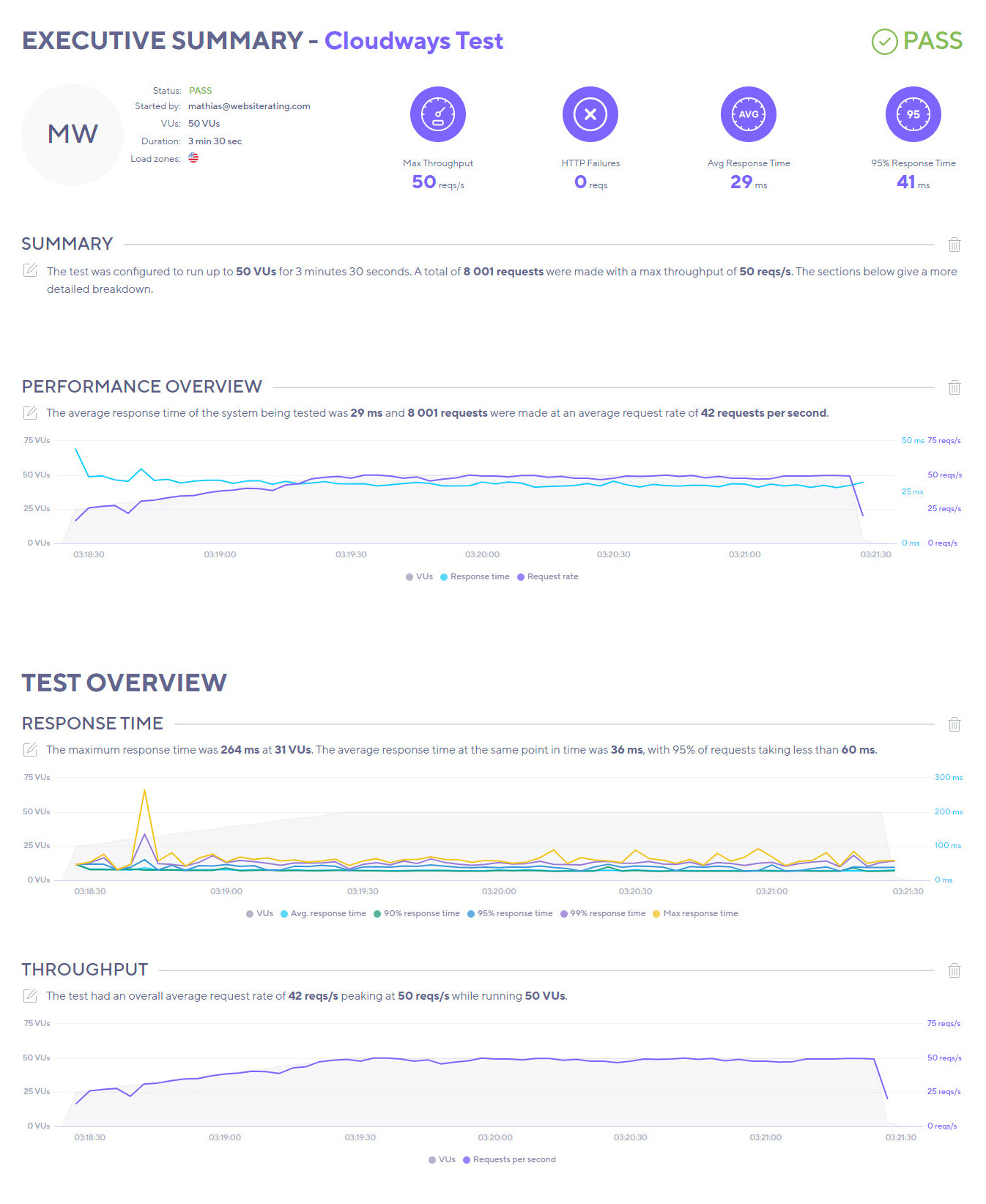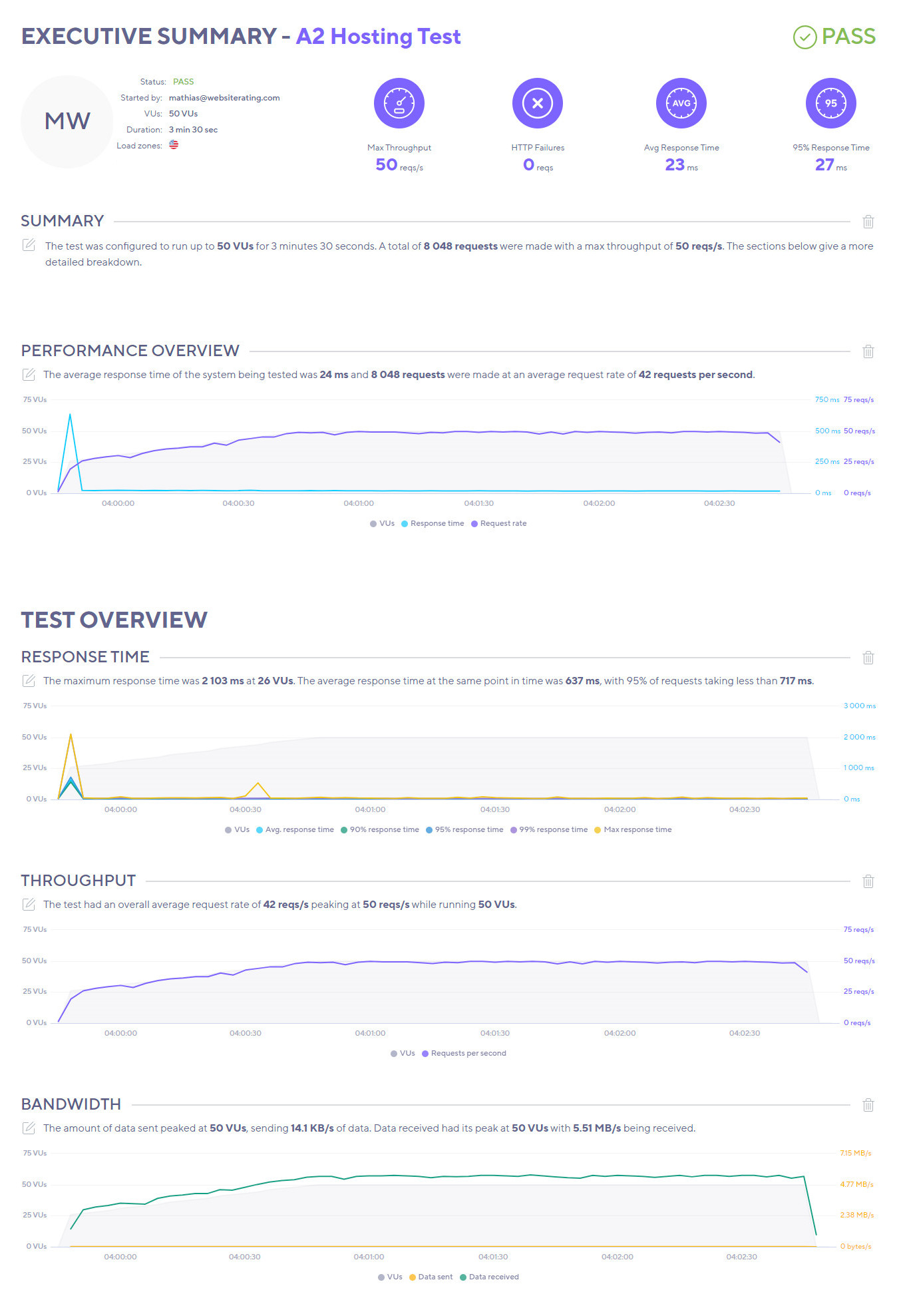I have tested the fastest WordPress hosting companies and put them through rigorous speed and performance tests to find out which company really is the fastest in 2025.
The information I’m about to share with you has the potential to save you thousands of dollars in unnecessary WordPress hosting expenses this year.
Choosing the fastest web hosting for WordPress is absolutely critical to the success of your WordPress site, because a fast loading WordPress website will result in
🤩 Happier site visitors.
🤩 Lower bounce rates.
🤩 Higher page view numbers.
🤩 Higher Google rankings.
🤩 Higher conversion rates.
And last but not least, higher profits. 🤑
TL;DR: Choosing a high-performance WordPress hosting provider is a smart choice as it not only enhances user experience but also boosts your website’s speed, leading to better Google rankings and increased profits. Here, we will evaluate seven WordPress hosting services to provide you with a comprehensive understanding of the unique features each offers.
| WordPress Host | Speed Test | Pricing | Best for... | Not ideal for... | |
|---|---|---|---|---|---|
| 5 | Kinsta | 5th place | From $35 per month | Hosting high-traffic WordPress sites with top-notch features and expert support for WordPress users | Small businesses and individuals with limited budgets or non-WordPress site platforms |
| 7 | WP Engine | 7th place | From $20 per month | Managed WordPress hosting tailored for businesses and high-traffic websites with advanced features and development tools | Small businesses and individuals with limited budgets or non-WordPress site platforms |
| 4 | Cloudways | 4th place | From $11 per month | Flexible, scalable, and reliable managed WordPress hosting solution for businesses and developers with multiple websites | Individuals or small businesses with limited budgets, businesses that require direct access to hosting environment or customized server configurations |
| 3 | SiteGround | 🥉 3rd place | From $2.99 per month | Reliable and secure managed WordPress hosting on Google Cloud with excellent customer support and innovative platform | Businesses that require a large amount of storage or bandwidth, businesses that require direct access to hosting environment or customized server configurations |
| 1 | Rocket.net | 🥇1st place | From $25 per month | Optimized and managed WordPress hosting with lightning-fast page speed and rock-solid security for businesses and bloggers | Businesses that need access to advanced server configurations or require a large amount of storage or bandwidth |
| 2 | WPX Hosting | 🥈 2nd place | From $20.83 per month | Managed WordPress hosting with fast website speeds, top-notch security, and excellent customer support for businesses with multiple websites | Small businesses or websites with limited budgets, businesses that need direct access to their server environment or customized server configurations |
| 6 | A2 Hosting | 6th place | From $2.99 per month | Fast and reliable WordPress hosting with affordable plans and generous amounts of resources | Businesses or websites with a global audience, businesses that need direct access to the server environment for advanced configurations |
Let’s find out which company offers the fastest WordPress hosting solution in 2025 once and for all…
But first, an explanation of the methodology and process.
Speed & Performance Testing
The most important performance metric that you should look for in a web host is speed. Visitors to your site expect it to load fast instant. Site speed not only affects user experience on your site, but it also affects your SEO, Google rankings, and conversion rates.
But, testing site speed against Google’s Core Web Vitals metrics isn’t enough on its own, as our testing site does not have substantial traffic volume. To evaluate the efficiency (or inefficiency) of the web host’s servers when faced with increased site traffic, we use a testing tool called K6 (formerly called LoadImpact) to send virtual users (VU) to our test site.
Why Site Speed Matters
Did you know that:
- Pages that loaded in 2.4 seconds had a 1.9% conversion rate.
- At 3.3 seconds, the conversion rate was 1.5%.
- At 4.2 seconds, the conversion rate was less than 1%.
- At 5.7+ seconds, the conversion rate was 0.6%.
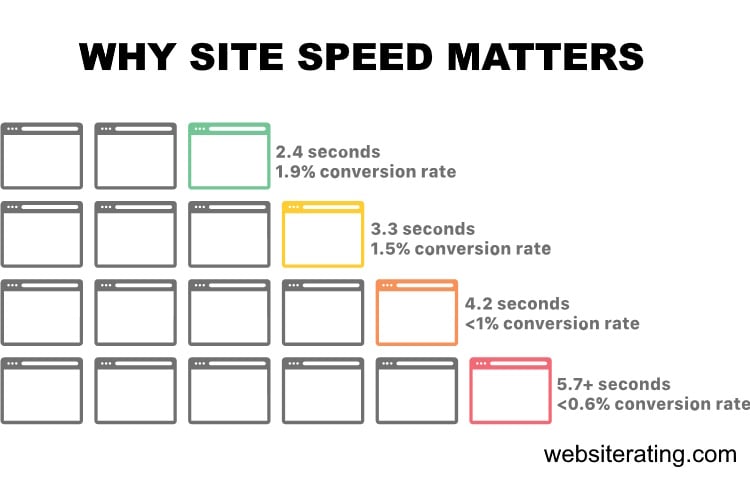
When people leave your website, you lose not only potential revenue but also all the money and time you spent generating traffic to your website.
And if you want to get to the first page of Google and stay there, you need a website that loads up fast. In other words, you need a fast hosting for WordPress.
Google’s algorithms prefer displaying websites that offer a great user experience (and site speed is a huge factor). In Google’s eyes, a website that offers a good user experience generally has a lower bounce rate and loads up fast.
If your website is slow, most visitors will bounce back, resulting in a loss in search engine rankings. Also, your website needs to load up fast if you want to convert more visitors into paying customers.
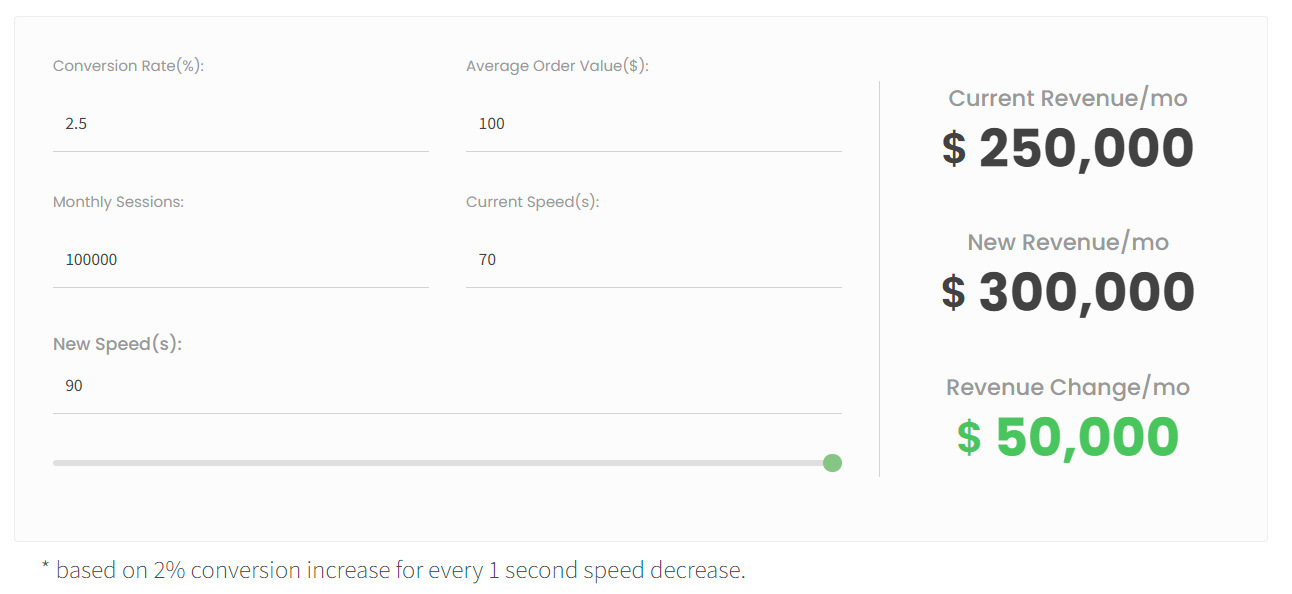
If you want your website to load up fast and secure the first spot in search engine results, you will need a fast WordPress hosting provider with server infrastructure, CDN and caching technologies that are fully configured and optimized for speed.
The WordPress web host you use will greatly impact how fast your website loads. Other factors play in as well, such as how well-coded and fast your WordPress theme is, but the #1 factor is web hosting, which is something WordPress itself has confirmed.
How We Perform the Testing
We follow a systematic and identical process for all the web hosts we test.
- Buy hosting: First, we sign up and pay for the web host’s entry-level plan.
- Install WordPress: Then, we set up a new, blank WordPress site using the Astra WordPress theme. This is a lightweight multipurpose theme and serves as a good starting point for the speed test.
- Install plugins: Next, we install the following plugins: Akismet (for spam protection), Jetpack (security and backup plugin), Hello Dolly (for a sample widget), Contact Form 7 (a contact form), Yoast SEO (for SEO), and FakerPress (for generating test content).
- Generate content: Using the FakerPress plugin, we create ten random WordPress posts and ten random pages, each containing 1,000 words of lorem ipsum “dummy” content. This simulates a typical website with various content types.
- Add images: With the FakerPress plugin, we upload one unoptimized image from Pexels, a stock photo website, to each post and page. This helps evaluate the website’s performance with image-heavy content.
- Run the speed test: we run the last published post in Google’s PageSpeed Insights Testing tool.
- Run the load impact test: we run the last published post in K6’s Cloud Testing tool.
How We Measure Speed & Performance
The first four metrics are Google’s Core Web Vitals, and these are a set of web performance signals that are critical to a user’s web experience on both desktop and mobile devices. The last fifth metric is a load impact stress test.
1. Time to First Byte
TTFB measures the time between the request for a resource and when the first byte of a response begins to arrive. It’s a metric for determining the responsiveness of a web server and helps identify when a web server is too slow to respond to requests. Server speed is basically entirely determined by the web hosting service you use. (source: https://web.dev/ttfb/)
2. First Input Delay
FID measures the time from when a user first interacts with your site (when they click a link, tap a button, or use a custom, JavaScript-powered control) to the time when the browser is actually able to respond to that interaction. (source: https://web.dev/fid/)
3. Largest Contentful Paint
LCP measures the time from when the page starts loading to when the largest text block or image element is rendered on the screen. (source: https://web.dev/lcp/)
4. Cumulative Layout Shift
CLS measures unexpected shifts in the display of content in the loading of a web page due to image resizing, ad displays, animation, browser rendering, or other script elements. Shifting layouts lower the quality of the user experience. This can make visitors confused or require them to wait till the webpage loading is completed, which takes more time. (source: https://web.dev/cls/)
5. Load Impact
Load impact stress testing determines how the web host would handle 50 visitors simultaneously visiting the test site. Speed testing alone isn’t enough to test performance, as this test site doesn’t have any traffic to it.
To be able to evaluate the efficiency (or inefficiency) of a web host’s servers when faced with increased site traffic, we used a testing tool called K6 (formerly called LoadImpact) to send virtual users (VU) to our test site and stress test it.
These are the three load impact metrics we measure:
Average response time
This measures the average duration it takes for a server to process and respond to client requests during a specific test or monitoring period.
The average response time is a useful indicator of the overall performance and efficiency of a website. Lower average response times generally indicate better performance and a more positive user experience, as users receive quicker responses to their requests.
Maximum response time
This refers to the longest duration it takes for a server to respond to a client’s request during a specific test or monitoring period.This metric is crucial for evaluating the performance of a website under heavy traffic or usage.
When multiple users access a website simultaneously, the server must handle and process each request. Under high load, the server may become overwhelmed, leading to an increase in response times. The maximum response time represents the worst-case scenario during the test, where the server took the longest time to respond to a request.
Average request rate
This is a performance metric that measures the average number of requests per unit of time (usually per second) that a server processes.
The average request rate provides insights into how well a server can manage incoming requests under various load conditions. A higher average request rate indicates that the server can handle more requests in a given period, which is generally a positive sign of performance and scalability.
Now, let’s find out which company offers the fastest WordPress hosting solution in 2025!
Test 1: Speed & Load Time Testing
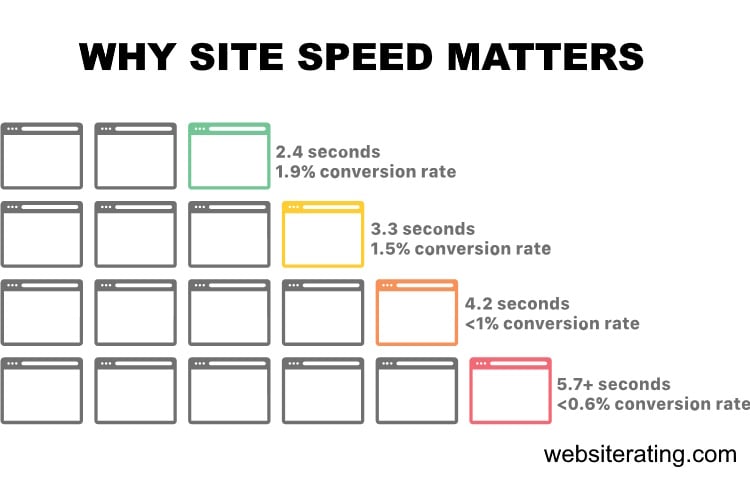
The below table compares the performance of web hosting companies based on four key performance indicators: average Time to First Byte, First Input Delay, Largest Contentful Paint, and Cumulative Layout Shift. Lower values are better.
| Company | TTFB | Avg TTFB | FID | LCP | CLS |
|---|---|---|---|---|---|
| SiteGround | Frankfurt: 35.37 ms Amsterdam: 29.89 ms London: 37.36 ms New York: 114.43 ms Dallas: 149.43 ms San Francisco: 165.32 ms Singapore: 320.74 ms Sydney: 293.26 ms Tokyo: 242.35 ms Bangalore: 408.99 ms | 179.71 ms | 3 ms | 1.9 s | 0.02 |
| Kinsta | Frankfurt: 355.87 ms Amsterdam: 341.14 ms London: 360.02 ms New York: 165.1 ms Dallas: 161.1 ms San Francisco: 68.69 ms Singapore: 652.65 ms Sydney: 574.76 ms Tokyo: 544.06 ms Bangalore: 765.07 ms | 358.85 ms | 3 ms | 1.8 s | 0.01 |
| Cloudways | Frankfurt: 318.88 ms Amsterdam: 311.41 ms London: 284.65 ms New York: 65.05 ms Dallas: 152.07 ms San Francisco: 254.82 ms Singapore: 295.66 ms Sydney: 275.36 ms Tokyo: 566.18 ms Bangalore: 327.4 ms | 285.15 ms | 4 ms | 2.1 s | 0.16 |
| A2 Hosting | Frankfurt: 786.16 ms Amsterdam: 803.76 ms London: 38.47 ms New York: 41.45 ms Dallas: 436.61 ms San Francisco: 800.62 ms Singapore: 720.68 ms Sydney: 27.32 ms Tokyo: 57.39 ms Bangalore: 118 ms | 373.05 ms | 2 ms | 2 s | 0.03 |
| WP Engine | Frankfurt: 49.67 ms Amsterdam: 1.16 s London: 1.82 s New York: 45.21 ms Dallas: 832.16 ms San Francisco: 45.25 ms Singapore: 1.7 s Sydney: 62.72 ms Tokyo: 1.81 s Bangalore: 118 ms | 765.20 ms | 6 ms | 2.3 s | 0.04 |
| Rocket.net | Frankfurt: 29.15 ms Amsterdam: 159.11 ms London: 35.97 ms New York: 46.61 ms Dallas: 34.66 ms San Francisco: 111.4 ms Singapore: 292.6 ms Sydney: 318.68 ms Tokyo: 27.46 ms Bangalore: 47.87 ms | 110.35 ms | 3 ms | 1 s | 0.2 |
| WPX Hosting | Frankfurt: 11.98 ms Amsterdam: 15.6 ms London: 21.09 ms New York: 584.19 ms Dallas: 86.78 ms San Francisco: 767.05 ms Singapore: 23.17 ms Sydney: 16.34 ms Tokyo: 8.95 ms Bangalore: 66.01 ms | 161.12 ms | 2 ms | 2.8 s | 0.2 |
Time to First Byte is the most important metric to consider because server speed – which is the backbone of your web hosting service – is how fast your website will actually load.
- Average Time to First Byte (TTFB) – This metric measures the time taken for the user’s browser to receive the first byte of data from the server. A lower score indicates faster server response times.
- Fastest: Rocket.net (110.35 ms)
- Second Fastest: WPX (161.12 ms)
- Third Fastest: SiteGround (179.71 ms)
- Slowest: WP Engine (765.20 ms)
- First Input Delay (FID): This metric measures the time it takes for a page to become interactive. A lower score indicates a faster and more responsive site.
- Fastest: A2 Hosting and WPX (2 ms)
- Slowest: WP Engine (6 ms)
- Largest Contentful Paint (LCP): This metric measures the time it takes for the largest visible content element to appear on the screen. A lower score indicates faster page load times.
- Fastest: Rocket.net (1 s)
- Slowest: WPX (2.8 s)
- Cumulative Layout Shift (CLS): This metric measures the visual stability of a page by quantifying how much the elements on the page shift during loading. A lower score indicates a more stable page layout.
- Best: Kinsta (0.01)
- Worst: Rocket.net and WPX (0.2)
As TTFB is the most important metric, then Rocket.net is the top choice due to its significantly faster server response time. WPX follows with the second-fastest time to fist byt, but it has the slowest LCS and a high CLS score.
Kinsta, with its moderate server response time, excels in CLS and has a competitive LCP, making it a good option if you want a balance between the most important metric and the other performance indicators.
Winner:
To sum it up, if the primary focus is on the server response time (which it should be), 🥇 Rocket.net clearly stands out as the best web hosting choice, followed by 🥈 WPX Hosting and 🥉 SiteGround. (if you are on a limited budget, SiteGround is the clear winner, as its monthly cost is basically half-price compared to Rocket.net and WPX).
However, if you also want to consider other metrics to some extent, Kinsta offers a well-rounded performance. It’s essential to weigh the importance of each metric for your specific website needs and choose the hosting provider that aligns with your priorities.
Now let’s have a look at how well the stress testing where we send virtual visitors to the sites goes.
Test 2: Load Impact Stress Testing
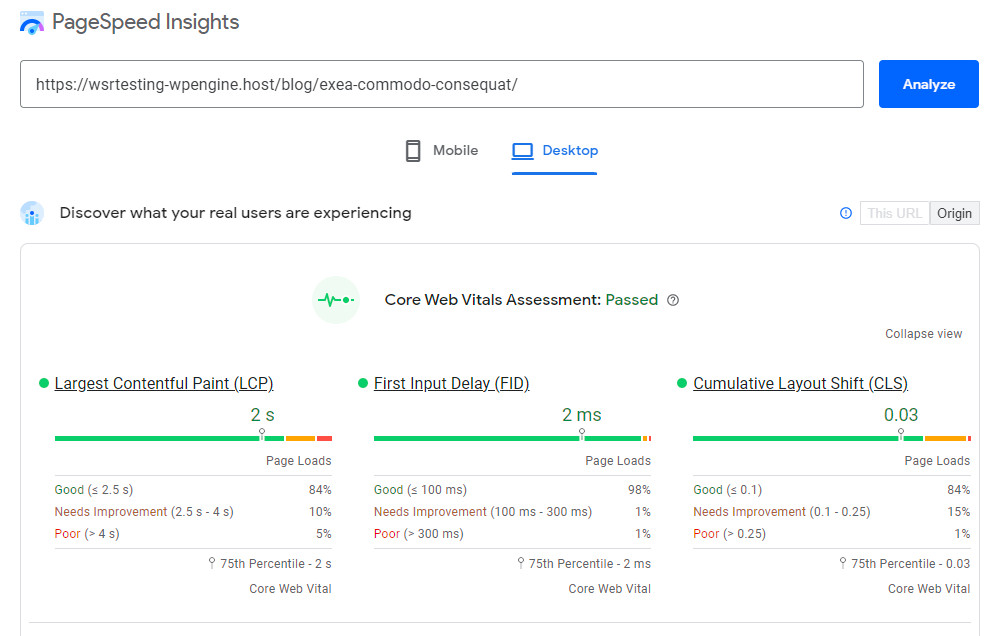
The below table compares the performance of web hosting companies based on three key performance indicators: Average Response Time, Highest Load Time, and Average Request Time. For Average Response Time and Highest Load Time, lower values are better, while for Average Request Time, higher values are better.
| Company | Avg Response Time | Highest Load Time | Avg Request Time |
|---|---|---|---|
| SiteGround | 116 ms | 347 ms | 50 req/s |
| Kinsta | 127 ms | 620 ms | 46 req/s |
| Cloudways | 29 ms | 264 ms | 50 req/s |
| A2 Hosting | 23 ms | 2103 ms | 50 req/s |
| WP Engine | 33 ms | 1119 ms | 50 req/s |
| Rocket.net | 17 ms | 236 ms | 50 req/s |
| WPX Hosting | 34 ms | 124 ms | 50 req/s |
Average server response time is the most important metric to consider because server speed – which is the backbone of your web hosting service – is how fast your website will actually load.
- Average Response Time (server response time): This metric measures the time taken for the user’s browser to receive the first byte of data from the server. Lower values indicate faster server response times.
- Fastest: Rocket.net (17 ms)
- Second Fastest: A2 Hosting (23 ms)
- Third Fastest: Cloudways (29 ms)
- Slowest: Kinsta (127 ms)
- Highest Load Time (slowest load time): This metric measures the slowest time taken for a page to load. Lower values indicate a more consistent and faster loading experience.
- Fastest: WPX (124 ms)
- Second Fastest: Rocket.net (236 ms)
- Slowest: A2 Hosting (2103 ms)
- Average Request Time (average request time): This metric measures the average number of requests processed per second. Higher values indicate a more capable hosting provider in handling multiple requests.
- Best: SiteGround, Rocket.net, A2 Hosting, Cloudways, WP Engine, and WPX (50 requests per second)
- Worst: Kinsta (46 requests per second)
Rocket.net stands out with the fastest server response time and a competitive load time, making it a strong choice overall. WPX has the fastest highest load time, but its server response time is just average. A2 Hosting has the second-fastest server response time but suffers from the slowest load time. All hosting providers, except Kinsta, show the same average request time.
Winner:
The best WordPress hosting provider for you will depend on your specific needs and priorities. If server response time is the most crucial factor, 🥇 Rocket.net is the top choice. A2 Hosting has the second-fastest server response time, but it also has the slowest load time.
🏆 Overall Winner is… Rocket.net
Rocket.net is the clear winner in our speed testing and load impact testing for several reasons. It offers an impressive combination of fast server response times, low load times, and high request handling capacity, making it the top choice for users seeking a fast-loading WordPress site.
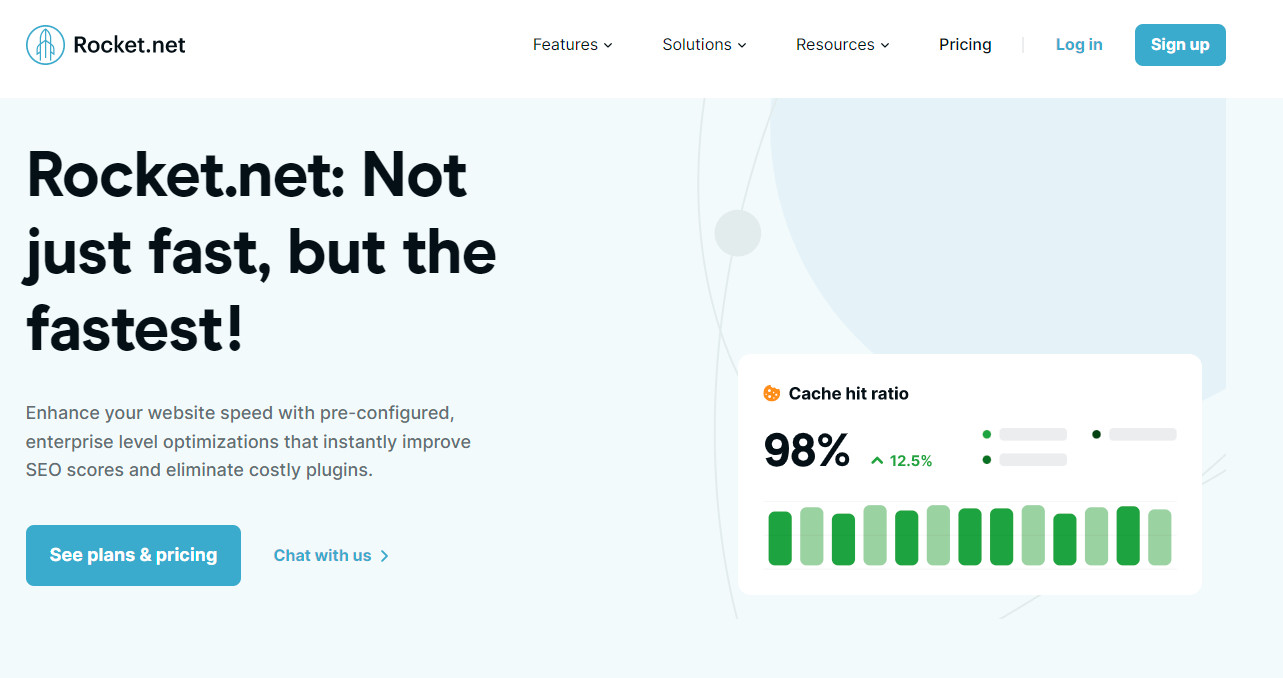
- Fastest Server Response Time: Rocket.net has the fastest average TTFB (110.35 ms) among the compared hosting providers. This quick server response time ensures that visitors to your WordPress site experience minimal delays when loading pages, making it a critical factor in providing a smooth user experience.
- Fastest Largest Contentful Paint: Rocket.net has the fastest LCP at 1 s, which means the most significant visible content element on the screen loads quickly. A fast LCP is crucial for retaining user engagement as it ensures that your WordPress site loads quickly, keeping visitors on your site longer and reducing bounce rates.
- Fastest Server Response Time: Rocket.net boasts the fastest Average Response Time (17 ms) among the compared hosting providers. This means that their servers are highly responsive, ensuring that visitors to your WordPress site experience minimal delays when loading pages.
- High Request Handling Capacity: Rocket.net shares the highest Average Request Time (50 req/s) with most other providers, demonstrating that it can efficiently handle multiple requests simultaneously. This capability ensures that your WordPress site remains responsive even when multiple users are browsing your site at the same time.
Overall, Rocket.net’s excellent performance in key speed and load impact metrics makes it the obvious choice for a WordPress web host if your top priority is a fast-loading site. By choosing Rocket.net, you can enhance your site’s user experience, leading to higher visitor engagement, better search engine rankings, and increased conversions.
Visit Rocket.net for more information and their latest deals… or check out my review of Rocket.net here.
Top Seven Fastest WordPress Hosting Companies
We’ve tested the seven most noteworthy and fastest WordPress hosting providers with the most unique features and services on offer for WordPress site owners.
From Rocket.net to Kinsta, we’ll review and compare seven hosting companies to help you better understand their features and pricing plans.
These managed WordPress hosts are among the speediest in the hosting industry, providing dependable customer support, strong security measures, and secure backups.
1. Rocket.net (Fastest WordPress host in 2025 based on our tests)
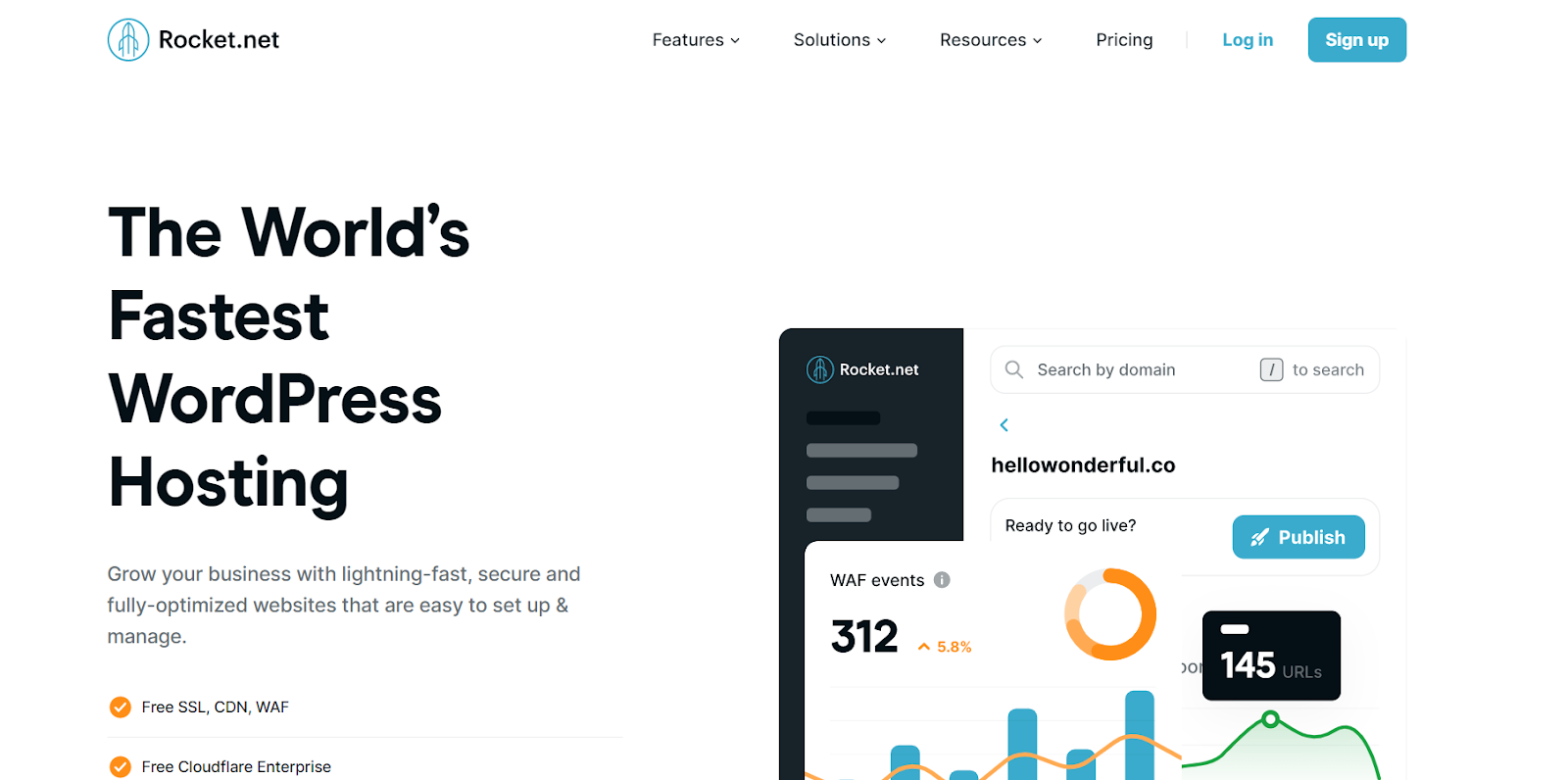
Founded amidst the COVID-19 pandemic in 2020 in Palm Beach, Florida, Rocket.net is probably the latest newcomer hosting company in the world of WordPress hosting. Don’t let this keep you from trying out what Rocket.net has to offer, though.
In less than three years, Rocket.net became one of the fastest web hosting and most affordable WordPress hosting platforms that provide many truly special features. It is the first hosting platform for WordPress that completely integrates with Cloudflare Enterprise in all of its pricing plans.
Rocket.net is best for businesses, organizations, and bloggers who need optimized and managed WordPress hosting with lightning-fast page speed and rock-solid security. Its hosting platform is easy to use and features integrated content delivery network (CDN), automatic backups, DDoS protection, and optimized WordPress performance.
Rocket.net’s platform is also useful for businesses that have a global audience, as its distributed edge network is designed to reduce latency and improve website performance worldwide.
However, it may not be ideal for businesses that need access to advanced server configurations or require a large amount of storage or bandwidth, as Rocket.net’s hosting platform limits these resources. Additionally, businesses that need direct access to the server environment may need to look elsewhere, as Rocket.net doesn’t provide root access or SSH access on their platform.
Some of Rocket.net’s main WordPress features are:
- Fastest WordPress hosting provider in 2025
- Free SSL certificate and free SFTP
- Malware, hack, and error removal when requested
- Free Cloudflare Enterprise CDN with more than 200 edge locations worldwide
- Traffic control
- Font and database optimizations
- Automatic WordPress updates
- Automatic plugin and theme updates
- Increased security due to website firewall that’s built-in
- Daily updates and manual backups
- Git integration
- 24/7 support
Rocket.net Pricing Plans
Rocket.net offers managed, agency, and enterprise hosting plans.
Managed hosting:
- Starter: $25/month; $1 the first month
- Pro: $50/month; $1 the first month
- Business: $83/month; $1 the first month
Agency hosting:
- Tier 1: $100 per month; $1 the first month
- Tier 2: $200 per month; $1 the first month
- Tier 3: $300 per month; $1 the first month
Enterprise hosting:
- Enterprise 1: $649 per month
- Enterprise 2: $1299 per month
- Enterprise 3: $1949 per month
All of the pricing plans have a 30-day money-back guarantee that allows you to get a full refund if you are dissatisfied with the hosting service or you simply don’t want to use Rocket.net’s services anymore.
Visit Rocket.net for more information and their latest deals… or check out my review of Rocket.net here.
2. WPX Hosting (Runner-up fastest WordPress host)
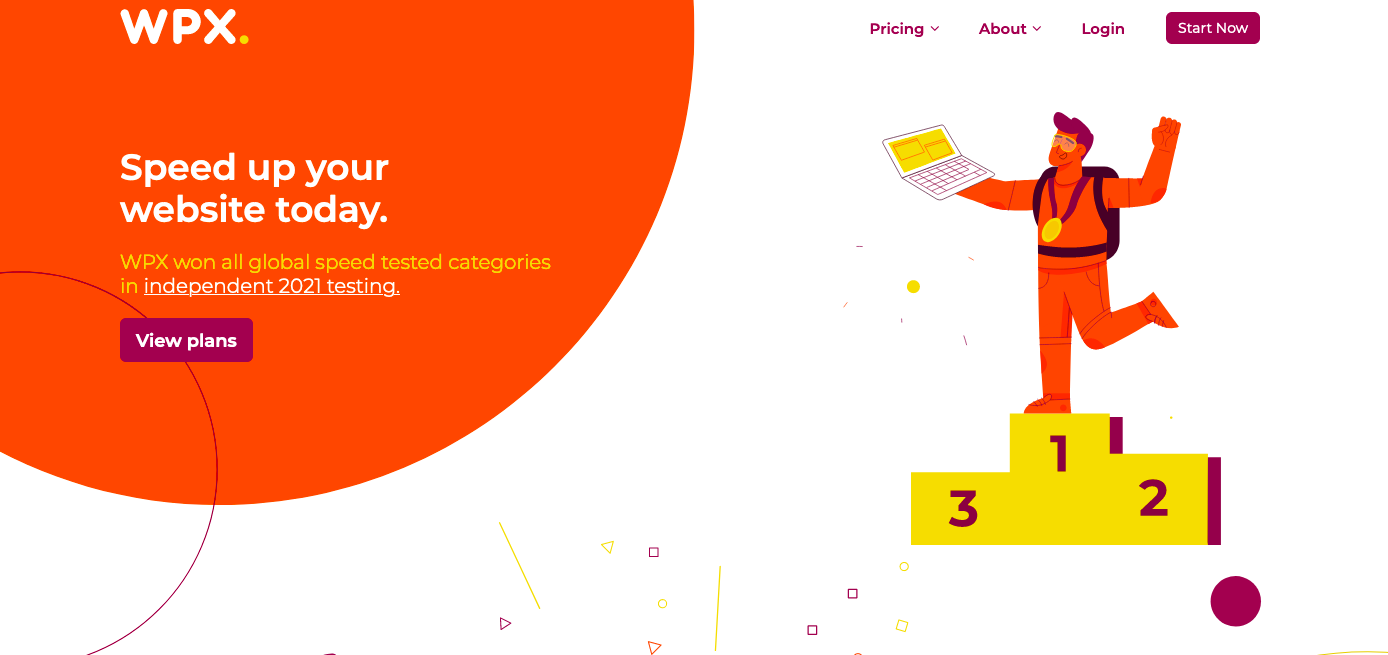
Founded in 2013 in Bulgaria, WPX Hosting is one of the most powerful and fastest WordPress hosting companies. It also won Review Signal’s speed test for 2022. So far, WPX has three data center locations in Sydney, Chicago, and London.
What makes WPX Hosting so great is that they offer daily backups without any additional charges. Plus, they store all the backup files for further security. If something happens with the backup files, they won’t charge you to fix the issue.
Also, you can see the most recent backups from the previous 28 days on your dashboard, and you can install additional backup plugins like BackupBuddy or Updraft.
WPX Hosting is best for businesses and organizations that need managed WordPress hosting with fast website speeds, top-notch security, and excellent customer support. Its platform includes features such as automatic backups, DDoS protection, and lightning-fast page load times.
WPX Hosting’s platform is also suitable for businesses with multiple websites, as their high-tier plans offer the ability to host multiple websites at no additional cost. Additionally, WPX Hosting’s platform is optimized for WordPress, which can save businesses time and money on website development.
However, it may not be ideal for businesses or websites with limited budgets, as WPX Hosting’s pricing plans can be more expensive than other managed WordPress hosting providers. Additionally, businesses that need direct access to their server environment or customized server configurations may find the platform’s account setup limitations restrictive.
Some of WPX Hosting’s main features are:
- Free-of-charge SSL certificate
- SSD storage
- Free XDN (extremely fast CDN servers)
- Website migration in 24 hours
- Limitless migration of your WordPress website for free
- Limitless emails
- Daily backups
- Additional backup plugins
- Free of charge malware and error elimination
- 24/7 support with 30 seconds response time
In addition to being super fast, WPX Hosting is known for its ongoing charity work. They founded a dog sanctuary called Every Dog Matters EU, located in western Bulgaria. If you’d also like to help a stray dog (and a few cats), you might want to consider subscribing to one of their plans.
WPX Hosting Pricing Plans
WPX Hosting offers three yearly and monthly affordable WordPress hosting plans that are free for the first two months:
- Business: $20.83/month if you pay annually; 200 GB bandwidth; five websites.
- Professional: $41.58/month if you pay annually; first two months free; 400 GB bandwidth; 15 websites.
- Elite: $83.25/month if you pay annually; first two months free; unlimited bandwidth; 35 websites.
By subscribing to any of their pricing plans, you’ll get DDoS protection and website speed optimization, improving your overall score on Web Vitals by Google.
Visit WPX.net for more information and the latest deals… or check out my review of WPX Hosting here.
3. SiteGround (Cheapest fast WordPress host in 2025)
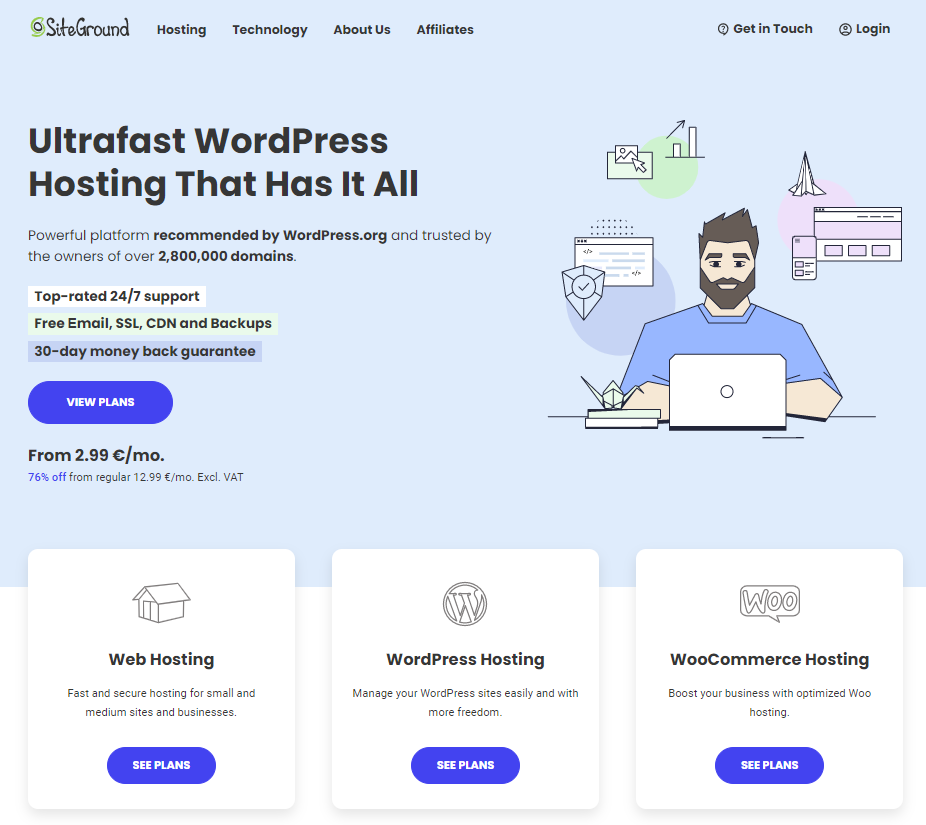
Founded in Sofia in 2004, SiteGround is an affordable hosting company with extensive add-ons and features and an extremely fast website loading speed. Right now, SiteGround hosts over 2.8 million websites worldwide!
They offer managed hosting for WordPress, and you can install WordPress and create your website in less than several minutes.
SiteGround developed its own caching technology called SuperCacher, which helps your website load faster than most websites. Also, this type of technology enhances the number of page hits that your website can pick up and optimizes the delivery of the website’s content which ultimately improves the overall user experience.
SiteGround is best for businesses and individuals who need reliable and secure managed WordPress hosting with excellent customer support. Its innovative platform includes advanced features, such as staging areas, on-demand backups, and security measures to protect against cyber threats.
SiteGround is also suitable for businesses that require high-performance hosting, as the platform includes a range of caching options and uses their in-house SiteGround CDN service (and is also integrated with Cloudflare) content delivery network to ensure quick page load times.
However, it may not be ideal for businesses that require a large amount of storage or bandwidth, as SiteGround’s plans can limit these resources. Additionally, businesses that require direct access to their hosting environment or customized server configurations may need to look elsewhere as it doesn’t provide access to cPanel or FTP.
Some of SiteGround’s main features are:
- Fast hosting hosted on Google Cloud Platform infrastructure
- Supports technologies such as PHP8, NGINX, HTTP/3, etc.
- Free-of-charge setup for an SSL certificate
- Free CDN (SiteGround CDN or Cloudflare CDN)
- Free WordPress site migration service
- Five data centers
- Free installation of WordPress (host multiple sites)
- Free automatic backups
- Advanced backups, when requested
- 24/7 support via live chat, email or phone from WordPress experts
SiteGround Pricing Plans
SiteGround offers three affordable WordPress hosting plans:
- StartUp: $2.99/month
- GrowBig: $4.99/month
- GoGeek: $7.99/month
Since SiteGround’s GoGeek plan is affordable and almost as cheap as the starter plan by Cloudways, they’re another excellent yet safe option if your budget is small, but you need extensive web space.
With the Startup plan, SiteGround will manage one website, and with the GrowBig and GoGeek plans, they’ll manage unlimited sites for you.
Visit SiteGround for more information and their latest deals… or check out my review of SiteGround here.
4. Cloudways

Founded in 2012 and based in Malta, Cloudways is an intuitive and easy-to-use hosting service that offers speedy managed or unmanaged cloud hosting. So far, it has data centers in more than 65 locations worldwide.
Cloudways is not a typical hosting provider, though — it lets you set up various web apps on a cloud host, one of which is WordPress. Other apps that you can set up are Vultr, AWS, Linode, DigitalOcean, etc.
Although Cloudways is not your typical hosting provider, it offers many excellent features and the most affordable starter plan, so it’s almost in the same range as WPEngine and Kinsta.
As a plus, you can also use Cloudways on different online management systems like Drupal and Magento.
Cloudways is best for businesses and organizations that require a flexible, scalable, and reliable managed WordPress hosting solution. Its platform offers a range of advanced features, including automated backups, 24/7 monitoring, and a range of caching options to ensure optimum website speed and performance. Cloudways is also suitable for developers and agencies who need an easy-to-use platform to manage multiple WordPress websites.
However, it may not be ideal for individuals or small businesses with limited budgets, as Cloudways can be relatively expensive compared to other managed WordPress hosting providers. Additionally, businesses that require direct access to their hosting environment or customized server configurations may need to look elsewhere as it doesn’t provide access to cPanel or FTP.
Some of Cloudways’ main features are:
- Regular management of security and hosting services
- A setup for an SSL certificate
- Supports PHP, MariaDB, and MySQL management systems
- Access to FTP (File Transfer Protocol) and SSH (Secure Shell)
- Affordable Cloudflare Enterprise addon
- Server scaling
- Git integration
- 24/7 customer support
- Advanced support
- Stack and server monitoring
- Management of server errors
Although it has a lot of features and it’s a pretty affordable option, you can’t send or host emails by using Cloudways. Luckily, the communication platform SendGrid is integrated into Cloudways, so you can use it to send emails for free.
You can also use other tools like ZohoMail, Google Workspace, or Rackspace Technology.
Cloudways Pricing Plans
Cloudways offers four pricing plans, and you can buy either the Premium or Standard version of each plan.
These are the Standard version pricing plans (on DigitalOcean):
- $11/month
- $24/month
- $46/month
- $88/month
With Cloudways, you’ll get one migration for free with any of the subscription plans. Also, you can get a free 3-day trial version before subscribing if you want to check out Cloudways’ features and see if they suit your needs.
Visit Cloudways for more information and their latest deals… or check out my review of Cloudways here.
5. Kinsta
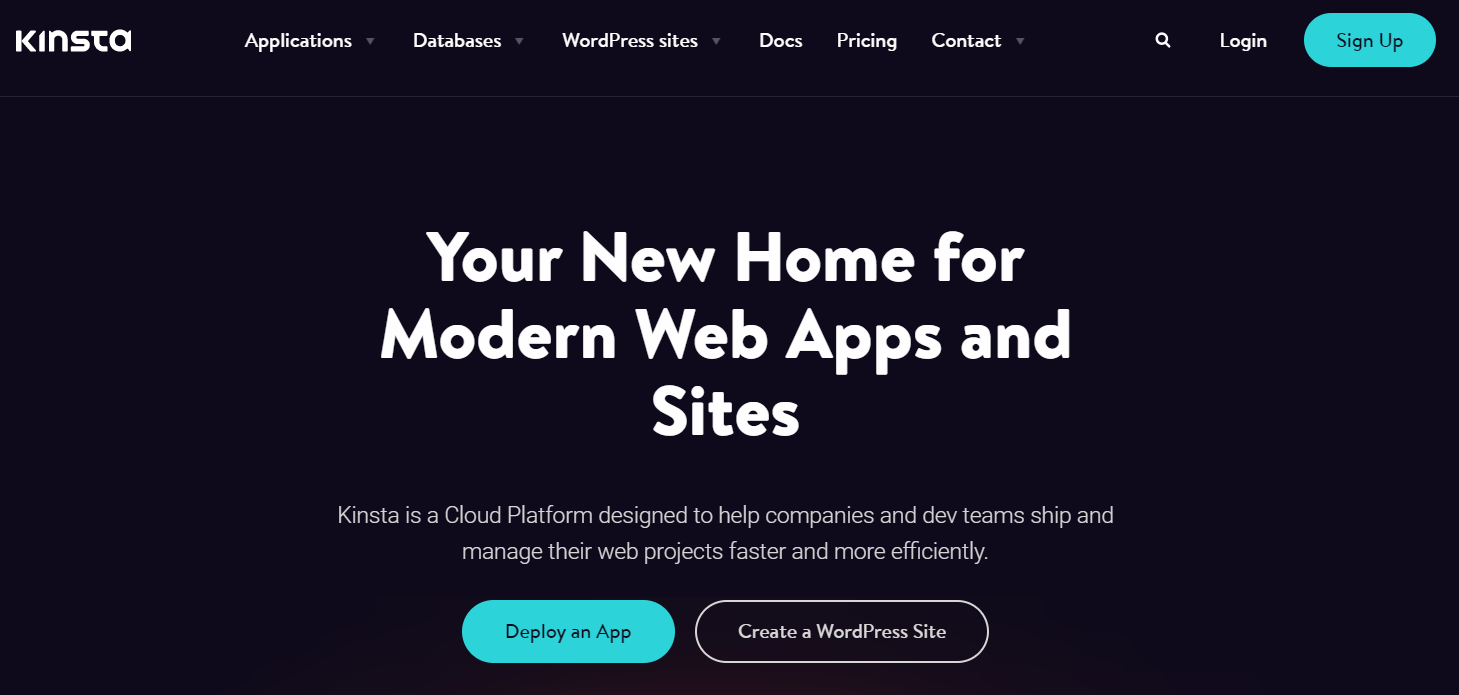
Founded in 2013, Kinsta is an LA-based WordPress host known for its affordable and entirely managed pricing plans. Kinsta is used by more than 25K businesses, startups, universities, agencies, and Fortune 500 companies, making it one of the most reliable and popular hosting companies in 2025. So far, it has servers in more than 25 locations globally.
Its managed cloud hosting is fully powered by Google Cloud, and it’s designed to be efficient and easily accessible. It has 35 data centers and 275 CDN locations.
Kinsta is best for hosting high-traffic WordPress websites for businesses and organizations that prioritize speed, reliability, and security. It offers powerful features, including automatic backups, advanced security, and expert WordPress support.
However, it may not be ideal for individuals or small businesses with limited budgets, as Kinsta’s pricing plans can be relatively expensive. Additionally, if you are not using WordPress as your website platform, Kinsta won’t be suitable for your hosting needs.
Some of Kinsta’s main features are:
- Fully managed WordPress hosting plans
- Tracking of site metrics and hosting tools on a custom-designed dashboard
- Managing your website’s cache
- Debugging
- Fixing the geolocation and redirects of your WordPress site
- Monitoring response times, bandwidth, and caching
- Detect faulty plugins and efficiency concerns with an APM tool
- SSL certificates
Kinsta also allows you to add a limitless amount of customers or co-workers and personalize your workflow to your needs. You can also make free site migrations from other hosting providers by using a WordPress plugin as many times as you’d like.
Lastly, it offers automatic assessments and checkups every 120 seconds and instantly backs up your website’s data. The backups can be assessed through Kinsta’s dashboard.
Kinsta Pricing Plans
Right now, Kinsta offers five pricing plans:
- Starter: $35/month
- Pro: $70/month
- Business 1: $115/month
- Business 2: $225/month
- Enterprise 1: $675/month
- Enterprise 2: $1000/month
With the Starter plan, you’ll get one WordPress installation, two with the Pro, and five with the Business 1 version. The SSD storage, as well as the unique monthly visits number, increases with each plan. The Starter pack allows 25K monthly visits, and the number goes up to 100K for the Business 1 plan. All of the pricing plans entail a 24/7 support system.
Right now, Kinsta has a limited offer — you can get WordPress hosting from them for free for one month. Also, you’ll get $20 off for a limited time if you subscribe to any plan, and if you’d like to test out Kinsta before subscribing, you can request a demo and find out precisely what it offers.
Visit Kinsta for more information and their latest deals… or check out my review of Kinsta here.
6. A2 Hosting
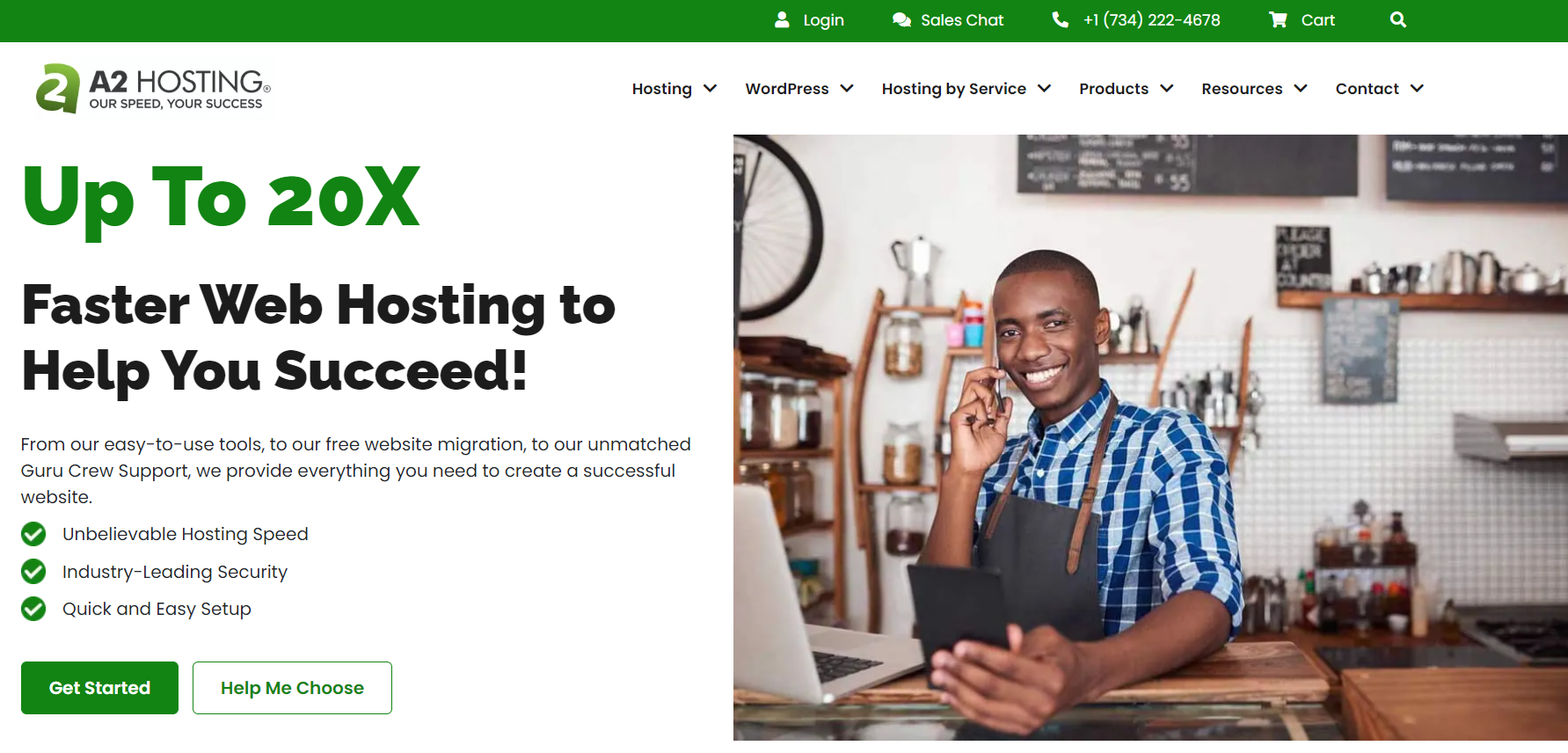
Launched in 2003 and located in Michigan, USA, A2 Hosting is a web host known for its Turbo Server that makes the loading speed of any website powered by WordPress 20 times faster than usual.
A2 Hosting also supports the acceleration plugin LiteSpeed Cache for fast page and database caching, which keeps your WordPress website super fast and easily accessible.
You can choose from two hosting options for your WordPress website — shared or managed. A2 Hosting uses a caching system software of your website’s memory called Memcached, whose main role is to accelerate the database of your website by caching the existing data in RAM.
A2 Hosting is best for businesses, organizations, and individuals who need fast and reliable WordPress hosting with a variety of affordable plans. Its platform includes advanced features such as automatic backups, SSD storage, and unlimited email accounts. A2 Hosting’s platform is also suitable for businesses that require a lot of storage or bandwidth, as their plans offer generous amounts of resources.
However, it may not be ideal for businesses or websites with a global audience, as A2 Hosting doesn’t have data centers in multiple locations across the world. Additionally, businesses that need direct access to the server environment for advanced configurations may find the platform’s account setup limitations restrictive.
Some of A2 Hosting’s key features are:
- Turbo Boost and Turbo Max Servers
- Free SSL certificate
- Free of charge daily scans for malware and error
- Malware and spam attack protection
- Spam filtering that automatically eliminates spam content
- Data centers that are located globally
- Additional tools such as MariaDB, Apache 2.4, PHP, MySQL, etc
- NVMe SSD unlimited disk space
- LiteSpeed LSCache used for web page caching
- Shared and Managed hosting for WordPress, and email hosting
- 24/7 support
A2 Hosting Pricing Plans
A2 Hosting offers four managed and shared hosting plans. Shared web hosting pricing plans:
- Startup: $2.99/month
- Drive: $5.99/month
- Turbo Boost: $6.99/month
- Turbo Max: $14.99/month
A2 Hosting offers the most affordable pricing plans, so if you’re a small business or a startup that has a tight budget, you can choose the StartUp plan, the perfect solution if you want to manage only one WordPress website. Also, if you’d like to cancel any of the plans offered by A2 Hosting in the first 30 days after subscribing, you’ll get a refund.
Visit A2 Hosting for more information and their latest deals… or check out my review of A2Hosting here.
7. WP Engine
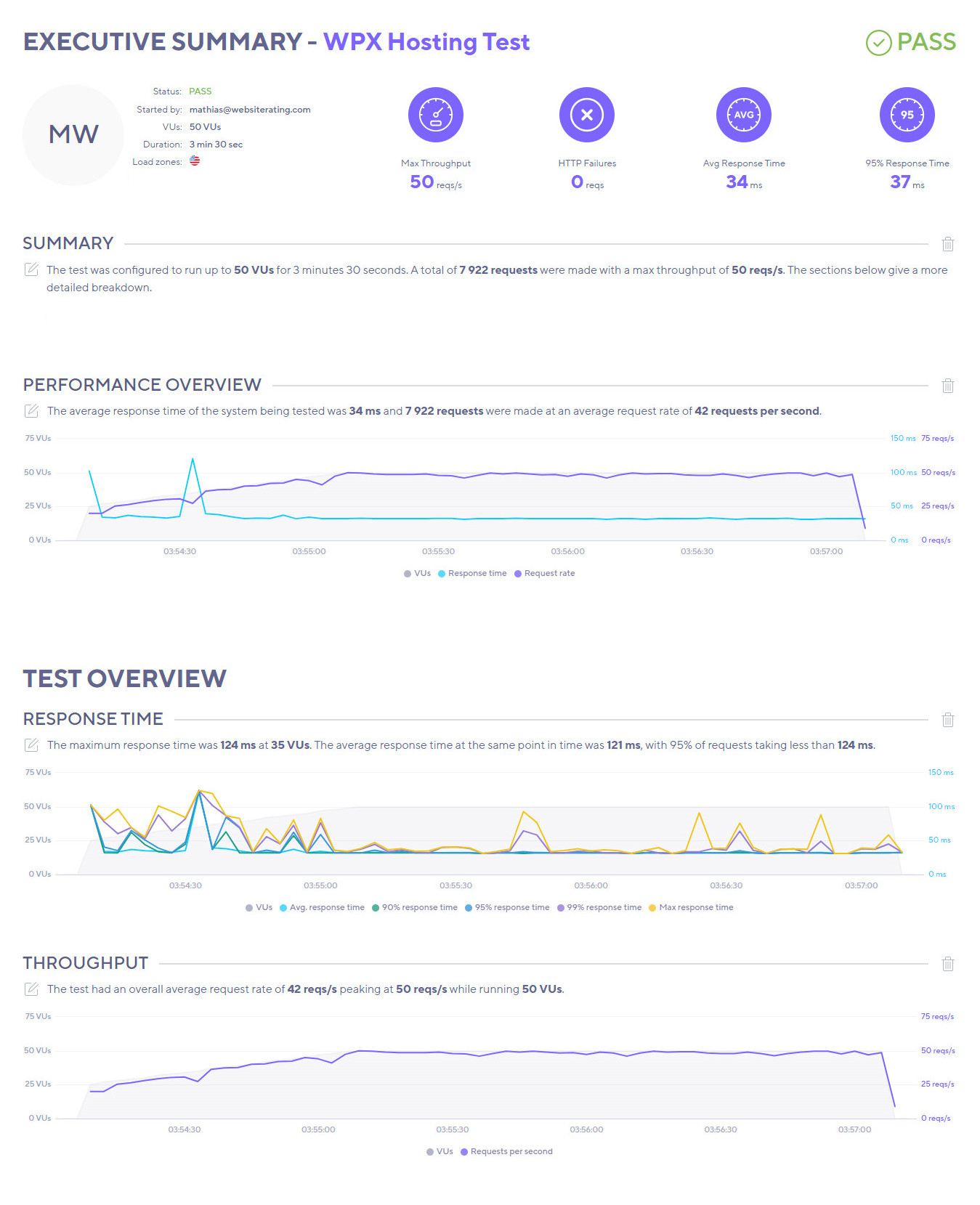
Founded in 2010 and based in Austin, Texas, WP Engine is another fast and reliable WordPress hosting provider that offers a plethora of pricing plans backed by a robust incorporated architecture designed for site speed and flexibility.
WP Engine’s plans are created explicitly for websites powered by WordPress. They might not be as cheap as other WordPress hosting platforms, but considering that they offer many features, such as managed hosting, subscribing to one of their plans is 100% great value.
If your budget allows you to, WPEngine is the perfect option for your small businesses, enterprises, agency, or an-commerce platforms.
WP Engine is best for managed WordPress hosting tailored for businesses, e-commerce stores, and high-traffic websites that require top-notch performance and reliability. Its platform includes advanced security features, automatic on-demand backups, and development tools to streamline the website creation and management process for businesses.
However, it may not be ideal for individuals or small businesses with limited budgets, as WPEngine’s pricing plans can be relatively expensive. Additionally, if you are not using WordPress as your website platform, WP Engine won’t be suitable for your hosting needs.
Some of WP Engine’s main features are:
- Fully managed WordPress host
- Staging and developing environment
- Billing and site transfer
- Regular security checkups and updates
- Recovery options for emergencies
- Automatic and free site migration
- Automatic page and server level caching
- Backups every 24 hours and on request
- Page and content tools
- SSL certificate (free of charge)
- Global CDN (free of charge). Cloudflare Enterprise addon.
- 24/7/365 expert support
Additionally, WPEngine has developed its own front-end technology called EverCache, which makes your website extremely fast, all the while keeping it safe from data breaches and viruses. EverCache quickly removes server strains after automatically stashing static website content.
They also offer additional tools, such as a smart manager for additional plugins, a website monitoring tool and tester, tools and themes for WordPress, etc. One of the best add-ons they offer is GeoTarget — it optimizes any website depending on its server location.
WP Engine Pricing Plans
Right now, WP Engine offers five pricing plans:
- Startup: $20/month
- Professional: $39/month
- Growth: $77/month
- Scale: $193/month
- Custom: Submit a form to ask for custom prices
You’ll get managed support for one website with WP Engine’s Startup plan, three with the Professional plan, and ten with the Growth and Scale plan. If you want to manage more WordPress-powered websites, you can ask for custom package pricing, which is their enterprise offering.
If you’re unsatisfied with the pricing plan you’ve purchased, you can get reimbursed for any of them during the first 60 days after subscribing. Also, you can use WPEngine for free for 60 days if you choose to pay for any plan annually.
Visit WP Engine for more information and their latest deals… or check out my review of WP Engine here.
⭐ Verdict (The Fastest WordPress Host is …)
All of the managed WordPress hosting services in this article offer top-notch features and affordable pricing plans. Are you wondering which WordPress hosting company is the best for your situation? I can’t give you a straight up answer to that question, but these are things you must consider before choosing the best hosting company for you:
- Your overall budget
- Your website’s traffic
- Your target audience’s location
In my quest for the absolute fastest WordPress hosting, I rigorously tested numerous providers, and three emerged as clear frontrunners: Rocket.net, WPX, and SiteGround. While all three delivered blazing-fast speeds, some subtle differences set them apart. Rocket.net, with its cutting-edge server technology, consistently clocked in with the fastest loading times, making it ideal for websites demanding peak performance. WPX impressed me with its global CDN coverage, ensuring lightning-fast speeds for visitors worldwide. SiteGround, a long-time favorite of mine, continued to deliver exceptional performance, striking a balance between speed, features, and affordability.
If you’re a startup or a small business that’s on a tight budget, or you’re pretty sure that you won’t have high daily traffic on your website, go with SiteGround. After all, they offer fast WP hosting, great speed and performance features for a very affordable price.
However, if you can afford something pricier, don’t hesitate to choose a plan provided by Rocket.net or WPX. You’ll get advanced speed, performance and security features more than the usual ones, such as personalized workflow, WordPress support, and so on.
How We Review Web Hosts: Our Methodology
When we review web hosts, our evaluation is based on these criteria:
- Value for Money: What types of web hosting plans are on offer, and are they good value for money?
- User Friendliness: How user-friendly is the signup process, the onboarding, the dashboard? and so on.
- Customer Support: When we need help, how quickly can we get it, and is the support effective and helpful?
- Hosting Features: What unique features does the web host provide, and how do they stack up against competitors?
- Security: Are essential security measures like SSL certificates, DDoS protection, backup services, and malware/virus scans included?
- Speed and Uptime: Is the hosting service fast and reliable? What types of servers do they use, and how do they perform in tests?
For more details on our review process, click here.