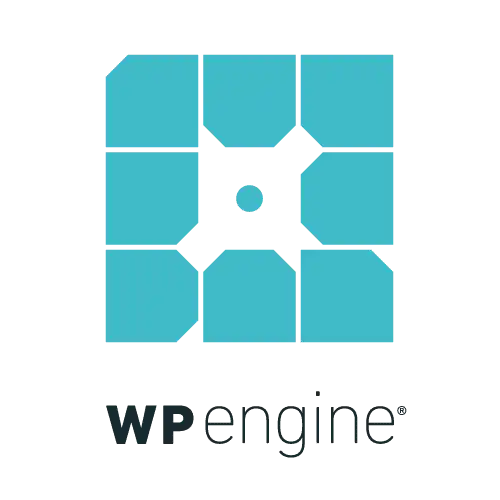WP Engine and Flywheel are both highly respected managed WordPress hosts. But which one is the better WordPress hosting company? Find out in this head-to-head Flywheel vs WP Engine comparison.
While WP Engine is a bit more popular than Flywheel, it doesn’t mean Flywheel is anything less than WP Engine. Both offer really great service at affordable prices.
Deciding which one of the two to go with can be tricky if you don’t know the pros and cons of each.
|
From $20 per month
|
From $13 per month
|
|
Description:
|
Description:
|
- ⭐ Performance and Speed: Utilizes advanced technologies like EverCache and CDN integration to ensure fast loading times.
- ⭐ Security: Offers robust security features including daily backups, malware scanning, and free SSL certificates.
- ⭐ Customer Support: Provides 24/7 support from WordPress experts, including live chat and phone support.
- ⭐ Staging Environments: Allows users to create and manage staging sites for testing before going live.
- ⭐ Scalability: Easily scales to handle traffic spikes and larger WordPress installations.
- ⭐ Developer Tools: Includes Git version control, SSH access, and one-click tools for development.
- ⭐ Automated Updates: Regularly updates WordPress core, themes, and plugins for security and performance.
- ⭐ Data Centers: Multiple data center locations across the globe for improved site speed and reliability.
- ⭐ Simplified Site Management: User-friendly dashboard for easy management of websites, billing, and support.
- ⭐ Free Migrations: Offers free site migrations handled by their team, making it easy to switch hosts.
- ⭐ Built-in Caching: Custom server-side caching for improved site performance without the need for additional plugins.
- ⭐ Blueprints: Save site configurations as 'Blueprints' for quick deployment of new sites.
- ⭐ Collaboration Tools: Easy collaboration with clients and team members, including temporary access for contractors.
- ⭐ Local Development Environment: Provides a local WordPress development environment called 'Local by Flywheel'.
- ⭐ Security: Daily backups, free SSL certificates, and malware monitoring are standard.
- ⭐ Performance: Utilizes Google Cloud Platform for reliable and speedy hosting.
In this Flywheel vs WP Engine comparison, I will go through the pros and cons of both the web hosts so you can pick the best one for your needs.
It’s a tight race but WP Engine is the winner between these two WordPress hosts. Find out more about WP Engine vs Flywheel in the below comparison table:
Plans & Pricing
Both WP Engine and Flywheel offer very similar services but at different prices. While WP Engine’s plans start at $20/month, Flywheel offers an entry-level offer to people who just want to test the service. Flywheel’s pricing starts at only $14 per month.
But to make this a fair comparison, we will be comparing WP Engine’s Personal Plan with Flywheel’s Personal Plan. Both of these are priced at $29 per month. But both have different features and benefits to offer for the same price.
Both of these plans allow only one WordPress site. You can, however, add more sites for an additional $14.99 per site on WP Engine.
WP Engine Personal
- 25,000 Visitors a Month
- 10 GB Disk Space
- 1 WordPress Site
- Unlimited Bandwidth (Data Transfer)
- From $20/month
Flywheel Personal
- 25,000 Visitors a Month
- 10 GB Disk Space
- 1 WordPress Site
- 500 GB Bandwidth (Data Transfer)
- From $15 per month
Key Features
When it comes to picking a managed WordPress host, there are a lot of features you need to look for. One of those features is Daily Backups. Both these web hosts offer free daily backups for your websites.
Google prefers displaying websites that are secure with HTTPS. And if you have ever tried installing an SSL certificate on your website, you would know that it can be a pain in the… you know. WP Engine and Flywheel both offer a free Let’s Encrypt SSL Certificate that you can install with just one click.
WP Engine Personal
WP Engine offers stellar support and service that makes them one of the leading web hosts in the industry. Their customer support has won 3 Stevie awards.
They offer a premium caching service called Evercache that is designed to improve your WordPress website’s speed.
Their plans are almost the same as Flywheel. But one thing that I liked about their plans is that they allow additional sites for just $14.99 per site on the Personal plans.
Flywheel Personal
Just like WP Engine, Flywheel offers a caching service for all your WordPress sites that will cut loading time in half. They offer blueprints that you can use to launch a template-based website with just one click.
One thing that I really like about Flywheel is that they never overcharge you for going over disk space or bandwidth.
Speed & Performance
Every half-second delay in your website’s speed can result in massive drops in not only your conversion rates but also your search engine rankings. Search Engines like Google prefer to display websites that offer a good user experience.
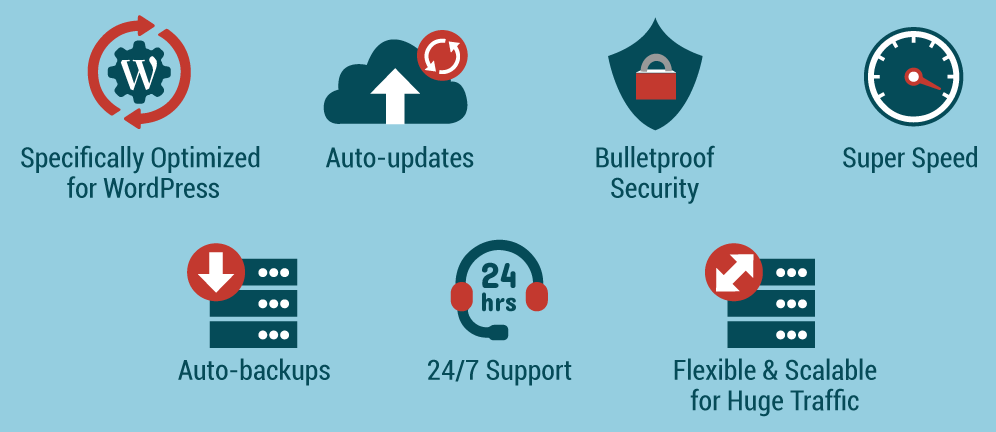
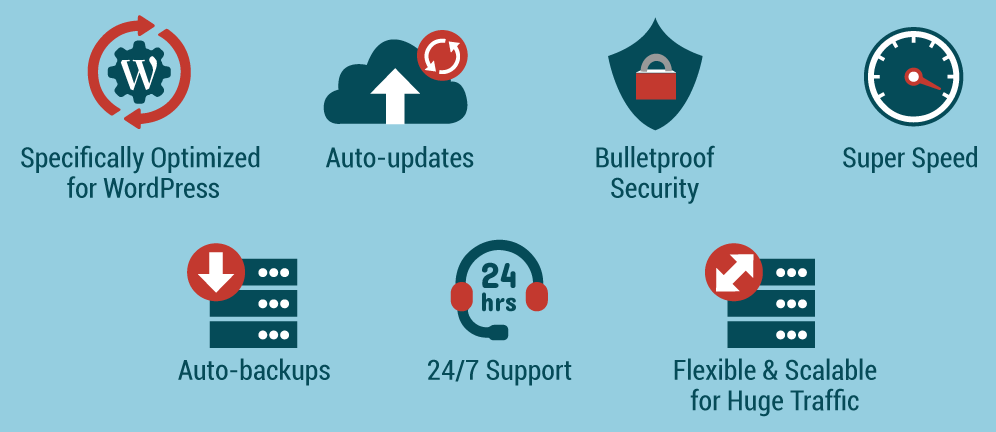
When your website takes a lot of time to load, people leave. And when they leave, it sends Google a signal that your site is neither trustworthy nor does it offer a good user experience. This can result in a big drop in search engine traffic.
Now, when it comes to improving your website’s speed, you could go on and read a thousand tips and implement them all. But if your web server’s performance sucks, nothing will help you get any gains in terms of speed.
It is really important to only host your site with web hosts who optimize their servers for speed. Another factor you should keep in mind is the web host’s uptime. While you cannot possibly know the correct uptime of your web host (because they can fake it!), you have to see what guarantees a web host has to offer.
WP Engine Uptime
WP Engine has a stellar reputation when it comes to Managed WordPress Hosting. To keep this reputation intact, WP Engine does all they can to keep their servers up at least 99.9% of the time. They offer 5% of your plan’s fee as a credit if they fail to keep your site up for 99.95% of the time.
Flywheel Uptime
Unlike WP Engine, Flywheel does not offer an SLA (Service Level Agreement) so you won’t get any free credit if your site goes down. But just like WP Engine, Flywheel has got a reputation to maintain and they manage to maintain a 99.9% uptime.
WP Engine Speed
Homepage:
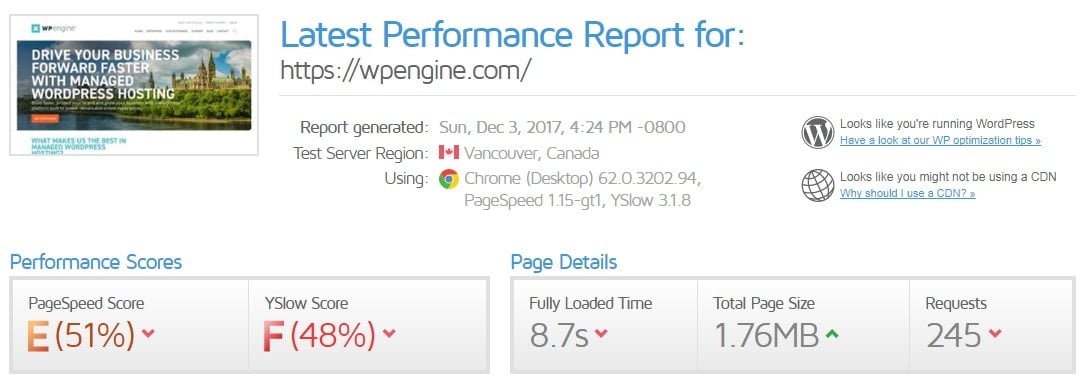
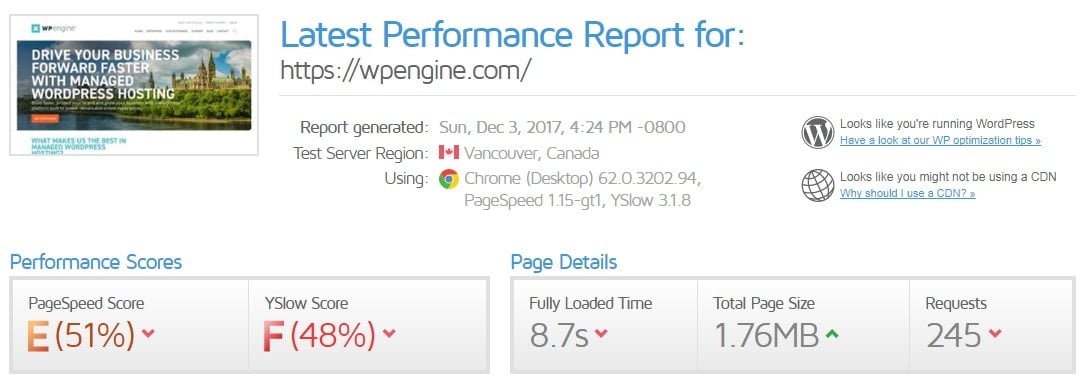
Pricing Page:
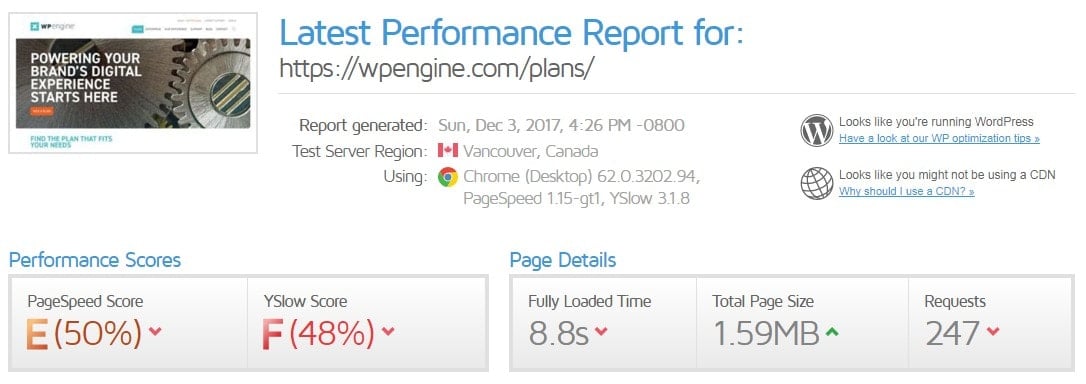
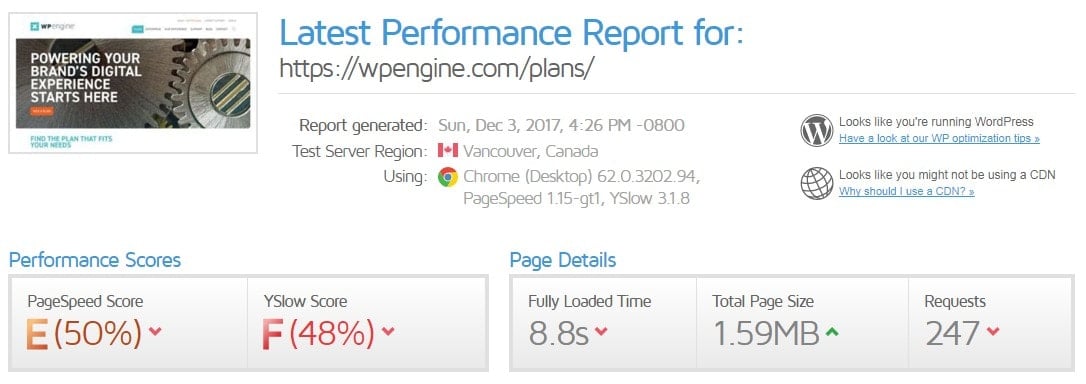
Flywheel Speed
Homepage:


Pricing Page:
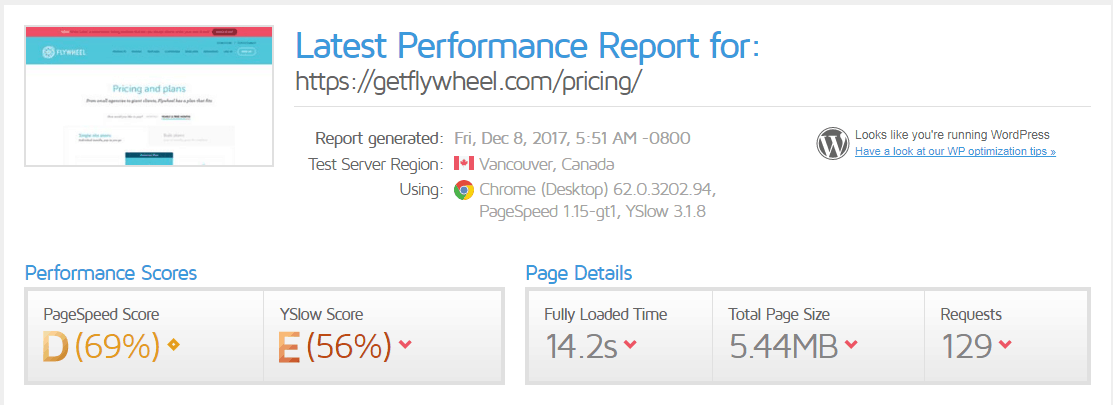
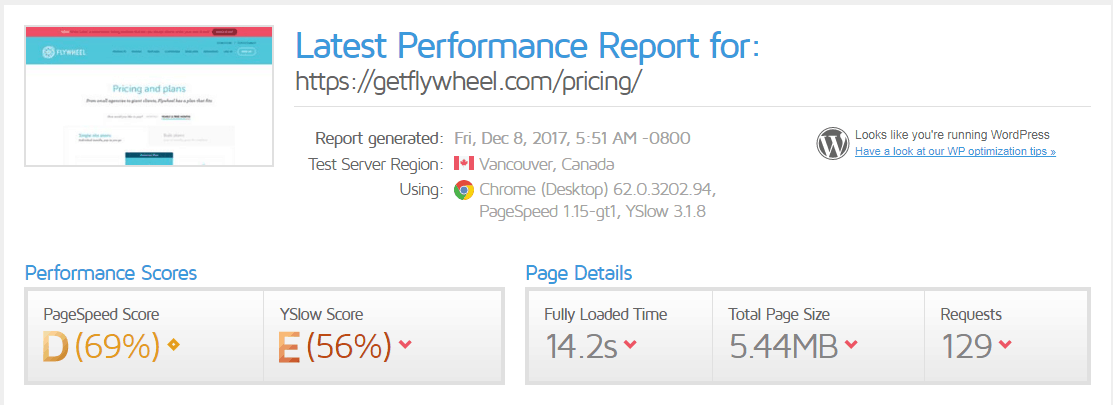
Pros and Cons
It’s not a review if it doesn’t end with a list of pros and cons:
WP Engine Personal
Pros:
- Offers generous 60-day money-back guarantee.
- Offers a free post-hack cleanup service.
- Free daily backups.
- One-click installation for free Let’s Encrypt SSL Certificate.
Cons:
- Unlike Flywheel, WP Engine doesn’t migrate your site to their servers. You have to do it yourself using their free WordPress plugin.
- You will only get Live Chat support on the personal plan.
- Plans start at $29 per month, so there is no way for you test the service out.
- CDN Service costs $19.9 per month. Flywheel charges only $10 per month for that.
Flywheel Personal
Pros:
- Free migration service for all your sites.
- No overage charges for bandwidth or disk space.
- Free Let’s Encrypt SSL Certificate you can install with just one click.
- Offers a free post-hack cleanup service.
- Plans start at only $15. Allows you to get a taste of the service.
- Free daily backups.
- Unlike WP Engine, you only have to pay $10 per month to enable the CDN service.
Cons:
- Unlike WP Engine, you cannot add more sites to your plan for $14.99 per site.
Our Verdict ⭐
Selecting the perfect web host is a difficult task. But I am sure this guide has helped make the choice easier (if not easy) for you.
WP Engine and Flywheel are both reputable web hosts who are leading the Managed WordPress Hosting industry.
But, in our opinion, WP Engine is the superior choice for several reasons.
- First, WP Engine offers a range of high-performance features that are specifically tailored to WordPress sites. This includes advanced security measures, faster load times, and enhanced scalability options.
- Second, WP Engine’s customer support is highly acclaimed, offering expert assistance with quick response times. They also provide a variety of tools and resources that can help optimize WordPress site performance.
- Lastly, WP Engine’s infrastructure is robust and reliable, ensuring that websites remain up and running smoothly with minimal downtime.
Enjoy managed WordPress hosting, free CDN service, and free SSL certificate with WP Engine. Plus, get 35+ StudioPress themes and free site migration with all plans.
Whichever you choose will definitely offer you a great WordPress hosting service.
How We Evaluate Web Hosts: Our Methodology
When we review web hosts, our evaluation is based on these criteria:
- Value for Money: What types of web hosting plans are on offer, and are they good value for money?
- User Friendliness: How user-friendly is the signup process, the onboarding, the dashboard? and so on.
- Customer Support: When we need help, how quickly can we get it, and is the support effective and helpful?
- Hosting Features: What unique features does the web host provide, and how do they stack up against competitors?
- Security: Are essential security measures like SSL certificates, DDoS protection, backup services, and malware/virus scans included?
- Speed and Uptime: Is the hosting service fast and reliable? What types of servers do they use, and how do they perform in tests?
For more details on our review process, click here.