Minecraft is one of the only games with unlimited replayability. You can play this game for years and not get bored. I have been playing Minecraft for over 3 years now, and still love playing it with my friends.
If you are a Minecraft fan, you have probably considered getting your own server every time you launch the game.
But for whatever reason, you never created one.
With Hostinger, you can get a dedicated VPS Minecraft Hostinger server of your own for the cost of one cup of coffee a month. And it comes with everything you need!
BUT are Hostinger’s Minecraft Servers any good?
DO THEY come with everything you need?
IS THERE anything you need to consider before buying?
In this article, I will clear all the doubts you might have about Hostinger’s dedicated Minecraft servers.
Hostinger’s Minecraft Plans
Hostinger offers a lot of different plans for their Minecraft servers. The pricing scales with the number of server resources you get.
The only difference between all these plans is how much RAM and vCPU cores you get.
Their pricing for Minecraft servers starts at only $6.99 per month:
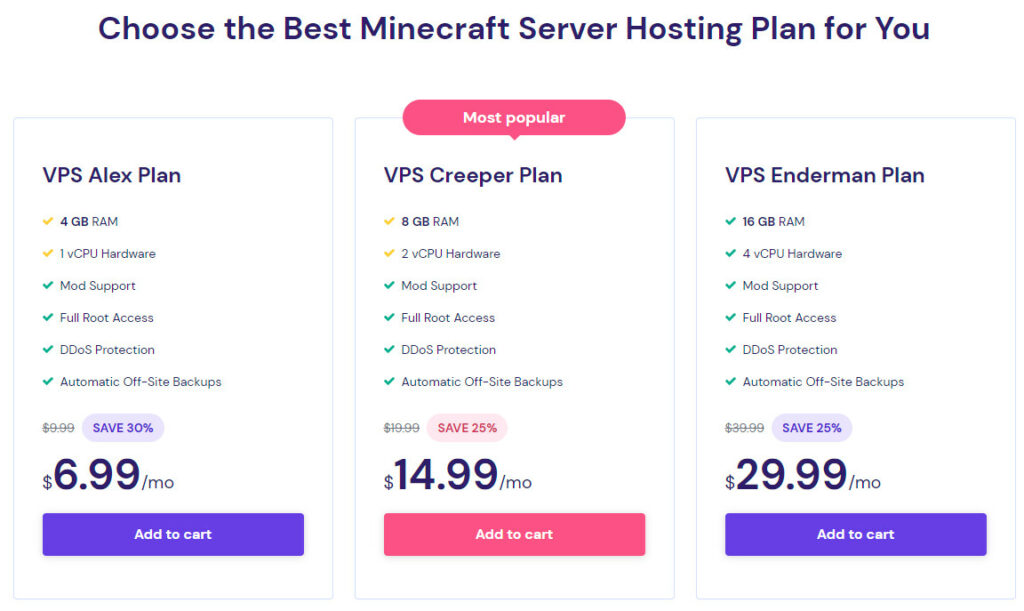
For $6.99 per month, you get 4 GB RAM, 1 vCPU core, full mod support, full root access, DDoS protection, and much more.
All Hostinger plans come with full root access. That means you can do whatever you want with your server. You can change anything you want, whenever you want.
The best part about Hostinger’s Minecraft servers is that they all come with support for all types of mods. This includes third-party mods and custom mods.
You can install a number of popular Minecraft mods with just one click. You can also install any number of custom or third-party mods that aren’t already available.
Let’s move further to the Hostinger Minecraft review.
Hostinger Features
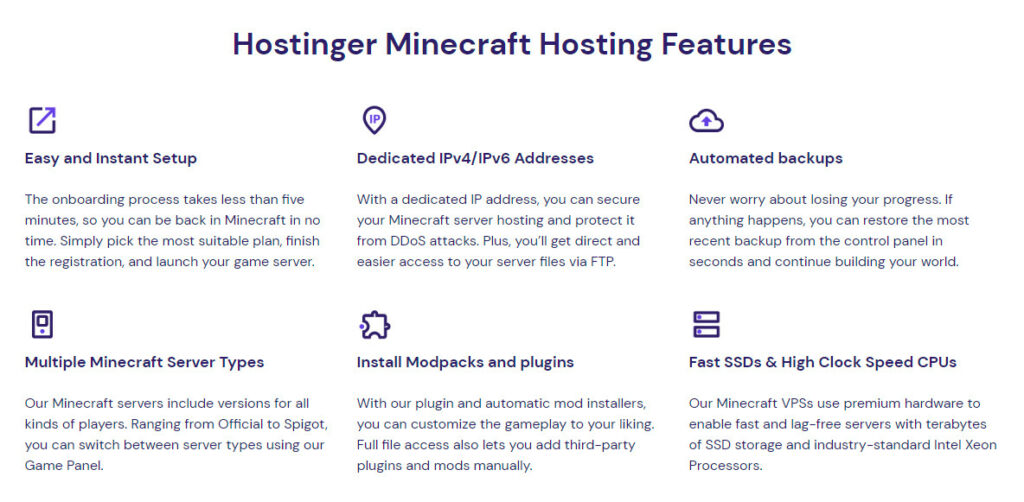
A Simple Control Panel
Hostinger offers a very simple, intuitive control panel for your Minecraft server. This panel will let you turn your server on or off, or restart it.
It lets you install new mods, and manage your game server. You can change the type of Minecraft game you are running with just one click.
Your Minecraft Server’s control panel will let you manage all your files. It will also let you create backups of your server.
And the best part is that it gives you direct access to the console. You can use this console to run in-game commands.
Support For Mods and Plugins
A lot of Minecraft Server hosts limit what mods and plugins you can install on their server or charge extra for particular mods. Hostinger lets you install whatever you want…
You can choose from Hostinger’s library of popular mods, and install any of them with just one click. Or you can install your own third-party or custom mods.
Mods let you customize your Minecraft game and add new features or elements. If you have been playing Minecraft as long as I have, trust me, you’ll need this.
Mods make Minecraft more fun!
Dedicated IP Address
You get a Minecraft server hosting dedicated IP for your Minecraft Server with Hostinger. A Shared IP address can lead to more DDoS attacks.
Free Minecraft Hosts and cheaper Minecraft hosts offer servers whose IP addresses keep on changing. Your server’s IP address on Hostinger remains the same as long as you keep paying.
A dedicated IP address also makes it much easier for players to join your game. You only have to share your server’s IP, and that’s it.
They can join whenever they want
Fast Servers
Hostinger’s Minecraft servers run on SSD drives. If you don’t want any lag in your game, you need a server that can read files really fast.
Hard Drives which are used by most game server providers are very slow.
SSDs on the other hand is as much as 10 times faster and will result in little to no lag when the game is running. It will also result in faster boot/load times for your game server.
Hostinger’s Minecraft servers run Intel Xeon Processors which come with many speed advantages and can handle a lot of load without breaking a sweat.
Multiple Server Locations To Choose From
The distance between your computer and the server you are connecting to matters. A longer distance can and often does result in a lot of lag.
If you are in the US trying to play on a server in Singapore, you’ll probably face a lot of lag and slow gameplay.
To solve this problem, Hostinger allows you to choose from multiple server locations that are spread around the world.
You can choose a Hostinger server location closest to you to avoid lag. A lot of other web hosts only offer one or two locations and don’t let you choose.
DDoS Protection
If you have played a lot of multiplayer Minecraft, then you are probably aware of how common DDoS attacks can be.
You could be playing on a server for hours, and then all of a sudden it goes down because of a DDoS attack from a hacker.
This can completely ruin the fun. And if you are creating a public server, there will be many times when you will face a DDoS attack.
Hostinger offers free DDoS Protection for your Minecraft servers. Other web hosts would charge you upwards of $100 a month for this service.
How to Use Hostinger for Minecraft
Hostinger offers three Minecraft server hosting plans, starting at $6.99/month. All plans come with a dedicated IP address, free DDoS protection, and full root access.
To use Hostinger for Minecraft, you will need to:
- Create a Hostinger account.
- Choose a Minecraft server hosting plan.
- Install the Minecraft server software on your Hostinger server.
- Configure the Minecraft server settings.
- Invite your friends to join your Minecraft server.
Here are the steps in more detail:
- Create a Hostinger account. Go to the Hostinger website and click on the “Create Account” button. Enter your email address, password, and other required information.
- Choose a Minecraft server hosting plan. Click on the “Minecraft” tab and select the plan that best meets your needs.
- Install the Minecraft server software on your Hostinger server. Once you have purchased a plan, you will be able to access your Hostinger control panel. In the control panel, you will find a section for Minecraft server hosting. Click on the “Install Minecraft” button and follow the instructions.
- Configure the Minecraft server settings. Once the Minecraft server software is installed, you will need to configure the settings. This includes setting the server name, world name, and other options.
- Invite your friends to join your Minecraft server. Once the server is configured, you can invite your friends to join. They will need to know the server address and port number.
Here are some additional tips for using Hostinger for Minecraft:
- Make sure to choose a plan that has enough RAM for your needs. The more RAM you have, the more players you can have on your server.
- Use a strong password for your Minecraft server. This will help to protect your server from unauthorized access.
- Keep your Minecraft server up to date. This will help to protect your server from security vulnerabilities.
Hostinger is a great option for hosting a Minecraft server. The company offers affordable plans, reliable servers, and a wide range of features. With Hostinger, you can easily create and manage your own Minecraft server. Besides, Hostinger game panel is easy to use and very user-friendly.
Hostinger Minecraft Pros and Cons
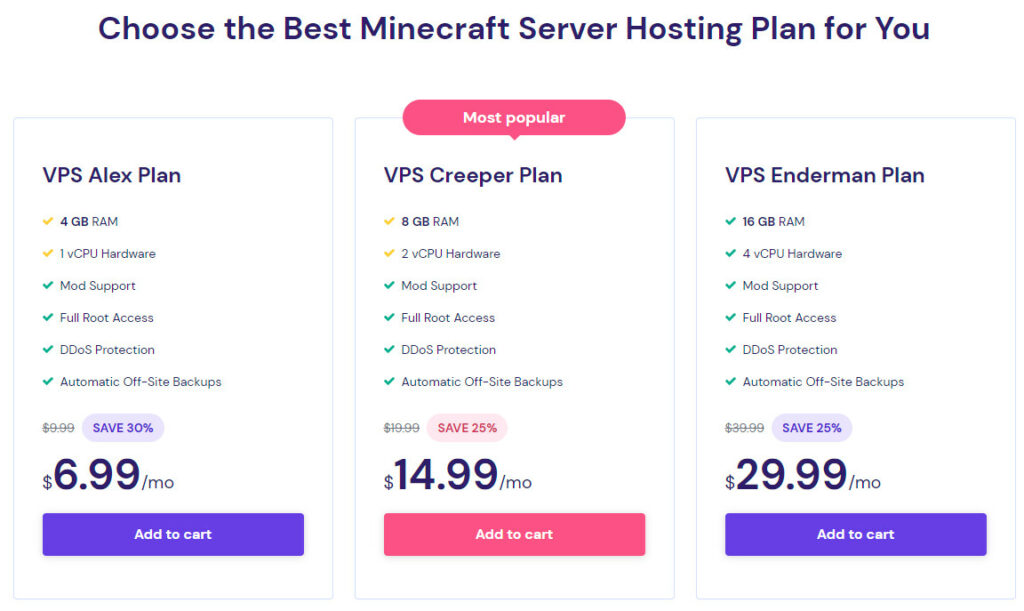
Hostinger’s Minecraft Servers are very popular. They are trusted by thousands of players around the world. They even offer a 99.99% uptime SLA.
But before you sign up to host your own Hostinger Mc server with them, take a final look at what’s included and what’s not:
Pros
- Free DDoS Protection: Other web hosts charge extra for this service. Hostinger protects your server from DDoS attacks for free.
- Full Root Access: You have complete control over your server. You can customize every aspect of your server you want.
- SSD Servers: Your Minecraft server will load up fast and won’t lag because it will run on SSD drives much faster than older hard drives.
- Support For All Mods: Hostinger comes with automatic installers for the most popular mods. And if there’s a third-party or a custom mod that isn’t already available, you can upload it yourself.
- Many Different Types of Servers Available: You can choose between Vanilla, Spigot, and other types of Minecraft servers.
- Dedicated IP Address: You get a dedicated IP address for your Minecraft server.
- Automated Backups: Your server gets backed up regularly. So, you can revert back to an old backup if anything breaks.
- Easy, Intuitive Control Panel: Hostinger gives you an easy-to-use control panel to manage your Minecraft server. You can change game settings, add new mods, customize the look, and much more from this panel.
- Multiple Server Locations For Low-Latency Gaming: High latency can lead to lag and can ruin your gaming experience. Hostinger offers many different server locations spread around the globe. Choose one closest to you so you can play without any lag.
- 99.99% Uptime SLA: Hostinger guarantees that your server will be up 99.99% of the time.
- PCI-DSS Compliance: Your server will be compliant with PCI-DSS in case you want to create premium plans for your server.
Cons
- Renewal Prices Are Higher Than Sign-Up Prices: You will have to pay more when you renew your plan. This is an industry-wide practice. It’s nothing new. But it’s something to keep in mind.
- Limited Support. My Hostinger web hosting review explains why.
Summary – Is Hostinger Minecraft Hosting Good For Minecraft Servers?
Hostinger’s affordable plans make it one of the best choices when it comes to Minecraft Servers. With the number of features Hostinger has to offer, you cannot go wrong with their servers.
Hostinger offers many features for free that other hosts charge a lot of money for. For example, Hostinger offers free DDoS protection for your server.
Other hosts would charge a lot of money for this service. You also get a free dedicated IP address for your server.
The best part about Hostinger’s Minecraft Servers is the amount of control you get. You get full root access to the server, and you get to install whatever mods and plugins you want on your server.
You can customize all aspects of your game from a simple control panel.
Hostinger’s control panel gives you full access to the console, which lets you run in-game commands whenever you want. It also lets you manage all the server files.
If you aren’t sure about Hostinger, read my roundup of the best Minecraft server hosting services on the market. In that article, I review the best of the best Minecraft server providers.
