Imagine spending hundreds of dollars to host your site only to suffer slow-loading pages, abysmal uptimes, and lost data. That’s what could happen if you choose the wrong web hosting service. If you’re torn between Hostinger vs Namecheap, you need to read this article.
I recently subscribed to both services and used them for a few weeks. My goal? – to create an honest review that would help you choose the right hosting provider for your websites.
I’ll go through the following in this article:
- Key web hosting features and plans
- Security and privacy features
- Pricing
- Customer support quality
- Extra perks
Don’t have time for the details? Here’s a quick summary:
The main difference between Hostinger and Namecheap is that Namecheap offers better server resources, including storage space, bandwidth, and RAM, making it ideal for resellers, agencies, and small businesses. Hostinger provides faster and more secure web infrastructure.
So, if you work as a web developer with several clients or websites, you should try Namecheap. If you need fewer sites with maximum security, try Hostinger.
Hostinger vs Namecheap: Main Features
| Hostinger | Namecheap | |
| Hosting Types | ● Shared hosting ● WordPress hosting ● Cloud hosting ● VPS hosting ● cPanel hosting ● CyberPanel hosting ● Minecraft hosting | ● Shared hosting ● WordPress hosting ● Reseller hosting ● VPS hosting ● Dedicated hosting |
| Websites | 1 to 300 | 3 to Unlimited |
| Storage Space | 20GB to 300GB SSD | 10GB to Unlimited SSD |
| Bandwidth | 100GB/month to Unlimited | 1TB/month to Unlimited |
| Databases | 2 to Unlimited | 50 to Unlimited |
| Speed | Test site load time: 0.8s to 1s Response time: 25ms to 244ms | Test site load time: 0.9s to 1.4s Response time: 21ms to 257ms |
| Uptime | 100% in last month | 99.95% in the last month |
| Server Locations | 7 countries | 3 countries |
| User Interface | Easy to use | Easy to use |
| Default Control Panel | hPanel | cPanel |
| Dedicated Server RAM | 1GB to 16GB | 2GB to 128GB |
| Get Started | Start with Hostinger | Start with Namecheap |
The major aspects to consider when choosing any web hosting service are divided into several parts, which are:
- Web hosting key features
- Storage
- Performance
- Interface
I tested the two hosting companies and found some interesting results. Check them out.
Hostinger
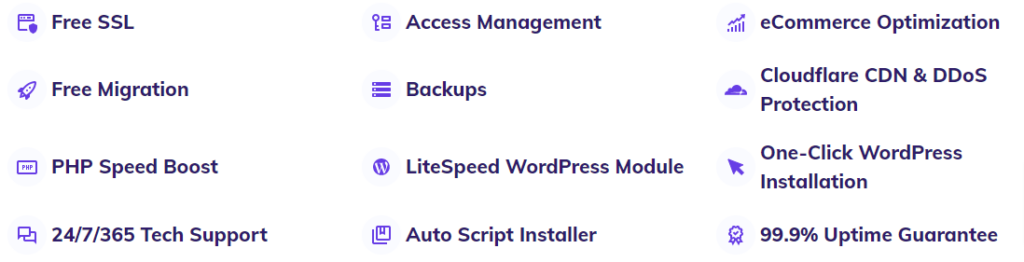
Web Hosting Key Features
Before you pay a dime, you should always check for the following as I did:
- the types of hosting they offer
- number of websites allowed for a specific plan
- Bandwidth restrictions
- RAM size for dedicated servers
When it comes to hosting types, most people should only be concerned about whether it’s shared or dedicated hosting.
Shared hosting means you only use part of the resources on a server, as other customers share this server with you.
It’s cheaper, and you don’t have to worry about maintenance. However, the smaller resources will limit your site’s capabilities in the long run.
Dedicated hosting gives you access to the full resources of a server (RAM, storage, CPU, etc.). It also allows for more configuration and customization. Consequently, it’s more expensive than shared.
There are seven hosting plans on Hostinger, including shared, WordPress, cloud, VPS, and more.
Hostinger offers shared hosting plans that are ideal for blogs, niche sites, portfolios, and landing pages. These plans are Shared Hosting and WordPress Hosting.
You can check this guide on how to install WordPress on Hostinger.
Small businesses can also use these plans, but I wouldn’t recommend a basic tier for that. It’s better to choose any of the high-end premium and business plans.
Hostinger also has plans for dedicated hosting services. These are mainly cloud hosting and VPS hosting. These two are similar with quite a few differences:
With VPS (Virtual Private Server) hosting, you do get dedicated server resources, but you don’t get the full physical server to yourself. Private partition technology makes this possible.
Cloud hosting uses a similar partition tech which gives you dedicated resources from an allocated portion of a server. The key difference is that you don’t’ get root access to configure your server.
Although VPS looks like the better option, it can be a nightmare to manage without technical skills. Only choose it if you have those or are willing to hire someone who does. Also, Hostinger’s VPS prices are higher than Cloud.
In terms of dedicated resources, Hostinger gives access to 1GB – 16GB RAM for VPS hosting and 3GB – 12GB for cloud hosting, depending on your tier. Experts recommend at least 2GB for any site as advanced as an eCommerce store.
The hosting provider also offers from 100GB to unlimited bandwidth on all its plans. One vital piece of info to check is how many sites you can host on whichever plan you choose.
I found that they allowed from 1 to 300 websites. It’s hard to host 300 websites, but if you’re a reseller, you may max out pretty quickly. Unlimited would have been better.
Storage
Servers are basically computers. They have CPUs, after all. This means they also have limited storage space for your website’s files, images, videos, databases, etc.
Server storage can be SSD or HDD. However, SSD is way faster, more durable, and more energy-efficient.
Hostinger web hosting plans come with SSD storage that ranges from 20GB to 300GB. If you need a site where you post a blog post or two per week, 700MB to 800MB is fine. So, with 20GB upward, the sky’s the limit.
Also, you may need to create databases for your inventory list, web polls, customer feedback, etc. On Hostinger, you could get 2 to unlimited databases.
I’m not a big fan of the lower limit, though. I believe two databases are too small.
Performance
Performance in hosting providers mostly deals with site speeds, up-times, and server locations. Speed is perhaps most important as it affects both visitor experience and search engine rankings.
Server uptime is also vital as constant crashes keep visitors and customers from accessing your site, leading to loss of traffic and revenue.
Top hosting providers can experience downtimes, but they have to be as rare as possible.
This is why uptime guarantees exist. You get some compensation if the company fails to meet its guarantee (typically 99.8% to 100%).
I speed-tested Hostinger shared hosting plan. Here’s what I uncovered:
- Test site load time: 0.8s to 1s
- Response time: 25ms to 244ms
- Uptime in the last month: 100%
These performance stats are well above the average among web hosting providers.
In terms of server location, using a hosting server closest to your target audience will optimize your overall site performance. Hostinger has servers in 7 countries:
- the USA
- the UK
- the Netherlands
- Lithuania
- Singapore
- India
- Brazil
Interface
Managing your servers should be easy, even without technical knowledge. Control panels make this possible.
cPanel may be the most popular control panel right now, but Hostinger has its own: hPanel. I found it as easy to use as cPanel.
The hosting provider also provides plans for cPanel hosting and CyberPanel VPS hosting.
Hostinger is highly regarded for its user-friendly and responsive custom hPanel, offering an intuitive and well-organized interface for managing web hosting features. The platform's shared hosting plans are lauded for their affordability and comprehensive features, including free SSL certificates, 1-click app installations, and tools for seamless website import and migration. Plans come with perks like free domain names and automatic daily backups. Performance-wise, Hostinger boasts impressive load times and a recent uptrend in reliability, positioning it as a competitive choice for those seeking feature-rich, yet budget-friendly web hosting solutions.
Namecheap
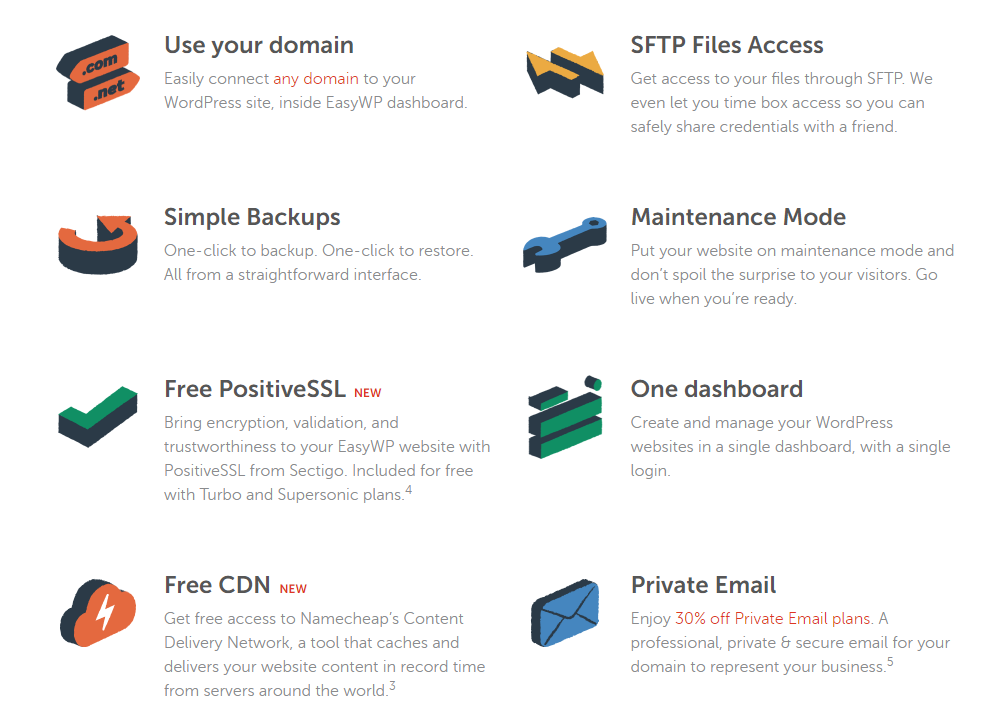
Web Hosting Key Features
This hosting service boasts five hosting plans: shared, WordPress, VPS, dedicated, and reseller.
Namecheap offers a batch of shared hosting plans. These plans are Shared Hosting, WordPress Hosting, and Reseller Hosting.
The shared and WordPress plans work like they do with Hostinger. However, I found the reseller plan quite interesting.
With this plan, you can buy enough server resources to allocate to 25 to 150 control panel accounts.
This is ideal for web developers, hosting contractors, and design companies because you can resell these accounts to clients for more than you purchased them and earn massive profits.
Namecheap also offers dedicated server hosting services in the form of VPS Hosting and Dedicated Hosting.
Like with Hostinger, the VPS here only provides a partition from a physical server. However, you get full root access, which is great.
Dedicated hosting is even better. It actually gives you all the resources of the server without any partitioning.
This is a lot better than what Hostinger’s Cloud and VPs are offering.
For its dedicated RAM allotment, Namecheap gives 2GB to 12GB RAM on VPS hosting and a fantastic 8GB to 128GB on Dedicated hosting. That’s a lot of processing power!
To go with that, Namecheap plans have 1TB to unlimited or unmetered bandwidth per month. They also allow for 3 to unlimited websites, which is ideal for resellers and contractors.
Storage
Let’s get round to Namecheap’s storage. They provide SSD that ranges from 10GB to Unlimited space with an allowance for 50 to unlimited databases.
For me, Namecheap was a lot more generous with storage allowance than Hostinger.
Performance
I also ran several speed tests on Namecheap shared hosting. Here’re the results:
- Test site load time: 0.9s to 1.4s
- Response time: 21ms to 257ms
- Uptime in the last month: 9.95%
Although their performance stats are above average, I found Namecheap hosting lagging slightly compared to Hostinger.
They have only three server locations:
- the USA
- the United Kingdom
- the Netherlands
Interface
cPanel is the default control panel integration here. I found it easy to use.
🏆 Winner is: Namecheap
Despite having higher quality uptime and speed, Hostinger could not get around Namecheap’s storage, great services (reseller and fully-dedicated hosting), and exceptional bandwidth.
Namecheap provides generous server resources, making it perfect for resellers, agencies, and small businesses. Discover how Namecheap's range of services can cater to your extensive web hosting needs.
Hostinger vs Namecheap: Security & Privacy
| Hostinger | Namecheap | |
| SSL Certificates | Yes | Yes |
| Server Security | ● mod_security ● PHP protection | ● DDOS protection |
| Backups | Weekly to Daily | Weekly to 2x a week |
| Domain Privacy | Yes ($5 per year) | Yes (Free) |
It’s vital to know that you, your site visitors, and your customers will be safe.
Both these providers have account security measures that help protect user data. I’ll explain below.
Hostinger

SSL Certificates
Web hosts typically offer a paid or free SSL certificate as an add-on. You can check our guide on how to install an SSL certificate on Hostinger.
These are digital certificates that encrypt website content and connections, safeguarding them from unauthorized third parties.
They will greatly improve and website’s security and search engine ranking.
Each Hostinger plan comes with a free SSL certificate (Let’s Encrypt).
Server Security
Every hosting provider has its own set of account security measures to prevent data breaches and malware.
For Hostinger, you’ll get mod security and PHP protection (Suhosin and hardening).
Backups
You also need regular backups of your site’s content in case something goes wrong – which could happen anytime.
I once ruined my entire website because I installed a plugin. My backup files were my saving grace.
Hostinger allows for weekly backups on the most basic plans and daily backups on their advanced options.
Domain Privacy
Did you know that while it’s good practice to register a domain with your correct personal information, this exposes your data to the public?
The WHOIS directory is a public database for such information (name, address, phone number, etc.). Unfortunately, it exposes domain owners to spammers and scammers.
That’s why many hosting platforms and domain name registrars offer domain privacy as a free or paid add-on that redacts personal information from directories.
Hostinger is one of them, and you can get domain privacy for the extra cost of $5 per year.
Namecheap

SSL Certificates
Namecheap gives an automatic SSL installation (Positive SSL) with its Shared and managed WordPress hosting plans. There are several other certificates you can buy on the site.
Server Security
They also equip their servers with DDoS protection, which keeps you from cyber attacks that try to overload your website using bots.
Backup
Depending on your plan, backups can occur weekly or twice a week.
Domain Privacy
I was delighted to discover that Namecheap is one of the few hosting services that offer free lifetime domain privacy on all plans.
🏆 Winner is: Hostinger
This was close, but Hostinger takes it because of its slightly better security and data retention measures.
Hostinger vs Namecheap: Web Hosting Pricing Plans
| Hostinger | Namecheap | |
| Free Plan | No | Yes |
| Subscription Durations | One Month, One Year, Two Years, Four Years | One Month, Three Months, One Year, Two Years |
| Cheapest Plan | $1.99/month (4-year plan) | $1.88/month (2-year plan) |
| Most Expensive Shared Hosting Plan | $16.99/month | $9.48/month |
| Best Deal | $95.52 for four years (save 80%) | $44.88 for two years (save 58%) |
| Best Discounts | ● 10% student discount ● 1%-off coupons | ● 57% newcomer discount on .com domain ● 10% discount on EV Multi-Domain SSL |
| Cheapest Domain Registration Price | $0.99/year | $1.78/year |
| Money-Back Guarantee | 30 days | 30 days |
Next, we’ll look at how much you may spend on both Hostinger and Namecheap.
Hostinger
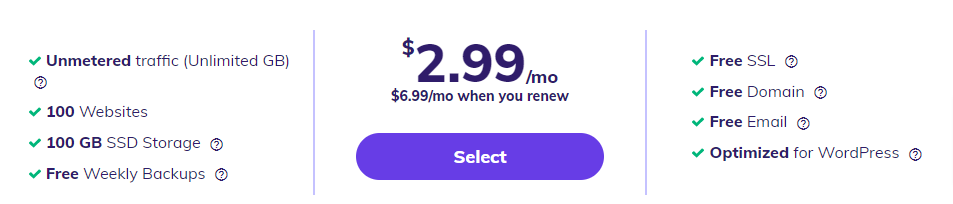
Below are Hostinger’s cheapest hosting plans (annual) for each hosting type:
- Shared: $3.49/month
- Cloud: $14.99/month
- WordPress: $4.99/month
- cPanel: $4.49/month
- VPS: $3.99/month
- Minecraft Server: $7.95/month
- CyberPanel: $4.95/month
I stumbled upon a 15% student-only discount on the site. You can also save more by checking out the Hostinger coupon page.
Namecheap
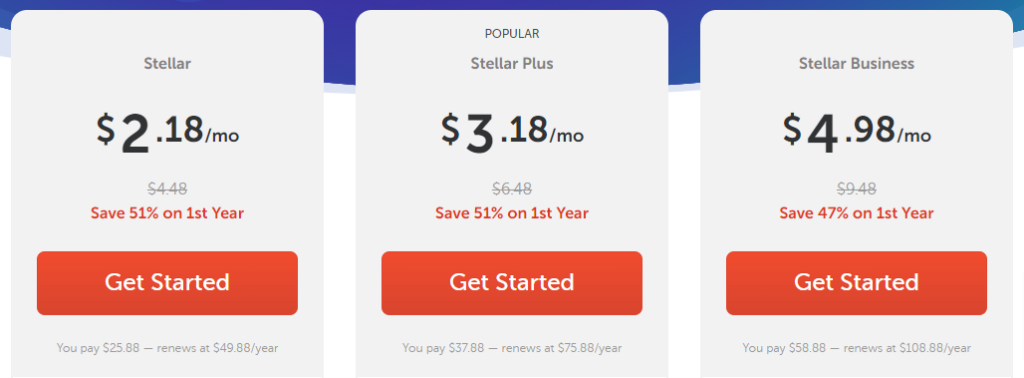
Now, for Namecheap’s least expensive annual hosting plans:
- Shared: $2.18/month
- WordPress: $24.88/year
- Reseller: $17.88/month
- VPS: $6.88/month
- Dedicated: $431.88/year
You can find several discounts on the Namecheap coupon page, such as the 57% newcomer domain registration promo or 10% SSL coupon.
Also, if you choose any of Namecheap’s managed WordPress hosting plans, you could get the first month for free!
🏆 Winner is: Namecheap
With lower prices and bigger discounts, Namecheap narrowly takes the win.
Hostinger vs Namecheap: Customer Support
| Hostinger | Namecheap | |
| Live Chat | Available | Available |
| Available | Available | |
| Phone Support | None | None |
| FAQ | Available | Available |
| Tutorials | Available | Available |
| Support Team Quality | Good | Good |
When it comes to customer support, you should be looking for speed and efficiency. I checked out how both hosting companies handled customer issues.
Hostinger
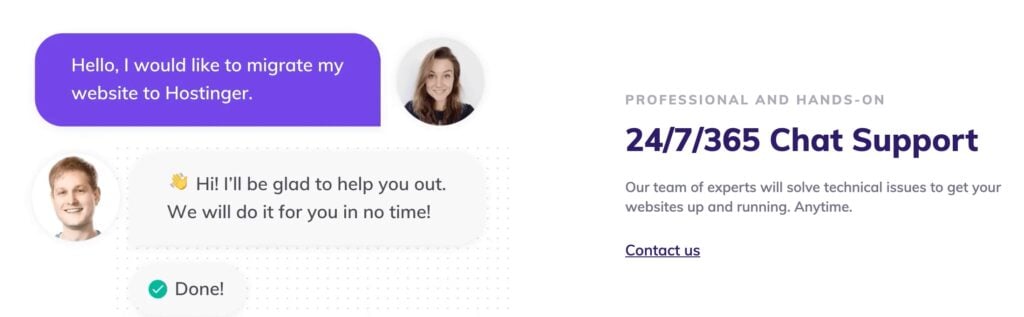
Hostinger has the option to contact them via live chat or email ticket support. There was no phone support.
The live chat wasn’t too easy to find, but when I finally got it, I reached out they responded within 24 hours.
During that time, I browsed their tutorials and FAQ sections, which were in-depth and helpful.
I couldn’t judge from my experience alone, so I went over to Trustpilot to see their recent customer support reviews.
Of 20 reviews, 14 were excellent, and 6 were bad. That isn’t too bad – they have good support quality.
Namecheap

Namecheap also provides live chat and email ticket support. They don’t provide phone support either.
When I reached out to them, their live chat support staff responded in only three minutes. They were also very helpful.
I checked their FAQ and tutorial sections, which were excellent as well. On Trustpilot, they had 14 excellent customer support ratings, 1 average, and 5 bad.
That shows that although it isn’t perfect, their support team quality is good.
🏆 Winner is: Namecheap
I’m giving them the win here because of their faster and more convenient live chat support.
Hostinger vs Namecheap: Extras
| Hostinger | Namecheap | |
| Dedicated IP | Available | Available |
| Email Accounts | Available | Available |
| SEO Tools | Available | None |
| Free Website Builder | None | Available |
| Free Domain | 8/35 packages | Limited |
| WordPress | One-click install | One-click install |
| Free Website Migration | Available | Available |
Added services help hosting providers stand out from their competitors. They could also help you finalize your decision on which to buy.
Hostinger
Dedicated IP
With a dedicated IP address, you get the following perks:
- Better email reputation and deliverability
- Improved SEO
- More server control
- Improved site speed
All VPS hosting plans on Hostinger offer free dedicated IP.
Email Accounts
You can get free email accounts for your domain with any of the plans available.
SEO Tools
You can use SEO Toolkit Pro on your Hostinger account.
Free Website Builder
You don’t get a free web builder, but you can purchase Zyro, a web design software that costs at least $2.90/month.
Free Domain
Out of all 35 Hostinger web hosting plans, 8 come with a free domain.
WordPress
Feel free to use the one-click WordPress install option.
Free Website Migration
If you already have a site up and running with another hosting provider, you can migrate all your website content and files to Hostinger’s servers free of charge.
Namecheap
Dedicated IP
All Namecheap VPS and Dedicated hosting plans come with free dedicated IPs. You can also buy one for $2/month.
I was delighted to get the option to buy one for my shared plan, so I jumped on it.
Email Accounts
You get free email accounts (30 to unlimited) with all Namecheap web hosting plans.
SEO Tools
They do not have an in-house SEO tool.
Free Website Builder
A software called Website Builder comes free of charge with all shared hosting plans.
Free Domain
They don’t give you a free .com domain. However, shared hosting plans come with one free domain name that meets their TLD conditions (.store, .tech, etc.).
WordPress
One-click WordPress install is available.
Free Website Migration
You can also transfer your website content to Namecheap for free.
🏆 Winner is: Hostinger
It would have been a draw, but I loved the free .com domain.
Still confused? You can check our dedicated Hostinger review.
Summary
Now for my final verdict. It shouldn’t come as a surprise that Namecheap is the overall winner.
It provides better services that cater to both individuals and business organizations.
Namecheap will serve you best if you’re a web developer, freelancer, contractor, agency, or small business owner.
However, if you’re an individual or large business owner who simply needs one highly-secure website for your brand, then Hostinger may suit you best.
Try one of these services today. You get a 30-day money-back guarantee, so it’s risk-free.


