How do you keep yourself from wasting hundreds of dollars on a dreadful web hosting provider? The only solution is gathering information – accurate, in-depth, and up-to-date data that tells you which service to choose out of the dozens in the market.
This article is perfect for you if you’re trying to choose between Hostinger vs SiteGround. I paid for both services and tested them thoroughly to create the most accurate and detailed review possible. Here, I’ll talk about their:
- Key web hosting features and plans
- Security and privacy features
- Pricing
- Customer support
- Extras
Don’t have time to read through all the specifics? Here’s a quick summary to help you choose fast.
The main difference between SiteGround and Hostinger is that SiteGround offers more security and bigger resources, including RAM and SSD storage, making it better for startups, enterprises, and resellers. However, Hostinger is more affordable and faster, with lots of add-on perks for the average website owner.
That means if you need to host a site for a large project and you have the budget, you should try SiteGround.
And if you simply want a small business website or WordPress blog, give Hostinger a try.
Table of Contents

Hostinger vs SiteGround: Main Features
Certain functionalities greatly affect the quality of a web hosting service. They are:
- Web hosting plans and their key features
- SSD or HDD Storage
- Performance
- Interface
I’ll discuss how both Hostinger and SiteGround stand with respect to the above metrics.
Hostinger
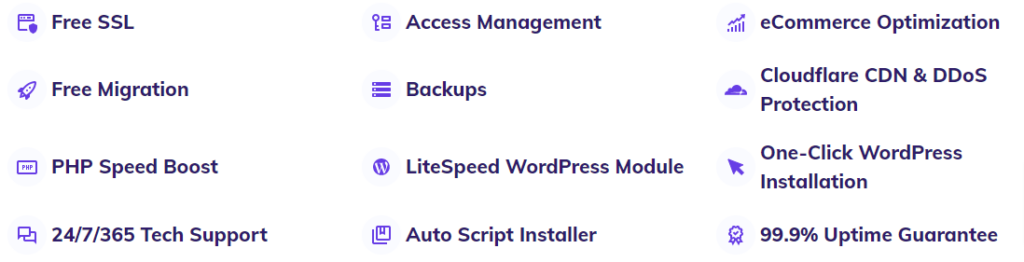
Web Hosting Key Features
You need to choose your plan by considering four factors:
- the types of hosting they offer
- number of websites allowed for a specific plan
- Bandwidth restrictions
- RAM size for cloud dedicated servers
In general, there are two types of hosting, depending on how server resources (RAM, storage, CPU, etc.) are allocated to each website or customer account: shared and dedicated.
For shared hosting, you get to use the same limited resources on one server alongside other users. One website can end up using a lot more of these resources than others. The result is that your site’s performance takes a hit.
With dedicated hosting, you’re given full or partitioned access to the resources of the server(s). This means that no other user can tap into your portion and affect your website performance.
Hostinger has seven hosting plans: Shared, WordPress, Cloud, Virtual Private Server (VPS), and more.
Two of Hostinger’s plans are shared. They are called Shared Hosting and WordPress Hosting. Their basic tiers offer enough resources to power blogs, niche sites, and landing pages.
These plans can also help you host high-traffic websites (see what’s high and what’s not HERE). But, you may need to upgrade to the highest and most expensive tier, business hosting.
There are plans for dedicated hosting on Hostinger. The two most vital are called Cloud Hosting and VPS Hosting.
Thanks to private partition technology, Hostinger’s Cloud plans allow you to get a substantial part of a server’s resources for your websites alone. You don’t get root access to your servers’ configuration, but that’s already fully managed by the hosting company.
VPS hosting with Hostinger is just like its Cloud in terms of the partitioning of dedicated resources. However, it offers root access. I don’t recommend this to non-tech web admins as it requires some programming skills to manage.
To give you an idea of what these dedicated server resources are, experts recommend 512MB RAM for high-end blogs and 2GB for eCommerce websites.
Hostinger offers 1GB – 16GB RAM for VPS hosting and 3GB – 12GB for cloud hosting plans (enterprise hosting being the highest).
The more visitors you get, the more bandwidth your site needs for data transfer. Hostinger’s plans will give you 100GB to unlimited bandwidth each month.
You can also host from 1 to 300 websites. While a 300 websites max. cap should be sufficient for most users; this policy is not very reseller-friendly if you ask me.
Storage
Servers are basically computers, and hence, they have limitations on storage. You need somewhere to save your site’s files, images, videos, and more.
Servers can have SSD or HDD storage. The best ones use SSD because it’s faster.
Hostinger plans will give you from 20GB to 300GB SSD storage. 1GB is more than enough to host a weekly blog, so you should be fine here.
Also, they use the Google Cloud storage platform to ensure top-notch SSD performance at all times.
Database allowance is also an important storage factor. You need databases to keep inventory lists, web polls, customer feedback, etc.
Hostinger allows you to have 2 to unlimited databases depending on your plan. I was a bit disappointed that the lower limit is so small because I know other services that offer more.
Performance
A website’s performance stems down to its speed, uptime percentage, and server location. Speed and page load time, being the most vital, can affect user experience and search engine rankings.
Uptime refers to how often your site is available to visitors. Frequent server crashes will adversely affect this metric.
I ran several tests on Hostinger and got the following results:
- Test site load time: 0.8s to 1s
- Response time: 25ms to 244ms
- Uptime in the last month: 100%
These stats show that Hostinger’s performance is well above the average web hosting provider.
You can boost site speed and reduce load times by hosting your site on servers located closest to your target audience. Hostinger has servers in the 7 countries:
- the USA
- the UK
- the Netherlands
- Lithuania
- Singapore
- India
- Brazil
Interface
These web hosting providers have to give non-tech-savvy subscribers a way to manage their sites effortlessly. Hence, the need for a control panel.
cPanel is most common among web hosting companies. However, Hostinger has its own called hPanel. I found it quite easy to use.
You also have the option to enjoy cPanel hosting and CyberPanel VPS hosting.
For more details, you can check our Hostinger Review.
SiteGround

Web Hosting Key Features
This company offers only 5 hosting plans: Web, WordPress, WooCommerce, Reseller, and Cloud.
At least three of them can be categorized as shared server hosting packages. These are Web, WordPress, and WooCommerce hosting. The Reseller package also falls under this category, but not quite. I’ll explain why in a bit.
For dedicated hosting, SiteGround offers the Cloud plan. This package will host your site on a pool of servers, but you won’t be given all their resources.
Instead, you get a specific allocation of dedicated resources based on your subscription. The service allows you to configure your cloud server according to its CPU cores, RAM, and SSD storage.
This is perfect if you’re on a tight budget and want to prioritize certain resources (e.g., storage over RAM).
Now, back to SiteGround’s reseller hosting. It’s basically a package that allows you to purchase hosting space and sell to clients for profit.
You get to manage an unlimited number of sites and purchase and allocate your own resources. You may choose from three hosting options: GrowBig and GoGeek are shared plans, while Cloud is a dedicated plan.
In terms of RAM, you can buy between 8GB to 130GB of RAM on cloud hosting, which is fantastic. All plans come with unlimited bandwidth.
Also, you’re allowed from 1 to unlimited websites on an account.
Storage
You may have noticed that, so far, SiteGround is very generous with server resources. There’s more:
You can bag storage space of 1GB to 1TB SSD with an unlimited database for every plan. These numbers are better than Hostinger’s.
Performance
For SiteGround’s performance, my research yielded the following results:
- Test site load time: 1.3s to 1.8s
- Response time: 177ms to 570ms
- Uptime in the last month: 100%
The uptime is great, and the site speed isn’t bad, but it’s nowhere near as good as Hostinger’s.
SiteGround has servers and data centers in 12 different countries. It uses both core servers and CDNs (Content Distribution Networks). Here are their server and data center locations:
- the USA
- the UK
- the Netherlands
- Spain
- Germany
- Australia
- Singapore
- Japan
- Finland
- Poland
- Brazil
Interface
SiteGround uses its own control panel called Site Tools. I found it simple and easy to use.
Winner is: SiteGround
SiteGround is the clear winner here. Its resources and custom properties are better than what most web hosting services can offer.
For more details, you can check our detailed Siteground Review.
Hostinger vs SiteGround: Security & Privacy
| Hostinger | SiteGround | |
| SSL Certificates | Yes | Yes |
| Server Security | ● mod_security ● PHP protection | ● Web Application Firewall ● AI anti-bot system ● Malware protection ● Email spam protection |
| Backups | Weekly to Daily | Daily |
| Domain Privacy | Yes ($5 per year) | Yes ($12 per year) |
How will SiteGround and Hostinger keep your site data and visitors safe from malicious third parties? Let’s find out.
Hostinger

SSL Certificates
Most hosts provide paid or free SSL certificates to encrypt your site content and connections for better security.
Each Hostinger plan comes with a free Let’s Encrypt SSL certificate. Here is how you can install SSL on all Hostinger plans.
Server Security
To keep servers secure, Hostinger provides mod security and PHP protection (Suhosin and hardening).
Backups
You’ll be surprised at how fast things can go wrong on a website. I once downloaded a simple plugin and nearly lost most of my site’s content. Thankfully, a recent backup was on-hand to help me recover my data.
Hostinger gives you backups with a frequency range of weekly to daily, depending on your plan.
Domain Privacy
When you register a domain name, you’ll need to submit some personal info such as name, address, and phone number.
The WHOIS directory is a public database for such information. Unfortunately, everyone on the internet has access to it, including spammers and scammers.
To keep such information redacted, domain name registrars like Hostinger offer something called domain privacy as an add-on service.
With Hostinger, you can get domain privacy for $5 per year.
SiteGround
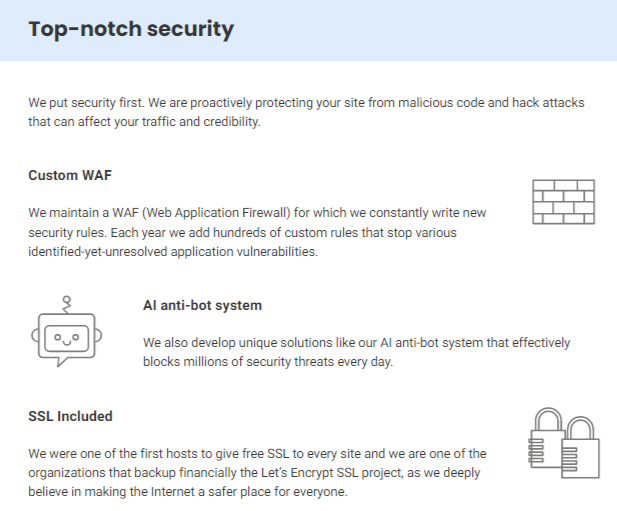
SSL Certificates
You get a free SSL certificate with each plan on SiteGround. They offer both Let’s Encrypt and Wildcard SSL certificates free of charge.
Server Security
To ensure your website’s safety, they offer the following security measures with each plan:
- Web Application Firewall
- AI anti-bot system
- Email spam protection
There’s also an add-on called Site Scanner that monitors your site for malicious threats. It costs $2.49/month.
Backup
All plans come with daily backups.
Domain Privacy
You can get domain privacy with SiteGround for $12 per year, which is too expensive, in my opinion.
Winner is: SiteGround
They have better security features and redundancies.
Hostinger vs SiteGround: Web Hosting Pricing Plans
| Hostinger | SiteGround | |
| Free Plan | No | No |
| Subscription Durations | One Month, One Year, Two Years, Four Years | One Month, One Year, Two Years, Three Years |
| Cheapest Plan | $1.99/month (4-year plan) | $2.99/month (1-year plan) |
| Most Expensive Shared Hosting Plan | $19.98/month | $44.99/month |
| Best Deal | $95.52 for four years (save 80%) | Any annual plan (save 80%) |
| Best Discounts | 10% student discount 1%-off coupons | None |
| Cheapest Domain Price | $0.99/year | $17.99/year |
| Money Back Guarantee | 30 days | ● 14 days (dedicated cloud) ● 30 days (shared) |
Next, we’ll explore what these premium services cost.
Hostinger
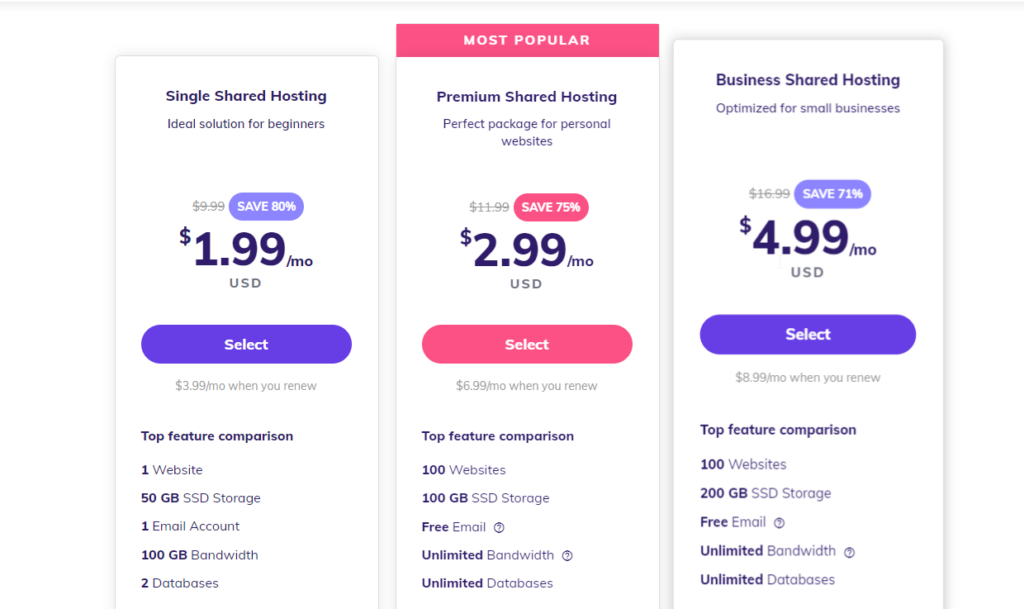
Below are Hostinger’s cheapest annual hosting plans:
- Shared: $3.49/month
- Cloud: $14.99/month
- WordPress: $4.99/month
- cPanel: $4.49/month
- VPS: $3.99/month
- Minecraft Server: $7.95/month
- CyberPanel: $4.95/month
I found a 15% student-only discount on the site. You can also save more by checking out the Hostinger coupon page.
SiteGround
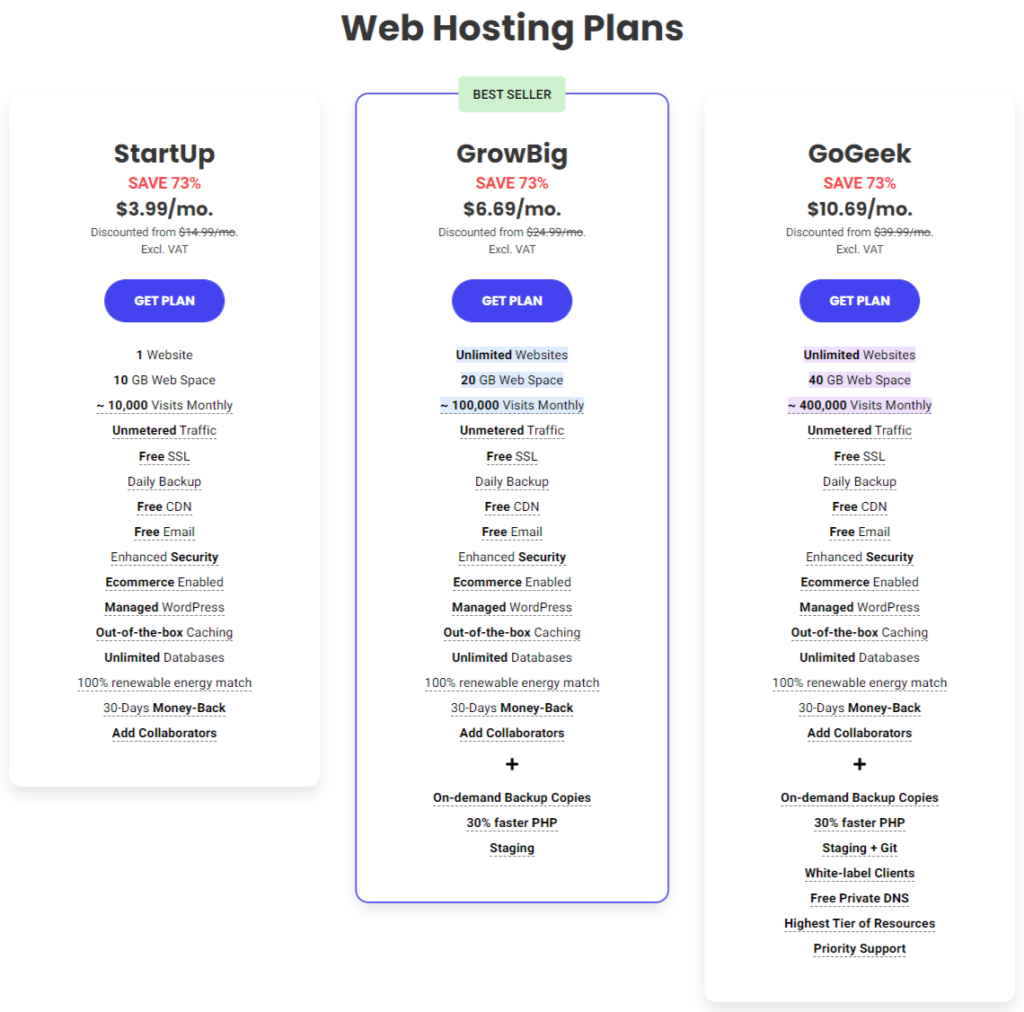
Here are SiteGround’s cheapest annual hosting plans:
- Web: $2.99/month
- WordPress: $2.99/month
- WooCommerce: $2.99/month
- Cloud: $100.00/month
- Reseller: $4.99/month
It’s a bummer that I found no real discounts on the platform.
Winner is: Hostinger
Their hosting packages and domains are more affordable. Plus, they offer some juicy discounts and deals.
Hostinger vs SiteGround: Customer Support
| Hostinger | SiteGround | |
| Live Chat | Available | Available |
| Available | Available | |
| Phone Support | None | Available |
| FAQ | Available | Available |
| Tutorials | Available | Available |
| Support Team Quality | Good | Nearly Excellent |
Next, I put their customer support to the test.
Hostinger
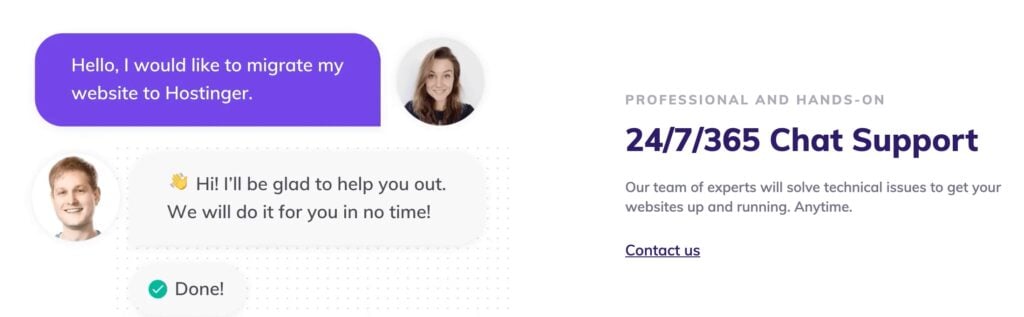
Hostinger offers a live chat feature for clients and email support via a ticketing system. I reached out via email and got a helpful response within 24 hours. They don’t offer phone support, though.
While I waited for a response, I explored their FAQ and Tutorial sections, which were rich in helpful info.
But that was the experience of one person. To get a general perspective of how their support team works, I checked 20 of Hostinger’s latest customer service reviews on Trustpilot. 14 were excellent, and 6 were bad.
It’s clear that they have good support quality but still need to improve.
SiteGround

SiteGround offers 24/7 live chat and email support via helpdesk tickets. Both options responded promptly. It was refreshing to see that they give all customers access to phone support too.
Their FAQ and tutorial sections were just as vast as Hostinger’s. Then I went through their Trustpilot reviews and was even more impressed.
Of 20 reviews, 16 were excellent, 1 average, and 3 bad. That’s a nearly excellent support team.
Winner is: SiteGround
The provision of phone support and better customer care quality gives them the win.
Hostinger vs SiteGround: Extras
| Hostinger | SiteGround | |
| Dedicated IP | Available | Available |
| Email Accounts | Available | Available |
| SEO Tools | Available | None |
| Free Website Builder | None | Available |
| Free Domains | 8/35 packages | No |
| WordPress | One-click install | Automatic install |
| Free Website Migration | Available | Available |
If you’re still on the fence, here are some extra services from both SiteGround and Hostinger that could help you choose.
Hostinger
Dedicated IP
A dedicated IP address gives you:
- better email reputation and deliverability
- improved SEO
- more server control
- improved site speed
All VPS hosting plans on Hostinger offer free dedicated IP.
Email Accounts
Each plan comes with free email accounts for your domain.
SEO Tools
The SEO Toolkit Pro is available on your Hostinger account.
Free Website Builder
When you subscribe, you don’t get a free web builder, but you can purchase Zyro, an AI web design and builder software that costs at least $2.90/month.
Free Domain Name
8 out of 35 hosting plans come with free domain registration.
WordPress
There’s a one-click WordPress install option available. You can read our guide on how to install wordpress on Hostinger for more details.
Free Website Migration
Hostinger will help you migrate your website’s content from another hosting platform to theirs free of charge.
SiteGround
Dedicated IP
All of SiteGround’s cloud hosting plans provide a free dedicated IP.
Email Accounts
All hosting plans come with email accounts.
SEO Tools
No internal SEO tools. Plugins can help, though.
Free Website Builder
You get a free version of Weebly custom website builder when you purchase hosting.
Free Domain Name
SiteGround doesn’t provide free domain names with any of its plans.
WordPress
If you choose a managed WordPress account, the software comes pre-installed on your website.
Free Website Migration
They only give free website migration for WordPress sites, and it’s automatic using SiteGround’s Site Tools. If you want a team to migrate your site, it will cost you.
Winner is: Hostinger
Hostinger offers more add-on services at no extra cost.
Summary
Even though SiteGround is the clear overall winner, I must state that both hosting services serve different kinds of web admins.
If you need hosting for a large-scale or high-potential project/business, then you would be happy with SiteGround’s abundant, albeit costly, resources.
If, on the other hand, you want something small, quick, and easily affordable, you will be happy with Hostinger.
I recommend you take advantage of their money-back guarantee and try Hostinger or SiteGround today.
References
blog.ssdnodes.com/blog/how-much-ram-vps/
https://whois.icann.org/en/basics-whois
https://www.siteground.com/tutorials/getting-started/transfer-your-existing-site/
