Here I’m going to show you how easy it is to sign up with SiteGround and how you can take the first step toward creating your website or blog with them. But how do you actually sign up with SiteGround? What’s the process?
SiteGround is a fantastic web host (my SiteGround review is here) because of its secure, fast, feature-rich, and cheap web hosting services.
- You get loads of features; like SSD storage, Caching, Ultrafast PHP, free website migration, free website backups, free Let’s Encrypt SSL certificate.
- They’re endorsed by WordPress; you get cheap WordPress hosting and you can get WordPress pre-installed or you can install WordPress yourself.
- They have a strong focus on speed and security; like Ultrafast PHP enabled servers, , SG Scanner, SuperCacher plugin, and free CDN.
- They offer cheap pricing and offer a 30-day money-back guarantee.
Signing up with SiteGround is refreshingly simple. You can go from choosing a plan to having your account set up in about 10 minutes. They’ve streamlined the whole process, so you can focus on what really matters – building your website.
Below are the steps you need to take to sign up with SiteGround.
1. Go to SiteGround.com

Go to their website and find their web hosting plans page (you can’t miss it).
2. Choose your SiteGround hosting plan
SiteGround has three web hosting pricing plans you can sign up for; StartUp, GrowBig, and GoGeek. (FYI I recommend the GrowBig plan.)
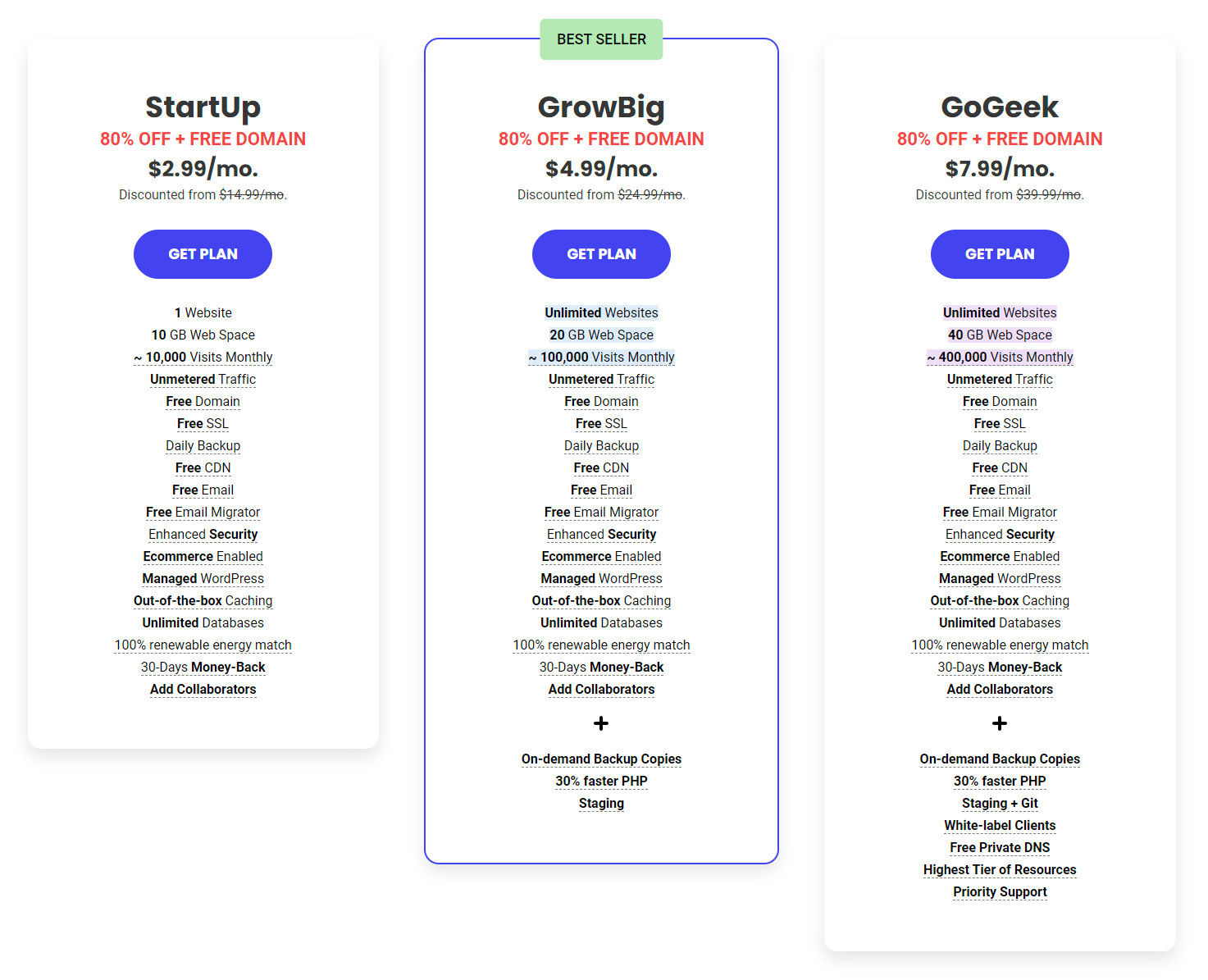
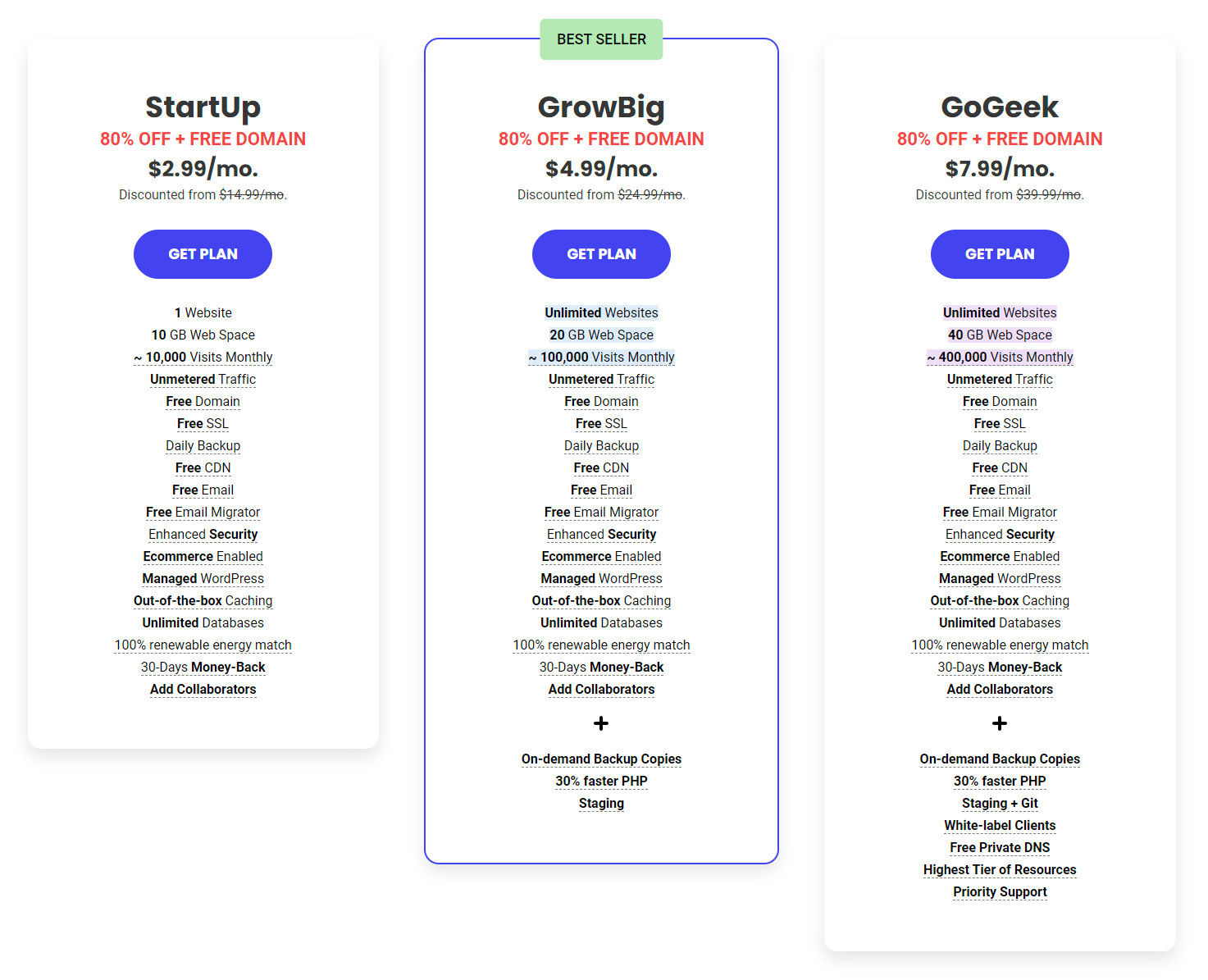
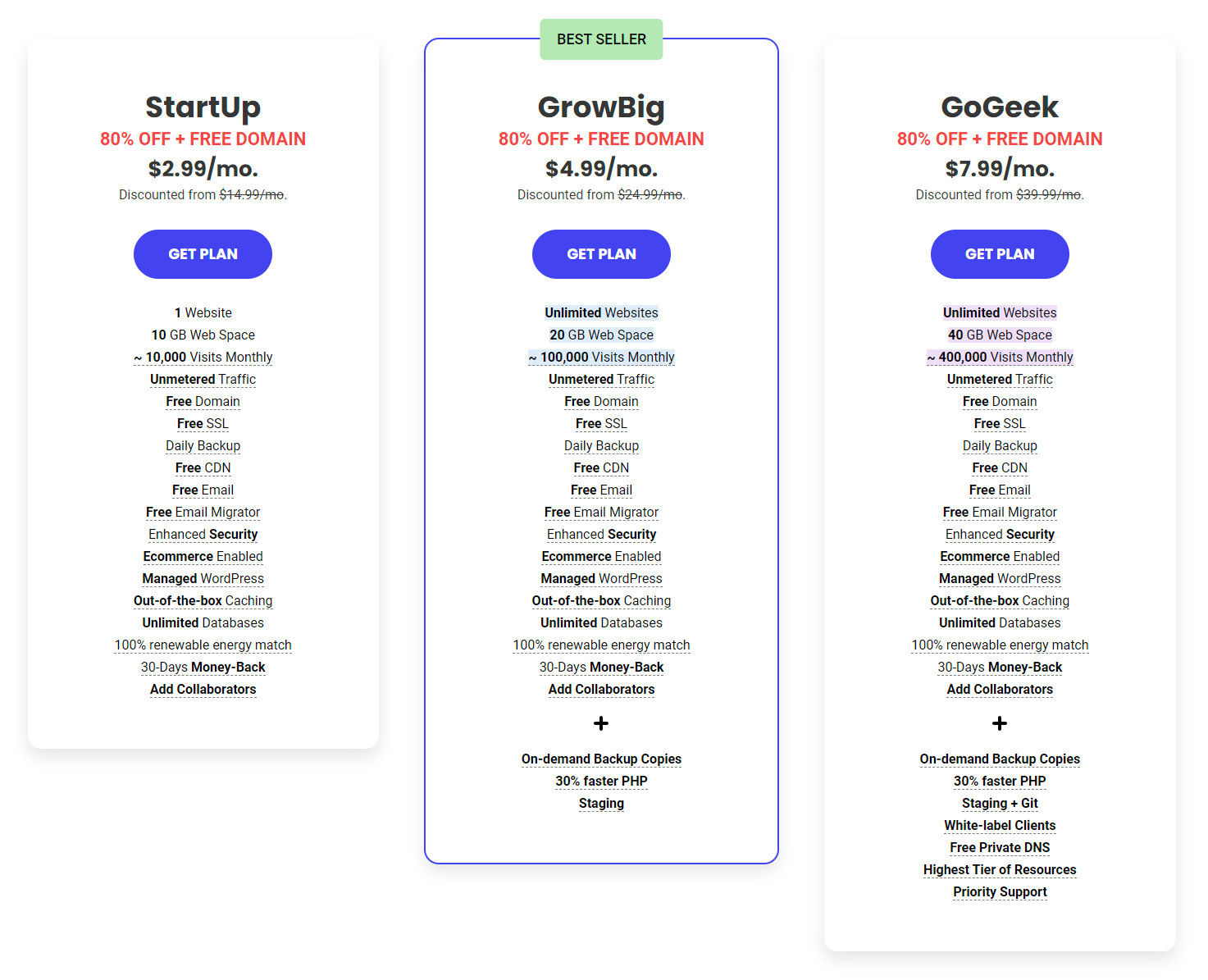
- The StartUp plan is perfect for beginners that are starting out; this plan lets you host 1 website, get 10GB of web space, and is suitable for sites that get ~ 10,000 visits per month.
- The GrowBig plan is a great value for money plan and is ideal for WordPress-powered sites. This plan includes the option for hosting multiple websites, 20GB of web space, suitable for sites with ~100,000 monthly visits, plus it comes with on-demand backups, staging, and SiteGround’s SuperCacher, a tool that greatly improves WordPress and Joomla site page speed.
- The GoGeek plan is best suited for ecommerce and large websites that are a bit more resource-intense, or if you are after more geeky things like staging and GIT integration, white-labeling, private DNS, and lots more. This plan includes the option for hosting multiple websites, and 40GB of web space, suitable for sites that get ~400,000 monthly visits.
- Find out more about SiteGround pricing and plans here
3. Choose a Domain Name
Next, you need to choose a domain name.
You choose to register a new domain or sign up using an existing domain you own.
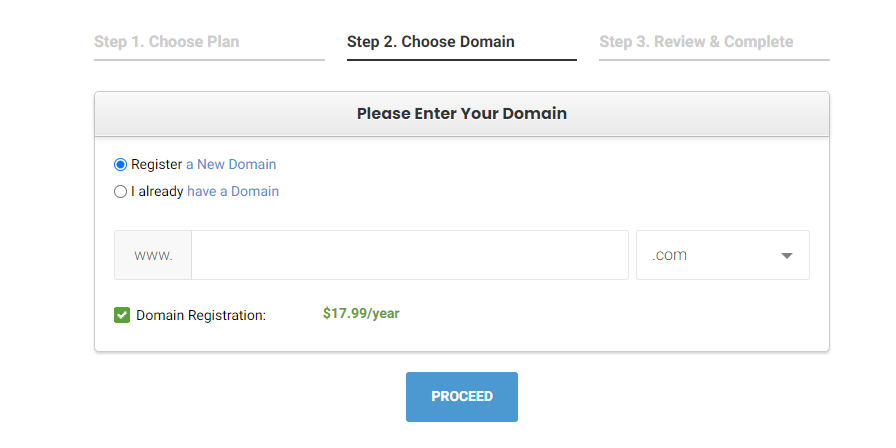
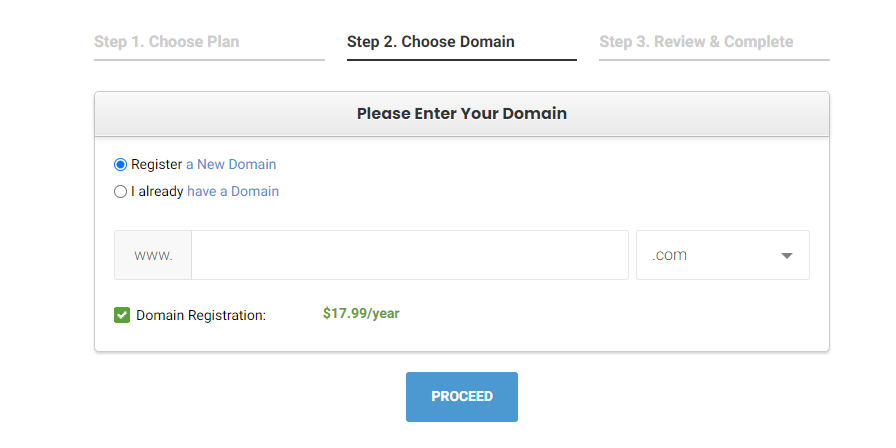
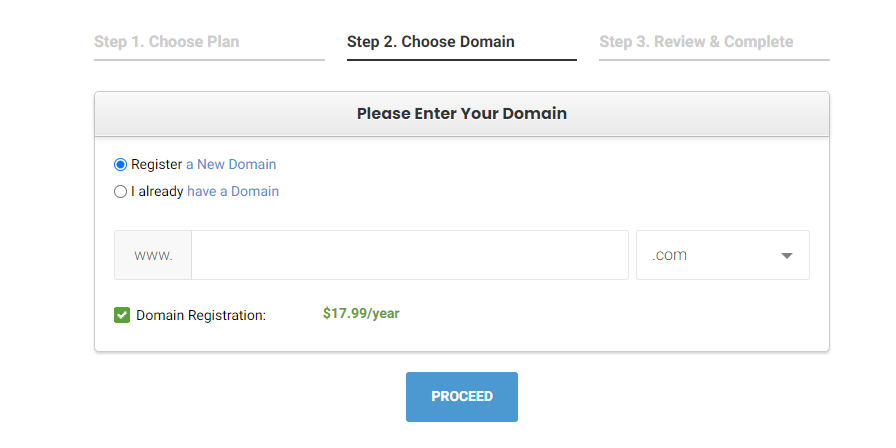
4. Review & Complete Your Order
Next is the third and final step, where you create your account, fill out your personal details, your payment information (including PayPal) and the hosting options you want. Here below is a step-by-step guide.
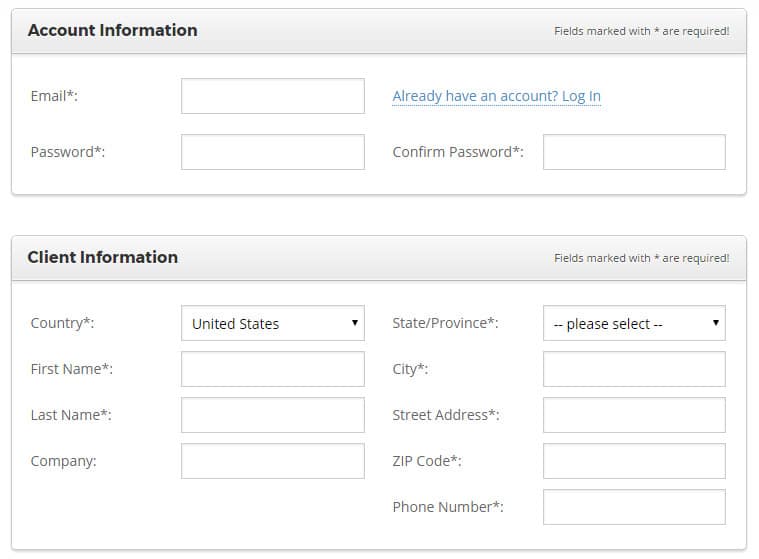
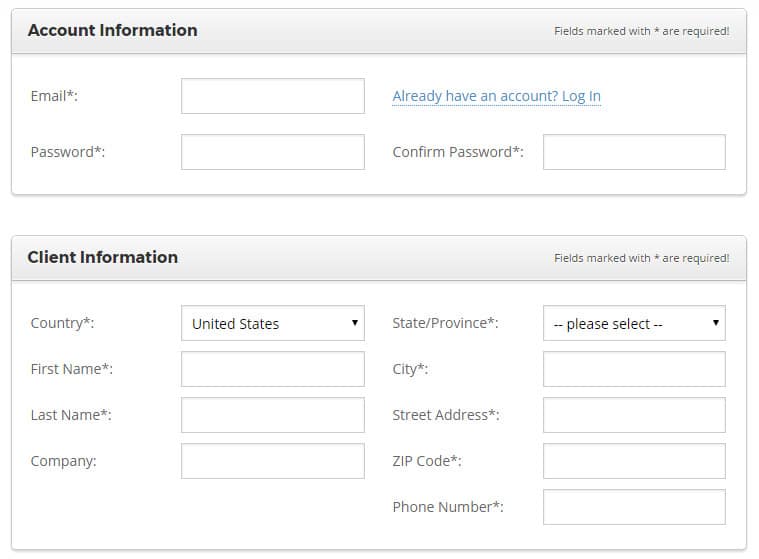
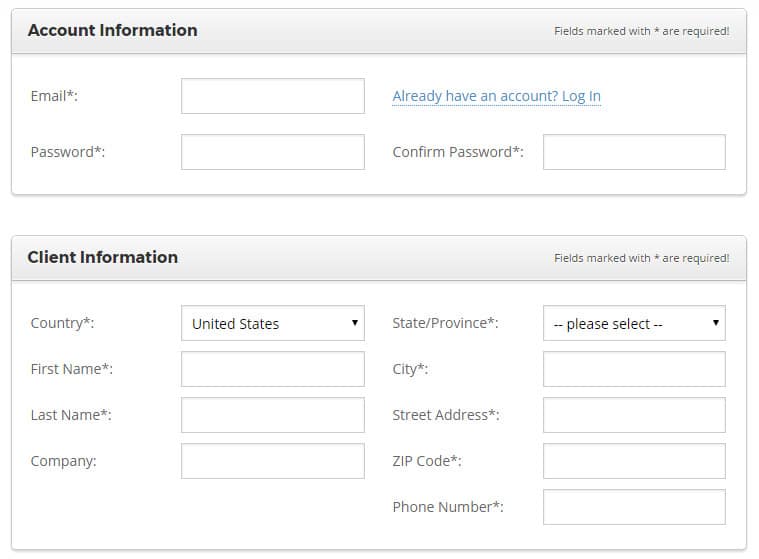
This is is the standard stuff you have done a million times before; email, password, first and last name, country, phone number, etc.
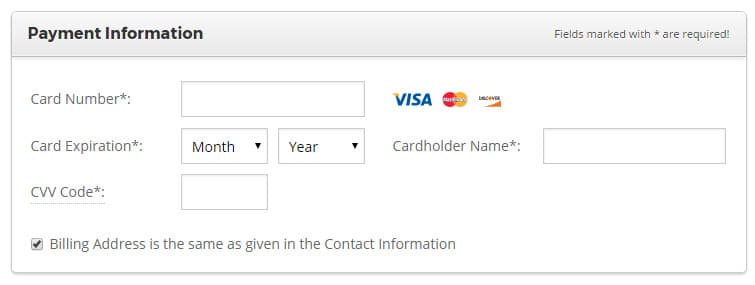
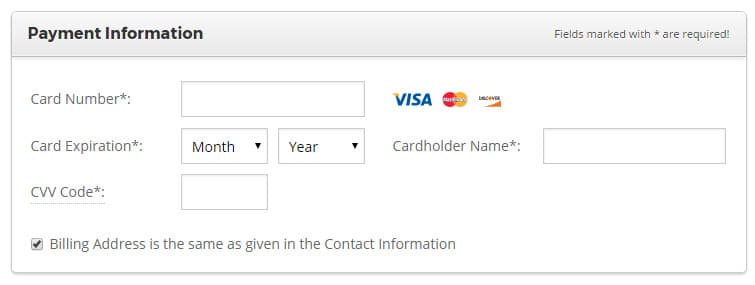
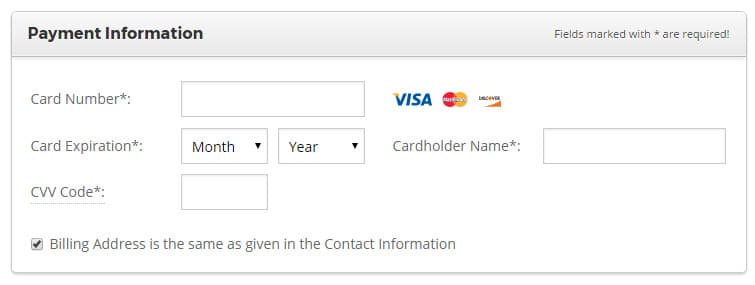
Next is to give SiteGround your credit card details (Visa, MasterCard, or Discover). Now you might ask, can I pay with PayPal? Yes, you can.
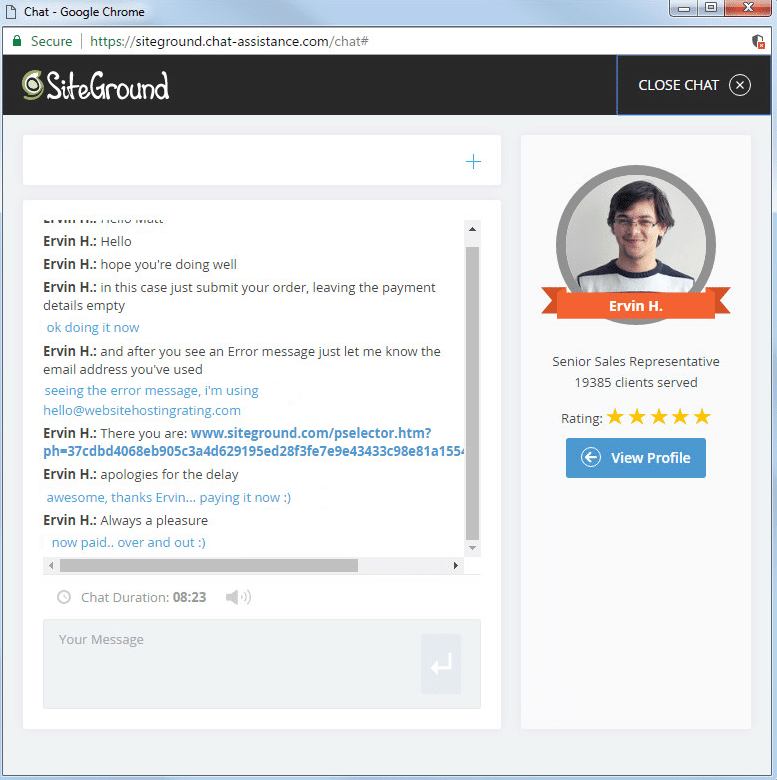
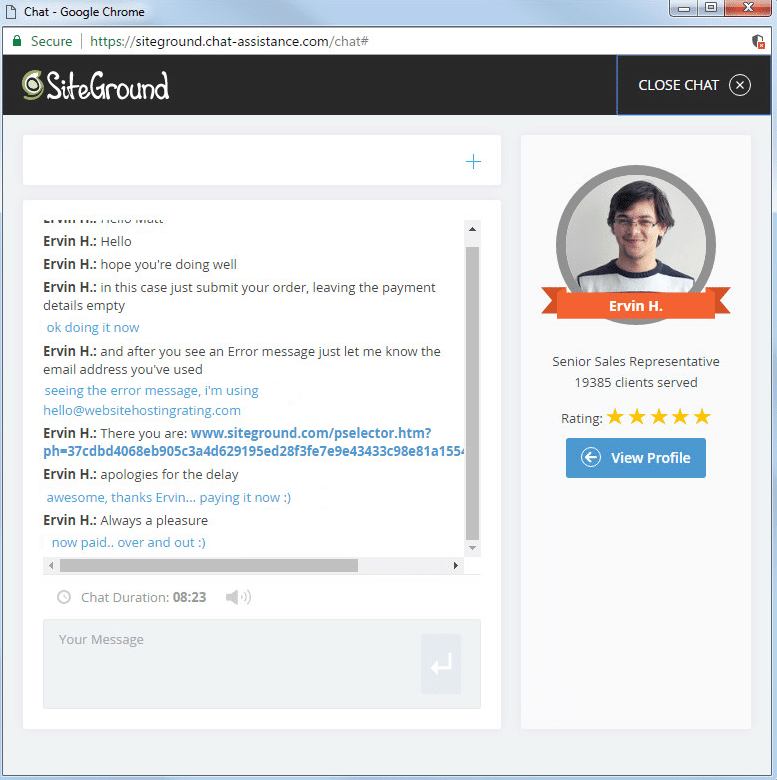
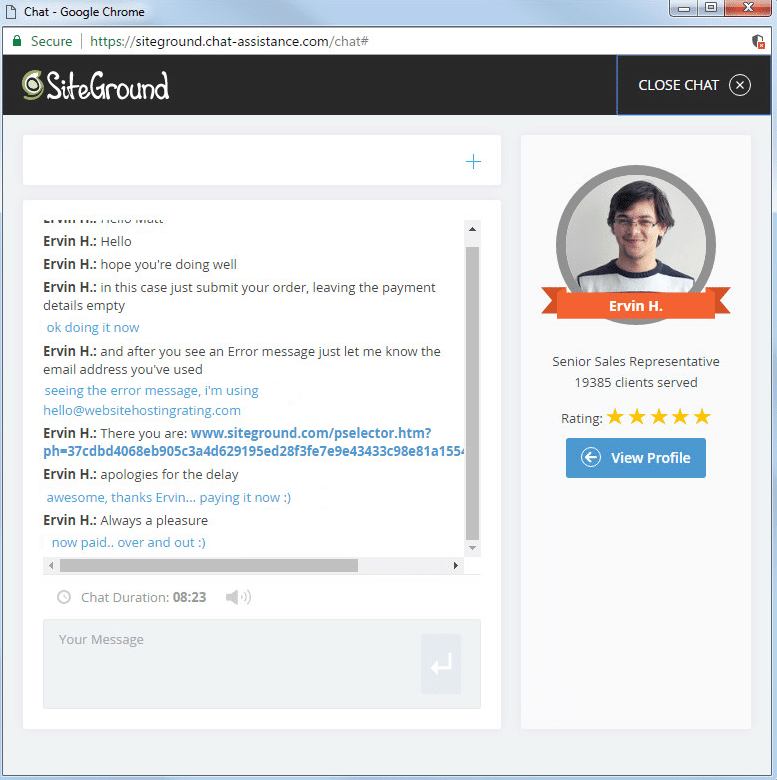
You can use PayPal to pay for your hosting (I did). All you need to do is leave the payment details empty and reach out to SiteGround’s Sales Team using the Live Chat button (on top of the site in the main navigation).
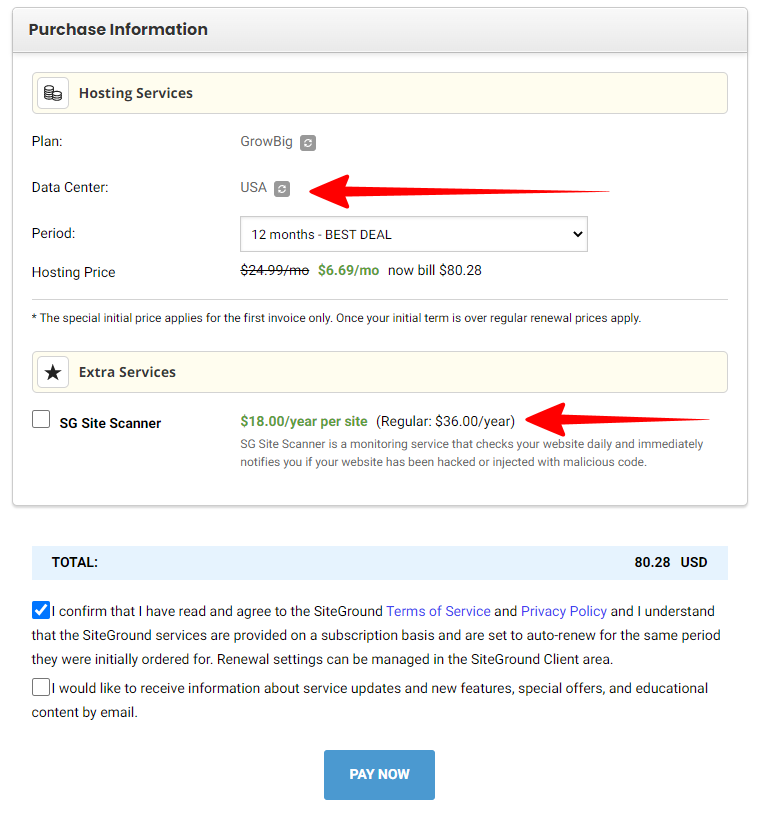
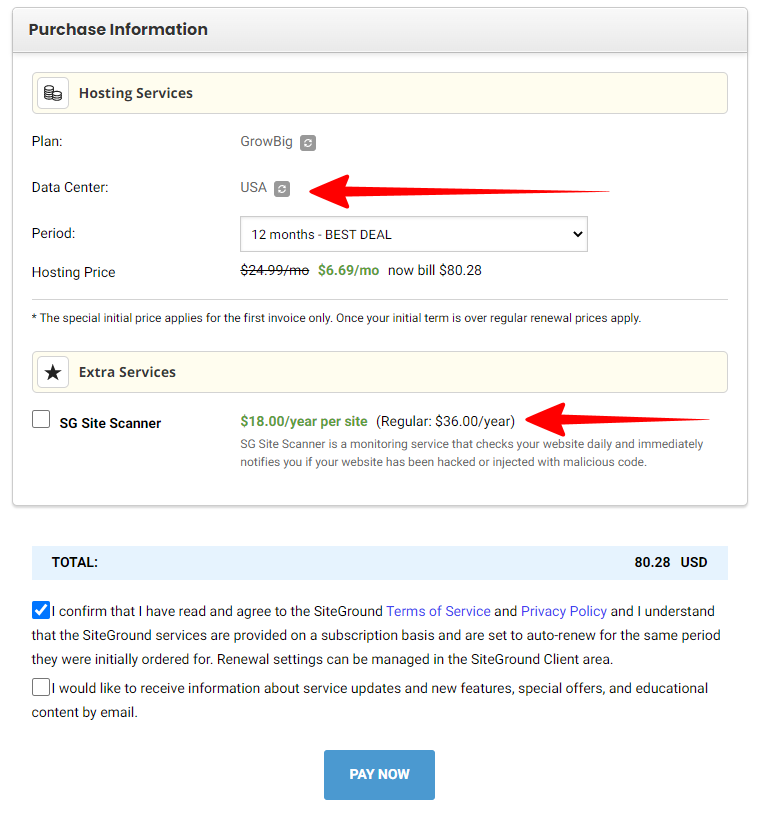
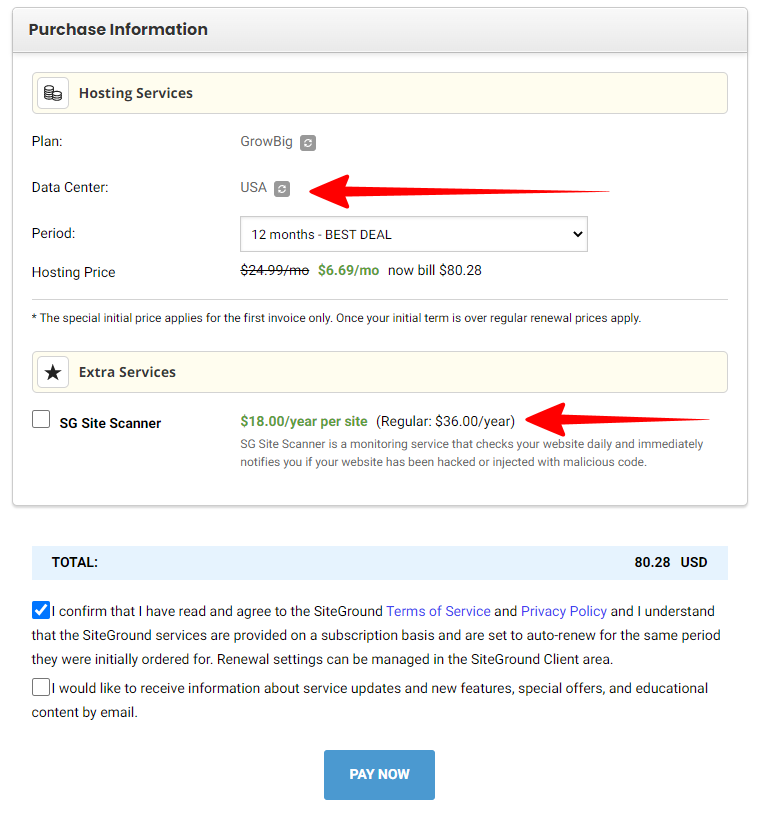
Next is to choose your hosting services, and add-ons and pay for your hosting account. There are two things to factor in here.
First thing is to choose the location of your preferred data center. Choose a location based on where you are and where your customer/audience is geographically located (i.e. if you are in the United States pick Iowa if you are in the UK pick London, and if you are in Australia choose Sydney).
Second thing is to decide if you need the SG Site Scanner addon. SG Site Scanner is a monitoring service that checks your website daily and immediately notifies you if your website has been hacked or injected with malicious code.
5. And You Are Done 🎉
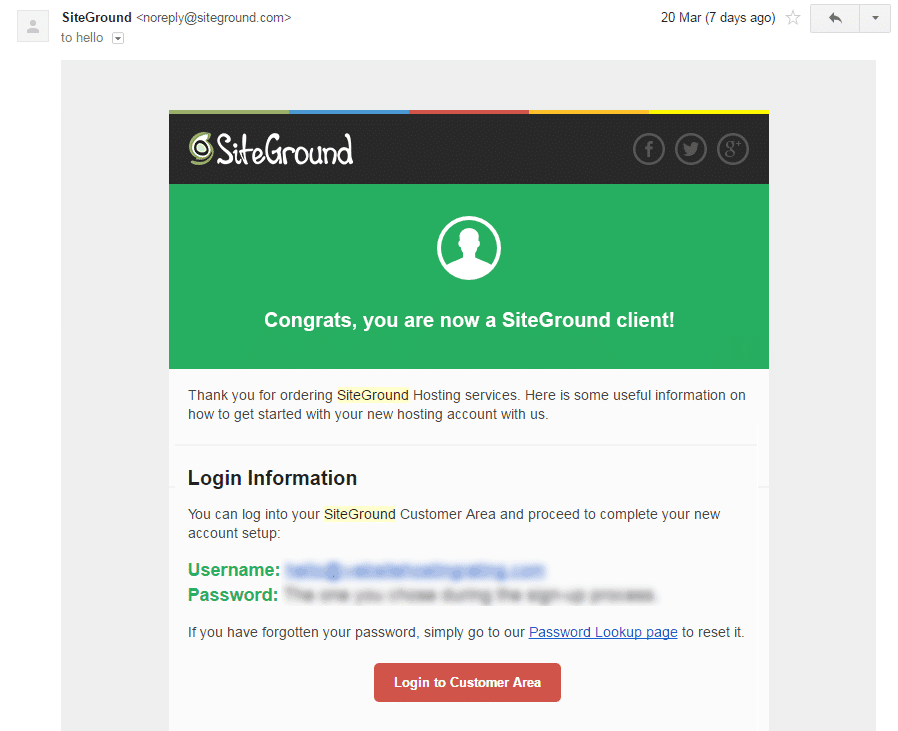
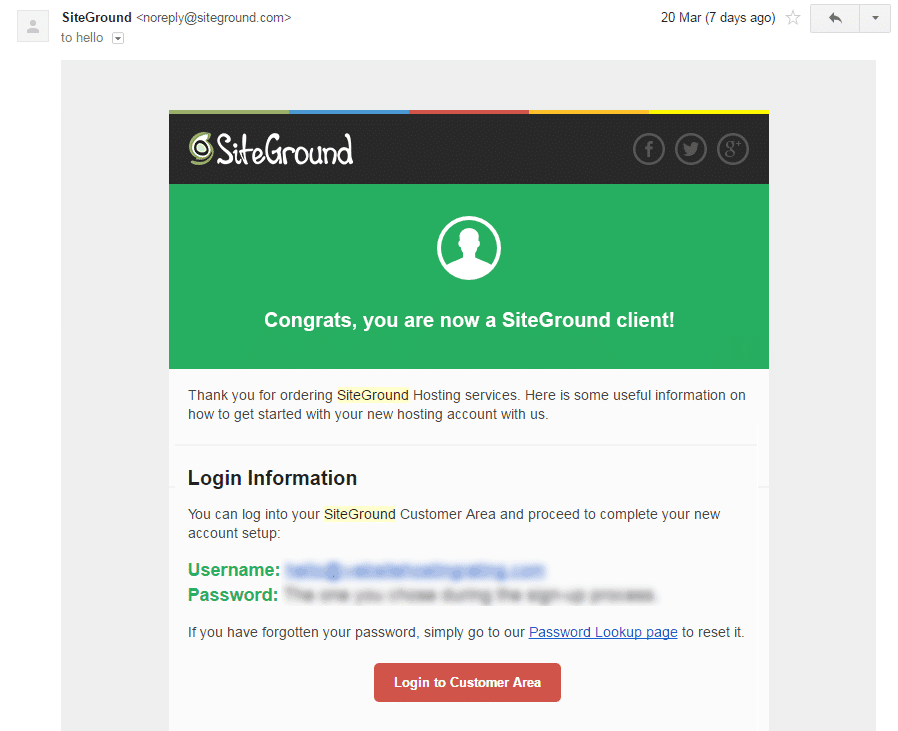
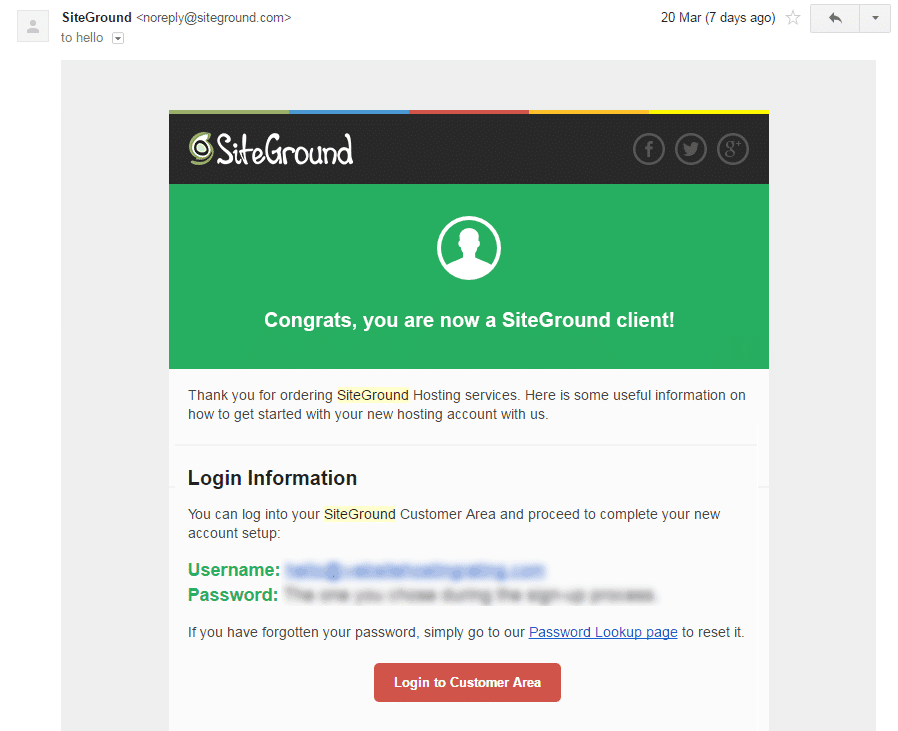
Great work, now you have signed up with SiteGround. Now you will receive an email confirming your order, and another email with the login to your SiteGround Customer Area.
The next thing you need to do is to install WordPress (my SiteGround WordPress installation guide is here)
If you haven’t already, go to SiteGround.com and sign up right now.


Ready to launch your website or blog? I’m going to walk you through how to sign up with SiteGround – it’s way easier than you might think.
As an SEO strategist, I’ve tested a lot of hosting providers. SiteGround stands out from the crowd – they’re known for their secure, fast, feature-packed, and affordable web hosting services. (Here’s my full SiteGround review.)
- You get a ton of features, including SSD storage, free website migration, free website backups, and a free Let’s Encrypt SSL certificate.
- They’re officially endorsed by WordPress, offering budget-friendly WordPress hosting. You can even have WordPress pre-installed or install it yourself.
- They’re laser-focused on speed and security, with features like Ultrafast PHP-enabled servers, SG Scanner, the SuperCacher plugin, and a free CDN.
- They have competitive pricing and a 30-day money-back guarantee – no risk involved.
Signing up with SiteGround is a breeze. Let’s break down the steps.
1. Go to SiteGround.com



Head over to their website (click here) and you’ll land directly on their web hosting plans page.
2. Choose your SiteGround hosting plan
SiteGround offers three main web hosting pricing plans: StartUp, GrowBig, and GoGeek. (I usually go with the GrowBig plan – it offers the best balance.)
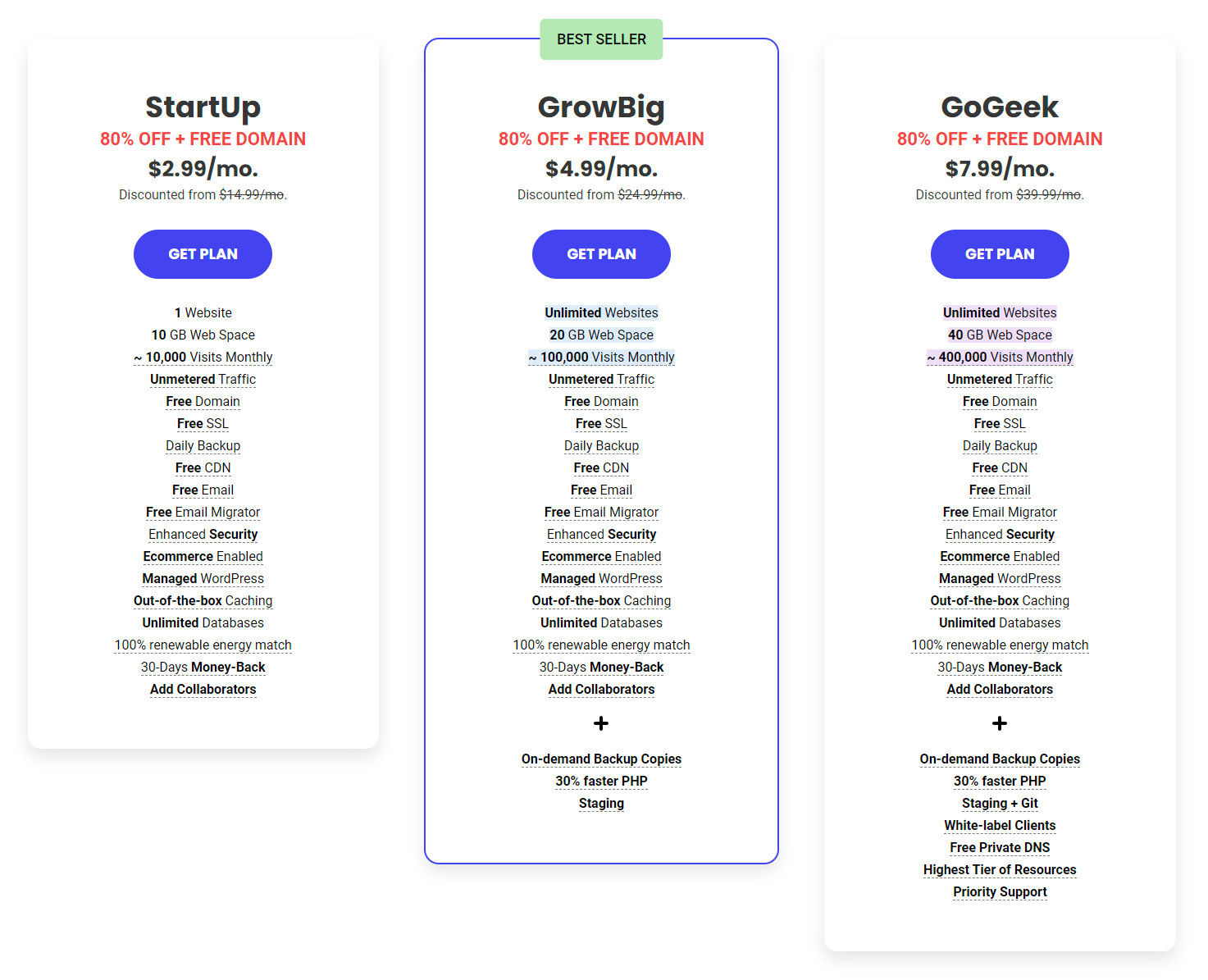
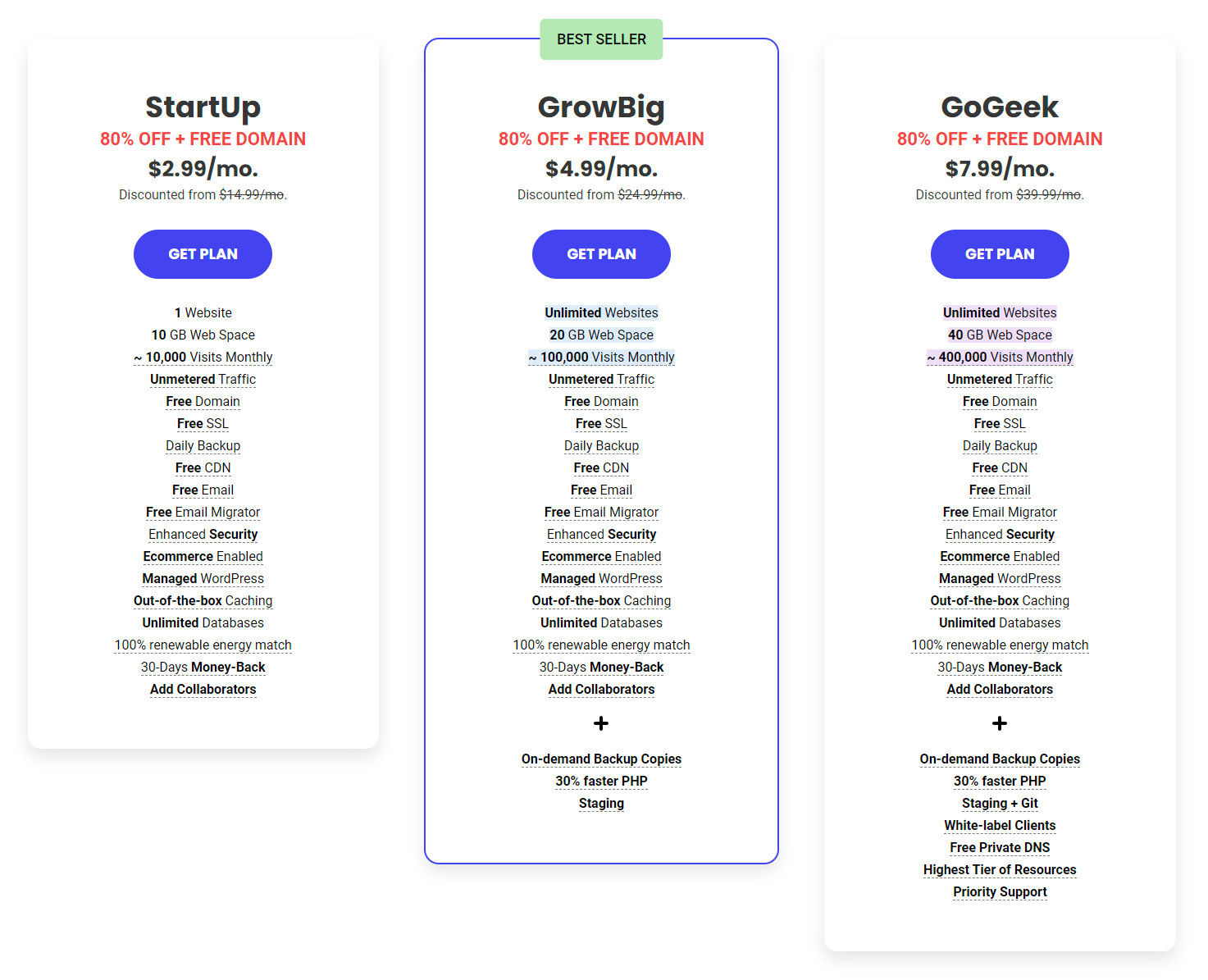
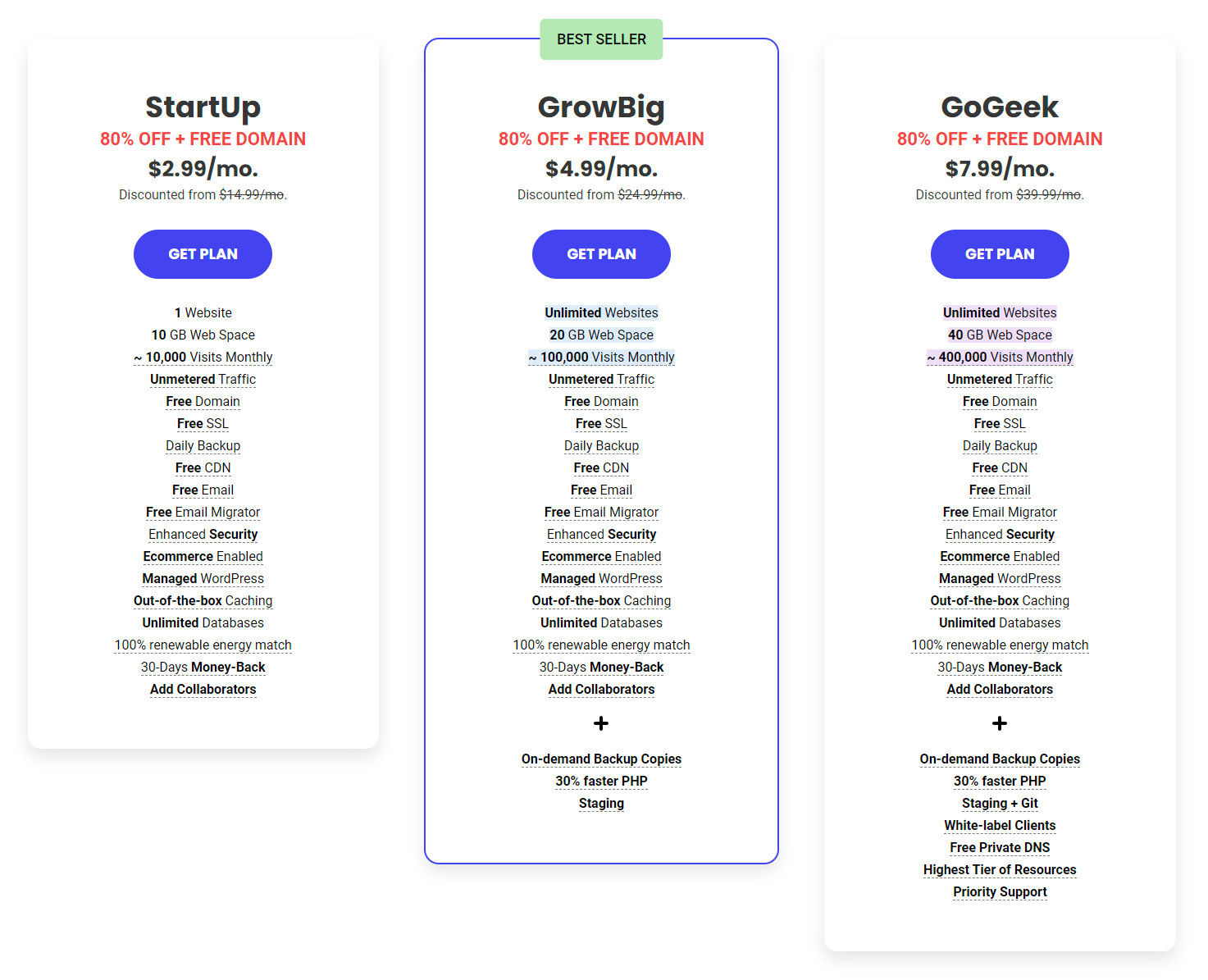
- The StartUp plan is great for beginners. It allows you to host 1 website, provides 10GB of web space, and can handle around 10,000 visits per month.
- The GrowBig plan offers excellent value and is perfect for WordPress sites. You can host multiple websites, get 20GB of web space, and it’s suitable for sites with up to 100,000 monthly visits. Plus, you get on-demand backups, staging, and SiteGround’s SuperCacher (a tool that makes WordPress and Joomla sites lightning-fast).
- The GoGeek plan is designed for larger, resource-intensive websites, especially e-commerce sites. It’s also a good fit if you need features like staging, GIT integration, white-labeling, private DNS, and more. This plan lets you host multiple websites, offers 40GB of web space, and can handle around 400,000 monthly visits.
- Want a deeper dive into SiteGround’s plans? Check out their pricing and plan details here.
3. Choose a Domain Name
Now for your website’s address – your domain name.
You can either register a brand new domain through SiteGround or use an existing domain that you already own.
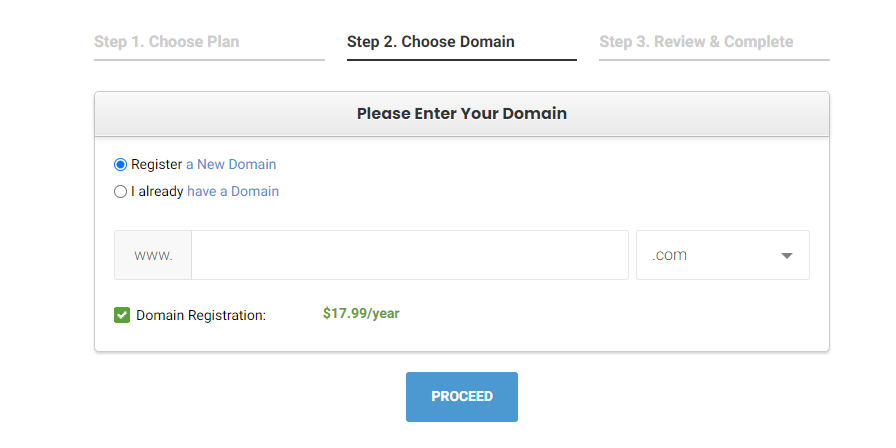
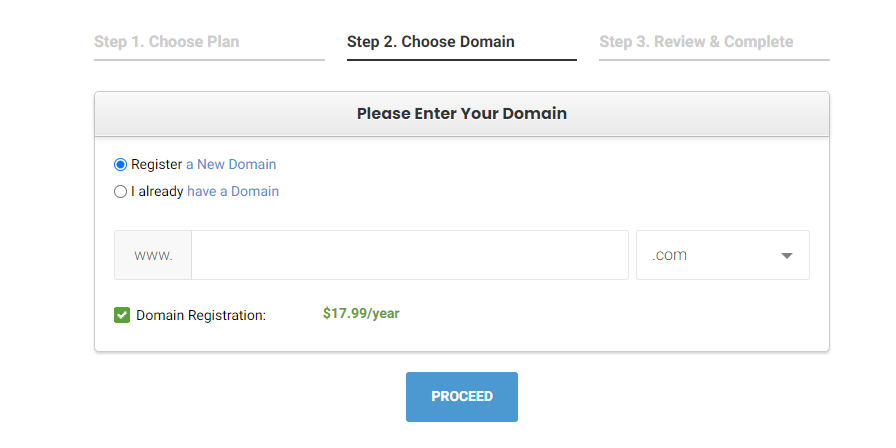
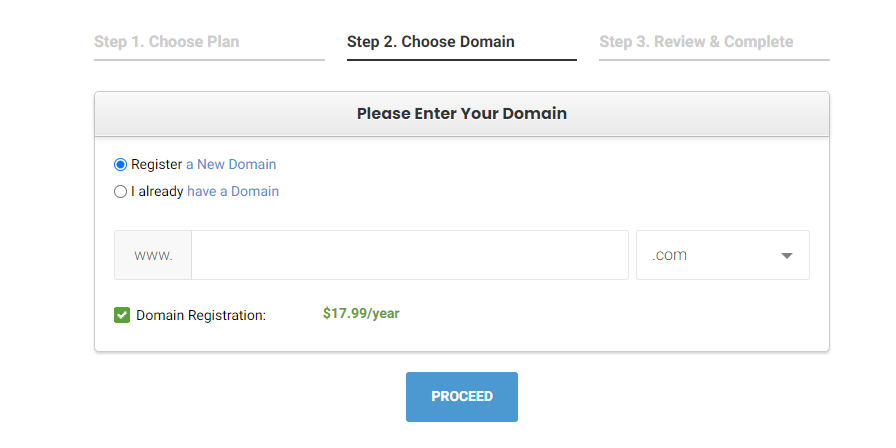
4. Review & Complete Your Order
This is the home stretch! You’ll create your account, provide your personal details, payment information (they accept PayPal!), and select any extra hosting options. Here’s a quick rundown:
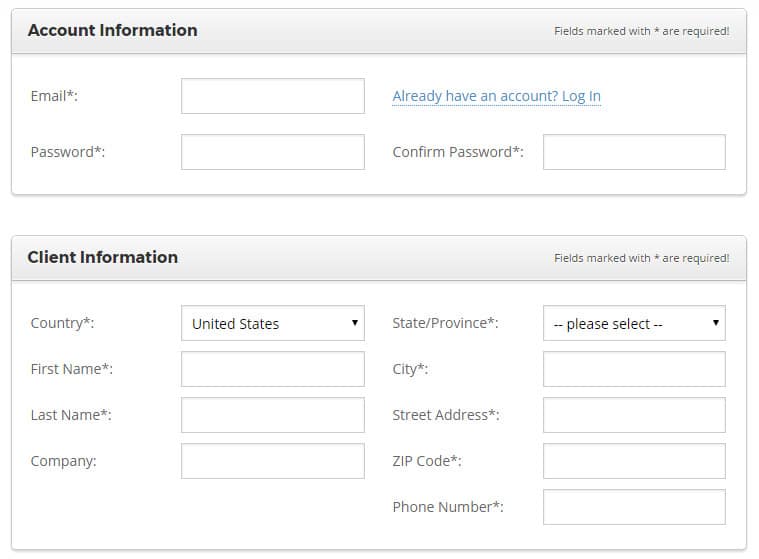
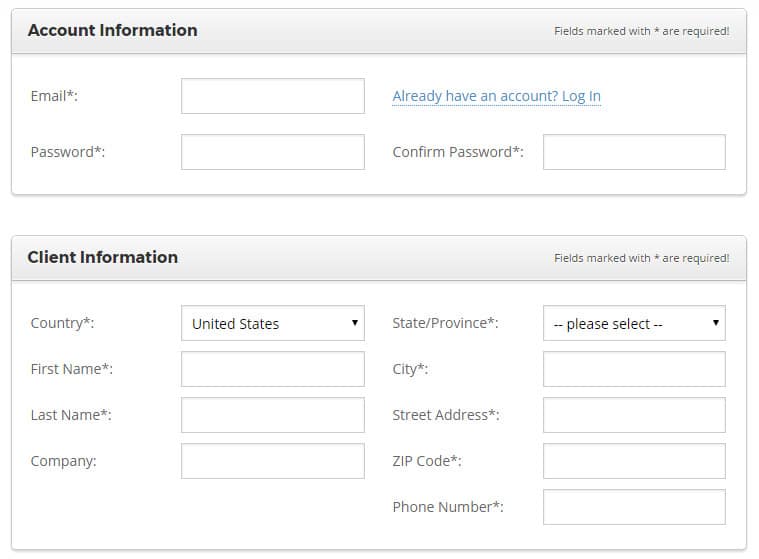
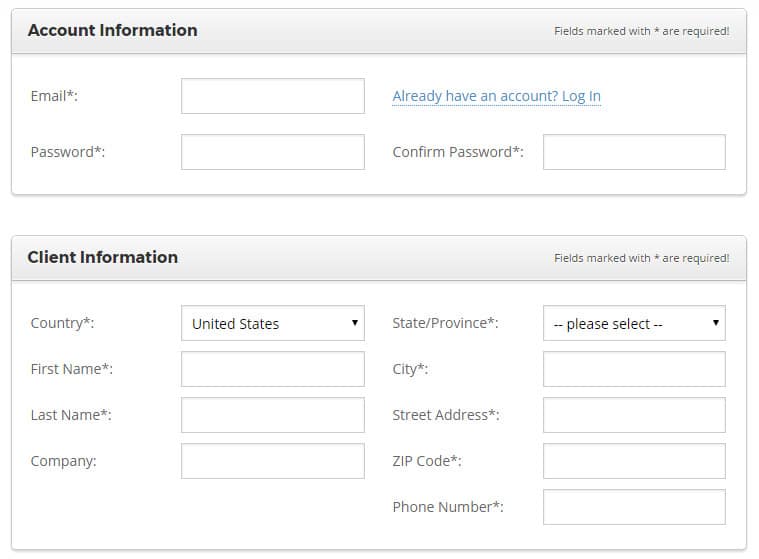
First, you’ll fill out the usual information: email, password, name, country, phone number, etc.
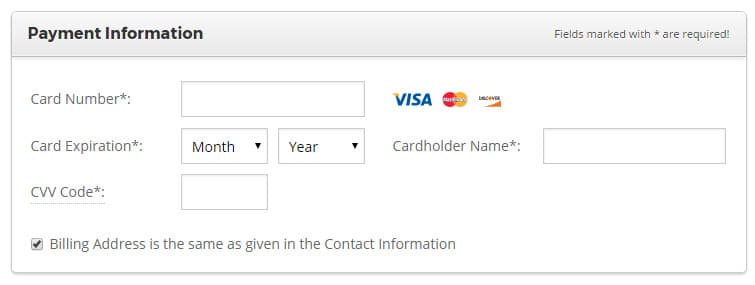
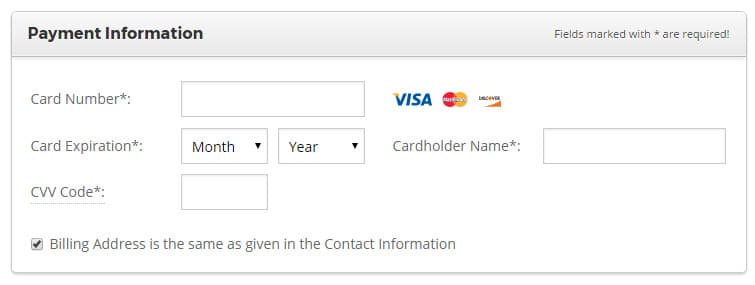
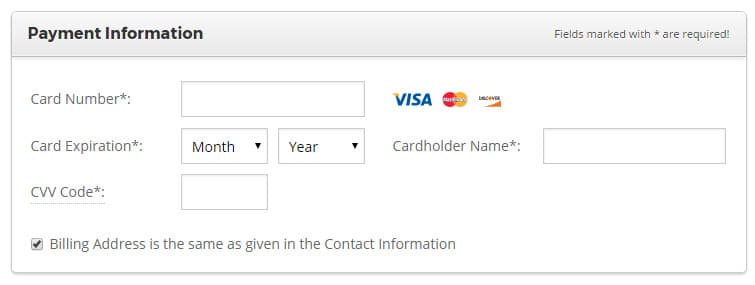
Next, you’ll enter your credit card details (Visa, MasterCard, and Discover are accepted). Prefer to pay with PayPal? No problem – SiteGround takes PayPal too.
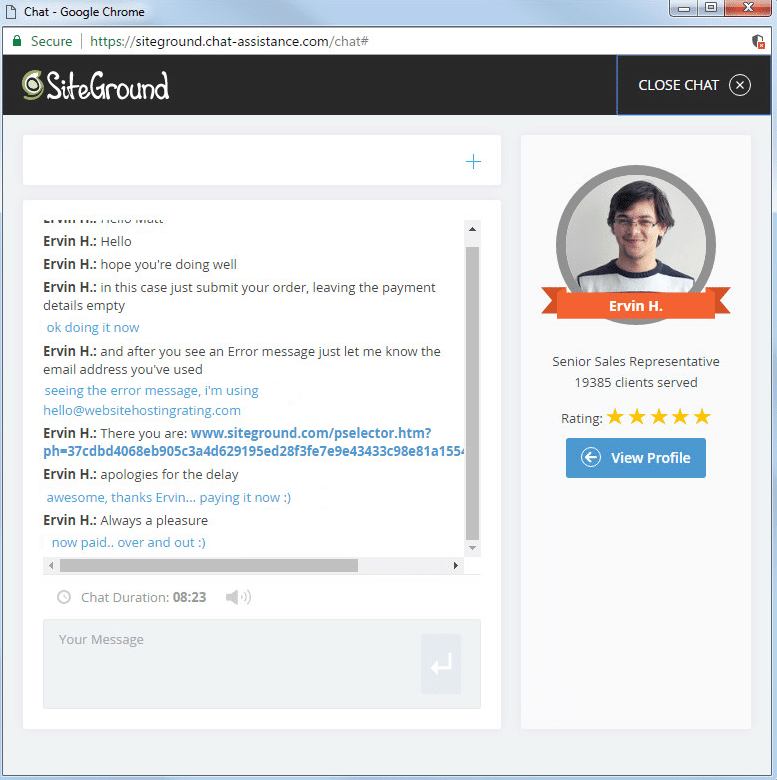
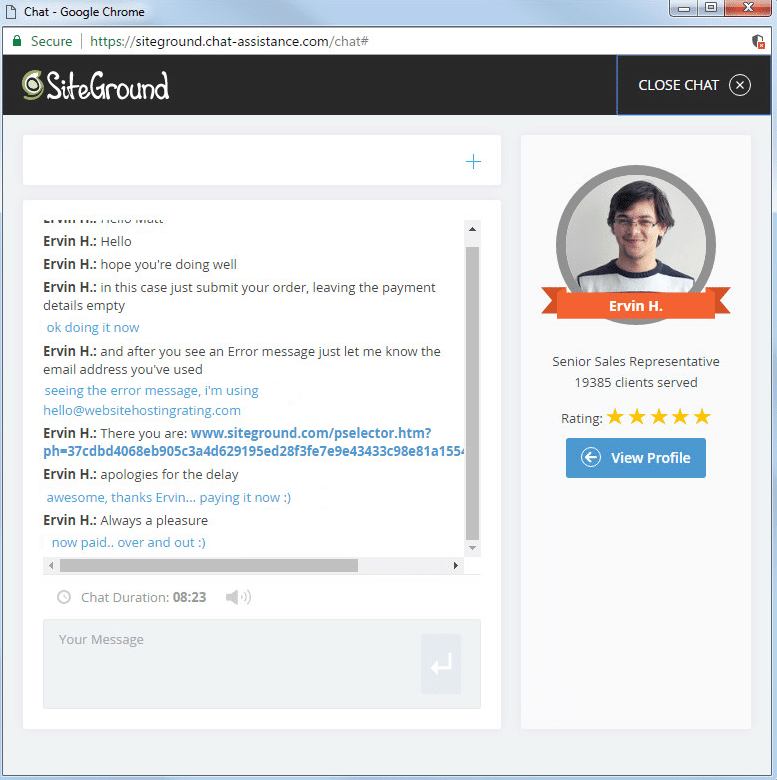
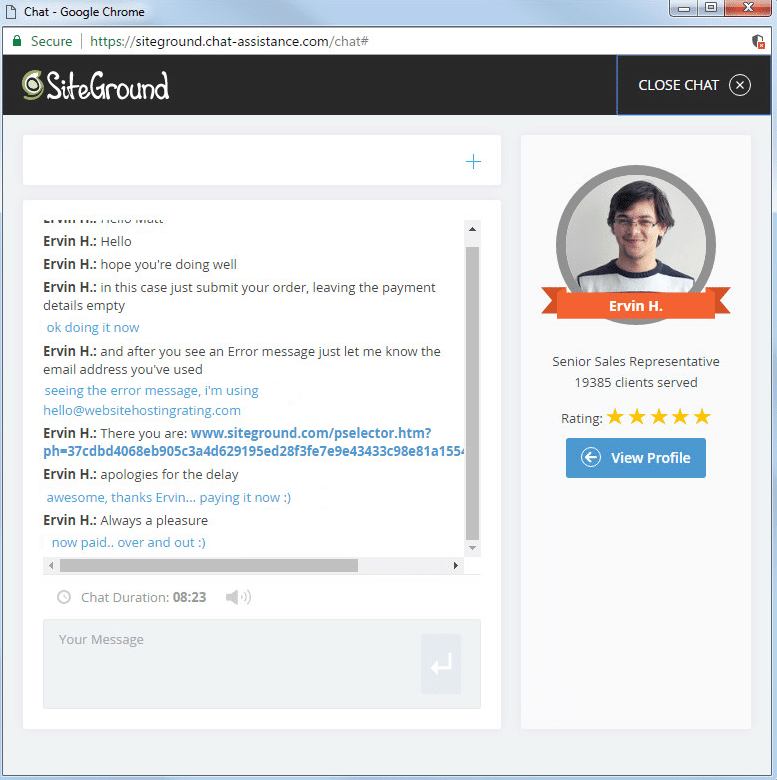
To use PayPal, just skip the credit card section and reach out to SiteGround’s Sales Team via the Live Chat button (you’ll find it at the top of their website). They’ll get you sorted.
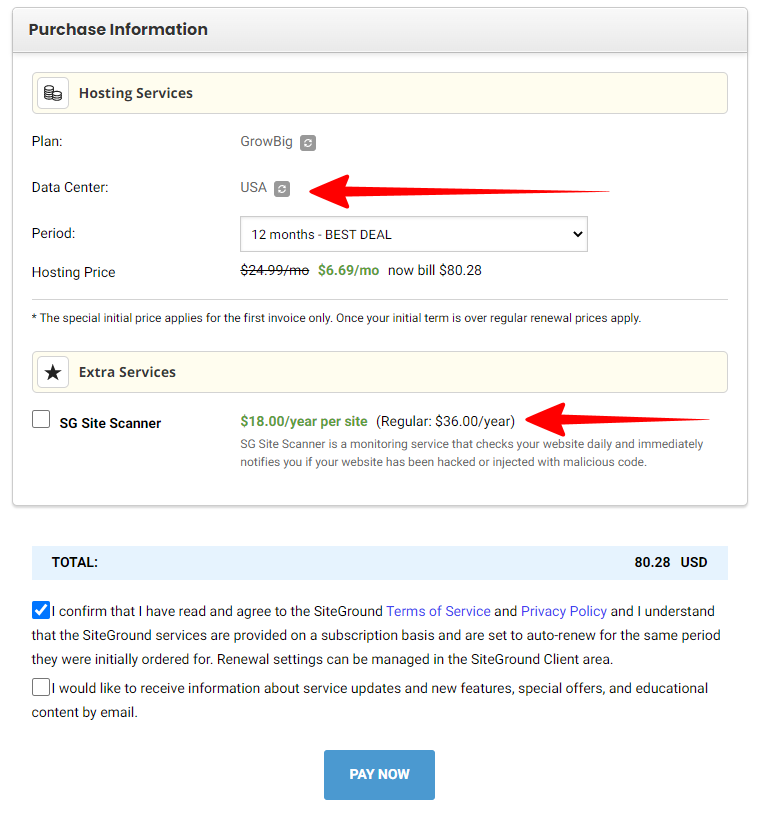
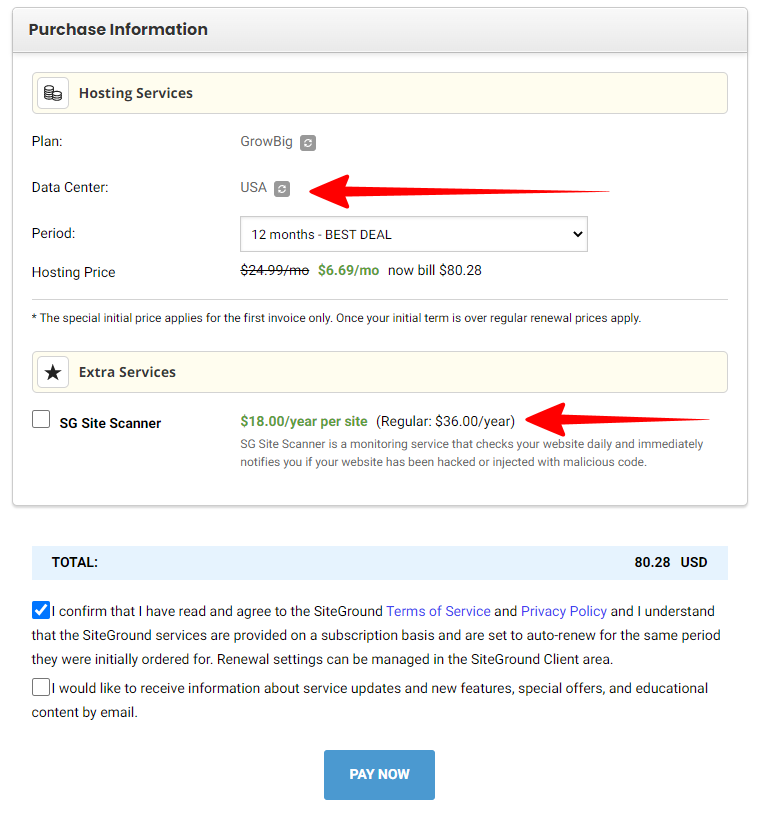
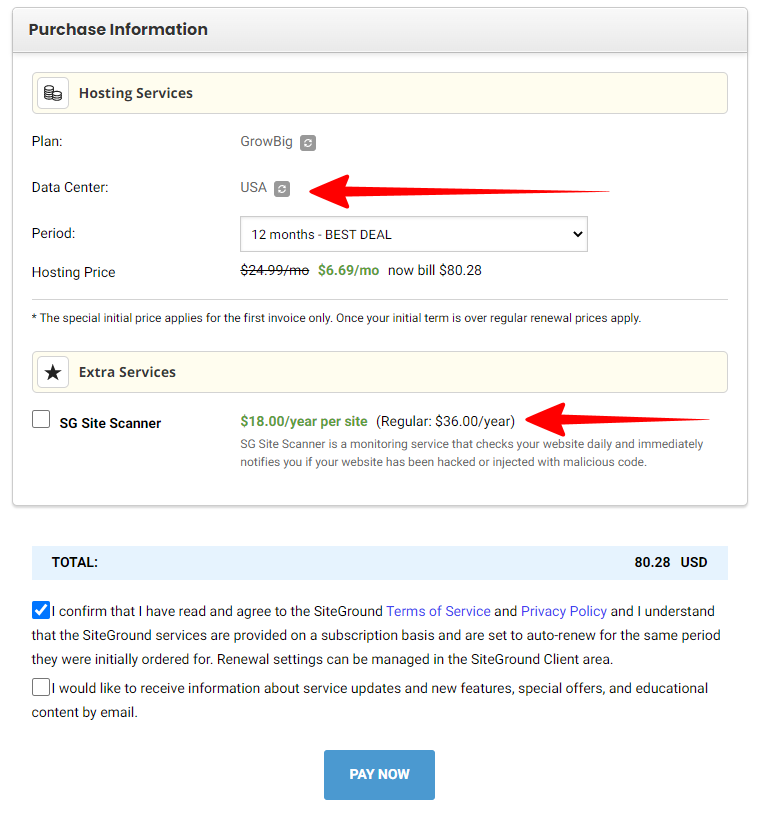
Before you finalize your order, there are a couple of quick things to consider:
First, choose your preferred data center location. Select the location that’s closest to your primary audience for the best website speed. For example, if your audience is in the United States, pick Iowa. For the UK, go with London, and for Australia, choose Sydney.
Second, decide if you want the SG Site Scanner add-on. SG Site Scanner is like a security guard for your website. It scans your site daily and instantly alerts you if it detects any hacking attempts or malicious code.
5. You’re All Set! 🎉
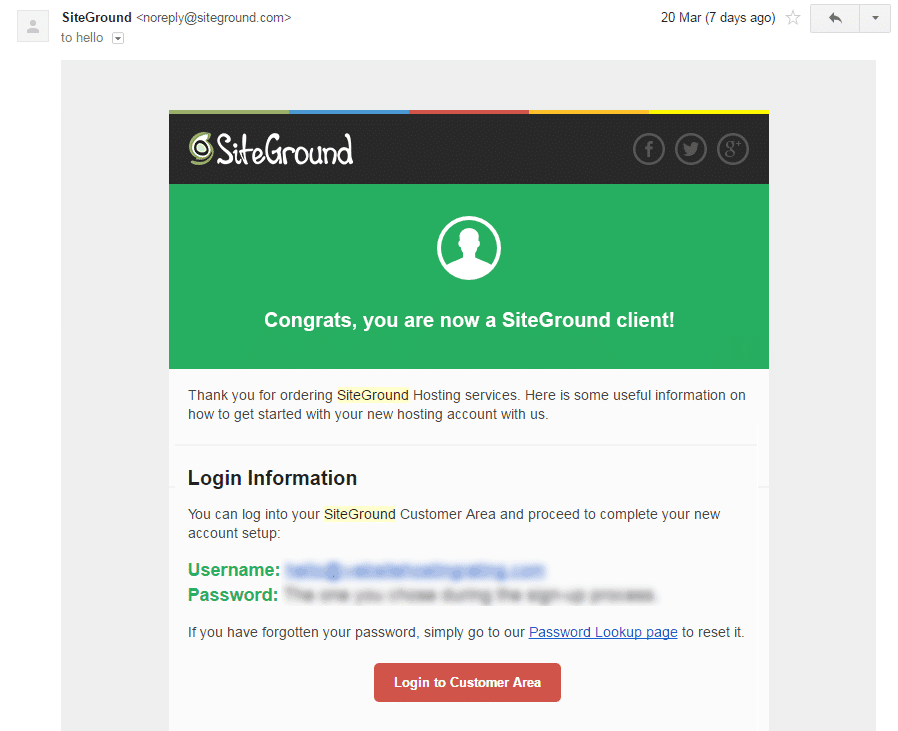
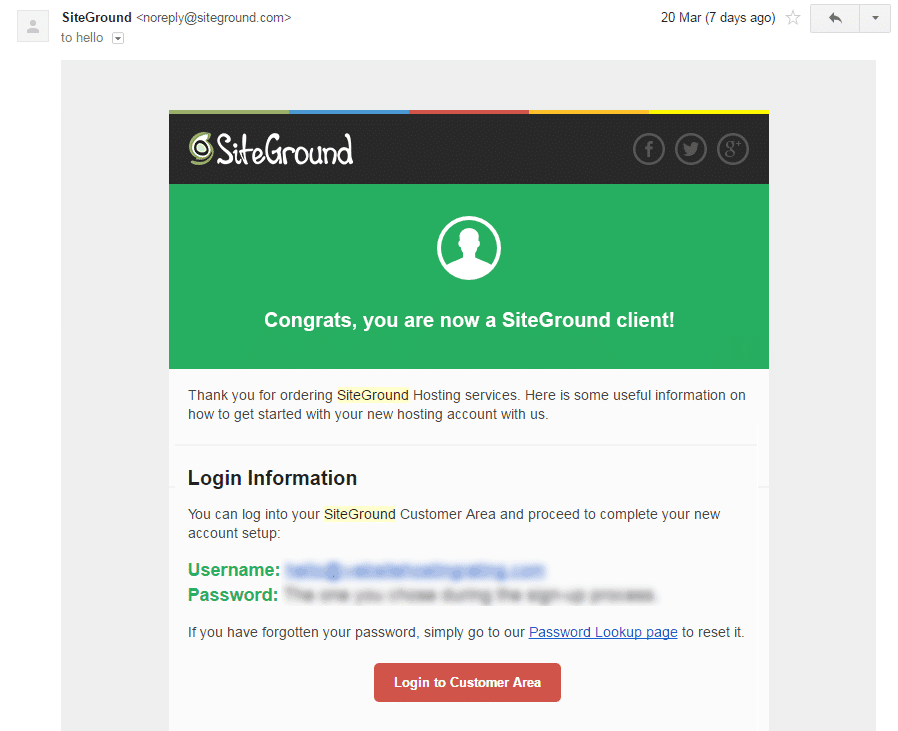
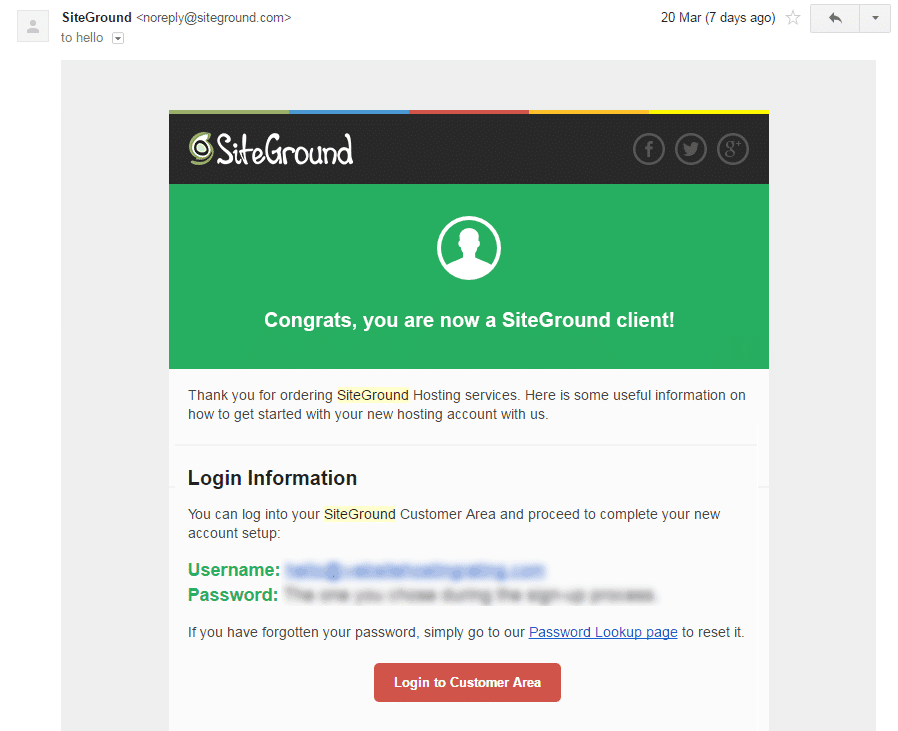
Congrats! You’ve officially signed up with SiteGround. You’ll receive two emails – one confirming your order and another with your SiteGround Customer Area login details.
Next up, you’ll want to install WordPress. I’ve put together a handy SiteGround WordPress installation guide to help you out.
Ready to get started? Head over to SiteGround.com and sign up now!
Recent Improvements & Updates
SiteGround constantly improves its hosting services with faster speeds, better security, a user-friendly interface, enhanced customer support, and eco-friendly initiatives. Here are just some of the recent improvements (last checked December 2024):
- Free Domain Name: As of January 2024, SiteGround now offers its customers a free domain registration for the first year.
- Advanced Email Marketing Features: SiteGround has significantly upped its game in the email marketing arena. The introduction of an AI Email Writer stands out as a game-changer, enabling users to craft compelling emails effortlessly. The feature is designed to aid in generating high-quality email content, streamlining the email creation process. Additionally, the new scheduling feature allows for better planning and timing of email campaigns, ensuring optimal engagement. These tools are part of SiteGround’s broader strategy to enhance digital marketing capabilities for its users.
- Enhanced Security with ‘Under Attack’ Mode: In response to the increasing sophistication of HTTP attacks, SiteGround has bolstered its CDN (Content Delivery Network) with an ‘Under Attack’ mode. This mode provides an additional layer of security, safeguarding websites against complex cyber threats. It’s a proactive measure that ensures website integrity and uninterrupted service, even under duress.
- Email Marketing Tool with Lead Generation for WordPress: SiteGround has integrated a lead generation plugin with its email marketing tool, specifically tailored for WordPress users. This integration is a significant step towards empowering website owners to capture more leads directly through their WordPress sites. It simplifies the process of converting website visitors into potential customers, enhancing the overall effectiveness of email marketing campaigns.
- Early Access to PHP 8.3 (Beta 3): Demonstrating its commitment to staying at the forefront of technology, SiteGround now offers PHP 8.3 (Beta 3) for testing on its servers. This opportunity allows developers and tech enthusiasts to experiment with the latest PHP features, providing valuable feedback and insights ahead of its official release. It’s an invitation to be part of the evolving PHP landscape, ensuring that SiteGround users are always ahead of the curve.
- SiteGround Email Marketing Tool Launch: The launch of the SiteGround Email Marketing tool marks a significant milestone in their service offerings. This tool is designed to boost business growth by enabling effective communication with customers and prospects. Its user-friendly interface and powerful features make it an indispensable tool for businesses looking to enhance their digital marketing efforts.
- Implementation of SRS for Reliable Email Forwarding: SiteGround has implemented the Sender Rewrite Scheme (SRS) to improve the reliability of email forwarding. SRS addresses issues related to SPF (Sender Policy Framework) checks, ensuring that forwarded emails are not wrongly classified as spam. This update is crucial for maintaining the integrity and deliverability of forwarded emails.
- Expansion with Paris Data Center and CDN Point: To cater to its growing global customer base, SiteGround has added a new data center in Paris, France, and an additional CDN point. This expansion not only improves service quality and speeds for European users but also signifies SiteGround’s commitment to global reach and performance optimization.
- Launch of SiteGround’s Custom CDN: In a significant development, SiteGround has launched its own custom CDN. This CDN is tailored to work seamlessly with SiteGround’s hosting environment, offering improved loading times and enhanced website performance. This custom solution signifies SiteGround’s dedication to providing a holistic and integrated web hosting experience.
Reviewing SiteGround: Our Methodology
When we review web hosts like SiteGround, our evaluation is based on these criteria:
- Value for Money: What types of web hosting plans are on offer, and are they good value for money?
- User Friendliness: How user-friendly is the signup process, the onboarding, the dashboard? and so on.
- Customer Support: When we need help, how quickly can we get it, and is the support effective and helpful?
- Hosting Features: What unique features does the web host provide, and how do they stack up against competitors?
- Security: Are essential security measures like SSL certificates, DDoS protection, backup services, and malware/virus scans included?
- Speed and Uptime: Is the hosting service fast and reliable? What types of servers do they use, and how do they perform in tests?
For more details on our review process, click here.