GreenGeeks is the most popular and one of the only green web hosts. They have been around for a long time now and have made a name for themselves as a beginner-friendly web host. They host thousands of websites for businesses around the world.
BUT are they a good choice for WordPress websites?
Is there anything you need to know before you sign up?
In this article, I will guide you through GreenGeeks’ WordPress hosting plans and review everything that comes with them, and let you know if GreenGeeks is good for WordPress sites?
GreenGeeks WordPress Hosting
GreenGeeks’ WordPress hosting plans are affordable and highly scalable.
Whether you are running just one website or a dozen, there’s a plan for you…
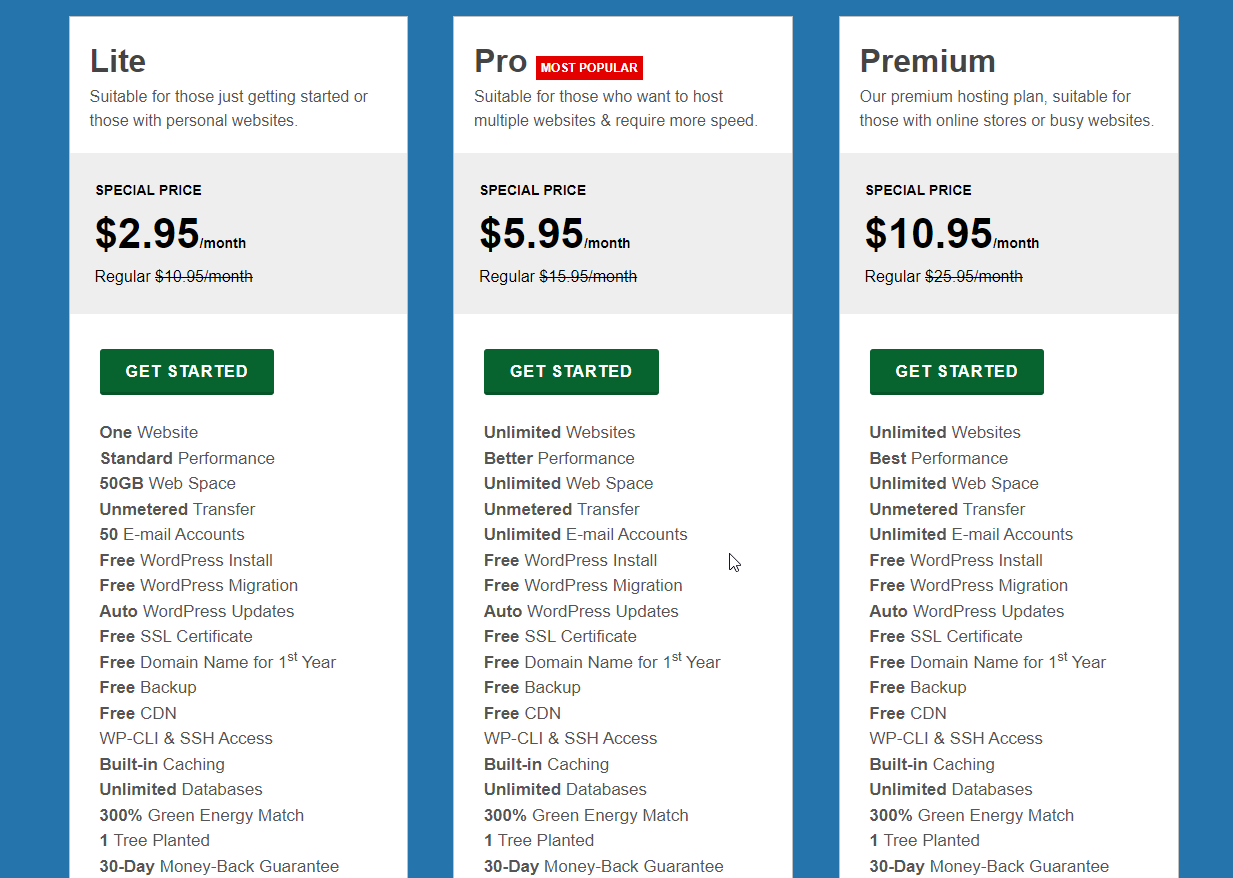
The best part about GreenGeeks’ WordPress plans is that you can scale your website with just a click.
All you have to do is upgrade to a higher plan. The Pro and Premium plan comes with unlimited bandwidth, space, and websites.
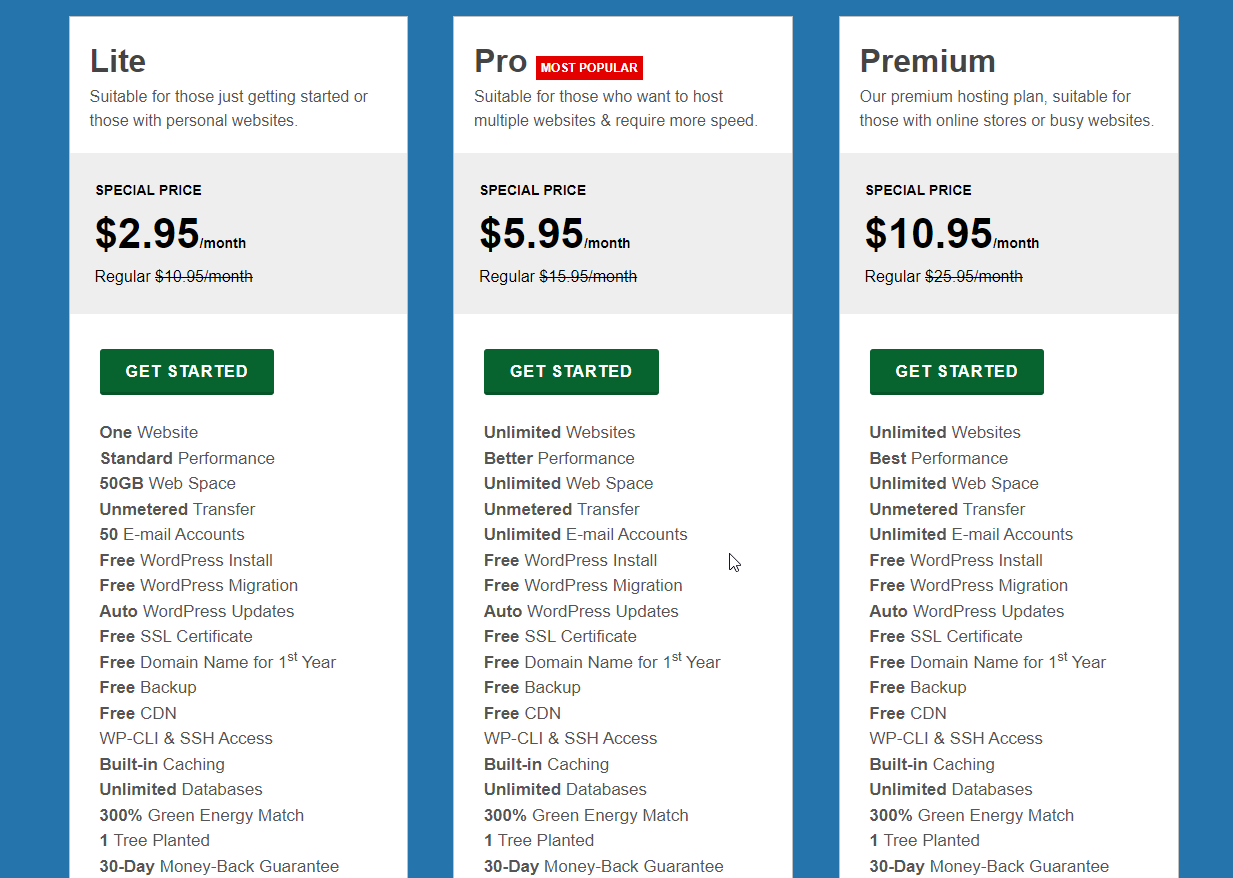
Their WordPress plans come with many WordPress-specific benefits such as automatic updates, one-click installation, and free website migration.
GreenGeeks invests heavily in optimizing its platform for WordPress.
If you aren’t sure which plan is right for you, check out my review of GreenGeeks’ pricing plans.
GreenGeeks Features
Unlimited Everything
GreenGeeks allows unlimited websites, bandwidth, web space, and email accounts on their Pro and Premium plans.
That means you can host all your websites on one account. A lot of other web hosts will charge you separately for every website you host.
If you are an entrepreneur with lots of side-project websites, this plan is perfect for you!
Most other web hosts put limits on everything just to charge you higher. Now, of course, unlimited doesn’t mean completely unlimited.
There are still fair-usage policies that you need to abide by. But you don’t need to worry about them as they are set pretty high.
Free Domain Name For First Year
GreenGeeks offers a free domain name on all their WordPress plans.
If you don’t have a domain name for your business, you can get one for free for the first year.
You’ll have to pay the full price to renew the domain from the second year onwards.
If you already have a domain, you can use transfer it to your hosting account and add an additional year to it for free.
Servers Optimized For Speed
GreenGeeks uses LiteSpeed web server instead of Apache, which is used by most other web hosts.
LiteSpeed is a lot faster than Apache and offers built-in caching. Your WordPress site will run a lot faster on a server that runs LiteSpeed than Apache.
That’s not all. They also use SSD drives for their servers which will improve your website’s load times.
GreenGeeks’ WordPress sites come pre-installed with the LS Cache plugin. It uses LiteSpeed’s unique capabilities to cache the content of your website.
If you want your website to perform well in search engines like Google, it needs to be fast.
Even if your website is the best in your industry, Google won’t display it on the first page if it’s slow.
Hosting it on a fast web hosting service is the first step to getting your website on page one of Google.
24/7 Support
If you’re a beginner, you will probably get stuck somewhere when launching your first site.
But with GreenGeeks you don’t have to worry because their support team is always available to help you out.
Their support team isn’t a bunch of amateurs farmed out of a third-world country.
These guys know what they are doing. Whether you have a simple question or can’t figure out something technical, they can help you out!
Free CDN
A Content Delivery Network (CDN) is a service that improves your website’s performance. Most websites that load quickly rely on one. Optimizing your website can only get you so far.
If your website is hosted on a server in the US, then everyone who requests it in London will have to wait a couple of seconds longer than anyone in the US.
The reason for this delay is the distance. Yes, it matters. A lot!
A CDN caches (saves a copy) of your website’s files on hundreds of edge servers around the world. When a visitor opens your website, the CDN serves the files from a location closest to the visitor.
Save The Planet!
This is perhaps what GreenGeeks is mostly known for. They purchase 300% more renewable energy credits for the energy their servers use.
They also optimize their servers to be energy-efficient. They also plant a tree for every new account created.
Although this may not do a lot for the environment, it is a step in the right direction. And if you care about the environment, you should consider GreenGeeks.
Just because they are known for their eco-friendly hosting doesn’t mean their web hosting servers are anything to scoff at. They are one of the best web hosts on the market right now.
Free Backups
If someone hacks your website, or you mess something up, you can lose all your hard work! GreenGeeks backs up your website every day.
This means that even if your website gets hacked, you can still revert to an older version.
The chances of your WordPress site getting hacked are pretty low. Most likely you will be the one who breaks your website.
We’ve all done it; no shame in that. When you do and forgot to make a backup beforehand, there will be a still-working, older version of your website available to restore.
Pros and Cons
Although GreenGeeks gets a huge stamp of approval from us for beginners to get started hosting with. There are a couple of things you need to know before you sign up.
These aren’t deal-breakers; they are just industry-wide practices.
Pros
- Free Domain Name: You get a free domain name for one year with every GreenGeeks WordPress plan.
- Free Email on Your Domain: All plans allow you to create free email addresses on your domain name. Other web hosts charge upwards of $10 per month per user. GreenGeeks offers you 50 for free on the Lite plan, and unlimited on Pro and Premium plans.
- Servers Are Optimized For Speed: GreenGeeks has invested heavily in their server architecture to make sure your website loads fast. All their servers run on LiteSpeed on SSD drives.
- Free WordPress Migration: If you have a WordPress website on another web hosting service, you can migrate it to your GreenGeeks account for free. GreenGeeks’ support team will do it for you.
- 24/7 Support: You can reach out to the support team whenever you get stuck. They are specialists and will be able to help you with almost everything.
- Free SSL Certificate: If your website doesn’t have an SSL certificate, browsers will display a warning that your website isn’t safe. You get one for free on all plans.
- Green Web Hosting: Web servers use a lot of energy and aren’t very friendly to the environment. GreenGeeks buys renewable credits for 300% energy that their servers use.
- Free CDN: A CDN boosts your website’s speed. It caches your website’s files across a network of thousands of servers spread around the world. And then they serve your website from a server that is closest to the visitor.
- Free Backups: Your website will automatically get backed up regularly. So, if disaster strikes, you can restore your website to an earlier version.
Cons
- Higher Renewal Prices: Renewal prices are higher than the first-year prices.
- Setup-Fee For Monthly Payments: If you want to pay monthly, you will have to pay a one-time $15 fee to have it set up.
- Phone support isn’t available 24/7: But you can always reach them via email or live support.
Is GreenGeeks Good For WordPress?
If you’re launching a new WordPress site, you can blindly trust GreenGeeks. They are one of the best in business, and they optimize their servers for WordPress websites.
Their support team is well-versed in WordPress technical voodoo and is available 24/7.
The best part about GreenGeeks is that they optimize their servers for speed. All their servers run on LiteSpeed web server which is a lot faster than what is offered by most other web hosting providers.
LiteSpeed offers many caching features that can boost the speed of your WordPress website.
GreenGeeks is one of the best web hosts for WordPress sites. If you still aren’t sure about them, read our detailed GreenGeeks.com review in which we go over everything.
If you are ready to launch your WordPress website, read our instructions on how to sign up for GreenGeeks.