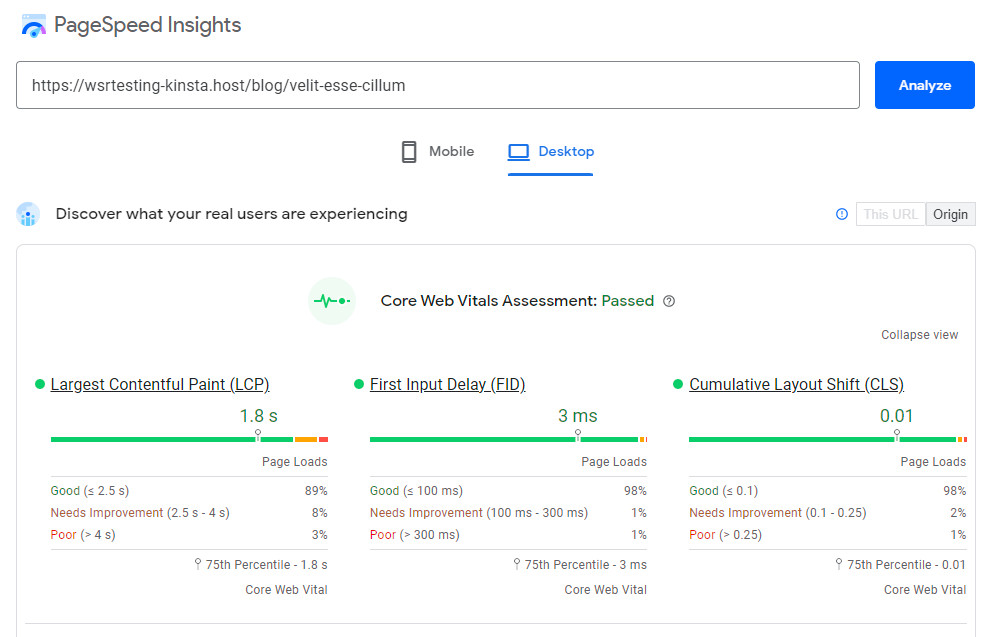Are you launching your first WordPress site and need to find a premium managed WordPress host? Or, do you have an established site and are thinking about changing to a company like Kinsta that’s faster loading, more secure, and jam-packed with performance features? Get all your questions answered here in this Kinsta review.
Whatever the case may be, know that there are so many WordPress hosts out there vying for the business of all website owners, including yours.
One of the best premium WordPress hosts out there right now is Kinsta. It’s a game-changer when it comes to high-performance speed and security managed WordPress hosting. This Kinsta review will tell you everything you need to know about this revolutionary WordPress hosting solution.
Pros and Cons
Kinsta Pros
- 30-day money-back guarantee
- Powered by Google Cloud platform premium tier network and fastest C2 virtual machines
- Fast & secure server stack (PHP 8, HTTP/3, NGINX, MariaDB, PHP workers)
- Free daily backups & edge caching server, object, and page caching (no need for separate caching plugins)
- Cloudflare Enterprise caching, SSL, and firewall and DDoS protection
- Fully managed and optimize WordPress-centric self-healing technology
- Fast persistent SSD storage with built-in redundancy
- Unlimited free migrations (site) from WP Engine, Flywheel, Pantheon, Cloudways, and DreamHost
- Easily upgrade or downgrade plans, with no fixed term contracts, and instant prorated refunds
Kinsta Cons
- No email hosting is included
- Its premium pricing isn’t for everyone
- No phone support is included
- Some WordPress plugins are banned
I’m going to take a closer look at Kinsta – a premium managed WordPress hosting provider that is a very popular choice among WP site owners (P.S. the results of my speed test is a key reason why people ❤️ Kinsta).
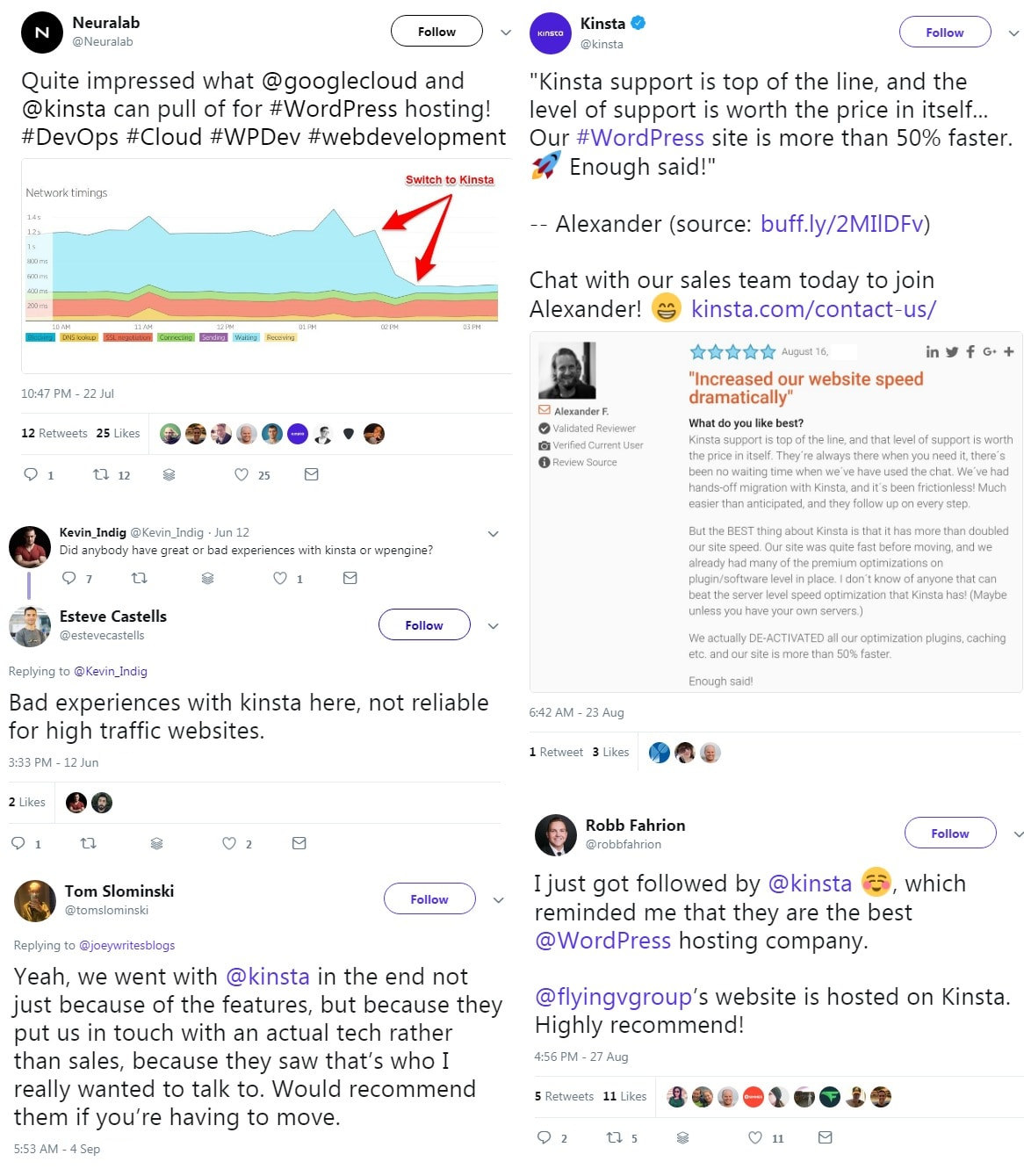
In this Kinsta review (2025 update), I will look at the most important features of Kinsta, do my own speed test and take you through the pros and cons, to help you decide before you sign up with them for your WordPress website.
Just give me ten minutes of your time, and I will give you all the “must-know” information and facts.
Right now they offer unlimited free migrations from all hosts including WP Engine, Flywheel, Pantheon, Cloudways, and DreamHost.
Okay, so I mentioned earlier that WP site owners love Kinsta…
Here’s what some users say about them on WordPress Hosting, a closed Facebook group with over 19,000 members solely dedicated to WordPress hosting.
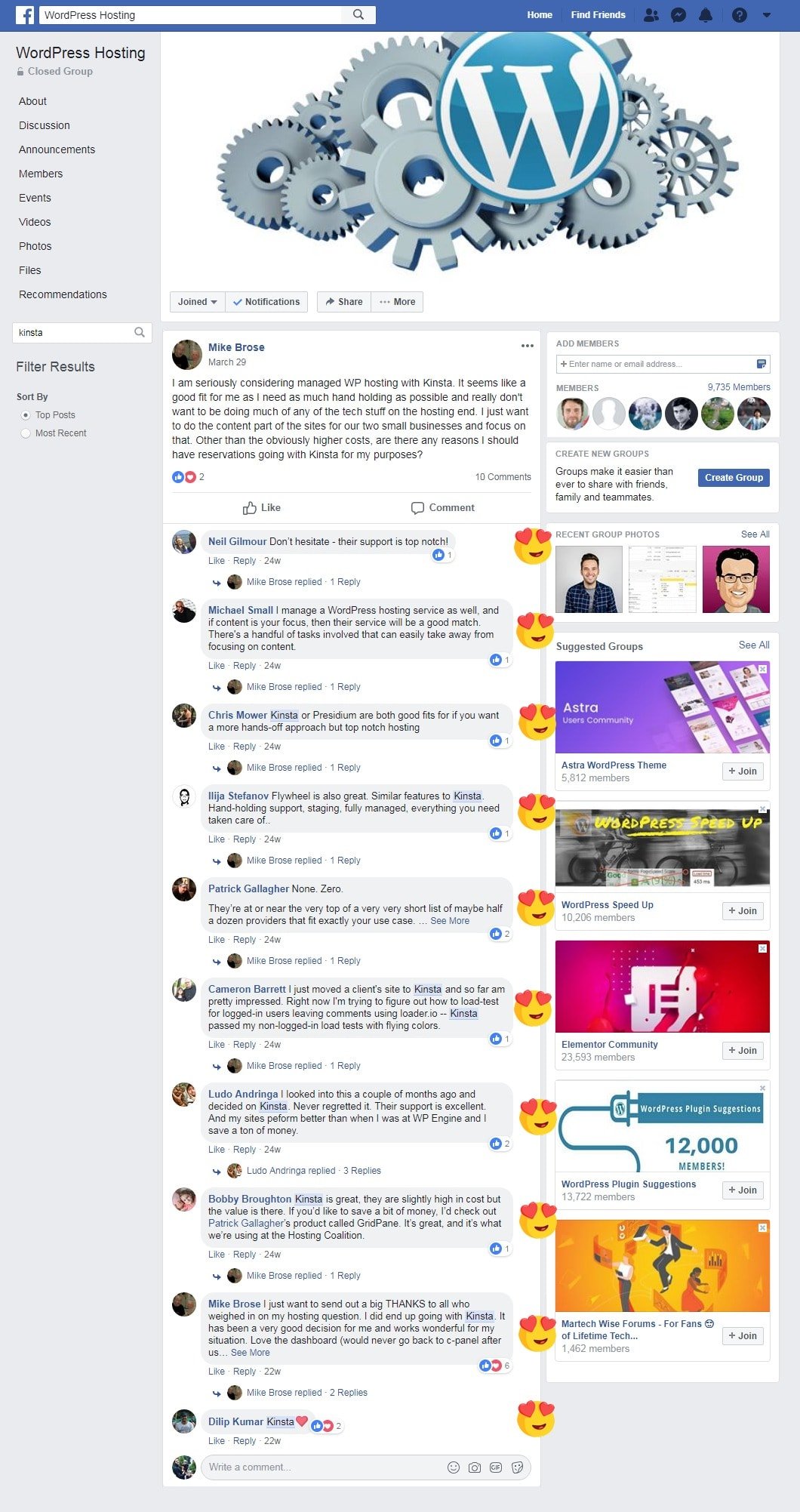
Kinsta powers hundreds of popular well known-companies throughout the globe.

Features (The Good)
Founded in 2013, Kinsta was created hoping to become the best WordPress hosting platform in the world.
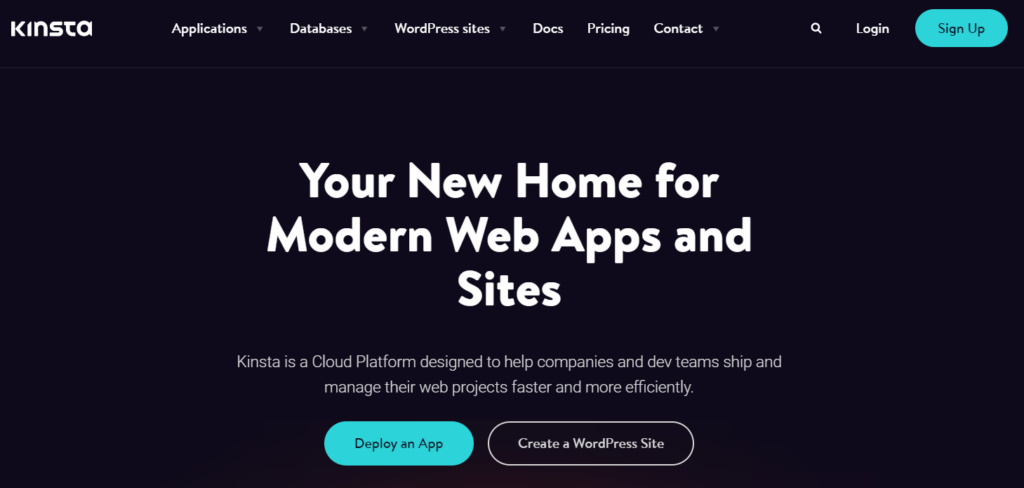
As a result, they built a team consisting of experienced WordPress developers who have made it their job to focus on speed, security, and stability when it comes to web hosting.
You get loads of included tools and features included with EVERY Kinsta plan that you otherwise have to pay 1000s of dollars for
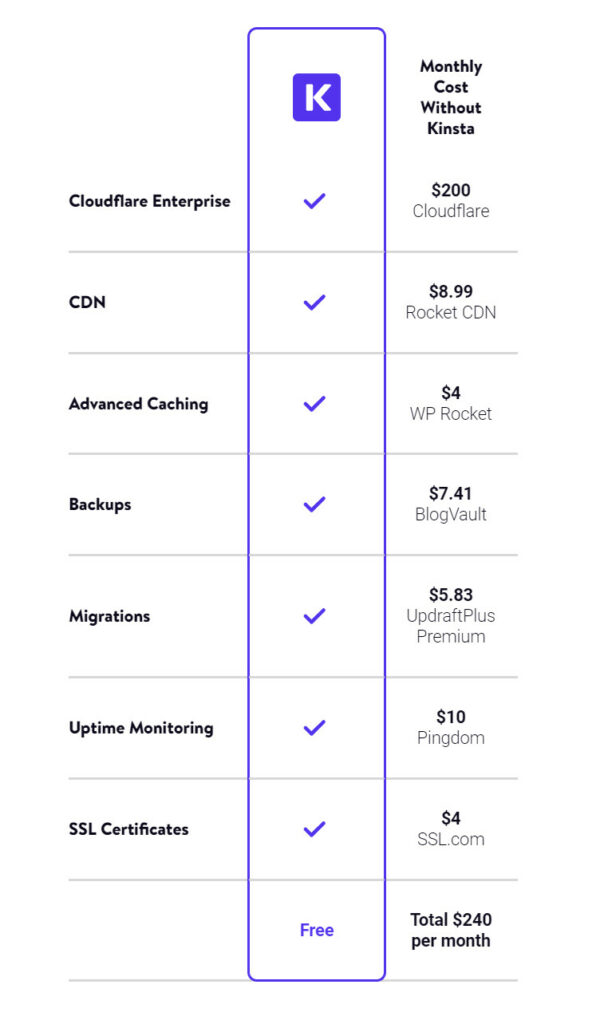
But are they really the best in the world?
Let’s take a look.
1. Powered by Google Cloud Platform (GCP)
Kinsta is powered by Google’s Cloud Platform and has moved to GCP’s compute-optimized (C2) VM. Here are their own words as to why they decided to solely use GCP:
Why did Kinsta decide to exclusively use Google’s Cloud Platform, and not offer, for example, infrastructure from AWS and Azure as well?
A couple years ago we decided to move away from Linode, Vultr and DigitalOcean. At this time, Google Cloud was still in its infancy, but we loved the direction they were headed. From pricing, to performance, they checked all the boxes when we were evaluating cloud providers (including AWS and Azure).
Google was doing really cool things, such as live migration of virtual machines and building 35+ data centers over the years. Plus, Google is a brand that customers can trust. We saw it as a great way to reinforce the value of our services. At the time, did we take a leap of faith? In some aspects yes, because we were the first managed WordPress host to exclusively use GCP.
But now, years later, all of our competitors are moving to Google Cloud Platform. So we know we made the right choice. We now have the advantage as our team knows Google’s infrastructure better than anyone.
The main reason we didn’t want to offer multiple providers is that it results in subpar support across the board. We wanted our team to focus on one platform and make it the best possible experience for clients.

Tom Zsomborgi – Chief Business Officer at Kinsta
Kinsta uses virtual machines in one of GCP’s multiple data centers. And yes, that means that your website is hosted on the same hardware that the people at Google themselves use.
Each virtual machine (VM) has 96 CPUs and hundreds of gigabytes of RAM working for you and your website’s data. These resources are accessed on an as-needed basis, which means scaling your business is not only easy to do, it doesn’t even affect the speed and performance of your website.
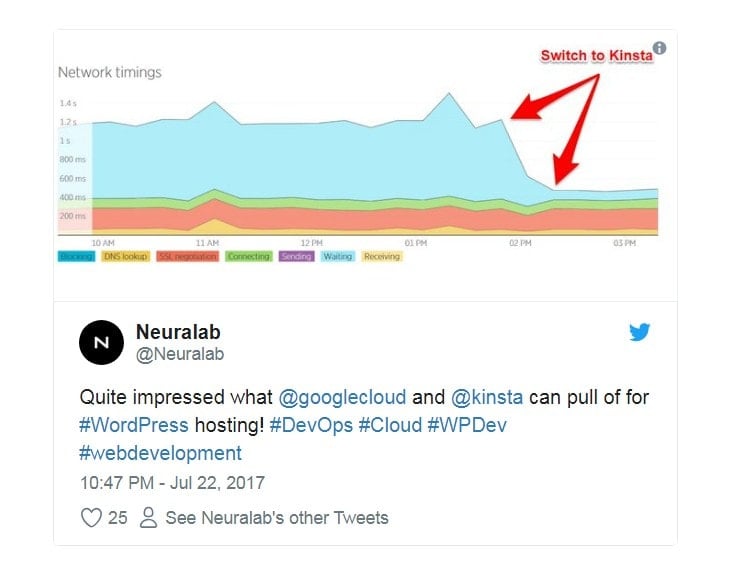
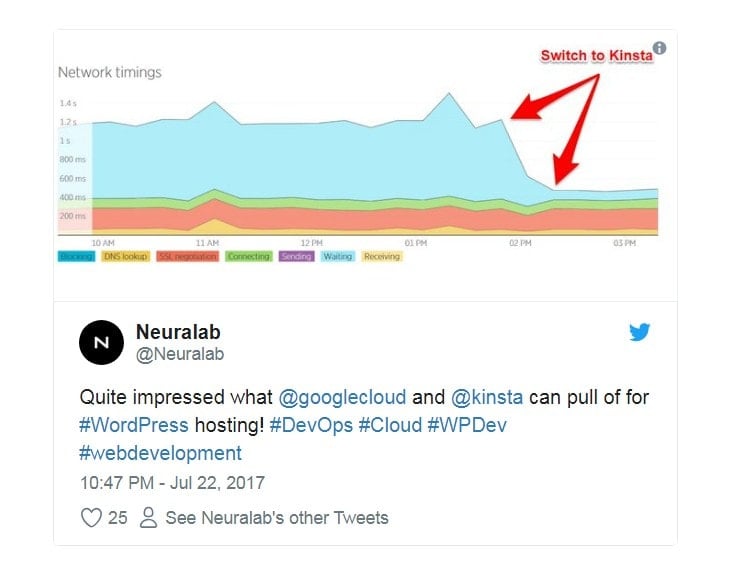
Everything is interconnected using Google Cloud Platform’s premier tier and compute-optimized VMs, so no matter where your site visitors are in the world, your site’s data is delivered lightning fast. This is important to know because other hosting providers that utilize GCP opt for the less expensive “standard tier,” which means slower data delivery.
Using Google Cloud is also beneficial because:
- It offers the world’s largest network (the 9,000km trans-Pacific cable is the highest capacity undersea cable ever to exist)
- You can bet the data centers are more than secure (remember, Google trusts it)
- It provides more affordable pricing with its minute-level increments, meaning you truly only pay for what you use, and nothing more
- Google offers live transfers of machines so that any time a repair, patch, or software updates needs doing, the process is as seamless as possible
GCP gives hosting customers the reassurance that their site’s data is safe, secure, and served as fast as possible.
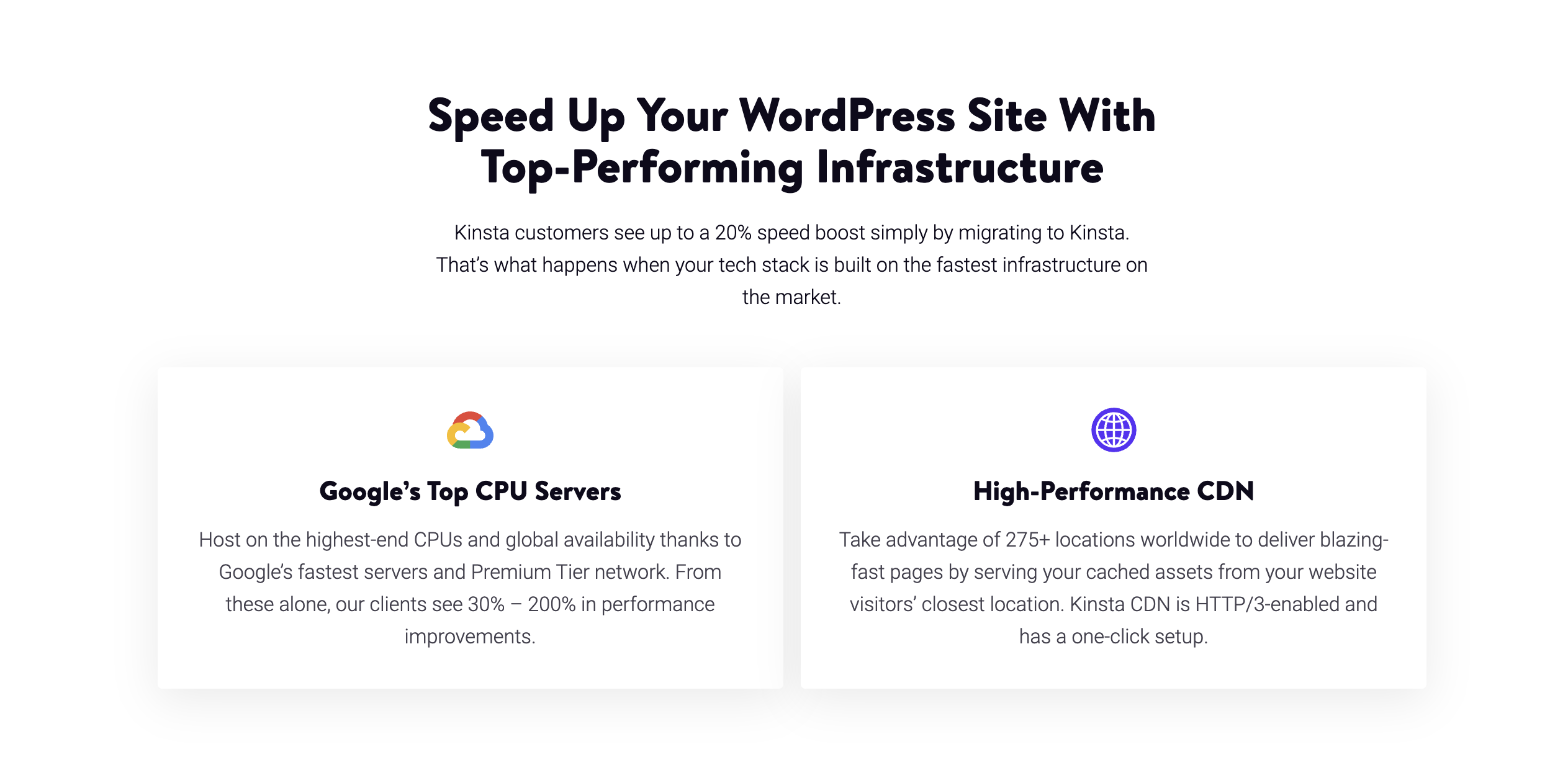
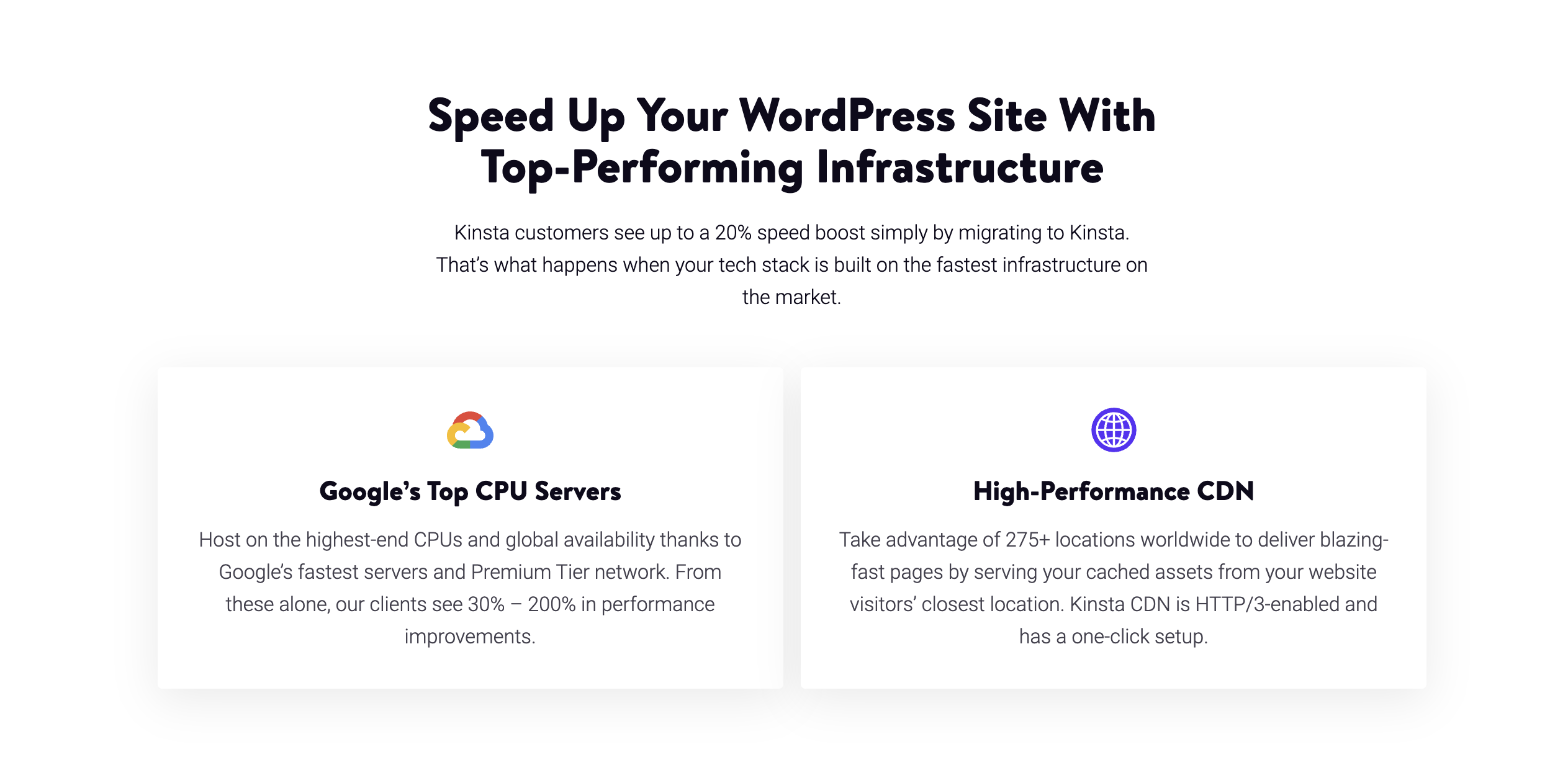
2. Serious Site Speed
Sites that load slowly aren’t likely to rise to the top in any niche. A study from Google found that a one-second delay in mobile page load times can impact conversion rates by up to 20%.
Ensuring top speed levels is another one of their main goals.
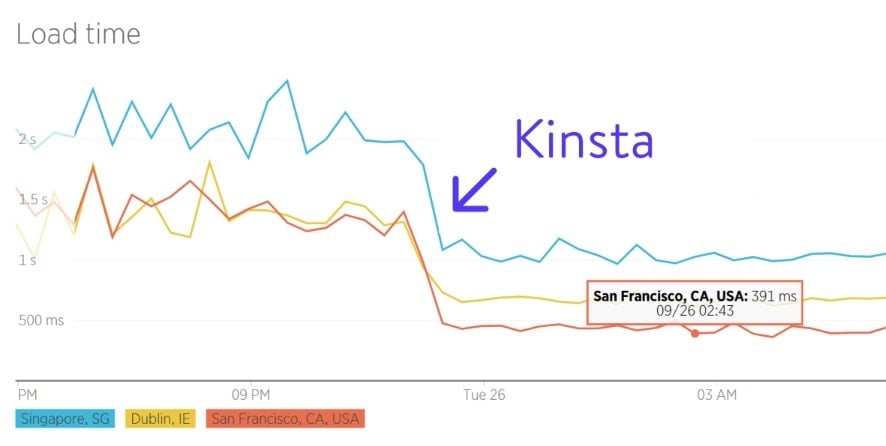
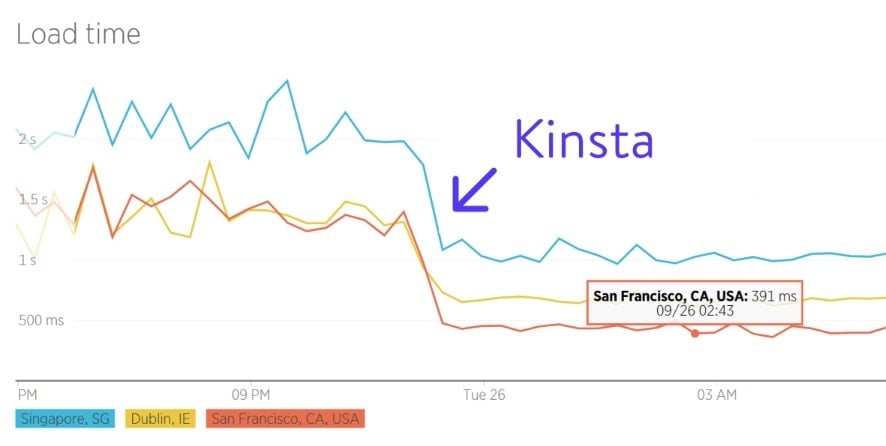
To start, they offer 35 different datacenters located throughout the world – USA, Asia-Pacific, Europe, and South America – and you can choose a separate one for each of your WordPress websites if you want.
Next, they offer Amazon Route 53 premium DNS for all customers. In other words, they offer reduced latency and geolocation routing to help online stability, speed, and performance at all times.
Kinsta’s CDN is now powered by their Cloudflare integration and is HTTP/3 enabled. There are 275+ PoPs worldwide. This powerful content network delivers static content such as images, JavaScript, and CSS instantly, no matter where in the world your site visitors are located.
Need a little more? Kinsta also wants you to know their WordPress stack of PHP PHP 8.0 and 8.1, Nginx, HTTP/2, and Maria DB help make your site load the fastest it ever has.
And you don’t even have to do anything.
So.. how fast is Kinsta?
In this section, you will find out…
- Why site speed matters… a lot!
- How fast a site hosted on Kinsta loads. We will test their speed and server response time against Google’s Core Web Vitals metrics.
- How a site hosted on Kinsta performs with traffic spikes. We will test how it performs when faced with increased site traffic.
The most important performance metric that you should look for in a web host is speed. Visitors to your site expect it to load fast instant. Site speed not only affects user experience on your site, but it also affects your SEO, Google rankings, and conversion rates.
But, testing site speed against Google’s Core Web Vitals metrics isn’t enough on its own, as our testing site does not have substantial traffic volume. To evaluate the efficiency (or inefficiency) of the web host’s servers when faced with increased site traffic, we use a testing tool called K6 (formerly called LoadImpact) to send virtual users (VU) to our test site.
Why Site Speed Matters
Did you know that:
- Pages that loaded in 2.4 seconds had a 1.9% conversion rate.
- At 3.3 seconds, the conversion rate was 1.5%.
- At 4.2 seconds, the conversion rate was less than 1%.
- At 5.7+ seconds, the conversion rate was 0.6%.
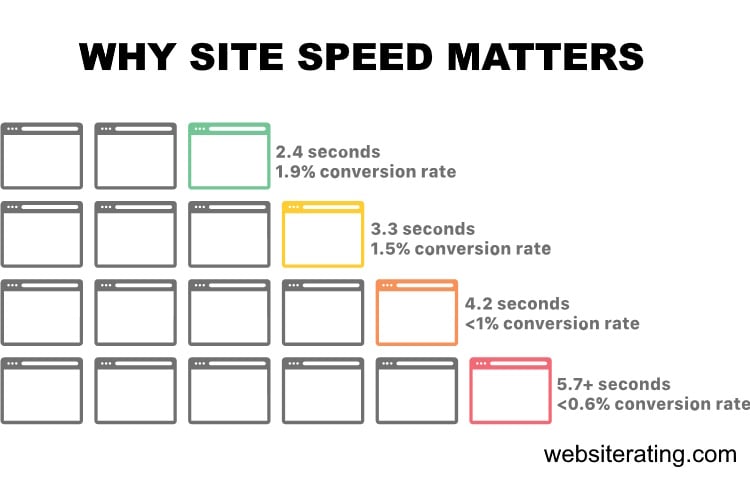
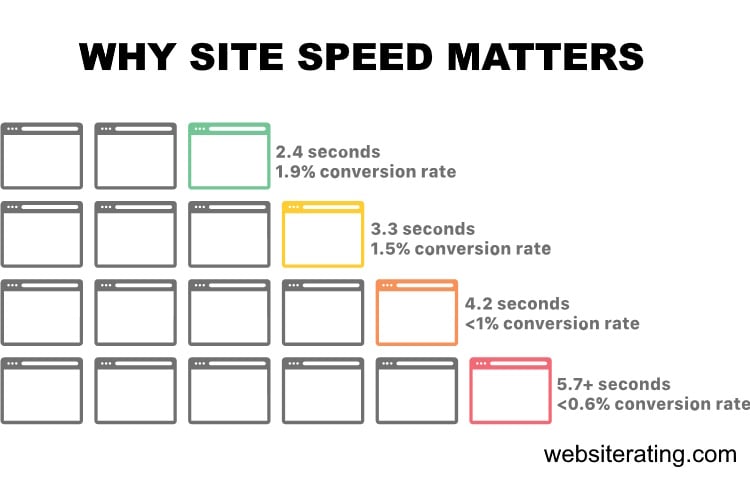
When people leave your website, you lose not only potential revenue but also all the money and time you spent generating traffic to your website.
And if you want to get to the first page of Google and stay there, you need a website that loads up fast.
Google’s algorithms prefer displaying websites that offer a great user experience (and site speed is a huge factor). In Google’s eyes, a website that offers a good user experience generally has a lower bounce rate and loads up fast.
If your website is slow, most visitors will bounce back, resulting in a loss in search engine rankings. Also, your website needs to load up fast if you want to convert more visitors into paying customers.
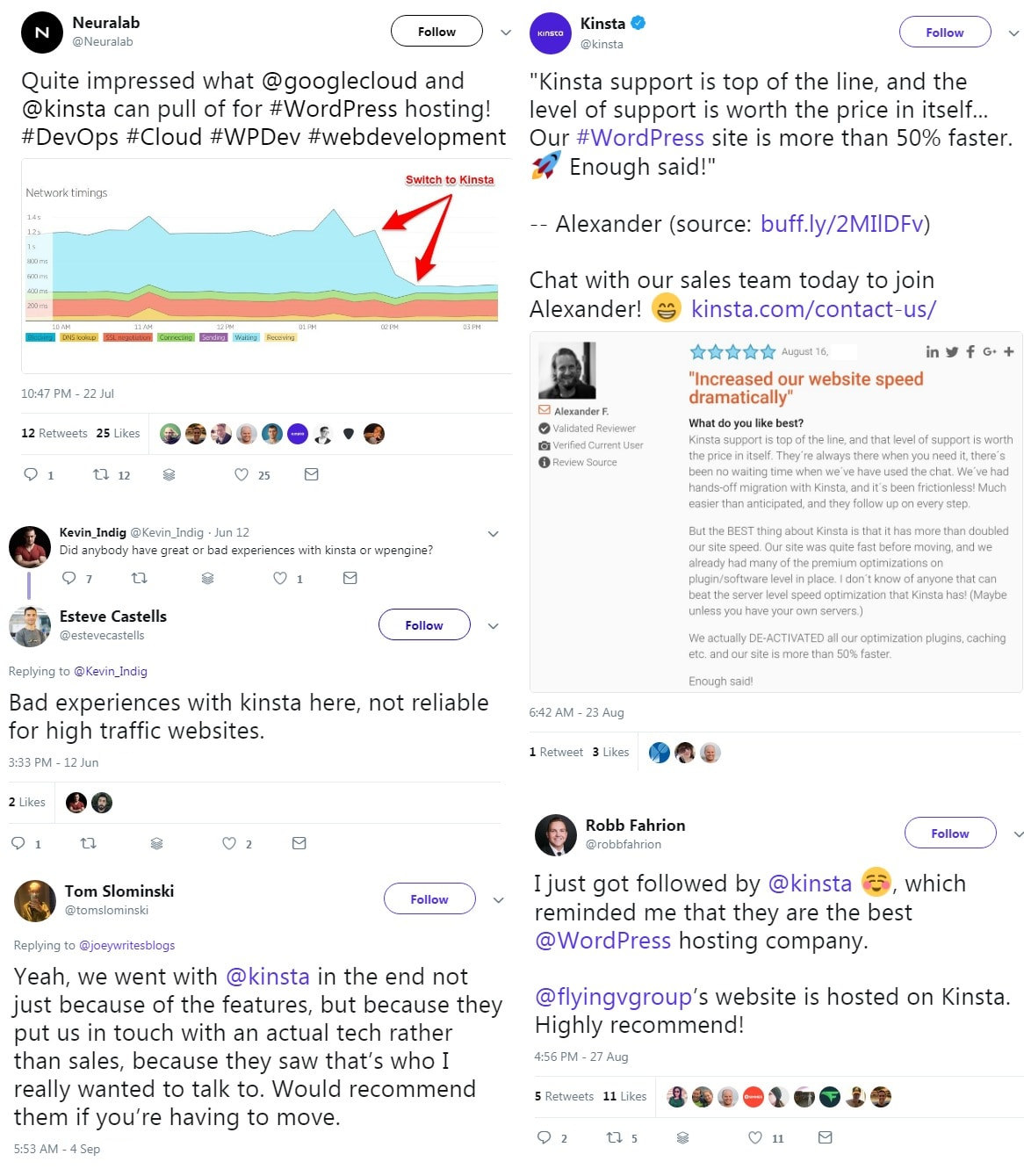
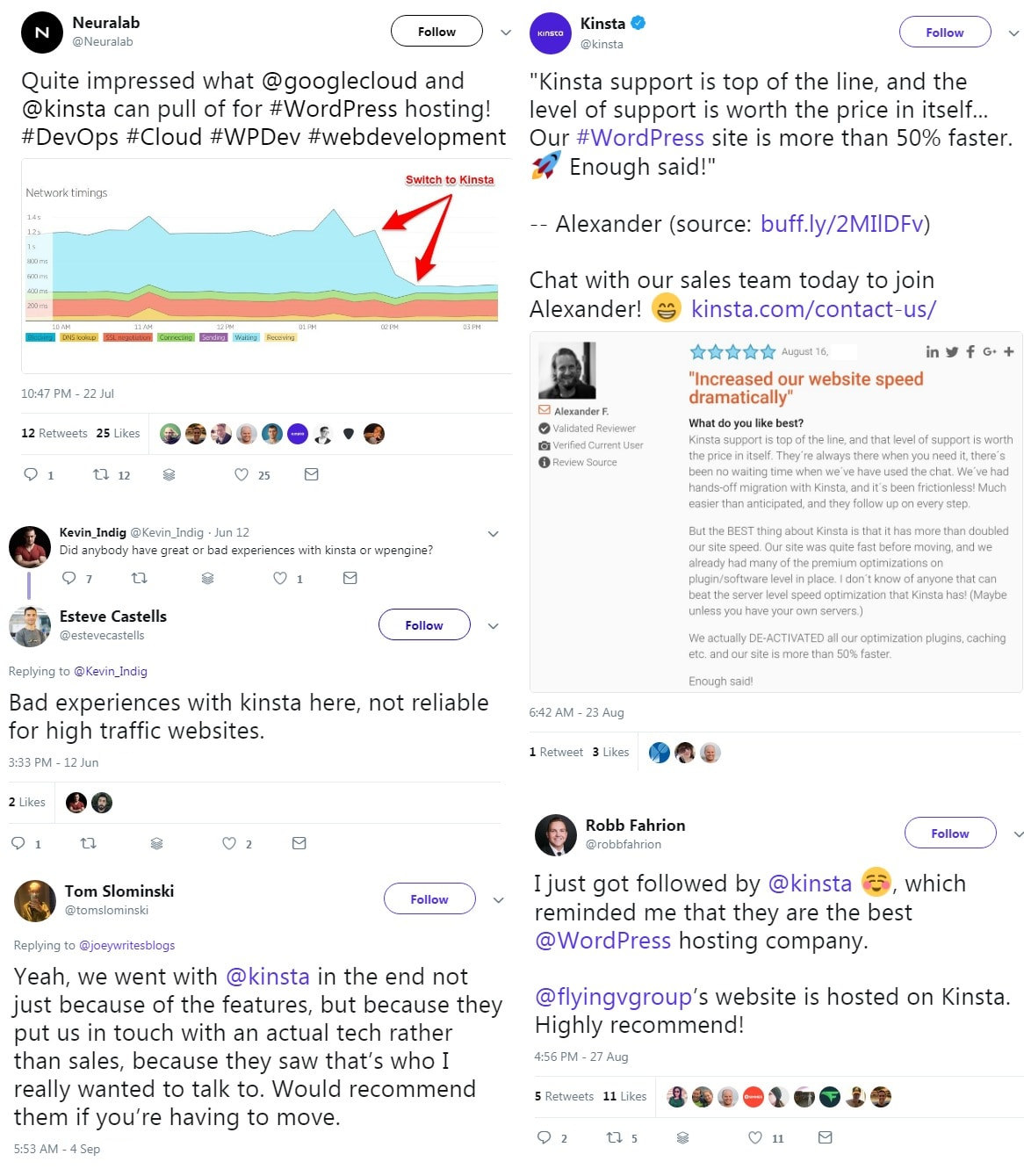
If you want your website to load up fast and secure the first spot in search engine results, you will need a fast web hosting provider with server infrastructure, CDN and caching technologies that are fully configured and optimized for speed.
The web host you choose to go with will significantly impact how fast your website loads.
How We Perform the Testing
We follow a systematic and identical process for all the web hosts we test.
- Buy hosting: First, we sign up and pay for the web host’s entry-level plan.
- Install WordPress: Then, we set up a new, blank WordPress site using the Astra WordPress theme. This is a lightweight multipurpose theme and serves as a good starting point for the speed test.
- Install plugins: Next, we install the following plugins: Akismet (for spam protection), Jetpack (security and backup plugin), Hello Dolly (for a sample widget), Contact Form 7 (a contact form), Yoast SEO (for SEO), and FakerPress (for generating test content).
- Generate content: Using the FakerPress plugin, we create ten random WordPress posts and ten random pages, each containing 1,000 words of lorem ipsum “dummy” content. This simulates a typical website with various content types.
- Add images: With the FakerPress plugin, we upload one unoptimized image from Pexels, a stock photo website, to each post and page. This helps evaluate the website’s performance with image-heavy content.
- Run the speed test: we run the last published post in Google’s PageSpeed Insights Testing tool.
- Run the load impact test: we run the last published post in K6’s Cloud Testing tool.
How We Measure Speed & Performance
The first four metrics are Google’s Core Web Vitals, and these are a set of web performance signals that are critical to a user’s web experience on both desktop and mobile devices. The last fifth metric is a load impact stress test.
1. Time to First Byte
TTFB measures the time between the request for a resource and when the first byte of a response begins to arrive. It’s a metric for determining the responsiveness of a web server and helps identify when a web server is too slow to respond to requests. Server speed is basically entirely determined by the web hosting service you use. (source: https://web.dev/ttfb/)
2. First Input Delay
FID measures the time from when a user first interacts with your site (when they click a link, tap a button, or use a custom, JavaScript-powered control) to the time when the browser is actually able to respond to that interaction. (source: https://web.dev/fid/)
3. Largest Contentful Paint
LCP measures the time from when the page starts loading to when the largest text block or image element is rendered on the screen. (source: https://web.dev/lcp/)
4. Cumulative Layout Shift
CLS measures unexpected shifts in the display of content in the loading of a web page due to image resizing, ad displays, animation, browser rendering, or other script elements. Shifting layouts lower the quality of the user experience. This can make visitors confused or require them to wait till the webpage loading is completed, which takes more time. (source: https://web.dev/cls/)
5. Load Impact
Load impact stress testing determines how the web host would handle 50 visitors simultaneously visiting the test site. Speed testing alone isn’t enough to test performance, as this test site doesn’t have any traffic to it.
To be able to evaluate the efficiency (or inefficiency) of a web host’s servers when faced with increased site traffic, we used a testing tool called K6 (formerly called LoadImpact) to send virtual users (VU) to our test site and stress test it.
These are the three load impact metrics we measure:
Average response time
This measures the average duration it takes for a server to process and respond to client requests during a specific test or monitoring period.
The average response time is a useful indicator of the overall performance and efficiency of a website. Lower average response times generally indicate better performance and a more positive user experience, as users receive quicker responses to their requests.
Maximum response time
This refers to the longest duration it takes for a server to respond to a client’s request during a specific test or monitoring period.This metric is crucial for evaluating the performance of a website under heavy traffic or usage.
When multiple users access a website simultaneously, the server must handle and process each request. Under high load, the server may become overwhelmed, leading to an increase in response times. The maximum response time represents the worst-case scenario during the test, where the server took the longest time to respond to a request.
Average request rate
This is a performance metric that measures the average number of requests per unit of time (usually per second) that a server processes.
The average request rate provides insights into how well a server can manage incoming requests under various load conditions. A higher average request rate indicates that the server can handle more requests in a given period, which is generally a positive sign of performance and scalability.
⚡Kinsta Speed & Performance Test Results
The table below compares web hosting companies’ performance based on four key performance indicators: average Time to First Byte, First Input Delay, Largest Contentful Paint, and Cumulative Layout Shift. Lower values are better.
| Company | TTFB | Avg TTFB | FID | LCP | CLS |
|---|---|---|---|---|---|
| SiteGround | Frankfurt: 35.37 ms Amsterdam: 29.89 ms London: 37.36 ms New York: 114.43 ms Dallas: 149.43 ms San Francisco: 165.32 ms Singapore: 320.74 ms Sydney: 293.26 ms Tokyo: 242.35 ms Bangalore: 408.99 ms | 179.71 ms | 3 ms | 1.9 s | 0.02 |
| Kinsta | Frankfurt: 355.87 ms Amsterdam: 341.14 ms London: 360.02 ms New York: 165.1 ms Dallas: 161.1 ms San Francisco: 68.69 ms Singapore: 652.65 ms Sydney: 574.76 ms Tokyo: 544.06 ms Bangalore: 765.07 ms | 358.85 ms | 3 ms | 1.8 s | 0.01 |
| Cloudways | Frankfurt: 318.88 ms Amsterdam: 311.41 ms London: 284.65 ms New York: 65.05 ms Dallas: 152.07 ms San Francisco: 254.82 ms Singapore: 295.66 ms Sydney: 275.36 ms Tokyo: 566.18 ms Bangalore: 327.4 ms | 285.15 ms | 4 ms | 2.1 s | 0.16 |
| A2 Hosting | Frankfurt: 786.16 ms Amsterdam: 803.76 ms London: 38.47 ms New York: 41.45 ms Dallas: 436.61 ms San Francisco: 800.62 ms Singapore: 720.68 ms Sydney: 27.32 ms Tokyo: 57.39 ms Bangalore: 118 ms | 373.05 ms | 2 ms | 2 s | 0.03 |
| WP Engine | Frankfurt: 49.67 ms Amsterdam: 1.16 s London: 1.82 s New York: 45.21 ms Dallas: 832.16 ms San Francisco: 45.25 ms Singapore: 1.7 s Sydney: 62.72 ms Tokyo: 1.81 s Bangalore: 118 ms | 765.20 ms | 6 ms | 2.3 s | 0.04 |
| Rocket.net | Frankfurt: 29.15 ms Amsterdam: 159.11 ms London: 35.97 ms New York: 46.61 ms Dallas: 34.66 ms San Francisco: 111.4 ms Singapore: 292.6 ms Sydney: 318.68 ms Tokyo: 27.46 ms Bangalore: 47.87 ms | 110.35 ms | 3 ms | 1 s | 0.2 |
| WPX Hosting | Frankfurt: 11.98 ms Amsterdam: 15.6 ms London: 21.09 ms New York: 584.19 ms Dallas: 86.78 ms San Francisco: 767.05 ms Singapore: 23.17 ms Sydney: 16.34 ms Tokyo: 8.95 ms Bangalore: 66.01 ms | 161.12 ms | 2 ms | 2.8 s | 0.2 |
- The best TTFB is in San Francisco at 68.69 ms, followed by Dallas (161.1 ms), and New York (165.1 ms). These values are quite low, which indicates a strong server response time in these regions.
- The worst TTFB is in Bangalore at 765.07 ms, which is significantly higher than other locations. This suggests that users accessing the hosted sites from this location may experience a slower initial response.
- The average TTFB across all locations is 358.85 ms, which is an aggregate measure indicating Kinsta’s overall responsiveness.
- The FID is relatively low at 3 ms, indicating that users are likely to experience minimal delay when interacting with the page.
- The LCP is 1.8 seconds, suggesting that the largest content on the page loads fairly quickly, offering a good user experience.
- The CLS is very low at 0.01, suggesting that users are unlikely to experience unexpected layout shifts when loading the page.
Kinsta provides good performance overall, although there is a noticeable variation in TTFB depending on the geographical location. The FID, LCP, and CLS are in the desirable range, indicating a positive user experience.
⚡Kinsta Load Impact Test Results
The table below compares web hosting companies’ performance based on three key performance indicators: Average Response Time, Highest Load Time, and Average Request Time. Lower values are better for Average Response Time and Highest Load Time, while higher values are better for Average Request Time.
| Company | Avg Response Time | Highest Load Time | Avg Request Time |
|---|---|---|---|
| SiteGround | 116 ms | 347 ms | 50 req/s |
| Kinsta | 127 ms | 620 ms | 46 req/s |
| Cloudways | 29 ms | 264 ms | 50 req/s |
| A2 Hosting | 23 ms | 2103 ms | 50 req/s |
| WP Engine | 33 ms | 1119 ms | 50 req/s |
| Rocket.net | 17 ms | 236 ms | 50 req/s |
| WPX Hosting | 34 ms | 124 ms | 50 req/s |
- Kinsta’s Average Response Time is 127 ms, which is considered excellent as it is low, suggesting that Kinsta’s servers are highly responsive on average.
- The Highest Load Time is 620 ms, which means the longest it took for the server to respond to a request during the test period was slightly over half a second. While this is longer than the average response time, it is still within a reasonable range.
- The Average Request Time for Kinsta is 46 requests per second (req/s), which is very good. This indicates that Kinsta’s servers can handle a high volume of traffic, serving a large number of requests each second.
Kinsta provides a highly responsive web hosting service that can handle a significant amount of traffic. The servers appear to maintain good performance even under higher load times, serving a high volume of requests per second.
Based on our speed and load impact testing, it’s clear that Kinsta stands as an excellent choice for a web hosting service. Not only does Kinsta consistently deliver quick response times, but it also excels in terms of speed and performance metrics across multiple global locations.
In short, if you’re looking for a web hosting service that combines superior speed, performance, and load-handling capacity, Kinsta is an excellent choice. With its strong performance across various parameters and global locations, Kinsta promises a smooth and reliable user experience.
I have created a test site hosted on Kinsta to monitor uptime and server response time. You can view historical uptime data and server response time on this uptime monitor page.
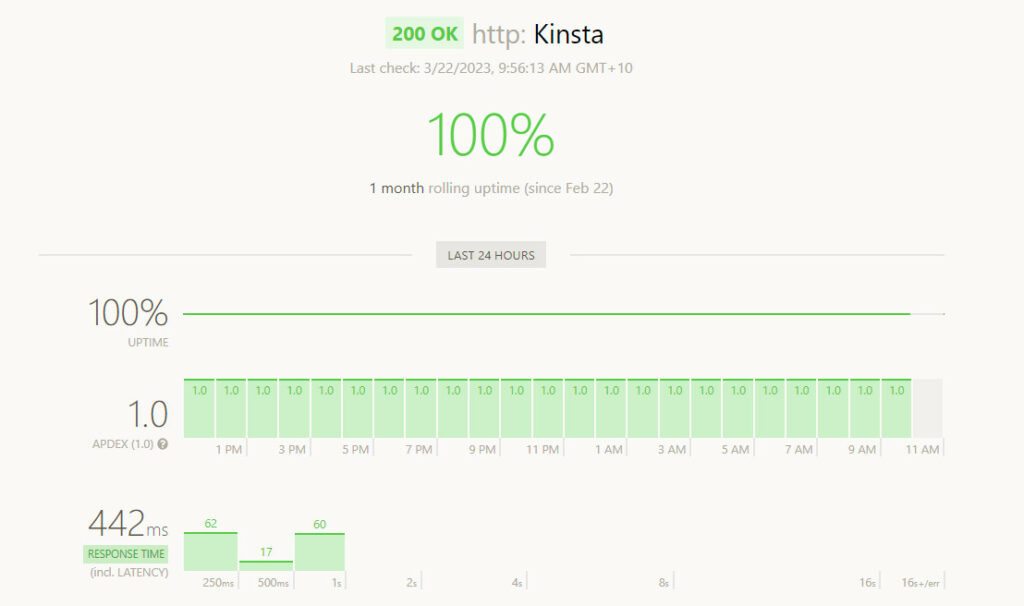
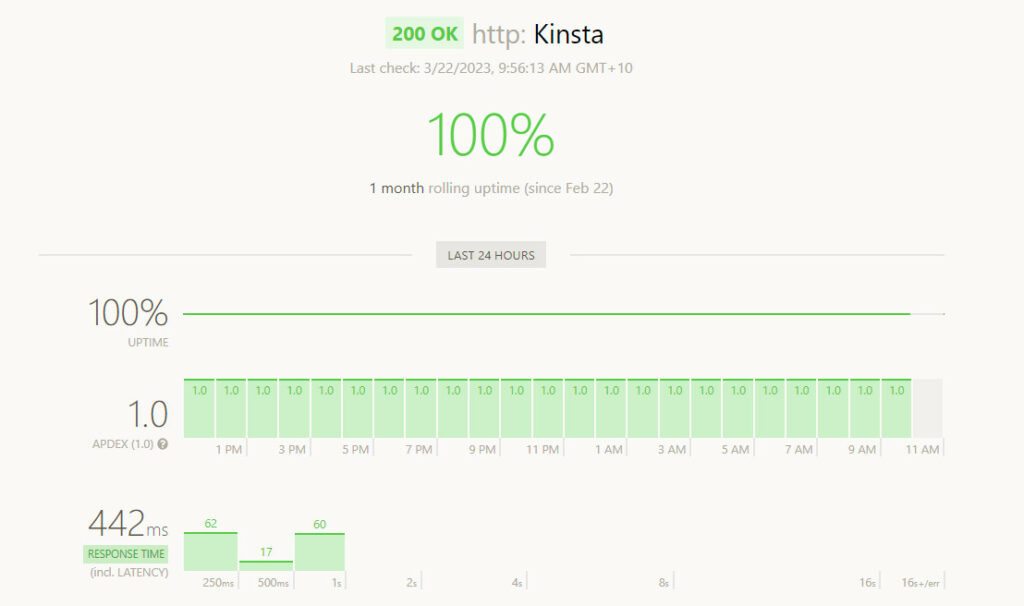
3. Impressive Site Security
Adding to the fact that GCP is on lock down at all times, know that they take your site’s security very seriously by implementing several tools and policies to protect the site data it hosts:
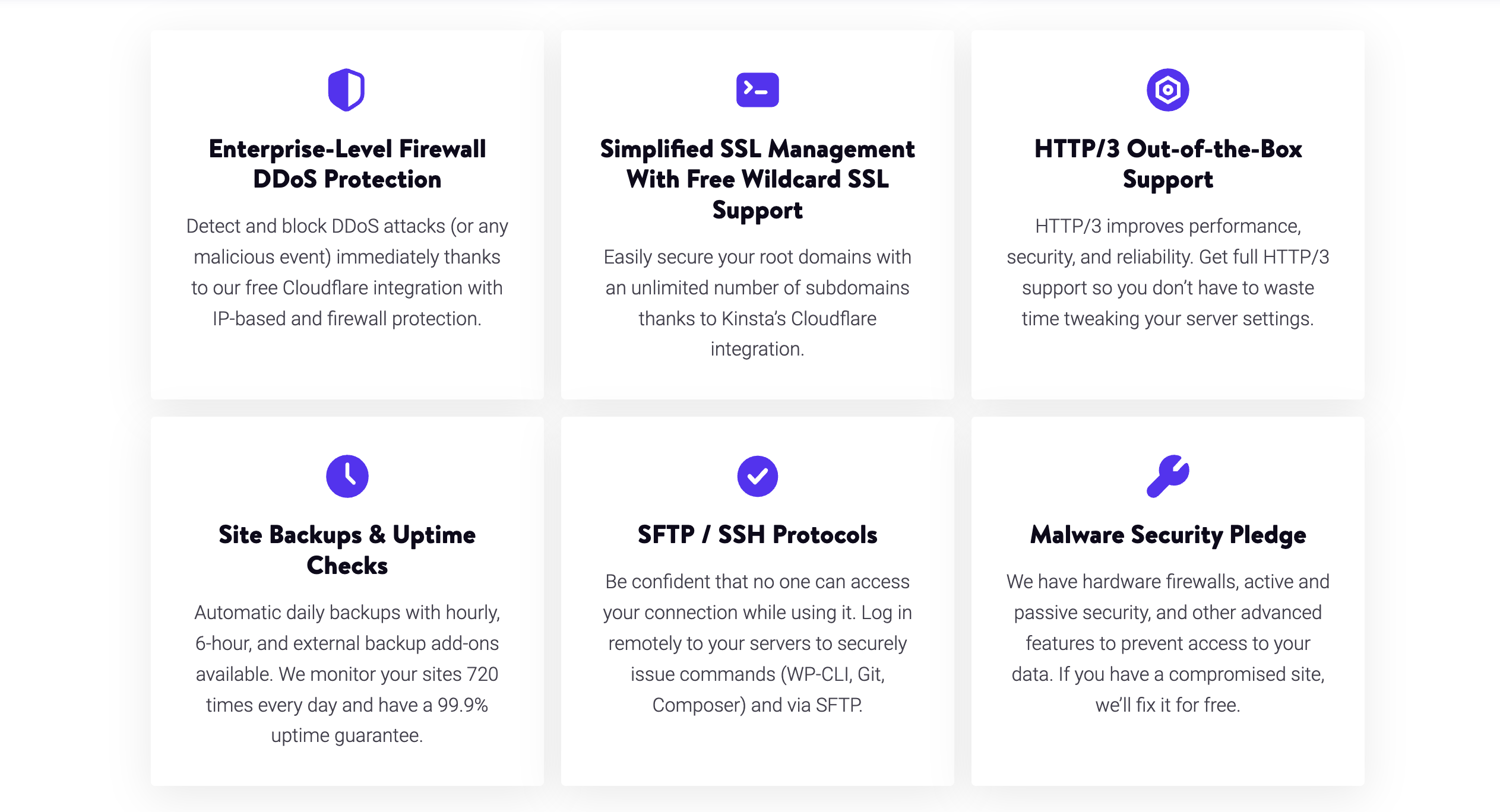
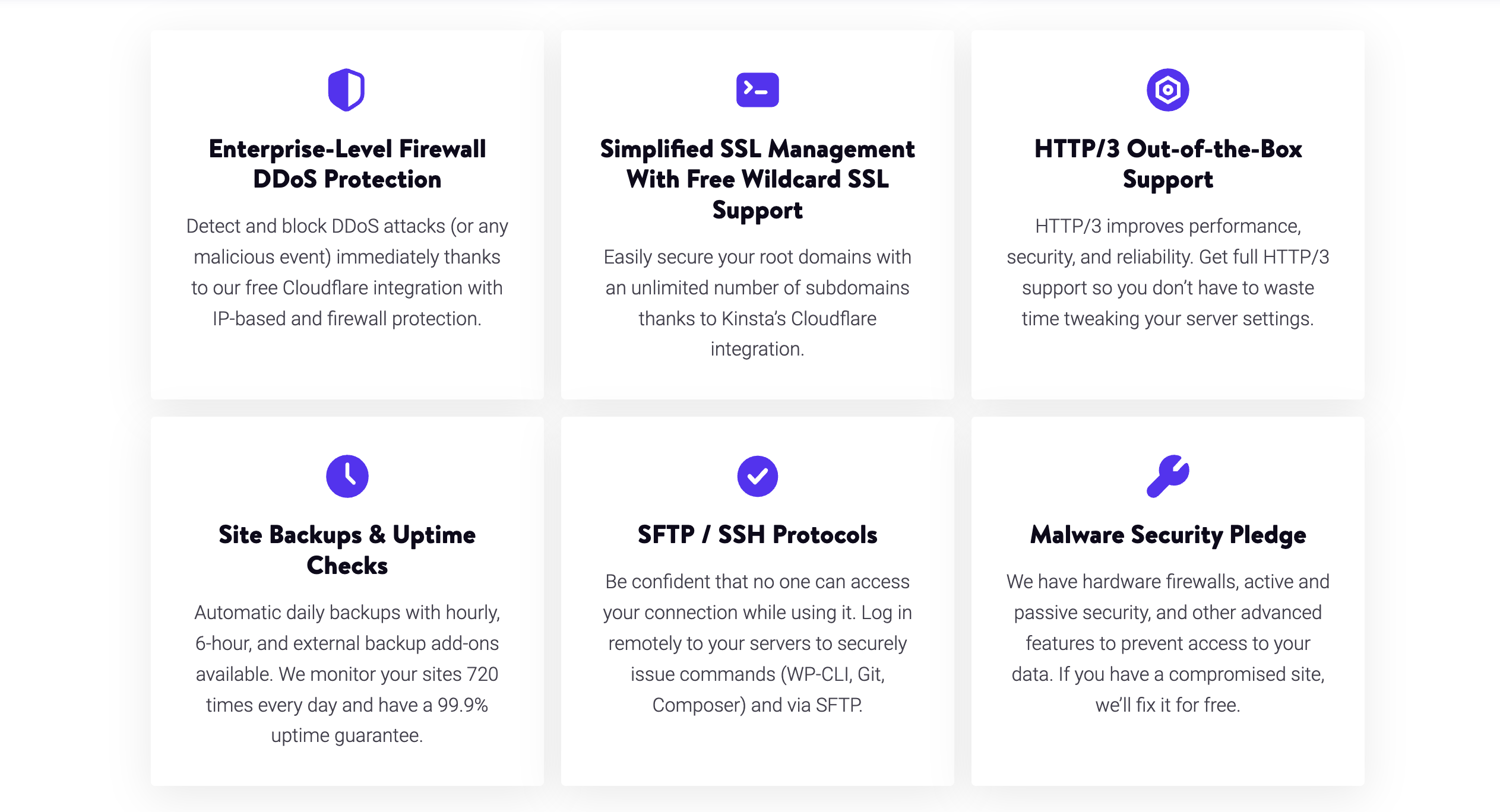
- Live site monitoring every 2 minutes
- DDoS attack detection once it happens
- Proactive prevention of malicious code from entering the network
- Daily backups of your site
- Built-in hardware firewalls
- 2-factor authentication to protect your account login
- IP banning after 6 failed login attempts
- Hack-free guarantee (with a free fix if something does get in)
- Free Wildcard SSL certificates by Cloudflare
- Automatic minor WordPress security patches applied
If anything happens to your website, and you need to restore it using a backup, you can access the restore option in your MyKinsta dashboard.
As you can see, they leave very little out when it comes to securing your website and its files. And while you can still opt to install additional security measures on your WordPress website once it launches, you can always rest easy in the fact that Kinsta is helping you too.
4. User-Friendly Dashboard
People don’t usually like it when hosting providers stray from the typical cPanel or Plesk dashboards for managing their hosted websites.
But if you’re one of those people, you may change your mind after seeing the MyKinsta dashboard.
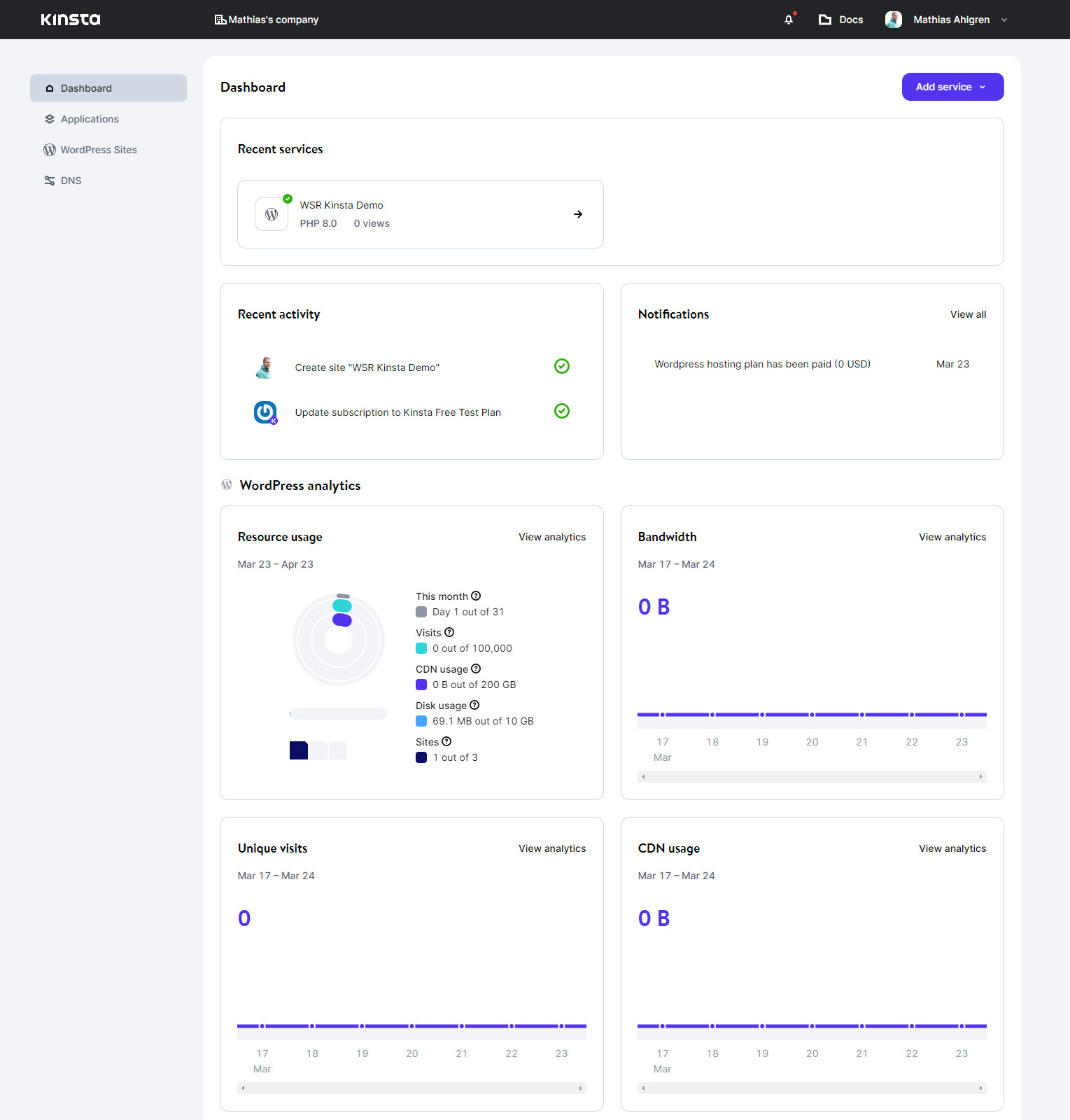
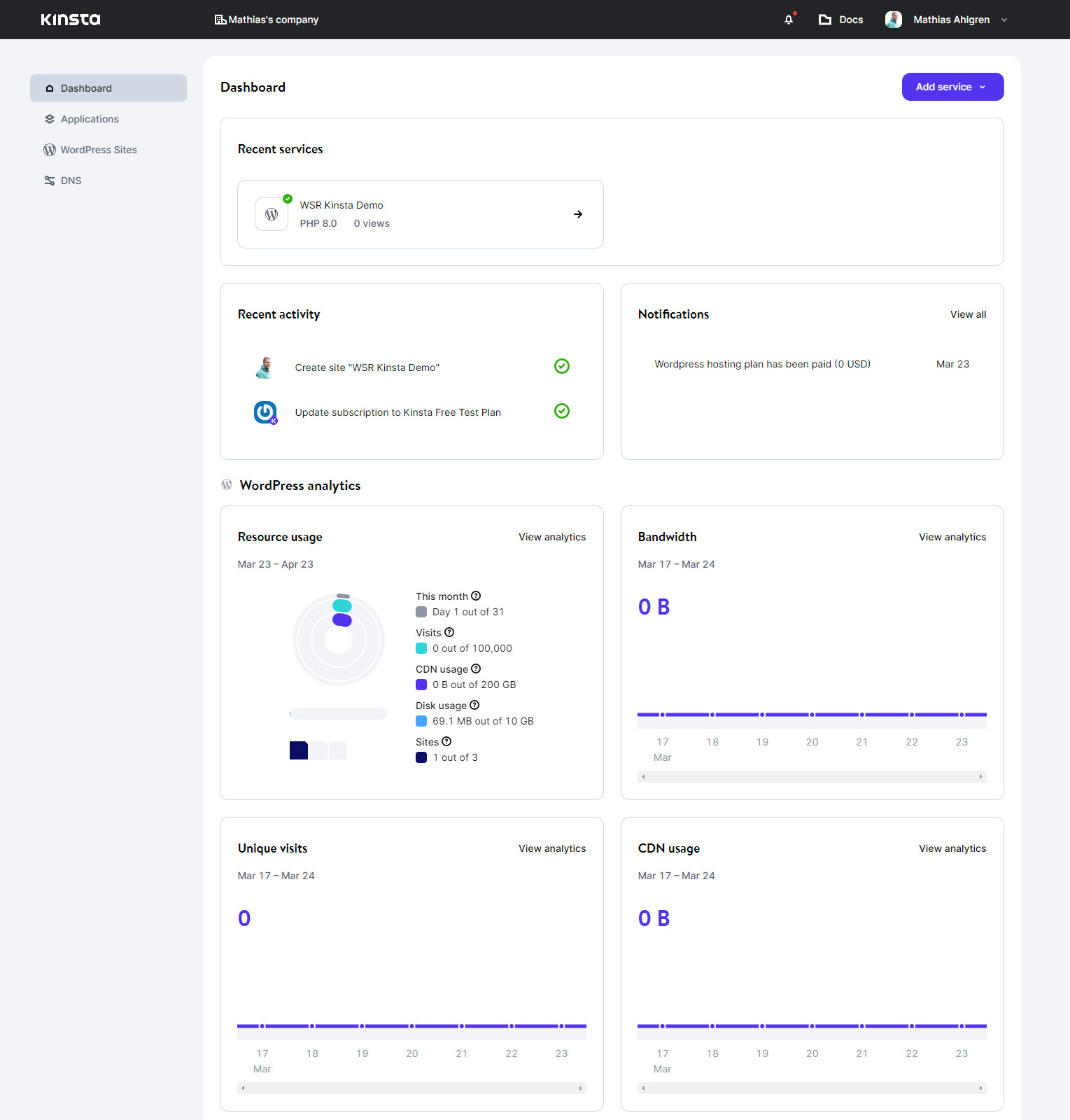
Not only is this dashboard intuitive to use, and has everything you need to manage your sites, your accounting information, and more, the MyKinsta dashboard comes with:
- Access to the round-the-clock customer service team via Intercom (24/7 English support and multilanguage support in selected hours for Spanish, French, Italian, and Portuguese.)
- An overview of all projects hosted on Kinsta, including web applications and databases
- A built-in Application Performance Monitoring tool to help discover performance bottlenecks
- Easily add new WP sites
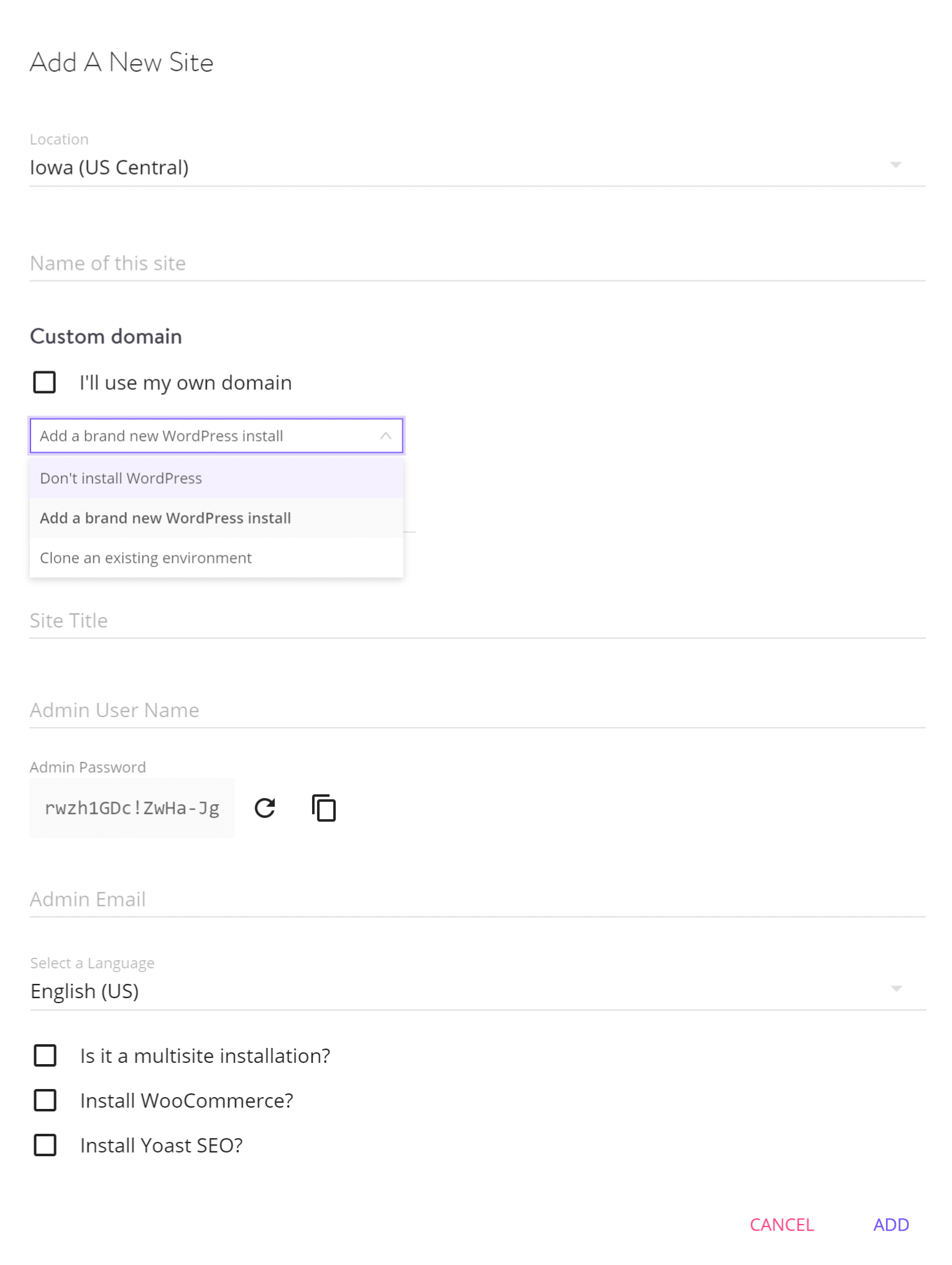
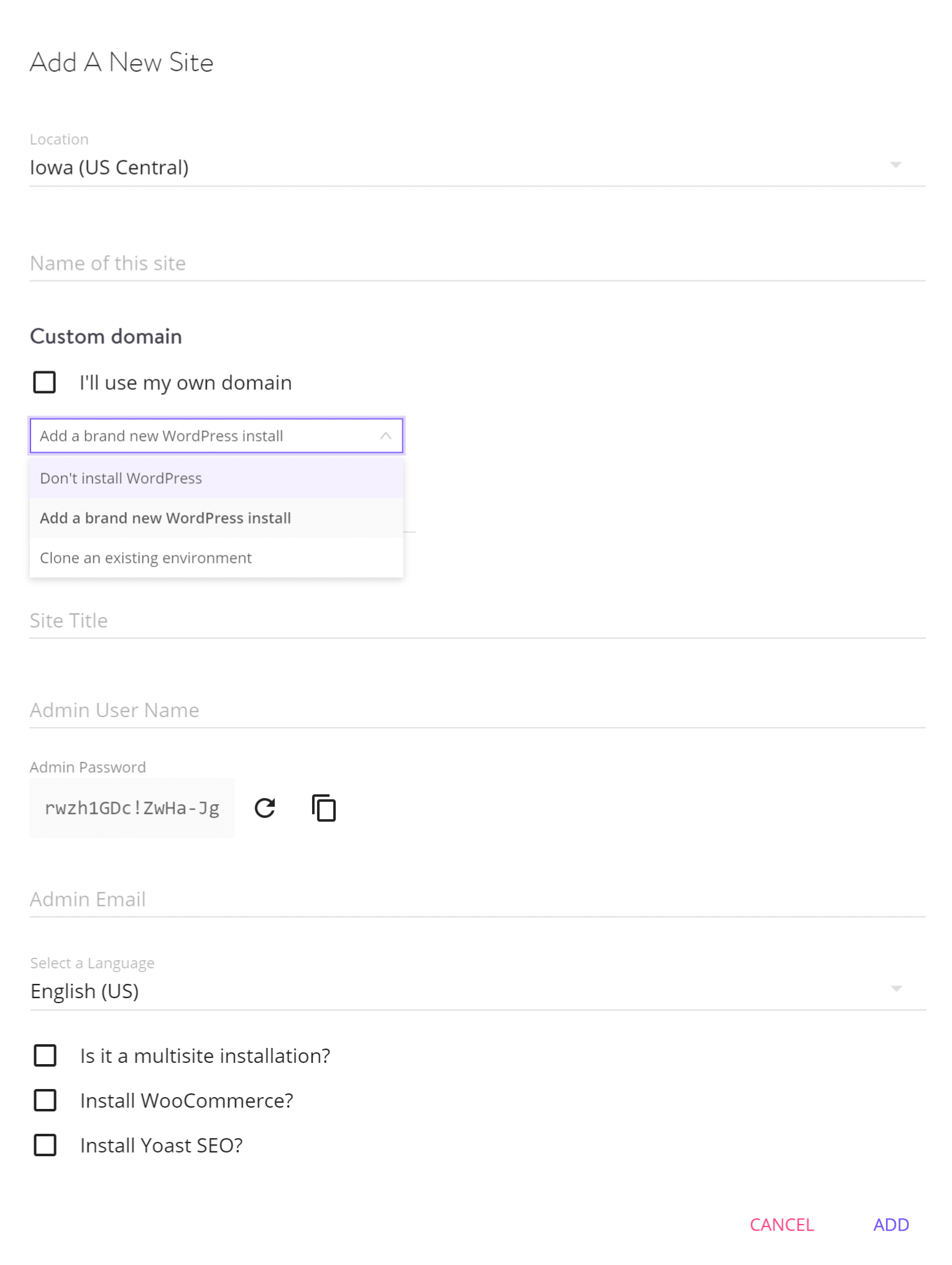
- The ability to launch migrations, check for plugin updates, take a backup, and even clear the cache
- Easy navigation between staging environments and live sites
- Full domain name (DNS) management
- WordPress plugin monitoring, IP denying, CDN data, and user logs
- Tools such as the Kinsta cache plugin, SSL certificates, New Relic monitoring, PHP Engine switches, and Application Performance Monitoring
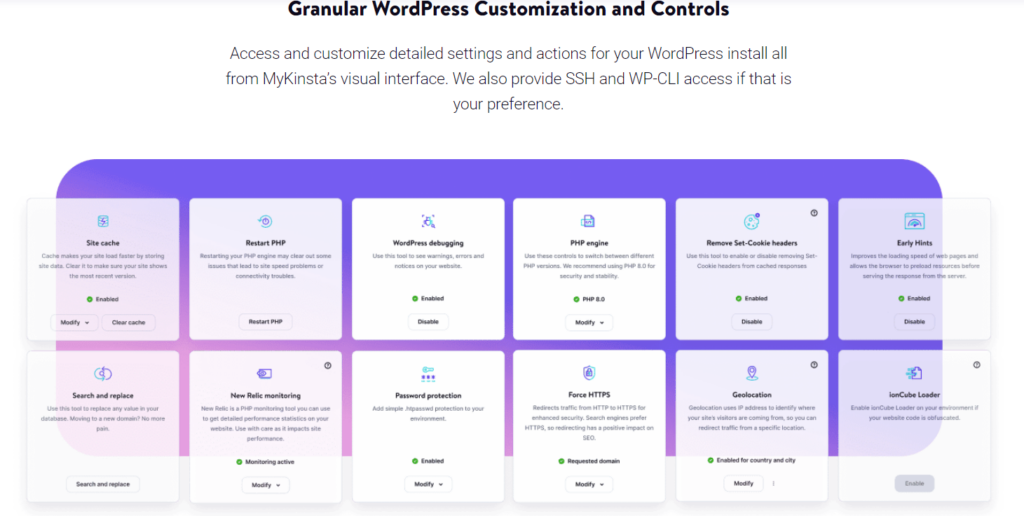
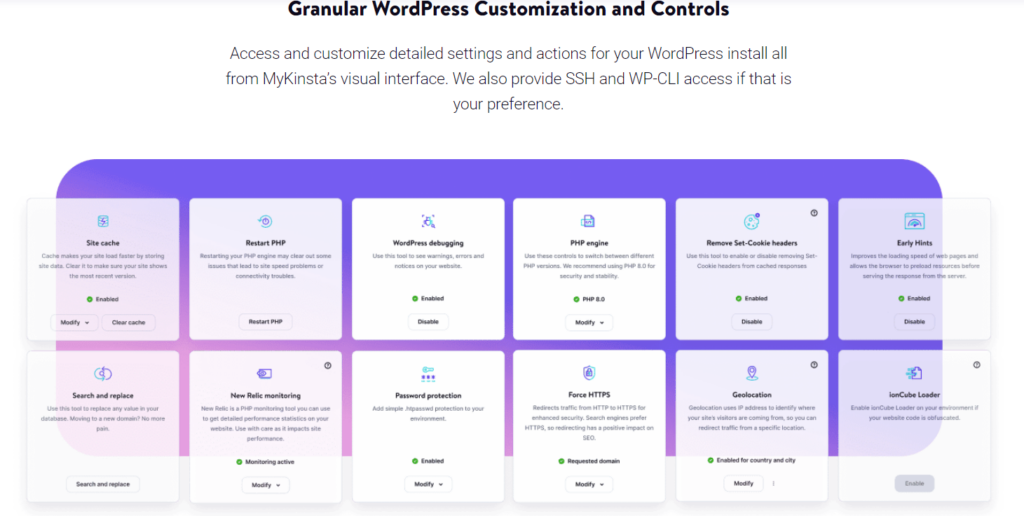
And to top it off, the MyKinsta dashboard is fully responsive by design so you can access it on the go from your mobile device without missing a beat.
In the end, we’d be surprised if you shunned this proprietary dashboard like so many others in the past.
Because in all honesty, it’s super easy to use, has everything you need to access in one place, and just looks cool.
5. Superior Support
If you’re like me then the goal is to never – ever – have to talk to contact your web host’s support team.
But.. we all know that sh&# happens.
Kinsta will tell you that their customer service team is made up of only the best.
So, what does this mean to you exactly?
It means that there will never be a time when a member of support has to pass you along the line of specialists in search of someone that knows the answer.
Instead, the entire customer service team is made up of highly-skilled WordPress developers and Linux engineers, who quite frankly, know what they’re doing.
Plus, they boast a less than 2-minute ticket response time and will reach out to you the minute they notice something is wrong.
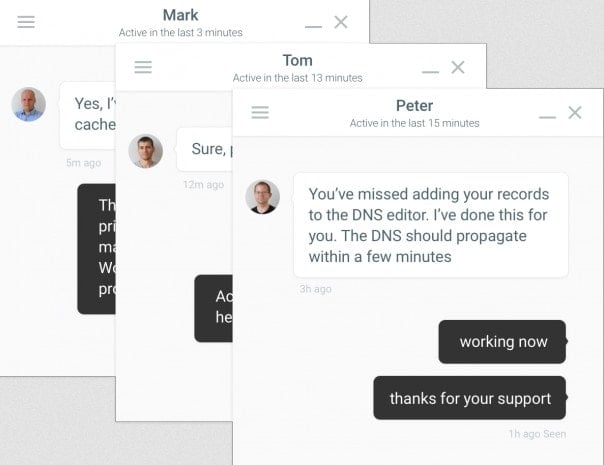
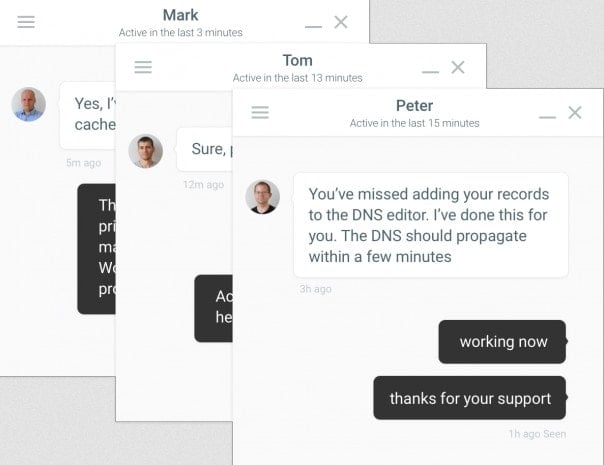
You can access live chat support in the MyKinsta dashboard round-the-clock using Intercom, an advanced chat feature that lets you navigate your dashboard without being tied to a specific window.
And if you want, you can always just submit a support ticket to have your issue resolved.
Curious to know why they don’t offer live phone support? Well, they have a good reason:
- Ticket systems let them know immediately who you are and what plan you have
- The messaging systems allow for screenshots, links, videos, and code snippets for pinpointing issues better
- Automatic links to the Knowledge Base can happen during a chat
- All support tickets and chats are saved just in case you or the support team need them in the future
Kinsta wants to focus all its efforts on online support. And, since they claim to be able to get in touch with you nearly instantly, and want to make sure there are no additional distractions, it makes sense to not have live phone support.
6. Developer-Friendly
Yup, you guessed it.
In addition to being very user-friendly for those that are just starting out with a web host, Kinsta also pulls for the WordPress developers looking for a reliable hosting provider.
In fact, because many of the people at Kinsta are WordPress developers themselves, it only made sense to make sure they offered advanced features in their hosting plans for those as experienced as them.
Here is what you can expect when you choose Kinsta for your hosting needs as a web developer:
- You can host all web projects in one place as they have Application and Database Hosting too.
- DevKinsta – design, develop, and deploy WordPress websites locally. DevKinsta is free forever, and available for macOS and Windows.
- No lock into a single WordPress configuration so there’s more flexibility in installs
- Pre-installed WP-CLI (Command line interface for WordPress)
- Ability to run the latest PHP versions 8.0 and 8.1 versions between sites and staging environments
- Automatic backup restores in staging sites too
- Support for complex reverse proxy configurations
In addition, developers have access to premium add-ons such as:
- Nginx Reverse Proxy
- Redis
- Premium Staging Environments
- Automatic External Backups
- Automatic Hourly and 6-Hour Backups
- Scale Disk Space
You can expect more, as they continually roll out new amazing features:
With so many new features becoming available to Kinsta users, like the launch of app and database hosting, the release of edge caching and early hints, and the introduction of site preview tool, what’s the next on Kinsta’s radar to roll out?
Here is a short list of some exciting things we have coming down the road:
– we’re currently working on launching static site hosting.
– we plan on introducing machine learning.
– add cloud applications.
– release Function-as-a-Service at the edge.




Tom Zsomborgi – Chief Business Officer at Kinsta
7. Kinsta is optimized for WordPress
Kinsta aims to optimize your WordPress site beyond what other WordPress hosts do. They want your website to render properly, load fast, and your users to have the most seamless experience possible.
Take a look at what they do to make this happen:
- Server-level and Edge Caching. Enjoy full-page caching at the server level so data is delivered instantly to site visitors. Combine this with the exclusive Kinsta caching solution and clear your cache on your own terms.
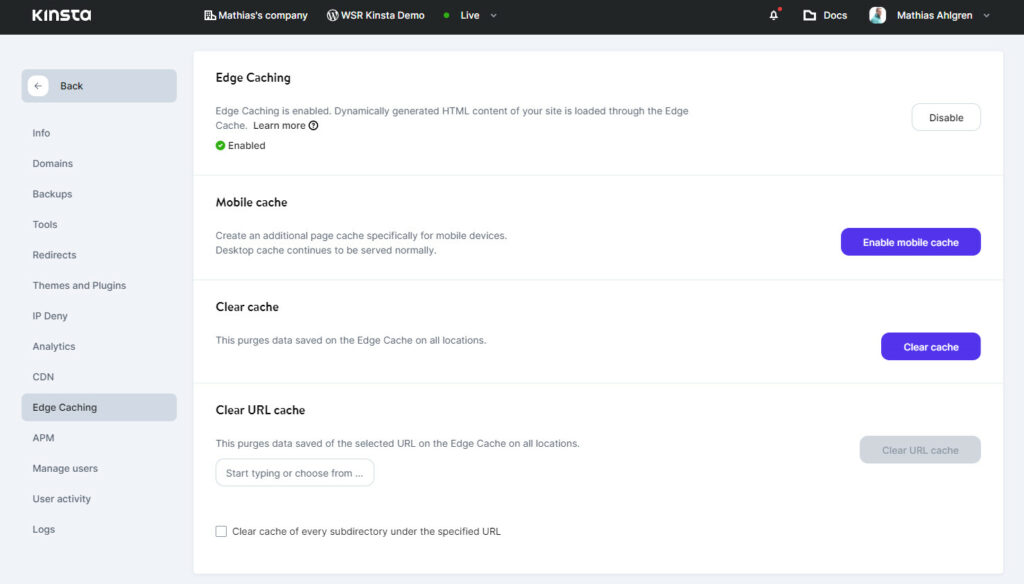
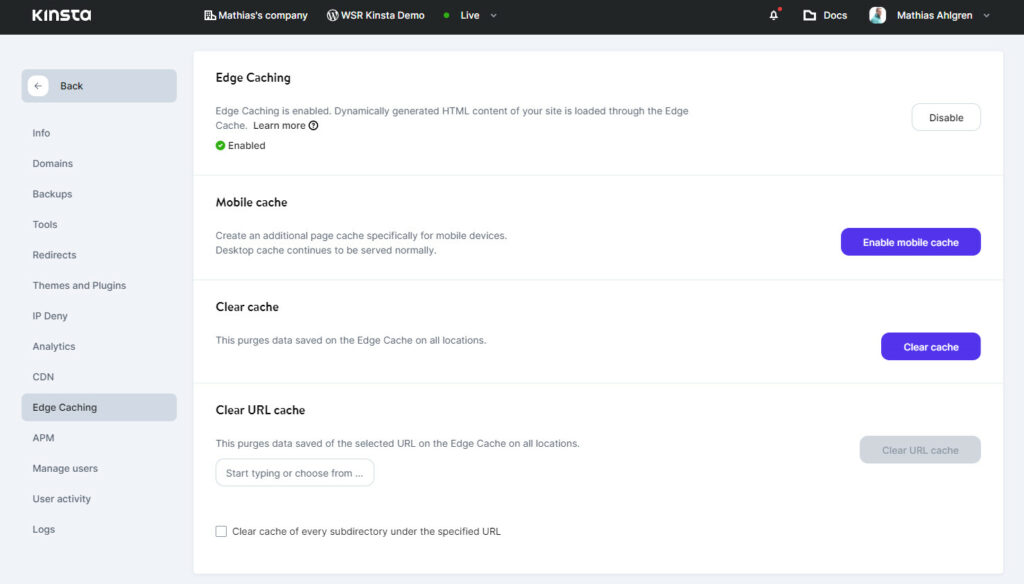
- eCommerce Functionality. They understand that eCommerce sites demand a lot of resources and use up a lot of data to run. That’s why they’ve worked hard to balance performance and functionality so customers get what they need, and so do you.
- New Relic Monitoring. Every site that’s hosted on Kinsta includes 288 uptime checks a day thanks to the New Relic performance monitoring tool. This gives the support team time to react and inform you anytime something suspicious is detected. It also helps pinpoint exact moments things went wrong so support can solve the issues right away.
- Custom New Relic Tracking is also available, but they don’t recommend using both Kinsta’s APM tool and New Relic at the same time.
- Early Hints: This is a modern web standard that helps improve website load times
- Kinsta has its own APM tool that can help you identify PHP performance issues on your WordPress site without having to sign up for a third-party monitoring service.
If you have a WordPress website and host your site with them, you can bet things will be optimized to work with your specific content management system.
8. Unlimited free site migrations
Kinsta offers new customers unlimited free migrations from ALL web hosts including Cloudways, WP Engine, Flywheel, Pantheon, and DreamHost customers wanting to make the move to Kinsta.
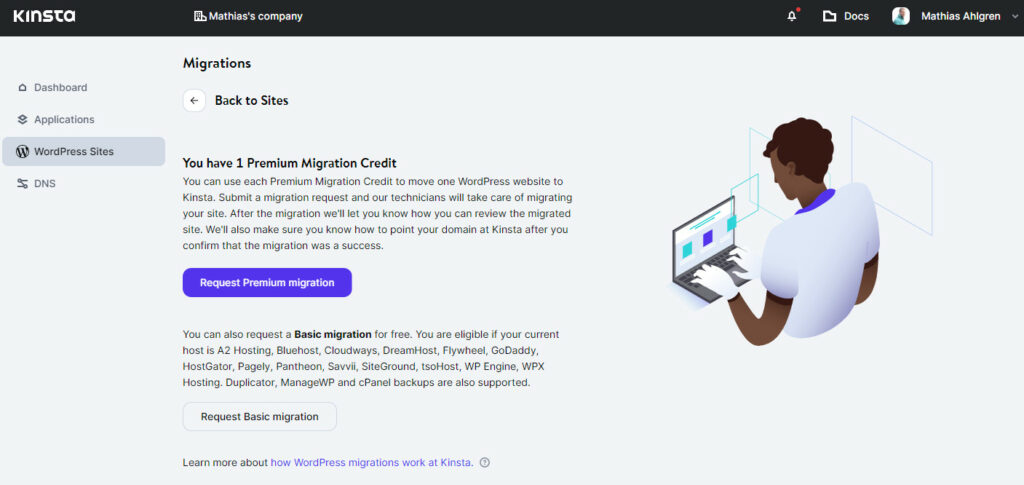
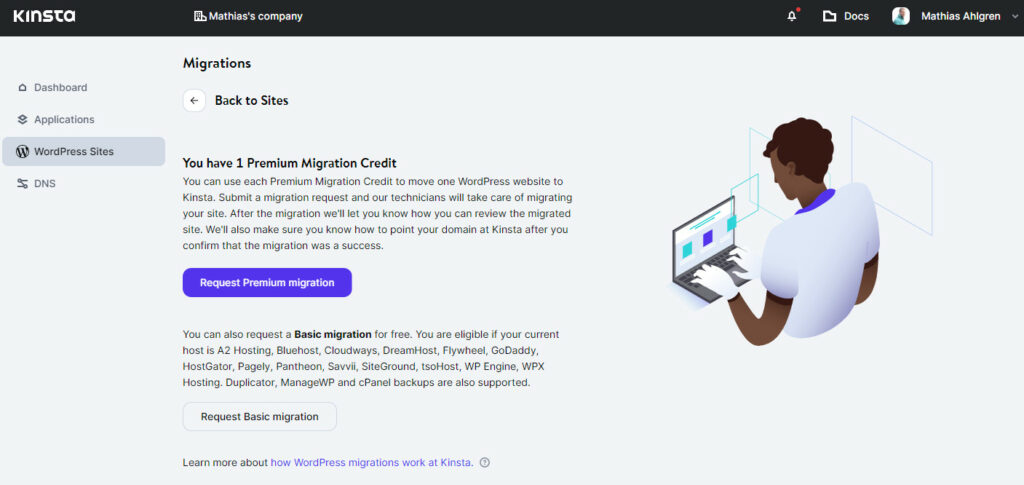
The great thing about this offer is that it doesn’t matter if you have one WordPress site or fifty, because Kinsta’s expert migration team is there to help you migrate your WordPress site or sites over to them.
How to take advantage of their free site migration offer:
- Sign up for hosting with Kinsta. Free migrations are available for all of Kinsta’s plans, from Starter to Enterprise, regardless of how many sites you have.
- After you signed up to reach out to their support team and they’ll work with you to gather the necessary information in order to get the site migration process started.
9. Free MyKinsta Demo
You can request a MyKinsta Demo which is 100% free that’s available for anyone interested in checking the custom user and control panel out.


Visit kinsta.com/mykinsta and request a free live demo of MyKinsta dashboard.
With the MyKinsta demo, you can request a demonstration of features such as:
- WordPress site creation.
- SSL management.
- Performance monitoring.
- One-click staging area.
- Search and replace.
- PHP version switch.
- CDN integration.
- Website backup management.
Features (The Not-So-Good)
If you’ve gotten this far, you’re probably thinking Kinsta might just be the very best in the world. Well, it still might be, but you should know that there are some significant drawbacks that may make you change your mind.
1. No Domain Name Registrations
Currently, they do not offer domain registrations as many other popular web hosting providers do.
This means that not only do you have to register your domain with a third-party company and point it to them (which can be tricky for novice website owners), but you also don’t benefit from the “free domain name registrations” many web hosting providers give their customers for the first year.
2. No Email Hosting
It’s always convenient to have your hosting provider host your email accounts too. This way you can create emails using your domain (which is professional and great for branding), as well as send/receive emails and manage your accounts from your hosting account.
Unfortunately, they do not offer email hosting either. And while some people claim that hosting your email on the same server as your website is a problem (after all, if your server goes down, so does your email, and then you have no way of contacting anyone, including your customers), some people prefer to manage everything from one spot.
Google Workspace (previously Google G Suite) from $5 a month per email address, and Rackspace from $2 a month per email, are two good email hosting alternatives.
3. WordPress Plugin Restrictions
Because Kinsta goes out of its way to give its customers exceptional hosting services, they restrict the use of some plugins because they’ll conflict with its services.
Some of the popular plugins you can’t use as a customer include:
- Wordfence and Login Wall
- WP Fastest Cache and Cache Enabler (WP Rocket version 3.0 and higher is supported)
- All non-incremental backup plugins like WP DB Backup, All-in-One WP migration, Backup Buddy, BackWPup, and Updraft
- Performance plugins like Better WordPress Minify, WP-Optimize, and P3 Profiler
- And some other miscellaneous plugins
Competitors like Liquid Web allows all types of plugins. Though this shouldn’t be a real issue, since Kinsta covers the functionality these plugins provide, some people do prefer to have added control over things like backups, site security, and image optimization.
Pricing & Plans
Kinsta offers fully managed WordPress hosting for agencies and for anyone that has a WordPress website.
Plans range from $35/month to $1,650/month, scaling in size and features as the monthly price increases.
To give an idea of how each plan scales, we’ll take a look at the first four hosting plans available:
- Starter: The Starter plan includes one WordPress install, 25K monthly visits, 10GB of SSD, 100GB CDN, daily backups, 24/7 support, a staging area, free SSL certificates, and a caching plugin for $35/month.
- Pro: The Pro plan includes 2 WordPress installs, 50K monthly visits, 20GB SSD storage, 400GB CDN, 1 free site migration, Multisite support, daily backups, 24/7 support, a staging area, free SSL certificates, site cloning, a caching plugin for $70/month.
- Business 1. The Business 1 plan includes 5 WordPress installs, 100K monthly visitors, 30GB SSD, 400GB CDN, 1 free site migration, Multisite support, daily backups, 24/7 support, a staging area, free SSL certificates, site cloning, SSH access, a caching plugin for $115/month.
- Business 2. The Business 2 plan includes 10 WordPress installs, 250K monthly visitors, 40GB SSD storage, 600GB CDN, 1 free site migration, Multisite support, daily backups, 24/7 support, a staging area, free SSL certificates, site cloning, SSH access, and a caching plugin for $225/month.
All plans, no matter which one you choose, give you enterprise-level Cloudflare integration, let you pick one of 35 data centers on the GCP, and receive expert support, a highly secure network with daily monitoring and security measures, and all-speed features designed to deliver site content immediately.
If you decide to pay early you get 2 months for free! Also, all plans come with free white glove site migrations.
Keep in mind that they charge overages if your site runs over the monthly allocated visits and CDN gigabytes:
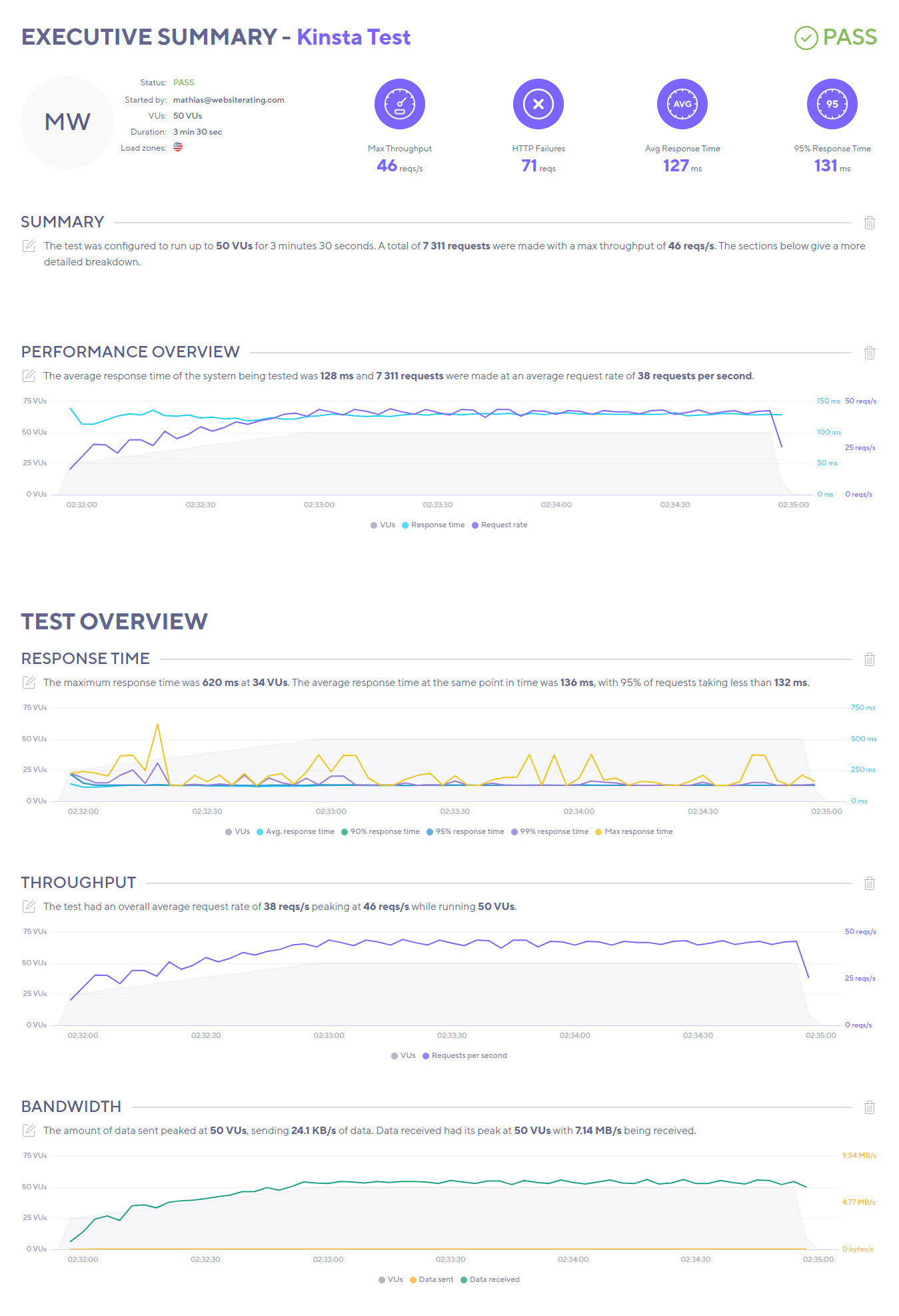
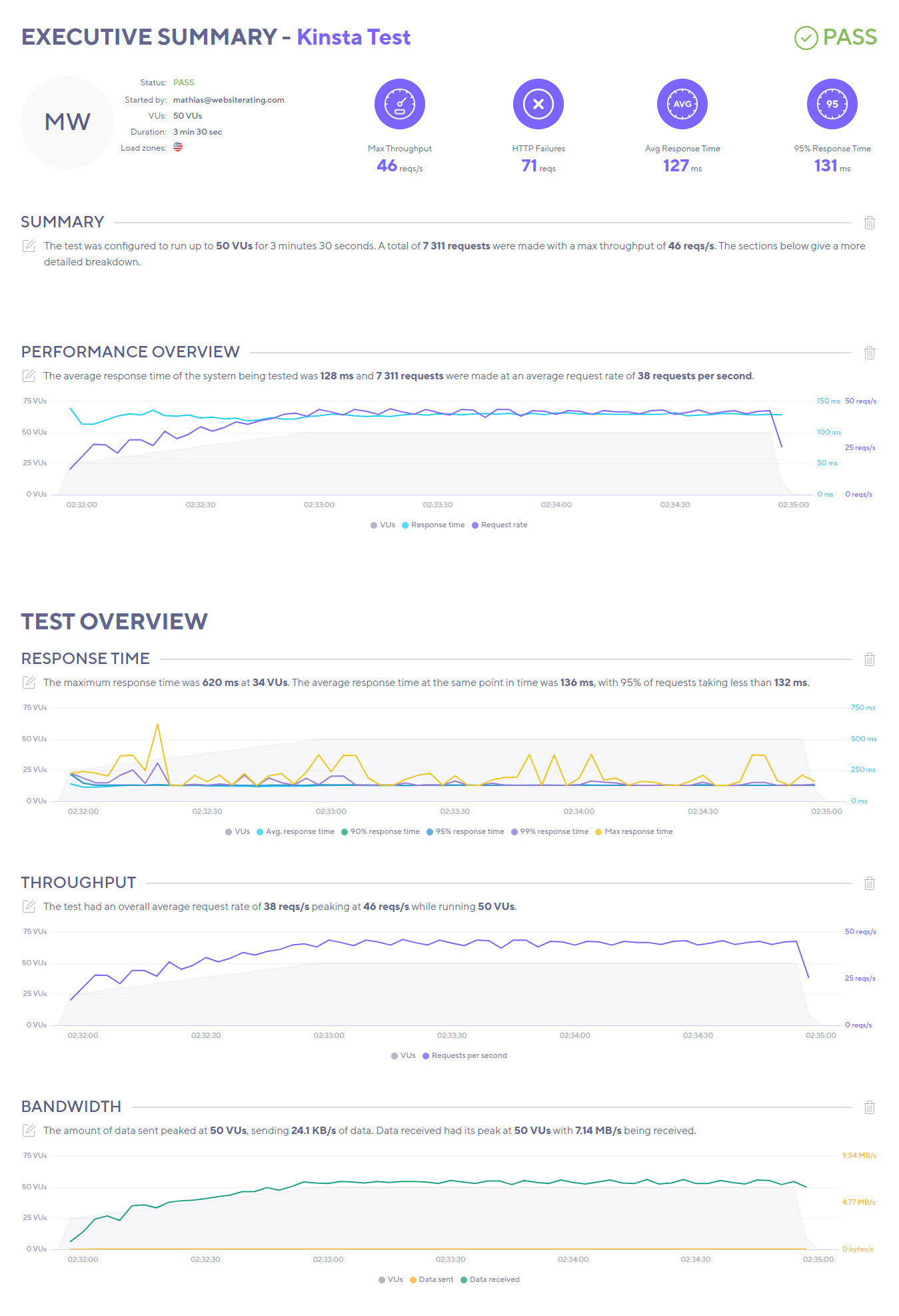
Lastly, it’s good to know that Kinsta also offers WooCommerce hosting. This is great for those with WordPress sites that run online shops using the popular WooCommerce platform.
Kinsta recently rolled out Application Hosting and Database Hosting that allows for an easy and quick setup with the ability to deploy right from GitHub. Application Hosting supports the most preferred languages and frameworks, such as PHP, NodeJS, Java, Python, and more.
And along with Database Hosting, you can take advantage of internal connections by hosting everything in one place.
Compare Kinsta Competitors
Here, we’re putting some of Kinsta’s biggest competitors under the microscope: Cloudways, Rocket.net, SiteGround, and WP Engine.
| Kinsta | Cloudways | Rocket net | SiteGround | WP Engine | |
|---|---|---|---|---|---|
| Speed | (GCP + LXD containers) | (Choice of cloud providers) | (Cloudflare Enterprise CDN & caching) | (Shared & Cloud hosting) | (Dedicated environment) |
| Security | ️ (Built-in WP security, automatic malware removal) | (Tools available, server configuration required) | (CDN-level DDoS protection) | (Decent measures, no automatic malware removal) | (Good security, focus on shared hosting) |
| WordPress Focus | (One-click staging, auto updates, WP-specific features) | (Full server control, requires technical expertise) | (Easy to use, some WP features missing) | (Good WP support, general hosting features) | (Strong WP support, general hosting features) |
| Support | (24/7 WP experts, always helpful) | (Helpful support, not WP-specific) | (Friendly live chat, good response times) | (24/7 support, not always WP specialists) | (Good support, can be busy) |
| More info | Cloudways review | Rocket.net review | SiteGround review | WP Engine review |
Serious Speed: All contenders offer impressive performance, but Kinsta takes the gold with its Google Cloud Platform (GCP) infrastructure and LXD containers. Cloudways gives you the flexibility of choosing your cloud provider, while Rocket.net boasts its in-house CDN and caching solution. SiteGround and WP Engine hold their own, but they can’t quite match Kinsta’s raw speed.
Strong Security: Kinsta shines with its built-in WordPress security features, automatic malware removal, and GCP’s ironclad infrastructure. Cloudways offers similar tools, but you’re responsible for server configuration. Rocket.net boasts its CDN-level DDoS protection, while SiteGround and WP Engine provide decent security measures, but lack Kinsta’s depth.
WordPress Features: Kinsta’s managed WordPress focus is unparalleled. From one-click staging to automatic plugin updates, it’s pure WordPress bliss. Cloudways gives you full server control, but requires more technical expertise. Rocket.net is easy to use but lacks some specific WordPress features. SiteGround and WP Engine cater to WordPress users, but Kinsta feels like they get it down to your site’s last plugin.
Support: Kinsta’s expert WordPress support is legendary. Real WordPress users answer your questions 24/7, and they always go the extra mile. Cloudways offers helpful support, but it’s more generic. Rocket.net shines with its friendly live chat, while SiteGround and WP Engine provide good support, but Kinsta’s dedication to WordPress expertise wins here.
Value for Money: Kinsta might be the priciest of the bunch, but its premium features and top-tier performance justify the cost. Cloudways offers flexibility at a competitive price, while Rocket.net is comparable to Kinsta but lacks some features. SiteGround and WP Engine are more affordable, but you sacrifice some speed and WordPress-specific features.
✨ So, who should choose Kinsta?
- High-traffic websites craving blazing speed and rock-solid security
- WordPress enthusiasts who want a platform built for their favorite CMS
- Business owners who value premium support and peace of mind
✨If budget is a major concern, consider:
- Cloudways for tech-savvy users seeking control and flexibility
- Rocket.net for a beginner-friendly option with solid performance
- SiteGround or WP Engine for a decent balance of must-have features and affordability
Our Verdict ⭐
Do we recommend Kinsta? Yes, we do!
Enjoy managed WordPress hosting, free CDN and SSL, and automatic daily backups with Kinsta. Plus, get free site migration and choose from over 18 global data centers.
Kinsta is an exceptionally superb fully-managed WordPress hosting solution that has everything you need to run a fast loading and secure WordPress website.
In their own words:
What sets Kinsta apart from the competition when it comes to the three S’s of hosting, speed, security and support?
Even though other providers are now starting to use Google Cloud Platform, we still consider this an advantage for Kinsta. Why? Because we are able to roll out the new data centers immediately when they are available. We now have 35 data centers and counting.
We also include Google’s premium tier network (not the standard tier) on all plans. If a provider doesn’t mention which network they use, it’s most likely they are trying to save money by going with the standard but slower option. The premium tier network ensures lightning-fast latency for all of our clients.
Kinsta uses isolated Linux container technology, which means every WordPress site is completely isolated. This ensures performance and security by design. No resources are shared (like with shared hosting) and every site has its own PHP, Nginx, MySQL, MariaDB, etc. This also allows for auto-scaling for sudden traffic surges as CPU and memory are automatically allocated by our virtual machines as needed.
Website performance is what we’re known for, and by integrating our services with Cloudflare, all sites hosted on Kinsta are even faster and more secure! Kinsta’s security features provide firewalls and protection from DDoS attacks. Our CDN is also powered by Cloudflare and is an HTTP/3-enabled global edge network with 275+ locations worldwide. With the power of enterprise-level Cloudflare integration, Kinsta customers can now take advantage of premium features like early hints or edge caching to reduce their site load times by almost 50%.
We support two-factor authentication, GeoIP blocking, automatically ban repeat IPs (over a certain threshold), and enforce strong passwords on all new installs. We even have an IP deny tool in our dashboard which allows our clients to manually block IPs if needed. We have hardware firewalls, active and passive security, and other advanced features to prevent access to data. And for all Kinsta clients, we offer free hack fixes if on the off chance their site is compromised.
We are the fastest managed WordPress host to push out the latest versions of PHP when they become available. Not only is this needed for security reasons, but also for performance. We have a CEO (developer by trade) who is obsessed with performance, so ensuring we run the latest software is something our team takes very seriously.
Kinsta does support a little differently than the rest, and it’s truly what sets us apart. We offer 24/7 support. But we don’t have different level-tiered support reps. All of our support team members are highly skilled experts, developers, and engineers. This ensures that our clients aren’t being bounced around and their problem is resolved quickly.
Our average ticket response time is less than 2 minutes. We also monitor uptime on all client sites 24/7 and pride ourselves on being proactive. If a site goes down for any reason, whether it is server-related or even plugin-related, we’ll reach out right away. A lot of times before you even know something is wrong.




Tom Zsomborgi – Chief Business Officer at Kinsta
And to top it off, with stellar customer service team, a user-friendly control panel dashboard, and developer-friendly tools, the established WordPress website owner has much to gain from using Kinsta hosting.
In fact, someone looking for those features may just believe Kinsta is the best Google Cloud WordPress hosting solution in the world.
That said, this type of hosting might be a little advanced for beginner website owners. And at a starting price of $35/month for the most basic hosting services, those on a tight budget may not want all the nag for their buck, no matter how great it seems.
So, if you’re in the market for fully managed WordPress hosting and are thinking about upgrading to another hosting provider, check out Kinsta and see what how you like it. You never know, the features, speed, security, and support may be just what you’re looking for.
Recent Improvements & Updates
Kinsta is constantly updating and expanding its hosting features. The below updates highlight Kinsta’s commitment to leveraging cutting-edge technology and partnerships to provide their customers with fast, secure, and reliable hosting solutions, ensuring their hosting services are some of the best in the industry.
- Google Cloud’s New C3D Machines: Kinsta has tested Google Cloud Platform’s new C3D machine type, which promises to significantly speed up websites for their customers. These machines are designed to deliver enhanced performance, making them an ideal choice for hosting high-traffic websites.
- PHP 8.3 Release and Features: With the release of PHP 8.3, Kinsta has closely examined the new features and updates it brings. This version of PHP introduces improvements that are crucial for website performance and security, ensuring Kinsta’s customers have access to the latest and most efficient PHP environment.
- Deploying a Static WordPress Site to Kinsta for Free: Kinsta now offers the ability to convert a WordPress site into a static one and host it using their Static Site Hosting service. This feature is particularly useful for sites that don’t require dynamic content, as static sites are faster and more secure.
- Improving Cache Hit Rates with Cloudflare Workers: Kinsta has successfully utilized Cloudflare Workers and Workers KV to improve cache hit rates by 56%. This technology ensures that cached content remains in sync with client-side configuration changes, enhancing the efficiency of content delivery.
- Selection of Cloudflare Enterprise for Enhanced Security and Speed: Kinsta’s integration with Cloudflare Enterprise brings numerous benefits, including a more secure firewall with DDoS protection, Edge Caching, HTTP/3 support, and wildcard SSLs. This integration makes client websites faster and more secure.
- 80% Faster Web Pages with Edge Caching: Kinsta’s Edge Caching technology significantly speeds up webpage delivery, reducing server requests and enhancing the user experience. This is managed automatically, requiring no setup from the user.
- Powered by Google Cloud Platform and Cloudflare: Kinsta leverages Google Cloud Platform VMs and its high-performance Premium Tier network. All sites hosted on Kinsta benefit from free Cloudflare integration, ensuring top-notch performance and security.
- C2 Compute-Optimized VMs for Enhanced Performance: Kinsta utilizes C2 compute-optimized VMs, which offer 200% better performance compared to standard-tier VMs. This choice underscores Kinsta’s commitment to providing high-performance hosting solutions.
- Secure Cloudflare Firewall with Free DDoS Protection: As part of their Cloudflare integration, Kinsta provides a secure Cloudflare firewall with free DDoS protection, adding an extra layer of security against potential cyber threats.
- HTTP/3 Support for Fast Page Loads: The support for HTTP/3 as part of Kinsta’s service ensures blazing-fast page load times, contributing to improved website performance and user experience.
Reviewing Kinsta: Our Methodology
When we review web hosts, our evaluation is based on these criteria:
- Value for Money: What types of web hosting plans are on offer, and are they good value for money?
- User Friendliness: How user-friendly is the signup process, the onboarding, the dashboard? and so on.
- Customer Support: When we need help, how quickly can we get it, and is the support effective and helpful?
- Hosting Features: What unique features does the web host provide, and how do they stack up against competitors?
- Security: Are essential security measures like SSL certificates, DDoS protection, backup services, and malware/virus scans included?
- Speed and Uptime: Is the hosting service fast and reliable? What types of servers do they use, and how do they perform in tests?
For more details on our review process, click here.
Pay yearly & get 2 months of FREE hosting
From $35 per month
What
Kinsta
Customers Think
supersonic jet after switching to Kinsta
My WordPress site went from struggling snail to supersonic jet after switching to Kinsta. The Google Cloud Platform magic is real – page loads are instantaneous, and uptime? Forget about it, it’s perfect. Their managed WordPress focus shines through – everything is optimized for WP out of the box, and security updates are handled seamlessly. But the real star is the support – these guys are WordPress wizards, always there to answer my questions (no matter how silly) with friendly expertise. Sure, it’s not the cheapest option, but for the performance, security, and peace of mind, Kinsta’s worth every penny. My site’s thriving, and I can finally focus on creating content, not worrying about hosting headaches. If you’re a serious WordPress user, Kinsta is a game-changer.
I recently switched to Kinsta and I’m uber-impressed
I recently switched to Kinsta and I am so impressed with the results. My WordPress website is now extremely fast and reliable compared to before. I’ve also noticed a huge decrease in page load times – it’s almost instantaneous! Kinsta has been an absolute lifesaver, and I highly recommend it to anyone looking for a reliable hosting service.
Superb customer support
Kinsta’s customer support is better than any other web host out there. Their dashboard is very easy to use and their support team is always ready to help you. My site loads up really fast and I was able to choose a datacenter for my site that was in my country. That’s something most web hosts don’t allow you to do.